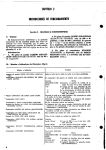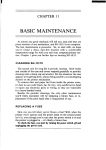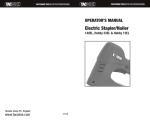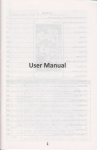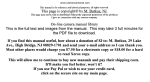Download SD-10/15 USER`S MANUAL
Transcript
CHAPTER
11
BASIC MAINTENANCE
As almost any good mechanic will tell you, dust and heat are
prime enemies of any mechanism, and SD- 10/l 5 is no exception.
The best maintenance
is preventive.
So, to start with, we hope
you’ve found a clean, dust-free
location
with a comfortable
temperature
range for both you and your computer/printer
system. Chapter 1 gives you further tips on locating SD-lo/l 5.
CLEANING
SD-IO/15
The second rule for long life is periodic cleanirg.
Both inside
and outside of the case and covers respond gratefully to periodic
cleaning with a damp rag and alcohol. Do this whenever the case
appears to be getting dirty, always being careful to avoid dripping
alcohol on the printer mechanism.
To remove dust and paper lint from inside the tractor and
printer areas, it’s best to use a soft brush, hut, be very, very careful
not to bend or injure any electronic parts or wiring. as they are
vulnerable to a heavy-handed
touch.
Besides the periodic cleanings,
the only other maintenance
you’ll likely encounter will be changing the ink ribbon cantridge,
replacing a blown fuse, or replacement
of the print head after
a long period of use.
REPLACING
THE INK RIBBON
When the printing gets too faint for comfortable
reading, it’s
time for a new ink ribbon. By far the most convenient
way is
to simply replace the entire ribbon cartridge (Chapter 1 describes
this procedure).
After all. that’s the purpose of the cartridge: to
save time and messing with dirty ribbons.
It is possible, however, to buy a replacement
ribbon and insert
it yourself inside the original cartridge casing. The procedure for
inserting a new ribbon into the old cartridge (not recommended
for non-mechanical
types!) is as follows.
1. First, obtain from your SD-lo/l 5 dealer the correct type
of ribbon “sub-cassette”
(not spool-type
ribbons used
with some other printers).
2. Remove the ribbon cartridge from the printer by holding
both ends and pulling straight up from the holder springs.
(Refer to Chapter 1 for illustrations
of installing ribbon
cartridge.)
3. Unhook the six tabs of the cartridge cover lightly with
your fingers, as shown in Figure 1 l- 1.
4. Pry open the cartridge cover with a thin-bladed
screwdriver.
Arrows in Figure 1 l-l show the numerous slots
for inserting a screwdriver.
Screwdriver
/
-
Figure 11-l. Use a screwdriver
to pry open the cartridge.
5. Press hard against the end of the idler gear holder to
make a gap between it and the ribbon drive gear, and
remove the old ink ribbon sub-cassette.
See Figure 1 l-2.
6. Clean out any dirt from inside and around the cartridge
and around the ribbon drive gear.
122
I
;,.:.
‘.
Idler
Figure 11-2. Replace the ribbon
sub-cassette.
Figure 11-3. Make sure that the ribbon
it through
its path.
123
is not twisted
when you thread
7. Remove the wrapping from the new ribbon sub-cassette,
remove the adhesive tape attached to the joint, and insert
the sub-cassette into the ribbon cassette as shown in Figure
1 l-2.
8. Pull out the ink ribbon and set it according
to the directions shown by the arrow in Figure 11-3. It’s easy for
the ribbon to get twisted somewhere along its pathway.
Don’t let it happen!
9. Firmly pull the idler gear towards you and guide the
ribbon between the idler gear and the ribbon drive gear.
10. Remove both top and bottom of the ribbon sub-cassette.
11. Replace the ribbon cartridge top cover.
12. When you’ve completed the installation.
mark the correct
number on the silver label stuck on the right-hand
side
of the cartridge cover. This number indicates the number
of times the ribbon has been replaced. Five replacements
is the maximum. after which you should buy a complete
new cartridge.
REPLACING
A FUSE
How can you tell when you’ve blown a fuse? Well, when the
printer won’t operate and the power lamp on the control panel
isn’t lit. even though you’re sure that the power switch is on and
the printer is plugged in - it’s likely a blown fuse.
To check the primary fuse, you start by turning the power switch
@and unplugging the power cord.
Wuvning:
There is an extreme shock hazard inside SD-lo/l 5.
To avoid serious injury, it is important
the power cord is disconnected.
Next, remove the upper case by pulling off the platen knob.
Cautinn:
Don’t twist or turn the platen knob; pull it strnight
off.
Then remove the fastening screws along the back side. Lift the
back edge of the cover and at the same time, pull it slightly forward
to release the front of the case. Lift it all the way off. being careful
not to pull the wires which connect the cover to the case.
When the case is off, cheek Figure 11-3 for location of the
primary fuse. uhich you’ll find held by its clamps close to the
124
Primary
fuse
Figure 114. After removing the screws, pull the upper case slightly
forward and lift it off the printer. The primary fuse is located near the
power switch.
power switch. The fuse is a commonly
used type, with a metal
strip suspended in a glass and metal case. If the strip is broken,
the fuse is blown. Replace this fuse with a 2A/125V slow-blow
type fuse (Bell 5MT2 or equivalent)
for 120V version, or a
1.6Ai250V slow-blow type fuse for 22OV/24OV versions. Now
reassemble
SD-lo/l5
and test-run it. If the printer still isn’t
working, call on your SD-lo/l5
dealer/service
center for help.
REPLACING
THE PRINT
HEAD
The dot matrix print head has a remarkably
long life, printing
perhaps lOO,OOO,OOOcharacters before it wears out. You’ll know
when that happens when the printout is too faint for your taste
even after replacing the ink ribbon or cartridge.
F+‘arning: The print head gets hot during operation,
so let it cool
off for awhile, if necessary, to avoid burning your fingers.
To replace the print head, start by turning the power switch
of/ and unplugging the power cord.
Then. in sequence:
1. Remove the printer cover and the ribbon cartridge.
2. Remove the two screws fastening the print head.
3. While holding the print head, pull off the head cable while
holding down the head cable board.
125
Screw
/
Print head
Head connector
-
Figure 11-5. Replacement
of SD-10/15’s
print head is simple.
the head cable of a new print head to the head cable
board and fasten with the same two screws.
5. Apply “screw lock,” (an adhesive available at hardware
stores) to the heads of the screws.
4. Insert
Be absolutely
sure that you’ve made a good
between the print head and its cable connector,
problems.
126
solid connection
or it could cause
APPENDIX
A
DIP SWITCH SETTINGS
The DIP (dual in-line package) switches control some of the
functions of SD-lO/lS.
A DIP switch actually contains several
individual switches.
SD-lo/15 has one DIP switch with 8 individual switches in it, and one DIP switch with 4 individual
switches. Figure A-l is a drawing of a typical DIP switch.
Figure A-l.
A DIP switch is actually
a series of several small switches.
All two DIP switches are readily accessible from the top. They
are located in the compartment
with the print head, and can be
seen by opening the printer cover. To change the setting of a
switch, use a ballpoint pen or a similar object. The “on” position
for a switch is towards the back of the printer;“off’
is towards
the front.
Never change the settings of any of the DIP switches when the
power is on. Turn off both the printer and your computer.
The individual switches on DIP switch 1 are called l-l through
1-8; those on switch 2 are 2-1 through 2-4.
Table A-l summarizes the functions of DIP switches 1 and 2.
Table A-l
DIP switch settings
International character set selection - see Table A-2
Note: Switch 2-4 is not used for SD-1.5.
DIP switch 1 controls the default settings for printing
DIP switch 2 controls the interface.
functions.
SWITCH
FUNCTIONS
Switch
l-l
Function
Switch 1- 1 sets the default page length for SD- 1O! 15.
If switch l-l is ON, the page length is set to 11”.
When switch l-l is OFF the page length is set to
12”. This switch is set ON at the factory.
This switch selects the default character set according
to the condition
of DIP switch 2-2. If this switch
is ON then the default character
set is Normal
characters (STAR mode) or Character Set #I (IBM
mode). If this switch is OFF then the default character set is Italic characters
(STAR
mode)
or
Character
Set #2 (IBM mode).
This switch is set
ON at the factory.
This switch selects the default character pitch. If this
switch is ON the default pitch is 10 CPI. If this switch
is OFF the default pitch is 17 CPI. This switch is
set ON at the factory. This switch has no effect if
switch 1-4 is off.
1-2
1-3
128
Switch 2’
Figure A-2. SD-IO, 15’s DIP switches are located under the printer cover.
l-4
l-5
l-6-
1-8
Switch 1-4 selects the default character style. If this
switch is ON then the default character
style is
normal characters.
If this switch is OFF then the
default character
style is near letter quality. If this
switch is OFF then switches 1-2 and l-3 have no
effect. ‘This switch is set ON at the factory.
This switch controls the RAM condition.
When this
switch is ON the download character definitions are
ignored and the RAM is used as the print buffer.
When this switch is OFF the download
character
definitions
are enable to use and the print buffer is
set to one line buffer. This switch is set ON at the
factory.
These three switches determine the default international character
set as shown in Table A-3. These
switches are all set ON at the factory.
Table A-2
International character sets
2-l
2-2
2-3
2-4
This switch disables the paper-out
detector.
If this
switch is ON the printer will signal the computer
when it runs out of continuous
paper and will stop
printing. If this switch is OFF the printer will ignore
the paper-out
detector and will continue printing.
This switch is set ON at the factory.
This switch selects the active control codes.
Turn
this switch ON to use the “STAR” mode, and to
set the minimum line feed value to l/144 inch. Turn
this switch OFF to use the “IBM” mode, and to set
the minimum line feed value to l/216 inch.
This
switch is set ON at the factory.
When this switch is ON, the computer must send a
line feed command every time the paper is to advance.
When this switch is OFF, SD-lo/l 5 will automatically advance the paper one line every time it receives
a carriage return.
(Most BASICS send a line feed
with every carriage
return, therefore,
this switch
should usually be on.) This switch is set ON at the
factory.
This switch controls the buffer status. When SD-10
has only the standard board, turn this switch ON.
When SD-10 has either an optional
buffer board
or an optional serial buffer board, turn this switch
OFF.
This switch is set ON at the factory. (This
switch is not used for SD-15.)
130
_-.
-
-
APPENDIX
B
ASCII CODES
n Standard characters
STAR mode
Decimal
NUL
0
3
4
5
6
BEL
7
BS
a
HT
9
LF
10
VT
11
FF
12
CR
13
so
14
SI
15
DCI
17
DC2
ia
DC3
19
DC4
20
21
CAN
24
ESC
27
RS
30
32
33
34
35
36
37
38
IBM#lmode
IBM#tmode
Function
NUL
NUL
End tab settings
9
+
4
3
BEL
BEL
BS
BS
Backspace
LF
VT
FF
HT
LF
VT
FF
Horizontal
CR
CR
Carriage
so
SI
so
SI
Expanded
DC1
DC2
DC3
DCI
DC2
DC3
DC4
DC4
t;;
Expanded
CAN
CAN
Cancel
ESC
RS
ESC
RS
Escape
HT
Bell
tab
Line feed
Vertical
tab
Form feed
return
Condensed
print on
print on
On line
Pica pitch
Off line
print off
line
End macro
Space
/
II
#
4;
.,’
..‘.
,.
:::;:
*
*This character may be different if you are using an international
character
set other than the USA set. The characters
for each
set are shown on page 134.
Decimal
39
40
41
42
43
44
45
46
47
48
49
50
51
52
53
54
55
56
57
58
59
60
61
62
63
64
65
66
67
68
69
70
71
72
73
74
75
76
77
78
79
80
STAR mode IBM#lmode
IBM#Zmode Function
Apostrophe
i
)
f
*.
--I-
,
‘1
Coinma
Hyphen
.
i
Period
i
!
,._
. ..
I.:
-I
,
a.j
I:.
%.’
C(.
r;
.i
::..
.:.:
._I
.‘-a
_
:
*This character may be different if you are using an international
character
set other than the USA set. The characters
for each
set are shown on page 134.
Decimal
STAR mode IBM#lmode
lBM#2mode
Function
ai
a2
a3
a4
a5
86
a7
88
a9
90
91
92
93
94
95
96
97
98
99
100
101
102
103
104
105
106
107
108
109
110
111
112
113
114
115
116
117
ii8
119
120
121
122
*Thcsc characters may bc different if you are using an international character set other than the USA set. The characters
for
each set arc shown on the next page.
133
STAR mode IBM#lmode
r
/
:I
::.
^.-..
IBM#2mude Function
*
c
i
*
7,
3
*
-.
,.
*
I)EL
l)EL
Decimal
123
124
125
126
127
DEL
Delete
*These characters
may be different if you are using an international character
set other than the USA set. The characters
for
each set are shown below.
W International
character
sets
USA
France
Germany
England
Denmark
Sweden
#
G'
c
\
3
..'.
Z
f
A
*
F
§
I.
7
t
§
is
ti
ti
/..
<
f
@
C
\
1
.A.
?
44
#
13
Ik
E
is
f4
ti
a
/..
a
123
124
c
:
d
1:t
a
b
1
I
I
125
126
1
Cc
P
.'
ii
Decimal
35
64
91
92
93
94
96
5
0
B
s
Ii
.A
i-4
&
#
i
.+.
h
e
>
characters
STAR mode IBM#lmode
NUL
ii
Spain
*
p
n Special and block graphics
Decimal
128
129
130
131
132
133
134
135
136
137
138
139
140
141
142
143
144
145
-.
Italy
#
IBM#Zmode Function
NlJL
End tab settings
BEL
BEL
Bell
BS
BS
Backspace
HT
HT
Horizontal
LF
Ll-
Line feed
tab
VT
VT
Vertical
FF
FF
Form feed
CR
CR
Carriage
so
so
SI
Sl
DC I
DC I
..
ii
H
I&
a?
134
tab
Expanded
Condensed
On line
--
return
print on
print
on
-
Decimal
146
147
148
149
150
151
152
153
154
155
156
157
158
159
160
1.61
162
163
164
165
166
167
168
169
170
171
172
173
174
175
STAR mode IBM#lmode
IBM#2mode Function
DC2
Pica pitch
DC3
Off line
Ix-3
Expanded
CAN
Cancel
FSC
Escape
RS
End macro
r-l
0.'
r
--I
!-;
#:
.4
“L
I,..
.4
I
,.:..
.,..
..;..
_...
I
.,::.
176
:.:
177
::;::
....
.P...
.....
;;j
:::
:y
.A._
:::::
178
#
{I
I
I
179
180
181
182
183
..:._
....
.i
i
i
1
-I
i
‘1
‘1
184
185
.I
;
186
187
I
I
'1
I
135
text
print off
Decimal
188
STAR mode IBM#lmode
IBM#Zmode Function
J
189
-I
190
.I
191
192
1
I...
193
^!._
194
1.-
I-
195
I-
I-
-
1
IL
.i...
196
197
198
199
200
201
202
203
204
-Il...
._
I
I-
Ii...
li_.
I_.I_.
._
I-
205
l.-
.-_
206
-I-
.Ji,
207
.L.
i-
208
-L
._I._.
209
1
210
P’
211
I-
212
L.
213
[”
214
215
I
t
216
j-.
217
.I
218
219
ii
220
221
222
-
1
I-
--
Decimal
223
224
225
226
227
228
229
230
231
232
233
234
235
236
237
238
239
240
241
242
243
244
STAR mode
f
245
246
247
248
249
250
251
252
253
254
255
Space
137
-
-
APPENDIX
C
CHARACTERSTYLE
CHARTS
n Standard
Characters
32
34
35
36
36
39
42
43
46
47
46
SO
51
52
54
55
-
56
56
60
62
61
63
64
67
65
.-
69
72
73
74
76
77
76
-
1
60
61
62
63
64
65
66
67
69
140
92
95
93
94
96
97
96
99
100
101
102
103
104
105
106
107
106
109
110
111
112
113
114
115
116
117
116
119
120
121
122
123
124
125
126
141
.,.
H International
Characters
64
92
142
/
.,,
.:.
123
124
125
126
143
n Italic Characters
32
36
37
34
35
38
39
--
40
41
42
43
-.
44
45
48
47
48
49
50
51
52
53
54
55
56
57
58
59
-80
61
82
63
-
144
64
65
68
89
67
72
76
78
80
81
84
85
82
83
87
89
145
.
96
97
96
99
101
108
108
118
116
-
123
124
125
128
-
146
n Italic International
Characters
Germany
England
Denmark
35
84
91
92
93
94
147
Sweden
Spain
USA
France
Germany
England
Denmark
Sweden
MV
Spain
96
123
124
125
-
126
-
148
n Special Characters
(for STAR mode)
180
161
162
163
164
185
166
167
188
169
170
171
172
173
174
175
176
177
178
179
180
181
182
183
184
185
186
187
186
189
149
198
197
198
199
-
200
201
202
203
204
205
206
207
208
209
210
211
212
213
214
215
-
216
217
220
221
218
219
223
224
225
226
227
228
229
230
231
232
233
234
235
236
237
238
239
240
241
242
243
244
245
246
247
248
249
250
251
151
n Special Characters
160
161
164
165
(for IBM mode)
162
$63
167
169
176
177
176
160
161
162
163
-
164
167
165
169
-
1.52
;..
.
.,-.’
196
203
206
207
213
214
215
217
261
219
221
222
223
205
209
1.53
224
225
226
227
226
229
230
231
232
233
234
235
236
237
236
239
240
241
242
243
244
245
246
247
-
246
249
252
253
l##i
w
250
251
254
255
154
I
H Special Characters
(for IBM character set #2)
6
126
129
131
132
133
135
136
137
136
139
141
142
143
145
146
147
146
151
149
155
152
153
154
156
157
156
-
APPENDIX D
FUNCTION CODE
REFERENCE
The purpose of this Appendix is to provide a quick reference
for the various functions available on the SD-10 and SD-lS.The
descriptions of the codes appear in the following format:
PURPOSE:
Tells what the function code Iloes.
CODE:
(decimal ASCII)
(hex ASCII)
Control code mnemonic
ASCII decimal equivalent
Hexadecimal equivalent
REMARKS:
Details how the command
REFERENCE:
Tells which chapter of the manual describes
the command in greater detail
is used.
There are several commands that require that you specify a
value (or values) to SD-lOjl5. In these cases, we have used an
italic “n” or “~2’ to indicate a variable. You should insert the
ASCII code for proper value here.
COMMANDS
TO CONTROL
PRINT
STYLE
These commands are used to control the font style, the print pitch,
and special effects.
W Font style controls
PURPOSE:
CODE:
STAR mode
(decimal ASCII)
(hex ASCII)
IBM mode
(decimal ASCII)
(hex ASCII)
REMARKS:
Select the standard character set.
<ESC>
27
1B
< ESC >
27
1B
“5”
53
35
“I”
73
49
0
0
00
This command causes the printer to cancel
the italic character set and select instead the
standard character set. You can select the
standard character set as the power-on default by turning DIP switches 1-2 and 2-2
p6TE: The character “0” (decimal code 48,
hexadecimal code 30) can be used instead
of ASCII 0.
REFERENCE:
Chapter 5
PURPOSE:
Select the italic character set.
CODE:
STAR mode
(decimal ASCII)
(hex ASCII)
IBM mode
(decimal ASCII)
(hex ASCII)
<ESC>
27
1B
< ESC >
27
IB
“4”
52
34
“I”
73
49
1
1
01
REMARKS:
This command selects the italic character set.
You can select the italic character set as the
power-on default by turning DIP switch l-2
off and DIP switch 2-2 on.
NOTE: The character “1” (decimal code 49,
hexadecimal code 31) can be used instead
of ASCII 1.
REFERENCE:
Chapter 5
-
158
PURPOSE:
CODE:
STAR mode
IBM mode
(decimal ASCII)
(hex ASCII)
Select the character set #l.
P/A)
<ESC>
27
1B
“7”
55
37
REMARKS:
This command causes the printer to cancel
character set #2 and select instead character
set #l. You can select character set #l as the
power-on default by turning DIP switch l-2
on and DIP switch 2-2 off.
REFERENCE:
Chapter 8
PURPOSE:
Select #2 character set.
CODE:
STAR mode
IBM mode
(decimal ASCII)
(hex ASCII)
W/A)
<ESC>
27
1B
“6”
54
36
REMARKS:
This command selects character set #2. You
can select character set #2 as the power-on
default by turning DIP switches l-2 and 2-2
off.
REFERENCE:
Chapter 8
159
PURPOSE:
CODE:
STAR mode
(decimal ASCII)
(hex ASCII)
IBM mode
(decimal ASCII)
(hex ASCII)
REMARKS:
Select an international
<ESC>
“7”
55
37
27
1B
<ESC>
“R”
82
52
27
1B
character set.
n
n
n
n
n
n
This command causes the printer to select
an international character set determined by
the value of n as shown in the table below:
n Character set
U.S.A.
0
1
France
2
Germany
England
3
n Character set
Denmark
4
Sweden
5
Italy
6
7
Spain
You can select a particular international
character set as a power-on default by adjusting the settings of DIP switches 1-6, 1-7,
and 1-8.
REFERENCE:
Chapter 8
PURPOSE:
Select the NLQ (Near Letter Quality)
acter set.
CODE:
STAR mode
(decimal ASCII)
(hex ASCII)
IBM mode
(decimal ASCII)
(hex ASCII)
“B”
<ESC>
27
66
42
“4”
52
34
IB
<ESC>
27
1B
char-
4
4
04
REMARKS:
This command causes all subsequent printing
to be done with the NLQ (Near Letter
Quality) character set. This character set
cannot be used in conjunction with other font
styles or special print modes except for underlining. You can set NLQ characters as the
power-on default by turning DIP switch 1-4
off.
REFERENCE:
Chapter 5
160
-
PURPOSE:
Cancel the NLQ character set.
CODE:
STAR mode
(decimal ASCII)
(hex ASCII)
IBM mode
(decimal ASCII)
(hex ASCII)
<ESC>
27
IB
<ESC>
27
1B
“B”
66
42
“ 5”
53
35
5
5
05
REMARKS:
This command causes the printer to cancel
the NLQ character set and return to the
standard (also known as “draft”) character
set.
REFERENCE:
Chapter 5
n Font pitch controls
PURPOSE:
CODE:
STAR mode
(decimal ASCII)
(hex ASCII)
IBM mode
(decimal ASCII)
(hex ASCII)
.-
Set the print pitch to pica (10 characters/inch).
“B”
66
42
“P”
80
50
<ESC>
27
1B
<ESC>
27
1B
1
1
01
REMARKS:
This command causes all subsequent printing
to be done in pica type. This command also
sets the maximum number of print columns
to 80 on the SD-10 and 136 on the SD-15.
You can select pica type as the power-on
default by turning DIP switch 1-3 on.
REFERENCE:
Chapter 5
161
PURPOSE:
CODE:
STAR mode
(decimal ASCII)
(hex ASCII)
IBM mode
(decimal ASCII)
(hex ASCII)
REMARKS:
Set the print pitch to elite (12 characters/inch).
<ESC>
27
1B
“B”
66
42
<ESC>
“M”
27
1B
77
4D
2
2
02
--
-
This command causes all subsequent printing
except NLQ characters to be done in elite
type. This command also sets the maximum
number of print columns to 96 on the SD-10
and 163 on the SD-15.
REFERENCE:
Chapter 5
PURPOSE:
Set the print pitch to condensed (17 characters/
inch).
-
CODE:
STAR mode
(decimal ASCII)
(hex ASCII)
IBM mode
(decimal ASCII)
(hex ASCII)
REMARKS:
REFERENCE:
<ESC>
< SI >
27
1B
<ESC>
27
1B
15
OF
-=cSI >
15
OF
This command causes all subsequent printing
except NLQ characters to be done in condensed type of 17 characters per inch. This
command also sets the maximum number
of print columns to 136 on the SD-10 and
233 on the SD-15. You can select condensed
type as the power-on default by turning DIP
switch l-3 off.
-_-
Chapter 5
-
162
PURPOSE:
CODE:
STAR mode
(decimal ASCII)
(hex ASCII)
IBM mode
(decimal ASCII)
(hex ASCII)
Set the print pitch to pica (10 characters/inch).
<DC2>
18
12
<DC2>
18
12
REMARKS:
This command is
1 in STAR mode
mode, but can be
a single-character
REFERENCE:
Chapter 5
PURPOSE:
Set the print pitch to condensed (17 characters/
inch).
CODE:
STAR mode
(decimal ASCII)
(hex ASCII)
IBM mode
(decimal ASCII)
(hex ASCII)
the same as < ESC > “B”
or < ESC > “P” in IBM
used in applications where
command is required.
< SI >
15
OF
< SI >
15
OF
REMARKS:
This command is the same as < ESC >
< SI > , but can be used in applications where
a single-character command is required.
REFERENCE:
Chapter 5
PURPOSE:
Set the print pitch to condensed (17 characters/
inch).
CODE:
STAR mode
(decimal ASCII)
(hex ASCII)
IBM mode
“B”
66
42
<ESC>
27
3
3
03
REMARKS:
,Gh
Same as < ESC > < SI > , above.
REFERENCE:
Chapter 5
163
PURPOSE:
CODE:
STAR mode
(decimal ASCII)
(hex ASCII)
IBM mode
(decimal ASCII)
(hex ASCII)
Set the print pitch to proportional
<ESC>
112
IB
<ESC>
27
1B
“ ”
lY2
70
“ ”
62
70
1
1
01
1
1
01
---
This command causes all subsequent printing
except NLQ characters to be done with
proportional spacing.
NOTE: The character “1” (decimal code 49,
hexadecimal code 31) can be used instead
of ASCII 1.
-
REFERENCE:
Chapter 5
-
PURPOSE:
Cancel the proportional
REMARKS:
CODE:
STAR mode
(decimal ASCII)
(hex ASCII)
IBM mode
(decimal ASCII)
(hex ASCII)
REMARKS:
REFERENCE:
<ESC>
27
1B
<ESC>
27
1B
“ ”
lI;2
70
“ ”
172
70
spacing
-
0
0
00
0
0
00
This command
cancels the proportional
spacing and returns the print pitch to the
previous set.
NOTE: The character “0” (decimal code 48,
hexadecimal code 30) can be used instead
of ASCII 0.
--
-
Chapter 5
-
164
PURPOSE:
CODE:
STAR mode
(decimal ASCII)
(hex ASCII)
IBM mode
(decimal ASCII)
(hex ASCII)
REMARKS:
Set the printer to expanded print.
<ESC>
27
1B
<ESC>
27
1B
“W”
87
57
“W”
87
57
1
1
01
I
1
01
This command causes all subsequent printing
to be in expanded type. The size of the type
is determined by the normal type size at the
time the command is sent:
Normai
10 CPI
12 CPI
17 CPI
Pica
Elite
Condensed
Expanded
SCPI
6 CPI
8.5 CPI
NOTE: The character “I “(decimal code 49,
hexadecimal code 31) can be used instead
of ASCII 1.
REFERENCE:
Chapter 5
PURPOSE:
Set the printer to expanded print for the remainder of the current line.
CODE:
STAR mode
(decimal ASCII)
(hex ASCII)
IBM mode
(decimal ASCII)
(hex ASCII)
<so>
14
OE
<so>
14
OE
REMARKS:
This command causes the printer to print
expanded characters until a carriage return
is sent. It can also be cancelled with < DC4 >
The character widths are shown above in the
description of < ESC > “W” I command.
REFERENCE:
Chapter 5
165
PURPOSE:
CODE:
STAR mode
(decimal ASCII)
(hex ASCII)
IBM mode
(decimal ASCII)
(hex ASCII)
REMARKS:
Set the printer to expanded print for the
remainder of the current line.
<ESC>
27
1B
<ESC>
27
1B
<so>
14
OE
<so>
14
OE
REFERENCE:
Same as < SO > , above.
Chapter 5
PURPOSE:
Cancels expanded print.
CODE:
STAR mode
(decimal ASCII)
(hex ASCII)
IBM mode
(decimal ASCII)
(hex ASCII)
REMARKS:
REFERENCE:
_.-
--
<ESC>
27
1B
“W”
87
57
0
0
00
<ESC>
27
1B
“W”
87
57
0
0
00
--.
This command resets the print size to whatever it was before being set to expanded print.
NOTE: The character “0” (decimal code 48,
hexadecimal code 30) can be used instead
of ASCII 0.
_~
Chapter 5
-
PURPOSE:
CODE:
STAR mode
(decimal ASCII)
(hex ASCII)
IBM mode
(decimal ASCII)
(hex ASCII)
Cancels expanded print.
<DC4>
20
14
<DC4>
-
20
14
-
REMARKS:
This command cancels one line expanded
printing set with < SO > .
REFERENCE:
Chapter 5
166
-
n Special print modes
PURPOSE:
CODE:
STAR mode
(decimal ASCII)
(hex ASCII)
IBM mode
(decimal ASCII)
(hex ASCII)
Select double-strike
<ESC>
27
1B
<ESC>
27
1B
printing.
“G”
71
47
“G”
71
47
REMARKS:
This command causes all subsequent characters except NLQ characters to be printed
in double-strike.
Double-strike
causes all
characters to be printed once, the paper
moved up l/144 inch, the characters reprinted. Shifting in and out of double-strike
mode on the same line can cause the line to
slant slightly.
REFERENCE:
Chapter 5
PURPOSE:
Cancel double-strike
CODE:
STAR mode
(decimal ASCII)
(hex ASCII)
IBM mode
(decimal ASCII)
(hex ASCII)
printing.
“H”
72
48
“H”
72
48
<ESC>
27
IB
<ESC>
27
IB
REMARKS:
This command cancels double-strike printing
and returns the printer to its previous print
style.
REFERENCE:
Chapter 5
167
PURPOSE:
CODE:
STAR mode
(decimal ASCII)
(hex ASCII)
IBM mode
(decimal ASCII)
(hex ASCII)
REMARKS:
Select emphasized printing.
“E”
69
45
“E”
69
45
<ESC>
27
1B
<ESC>
27
1B
This command causes all subsequent characters except NLQ characters to be printed
in emphasized print. Emphasized print can
only be used with pica-sized characters, or
enlarged pica-sized characters (10 CPI and
5 CPI), and cannot be used with superscripts
or subscripts.
-_
-
---
REFERENCE:
Chapter 5
PURPOSE:
Cancel emphasized printing.
CODE:
STAR mode
(decimal ASCII)
(hex ASCII)
IBM mode
(decimal ASCII)
(hex ASCII)
-
“F”
70
46
“F”
70
46
<ESC>
27
IB
<ESC>
27
1B
REMARKS:
This command cancels emphasized printing
and returns the printer to normal printing.
REFERENCE:
Chapter 5
_-
-.
168
PURPOSE:
CODE:
STAR mode
(decimal ASCII)
(hex ASCII)
IBM mode
(decimal ASCII)
(hex ASCII)
Select underlining.
<ESC>
“-”
27
1B
<ESC>
27
1B
45
2D
“-”
45
2D
1
1
01
1
1
01
REMARKS:
This command causes all subsequent characters printed to be automatically underlined.
Spaces are also underlined.
NOTE: The character “1 “(decimal code 49,
hexadecimal code 31) can be used instead
of ASCII 1.
REFERENCE:
Chapter 5
PURPOSE:
Cancel underlining.
CODE:
STAR mode
(decimal ASCII)
(hex ASCII)
IBM mode
(decimal ASCII)
(hex ASCII)
<ESC>
“-”
27
1B
<ESC>
27
IB
45
2D
“-”
45
2D
0
0
00
0
0
00
REMARKS:
This command cancels underlining and returns the printer to its previous print style.
NOTE: The character “0” (decimal code 48,
hexadecimal code 30) can be used instead
of ASCII 0.
REFERENCE:
Chapter 5
169
PURPOSE:
CODE:
STAR mode
(decimal ASCII)
(hex ASCII)
IBM mode
(decimal ASCII)
(hex ASCII)
REMARKS:
Select superscripts.
<ESC>
27
1B
<ESC>
27
1B
“S”
83
53
“S”
83
53
-
This command causes all subsequent characters to be printed as superscripts. While in
superscript mode, the normal bi-directional
printing is cancelled and replaced with unidirectional printing.
Printing is also set to
double-strike mode. Superscripts may be used
in conjunction with the italic font, and in
pica, elite, and condensed pitches. It may not,
however, be used in conjunction with emphasized print, enlarged print, or NLQ
characters.
NOTE: The character “0” (decimal code 48,
hexadecimal code 30) can be used instead
of ASCII 0.
REFERENCE:
Chapter 5
PURPOSE:
Select subscripts.
CODE:
STAR mode
(decimal ASCII)
(hex ASCII)
IBM mode
(decimal ASCII)
(hex ASCII)
0
0
00
0
0
00
-
.~-
--
<ESC>
27
1B
<ESC>
27
1B
“S”
83
53
“S”
83
53
1
1
01
1
1
01
REMARKS:
This command causes all subsequent characters to be printed as subscripts. The same
conditions and restrictions apply for subscripts as do for superscripts.
NOTE: The character “l”(decima1 code 49,
hexadecimal code 31) can be used instead
of ASCII 1.
REFERENCE
Chapter 5
170
-
PURPOSE:
CODE:
STAR mode
(decimal ASCII)
(hex ASCII)
IBM mode
(decimal ASCII)
(hex ASCII)
“T’j
<ESC>
27
84
54
1B
<ESC>
“T”
27
84
54
1B
REMARKS:
This command cancels either superscript or
subscript mode. It also cancels the uni-directional printing and double-strike which
the mode had set.
REFERENCE:
Chapter 5
L
I
Cancel superscripts and subscripts.
171
COMMANDS
TO CONTROL
OF PRINT HEAD
VERTICAL
POSITION
These commands are used to move the paper relative to the location of the print head. By moving the paper up, the print head,
in effect, moves down the page.
n Line feed controls
PURPOSE:
CODE:
STAR mode
(decimal ASCII)
(hex ASCII)
IBM mode
(decimal ASCII)
(hex ASCII)
Advance the paper one line (Line Feed).
<LF>
10
OA
<LF>
10
OA
.-
.~
-
REMARKS:
The actual distance advanced by the line feed
is set through various codes which can be sent
(see below). When DIP switch 2-3 is “off’
a line feed is automatically generated whenever the printer receives a carriage return.
REFERENCE:
Chapter 6
PURPOSE:
Change the line spacing to l/8 inch.
CODE:
STAR mode
(decimal ASCII)
(hex ASCII)
IBM mode
(decimal ASCII)
(hex ASCII)
-
“0”
48
30
“0”
48
30
<ESC>
27
1B
<ESC>
27
1B
REMARKS:
This command sets the distance the paper
advances during all subsequent line feeds to
118 inch.
REFERENCE:
Chapter 6
-.
172
PURPOSE:
CODE:
STAR mode
(decimal ASCII)
(hex ASCII)
IBM mode
(decimal ASCII)
(hex ASCII)
Change the line spacing to 7/72 inch.
<ESC>
“ 1”
27
1B
<ESC>
27
1B
49
31
“ 1”
49
31
REMARKS:
This command sets the actual distance the
paper advances during all subsequent line
feeds to 7/72 inch.
REFERENCE:
Chapter 6
PURPOSE:
Change the line spacing to l/6 inch.
CODE:
STAR mode
(decimal ASCII)
(hex ASCII)
IBM mode
“2”
50
32
<ESC>
27
REMARKS:
(Nlfjl)
This command sets the actual distance the
paper advances during all subsequent line
feeds to l/6 inch.
REFERENCE:
Chapter 6
PURPOSE:
Change the line spacing to n/72 inch.
CODE:
STAR mode
{decimal ASCII)
(hex ASCII)
IBM mode
“A”
65
41
<ESC>
27
n
n
n
tG&
REMARKS:
This command sets the distance the paper
advances during all subsequent line feeds to
n/72 inch. The value of n must be between
0 and 255.
REFERENCE:
Chapter 6
173
PURPOSE:
CODE:
STAR mode
IBM mode
(decimal ASCII)
(hex ASCII)
Define the line spacing to n/72 inch.
(N/A)
<ESC>
27
1B
“A”
65
41
n
n
n
REMARKS:
This command defines the distance the paper
advances during all subsequent line feeds to
n/72 inch. The value of n must be between
0 and 255. This command must be used in
conjunction with < ESC > “2” which activates the < ESC > “A” definition.
REFERENCE
Chapter 6
PURPOSE:
Use < ESC > “A” definition.
CODE:
STAR mode
IBM mode
(decimal ASCII)
(hex ASCII)
(N/A)
<ESC>
27
IB
-
“2”
50
32
REMARKS:
This command activates the line spacing
detined in the < ESC > “A” n command. If
the < ESC> “A” command has not been
defined, the line spacing is changed to l/6
inch.
REFERENCE
Chapter 6
PURPOSE:
Change the line spacing to n/144 inch.
CODE:
STAR mode
(decimal ASCII)
g;
;ydv
REMARKS:
REFERENCE:
<ESC>
“ 3”
27
51
33
-
n
n
n
tG&
This command sets the actual distance the
paper advances during all subsequent line
feeds to n/144 inch. The value of n must be
between 0 and 255.
Chapter 6
174
PURPOSE:
CODE:
STAR mode
IBM mode
(decimal ASCII)
(hex ASCII)
L.
L
Change the line spacing to n/216 inch.
(N/A)
<ESC>
27
1B
“3”
51
33
n
n
n
REMARKS:
This command sets the actual distance the
paper advances during all subsequent line
feeds to n/216 inch. The value of n must be
between 0 and 255.
REFERENCE:
Chapter 6
PURPOSE:
Send a one-time line feed of n/144 inch.
CODE:
STAR mode
(decimal ASCII)
(hex ASCII)
IBM mode
<ESC>
“ J”
27
74
4A
n
n
n
tag)
REMARKS:
This command causes the printer to advance
the paper n/144 inch. It does not change the
current value of the line spacing. The value
of n must be between 0 and 255.
REFERENCE:
Chapter 6
PURPOSE:
Send a one-time line feed of n/216 inch.
CODE:
STAR mode
IBM mode
(decimal ASCII)
(hex ASCII)
W/A)
<ESC>
“J ”
27
1B
74
4A
n
n
n
REMARKS:
This command causes the printer to advance
the paper n/216 inch. It doesr,not change the
current value of the line spacing. The value
of n must be between 0 and 255.
REFERENCE:
Chapter 6
175
n Form feed controls
PURPOSE:
CODE:
STAR mode
(decimal ASCII)
(hex ASCII)
IBM mode
(decimal ASCII)
(hex ASCII)
_-
Advance
Feed).
paper to top of next
page (Form
<FF>
12
oc
<FF>
12
oc
-
REMARKS:
The actual length of a page ejected by a form
feed is set either by the setting of DIP switch
l-l or through various codes which can be
sent (see below).
REFERENCE:
Chapter 6
PURPOSE:
Set page length to n lines.
CODE:
STAR mode
(decimal ASCII)
(hex ASCII)
IBM mode
(decimal ASCII)
(hex ASCII)
“C”
<ESC>
67‘
43
27
1B
<ESC>
“C”
27
67
43
1B
n
n
n
n
n
n
REMARKS:
This command sets the length of all subsequent pages to n lines. The value of n must
be between 1 and 127.
REFERENCE:
Chapter 6
-
176
PURPOSE:
CODE:
STAR mode
(decimal ASCII)
(hex ASCII)
IBM mode
(decimal ASCII)
(hex ASCII)
Set page length to n inches.
“C”
67
43
“C”
67
43
<ESC>
27
1B
<ESC>
27
1B
0
0
00
0
0
00
n
n
n
n
n
n
REMARKS:
This command sets the length of all subsequent pages to n inches. The value of n must
be between 1 and 32. You can select a
power-on default form length of 11 inches
or 12 inches by setting DIP switch l-l.
REFERENCE:
Chapter 6
PURPOSE:
Set the top margin.
CODE:
STAR mode
(decimal ASCII)
(hex ASCII)
IBM mode
(decimal ASCII)
(hex ASCII)
<ESC>
27
1B
< ESC >
27
IS
“R”
82
52
“r”
114
72
n
n
n
n
n
n
REMARKS:
This command sets the margin at the top
of the page to n-l lines. Printing will start
on line n. The default value for n upon
power-on is 1. The value of n must be between
1 and 16.
REFERENCE:
Chapter 6
177
PURPOSE:
CODE:
STAR mode
(decimal ASCII)
(hex ASCII)
IBM mode
(decimal ASCII)
(hex ASCII)
Set the bottom margin.
<ESC>
27
1B
<ESC>
27
1B
“N”
78
4E
“N”
78
4E
n
n
n
n
n
n
REMARKS:
This command sets the margin at the bottom
of the page to n lines. The printer will automatically execute a form feed when the
number of lines left on a page is equal to n.
The value of n must be between 1 and 127.
This command is sometimes referred to as
“skip-over-perforation.”
REFERENCE:
Chapter 6
PURPOSE:
Cancel top and bottom margins.
CODE:
STAR mode
(decimal ASCII)
(hex ASCII)
IBM mode
(decimal ASCII)
(hex ASCII)
<ESC>
27
1B
<ESC>
27
1B
“0”
79
4F
“0”
79
4F
REMARKS:
This command cancels both the top margin
set by <ESC>
“R” n, or by < ESC > “r”
n and bottom margin set by < ESC > “N”
n.
REFERENCE:
Chapter 6
178
W Vertical tabs
PURPOSE:
CODE:
STAR mode
(decimal ASCII)
(hex ASCII)
IBM mode
(decimal ASCII)
(hex ASCII)
Advance paper to the next vertical tab position.
<VT>
11
OB
<VT>
11
OB
REMARKS:
This command causes the paper to be advanced to the next vertical tab position, or
the top of the next page, whichever it finds
first. The vertical tab positions are not set
upon power on.
REFERENCE:
Chapter 7
PURPOSE:
Set vertical tab positions.
CODE:
STAR mode
(decimal ASCII)
(hex ASCII)
IBM mode
(decimal ASCII)
(hex ASCII)
< ESC >
“p”
27
80
1B
50
< ESC > “B”
27
66
1B
42
nl
nl
nl
nl
nl
ni
n2
n2
n2
n2
n2
n2
n3...
n3...
n3...
n3...
n3...
n3...
0
0
00
0
0
00
REMARKS:
This command cancels all current vertical tab
positions and sets those defined at lines nl,
n2, n3, etc. The maximum number of vertical
tab positions allowed is 20. The ASCII 0
character is used as a command terminator.
Each vertical tab position must be between
1 and 255, and they must be specified in ascending order.
REFERENCE:
Chapter 7
179
PURPOSE:
CODE:
STAR mode
(decimal ASCII)
(hex ASCII)
IBM mode
(decimal ASCII)
(hex ASCII)
Advance the paper n lines.
“
<ESC>
27
1B
<ESC>
27
1B
”
!h
61
“ ”
Gl
61
n
n
n
n
n
n
REMARKS:
This command causes the printer to advance
the paper n lines. It does not, however, change
the current value of the vertical tab positions.
The value of n must be between 1 and 255.
REFERENCE:
Chapter 6, Chapter 7
COMMANDS
TO CONTROL
TION OF PRINT HEAD
PURPOSE:
CODE:
STAR mode
(decimal ASCII)
(hex ASCII)
IBM mode
(decimal ASCII)
(hex ASCII)
REMARKS:
REFERENCE:
HORIZONTAL
-
-
POSI-
Return print head to home position (Carriage
Return).
<CR>
13
OD
<CR>
13
OD
This command returns the print head to the
home position (the left margin). If DIP switch
2-3 has been set off, then this command will
also cause a line feed character to be generated after the carriage return, thereby advancing to the beginning of the next print
line automatically.
Chapter 6
180
-
_
-
PURPOSE:
CODE:
STAR mode
(decimal ASCII)
(hex ASCII)
IBM mode
(decimal ASCII)
(hex ASCII)
Set the left print margin.
< ESC.>
27
1B
< ESC >
27
1B
“M”
77
4D
“1”
108
6C
n
n
II
n
n
n
REMARKS:
This command sets the home position returned to during the execution of all subsequent carriage returns to be print position
n + 1. The power on default for n is 0. The
value of n must be between 0 and 255. For
SD-10 the maximum print position for pica
pitch is 80, for elite is 96, and for condensed
pitch is 136. For SD-15 the maximum print
position for pica pitch is 136, for elite is 163,
and for condensed pitch is 233.
REFERENCE:
Chapter 7
PURPOSE:
Set the right print margin.
CODE:
STAR mode
(decimal ASCII)
(hex ASCII)
IBM mode
(decimal ASCII)
(hex ASCII)
<ESC>
27
IB
<ESC>
27
1B
‘2”
‘+
81
51
n
n
n
n
n
REMARKS:
This command sets the right hand print
margin to print position n. After execution
of this command, any attempt to print beyond print position n will cause the printer
to automatically generate a carriage return
and a line feed before printing the remainder
of the line. The value for n must be between
1 and 255.
REFERENCE:
Chapter 7
181
PURPOSE:
CODE:
STAR mode
(decimal ASCII)
(hex ASCII)
IBM mode
(decimal ASCII)
(hex ASCII)
REMARKS:
Move the print head to the next horizontal tab
position.
<HT>
9
09
<HT>
9
09
-
This command causes the print head to advance to the next horizontal tab position.
The horizontal tab positions are set at power-on to print positions 8, 16, 24, etc. (to the
maximum print position).
I
-_
REFERENCE:
Chapter 7
-
PURPOSE:
Set horizontal tab positions.
-
CODE:
STAR mode
(decimal ASCII)
(hex ASCII)
IBM mode
(decimal ASCII)
(hex ASCII)
REMARKS:
REFERENCE:
< ESC > “D”
27
68
1B
44
< ESC > “D”
27
68
IB
44
nl
nl
nl
nl
nl
nl
n2
n2
n2
n2
n2
n2
n3...
n3...
n3...
n3...
n3...
n3...
0
0
00
0
0
00
This command cancels all current horizontal
tab positions and sets those defined at print
positions nl, n2, n3, etc. The maximum
number of horizontal tab positions allowed
is 255. The ASCII 0 character is used as a
command terminator. Each horizontal tab
position must be between 1 and 255, and they
must be specified in ascending order.
Chapter 7
-
-
182
PURPOSE:
CODE:
STAR mode
(decimal ASCII)
(hex ASCII)
IBM mode
(decimal ASCII)
(hex ASCII)
Skip n print positions.
“b”
98
62
“b”
98
62
<ESC>
27
1B
<ESC>
27
1B
n
n
n
n
n
n
REMARKS:
This command causes the print head to advance n print positions to the right. It does
not, however, change the current value of the
horizontal tab positions. The value of n must
be between 1 and 255.
REFERENCE:
Chapter 7
PURPOSE:
Move the print head hack one print position
(backspace).
CODE:
STAR mode
(decimal ASCII)
(hex ASCII)
IBM mode
(decimal ASCII)
(hex ASCII)
CBS>
8
08
CBS>
8
08
REMARKS:
This command shifts the print head one
column to the left. If the print head is at the
home position, the command is ignored. This
command can be used to overstrike characters.
REFERENCE:
Chapter 8
183
DOWNLOAD
CHARACTER
COMMANDS
PURPOSE:
Define download characters into RAM
CODE:
STAR mode
<ESC>
C‘*M
1
(decimal ASCII)
27
42
1
(hex ASCII)
IB
2A
01
‘,&”
0
IBM mode
<ESC>
(decimal ASCII)
27
38
0
(hex ASCII)
1B
26
00
REMARKS:
REFERENCE:
nl n2
ml1
nl n2
ml1
nl n2
ml1
nl n2
ml1
nl n2
ml1
nl n2
ml1
m0 ml m2....
m0 ml m2....
m0 ml m2....
m0 ml m2....
m0 ml m2....
m0 ml m2....
This command is used to set up one or more
user-defined characters and store them into
RAM for later use. RAM is cleared when
the power is turned off. The values of nl and
n2 specify the range of positions in RAM
that the characters are to occupy. Valid
character positions are any number except
the defined control codes. Following n2
SD- 1O/15 expects twelve character data bytes
for each character to be defined. The first
byte, m0, is the attribute byte, for it specifies
whether the character is a descender (if the
first bit is 0), and the proportional width of
the character (starting and ending dot columns are defined by the low order seven bits).
ml through ml1 determine which dots form
the character.
NOTE: This command is ignored when the
DIP switch l-5 is set ON.
-
-
Chapter 9
-
184
.
,.
,
:
PURPOSE:
CODE:
STAR mode
(decimal ASCII)
(hex ASCII)
IMB mode
(decimal ASCII)
(hex ASCII)
Copy standard character ROM font into RAM
<ESC>
27
1B
< ESC >
27
1B
cc*,>
42
2A
“:”
58
3A
0
0
00
0
0
00
0
0
00
0
0
00
REMARKS:
This command copies all the standard characters to the corresponding download character RAM area. This destroys any existing
user-defined characters in that code range.
REFERENCE:
Chapter 9
PURPOSE:
Select download character set
CODE:
STAR mode
(decimal ASCII)
(hex ASCII)
IBM mode
(decimal ASCII)
(hex ASCII)
<ESC>
27
1B
<ESC>
27
1B
T’
36
24
,,Oh”
37
25
1
1
01
1
1
01
REMARKS:
This command causes the printer
the download character set.
REFERENCE:
Chapter 9
PURPOSE:
Cancel download character set
CODE:
STAR mode
(decimal ASCII)
(hex ASCII)
IBM mode
(decimal ASCII)
(hex ASCII)
<ESC>
27
IB
<ESC>
27
IB
‘3”
36
24
UC!,&,’
37
25
0
0
00
0
0
00
0
0
00
to select
0
0
00
REMARKS:
This command cancels the download character set and selects the standard character
set.
REFERENCE:
Chapter 9
18.5
COMMANDS
PURPOSE:
CODE:
STAR mode
(decimal ASCII)
(hex ASCII)
IBM mode
(decimal ASCII)
(hex ASCII)
REMARKS:
TO CONTROL
GRAPHICS
Print normal-density graphics.
< ESC > “K”
27
75
1B
4B
< ESC > “K”
27
75
1B
4B
nl
nl
nl
nl
nl
nl
n2
n2
n2
n2
n2
n2
ml
ml
ml
ml
ml
ml
Chapter
PURPOSE:
Print double-density graphics.
REMARKS:
REFERENCE:
m3...
m3...
m3...
m3...
m3...
m3...
This command
selects 60 dots-per-inch,
column-scan, bit-image graphics mode. The
values of nl and n2 represent the number
of graphics characters to be printed, where
the total number of characters = n2 times
256 + nl. The correct number of graphic
data bytes (ml, m2, etc.) must follow n2. The
ASCII value of these characters determine
which pins are fired for each character.
REFERENCE:
CODE:
STAR mode
(decimal ASCII)
(hex ASCII)
IBM mode
(decimal ASCII)
(hex ASCII)
m2
m2
m2
m2
m2
m2
-
__
--
10
< ESC > “L”
27
76
1B
4C
< ESC > “L”
27
76
1B
4C
nl
nl
nl
nl
nl
nl
n2
n2
n2
n2
n2
n2
ml
ml
ml
ml
ml
ml
m2
m2
m2
m2
m2
m2
m3...
m3...
m3...
m3...
m3...
m3...
This command selects 120 dots-per-inch,
column-scan, bit-image graphics mode. The
values of nl and n2 are the same as in normal
density graphics. The correct number of
graphic data bytes (ml, m2, etc.) must follow
n2. The ASCII value of these characters determine which pins are fired for each character.
Chapter
-
-.
-
-
10
186
PURPOSE:
CODE:
STAR mode
(decimal ASCII)
(hex ASCII)
IBM mode
(decimal ASCII)
(hex ASCII)
Print double-density graphics with double-speed
<ESC>
27
1B
< ESC >
27
1B
“ ”
A
79
“y”
89
59
nl
nl
nl
nl
nl
nl
n2
n2
n2
n2
n2
n2
ml
ml
ml
ml
ml
ml
m2
m2
m2
m2
m2
m2
m3...
m3...
m3...
m3...
m3...
m3...
REMARKS:
This command selects 120 dots-per-inch,
column-scan, bit-image graphics mode with
double-speed.
The values of nl and n2 are
the same as in normal density graphics. The
correct number of graphic data bytes (ml,
m2, etc.) must follow n2. The ASCII value
of these characters determine which pins are
fired for each character.
REFERENCE:
Chapter
PURPOSE:
Print quadruple-density graphics.
CODE:
STAR mode
(decimal ASCII)
(hex ASCII)
IBM mode
(decimal ASCII)
(hex ASCII)
10
< ESC >
27
1B
< ESC >
27
1B
“z”
122
7A
“Z”
90
5A
nl
nl
nl
nl
nl
nl
n2
n2
n2
n2
n2
n2
ml
ml
ml
ml
ml
ml
m2
m2
m2
m2
m2
m2
m3...
m3...
m3...
m3...
m3...
m3...
REMARKS:
This command selects 240 dots-per-inch,
column-scan, bit-image graphics mode. The
values of nl and n2 are the same as in normal
density graphics. The correct number of
graphic data bytes (ml, m2, etc.) must follow
n2. The ASCII value of these characters
determine which pins are fired for each
character.
REFERENCE:
Chapter
10
187
--
PURPOSE:
Select graphics modes
CODE:
STAR mode
(decimal ASCII)
(hex ASCII)
IBM mode
(decimal ASCII)
(hex ASCII)
REMARKS:
<ESC>
“ ”
27
1B
< ESC >
27
1B
G3
67
“*”
42
2A
n0
n0
n0
n0
n0
n0
nl
nl
nl
nl
nl
nl
n2
n2
n2
n2
n2
n2
ml
ml
ml
ml
ml
ml
m2
m2
m2
m2
m2
m2
m3...
m3...
m3...
m3...
m3...
m3...
-
This command selects one seven possible
graphics modes, depending on the decimal
or ASCII value of “no”. The values of nl
and n2 are the same as in normal density
graphics.
The correct number of graphics
data bytes (ml, m2, etc.) must follow n2.
The ASCII value of these characters determine which pins are fired for each character.
The value of n0 must be between 0 and 6.
See the Dot Graphics Chart (Table 10-2) for
n0 modes.
REFERENCE:
Chapter
-
-
10
-
MACRO
INSTRUCTION
PURPOSE:
CODE:
STAR mode
(decimal ASCII)
(hex ASCII)
IBM mode
(decimal ASCII)
(hex ASCII)
REMARKS:
REFERENCE:
COMMANDS
Define macro instruction.
-
<ESC>
27
1B
<ESC>
27
1B
“+ ”
43
2B
“+ ”
43
2B
...
...
. ..
...
...
...
<RS>
30
IE
<RS>
30
1E
This command cancels any existing macro
instruction, and replaces it with the instruction defined. The maximum number of
characters allowed in the macro instruction
is 16. The < RS > character marks the end
of the macro definition.
NOTE: This command is ignored when the
DIP switch l-5 is set ON.
Chapter 8
188
d
-
-
PURPOSE:
Execute macro instruction.
CODE:
STAR mode
(decimal ASCII)
(hex ASCII)
IBM mode
(decimal ASCII)
(hex ASCII)
< ESC >
“!”
27
1B
< ESC >
27
1B
33
21
“?”
63
3F
REMARKS:
This command executes a macro instruction
that was previously defined.
REFERENCE:
Chapter 8
OTHER
COMMANDS
PURPOSE:
CODE:
STAR mode
(decimal ASCII)
(hex ASCII)
IBM mode
(decimal ASCII)
(hex ASCII)
Set the value of the eighth data bit to logical
1.
“> ”
62
3E
“>”
62
3E
<ESC>
27
1B
<ESC>
27
1B
REMARKS:
This command forces the eighth data bit of
each subsequent character sent to the printer
to logical 1. This code allows users with a
7-bit interface to access those characters
whose ASCII code is greater than 127. This
code should not be used to transmit printer
control codes.
REFERENCE:
Chapter 8
189
PURPOSE:
CODE:
STAR mode
(decimal ASCII)
(hex ASCII)
IBM mode
(decimal ASCII)
(hex ASCII)
REMARKS:
Set the value of the eighth data bit to logical
0.
<ESC>
“=”
27
1B
<ESC>
27
1B
61
3D
“=”
61
3D
This command forces the eighth data bit of
each subsequent character sent to the printer
to logical 0. This code should not be used
to transmit printer control codes.
REFERENCE:
Chapter 8
PURPOSE:
Accept the value of the eighth data bit as is.
CODE:
STAR mode
(decimal ASCII)
(hex ASCII)
IBM mode
(decimal ASCII)
(hex ASCII)
REMARKS:
REFERENCE:
<ESC>
27
IB
<ESC>
27
1B
--
-
,,#”
35,
‘$3
35
23
This command cancels either setting of the
eighth data bit. The printer will use the value
of the eighth data bit that is sent from the
computer. This code allows users with a ‘I-bit
interface to resume normal functions after
accessing those characters whose ASCII code
is greater than 127.
-
Chapter 8
-
-
190
PURPOSE:
CODE:
STAR mode
(decimal ASCII)
(hex ASCII)
IBM mode
(decimal ASCII)
(hex ASCII)
Print “zero” with slash
< ESC >
27
1B
< ESC >
27
1B
“\”
92
5c
“\”
92
5c
1
1
01
1
1
01
REMARKS:
This command causes to print “zero” with
slash.
NOTE: The character “1” (decimal code 49,
hexadecimal code 31) can be used instead
of ASCII 1.
REFERENCE:
Chapter 8
PURPOSE:
Print “zero” without slash
CODE:
STAR mode
(decimal ASCII)
(hex ASCII)
IBM mode
(decimal ASCII)
(hex ASCII)
< ESC >
27
1B
< ESC >
27
1B
“\”
92
5c
“\”
92
5c
0
0
00
0
0
00
REMARKS:
This command cancels to print the “slashed
zero” and return to print the “normal zero”.
NOTE: The character “0” (decimal code 48,
hexadecimal code 30) can be used instead
of ASCII 0.
REFERENCE:
Chapter 8
191
PURPOSE:
CODE:
STAR mode
(decimal ASCII)
(hex ASCII)
IBM mode
(decimal ASCII)
(hex ASCII)
Delete the last character sent.
<DEL>
127
7F
<DEL>
127
7F
-
REMARKS:
This command deletes the last character received. This command is ignored if the last
character received has already been printed,
or if the last character received was all or
part of a function code.
REFERENCE:
Chapter 8
PURPOSE:
Cancel line.
CODE:
STAR mode
(decinal ASCII)
(hex ASCII)
IBM mode
(decimal ASCII)
(hex ASCII)
REMARKS:
REFERENCE:
-
<CAN>
24
18
<CAN>
24
18
This command deletes the last line in the print
buffer at the time the command is used.
-
Chapter 8
-
192
PURPOSE:
CODE:
STAR mode
(decimal ASCII)
(hex ASCII)
IBM mode
(decimal ASCII)
(hex ASCII)
Set printer ‘off line.
<DC3>
19
13
<DC3>
19
13
REMARKS:
This command causes the printer to set itself
off line, disregarding all subsequent characters and function codes, with the exception
of < DC1 > , which will return the printer
to an on line state. This is not the same as
pushing the ON-LINE button. When the
ON-LINE light is out the printer will not
respond to < DC1 > .
REFERENCE:
Chapter 8
PURPOSE:
Set printer on line.
CODE:
STAR mode
(decimal ASCII)
(hex ASCII)
IBM mode
(decimal ASCII)
(hex ASCII)
<DCl>
17
11
<DCl>
17
11
REMARKS:
This code resets the printer to an on line state,
thus allowing it to receive and process all
subsequent characters and function codes.
This is not the same as pushing the ON-LINE
button. When the ON-LINE light is out the
printer will not respond to < DC1 > .
REFERENCE:
Chapter 8
193
PURPOSE:
CODE:
STAR mode
(decimal ASCII)
(hex ASCII)
IBM mode
(decimal ASCII)
(hex ASCII)
Sound printer bell.
<BEL>
7
07
<BEL>
7
07
-
REMARKS:
This command causes the printer tone to
sound for approximately one-fourth second.
REFERENCE:
Chapter 8
PURPOSE:
Disable the printer bell.
-
CODE:
STAR mode
(decimal ASCII)
(hex ASCII)
IBM mode
(decimal ASCII)
(hex ASCII)
REMARKS:
REFERENCE:
<ESC>
27
1B
<ESC>
27
1B
“Y”
89
59
“ ”
61
79
0
0
00
0
0
00
This command causes the printer to ignore
the < BEL > character.
NOTE: The character “0” (decimal code 48,
hexadecimal code 30) can be used instead
of ASCII 0.
-
-_
--
Chapter 8
-
-
194
-
! 7,
! “.
F &-.
L
PURPOSE:
CODE:
STAR mode
(decimal ASCII)
(hex ASCI)
IBM mode
(decimal ASCII)
(hex ASCII)
*.
Enable the @inter bell.
<ESC>
27
1B
<ESC>
27
1B
“Y”
89
59
“ ”
1;1
79
1
1
01
1
1
01
REMARKS:
This command causes the printer to respond
to the < BEL > character normally by
sounding the printer bell.
Note: The character “1” (decimal code 49,
hexadecimal code 31) can be used instead
of ASCII 1.
REFERENCE:
Chapter 8
PURPOSE:
Disable paper-out detector.
i.
CODE:
STAR mode
(decimal ASCII)
(hex ASCII)
IBM mode
(decimal ASCII)
(hex ASCII)
<ESC>
“ 8”
27
1B
<ESC>
27
1B
56
38
“8”
56
38
REMARKS:
This command causes the printer to disregard
the signal sent by the paper-out detector.
The paper-out signal normally sounds the
printer bell and stops printing until paper is
inserted and the printer is reset. DIP switch
2-l can also be set to disable the paper-out
detector.
REFERENCE:
Chapter 8
195
PURPOSE:
CODE:
STAR mode
(decimal ASCII)
(hex ASCII)
IBM mode
(decimal ASCII)
(hex ASCII)
Enable paper-out detector.
<ESC>
27
1B
<ESC>
27
1B
“9”
57
39
“9”
57
39
-
REMARKS:
This command restores the function
paper-out detector.
REFERENCE:
Chapter 8
PURPOSE:
Select uni-directional printing.
CODE:
STAR mode
(decimal ASCII)
(hex ASCII)
IBM mode
(decimal ASCII)
(hex ASCI)
REMARKS:
REFERENCE:
of the
-
<ESC>
27
1B
<ESC>
27
1B
“U”
85
55
“U”
85
55
-
1
1
01
1
1
01
-
This command causes all subsequent lines
to be printed in unidirectional
printing.
Unidirectional printing is useful in printing
tables or charts, since it ensures that vertical
columns of characters will be in alignment.
NOTE: The character “1” (decimal code 49,
hexadecimal code 31) can be used instead
of ASCII 1.
-
Chapter 8
4
-
-
196
PURPOSE:
CODE:
STAR mode
(decimal ASCII)
(hex ASCII)
IBM mode
(decimal ASCII)
(hex ASCII)
.
Cancel uni-directional printing.
<ESC>
27
1B
<ESC>
27
1B
“U”
85
55
“U”
85
55
0
0
00
0
0
00
REMARKS:
This command cancels unidirectional printing and returns to the standard bidirectional
printing, which is considerably faster.
NOTE: The character “0” (decimal code 48,
hexadecimal code 30) can be used instead
of ASCII 0.
REFERENCE:
Chapter 8
PURPOSE:
Select one-line unidirectional printing.
CODE:
STAR mode
(decimal ASCII)
(hex ASCII)
IBM mode
(decimal ASCII)
(hex ASCII)
“<”
60
3c
“<”
60
3c
<ESC>
27
IB
<ESC>
27
1B
REMARKS:
This command
immediately
returns the
printhead to the left margin. The remainder
of the line is printed from left to right. Normal
(bidirectional) printing resumes following a
carriage return.
REFERENCE:
Chapter 8
197
.-
PURPOSE:
CODE:
STAR mode
(decimal ASCII)
(hex ASCII)
IBM mode
(decimal ASCII)
(hex ASCII)
REMARKS:
Initialize printer.
<ESC>
27
1B
<ESC>
27
1B
“63”
64
40
“63”
64
40
This command reinitializes the printer. The
print buffer is cleared, and the form length,
character pitch, character set, line feed pitch,
and international character set are all reset
to the values defined by their respective DIP
switches.
The main difference between the < ESC >
“@” command and turning the printer off
and back on is that download character RAM
and the macro instruction are preserved with
this command.
-.
-
-
-^.
I~.
APPENDIX E
COMMAND SUMMARY
IN NUMERIC ORDER
Mode
STAR
STAR
IBM
IBM
IBM
CHR$(30)
CHR$( 127)
< ESC > CHR$( 14)
< ESC > CHR$( 15)
< ESC > “j”
< ESC > “#”
< ESC > “$” 0
< ESC > “$” I
< ESC > “%” 0 0
< ESC > “%” 1 0
c ESC > “&” CHR$(O)
STAR
< ESC > “*” 0
IBM
<ESC>
<ESC>
STAR
Function
Ends tab settings
Sounds bell
Backspace
Horizontal
tab
Line feed
Vertical tab
Form feed
Carriage return
One line expanded print
Condensed
print
On line
Pica print
Off line
Cancels one line expanded print
Cancel text in print buffer
Escape
(indicated as <ESC >
below)
Ends macro instruction
definition
Delete last character
One line expanded print
Condensed
print
Use macro
Accept eighth bit as is
Cancel download characters
Use download characters
Cancel download characters
Use download characters
Control code
CHR$(O)
CHRS(7)
CHRS(8)
CHRS(9)
CHR$(lO)
CHR$(ll)
CHR$(12)
CHR$(13)
CHR$( 14)
CHR$(lS)
CHR$(17)
CHR$(18)
CHR$( 19)
CHR$(20)
CHR$(24)
CHR$(27)
nl n2 m0 ml m2 .. ..ml I
“*” n0 nl n2
“+” . ..CHR$(30)
Define download character
Copy ROM characters
to download RAM
Master graphics mode select
Define macro
< ESC > “-” 0
< ESC > “-” 1
< ESC > “0”
<ESC>
“1”
STAR
IBM
STAR
IBM
STAR
IBM
STAR
IBM
IBM
STAR
< ESC > “2”
IBM
< ESC > “7”
< ESC > “8”
< ESC > “9”
“:” 0 0 0
<ESC>
IBM
IBM
STAR
IBM
STAR
STAR
STAR
STAR
STAR
IBM
IBM
IBM
STAR
IBM
< ESC > “2”
-=cESC
< ESC
< ESC
< ESC
< ESC
< ESC
< ESC
-c ESC
<ESC>
<ESC>
<ESC>
< ESC
< ESC
-c ESC
< ESC
< ESC
< ESC
< ESC
< ESC
< ESC
< ESC
< ESC
< ESC
< ESC
< ESC
< ESC
< ESC
< ESC
< ESC
< ESC
-c ESC
< ESC
< ESC
-c ESC
>
>
>
>
>
>
>
>
>
>
>
>
>
>
>
>
>
>
>
>
>
>
>
>
>
>
>
>
>
>
>
“3” n
“3” n
“4”
“4”
“5”
“5”
“6”
“7” n
“<”
“=”
“>”
“?”
“@”
“A” n
“A” n
“B” CHR$( 1)
“B” CHRS(2)
“B” CHRS(3)
“B” CHRS(4)
“B” CHR$(S)
“B” . ..CHR$(O)
“C” n
“C” CHR$(O) n
“D” . ..CHR$(O)
“E”
“F”
“G”
“H”
“I” 0
“I” 1
“J” n
“J” n
“K” nl n2
“L” nl n2
200
Stop underlining
Start underlining
Set l/g inch line feed
Set 7172 inch line feed
Set l/6 inch line feed
Use < ESC > “A” definition
Set n/144 inch line feed
Set n/216 inch line feed
Italic print
Select NLQ characters
Cancel italic print
Cancel NLQ characters
Select character set #2
Select an international
character
set
Select character set #l
Ignore paper-out detector
Enable paper-out detector
Copy ROM characters
to download RAM
One-line unidirectional
print
Set eighth bit to 0
Set eighth bit to 1
Use macro
Reset the printer
Set n/72 inch line feed
Define n/72 inch line feed
Pica print
Elite print
Condensed
print
Select NLQ characters
Cancel NLQ characters
Set vertical tabs
Set page length to n lines
Set page length to n inches
Set horizontal
tabs
Select emphasized print
Cancel emphasized print
Select double-strike
print
Cancel double-strike
print
Cancel italic print
Italic print
Single line feed of n/144 inch
Single line feed of n/216 inch
Print normal-density
graphics
Print double-density
graphics
-
-
STAR
IBM
Set left margin at column n
Elite print
Set the bottom margin at n lines
Cancel top and bottom margins
Set vertical tabs
Pica print
Set right print margin at column
n
Set top margin at line n
Select an international
character:
set
Select superscripts
Select subscripts
Cancel super and subscripts
Bidirectional
print
Unidirectional
print
Cancel expanded print
Select expanded print
Disable bell
Enable bell
Print
double-density
graphics
with doublespeed
Print quadruple-density
graphics
Print “zero” without slash
Print “zero” with slash
Advance n line feeds
Tab over n columns
Master graphic mode select
Set left margin at column n
Cancel proportional
spacing
Select proportional
spacing
Set top margin at line n
Print
double-density
graphics
with double-speed
Disable bell
Enable bell
Print Quadruple-density
graphics
< ESC > “M” n
< ESC > “M”
< ESC > “N” n
< ESC > “0”
STAR
IBM
< ESC > “P” . ..CHR$(O)
< ESC > “P”
< ESC > “Q” n
STAR
IBM
< ESC > “R” it
< ESC > “R” n
>
>
>
>
STAR
STAR
IBM
< ESC
< ESC
< ESC
< ESC
<ESC>
-=cESC
< ESC
< ESC
< ESC
< ESC
>
>
>
>
>
“S” 0
“S” 1
“T”
“U” 0
“U” 1
“W” 0
“W” 1
“Y” 0
“Y” 1
“Y” nl n2
IBM
STAR
< ESC
< ESC
< ESC
< ESC
< ESC
< ESC
< ESC
< ESC
< ESC
-c ESC
-c ESC
>
>
>
>
>
>
>
>
>
>
>
“Z”
“\”
“\”
“a”
“b”
“g”
“1”
“p”
“p”
“r”
“y”
IBM
IBM
STAR
< ESC > “y” 0
< ESC > “y” 1
< ESC > “z” nl n2
NOTE:
In the item of “Mode” STAR indicates
IBM indicates the “IBM mode” only.
IBM
STAR
IBM
nl n2
0
1
n
n
n0 nl n2
n
0
1
n
nl n2
201
the “STAR
mode”
and
.’
-
-
-
-
”
APPENDIX
F
ASCII CODE
CONVERSION CHART
Standard ASCII Codes
Deciial
Control
Binary Character
Hexadecimal
O()
01
02
03
04
0.5
(!h
07
ox
ov
04
OH
OC‘
011
OE
OF
OWOtWO0
C‘trl-(1
0000
OOOI
C’trlA
(?I-I-H
0000
00 IO
0000
00 I I C‘td-(’
0000
1)lOO
STAR
IBM#2
NUL
NUL
Y
4
C’trl-11
0000
I)101
C‘trl-E
0000
0 I IO
C‘trl-t-’
0000
OI I I r‘lri-G
0001l
I 000
( ‘I rl- ti
HS
BS
0000
IO0 I
(‘t&I
H’P
0000
IO IO
(‘!I-I-J
oor)O
Iol
0000
I IO0
C‘tr-I-L
wr
1.t
v-r
t:t,
0000
I IOI
C‘trl-M
(‘R
CR
0000
I I ! 0 (‘rrl-u
SC)
SO
OOOi)
I I I I ( lrl-0
SI
SI
IO
000 1 0000
I C‘tri-K
II
000 I 000 I C’iKl-Q
000 I 00 IO
I3
OWI
001 I Ctrl-S
!‘I
0001
0 IO0
C‘trl-T
Ii
000I
0101
(‘trl-L‘
0001
01 IO
C‘trl-V
17
0001
01 I I Ctrl-W
IX
000 I 1000
i9
000 I IO(~ I Ctrl-1~
OOO!
It3
000 I IO I I
000 I I IO0
0001
IE
000 I I I IO
IF
000 I I I I 1
C4N
c‘tl-I-X
IA
I(‘
FF
c t Id- R
I6
III
LF
VT
C‘t rl-P
I?
1010
I3 E L
4
1?
13EL
C‘trl-%
ESC
ESC
RS
RS
I IO1
Standard ASCII Codes
Decimal Hexadecimal
Binary
32
20
33
34
:!I
77
--
00 IO 0000
00 IO 000 I
0010 0010
35
23
00l000ll
36
37
24
2i
00 IO 0 100
00 I 0 0 IO I
38
26
0010
01 IO
39
27
0010
011
40
41
28
00 IO
1000
‘9
0010
1001
42
2.4
1010
1011
I IOU
43
2B
0010
0010
44
2C
00111
45
2D
0010
I IUI
46
47
2E
OOIO
2F
0010
Ill0
IIII
48
30
49
31
00 I I 0000
0011 0001
50
51
32
52
34
53
35
54
36
55
37
56
3s
39
58
3.4
59
3B
60
3c
61
3D
62
3E
3F
65
40
41
66
6,
42
4:
6X
(19
44
64
70
-
33
57
63
I
45
46
7I
-I’
72
-7
4s
‘4
-Is\
75
113
-1Y
204
Standard ASCII Codes
Decimal Hexadecimal
Binary
76
77
7x
79
4c
41)
4E
1F
STAR
/.
M
k,
5u
51
I?
,.L’
i
82
52
I .I
s3
53
84
54
.
/.
85
SC,
X6
56
57
SO
Sl
x7
88
58
x3
59
90
9I
5.~
92
5c
Y3
5D
5E
95
5F
96
60
hl
9x
99
IO0
101
IO2
103
I 03
62
!.<J
.::
/
.-::
j
63
64
65
66
67
I05
68
69
106
hA
107
6B
108
6C
6D
IO’)
I!
!.I
5B
Y4
97
j
I
110
III
6E
ITI
l-i
6F
i::)
112
113
70
?I
/"i
II4
72
r
115
[:'
II6
117
73
74
I:
75
I...!
118
119
76
77
w
;
205
Standard ASCII Codes
Decimal Hexadecimal
Binary
120
I21
78
79
I22
7A
123
124
12.5
0111
1000
0111
0111
1001
1010
7B
0111
1011
7c
? 1)
0111
01 II
1100
I ioi
STAR
lBM#2
2.
‘-,
I26
I27
7E
lf-
0111
0111
III1
DEL
DEL
I28
I29
x0
IO00
0000
N LI L
NUL
$1
IO00
000 I
I30
I31
82
IO00
00 IO
83
100000ll
I32
X4
1000
133
85
1000
0101
I34
86
87
IO00
I ouo
0 I IO
0III
! oou
1000
BS
BS
137
8X
x9
1000
IO0 I
13X
XA
1000
1010
HT
Lk
HT
LF
I39
I 40
8B
IO00
IO1 I
VT
VT
xc
1000
I I00
Ff-’
FF
I41
I42
XD
1000
II01
CR
C‘R
XE
IOOU
I I IO
1000
III1
144
XF
90
SO
SI
SO
I43
145
91
I46
147
92
I48
149
I35
I36
150
I51
Ill0
-
0 100
I 00 I 0000
1001 0001
BEL
DCI
DC‘2
-
DC3
DC3
DC4
-
93
94
1001
0100
DC4
95
1001
0101
96
IO01
01 IO
97
1001
0111
98
1001
1000
99
1001
1001
9A
155
9B
1001
1001
IO10
1011
156
157
9c
9D
1001
II00
1001
1101
158
1001
Ill0
I59
9E
9F
1001
Ill1
160
A0
IO IO 0000
161
162
Al
1010
0001
A2
1010
0010
163
A3
1010
0011
SI
DC2
OOIO
WI I
153
I54
BEL
DCI
1001
1001
152
DEL
I.;,I”
-
ESC
ESC
RS
RS
J
_.
;3.
‘....
,. .’
s
206
Standard ASCII Codes
Decimal Hexadecimal
Biaary
1010
IBM#2
i;
0100
164
A4
I65
.45
1010
0101
0110
167
A6
A7
1010
168
.48
1010
1000
169
A9
1010
1001
170
AA
171
AB
1010
1010
1010
1011
i
r-1
‘hL
172
AC
1010
II00
4
173
174
AD
AE
1010
1010
1101
Ill0
175
AF
1010
1111
176
177
BO
Bl
1011
1011
0000
0001
178
B2
179
B3
B4
1011
1011
0010
0011
B5
1011
IOli
0100
0101
182
B6
1011
0110
183
B7
1011
0111
184
B8
185
B9
1011
1011
1000
1001
186
BA
BB
1011
1010
1011
1011
1011
1100
_I
189
BC
BD
1011
1101
-I
190
I91
BE
1011
Ill0
_I
._I
BF
1011
1111
-I
1
192
co
1100
0000
I__
193
Cl
1100
0001
.I._.
lY4
c2
II00
0010
I-
‘iI
19.5
C3
I IO0
001 I
/-
r
166
180
181
187
188
i‘i
;5.
__.
i.
I!.
101001ll
::.
..:.:
,..:.
:.:::
.:.
_>:.:
i:j:i:
.:.:.:
I
1
1
i
-i
I
-1
.I
I
I
I
C4
C5
II00
0100
.-...
I100
0101
_ .,
C6
c7
II00
01 IO
200
cx
II00
1000
201
102
CY
II00
1001
196
IY?
IO8
IO9
203
204
1l000lII
1
L.
r-
I IO0
1010
CB
II00
1011
"r
I
cc
II00
1100
II00
II01
CE
1100
Ill0
207
CF
II00
IIII
207
_ .-
1
CA
CD
I__
_I._.
i.
_I_..
205
206
,:..
..:
.....
::.
.....
:.:.:
.:.:..
:::::I
::::::
I
rI
_I...
‘I’
I__
\--
i
I.-
I
_I._
Standard ASCII Codes
Decimal Hexadecimal
Binary
20X
DO
II01 0000
x9
I 10 I 000 I
2 IO
D I
D?
II01
OOIO
‘I I
D3
I IO1
001 I
212
D4
D5
I IO1
0100
I IO1
0101
D6
II01
0110
215
D7
II01
0111
216
D8
I IO1
1000
217
D9
II01
1001
21x
DA
219
DB
II01
II01
1010
1011
220
221
DC
IIOI
II,00
DD
222
DE
II01
1101
II01
Ill0
223
DF
II01
Ill1
224
Illoooou
225
EO
El
‘26
E’
I I IO 00 I u
227
E3
528
EJ
lllOOnll
I I IO 0 IO0
229
E5
I I IO 0 IO I
230
E6
El
11100110
213
214
I1100llI
I I IO IO00
233
EC)
I I IO
234
LA
I I IO IOIU
235
E 13
236
237
EC
Ill0
Ill0
1011
II00
ED
III0
II01
238
EE
Ill0
III0
239
EF
Ill0
III]
240
FO
I I I I oouo
21i
F I
Ill!
242
F2
F3
II11
0010
I I I I 00 I I
243
244
i
-If
-I-
-
1ll00001
EX
231
232
IBM#2
IO01
0001
F4
1111
0100
245
F5
Ill1
0101
246
F6
Ill1
0110
247
F7
IIII
0111
248
F8
III1
1000
249
III1
1001
250
F9
FA
Ill1
1010
251
FB
Ill1
1011
-
Standard ASCII Codes
Deciial Hexadecimal
Binary
Cha y$#node
IBM#Z
STAR
252
FC
IIll
1100
11
253
FD
1111
1101
A
254
255
FE
III1
Ill0
h
FF
III1
Ill1
II
rl
?
II
n
.
-
APPENDIX
G
TECHNICAL
SPECIFICATIONS
Printing
Printing method
Printing speed
Print buffer
Paper feed
Printing direction
Character
set
Character
matrix
Serial impact dot matrix
160 characters per second in 10 CPT
2K bytes (SD- 10 only)
(Expandable to 6K bytes with optional
buffer board)
16 K bytes (SD-15 only)
12 lines/second (at l/6 inch line spacing)
Sprocket or friction feed
Bidirectional, logic seeking
Unidirectional in bit image and NLQ modes
96 standard ASCII characters
88 standard international characters
96 italic characters
88 italic international characters
96 near letter quality (NLQ) characters
88 NLQ international characters
64 STAR special characters
83 IBM special characters
32 STAR block graphics characters
50 IBM block graphics characters
240 user-defined characters
Standard characters : 9 dot x 11 dot
STAR block graphics : 6 dot x 6 dot
IBM block graphics : 12 dot x 11 dot
User defined : 8 dot x 4 to 11 dot
Near letter quality : 17 dot x 11 dot
Bit image modes : 8 dot x 60 dots/in.
8 dot x 72 dots/in.
8 dot x 80 dots/in.
8 dot x 90 dots/in.
8 dot x 120 dots/in.
8 dot x 240 dots/in.
Line spacing
l/6, l/S inch or 7/72 inch standard
n /72, n j144 or n /216 inch programmable
Column width
SD-10
SD-15
Pica
80
136
Elite
96
163
Condensed
136
233
Pica expanded
40
68
Elite expanded
48
81
Condensed expanded
68
116
Special features
Near letter quality printing
Short form tear-off
Easy access format switches
Self-test
Hex dump
Downloadable characters
Macro instruction
Continuous underlining
Ultra hi resolution bit image graphics
Vertical and horizontal tabs
Skip over perforation
15.5” carriage (SD-15 only)
_-
Paper
Paper type
Single sheets
Continuous paper
Thickness
One-part forms
Max. 3-part forms
SD-10
5.5-8.5 in. wide
4 -10 in. wide
SD-15
5.5-14.5 in. wide
4 -15.5 in. wide
0.07-o. 10 mm
0.28 mm max.
0.07-o. 10 mm
0.28 mm max.
Printer
Dimension
Height
Width
Depth
Weight
Power
Ribbon
-
SD-10
SD-15
154 mm (6.1 in.)
154 mm (6.1 in.)
392 mm (15.4 in.) 542 mm (21.3 in.)
357 mm (14.1 in.) 357 mm (14.1 in.)
9.1 kg (20.1 lb.)
11.1 kg (24.5 lb.)
120 VAC +_ 10% 60Hz, approx. 11OW
220 VAC f 10% 50/60Hz, approx. 11OW
240 VAC + 10% 50/60Hz, approx. 11OW
Star original ribbon cartridge
SD- 10: #80980250;
SD- 15: #80980260
Sub-cassette: SD- 10: #809003 10;
SD- 15: #80900320
212
-
-
-
Parallel interface
Interface
Synchronization
Handshaking
Logic level
Connector
Serial interface
Interface
Bit rate
Word length
Handshaking
Centronocs-compatible,
7 or 8 bit
By externally supplied strobe pulses
By ACK or BUSY signals
TTL
57-30360 Amphenol
(option)
Asynchronous RS232C/20 mA current loop
300, 600, 1200, 2400, 4800, 9600, 19200 baud
1 start bit
7 or 8 data bits
Odd. even or no parity
1 or 2 stop bits
Serial busy, 1 byte mode
Serial busy, 1 block mode
ACK mode
XONjXOFF mode
213
-
-
APPENDIX
H
THE
PARALLEL
INTERFACE
SD-lo/15 has a parallel interface to communicate with the
computer that it is connected to. The operating specifications
of the parallel interface are as follows:
L.
L-
*.
L-
Ir
Data transfer rate:
Synchronization:
Handshaking:
Logic level:
1,000 to 6,000 characters per second
Via externally supplied STROBE pulses
ACK and BUSY signals
Compatible with TTL level
SD-IO/IS’s parallel interface connects to the computer by a
36 pin connector on the back of the printer. This connector mates
with an Amphenol 57-30360 connector. The functions of the
various pins are summarized in Table H- 1.
n Functions of the Connector Signals
Communications
between the computer and the SD- 1O/l 5 use
many of the pins of the connector. To understand how the system
of communications
works we need to look at the functions of
the various signals carried by the pins of the interface connector.
Pin 1 carries the STROBE pulse signal from the computer to
the printer. This signal is normally held high by the computer.
When the computer has data ready for the printer it sets this signal
to a low value for at least 0.5 microseconds. When the printer
sees this pulse on the strobe pin, it reads the data that the computer
supplies on pins 2 through 9. Each of these lines carries one bit
of information. A logical “1” is represented by a high signal level.
and a logical “0” is represented by a low signal level. The computer
must maintain these signals for a period beginning at least 0.5
microseconds before the strobe pulse starts and continuing for
at least 0.5 microseconds after the strobe pulse ends.
When the SD-l O/l 5 has successfully received the byte of data
from the computer it sets pin 10 low for approximately 9 micro-
-DATA
STROBE
BUSY
I
1
I
I
;
I
I
1
Spsec.
Approx. Spsec.
-
1
T: More than 0.5psec.
Figure H-l.
SD-lo/l5
interface
timing
diagram.
-
Signal
Circuit
Name
Example
-
DATA 1 - DATA 8
(To Printer)
74~s Compatible
STROBE
(To Printer)
BUSY, ACK
(From Printer)
-
L
Figure H-2.
Typical
interface
circuit.
seconds. This signal acknowledges the receipt of the data and
so is called the ACK (for “acknowledge”) signal.
Pin 11 reports when the SD-lo/l5 is not able to receive data.
The signal is called BUSY. When this signal is high, SD-lo/l 5
cannot receive data. This signal will be high during data transfer,
when the printer is off-line and when an error condition exists.
SD- 10/l 5 will report that it has run out of paper by making
the PAPER OUT signal on pin 12 high. This pin can be held low
by turning DIP switch 2-l off. When the printer is in the on-line
state pin 13 is held high. This signal (SELECTED) tells the
computer that the printer is ready to receive data.
Pins 14, 15. and 34-36 are not used. while pins 16, 17. 19-30
~~~~
216
Table H-l
Parallel interface pin functions
Function
Signals when data is read to be read. Signal
goes from HIGH to LO TV (for at least 0.5
microseconds) when data is available.
2
3
4
DATA1
DATA2
DATA3
IN
IN
IN
9
10
DATA8
ACK
IN
OUT
A9&Tr;d
LOW pulse acknowledges
P
11
BUSY
OUT
po’;fpT””
OUT
13
SELECTED
OUT
14-15
16
N/C
SIGNAL
c-ml-l
When this signal goes LOW the printer is
readv to accent data.
This signal is normally LOW. It will 0
HIGH if SD-lo/l5 runs out of paper. TiiS
signal can be held LOW
rmanently by
turning DIP switch 2-l o F .
This signal is HIGH when the printer is
1 on-line:
Unused
Signal ground.
12
17
18
19-30
31
%FJS
+ 5VDc
GND
RESET
32
ERROR
33
34-36
IEXTGND
1 N/C
OUT
lN
OUT
1
I
and 33 are grounded.
the printer.
Pin
Pr$k$s chassis ground, isolated from logic
gr
External supply of + 5VDC.
Twisted pair return signal ground level.
When this signal goes LOW the printer is
reset to its power-on condition.
This si al is normally HIGH. This signal
goes L 8 W to signal that the printer cannot
print due to an error condition.
1 External ground.
1 Unused.
18 is connected
to the
+ SVDC
supply
is
Pin
31 can
be used
to reset
the printer.
If this signal
(RESET)
goes low the printer will reinitialize. Pin 32 is used to report error
conditions in the printer. This signal (ERROR) is high during
normal operation and goes low to report that the printer cannot
print due to an error condition.
217
-
-
APPENDIX
!
c.
I
SERIAL INTERFACE
SPECIFICATIONS
SD-10/l 5 provides a very flexible RS232C serial interface as
an option. It can communicate at rates from 150 to 19,200 baud
(bits per second) and supports four different kinds of handshaking.
This interface can also function as a 20mA current loop interface.
The operating specifications of the interface are as follows:
;
L
Data transfer rate:
Word length:
Signal levels:
Handshaking:
.
*
I
i,
b.
150- 19200
1 start bit
7 or 8 data bits
Odd, even or no parity
1 or 2 stop bits
Mark or logical 1, -3 to - 15 volts or current
ON
Space or logical 0, +3 to + 15 volts or
current OFF
Serial busy, 1 byte mode
Serial busy, 1 block mode
ACK mode
XONjXOFF mode
Note: 19200 baud can be used only with an RS232C interfice; it
cannot be used with a 20mA current loop interface.
SD- 10/l 5 has a DB-25 female connector to connect to a computer.
The functions of the pins are summarized in Table I-l
CONFIGURING
THE SERIAL
INTERFACE
DIP switch on the serial interface board controls the configuration of the serial interface. Table I-2 describes the functions
of the individual switches in DIP switch.
Table I-l
Serial interface pin functions
-_
..-
-
-
'20
-
Table I-2
DIP switch on the serial board
Switch
OFF
ON
1
1
7 data bits
8 data bits
2
3
Parity checked
No parity
Handshaking protocols-see
Table I-3
Odd parity
5
6
7
I
I
Even parity
Data transfer rate-see Table I-4
Table I-3
Handshaking urotocols
Switch 3
Protocol
Serial busy, 1 byte mode
Serial busy 1 block mode
ACK mode
XON/XOFF mode
Switch 4
OFF
OFF
ON
OFF
ON
OFF
ON
ON
Table I-4
Data transfer rates
Switch 6
Baud rate
Switch 7
Switch 8
150
OFF
OFF
OFF
9600
19200
ON
ON
ON
ON
1OFF
ION
SD-10/15’S
SERIAL
PROTOCOLS
SD-lo/l 5 has four serial protocols selected by DIP switches
3-4 and 3-5. Figure I-l shows a typical byte of serial data and
Figure I-2 shows timing charts for the 4 protocols.
W Serial busy protocols
In the serial busy protocols, SD-lo/l5 uses DTR (pin 20) and
RCH (pin 11) to signal to the computer when it is able to accept
221
data. These two pins go ON when SD-lo/l 5 is ready to accept
data. In the 1 byte mode they go OFF after each character is
received. In the 1 block mode they only go OFF when SD- 10/l 5’s
buffer approaches capacity. In both cases they will stay OFF if
the buffer is too full to accept more data.
H XON/XOFF protocol
The XON/XOFF protocol uses the ASCII characters < DC 1 >
and < DC3 > (sometimes called XON and XOFF, respectively)
to communicate with the computer. When SD-10/15’s buffer
approaches capacity SD-lo/l 5 will send a DC3 (ASCII 19) on
TXD (pin 2) to tell the computer that it must stop sending data.
When SD- 10/l 5 is able to receive more data it sends a DC1 (ASCII
17) on TXD. The computer can then send more data until
SD-lo/l5 sends another DC3.
H ACK protocol
In the ACK protocol, SD-lo/l5 sends an ACK (ASCII 6) on
TXD (pin 2) each time that it is prepared to receive a byte of
data.
--
--
--
igure I-l.
Typical data byte on the serial interface.
-
”
XON/XOFF
Figure I-2.
protocol
Serial protocol timing charts.
223
:
-
-.
-
-
APPENDIX
J
CONNECTING
WITH COMPUTER
In this appendix, we’ll show you how to connect with various
computers.
If you cannot find out the name of your computer, your Star
dealer will give you advice on connecting SD- 10/l 5 to your
computer.
CONNECTING
WITH
IBM-PC
AND
COMPAQ
Both the IBM Personal Computer and the Compaq computer
function the same when connected to SD-lO/lS. We will discuss
the IBM-PC, knowing that all we say works just as well as for
the Compaq.
You only need a cable to connect SD- lo/ 15 to your IBM-PC.
Your Star dealer can furnish this cable, or you can use a standard
IBM-PC parallel printer cable for the parallel interface.
Table J-l
IBM-PC parallel cable
SD-lo/15
Pin No.
Function
IJ3M-PC Parallel
Pin No.
Function
1
2
3
STROBE
Dl
D2
1
2
STROBE
DO
Dl
4
:,
7
D3
FE
:
:,
7
E
Et:
E
t
10
11
12
13
A?K
BUSY
PAPER END
SELECTED
;
10
11
12
13
E
ACK
BUSY
PAPER END
SELECT
8
32
GROUND
RESET
ERROR
18-25
16
15
GROUND
RESET
ERROR
n BASIC programming
All the programs in this manual are written in the BASIC used
by the IBM-PC. That makes it easy to do the things that we show
you. But when you start writing your own programs there are
several things you should know.
IBM BASIC defaults to a printer width of 80. This means that
it will automatically insert a carriage return and line feed after
every 80 characters. If you want to print lines longer than 80
characters you will need to change the width of the printer. If
you set the printer width to 255, then the IBM will never insert
a line feed and carriage return, unless you start a new line. (This
is what you want usually.) To set the width of the printer to 255,
use this statement:
-
-
106 WIDTH "LPTl:", 255
IBM BASIC has one other little trick that will mess up your
graphics if you let it. IBM BASIC is very insistent about adding
a line feed to a carriage return. This is fine if you are printing
text, but if an ASCII 13 pops up in the middle of your graphics
printout, IBM BASIC will still add a line feed to it. This will
put strange things in the middle of your graphics, and leave you
with extra characters at the end of your line.
There is an easy way to avoid this problem. You just open the
printer as a random file. The following program shows how this
is done.
18 OPEN "LPTl:" AS /I1
2@ WIDTH i/l,255
34)PRINT 81, "TESTING"
441PRINT 81, CHR$(l@)
'
'
'
'
-
RANDOM ACCESS
SET WIDTH TO 255
PRINT A LINE
ADD YOUR OWN LF
-
H Listing programs
To list programs on SD-10/15, make sure the program is in
the IBM’s memory and use the LUST command. This directs
the listing to the printer instead of the screen.
CONNECTING
WITH
APPLE
-
II COMPUTERS
Apple II computers require an interface board (mounted inside
the Apple II) and a cable to’run SD-lOjl5.
Star recommends
that you use the grafstarTM interface for the Apple II, II + , and
He. It comes complete with a cable and is easily installed. A unique
226
-
-
feature of the grafstar TMmakes it possible to do some fancy dot
graphics programming.
You can, of course, use many of the available parallel interface
boards for the Apple II, and an appropriate cable.
Table J-2
Apple parallel cable
cn-in114
vu-xv,
14
No.
Pin
25
;7
2;
2
3
4
:,
ii
9
10
29
Annie
__-
Rnnrd
-----
Function
Pin No.
Function
SIG GND
SIG GND
SIG GND
STROBE
SIG GND
DATA1
DATA2
DATA3
DATA4
DATA5
DATA6
DATA7
DATA8
ACK
SIG GND
1
SIG GND
SIG GND
SIG GND
STROBE
N/C
DATA1
DATA2
DATA3
DATA4
DATA5
DATA6
DATA7
DATA8
ACK
SIG GND
:
4
5
‘:
;
10
11
12
13
14
15
H Applesoft BASIC
The Apple II computer, using Applesoft BASIC, does not have
different types of PRINT statements for the screen and printer.
You must add commands to your programs that direct the output
of the PRINT statements to the printer. To direct output to the
printer (with the interface board in slot #l) you must use the
PR#l command. Depending on the version of Applesoft BASIC
that you are using this command can take various forms. It is
usually one of the following:
10 PR#l
or
10 PRINT "<Ctrl-D>PR#l"
or
10 PRINT CHR$(h) "PR#l"
To
same
To
must
return output to the screen, the command is PR#O, in the
form that works for PR#l.
allow line length longer than the Apple II usually uses you
add the following statement to your programs:
227
24)PRINT CHR$(9) "255N"
This allows lines of any length to be sent to the printer and
is especially important for dot graphics. (The number 255 in the
BASIC statement above could be replaced by any number from
0 to 255 and would set the line length to that value.)
Two codes are a particular problem on the Apple II: CHR$(7)
and CHR$(9). The computer will not send these codes to
SD- 10/l 5. Try to avoid using these in dot graphics programs.
The Apple II computer uses CHR$(9) as a printer initialization
code. It won’t send it on to the printer. There is a way to bypass
this problem, however. You can change the printer initialization
code to a value other than CHR$(9) like this:
-.
_
PR#l
PRINT CHR$(9); CHR$(l)
This makes CHR$(l) the printer initialization code (and
transfers the problems to that code) and allows you to use
SD- 10/l 5’s tabs.
There is one more way to sneak problem codes past the Apple
II’s operating system and that’s to poke the codes directly to the
output port. To send ASCII code 9, for example, you could do
this:
100 N = 9
110 IF PEEK(496@1)>127
124) POKE 49296,N
THEN 110
-
Line 110 checks the printer’s status, and when it’s okay, line
120 pokes the code to the printer.
n Listing programs
To make a listing of your BASIC programs on SD-lo/l 5 from
your Apple II computer you must take the following steps:
1. Be sure that the program that you wish to list is in the
memory of the Apple II.
2. Direct the output to the printer by typing PR#l.
3. Type LIST to start the listing.
4. When the listing is finished, type PR#O to redirect the
output to the screen.
?78
--
-
CONNECTING
WITH
TRS-80
COMPUTERS
All that’s required to connect SD-lo/l 5 to your TRS-80 is a
cable. It is available at your Star dealer.
Table J-3
TRS-80 Model I parallel cable
SD-lo/15
TRS-80 Model I
Pin No.
Function
Pin No.
Function
1
2
3
4
STROBE
Dl
1
3
STROBE
E
:
9
E
2
Et:
1:
E:,
x7
9
I1
iii!
D8
BUSY
i:
21
E
READY
:;
Table J-4
TRS-80 Model II parallel cable
SD-lo/15
Pin No.
Function
TRS-80 Model II
Pin No.
Function
:
STROBE
Dl
1
STROBE
i
::
:
7
9
E
:,
7
Et:
D6
::
;
10
11
E
ACK
BUSY
::
19
21
;:
Ei
D7
ADc8K
BUSY
n TRS-80 BASIC
You may have to initialize your Model II to direct LPRINT
statements to the printer. Use the SYSTEM “FORMS” command
to do it.
TRS-80 uses another version of Microsoft BASIC. Most of
the programs in this book will work just as they are, but the
TRS-80 does have a few unique “problem codes”. They are 0,
10, 11, and 12. None of these are passed properly to the printer.
You can bypass the TRS-80’s BASIC and send these codes
directly to the printer with the following short routine.
The
229
variable N must be set equal to the code that you wish to pass
(in our example it’s 0).
90 N = 0
100 IF PEEK(14312)<>63 THEN 100
110 POKE 14312,N
-
Or you can use this special printer driver that will solve all your
problems. Just run this program first, and then any codes sent
by a BASIC program will he sent directly to the printer. This
program is for the TRS-80 Model III.
5 REM DRIVER FOR TRS-80 III
10 AD=16571
291FOR I=0 TO 14
30 READ A:POKE AD+l,A
40 NEXT
50 POKE 16422,187
60 POKE 16423,64
70 DATA 33,232,55,203,126,32,252,33,17,
0,57,126,211,251,201
80 END
And here is a version for the TRS-80 Model I.
5 REM DRIVER FOR TRS-8Q)I
10 A~=16571
24)FOR I=0 TO 15
30 READ A:POKE AD+l,A
40 NEXT I
50 POKE 16422,187
60 POKE 16423,64
70 DATA 33,232,55,203,126,32,252,33,17,
0,57,126,50,232,55,201
80 END
n Listing programs
To list a BASIC program that is in your TRS-80’s memory
on SD-10/15, typo LLIST. This directs the listing to the printer
instead of the screen.
230
-
CONNECTING
OTHER CP/M
WITH KAYPRO,
COMPUTERS
OSBORNE,
AND
All that you need to connect SD- 10/l 5 to an Osborne 1 or
Kaypro computer is a cable. Your Star dealer can provide the
cable that you need.
Table J-5
Kaypro parallel cable
SD-lo/15
Pin No.
:
3
4
:,
s7
9
ti
Kaypro
Function
Pin No.
Function
STROBE
DATA1
DATA2
DATA3
DATA4
DATA5
DATA6
DATA7
DATA8
BUSY
SIG GND
1
STROBE
DATA1
DATA2
DATA3
DATA4
DATA5
DATA6
DATA7
DATA8
BUSY
SIG GND
t
4
:,
zi
9
::,
Table J-6
Osborne 1 parallel cable
Qsbome 1
Pin No.
Function
SD-lo/15
Pin No.
Function
2
6
3
DATA1
DATA5
DATA2
:
:
8
4
2
iz
DATA6
DATA3
DATA7
DATA4
DATA8
;:
DATA5
DATA2
DATA6
DATA3
DATA7
1:
16
STROBE
BUSY
SIG GND
11
15
16
STROBE
BUSY
SIG GND
3
DATA0
DATA4
DATA1
n Using MBASIC
Many CP/M computers use Microsoft BASIC (called MBASIC). If you have a CP/M-80 computer that uses Microsoft
BASIC the program listing given here should work with your
computer also.
MBASIC is a very close relative of the IBM-Microsoft BASIC
used in this book. The only difference is that MBASIC
“interprets” CHR$(9) and substitutes a group of spaces to sim231
..’
ulate a tab. You can send a horizontal tab to SD-lo/l5 by using
CHR$( 137) instead of CHR$(9).
Some versions of Microsoft BASIC will add a carriage return
and line feed at the end of every 80 (or sometimes 132) characters.
To print lines longer than 80 (or 132) characters (as when doing
dot graphics) you must define a wider printer width. The following
statement will prevent the computer from inserting unwanted
codes.
10 WIDTH LPRINT 255
W Listing programs
Microsoft BASIC uses the “L” prefix on several commands
to direct them to the printer. To list programs on the printer,
just type LLIST. To direct program output to the printer, use
LPRINT in place of PRINT.
1
-
;
. . . .. -
.a
‘.;.
DIP Switch Quick Reference
DIP switch settings
International
character set selection - see below
1-8
2-l
2-2
2-3
2-4
Paper-out detector on
STAR mode
LF must be from host
Standard buffer
DIP Switch 2
Ignore paper-out
IBM mode
Auto LF with CR
Optional Buffer
International
character sets
Use the “setting” column to record the way the switches are set in
your printer.
233
Command Quick. Reference
n For STAR mode
Comma&
to control print styk
< ESC > “5”
<ESC> “4”
< ESC > “I” n
< ESC > “B” CHR%(4)
< ESC > “B” CHR$(S)
Cancel italic print
Italic print
Select international
character set
Select NLQ (Near Letter Quality) cbaracters
Cancel NLQ characters
Font pitch controls
< ESC >
< ESC >
< ESC >
< ESC >
< ESC >
“B” CHR$(l)
“B” CHRS(2)
“B” CHRS(3)
“p” 1
“p” 0
z%[~!]
< ESC > CHR$( 15)
<ESC> “w” 1
CHR$( 14)
< ESC > CHRS( 14)
<ESC> “w”0
CHR$(20)
Special pfint modes
<ESC>
“G”
< ESC >
<ESC>
<ESC>
< ESC >
< ESC >
<ESC>
< ESC >
<ESC>
“H”
“E”
“F”
(‘-” 1
<‘-”0
T’O
“S” 1
(‘T”
Pica print
Elite print
Condensed print
Proportional print
Cancel proportional print
Pica print
Condensed print
Condensed print
Expanded printt
One line expanded print
One line expanded print
Cancel expanded print
Cancel one line expanded print
Double-strike print
Cancel double-strike print
Emphasized print
Cancel emphasized print
Start underlining
Stop underlining
Superscript on
Subscript on
Cancel super and subscripts
Commands to control vertical position of the print head
CHR%(lO)
<ESC> “0”
< ESC > ‘$1”
<ESC> “2”
<ESC> VA” n
-c ESC > 73” n
<ESC> t‘J” n
Form fed
Line feed
Set line feed to l/8 inch
Set line feed to l/72 inch
Set line feed to l/6 inch
Set line feed to n/72 inch
Set line feed to n/144 inch
Single line feed of n/144 inches
controls
CHRS(12)
-cESC > W’ n
< ESC > ‘X7’ CHR$(O) n
<ESC> %” n
<ESC>
‘tN” n
<ESC>
“0”
Form feed
Set page length to n lines
Set page length to n inches
Set top margin at line n
Set bottom margin at y1lines
Cancel top and bottom margins
234
-
Vertical tabs
Vertical tab
Set vertical tabs
CHR$( 11)
< ESC > “P” ... CHRS(0)
-c ESC > “a” n
Comma&s
Advance n line feeds
to control horizontal position of the print head
CHRS(13)
< ESC > “M” n
<ESC> “Q” n
CHRS(9)
< ESC > “D” ... CHRS(0)
<ESC> “b” n
CHRS(8)
Carria e return
Set lef t margin at column n
Set right margin at column n
Horizontal tab
Set horizontal tabs
Tab over n columns
Backspace
Download character cod
< ESC > “*” 1 nl n2 m0 ml .....mll
Define download characters
< ESC > “*” 0
Copy standard ROM characters to download RAM
Use download characters
Cancel download characters
< ESC > “$” 1
<ESC>
“S”0
Commands to control gr
hits
<ESC>
“K” nl n2 m“pm2 .....
<ESC>
“L” nl n2 ml m2 .....
<ESC>
“y” nl n2 ml m2 .....
<ESC>
“z” nl n2 ml m2 .....
Normal density graphics
Double density graphics
Double speed, double density graphics
Quadruple density graphics
< ESC > “g” n0 nl n2 ml m2 .....
Master graphics select
Macro instruction corrrm(utdF
< ESC > “ + ” ... CHRS(30)
< ESC > “!”
Other function codes
<ESC>
“>”
<ESC>
“=”
<ESC>
“#”
CHRS(127)
CHR$(24)
CHRS(19)
<ESC>
< ESC >
<ESC>
< ESC >
< ESC >
< ESC >
< ESC >
<ESC>
< ESC >
“Y” 1
“\,’ 1
“/“O
“8”
“9”
“U” 1
“U” 0
“<”
“@”
Define macro
Use macro
Set eighth bit to 1
Set eighth bit to 0
Accept eighth bit as is
Delete last character
Cancel line
Off line
On line
Sounds bell
Disable bell
Enable bell
Print “zero” with slash
Print “zero” without slash
Ignore paper-out signal
Enable paper-out signal
Unidirectional print
Bidirectional print
One line unidirectional print
Reset the printer
235
n For IBM mode
Commands to control print style
< ESC >
< ESC >
< ESC >
< ESC >
<ESC>
< ESC >
“7”
“6”
“I” 1
“I” 0
“R” n
“4”
< ESC > “5”
Font pitch controls
<ESC>
“F”’
< ESC > “M”
< ESC > “p” 1
< ESC > “p” 0
CHRS(l8)
CHR$(l5)
; p: ; C$IRf(l5)
CHR$( 14)
= g;g ; C$IR;(l4)
CHRS(20;’
Special print mode
< ESC > “G”
< ESC >
< ESC >
< ESC >
< ESC >
< ESC >
< ESC >
< ESC >
<ESC>
“H”
“E”
“F”
“--’ ]
“-” 0
“S” 0
“S” 1
“T”
Select character set #I
Select character set #2
Italic print
Cancel italic print
Select interantional character set
Select NLQ (Near Letter Quality) characters
Cancel NLQ characters
Pica pitch
Elite pitch
Proportional print
Cancel proportional print
Pica pitch
Condensed pitch
Condensed pitch
Expanded print
One line expanded print
One line expanded print
Cancel expanded print
Cancel one line expanded print
Double-strike print
Cancel double-strike print
Emphasized print
Cancel emphasized print
Start underlining
Stop underlining
Superscript on
Subscript on
Cancel super and subscripts
Commands to control vertical position of the print head
CHR$(lO)
< ESC > “0”
< ESC > “1”
< ESC > “A” yt
Line feed
Set line feed to l/S inch
Set line feed to 7172 inch
Define line feed to n/72 inch
< ESC > “2”
Change to line spacing defined by < ESC >
“A”
< ESC > “3” y1
< ESC > “J” n
Set line feed to n/216 inch
Single line feed of n/216 inches
Form feed controls
CHR$( 12)
< ESC > “C” n
; ;;E ; ::F;‘nCHRS(0) n
-c ESC > “N” n
<ESC> “0”
-
Form feed
Set
Set
Set
Set
page length to n lines
page length to n inches
top margin at line n
bottom margin at yt lines
Cancel top and bottom margins
236
-
Vertical tabs
CHR$( 11)
< ESC > “B” ... CHR$(O)
< ESC > “a” n
Comma&
Vertical tab
Set vertical tabs
Advance n line feeds
to control horizontal position of the print head
CHR$(13)
< ESC > “1” y1
<ESC> “Q”n
Carria e return
CHR$(9)
Horizontal tab
Set horizontal tabs
Set leBt margin at column n
Set right margin at column y1
< ESC > “D” ... CHRS(0)
<ESC> “b” n
Tab over n columns
CHR$(8)
Backspace
Download character commmuh
“8~”CHR$(O) nl n2 m0 ml ....mll
Define download characters
Copy standard ROM characters to down<ESC> “:” 0 0 0
<ESC>
-=c
ESC > “OX,”1 0
< ESC > “Oh” 0 0
load RAM
Use download characters
Cancel download characters
Comnuuuis to control gra hits
<ESC>
“K” nl n2 m P m2 ....
Normal density graphics
< ESC > “L” nl n2 ml m2 ....
Double density graphics
<ESC> “Y” nl n2 ml m2 ....
Double speed, double density graphics
< ESC > “Z” nl n2 ml m2 ....
Quadruple density graphics
<ESC> “*” n0 nl n2 ml m2 ....
Master graphics select
Macro instruction commu.nrls
< ESC > “ + ” ... CHR$(30)
<ESC> “?”
Define macro
Use macro
Otherfunction codes
<ESC>
“>”
cESC>
“=”
< ESC > “#”
CHR$(127)
CHR$(24)
CHR$( 19)
CHR$(17)
CHRS(7)
< ESC > “y” 0
< ESC > “y” 1
<ESC> “/‘* 1
< ESC > “\,’ 0
< ESC > “8”
< ESC > “9”
< ESC >
< ESC >
<ESC>
< ESC >
“U” 1
“U” 0
“<”
“@”
Set eighth bit to 1
Set eighth bit to 0
Accept eighth bit as is
Delete last character
Cancel line
Off line
On line
Sounds bell
Disable bell
Enable bell
Print “zero” with slash
Print “zero” without slash
Ignore paper-out signal
Enable paper-out signal
Unidirectional print
Bidirectional print
One line unidirectional print
Reset the printer
237