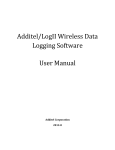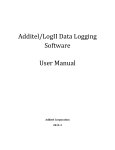Download Additel 209 and 210 Series Loop Calibrator User Manual
Transcript
ADT209/210 Loop Calibrator ADT209/210 Loop Calibrator User Manual (Version number: 1508V01) Additel Corporation. Statement This manual is applicable to the ADT209/210 loop calibrator designed and produced by the Additel Corporation. This manual is written in English. If there are any discrepancy in the content of different language versions, the English version shall prevail. This manual subject to change without prior notice. CONTENTS 1. Warning Notice……………………………………………………………………………………………………………1 2. Product Description………………………………………………………………………………………………………1 3. Basic Structure……………………………………………………………………………………………………………2 4. Keypad function……………………………………………………………………………………………………………3 5. Display………………………………………………………………………………………………………………………4 6. Boot display………………………………………………………………………………………………………………5 7. Main Function Operation…………………………………………………………………………………………………6 7.1 Measurement/Output Switch………………………………………………………………………………………………6 7.2 Backlight Brightness Adjustment…………………………………………………………………………………………6 7.3 Keypad Lock………………………………………………………………………………………………………………6 7.4 Voltage Measurement……………………………………………………………………………………………………6 7.5 Current Output/Simulate Transmitter Output………………………………………………………………………………8 7.5.1 Range Switching………………………………………………………………………………………………………9 7.5.2 Function Selection……………………………………………………………………………………………………9 7.5.3 Output Value Adjustment………………………………………………………………………………………………9 7.5.4 Automatic Ramp/step Output………………………………………………………………………………………10 7.6 Current Measurement/Loop Transmitter mA Measurement………………………………………………………………10 7.6.1 Range Switching……………………………………………………………………………………………………10 7.6.2 Function Selection……………………………………………………………………………………………………11 8. Menu Operation…………………………………………………………………………………………………………12 8.1 Menu Structure……………………………………………………………………………………………………………12 8.2 Menu Operation…………………………………………………………………………………………………………13 I 8.2.1 Enter/Return To Menu………………………………………………………………………………………………13 8.2.2 Switch Menu Items…………………………………………………………………………………………………13 8.2.3 Modify Setting Menu Parameter……………………………………………………………………………………13 8.2.3 Data Entry……………………………………………………………………………………………………………13 8.3 Auto Shutdown Setting……………………………………………………………………………………………………13 8.4 Automatic Shutdown Backlight Setting……………………………………………………………………………………13 8.5 Measurement Filter Parameter Setting………………………………………………………………………………… 14 8.6 Automatic Ramp/Step Output Setting……………………………………………………………………………………14 8.6.1 Ramp/Step Switch……………………………………………………………………………………………………14 8.6.2 Direction Setting……………………………………………………………………………………………………14 8.6.3 Ramp/Step Time Setting……………………………………………………………………………………………14 8.7 Clear Menu Setting………………………………………………………………………………………………………15 8.8 Software/hardware Version………………………………………………………………………………………………15 8.9 Self-test…………………………………………………………………………………………………………………15 8.9.1 Self-test Description…………………………………………………………………………………………………15 8.9.2 Self-test Item Switch…………………………………………………………………………………………………15 8.9.3 Self-test Item Description……………………………………………………………………………………………16 8.10 Calibration………………………………………………………………………………………………………………18 8.10.1 Calibration Condition………………………………………………………………………………………………18 8.10.2 Calibration Item……………………………………………………………………………………………………18 8.10.3 Calibration Process…………………………………………………………………………………………………18 8.10.4 Restore Factory Calibration Data…………………………………………………………………………………19 9 Specification………………………………………………………………………………………………………………19 9.1 Main Specification………………………………………………………………………………………………………19 II 9.1.1 DC Voltage Measurement……………………………………………………………………………………………………19 9.1.2 DC mA Measurement/Loop Transmitter Current Measurement……………………………………………………………19 9.1.3 Source/sink DC Current Output………………………………………………………………………………………………20 9.1.4 Mechanical/live Switch Measurement………………………………………………………………………………………20 9.2 General Specifications………………………………………………………………………………………………………………20 10. Replace The Battery……………………………………………………………………………………………………22 11. Manufacturer Information……………………………………………………………………………………………23 III I. Warning Notice ◆ Before using this instrument, please make sure you have read and understand the user manual. ◆ Inspect the calibrator for any damages before use. ◆ Do not apply more than 30V between any two terminals or between any terminal and ground. ◆ When using the calibrator to measure or output the correct wiring, mode and range must be used. ◆ To avoid any potential damage to other devices when testing, please adjust the calibrator to the correct mode before connecting the test leads. ◆ Replace the batteries as soon as the battery symbol flashes. ◆ Before removing the battery door, remove all test leads from the calibrator. 2. Product Description ADT209/210 is a multi-function, durable, hand-held loop calibrator. This calibrator offers six primary functions: current output, analog transmitter output, voltage measurement, switch measurement, transmitter loop measurement, and current measurement. Each unit comes in a compact, ergonomic design such that the calibrator can be operated easily with one hand. The large, high contrast VA screen clearly displays the results. Each unit comes standard with an IP54 rating. The ADT209 provides 0.03%RD accuracy, while the ADT210 provides higher accuracy as 0.01%RD. 1 3. Basic Structure Model label Case Battery compartment 210 Loop Calibrator Display Protective case Adapter jack Keypads 25% 100% Range Math Nameplate ADT210 Loop Calibrator Auto Hold Mode COM 30V + Measuring jack Powered by 9V Alkaline battery or specified adapter. Additel Corporation,USA www.additel.com 2 4. Keypad function measure/output interface menu setting interface measure/output interface Long press -> on/off menu setting interface Short press -> Cancel/ Return to previous menu measure/output Short press -> Move left interface Long press -> Auto ramp/step 25% Range menu setting Short press -> Enter last menu interface / Move left 100% Math Short press -> 25% step Long press -> Switch range N/A measure/output Short press -> 100% Span interface Long press -> Switch function menu setting interface Short press -> Swith calibration point/ Set ramp start point Auto measure/output Short press -> Change function mode interface Long press -> Enter the menu menu setting Short press -> Switch modes interface measure/output interface Short press -> Decrease by 1 menu setting Short press -> Decrease/Switch interface parameter level of menu 3 Mode Hold measure/output interface Short press -> Increase by 1 menu setting interface Short press -> Increase by 1 / Switch menu parameter level measure/output Short press -> Move right interface Long press -> Adjust backlight menu setting interface Short press -> Enter next menu / Move right measure/output interface Short press ->Confirm Long press -> Lock/Unlock menu setting interface Short press ->Confirm 5. Display mA output Simulate transmitter output mA measurement Loop transmitter mA measurement Voltage measurement Switch measurement Range Battery indicator Keypad lock Automatic ramp Engineering function Automatic step Filter icon Main display Calibration standard Sub display Engineering unit Function indication Progress bar Menu Auto off Auto light Filtering Ramp/Step Clear Software/hardware version Self-test Calibration 4 6. Boot display Full Screen Voltage Measurement 5 Software version /hardware version 7. Main Function Operation 7.1 Measurement/Output Switch ADT209 and ADT210 provide the following functions: ◆Voltage Measurement ◆Switch measure ◆Current output ◆Simulate transmitter output ◆Current measurement ◆Loop transmitter current measurement In the measurement/output interface, you can press Mode to switch through above functions. 7.2 Backlight Brightness Adjustment In any non-input screen, you can press and hold to adjust backlight brightness(3-level brightness adjustment). 7.3 Keypad lock In the measurement/output interface, you can press and hold Hold to lock/unlock the keypad. 7.4 Voltage Measurement Voltage measurement interface can simultaneously display voltage measurement value and percentage of range, you can press and hold 25% Range to switch the current range, the voltage measurement has 3 ranges: ◆0 ~ 30V (0% ~ 100%) [default] ◆1V ~ 5V (0% ~ 100%) ◆0 ~ 10V (0% ~ 100%) 6 210 Loop Calibrator 25% 100% Range Press Math Mode Auto to display Hold Mode COM 30V + The maximum voltage of 30V DC - + Fig 7.1 Voltage Measurement 7 MEASURE V 7.5 Current Output/Simulate Transmitter Output In current output mode(As Fig 7.2), the calibrator supplies DC current with loop power.In simulate transmitter mode (As Fig 7.3), the calibrator simulates a two-wire transmitter that has external power supply. 210 Loop Calibrator DC output 25% Each press Range can increase or reduce by 25% of the current full scale in stepwise manner 25% Auto Hold Mode 30V to switch the automatic step/ramp output Auto Hold Mode COM Press Math Auto + Mode 100% Range Math Long press COM Press 25% 100% Auto to switch the automatic step/ramp output 210 Loop Calibrator 25% Each press Range can increase or reduce by 25% of the current full scale in stepwise manner Range Long press Simulate transmitter output 30V + Mode to display to display - + Fig 7.2 Current Output - + Fig 7.3 Simulate Transmitter Output 8 7.5.1 Range Switching 25% In the current output/simulate transmitter output interface, you can press and hold Range key to switch the current range.Current output/simulate transmitter output has 3 ranges: ◆ 4 ~ 20mA (0% ~ 100%) [default] ◆ 0 ~ 20mA (0% ~ 100%) ◆ 0 ~ 24mA (0% ~ 100%) 7.5.2 Function Selection In the current output/simulate transmitter output interface, you can long press 100% Math to switch the percentage calculation. Current output/simulate transmitter output provides three calculation functions: ◆ Linear, [default] ◆ Square ◆ Valve 7.5.3 Output Value Adjustment In the current output/simulate transmitter output interface, you can press current range. You can press 100% Math 25% Range to adjust the output value by 25% of key to output 0% and 100% of full scale. Press key or key to adjust by an integer by 1mA. You can press the cursor. Press 9 Auto key or or key, the cursor will blink in the main display. Press to increase or decrease the value. Auto or to adjust the position of 7.5.4 Automatic Ramp/Step Output In the current output/simulate transmitter output function, Auto you can press and hold step output. Press andhold Long press 25% Range key to select auto ramp/automatic 100% Math key to switch output function. key to switch range and press 100% Math 210 Loop Calibrator Loop transmitter current measurement key to select a starting point. You can press key to start output, and press again Hold key to pause the output. Press Hold to exit automatic ramp/ 25% 100% Range automatic step menu. Press 7.6 Current Measurement/Loop Transmitter mA Measurement Math Mode Auto to display Hold Mode Loop transmitter mA measurement provides 24V loop power, and COM also can measure the current value in the loop. In this mode(As Fig 30V + 7.4), the circuit power has series resistor greater than 250Ω, which can be compatible with HART devices without using external resistor. - 7.6.1 Range Switching In the current measuring/loop transmitter mA measurement interface, long press 25% Range Max. 30V DC voltage key to switch current range. The current Dual Cable Transmitter + Fig 7.4 Loop Transmitter Current Measurement Configuration 10 measurement/loop transmitter mA measurement has three ranges: ◆ 4 ~ 20mA (0% ~ 100%) [default] ◆ 0 ~ 20mA (0% ~ 100%) ◆ 0 ~ 24mA (0% ~ 100%) 7.6.2 Function Selection In the current measuring/loop transmitter mA measurement interface, long press 100% Math key to switch the percentage calculation function. The current measurement/Loop transmitter mA measurement provides two calculation functions: ◆ Linear, [default] ◆ Square 11 8. Menu Operation 8.1 Menu Structure No automatic shutdown Backlight shutdown time(min) Always on First order filtering coefficients (the greater the value is,the more obvious the filtering effect is) Close filter 15 30 60 120 OFF 1 5 10 ON 2 3 …… Automatic shutdown time(min) Automatic shutdown settings Automatic shutdown backlight settings Filter parameter settings 10 OFF 1.Automatic ramp parameter settings 2.Automatic step parameter settings See 8.6 automatic ramp/step output settings Ramp/step parameter settings Calibration System self-test Software/hardware version Measurement clear setting 1.Calibration 2.Restore factory settings See 8.10 Calibration 1.Battery voltage detection 2.Board voltage detection 3.Loop Power Supply Voltage Detection 4.Current output/measurement 5.Switching measuring self-test 6.LCD segment code complete detection 1.SV-software version 2.HV-hardware version 1.Clear voltage measurement 2.Clear current measurement 12 8.2 Menu Operation 8. 2.1 Enter/Return to menu In the measurement/output display interface, long press In any menu button, you can press Mode key to enter the settings menu. key to return to the previous short menu until you exit. 8.2.2 Switch Menu Items In the menu interface, you can press Auto or to toggle the items along the menu bar: 8.2.3 Modify Setting Menu Parameter You can press or to switch the setup parameters of current menu. 8.2.3 Data Entry ◆ Hold Cancel data input ◆ ◆ Confirmation/ enter data Auto Move the cursor left/right ◆ Increase/decrease by 1 8.3 Auto Shutdown Setting In the automatic shutdown menu, press or to select auto shutdown time, 15/30/ 60/120 minutes are optional, or OFF (no auto shutdown). 8.4 Automatic Shutdown Backlight Setting In the auto 13 shutdown backlight menu, you can press key or key to select the auto backlight shutdown t time, 1/5/10 minutes are optional, or ON (the backlight is always on). 8.5 Measurement Filter Parameter Setting In the filter adjustment menu if the measurement is voltage, current or loop transmitter current, the filter coefficients will be displayed directly. If there are other items, you can press Mode key to switch between measurement items. Press key or key to select first order filtering coefficients, 2…10 are optional (the larger the value, the more obvious the filtering effect) or OFF (no filter). 8.6 Automatic Ramp/Step Output Setting 8.6.1 Ramp/Step switch In the automatic ramp/step setup menu press Mode key or Auto key to switch between automatic ramp output setting and automatic step output setting. 8.6.2 Ramp Direction Setting In the automatic ramp/step setting menu press This icon 100% Math to set automatic ramp/step direction. means the direction is 0%→100%→0% or 100% →0%→100%, and means the 0%→100% or 100%→0%. 8.6.3 Ramp/Step Time Setting In automatic ramp/step setting menu press and press Hold key to enter the time setting. Press key to increase or decrease by 1 second.By pressing the Hold Auto key to move the cursor key again will confirm the entry or 14 press key to cancel the entry. 8.7 Clear Menu Setting In the clear setting menu menu, you can press Hold ,In the voltage measurement clear or current measurement clear key to preform clear operation, the cleared measurement value will be observed in the main display interface. 8.8 Software/hardware Version In the software/hardware version browse menu version is 1-01, sub display area , main display area indicates that the software indicates the hardware version is 1-01. 8.9 Self-test 8.9.1 Self-test Description When performing self-test, you will need to short the electrical measuring port. Self Test menu item contains the following self-tests: supply voltage detection, system voltage detection, loop power/voltage measurement self-test, current output/current measurement self-test, switch measurement self-test, and LCD test. 8.9.2 Self-test Item Switch In the self-test menu detection, system voltage detection, etc.). 15 , you can press Mode key to toggle self-test items (e.g. supply voltage 8.9.3 Self-test Item Description Test Item Range Interface Schematic Supply voltage detection Supply voltage: 6V ~ 10V System Power Detection a.3.3V Voltage: 3.2V ~ 3.4V b.5V Voltage: 4.8V ~ 5.2V Loop supply voltage /voltage measurement self-test Current Output/Current Measurement Self test -4mA Notes a.If the power is supplied only by the battery, the displayed voltage will be the battery voltage b.If you insert the power adapter, the displayed voltage will be the adapter voltage _ 22V~25V If the range is exceeded additional troubleshooting or calibration may be required. 3.9mA~4.1mA If the range is exceeded calibration is required. 16 Current Output/Current Measurement Self test -20mA 17 19.9mA~20.1 mA If the range is exceeded calibration is required. Switch measurement selftest - OPEN The main display area displays OPEN _ Switch measurement self-test - CLOSE The main display area displays CLOSE _ LCD Detection All pixels will illuminate _ 8.10 Calibration We recommend your calibration standards to be at least four times more accurate than the ADT210. 8.10.1 Calibration Condition Note: Ensure the following critera are meet during the calibration: ◆Ambient temperature 20℃ 2℃; relative humidity 45%-75%; atmospheric pressure 86kPa-106kPa. ◆Allow at least a 15 min warmup time for the ADT210. 8.10.2 Calibration Item ADT210 2-point calibration: ◆Voltage measurement: calibration points are 0 and 30V ◆Current measurement: calibration point are 4 and 20mA ◆Current output: calibration point are 4 and 20mA 8.10.3 Calibration Process 1) Select the press Hold calibration menu, you can press Hold key, and enter the password “310” and key to confirm. 2) Press Mode key to toggle between calibration items(the first screen is default to current output calibration item). 3) Press 100% Math to browse the calibration data, and toggle between calibration points. 4) Press Hold to enter the calibration value. ◆Current output calibration: enter the value displayed by the current calibrator by pressing or pressing Hold key to confirm entry key to cancel the entry. 18 Current measurement/voltage measurement calibration: When sourcing the standard value press the ◆ to confirm the entry or press 5) Press 100% Math Hold key key to cancel the entry. to switch to the next calibration point, repeat step 4). 8.10.4 Restore Factory Calibration Data Note: when restoring factory calibration data, all other settings parameters will be reset to factory settings. Select the Hold calibration menu, you can press Hold to enter, and enter password “310”. Press key to confirm, the system will reboot. 9 Specification 9.1 Main Specification ◆Specifications are based on 1 year and an environmental temperature of 10°C to 30°C . ◆Temperature coefficient: -10°C~10°C and 30°C~50°C: ±0.005%FS/°C 9.1.1 DC Voltage Measurement ◆Range:0~30V ◆Resolution:1mV ◆Input impedance:1MΩ ◆Accuracy:ADT209:±(0. 03%RD + 2mV) ADT210:±(0.01%RD + 2mV) 9.1.2 DC mA Measurement /Loop Transmitter Current Measurement ◆Range:0~24mA ◆Resolution: 1μA 19 ◆Accuracy: ADT209:±(0. 03%RD + 2μA) ADT210:± (0.01%RD + 2μA) ◆Loop transmitter current measurement: maximum load 700Ω 9.1.3 Source/Sink DC Current Output ◆Range: 0~24mA ◆Resolution:1μA ◆Accuracy: ADT209:±(0. 03%RD + 2μA) ADT210:±(0.01%RD+2μA) ◆Source mode:Maximum load 700Ω/20mA ◆Sink mode: External loop voltage nominal 24V, maximum 30V, minimum 12V 9.1.4 Mechanical /Live Switch Measurement ◆Equipment: * Input impedance: greater than 500MΩ ◆Charged: * Input impedance: greater than 500MΩ * Trigger level: low <0.3V, high> 2V 9.2 General Specifications ◆Pressure: Maximum voltage between any terminals and ground or between any two terminals:30V ◆Storage Temperature: -20℃ ~ 70℃ ◆Operating Temperature: -10℃ ~ 50℃ 20 ◆Relative Humidity: * 95%/30℃ * 75%/40℃ * 45%/50℃ ◆Operating altitude: Maximum 3000m ◆Vibration Shock: * Random * 1m 2g, 5 to 500Hz drop ◆Power Requirements: A 9V alkaline battery (ANSI/NEDA 1604A or IEC6LR61) or standard DC9V adapter ◆Battery Life: * Output mode:18 hours(12mA /500Ω) * Measurement mode:50 hours ◆Dimensions: 163mm(L) × 83mm(W) × 41mm(H) (with holster) ◆Weight: 350g (with holster) ◆Protection class: IP54 ◆Certification: CE 21 10. Replace the battery Warming: ◆To avoid false readings, the battery should be replaced immediately when the display indicates that the battery is low or does not start properly ◆Use a 9V alkaline battery (ANSI/NEDA 1604A or IEC6LR61) Battery replacement: 1) Disconnect test lead from the input signal; 2) Long press key to turn off the calibrator 3) Remove the protective cover; 4) Open the battery door behind the calibrator; 5) Remove the battery; 6) Insert the replacement battery to make sure the battery polarity is correct; 7) Replace the battery door and determine that the batteries are in place; 8) Place the calibrator into the leather. 10.1 Replace the battery 22 11. Manufacturer Information Additel Corporation 22865 Savi Ranch Parkway Ste F Yorba Linda, CA 92887, USA Phone: 714-998-6899 Email: [email protected] Website: www.additel.com 23 Additel Corporation 22865 Savi Ranch Parkway Ste F Yorba Linda, CA 92887, USA Phone: 714-998-6899 Email: service @additel.com website: www.additel.com