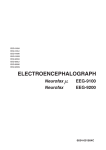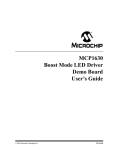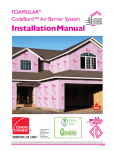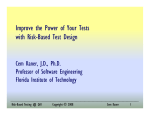Download - Murdoch Research Repository
Transcript
Murdoch
University
Long Range Wireless Power
Monitoring System
Submitted to the School of Engineering and Energy, Murdoch University in partial fulfilment of the
requirements for the degree of Bachelor of Engineering
© 2012 Ashley Jenkinson
Bachelor of Engineering
Department of Engineering and Energy
Supervisor: Dr. Gareth Lee
Co-Supervisor: Associate Professor Graeme Cole
To my mother and father, whose unwavering love and support has made this all possible.
2|Page
Executive Summary
This thesis examines the design, construction and implementation of a microcontroller-based long range
wireless power monitoring system, suitable for both domestic and industrial use. At its core, the system
is based on a number of PICAXE 20X2 microcontrollers and a pair of XBee Pro wireless modules, which
are capable of wireless communication to distances exceeding 1.5km.
The Long Range Wireless Power Monitoring system is capable of galvanically isolated single and threephase current and voltage measurements and is able to calculate real power, apparent power and power
factor. The results can be displayed numerically or graphically on a Graphical Liquid Crystal Display. In
addition to this, the system has the ability to log usage to an external USB Flash device, allowing for later
analysis and for the building of a usage history library.
The Long Range Wireless Power Monitor is equally proficient at measuring power consumption of devices,
or power generation from sources such as photovoltaic cells or wind turbines. In the example of power
consumption, usage costs are calculated from user-defined tariffs. Conversely, for generation, the income
from power generated is calculated.
At the completion of this project, the Wireless Power Monitor is capable of being deployed for use as a
fully working prototype. In addition to this, the system provides a solid basis for future adaptation or
expansion and due to its open source software can be easily modified for use in specific applications.
3|Page
Acknowledgements
For their assistance and support throughout this project, acknowledgement is given to:
Dr. Gareth Lee
Murdoch University School of Engineering and Energy
Christopher Holloway
Proteus EPCM Engineers
Luke Morrison
Rio Tinto Australia
4|Page
Table of Contents
i Table of Figures ..................................................................................................................................... 8
ii List of Tables ......................................................................................................................................... 9
iii Glossary ............................................................................................................................................. 10
1.0 Introduction .................................................................................................................................... 11
1.1 Background ................................................................................................................................. 11
1.2 Project Scope .............................................................................................................................. 12
1.3 Project Objectives ....................................................................................................................... 12
2.0 Hardware ........................................................................................................................................ 14
2.1 Overview ..................................................................................................................................... 14
2.2 PICAXE 18M2+ Microcontroller .................................................................................................. 15
2.3 PICAXE 20X2 Microcontroller ...................................................................................................... 17
2.4 PICAXE 08M2+ Microcontroller .................................................................................................. 18
2.5 Voltage Measurement ................................................................................................................ 19
2.6 Current Measurement ................................................................................................................ 19
2.7 AXE210 Connectivity Board ........................................................................................................ 22
2.8 AXE118 Connectivity Board ........................................................................................................ 22
2.9 Samsung KS108 Serial Graphic LCD Module ............................................................................... 23
2.10 FGC K1 Graphical LCD Interpreter Chip Board (GLIC) ............................................................... 24
2.11 VDrive2 USB Module ................................................................................................................. 24
2.12 AXE109 iButton Module Board ................................................................................................. 25
2.13 i2C Real Time Clock (RTC) Board ............................................................................................... 25
2.14 uM-FPU V2x Arithmetic Co-Processor ...................................................................................... 26
2.15 MCP1702 500 & 300 Low Dropout Voltage Regulators ............................................................ 27
2.16 DS18D20.................................................................................................................................... 27
2.17 Keypad Interface ....................................................................................................................... 27
2.18 XBee Pro Wireless Module........................................................................................................ 27
2.19 Hardware Block Diagram .......................................................................................................... 29
3.0 Communication ............................................................................................................................... 30
3.1 Serial Communications ............................................................................................................... 30
3.2 I2C Communication Bus ............................................................................................................... 30
3.3 IEEE 802.15.4............................................................................................................................... 31
4.0 Circuit Design .................................................................................................................................. 32
5|Page
4.1 Voltage Measurement ................................................................................................................ 32
4.2 Current Measurement ................................................................................................................ 34
4.3 Base Station Schematic ............................................................................................................... 37
4.4 Measurement Node Schematic .................................................................................................. 38
5.0 Software Programming & Operation .............................................................................................. 39
5.1 Base Station ................................................................................................................................ 39
5.1.1 Microcontroller Clock Speed................................................................................................ 39
5.1.2 Login ..................................................................................................................................... 40
5.1.3 Realtime Usage .................................................................................................................... 42
5.1.4 Usage Graphs ....................................................................................................................... 43
5.1.5 Voltage Setting ..................................................................................................................... 43
5.1.6 Tariffs & Usage Costs ........................................................................................................... 44
5.1.7 USB Flash Logging ................................................................................................................ 45
5.2 Measurement Node .................................................................................................................... 45
5.2.1 Microcontroller Clock Speed................................................................................................ 45
5.2.2 ADC Measurement ............................................................................................................... 45
5.2.3 uM-FPU V2x Arithmetic Co-processor ................................................................................. 46
5.3 Support Programs ....................................................................................................................... 46
5.3.1 Real Time Clock Support Program ....................................................................................... 46
5.3.2 GLCD Data Store Support Program ...................................................................................... 46
5.3.3 iButton Support Program ..................................................................................................... 46
6.0 Testing ............................................................................................................................................. 48
6.1 Wireless Range Testing ............................................................................................................... 48
6.1.1 Line of Sight.......................................................................................................................... 49
6.1.2 Light Urban........................................................................................................................... 50
6.1.3 Heavy Urban......................................................................................................................... 51
6.1.4 Wireless Range Test Summary ............................................................................................. 52
6.2 Power Consumption Testing ....................................................................................................... 52
6.3 Wireless Power Monitor Accuracy Testing ................................................................................. 54
6.3.1 Voltage Accuracy Testing ..................................................................................................... 55
6.3.2 Current Accuracy Testing ..................................................................................................... 56
6.3.3 Voltage & Current Testing Summary ................................................................................... 56
7.0 Future Work .................................................................................................................................... 58
7.1 Control ........................................................................................................................................ 58
6|Page
7.2 Multiple Measurement Nodes .................................................................................................... 58
7.3 SCADA Monitoring ...................................................................................................................... 58
7.4 Inductive Charging ...................................................................................................................... 58
7.5 Carbon Emission Calculation ....................................................................................................... 59
8.0 Summary ......................................................................................................................................... 60
9.0 Bibliography .................................................................................................................................... 61
10.0 Appendices.................................................................................................................................... 63
7|Page
i Table of Figures
Figure 1 - AC/AC Transformer .................................................................................................................... 19
Figure 2 - AXE210 Connectivity Board ....................................................................................................... 22
Figure 3 - AXE118 Connectivity Board ....................................................................................................... 23
Figure 4 - FGC K1 Graphical LCD Interpreter Chip Board ........................................................................... 24
Figure 5 - Vinculum VDrive2 USB Module.................................................................................................. 25
Figure 6 - RTC Module................................................................................................................................ 26
Figure 7 - MicroMega FPU V2x Arithmetic Co-Processor .......................................................................... 26
Figure 8 – Keypad Interface Layout ........................................................................................................... 27
Figure 9 - XBee-Pro 802.15.4 Wireless Module ......................................................................................... 28
Figure 10 - Hardware Block Diagram ......................................................................................................... 29
Figure 11 - Voltage Measurement Interfacing Circuit ............................................................................... 32
Figure 12 - AC Voltage Transformer Output .............................................................................................. 33
Figure 13 - Conditioned Voltage Signal for PICAXE Microcontroller Input ................................................ 34
Figure 14 - Current Measurement Interfacing Circuit ............................................................................... 35
Figure 15 - Current Transformer Output ................................................................................................... 36
Figure 16 - Conditioned Current Signal for PICAXE Microcontroller Input ................................................ 36
Figure 17 - Base Station Circuit Diagram ................................................................................................... 37
Figure 18 - Measurement Node Circuit Diagram ....................................................................................... 38
Figure 19 - Microcontroller Variable Clock Speed Flowchart .................................................................... 40
Figure 20 - GLCD Login Screen ................................................................................................................... 41
Figure 21 - iButton Authentication Flowchart ........................................................................................... 41
Figure 22 - GLCD Main Menu ..................................................................................................................... 42
Figure 23 – Single Phase Realtime Usage .................................................................................................. 42
Figure 24 - Three-Phase Realtime Usage ................................................................................................... 42
Figure 25 – Past Hour Usage Graph ........................................................................................................... 43
Figure 26 - Voltage Selection Flowchart .................................................................................................... 43
Figure 27 - Tariff Settings ........................................................................................................................... 44
Figure 28 - Usage Costs .............................................................................................................................. 44
Figure 29 - USB Logging On/Off Option ..................................................................................................... 45
Figure 30 – iButton Support Program Terminal Output ............................................................................ 47
Figure 31 - X-CTU PC Interface ................................................................................................................... 48
Figure 32 - X-CTU Received Signal Strength Indicator ............................................................................... 49
Figure 33 - Line of Sight Wireless Range Test Map (Google, 2012) ........................................................... 50
Figure 34 - Line of Sight 10% Packet Loss at 1,570m ................................................................................. 50
Figure 35 - Light Urban Wireless Range Test Map (Google, 2012) ............................................................ 51
Figure 36 - Heavy Urban Wireless Range Test Map (Google, 2012) .......................................................... 51
Figure 37 - Standard Power Consumption ................................................................................................. 53
Figure 38 - Power Consumption with Doze Function ................................................................................ 54
Figure 39 - Fluke 287 vs. Wireless Power Monitor Voltage Test ............................................................... 55
Figure 40 - Fluke 287 vs. Wireless Power Meter Current Test .................................................................. 56
8|Page
ii List of Tables
Table 1 - Wireless Power Monitor Comparison ......................................................................................... 11
Table 2 - Wireless Power Monitor Requirements...................................................................................... 12
Table 3 – Wireless Power Monitor Outcomes ........................................................................................... 13
Table 4 - Measurement Node Microcontroller Requirements .................................................................. 14
Table 5 - Measurement Node Microcontroller Hardware Requirement Totals ........................................ 14
Table 6 - Base Station Microcontroller Hardware Requirements .............................................................. 15
Table 7 - Base Station Microcontroller Hardware Requirement Totals..................................................... 15
Table 8 - PICAXE 18M2+ Microcontroller Specifications ........................................................................... 15
Table 9 - 18M2+ Base Station Microcontroller Pinout Table ..................................................................... 16
Table 10 - 18M2+ Measurement Node Microcontroller Pinout Table ...................................................... 16
Table 11 - PICAXE 20X2 Microcontroller Specifications............................................................................. 17
Table 12 - 20X2 Base Station Microcontroller Pinout Table ...................................................................... 18
Table 13 - 20X2 Measurement Node Microcontroller Pinout Table ......................................................... 18
Table 14 - PICAXE 08M2+ Microcontroller Specifications ......................................................................... 19
Table 15 - Current Measurement Method Comparison ............................................................................ 21
Table 16 - CT Sensor Ratings (Steplight, 2012.) ......................................................................................... 22
Table 17 - AXE118/AXE210 Base Station Connectivity .............................................................................. 23
Table 18 - AXE118/AXE210 Measurement Node Connectivity .................................................................. 23
Table 19 - LCD Display Comparison (Revolution Education, 2012)............................................................ 24
Table 20 - Wireless Module Comparison ................................................................................................... 28
Table 21 - AMCA LIPD Specifications ......................................................................................................... 28
Table 22 - Serial Communication Device Specifications ............................................................................ 30
Table 23 - I2C Device Specification Table ................................................................................................... 31
Table 24 - Peak & Off Peak Settings ........................................................................................................... 44
Table 25 - Wireless Range Testing Summary ............................................................................................. 52
9|Page
iii Glossary
AC
ACMA
ADC
ASCII
CSMA-CA
CT
DAQ
DIP
DSSS
EEPROM
GLCD
GLIC
GPO
I/O
IC
IEEE
LIPD
LoS
LR-WPANs
NLoS
PF
PV
PWM
RAM
RF
RMS
ROM
RSSI
RTC
Rx
SCADA
SCK
SCL
SDA
SDI
SDO
TTL
Tx
UART
USB
WLAN
WPM
-
Alternating Current
Australian Communication and Media Authority
Analogue to Digital Converter
American Standard Code for Information Exchange
Carrier Sense Multiple Access-Collision Avoidance
Current Transformer
Data Acquisition System
Dual Inline Package
Direct Sequence Spread Spectrum
Electrically Erasable Programmable Read Only Memory
Graphical Liquid Crystal Display
Graphical LCD Interpreter Chip
General Purpose Outlet
Input/Output
Integrated Circuit
Institute of Electrical and Electronics Engineers
Low Interference Potential Device
Line of Sight
Low-Rate Wireless Personal Area Networks
Non Line of Sight
Power Factor
Photovoltaic
Pulse Width Modulation
Random Access Memory
Radio Frequency
Root Mean Squared
Read Only Memory
Received Signal Strength Indicator
Real Time Clock
Receiver
Supervisory Control And Data Acquisition
Serial Clock
Serial Clock Line
Serial Data (Line)
Serial Data In
Serial Data Out
Transistor to Transistor Logic
Transmitter
Universal Asynchronous Receiver/Transmitter
Universal Serial Bus
Wireless Local Area Network
Wireless Power Monitor
10 | P a g e
1.0 Introduction
Measurement of power flow allows a user to remain informed about the quantity of power that is being
consumed by either an individual device or installation as a whole. Along with measuring power
consumption, power monitoring allows the calculation of important information such as the cost of the
power, the times of peak usage and the power factor of specific devices.
With ever-rising electricity costs, both corporations and individuals have a vested interest in identifying
where and when power is being consumed. By measuring and logging power usage, trends can be
established and strategies implemented to reduce the quantity of consumed power, or device usage plans
investigated in order to limit the usage of specific devices to periods of the day when lower tariffs apply.
1.1 Background
Traditionally, there have been two distinct methods of achieving remote power measuring and
monitoring. The first is by use of a data acquisition system (DAQ) at the location where the power
measurement is required, which relays data back to a user interface via a wired network, typically though
methods such as Profibus, Fieldbus or Ethernet. Wired networks are typically used for permanently
installed equipment or installations, and form the majority of existing power measurement infrastructure.
The second method of remote power monitoring is by implementation of a wireless link between
measurement nodes and a centralised base station. Systems such as these are often used for temporary
installations due to their portability and simplicity, as they require no additional infrastructure to
implement.
However, the vast majority of commercially produced wireless power monitors typically have a wireless
range between 30-70m, making them unsuitable for large or remote installations (Rockwell, 2012. Clipsal,
2003. Doss, 2011. Ecotouch, 2012. Owl, 2012. Watts Clever, 2011. Wattson, 2012.) Table 1 lists a number
of commercially available wireless power monitors from various manufacturers along with their
capabilities.
Wireless
LoS Wireless
Single
Frequency
Range (m)
Phase
Band
Three
Phase
Voltage
Range (V
RMS)
Current
Range
(A)
Power
Range
(kW)
Yes
Yes
0 – 300
100
(max)
0 - 30
433MHz
Yes
Yes
110 - 250
71 (max)
30
433MHz
Yes
No
200 – 276
E2 Classic
70
433MHz
Yes
Yes
90 – 600
Micro+
30
433MHz
Yes
No
100 – 400
EW4008
40
433MHz
Yes
Yes
80 – 265
100
433MHz
Yes
Yes
0 – 250
Brand
Model
AllenBradley
PowerMonitor
250
(1425-D1002)
260
2.4GHz
Clipsal
Cent-A-Meter
30
Doss
WPM03
eFergy
OWL
Watts
Clever
Wattson
Classic
0.02 –
10
0.05 –
90
71 (max)
0.1 –
100
50 (max)
0–
17.75
0.0005
– 2.76
0.0054
- 54
28.4
0.008 –
26.5
11.5
Table 1 - Wireless Power Monitor Comparison
11 | P a g e
The lack of long range, commercially produced wireless power monitors and a solution to this problem
are the main topics of investigation in this project.
1.2 Project Scope
The Wireless Power Monitor designed in this project serves to overcome the limitations of traditional
methods of remote wireless power measurement by providing a long range wireless link between the
point of measurement and the user interface. The completed device is deigned to be completely
standalone, requiring no additional infrastructure or support for its operation.
1.3 Project Objectives
The goal for this project is to develop a long range (>1500m line of sight, >500m Light Urban, >250m heavy
urban) wireless power monitoring system. The Wireless Power Monitor must have the ability to be
deployed for use in a wide variety of applications, either for power consumption measurement or for
power generation measurement. Examples of applications for power generation measurement include
Murdoch University’s renewable energy major, for remotely monitoring photovoltaic (PV) or wind turbine
power generation. Further to this, the Wireless Power Monitor system must be open-source, which will
allow it to be used as a starting point for power measurement projects for students in Power, Industrial
Computer Systems and Renewable Energy engineering disciplines.
The requirements for the Wireless Power Monitor are listed in Table 2.
Component
Current Measurement
Voltage Measurement
Communications
Microcontroller
Requirements
1. Galvanic isolation
2. Low susceptibility to noise from external current sources
3. Temperature stability
4. Minimal supporting circuitry
1. Galvanic isolation
2. Low voltage AC output
1. Wireless range between transmitter and receiver greater than 1500m
in line of sight, 500m in light urban and 250m in heavy urban
environments
2. Half-duplex communication between transmitter and receiver
3. Low power consumption
4. Ability to communicate between multiple nodes
1. Compatibility with wireless communication modules
2. Analogue to digital (ADC) input capabilities
3. Serial communication input and output
4. Sufficient processing power, program memory and variable memory
Table 2 - Wireless Power Monitor Requirements
Successful completion of the project will depend on the realisation of a number of outcomes regarding
the operation, accuracy, usability and expandability of the system. The complete list of required outcomes
is given in Table 3.
12 | P a g e
Property
Operation
Accuracy
Output
Expandability &
Adaptation
Outcome
1. Minimum communication distances of 1500m, 500m and 250m for line
of sight, light urban and heavy urban environments respectively
1. Accurate voltage measurement, minimum 5.0%
2. Accurate current measurement, minimum 5.0%
1. Simple and intuitive user interface
2. Reliable logging of measurements for recording on external media
device
3. Update rate of at least once per second (1Hz)
1. Open source end product, allowing future adaptation or alteration of
system for specific applications
2. Spare I/O available for future use
Table 3 – Wireless Power Monitor Outcomes
13 | P a g e
2.0 Hardware
2.1 Overview
In order to select a microcontroller with the hardware capabilities required for the Wireless Power
Monitor, a list of devices which required interfacing with the microcontroller was devised. Table 4 lists
the I/O requirements for the Measurement Node.
Connected Device
Phase A Current Measurement
Phase B Current Measurement
Phase C Current Measurement
Phase A Voltage Measurement
Phase B Voltage Measurement
Phase C Voltage Measurement
Temperature Measurement
I2C Bus
I2C Bus
XBee Transmit
XBee Receive
XBee Sleep
Hardware
Requirement
1x ADC Input
1x ADC Input
1x ADC Input
1x ADC Input
1x ADC Input
1x ADC Input
1x ADC Input
1x SDA Line
1x SCL Line
1x Digital Output
1x Digital Input
1x Digital Output
Notes
10-bit minimum ADC resolution
10-bit minimum ADC resolution
10-bit minimum ADC resolution
10-bit minimum ADC resolution
10-bit minimum ADC resolution
10-bit minimum ADC resolution
8-bit minimum ADC Resolution
Open-drain bi-directional line
Open-drain bi-directional line
Must support serial communication
Must support serial communication
Must support serial communication
Table 4 - Measurement Node Microcontroller Requirements
The final summary of Measurement Node hardware requirements are given in Table 5.
Item
ADC Channels
Digital Inputs
Digital Outputs
I2C Bus
Total
7
1
2
1x SCA Line
1x SDA Line
Table 5 - Measurement Node Microcontroller Hardware Requirement Totals
Similarly, the microcontroller hardware requirements for the Base Station are listed in Table 6.
14 | P a g e
Connected Device Hardware Requirement
iButton Input
1x Digital Input
iButton Output
1x Digital Output
XBee Transmit
1x Digital Output
XBee Receive
1x Digital Input
XBee Sleep
1x Digital Output
USB Transmit 1x Hardware Serial Output
USB Receive 1x Hardware Serial Input
Keypad
4x Digital Input
GLCD Status
1x Digital Input
GLCD Output
1x Digital Output
I2C Bus
1x SDA Line
2
I C Bus
1x SCL Line
Notes
Must support serial communication
Can be substituted with SPI SDI
Can be substituted with SPI SDO
Must support 2400bps serial communication
Open-drain bi-directional line
Open-drain bi-directional line
Table 6 - Base Station Microcontroller Hardware Requirements
The final summary of microcontroller hardware requirements are given in Table 7.
Item
Digital Inputs
Digital Outputs
Hardware Serial Input
Hardware Serial Output
I2C Bus
Total
7
4
1
1
1x SCA Line
1x SDA Line
Table 7 - Base Station Microcontroller Hardware Requirement Totals
Based upon the microcontroller hardware requirements, the PICAXE 18M2+ microcontroller was chosen
for use in both the Measurement Node and the Base Station.
2.2 PICAXE 18M2+ Microcontroller
The PICAXE 18M2+ microcontroller was initially chosen for use in both the Base Station and Measurement
Node as its specifications, listed in Table 8, met the requirements listed in Table 5. The PICAXE 18M2+
datasheet states that 2048 bytes of program memory should be sufficient for 1200 – 1800 lines of code
which was deemed to be adequate for this project (Revolution Education 2009.)
Feature
PICAXE 18M2+
Bi-directional I/O
13
ADC Channels
10
Program Memory (bytes)
2046
Expandable Memory
No
Processor Speed (MHz)
4, 8, 16, 32
RAM (bytes)
512
Hardware Interrupt Pins
0
I2C Support
Yes
Table 8 - PICAXE 18M2+ Microcontroller Specifications
The pinouts for the 18M2+ microcontrollers for the Base Station and Measurement node were selected
and are given in Table 9 and Table 10 respectively. Functions such as the hardware serial I/O and the I2C
15 | P a g e
data lines that are only featured on specific pins were designated these functions by necessity; general
I/O and ADC which are interchangeable were chosen arbitrarily. Note that all pin functions are listed in
the Functions / Pin column in the tables below with the red highlighted function denoting the actual pin
designation.
Functions / Pin
Designation
(SRI / Out / In) B.0
iButton Input
(i2c sda / Touch / ADC / Out / In) B.1
I2C SDA Bus
(hserin / Touch / ADC / Out / In) B.2
USB Rx
(pwm / Touch / ADC / Out / In) B.3
GLCD Output
(In / Out / ADC / Touch / i2c scl) B.4
I2C SCL Bus
(In / Out / ADC / Touch / hserout) B.5
USB Tx
(In / Out / ADC / Touch / pwm) B.6
XBee Sleep
(In / Out / ADC / Touch) B.7
XBee Transmit
(In / Out / ADC / Touch) C.0
Keypad UP
(In / Out / ADC / Touch) C.1
Keypad BACK
(DAC / Touch / ADC / Out / In) C.2
Keypad DOWN
(SQR / Out / Serial Out) C.3
iButton Output
(In / Serial In) C.4
(In) C.5 GLCD Status Input
(In / Out) {kb clock} C.6
Keypad ENTER
(In / Out) {kb data} C.7
XBee Receive
Notes
4.7k Pull Up Bus Resistor Required
Hardware Serial Rx
4.7k Pull Up Bus Resistor Required
Hardware Serial Tx
10k Pull Down Resistor Required
10k Pull Down Resistor Required
10k Pull Down Resistor Required
10k Pull Down Resistor Required
Table 9 - 18M2+ Base Station Microcontroller Pinout Table
Functions / Pin
Designation
(SRI / Out / In) B.0
(i2c sda / Touch / ADC / Out / In) B.1
I2C SDA Bus
(hserin / Touch / ADC / Out / In) B.2 Temperature Sensor
(pwm / Touch / ADC / Out / In) B.3 Phase A Voltage Input
(In / Out / ADC / Touch / i2c scl) B.4
I2C SCL Bus
(In / Out / ADC / Touch / hserout) B.5 Phase A Current Input
(In / Out / ADC / Touch / pwm) B.6 Phase B Voltage Input
(In / Out / ADC / Touch) B.7
XBee Transmit
(In / Out / ADC / Touch) C.0 Phase C Voltage Input
(In / Out / ADC / Touch) C.1 Phase B Current Input
(DAC / Touch / ADC / Out / In) C.2 Phase C Current Input
(SQR / Out / Serial Out) C.3
XBee Sleep
(In / Serial In) C.4
(In) C.5
(In / Out) {kb clock} C.6
(In / Out) {kb data} C.7
XBee Receive
Notes
4.7k Pull Up Bus Resistor Required
4.7k Pull Up Resistor Required
4.7k Pull Up Bus Resistor Required
Table 10 - 18M2+ Measurement Node Microcontroller Pinout Table
However, approximately a third of the way into the project, it became apparent that the 2048 bytes of
program memory would not be sufficient due to a combination of large number of serial in/serial out
commands and text strings, which consume large amounts of program memory. As a result, the program
had reached the program capacity of 2048 bytes after only approximately 500 lines of code, well short of
the claimed 1200-1800 line capacity (Revolution Education, 2009.) As program memory cannot be
16 | P a g e
expanded on the PICAXE 18M2+ microcontroller, the only available option was to upgrade to a processor
with a larger program memory.
2.3 PICAXE 20X2 Microcontroller
The limitations with program memory space encountered with the PICAXE 18M2+ led to their
replacement in the Base Station and the Measurement Node with PICAXE 20X2 microcontrollers. The
20X2 features twice the on board program memory space of the 18M2+ with the ability to add up to 32
additional slots of 4096 byte program memory via I2C connected EEPROM. This provides the 20X2 with
up to 64 times the program memory capacity of the 18M2+ microcontroller. Supplementing this, the 20X2
microcontroller contains additional I/O and ADC channels, two hardware interrupts and a faster
maximum processor clock speed. The full list of features for the 20X2 is listed in Table 11.
Feature
PICAXE 20X2
Bi-directional I/O
15
ADC Channels
11
Program Memory (bytes)
4096
Expandable Memory
Yes, up to 32 additional slots at 4096 bytes each
Processor Speed (MHz)
4, 8, 16, 32, 64
RAM (bytes)
256
Hardware Interrupt Pins
2
I2C Support
Yes
Table 11 - PICAXE 20X2 Microcontroller Specifications
However, a drawback in upgrading the 18M2+ microcontroller with the 20X2 was their different form
factors. The 18M2+ microcontroller has a 18 pin dual inline package (DIP) layout and the 20X2 has a 20
pin DIP layout resulting in the microcontrollers not being directly interchangeable. Consequently, a
connectivity board, covered in section 2.8 of this report, was required to allow the microcontrollers to be
interchanged.
Additionally, as the 18M2+ and 20X2 microcontrollers are based upon entirely different IC’s, the I/O
connections for the attached hardware had to be altered to reflect the different pin designation, along
with appropriate changes to the program code.
Although the 20X2 microcontroller has less RAM than the 18M2+, the 18M2+ uses a portion of its RAM
for storing general purpose variables. The 20X2 has additional scratchpad memory not featured in the
18M2+, which is used for general purpose variable storage.
The final updated pinout table for the 20X2 Base Station and Measurement node are given in Table 12
and Table 13 respectively.
17 | P a g e
Functions / Pin
Designation
(In / Out / ADC1 / hint1) B.0
iButton Input
(In / Out / ADC2 / hint2 / SRQ) B.1
iButton Output
(In / Out / ADC4 / Comp2+) B.2
XBee Sleep
(In / Out / ADC5 / Comp2) B.3
GLCD Output
(In / Out / ADC6 / hpwm D / Comp1-) B.4
XBee Transmit
(In / Out / ADC10 / hi2c sda / hspi sdi) B.5
I2C SDA Bus
(In / Out / ADC11 / hserin) B.6
USB Receive
(In / Out / hi2c scl / hspi sck) B.7
I2C SCL Bus
(hserout / Out / In) C.0
USB Transmit
(hspi sdo / kb data / ADC9 / Out / In) C.1
Keypad BACK
(kb clk / ADC8 / Out / In) C.2
Keypad DOWN
(hpwm C / ADC7 / Out / In) C.3
(hpwm B / SRNQ / Out / In) C.4
Keypad UP
(hpwm A / pwm C.5 / Out / In) C.5 GLCD Status Input
(In) C.6
Keypad ENTER
(ADC3 / Out / In) C.7
XBee Receive
Notes
4.7k Pull Up Bus Resistor Required
Hardware Serial Rx (Yellow)
4.7k Pull Up Bus Resistor Required
Hardware Serial Tx (Orange)
10k Pull Down Resistor Required
10k Pull Down Resistor Required
10k Pull Down Resistor Required
10k Pull Down Resistor Required
Table 12 - 20X2 Base Station Microcontroller Pinout Table
Functions / Pin
(In / Out / ADC1 / hint1) B.0
(In / Out / ADC2 / hint2 / SRQ) B.1
(In / Out / ADC4 / Comp2+) B.2
(In / Out / ADC5 / Comp2) B.3
(In / Out / ADC6 / hpwm D / Comp1-) B.4
(In / Out / ADC10 / hi2c sda / hspi sdi)
B.5
(In / Out / ADC11 / hserin) B.6
(In / Out / hi2c scl / hspi sck) B.7
(hserout / Out / In) C.0
(hspi sdo / kb data / ADC9 / Out / In) C.1
Designation
Phase A Current
Input
Temperature Sensor
Phase A Voltage
Input
XBee Transmit
I2C SDA
(kb clk / ADC8 / Out / In) C.2
(hpwm C / ADC7 / Out / In) C.3
(hpwm B / SRNQ / Out / In) C.4
(hpwm A / pwm C.5 / Out /In) C.5
(In) C.6
(ADC3 / Out / In) C.7
XBee Sleep
I2C SCL
Phase B Current
Input
Phase C Current
Input
Phase C Voltage
Input
XBee Receive
Phase B Voltage
Input
Notes
4k7 Pull Up Resistor Required
4k7 Pull Up Bus Resistor Required
4k7 Pull Up Bus Resistor Required
Table 13 - 20X2 Measurement Node Microcontroller Pinout Table
2.4 PICAXE 08M2+ Microcontroller
In an effort to conserve program memory space on the Base Station’s initially installed 18M2+
microcontroller, a PICAXE 08M2+ was employed as a secondary microcontroller. The 08M2+ was
18 | P a g e
implemented primarily for one-off functions, such as storing authorised iButton serial numbers,
controlling the iButton login and initialising the GLCD screen at start up. As seen in Table 14, the PICAXE
08M2+ has significantly less I/O than the 18M2+ or 20X2 microcontrollers, though maintains the same
program memory capacity.
Feature
PICAXE 08M2+
Bi-directional I/O
3
ADC Channels
3
Program Memory (bytes)
2048
Expandable Memory
No
Processor Speed (MHz)
4, 8, 16, 32
RAM (bytes)
128
Hardware Interrupt Pins
0
I2C Support
Yes
Table 14 - PICAXE 08M2+ Microcontroller Specifications
The PICAXE 08M2+ microcontroller was not removed when the main 18M2+ microcontroller was
upgraded to the 20X2. Instead, it was interfaced with the 20X2 and allowed to maintain its previous
duties, as it aided in reducing the processing load on the main processor.
2.5 Voltage Measurement
An AC/AC transformer was chosen to perform voltage measurement duties. AC/AC transformers have the
benefit of providing galvanic isolation as there is no physical connection between the primary and
secondary coils. In addition to this, the AC/AC transformer steps down the 230VAC RMS mains supply
voltage to 9VAC, which, with further conditioning as discussed in section 4.1, is suitable to be utilised by
the PICAXE microcontroller for voltage measurement.
Figure 1 - AC/AC Transformer
2.6 Current Measurement
A number of methods of current measurement were considered for this project. The requirements for a
current sensor were low susceptibility to interference and temperature drift along with the ability to
measure AC current. As with the voltage measurement, a method of measurement which provides
19 | P a g e
galvanic isolation was also considered essential. A current sensor which also requires minimal support
circuitry, such as signal amplification or external power was considered preferable.
Table 15 lists the properties of the current measurement devices considered for use in the power monitor.
20 | P a g e
21 | P a g e
Yes
Yes (with
inductive
pickup)
Yes
Yes
No
Hall Effect
Sensor
Current
Transformer
Magneto
Resistive Field
Sensor
Shunt Resistor
No
Yes
No
Requires
External
Power
Galvanic
Isolation
Method of
Measurement
High
Low
Yes (If
resistance is
small to
minimise
losses)
Low
High
Susceptibility
to
Interference
Yes
No
Yes
Output
Requires
Amplification
Yes
Yes
No
Yes
DC
Measurement
Low (below 80°C)
Moderate (>80°C, <120°C)
High (>120°C)
Low (Full Bridge)
High (Half Bridge)
Low
Low (Full Bridge)
High (Half Bridge)
Susceptibility to
Temperature Drift
Table 15 - Current Measurement Method Comparison
Yes
Yes
Yes
Yes
AC
Measurement
Current transformers were ultimately chosen over the other methods of current measurement due to
their low susceptibility to interference from other magnetic fields such as those generated in
neighbouring wires and the fact that current transformers also offer galvanic isolation. An EW4008
Current Transformer Sensor Clamp was chosen for the project, the ratings of which are listed below in
Table 16.
Specification
Current Range
Current Sensitivity
Maximum Momentary Ratings
Turns Ratio
Rating
0 – 100A
100mA
300A, 600V
1:5000
Table 16 - CT Sensor Ratings (Steplight, 2012.)
Supporting circuitry required for use with the current transformer is covered in section 4.2.
2.7 AXE210 Connectivity Board
The AXE210 board is used to connect a PICAXE 18-series microcontroller to the XBee wireless module. In
addition to this, the board also supports a MAX232 level converter, which allows communication between
the transistor to transistor logic (TTL) levels of the XBee module and the RS-232 logic levels required by a
PC. Connectivity with a PC is required for modifying settings, upgrading firmware and performing wireless
range testing of the XBee modules.
Figure 2 - AXE210 Connectivity Board
However, due to the program memory limitations encountered with the PICAXE 18-series
microcontrollers, the AXE210 board is used as a PC interface only, with an AXE118 board and PICAXE 20X2
microcontroller connected to assume the processing role normally undertaken by the on board 18-series
microcontroller.
2.8 AXE118 Connectivity Board
The AXE118 board acts as an interface between the PICAXE 20X2 microcontroller and the AXE210 XBee
board. Connections between the XBee transmit, receive and sleep I/O pins on the AXE210 board and the
AXE118 board are made for the Base Station and Measurement Node as per Table 17 and Table 18
respectively.
22 | P a g e
Function
XBee Transmit
XBee Receive
XBee Sleep
AXE118 AXE210
B.4
B.7
C.7
C.7
B.2
B.6
Table 17 - AXE118/AXE210 Base Station Connectivity
Function
XBee Transmit
XBee Receive
XBee Sleep
AXE118 AXE210
B.4
B.7
C.7
C.7
B.2
B.6
Table 18 - AXE118/AXE210 Measurement Node Connectivity
The AXE118 boards were modified by removing the Darlington driver IC and bridging the connections
between the PICAXE microcontroller and the board output terminals. This was necessary as Darlington
driver buffered outputs were not suitable for serial output which is required by output devices such as
the XBee module and GLCD display. Further to this, a number of the port B pins on the PICAXE had been
designated as inputs rather than outputs, necessitating the removal of the Darlington driver IC. The zeroohm jumpers can be seen on the AXE118 board in Figure 3.
Figure 3 - AXE118 Connectivity Board
As a response to the electrical noise which was experienced upon the ADC channels, 100µF and 0.1 µF
decoupling capacitors were also added to the AXE118 board used for the Measurement Node to assist in
supressing this interference (Revolution Education, 2012.)
Finally, the AXE118 board also contains the required hardware to allow serial communication for
programming the PICAXE microcontroller.
2.9 Samsung KS108 Serial Graphic LCD Module
The Wireless Power Monitor requires a display for the Base Station capable of primarily presenting the
measured power from the Measurement Node, preferably also displaying secondary measurements such
as voltage, current, power factor and temperature. Furthermore, the display was required to allow the
23 | P a g e
operator to view usage graphs, power usage costs, and manipulate parameters in the system such as
tariffs, voltage and toggling the USB logging. Three LCD display modules sold by Revolution Education
were considered for the project and their basic specifications are listed in Table 19.
Module
Lines of Text
Resolution
AXE133Y
AXE134Y
LED042
2
4
8
128x16
128x32
128x64
Graphical
Functions
No
No
Yes
Communication
1-Line Serial
1-Line Serial
1-Line Serial
Table 19 - LCD Display Comparison (Revolution Education, 2012)
Each LCD module requires an LCD interpreter chip with a fixed instruction set to drive the display. All
three modules considered include the required LCD driver.
The LED042 Graphical LCD (GLCD) display was ultimately chosen due to its ability to perform graphical
display functions, whereas the AXE133Y and AXE134Y are capable of displaying text only.
2.10 FGC K1 Graphical LCD Interpreter Chip Board (GLIC)
Serial commands sent from the Base Station’s microcontroller cannot directly drive the Samsung GLCD
module. For this reason, a graphical LCD interpreter chip (GLIC) board produced by FGC is use to convert
the serial commands into the instructions required to drive the GLCD display (FGC, 2011.) The GLIC board
also contains required circuitry to control screen brightness, contrast and includes a 512kB EEPROM IC
which has been used to store the majority of text strings that the Base Station requires to be displayed.
The method and reasoning for storing text strings externally to the main Base Station microcontroller are
discussed further in section 5.3.2.
Figure 4 - FGC K1 Graphical LCD Interpreter Chip Board
2.11 VDrive2 USB Module
In order to implement data logging capabilities in the Wireless Power Monitor, a removable storage media
recording device was required. The storage medium chosen for the logging duties was USB Flash, due to
the low device cost, ready availability and the ability to be read with any modern PC.
The protocols required to read or write to a USB Flash drive are complicated and would consume much
of the program memory of the Base Station’s microcontroller. For this reason, a VDrive2 USB module was
selected to perform the USB logging duties (Future Technology Devices International, 2007.) The VDrive2
24 | P a g e
USB module uses an embedded USB host controller IC which handles all required data transfer functions,
making it a stand-alone USB logging device. Instructions are sent via serial communication from the Base
Station’s microcontroller to the VDrive2 to perform functions such as creating, reading, writing and
closing files on the USB storage media. The data to be logged such as the time of day and the date from
the real time clock (RTC), power usage and temperature are all sent as a string of byte variables.
Figure 5 - Vinculum VDrive2 USB Module
A 2GB USB Flash storage device is capable of storing 2.5 years’ worth of data from the Measurement
Node, based upon a refresh rate of 1Hz.
2.12 AXE109 iButton Module Board
An iButton is a robust device which stores a unique 64-bit electronic serial number which is used for
identification upon an on board read only memory (ROM) device (Maxim 2010.) It is capable of
communication through the 1-Wire protocol, requiring only a data line and a ground return. It is used in
this project to allow a user to log on to the Base Station to permit viewing of usage and manipulation of
parameters.
The AXE109 iButton module board is used as an interfacing device between a PICAXE 08M2+
microcontroller and the iButton reader (Revolution Education, 2004.) A modification was made to the
board for this project, by removing the pull down resistor and transistor, intended to provide a highpower output to for a device such as a solenoid door lock. A jumper wire was then used to bypass the
resistor and transistor connections, linking the microcontroller output to the board output. The removal
of the transistor allows the microcontroller’s output to be used as a serial communication output,
permitting serial data transfer between the AXE109’s PICAXE 08M2+ and the Base Station’s main PICAXE
20X2 microcontroller. This modification was essential as serial communications were required between
the AXE109 and the Base Station’s 20X2 microcontroller, as opposed a simple digital high/low signal.
2.13 i2C Real Time Clock (RTC) Board
Functions such as time stamping logged power usage and calculating peak and off-peak power usage
require the implementation of an accurate timekeeping device. A real time clock (RTC) module which is
capable of 2-wire communication with the PICAXE microcontroller via the I2C bus was chosen for these
purposes (DFRobot, 2012.)
25 | P a g e
Figure 6 - RTC Module
The RTC module uses a DS1307 RTC IC capable of counting seconds, minutes, hours, date, month, day of
the week, year and includes leap-year compensation up to the year 2100 (Dallas Semiconductor, 2008.)
In addition to this, the module contains all required ancillary hardware such as a crystal oscillator, voltage
regulator and backup battery.
A CR1225 41mAh lithium backup battery included in the RTC module is used to maintain the time and
date settings when the device is not externally powered. The standby time when running on battery
power is a minimum of 9 years, with 17 years being typical (DFRobot, 2012). It must be noted however, a
CR1225 lithium battery has a typical shelf life of approximately 10 years.
2.14 uM-FPU V2x Arithmetic Co-Processor
The PICAXE family of microcontrollers have the ability to perform only 16-bit, unsigned integer
mathematics. Due to the more complex mathematics required to calculate and display the RMS voltage,
RMS current, real power, apparent power and power factor, the on-board mathematic capabilities of the
PICAXE microcontroller proved to be insufficient.
To address this shortcoming, a MicroMega FPU V2x arithmetic co-processor was added to the
measurement nodes. This co-processor is capable of 32-bit floating point operations, along with
mathematic functions such as power and root operations (MicroMega Coporation, 2005.) The coprocessor communicates with the PICAXE microcontroller over the I2C communication bus, resulting in
no additional I/O being required for its implementation.
Figure 7 - MicroMega FPU V2x Arithmetic Co-Processor
26 | P a g e
2.15 MCP1702 500 & 300 Low Dropout Voltage Regulators
3-cell, 4.5V power supplies were initially chosen for both the Base Station and the Measurement Node.
However, these were found to be inadequate upon addition of the uM-FPU arithmetic co-processor, as it
requires a supply voltage of 5.0V.
The co-processor was tested at lower voltages to determine if it could be operated on the existing 4.5V
supply. However, performance was found to be unreliable below 4.75V. As a result, a switch was made
from a 3-cell 4.5V power supply to a 4-cell 6.0V supply. An MCP1702 500 low dropout voltage regulator
was added to supply a regulated 5.0V to the PICAXE and uM-FPU co-processor (Microchip Technology,
2005.) A low dropout regulator was necessary as a standard regulator, such as an LM7805, requires a
supply voltage greater than 2.0V above its output voltage. In contrast, the MCP1702 regulator is capable
of providing a regulated 5V output from a supply as low as 625mV above the output voltage.
2.16 DS18D20
A DS18B20 Maxium temperature sensor is used to provide the temperature measurement for the
Wireless Power Monitor. It is capable of one-wire communications and offers temperature measurement
with accuracy of ±0.5% between -10 and +85°C (Maxim, 2008.)
2.17 Keypad Interface
In order to provide the user with an interface to view and manipulate settings, a simple push-button
keypad was used. In order to consume a minimal number of microcontroller inputs, only four buttons
were used: scroll up, scroll down, enter and back.
Figure 8 – Keypad Interface Layout
The use of soft-keys, whereby the task of the button changes depending on the function that the operator
is using was also investigated (Lindholm et al. 2003.) However, the soft-key option was ultimately rejected
as it consumed additional program memory and required a minimum of one text display line of the GLCD
to be permanently dedicated to show the soft-key options, which reduced the usable display area for
other features.
2.18 XBee Pro Wireless Module
A major goal of the project was to achieve long range wireless communications between the Base Station
and Measurement Node. A line of sight (LoS) range of at least 1500m was required, along with ranges of
27 | P a g e
500m in a light urban environment and 250m in a heavy urban environment. The wireless modules listed
in Table 20 were considered for use in this project.
Wireless Module
Frequency Power Output Maximum LoS Range Data Rate
Mode
XBee ZB
2.4 GHz
2mW
120m
250 Kbps Half-Duplex
XBee Pro 802.15.4
2.4 GHz
63mW
1600m
250 Kbps Half-Duplex
XBee Pro 900
900 MHz
100mW
9600m
10 Kbps Half-Duplex
433MHz RF Module 433 MHz
2mW
150m
480 bps
Simplex
433MHz RF Module 433 MHz
500mW
2000m
250 Kbps
Simplex
Table 20 - Wireless Module Comparison
An additional consideration when selecting the wireless module was the legality and licensing issues
associated with operating wireless transmitters. The Australian Communications and Media Authority
(ACMA) defines the limits for the equivalent isotropically radiated power (EIRP) output of low
interference potential devices (LIPDs) on specific frequency bands (AMCA, 2012.) The limits for the 433
MHz, 900 MHz and 2.4 GHz frequency bands are listed in Table 21. Note that these limits are for a
telecommand transmitter device, as differing limits apply to other types of devices operating on these
frequency bands.
Parameter
433 MHz Band
900 MHz Band
2.4 GHz Band
Frequency Spectrum 433.05 – 434.79 MHz 890 – 960 MHz 2.4 – 2.4835 GHz
Maximum EIRP
25mW
100mW
1000mW
Table 21 - AMCA LIPD Specifications
Based upon insufficient maximum wireless communication distance, both the 2mW 433MHz and XBee ZB
wireless modules were rejected. While the high power 500mW 433MHz was able to achieve an acceptable
wireless range, its EIRP exceeded the AMCA limit and it was therefore too rejected.
Despite lower data throughput than other modules, the XBee Pro 900 module was initially selected due
to its long range capabilities. However, upon review it was found that the AMCA had brought spectrum
embargo 64 into effect in December 2011, which applied to all new apparatus licenses for devices
operating within the 803 – 960 MHz band (AMCA, 2011.) The embargo prevents new licenses for devices
operating within the specified frequency band from being issued, and limits the renewal for existing
licenses to one year.
Due to the existing and potential future complications of the embargo, the XBee Pro 802.15.4 module
was instead selected for the project. Despite the maximum LoS range of the XBee Pro 802.15.4 module
being less than that of the XBee Pro 900, it still exceeded the goal of 1500m and had the advantage of
much higher data throughput.
Figure 9 - XBee-Pro 802.15.4 Wireless Module
28 | P a g e
Realtime Clock
(RTC)
PICAXE
Microcontroller
Graphical Liquid
Crystal Display
(GLCD)
Digital Input
Symbol
Communication
9600bps Serial
I2C Bus
Figure 10 - Hardware Block Diagram
ADC Input
Wireless
Communication
Communication
Symbol
Keypad
USB
Module
XBee-Pro RF
Module
iButton Security
Module
Base Station
802.15.4 Protocol
2400bps Serial
3-Phase Voltage
Measurement
XBee-Pro RF
Module
3-Phase Current
Measurement
Temperature
Sensor
PICAXE
Microcontroller
Arithmetic
Co-processor
Measurement Node
2.19 Hardware Block Diagram
The final block diagram showing hardware configuration and communication methods between the
microcontroller and the peripheral devices can be seen in Figure 10.
29 | P a g e
3.0 Communication
A number of different communication technologies and protocols are used in the Wireless Power Monitor
project to facilitate data exchange between the various components. Serial communications are used
between the PICAXE microcontrollers and a number of peripheral devices, such as the GLCD display,
iButton module and XBee microcontroller. The Real Time Clock, arithmetic co-processor and external
EEPROM memory ICs communicate with the PICAXE microprocessor via an I2C bus, while XBee to XBee
communications are achieved by use of the IEEE 802.15.4 wireless protocol.
3.1 Serial Communications
Serial communication is the most widely utilised method of PICAXE to peripheral communication. The
PICAXE 20X2 microcontroller is capable of serial communications at baud rates ranging from 600bps up
to 76800bps. However, the serial output baud rates available are a function of the microcontroller clock
speed. As both the Base Station and the Measurement node are clocked at 64MHz, the lowest available
baud rate is 9600bps, while the GLCD requires an input at a baud rate of 2400bps. In order to facilitate
2400 bps serial communication for the GLCD while maintaining the faster clock speed for overall system
performance, the main processor clock speed is reduced to 16MHz when 2400bps communications are
required. The process for this is covered in greater depth in section 5.1.1 of this report.
The PICAXE microcontroller is capable of serial communications with either true output (idle high) or
inverted output (idle low), with an output of 8 data bits, no parity and 1 stop bit (Revolution Education,
2012.) The serial communication specifications for devices used in this project are listed in Table 22.
Device
Serial Communication Baud Rate (bps) True/Inverted
XBee Module
9600
True
GLCD
2400
True
iButton
9600
True
VDrive2 USB Module
9600*
True
Table 22 - Serial Communication Device Specifications
*Note that the VDrive2 USB module uses a dedicated universal asynchronous receiver/transmitter (UART)
hardware serial communication channel as opposed to the software serial channels employed by the
other devices.
3.2 I2C Communication Bus
The I2C bus is a bi-directional 2-wire bus system developed by Philips Semiconductors to allow for simple,
effectual inter-Integrated Circuit (IC) communications (NXP, 2012). The bus requires only two serial lines,
a serial clock line (SCL) and a serial data line (SDA) and can operate at 100kbit/s or 400kbit/s in Standard
mode and Fast mode respectively. Although the I2C bus protocol supports speeds of 1Mbit/s, 3.4Mbit/s
and 5Mbit/s, the PICAXE family of microcontrollers used in this project are capable of supporting only
Standard and Fast modes.
Using the I2C bus in place of a serial I/O on the PICAXE microcontroller is advantageous as up to 8 identical
devices, or 144 different devices can be connected via the two-wire bus, as opposed to each device
requiring dedicated input and output pins.
A number of devices used in the Wireless Power Monitor have been chosen to be interfaced with the
PICAXE microcontrollers via an I2C bus. The real time clock (RTC) utilised by for time stamping the log files
30 | P a g e
and calculating usage costs is interfaced with the PICAXE microcontroller by means of an I2C bus, along
with the 512kB EEPROM module and arithmetic co-processor. Each device requires a unique address to
allow information passing along the bus to be read only by the correct device. Table 23 lists the specific
addresses and required bus speeds for the devices connected to the PICAXE microcontrollers via I2C.
Device
Slave Address Speed
RTC
%1101000x i2cslow
EEPROM
%1010dddx
i2cfast
uM-FPU V2x
%1100100x
i2cfast
Table 23 - I2C Device Specification Table
Note that the “d” address locations are used to specify the required memory block address required
within the EEPROM module and the “x” denotes that either 0 or 1 may be used, as the final bit of the
address is ignored.
3.3 IEEE 802.15.4
The XBee Pro wireless modules chosen for this project communicate using the IEEE 802.15.4 protocol
(IEEE Standard 802.15.4, 2011). The 802.15.4 standard is set by the Institute of Electrical and Electronics
Engineers (IEEE) and was designed to provide a standard for Low-Rate Wireless Personal Area Networks
(LR-WPANs.) The 802.15.4 protocol was additionally designed to set the standard for low power, very low
cost wireless communications.
XBee Pro modules using the 802.15.4 protocol were chosen due to 802.15.4s noise resistance,
interference resistance and low power consumption characteristics. The 802.15.4 protocol uses direct
sequence spread spectrum (DSSS) which results in less interference and enhances the signal to noise ratio
(SNR) in the receiver (Sensor Networks, 2012.) The transceiver also utilises carrier sense multiple access
collision avoidance (CSMA-CA), which is a process whereby the transceiver examines the medium before
transmitting. If an 802.15.4 transmission is occurring upon the same channel that it is attempting to
transmit on, the transceiver will pause for a random time and then recheck the channel, sending data
only when the channel is free.
Finally, the 802.15.4 protocol was designed to work with low duty cycles, allowing the transceivers to be
placed into sleep mode when not transmitting or receiving, resulting in low power consumption.
31 | P a g e
4.0 Circuit Design
In order to determine the real power, apparent power and power factor, both the voltage and current
are required to be measured. The output of both the AC/AC voltage transformer and the current
transformer (CT) chosen for use in this project require conditioning in order to provide the PICAXE
microcontroller with an input of the correct amplitude and range.
4.1 Voltage Measurement
In order to provide galvanic isolation between the supply and the Wireless Power Monitor, an AC/AC
transformer is used, which in addition to providing isolation, also reduces the 230V AC RMS mains voltage
to 9V AC RMS. As the PICAXE microcontroller uses its 5.0V DC supply voltage as the analogue to digital
converter (ADC) positive reference and 0V as the negative reference, the AC transformer output requires
conditioning to reduce the 9V RMS waveform to a 5.0V peak to peak waveform. As the PICAXE
microcontroller’s ADC cannot measure negative voltage, DC offset is also required to bias the voltage
waveform such that the lowest value is equal to or greater than the zero reference of 0V.
The interfacing circuit designed to provide a measureable voltage from the 9V AC/AC transformer for the
PICAXE microcontroller is given below in Figure 11.
Figure 11 - Voltage Measurement Interfacing Circuit
Resistors VR2 and R4 provide a voltage divider with a variable ratio, in order to reduce the voltage
supplied by the AC transformer to a level which can be read by the PICAXE microcontroller’s ADC. The
transformer has an output of 9V RMS, which has a peak-to-peak value given by:
9 × √2 × 2 = 25.46𝑉 (1)
The PICAXE microcontroller requires an analogue input voltage with a peak value no greater than the
ADCs positive reference voltage. This would indicate that in order to obtain maximum resolution, the
voltage divider ratio would need to provide a peak-to-peak value of 5.0V, given by the equation below:
25.46
1
1⁄ (
)=
(2)
5.0
5.092
However, AC/AC transformers typically exhibit poor voltage regulation when unloaded (or very lightly
loaded, as in the case in the project.) The actual measured peak-to-peak voltage was measured and the
oscilloscope output can be seen below in Figure 12.
32 | P a g e
Figure 12 - AC Voltage Transformer Output
Figure 12 shows that the actual peak-to-peak voltage of the unloaded AC/AC transformer is 33.6V. This
results in the equation becoming:
33.6
1
1⁄ (
)=
(3)
5.0
6.72
Thus, a voltage divider ratio of 6.27:1 will reduce the 33.6V peak-to-peak transformer voltage to 5.0V
peak-to-peak for a 230V RMS (325V peak-to-peak) input.
Regardless of the observed poor regulation characteristics of the lightly loaded AC/AC transformer, it is
still suitable for use as a voltage measurement device in this project. The load presented by the voltage
measurement circuit, while slight, is constant. As a result, the output voltage from the transformer, while
higher than the rated 9V RMS, is also constant. By allowing for the higher than rated voltage output with
the adjusted voltage divider ratio calculated in equation 3, the effect of poor regulation becomes
inconsequential.
The allowable tolerance in Australian mains voltage is 230V RMS +10% -6% (Standards Australia, 2000.)
By including an additional 20% to the voltage divider ratio, mains voltage of up to 276V RMS (390V peakto-peak) will be able to be read by the PICAXE microcontroller. Therefore, the final voltage divider ratio
becomes:
1
1
× 1.20 =
(4)
6.72
8.064
Finally, to create a voltage divider ratio of 1:8.064 using R4 = 10k:
10000
= 8.064 (5)
10000 + 𝑉𝑅2
33 | P a g e
∴ 𝑉𝑅2 = 70.64𝑘Ω (6)
A variable resistor, VR2, was chosen to allow the voltage measurement to be altered between range and
resolution by altering the voltage divider ratio. Higher voltage values can be read by increasing the value
of VR2 at the expense of resolution, and vice versa.
The PICAXE microcontroller’s ADC requires an input between the 0V negative reference and 5.0V positive
reference. In order to allow analogue to digital conversion of the AC voltage waveform, DC offset is
applied to the signal. This is achieved by use of a voltage divider comprised of R1 and R2, seen in Figure
11, using the PICAXE’s 5.0V regulated supply as a reference voltage. The resulting 2.5V is used to provide
positive DC offset to the AC voltage signal.
The final, scaled AC voltage signal with DC offset (CH2) which is provided to the PICAXE microcontroller is
shown below in Figure 13, superimposed upon the 9V RMS AC transformer’s output (CH1). Note that the
maximum and minimum voltage values are actually 500mV and 4.50V respectively; the oscilloscope used
has a resolution of 200mV per step when set to 5.00V per division resulting in values of 600mV and 4.60V
being displayed.
Figure 13 - Conditioned Voltage Signal for PICAXE Microcontroller Input
4.2 Current Measurement
Similar to voltage measurement, the input waveform from the current transformer must be non-negative
with maximum amplitude of 5.0V peak to peak. However, in contrast to the voltage measurement, the
input current voltage does not require scaling as a suitable burden resistor is chosen to provide a 5.0V
output at the maximum CT measuring current of 100A.
The interfacing circuit designed to allow the PICAXE microcontroller to measure current flow is shown
below in Figure 14.
34 | P a g e
Figure 14 - Current Measurement Interfacing Circuit
The burden resistor VR1 is required to convert the induced current in the CT sensor to a voltage, suitable
for the PICAXE microcontroller to read via an ADC. From the CT specifications in Table 16, the maximum
current rating of the CT sensor is 100A RMS, so the primary peak current (Ip) is:
𝐼𝑝 = 100 × √2 = 141.42𝐴 (7)
The secondary coil of the CT has 5000 turns, so the current in the secondary (Is) becomes:
𝐼𝑠 =
141.42
= 0.028284𝐴 (8)
5000
In order to utilise the full ADC range in the PICAXE microcontroller for maximum resolution, the burden
resistor (Rb) should provide the ADC reference voltage of 5.0V at maximum current:
𝑅𝑏 =
5.0
= 176.778Ω (9)
0.028284
Finally, as the voltage input is an AC waveform, the burden must be divided by two in order to give a peakto-peak 5.0V output at maximum current:
𝑅𝑏 =
176.778
= 88.39Ω (10)
2
The variable burden resistor, VR1, is utilised with the CT sensor which has a range of 10 - 100Ω. VR1 is set
to the required burden resistance of 88.4Ω, as the closest preferred resistor values available are 82Ω or
100Ω. The variable resistor used as a burden also allows the future option of setting the resistance lower,
which results in greater resolution at the expense of current range, and vice versa.
Figure 15 shows the output from the CT sensor, when measuring a current of 20A. As with the voltage,
the output from the sensor is AC and as such it experiences a zero-crossing twice per cycle.
35 | P a g e
Figure 15 - Current Transformer Output
In the current measurement circuit shown in Figure 14, the voltage divider comprised of R1 and R2 is used
to provide a +2.5V DC offset to the CT signal. In the same manner as the voltage measurement circuit,
this is in order to bias the waveform such that it will provide only non-negative values to the
microcontroller’s ADC and a 0 to 5.0V peak-to-peak signal at the maximum current of 100A. Figure 16
shows the CT sensor output with and without the DC offset added (CH4 and CH3 respectively.)
Figure 16 - Conditioned Current Signal for PICAXE Microcontroller Input
36 | P a g e
4.3 Base Station Schematic
Figure 17 - Base Station Circuit Diagram
The final circuit diagram for the Base Station is given in Figure 17.
37 | P a g e
4.4 Measurement Node Schematic
Figure 18 - Measurement Node Circuit Diagram
The final circuit diagram for the Measurement Node is given in Figure 18.
38 | P a g e
5.0 Software Programming & Operation
5.1 Base Station
The Base Station has the task of receiving, displaying and logging the measurements taken from the
Measurement Node. In addition to this, it provides a user interface to allow manipulation of variables and
settings, such as tariffs, voltage and switching the USB logging on or off.
5.1.1 Microcontroller Clock Speed
The program has been written to allow the PICAXE microcontroller on the Base Station to operate at dual
clock speeds; 16MHz and 64MHz, dependent upon the task being executed. The clock speed is increased
from the standard 8MHz to 64MHz via initialisation code that executes when the microcontroller is first
powered. This increase in clock speed from the standard 8MHz affects all other time related functions,
such as pauses and serial data rates.
The fastest microcontroller clock speed which supports a serial data rate of 2400bps, which is rate
required by the GLCD, is 8MHz. Accordingly, the default microcontroller clock speed of 64MHz is reduced
to 16MHz when 2400bps serial communications are required. Upon completion of the 2400bps serial
communications the clock speed is returned to 64MHz.
Data logging is not affected by the varying microprocessor speed as all results are buffered, and only
written out to the USB Flash memory device when the Base Station is operating at 64MHz.
A simplified flowchart showing the process of switching the microprocessor clock speed to allow 2400
bps serial communications for the GLCD can be seen in Figure 19.
39 | P a g e
Read XBee Data
Input
Set Clock Speed to
16 MHz
Send Data to
GLCD at 2400 bps
Set Clock Speed to
64 MHz
Read GLCD Status
Output
GLCD
Status Low?
No
Yes
Figure 19 - Microcontroller Variable Clock Speed Flowchart
The dual clock speed allows for faster overall program execution and response while still facilitating the
required low speed serial communication for the GLCD.
5.1.2 Login
The Base Station uses a Serial Number iButton security system to prevent unauthorised or accidental
changes to settings (Maxim, 2010.) The user must provide a valid iButton device to gain access to the
settings and measurement results. The login GLCD screen is shown in Figure 20.
40 | P a g e
Figure 20 - GLCD Login Screen
Upon presentation of a valid iButton, a 16-bit authorisation code is sent from the PICAXE 08M2+
microcontroller to which the iButton module is attached, via serial communications, to the main 20X2
microcontroller. The 16-bit authorisation code is used in place of a purely digital permission (where high
= login, low = deny) to provide extra security, preventing a user from simply providing a 5V to the
Check iButton
Device
iButton
Connected?
No
Yes
Read iButton
Serial Number
Authorised
Serial?
No
Play Error Tone &
Flash LED
Yes
Play Accept Tone
Send 16-bit
Authorisation
Code
Figure 21 - iButton Authentication Flowchart
41 | P a g e
appropriate digital input pin on the Base Station to gain access. The flowchart shown in Figure 21 displays
the process of authenticating an iButton and allowing or denying access accordingly.
5.1.3 Realtime Usage
The realtime usage option in the main menu, shown in Figure 22, allows the user to view the current
present values for the RMS voltage, RMS current, apparent power, power factor and temperature.
Figure 22 - GLCD Main Menu
Any one of the three single phases can be viewed, as shown in Figure 23, or the three-phase measurement
as shown in Figure 24.
Figure 23 – Single Phase Realtime Usage
Figure 24 - Three-Phase Realtime Usage
42 | P a g e
5.1.4 Usage Graphs
The Wireless Power Monitor includes a graphical display of power usage across the past hour, as shown
in Figure 25, or past 24 hours. As the graph auto-scales depending on the maximum recorded power value
to provide maximum utilisation of the available GLCD display area, the Y-axis is not scaled. The result is
that the usage graphs are best suited to view overall trends as opposed to exact data. The exact power
measured is however logged out to the USB Flash device, and can be viewed in the LOG.csv file.
Figure 25 – Past Hour Usage Graph
5.1.5 Voltage Setting
The voltage setting is used to provide a user-defined voltage for the power measurement. This is used in
a situation where it may be impractical or impossible to use the AC/AC voltage transformer, such as a
location with no access to a general purpose outlet (GPO). The Base Station automatically chooses
between the measured voltage and the user defined voltage for the power measurement as per the
flowchart below in Figure 26.
Take Voltage
Measurement
Voltage >0V?
Yes
Use Measured
Voltage
No
Current >0A?
No
Zero Voltage
Yes
Select User
Defined Voltage
Figure 26 - Voltage Selection Flowchart
If the measured voltage on a given phase is greater than zero volts, it will be used in the power
calculations. However, if the voltage measurement is zero and there is a current measurement greater
43 | P a g e
than 0A on the phase being measured, the user defined voltage is selected. Finally, a zero voltage and
zero current condition will result in a zero voltage value being selected.
5.1.6 Tariffs & Usage Costs
The wireless power monitor is capable of calculating the cost of the power consumed, based upon the
quantity of power consumed and applicable tariff for the time of the day. The default values that are preloaded into the PICAXE microcontroller are given in Table 24.
Tariff (per kWh)
Time
On Peak
20.7c
7:00 – 21:00
Off Peak
14.0c
21:00 – 7:00
Table 24 - Peak & Off Peak Settings
The default values given in Table 24 correspond to the weekend all year around tariffs and peak/off peak
times provided by the local power utility, Synergy, and are correct as of October 2012 (Synergy, 2012.)
The tariffs, on peak and off-peak times can be altered by the user through the tariff menu, shown in Figure
27. The user defined settings are preserved in the PICAXE EEPROM until the Base Station is reset, at which
point they will revert back to default values.
Figure 27 - Tariff Settings
The usage costs are determined by calculation of the power consumption multiplied by the applicable
tariff, dependent on whether usage occurs during peak or off-peak times. As shown in Figure 28, the
realtime, past 24 hour and total usage costs are displayed. The total usage cost will accumulate until the
base unit is reset.
Figure 28 - Usage Costs
44 | P a g e
In the event that the Wireless Power Monitor is being used to measure generated power as opposed to
consumed power, the tariffs at which the power is sold back to the electrical utility can be entered. This
results in the usage costs instead being able to be used to display the income from generation.
5.1.7 USB Flash Logging
The USB logging can be toggled on or off through the Settings > USB Logging option. USB logging is default
off when the unit is first powered up, and must be switched on to initiate logging. The USB flash module
will continue to log the measurements until either the user switches the USB logging option off, or until
the Base Station is reset. Logging out of the Base Station will preserve the current on or off state of the
USB logging.
Figure 29 - USB Logging On/Off Option
5.2 Measurement Node
The Measurement Node is responsible for taking current, voltage and temperature measurements from
the source to be monitored.
The Measurement Node polls the Base Station prior to performing any measurements. If the Base Station
is unreachable due to it being out of range or unpowered, the Measurement Node enters a sleep mode
and retries contacting the Base Station 1000ms later. This feature is to prevent the Measurement Node
from taking readings if the base station is not capable of receiving them, which would unnecessarily waste
battery power.
5.2.1 Microcontroller Clock Speed
In contrast to the Base Station, no 2400bps serial communications are required on the Measurement
Node. Accordingly, the microcontroller clock speed is set to 64MHz as part of the initialisation code that
executes once at the start of the program when the microcontroller is powered up and is not altered
during the main program execution.
5.2.2 ADC Measurement
Providing that the Base Station is reachable, the Measurement Node reads the voltage and current from
each phase, along with the temperature. The current and voltage waveforms are sampled 1024 times per
period and the temperature is sampled once. This raw data is then passed to the arithmetic co-processor
in order to calculate the RMS voltage, RMS current, apparent power, real power and power factor.
45 | P a g e
5.2.3 uM-FPU V2x Arithmetic Co-processor
The MicroMega uM-FPU V2x arithmetic co-processor operates using instructions sent from a
microcontroller over the I2C bus. (Micromega Corporation, 2006). Once the raw data has been obtained
from voltage, current and temperature inputs, it is sent along with instructions from the PICAXE
microcontroller to the uM-FPU for calculation. The instructions are executed to make the calculations
based upon the data, and upon completion, the uM-FPU returns the results to the PICAXE microcontroller
via the I2C bus. These final calculated values are lastly transmitted from the Measurement Node to the
Base Station via the XBee wireless module.
5.3 Support Programs
A number of support programs have been written to assist in programming, testing or troubleshooting
individual components included in the Wireless Power Monitor. Support programs for the real time clock
(RTC), graphical liquid crystal display (GLCD) and iButton module have been created.
5.3.1 Real Time Clock Support Program
The RTC is able to maintain timekeeping abilities without external power as it features an on-board
backup battery. However, if the battery is depleted or removed when the RTC is not powered, the time
and date will be reset. This will necessitate reprogramming the correct time and date into the RTC, as will
a change in the user’s time zone.
A simple support program has been written to allow adjustment of the time and date for the RTC. The
program has been designed to allow the RTC to be programmed in situ and does not require any changes
in hardware configuration. The program is available in appendix WPM001.
5.3.2 GLCD Data Store Support Program
The K1 GLCD controller board contains a 16 kilobyte EEPROM module which is used to store a number of
the features used to control the GLCD. However, only a small amount of the memory is used for this
purpose. In order to reduce the program size in the PICAXE microcontroller in the Base Station, a
secondary program was written to transfer large text strings to be stored on the GLCD EEPROM.
All text strings that are to be displayed by the GLCD are written into the GLCD Data Store Program. The
program is then loaded onto the main Base Station PICAXE microcontroller. Once loaded, the program
automatically executes, transferring all the text strings via serial output into the EEPROM on the GLCD K1
board. Once the transfer has completed, the main GLCD Data Store Program on the Base Station is
overwritten by the main Base Station program. Finally, when the Base Station program requires a line of
text to be written to the GLCD, it directs the K1 board to print the text at the specific EEPROM location
where it is stored.
A program memory saving of approximately 2200 bytes is achieved by using the EEPROM memory on the
K1 board as opposed to the program memory on the PICAXE microcontroller to store the text strings. As
the PICAXE 20X2 microcontroller has an on board program memory space of 4096 bytes, this saving is
significant. The GLCD Data Store Program can be found in appendix WPM002.
5.3.3 iButton Support Program
Each iButton device carries a unique 64-bit serial number upon the on board ROM. The iButton support
program is used to read the serial number from a device and display it on the user terminal in decimal.
46 | P a g e
Figure 30 shows the serial terminal output as a result of executing the program and reading the serial
number from an iButton module.
Figure 30 – iButton Support Program Terminal Output
The iButton support program is available in appendix WPM003.
47 | P a g e
6.0 Testing
6.1 Wireless Range Testing
Wireless range in excess of 1500m for line of sight, 500m for light urban and 250m for heavy urban
environments were major goals for this project. The XBee wireless modules were chosen as they were
rated to achieve these wireless communication distances, however testing was undertaken to confirm
that they were capable of meeting these requirements.
X-CTU, a software package provided by the Digi International Corporation was used to perform the range
testing. The Base Station was connected to a PC via a serial cable to allow communication between the
XBee module and the software.
The range test software generates 128 bytes of data which is sent to the Base Station. A loopback test is
then performed between the Base Station and the Measurement Node, with a 1000ms data loopback
timeout. When the data is sent from the Base Station, it must be subsequently echoed back from the
Measurement Node within 1000ms. If it is not returned within this timeframe, the packet is deemed to
be lost. The X-CTU interface and the 128 bytes of generated data that were echoed can be seen in Figure
31.
Figure 31 - X-CTU PC Interface
The software includes a received signal strength indicator (RSSI) which returns the signal strength, in dBm,
of the last received data packet. The value returned is between -40 dBm and -100 dBm, where -100 dBm
is equal to a 1% packet error rate.
48 | P a g e
Figure 32 - X-CTU Received Signal Strength Indicator
Given that Wireless Power monitor does not perform any critical control which relies upon the
measurements taken, a packet loss of up to 10% has been deemed acceptable. A 10% packet loss marks
the absolute maximum allowable loss, at which point the wireless communication link is deemed to be
severed.
All measurements were taken on the same day with clear, still air and an ambient temperature between
22°C - 26°C, to minimise errors introduced by environmental factors such as rain, temperature and
scintillation (Motorola, 2007.)
6.1.1 Line of Sight
Line of sight testing was performed at an elevation of 2m above sea level with an unobstructed line of
sight between the Base Station and Measurement Node.
GPS co-ordinates were taken determine distance between the Base Station and the measurement node.
10% packet loss occurred with the Base Station at co-ordinates 31°54’30.12” S, 115°45’19.40” E and the
measurement node at 31°55’21.16” S, 115°45’18.98” E. The distance between these co-ordinates was
determined to be 1570m by use of Google Earth’s ruler function, as seen in Figure 33 below.
49 | P a g e
Figure 33 - Line of Sight Wireless Range Test Map (Google, 2012)
At a distance of 1570m the packet loss rate was 10%, with a 100% packet loss rate occurring within 1620m.
Figure 34 - Line of Sight 10% Packet Loss at 1,570m
6.1.2 Light Urban
The range of the Wireless Power Monitor was also tested in a light urban environment. The light urban
housing density was approximately 25%. The distance between points, displayed below in Figure 35, was
again measured with GPS co-ordinates entered into Google Earth.
50 | P a g e
Figure 35 - Light Urban Wireless Range Test Map (Google, 2012)
10% packet loss occurred at a distance of 986m in the light urban environment, with 100% packet loss
occurring by 1010m. As expected, the wireless range was reduced in a light urban environment when
compared to a line of sight scenario.
6.1.3 Heavy Urban
The final test of the wireless range capability of the Wireless Power Monitor was performed in a heavy
urban environment. A heavy urban environment equates to a typical worst case scenario, whereby there
are continual obstructions between the Base Station and measurement node. Housing density for the
heavy urban test was approximately 90%.
Figure 36 - Heavy Urban Wireless Range Test Map (Google, 2012)
51 | P a g e
The range in a heavy urban environment was reduced to less than half that of the light urban range, and
approximately a quarter that of the line of sight range. 10% packet loss occurred at 406m, with 100%
packet loss by 440m.
6.1.4 Wireless Range Test Summary
The wireless range testing in differing environments was designed to give a broad cross section of the
wireless range capabilities of the Wireless Power Monitor. Table 25 summarises the goal and actual
wireless communication distances for line of sight, light urban and heavy urban conditions.
Environment Goal Distance (m) Actual Distance (m) Difference Goal Achieved
Line of Sight
1500
1571
+4.73%
Yes
Light Urban
500
986
+97.2%
Yes
Heavy Urban
250
406
+62.4%
Yes
Table 25 - Wireless Range Testing Summary
As expected, the wireless communication range between the Base Station and the Measurement Node
was reduced significantly by physical obstructions such as buildings. However, both the light urban and
heavy urban wireless ranges were greater than expected. This is likely due to geographical conditions,
along with solid obstructions such as buildings, causing the signal to reflect, diffract and scatter when it
interacts with them. This reflection, diffraction and scattering results in multipath signal propagation,
which increases the overall non line of sight wireless range (Dean, 2010.)
Wireless ranges in other light urban and heavy urban environments are likely to vary from those recorded,
depending on specific geographical and environmental conditions. While the wireless communication
distances achieved for the light urban and heavy urban scenarios exceed the goal distances, obstacles
such as hills, foliage, double glazed windows or heavy rain (>150mm/hr) may also affect total range in
different locations (Motorola, 2007.)
6.2 Power Consumption Testing
Battery life of both the Base Station and the Measurement Node were taken into account, as the devices
do not have access to external power.
The Base Station and Measurement Node are both powered by four 1.5V Energizer Lithium FR6 cells
(Energizer, 2011.) These cells have a capacity of 3100mAh at a discharge rate of 250mA, based upon a
discharge to 1.0V.
To determine theoretical battery life, the voltage and current draw were measured and the power
consumption calculated. The voltage at the Measurement Node was taken by measuring the battery
supply voltage, while the current was measured by placing a 1-ohm shunt resistor in series with the
battery supply. A shunt of 1-ohm provides a voltage drop of 1mV per mA, which can be viewed upon an
oscilloscope. Figure 37 shows the current draw (CH1), and the battery supply voltage (CH2). The resulting
power is given by the MATH function, which produces a waveform based upon CH1 multiplied by CH2.
52 | P a g e
Figure 37 - Standard Power Consumption
The mean power usage is seen to be 565mV on the oscilliscope, which corresponds to 565mW and the
mean current consumption is 108mA. Given the 3100mAh capacity of the battery power supply, the
theoretical battery life is:
3100
= 28.70 ℎ𝑜𝑢𝑟𝑠 (11)
108
In an attempt to decrease the mean power use, the program was modified to force the XBee module into
a low-power ‘doze’ mode when no data was required to be transmitted or recieved. Subsequently, when
data is required to be transmitted or received, the XBee module is given an ‘undoze’ command,
proceeded by a breif pause to allow the module to wake up. In addition to this, the brown-out detection
was disabled and the unused ADC channels were deactived in the special function register to further
reduce power consumption.
The result, as seen in Figure 38, is a decrease in mean current from 108mA to 65mA and a corresponding
decrease in power consumption from 565mW to 338mW.
53 | P a g e
Figure 38 - Power Consumption with Doze Function
With these power saving functions implemented, the theoretical battery life becomes:
3100
= 47.68 ℎ𝑜𝑢𝑟𝑠 (12)
65
Thus, the theoretical battery life has been prolonged from 28.70 hours to 47.68 hours, an increase of
66.1%.
Testing was also performed to examine the effect of reducing the clock speed of the PICAXE
microcontroller to reduce power consumption. However, reduced clock speed lead to reduced
performance and resulted in an increase in battery life less than 0.5%. Due to the low additional power
saving and the degradation in performance, a reduced clock speed has not been implemented into the
final program.
The final method investigated to increase battery life was by implementing a doze instruction within the
program to force the microcontroller to enter a low power mode when program execution was not
necessary. However, the doze feature has a minimum doze time for the microcontroller of 2.1 seconds
with a tolerance of -50% +100%, signifying that actual doze time could be between 1.05 and 4.2 seconds
(Revolution Education, 2012.) Dozing the microcontroller for these lengths of time is not a viable option
in the Wireless Power Monitor as it would result in significant lag in updating and logging power usage.
As such, the doze function was not implemented in the final program.
6.3 Wireless Power Monitor Accuracy Testing
The accuracy of the Wireless Power Monitor is dependent upon the accuracy of the voltage and current
measurements taken at the Measurement Node. In order to determine the accuracy of each, a Fluke 287
True RMS meter with an accuracy of 0.025% was used to measure current and voltage values for
comparison against those of the Wireless Power Meter (Fluke Corporation, 2008.)
Both the voltage and current are measured via a 10-bit ADC input on the PICAXE microcontroller on the
Wireless Power Monitor, giving a total of 1024 unique voltage values. Thus, the maximum accuracy as a
result of the 10-bit resolution of the ADC is:
54 | P a g e
1
= 0.09766% (13)
1024
Given that the accuracy from the 10-bit ADC of the microprocessor alone is approximately 4 times less
than that of the Fluke 287 meter, the Fluke 287 meter was be considered to be absolutely accurate and
used as a reference point for the purposes of testing the voltage and current of the Wireless Power Meter.
Note that for the voltage and current accuracy testing, a number of assumptions and concessions are
made. These are discussed in section 6.3.3 of the report.
6.3.1 Voltage Accuracy Testing
Voltage measurements were taken and logged on both the Wireless Power Monitor and the Fluke 287
meter. The results can be seen in Figure 39.
Figure 39 - Fluke 287 vs. Wireless Power Monitor Voltage Test
The six sigma method was chosen to determine accuracy as it provides a 99.9999966% statistical chance
of a given measurement falling within this range (iSixSigma, 2012.)
The standard deviation of the difference between the voltage measurements made by the Fluke 287
meter and the Wireless Power Monitor was calculated to be 0.5949. Thus, the six sigma value is:
0.5949 × 6 = 3.5694 (14)
The average voltage as measured by the Fluke 287 multimeter was 229.96V. Dividing the six sigma value
by the voltage:
3.5694
× 100 = 1.552 (15)
229.96
And thus the voltage accuracy of the Wireless Power Monitor is 1.552%.
55 | P a g e
6.3.2 Current Accuracy Testing
The accuracy of the current measurements was performed in a similar manner. Simultaneous
measurements were taken with the Wireless Power Monitor and the Fluke 287 True RMS meter and
logged, as seen in Figure 40.
Figure 40 - Fluke 287 vs. Wireless Power Meter Current Test
The standard deviation between the Fluke 287 meter and the Wireless Power Monitor current readings
was calculated to be 0.01604. Thus, the six sigma is:
0.01604 × 6 = 0.09624 (16)
The average current as measured by the Fluke 287 meter was 2.049A. Dividing the six sigma value by the
voltage:
0.09624
× 100 = 4.697 (17)
2.049
Thus the current accuracy of the wireless power monitor is 4.697%.
6.3.3 Voltage & Current Testing Summary
In both the voltage and current accuracy tests, a number of assumptions were made due to time and test
equipment limitations. Firstly, the Fluke 287 meter was assumed to be 100% accurate. Secondly, the
average of the current and voltage measured by the Fluke 287 meter was used as the reference value for
the final determination of the Wireless Power Meters’ accuracy.
The assumptions made, while not unreasonable, result in the accuracy figures which were obtained being
approximate rather than exact. In order to determine absolute accuracy of the Wireless Power Monitor,
laboratory grade equipment is required which is capable of providing current and voltage inputs to the
Wireless Power Monitor of known amplitude and frequency. The difference between the actual current
and voltage and the current and voltage measured by the Wireless Power Monitor would then be able to
be used to determine the accuracy. In contrast, the actual tests were performed using power from the
local power utility, which may be subject to harmonics, may not be operating at exactly 50Hz or may have
56 | P a g e
non sinusoidal waveforms. Each of these conditions will lead to an inaccuracy in results, and as such the
accuracy results obtained for the Wireless Power Monitor must be treated as approximations until more
thorough testing is completed.
57 | P a g e
7.0 Future Work
At the completion of the project, the Wireless Power Monitor is capable of being deployed as a working
prototype for voltage, current, power and power factor monitoring and logging duties. However, the
system has the capability to be expanded or adapted, either to increase functionality or to be customfitted to a specific application.
7.1 Control
The Wireless Power Monitor has been designed with additional I/O on both the Base Station and the
Measurement Node. With only minor additions to the existing PICAXE microcontroller programs, the
extra I/O can be utilised in a number of ways, including alarming, switching or additional sensor input.
Adding high or low thresholds for voltage, current, power, power factor or temperature into the present
PICAXE microcontroller code will allow the user to trigger alarms via the unused I/O. Alternatively, with
additional hardware and modification to the Wireless Power Monitors software, the unused I/O can be
used for conditional switching of loads based upon the measured parameters or time of day. The spare
I/O could furthermore be used to monitor and log additional inputs specific to a given application.
7.2 Multiple Measurement Nodes
The Wireless Power Monitor has been set up with the XBee Pro modules operating in broadcast (point to
multi-point) mode (Digi International, 2012.) In broadcast mode, each XBee module sends data to all other
XBee modules on the same channel. The result of designing the Wireless Power Monitor around XBee
modules operating in broadcast mode is that additional measurement nodes can be easily added to the
existing network.
In addition to increasing the number of measurement nodes on the system to allow a greater number of
channels to be monitored, additional channels could be used to create a robust multi-point wireless
network, which is supported by the XBee hardware. This would give the major benefit of increasing the
wireless range of the system, as data could be passed from a measurement node which is out of range of
the Base Station to another measurement node which is in range, which in turn is capable of forwarding
on the data to the Base Station.
7.3 SCADA Monitoring
XBee modules are capable of serial communication with a PC, either via serial cable or wirelessly with an
802.15.4 adapter. Using either method, a simple PC interface could be designed which allows SCADA
monitoring and control of the Wireless Power Monitor. This affords not only for a remote link between
the Base Station and Measurement Node, but also the possibility of a remote link between the user and
the Base Station.
7.4 Inductive Charging
In order to extend the battery life of the Measurement Node, the possibility of utilising the CTs which are
employed as current measuring devices to also provide charge to the battery could be investigated. The
CTs have a measurement duty cycle of less than 1% and as such, the remaining 99% could be used to
parasitically draw power from the measurement source to charge the battery.
Rather than using the burden resistor which is used to provide the voltage input signal to the
microcontroller from the CT, a secondary burden resistor which is capable of being switched either
electronically or by an electromechanical relay could be employed to provides a suitable voltage output
58 | P a g e
to charge the on board battery. Only minor modification to the existing Measurement Node program
would be required to facilitate this.
7.5 Carbon Emission Calculation
Over the past decade there has been an increasing emphasis on individuals monitoring the carbon
emissions as a result of consuming electrical power from fossil fuelled generation. By utilising carbon
emission information supplied by the users’ local power utility, a function could be added to the Wireless
Power Monitor which allows information to be displayed about the total carbon emissions produced as a
result of the energy that has been consumed. By tracking realtime and historical usage, the user will be
able to view their carbon footprint and monitor any effects of a change in power usage behaviour.
59 | P a g e
8.0 Summary
At the completion of the project, all major objectives of the project have been met or surpassed.
The Wireless Power Monitor achieved all long range wireless requirements set out in the project
overview. The line of sight wireless range goal of 1500m was met and the measured light urban and heavy
urban environment wireless ranges achieved were significantly greater than expected, at 986m and 406m
respectively.
Accuracy of both the voltage and current measurements were calculated and found to be within the 5.0%
limits set at the commencement of the project. Due to time constraints and a limitation on available test
equipment, only a preliminary study of the accuracy was performed. Given a longer timeframe, a more
comprehensive range of tests would preferably have been undertaken, across a wider range. This would
provide a more complete overview of the accuracy of the Wireless Power Monitor.
Measured current and voltage readings along with calculated, apparent power, power factor and
temperature are capable of being displayed on the Base Stations’ GLCD. In addition to this, power usage
is also able to be viewed graphically via the usage graphs. Data logging of the measured and calculated
parameters was achieved by use of the VDrive2 USB Flash module.
Finally, the Wireless Power Monitor has additional I/O which will allow for future expansion or adaptation
to a specific application. The programs for both the Base Station and the Measurement Node have been
written to provide a stable platform for future users to either make additions or alterations if required.
60 | P a g e
9.0 Bibliography
Australian Communication and Media Authority. 1999. Accessed September 2, 2012. Spectrum at
434MHz for low powered devices. http://www.acma.gov.au/WEB/STANDARD/1001/pc=PC_2633
Australian Communication and Media Authority. 2011. Accessed September 2, 2012 Embargo 64.
www.amca.gov.au/WEB/STANDARD/pc=PC_2572
Australian Communication and Media Authority. 2012. Accessed September 2, 2012. Review of the 803960MHz Band. http://www.acma.gov.au/WEB/STANDARD/pc=PC_312463
Australian Communication and Media Authority. 2012. Accessed September 2, 2012. Wireless LANs in
the 2.4GHz band FAQs. http://www.acma.gov.au/WEB/STANDARD/pc=PC_1794#rlicensing
Clipsal, 2003. Cent-A-Meter Model CM133/CMR133 User Manual.
Dallas Semiconductor. 2001. DS1307 64 x 8 Serial Real Time Clock
Dean, T. 2010. Network Guide to Networks. 5th ed. Boston. Cengage Learning.
DFROBOT. Accessed October 4, 2012. Real Time Clock Module.
http://www.dfrobot.com/wiki/index.php?title=Real_Time_Clock_Module_(DS1307)_(SKU:DFR0151)
Digi International. 2012. XBee-Pro RF Modules.
Doss, 2011. WPM03 Wireless Energy Monitor.
Ecotouch, 2012. Ecotouch Energy Management System Instruction Manual.
Energizer Holdings Inc. 2012. Product Datasheet – EBC – 4201R9X.
FGC. 2012. GLIC-K1 Graphic LCD Interpreter Chip
Fluke Corporation. 2008. 287 True-RMS Multimeter. USA
Friedrich, A.P, Lemme, H. 2000. The Universal Current Sensor. Accessed September 8, 2012.
http://www.sensorsmag.com/sensors/electric-magnetic/the-universal-current-sensor-1029
Future Technology Devices International. 2007. VDrive2 Vinculum VNC1L Module
Gascon, D. 2008. 802.15.4 vs ZigBee. Accessed November 1, 2012. http://www.sensornetworks.org/index.php?page=0823123150
Horowitz, P. Hill, W. 1989. The Art of Electronics. 2nd ed. Cambridge University Press
International Telecommunications Union. 2002. Propagation by diffraction, P.526
iSixSigma, Design for Six Sigma (DFSS). Accessed November 1, 2012. http://www.isixsigma.com/new-tosix-sigma/design-for-six-sigma-dfss/
Lindholm, Christian. Keinonen, Turkka, Kiljander, Harri (2003). Mobile Usability: How Nokia Changed the
Face of the Mobile Phone. New York: McGraw-Hil
61 | P a g e
MaxStream, Inc. 2005. XBee/XBee-PRO OEM RF Modules - Product Manual V1.06.
Microchip Technology Inc. 2005. MCP1702 2µA Low Dropout Positive Voltage Regulator Product Brief
Micromega Corporation. 2005. uM-FPU Floating Point Coprocessor V2 Datasheet.
Motorola. 2007. White Paper: NLoS – Motorola PTP 400 Series Bridges Non-Line-of-Sight Operation
Open Source Meter Inc. 2011. Intro to Current Transformers
OpenEnergyMonitor. Accessed August 8, 2012. Building Blocks.
http://openenergymonitor.org/emon/buildingblocks
Owl, 2012. Owl micro+ Wireless Electricty Monitor Safety and Connection Guide.
PICAXE Forum. Accessed September 3, 2012. Driving the VDrive2.
http://www.picaxeforum.co.uk/archive/index.php/t-20581.html
Revolution Education Ltd. 2010. PICAXE Manual III – Microcontroller Interfacing Circuits
Revolution Education Ltd. 2012. PICAXE Manual I – Getting Started
Revolution Education Ltd. 2012. PICAXE Manual II – BASIC Commands
Revolution Education. 2004. AXE109 PICAXE-08M iButton Lock
Revolution Education. 2011. PICAXE Connect (AXE210)
Revolution Education. 2012. PICAXE-18M2+ Update
Rockwell, 2012. PowerMonitor Wireless 250 Monitor User Manual.
Standards Australia. 2000. AS 60038-2000 Standard Voltages
Steplight. Accessed August 10, 2012. Watts Clever Wireless Energy Monitor – EW4008 – Current Sensor
Clamp. http://steplight.com.au/education/monitor-energy/ew4008-watts-clever-wireless-energymonitor/current-sensor-clamp-only/
Synergy. Accessed September 10, 2012. Shift and save with SmartPower.
http://www.synergy.net.au/at_home/smartpower.xhtml
Watts Clever, 2011. Wireless Energy Monitor Instruction Manual.
Wattson, 2012. Wattson User Guide.
Wireless Range Maps. Google Maps. Accessed September 28, 2012. www.google.com/maps
62 | P a g e
10.0 Appendices
WPM001: RTC Program
WPM002: GLCD Data Store Program
WPM003: iButton Serial Number Read Program
WPM004: Wireless Power Monitor Photographs
63 | P a g e