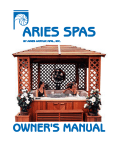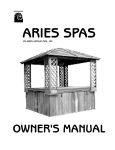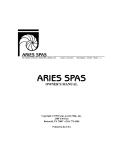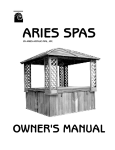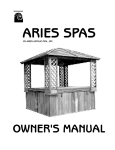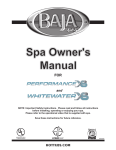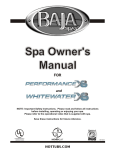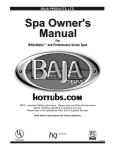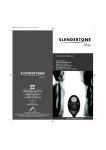Download 2007 - Aries Spas
Transcript
ARIES SPAS BY ARIES ACRYLIC MFG., INC. OWNER'S MANUAL ARIES SPAS BY ARIES ACRYLIC MANUFACTURING, INC. 4176 I-30 EAST ROCKWALL, TEXAS 75087 ARIES SPAS OWNER'S MANUAL Copyright © 2007 Aries Acrylic Mfg., Inc. 4176 I-30 East Rockwall, Texas 75087 • (972) 771-6286 Printed in the USA Aries Spas • User Manual IMPORTANT SAFETY INSTRUCTIONS READ AND FOLLOW ALL INSTRUCTIONS • WARNING - To reduce the risk of injury, do not permit children to use this product unless they are closely supervised at all times. • A wire connector is provided on this unit to connect a minimum No. 8 AWG (8.4mm2) solid copper conductor between this unit and any metal equipment, metal enclosures of electrical equipment, metal water pipe, or conduit within 5 feet (1.5 m) of the unit. • DANGER - Risk of Accidental Drowning. Extreme caution must be exercised to prevent unauthorized access by children. To avoid accidents, ensure that children cannot use this spa unless they are supervised at all times. • DANGER - Risk of injury. The suction fittings in this spa are sized to match the specific water flow created by the pump. Should the need arise to replace the suction fittings or the pump, be sure that the flow rates are compatible. • DANGER - Risk of Electric Shock. Install at least 5 feet from all metal surfaces. As an alternative, a spa may be installed within 5 feet of metal surfaces if each metal surface is ii Aries Spas • User Manual permanently connected by a minimum No. 8 AWG (8.4 mm2) solid copper conductor to the wire connector on the terminal box that is provided for this purpose. • DANGER - Risk of Electric Shock. Do not permit any electric appliance, such as a light, telephone, radio, television, within 5 feet of a spa. • WARNING - To reduce the risk of injury: • The water in the spa should never exceed 40˚ C (104˚ F). Water temperatures between 38˚ C (100˚ F) and 40˚ C are considered safe for a healthy adult. Lower water temperatures are recommended for young children and when spa use exceeds 10 minutes. • Since excessive water temperatures have a high potential for causing fetal damage during the early months of pregnancy, pregnant or possibly pregnant women should limit spa water temperatures to 100˚ F (38˚ C). • Before entering a spa, the user should measure the water temperature with an accurate thermometer since the tolerance of water temperature-regulating devices varies. • The use of alcohol, drugs, or medication before or during spa use may lead to unconsciousness with the possibility of drowning. iii Aries Spas • User Manual • Persons suffering from obesity or with a medical history of heart disease, low or high blood pressure, circulatory system problems, or diabetes should consult a physician before using a spa. • Persons using medication should consult a physician before using a spa since some medications may affect heart rate, blood pressure, and circulation. SAVE THESE INSTRUCTIONS. iv Aries Spas • User Manual About this manual This booklet was designed to be an aid in understanding the operation, functions, and maintenance of your Aries Spa. To receive maximum pleasure from your Aries Spa, it is helpful to understand how the spa operates and to have knowledge of proper maintenance procedures. Different applications and installations require various types of equipment. If your equipment is different from that described in this manual, it may be necessary to refer to any manuals supplied by your equipment manufacturer for specific operating and installation information. We hope that this manual will give you all the information needed to understand the basics of operation and maintenance of your spa. If you have questions that were not answered in this booklet, please give us a call. Enjoy, The Staff at Aries Spas v Aries Spas • User Manual Contents Important Safety Instructions.............................................ii About this manual............................................................ v Installation....................................................................... 1 Electrical Hookup......................................................... 1 Replacement of Existing Equipment............................. 2 Location..................................................................... 2 Operation........................................................................ 3 Initial Start-up............................................................. 3 Filling your Spa........................................................... 3 Starting your Circulating Pump..................................... 3 Spa-Side Controls........................................................ 4 Setting the Desired Temperature.................................. 5 Digital Temperature Readout........................................ 6 Increase / Decrease Buttons......................................... 6 Function Buttons......................................................... 7 Jet Button............................................................... 7 . Jet 2 Button........................................................... 7 . Blower Button.......................................................... 7 Light Button............................................................. 8 Indicator Icons......................................................... 9 Jet Icon................................................................. 9 Jet 2 Icon.............................................................. 9 . Blower Icon........................................................... 9 Light Icon............................................................... 9 Filter Icon.............................................................. 9 Heater Icon............................................................ 9 vi Aries Spas • User Manual Temperature Icon................................................. 10 Special Features............................................................. 10 Spaside Control Lock Mode........................................ 10 Auto-Purge Cleansing................................................ 10 Internal Clock............................................................ 10 Customized Circulation Mode..................................... 10 Cleanup Cycle........................................................... 11 Freeze Protection and Smart Winter Cycle................... 11 Internal High Limit (Overheat) Switch.......................... 11 Interior Fittings............................................................... 12 Venturi Controls (Air Controls).................................... 12 Circulation Fittings..................................................... 13 Suction Fittings...................................................... 13 Hydrotherapy / Massage Jets................................... 14 Standard Jets......................................................... 14 Circular Jets........................................................... 15 Jumbo Jet............................................................. 15 Neck Jets.............................................................. 15 Circulation Jets...................................................... 16 Air Injectors........................................................... 16 Recovery Fitting..................................................... 17 Maintenance.................................................................. 17 Filter........................................................................ 17 Cleaning Your Filter................................................. 17 Water Treatment........................................................ 20 Disinfectants.......................................................... 20 Bromine Products............................................... 20 Ozone Generator................................................ 21 Adjusting pH.......................................................... 21 vii Aries Spas • User Manual Preventing Hard Water or Stain Damage...................... 22 Preventing Algae....................................................... 23 Caring For Your Spa's Surface..................................... 23 Deep-Cleaning of Plumbing Lines............................... 23 Draining Your Spa...................................................... 24 Troubleshooting Guide.................................................... 25 Trouble Codes................................................................ 32 Appendix A (Special Programming)................................. 34 Setting a Customized Circulation Mode....................... 34 Returning to Continuous Operating Mode.................... 36 Customizing Automatic Purge Cycles.......................... 37 Index............................................................................. 38 viii Aries Spas • User Manual Installation of Portable Spa HAVE YOUR ELECTRICIAN READ BEFORE INSTALLATION BEGINS! Please contact a qualified electrician to wire your spa. Your Aries Spa requires a GFCI (ground-fault current interrupter) for safe installation and operation. All Aries Spas require a 220 volt supply circuit consisting of four wires. Use #6 AWG wire (copper conductors only). All metal components of the equipment assembly have bonding lugs. These lugs should be connected together with a minimum #6 AWG copper conductor. All spa equipment packs require a dedicated breaker. The breaker should be 50 amp, (60 amp for double-jet pump system) single phase, 220 volt service, consisting of four wires; two hot wires, a neutral wire and a ground wire. Wire size is determined by length of run, but generally #8 wire for 0-50 feet and #6 wire for 51+ feet is recommended. This might vary, depending on length of run or other unforeseen factors. Any variation from this service will void warranty. The equipment package should be installed such that the heater housing is in a level, horizontal position and the bottom of the equipment is approximately four inches above ground level and protected from water and other elements. All Aries Spas are designed to be permanently connected units, consisting of pumps, heater, light fixture and Spa-Side Control. It is the responsibility of the spa owner to insure that electrical connections are made by a qualified electrician in accordance with the National Page 1 Aries Spas • User Manual Electric Code and any local and State Electrical Codes in force at the time of installation. This equipment has been designed to operate on 60 Hz alternating current only and at 240 Volts. Make sure that power is not applied while performing any electrical installation. A copper bonding lug has been provided on the electrical equipment pack to allow connection to local grounded points. The ground wire must be at least 8 gauge solid copper and must be connected securely to a grounded metal structure. Replacement of an existing Equipment Pack Follow the instructions above for equipment installation so that the proper settings are made for current and voltage that the spa was connected to. Due to the frequent updates in equipment models, please consult an Aries Spa technician if there are any differences in component connections. Location It is very important that your spa be located on a solid, level foundation. A filled spa is very heavy (up to 5,000 lbs.), with most of the weight resting on the center portion. Without firm support for the bottom of the spa, settling can occur, causing the outside edge or “lip” of the spa to carry the weight-load, pulling the spa out of shape. Cement blocks are not acceptable, unless they are concreted into place. A 4” thick concrete pad is the desired foundation. If a balcony or deck is used, it must support at least 75 pounds per square foot. Aries Spas will not be responsible for damages incurred on spas placed on other than level, solid surfaces. If your spa is located near water sprinklers, adjust or relocate them so that water will not hit the siding of the spa. Gates giving access to the spa should be self-closing and self-locking for safety. Page 2 Aries Spas • User Manual Operation Initial Start-up Please read this section fully before attempting initial start-up of your spa. Always turn the thermostat(s) and electric power off when filling or draining the spa, and always fully open any valves that could restrict water flow to and from the heater element. Filling your Spa Your spa should be filled with water to approximately the middle of the skimmer (to identify, see picture of skimmer in the “Suctions Fittings” section of this manual). The water level should never be below the regular or whirling jets, but should never cover any neck jets, recovery fitting, or built -in pillows. Do not overfill spa. Starting your Circulating Pump Turn on your home circuit breaker and service disconnect (if applicable). Within a few seconds, the continuous running circulation pump will come on. If, within 30 to 60 seconds, water is not observed flowing from Return Jets (see “Jets” section for description), lift the lid that covers your Top Loading Pressure Filter, and release any trapped air by turning the Bleed Valve (the small valve located on the filter lid) counterclockwise until you hear a release of air. Do not totally unscrew or remove the Bleed Valve. Do not remove the black locking ring of the filter lid at this time or serious damage could occur. Opening the Bleed Valve will allow any trapped air to be purged and some gurgling or bubbles may come from the Return Jets. Once a steady stream of water starts spurting from the Bleed Valve, retighten by turning in a clockwise direction until handtight. (For more information on the Bleed Valve, see the “Top Loading Pressure Filter” section of this manual.) Once the Circulating Pump motor is running and water is circulating Page 3 Aries Spas • User Manual properly, you should be able to observe water and/or bubbles coming from the two Circulating Jets (one regular-sized, one small) usually located near your steps and/or the light. This indicates that the water is circulating properly. If no water flow is observed, do the following: 1. Listen to make sure that the Circulating Pump motor is running. 2. Make sure that the Knife (“T” shaped) Valves are open. These valves are located on either side of the Equipment Pack. They are opened if the handles are extended as far out as they will go. When opened, you should be able to see either the exposed silver rod or a red retainer clip. 3. Recheck the Bleed Valve on the filter lid to make sure you have released all trapped air. Sometimes draining a small amount of water from the Hose Bib (located by the Equipment Pack) is also helpful for releasing an air lock. If you have tried all the above, and there is still no visible water flow coming from the Circulation Jets, STOP! Turn off your GFCI circuit breaker and / or quick disconnect and call the Aries Spa Factory phone support center immediately! Do not go on to the next step or serious damage may occur to your spa Equipment Pack. Equipment Pack Once you are sure that the Circulating Pump motor is circulating the water, proceed to the next section. Spa-Side Controls Your Aries Spa equipment is composed of state-of-the-art microprocessor circuitry, similar to that of a home computer. All user-functions and operational changes are done via the Spa Side Control. Page 4 1 2 3 4 5 6 7 Digital Readout Jet 1 Icon Jet 2 Icon Blower Icon Light Icon Filter Icon Heater Icon Aries Spas • User Manual 8 9 10 11 12 13 14 Temperature Icon Jet 1 Button Jet 2 Button Blower Button Light Button Heat Up Button Heat Down Button Topside Controls The Topside Control Pictured above is that of a 2 Jet Pump System. A standard 1 Jet Pump System will not have the additional Jet Pump Button or Icon Setting the Desired Temperature The Thermostat can be set to temperatures within a range from 59˚ through 104˚ as described below. Depending on whether you desire to raise or lower the temperature, push and hold either the Up or Down arrow button for a few seconds. The “actual” water temperature in the display will be replaced with the “desired” temperature, an arrow in the digital readout will show under the small temperature icon above the display, and the number will begin to increase or decrease, depending on which arrow you are depressing. When you get to your new desired temperature, simply release the arrow button. The spa will now begin adjusting the water to the desired temperature and maintain it there. Page 5 Aries Spas • User Manual WARNING: Prolonged immersion in hot water may induce hyperthermia. The causes, symptoms and effects of hyperthermia may be described as follows: Hyperthermia occurs when the internal temperature of the body reaches a level several degrees above the normal body temperature of 98.6˚F. The symptoms of hyperthermia include: drowsiness, lethargy and an increase in the internal temperature of the body. The effects of hyperthermia include: ◊ Unawareness of impending hazard ◊ Failure to perceive heat ◊ Failure to recognize the need to exit the spa ◊ Physical inability to exit the spa ◊ Fetal damage in pregnant women ◊ Unconsciousness and danger of drowning WARNING - The use of alcohol, drugs or medication can greatly increase the risk of fatal hyperthermia. Digital Temperature Readout / Adjustment Readout The Spa-Side Control has a digital readout of the spa’s water temperature. (It is not uncommon for the temperature shown to vary from the actual water temperature by a few degrees.) This readout also displays the desired temperature as you reset (see below). When your spa is initially powered up, or any time the power has been lost, then restored, the temperature in the digital readout will flash. Pressing any button on your Topside Control will stop the flashing. Up (Increase) and Down (Decrease) Arrows To increase the water temperature, push and hold the “Up Arrow” button. To decrease the temperature, push and hold the “Down Arrow” button. As you hold the buttons to adjust, the digital temperature readout, which previously showed the actual water temperature, will temporarily show the “desired temperature” you are adjusting to. Once your desired temper- Page 6 Aries Spas • User Manual ature is displayed, release the adjustment arrow. The temperature display will revert to the “actual” temperature. Function Buttons Jets Button This button operates all the different types of hydrotherapy massage jets in your spa. Press the button and the Jet Pump will turn on to low speed. Pressing again will turn it on to high speed. Press again and the Jet Pump will turn off. On spas that are equipped with 2 Jet Pumps (see immediately below), approximately half of the jets will operate using this button. Jets Button 2 (On optional 2 Pump System) Push this button and it will operate the jets not powered using the main Jet Button. Press again and the pump turns off. Note that this pump only operates at high speed. When the Jet Pump(s) are turned on, an internal timer in the control box will automatically turn the jet pump(s) off after 30 minutes, should you forget to turn them off. If you are still using the spa and the Jet Pump(s) shut off while you want them on, simply push the Jet Button(s) and the pump will come back on for another 30 minute cycle. Blower Button The Blower Button operates the Air Blower Pump. This pump forces air through the Air Injector Fittings. These are located in the spa seats or on the vertical wall under the seats, and give a soft tingly massage. Push the Blower Button and the Air Blower will come on. Push it again and it will shut off. The system will automatically turn the blower off after 30 minutes should you forget. If you are using the Air Blower and it turns off but you want it to be on, simply push the Blower Button. It will come back on again for another 30 minute cycle. Page 7 Aries Spas • User Manual Light Button Note: Pressing and holding the Light Button for 5 seconds will put the system into “Programming Mode” (see Custom Circulation Modes later). To avoid putting the system into programming mode, just push the button and release for normal light operation. If you accidentally put it in programming mode, do nothing. After about 10 seconds, the system will return to its normal function. The Light Button operates the Spa Light, which is usually located in the step area of the spa. Push the button once and the light will turn on. Push it again to turn off. The Spa controller box will automatically turn off the light after 2 hours, should you forget to turn it off. The Raydiance® Light is an option. A specialty LED bulb replaces the standard light bulb. This light has 8 different colors including fade/strobe. The standard light can be replaced by the Raydiance® light, if desired. The Raydiance® light is operated as follows: Push the Light button to turn on or off as you would the standard light. As long as the light was left on for more than 5 seconds, the next time you turn it on, it will remain the same color as it was last time you used it. To change the color, turn the light off within 5 seconds of turning it on, then immediately turn it on again. It will cycle to the next color. The last color on the cycle is fade/strobe. The light starts by strobing, then fades from one color to another, cycling through all 7 of the other colors. Push on and off the Light button until you get to the color of your choice. The bulbs for either the standard or the Raydiance® lights are easily replaced from the underside of the spa, accessed by the equipment area door. Both can be purchased at the Aries Spa Store. Page 8 Aries Spas • User Manual The standard bulb is a 12V, 9 watt low-voltage outdoor lighting type of bulb also found at most hardware stores. Indicator Icons An indicator pointer will show in the digital display under these Icons, depending on what the system is doing. Jet Icon A pointer will illuminate any time the Jet Pump is running. It will blink when the jet pump is running on low speed, and light continually when the jet pump is running at high speed. Jet 2 Icon (on optional 2 Pump System) A pointer will illuminate under the icon any time the second Jet Pump is running. Blower Icon A pointer will illuminate under the icon any time the Blower is running. Light Icon A pointer will illuminate under the icon any time the Light is on. Filter Icon Any time the Circulating Pump is running, a pointer will illuminate under the icon. Since it is recommended that your spa run continuously, this icon should be illuminated at all times, unless you have changed the circulation mode (see “Customized Circulation Modes”). Heater Icon Any time the heater is running, a pointer will illuminate under the icon. When the water reaches the desired temperature and heater turns off, it will no longer be illuminated. Page 9 Aries Spas • User Manual Temperature Icon Any time you are adjusting the temperature, a pointer will illuminate and remain for 5 seconds after button is released. Special Features Spaside Control Lock Mode To lock the Topside Control, press and hold the main “Jet” button for 10 seconds. LOC will be displayed on the digital readout. To unlock, repeat, holding down the Jet button for 10 seconds, until ULC is displayed. Note: While in LOC mode, only the light function will operate. Auto-Purge Cleansing Your Aries Spa is equipped with an Auto-Purge System that operates 6 times daily, turning on all pumps for 1 minute. This automatic flushing of lines is important to the overall sanitization of the water, eliminating stagnant water in unused plumbing lines. (If it is necessary to Auto-Purge more or less frequently, please see Appendix A for programming instructions.) Internal Clock The Internal Timeclock in your spa is computerized. It is a 12 hour clock, which controls Auto-Purging and Customized Circulation Modes (see below). This clock divides each day (24 hours) into two 12-hour periods. Any time power has been cut and reset to the spa, a new 12-hour period begins. The temperature display will flash, warning you that the clock has been reset. Push any button to stop the flashing. Customized Circulation Modes Aries recommends leaving the Circulation Pump to run continuously, except during severely hot weather conditions. In the event extreme heat necessitates having the spa run less than continuously, please see Appendix A for programming instructions. Page 10 Aries Spas • User Manual Clean-Up Cycle If the Customized Circulation Mode (above) has been set to something other than Continuous Operation, then a Clean-Up Cycle will automatically occur under the following condition: When the circulation pump is not running, (as determined by the settings in the Customized Circulation Mode), and the user manually turns on the Jet or Blower pumps, the system assumes that the spa is being used. 40 minutes after the Jet or Blower pumps are then turned off, all pumps will start and run for 1 minute, followed by the Circulating Pump running for 30 minutes to cleanse the spa. Freeze Protection and Smart Winter Cycle In an Aries Continuous Circulating Spa, the potential for freeze damage is almost nonexistent, as moving water doesn’t quickly freeze, and the water is kept heated to a minimum temperature. With the addition of the AutoPurge function, freeze damage is very rare. In addition, the system monitors the temperature around the spa equipment. When severe cold is detected, the Smart Winter Cycle takes effect. All pumps will come on and run for 1 minute. They will continue to cycle on again, the start time varying from 2-hour to 15-minute intervals, depending on the severity of the temperature around the equipment. Warning! Aries recommends never draining a spa or leaving a spa drained at any time of the year, especially for the winter. Regardless of draining procedures used, there will always be a small amount of water remaining in the plumbing lines or equipment. In wintertime, this water can freeze and expand, causing serious damage. Aries Spas does not warranty freeze-damage done to spas left drained. Internal High Limit (Overheat) Switch Your spa equipment pack is equipped with a heater overheat sensor. This sensor protects your heater by turning it off in cases where the water temperature in the heater has reached a higher-than-normal condition. This can happen when your filter is clogged or dirty enough to slow the water Page 11 Aries Spas • User Manual flow and water is trapped in the heater for longer-than-normal periods of time. If the Limit Switch trips, the digital temperature readout will flash, intermittently reading “OH”. This “Intermediate Overtemp” will disable the heater until the spa water inside the equipment cools down. When the display stops flashing, the heater’s function is restored. The “Catastrophic Overtemp” happens when temperatures have reached a critical degree. When this happens, the display will read “HL”. You must wait until the temperature in the equipment has had time to cool, then manually reset the system by turning the equipment off, then on, using your breaker or service disconnect. Interior Fittings Venturi Controls (Air Controls) Venturi Controls are knobs located on the upper ledge of your spa. Depending on the model, your spa may have one or several Venturi Controls, each operating a certain number of jets. They control the amount of air that is mixed with the water coming through the jets, which increases or softens the pressure of the jets. To control the amount of air introduced into your jets, turn the Venturi Control to the desired setting. For maximum air injection and a firmer massage, turn the knob toward counterclockwise. For a more gentle massage, turn toward clockwise. Venturi When the jet pump is not running, the venturis will do nothing. It does not matter what position they are left in when you leave the spa. Page 12 Aries Spas • User Manual Circulation Fittings All of the fittings under the water in your spa are considered circulation fittings. They either circulate air or water. Your spa has two types of water fittings; suction and return. Suction Fittings are designed to suck water from the spa into the equipment, while Return Fittings push water from the equipment back into the spa. The spa’s Circulating Pump circulates the water by pulling it from the spa via Suction Fittings (the Top Suction or Skimmer, and the Bottom Suctions), passing it through the heater and filter, then returning it to the spa via the Circulation Jets, usually located near the light or step of the spa. Normally, there are two Circulation Jets: one is a normal-sized jet, the other is very small. The spa’s Jet Pump circulates water by pulling it from the spa via separate Bottom Suction Fitting and returns the water through the Massage Jets. Suction Fittings The Top Suction, or Skimmer, is designed to skim debris from the water’s surface. The Bottom Suctions are designed to pull water and dirt from near the spa’s bottom. The Suctions draw water from the spa whenever the Circulating Pump is running. It is important that the perforated cover of the suction always be in place and in good condition. If it is damaged or broken, it must Skimmer be replaced immediately. Dangerous conditions may occur if the spa is operated with damaged or missing suction covers. The Circulating Pump will draw water from one bottom suction and the skim- Page 13 Aries Spas • User Manual mer. Because this pump is of a small energy-efficient design, you will probably not feel the suction of this particular bottom fitting. Hydrotherapy / Massage Bottom Suctions Jets The Massage Jets in your spa are powered by the high-speed Jet Pump. The water is drawn from your spa via a Bottom Suction, and returned through your Massage Jets. These jets massage sore muscles and stimulate and increase blood circulation to aid in the recovery of injured body parts. Most spa owners agree that this is the single most beneficial function of their spa. Below are the description and operation of several of the more popular Massage Jets available at press time. In our continuing effort to update and improve the quality of our product, and because of the rapid advancements in the components available to us, jet availability changes frequently. Because of this, the jets described below may not be identical with those being used at the time of your spa’s manufacture. Standard Jets Standard Jet Page 14 You can adjust both the direction and the velocity of water flow from the Standard Jets. The water flow can be reduced by turning the center nozzle or outer ring (depending on the model) clockwise. By closing one jet, the pressure in the other jets is increased. Do not close more than four jets at one time. Doing so can damage the plumbing system of your spa. You can adjust the flow from the jet by aiming the nozzle in the desired direction. Aries Spas • User Manual Circular Jets There are several versions of these jets but they are all distinguished by their circular flow of water. Some allow you to adjust the diameter of the flow pattern. Certain designs have two circles that overlap each other when operating. Circular Jet One model has an exterior that looks like a “honeycomb” and has a pulsing circular effect. Jumbo Jet The Jumbo Jet is optional, and is not available on all models. This is the big brother of the Circular Jet, and is the largest jet you will have in your spa. It uses a large volume of water for a deep-muscle massage. Jumbo Jet The water pressure can be adjusted by turning the outer ring of the jet clockwise (to decrease pressure) or counterclockwise (to increase pressure). Neck Jets Neck Jets are designed to be above the water level. They can be turned on or off by pushing the nozzle inward (off) or pulling it outward (on). Most people prefer to leave the Neck Jets off when not in use. The water level in the spa should not be above the neck jets. Neck Jets Page 15 Aries Spas • User Manual Circulation Jets Do not obstruct the flow of these jets or serious damage to your equipment could occur. The Circulation Jets are two jets, usually located near the light and/or interior spa steps. After the water is circulated through your Circulating Pump, it is returned to the spa via these two jets. All Aries Spas are equipped with an Ozone Jet. If your spa also has the optional Ozone Generator (described later in this manual), the air bubbles coming from these jets contains the cleansing agent it produces. If not equipped with an Ozone Generator, the bubbles are merely air. (If your spa does not presently have an Ozone Ozone Jet (L) Generator, one can be added at a later Circulation Jet (R) time.) Occasionally, jets that look similar to the Ozone Jets will be used in place of Neck Jets or Regular Jets in the spa, or as air injectors (see below). These jets are not attached to the Ozone Generator, but rather are similar to standard jets. The Circulation & Ozone Jets are not adjustable. Air Injectors Most Aries Spas contain 14 to 20 Air Injectors, depending on the spa model. These are white or stainless fittings located in the seating area of your spa. When you turn on the Air Blower Pump, air is forced through these fittings to make stimulating, tingly bubbles. The source for this air is the inside the spa enclosure, The air that passes through the blower absorbs some heat from the blower, but it is not uncommon for the air to feel cooler than the spa water. Page 16 Aries Spas • User Manual Recovery Fitting The Recovery Fitting is a small jet above the spa water level. It may look the same as the Ozone Jet, or it could be a round cap, about an inch in diameter. This fitting is designed to draw air from the space between your spa water and the spa cover. If your spa is equipped with an Ozone Generator, this air contains the excess cleansing agent (a gas) produced by the Ozone Generator. This excess is reintroduced into your spa’s water, to efficiently get the maximum cleansing effect possible. If your spa is not equipped with an Ozone Generator, this fitting does nothing. It is there to facilitate the addition of an Ozone Generator if one is desired at a later date. Recovery Fitting The water level in the spa should not be above the recovery fitting. Maintenance Filter The most important function of the Circulating System is to run the spa water through the filter to remove dirt, debris, and body oils. The filter cartridge is located inside the filter canister, hidden by the round lid containing inset drink holders. The Top Loading Pressure filter is most commonly used due to its ease of cleaning and maintenance. It is available in the majority of Aries Spa models. Cleaning Your Filter Cleaning of the filter is the single most important maintenance procedure that a new spa owner can perform. Aries recommends that you clean your Filter at least once a week. If cared for properly, you can expect to get about 1 years’ use from each Filter Cartridge, depending on spa usage. When the Cartridge becomes Page 17 Aries Spas • User Manual worn, damaged, or heavily debris-embedded, replace it with a new one. Before cleaning the Filter, make sure to turn off power to the spa. Once power to the spa has been terminated you may proceed to clean your Filter. As the Top Loading filter is a pressure filter, make sure that power to spa is turned off before attempting to open this type of filter. Do not open the filter case while the Circulating Pump is operating or serious bodily injury could occur. To locate the Filter Cartridge, remove the round cover located on the top edge of your spa. Underneath, you will see a dome-shaped plastic lid held in place with a “mason-jar” type retaining ring. Before attempting to open this, make sure that you have turned off power to the spa. Release any excess air in the Filter by turning the small plastic Bleed Valve on top of the lid. Then unscrew the retaining ring by turning counterclockwise. Once the retaining ring has been loosened, lift the ring and the Filter lid. Inside, you will find an accordion-folded fabric Cartridge. Firmly pull up on the Cartridge to remove it. Filter Lid Spray the cartridge with high pressure water from your water hose. The use of a pressure nozzle is recommended to ensure that the water cleanses between the accordion-like pleats of the filter. Start at the top working your way down, while rotating the Cartridge. If it appears to be heavily embedded with body oil or debris, you can clean it in your dishwasher, as the very hot water helps to break down the body oils. If you choose to use this method, do not add detergent, and make sure that the dishwasher’s drying cycle is turned off. Page 18 Aries Spas • User Manual Note: For convenience sake, you may want to purchase an extra Filter Cartridge. When one needs cleaning, you can replace it with the other, and soak the dirty Cartridge in a mild solution of swimming pool acid (50 parts water to 1 part acid) or a 50/50 solution of household bleach, overnight. Then let it dry and shake or brush lightly. This process helps to remove body oils and fine embedded particles, resulting in the cleanestpossible Cartridge with the least amount of effort. If you use this method, make sure to hose off the cartridge thoroughly (after soaking and brushing) to remove bleach or acid residue. Before repositioning the Cartridge, examine it for any tears or other damage. If damage is detected, you will need to replace it. Reposition the Cartridge in the filter canister by reversing the process you used to remove it. When you have completed reassembling the filter, turn on the spa. The Circulating Pump will come on immediately. You should see water starting to flow from the Return Jets and hear bubbling and gurgling. This is air being purged from the system. To remove any remaining air, momentarily turn counterclockwise the black Bleed Valve on top of Filter Cartridge the filter lid. When water starts to spray out, turn valve clockwise until closed. Make sure that there are bubbles coming from the Circulating Jets. If not, refer to the “Initial Start-up” section of this manual. Once your Circulating Pump is operating properly, return Thermostat to previous setting. Also, check to see that no water is leaking from around the “mason-jar” lid. If you detect any leaks, turn off the power and remove the lid again. Lubricate the rubber gasket on the underside of the spa lid with a small Page 19 Aries Spas • User Manual amount of Vasoline©, marine or silicon lubricant, . Replace the lid as before and restart the Circulating Pump. If leaking persists, call Aries Service Department for assistance. Water Treatment One of the benefits of Aries’ Continuous Circulating System is water treatment. If you are sanitizing with chemicals, this system will effectively stir water to aid in the mixture of chemicals and water. If your spa is ozone equipped, continuous injection of ozone will create a nearly chemical and maintenance-free spa. Water treatment is a somewhat specialized topic. We will attempt to cover some of the basics, but we recommend visiting a spa chemical store, or the Aries Factory for in-depth information. Also, there are several good books available on the subject. It is necessary to treat your spa’s water for two important reasons: 1) To keep the spa water free from harmful bacteria and algae. 2) To keep the water’s percentage of acidity and alkalinity (pH) in balance, so that your spa’s equipment will not be corroded by acid or clogged by alkaline buildup. Disinfectants There are several alternatives for disinfecting your spa, including chemical disinfectants (most notably bromine-based products), and non-chemical methods (such as ozone generators, reverse ionizers, etc.). Ask your spa specialist for a more detailed explanation. The non-chemical methods will not only sanitize your water, but also help to stabilize the water’s pH balance (explained below). This is because you aren’t altering the balance by adding chemicals (which have a pH factor of their own). Bromine To chemically treat against bacteria, spa bromine is often used. Many Page 20 Aries Spas • User Manual types can be used in self-dispensing containers. If you use these, check frequently to make sure that your dispenser hasn’t run out of chemical. Also, using a spa test kit, test the water frequently to make sure that your sanitizer is at acceptable levels. The use of chlorine products are not recommended in Aries Spas. Occasionally, it is necessary to add a larger-than-ordinary quantity of disinfectant to remove body oils and proteins from the water. This large dose, or “Shock Treatment”, can be purchased in handy packets, or in bulk form. Ozone Generator Most of the bottled drinking water today is purified by ozone as part of the process. The Ozone Generator uses the corona discharge method to make ozone (O3), a highly effective sanitizer, to purify the water. Because this method of sanitizing uses fewer chemicals, chemical residue in the spa water is lessened. Also, because you are not adding as many products with their own pH factor (see below), the pH of your spa water stays balanced longer. When using an Ozone Generator for sanitizing, it is extremely important to operate the Circulating Pump for sufficient periods of time each day. We recommend operating the Circulating Pump continuously. Adjusting pH It is necessary to keep your spa water’s pH (acidity /alkalinity ratio) at acceptable levels. A simplified explanation of pH is that it is like a ruler, numbered from 1 to 14. If you balanced the center of the ruler on your finger, the center of the ruler, 7, is neutral, meaning the degree of acid and the degree of alkaline are equal and they neutralize each other. The ruler Page 21 Aries Spas • User Manual balances. The higher the number past 7, the more alkaline the water is the more unbalanced. For example a reading of 7.5 shows barely alkaline water, while 9 is much more unbalanced, more alkaline. On the other hand, the lower the number, the more unbalanced with acid the water is. The desired pH level of your spa’s water is within the range of 7.2 to 7.8. The more acidic your water, the more chance your heating equipment and other plumbing will be damaged by the acid content. The more alkaline the water, the more chance that your heater and plumbing lines will be clogged by alkaline buildup. Your test kit should have a pH test included. After testing, if your pH level is too high, (the water is too alkaline) use one of the pH-lowering products found in many pool and spa stores. If this product is acid, it should be in powder or dry form. Use of liquid acid is not recommended. If the pH level is too low, (the water is too acidic), use one of the pHraising products available at your local spa supply store. (You might try adding household baking soda to raise the pH if only slight adjustment is needed.) It is best to adjust pH gradually. Remember, it is easy to add, but difficult to remove chemicals from your water. We do not recommend using chemicals formulated for swimming pools in your spa. These products are highly concentrated for use in large volumes of water (15,000 to 30,000 gals.). Proper dilution of these chemicals to an acceptable strength is difficult at best. Whenever possible, use one of the chemicals specifically formulated for spas. The Aries Factory carries a complete line of spa chemicals. Preventing Hard Water or Staining Damage In some instances, water from you city source or well is extremely hard or contains excessive minerals. There are several good products that can be added in maintenance doses to prevent staining or hard-water buildup. Check with your local pool and spa supply or Aries Store. Page 22 Aries Spas • User Manual Preventing Algae In some cases, if Ozone or chemical levels temporarily fall, algae can begin to grow in your spa’s piping. Once growing, normal levels of Ozone or chemicals are usually not sufficient to completely kill the roots of the algae. Spa algaecide is available at most pool and spa supply stores and at Aries Store. It can be used in maintenance doses to prevent algae. Caring for your Spa’s Surface To clean the acrylic surface of your spa, use a nonabrasive cleaner, such as Lysol Tub & Tile Cleaner®, Ivory Bathroom Cleaner®, etc. Make sure to rinse thoroughly before refilling. Otherwise, your spa will make soapsuds when you operate the spa. Keep fingernail polish remover, acetone, etc. away from the spa’s surface. Keep sharp instruments, such as nails or stones from coming into contact with the acrylic surface of your spa. If your spa’s surface does become slightly scratched, Ineos (the maker of Lucite©) recommends applying a coat of auto wax on the scratch. For more serious scratches, it is suggested you carefully sand the scratch with 400 grit sandpaper. For scratches or chips that go completely through the acrylic surface, acrylic repair becomes necessary. There are repair kits available at most spa supply stores. Deep-Cleaning of Plumbing Lines Occasionally, spas that are not used for long periods of time will develop “white flaky stuff” floating on the surface. This “stuff” is usually algae and can be removed with Algae Treatments or by draining and refilling. But sometimes a simple drain and refill of the spa is not enough. Occasionally, a deep-cleaning or flushing of the spa’s internal plumbing system is necessary to remove buildup of algae growth. To accomplish this, first turn the heater off by lowering the desired temperature. Add common bleach to the spa water; One gallon for 7’ spas and two gallons for 8’ spas. Run the Jet Pump and Air Blower Pump for 5 minutes. Then let the water sit for 20 minutes. Repeat running the jets Page 23 Aries Spas • User Manual and air blower, then letting stand, several times as needed. Finally, drain the spa and refill with fresh water. Install a new filter cartridge. This is the best method for deep cleaning of the internal plumbing. System Flush ® and Swirl Away ® are deep cleaning products made specifically for this purpose, and can be purchased at the Aries Store or in our online store at http://www.ariesspas.com/extras.html Draining your Spa Occasionally, it may become necessary to drain your spa for thorough cleaning or other reasons. Aries recommends draining and refilling the water at least once a year. Before draining your spa, turn off spa’s Breaker or Service Disconnect. Otherwise serious damage to equipment may result. Siphoning is the easiest method for draining your spa. Before siphoning, make sure that your pump is off and will remain off while the spa is draining or empty. The easiest way to start a siphon is to leave your garden hose hooked to a water spigot, with the free end of the hose in your spa water. Turn on the faucet, as if to add water to your spa. As soon as water starts running into the spa, quickly turn off the water and unscrew the hose from the faucet. The water will automatically start siphoning out. Note: The above method of starting a siphon only works when the faucet is below the water level of the spa. Another way of emptying your spa is to use the hose bib or spigot that is attached to the equipment pack. Open the spigot. It is best if you attach a garden hose to the faucet, keeping the water off of the Equipment Pack. The water will start to drain out as long as the free end of the hose is below the water level of the spa. Note: The above method will drain the water only to the level of the lowest circulating fitting in the spa (the lowest Bottom Suction). The remaining water will have to be siphoned (as described above) or bailed out. Page 24 Aries Spas • User Manual Troubleshooting Guide Problem Possible Causes/Solutions Spa Equipment does not operate. Nothing works. Breaker has possibly tripped or may be turned off. Reset breaker. As the breaker will only trip to halfway, make sure to turn it all the way off, then back on to reset it. If GFCI Breaker resets for a moment, then trips again, see “Blower does not work” below. Additional Household circuit breaker has tripped. If there is a secondary or main breaker that powers your spa, switch breaker to “Off” position, then reset to “On”. Equipment is not wired correctly, or isn’t provided with proper power. If you have questions about whether your spa is wired correctly, call your spa dealer or the factory. Can hear Circulating Pump running, but water is not circulating. Knife valve(s) closed. Shut off spa immediately. Otherwise, your equipment will “dry-fire” and burn out. Make sure all knife valves are in open position (pulled up). If they are fully down and locked into position, they must be turned one-half turn before they will pull open. Circulating Pump has drawn air and lost prime. Make sure that the water level in the spa is approximately to the middle of the Skimmer. Turn Thermostat to the lowest setting to protect heater. To release air from the system, with pump running, loosen (but do not remove) Bleed Valve located on the Filter lid. (This is a small screwlike fitting on top of the Pressure Filter.) Wait until water starts to spurt from the Bleed Valve, then re-close. Let pump run for about ten minutes. If prime has not been restored, momentarily turn open the hose bib that is built-in near the equipment Page 25 Aries Spas • User Manual pack and allow some water to run out. You may need to do this several times to purge all trapped air. Don’t let the pump run for more than ten minutes without prime. To do so could cause serious damage to your equipment. If, after 10 minutes, your pump has not picked up prime, wait 1 hour and try again to restore prime. If you still can’t start circulation, then call Aries Service Department for additional tips. After prime has been restored, reset the Thermostat to desired temperature setting. The Filter Cartridge is very dirty. A clogged Filter Cartridge may not allow water to pass through to the spa. To verify whether this is your problem, remove the Filter Cartridge, and reseal your filter without the Cartridge inside. If the water now circulates properly, clean your Filter Cartridge thoroughly, as explained in “Cleaning your filter”. If, after cleaning, it still restricts circulation, it has probably become heavily embedded with debris and oil. It will be necessary to replace the Cartridge. Spa does not heat The Filter Cartridge is dirty, causing insufficient water flow. When your heater’s interior flow valve senses low water flow (this can be caused by a clogged Filter Cartridge), it shuts the heater off until the flow is again sufficient (protecting your heater from overheating, and possibly burning out). The digital display may read “FLO” or “FLC”. Replace or thoroughly clean your Filter Cartridge and restart the equipment. The Knife (“T” shaped) Valves may be partially or fully closed, causing insufficient water flow (see “Filter Cartridge is dirty” above). The digital display may read “FLO” or “FLC”. Make sure that all Knife Valves on either side of the Equipment Pack are completely open (“T” pulled fully outward), and restart spa. Page 26 Aries Spas • User Manual Water level in spa is below normal operating level, causing insufficient water flow to heater The digital display may read “FLO” or “FLC”. Fill spa to appropriate level (to about the middle of Skimmer) and restart. Internal “overtemp” switch may be tripped If the water temperature in the heater tube gets too hot (106˚ spa water), the high limit switch will trip and turn off the heater and other accessories to protect the spa equipment from overheating. If this occurs, “OH” is displayed alternately with temperature in the digital readout area of the Topside Control. When the temperature lowers, display will return to normal and the heater and other accessories will be enabled. It may take several hours (or overnight, in warm weather) for the temperature to fall low enough for the High Limit to be reset. (A clogged, dirty Filter Cartridge can cause the Overtemp Switch to trip.) In extreme cases, “HL” may show in the display. All functions will be disabled until the water in equipment cools. To reset (after water has cooled), reset system by turning the spa off, then on. Spa water is too warm and won’t cool off You’ve heated the water too warm, and the outside temperature is hot, not letting the water cool . Turn down the Thermostat, and add cool water to your spa. If the outside temperature is very hot, you might try adding some ice, also. This will help speed the process of cooling the water. Can hear Jet Pump running, but water is not circulating There is an air lock inside the Jet Pump system (this is a common problem in in-deck installations, especially after spa has been drained and refilled). After turning system off, locate the Quick Coupler (it is white and has ridges to aid in gripping) closest to the pump in question. Loosen it by turning counterclockwise until water starts flowing out. Retighten and try to operate the system again. Page 27 Aries Spas • User Manual All jets are partially or fully closed. Shut off spa immediately, otherwise your jet pump may overheat and be damaged. Make sure to open 12 jets at least 75%. Open by turning their outer ring counterclockwise. Knife Valves are partially or fully closed. Shut off spa immediately, otherwise your Jet Pump may overheat and be damaged. Make sure to open all Knife Valves completely. If they are locked, rotate the handle one-half turn and then pull up. Jet Pump and/or Blower Pump shuts off after using awhile Jet Pump and/or Blower Pump has been running for approx. 30 minutes, and has automatically shut itself off. Push the “Jet” and/or “Blower” button(s) and the Jet Pump and/or Blower will restart and run for an additional 30 minutes, before again shutting off automatically. One of the Bottom Suction Fittings in the footwell area isn’t working The suction is a suction for the circulating pump Your spa should have 3 or more Bottom Suctions. One of these is used to return water to the Circulating Pump, the others return water to the Jet Pumps. The Jet Pumps are large pumps that move a great deal of water and the pull from their suctions is very noticeable. The Circulating Pump is very small (for energy efficiency) and moves water at a much slower pace. You will not be able to see or feel the pull of its bottom suction, but will be able to see the water returning to the spa via the Circulation & Ozone Jet The Top Skimmer is not drawing everything in This is normal and takes no action on your part. Your spa’s Circulating Pump moves small volumes of water over long periods of time for efficiency. Eventually, the surface items are drawn into the filter. Nothing works except Circulation Pump and Light The system has been incorrectly wired and is only receiving 110 power, instead of 220. Call your electrician, or call Aries Service Department for proper wiring instructions. Page 28 Aries Spas • User Manual Air Blower does not work Air Blower Pump’s automatic shut-off feature has kicked in. The pump is designed to automatically shut off after 30 minute run time to prevent overheating if user should forget to turn off. Wait a minute, then reactivate blower. Air Blower Pump’s Internal High Limit has been tripped. The pump has become overheated. The internal switch will reset itself after the unit has cooled sufficiently. Wait 20 minutes or so and try to turn on again. When Air Blower is turned on, all equipment shuts off and won’t restart Air Blower has gotten wet. The GFCI breaker has tripped because of moisture. The most common causes are: 1) overfilling of the spa (or large bather load) causing water to overflow the P-trap. 2) Large amounts of humidity or rain, runoff from sprinklers, etc. To correct the problem, drain spa water to appropriate level if necessary. Make sure there is no standing water under equipment. Reset GFCI. If GFCI immediately trips, the blower may still have moisture in it. It may take up to a few days for the blower to dry sufficiently to be able to reset the GFCI. If, after a few days, the problem persists, contact your spa dealer or Aries Service Department.. Light won’t turn on The light bulb is burned out. In portable spas, take off the back of the light and change the bulb. Replacement bulbs can be found at most large automotive parts stores, or at Aries Store. Some inground spas are equipped with swimming pool-type lights, accessible from the front. Contact your spa dealer for bulb replacement instructions. Page 29 Aries Spas • User Manual Water is dripping from plumbing near the equipment area of my spa “Quick-Coupler” Union has become loose and needs tightening Your spa has been designed with Quick-Coupler Unions on either side of the equipment so that any necessary servicing can be done easily. Over time, these unions can vibrate loose and start to leak. You can tighten them by turning until hand-tight. If you see a union that has screws, don’t try to tighten the screws (They merely hold the two parts of the union together), If you turn the union to tighten and the leak gets worse, try turning the other direction. I just cleaned my filter and water is dripping from the canister Water has splashed into the filter area during cleaning and has drained down. Any water that was spilled into the filter cartridge housing during the filter-cleaning process will eventually run down the canister and create the appearance of a leak. This will stop once all spilled water evaporates. No action need be taken on your part, except to make sure that the dripping doesn’t continue (see below). The filter canister lid wasn’t replaced correctly or there are problems with the lid’s Gasket (O-Ring) Make sure to turn off power to the Circulating Pump, then remove filter lid. Check the Filter Lid O-Ring for damage or brittleness. Lubricate or replace if necessary. Make sure the O-Ring is seated properly in the groove of the lid. Replace lid, making sure that it doesn’t cross-thread, and tighten it sufficiently. Water in spa is “ugly” or smells bad Water used to fill the spa was dirty, or water in the piping of the spa was dirty. It can take your spa a day or two to clear up when initially filled. Make sure your spa is in the “24 Hour” Mode and running continuously. In extreme cases, especially when a spa has been filled with well water, it may be necessary to drain and refill the spa, using filtered water. (Water filters may be purchased at the Aries Spa Store.) Page 30 Aries Spas • User Manual Water is not being circulated or filtered sufficiently. Make sure your spa is in the “24 Hour” Mode and running continuously, so that the Ozonator (if so equipped) or chemicals will be properly mixed in the water. We recommend running the Circulating Pump continuously for maximum circulation and filtration. Filter Cartridge is clogged with body oils or other debris, or filter is damaged Thoroughly clean the filter, as described in “Cleaning Your Filter”. If it still seems heavily embedded, or is damaged, replace it. If the filter is difficult to clean and is over a year old, it is probably time to replace it. The water has not been chemically treated or there is a chemical imbalance. See the section on water treatment elsewhere in this manual. If spa is equipped with Ozone Generator or other nonchemical sanitizer, it is not operating properly. Make sure the device is plugged in tightly. If it has a fuse, check to see that the fuse has not blown, and replace if necessary. Verify that a blue or green light is being emitted from the Ozone Generator. Also, make sure that bubbles are coming from one or both ozone jets located near the light fitting. Make sure your spa is in the “24 Hour” Mode and running continuously. It is recommended that the Circulating Pump runs continually so that your Ozone Generator can operate round-the-clock. Algae has grown in the piping system of the spa. Make sure Ozonator (if so equipped) is working properly or that sanitizers are at the proper level. Use Spa Algaecide to kill algae and continue to use in maintenance doses to keep it from returning. If necessary, use the Deep Cleaning of Plumbing Lines method in the Maintenance Section of this manual. Page 31 Aries Spas • User Manual Trouble Codes If your computerized Equipment Pack senses an internal problem, it will put an error or trouble code in the digital readout area of your Topside Control. Following are the most common error codes, and the solution for each. Flashing Temperature Display The temperature display flashes any time the power to the system has been lost, then restored, letting you know that the internal clock’s 12-hour cycle has been reset. (None of your other settings will have been changed.) To stop the blinking, press any button. “FLO” or “FLC” This appears when there is a low flow volume through the heater. The most common cause is a clogged or dirtembedded filter cartridge. Try running the spa without a filter cartridge (see section on filter cleaning for removal of your cartridge) for a few hours. If the problem persists with no filter, contact an Aries Spa Technician. Other causes are low water level, partially closed Knife Valves or too many jets that are closed. Check that there is sufficient water in the spa, and that all valves and jets are open. “ Prr” This appears when there is a defective or damaged temperature sensor. Contact an Aries Spa Technician. “HL” This appears when the spa’s water inside the equipment has gotten critically hot. Please refer to the Page 32 Aries Spas • User Manual Troubleshooting Guide “Spa Water is too warm and won’t cool off”, and “Customized Circulation Mode” in the operating section of this manual. “OH” “[temp]” (your spa’s temperature flashing, with “OH”) This appears when the spa’s water has gotten too hot. Please refer to the Troubleshooting Guide “Spa Water is too warm and won’t cool off”, and “Customized Circulation Mode” in the operating section of this manual. “ Loc “ or “Ulc” If “Loc” is displayed, you have programmed the Topside Control to prevent all functions (except for the light) from working. To unlock, push and hold the main “Jet” button for about 10 seconds, until “ loc” disappears from the display. “Ulc” will appear briefly. Flashing Arrow under Filter Icon The arrow under the Filter Icon will flash when the system is operating the pumps in “Smart Winter Mode”. It means that the temperature near the equipment is very low. This is not a malfunction, and the system is operating correctly. Flashing Arrow under Heater Icon The arrow under the Heater Icon will flash when the system has discerned that the temperature of the water has fallen below the point where you set it. It will continue to flash until the heater actually comes on. it is not a malfunction, and the system is operating correctly. Page 33 Aries Spas • User Manual Appendix A Special Programming Setting a Customized Circulation Mode (CP2) Your Aries Spa is factory-set to run continuously. Before you change this setting, it is wise to understand how the Internal Timeclock works. Time is broken into 12-hour intervals. When you program your spa to run for a certain duration of time, it will run that long for each 12-hour period. For example: For 8 hours of operation per day, you would set the setting to 4. Then, in each 12 hour period, your system would circulate for 4 hours, turn off for 8 hours (making up the 12-hour period). Then it would begin the next 12 hours, running for 4 more hours, then turn off for 8 hours, running a total of 8 hours. To convert from continuous operation to part-time operation of the Circulation, first decide which number (below) you desire: 0 = Not operating 1 = 1 hour twice daily 2 = 2 hours twice daily 3 = 3 hours twice daily 4 = 4 hours twice daily 5 = 5 hours twice daily 6 = 6 hours twice daily 7 = 7 hours twice daily 8 = 8 hours twice daily 9 = 9 hours twice daily 10 = 10 hours twice daily 11 = 11 hours twice daily 12 = Continuous filtration To set to this number, do the following: 1. Push and hold the Light button for 20 seconds, until the digital readout reads “P12”. Release the light button. (While holding for 20 seconds, disregard any numbers that may appear before “P12”.) 2. Within 5 seconds press the Light button again. It should now read “P20” or “P21” (depending on the type of system you have. Page 34 Aries Spas • User Manual 3. Within 5 seconds continue pressing the light button until the digital display reads “CP1” 4. Within 5 seconds press the Up button until the display reads “CP2”. 5. Within 5 seconds press light button again. The display will read “CU1”. 6. Within 5 seconds, press Light button again to save changes. All Icon arrows will illuminate, the digital display will show 888. Then the display will show a flashing temperature to alert you that the internal 12-hour cycle has been reset. Push any button to return the display to show a solid temperature. Within 1 minute a purge cycle starts. 7. After the end of the purge cycle, press and hold the “Light” button for 5 seconds, until a number from 0 through 12 appears, 8. Within 5 seconds, use the “Up” or “Down” arrows to select the desired number representing the desired run time (from the chart above). 9. Within 5 seconds, lock in your selection by again depressing the “Light” button. A new cycle will begin, the run time determined by the number you selected. (If you did not lock in your selection by the final push of the “Light” button [step 9 above], then your selected “run” hours will begin with the next 12-hour cycle.) During the “off” period in each run cycle, if heat is required, the circulation pump will come on and the heater will operate until the desired temperature is reached, at which time the circulation pump and heater will again turn off. During the “off” period, jet, air blower and light functions Page 35 Aries Spas • User Manual are still available to be used. It is recommended that when you initially set to the Customized Circulation Mode that you do this in the evening, so that the operating times will then be at night, in the cooler periods. At any time you can easily reset the 12-hour period’s start time by turning power to the system off, then on (using your breaker or service disconnect). Any run time settings you have previously set will be saved, but the 12-hour cycle will start when you restore power to the system. The temperature display will flash, warning you that the 12-hour cycle has been restarted. Press any button to stop the flashing. Returning to Continuous Operating Mode (CP1) To return to continuous operation, do the following: 1. Go through steps 1 through 2 for setting the Customized Circulation Mode (above). 2. Within 5 seconds continue pressing the light button until the digital display reads “CP2” 3. Press the Down Button. Display should now read “CP1”. 4. Within 5 seconds, press Light button again. Display should now read “CU1” 5. Within 5 seconds, press Light button again to save changes. All Icon arrows will illuminate, the digital display will show 888. Then the display will show a flashing temperature to alert you that the internal 12-hour cycle has been reset. Push any button to return the display to show a solid temperature. Within 1 minute a purge cycle starts. Page 36 Aries Spas • User Manual Customizing Automatic Purge Cycles This can only be done when the circulating pump is operating in Continuous Operation Mode (CP1). In Customized Circulation Mode (CP2), the Purge Cycle will automatically set itself to purge once in every 12-hour cycle. This cannot be reset. To change the amount of times your spa will Auto-Purge during each 12-hour cycle, do the following: 1. Hold down Light button for 5 seconds, until a number appears (might be 0, 1, 2, 3, 4, 6, or 12). This will indicate the number of times the system will purge in every 12-hour period. 2. Within 5 seconds, push the Up or Down button to reach the number indicating the amount of times you wish the system to purge in every 12-hour period. 3. Within 5 seconds, push Light button to save changes made. Within one minute the Purge Cycle should begin. Page 37 Aries Spas • User Manual Index A Acidity 20, 22 Acrylic Surface Caring for 23 Adjusting pH Balance 21 Air Blower 7, 16 Malfunctions 28, 29 Air Controls 12 Air Injectors 16 Air Lock 4, 25 Algae 20, 23, 31 Preventing 23 Algaecides 31 Alkalinity 20, 22 Appendix A 34 Auto-Purge Cleansing 10, 37 Customizing 37 B Bacteria 20 Bleed Valve 3, 4, 18, 25 on startup 3 Blower 16 Malfunctions 28, 29 Blower Button 7 Blower Icon 9 Bottom Suctions 13, 28 Breaker 25, 29 Bromine 20 C Cartridge 17, 26, 31, 32 Catastrophic Overtemp 12, 27 Chemical Sanitization 20 Circuit Breaker 1, 25, 29 Page 38 Circular Jets 15 Circulating (Circulation) Jets 4, 13, 16 Obstruction of 16 Circulating Pump 3, 11, 13 Malfunction 25 Starting 3 Circulation Fittings 13 Cleaning Filter Cartridge 17 Cleaning Plumbing Lines 23 Cleansing Auto Purge 10 Clean-Up Cycle 11 Continuous Operation 10, 31, 34 return to 36 Customized Circulation 10, 11, 31, 33, 34 Customizing Automatic Purge 37 D Deep-Clean Plumbing Lines 23, 31 Digital Temperature Reading 6 Disinfectants 20 Down Button (Arrow) 5, 6 Draining Spa 11, 24 E Electrical Hookup 1, 25, 28 Error Code 32 F Filling spa 3, 29 Filter 13, 17, 30 Cartridge 17, 26, 31, 32 Replacing 31 Gasket 19, 30 Retaining Ring 18, 19 Filter Icon 9, 33 FLC 26, 27, 32 FLO 26, 27, 32 Foundation 2 Freeze Protection 11 Function Buttons 7 G Gasket Filter 19, 30 GFCI Breaker 1, 25, 29 H Hard water damage How to prevent 22 Heater 13, 26 Heater Icon 9, 33 Heat Light Spa-Side Control 9 High Limit Switch 27 High Speed 7 HL 27, 32 Honeycomb Jets 15 Hose Bib 24, 25 Hydrotherapy Jets 14 Hypothermia 6 Aries Spas • User Manual J Jet Icon 9 Jet Pump 13 Malfunction 27, 28 Jets Adjusting 14, 15 Circular 15 Circulation 13, 16 Obstruction of 16 Closed 28 Closing 14 Honeycomb 15 Jumbo 15 Massage 13, 14 Neck 15 Ozone 16 Standard 14 Jets Button 7 Jets Button 2 7 Jumbo Jet 15 K I Knife Valve 4, 25, 26, 28, 32 Icon Blower 9 Filter 9, 33 Heater 9, 33 Jet 9 Light 9 Temperature 5, 10 Indicator Icons 9 Initial Start-up of spa 3 Injector Fittings 7 Injectors 16 Installation 1 Interior Fittings 12 Internal Clock 10 Internal High Limit (Overtemp) Switch 11, 27 Leaks 20, 30 Light 8 Malfunction 29 replacing 8 Light Button 8 Light Icon 9 Light, Raydiance® 8 Loc 10, 33 Location of Spa 2 Lock Mode 10 on Topside Control 33 Loss of Prime 25 Low Speed 7 L Page 39 Aries Spas • User Manual M Maintenance 17 Massage Jets 14 N Neck Jets 15 Water Level at 3, 15 O OH 33 Operation of Spa 3 Overfilling spa 29 Overheat Switch 11 Ozone Generator 16, 20, 21, 31 Adding 16 Recovery Fitting 17 Ozone Jet 16 P pH 20 Adjusting 21 Plumbing Lines Deep-Cleaning 23, 31 Preventing Algae 23 Preventing Hard Water & Stain Damage 22 Prime Loss of 25 Programming Mode 8, 34, 36, 37 Prr 32 Pump Jet 7, 13, 27, 28 Pump, Circulating 13, 25 Q Quick Couplers 27, 30 R Raydiance® Light 8 Page 40 Recovery Fitting 17 Water level at 3, 17 Replacing light bulb 8 Retaining Ring Filter 18, 19 S Sanitization of Water 20, 31 Setting Temperature 5 Shock Treatment 21 Siphoning Water 24 Skimmer 13, 28 Water Level at 3 Smart Winter Cycle 11 Spaside Control Lock Mode 10 Spa-Side Controls 4 Special Features 10 Special Programming 34 Spigot 24, 25 Staining How to prevent 22 Standard Jets 14 Suction Fittings 13 Surface of Spa Caring for 23 T Temperature Range 5 Setting 5 Temperature Icon 5, 10 Temperature Readout 6 Flashing 32 Temperature Sensor 32 Thermostat 5 Top Loading Pressure Filter 17, 25 Trouble Codes 32 Troubleshooting Guide 25 Aries Spas • User Manual U Ulc 10, 33 Unlock Spaside Control 10 Up Button (Arrow) 5, 6 V Venturi Controls 12 W Water Filtering 30 Smelly or Dirty 30 Water level in Spa 3, 32 Water Treatment 20, 31 Wiring Electrical 1, 25, 28 Page 41