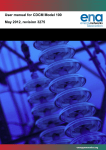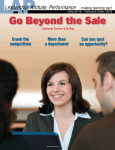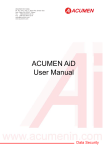Download How To Evaluate a Computer System
Transcript
How To Evaluate a Computer System by Larry Wolf, CyberWolf Inc. This article appeared in PMA Newsletter Introduction A good computer system can make a real impact on the effective management of a publishing business. Costs can be lowered because people can do more work in less time. Sales can be increased utilizing sophisticated, computer-aided marketing techniques. Improved access to important information enables management to make better decisions, resulting in improved profitability. Additionally, with a solid, flexible computer system, a publisher is in a better position to take advantages of outside opportunities that require changes in internal operating procedures. With the need to track book production, royalties, returns, multiple warehouse, multiple sales channels, etc., publishing is an exceptionally complex enterprise, requiring a great deal of administrative attention. With all the advantages a computer system can offer, it's surprising how under-utilized computers are on the management side of small press operations. One reason for this is that it is hard for many publishers to effectively evaluate which of the available systems is right for them. In this article I am going to present some ideas that will help you meet that challenge. The Pre-purchase Evaluation Process I once read a letter to the editor of computer magazine complaining about a widely available accounting program. The author had invested over $30,000.00 in hardware and software, and after the whole system was installed, he found that he couldn't get certain reports that he considered crucial to the management of his company. He was highly critical of the software he purchased, and also blamed the magazine for its positive review of the program. Although I felt compassion for his plight, as a computer professional I couldn't help but recognize that he was spreading the blame for his predicament to everyone but himself. He had stumbled into making the classic mistake when purchasing a sophisticated computer system: he neglected to analyze the system in relation to his own business needs. No book publishing system is going to be the right one for every publisher, and it's highly unlikely that any system will be perfect for you - no matter what the software company tells you. What you need to determine is which of the available programs is best for you. The publishers of the software you are considering will be able to help you out with this by providing you with enough information to properly make the evaluation. You should try to obtain the following information for each program you are considering: • • • A features booklet or fact sheets A reference list A demonstration program 1 Use the fact sheets and demonstration program to carefully analyze each program. The best procedure is first to carefully review the fact sheets, confirming which of the capabilities that you need are fulfilled by the system, and to make notes of any questions you have. Later in this article I'll be giving you some ideas on how to approach that task. Discuss the questions you have with the software publisher. Once you feel comfortable that you understand what the system will and won't do, you can experiment with the demonstration program to experience how the program executes its functionality, and how easy it is to use and learn. This is important, because though a program may perform the functions you need, how it does so is often the critical issue. For example, two systems may both automatically create invoices when you need to release back orders. In experimenting with both, you may find that one cannot combine multiple back orders on the same invoice and that the other does. One of the programs may be very good at automatically calculating freight on the invoices created, whereas in the other you have to manually add the freight charges. One simply prints out the invoices, while the other lets you optionally audit them before they print, and so on. The key is to take your time with the demonstration program and stay in close touch with the software publisher, asking as many questions as necessary. In this way you not only learn about the system, but you also get a chance to experience working with the software publisher. Most companies will provide you with references. If you keep in mind some key considerations, you can optimize the calls you make: 1. Call the companies that you judge to be most like your own. For example, if you do a lot of mail order business, try to contact references who do a lot of mail order. Talk to references whose size is similar to your own. 2. Try to assess the reference's expectations in relation to yours. If you view a computer system as a competitive weapon, and the reference views it as a necessary evil, then their expectations are going to be considerably lower then yours. With lower expectations, they are going to be satisfied with less functionality. Before I wrote ACUMEN, I was hired by a publishing company to assess for them existing computer systems. I received one company's reference list, and set up an appointment for myself and the owners with one of the references. The reference absolutely loved the system and raved about it over the phone. When we got to our meeting and took the system through its paces, we were astonished at how old fashioned, incapable, and clunky it was. Many times, when we asked if it could perform some task (that we obviously thought would be very important) she said that it could not, but that she didn't need it to. The bottom line was that she expected a lot less from the system then we did, and her glowing phone recommendation would have been very misleading if we had not reviewed the system in depth. 2 3. Find out what they don't like about the system, as well as what they do. Many (though not all) references will like the system they use, so you'll often hear a lot of good things about it. Try asking them what they don't like about the system. Often these things will be inconsequential, but sometimes they can be characteristics that may be important issues for you even if they are not that important to the reference's business. Now that we've reviewed the process for evaluating a system before you purchase it, I'm going to present a framework from which to conduct that evaluation. General Evaluation Criteria There are two primary components to look at when evaluating a software system. The first is its general, overall functionality. How capable and beneficial is the fundamental paradigm? The second component is the specific capabilities of each aspect of the system. In this section I'll discuss the general functionality, which I've divided into five categories: Ease of Use, Flexibility, Access to Information, Integration, and Support. Ease of Use Ease of use is the one characteristic of a software system that can have the most direct effect on your bottom line. The easier a system is to use, the less time will be spent learning how to use it, and the more time will be spent actually using it. It's as simple as that. You can determine the ease of use very quickly when you experiment with the demonstration program. Pay careful attention to how quickly you can pick up new concepts and procedures as you progress. Also note accessibility of information in the user manual. Flexibility Flexibility is important because it means that you relate to the software with more freedom, which usually translates into better productivity. You can measure flexibility in many aspects of a system. In data entry, for example, some programs force you to start over if you make a mistake, while others allow you to correct the mistake. Some programs enable you to modify a record (such as an order) after it has been created, while other programs force you to delete and reenter it. When you search for records, some systems strictly limit the criteria that can be used to find them, whereas others offer you many options. For example, in searching for old invoices, one program may only let you look for them based only on the customer number or invoice number, while another uses those criteria as well as order date, a title ordered on the invoice, the ship date, the customer's name, etc. Flexibility comes into play in many other aspects of programs. In a nutshell, the more flexible a program is, the more you will feel that you can do “what you want, the way you want to” every time you use it. 3 Access to Information Easier access to information positively impacts three aspects of your business. Most importantly, it means that you can make better strategic decisions based on historical information. Secondly, it is easier to communicate with customers, vendors, marketing contacts, and other people with whom you do business. Thirdly, auditing tasks conducted during normal day to day operations are faster and more productive. Access to information can be measured by four yardsticks: 1. Is the information available at all? For example, in one program you may be able to view an historical detail of an author's royalty earnings. That same information may simply not be available from the other software. 2. How is information accessed? The same information may be available from different systems, but one program may present that information in a more readable form than the others. Additionally, some programs may only provide the information in printed form, while others may give you the option to view it on screen or in printed form. You may also find that some software programs allow you to choose one or more specific elements of information on demand while others force you to report all related information in order to access the specific information you need. For example, suppose you want a statement for one royalty contract. Can you print just that one statement on demand, or do you have to print all royalty statements due that period? 3. Are there time constraints on information access? Some publishing software forces you to close out periods quickly, and limits access to information for the closed periods. Some systems keep more periods open while others may allow access to information from closed periods. 4. What is the capability to generate custom reports? Every system touts the standard reports that are provided. The problem arises in the fact that no system can anticipate all the unique reporting needs you may have. Therefore, most systems have some kind of custom report generator that allows you to create your own reports. The first thing you must determine is whether the report generator comes as a standard feature, or is only available at an additional cost. Secondly, how easy is it to learn? Thirdly, try to ascertain whether it is robust enough to adequately meet the custom reporting needs you think you might have. For example, isolate a report that you feel you will need, but is not provided by the program. Then try to create that report using the report generator in the demonstration program. Bear in mind that if a program does not have a custom report generator, you will either be rigidly locked into the reports that come with the system, or you will have to pay the developer each time you need a specialized report. 4 Integration There are many aspects to managing a book publishing concern. Obviously, the more of those aspects the software program addresses, the more of your needs it will fulfill. Having one program that handles all the aspects of your business means that all the information about your business resides in one central repository. This usually makes it easy to get at. Even if you find one or more programs that do everything you need them to, you must then evaluate how well the different functions work together and how consistently they operate. Consistency will lower your training costs. For example, if you add a general ledger line item to a check using the same technique as adding a product line item to an invoice, then once you've done one, you already know how to do the other. You can really see a productivity increase if the different functions work well together. Let's take as an example a system that has tight integration between the accounts payable and royalty system versus a system where you have to run one program for royalties and a different program for accounts payable and checking. The system with the tight integration enables you to create and print the royalty checks automatically, right from the royalty system. In doing so, the royalty files are updated with the payment information. In a system without the tight integration, you would have to run a report listing the checks needed. It would then be necessary to go to the accounts payable program and manually enter them one by one. Finally, if you wanted the royalty system to know about the payments, you would have to manually enter the check information back into the royalty system. Ongoing Service The final important criteria to evaluate is the software company itself. You will be depending on them for ongoing service, support, and updates after you purchase the system. The supplier's stability is very important, because if they go out of business you could be left without support. Support policies and support quality needs to be evaluated. This is best done by questioning references. As your business evolves expectations from your software system will grow. Therefore, it is important to evaluate the developer's update policy. Conversations with the software developer as well as references can help you to ascertain the frequency, quality, ease of installation and cost of updates. 5 Functional Evaluation Criteria The second aspect of evaluating the system is an examination of the specific features of each function. Certain systems may have functions that others do not. For example, if your company has periodicals, you will need a subscription function. Not all systems provide that. In this section I am going to review the most common functions comprising an integrated publishing system. For each function I will offer some ideas for evaluating whether the features of that function meet your needs. This is not meant to be an all inclusive listing, but rather a spring board to help you develop your own specification list. Additionally, some of the questions posed may actually be more general than you would actually use. For example, in the Marketing section I simply ask if the function allows you to conduct your marketing program. You would actually want to break this question down into the components of your program, making certain the software will support each component. Order Entry & Accounts Receivable Will the sales tracking and reporting meet your needs? Is the system capable of handling the kinds of orders you receive? If you drop ship frequently, how well does the system handle that? Does the credit memo functionality meet your needs? Is the accounts receivable aging report satisfactory? Back Orders Does the back order system enable you to assess your back order position as well as you would like? Do you have quick on screen access to back order information for any customer who requests it? Is the back order release function adequate and easy to use? General Ledger Will the chart of accounts meet your needs? Are the financial reports provided with the system acceptable? Is there adequate auditing of the General Ledger accounts? Inventory Does the system support enough warehouses to accommodate all your inventory locations? If you carry damaged as well as good inventory at your warehouses, can the system track it? Do you feel confident that the system will give you the auditing capabilities you need to accurately track your inventory movement? 6 Royalties If you have multiple authors for some titles, will the system allow you to create a contract for each author? Can all your contract terms be handled by the system without additional custom modifications? If you have multiple payees for certain contracts, can the system handle that? Is the royalty statement the system produces acceptable to you? Job Costing Does the system enable you to allocate your production costs easily, without too much extra work? Does the reporting capability of the Job Cost function provide you with the information you require to analyze your production? Accounts Payable/Checking Will the system be able to handle all your bank accounts? If you have a substantial mail order business, does the system handle refund checks? Is the accounts payable aging report satisfactory? Will the bank reconciliation function be acceptable and save you time? Marketing Will you be able to conduct the kind of marketing campaigns that you plan to implement? Cost and Value Now comes the hard part: judging whether the system you like the most is worth the cost to you. If you find it difficult to accurately assess this, you are not alone. Many studies have been conducted on computer productivity, and most of them have been unable to place a firm rate of return on the productivity gains made. The best I can hope to do is to offer you a concept with which to make your assessment. Fundamentally, a computer system is a very long term investment (possibly for the life of your company), and therefore needs to be evaluated in that context. When I was a management consultant I advised clients to try to break down that investment into a monthly cost. A monthly cost is often easier to relate to your day-to-day operational improvements. As an example, suppose it's going to cost you $10,000 in hardware and software to get the system you want. Make a hypothetical assumption that the bank or lending company will loan you the total cost of the system at 10% over three years. Additionally, factor in an estimate of $2400 a year for support and/or upgrades (actual costs will depend on the vendor's policies). Your calculation would look like this: Monthly Loan Payment: Monthly Service: Total Monthly Cost $350 200 $550 7 Now you can assess your business and see if you think you can gain more than $550 worth of value a month. If you can, the $10,000 system is probably worth it to you. If not, you would want to take a closer look at another system. Also, keep in mind that in three years the loan will be paid off, and then your monthly cost is down to $200. Another important factor to keep in mind is that there is a hidden cost involved in installing any system - the time and effort involved in setting up the system. As discussed earlier, part of evaluating a system is determining how easy it is to set up and learn, because that is going to directly impact your time and energy costs. Regardless of the system, however, you are going to be making that investment. That's why it is extremely important to spend enough time up front to make certain you buy the right system, so that you don't have to make this time and energy investment more than once. Summary Hopefully, this article has provided you with an informed context from which to evaluate a computer system for your business. In summary, there are five basic steps to follow: 1. Obtain the appropriate information from the computer system vendor. 2. Evaluate the benefits of the overall system paradigm. 3. Carefully study the system's functionalities to make sure they will meet the varied needs of your operation. 4. Conduct meaningful interviews with the vendor's references. 5. Determine if the benefits of the system are worth its cost. 8