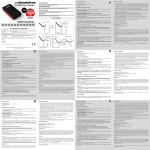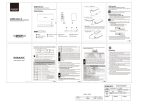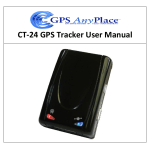Download Installation and User`s Manual Global Tracking and
Transcript
Installation and User’s Manual Global Tracking and Tracing System GTTS-2000Bi Version 1.3 - January 2015 GTT Systems B.V. Herfordstraat 16 7418 EX Deventer, the Netherlands T +31570 606088 E [email protected] W www.gtts.eu Page 1 of 11 1. Preface The information in this Installation and User’s Guide is subject to change in order to improve reliability, design or function without prior notice. In no event GTTSystems B.V. will be liable for technical or editorial errors or omissions herein. Nor for incidental, special or consequential damages from the furnishing, performance or use of this Installation and User’s Guide 2. Warning and notices Read this installation and User’s Manual before unpacking and installing the GTTS-2000Bi. Do not store the GTTS2000Bi on a metal shelf. This will drain the battery. There are no user serviceable parts inside. Do not open the GTTS-2000Bi under any circumstances. If the internal battery has to be replaced, contact your dealer. If GTTS-2000Bi systems were ordered with (optional) mounting magnets, the magnets are in factory mounted to reduce risk of injury. If magnets are mounted, a warning label will be present inside the box or crate and/or on the lid of the GTTS-2000Bi Warning Label: Caution: The magnets are very strong. The 4 magnets have a total holding force of 1240 N (~124 Kg) 3. Document revision history Revision 1.3 Date 2015-01-09 Athor M Latour GTT Systems B.V. Herfordstraat 16 7418 EX Deventer, the Netherlands T +31570 606088 E [email protected] W www.gtts.eu Description Battery life calculation adjusted (improved) Specs change Page 2 of 11 4. Approvals CE / EMC EN 60945 (2002), chapter 9 EN 60945 (2002), chapter 10 GTT Systems B.V. Herfordstraat 16 7418 EX Deventer, the Netherlands T +31570 606088 E [email protected] W www.gtts.eu Page 3 of 11 1. Contents 1. Preface .................................................................................................................................................................... 2 2. Warning and notices ............................................................................................................................................... 2 3. Document revision history ...................................................................................................................................... 2 4. Approvals ................................................................................................................................................................ 3 1. Contents .................................................................................................................................................................. 4 2. Introduction ............................................................................................................................................................ 5 3. 4. 2.1. General information ....................................................................................................................................... 5 2.2. System description ......................................................................................................................................... 5 Installation .............................................................................................................................................................. 7 3.1. Unpacking ....................................................................................................................................................... 7 3.2. Activation in the Iridium Network .................................................................................................................. 7 3.3. Installation general READ THIS FIRST .......................................................................................................... 7 3.3.1. Installation with magnet mounting ........................................................................................................ 8 3.3.2. Installation with screw mounting ........................................................................................................... 9 Configuration .......................................................................................................................................................... 9 4.1. Battery life .................................................................................................................................................... 10 5. Replacement of the battery .................................................................................................................................. 10 6. Specifications ........................................................................................................................................................ 11 GTT Systems B.V. Herfordstraat 16 7418 EX Deventer, the Netherlands T +31570 606088 E [email protected] W www.gtts.eu Page 4 of 11 2. Introduction 2.1. General information The GTTS-2000Bi is an Iridium Tracking & Tracing System to track and trace your truck, container, vessel or other assets in areas where there is lack of GSM coverage. It uses Iridium Short Burst Data (SBD) for communication. The Iridium network is the only network commercially available that offers true global coverage. The GTTS-2000Bi was developed in such a way that it can fulfil most of the customer needs without modifications, add-ons or special software versions. Its ruggedized all weather proof housing was especially designed to survive under the most extreme conditions. The GTTS-2000Bi runs from an application specific designed integrated battery pack that will guarantee fail safe operation under the most extreme temperature conditions. In the basic configuration no wiring is needed. Installation time is kept to an absolute minimum because it provides magnetic mounting and integrated Iridium and GNSS Antenna’s. An integrated motion sensor and especially designed hardware and software ensures that a maximum of position and status reports can be generated from the batteries life span. The GTTS-2000Bi is shipped pre-programmed with application specific software configuration. Configuration can be altered “over the air” if the unit is operational. 2.2. System description Client mail server or workstation Figure 1. System description GTT Systems B.V. Herfordstraat 16 7418 EX Deventer, the Netherlands T +31570 606088 E [email protected] W www.gtts.eu Page 5 of 11 An installed GTTS-2000Bi will activate the internal GNSS at preset time intervals and measure its geographical position. The position, along with other information, is then send through the Iridium satellite constellation to the Iridium Gateway. In the Gateway the data is processed and send to a pre-configured IP-address and/or E-mail address. For optimum data transport efficiency and cost effectiveness reasons, two position reports are packed into one Iridium message. Depending on the end-user’s application, it is often desired to use geographical maps to display the position along with other information. An example of GTTS-2000 series’ on a GEO map can be found in figure 2 below. Figure 2. GTTS-2000 series on a map display All the dealers of GTTS-2000 series Tracking & Tracing Systems have their own GEO services, or can provide it. For the dealer list please visit http://www.gtts.eu/services/dealers/ GTT Systems B.V. Herfordstraat 16 7418 EX Deventer, the Netherlands T +31570 606088 E [email protected] W www.gtts.eu Page 6 of 11 3. Installation 3.1. Unpacking The GTTS-2000Bi is packed in a carton box. Unpacking of the GTTS-2000Bi, especially if it is provided with magnets, should be done on location prior to installation. GTTSystems uses the unique IMEI number of the embedded Iridium SBD modem for unit identification and registration. Each box contains a GTTS-2000Bi and a brief installation guide. This complete Installation and User’s manual can also be found on http://www.gtts.eu/products/gtts-2000bi/ in pdf format. 3.2. Activation in the Iridium Network Prior to mechanical installation the GTTS unit shall be activated in the Iridium Satellite Network. Send an email to [email protected] with a list of IMEI numbers of the units that needs to be activated. Only activation requests from authorized dealers can be processed. The IMEI numbers can be found on 2 different barcode labels on the bottom of the unit and also on a barcode label on the carton packing. IMEI nr. always starts with 300234………. Activation is normally realized the same day during GTTSystems B.V. business hours. Your subscription starts from this day. 3.3. Installation general READ THIS FIRST The GTTS-2000Bi is very easy to install. It shall be installed in horizontal position onto a (ferrous) steel surface with no obstructions to the sky (clear view). As soon as the GTTS-2000Bi is mounted onto ferrous metal, it will be switched on automatically. If the GTTS is provided with magnets, be aware. These magnets are very strong! The GTTS-2000Bi will send a first GNSS position automatically to confirm the unit is switched on and working properly. Please note that it can take several minutes before a message from the unit is received (depending on satellites in sight). GNSS takes typically 40..50 seconds for a cold start fix. Latency in the Iridium Network is very low. Typical values measured are 12 .. 15 seconds When the GTTS-2000Bi is removed from ferrous metal, it is automatically triggered to send a ‘sabotage message’. As soon as the ‘sabotage message’ is sent, the GTTS-2000Bi will switch into the power-down state again (factory power-down state). When not in power-down mode, the GTTS-2000Bi will also send a battery status message every 10080 minutes (1 week). See §3.2 for more information regarding the battery. GTT Systems B.V. Herfordstraat 16 7418 EX Deventer, the Netherlands T +31570 606088 E [email protected] W www.gtts.eu Page 7 of 11 3.3.1. Installation with magnet mounting Holding the GTTS-2000Bi with both hands, hold it over the area where it shall be placed. Tilt the GTTS-2000Bi appr. 45 degrees as shown in figure 3 below. Then lower it onto the steel surface and turn the GTTS-2000Bi until the magnets make contact with the steel surface. Try to do this as controlled as possible to avoid a ‘slam’ and keep your fingers free from the GTTS-2000Bi surface contact area. Slamming the unit onto the steel surface could cause damage due to extreme G-forces that might occur. Reverse this procedure to remove a unit. Never try to slide a unit. This will damage the magnetics corrosion protective coating and the steel (paint) surface it is mounted on. Figure 3. Placement on top of a sea container (or other ferrous metal) GTT Systems B.V. Herfordstraat 16 7418 EX Deventer, the Netherlands T +31570 606088 E [email protected] W www.gtts.eu Page 8 of 11 3.3.2. Installation with screw mounting If the GTTS-2000Bi should be installed using 4 pieces M5 bolts, the bolts shall not be longer then 18mm plus the steel surface thickness. Drill 4 holes Ø 5,5 mm according the drill plan. See figure below X is steel surface thickness Figure 4. Drill plan Bolt M5 maximum length is X+18 mm Dimensions in mm. Make sure that bottom center touches steel. The ferro sensor is located at this position. 4. Configuration The GTTS-2000Bi‘s are shipped from factory in a pre-configured state. The customers desired configuration is passed to GTTSystems B.V. by the dealers. The units are then configured, tested, packed and shipped. Please note that GTTS-2000Bi configurations are setup in such a way that the battery life span is optimized without compromising too much in reporting time intervals and customers applications. Configuration can be altered “over the air”, but the reporting time interval can never be set smaller than one minute and never bigger than 25 days. A dedicated Windows® Platform computer configuration tool allows dealers to (re)configure or select a configuration and set a variety of setting like reporting frequency etc.. GTT Systems B.V. Herfordstraat 16 7418 EX Deventer, the Netherlands T +31570 606088 E [email protected] W www.gtts.eu Page 9 of 11 4.1. Battery life The GTTS-2000Bi is equipped with a 5.8 Volts / 15,6Ah Lithium/Sulfur dioxide(Li-SO2) battery. Contradictory to other batteries e.g. alkaline or so, is that the cell voltage does not drop if the battery wears and therefore it is difficult to measure the actual battery condition. However, there are methods to measure the remaining capacity, but this would cause conflicts in the GTTS-2000Bi electronic circuits and software. Therefore calculations and measurements were made to determine the power consumption of every circuit in the GTTS2000Bi. Timers in the GTTS-2000Bi register the period of time every consuming circuit is active. The unit automatically will send a “Battery Status Message” every week. Taking in count the self-discharge of the battery, average time to get a GNSS fix and the average time needed on the Iridium network to send a message, a prognoses of the battery life span related to several reporting time interval was calculated. Depending on the reporting frequency the estimated amount of reports is 10,000+ on one battery. The life span is dependent of a lot of conditions like e.g. working temperature, time needed to get a GNSS fix etc. Therefore it is of the utmost importance that the GTTS-2000Bi is placed horizontally with a clear view to the sky above to obtain a GNSS fix and Iridium network connection in the shortest amount of time. In no event GTTSystems B.V. will be liable for battery wear. 5. Replacement of the battery If the battery needs to be replaced, we advise to return the GTTS-2000Bi to the service department of your dealer. Along with the battery the gasket in the lid of the unit shall also be replaced to ensure optimum moisture ingress protection. The dealer will either replace the battery and gasket in their own service department or have the unit shipped to the service department of GTTSystems B.V. for refurbishment. GTT Systems B.V. Herfordstraat 16 7418 EX Deventer, the Netherlands T +31570 606088 E [email protected] W www.gtts.eu Page 10 of 11 6. Specifications GTTS-2000B Specifications Physical Size Weight Optional magnets weight Magnets holding force 350x100x50 mm 1250 gr. 180 gr. 1240 N (~124 Kg.) Environmental Operating temperature Storage temperature Ingress protection -45..+85˚C -45..+85˚C IP-67 Electrical Battery Battery chemistry Power consumption Estimated nr. of transmission from 1 battery 5,8V / 15600mAh Lithium Sulfur Dioxide Li-SO2 Sleep: ±30 µA > 10,000 Interface Motion sensor Opto isolated input Analog input Ferro detector Used to control reporting frequency 5..24Vdc DC digital input (2..11mA) 0..30Vdc@12bit ADC analog input Used as on/off switch and removal/sabotage detector Satellite Iridium Satellites Transmission delivery GNSS Positioning Iridium RX/TX antenna GNSS RX antenna Short Burst Data Direct IP and/or E-mail GPS, GLONASS, GALILEO Integrated patch antenna Integrated patch antenna GTT Systems B.V. Herfordstraat 16 7418 EX Deventer, the Netherlands T +31570 606088 E [email protected] W www.gtts.eu Page 11 of 11