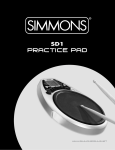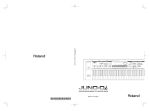Download Manual - Calimex
Transcript
Digital Practice Drum User's Manual Content Congratulations Thank you for purchasing this digital Practice drum . The drum has been developed to act and play like a acoustic drum set but with greater ease and function. Before you use the instrument, we recommend you to read through this manual. Power Supply................................................................................................. 5 Using Headphones ......................................................................................... 5 Stand setup.................................................................................................... 6 Cymbal setup.................................................................................................. 7 Taking Care of Your Digital Drum Set Handling and Transport Location Do not expose the unit to the following conditions to avoid deformation, discoloration, or more serious damage. Direct sunlight. High temperature (near a heat source, or in a car during the day time). Excessive humidity. Excessive dust. Strong vibration. Never apply excessive force to the controls, connectors or other parts of the instrument. Always unplug cables by gripping the plug firmly, but not pulling on the cable. Disconnect all cables before moving the instrument. Physical shocks caused by dropping, bumping, or placing heavy objects on the instrument can result in scratches and more serious damage. Power Supply Summary ........................................................................................................ 4 Main Feature .................................................................................................. 4 Setting Up ...................................................................................................... 5 Panel ............................................................................................................... 8 Top Panel ........................................................................................................ 8 Side Panel ....................................................................................................... 9 Rear Panel ...................................................................................................... 9 LCD Display .................................................................................................... 10 Playing The drum ........................................................................................... 11 Changing the Parameters .................................................................................. 11 Beat ............................................................................................................. Rhythm ......................................................................................................... Click Sound .................................................................................................... Click Volume ................................................................................................... Make sure to use the suitable AC adaptor, and also make sure the AC outlet voltage in your country matches the input voltage specified on the AC adaptor`s label. Turn the power switch OFF when the instrument is not in use. An AC adaptor should be unplugged from the AC outlet if the instrument is not to be used for an extended period of time. Unplug the AC adaptor during electric storms. Avoid plugging the AC adaptor into the same AC outlet as appliance with high power consumption, such as electric heaters or ovens. Also avoid using multiplug adaptors since these can result in reducing the sound quality, operation errors, and possibly damage. Electrical Interference This instrument contains digital circuitry and may cause interference if placed too close to radio or television receivers. If this occurs, move the instrument further away from the affected equipment. Change The Pad Sound ...................................................................................... Training Mode .................................................................................................. Beat Check . .................................................................................................... Balance ......................................................................................................... Pattern .......................................................................................................... Follow Me ...................................................................................................... Gradual Up/Down ............................................................................................. Count .. .......................................................................................................... 11 11 12 12 12 13 13 13 14 15 15 16 Timer .............................................................................................................. 17 Game .............................................................................................................. 18 Tempo/TAP ...................................................................................................... 19 Record ............................................................................................................ 19 Start Recording ................................................................................................ 19 Stop Recording ................................................................................................ 19 19 Parameter Save And Factory Set ................................................................... 20 Parameter Save ................................................................................................ 20 Factory Setting ................................................................................................ 20 Playback ........................................................................................................ Turn Power OFF When Making Connections To avoid damages, turn off the power Appendix ........................................................................................................ 21 switches before you disconnect the Pad Sound List ................................................................................................ 21 related devices from the instrument. Game Demo List ............................................................................................... 22 2 3 SETTING UP Summary The digital drum is an easy-to-use digital drum with advanced functions especially in self-training. The training function including: beat check balance gradual up/down etc.. and it is a unique set of exercises specifically designed to help build speed, accuracy, stamina, and better timing skills. Moreover, the GAME function allows users to learn and play with a rhythm by following the dropping bars on the LCD. The high- quality sounds and the multi_function display, is also suitable for the professional and amateur drummer. Power Supply Your Digital Drum will run either on batteries or power adaptor. Follow the instructions below according to the power source you intend to use. Using an AC-Adaptor Connect the power adaptor to the DC in jack located on the rear panel of the unit, and plug the AC power adaptor into an AC power outlet. AC power socket 9V Do not use adaptors other than the one specified. The technical specification of the adaptor is 9V DC output, 500mA,centre positive type. Using Batteries Main Feature 1 .Press down and slide off the lid of the battery compartment (located on the bottom of the unit) 65 Pad Sounds and 6 Metronome Sounds 24 Rhythm Types Beat Check Training 2 . connect the snap cord to the battery, and place it inside the battery compartment. Verify the battery's polarity (+ versus -) 3 .Securely close the battery cover. Do not let the snap cord get caught in the battery compartment lid. Pattern Training Stroke Balance Training Follow Me Training for building sense of timing Gradual Up/down Training for Developing Your Tempo Feel Count Training 60 Games for Practising The Built-in Patterns Record and Playback Phone Output Supports a Stereo Headphone As Output Device When to Change the Battery The battery LOW indicator( )at the lower right of the display begins to flash when the battery power drops. Insufficient battery power lowers the volume level of the mini speaker and causes unstable operation. Replace the battery as soon as possible. We recommend replacement with alkaline batteries. The estimated life span of the batteries is 4 hour Additional Kick and Hi-hat Can Be Connected To Assembled As a Basic Drum Kit Using Headphones An optional set of stereo headphones can be connected to the Headphones jack located on the rear panel. When a pair of headphones is connected to the jack, the internal speakers of the unit will switch off automatically, perfect for private practice or late night playing. If you want to use an external sound system, the headphone jack can also be used to connect the digital drum to a stereo system or mixing console. Turn the power OFF on all equipment before making any connections. 4 5 KICK HI-HAT CONTROL HI-HAT PHONES Stand setup Cymbal Setup Mounting the digital drum on the stand Setup cymbal on the tripod. 1.First, open the tripod so the legs are spaced at least 30cm apart. 30c m Loosen wing screw Attach wing screw and washer in the order Take out washer 2. Attach the wing screw and washer in the order shown in the figure. KICK Using an optional cymbal cable you can connect cymbal pads to the HI-HAT in jack. Cymbal 3.Attach the pad Turn the pad until the screw is just about all the way in; then adjust the angle of the pad and tighten the wing screw from side the stand. Do not forcefully try to turn the pad after the screw is already all the way in. doing so may damage the stand's screw Using an optional kick cable of kick you can connect KICK pads to the KICK in jack. 4.Mounting the digital drum on the tripod. Wing screw KICK Precautions When Folding the Tripod when folding the digital drum tripod legs to store the unit, be cautious not to get your fingers pinched while handling the stand. HI-HAT CONTROL HI-HAT PHONES Tighten the knob KICK 6 7 HI-HAT CONTROL HI-HAT PHONES Top Panel Side Panel 7 3 4 5 6 1 DC input Connect DC 9v. 2 Power Switch This switch turns the power on/off. 8 POWER ON 9V OFF 9 10 2 1 11 2 Fig.2 12 1 Rear Panel Fig.1 1 Volume knob Adjust the sound level. 2 [START/STOP] button Start or stop the metronome. 3 [RECORD]button 1 Kick jack Connect bass drum controller for mono input. 2 HI-HAT Control jack Connect hi-hat controller for mono input. 3 HI-HAT jack Connect hi-hat, crash or cymbal pads for stereo input. 4 Phone output The phone output supports a stereo headphone and amplifier as output device. Enter record mode. 4 [METRO]button Use this button to select pad sounds and the item of metronome setting. 5 [TEMPO/TAP]button Adjust the tempo (from 30 to 240), Hold and press this button to enter TAP mode. 6 Beat indicator Flashes in quarter note timing. Red indicator flashes on accent beats. 7 LCD display Display the parameter for current operating item. 8 [VALUE + ]&[VALUE - ]button Change the values of each parameter. 9 [TRAINING ]button Select the training mode. 10 [GAME/TIMER]button Enter game mode, Hold and press this button to enter TIMER mode. 11 Drumpad 12 Mini speaker Only the metronome sound is played from here. Not including the stroken sound. 8 9 KICK HI-HAT CONTROL HI-HAT 1 2 3 Fig. 3 PHONES 4 PLAYING THE DRUM LCD Display Changing the Parameters 4 5 3 6 7 2 1 Press [METRO] button to select the parameter, including Beat, Rhythm, Click Sound, Click Volume, Pad Sound and Metronome. Press the [+] or [-] to adjust the parameter for each item. The Arrow on the LCD points to the selected parameter. Press [START/STOP] button to turn the metronome on and off. 8 9 10 11 12 13 9 Type Beat Number Fig. 4 Below is a list of beats to be chosen from the drum. 0~9,2+3,3+2,3+4,4+3, 4+5,5+4,5+6, 6+5,6+7,7+6,7+8,8+7, 8+9,9+8 1 Beat count Range: 1~9. 2 Beat 3 Time check 4 Tempo, record ,score, timer, game mode indicator 5 Game ok flag Rhythm 24 rhythm styles at all. In game2 mode, when the score is more than 60, the flag will be lightened. 6 Parameter display 7 8 9 10 11 12 13 Display the parameter for tempo, game practicing score and etc. Metronome needle Metronome item indicator Game note display Display the left and right hand notes of current playing song. Rhythm type Extend pad jack indicator Tap icon Battery low indicator 10 Number Type 11 TRAINING MODE Click Sound The are 6 clicking sounds in total: indicator of click sound NO. 1 2 3 4 5 6 NAME METRONOME CLAVES STICKS COWBELL VOICE COUNT ELECTRONIC This function is a unique set of exercises specifically designed to help build speed, accuracy, stamina and better timing skills. Changing the Exercise Function Press [TRAINING] button to select the desired function. Press the [+] or [-] to select the exercise item. The arrow on the LCD points to the selected function. Press the [START/STOP] button to start/stop the exercise. Click Volume indicator of click volume Beat Check It provides 0~4 level for volume adjustment. The beat check mode setting is used with all other training modes. Regardless of how the metro sound is played in other training mode, the rhythm will be checked according to the beat check setting. The best check result appears on the display. Change The Pad Sound indicator of pad sound Press the [METRO] button to enter pad sound selection mode. 65 pad sounds in total. Press the [+] or [-] to select the sound. (See Appendix). Be note that do not play the metronome at a very high tempo and hit the pad quickly using a stringed sound simultaneously, it may influence the metronome indicator run smoothly. Slow GOOD Normal GOOD Quick Beat Check Level L-1 Quarter note(relatively easier timing) L-2 Quarter note(more exact timing) L-3 8 -note(relatively easier timing) L-4 8 -note(more exact timing) L-5 16 th-note(relatively easier timing) L-6 16 th-note(more exact timing) L-7 16 th-note triplets(relatively easier timing) L-8 16 th-note triplets (more exact timing) indicator of beat check th th indicator of balance Balance This function checks the differences in playing dynamics between the left and right hands (or one hand). Press the [START/STOP] button to start/stop the exercise. 12 GOOD 13 GOOD Follow Me Pattern In this mode, the metronome sound alternately switches between normal and mute volume levels according to the selection. This cycle repeats until you press the [START/STOP] button to stop the exercise. This function is based on a traditional warm up exercise and also helps in learning various rhythmic type. The metronome plays through a series of note intervals or beat divisions. Each one is played for 2 measures before moving on to the next interval level. It has 4 types to choose: F-1: 1 measure cycle (that means one measure play in normal volume & one measure play in mute statue) F-2: 2 measure cycle F-3: 4 measure cycle F-4: 8 measure cycle Press the [+] or [-] to select the type for this exercise. Press the [+] or [-] to select the type for this exercise. Press the [START/STOP] button to start/stop the exercise. Gradual Up/down Press the [START/STOP] button to start/stop the exercise. P-3 This function is designed to improve your playing stamina by increasing and then decreasing the metronome speed. The tempo will increase until it reaches the max tempo you set. Then it will decrease until it reaches the original tempo. This repeats until you press the [START/STOP] button. You are allowed to set the original tempo before you start to play. Meanwhile, the max tempo can be set when it reaches the tempo you want by press [TEMPO] button in process of exercise. P-4 It has 5 tempo variation type to choose: GOOD Pattern type: P-1 P-2 G-1 G-2 G-3 G-4 G-5 P-5 P-6 The tempo will increase or decrease by 1BMP on every beat The tempo will increase or decrease by 1BMP every two beat The tempo will increase or decrease by 2BMP every 8 measures The tempo will increase or decrease by 5BMP every 8 measures If you play correctly for eight measures, the drum will acknowledge this and advance 5 BPM faster. What is BPM? BPM is an abbreviation for "beats per minute" (number of quarter-note beats in a one-minute period). Also means "tempo". P-7 P-8 The accuracy result is displayed on LCD.(show picture) Press the [+] or [-] to select the type for this exercise. Press the [START/STOP] button to start/stop the exercise. 14 TEMPO 15 Timer Count This function helps you to count the amount of pad hitting within the fixed time;And it also offer you to count the time you spend for finishing the fix hitting amount . This timer can be set from 1 to 60 minutes, letting you practice for the period of time you determine. Briefly hold down the [GAME] button 3 seconds, enter the timer mode. The timer indicator lightened. TIMER The fixed time can be chosen with [+][-] includes: 15S,30S,60S. The fixed hitting amount can be chosen with [+][-] includes: 200,500,1000 Press [+] or [-] button to set the time. Press [START/STOP] to start to exercise. TIMER Press [START/STOP] button to start the timer. In fixed time accounting mode. After a one-measure count-in, the counting of pad hitting will be displayed on LCD in real-time. The time left will be shown in the shape of metronome needle. When it reaches the fixed time, the counting will be stopped automatically and the pad hitting value flashes. In fixed hitting counting mode. After a one-measure count-in, the time you spend will be displayed on LCD in real time. The hitting left will be shown in the shape of metronome needle. When it reaches the fixed hitting amount, the time counting will be stopped automatically and the accounting value flashes. If the time you spend is more than 60 minutes, it will exit accounting mode. When the LCD flashes accounting value, press [+][-] to exit this mode and press [start/stop] to replay. 16 17 Game TEMPO/TAP The game feature let you learn and play a rhythm by following the dropping bars on the left or right of the LCD. When the dropping bars reaches to the pad icon which is at the bottom of the LCD, strike the pads. The digital durm have 60 rhythms, the grade is from easy to hard. BEAT TEMPO Press [TEMPO] to enter tempo mode, LCD temporarily display the tempo value with tempo icon for 3 seconds. Press [+] [-] to adjust the tempo value. GAME BEAT TEMPO It provide 3 game modes to practise: GAME, GAME 1, GAME 2. Press [GAME] button for the first time to enter the GAME mode, the drum track of the rhythm is turned on, and it won't score the note you play. GAME 1 L Press [GAME] button for the second time to enter the GAME 1 mode, the drum track of the rhythm is mute, it will score your practise. SC O RE GAME 1 You are also allowed to set the metronome tempo by hitting the pad. Briefly hold down the [TEMPO] button for 3 seconds to enter tap mode. "TAP" icon flashes. Hit the pad 4 times to set the tempo, which value is determined by the interval of the last 2 hitting. BEAT TEMPO Press the button for 3 seconds TAP Note :in game mode, tap function is disenabled. Press [GAME] button for the third time to enter the GAME 2 mode, the drum track of the rhythm is mute, it will score your practise., if the score is more than 60, the OK icon will appear on the LCD, then you can continue to play the next rhythm. This mode will help you know well about your progress. L R GAME 2 Record L Press [METRO], [TRAINING], [RECORD] button to exit the GAME mode. SCORE GAME 2 OK Press [GAME] button repeatedly to enter the corresponding GAME mode in turn. RECORD Press [RECORD] button to enter record mode. "Record" indicator lightened on LCD. It will flash if the recorded data has been stored to the digital drum. Start Recording In record mode, press the [RECORD] button to start to record a new pattern. RECORD The drum will now play the pattern (beat and rhythm) already set in metronome, and you can play according to this pattern. L If you'd like to mute the background pattern, set the volume of metronome to 0 before recording and only your own playing will sound during record mode. SONG RECORD Stop Recording Right Wrong Right Wrong Right PAD T1 18 In recording process, press[RECORD] or [START/STOP] button to stop it. Playback In record mode, press the [START/STOP] button to playback the user pattern. 19 Parameter Save And Factory Set Parameter Save The digital durm can save the current setting, for example: beat/rhythm type, click/pad sound, tempo value, etc. Factory Setting Press both [+] and [-] buttons, then turn the power on, the digital durm will reset the factory setting. Battery When using the battery to supply power, LCD will display the battery level indicator. The battery level indicator at the full position of the display when the battery power is sufficient, it means the system work in optimal status. The higher left of the display, the stronger the power in the battery. The battery level indicator at the lower right of the display when the battery power drops, it means the system work normally, be note that the insufficient battery power may cause operation unstable, such as the velocity checking. The battery level indicator is empty and begins to flash when the battery power is low, you are suggested to replace the battery. Pad Sound List No. 01 02 03 04 05 06 07 08 09 10 11 12 13 14 15 16 17 18 19 20 21 22 23 24 25 26 27 28 29 30 31 32 33 34 20 NAME j Snarei (bank 10) Standard snare Standard snare rim Rock snare Rock snare rim Room snare Room snare rim Jazz snare Jazz snare rim Funk snare Funk snare rim Hiphop snare Hiphop snare rim Electronic snare1 Electronic snare2 Electronic snare3 Electronic snare4 Electronic snare5 Electronic snare6 Electronic snare7 Electronic snare8 Electronic snare9 Electronic snare10 Kick (bank 12) Standard kick Rock kick Room kick Jazz kick Funk kick Hiphop kick Electronic snare1 Electronic snare2 Electronic snare3 Electronic snare4 Tom (bank 14) Standard tom 1 No. 35 36 37 38 39 40 41 42 43 44 45 46 47 48 49 50 51 52 53 54 55 56 57 58 59 60 61 62 63 64 65 Standard tom 2 21 NAME Standard tom3 Standard tom4 Standard tom5 Standard tom6 Electronic tom1 Electronic tom2 Electronic tom3 Electronic tom4 Electronic tom5 Electronic tom6 CRASH(bank 16) Standard hihat cl Standard hihat Ped Standard hihat Op Rock hihat Cl Rock hihat Ped Rock hihat Op Standard hihat cl_op Rock hihat cl_op Jazz hiihat cl_op Standard Crash Rock Crash Standard Ride Rock Ride METRO i (bank 8) METRONOME-1 METRONOME-2 CLAVES-1 CLAVES-2 STICKS-1 STICKS-2 COWBELL-1 COWBELL-2 Game Demo List SONG LIST No. name beat style 4\4 4\4 6\8 6\8 4\4 4\4 4\4 4\4 4\4 4\4 4\4 4\4 Country Easy 1 2 3 4 5 6 7 8 9 10 11 12 13 14 15 16 17 18 19 20 21 22 23 24 25 26 27 28 29 30 Country_easy Country_har d 6/8 Ballad_easy 6/8 Ballad_hard 8 beat ballad_easy 8 beat ballad_hard Pop bossa_easy Pop bossa_hard Funk_1_easy Funk_1_hard 8 beat pop_easy 8 beat pop_hard Ballad_easy Ballad_hard Blues_1_easy Blues_1_hard Bossa_easy Bossa_hard Dance_1_easy Dance_1_hard Medium Big band_easy Big band_hard Dance_2_easy Dance_2_hard Funk_2_easy Funk_2_hard Funk_3_easy Funk_3_hard Fusion_easy Fusion_hard 22 4\4 4\4 4\4 4\4 4\4 4\4 4\4 4\4 4\4 4\4 4\4 4\4 4\4 4\4 4\4 4\4 4\4 4\4 Country Ballad Ballad Ballad Ballad Latin Latin Funk Funk Pop Pop Ballad Ballad Blues Blues Latin Latin Dance Dance Jazz Jazz Dance Dance Funk Funk Funk Funk Fusion Fusion 31 32 33 34 35 36 37 38 39 40 Jazz_1_easy Jazz_1_hard Jazz_2_easy Jazz_2_hard March_1_easy March_1_hard Reggae_easy Reggae_hard Latinjazz_easy Latinjazz_hard 4\4 4\4 4\4 4\4 4\4 4\4 4\4 4\4 4\4 4\4 Jazz Jazz Jazz Jazz March March Reggae Reggae Rock Rock 41 42 43 44 45 46 47 48 49 50 51 52 53 54 55 56 57 58 59 60 Hard March_2_easy March_2_hard Rock Shuffle_easy Rock Shuffle_hard Metal_easy Metal_easy Pop_easy Pop_hard R&B_easy R&B_hard Rock_1_easy Rock_1_hard Rock_2_easy Rock_2_hard Samba_easy Samba_hard Shuffle_easy Shuffle_hard Swing_easy Swing_hard 4\4 4\4 4\4 4\4 4\4 4\4 4\4 4\4 4\4 4\4 4\4 4\4 4\4 4\4 4\4 4\4 4\4 4\4 4\4 4\4 March March Rock Rock Rock Rock Pop Pop R B R B Rock Rock Rock Rock Latin Latin Fusion Fusion Jazz Jazz 23 DD6_G06