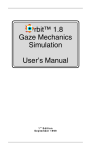Download Chapter 1
Transcript
Chapter 1: Introduction to iWorx™ and LabScribe™ Overview The iWorx/204 data acquisition unit is a four-channel recording instrument (Figure 1-1 on page 1). Channels 1 and 2 receive electrical inputs through an AAMI cable. The mode controls for these channels invoke the appropriate filter settings for recording electrocardiograms (ECG), electroencephalograms (EEG), and electromyograms (EMG). Channels 3 and 4 receive electrical inputs through DIN or BNC inputs. Instruments that require an external power source, like many plethysmographs or transducers, can be connected to the DIN inputs of Channels 3 and 4. This eight-pin DIN connector provides +/- 5 Volts (DC) for activation of transducers and receives the output signal from them. This means that transducers can be connected directly to the iWorx/204 unit without a conditioning amplifier. Almost any peripheral device with a single-ended output less than + 5 Volts, like an amplifier or a spectrophotometer, can be safely connected to the BNC inputs of Channels 3 and 4. Figure 1-1: A diagram of the front (upper) and rear (lower) panels of iWorx/204 In addition to its function as a recording instrument, the iWorx/204 unit is a stimulator. The output can be used to evoke nerve and muscle activity (Figure 1-1 on page 1). The LabScribe software usually resides in the iWorx folder in the Program Files folder on the hard drive. The software permits electrical signals to be displayed on the computer screen in a format that resembles a laboratory strip chart recorder. Each peripheral device may produce signals of a different size and duration. You Chapter 1: Introduction to iWorx™ and LabScribe™ 1 need to be able to adjust the software so that the signals are the appropriate size and shape on the screen. This tutorial describes how to make these adjustments and how to make simple measurements from traces. In future experiments, you will open the software and find that many recording parameters have been set for you. This permits you to collect data quickly and efficiently, making only minor adjustments to obtain the best response. Over time, you may forget how to perform certain tasks; so, you can use this tutorial or the User’s Manual to refresh your memory. Chapter 1: Introduction to iWorx™ and LabScribe™ 2 Experiment 1: LabScribe – a Tutorial LabScribe allows data to be accumulated, displayed and analyzed on a computer screen in a format similar to a laboratory strip chart recorder. Equipment Setup 1 Place the iWorx/204 unit on the bench, close to the computer. 2 Use the serial cable to connect the computer to the serial port on the rear panel of the iWorx/204 unit (Figure 1-1 on page 1). 3 Plug the power plug into the rear of the iWorx/204 unit and the transformer into the electrical outlet. Use the power switch to turn on the unit and confirm that the red power light is lit. Start the Software 1 Click the Windows Start menu, move the cursor to Programs and then to the iWorx folder and select LabScribe; or click on the LabScribe icon on the Desktop 2 When the program opens, select Load Group from the Settings menu. 3 When the dialog box appears, select ak204.iws and then click Load. 4 Click on the Settings menu again and select the Tutorial settings file. 5 After a short time, LabScribe will appear on the computer screen as configured by the Tutorial settings(Figure 1-2 on page 4). The LabScribe software has seven windows: • Main: Record incoming signals and perform data analysis. • Analysis: Perform data analysis. • ScopeView: Overlay blocks of Chart data for comparison. • Journal: Type notes and insert recordings to create lab report. • Marks: Review annotations entered during data acquisition. • Preview: Examine incoming signals without recording them. • Stimulation: Change stimulus parameters from Main window. The Main window is displayed when LabScribe is first opened (Figure 1-2 on page 4). Notice that each channel has its own (white) recording area, with a title area at the upper left corner, AutoScale and FullScale select buttons, and the Value of the voltage at the upper right. Above the Channel 1 is a Time value, the sampling Speed, the Display Time, the Mark button, the comment entry line, and the Start button Chapter 1: Introduction to iWorx™ and LabScribe™ 3 Figure 1-2: The LabScribe Main window Connection The output from a pulse plethysmograph will be used as a signal source. Proceed as follows: 1 Locate the DIN connector on the end of the plethysmograph cable and plug it into Channel 3 (Figure 1-3 on page 4). 2 Place the plethysmograph on the volar surface (where the fingerprints are located) of the distal segment of the middle finger, and wrap the Velcro strap around the end of the finger to attach the unit firmly in place. Figure 1-3: The connection between the plethysmograph and the iWorx/204 unit. Chapter 1: Introduction to iWorx™ and LabScribe™ 4 Recording with LabScribe The Signal 1 Click Start (Figure 1-2 on page 4) and record the finger pulse for at least 30 seconds. Note: If the iWorx/204 unit and computer are not communicating there will be a sine wave in the first two recording windows. If this happens, click Stop to halt recording and restore communication between the computer and the iWorx/204 by either selecting Find Hardware in the Tools menu, or selecting iWorx in the Preferences dialog under the Edit menu. 2 Click AutoScale in the Pulse channel (CH 3) title area and see the rhythmic signal almost fill the channel recording area. 3 Click Stop to halt recording; your record may look like Figure 1-2 on page 4. 4 Click and drag the red arrows at the right margin of the window, up and down to make the Pulse (Channel 3) recording window as large or as small as desired. The Screen Time The default value for the time for a signal to cross the screen is 10 seconds. This value is displayed as Display Time in the area above the Channel 1 title area (Figure 1-2 on page 4). The Display Time can be changed by clicking the display controls in the LabScribe toolbar (Figure 1-4 on page 5). Figure 1-4: The display icons in the LabScribe toolbar To demonstrate the display controls: 1 Click the left icon (big mountain) and notice that the trace spreads out; the display time is five seconds. 2 Click the right icon (small mountains) twice and see that the rhythmic peaks get closer; the display time is 20 seconds. 3 Click the left icon once to return to a 10-second display time. Chapter 1: Introduction to iWorx™ and LabScribe™ 5 The Sampling Rate Making Marks on a Record The default value for the number of samples taken per second is 200. This value is displayed as Speed above the Channel 1 recording window (Figure 1-2 on page 4). While this value is acceptable for most experiments, it can be changed by selecting Preferences in the Edit menu and adjusting the sampling rate. Such a change does not alter the screen display time. Many experiments are divided into a series of exercises. It is convenient to annotate each exercise, so that during subsequent review of your data file it is possible to determine what was done at any particular stage. Entering Marks while recording: Marks can be entered “on-the-fly” while data are being recorded. Use the keyboard to type comments on the line next to the Mark button. Press the Mark button, or the Enter key on the keyboard, and a line will be placed on the recording and that line will be associated with the comment typed on the line. Try this: 1 Click Start. 2 Type “Mark#1” using the keyboard and notice that the words appear on the line to the right of Mark button (Figure 1-2 on page 4). 3 Press the Enter key on the keyboard and notice that: • the words disappear • a vertical line appears in the LabScribe window. 4 Type “Mark#2” and repeat step #3. 5 Repeat to enter a total of five different comments, pressing the Enter key after each. 6 Click Stop. Entering marks when not recording: When data have been recorded, two blue vertical lines or cursors overlay the screen. As you will discover later, these lines can be used to make measurements. However, if you use the keyboard to type a comment on the line next to the Marks button and press the Enter key, the comment will be entered in the lower margin at the left cursor. The last mark may be seen in the lower margin of the recording window. Saving a LabScribe File It is wise to save work in any computer application and LabScribe is no exception: 1 Click on the File menu and select Save As. Chapter 1: Introduction to iWorx™ and LabScribe™ 6 2 When the Save As panel appears, type the name of the file. Choose a destination on the computer in which to save the file (e.g. the iWorx or your class folder). Click the Save button to save the file (as an *.iwd file). Data Analysis of Your LabScribe File Data analysis can be done in the either the Main or the Analysis window. Access to these windows can be gained either by using the Windows menu or by clicking on the appropriate icon on the LabScribe toolbar (Figure 1-5 on page 7). Figure 1-5: The Windows icons in the LabScribe toolbar. Data Analysis in the Main Window Navigating the Main Window There are two ways to navigate around a data file in the Main window: the scroll bar, or the Marks icon (pencil) on the LabScribe toolbar. Scrolling 1 Move the cursor to the scroll bar in the lower margin of the Main window. 2 Click the arrows or move the slide to scroll the screen to the left or right. The typed marks appear in the lower margin of the window. Marks 1 Pull down the Windows menu and select Marks, or click the Marks icon in the toolbar (Figure 1-5 on page 7). Using either method will produce a panel with your typed comments, which may be edited at this stage. 2 Click on the Time for a given mark and then press the Go To button. 3 The panel will disappear and the relevant portion of data will be displayed in the center of the Main window. The comments associated with a mark can be moved vertically and placed anywhere on the recording by clicking on the comment and dragging the mouse. Comments in a given view can be reset to the lower margin by selecting Reset Marks under the View menu. Chapter 1: Introduction to iWorx™ and LabScribe™ 7 Making Measurements on the Main window Measurements are taken using the cursors. These are vertical blue lines that address all channels and can be called using one of the cursor icons (Figure 1-6 on page 8) in the LabScribe toolbar. Figure 1-6: The cursor icons in the LabScribe toolbar. Using a single cursor: Click the 1-Cursor icon (single vertical bar). A blue vertical line appears over the recording window. Click and drag the line to the left or right to make measurements of: • the absolute Time from the beginning of the trace, which is shown in the top left margin, above the title for Channel 1. • the absolute Value of the voltage, which is displayed in the box on the upper right margin of each channel. Using two cursors: 1 Click the 2-Cursor icon (two vertical bars). Two blue vertical lines appear over the recording window (Figure 1-7 on page 9). 2 Click and drag the lines left and right to display the difference in: • time between the positions of the two cursor lines. This difference is labeled as T2-T1 and is shown in the top left margin, above the title for Channel 1. • voltage between the intersects of the two cursor lines on the trace. This difference is labeled as V2-V1 and is shown in the box on the upper right margin of each channel. The Journal The Journal is a window that can be used as a notebook. Notes can be typed into the Journal, data and traces can be copied and pasted into it, and the contents of the Journal can be printed. • Open the Journal either by selecting it from the Windows menu or by clicking the Journal icon (clipboard) on the LabScribe toolbar (Figure 1-5 on page 7). • To transfer a recording to the Journal, use the Copy command in Edit menu to select the screen displayed in the Main window. Open the Journal window Chapter 1: Introduction to iWorx™ and LabScribe™ 8 and use the Paste command in Edit menu to transfer the trace to the Journal. • Return to any of the other windows by selecting that window from the Windows menu or by clicking that window’s icon in the LabScribe toolbar. Figure 1-7: Cursors placed around the section of pulse recording selected for use in the Analysis window. Data Analysis in the Analysis Window Additional data analysis features are available through the Analysis window (Figure 1-8 on page 9). Before the Analysis window can be opened, a section of data in the Main window must be selected by placing the two blue cursors around the data of interest (Figure1-7 on page 9). Figure 1-8: A finger pulse recording in the Analysis window Chapter 1: Introduction to iWorx™ and LabScribe™ 9 To select the data to be displayed in the Analysis window: 1 Click the 2-Cursor icon (Figure 1-6 on page 8). Two blue vertical lines appear over the recording window. 2 Drag the cursors left and right so that the section of the recording to used in the Analysis window occurs between the two cursors. Place the cursors so that 2 complete pulse cycles are selected. 3 Open the Analysis window by either selecting Analysis from the Windows menu, or clicking the Analysis icon on the LabScribe toolbar (Figure 1-5 on page 7). Channel Display in the Analysis Window In this window, the recordings from all available channels are displayed under one another. 1 To display only one channel, click on the channel name in the Display Channels control box on the left margin of the Analysis window. Click on Pulse to display only the finger pulse record. 2 To select additional channels, hold down the Ctrl key as another channel is selected from the list in the Display Channels control box. Use the Shift key to select a block of channels. 3 If two or more channels are displayed in the Analysis window, the traces can be stacked or superimposed over each other by putting a check in the Stacked box on the left margin of the Analysis window. Screen Display in the Analysis Window The display time in the Analysis window can be changed in the same manner it is in the Main window. Clicking on the Display Time icons (mountains) will double or half the display time for each click (Figure 14 on page 5). The trace can also be scrolled horizontally by using the arrows or slider on the lower margin of the window. Data Values in the Analysis Window Data functions and values for a single channel are displayed across the upper margin of the Analysis window. To see values from another channel, select that channel from the pull-down menu labeled Value from Ch in the upper left corner of the window. The accuracy of the values (number of decimal places) can be set by using the Precision pull-down menu (Figure 1-8 on page 9). The functions displayed across the top of the Analysis window are selected from the list labeled Table Functions. The titles of the functions and the matching data can be copied into the Journal by Chapter 1: Introduction to iWorx™ and LabScribe™ 10 right-clicking the mouse in the data display area of the Analysis window and selecting either the Add Titles to Journal or Add Data to Journal item from this right-click menu. Sample Data Measurement Determine the subject’s heart rate from the finger pulse data displayed in the Analysis window. Also, copy the trace displayed in the Analysis window to the Journal: 1 Move the cursors so each cursor is located on a peak of an adjacent finger pulse. 2 Select Title and T2-T1 from the Table Functions list. Select Pulse from the Value from Ch menu. 3 Right-click in the Analysis window and select Add Titles to Journal and Add Data to Journal to transfer the title of the channel (Pulse) and the value measured (T2-T1) to the Journal. 4 Select Copy in the Edit menu. Open the Journal from the Windows menu or the Journal icon on the toolbar (Figure 1-5 on page 7). Select Paste in the Edit menu. The trace in the Analysis window will appear in the Journal. 5 Calculate the subject’s heart rate by dividing 60 (as in 60 sec/min) by T2-T1 (secs/heart beat). T2-T1, the time between pulse waves, is the period of each heart beat. 6 Return to the Main window via the Windows menu or Main window icon on the toolbar (Figure 1-5 on page 7). Channel Features Additional features for each channel are available from the right-click menu in the Main window. Some of the items can be programmed before data is recorded; others are only active after data is recorded. Some of the functions available include; rates, integrals, filters, units conversions, scaling, and mathematical manipulations. To demonstrate the usefulness of one of these functions, integrate the finger pulse signal to display the blood flow through the finger: 1 Place the cursor over Channel 4, right-click the mouse. Select Integral, and then Regular, from the right-click menu. By default, Pulse (Channel 3) is selected by the Set Raw Ch function in the right-click menu. If necessary, click AutoScale for Channel 4 to display the Integral of the pulse. 2 Click the 2-Cursor icon (Figure 1-6 on page 8). Two blue vertical lines appear over the Main window. 3 Drag the cursors to the left and to the right to select a couple of pulse cycles between the two blue lines. Chapter 1: Introduction to iWorx™ and LabScribe™ 11 4 Open the Analysis window by either selecting Analysis from the Windows menu, or clicking the Analysis icon on the LabScribe toolbar (Figure 1-5 on page 7) 5 Make the following measurements from recordings displayed in the Analysis window (Figure 1-9 on page 12) using the Title, V2-V1, and T2-T1 functions listed in the Tables Functions menu: • The amplitude of the Integral on the Channel 4. Select Channel 4 from the Value from Ch menu, and Title and V2-V1 from the Tables Functions menu. Place the cursors on the trough and the peak of an integral wave • The period of the Integral. Select Title and T2-T1 from the Tables Functions menu. Place the cursors on the peaks of two adjacent integral waves. The value for T2-T1 is the pulse period, which can be used to find the heart rate. In the future, you will use functions available in the Analysis window to determine values for arterial blood pressure, relative blood flow, heart rate, lung volumes, nerve conduction velocity, and more. Figure 1-9: Finger pulse (upper trace) and its integral (lower trace) in the Analysis window Chapter 1: Introduction to iWorx™ and LabScribe™ 12 Chapter 2: Homeostasis and Metabolism Overview Some organisms that live in a marine environment have an intracellular environment that is similar to seawater. The lack of concentration gradients and the large volume of seawater provide near constant conditions in which the organism can live. Most animals, however, live in an environment that is different from inside the cell. Freshwater provides excess water and low ion levels, while air is a harsh environment where dehydration may be a severe problem. Despite the harsh environment and fluctuations in conditions, normal cell function demands that certain variables be kept within defined limits. Such variables include temperature and the levels of water, ions, oxygen, carbon dioxide, and waste. Many multicellular organisms have overcome environmental fluctuations by establishing and living in their own internal fluid, the milieu interieur of the pioneer French physiologist Claude Bernard. These animals regulate their internal environment, so that their cells are bathed in near constant conditions. Thus, the internal environment provides a buffer from the fluctuations imposed on the animal by the external environment. The process by which the internal environment is kept within defined limits is called homeostasis. Metabolism is a term used to describe the utilization and production of materials and energy that take place in our bodies. One important component is respiration, the process by which the body uses oxygen in the production of energy. There are two types of respiration. Internal respiration involves the consumption of oxygen by cells, using it to accept hydrogen ions and form water as a by-product of energy production from glucose. External respiration reflects the amount of oxygen used by the entire body and is closely associated with breathing. Clearly in the long term, the amount of oxygen taken into the body through the lungs represents the total amount of oxygen used by all of the cells in a particular animal. In the next two experiments, you will examine aspects of both types of respiration. Chapter 2: Homeostasis and Metabolism 13 Experiment 2: Oxygen Consumption and Size Overview The purpose of this exercise is to measure the rate of oxygen consumption in goldfish of different weights. Studies have shown that the rate of oxygen consumption (moles O 2 consumed/unit time) is directly proportional to weight of the organism, meaning larger animals consume more oxygen. However, if metabolic data is expressed as the rate of oxygen consumption per unit weight (moles O 2 consumed/unit time/unit weight), the opposite trend is found. Smaller animals consume more oxygen per gram of body weight than larger animals do. A log-log plot of O 2 consumption rate/unit body weight against body weight reveals a linear relationship with a slope of around 0.75. Why should cells of different sized animals have different metabolic rates? One possible explanation could be associated with the surface area to volume ratio, as described by Rubner's surface rule. If surface area changes to the power of two and volume to the power of three, then the surface area will be related to volume to the power of 2/3 or 0.67. This relationship may be important to warm-blooded animals since heat exchange takes place over the body surface. However, animals that do not compensate for heat loss show the same relationship (0.75) between metabolic rate and size. Clearly this observation, coupled with the discrepancy between the theoretical (0.67) and observed (0.75) relationship between metabolic rate and size, indicates that Rubner’s surface rule is not the only factor that determines the metabolic rate of animals of different sizes. Equipment Required PC computer iWorx/204 and serial cable 500 ml Erlinmeyer flask. Oxygen electrode Current to voltage adapter Top-loading balance Container of fresh, aerated water (for entire class) An aeration stone for each station connected to an air supply Bottle of 0%O 2 calibration solution (15mM Sodium Hydrosulfite) Magnetic stirrer and stirring bar Chapter 2: Homeostasis and Metabolism 14 Equipment Setup 1 Connect the iWorx unit to the computer (described in Chapter 1). 2 Plug one end of the DIN-DIN cable into Channel 3 on the iWorx/204 unit. Plug the other end of this cable into the DIN connector on the current to voltage adapter (Figure 2-1 on page 15). 3 Attach the cable from the oxygen electrode to the BNC connector on the current to voltage adapter (Figure 2-1 on page 15). Figure 2-1: The equipment setup for recording water oxygen levels using the iWorx/204. Start the Software 1 Click the Windows Start menu, move the cursor to Programs and then to the iWorx folder and select LabScribe; or click on the LabScribe icon on the Desktop 2 When the program opens, select Load Group from the Settings menu. 3 When the dialog box appears, select ak204.iws and then click Load. 4 Click on the Settings menu again and select the Metabolism #1 settings file. 5 After a short time, LabScribe will appear on the computer screen as configured by the Metabolism #1 settings. Exercise 1: Weigh the Fish Procedure Aim: To accurately weigh a fish using a top-loading balance. 1 Half-fill the Erlenmeyer flask with fresh water. 2 Drop the stirring bar into the flask. 3 Weigh the flask and its contents on the top-loading balance. 4 Catch a fish and place it in the same flask. Weigh the flask again. 5 Subtract the two weights of the flask. The difference is the weight of the fish. 6 Place the flask on the magnetic stirrer. Chapter 2: Homeostasis and Metabolism 15 Exercise 2: Calibration Procedure Aim: To calibrate the oxygen electrode. 1 Obtain a small amount of 0%O2 calibration solution in a beaker with a stir bar. Place the beaker on a magnetic stirrer and gently spin the solution. Place the oxygen electrode in the beaker so that the membrane is under solution, but away from the stir bar. 2 Click Start. Type “Zero Oxygen” on the comment line to the right of the Mark button. 3 Press the Enter key on the keyboard. 4 When the recording is stabile (no vertical movements of the trace), remove the electrode from the 0%O2 calibration solution and rinse it in distilled water, as quickly as possible. 5 Place the electrode in a flask with aerated freshwater that is spinning. Submerge the oxygen electrode in freshwater in the same way it was placed in the 0%O2 calibration solution. 6 Type “100% Oxygen” on the comment line and press the Enter key on the keyboard. Record until the trace is stabile. “100% Oxygen” is used to indicate the water is saturated with as much oxygen as it can hold. 7 Click Stop to halt recording. 8 Select Save As in the File menu, type a name for the file. choose a destination on the computer in which to save the file (e.g. the iWorx or class folder). Click the Save button to save the file (as an *.iwd file). Data Analysis 1 Scroll through the recording to where the oxygen electrode was moved from the deoxygenated water to the fully aerated water. To view the sections of the trace before and after the deflection within the same window, click the Double Display Time icon in the toolbar (Figure 2-2 on page 16) if you need to compress the time axis. 2 Click the 2-Cursor icon (Figure 2-2 on page 16) so that two blue vertical lines appear over the recording window. Drag the cursors to the left and right, so that one is on a stabile portion of the deoxygenated data and the other cursor is on a stabile portion of the fully-aerated data (Figure 2-3 on page 17). Chapter 2: Homeostasis and Metabolism 16 Figure 2-2: The LabScribe toolbar. 3 Right-click on the Channel 3 window to open the right-click menu. Select Units from the right-click menu. Note that the voltage values for the positions of Cursors 1 and 2 are already entered in the units conversion window. Enter “0” (zero) for the real unit value at Cursor1, and “100” for Cursor2. Enter “%O2” for unit name. Click OK. Now, the units on the Yaxis are %O2. Figure 2-3: Recording used to convert units of the Y-axis from voltage to %O2. Exercise 3: Measure the Rate of Oxygen Consumption Procedure Aim: To measure changes in dissolved oxygen concentration of water inhabited by fish over time. 1 Fill the Erlenmeyer flask, that is holding the fish, close to the top with aerated freshwater. Turn on the stirrer so that the bar rotates slowly. Circulate the water, but do not stress the fish. Continue to aerate the water in this flask. Note: In this experiment your will measure the basal metabolic rate. Therefore you must keep the stress level of the fish to a minimum. Chapter 2: Homeostasis and Metabolism 17 2 Cover the sides of the flask with paper towels to minimize disturbance from outside. 3 Let the fish equilibrate to the flask for about 10-15 minutes. 4 Remove the aeration line from the flask at the end of equilibration period. 5 Fill the flask to the brim with aerated freshwater. 6 Tightly seal the flask with the cork on the cable of the oxygen electrode. The flask should look like Figure 2-4 on page 18. Figure 2-4: The arrangement of the equipment and fish Note: It is important that there are no air bubbles on the side of the flask or cork. 7 Click Start and record the output of the oxygen electrode for 30 minutes— or until the concentration of oxygen falls below 65%.. Note: During this time you may elect to set up another fish in a second flask and allow it to equilibrate to its new surroundings. 8 Click Stop, open the container and return the fish and the water to the stock tank. 9 Select Save in the File menu. Data Analysis 1 Click the Double Display Time icon in the toolbar (Figure 2-2 on page 16) to compress the time on the recording window. Locate sections of the trace where the slope is constant. 2 Click the 2-Cursor icon in the toolbar (Figure 2-2 on page 16) and drag each cursor so that it is located on the same linear section of the trace. 3 The value, V2-V1, on the right side of the channel display, is the change in %O2. The value, T2-T1, on the left side of the channel display, is the time difference between the two cursors. Calculate the change in %O2 per Chapter 2: Homeostasis and Metabolism 18 minute. 4 Determine the change in %O2 per minute from 4 additional regions of the recording. 5 Calculate the average change in %O2 per minute. Exercise 4: The Effects of Size on the Rate of Oxygen Consumption Procedure Data Analysis Aim: To measure the rate of oxygen consumption in fish of different weights. Follow the procedures detailed in Exercises 1, 2, and 3 and measure the rate of oxygen consumption for fish of different weights. 1 Determine the average change in %O2 per minute for fish of different weights. 2 Use your data to make two graphs to show the relationship between: • Oxygen consumed/minute and weight. • Oxygen consumed/minute/gram and weight. Questions 1 How is the rate of oxygen consumption related to weight? 2 How is the rate of oxygen consumption exhibited per gram of body weight related to the total weight of the animal? When you compare data from fish of different weights, is there a trend? Chapter 2: Homeostasis and Metabolism 19 Experiment 3: Mitochondrial Metabolism Overview This laboratory uses a liver extract and examines oxidative metabolism and the electron transfer. The initial stages of glucose breakdown take place in the cytoplasm where it is converted to pyruvic acid by a process called glycolysis. In the presence of oxygen pyruvic acid is directed through the Krebs cycle to form water, carbon dioxide and ATP. In this laboratory you will examine one step within the Krebs cycle: the oxidation of succinic acid to fumaric acid, a reaction which is catalyzed by the mitochondrial enzyme succinic dehydrogenase (SDH). SDH is covalently bonded to flavin adenine dinucleotide (FAD). The oxidation of succinic acid is accompanied by the reduction of FAD. The reduced FAD passes its electrons through the electron transport system, where they are eventually passed to molecular oxygen to form water. You will make a series of solutions and add a mouse liver extract containing SDH. An artificial dye in the mixture will absorb some of the electrons produced by the reaction and will become lighter; you will monitor this color change using a spectrophotometer. You will make up a solution with cyanide, to poison the electron transport system and monitor the change in dye color. Finally, you will examine the effect of a competitive inhibitor (malonate) on the rate of electron production. Equipment Required Spectrophotometer and cuvettes Balance Refrigerated centrifuge or centrifuge located in a refrigerator Two polypropylene centrifuge tubes Homogenizer and tubes 100ml beaker 100ml Erlenmeyer flask Pipettes Ice bucket and ice Test tubes (18 x 150mm) Chapter 2: Homeostasis and Metabolism 20 Equipment Setup 1 Turn on the spectrophotometer. Set the wavelength to 600nm and allow the instrument to warm up for at least 15 minutes. 2 Place approximately 50ml of homogenizing solution in a beaker and place the beaker, the homogenizing fluid, the homogenizing tube, the centrifuge tubes and the test tubes on ice. Solutions All solutions should be refrigerated or kept on ice. Homogenizing medium: 1. 0.25M sucrose 2. 1x10 -5 M EDTA 3. 0.015M Tris-HCl, pH 7.4 4. 0.2M sodium succinate 5. 0.2M sodium malonate SPT buffer: 1. 0.25M sucrose 2. 0.02M K2HPO4 3. 0.015M Tris-HCl, pH 7.4 0.05M potassium cyanide 1x10 -4 M 6-dichlorophenolindophenol The Dissection The class will be presented with a mouse that was rapidly killed by carbon dioxide asphyxiation. 1 Quickly open the abdominal cavity. 2 Locate and remove the liver, and weigh out approximately one gram. 3 Quickly transfer the liver to the beaker containing cold homogenizing solution. Note: You should make every effort to store and maintain your excised liver and your mitochondrial suspensions at zero degrees Celsius to prevent loss of enzymatic activity—i.e. store them on ice and remove to room temperature for as short a time as possible. Chapter 2: Homeostasis and Metabolism 21 Tissue Preparation - for the Entire Class 1 Decant off (and discard) the discolored fluid and place the liver in the chilled homogenizing tube. 2 Add 20ml homogenizing fluid and homogenize for 30 seconds at top speed. 3 Place about half of the fluid in the homogenizing tube into each of two chilled centrifuge tubes and balance with homogenizing fluid. 4 Centrifuge at 600g for 10 minutes in the refrigerated centrifuge. 5 Pour the supernatant from each tube into a graduated cylinder and make up to 100ml with SPT buffer. 6 Store all solutions and liver extract on ice. Tube Preparation Use the recipes in Table 2-1 to make up the “cocktails” in tubes one through four. Store the tubes on ice. Ta ble 2 -1 : R ecipes for the four solutions to be m ade . Solut ion s Quantity Tu b e N u m b e r 1 2 3 4 0. 2 M s uc c ina t e 0.5 0.5 0.5 0 .5 0. 2 M m alona t e 0.0 0.0 0.0 0 .5 0. 05 M KCN* * 0.1 0.0 0.1 0 .1 SPT buf fer 3.4 2.5 2.4 1 .9 Note: Do not pipette any solutions by mouth. You are working with potassium cyanide! Use a bulb on all pipettes. Chapter 2: Homeostasis and Metabolism 22 Exercise 1: Calibrate the Spectrophotometer Procedure Aim: To calibrate the spectrophotometer. 1 With no cuvette in the holder, use the zero adjust to set the transmittance to zero. 2 Add 1.0ml of the liver extract to Tube 1 and pour the contents into a clean cuvette—this is the blank, since it contains no dye. 3 Insert the cuvette into the holder and align the marks on the cuvette and the holder. Adjust the light control to set the transmittance to 100. Note: You will use this “blank”, Tube 1, at the beginning of each set of future measurements—do not discard! Exercise 2: The Reaction without Cyanide Procedure Aim: To measure the rate of the reaction, without cyanide. 1 Add 1.0ml of the 2,6-dichlorophenolindophenol (the dye) to Tube 2. 2 Add 1.0ml of the liver extract to tube two, place a piece of parafilm over the mouth of the tube and shake a few times. 3 Quickly pour the contents into a clean cuvette and place it into the spectrophotometer and read (and write down) the absorbance immediately and every 30 seconds for 10 minutes. Exercise 3: The Effect of Cyanide Procedure Exercise 4: The Effect of a Competitive Inhibitor Aim: To measure the rate of reaction in the presence of cyanide Repeat Exercise 3 using Tube 3. Aim: To measure the rate of reaction in the presence of malonate. Chapter 2: Homeostasis and Metabolism 23 Procedure Data Analysis Repeat Exercise 2 using Tube 4. 1 Graph absorbance as a function of time for the data from Tubes 2, 3, and 4. Use linear regression analysis to find the best line for each reaction. 2 Make a histogram to compare the rate of color change of each tube to others. Questions 1 Look at the histogram and compare the reaction rates of Tubes 2 and 3. Comment on the function of potassium cyanide in this experiment. 2 Look at the histogram and compare Tubes 3 and 4. Comment on the effectiveness of malonate as a competitive inhibitor. 3 Is the correlation coefficient for the line graph of Tube 4 as high the values for Tubes 2 and 3? Look at the curve for Tube 4; explain the profile in terms of competitive inhibition. Chapter 2: Homeostasis and Metabolism 24 Chapter 3: Membrane Transport Overview Most cells have a potential difference across their membrane, and the potential inside the cell is negative relative to the potential outside it. The magnitude of the potential difference is between 40mV and 100mV, and it is dependent upon the cell and its surrounding environment. Generally, the membrane potential is produced by three factors: • The sodium-potassium pump. • The membrane’s greater permeability to potassium than to sodium. • Negatively charged proteins inside the cell (and not outside the cell). The sodium-potassium pump utilizes energy from ATP hydrolysis to transport three sodium ions out of the cell in exchange for two potassium ions being moved into the cell. This exchange of potassium and sodium ions helps produce an asymmetric distribution of ions across the membrane, so that sodium is at a higher concentration outside the cell while potassium concentration is higher inside the cell (Table 3-1 on page 25). These ions should tend to diffuse down their concentration gradients, and then be returned to their original location by the pump. However, the diffusion of these ions does not take place freely because the membrane is not equally permeable to all ions; and, there are negatively charged proteins inside the cell acting on the ions, as well. Ta ble 3-1: The distr ibution of ions and charg ed prot ei ns a cross the m em br ane of the squid giant axon, the e quilibr ium and m em br ane potentials. I n t ra c e l l u l a r [mM] E x t ra c e l l u l a r [mM] Equilibrium Po t e n ti a l 50 440 +5 5m V Po t a s s i u m 400 20 - 7 6m V A- Proteins 345 0 Ion Sodium Em= Chapter 3: Membrane Transport - 6 5m V 25 The proteins inside the cell are negatively charged because they contain large proportions of negatively charged amino acids. Because these proteins are large and incapable of moving across the cell memebrane, they attract cations into the cell. In the case of sodium, it wants to move into the cell along two gradients: its concentration gradient from outside to inside the cell (Table 3-1 on page 25) and the electrostatic gradient that attracts this positively charged ion towards the negatively charged proteins inside the cell. However, a resting cell membrane has a low permeability for sodium ions, and only a few can enter the cell. On the other hand, the gradients for potassium ions work against each other: the concentration gradient pushes potassium from inside to outside the cell (Table 3-1 on page 25), but, the electrostatic gradient attracts potassium into the cell. In a resting cell, the relatively high permeability of the cell membrane to potassium causes these ions to leave the cell. In the resting cell, these displaced ions are picked up by the sodiumpotassium pump and transported back across the membrane to maintain status quo. Thus, there is a constant flux of cations across the membrane. A passing knowledge of Ohm’s Law (voltage = current x resistance) tells you that the movement of ions (current) across the membrane (resistance) produces a voltage. The voltage produced by the flow of a particular ion is called its equilibrium potential and can be determined by the Nernst Equation. For potassium, the equilibrium potential (at 20 degrees Celsius) is: E K + = 57.7 log10 ([K +] out / [K + ] in ) While this equation can be used to derive the equilibrium potential for any specific ion, the values cannot be used to predict a cell’s membrane potential (Table 3-1 on page 25). Since living cells have multiple ions affecting their potentials, the constant field or Goldman equation must be used to predict the resting membrane potential. E M = 57.7 log10 (PK [K+]out + PNa [Na+]out + PCl [Cl-]in ) (PK [K+]in + PNa [Na+]in + PCl [Cl-]out ) This equation assumes that the membrane potential is produced by the combined effect of all ions and that the contribution of each ion is determined by its relative permeability across the membrane. In most resting membranes, the permeability of the membrane is highest to potassium, so the membrane potential is close to (but not the same as) the equilibrium potential for potassium (Table 3-1 on page 25). Chapter 3: Membrane Transport 26 Experiment 4: Membrane Potentials Overview The aim of the present laboratory exercise is to record resting potentials across the membranes of fast extensor muscle fibers in the tail of crayfish. Microelectrodes are glass capillary tubes which have been melted and then pulled to produce a very fine (<0.5 um diameter) tip at one end. The tip is placed through the membrane and is so fine that the membrane seals around the tip. The microelectrode filled with potassium chloride acts as a “saline bridge” between the inside of the cell and the recording equipment. The Goldman equation can be used to predict the membrane potential: E M = 57.7 log10 (PK [K+]out + PNa [Na+]out + PCl [Cl-]in ) (PK [K+]in + PNa [Na+]in + PCl [Cl-]out ) According to this equation, the membrane potential depends upon the concentration of the different ions across the membrane and the relative permeability of the membrane to these ions. Recordings will be made from muscle fibers that are functionally identical; they all contract to rapidly extend the tail. You will test the hypothesis that all the fibers within this muscle are the same by measuring membrane potentials from several fibers in the same muscle and from fibers in muscles from different abdominal segments. The Goldman equation indicates that the membrane potential is dependent upon the concentration gradients of the different ions. Since the permeability of the resting membrane is highest to potassium, changing the potassium gradient across the membrane might have a great effect of the membrane potential. This hypothesis will be tested by recording the membrane potential from preparations bathed in crayfish salines with different concentrations of potassium concentration. Equipment Required PC computer iWorx/204 and serial cable Preparation dish Dissection microscope and light source Intracellular probe and indifferent electrode Chapter 3: Membrane Transport 27 Micromanipulator Glass microelectrodes Microelectrode holder (adapter) Assorted banana cables and alligator clips for grounding equipment Crayfish Normal and modified salines, 3M KCl (Appendix) Equipment Setup 1 Position the preparation dish on the microscope stage, so that the center of the dish is visible through the microscope. Orient the light so that it shines on the center of the dish. 2 Mount the intracellular probe in the micro manipulator and place it near the dissection microscope. 3 Connect the iWorx/204 to the computer (described in Chapter 1). 4 Plug the DIN connector on the cable for intracellular probe cable into Channel 3 of the iWorx/204 unit (Figure 3-1 on page 28). Figure 3-1: Diagram to show the equipment used to record resting membrane potentials from fast abdominal extensor muscles. Chapter 3: Membrane Transport 28 The Dissection 1 Place a crayfish in icewater for 10 minutes. Remove the crayfish from the icewater and quickly cut off its head. 2 Remove the tail (abdomen) from the thorax by cutting around the joint (seam) connecting those two parts. 3 Observe the hinge ridge that runs along each side of the abdomen; only cut on the ventral side of the hinge ridge in order to preserve the hinges that hold the segments of the tail together,. 4 Hold the tail and make a longitudinal cut along each side of the abdomen (below the hinge ridge) to loosen the ventral shell, swimmerets, and flexor muscles from the dorsal shell. Leave the tail fins attached to the dorsal exoskeleton. 5 Begin at the anterior end of the abdomen and separate the ventral and dorsal halves of the shell from each other. It may be necessary to cut (use small forceps) the connections of that the segmental flexor muscles make to the dorsal shell. 6 Discard the ventral portion of the shell (Figure 3-2 on page 29). Figure 3-2: Diagram to show the dissection of the crayfish tail. 7 Place the dorsal shell in the preparation dish and quickly fill the dish with crayfish saline. 8 Push one pin through the shell in the first abdominal segment and a second pin through the telson. 9 Place the dish under the dissection microscope, position the light for optimal illumination and focus on the preparation. Use small forceps to remove the gut (the green tube in the midline) and any connective tissue from the prep. 10 Examine the preparation, compare with Figure 3-3 on page 30 and identify: • The six abdominal segments. • The paired fast extensor muscles in each segment—one muscle group on either side of the mid-line. • The medial and two lateral bundles in the fast extensor muscle group on each side of a segment. Chapter 3: Membrane Transport 29 Figure 3-3: Fast extensor muscles inside the dorsal surface of second abdominal segment of crayfish. The Preparation 1 Mount a glass microelectrode in the adapter as follows: • Loosen the cap of the microelectrode adapter. • Use a syringe to fill the lumen of the adapter and its cap with 3MKCl. • Place the blunt end of the microelectrode into the lumen of the cap. Carefully push the microelectrode through the orange gasket that sits between the cap and the barrel of the electrode holder. • Gently tighten the cap on the adapter. Tightening the cap too much will crack the glass microelectrode. 2 Push the metal socket of the electrode holder onto the pin of the intracellular probe. 3 Carefully position the microelectrode tip over the preparation. 4 Use the micromanipulator's vertical controls to move the microelectrode until its tip touches the meniscus of the saline overlying the preparation. 5 Connect the indifferent electrode (coil of Ag.AgCl wire) to the alligator clip attached to the cable of the intracellular probe. Place the indifferent electrode in the bath solution surrounding the crayfish tail. 6 Check that the microelectrode tip and the indifferent electrode are in the crayfish saline in the prep dish. Chapter 3: Membrane Transport 30 Start the Software 1 Click the Windows Start menu, move the cursor to Programs and then to the iWorx folder and select LabScribe; or click on the LabScribe icon on the Desktop 2 When the program opens, select Load Group from the Settings menu. 3 When the dialog box appears, select ak204.iws and then click Load. 4 Click on the Settings menu again and select the Membrane #1 settings file. 5 After a short time, LabScribe will appear on the computer screen as configured by the Membrane #1 settings. Theory Important Notes 1 If your trace is moving all over the screen, check that the microelectrode and the indifferent electrode are in the saline. 2 You should check the resistance of your glass microelectrode before you push the microelectrode into cells. The resistance of the electrode tip is a measure of its diameter: the smaller the tip the greater the resistance. Press the button on the electrode test module (located in the middle of the cable for the intracellular probe). Watch the deflection of the trace; it will deflect for every 10mV for every megaohm. Release the button after a couple of seconds. A good electrode for this preparation has a resistance between 5 and 15 megaOhms. 3 The trace on the screen may have a small wave or ripple through it. This is noise from devices in the room that operate on 60Hz AC current. The probe is picking up these currents, but they can be reduced by grounding metal objects like the microscope or light source to any grounded point on the iWorx unit. Turning off and unplugging the light source, when not needed also reduces this noise. Exercise 1: Impaling Muscle Fibers Procedure Aim: To measure the membrane potentials in different muscle fibers. 1 Click Start to begin recording. Click AutoScale for Channel 3. 2 Look through the microscope; you should see the tip of the microelectrode in the bath solution. Use the controls of the micromanipulator to move the tip of the microelectrode over a bundle of muscle fibers. 3 Use the micromanipulator's controls to gradually lower the tip of the microelectrode. Since you cannot see the tip of the microelectrode, it does not makes no difference which fiber you penetrate. At this stage you should look at the trace on the computer screen, not through the microscope. Chapter 3: Membrane Transport 31 4 When the electrode tip hits the membrane you will see a small deflection of the trace—up or down—the tip is now on the muscle membrane. 5 At this stage, penetrate the muscle fiber by either: • Continuing to push the electrode tip through the membrane or • By gently tapping the base of the micromanipulator—this will create a small amount of vibration in the electrode tip, which will penetrate the membrane, like a pin going through a balloon. 6 Watch the trace and notice that it deflects downward rapidly (Figure 3-4 on page 32). When this happens, do not touch the manipulator! The tip of the microelectrode is inside the muscle fiber. If necessary, click AutoScale to view the entire trace. 7 Click Stop to halt recording. 8 Select Save As in the File menu, type a name for the file. Choose a destination on the computer in which to save the file(e.g. the iWorx or class folder). Click the Save button to save the file (as an *.iwd file). Figure 3-4: Recording of the downward deflection when a muscle fiber is impaled. The cursors are used to measure a voltage difference, (V2-V1) of 0.576 volts or 576 millivolts. Data Analysis 1 Scroll through the data and position the deflection, created when the microelectrode penetrated the cell membrane, in the center of the Main window. 2 Click the 2-Cursor icon (Figure 3-5 on page 33), so that two blue vertical lines appear over the recording window. Chapter 3: Membrane Transport 32 3 Drag the cursors left and right, so that one cursor is on the plateau prior to cell penetration and the second cursor is on the plateau after cell penetration (Figure 3-4 on page 32). 4 Read the voltage difference (V2-V1) between the two plateaus on the right side of Channel 3. Divide the value for V2-V1 by 10 (the gain of the intracellular probe) to obtain the membrane potential. Figure 3-5: The LabScribe toolbar Exercise 2: Membrane Potentials from Different Fibers Procedure Aim: To measure any variations in the membrane potentials between muscle fibers. 1 Impale additional muscle fibers, just as you did in Exercise 1. 2 Penetrate and record from fibers on the surface of the muscle in the same segment used for your first recording. Also, record from fibers on the contralateral side of the same segment and from fibers in other segments. 3 Use cursors to make measurements of voltage differences (V2-V1). Convert these voltages into membrane potentials by dividing them by 10. 4 Data can be entered into the Journal by typing the titles and values directly. Click on the Journal icon in the toolbar (Figure 3-5 on page 33) to open the Journal window. Questions 1 Were the resting potential values of fibers in the same muscle bundle identical or different? 2 Was the average resting potential value for fibers from the medial bundle identical to average value for fibers from the lateral bundle in the same hemisegment? 3 Were the average resting potential values for fibers from medial bundles in different segments the same? For fibers from lateral bundles in different segments? Chapter 3: Membrane Transport 33 4 Why do resting potentials recorded from different fibers vary? There are many reasons, ranging from recording error to the molecular basis of the resting potential. Exercise 3: Membrane Potentials and Extracellular Potassium Procedure Aim: To measure changes in membrane potential in response to changes in the extracellular concentration of potassium. 1 Remove the normal saline from the preparation as best as possible. 2 Refill the preparation dish with a modified crayfish saline, which contains less sodium chloride than the normal saline. Normal saline contains 205mM NaCl; this modified saline contains 160mM NaCl. For the solution to have the same osmolarity as normal saline, 45mM Choline Cl or Sucrose is used to replace 45mM NaCl. These two molecules will not pass through the membrane or channels. 3 Wait five minutes and record membrane potentials from a bundle of muscle fibers that have given similar membrane potentials in other exercises. 4 Remove the first modified saline from the preparation as best as possible. 5 Refill the preparation dish with a second modified crayfish saline, which contains more potassium chloride and less sodium chloride than the normal saline. Normal saline contains 5mM KCl and 205 mM NaCl; this modified saline contains 50mM KCl and 160mM NaCl. Choline chloride or sucrose have not been added to this saline, since the higher concentration of KCl will give this solution the same osmolarity as normal saline. 6 After five minutes of bathing in the new saline, impale record from fibers in the same muscle bundle used before. Data Analysis Questions Measure membrane potentials from your traces as you did for Exercises 1 and 2 (Figure 3-4 on page 32). 1 What happens to the resting potential if you change the level of sodium in the crayfish saline? If you change the level of potassium in the crayfish saline? 2 Why does an increase in [K+]outside create the observed changes in resting potential? Chapter 3: Membrane Transport 34 Experiment 5: The Sciatic Nerve Overview As the previous experiment showed, the interior of a cell is negatively charged with respect to the outside, and the magnitude of the potential difference is usually between 50 and 80 mV. Some cells, like nerves and muscles, can transiently reverse their membrane potentials. This event is called an action potential and takes place in milliseconds. During this process, the membrane potential goes from negative to positive and back to negative, again. In the resting cell, the permeability of the membrane to potassium (P K ) is greater than its permeability to sodium (P Na ). Stimulation, like synaptic activity coming from other nerve cells, can depolarize (make less negative) the cell membrane. Sodium channels in the cell membrane are sensitive to membrane depolarization and they respond by opening, which increases membrane’s permeability to sodium. If the depolarization reaches or exceeds a certain level (threshold), an action potential is produced. Action potentials develop because of a regenerative, positive feedback cycle. As the cell’s permeability to sodium increases, sodium conductance increases, and increased sodium conductance leads to greater depolarization of the membrane. As depolarization increases, sodium permeability increases again, as more voltage-sensitive channels open. With more channels open, sodium conductance and membrane depolarization increase until the membrane potential reaches the equilibrium potential for sodium. But, before the equilibrium potential for sodium is reached, two other events occur: the voltage-sensitive sodium channels close soon after they open, and the voltage-sensitive potassium channels open. With its channels open, potassium ions leave the cell and cause the membrane to repolarize (hyperpolarize) towards its resting level. This process of membrane hyperpolarization closes the voltage-sensitive potassium channels and reprimes the sodium channels so that they are ready to open once more. Propagation of the action potential from the site of initiation to other locations along the nerve cell is caused by the positive charges in the cell leaking to an adjacent (unstimulated) region and depolarizing that region enough to create an action potential there. In this way, the signal moves from one region of the axon to adjacent one, and ultimately to the end of the axon. Some axons are myelinated; the axon is covered with a series of Schwann cells, a type of glial cell which electrically insulates the axon. The spaces between adjacent Schwann cells are called the nodes of Ranvier, and they are the only regions along the axon where the membrane is exposed to the extra- Chapter 3: Membrane Transport 35 cellular fluid. The myelin insulation prevents the currents associated with action potentials from leaking out of the membrane until they reach a node. So, action potentials take place only at the nodes in myelinated cells. In this laboratory you will record action potentials from the Sciatic nerve of a frog. Each nerve contains hundreds of axons with different diameters, thresholds, and degrees of myelination. The large, myelinated axons with the fastest conduction velocities are known as Type A fibers, which are further subdivided into α, β, γ, and δ types. Type B fibers are also myelinated, but have smaller diameters and slower conduction velocities. Type C fibers are very small, unmyelinated axons. When a large stimulus is delivered to the nerve, many axons respond and the recorded potential is the summation of all the axons firing is recorded, This potential is known as the compound action potential (CAP). You will examine certain principles associated with nerve conduction: • The compound action potential—observing one or more populations of different fiber types, each type with similar conduction velocities. • Stimulus-response/axon recruitment—how the response changes with increased stimulus voltage. • The conduction velocity—you will measure how fast action potentials are conducted down the axons. • The effects of temperature—how cooling the nerve changes the conduction velocity. • Bidirectionality—whether axons conduct in both directions. Equipment Required PC computer iWorx/204 and serial cable Nerve Chamber AAMI cable and nerve chamber leads (red and black) Glass hooks Stimulator cable Grounding adapter or cable Frog Ringer's solution (Appendix) at two temperatures: • 100ml per station chilled on ice • 400 ml per station at room temperature Chapter 3: Membrane Transport 36 Equipment Setup 1 Connect the iWorx/204 unit to the computer (described in Chapter 1). 2 Attach the AAMI connector on the end of the gray patient cable to the isolated Channel 1 and 2 inputs on the iWorx/204 unit. 3 Attach two color-coded nerve chamber leads to the Channel 1 inputs on the lead pedestal. Connect the alligator clips or sockets on the other end of the leads to the electrodes on the nerve bath, so that: • the red “+1” lead is attached to the distal (or positive) recording electrode. This electrode is on the thread holding the nerve in place. • the black “-1” lead is attached to the proximal (or negative) recording electrode. This electrode is on the nerve between the ground electrode and the positive recording electrode. Note: If the compound action potential (CAP) is recorded while the positive recording electrode is on the nerve, a biphasic wave is produced. As the propagating CAP passes the negative recording electrode, it is displayed as a upward deflection on the recording. This is followed by a downward deflection created as the CAP passes the positive recording electrode. When the CAP is recorded biphasically, only the Aα fibers are visible. If the CAP is recorded while the positive recording electrode is on the thread holding the nerve, a monophasic wave is produced and some of the other fiber types (Aβ, Aγ, Aδ, C) appear in the recording. Type B fibers are not present in the Sciatic nerve; they are preganglionic autonomic fibers. 4 Plug the BNC-double banana adapter into the positive (red) and negative (black) sockets of the iWorx 204 stimulator. To insure the correct polarity of stimulation, check the side of the double banana adapter for a tab, often embossed with the letters GND. This is the side of adapter that goes into the negative (black) socket of the stimulator. 5 Attach the BNC connector of the stimulator cable to the adapter already on the stimulator. 6 Attach the sockets or alligator clips of the stimulator cable to the closely spaced electrodes at one end of the nerve bath chamber (Figure 3-6 on page 38). The one closest to the end of the chamber is the positive stimulating electrode. 7 Attach the socket or alligator clip of the grounding lead/cable to the electrode that is closest to the negative stimulating electrode. The ground should always separate the stimulating electrodes from the recording electrodes. The other end of the grounding cable should be connected to the ground jack on the front or back of the iWorx 204 unit. Chapter 3: Membrane Transport 37 Figure 3-6: The equipment setup to record from the Sciatic nerve. Start the Software 1 Click the Windows Start menu, move the cursor to Programs and then to the iWorx folder and select LabScribe; or click on the LabScribe icon on the Desktop 2 When the program opens, select Load Group from the Settings menu. 3 When the dialog box appears, select ak204.iws and then click Load. 4 Click on the Settings menu again and select the Membrane #2 settings file. 5 After a short time, LabScribe will appear on the computer screen as configured by the Membrane #2 settings in Scope mode. 6 The Membrane #2 settings file adjusts: • the stimulus amplitude to 0.25V, with adjustable increments of 0.05V. • the stimulus duration to 0.1ms, with adjustable increments of 0.1ms. • the sampling rate to 16,000 per second. • the sweeps to be Repetitive and timed for a duration of 30 ms. These settings can be changed by selecting Preferences from the Edit menu. The Dissection 1 Place a frog in icewater for 15 minutes. Double pith the frog as soon as it is removed from the icewater. 2 Remove the skin from the legs by making an incision through the skin around the entire lower abdomen. Cut the connections between the skin and the body—especially around the base of the pelvic girdle. Use stout forceps to pull the skin off the frog in one piece (like a pair of pants). Chapter 3: Membrane Transport 38 3 Place the frog in a dissection tray with its dorsal side up. Moisten the exposed limbs of the frog with Ringer's solution every five minutes or so. 4 Separate the muscles of the upper leg to expose the Sciatic nerve. Muscles are surrounded by connective tissue called fascia, and the large medial and lateral muscles on the dorsal side of the upper leg are joined to each other by a fusion of their fascia along a thin "white line”. Grab the muscle groups on either side of the “white line” with a forceps, and firmly pull the muscle groups apart. The fascia will tear. 5 Deflect the muscles away from each other to expose the cream-colored Sciatic nerve lying deeply between the muscles. The Sciatic nerve is covered with fascia, which also includes some blood vessels. 6 Use a glass hook, made by flaming the tip of a Pasteur pipet, to separate the nerve from the fascia and the vessels. If possible, avoid cutting the blood vessels. If bleeding does occur, rinse away the blood with lots of Ringer’s solution. Free the nerve from the knee joint to the pelvis. 7 Use the glass hook to place a thread under the nerve. Move the thread as close to the knee joint as possible. Ligate the nerve; the foot should jump as the knot is tied tightly. Cut the nerve between the knot and the knee joint. Keep the exposed nerve moist at all times with Ringer's solution. 8 Carefully separate the muscles of the pelvis to expose the Sciatic nerve. Remember to rinse any blood away with Ringer’s solution. The Sciatic nerve enters the abdomen of the frog through a opening at the end of the urostyle, a bone that forms part of the pelvis. 9 Carefully expose the remainder of the nerve through an opening along the lateral side of the urostyle. To avoid cutting the nerve, lift the end of the urostyle with forceps as you cut the muscle away from the urostyle with a blunt scissors. Cut along the urostyle from its tip to the vertebral column. 10 Deflect the muscle away from the urostyle to expose the Sciatic nerve. Use a glass hook to separate connective tissue from the nerve and to place apiece of thread under the nerve. Move the thread as close to the vertebral column as possible. Ligate the nerve; the leg should jump as the knot is tied tightly. 11 Cut the nerve between the knot and the vertebral column. Keep the exposed nerve moist at all times with Ringer's solution. 12 Use the thread to lift the proximal end of the nerve from the abdomen of the frog. Do not pinch or stretch the nerve. Remove any connective tissues, blood vessels, or nerve branches that may still keep the nerve attached to the frog. Continue to lift the nerve out of the frog until it is clear of the abdomen, the pelvis, and the thigh. 13 Grasp the threads at either end of the nerve, and place it in the nerve bath. Quickly the nerve bath chamber with Ringer's solution to immerse the nerve. Chapter 3: Membrane Transport 39 Important Notes 1 The proximal end of the nerve (that end connected to the spinal column) should be over the stimulating electrodes, and the distal end (from the knee region) should be over the recording electrodes. 2 The ligature (knot) on the distal end should be located between the two recording electrodes in the nerve bath. 3 Each thread should be wound around the outermost electrode at its end of the nerve bath. The threads should be secured on the edge of the bath with tacky wax or clay to prevent the nerve from moving when the bath is drained. Exercise 1: The Compound Action Potential Procedure Aim: To apply a brief stimulus at the proximal end of the nerve and record a compound action potential from the distal end. 1 Check values listed the stimulator panel, which is below the LabScribe toolbar (Figure 3-8 on page 41). The stimulus amplitude should be 0.25 V and the pulse width should be 0.1ms. 2 Remove enough Ringer’s solution from the nerve chamber to insure that the nerve is no longer contacting the solution. If necessary, carefully blot any large drops of saline from the recording electrodes and the nerve with the corner of a wipe. 3 Click Start to stimulate and record from the nerve. LabScribe is set to use Scope mode and to display Repetitive sweeps. This means that the nerve will be stimulated again, after the preceding sweep is completed, A new recording of the nerve response replaces the previous sweep on the Main window. Scope will continue to stimulate the nerve and display new compound action potentials until the Stop button is clicked. Click the Stop button to preserve the latest sweep displayed on the window. 4 A mark line appears on the left side of the screen to indicate the point in time when the stimulus was delivered to the nerve. There may be a stimulus artifact at the mark. The compound action potential usually reaches a peak a few milliseconds after the artifact (Figure 3-7 on page 41). 5 Select Save As in the File menu, type a name for the file. Choose a destination on the computer in which to save the file(e.g. the iWorx or class folder). Click the Save button to save the file (as an *.iwd file). Chapter 3: Membrane Transport 40 Figure 3-7: The compound action potential. Exercise 2: Stimulus and Response Procedure Aim: To quantify the relationship between amplitude of the stimulus and amplitude of the compound action potential. 1 Use the arrow buttons in the stimulator panel to change the stimulus amplitude to 0.00 V (zero). Click the Apply1 button on the right of the stimulator panel to effect the change in the stimulus. 2 If necessary, drain the Ringer’s solution from the nerve chamber, and carefully blot any large drops of saline from the recording electrodes and the nerve with the corner of a wipe. 3 Click Start to stimulate the nerve with 0.00V. A flat line should be observed. Click Stop to display the last sweep on the Main window. 4 Click the 1-Cursor icon in the LabScribe toolbar (Figure 3-8 on page 41), type”0.00V” on the comment line to the right of the Mark button. Press the Enter key on the keyboard to attach the comment to the sweep. Figure 3-8: The LabScribe toolbar Chapter 3: Membrane Transport 41 5 Use the arrow buttons in the stimulator panel to change the stimulus amplitude to 0.05 Volts. Click the Apply1 button on the right side of the stimulator panel to effect the change in the stimulus. Click Start. After the trace appears, click Stop. On the recording window, there may be a small peak at the stimulus mark; this is the stimulus artifact. Type “0.05V” on the comment line, and press the Enter key to attach the comment to the sweep. 6 Continue to increase the stimulus amplitude in 0.05V increments until a small compound action potential is observed. Remember: click the Apply1 button each time you want to effect a change in the stimulus; and, click the Stop button to record the sweep. This small compound action potential is the summation of action potentials from axons in the nerve with the lowest thresholds. Record comments in the same manner as before 7 Continue to increase the stimulus amplitude in 0.05V increments until the maximum compound action potential is observed. Change voltages, record sweeps, and record comments in the same manner as before. C fibers have thresholds and latencies up to 30 times those of A fibers, so higher stimulus amplitudes and longer display times are required to see C fibers. 8 Select Save in the File menu. 9 Fill the nerve chamber with fresh Ringer's solution to prevent dessication of the nerve. Data Analysis 1 Click the ScopeView icon in the LabScribe toolbar (Figure 3-8 on page 41) to view all the recorded sweeps. A single sweep or group of sweeps can also be selected for display from the Display Sweeps list. Sweeps can also superimposed on each other, for comparison, by checking the Stacked box 2 Select Title, V2-V1, and T2-T1 from the Table Functions list. Start making measurements on the last recorded sweep, the one created by the highest stimulus amplitude 3 Click the 2-Cursor icon in the LabScribe toolbar. Drag the cursors left and right to place one on the baseline preceding the compound action potential (CAP) and the second on its peak (Figure 3-7 on page 41). The value for V2-V1 in the table at the top of the ScopeView window is the absolute amplitude of the CAP. 4 Data can be entered into the Journal by either typing the titles and values directly or by using the right-click menu. Place the cursors to take measurements; then, select Add Title to Journal or Add Data to Journal from the right click menu to add the measurements to the Journal. 5 Record the stimulus amplitude used to generate the nerve response along with the other data for the sweep in the Journal. Chapter 3: Membrane Transport 42 6 Select the preceding sweeps from the Display Sweeps, and measure the absolute amplitude of each sweep. Record its value and the value of the stimulus amplitude used to generate the CAP in the Journal. 7 Graph or tabulate the absolute amplitude of the CAPs as a function of the stimulus amplitude. Questions 1 Does the action potential in a single axon increase in amplitude when the stimulus amplitude is increased? 2 Does the amplitude of the compound action potential increase because more fibers are firing, or the amplitude of the action potentials from single fibers are increasing, or a combination of both? 3 How many fiber types did you observe in your monophasic recording of compound action potentials? 4 The first peak of the compound action potential is composed of the responses of the Aα fibers. How does the threshold and diameter of these fibers compare to Aβ, Aγ, Aδ and C fibers? Exercise 3: Conduction Velocity Procedure Aim: To measure the velocity of action potential conduction 1 Use the arrow buttons in the stimulator panel to change the stimulus amplitude to 0.25 V or a voltage that produces a CAP with a maximum amplitude. Click the Apply1 button on the right of the stimulator panel to effect the change in the stimulus. 2 If necessary, drain the Ringer’s solution from the nerve chamber, and carefully blot any large drops of saline from the recording electrodes and the nerve with the corner of a wipe. 3 Click Start to stimulate the nerve. Click Stop to display the sweep on the Main window. 4 Click the 1-Cursor icon in the LabScribe toolbar (Figure 3-8 on page 41), Type "Long path” on the comment line to the right of the Mark button. Press the Enter key on the keyboard to attach the comment to the sweep. 5 Move the lead cable for the negative recording electrode one or two electrodes closer to the ground electrode. Measure the distance (in mm) from the old position of the negative recording electrode to its new position. 6 Click Start to stimulate the nerve. Click Stop to display the sweep on the Main window. 7 Click the 1-Cursor icon in the LabScribe toolbar (Figure 3-8 on page 41), Chapter 3: Membrane Transport 43 Type”Short path” on the comment line to the right of the Mark button. Press the Enter key on the keyboard to attach the comment to the sweep. 8 Fill the nerve chamber with chilled Ringer’s solution. 9 Select Save in the File menu. Figure 3-9: Conduction velocity—two stacked traces. Data Analysis 1 Click the ScopeView icon in the LabScribe toolbar (Figure 3-8 on page 41) to view the recorded sweeps. Select the last two sweeps recorded from the Display Sweeps list. Superimpose these sweeps on each other by checking the Stacked box. 2 Select Title and T2-T1 from the Table Functions list. 3 Click the 2-Cursor icon in the LabScribe toolbar. Drag the cursors to the peaks of the two compound action potentials (Figure 3-9 on page 41). The value for T2-T1 in the table at the top of the ScopeView window is the time it took the action potential to travel the distance between the two positions of the negative recording electrodes. 4 Data can be entered into the Journal by either typing the titles and values directly or by using the right-click menu. Place the cursors to take measurements; then, select Add Title to Journal or Add Data to Journal from the right click menu to add the measurements to the Journal. 5 Read off the T2-T1 value (0.0005s or 0.50ms in Figure 3-9 on page 44). 6 Calculate the conduction velocity (in m/s). For example: 10mm distance between electrodes/ 0.5 ms = 20mm/ms = 20m/s Chapter 3: Membrane Transport 44 Exercise 4: Conduction Velocity and Temperature Procedure Aim: To examine the effects of cooling on the velocity of action potential conduction 1 Measure the conduction velocity of the nerve after draining the chilled Ringer’s solution from the chamber, as done in the previous exercise. Note: This part of the experiment must be done quickly since the nerve will begin to warm as soon as the bath is drained. 2 Fill the bath with room temperature Ringer’s solution after data is recorded for this exercise. Allow the nerve to warm as you determine the conduction velocity of a chilled nerve. Questions 1 Does the conduction velocity change when the nerve is cooled? 2 What properties of the ion channels may change with temperature? Exercise 5: Bidirectionality Aim: To examine whether an action potential travels in the wrong direction and if so, at what velocity.Procedure 1 Reverse the positions of the leads attached to the electrodes on the nerve bath. Put the stimulating electrodes on the distal end of the nerve where the recording electrodes used to be, and vice versa 2 If necessary, drain the Ringer’s solution from the nerve chamber, and carefully blot any large drops of saline from the recording electrodes and the nerve with the corner of a wipe. 3 Stimulate the nerve with the same amplitude used to record the last sweep 4 Measure the conduction velocity of the nerve after draining the chilled Ringer’s solution from the chamber, as done in the previous exercise. Questions 1 Do you record an action potential from the proximal end of the nerve? 2 What is the conduction velocity for the nerve when stimulated in reverse direction? Is this similar to the value recorded when the nerve was stimulated from the proximal end to the distal end? 3 How can an axon conduct as action potentials in both directions? Hint: Where are the cell bodies and synapses in this preparation? Chapter 3: Membrane Transport 45 Experiment 6: Reflexes and Reaction Times Overview During our day-to-day lives we detect changes in the environment and react appropriately. An external stimulus is detected by one or more neurons, which send the sensory information to the central nervous system, where it is processed. If a motor response is initiated, it usually involves a series of action potentials that produce a muscle contraction and a movement of one or more parts of the body. A simple reflex is perhaps the easiest of this type of stimulusresponse reaction. A loud sound or something flying at your eye makes you blink, while a tap on the tendon under the knee cap produces the knee-jerk (or myotactic) reflex. Figure 3-10: A cross section of the spinal cord showing the single synapse between the sensory and the motor neurons involved in the myotactic reflex. A simple reflex like the myotactic reflex is produced via single synapses between sensory axons and motor neurons. The required circuitry for this reflex is confined to the spinal cord, as shown in Figure 3-10 on page 46. Sensory information also ascends to higher centers, but the brain is not necessary or required to perform the reflex. More complex reflexes usually involve additional (inter-) neurons and more than one population of motor neurons. Thus, more neurons and synapses are involved, which usually results in a longer delay between stimulus and response and often a more complex response. One example of such a complex response is the flexion withdrawal reflex, where a noxious stimulus to one leg causes withdrawal of the stimulated leg and extension of the other. Chapter 3: Membrane Transport 46 In this lab you will study the time taken between a stimulus and the response. These reaction time measurements will be made from a volunteer subjected to harmless visual and sound stimuli. In addition, the effect of priming and prediction will be examined. Equipment Required PC computer IWorx/204 and serial cable Event marker Plethysmograph Equipment Setup 1 Connect the iWorx/204 unit to the computer (described in Chapter 1). 2 Plug the DIN connector of the event marker into Channel 3. 3 Plug the DIN connector of the plethysmograph into Channel 4. The equipment should look like Figure 3-11 on page 47. Figure 3-11: The equipment used to measure reaction times from a volunteer. Start the Software 1 Click the Windows Start menu, move the cursor to Programs and then to the iWorx folder and select LabScribe; or click on the LabScribe icon on the Desktop 2 When the program opens, select Load Group from the Settings menu. 3 When the dialog box appears, select ak204.iws and then click Load. 4 Click on the Settings menu again and select the Membrane #3 settings file. 5 After a short time, LabScribe will appear on the computer screen as configured by the Membrane #3 settings. Chapter 3: Membrane Transport 47 Exercise 1: Reaction Time and Sound Procedure Aim: To measure the reaction time of a volunteer to a sound. 1 Seat the subject in a chair placed so that the subject back is to the computer screen and the keyboard. Ask the volunteer to relax. 2 Have the subject listen as another student taps the white surface of the plethysmograph with a pencil. Make sure the subject can hear the tapping sound. 3 Ask the subject to click the event marker as soon as they hear the tap. 4 Click Start. 5 Present the subject with a total of 10 taps; but, deliver the taps in a pattern that is difficult for the subject to predict. 6 Click Stop to halt recording. 7 Select Save As in the File menu, type a name for the file. Choose a destination on the computer in which to save the file(e.g. the iWorx or class folder). Click the Save button to save the file (as an *.iwd file). Data Analysis 1 Click the 2-Cursor icon (Figure 3-12 on page 48), so that two blue vertical lines appear over the recording window. 2 Drag the cursors left and right so that the large spike on the plethysmograph channel and the signal from the event marker are located between the two blue lines. 3 Click the Analysis icon (Figure 3-12 on page 48) to open the Analysis window. Figure 3-12: The LabScribe toolbar 4 Display Channels 3 (Reaction) and 4 (Stimulus) by deselecting Channels 1 and 2 in Display Channel list, on the left side of the Analysis window. Select Title and T2-T1 from the Table Functions list. 5 Use the mouse to click and drag one cursor to the beginning of the spike on the Stimulus channel and the second cursor to the onset of the signal from the event marker on the Reaction channel(Figure 3-13 on page 49). Chapter 3: Membrane Transport 48 6 Data can be entered into the Journal by either typing the titles and values directly or by using the right-click menu. Place the cursors to take measurements; then, select Add Title to Journal or Add Data to Journal from the right click menu to add the measurements to the Journal. 7 While in the Analysis window, use the scroll bars to move through your data and repeat the measurements for all 10 trials. 8 Drop the longest and shortest times from the data set, and average the remaining eight values to determine the mean reaction time. Figure 3-13: Data produced by tapping the plethysmograph, which entered a large spike on the lower trace and produced a sound, which the volunteer used as a cue to press the event marker (upper trace). The data are displayed in the Analysis window and the two cursors are positioned to measure the reaction time (T2-T1). Exercise 2: Reaction Time and Prompted Sounds Procedure Data Analysis Aim: To measure the reaction time of a volunteer to sounds delivered immediately after a verbal prompt. Repeat Exercise #1, but prepare the subject by asking them if they are ready, immediately prior to tapping the plethysmograph. Measure the time interval (T2-T1) between stimulus and response for each event (Figure 3-13 on page 49). Chapter 3: Membrane Transport 49 Exercise 3: Reaction Time and Predictable Sounds Procedure Data Analysis Questions Aim: To measure the reaction time of a volunteer to sounds delivered at a predictable interval. Repeat Exercise #1, but tap the plethysmograph at a predictable interval. Measure the time interval (T2-T1) between stimulus and response for each event. 1 Is the average reaction time the same for all three conditions? 2 Do the subject’s reaction times decrease during Exercises #2 and #3? Exercise 4: Reaction Time and Visual Cues Procedure Aim: To measure the reaction time of a volunteer to a visual cue. 1 Have the volunteer sit in a chair and face the computer screen. 2 Have the subject watch the screen and quickly press the button of the event marker as soon as they see a deflection in the stimulus trace. 3 Out of sight of the subject, a second student should prepare to gently tap the plethysmograph. They should avoid giving any auditory cues. 4 Click Start. Present the subject with a total of 10 trials, delivered in a pattern that is unpredictable. 5 Click Stop to halt recording. 6 Select Save from the File menu. Chapter 3: Membrane Transport 50 Data Analysis Your result may look like Figure 3-14 on page 51. Figure 3-14: Data produced using a visual cue from the plethysmograph). The volunteer used this visual cue on the screen (lower trace) to press the event marker (upper trace). The data are displayed in the Analysis window and the two cursors are positioned to measure the reaction time (T2-T1). 1 Use the cursors to measure the time delay between visual stimulus (the onset of the tap) and response (the onset of the mark). 2 Repeat the measurements for all 10 trials. 3 Drop the longest and shortest times from the data set, and average the remaining eight values to determine the mean reaction time. Questions Exercise 5: Reflexes The Knee-Jerk Reflex How does the average reaction time from this exercise compare to the data from Exercise #1? What would cause reactions times to oral and visual cues to differ? Aim: To examine different reflexes. 1 Ask the volunteer to sit in a chair and cross their legs. 2 Firmly strike the tendon below the knee cap and watch the knee jerk. 3 The subject should curl their fingers toward the palm of each hand to form a cup. The subject should interlock their hands so the fingers of one hand fit in the “cup’ of the other. Then, as they hold their arms in front of their chest with their elbows pointed out, the subject attempts to pull their hands apart. This is the Jendrassik maneuver; it develops motor activity in Chapter 3: Membrane Transport 51 the arm and shoulder muscles. Repeat step #2 and observe the amplitude of the knee reflex in the presence of motor activity in another part of the body. What effect does the Jendrassik maneuver have on the knee-jerk reflex? Can you explain why? The Papillary Reflex 1 Shade the subject’s eyes for 30 seconds. 2 Shine a light into one eye. What is the response of the pupil? 3 Repeat steps 1 and 2, but note the response of the unstimulated eye. What is the effect of light on the eyes? Can you explain why this reflex would be beneficial to you? The Spinociliary Reflex 1 A student should look into one of the subject’s eyes. 2 The student should gently stroke the hair of the subject along the hairline behind one ear. What is the effect on the pupil? 3 Repeat step #2, but stroke the hair behind the other ear. Can you explain why this reflex would be beneficial to you? Chapter 3: Membrane Transport 52 Chapter 4: Muscles and Movement Overview The ability of many animal cells to move and change shape has intrigued scientists for years. These cells contain proteins that act as motor molecules, providing the force for movement, and as structural elements, against which the motor molecules act. Two proteins found in most cells are myosin and actin. Myosin is composed of two polypeptide chains, each with a globular “head” and a long “tail” (Figure 4-1 on page 53). Myosin molecules are laid down so the tails form a filament, the heads hang off the sides of the filament. Actin is a globular protein; numerous actin units come together into a double helix to form a filament (Figure 4-1 on page 53), which is thinner than the myosin filament. Figure 4-1: Diagrams of the myosin molecule and an actin filament—each sphere represents a molecule of globular actin in the helical chain. The myosin head contains a binding site for actin and an (ATPase) enzyme that breaks down ATP to liberate energy for movement. The myosin and actin are able to reversibly bind to make (and break) “crossbridges.” The rapid making and breaking of these bonds (a process called crossbridge cycling), together with the conformational (shape) changes in the myosin head, cause the actin and myosin filaments to slide over one another. While many cells contain contractile proteins, muscles cells are specialized for contractionThe arrangement of the myosin and actin in these cells and the control of contraction depends upon the type of muscle. Muscle can be Chapter 4: Muscles and Movement 53 characterized as striated or smooth. Striated muscle includes skeletal and cardiac muscle and derives its name from the banded or striated appearance created by repeated units called “sarcomeres” (Figure 4-2 on page 54). Figure 4-2: A diagram of a sarcomere showing the Z lines and the thick (myosin) and thin (actin) filaments. Sarcomeres are about two microns in length and are joined end-toend at Z lines. Thin actin filaments are joined to the Z-lines and project towards the center of the sarcomere, where they overlap with the thick filaments (Figure 4-2 on page 54). Smooth muscle lacks the banded appearance and the sarcomeres found in striated muscle. The thick and thin filaments are connected to the sarcolemma (muscle cell membrane), so that crossbridge cycling changes the shape of the smooth muscle cell. In all muscles, an increase in the level of intracellular calcium acts as a trigger for contraction. The source of calcium and the mechanism of action varies in each of the types of muscle and will be discussed in the following sections. Chapter 4: Muscles and Movement 54 Experiment 7: Frog Skeletal Muscle, Weight and Work Overview About 40% of the total body mass of a human is skeletal muscle. Skeletal muscle is intimately associated with the skeletal system and, combined, these muscles and bones are responsible for supporting and moving the body. While skeletal muscle fibers have sarcomeres and the same banded appearance, different muscles can function in different ways. For example, some are relatively weak and fatigue resistant, while others are strong but fatigue quickly. These features may be explained in terms of the biochemical properties of muscles. The muscle fibers found in most mammalian skeletal muscles are either fast or slow twitch-types. Each type has a different myosin isoform, with different rates of ATPase activity and cross-bridge binding. Within the group of fast-twitch fibers, there are fibers that use glycolysis and oxidative phosphorylation. There are also fasttwitch fibers that just use glycolysis; this group is less reliant upon oxygen and is much stronger than the fibers using phosphorylation. However, these stronger “glycolytic” fibers breakdown glucose very inefficiently; so, that a burst of contractile activity diminishes glucose levels, causes lactic acid to accumulate, and leads to fatigue. When a muscle tries to lift any weight, the muscle first shortens to put tension on the tendons which hold the muscle to the bones. Development of this tension before movement occurs takes time, known as the latency period, which is directly proportional to the weight attached to the muscle. Once the tension exceeds the weight of the object, any further muscle contraction produces a shortening of the muscle and a movement of the weight. The time that a muscle is in its active state (contracting) is finite; so, muscles have less time to shorten when they move heavier weights In this experiment, you will use a displacement transducer to determine how weight affects the shortening of a muscle. Weight influences the time that a muscle has to shorten, the speed at which the muscle shortens. the distance that the muscle shortens or moves the weight, and the amount of work the muscle completes. You will also compare the difference between: afterloading, supporting the weight before contraction; and preloading, hanging the weight on the muscle without support before contraction. Chapter 4: Muscles and Movement 55 Equipment Required Computer iWorx/204 data acquisition unit and serial cable DT-475 displacement transducer Stimulating electrodes and BNC-Banana adapter Ring stand and clamps Femur clamp Set of weights and pan Frog Ringer’s Solution Equipment Setup 1 Connect the iWorx/204 to the computer (described in Chapter 1). 2 Plug the DIN connector on the cable of the DT-475 Displacement Transducer into Channel 3 of the iWorx/204 unit (Figure 4-3 on page 56). 3 Plug the BNC-double banana adapter into the positive (red) and negative (black) sockets of the iWorx 204 stimulator. Check the side of the double banana adapter for a tab, often embossed with the letters GND. This is the side of adapter that goes into the negative (black) socket of the stimulator. 4 Attach the BNC connector of the stimulator cable to the adapter on the iWorx 204 stimulator. 5 Arrange the clamps on the ring stand so the femur clamp is on top, the clamp holding the stimulating electrodes is in the middle and the clamp holding the transducer is on the bottom (Figure 4-3 on page 56). Figure 4-3: The equipment used to evoke and record contractions from the frog Gastrocnemius muscle using the iWorx/204. Chapter 4: Muscles and Movement 56 Start the Software 1 Click the Windows Start menu, move the cursor to Programs and then to the iWorx folder and select LabScribe; or click on the LabScribe icon on the Desktop 2 When the program opens, select Load Group from the Settings menu. 3 When the dialog box appears, select ak204.iws and then click Load. 4 Click on the Settings menu again and select the Muscle #1 settings file. 5 After a short time, LabScribe will appear on the computer screen as configured by the Muscle #1 settings. 6 The Muscle #1 settings file adjusts: • the stimulus amplitude to 4.00V, with adjustable increments of 0.10V. • The stimulus delay to 50ms, with increments of 1ms. • the stimulus duration to 10.0ms, with adjustable increments of 1.0ms. • the sampling rate to 200 per second. • the frequency to 0.5Hz. • the number of pulses to 1. • the stimulus pulse (Out1) to be displayed on Channel 4 (Stimulus) by selecting the Stimulator Dspl function, in the right-click menu of the Stimulus channel. These settings can be changed by selecting Preferences from the Edit menu. The Dissection 1 Place a frog in icewater for 15 minutes. Double pith the frog as soon as it is removed from the icewater. 2 Remove the skin from the legs by making an incision through the skin around the entire lower abdomen. Cut the connections between the skin and the body—especially around the base of the pelvic girdle. Use stout forceps to pull the skin off the frog in one piece (like a pair of pants). 3 Place the frog in a dissection tray with its dorsal side up. Note: Moisten the exposed limbs of the frog with Ringer's solution every five minutes or so. 4 Identify the Gastrocnemius muscle on the lower leg. 5 Use a glass hook to separate the Gastrocnemius muscle from the bone and other muscles of the lower leg. 6 Use scissors to free the Achilles tendon from the connective tissue around the heel of the foot. Double up a 24” piece of thread. Firmly tie the Chapter 4: Muscles and Movement 57 doubled thread around the Achilles tendon, leaving the ends of the thread long enough to attach the muscle to the displacement transducer. Note: Isolate as much tendon as possible, since it will be used to attach the muscle to the transducer. 7 Cut the Achilles tendon as close to the bottom of the foot as possible, so the thread is still attached to the Gastrocnemius muscle.. 8 Move the Gastrocnemius muscle away from the rest of the lower leg (Figure 4-4 on page 56). Cut the tibia just below the knee to separate the rest of the lower leg from the preparation. Rinse the preparation with Ringer’s solution to moisten the tissue and rinse away any blood. 9 Dissect away the muscles of the upper leg and expose the femur. Use a stout pair of scissors to cut the femur close to the pelvis. Rinse the preparation with Ringer’s solution to moisten the tissue and rinse away any blood. Figure 4-4: Gastrocnemius muscle separated from the remainder of the lower leg. The Preparation 1 Use the femur clamp to mount the preparation on the ringstand (Figure 45 on page 57). 2 Attach the thread on the Achilles tendon to upper eyelet on the rod of the displacement transducer. 3 Use a paper clip to attach the weight pan to lower eyelet on the rod. 4 Adjust the femur clamp and the displacement transducer so the thread from the Achilles tendon to the transducer rod is vertical. 5 To prevent the weight in the pan from stretching the muscle, the knob on the upper end of the rod should be resting on the bushing in the top of the transducer case. Chapter 4: Muscles and Movement 58 6 Position the stimulating electrodes so they lay against the muscle about midway between the knee and the tendon. The two electrodes should not touch one another. 7 Place two nickels (10 g) in the weight pan. Figure 4-5: Gastrocnemius muscle prep attached to the femur clamp. Exercise 1: Maximum Contraction Procedure Aim: To make sure all fibers contract when the muscle is stimulated. 1 Check values listed the stimulator panel, which is below the LabScribe toolbar (Figure 4-6 on page 60). The stimulus amplitude should be 4.00V and the pulse width should be 10ms. 2 Click Start. Type “4.00V” on the comment line to the right of the Mark button on the LabScribe Main window, and press the Enter key on the keyboard to annotate the muscle twitch and the stimulus that induced it. 3 Click Stop to halt recording. 4 Use the arrow buttons in the stimulator panel to change the stimulus amplitude to 4.50V. Click the Apply1 button on the right of the stimulator panel to effect the change in the stimulus. 5 Click Start. Type “4.50V” on the comment line, and press the Enter key on the keyboard to annotate the record. Click Stop. 6 Repeat the procedure for 5.00 V. 7 Select Save As in the File menu, type a name for the file. Choose a destination on the computer in which to save the file(e.g. the iWorx or class Chapter 4: Muscles and Movement 59 folder). Click the Save button to save the file (as an *.iwd file). 8 Moisten the muscle with frog Ringer's solution. Data Analysis 1 Scroll to the beginning of this section of data. Click AutoScale to maximize the size of the response on the window. 2 Use the Display Time (Half or Double) icons in the LabScribe toolbar to adjust the Main window, so the twitch response spans about 50% of its width.Click the 2-Cursor icon (Figure 4-6 on page 60), so that two blue vertical lines appear over the recording window. Figure 4-6: The LabScribe toolbar 3 Drag the cursors left and right so that one is on the baseline before the twitch and the other is on the peak of the twitch (Figure 4-7 on page 60). Figure 4-7: A recording of a stimulus (lower trace) and an induced twitch (upper trace). The two vertical lines are the cursors, which were placed on the baseline (left) and the peak of the twitch (right). The amplitude value reads 0.15 Volts. Chapter 4: Muscles and Movement 60 4 The amplitude of the muscle twitch is displayed as the value for V2-V1 in the upper right corner of the Muscle channel (CH3). Remember that the amplitude of the muscle twitch is proportional to the distance that the muscle shortens and to the distance that the weight is lifted. 5 Data can be entered in the Journal, by clicking on the Journal icon in the LabScribe toolbar, and typing the amplitudes of the stimulus and the response in the Journal window. 6 Measure the amplitudes of the other two responses. The twitch amplitudes should be approximately the same, indicating that the threshold has been reached for all fibers and they are all contracting. If the amplitudes increase with an increase of stimulus voltage, move the stimulating electrodes on the muscle and repeat the exercise. Exercise 2: Afterloaded Weight and Contractile Strength Procedure Aim: To measure the strength of contraction while the muscle is lifting afterloaded weights. 1 Make sure the thread connecting the Achilles tendon to the eye of the rod is vertical, and the knob on the upper end of the rod is resting on the top of the transducer. 2 Check the values listed the stimulator panel, which is below the LabScribe toolbar (Figure 4-6 on page 60). Use the arrow buttons in the stimulator panel to change the stimulus amplitude to a value that will create a maximum muscle response. Click the Apply1 button on the right of the stimulator panel to effect the change in the stimulus. 3 With the two nickels in the weight pan, click Start. Type “10g” on the comment line to the right of the Mark button, and press the Enter key on the keyboard to record a single twitch and mark the trace. Click Stop to halt recording. 4 Add two more nickels (10g) to the weight pan for a total of 20g, and type “20g” on the comment line. Stimulate, record, and annotate the data as in Step 2. 5 Continue increasing the weight in the pan, in 10g increments, until only a very small muscle response is recorded. 6 Select Save in the File menu 7 Moisten the muscle with frog Ringer's solution. Data Analysis 1 Scroll to the beginning of this section of data. Click AutoScale to maximize the size of the response on the window. Chapter 4: Muscles and Movement 61 2 Use the Display Time (Half or Double) icons in the LabScribe toolbar to adjust the Main window, so the twitch response spans about 50% of its width. 3 Click the 2 -Cursor icon (Figure 4-6 on page 60), so that two blue vertical lines appear over the Muscle channel on the Main window. Move the cursors to positions on the recording window to measure the following parameters: • The amplitude of the twitch, which is the voltage difference (V2-V1) between the baseline and peak of the contraction (Figure 4-7 on page 60) • The latency period, which is time difference (T2-T1) between the stimulus and the start of the contraction shown in the upper left corner of the Main window (L in Figure 4-8 on page 62) • The contraction time, which is time difference (T2-T1) between the start and the peak of the contraction (C in Figure 4-8 on page 62) • The relaxation time, which is time difference (T2-T1) between the peak and the end of the contraction (R in Figure 4-8 on page 62) Figure 4-8: Parameters of a twitch: latency period (L), contraction time (C), and relaxation time (R). 4 Data can be entered in the Journal, by clicking on the Journal icon in the LabScribe toolbar, and typing the weights and the amplitudes of the responses in the Journal window. 5 Calculate the work performed and the rate of contraction for each twitch: • Where work equals weight multiplied by the amplitude of muscle response. • Where rate of contraction equals the response amplitude divided by contraction time (C). 6 Repeat the measurements for all twitches. Chapter 4: Muscles and Movement 62 7 Present your data in tables and graphs that relate the amplitude of the muscle response, the work performed, and the speed of contraction to weight. Questions 1 Why did the amount of work initially increase with increased weight? 2 Why did the amount of work decrease when heavier weights were used? 3 Did any of the other parameters measured differ with weight? Why? Exercise 3: Preloaded Weight and Contractile Strength Procedure Aim: To measure the strength of contraction while the muscle is lifting preloaded weights. 1 Lower the displacement transducer. The knob on the lower end of the transducer rod should just be touching the bushing on the bottom of the transducer case. The weight in the pan will now stretch the muscle before it is stimulated. Make sure the thread connecting the Achilles tendon to the eye of the rod is vertical. 2 Repeat Exercise #2 using preloaded weights in 10g increments. Stop adding weight and recording responses when the muscle response is zero, or when the upper knob on the transducer rod contacts the bushing on the top of the transducer case. Data Analysis Questions Analysis the data for this exercise in the same manner as the data from Exercise #2 was analyzed. How do the muscle response parameters of a preloaded muscle compare to those of an afterloaded muscle? Chapter 4: Muscles and Movement 63 Experiment 8: Frog Skeletal Muscle, Summation and Tetanus Overview About 40% of the total body mass of a human is skeletal muscle. Skeletal muscle is intimately associated with the skeletal system and, combined, these muscles and bones are responsible for supporting and moving the body. While skeletal muscle fibers have sarcomeres and the same banded appearance, different muscles can contract in different ways. For example, some are relatively weak and fatigue resistant, while others are strong but fatigue quickly. These features may be explained in terms of the biochemical properties of muscles. The muscle fibers found in most mammalian skeletal muscles are either fast or slow twitch-types. Each type has a different myosin isoform, with different rates of ATPase activity and cross-bridge binding. Within the group of fast-twitch fibers, there are fibers that use glycolysis and oxidative phosphorylation. There are also fasttwitch fibers that just use glycolysis; this group is less reliant upon oxygen and is much stronger than the fibers using phosphorylation. However, these stronger “glycolytic” fibers breakdown glucose very inefficiently; so, they fatigue more quickly, have diminished glucose levels, and accumulate lactic acid. Most skeletal muscles are composed of some combination of the different twitch-type fibers. Interestingly, a motorneuron makes only one synapse on each of their target fibers, and the muscle fibers innervated by a motorneuron are all of the same type. Therefore, stimulation of a particular motorneuron will create a contraction of only one type of muscle fibers; this property is used by the brain to recruit different muscle fibers into a contraction. Activity in descending tracts excites the spinal motorneurons; but, the size of the cell bodies and the activation thresholds of these neurons are different. Motorneurons that supply weak, slow, oxidative fibers have the lowest threshold; those innervating fast, intermediate-strength oxidative fibers have higher thresholds; and those that supply the fast, strong, glycolytic fibers have the highest thresholds. In this way increasing the amount of activity descending from the brain activates progressively more motorneurons, and more of the stronger muscle fibers, into the response. This will be simulated in the following experiment by slowly increasing the voltage applied directly to the muscle to recruit more muscle fibers into the contraction. In addition, the amount of contraction is dependent upon stimulus frequency Chapter 4: Muscles and Movement 64 Equipment Required Computer iWorx/204 data acquisition unit and serial cable FT-100 force transducer Stimulating electrodes and BNC-Banana adapter Ring stand and clamps Femur clamp Thread 6” Ruler Frog Ringer's solution Figure 4-9: The equipment used to evoke and record contractions from the frog Gastrocnemius muscle using the iWorx/204. Equipment Setup 1 Connect the iWorx/204 to the computer (described in Chapter 1). 2 Plug the DIN connector on the cable of the FT-100 Force Transducer into Channel 3 of the iWorx/204 unit (Figure 4-9 on page 65). 3 Plug the BNC-double banana adapter into the positive (red) and negative (black) sockets of the iWorx 204 stimulator. Check the side of the double banana adapter for a tab, often embossed with the letters GND. This is the side of adapter that goes into the negative (black) socket of the stimulator. 4 Attach the BNC connector of the stimulator cable to the adapter on the iWorx 204 stimulator. 5 Arrange the clamps on the ring stand so the femur clamp is on top, the clamp holding the stimulating electrodes is in the middle, and the clamp holding the transducer is on the bottom (Figure 4-9 on page 65). Chapter 4: Muscles and Movement 65 Start the Software 1 Click the Windows Start menu, move the cursor to Programs and then to the iWorx folder and select LabScribe; or click on the LabScribe icon on the Desktop 2 When the program opens, select Load Group from the Settings menu. 3 When the dialog box appears, select ak204.iws and then click Load. 4 Click on the Settings menu again and select the Muscle #2 settings file. 5 After a short time, LabScribe will appear on the computer screen as configured by the Muscle #2 settings. 6 The Muscle #2 settings file adjusts: • the stimulus amplitude to 0.00V, with adjustable increments of 0.10V. • The stimulus delay to 50ms, with increments of 1ms. • the stimulus duration to 10.0ms, with adjustable increments of 1.0ms. • the sampling rate to 200 per second. • the frequency to 0.5Hz. • the number of pulses to 1. • the stimulus pulse (Out1) to be displayed on Channel 4 (Stimulus) by selecting the Stimulator Dspl function, in the right-click menu of the Stimulus channel. These settings can be changed by selecting Preferences from the Edit menu. The Dissection 1 Place a frog in icewater for 15 minutes. Double pith the frog as soon as it is removed from the icewater. 2 Remove the skin from the legs by making an incision through the skin around the entire lower abdomen. Cut the connections between the skin and the body—especially around the base of the pelvic girdle. Use stout forceps to pull the skin off the frog in one piece (like a pair of pants). 3 Place the frog in a dissection tray with its dorsal side up. Note: Moisten the exposed limbs of the frog with Ringer's solution every five minutes or so. 4 Identify the Gastrocnemius muscle on the lower leg. 5 Use a glass hook to separate the Gastrocnemius muscle from the bone and other muscles of the lower leg. 6 Use scissors to free the Achilles tendon from the connective tissue around the heel of the foot. Double up a 24” piece of thread. Firmly tie the Chapter 4: Muscles and Movement 66 doubled thread around the Achilles tendon, leaving the ends of the thread long enough to attach the muscle to the displacement transducer. Note: Isolate as much tendon as possible, since it will be used to attach the muscle to the transducer. 7 Cut the Achilles tendon as close to the bottom of the foot as possible, so the thread is still attached to the Gastrocnemius muscle. 8 Move the Gastrocnemius muscle away from the rest of the lower leg (Figure 4-10 on page 67). Cut the tibia just below the knee to separate the rest of the lower leg from the preparation. Rinse the preparation with Ringer’s solution to moisten the tissue and rinse away any blood. 9 Dissect away the muscles of the upper leg and expose the femur. Use a stout pair of scissors to cut the femur close to the pelvis. Rinse the preparation with Ringer’s solution to moisten the tissue and rinse away any blood. Figure 4-10: Gastrocnemius muscle separated from the remainder of the lower leg. The Preparation 1 Use the femur clamp to mount the preparation on the ringstand (Figure 411 on page 68). 2 Attach the thread on the Achilles tendon to the hole on the end of the blade of the force transducer. 3 Adjust the femur clamp and the force transducer so the thread from the Achilles tendon to the hole on the end of blade is vertical.There should be no slack in the thread, but do not stretch the muscle past its in situ length. 4 Position the stimulating electrodes so they lay against the muscle about midway between the knee and the tendon. The two electrodes should not touch one another. Chapter 4: Muscles and Movement 67 5 Place two nickels (10 g) in the weight pan. Figure 4-11: Gastrocnemius muscle prep attached to the femur clamp. Exercise 1: StimulusResponse Procedure Aim: To make sure that all muscle fibers contract when stimulated. 1 Check values listed the stimulator panel, which is below the LabScribe toolbar (Figure 4-12 on page 68). The stimulus amplitude should be 0.00V and the pulse width should be 10ms. 2 Click Start. Type “0.00V” on the comment line to the right of the Mark button on the LabScribe Main window, and press the Enter key on the keyboard to annotate the muscle twitch and the stimulus that induced it. 3 Click Stop to halt recording. 4 Use the arrow buttons in the stimulator panel to change the stimulus amplitude to 0.25V. Click the Apply1 button on the right of the stimulator panel to effect the change in the stimulus. 5 Click Start. Type “0.25V” on the comment line, and press the Enter key on the keyboard to annotate the record. Click Stop. 6 Increase the stimulus amplitude in 0.25 Volt increments, recording and marking the muscle response until it reaches a maximum amplitude or the stimulus amplitude is 5V. 7 Select Save As in the File menu, type a name for the file. Choose a destination on the computer in which to save the file(e.g. the iWorx or class folder). Click the Save button to save the file (as an *.iwd file). Chapter 4: Muscles and Movement 68 8 Moisten the muscle with frog Ringer's solution. Data Analysis 1 Scroll to the beginning of this section of data. Click AutoScale to maximize the size of the response on the window. Remember that at lower stimulus voltages, the amplitude of the muscle response may be zero. 2 Use the Display Time (Half or Double) icons in the LabScribe toolbar to adjust the Main window, so the twitch response spans about 50% of its width. 3 Click the 2-Cursor icon (Figure 4-12 on page 69), so that two blue vertical lines appear over the Muscle channel on the Main window. Drag the cursors left and right so that one is on the baseline before the twitch and the other is on the peak of the twitch (Figure 4-13 on page 69). Figure 4-12: The LabScribe toolbar Figure 4-13: A recording of a muscle twitch (upper trace) and the stimulus pulse (lower trace). The cursors were placed on the baseline (left) and the peak of the twitch (right). Chapter 4: Muscles and Movement 69 4 The amplitude of the muscle twitch is displayed as the value for V2-V1 in the upper right corner of the Muscle channel (CH3). 5 Data can be entered in the Journal, by clicking on the Journal icon in the LabScribe toolbar, and typing the amplitudes of the stimulus and the response in the Journal window. 6 Repeat these measurements for all the other responses. 7 Present your data in a table and a graph that relate the amplitude of the muscle response to the stimulus amplitude. Questions 1 How does direct electrical stimulation produce contractions of the muscle? 2 Why doesn’t the muscle respond to low stimulus voltages? 3 Why does the amplitude of the muscle response increase with increasing stimulus voltages? 4 At high stimulus voltages, the muscle response reaches a maximum amplitude. Why doesn’t the muscle response continue to increase with increasing stimulus voltages? Exercise 2: Summation and Tetanus Procedure Aim: To measure the amplitude of contraction produced in a muscle that is stimulated with repeated pulses delivered at progressively higher frequencies. 1 Check the values listed the stimulator panel, which is below the LabScribe toolbar (Figure 4-12 on page 68). Use the arrow buttons in the stimulator panel to change: the stimulus amplitude (Amp) to value that will create a maximum muscle response; the stimulus frequency (F) to 500mHz (which is also 0.5Hz); and the number of pulse (N) to 15. Click the Apply1 button on the right of the stimulator panel to effect the change in the stimulus. 2 Click Start. Type” 0.5Hz” on the comment line to the right of the Mark button, and press the Enter key on the keyboard to mark your record. Record at this frequency for about 15 twitches. Click Stop. 3 Stimulate the muscle at higher frequencies. Use the arrow buttons in the stimulator panel to change increase the frequency to 1, 2, 3, 4, 5, 10, 20, and then 30Hz. Click the Apply1 button on the right of the stimulator panel to effect the change in the stimulus. Type the value of each new frequency on the comment line. Record 15 twitches at each frequency. Annotate the muscle response for each new frequency. 4 Notice that at a certain frequency: • The muscle does not have sufficient time to fully relax; the muscle response does not return to baseline (Figure 4-14 on page 71). This is mechanical summation. Chapter 4: Muscles and Movement 70 Figure 4-14: A recording showing mechanical summation, where the muscle does not have time to return to “baseline” (resting length) between contractions. • The amount of tension produced by the muscle is greater than that seen during a single twitch (Figure 4-15 on page 71). This is tetanus. Figure 4-15: A recording showing muscle stimulation with a short burst of high frequency stimuli to produce complete tetanus. 5 Select Save in the File menu. 6 Moisten the muscle with Ringer’s solution. Chapter 4: Muscles and Movement 71 Data Analysis Summation 1 Scroll to the data for the stimulus frequency where mechanical summation first appears. 2 Click the 2 -Cursor icon (Figure 4-12 on page 69), so that two blue vertical lines appear over the Muscle channel on the Main window. Drag the cursors left and right so that one is on the peak of a twitch and the other is on the peak of the adjacent twitch. The value for T2-T1 is the period between twitches. 3 Calculate the frequency at which mechanical summation first appears. Remember that frequency is the inverse of the period: Frequency (Hz) = (1000 msec/sec) (msec/period) Tetanus 4 Scroll to the data for the stimulus frequency where complete tetanus first appears 5 Use the two cursors to measure the maximum amplitude of the complete persistence muscle contraction. Compare the amplitudes of this tetanic contraction and a single twitch Questions 1 If contraction amplitude is dependent upon the increases in concentration and persistence of intracellular calcium, why are the contraction amplitudes of single twitches the same? 2 Tetanus requires high stimulus frequencies. What doe this tell you about calcium reuptake by the sarcoplasmic reticulum? 3 Why is the rate of muscle relaxation much slower after tetanus than after a single twitch? Chapter 4: Muscles and Movement 72 Experiment 9: Smooth Muscle Overview Smooth muscle is composed of fibers, which at 2 to 5 microns in diameter and 50 to 200 microns in length, are smaller than those found in skeletal muscle. Although the physical arrangement of smooth and skeletal muscles differ, the same chemical substances are responsible for the contractions of both of these muscle types. Smooth muscle fibers found in different organs are distinctly different from each other in their physical dimensions, organization into bundles or sheets, response to stimuli, characteristics of innervation, and function. The rat uterus, that will be used in this experiment, is composed of many spindle-shaped cells with small diameters. these cells are electrically coupled to each other at multiple points known as gap junctions. Ions flow freely from one cell to the next through these gap junctions, so that fibers form a functional synctium (a large area of muscle which contracts in unison). For this reason, the rat uterus is classified as a “single unit muscle”. When a portion of the muscle is stimulated, the action potential is easily conducted to the surrounding fibers by direct electrical conduction; it is as if cell membranes did not exist. Smooth muscles do not have synaptic junctions, like skeletal muscle does. Transmitters like norepinephrine and Acetylcholine are secreted by axons from sympathetic and parasympathetic postganglionic cells, respectively. The chemicals diffuse to the muscle, where they usually modulate existing contractions, which may be endogenously generated or produced by muscle stretch. Single-unit smooth muscle, found in most organs of the body (gut, bile duct, ureters, uterus) is controlled mainly by non-nervous stimuli (hormones and local factors such as [O2], [CO2], and [H+]). As you will see this type of smooth muscle exhibits spontaneous, rhythmic contractions. Smooth muscle can maintain a state of long-term, steady contraction called tonus. This is an important feature which allows prolonged or indefinite continuance of smooth muscle function. An example of tonus would be the tonic contractions of blood vessels throughout the entire life of a person. These contractions result from prolonged direct smooth muscle excitation by local factors or circulating hormones such as angiotensin, vasopressin, or norepinephrine. Smooth muscle can also shorten by a greater percentage of its length than skeletal muscle can: 50 to 75% for smooth muscle vs. 25 to 35% for skeletal muscle. This characteristic allows the hollow viscera (gut, bladder, blood vessels) to change lumen diameters from zero to very large values. Chapter 4: Muscles and Movement 73 Another characteristic of smooth muscle is its ability to change length greatly without marked changes in tension. This is known as plasticity and occurs because of a phenomenon called stress-relaxation. Stress-relaxation results from the loose arrangement of the actin and myosin filaments in smooth muscle. The filaments of a stretched muscle rearrange their bonds, causing sliding between the filaments. Within a few minutes, tension returns to its previous level. The converse effect occurs when smooth muscle is shortened. All tension is lost when the muscle length is reduced, but tension gradually returns over a period of one minute or more. The purpose of this experiment is to demonstrate some of the contractile properties of smooth muscle using an isolated rat uterus. The following properties will be measured: spontaneous contractile activity, the effect of stretching the muscle, and the effects of various agonists on the frequency and the degree of contraction. Equipment Required Computer, iWorx data acquisition unit and cable DT-475 Displacement transducer Ring stand and clamps Large glass test tube (50ml Corex-type) Incubation bath set at 37˚ C Glass rod - muscle holder Suture thread and needle Aspirator/vacuum Air-tight chamber, and dry ice or CO 2 supply Dissection pan and instruments 95% O 2 + 5% CO 2 tank, regulator, and air-lines Modeling clay and thread Solutions Physiological Saline (Tyrode’s rat saline), and the following solutions made with the same physiological saline. • Oxytocin (0.001g/100m): use one drop; if no effect in 10 minutes, double the dose. • Acetylcholine (0.1g/100ml):use one drop; if no effect in 10 minutes, double the dose. • Atropine (0.1g/100ml); use one drop, followed by a drop of the Acetylcholine solution. Atropine blocks choline receptors. Chapter 4: Muscles and Movement 74 • Epinephrine (0.01g/100ml): use one drop; if no effect in 10 minutes, add another drop The following solutions are optional, and are also made in physiological saline: • Leucine Encephaline (0.01g/100ml): use one drop. This is an endogenous opiate with morphine-like effects. Do not remove it before testing Naloxone. • Naloxone (0.01g/100ml): use one drop, after Leucine Encephaline. Small doses in humans reverse the effects of opioid drugs. • Methergine (Ergot Alkaloids) (0.2mg/ml): use one drop. Ergot is an obstetrical herb that increases frequency and force of contraction. Equipment Setup 1 Connect the iWorx/204 to the computer (described in Chapter 1). 2 Plug the DIN connector on the cable of the DT-475 Displacement Transducer into Channel 3 of the iWorx/204 unit (Figure 4-16 on page 75). Figure 4-16: Equipment required to measure uterine contractions. 3 Arrange the clamps on the stand (Figure 4-16 on page 75) to hold: • The test tube with the muscle prep, while it is in the incubator bath. • The muscle holder while it is in the test tube. • The transducer immediately above the tube. • A rod or pulley above the transducer, for hanging a counterweight for the transducer rod. 4 Tie one end of a length (about 30cm) of suture thread to the upper eyelet of the rod on the displacement transducer. Chapter 4: Muscles and Movement 75 5 Place bottles or beakers of the physiological saline and the drug solutions in the incubation bath, so the tissue is not subjected to any sudden temperature shocks when the solutions are changed. Start the Software 1 Click the Windows Start menu, move the cursor to Programs and then to the iWorx folder and select LabScribe; or click on the LabScribe icon on the Desktop 2 When the program opens, select Load Group from the Settings menu. 3 When the dialog box appears, select ak204.iws and then click Load. 4 Click on the Settings menu again and select the Muscle #3 settings file. 5 After a short time, LabScribe will appear on the computer screen as configured by the Muscle #3 setting. The Dissection The uterus should be dissected from an adult female rat as follows: 1 Sacrifice the rat by placing it in the air-tight chamber with a piece of dry ice. Carbon dioxide is emitted as the dry ice warms quickly; this humanely kills the rat. Place the rat on its back in the dissection pan and make a mid-line incision along the lower half of the abdomen. 2 Displace the intestines to one side to expose the two “horns” of the uterus (Figure 4-17 on page 76). 3 Tie a suture (15cm long) around the anterior end of each horn of the uterus. Carefully remove any fat and mesentery from the uterus. Tie another suture around each horn close to the point where the uterus bifurcates into the two horns. Figure 4-17: Diagram showing the uterine horns in the lower abdomen of a female rat. Chapter 4: Muscles and Movement 76 4 Remove each horn from the rat. Avoid stretching the tissue. Place both horns in a beaker of aerating physiological saline at 37oC. The Preparation (Figure 4-18) 1 Clamp a large test tube filled with aerated physiological saline to the ringstand. Position the tube on the stand so that it fits in the 37oC incubation bath. 2 Remove one of the uterine horns from the beaker of aerated physiological saline. Tie one end of the horn to the muscle holder and lower the muscle holder into test tube. Hold the suture on the top of the uterus muscle over the top of the test tube. 3 Attach the upper suture thread of the uterine horn to the eyelet on the bottom of the transducer rod. 4 Align the transducer, the muscle holder, and the test tube. The suture and the uterus should be vertical, and the uterus should not be touching the side of the test tube. 5 Place the linecarrying the O2/CO2 gas mixture into the preparation tube. Gently bubble the gas mixture through the saline 6 Place the thread attached to the upper eyelet of the transducer rod over a pulley or rod clamped above the transducer. Place a small ball of clay on the end of this thread to function as a counterweight to the transducer rod and as a tensioning device for the uterine muscle. 7 Adjust the position of the transducer, so the transducer rod will be able to move freely as the uterine muscle contracts and relaxes. Use just enough clay as a counterbalance to lift the transducer rod free of the transducer case and to put gentle tension on the uterine muscle. Figure 4-18: Diagram of the preparation. Chapter 4: Muscles and Movement 77 Exercise 1: Spontaneous Contractile Activity Procedure Aim: To measure the frequency and amplitude of spontaneous contractions in the rate uterus. 1 Click Start. Type “Normal” on the comment line to the right of the Mark button. 2 Press the Enter key on the keyboard. Record the uterine muscle activity. Record until the contraction cycles are consistent and predictable. It may take as long as 30 minutes for the uterus to return to a consistent rhythm after it has been isolated from the rat. 3 Stop to halt recording. 4 Select Save As in the File menu, type a name for the file. Choose a destination on the computer in which to save the file(e.g. the iWorx or class folder). Click the Save button to save the file (as an *.iwd file). Data Analysis 1 Use the Double Display Time icon in the LabScribe toolbar to adjust the time so that 2 uterine contraction cycles are displayed on the Main window. Click AutoScale to maximize the size of the response on the window. 2 Click the 2-Cursor icon (Figure 4-19 on page 78), so that two blue vertical lines appear over the recording window. Move the cursors to positions on the recording window to measure the following parameters: • The amplitude of the active contraction, which is the voltage difference (V2V1) between the baseline and peak of the contraction.This active contraction is known as the phasic response. • The period of the contraction, which is time difference (T2-T1) between the peaks of adjacent cycles. • The frequency of contraction, which is the inverse of the period. • The level of the baseline before each contraction cycle. The position of the baseline is a relative measure of the passive tension, or tone, of the resting uterine muscle. Figure 4-19: The LabScribe toolbar Chapter 4: Muscles and Movement 78 3 Data can be entered in the Journal, by clicking on the Journal icon in the LabScribe toolbar, and typing the measurements into the Journal. 4 Measure values for 2 additional cycles adjacent to the first cycle examined. Calculate and record the means for each parameter. Exercise 2: Effects of Various Agonists Procedure Aim: To examine the effects of different concentrations of drugs on contraction amplitude and frequency. 1 Click Start. Type “Control” on the comment line.. Press the Enter key on the keyboard, and record a couple of consistent spontaneous contractions of the uterus. Note: Administer the drugs to the prep in the following order: 1. Oxytocin; (2. Leu Encephaline; 3. Naloxone; 4. Methergine;) 5. Acetylcholine; 6. Atropine, then Acetylcholine; 7. Epinephrine. Drugs 2, 3, and 4 are optional. 2 While recording, type the “Oxytocin” on the comment line to the right of the Mark button. 3 Add the prescribed amount of Oxytocin to the muscle chamber. Press the Enter key on the keyboard to mark the recording at the same time the drug is added to the chamber. 4 Click Stop when the response appears consistent. 5 Select Save in the File menu. 6 Remove the bath fluid containing the drug from the muscle chamber. Rinse the uterus preparation carefully, with fresh physiological saline at 37oC. Rinse the prep a second time. This removes excess drug from the tissue and reduces the occurrence of multiple drug effects. 7 Rinse the muscle chamber with fresh physiological saline, twice. Refill the chamber with fresh physiological saline at 37oC. 8 Type “New Normal” on the comment line. As the preparation equilibrates, record the spontaneous activity in the uterine muscle. When the contractions are consistent, press the Enter key. 9 Type the name of the new drug on the comment line, and press the Enter key as the dose of drug is added to the muscle chamber. Click Stop when the response appears consistent. Select Save in the File menu. 10 Repeat Steps 6 through 10 for each new drug. 11 Remember to rinse the last drug from the prep and the chamber, and refill the chamber with fresh physiological saline at 37oC. Chapter 4: Muscles and Movement 79 Data Analysis 1 Scroll to the appropriate section of data for each drug. Use the cursors to measure tone, contraction amplitude, period, and frequency. 2 Enter the data in the Journal and construct a table to display these parameters for the controls and each of the drugs. Questions 1 For each drug: • What is the effect of the drug on the amplitude of contraction? • What is the effect of the drug on the frequency of contractions? • What is the effect of the drug on tone of the uterine muscle? 2 For one drug: • Hypothesize a mechanism by which the drug affects the contractility of the uterine muscle. Exercise 3: Length-Tension Procedure Aim: To measure spontaneous contraction in the uterus stretched to different lengths; in this case, it is the same as being preloaded with different weights. 1 Click Start and record spontaneous uterine muscle activity. 2 When the contraction cycles are consistent and predictable, use a ruler to measure the length of the uterus (from ligature to ligature) when the uterus is fully relaxed. 3 Type the relaxed length of the uterine muscle on the comment line and press the Enter key on the keyboard. 4 Stop to halt recording. 5 Select Save in the File menu, 6 Add more clay to the counterweight. More weight will increase the stretch or preload on the uterine muscle. 7 Repeat Steps 1 through 6, until the length of the relaxed uterus stops increasing or the amplitudes of the spontaneous contractions decrease. Data Analysis 1 Scroll to the appropriate section of data for each relaxed length. Use the cursors to measure tone, contraction amplitude, period, and frequency. 2 Enter the data in the Journal and construct a table to display these parameters as a function of length. Chapter 4: Muscles and Movement 80 Questions 1 Do the amplitudes of uterine muscle contractions depend upon muscle length? 2 Does uterine muscle tone depend upon muscle length? 3 Does the frequency of uterine muscle contractions depend upon muscle length? 4 Do your observations support the sliding filament theory for muscle contraction? 5 Do your observations supply evidence for plasticity? 6 How do your results compare to the length-tension relationship that exists in skeletal muscle? Chapter 4: Muscles and Movement 81 Experiment 10: Frog Heart Overview The heart is composed of myocardial cells, which contract in a coordinated fashion to pump blood around the body. The pacemaker of the heart is the sinoatrial (SA) node, located in the right atrium. The SA node contains weakly-contractile, modified muscle cells that are autorhythmic. An action potential from the SA node travels via gap junctions to adjacent cells in the atria. The gap junctions, which are part of the intercalated disks between adjacent atrial cells, allow the action potential to move around both atria like a wave, causing the atria to contract. The action potential also spreads to the atrioventricular (AV) node, which is also composed of weakly-contractile muscle fibers. The action potential moves slowly along the electrical pathway in the AV node, and then travels rapidly along the Bundle of His and Purkinje Fibers to the fibers of the ventricle. The slow transmission of the action potential through the AV node insures that the ventricles contract after the atria. This delay allows the ventricles to fill with blood from the atria before the ventricles contract. In this laboratory exercise, you will use a force transducer to monitor the mechanical activity of the frog heart as it is subjected to various imposed conditions. In this exercise you will: • Simulate activity in the autonomic nervous system by adding Epinephrine and Acetylcholine to change the heart rate of the exposed heart. • Examine the effect of cold temperature on cardiac muscle activity. • Examine the refractory period of the heart. • Examine the effect of interrupting the conduction path between the atria and the AV node with a ligature. Equipment Required Computer iWorx data acquisition unit and cable FT-100 force transducer (2) Ring stands and clamps Stimulating electrodes Suture thread Dissection tray, instruments and pins Chapter 4: Muscles and Movement 82 Solutions Frog Ringer's solution, and the following solutions made with frog Ringer's solution: • Epinephrine (1mM) • Acetylcholine (1mM) • Atropine (1mM) Note: The frog heart preparation has a limited life span, so before you start the dissection set up the equipment and place about 100ml of frog Ringer's solution in a container and chill on ice. Equipment Setup 1 Connect the iWorx/204 unit to the computer (described in Chapter 1). 2 Plug the DIN connector on the cable of the FT-100 force transducer into Channel 3 of the iWorx/204 unit (Figure 4-20 on page 83). Figure 4-20: The equipment used to record the mechanical contractions of the frog heart. 3 Plug the BNC-double banana adapter into the positive (red) and negative (black) sockets of the iWorx 204 stimulator. Check the side of the double banana adapter for a tab, often embossed with the letters GND. This is the side of adapter that goes into the negative (black) socket of the stimulator. Chapter 4: Muscles and Movement 83 4 Do not connect the stimulator cable to the adapter on the iWorx 204 stimulator until you reach Exercise #4. 5 Arrange the clamps on the ring stand so that: • The force transducer will be about 15 cm above the frog heart; the blade of the transducer should be horizontal. 6 The tips of the stimulating electrodes will be just above the heart. 7 Bend a metal pin to form a hook. Tie a 20 cm length of thread behind the head of the hook and the other end to the hole in the blade of the transducer. Start the Software 1 Click the Windows Start menu, move the cursor to Programs and then to the iWorx folder and select LabScribe; or click on the LabScribe icon on the Desktop 2 When the program opens, select Load Group from the Settings menu. 3 When the dialog box appears, select ak204.iws and then click Load. 4 Click on the Settings menu again and select the Muscle #4 settings file. 5 After a short time, LabScribe will appear on the computer screen as configured by the Muscle #4 settings. The Dissection Hints: 1 Keep the exposed heart moist with Ringer's solution until the experiments have been completed. 2 Be prepared to do your experiments quickly and efficiently, because the frog heart dies quickly. Perform your data analysis after all of the exercises have been completed. 3 Keep the open area of the body small. Only open the area over the heart. The advantages are: • The frog will not dry out as quickly. • The small opening can hold a pool of frog Ringer's solution, which will keep the entire heart moist at all times. • Blood loss will be kept to a minimum. Procedure 1 Place a frog in icewater for 15 minutes. Double pith the frog as soon as it is removed from the icewater 2 Place the frog ventral surface up, in the dissection tray. 3 Use forceps to grasp the skin over the center of the pectoral girdle and use sharp scissors to make a cut to the skin. Use the scissors and forceps Chapter 4: Muscles and Movement 84 to remove the skin over the left (the frog’s left) half of the pectoral girdle. 4 Use the scissors to cut through the pectoral girdle: first, in the mid-line; second, under the left arm pit (Figure 4-21 on page 85). Cut with the tips of the scissors up. Figure 4-21: Cutting the pectoral girdle 5 Carefully cut the girdle away from the belly area. Lift the flap of the girdle to expose the (beating) heart. Flush the area with frog Ringer's solution. 6 While lifting the flap of pectoral girdle, cut it away from the throat region and remove the girdle from opening. Again, moisten the heart with frog Ringer's solution. 7 Examine the heart. Notice that it may still be covered by a white pericardial sac (Figure 4-22 on page 85). Use forceps to grasp the pericardial sac, not the heart. Cut the pericardial membrane. Figure 4-22: Heart surrounded by the pericardium 8 Grasp a cut edge of the pericardial membrane with forceps and pull it to one side. Dissect away the pericardial membrane from the heart. (Figure 4-23 on page 86). 9 Move the dissection tray and adjust the position of the frog so the heart is directly below the end of the transducer. Lower the transducer of the ring stand so that you can easily manipulate the hook under the heart. 10 Use forceps to grasp the apex of the ventricle and push the point of the hook at a location towards the tip of the ventricle. Push the hook through the ventricle wall until the bend of the hook is inside the heart. Chapter 4: Muscles and Movement 85 Figure 4-23: Completed preparation with the heart 11 With the hook in place through the heart, loosen the clamp holding the transducer and gently raise it on the ring stand. This will put tension on the suture thread and raise the ventricle out of the frog. Cut any connective tissue attachments so the heart beats freely. Do not cut any of the vessels attached to the heart. Exercise 1: The Heart Rate Procedure Aim: To record the mechanical trace produced by the contraction of a resting heart, and to determine the resting heart rate. 1 Click Start to begin recording. Click AutoScale to increase the size of the deflection on the Main window. 2 Type “Resting” on the comment line to the right of the Mark button. Press the Enter key on the keyboard to attach the comment to.record. 3 Record about 15 seconds of heart contractions. 4 Click Stop to halt recording. 5 Moisten the heart with frog Ringer’s solution at all times. 6 Select Save As in the File menu, type a name for the file. Choose a destination on the computer in which to save the file(e.g. the iWorx or class folder). Click the Save button to save the file (as an *.iwd file) Exercise 2: Effects of Cold Temperature Procedure Aim: To record changes in heart rate after the heart is bathed in cold Ringer’s solution. 1 Click Start to begin recording. Click AutoScale to increase the size of the deflection on the Main window. 2 Type “Room Temp Ringer’s” on the comment line to the right of the Mark button. Chapter 4: Muscles and Movement 86 3 Record about 15 seconds of heart contractions. Use a Pasteur pipet to apply about 10 drops of frog Ringer's solution (at room temperature) to the heart. Press the Enter key on the keyboard when the solution is dropped on the heart. 4 Locate the cold frog Ringer's solution and have it near the preparation. 5 Type “Cold Ringer's” on the comment line. About 20 seconds after the addition of room temperature Ringer’s to the heart, use a Pasteur pipet to apply about 5 drops of cold Ringer's solution to the heart. Press the Enter key on the keyboard when the cold solution is dropped on the heart. 6 Watch the recording for 45 seconds or until the heart has recovered from the effects of cold Ringer’s solution. Recovery is when the amplitude and rate of the heart contraction have returned to the resting values. 7 Click Stop to halt recording. 8 Select Save in the File menu. 9 Flush the heart with room temperature Ringer’s solution. Exercise 3: Effects of Drugs Procedure Aim: To monitor the effects of Epinephrine and Acetylcholine on the amplitude and rate of heart contraction. Epinephrine 1 Click Start to begin recording. Click AutoScale to increase the size of the deflection on the Main window. 2 Type “Epinephrine” on the comment line to the right of the Mark button. 3 Record about 30 seconds of heart contractions. Use a Pasteur pipet to apply 2 drops of room temperature Epinephrine solution to the heart. Press the Enter key on the keyboard when the solution is dropped on the heart. 4 Record the effects of Epinephrine for 60 seconds. Then, flush the heart with fresh, room temperature Ringer’s solution until the heart rate returns to its resting value 5 Click Stop to halt recording. 6 Select Save in the File menu. Acetylcholine 7 Click Start to begin recording. Click AutoScale to increase the size of the deflection on the Main window. 8 Type “Acetylcholine” on the comment line to the right of the Mark button. Chapter 4: Muscles and Movement 87 9 Record about 30 seconds of heart contractions. Use a Pasteur pipet to apply 1 drop of room temperature Acetylcholine solution to the heart. Press the Enter key on the keyboard when the solution is dropped on the heart. Note: If the heart “arrests”, rinse the Acetylcholine solution off the heart with fresh, room temperature Ringer’s solution. If the heart is still “arrested” after 10 seconds, add two drops of Epinephrine solution to the heart. 10 Record the effects of Acetylcholine for 60 seconds. Then, flush the heart with fresh, room temperature Ringer’s solution until the heart rate returns to its resting value. 11 Click Stop to halt recording. 12 Select Save in the File menu. 13 Click Start to begin recording. Click AutoScale to increase the size of the deflection on the Main window. 14 Type “Atropine” on the comment line to the right of the Mark button. 15 Record about 30 seconds of heart contractions. Use a Pasteur pipet to apply 2 drops of room temperature Atropine solution to the heart. Press the Enter key on the keyboard when the solution is dropped on the heart. 16 Record the effects of Atropine for 30 seconds. Type “Acetylcholine” on the comment line. Use a Pasteur pipet to apply 1 drop of room temperature Acetylcholine solution to the heart. Press the Enter key on the keyboard when the Acetylcholine solution is dropped on the heart. 17 Record the effects of adding Acetylcholine after Atropine for 60 seconds. Then, flush the heart with fresh, room temperature Ringer’s solution until the heart rate returns to its resting value. 18 Click Stop to halt recording. 19 Select Save in the File menu. Exercise 4: The Refractory Period of the Heart Slow the Heart Rate (if needed) Aim: To stimulate the ventricle to produce extra ventricular contractions (extra-systoles), and to determine when the heart is in a absolute refractory period and unable to create extra-systoles. 1 Click Start to begin recording. Click AutoScale to increase the size of the deflection on the Main window. 2 Record heart contractions for 30 seconds. Click Stop to halt recording. 3 Determine the resting heart rate. If the rate is greater than 60 beats per Chapter 4: Muscles and Movement 88 minute, slow the heart by dropping cold Ringer’s solution on it. 4 If the heart was slowed with cold Ringer’s, record the heart contractions again for use a control value. Procedure 1 Adjust the bipolar stimulating electrodes on the ring stand so the tips are touching either side of the ventricle, and the ventricle is able to move up and down as it contracts. 2 Attach the BNC connector of the stimulator cable to the adapter on the iWorx 204 stimulator. 3 The stimulator has already been turned on and programmed by the Muscle #4 setting file. The values of the following parameters should be seen in the stimulator control panel under the LabScribe toolbar: • the stimulus amplitude is 4.00V. • The stimulus delay is 50ms. • the stimulus duration is 10.0ms. • the frequency is 1.0Hz. • the number of pulses is 30. 4 Click Start, and then AutoScale. Type “Refractory” on the comment line. Press the Enter key on the keyboard. You should see a rhythmic deflection on the trace 5 Click Stop after recording for the 30 secondsthat the hear was stimulated. Figure 4-24: Stimulation of the ventricle produced an extra contraction of the ventricle (arrow) when delivered at the appropriate time during the cardiac cycle. 6 Examine your recording. Look for extra ventricular beats (Figure 4-24 on page 89). If you don’t see any extra-systoles, do the following: • Decrease the stimulus frequency. Chapter 4: Muscles and Movement 89 • Increase the stimulus amplitude. • Then repeat steps 4 and 5. 7 Select Save in the File menu. Exercise 5: Effects of a Ligature on the Heart Procedure Aim: To monitor the effects of isolating the ventricle from the SA node. Tie a ligature around the heart (in the AV groove) to interrupt communication between the atria and the ventricle: 1 Take a piece of thread about 12 inches long. Place the center of the thread around the AV groove that separates the ventricle from the atria. 2 Tie a single overhand knot in the thread, so that it forms a loop around the AV groove. Do not tighten the loop at this time! 3 Click Start, and then AutoScale. Type “Normal” on the comment line. Press the Enter key on the keyboard. Record heart contractions for about 15 seconds. Click Stop to halt recording. 4 Slowly tighten the knot—make sure that the thread stays in the AV groove. 5 Repeat Step 3, typing “Ligature.” on the comment line 6 Examine the recording. If the atria and ventricle still contract in a coordinated fashion, tighten the ligature until the atria and ventricles contract independently (Figure 4-25 on page 90). the ligature may have to be very tight. Type a comment and attach it to the recording. 7 Select Save in the File menu. Figure 4-25: A ligature causes the atria (smaller peaks) and ventricle to contract independently. Chapter 4: Muscles and Movement 90 Data Analysis Temperature and Drugs In these sections of the experiment, you should recorded cardiac activity before and after the application of the test solution. In all cases you should: 1 Scroll to the section of data that is relevant to the solution being tested. Click AutoScale to maximize the size of the response on the window. 2 Scroll to the Mark indicating the point when the application of the solution was made. The GoTo command in the Marks window can be used to locate the marks in the recording. Figure 4-26: The LabScribe toolbar 3 Measure the heart rate and the contraction amplitude at: 30, 20 and 10 seconds before the mark (the control values); and, at the mark and every 10 seconds after the mark, for the duration of the treatment (the experimental values). 4 At each time point, use the Display Time (Half or Double) icons in the LabScribe toolbar to adjust the Main window, so that a couple of contractions appear. 5 Click the 2-Cursor icon (Figure 4-26 on page 91), so that two blue vertical lines appear over the Muscle channel on the Main window. Move the cursors to positions on the recording window to measure the following parameters: • The amplitude of the heart contraction, which is the voltage difference between the cursors placed on the baseline and the peak of the ventricular contraction (Figure 4-27 on page 92). The amplitude is the value for V2-V1, displayed in the upper right corner of the channel window • The period of the heart contraction, which is time difference between cursors placed on adjacent peaks of ventricular contractions. The period is the value for T2-T1, displayed on the upper left side of the Main window 6 Data can be entered in the Journal, by clicking on the Journal icon in the LabScribe toolbar, and typing the values for the amplitudes and periods and corresponding times in the Journal window. 7 Convert contraction periods to heart rates by using the following equation: Heart Rate (BPM) = 60 seconds/minute seconds/beat Chapter 4: Muscles and Movement 91 8 Graph heart rates and contraction amplitudes as a function of time before and after the application of the solution, for each experiment. Figure 4-27: Using two cursors to measure the amplitude of a contraction. Refractory Period of the Heart 1 Scroll to the appropriate section of data. 2 Locate a region with an extra ventricle contraction (Figure 4-24 on page 89). 3 Click the 2-Cursor icon (Figure 4-26 on page 91), so that two blue vertical lines appear over the Muscle channel on the Main window. 4 Place one cursor on the peak of the ventricular contraction preceding the extra contraction, and the second cursor on peak of the extra contraction. Record the time difference, T2-T1, between these peaks. 5 Examine the complete record of the refractory exercise. If you find any additional extra-systoles, measure the period between the preceding contraction and the extra contraction. The shortest time between a normal contraction and an extra contraction is the refractory period of the ventricle. 6 If the heart rate was not the same as the stimulation frequency, it can be assumed that the pulses were applied at different times during the heart beat cycle. Examine the complete refractory recording and determine: • During which phases of the cardiac contraction cycle were extra ventricular contractions recorded? • During which phases of the cardiac contraction cycle were extra ventricular contractions not recorded? Chapter 4: Muscles and Movement 92 Ligature 1 Scroll to the appropriate section of data. 9 Click the 2-Cursor icon (Figure 4-26 on page 91), so that two blue vertical lines appear over the Muscle channel on the Main window. Move the cursors to positions on the recording window to measure the following periods: • The period of the ventricular contraction, which is time difference between cursors placed on adjacent peaks of ventricular contractions. The period is the value for T2-T1, displayed on the upper left side of the Main window • The period of the atrial contraction, which is time difference between cursors placed on adjacent peaks of atrial contractions. The period is the value for T2-T1, displayed on the upper left side of the Main window. If two atrial contractions appear for each cycle (Figure 4-25 on page 90), measure the time between the first atrial peaks in two successive cycles; and then, measure the period between the second atrial peaks in successive cycles. Questions 1 What is the effect of cold frog Ringer's solution on the rate and the amplitude of the ventricular contraction? What mechanism is responsible for this effect? 2 What effects do Acetylcholine and Epinephrine have on the heart rate?On the amplitude of ventricle contraction? 3 How do Acetylcholine and Epinephrine produce their effects on the heart rate? On the amplitude of ventricle contraction? 4 What effect does Atropine have on the heart? How does Atropine work? 5 Do the time courses for the effect of each drug on the amplitude and the rate of ventricle contraction differ? Why? 6 When, in the cardiac cycle, does the refractory period for the ventricle occur? 7 What is the significance of the long refractory period to the function of the heart? 8 How doe the ligature across the AV groove work to separate the atrial and ventricular contractions? 9 In the ligatured heart, the atria and ventricle beat at their own rate. Which rate is closest to the heart rate seen before the ligature? 10 Where are the pacemakers for the atrial and ventricular rhythms? Chapter 4: Muscles and Movement 93 Chapter 4: Muscles and Movement 94 Chapter 5: Ionic and Osmotic Balance Overview Single cells are surrounded by a membrane, which acts as a barrier between the intracellular and extracellular environment. Animals that live in the ocean find themselves in an environment that exhibits minimal fluctuation over time. Other environments, however, are harsher. Freshwater provides few ions and excess water. Thus, cells tend to lose their ions, take on water, swell and even burst. Air, by contrast, can be very a harsh environment since the lack of water tends to dehydrate and shrink cells. Despite fluctuations in environmental conditions, cells can only function at their optimum when the external and, likewise, internal conditions are at appropriate levels. It is important that organisms maintain their cells in osmotic and ionic conditions that are within acceptable limits for optimal functioning. Further, any fluctuations must be minimized and quickly corrected. The pioneer French physiologist Claude Bernard described the milieu interieur, the internal fluid of plasma and extracellular fluid that bathes most of the cells in our bodies. In order to maintain this solution at near constant conditions, we use many different processes, which are encompassed by the term homeostasis. In most cases, a healthy individual uses negative feedback, so that any changes in their internal conditions are quickly detected and corrected before drastic changes to their cells occur. Many parameters can be controlled in the internal environment. In the following two laboratories you will examine the effects of imposed fluctuating conditions on ionic and osmotic regulation. Chapter 5: Ionic and Osmotic Balance 95 Experiment 11: Human Kidney Overview The mammalian kidney plays a major role in waste excretion and the balance of water and electrolytes. This role in osmoregulation will be examined in this laboratory session. Changes in the osmotic state of bodily fluids occur daily as we work, play, eat, drink and sleep. These alterations are minimized through feedback control mechanisms which allow osmoregulatory organs to adjust their activity and maintain the stability of the internal environment. A stabile internal environment buffers the body's tissues against the variations and extremes of the external environment. Figure 5-1: Feedback regulation of blood osmolarity by action of ADH The control of water retention by the human kidney is a well known example of one of these feedback regulations (Figure 5-1 on page 96). This particular system involves both neural and endocrine mechanisms. Trace the process with the following example.The body perspires to release heat and cool off, but it also releases water as evaporation occurs on the surface of the skin. The lost water is replenished from a concentration gradient through adjacent tissues and ultimately from the circulatory system. Unless the water lost from the circulatory system is replaced quickly enough by water that is ingested, the plasma osmolarity will increase. Osmotically sensitive Chapter 5: Ionic and Osmotic Balance 96 neurons with cell bodies located in the hypothalamus respond to the increased plasma osmolarity with an increased rate of firing. The impulses are carried down the axons of these cells to terminals located in the posterior lobe of the pituitary gland, the neurohypophysis. The hormone, ADH (Antidiuretic Hormone), is released from the terminals of these neurosecretory cells to the surrounding circulatory system. The increased neural activity of these cells causes an increased release of ADH. ADH travels through the circulatory system to its target tissue, the epithelial walls of the collecting ducts in the kidney. The walls of the collecting ducts become more permeable to water as the blood level of ADH increases. With the increased permeability of the collecting duct walls, more water is osmotically drawn out of the collecting duct into the surrounding interstitial fluid. The water flows in this direction because the fluids and tissues of the renal medulla that surround the collecting ducts are made hyperosmotic by the countercurrent mechanism of the Loop of Henle. So, as ADH increases the permeability of the collecting ducts and more water is drawn out of the urine as it passes down the duct toward the renal pelvis, more water is conserved by the body and a urine more concentrated in solutes is created. The water conserved by the collecting ducts reenters the circulatory system through the peritubular capillary network that surrounds the entire tubular system of the kidney. The plasma osmolarity decreases as the solutes in the blood are diluted by the reabsorbed water. The lower plasma osmolarity is sensed by the osmotically sensitive cells in the hypothalamus and the firing rate of these cells is reduced. Thus, the secretion of ADH is reduced and the permeability of the collecting duct walls to water is reduced until another increase in the plasma solute concentration is detected. Preparation 1 Do not drink anything but water during the 3 hour period before lab. You may drink as much water as you wish. 2 Urinate one hour before coming to lab. Do not urinate again until the first collection at the beginning of laboratory. 3 If you have circulatory problems, poor kidney function or have any medical problems, do not volunteer as a subject for this experiment. Chapter 5: Ionic and Osmotic Balance 97 Equipment Required Drinking cup Urine collecting cups Urine Hydrometer Exercise 1: Measuring Urinary Output Procedure Aim: To drink a particular solution and measure the amount of urine produced over time. 1 At the start of laboratory, obtain a couple of graduated urine specimen cups and collect the entire contents of your bladder. 2 Note the time when this collection was made, the time of your last urination before lab, and the volume of urine collected. 3 Calculate the control rate of urine production (ml/min) by dividing the urine volume (mls) collected by the number of minutes since your last urination. 4 You will be assigned to drink one of the following solutions. These assignments will be made at random. If you have any medical condition which prohibits you from consuming one of these solutions, inform the lab staff. You can pick another solution or be excused from being a subject. Table 5-1: Solution Dosage Distilled water When thirsty (Record time between drinks) Distilled water 16 ml per kg of body weight Distilled water 7.5 ml per kg of body weight Cola 7.5 ml per kg of body weight Gatorade 7.5 ml per kg of body weight Caffeine-free Cola 7.5 ml per kg of body weight Diet Caffeine-free Cola 7.5 ml per kg of body weight 5 If you are drinking any solution at the rates of 7.5ml/kg or 16ml/kg body weight, consume the total volume of the solution as quickly as possible. 6 Collect urine samples at 30, 60, 90, and 120 minutes after drinking the solution. If you need to urinate more frequently, keep a record of the total volume of urine collected during each 60 minute interval. Chapter 5: Ionic and Osmotic Balance 98 Measurements Urinary Flow Rate (ml/min) 1 Use a graduated specimen cup to measure the volume of urine collected at the 0 (control), 30, 60, 90, and 120 minute sampling times. 2 Calculate the urine flow rate in milliliters per minute for each of the four sampling times. Urinary Specific Gravity 3 For each time point (0, 30, 60, 90, 120 minutes) retain enough of your urine sample to fill 80% of the hydrometer cylinder. 4 Place the urinometer in the chamber and gently spin the device so that it rotates freely for at least two turns. 5 Read the specific gravity of the urine sample by matching the meniscus of the sample with scale on the stem of the urinometer. The scale ranges from 1.000 at the top to 1.060 at the bottom. • If the specific gravity of a urine sample is too high (>1.060) or there is an insufficient volume of urine collected, measure a given volume of urine and dilute that volume by adding one or two times more distilled water. • Account for the dilution when the specific gravity of the urine is recorded. For example, if one volume of water was added to one volume of urine and the urinometer read 1.02, specific gravity would be calculated by: Subtracting 1.000 (specific gravity of water) from 1.020 = 0.02; Multiplying the difference (0.02) x 2 (for 2 volumes) = 0.04; and Adding 0.04 to 1.000 = 1.04, the specific gravity of the original sample. Optional Measurements: pH, Urinary Glucose • pH: Use assorted pH papers to determine urine pH of the samples taken at the 0, 30, 60, 90, and 120 minute sampling times. • Urinary Glucose: Use Diastix to check for the presence or absence of urinary glucose. Follow the directions for the use of Diastix indicator strips.as listed on the container. Data Analysis 1 Pool the calculated data from all the subjects in the class. Add your urinary flow rate and specific gravity data for each time point to a large class table. The data from subjects who consumed the same solution should be grouped in the same area of the table. Chapter 5: Ionic and Osmotic Balance 99 2 Calculate the average urinary flow rate and average specific gravity for each time point for all subjects in the group who drank the same experimental solution. Discard any obviously erroneous results. 3 Make line graphs of your urine flow rate and specific gravities as a function of time. 4 Examine the results and graphs from other subjects who drank different solutions. Questions 1 Compare the different groups who drank 7.5ml of fluid for each kg of body weight. Which group had the highest average urine flow rate? Why? 2 Compare the different groups who drank 7.5ml of fluid for each kg of body weight. Which group had the highest average specific gravity? Why? 3 Compare the groups who drank 7.5ml and 16 ml of water for each kg of body weight, and water at will. Which group had the highest average specific gravity? Which group had the highest average urine flow rate? Why? 4 During the experiment, which group probably had the highest concentration of ADH in their bodies? Chapter 5: Ionic and Osmotic Balance 100 Experiment 12: Osmoregulation Overview Sodium is the predominant cation in the extracellular fluid of multicellular animals. The high level of sodium ions in seawater results in minimal osmotic stress in many marine organisms. In these animals, therefore, minimal ionic and osmotic regulation is required. Furthermore, the large volume of water in the ocean ensures minimal fluctuations of the osmotic environment. Some marine organisms do not spend all of their time in the ocean. Some live in the intertidal region where they experience periods of drought, while others may live in tidal pools. In the latter case, the relatively small volume of water in the tidal pool may result in fluctuations in the osmotic environment. The level of sodium in the pool may increase when the sun evaporates water or decrease when freshwater is added through rain or a river. Thus, animals that are trapped in a tidal pool must be able to adapt to short-term osmotic stress and survive for about 12 hours until the next tide. In this laboratory, you will use a series of dilutions of seawater (with deionized water) to measure the affects of solute concentration on the movement of water into or out of a polycheate worm. You will place a worm in each solution and then measure its weight change every 10 minutes for one hour. Equipment Required PC computer iWorx/204 and serial cable FT-100 Force Transducer Ring stand and clamp Basket and pennies (each weighs about 3 g) 5 x 250 ml beakers 2 x 100 ml graduated cylinders. Forceps Solutions Equipment Setup Seawater 1 Place or write a label on each beaker: 100%, 90%, 80%, 70% and 50%. 2 Make up the seawater solutions (Table 5-2) and place in the appropriately labeled beaker. Chapter 5: Ionic and Osmotic Balance 101 Table 5-2: A table to show seawater dilutions. S e awa t e r ( m l ) D e i o n i ze d wa t e r ( m l ) 100% 200 0 90% 180 20 80% 160 40 70% 140 60 60% 120 80 B e a ke r 3 Connect the iWorx/204 to the computer (described in Chapter 1). 4 Plug the DIN connector on the cable of the FT-100 Force Transducer into Channel 3 of the iWorx/204 unit. Figure 5-2: The equipment used to measure the weight of a worm. 5 Attach the transducer to a ring stand using a 90o clamp, so that the transducer is horizontal. 6 Attach a weight pan to end of the transducer arm. Start the Software 1 Click the Windows Start menu, move the cursor to Programs and then to the iWorx folder and select LabScribe; or click on the LabScribe icon on the Desktop 2 When the program opens, select Load Group from the Settings menu. 3 When the dialog box appears, select ak204.iws and then click Load. Chapter 5: Ionic and Osmotic Balance 102 4 Click on the Settings menu again and select the Osmosis #2 settings file. 5 After a short time, LabScribe will appear on the computer screen as configured by the Osmosis #2 settings. Exercise 1: Calibration Procedure Aim: To calibrate the transducer and convert the units of the vertical axis from volts to weight (g). 1 Click Start. Type “0g” on the comment line to the right of the Mark button, and press the Enter key on the keyboard. 2 Count the number of pennies you have and multiply their number by three (the weight of a penny in grams). 3 Type this weight value on the comment line. Place the pennies on the weight pan and press the Enter key on the key board, simultaneously. Click the AutoScale button next to the channel title area. 4 Click Stop to halt recording. 5 Select Save As in the File menu, type a name for the file. choose a destination on the computer in which to save the file (e.g. the iWorx or class folder). Click the Save button to save the file (as an *.iwd file). Data Analysis 1 Scroll through the recording to where the weight was added to the pan. To view the sections of the trace before and after the deflection within the same window, click the Double Display Time icon in the toolbar (Figure 5-2 on page 95) if you need to compress the time axis. 2 Click the 2-Cursor icon (Figure 5-3 on page 103) so that two blue vertical lines appear over the recording window. Drag the lines to the left and the right, so that one is on the section of the trace with no weight added and the other is on the section where the weight was hanging on the transducer (Figure 5-4 on page 95). Figure 5-3: The LabScribe toolbar 3 Right-click on the Channel 3 window to open the right-click menu. Select Units from the right-click menu. Note that the voltage values for the Chapter 5: Ionic and Osmotic Balance 103 positions of Cursors 1 and 2 are already entered in the units conversion window. Enter “0” (zero) for the real unit value at Cursor1, and “XX” (where XX is the weight of the pennies in grams) for Cursor2. Enter “grams” for unit name. Click OK. Now, the units on the Y-axis are grams. Figure 5-4: Recording used to convert units of the Y-axis from voltage to grams. Exercise 2: Osmoregulation Procedure Aim: To measure changes in the weights of worms placed in different osmotic environments using a transducer. 1 Practice weighing a worm until you get reproducible results. • Use forceps to remove a worm from seawater. • Blot the worm with paper towels to remove excess water. • Record the weight of the worm. Click the Start button on Main window to record a baseline, Place the worm on the hanger. Continue to record for a few seconds after the worm was placed on the weight pan. Click Stop. • Replace the worm in the seawater. • Click the 2-Cursor icon (Figure 5-3 on page 103) so that two blue vertical lines appear over the Main window. Drag the lines to the left and the right, so there is a cursor on each side of the deflection created when the worm was placed on the weight pan. • The value, V2-V1, on the right side of the channel display, is the weight of the worm. • Data can be entered directly into the Journal. by clicking the Journal icon in the toolbar (Figure 5-3 on page 95) and typing the titles and values in that window. Chapter 5: Ionic and Osmotic Balance 104 2 Measure the weight of each of the five worms. Note the time each worm was weighed and its weight. 3 After weighing a worm, place it in one of the five solutions. You should have a weighed worm in each solution. 4 Every 10 minutes remove the worm from its solution, blot it, weigh it, and return it to the same solution. Weigh each worm until you have seven weight values for it. Data Analysis Questions Graph the weight of each of the five worms as a function of time. 1 Does the weight of the worm in 100% seawater change? Is the weighing of the worms accurate? 2 Which worm gained weight at the fastest rate? If weight gain indicates water intake, explain the results in terms of concentration gradients? 3 Do any of the worms stop gaining weight towards the end of the experiment? How do you explain this observation? 4 Do any of the worms lose weight towards the end of the experiment? How do you explain this observation? Chapter 5: Ionic and Osmotic Balance 105 Chapter 5: Ionic and Osmotic Balance 106 Chapter 6: Circulation and Blood Overview The heart is a pump that pushes blood around the body. Blood enters the heart at a low pressure and leaves at a higher pressure, and this high pressure provides the force to propel the blood through the circulatory system. Figure 6-1 on page 107 shows the organization of the human heart and the circulatory system. Blood returning from the body is sent to the right side of the heart and then to the lungs to pick up oxygen and release carbon dioxide. This oxygenated blood is sent to the left side of the heart and back to the body, where oxygen is released and carbon dioxide is collected. The complete division of the heart insures that there is no mixing of deoxygenated blood (in the right side) with oxygenated blood (in the left side). Figure 6-1: A diagram to show the circulation of blood around the human body and its association with the heart, composed of a right atrium (RA), a left atrium (LA), a right ventricle (RV), and a left ventricle (LV). The mammalian heart is autorhythmic, since it will continue to beat if removed from the body (and kept in an appropriate solution). Heart contractions are, therefore, not dependent upon the brain, rather the rhythm comes from within the heart itself. The heart is composed almost entirely of large, strong muscle fibers, which are responsible for the pumping action of the heart. Other cardiac muscle cells are weakly contractile and produce or conduct the rhythm for the rest of the heart. A group of these weak muscle cells Chapter 6: Circulation and Blood 107 is located in sinoatrial (SA) node (Figure 6-2 on page 108) and acts as the pacemaker for the heart. These cells rhythmically produce action potentials, which spread via gap junctions to fibers of both atria. The resulting contraction pushes blood into the ventricles. While adjacent atrial fibers are connected by gap junctions, the only electrical connection between the atria and the ventricles is via the atrioventricular (AV) node (Figure 6-2 on page 108). The action potential spreads slowly through the AV node and then rapidly through the Bundle of His and Purkinje fibers to excite both ventricles. Figure 6-2: A diagram of the human heart to show the location of the sinoatrial (SA) and atrioventricular (AV) nodes. The semilunar valves are located between the ventricle and the artery on each side of the heart. In the relaxed heart, the high arterial pressure shuts the semilunar valves and prevents blood flow from the artery into the ventricle. Ventricular contraction increases the pressure of the blood in the ventricle. When the ventricular pressure is greater than the arterial pressure, the semilunar valves open and blood flows into the artery. Then, the myocardium relaxes, the ventricular pressure declines, and the semilunar valves close. Chapter 6: Circulation and Blood 108 Experiment 13: Electrocardiogram and Peripheral Circulation Overview The arterial system functions as a pressure reservoir. Blood leaves the arterial system continuously through the capillaries, but enters intermittently from the heart. Between contractions the heart is relaxed (called diastole) and the chambers fill with blood from the veins. During this time no blood flows into the arterial system from the heart, but blood flows out through the capillaries; as a result, the arterial pressure slowly declines. When the ventricles contract (called systole) the pressure of the blood inside the ventricles increases to close the atrioventricular valves. Further contraction increases the ventricular pressure until it exceeds the arterial pressure. At this point, when the arterial pressure is at its lowest point during the cardiac cycle (called diastolic pressure) the semilunar valves are forced open, and blood flows into the artery. Blood entering the arterial system inflates the arteries a little and increases blood pressure to a maximum - the systolic pressure. While the variation in arterial blood pressure during the cardiac cycle is smoothed out by the inherent elasticity of the major arteries, blood still exhibits pulsatile flow through the arteries and arterioles. In this lab you will measure the pulsatile flow of blood through the finger of a student volunteer and correlate it with the ECG. In addition you will examine the effects of temperature on peripheral circulation. Equipment Required PC computer IWorx/204 and serial cable AAMI cable and three ECG leads Alcohol swabs Plethysmograph Ice, cold and hot water, plastic bag Equipment Setup 1 Connect the iWorx/204 unit to the computer (described in Chapter 1). 2 The volunteer should remove all jewelry from their wrists and ankles. 3 Use an alcohol swab to clean and abrade a region of each wrist, which has little or no hair. Let the area dry. Chapter 6: Circulation and Blood 109 4 Remove the plastic disk from a disposable electrode and apply the electrode to the abraded area on one wrist. Repeat for the other wrist and the right ankle. 5 Attach the AAMI connector on the end of the gray patient cable to the isolated Channel 1 and 2 inputs on the iWorx/204 unit. 6 Attach three color-coded electrode cables to the ground and Channel 1 inputs on the lead pedestal and snap the other ends onto the disposable electrodes, so that: • the red “+1” lead is attached to the right wrist, • the black “-1” lead is connected to the left wrist, • the green “C” lead (the ground) is connected to the right leg. 7 Plug the DIN connector on the end of the plethysmograph cable into Channel 3 (Figure 6-3 on page 110). 8 Place the plethysmograph on the volar surface (where the fingerprints are located) of the distal segment of the middle finger, and wrap the Velcro strap around the end of the finger to attach the unit firmly in place. 9 The volunteer should sit quietly. Figure 6-3: The equipment used to measure an ECG and blood flow from a volunteer. Start the Software 1 Click the Windows Start menu, move the cursor to Programs and then to the iWorx folder and select LabScribe; or click on the LabScribe icon on the Desktop 2 When the program opens, select Load Group from the Settings menu. 3 When the dialog box appears, select ak204.iws and then click Load. 4 Click on the Settings menu again and select the Heart #1 settings file. 5 After a short time, LabScribe will appear on the computer screen as configured by the Heart #1 settings. Chapter 6: Circulation and Blood 110 Exercise 1: ECG and Volume Pulse in a Resting Volunteer Procedure Aim: To measure and correlate the ECG and volume pulse in a resting individual. 1 Remind the volunteer to sit quietly with their hands in their lap. 2 Click Start, and then click AutoScale in the Channel 1 title area; see the rhythmic ECG signal (Figure 6-4 on page 111). If the trace is upside down (R wave goes down), click Stop and switch the positive and negative electrodes. If a larger signal is required, the electrodes should be moved from the wrists to the skin immediately below each clavicle. 3 Click the AutoScale buttons for Channels 1 (ECG), 3 (Blood Flow), and 4 (Integral) and see the rhythmic signals get bigger. If the pulse wave on Channel 3 (Blood Flow) goes down, use the Invert function in the rightclick menu for Channel 3 to orient the image in the correct direction. Figure 6-4: An ECG (upper trace), plethysmograph recording of blood flow (middle trace) and its integral (lower trace) shown in the Main window. The arrows on the lower channels point to the dicrotic notch. 4 When you have a suitable trace, type “ECG &Finger Pulse” on the comment line to the right of the Mark button. Press the Enter key on the keyboard to attach the comment to the data. Chapter 6: Circulation and Blood 111 5 Click Stop to halt recording. 6 Select Save As in the File menu, type a name for the file. Choose a destination on the computer in which to save the file(e.g. the iWorx or class folder). Click the Save button to save the file (as an *.iwd file). Data Analysis 1 Click the 2-Cursor icon (Figure 6-5 on page 112), so that two blue vertical lines appear over the recording window. 2 Drag the lines left and right so that four complete heart beat cycles are located between the two blue lines. 3 Click the Analysis icon (Figure 6-5 on page 112) to open the Analysis window. Figure 6-5: The LabScribe toolbar 4 Display the ECG trace (CH 1) and the Integral (CH 4) by clicking and deselecting Channels 2 and 3 in the Display Channel list, on the left side of the Analysis window. 5 Use the mouse to click and drag one cursor to the peak of the R wave and the second cursor to the peak of the next volume pulse signal the Integral channel (CH 4). Measure the time difference (T2-T1) between these two cursors. 6 Data can be entered into the Journal by either typing the titles and values directly or by using the right-click menu. Place the cursors to take measurements; then, select Add Title to Journal or Add Data to Journal from the right click menu to add the measurements to the Journal. Questions 1 What produces the QRS wave in the ECG? 2 What corresponds to the peak of the volume pulse viewed on Channel 4? 3 What cardiovascular processes take place between these two events? 4 What does the time interval between the R wave and the peak of the volume pulse represent? Chapter 6: Circulation and Blood 112 5 Does the falling phase of the volume pulse have a small, transient plateau, as shown in the lower trace of Figure 6-4 on page 111 (arrow)? This plateau is called the dicrotic notch. What event on the Blood Flow channel (CH 3) corresponds to the dicrotic notch? 6 Would you expect a transient increase in blood pressure as the elastic arteries recoil, after being stretched by blood entering from the ventricles? Exercise 2: The Volume Pulse Procedure Aim: To measure the volume pulse in other individuals. 1 Remove the ECG cable and leads from the volunteer. They are no longer needed. 2 Attach the plethysmograph to the finger of another student. Make a recording of the subject’s blood flow and volume pulse. Label the recording using a mark with comments that indicate the name of the subject. 3 Record blood flow and volume pulse data for all the students in your group. Again, use marks with comments to label the data from each subject. 4 Select Save in the File menu. 5 Compare the recordings from different subjects. Questions 1 Do the traces from all subjects have dicrotic notches displayed on the Integral channel (CH 4) (Figure 6-4 on page 111)? 2 Does the size of the dicrotic notch correlate with age, smoking or fitness? Does it correlate with the tightness of the plethysmograph strap? Exercise 3: The Effect of Cold on Volume Pulse Procedure Aim: To measure the effects of cold on volume pulse and heart rate. 1 Attach the plethysmograph to the middle finger of the subject’s left hand. 2 Click Start to begin recording. Type “Room Temp” in the comment line to the right of the Mark button. Press the Enter key on the keyboard. Record for about one minute. 3 Type “Cold” in the comment line. Place a bag containing a mixture of ice and cold water on the subject’s left forearm. At the same time, press the Chapter 6: Circulation and Blood 113 Enter key on the keyboard. Record for about two minutes. 4 Type “Remove” in the comment line. Simultaneously remove the ice bag and press the Enter key on the keyboard. 5 Record for an additional two minutes; then, click Stop to halt recording. 6 Select Save in the File menu. Figure 6-6: An integrated signal from the plethysmograph shown in the Analysis window with the cursors placed to measure the amplitude (v2-v1) of the signal (upper) and the time delay (T2-T1) between the two signals (lower). Data Analysis 1 Use the two cursors to select a section of the “Room Temp” data, from the Main window, that contains three “good” adjacent pulses. Click the Analysis icon to go to the Analysis window. 2 On the Integral channel (CH 4), use the two cursors to measure (Figure 6-6 on page 114): • the amplitude of three peaks. Place one cursor on the lowest amplitude that precedes a peak, and the second cursor on the peak. Use the V2-V1 function to determine the amplitude of each peak. Calculate their average. • the time interval between the two peaks; calculate the heart rate. 3 Repeat these measurements every 10 seconds throughout the recording. Use the values (time, amplitude, heart rate) to create a table in the Chapter 6: Circulation and Blood 114 Journal that can be used to demonstrate the effects of cooling and recovery on peripheral circulation and heart rate. Note when ice was applied and removed in your Journal data table. Questions 1 What is the effect of cooling on peripheral circulation? 2 What other factors influence peripheral circulation? 3 Does cooling the arm affect the heart rate? Explain your observations. Exercise 4: The Effect of Heat on Volume Pulse Procedure Aim: To measure the effects of heat on volume pulse and heart rate. 1 Move the plethysmograph to the middle finger of the subject’s right hand. 2 Follow the directions used in Exercise 3 to do an experiment on the right forearm of the subject with a bag of warm water. Use comments that indicate warm water is being used. Question What is the effect of heat on peripheral circulation and heart rate? Explain your results. Chapter 6: Circulation and Blood 115 Experiment 14: Blood Pressure, Peripheral Circulation and Body Position Overview The ventricles contract to push blood into the arterial system and then relax to fill with blood before pumping once more. This intermittent ejection of blood into the arteries is balanced by a constant loss of blood from the arterial system through the capillaries. When the heart pushes blood into the arteries there is a sudden increase in pressure, which slowly declines until the heart contracts again. Thus, the pressure in the arteries varies during the cardiac cycle, being at its highest level immediately after the ventricle contracts (systolic pressure) and at its lowest level immediately prior to the pumping of blood into the arteries (diastolic pressure). These two values are traditionally measured by a trained nurse using a stethoscope and a blood pressure cuff. The cuff is placed on the upper left arm and inflated to stop arterial blood flow to the arm—the cuff creates a high pressure, which causes the arteries to collapse. The pressure in the cuff is released and, when the systolic pressure in the arteries is greater than in the cuff, blood flows momentarily to the arm through the partially collapsed artery—this is heard through the stethoscope and the systolic pressure is noted from the pressure gauge on the cuff. When cuff pressure declines to the diastolic pressure the sound heard through the stethoscope changes and this value is noted as the diastolic pressure. Measuring blood pressure using a blood pressure cuff and a stethoscope takes a great deal of practice. While this technique may not be easily applied in this laboratory, you will measure blood pressure using a blood pressure cuff and a plethysmograph unit. In addition to measuring the blood pressure from all willing participants, the effects of cuff location, body position and arm position will be examined. Warning: As explained above, this procedure involves stopping blood flow to the arm, which is potentially dangerous. Please take the following precautions: 1 Know what you are doing ahead of time. 2 Do not leave the cuff inflated for any prolonged period of time (>30 seconds). 3 The volunteer should flex and extend their fingers between experiments to maintain blood flow. 4 This experiment should be performed by healthy individuals who do not have a personal or family history of cardiovascular or respiratory Chapter 6: Circulation and Blood 116 problems. If possible, use more than one volunteer during the course of the lab session. Equipment Required PC computer IWorx/204 and serial cable Plethysmograph Blood pressure cuff Event marker Equipment Setup 1 Connect the iWorx/204 unit to the computer (described in Chapter 1). 2 Plug the DIN connector on the end of the plethysmograph cable into Channel 3 (Figure 6-7 on page 117) 3 Place the plethysmograph on the volar surface (where the fingerprints are located) of the distal segment of the middle finger, and wrap the Velcro strap around the end of the finger to attach the unit firmly in place. 4 Plug the DIN connector of the event marker into Channel 4 (Figure 6-7 on page 117). 5 Place the blood pressure cuff around the upper portion of the left arm, between the elbow and the shoulder. 6 The volunteer should sit quietly. Figure 6-7: The equipment used to measure blood flow from a volunteer. Start the Software 1 Click the Windows Start menu, move the cursor to Programs and then to the iWorx folder and select LabScribe; or click on the LabScribe icon on the Desktop. 2 When the program opens, select Load Group from the Settings menu. Chapter 6: Circulation and Blood 117 3 When the dialog box appears, select ak204.iws and then click Load. 4 Click on the Settings menu again and select the Heart #2 settings file. 5 After a short time, LabScribe will appear on the computer screen as configured by the Heart #2 settings. Exercise 1: Procedure for Measuring Blood Pressure Procedure Aim: To measure blood pressure. 1 Ask the volunteer to sit down and relax, with both hands in their lap. 2 Click Start and record the finger pulse. Check Channel 3 (Pulse); if the pulse goes down, Stop the recording. Use the Invert function in the rightclick menu for Channel 3 to orient the image in the correct direction, and Start recording again. 3 Click AutoScale for Channel 3 (Pulse) to make the signal bigger. 4 During this initial recording, type “BP Measurement” in the comment line (next to the Mark button), and press the Enter key on the keyboard. Figure 6-8: A finger pulse record during the blood pressure measurements. In this experiment a few pulses were recorded (left) before inflating the cuff around the left upper arm. As the pressure in the cuff exceeded that in the artery, the pulse signal disappeared indicating that blood circulation had ceased. As the cuff pressure was released (marked in 20 mm Hg increments on the lower trace) the signal appeared around 140 mm Hg. Chapter 6: Circulation and Blood 118 5 Inflate the cuff until the pressure is just above 200 mmHg. Notice that the finger pulse disappears as the cuff is inflated (Figure 6-8 on page 118). 6 Slowly release the cuff pressure. When the pressure reaches 200mmHg, quickly press and release the event marker to produce a signal on Channel 4 (Event). Repeat the signal every time the pressure drops by an increment of 20mmHg. 7 When the cuff reaches 40mmHg, click the Stop button and remove the cuff. The volunteer should flex and extend their fingers to encourage blood circulation. 8 Select Save As in the File menu, type a name for the file. Choose a destination on the computer in which to save the file(e.g. the iWorx or class folder). Click the Save button to save the file (as an *.iwd file). Data Analysis Measuring Blood Pressure Systolic Pressure 1 Click the 2-Cursor icon (Figure 6-9 on page 119) so that two blue vertical lines appear on the Main window. 2 Find the section of Channel 3 (Pulse) where the pulse wave first reappears after the cuff pressure is released (around 120 in Figure 6-8 on page 118). 3 Use the cursors to select the section of the recording that includes this small pulse wave and the closest event mark on each side of the wave. 4 Click the Analysis icon(Figure 6-9 on page 119) to open the Analysis window (Figure 6-10 on page 120). Figure 6-9: The LabScribe toolbar 5 To find the systolic pressure, place one cursor on the peak of the smallest pulse wave (Figure 6-10 on page 120) and the second cursor on the event mark to the right of the peak. Measure the time interval between them and call it “Time Value #1” (Figure 6-10 on page 120). 6 Move the cursor from the pulse wave to the event mark on the left side of the pulse wave. Measure the time interval between the two event marks and call it “Time Value #2”. (Figure 6-10 on page 120). 7 Calculate: (Time Value #1 x 20mmHg) / Time Value #2. Chapter 6: Circulation and Blood 119 8 Add the number calculated in Step 7 to the blood pressure value of the event marker on the right side of “systolic” pulse wave. The sum of these two numbers is the systolic blood pressure. Figure 6-10: The finger pulse trace showing the recording taken as cuff pressure declined from 140 (left) to 120 (right) mm Hg. The (blue) cursor is located at the first pulse signal and the time values to be measured are shown. Diastolic Pressure As more pressure is released from the cuff, the amplitude of the pulse wave increases. The pressure at which the pulse wave reaches the maximum amplitude is the diastolic pressure (around 80mmHg in Figure 6-8 on page 118). Use the cursors to select the area around the pulse wave that first demonstrates this maximum amplitude. Include the event mark on each side of the wave. Use the Analysis window to interpolate the data and make the same type of calculation used to determine the systolic pressure. Exercise 2: Repeat the Measurement Procedure Aim: To determine the accuracy of the blood pressure measurement. Repeat the procedures outlined in Exercise #1 using the same volunteer. Chapter 6: Circulation and Blood 120 Questions 1 Are the 2 sets of values for blood pressure (systolic and diastolic) identical? What are the possible sources of variations. 2 Since you are looking for changes in the volume pulse, would slowing the rate of pressure released from the cuff make your readings more accurate? Note: If you decide to slow the release from the cuff pressure, remember that restricting circulation for a prolonged period can be dangerous. Exercise 3: Measurements from the Right Arm Procedure Aim: To measure blood pressure from the right arm. • Control Experiment 1 With the plethysmograph still on the left hand, place the cuff around the upper portion of the right arm. 2 Inflate the cuff. Does the finger pulse signal from the left hand change? Deflate the cuff. Why does the finger signal remain after inflation? • Right Arm 1 Place the plethysmograph on the distal segment of the middle finger of the right hand and wrap the velcro to attach the unit firmly in place. 2 Measure the systolic and diastolic blood pressures as previously done, Repeat the measurements. Question Exercise 4: Measurements with the Cuff on the Forearm Procedure Are the values the same as those obtained for the left arm? Explain any differences. Aim: To examine whether blood pressure declines with distance from the heart. 1 Move the cuff from the upper right arm to the lower right arm. 2 Measure the blood pressures as previously done Chapter 6: Circulation and Blood 121 Question Are the values from the forearm the same as those obtained with the cuff on the upper arm? Explain any variations that you see. Exercise 5: Arm Position Aim: To examine the effects of gravity on blood pressure and peripheral circulation. Procedure 1 Put the cuff on the upper left arm of a new volunteer. 2 Measure the amplitude of the finger pulse and blood pressure while the subject is resting both hands in lap. 3 Have the volunteer place their right hand on their head and repeat step 2. 4 Have the volunteer place their left hand on their head and repeat step 2. Question Exercise 6: Measurements from the Leg Procedure What is the effect of raising each hand on finger pulse and blood pressure in the left arm? Explain your results. Aim: To measure blood pressure and peripheral circulation from the leg. 1 The volunteer should sit and remove their left shoe and sock. 2 Place the plethysmograph on the distal segment of the big toe and wrap the Velcro to attach the unit firmly in place. 3 Wrap the cuff around the calf of the left leg of the subject. 4 Inflate the cuff and measure the blood pressure as done previously. Replicate the measurements. Questions 1 Are the pulse amplitude and blood pressure values from the leg the same as those obtained for the arms? Explain any differences. 2 What happens to the finger pulse and blood pressure when: • the volunteer lies down on the bench? • the prone volunteer lifts their left leg perpendicular to the bench (support the leg with a chair)? • the volunteer stands? • after the volunteer has been standing for three minutes? Chapter 6: Circulation and Blood 122 Experiment 15: Blood Pressure, Peripheral Circulation and Imposed Conditions Overview The ventricles contract to push blood into the arterial system and then relax to fill with blood before pumping once more. This intermittent ejection of blood into the arteries is balanced by a constant loss of blood from the arterial system through the capillaries. When the heart pushes blood into the arteries there is a sudden increase in pressure (called the systolic pressure), which slowly declines until the heart contracts again (the lowest arterial pressure is called the diastolic pressure). In the previous lab these two pressure values were measured from willing volunteers in a study of the effects of cuff location and body position on blood pressure. In this lab there will be a long-term experiment and a series of short-term experiments. Volunteers engaged in the long-term experiment will examine the effects of food additives on heart rate, blood pressure and peripheral circulation. Other volunteers will be engaged in a number of short-term experiments to see the effects of apnea, exercise and temperature on blood pressure and peripheral circulation. Warning: As explained previously, this procedure involves stopping blood flow to the arm. This is potentially dangerous. Please take the following precautions: 1 Know what you are doing ahead of time. 2 Do not leave the cuff inflated for any prolonged period of time (>30 seconds). 3 The volunteer should flex and extend their fingers between experiments— to maintain blood flow. 4 This experiment should be performed by healthy individuals who do not have a personal or family history of cardiovascular or respiratory problems. If possible, use more than one volunteer during the course of the lab session. Equipment Required PC computer IWorx/204 and serial cable Plethysmograph Blood pressure cuff Chapter 6: Circulation and Blood 123 Event marker Plastic bag, ice, cold and hot water Equipment Setup 1 Connect the iWorx/204 unit to the computer (described in Chapter 1). 2 Plug the DIN connector on the end of the plethysmograph cable into Channel 3 (Figure 6-11 on page 124). 3 Place the plethysmograph on the volar surface (where the fingerprints are located) of the distal segment of the middle finger, and wrap the Velcro strap around the end of the finger to attach the unit firmly in place. 4 Plug the DIN connector of the event marker to Channel 4 (Figure 6-11 on page 124). 5 Place the blood pressure cuff around the upper portion of the left arm, between the elbow and the shoulder. 6 The volunteer should sit quietly. Figure 6-11: The equipment used to measure blood flow from a volunteer. Start the Software 1 Click the Windows Start menu, move the cursor to Programs and then to the iWorx folder and select LabScribe; or click on the LabScribe icon on the Desktop. 2 When the program opens, select Load Group from the Settings menu. 3 When the dialog box appears, select ak204.iws and then click Load. 4 Click on the Settings menu again and select the Heart #3 settings file. 5 After a short time, LabScribe will appear on the computer screen as configured by the Heart #3 settings. Chapter 6: Circulation and Blood 124 Exercise 1: Procedure for Measuring Blood Pressure Procedure Aim: To measure the blood pressure. 1 Ask the volunteer to sit down and relax, with both hands in their lap. 2 Click Start and record the finger pulse. Check Channel 3 (Pulse); if the pulse goes down, Stop the recording. Use the Invert function in the rightclick menu for Channel 3 to orient the image in the correct direction, and Start recording again. 3 Click AutoScale for the Channel 3 (Pulse) to make the signal bigger. 4 During this initial recording, type “BP Measurement” in the comment line (next to the Mark button), and press the Enter key on the keyboard. 5 Inflate the cuff until the pressure is just above 200 mmHg. Notice that the finger pulse disappears as the cuff is inflated (Figure 6-12 on page 125). Figure 6-12: A finger pulse record during the blood pressure measurements. In this experiment a few pulses were recorded (left) before inflating the cuff around the left upper arm. As the pressure in the cuff exceeded that in the artery, the pulse signal disappeared indicating that blood circulation had ceased. As the cuff pressure was released (marked in 20 mm Hg increments on the lower trace) the signal appeared around 140 mm Hg. 6 Slowly release the cuff pressure. When the pressure reaches 200mmHg, quickly press and release the event marker to produce a signal on Channel 4 (Event). Repeat the signal every time the pressure drops by an increment of 20mmHg. Chapter 6: Circulation and Blood 125 7 When the cuff reaches 40mmHg, click the Stop button and remove the cuff. The volunteer should flex and extend their fingers to encourage blood circulation. 8 Select Save As in the File menu, type a name for the file. Choose a destination on the computer in which to save the file(e.g. the iWorx or class folder). Click the Save button to save the file (as an *.iwd file). Data Analysis Measure Blood Pressure Systolic Pressure 1 Click the 2-Cursor icon (Figure 6-13 on page 126) so that two blue vertical lines appear on the Main window. 2 Find the section of Channel 3 (Pulse) where the pulse wave first reappears after the cuff pressure is released (around 120mmHg in Figure 6-14 on page 127). 3 Use the cursors to select the section of the recording that includes this small pulse wave and the closest event mark on each side of the wave. 4 Click the Analysis icon (Figure 6-13 on page 126) to open the Analysis window (Figure 6-14 on page 127). Figure 6-13: The LabScribe toolbar 5 To find the systolic pressure, place one cursor on the peak of the smallest pulse wave (Figure 6-14 on page 127) and the second cursor on the event mark to the right of the peak. Measure the time interval between them and call it “Time Value #1” (Figure 6-14 on page 127). 6 Move the cursor from the pulse wave to the event mark on the left side of the pulse wave. Measure the time interval between the two event marks and call it “Time Value #2” (Figure 6-14 on page 127). 7 Calculate: (Time Value #1 x 20mmHg) / Time Value #2. 8 Add the number calculated in Step 7 to the blood pressure value associated with the event mark on the right side of “systolic” pulse wave. The sum of these two numbers is the systolic blood pressure Chapter 6: Circulation and Blood 126 Figure 6-14: The finger pulse trace showing the recording taken as cuff pressure declined from 140 (left) to 100 (right) mm Hg. The (blue) cursor is located at the first pulse signal and the time values to be measured are shown. Diastolic Pressure As more pressure is released from the cuff, the amplitude of the pulse wave increases. The pressure at which the pulse wave reaches the maximum amplitude is the diastolic pressure (around 80mmHg in Figure 6-14 on page 127). Use the cursors to select the area around the pulse wave, that first reaches the maximum amplitude. Include the event mark closest to the wave, on each side of the wave. Use the Analysis window to interpolate the data and make the same type of calculation used to determine the systolic pressure. Procedure Two types of experiments will be performed in this lab and student volunteers should participate in only one type of experiment: • Long-term experiment—in which measurements are taken every 20 minutes throughout the lab. • Short-term experiments—in which measurements are taken during a manipulation conducted in the periods between the long-term experiment. Chapter 6: Circulation and Blood 127 Exercise 2: Effects of Food Additives The effect of food additives will be examined as a class project. If there are 10 groups, one individual from each group should participate in the long-term project. One suggestion includes having each willing individual drink 12 ounces of one of the following: • regular soda • sugar-free soda • decaffeinated, regular soda • decaffeinated, sugar-free soda • water (control) Other possible studies could include the effects of smoking a cigarette (if there are regular smokers in the class), using aspirin or other non-prescription pain relievers, eating foods with monosodium glutamate, and drinking sports drinks with different levels of sugar and salt. Procedure 1 Ask the volunteer to sit down and relax, with both hands in their lap. 2 With the cuff around the left upper arm and the plethysmograph on the left middle finger: • Measure the volume pulse for 30 seconds. • Record the data needed to determine the subject’s blood pressure, as it was done in Exercise #1. 3 Have the subject consume their designated drink. 4 Repeat Steps #1 and #2 every 20 minutes. Enter appropriate comments, including the time after the drink, as Marks on in the Journal. Data Analysis 1 Calculate the subject’s blood pressure at each time point, using the interpolation technique from Exercise #1. 2 Right-click on the Event channel (CH 4) and select Integral-Regular from the menu, to display the volume pulse signal. Measure the amplitude of the volume pulse and the time interval between successive pulses (Figure 6-15 on page 129). 3 Construct line graphs that show the effects of the drink, over time, on blood pressure, volume pulse, and heart rate. 4 Right-click on Channel 4 (Event) and select Raw Data – you are ready to do another experiment. Chapter 6: Circulation and Blood 128 Figure 6-15: An integrated signal from the plethysmograph shown in the Analysis window with the cursors placed to measure the amplitude (V2-V1) of the signal (upper) and the time delay (T2-T1) between the two signals (lower). Questions 1 Compare the data sets to see the effects of the different additives on blood pressure, peripheral circulation and heart rate. 2 Explain your results. Exercise 3: Effects of Exercise Note: Short-term experiments should be performed by volunteers who are not engaged in the long-term project. The long-term individuals can be responsible for data accumulation at this stage. Aim: To examine the effects of exercise on blood pressure. Procedure 1 Plug the DIN connector on the end of the plethysmograph cable into Channel 3. 2 With the cuff around the left upper arm and the plethysmograph on the left middle finger: • Record the volume pulse for 30 seconds. • Record the data needed to determine the subject’s blood pressure, as it was done in Exercise #1. Chapter 6: Circulation and Blood 129 3 Remove the DIN plug of the plethysmograph’s from the iWorx/204 unit and have the subject hold it in their left hand. 4 The subject should exercise carefully, with minimal class disruption but vigorously enough to elevate heart rate. Try walking up and down stairs. 5 Immediately after exercise, plug the plethysmograph into Channel 3. 6 Click Start, inflate the cuff and record the data needed to determine the subject’s blood pressure, as it was done in Exercise #1. After the cuff is deflated, type “Recovery from Exercise” on the comment line and press the Enter key on the keyboard. 7 Click Stop to halt recording. 8 Select Save from the File menu. Data Analysis Question Exercise 4: Apnea (holding breath) Procedure Measure blood pressure after exercise. Compare the blood pressure before and after exercise. Does exercise change blood pressure? Aim: To examine the effects of apnea on blood pressure and peripheral circulation. 1 If a new volunteer is used, measure their resting blood pressure. 2 As a preliminary study, simply record volume pulse and have the volunteer take in a deep breath, hold it for as long as possible and then breathe normally (type appropriate comments during each part of the experiment). Questions 1 What is the effect of periods of apnea on heart rate and the amplitude of the volume pulse? 2 Are there any changes when breathing is initiated once more? 3 Explain your results. Do you think apnea has an effect on blood pressure? Procedure Questions Repeat the above procedure and measure blood pressure when the volunteer is holding their breath—be careful. 1 What is the effect of apnea on blood pressure? 2 Explain your results. Chapter 6: Circulation and Blood 130 Exercise 5: Cooling the Forearm Procedure Aim: To examine the effects of cooling the forearm on heart rate and peripheral circulation. 1 Attach the plethysmograph to the middle finger of the subject’s right hand. 2 Click Start to begin recording. Type “Room Temp” in the comment line to the right of the Mark button. Press the Enter key on the keyboard. Record for about one minute. 3 Type “Cold” in the comment line. Place a bag containing a mixture of ice and cold water on the subject’s right forearm. At the same time, press the Enter key on the keyboard. Record for about two minutes. 4 Type “Remove” in the comment line. Simultaneously remove the ice bag and press the Enter key on the keyboard. 5 Record for an additional two minutes; then, click Stop to halt recording. 6 Select Save in the File menu. Data Analysis 1 Use the two cursors to select a section of the “Room Temp” data, from the Main window, that contains three “good” adjacent pulses. Click the Analysis icon to go to the Analysis window. 2 Right-click on the Event channel (CH 4) and select Integral-Regular from the menu, to display the volume pulse signal. Use the two cursors to measure (Figure 6-15 on page 127): • the amplitude of three peaks. Place one cursor on the lowest amplitude that precedes a peak, and the second cursor on the peak. Use the V2-V1 function to determine the amplitude of each peak. Calculate their average. • the time interval between two peaks. Calculate the heart rate. 3 Repeat these measurements every 10 seconds throughout the recording. Use the values (time, amplitude, heart rate) to create a table in the Journal that can be used to demonstrate the effects of cooling and recovery on peripheral circulation and heart rate. Note when ice was applied and removed in your Journal data table. Questions 1 What is the effect of cooling on peripheral circulation and heart rate? Explain your data. 2 Would you expect blood pressure to change during this process? Chapter 6: Circulation and Blood 131 Procedure 1 Place the plethysmograph on the left middle finger and the cuff on the left upper arm. 2 Repeat the above procedure, but measure blood pressure before and quickly after the ice bag has been applied to the left forearm. Question Exercise 6: Warming the Forearm Procedure Question What is the effect of cooling on blood pressure? Explain your data. Aim: To examine the effects of warming the forearm on blood pressure, heart rate and peripheral circulation. Repeat Experiment #5 on another subject, but use a bag of warm water What is the effect of warming on blood pressure? Explain your data. Chapter 6: Circulation and Blood 132