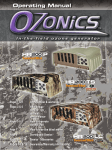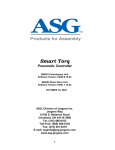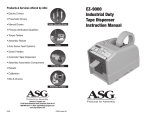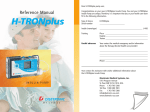Download ASG Torque Tester User Manual - Forward Precision Tools +
Transcript
ASG DTT TORQUE METER OPERATION MANUAL READ ME FIRST ASG Div. Jergens Inc. 15700 S. Waterloo Rd. Cleveland Ohio 44110-3898 Phone: 216-486-6163 Fax: 216-481-4519 E-mail: [email protected] Web: www.asg-jergens.com November 2006 DTT Version 4F TABLE OF CONTENTS PAGE Introduction 3 Standard Equipment 3 Charging the Battery and Preparing the UNIT for Use 3-4 Operation of the DTT Meter with the Factory Defaults 4-5 Overload Capacity 5 Procedure for Manual Torque Drivers 6 Procedure for Power Screwdrivers 6 Instructions for using the Driver Adapter 7-8 Parts and Accessories 8 Calibration 9 Service and Warranty 9 System Overview 10 DTT Meter Specifications Sheet 11 Torque Conversion Factors 12 NOTE! The Programming and Calibration Manual contains the password to enter the calibration menu. To prevent tampering or unauthorized access, separate the Operation Manual from the unit and store it away from the meter. You may also change the default password to prevent unauthorized entry into the calibration program. However, if you change the password and lose it, or forget it, the meter must be returned to ASG to restore the default password. 2 1) INTRODUCTION Thank you for purchasing an ASG DTT Torque Meter. We know you have a choice and all of us here at ASG are pleased that you chose our meter. Please feel free to contact us with any comments regarding this, or any other ASG product at the phone number, fax number or e-mail address provided on the first and last page of this guide. Normal working hours are from 8:00 AM to 5:00 PM Eastern Standard Time. This User Guide is designed to explain the physical operation of your new meter. Please read this thoroughly to familiarize your self with this operating procedure. Refer to the ASG DTT PROGRAMING and CALIBRATION MANUAL for instructions on the various features available in the ASG DTT Meter. You can determine the features you wish to have available to the operator by programming them into the meter and saving the set up. Those features will then be part of the systems default setting and are activated each time the meter is turned on. Each ASG-DTT meter is designed to give convenient and accurate torque measurement as a portable unit. The unit can be used with most torque setting devices including Hand torque screwdrivers, Electric torque screwdrivers, and pneumatic screwdrivers. Do not use this unit with impact tools. The purpose of the unit is for setting the torque level of fastening tools for consistent fastening torque. The proper fastening torque will prevent breaking fasteners or loosening of the fastener after installation. 2) STANDARD EQUIPMENT All DTT meters are supplied with the following standard items: Plastic carrying case RS-232 Communication cable ASG Memloader download software 110 VAC battery charger Certificate of Calibration Operation Manual Programming and Calibration Manual 66620 .25 to 2 lbf.in driver adapter standard with DTT-5 and DTT-10 66612 driver adapter with 66614 yellow spring 1.3 to 5 lbf.in standard with DTT-5, DTT-10, DTT-100, DTT-200 66616 black spring for use with 66612 allows 4.3 to 26 lbf.in standard with DTT-10, DTT-100, and DTT-200 66618 25 to 90 lbf.in driver adapter standard with DTT-100, DTT-200 3) CHARGING THE BATTTERY AND PREPARING THE UNIT FOR USE CAUTION If the battery overheats during charging a thermal fuse will open. The unit will not operate until the fuse resets. Allow the DTT meter to sit for up to 30 minutes with the charger disconnected then turn the unit back on. Before using the DTT-100 make sure the batteries have been charged for at least 4 hrs. If the batteries are low, the LCD may not function. A “Low battery” warning may also be displayed on the LCD when the unit is turned on. The words “battery empty” will be displayed briefly before the unit automatically shuts down. 3 If the battery is dead and you wish to use the meter, it is acceptable to occasionally use the unit with the battery charger plugged in while the battery is charging. If the battery dies during use, the on/off switch will need to be cycled to use the unit after the charger is connected. Allow the battery to fully charge then detach the charger. The battery will be fully charged after up to 3 hrs of charging. Only use the charger supplied with the DTT meter. The supplied charger is a battery charger only. It is not to be used as an AC adapter to power the DTT meter in place of using the batteries in normal operation. To use, place the unit on a smooth, flat, level surface. Clamp the unit using the optional calibration / mounting bracket if higher torques are to be used. To attach the bracket, remove the screws holding the 4 rubber feet found on each corner of the unit. The back plate is held in place by 2 more mounting screws. DO NOT REMOVE THESE SCREWS, OR REMOVE THE BACK PLATE OR THE WARRANRY IS VOIDED. The bracket may be mounted with the clamping knobs at the top of the unit, or at the bottom of the unit. Replace the screws and rubber feet to retain the bracket. Do not over tighten and distort the rubber feet Select the proper torque units. The unit will default to lbf.in when you turn it on. You can use the “UNIT” button to scroll through the available units until you find the one you want. If the unit is not at 0 press the “RESET / ESC” button. The unit will default to the PEAK setting when turned on. Use the “MODE” button to change to the TRACK or FIRST PEAK setting if desired. 4) OPERATION OF THE DTT METER WITH THE FACTORY DEFAULTS The meter comes from the factory ready for normal operations. The POWER SWITCH, BATTERY CHARGER CONNECTOR, and RS-232 SOCKET are on the left side of the meter. The SERIAL NUMBER is on the back of the meter. There are 4 buttons located on the front of the meter near the bottom. The buttons perform various tasks depending on whether the meter is set to do normal operations or if you are programming the meter. Following are the functions of the buttons when in normal operating mode. Button # 1 MENU RESET/ESCAPE Button # 2 DOWN MODE Button # 3 UP UNIT Button # 4 MEMORY ENTER Button #1: RESET In normal operation, pressing the RESET button resets the torque readings to zero in either the PEAK or FIRST PEAK mode. 4 Note! In TRACK MODE pressing the RESET button will take you into the MAIN MENU. Press the button again to ESCAPE back to the previous screen and press the MODE button to return to PEAK or FIRST PEAK Mode. Button #2: MODE In normal operation, the MODE button is used to change the MODE setting of the DTT meter. Each time the button is pressed the mode will change from TRACK mode to PEAK, or from PEAK to FIRST PEAK, or from FIRST PEAK to TRACK. Button #3: UNIT In normal operation, this button changes the torque units of the meter. Pressing the button will scroll through the 9 choices. Kgf-cm, gf-cm, Kgf-m, mN-m, cN-m, N-m, ozf-in, lbf-in, lbf-ft, in this order. Do not attempt to back up by pressing the DOWN button; you will only change the mode. Button #4: MEM (Memory) In normal operation, pressing the MEM button enters the torque reading into the DTT memory. During normal operation, the LCD display will show: The Measurement Mode in the upper left-hand corner of the LCD. The Measurement Units in the upper right hand corner of the LCD. The Torque Reading in the center of the LCD, The Current Time in the lower left hand corner of the LCD and the circle (or CW / CCW arrow) showing the direction the torque was applied. This will be referred to as the operating display. 5) OVERLOAD CAPACITY CAUTION! Do not deliberately exceed the capacity of the unit. The maximum capacity of the DTT meter can be found on the spacer ring surrounding the transducer where it says "MAX CAPACITY XXXlbf.in The overload capacity of a DTT meter is 200% of its maximum load capacity. If the meter is taken over capacity; a warning tone will sound, the word “OVERLOAD” will flash on the LCD and the unit will LOCK until the RESET button is pressed. Immediately stop applying torque when the overload warnings are observed. A unit subjected to overload, or subjected to harsh conditions such as use with an impact tool will not be covered under warranty. 5 6) PROCEDURE FOR MANUAL TORQUE DRIVERS Attach a proper adapter to connect the driver to the 3/8” female square. Use of one of the driver adapters supplied with the meter is NOT RECCOMENDED Select FIRST PEAK mode using the “MODE” button. Press the “RESET / ESC” button if the display is not at 0. Turn the driver or wrench clockwise or counterclockwise until the “break” point is reached. In FIRST PEAK no other reading can then be displayed until the reset button is pressed. The LCD display will show the torque that the driver or wrench is set at. Note the reading or write It down. To enter it into the DTT memory press the “MEM / ENTER” button. If you are testing several tools note the memory numbers of the readings for the various tools. This number is in the bottom right hand corner of the LCD. The unit can save up to 200 readings. After that no further readings can be entered until the memory is cleared. See the operating manual for instructions on downloading and clearing the readings in the memory. If the torque is not correct, adjust the tool. Repeat the test. When the reading is proper perform the test several times to be sure the readings are stable. The proper reading may be an average of several readings. 7) PROCEDURE FOR POWER SCREWDRIVERS Put the driver adapter into the unit’s female 3/8” square socket. This is also called a joint simulator. It allows the power tool to reach its working speed before tightening up and causing the clutch to operate. Select the adaptor that has a higher reading that the capacity of the tool being tested. Run the tool in reverse to make sure the adapter is unwound. Take care not to disassemble the driver adapter. Make sure the unit is in PEAK mode. If it is not use the “MODE” button to select Peak mode. Press the “RESET / ESC” button to be sure the display is at 0Run the tool forward until it shuts off. The reading on the display will be the torque setting of the tool’s clutch. Note the reading or write it down. To enter it into the units memory press the “MEM / ENTER” button. If you are testing several tools note the memory numbers of the readings for the various tools. This number is in the bottom right hand corner of the LCD. The unit can save up to 200 readings. After that no further readings can be entered until the memory is cleared. See the operating manual for instructions on downloading and clearing the readings in the memory. If the torque is not correct, adjust the clutch. Repeat the test. When the reading is proper perform the test several times to be sure the readings are stable. The proper reading may be an average of several readings. 6 8) INSTRUCTIONS FOR USING THE DRIVER ADAPTER Use an adapter that has a higher capacity than the tool you are using. Before using the adapter, make sure the thread is unwound but engaged. Turn the shaft by hand to make sure the thread is turning smoothly and the bearing is also turning smoothly. When using hand torque drivers a hex to square adapter rather than the power tool adaptor Refer to the pictures below to identify the various driver adapters and springs to determine the proper set up to obtain the correct match for measuring torque A note about the various springs used in the driver adapters for the DTT meters. The spring for #66620 adapter is black but is smaller than any of the other springs. It is also shorter than any of the other springs. There have been 2 versions of the #66618 adapter supplied with the DTT-100. The spring supplied with the current version is black and larger than any of the other springs. Spring #66614 which is gold, or yellow, and spring #66616 which is black, have similar inside diameters. Spring #66616 will be a larger wire diameter but may be shorter than the gold (yellow) spring. 7 It is normal for the adapter to occasionally become unscrewed or disassembled during use. Refer to the drawing below for proper assembly rather then relying on the creativity of individuals. All ASG DTT driver adapters using springs, regardless of torque range or size, have similar parts and will be assembled in the same order. It may be possible to extend the life of the bearing set (#2) After a groove appears on the two races they may be turned over to provide a fresh surface. If the balls or rollers in the center section are damaged replace the whole assembly Lubricate #1, #2 & #5 as needed with molybdenum grease Inspect the thread on #1 and #5 periodically. Make sure the thread turns smoothly. After 2500 cycles check for wear and replace if needed. Clean, inspect and lubricate #2 After 2500 cycles. Replace if bearing is not turning smoothly. Replace #4 after 100,000 cycles Never leave the spring compressed after use If the adapter is disassembled refer to the diagram for re-assembly. 9) PARTS AND ACCESSORIES 66620 Replacement Driver Adapter 4mm drive, .25 to 2 lbf.in, 3/8” square base 66612 Replacement Driver Adapter ¼” hex drive 3/8” square base, includes 66614 spring and 66616 spring 66614 Replacement Gold (Yellow) Spring for 66612, 1.3 to 5 lbf.in 66616 Replacement Black Spring for 66612, 4.3 to 26 lbf.in 66618 Replacement Driver Adapter ¼” hex drive 25 to 90 lbf.in. (New "one piece" unit replaces earlier "2 piece" unit) 66610 Replacement 110 VAC battery charger 66622 Replacement RS-232 communication cable 66624 Optional Calibration/ Mounting bracket 66628 Optional Aluminum Briefcase 66630 Optional 220-240 VAC battery charger 8 10) CALIBRATION ASG recommends that qualified personnel calibrate the DTT meter once a year. The Meter may be easily checked to insure it is in calibration. Calibration, or calibration check must be performed only with the unit operating on battery power. Do not perform a calibration, or calibration check while the battery charger is attached. Attach the optional calibration- mounting bracket and clamp the meter to a level surface. Attach the proper calibration wheel, or arm and hang calibration weights. The accuracy of the DTT meter is better than + - .2% of full scale. This means that on a DTT-100 the reading should be with in +- .2 lbf.in of the actual torque. Example: Using a 10” arm and 1 lb. the meter should read 10 lbf.in. A reading over 9.8 lbf.in or under 10.2 lbf.in would be within calibration. If the reading is over 10.2 lbf.in or under 9.8 lbf.in the meter would need re-calibration. The unit may be returned to ASG for calibration. Simply contact ASG, or your local distributor, for a repair number before returning the unit to ASG. ASG may refuse items returned without a repair or return number. 11) SERVICE & WARRANTY ASG warrants to the original purchaser buying the ASG DTT meter with the intention of use rather than resale, for a period of 1 year. ASG will replace those items found to be defective or otherwise fail to conform or at ASG’s option repay the price paid for the item. The Buyer’s remedies with respect to any item found to be defective or otherwise not conforming shall be limited EXCLUSIVELY to the right of replacement or repayment. In no event shall ASG be liable for any incidental special or consequential damages or for damages n the nature of penalties. Disclaimer: Seller makes no other warranty whatever, expressed or implied, and all implied warranties of merchantability and fitness for a particular purpose are disclaimed and excluded from this transaction and shall not apply to the goods sold hereunder. The ASG DTT meter is an electronic instrument and should be treated with the same care given any sensitive electronic instrument. Avoid dropping the unit or dropping items on the unit. Avoid high shock loads to the transducer. Use the proper driver adapter when using clutch type power tools. 9 SYSTEM OVERVIEW ASG DIGITAL TORQUE TESTER MODEL: DTT-5 / DTT-10 / DTT-100 Physical: Size: 7-1/8” x 4-3/8” x 2” (110x181x50 mm.) Weight: Electronics Display: 4 LB (1.8 kgs.) Graphics LCD display size 128 x 64 dots Battery: 12 Hours (NiMH 7.2V rechargeable) Battery charger: 110-120 VAC 60 Hz 12W input 12 VDC 500mA output Optional 220-240 VAC input available ADC: 24 bits CPU: 8 bits Communication: RS232C Key button: 4 Buttons Unit of measure: 9 User Selectable Torque Units Mode of Measure: 3 Modes Display Digits: 6 Digits maximum Special Function: Auto Reset, Auto Memory, Auto Zero, Go – No Go, Real Time Clock Memory: 200 readings with alarm when full 10 D T T M E T E R MEASUREMENT RANGE S P E C I F I C A T I O N S S H E E T MODEL kgf-cm lbf.in N-m DTT-5 .025 - 5.00 .025 – 5.00 .005 – .500 DTT-10 .050 – 10.00 .050 – 10.00 .005 – 1.000 DTT-100 .500- 100.00 .500 – 100.00 .500 – 11.300 MEASUREMENT UNIT Kgf.cm , gf.cm , kgf.m , mN.m , cN.m , N.m, ozf.in , lbf.in , lbf.ft ACCURACY Better than +- 0.2 % of full scale MEASUREMENT MODE TRACK , PEAK , FIRST PEAK DIMENSIONS in. (mm) 4.33” X 7.12” X 1.96” (110 X 181 X 50 mm.) WEIGHT lb. (Kg.) 4 lb. (1.8 Kg) BATTERY CHARGER AC.120 VAC INPUT, DC 12 V. 500 mA OUTPUT OPTIONAL 220-240 VAC unit AVAILABLE RECHARGEABLE BATTERY 7.2 V. NIMH CELL 1200 mA. x 6 RECHAGING TIME UP TO 4 HOURS CONTINUOUS USE AT FULL CHARGE 12 HOURS OUTPUT RS232C (serial port) OVER LOAD 200 % of full scale 11 TORQUE CONVERSION FACTORS ozf.in = inch ounces lbf.in = inch pounds lbf.ft = foot pounds Units to be Converted gmf.cm = gram centimeters mNm = mili Newton meters kgf.cm = kilogram centimeters cN.m = centi Newton meters kgf.m = kilogram meters N.m = Newton Meters Imperial Metric ozf.in lbf.in lbf.ft International gf.cm kgf.cm kgf.m mN.m cN.m N.m 1 ozf.in = 1.0 0.0625 0.005 72.0 0.072 0.0007 7.062 0.706 0.007 1 lbf.in = 16.0 1.0 0.083 1152.1 1.152 0.0115 113.0 11.3 0.113 1 lbf.ft = 192.0 12.0 1.0 13826.0 13.83 0.138 1356.0 135.6 1.356 1 gf.cm = 0.014 0.0009 0.00007 1.0 0.001 0.0001 0.098 0.01 0.0001 1 kgf.cm = 13.890 0.868 0.072 1000.0 1.0 0.01 98.07 9.807 0.098 1 kgf.m 1389.0 86.8 7.232 100000.0 100.00 1.0 9807.0 980.7 9.807 1 mN.m = 0.142 0.009 0.0007 10.2 0.01 0.0001 1.0 0.1 0.001 1 cN.m = 1.146 0.088 0.007 102.0 0.102 0.001 10.0 1.0 0.01 1 N.m = 141.6 8.851 0.738 10197.0 10.20 0.102 1000.0 100.0 1.0 = Multiply the units to be converted by the number under the units you want. Example 20 kgf.cm = ? lbf.in 1 kgf.cm = .868 lbf.in, therefore 20 kgf.cm = 20 x .868 or 17.36 lbf.in 12