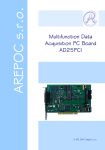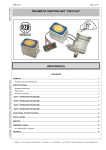Download 856 KB - M
Transcript
IrDA COMMUNICATION ADAPTOR MODEL: COP-IRDA DRIVER INSTALLATION MANUAL EM-9204-B Rev.1 CONTENTS 1. INTRODUCTION....................................................................................3 1.1 OUTLINE.............................................................................................................................3 1.2 PC REQUIREMENTS..........................................................................................................3 2. SETUP....................................................................................................4 2.1 INSTALLATION...................................................................................................................4 2.2 UNINSTALLATION..............................................................................................................5 2.3 HOW TO MAKE YOUR PC RECOGNIZE COP-IRDA VIA USB PORT..............................5 2.3.1 FOR Windows 7 / Windows Vista...............................................................................5 2.3.2 FOR Windows XP.......................................................................................................5 2.4 HOW TO CHANGE COM PORT NUMBER........................................................................7 2.4.1 FOR Windows 7 / Windows Vista...............................................................................7 2.4.2 FOR Windows XP.......................................................................................................9 EM-9204-B Rev.1 1. INTRODUCTION 1.1 OUTLINE This user’s manual provides the necessary information and describes the procedures for connecting successfully some M-System’s products to a PC by infrared ray using this USB device. Please refer to the following steps for a proper use of COP-IRDA (hereafter called as “device”). • Installation of the device driver in your PC • Device connection to the USB port of your PC 1.2 PC REQUIREMENTS The information and procedures provided in this guide are only operative with the following systems. PC Compatible with IBM PC OS Windows XP Service Pack 3 Windows Vista (32 bit) Service Pack 1 Windows 7 (32 bit / 64 bit) Note: The software may not function in certain conditions. EM-9204-B Rev.1 2. SETUP 2.1 INSTALLATION For using this device it is necessary to install the driver software in your PC. You can find it in the attached CD or at www.m-system.co.jp When the driver software is compressed, decompress it and execute “setup.exe.” Then follow the instruction in order to complete the installation. Note: Make sure device is not connected to USB port of your PC during the installation. Windows Administrator account rights are required in order to install the driver software. When the following dialog appears, click on [Allow] to continue with the installation. ■ For Windows 7 Click on [Yes]. ■ For Windows Vista Click on [Continue]. During the installation, dialogs as the following will be displayed. This is the Microsoft software verification dialog. M-System has verified the software, so click on “Install this driver software anyway.” ■ For Windows 7 / Windows Vista Click on [Install]. EM-9204-B Rev.1 ■ For Windows XP Click on [Continue Anyway]. 2.2 UNINSTALLATION If you finished using COP-IRDA and you want to delete the driver from your computer, uninstall it. For uninstalling, do it from the “Add/Remove Programs” on your Windows “Control Panel.” (For Windows XP, from the “Add or Remove Programs”). Select COP-IRDA DriverX.X. (X.X is the version number)and click “Remove.” 2.3 HOW TO MAKE YOUR PC RECOGNIZE COP-IRDA VIA USB PORT Windows recognizes the device connecting it to the USB port of your computer after installing the driver software and installs is authomatically. Note: We recommend connecting allways the device in the same USB port. Once the PC has recognized the device allocation on a selected port, an error might ocurre if it is connected it to a different USB port. 2.3.1 FOR Windows 7 / Windows Vista For Windows 7 or Windows Vista, connecting the device to de USB port, balloon tips as follows is displayed in the bottom right of the screen, then it becomes able to be used automatically. 2.3.2 FOR Windows XP Windows XP displays the “Found New Hardware Wizard” automatically. Follow the steps below to make the device operative. 1. Click on [No, not this time]. 2. Click on [Next]. EM-9204-B Rev.1 3. Click on [Install the software automatically (Recommended)]. 4. Click on [Next]. 5. Click on [Continue Anyway]. 6. Click on [Finish]. EM-9204-B Rev.1 2.4 HOW TO CHANGE COM PORT NUMBER The device is allocated automatically in the COM port that is available. Referring to this, configuration is changeable. 2.4.1 FOR Windows 7 / Windows Vista 1. Click on [Start]. 2. Click on [Computer]. 3. Click on [Manage]. 4. Click on [Continue]. This screen is not displayed depending on the OS setting. In that case, skip this step. 5. Click on [Device Manager]. 6. Click on [Ports (COM & LPT)]. 7. Double click on [M-System COP-IRDA USB IrDA Adaptor]. EM-9204-B Rev.1 8. Click on [Port Settings]. 9. Click on [Advanced]. 10. In [COM Port number] you can change the COM port allocation number. 11. Clicking on [OK] the changes will be operative. EM-9204-B Rev.1 2.4.2 FOR Windows XP 1. Click on [Start]. 2. Click on [My Computer]. 3. Click on [Manage]. 4. Click on [Device Manager]. 5. Click on [Ports (COM & LPT)]. 6. Double click on [M-System COP-IRDA USB IrDA Adaptor]. EM-9204-B Rev.1 7. Click on [Port Settings]. 8. Click on [Advanced]. 9. In [COM Port number] you can change the COM port allocation number. 10. Clicking on [OK] the changes will be operative. EM-9204-B Rev.1 10 M-SYSTEM WARRANTY 1. What is covered. M-System Co., Ltd. (“M-System”) warrants, only to the original purchaser of new M-System products purchased directly from M-System, or from M-System’s authorized distributors or resellers, for its own use not for resale, that the M-System products shall be free from defects in materials and workmanship and shall conform to the specifications set forth in the product catalogue applicable to the M-System products for the Warranty Period (see Paragraph 5 below for the Warranty Period of each product). THE ABOVE WARRANTY IS THE ONLY WARRANTY APPLICABLE TO THE M-SYSTEM PRODUCTS AND IS IN LIEU OF ALL OTHER WARRANTIES, EXPRESS OR IMPLIED, INCLUDING, BUT NOT LIMITED TO, ALL IMPLIED WARRANTIES OF MERCHANTABILITY OR OF FITNESS FOR A PARTICULAR PURPOSE. 2. What is not covered. This warranty does not cover any M-System product which has been: (1) modified, altered or subjected to abuse, misuse, negligence or accident; (2) improperly installed or installed in conjunction with any equipment for which it was not designed; or (3) damaged or destroyed by disasters such as fire, flood, lightning or earthquake. In no event shall M-System be liable for any special, incidental, consequential or other damages, costs or expenses (including, but not limited to, loss of time, loss of profits, inconvenience or loss of use of any equipment). 3. Remedies. If a defective product is returned to M-System in accordance with the procedures described below, M-System will, at its sole option and expense, either: (1) repair the defective product; (2) replace the defective product; or (3) refund the purchase price for the defective product paid by the purchaser. Except as otherwise provided by applicable state law, these remedies constitute the purchaser’s sole and exclusive remedies and M-System’s sole and exclusive obligation under this warranty. 4. Warranty Procedure. If the purchaser discovers a failure of the M-System products to conform to the terms of this warranty within the Warranty Period, the purchaser must promptly (and, in any event not more than 30 days after the discovery of such failure) notify the relevant party as described below either by telephone or in writing at the below address to obtain an Authorized Return (AR) number and return the defective product to the relevant party. The designated AR number should be marked on the outside of the return package and on all correspondence related to the defective product. The purchaser shall return, at purchaser’ s expense, defective products only upon receiving an AR number. In order to avoid processing delays, the purchaser must include: copies of the original purchase order and sales invoice; the purchaser’s name, address and phone number; the model and serial numbers of the returned product; and a detailed description of the alleged defect. 5. Warranty Period. Signal Conditioner: 36 months from the date of purchase. M-Rester: 12 months from the date of purchase. Valve Actuator: 18 months from the date of shipment from M-System or 12 months from the date of its installation, whichever comes first. Other Products: 36 months from the date of purchase. M-SYSTEM CO., LTD. 5-2-55, Minamitsumori, Nishinari-ku, Osaka 557-0063 JAPAN Phone: (06) 6659-8201 Fax: (06) 6659-8510 E-mail: [email protected]