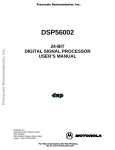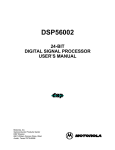Download fulltext - DiVA Portal
Transcript
Implementation of a Serial Communication Interface for a Signal Processor by Jens Eriksson and Kristian Nilsson Reg nr: LiTH-ISY-EX-ET-0272-2003 2003-10-29 Implementation of a Serial Communication Interface for a Signal Processor Master Thesis Division of Electronics Systems Department of Electrical Engineering Linköping Institute of Technology Linköping University, Sweden By Jens Eriksson and Kristian Nilsson Reg nr: LiTH-ISY-EX-ET-0272-2003 Supervisor: Thomas Johansson Ulrik Lindblad Patrik Thalin Examiner: Kent Palmkvist 2003-10-29 Avdelning, Institution Division, Department Datum Date 2003-10-29 Institutionen för systemteknik 581 83 LINKÖPING Språk Language Svenska/Swedish X Engelska/English Rapporttyp Report category Licentiatavhandling X Examensarbete C-uppsats D-uppsats ISBN ISRN LITH-ISY-EX-ET-0272-2003 Serietitel och serienummer Title of series, numbering ISSN Övrig rapport ____ URL för elektronisk version http://www.ep.liu.se/exjobb/isy/2003/272/ Titel Title Implementation of a Serial Communication Interface for a Signal Processor Författare Author Jens Eriksson, Kristian Nilsson Sammanfattning Abstract The purpose of this thesis was to implement a serial communication port model for a digital signal processor. It is a behavioral model, developed using VHDL, that is instruction comparisable to the Motorola digital signal processor DSP 56002. It supports five different data transfer modes and provides a programmable baud rate generator. This report starts out by giving a description of the external port, port C, the pin control logic and general purpose functionality. Then a more detailed description of the three pin dedicated serial communication interface is presented, the different operating modes and the baud rate generator are described. Nyckelord Keyword Serial communication, VHDL Table of contents 1 INTRODUCTION................................................................................... 1 1.1 BACKGROUND...................................................................................... 1 1.2 TASK ................................................................................................... 2 1.3 CHAPTER DESCRIPTION......................................................................... 2 1.4 SEQUENCE OF WORK ............................................................................ 3 2 PORT C ................................................................................................... 5 3 SCI ........................................................................................................... 9 3.1 THE REGISTERS.................................................................................... 9 3.1.1 Transfer registers ......................................................................... 9 3.1.2 SCI control and status registers...................................................11 3.1.3 The SCI control register (SCR)....................................................13 3.1.4 The SCI status register (SSR).......................................................15 3.1.5 The SCI clock control register (SCCR) ........................................16 3.2 SCI STRUCTURAL DESCRIPTION ...........................................................17 3.3 BAUD RATE GENERATOR .....................................................................21 3.3.1 Behavior ......................................................................................22 3.3.2 Operation ....................................................................................22 3.4 DATA TRANSFER .................................................................................24 3.4.1 Wakeup modes.............................................................................24 3.4.2 The word modes ..........................................................................25 4 SIMULATION ...................................................................................... 31 5 DIFFERENCES BETWEEN MODEL AND ACTUAL DSP............. 35 6 PROBLEMS.......................................................................................... 37 7 USING FPGA ADVANTAGE.............................................................. 39 7.1 DESIGN ...............................................................................................39 7.2 SIMULATING .......................................................................................39 8 RESULT AND CONCEIVABLE FUTURE IMPROVEMENTS ...... 41 BIBLIOGRAPHY .................................................................................... 43 APPENDIX A, GLOSSARY...................................................................... 45 1 Introduction 1 Introduction 1.1 Background Electronics Systems (ES), a division at the University of Linköping, is running a project with the purpose of creating a synthesizable instruction comparisable version of the Motorola digital signal processor DSP 56002 (figure 1). This project can be divided into several blocks. One of these blocks is the somewhat detached Port C, which constitutes a serial communication interface to the surrounding world. Figure 1 The Motorola DSP 56002 -1- 1 Introduction 1.2 Task The purpose of this work was to implement the Port C serial communication interface, the SCI, using VHDL. We made the restriction of creating a behavioral model. There were given requirements on pins and names. In addition to constructing the SCI, the task demanded the basic Port C external interface to be implemented. This meant implementing pin control logic and general purpose I/O functionality. The behavior and timing of the signals was to be implemented in accordance with the descriptions given in the user’s manual. Each mode was to be specified, coded and validated through testing. This report, along with all other documentation, was required to be written in English as the material should be available to visiting scientists. 1.3 Chapter description Chapter 2 gives a general description of port C, describing the basic external interface and the pin control. The majority of this report is constituted by chapter 3, which describes the structure and behavior of the SCI. Pertinent simulation results are presented in chapter 4. Inevitably a behavioral model like this will diverge from the actual DSP. Known differences are accounted for in chapter 5. Other plausible problems are accounted for in chapter 6. -2- 1 Introduction In chapter 7 we mention some of our experiences using FPGA during the process of designing and simulating. Finally, chapter 8 presents the result of this work and future work that we see might be done to improve the instruction comparisable model. 1.4 Sequence of work As the purpose of this work was to implement, or redesign, an existing interface, the first two weeks were spent studying the manual and getting acquainted with the structure of it. This process was somewhat cumbersome as the manual does not really convey the structural composition of the interface. Also the behavior of certain signals is a bit unclear. This particularly applies to signals or actions that are not limited to Port C, such as interrupts. During this period of time we also sought guidance from similar open core projects online, without any real success. It seems the generic language for such projects is Verilog. The third week was pretty much wasted in a coding attempt based on the assumption that the best way to implement the interface was by using the HDL Designer tools built in state machine designer. This idea was finally abandoned because of limited flexibility. After that a couple of weeks of intertwined coding and testing followed. We started with designing the external Port C interface, the pin selection and the GPIO. The next step meant implementing the serial communication interface, the SCI. This was done using a bottom up approach. The different modes were initially -3- 1 Introduction coded and tested one by one. Most of the problems throughout this project came from trying to get them to work together, simultaneously. Finally we wrote this report, describing this work and what it has lead to. -4- 2 Port C 2 Port C PC0 PC1 PC2 PC3 PC4 PC5 PC6 PC7 PC8 Port C I/O (9) RXD TXD SCLK SC0 SC1 SC2 SCK SRD STD Figure 2 Port C Port C (figure 2) is a nine pin input/output (I/O) port. Each pin can be configured either as a general purpose I/O (GPIO) or as a serial communication pin. Pins 0 to 2 are either GPIO or Serial communication interface (SCI). Pins 3 to 8 are either GPIO or serial synchronous interface (SSI). GPIO is used to implement functions that are not implemented with the dedicated controllers in the SCI or SSI, and require simple input or output software controlled signals. The Port C external interface is controlled by three memory mapped registers, mapped to the processors X-memory. These registers are: • The Port C control register, the PCC, which determines whether a given pin is a GPIO- or a serial communication pin. • The Port C data direction register, the PCDDR, which determines whether a pin is an input or an output. • The Port C data register, the PCD, which holds the data being received or transmitted. -5- 2 Port C The PCDDR and the PCD are only used for GPIO. Each bit in the PCC corresponds to a single pin, if the bit is cleared the pin is configured as GPIO, otherwise it is a serial communication pin. Similarly, clearing a bit in the PCDDR means configuring the corresponding pin as an input, setting the bit to one turns the pin into an output. GPIO means that when the pin is an input the value of the pin is latched to the PCD. When it is an output the pin sees the value of the PCD. Upon startup or reset all pins are configured as GPIO inputs. PIN PORT REGISTERS PORT C DATA (PCD) REGISTER BIT (GPIO POSITION) DATA DIRECTION REGISTER (PCDDR) PORT C CONTROL (PCC) REGISTER BIT (INPUT POSITION) PERIPHERAL LOGIC PORT INPUT DATA BIT OUTPUT DATA BIT DATA DIRECTION BIT INPUT DATA BIT Figure 3 Port C I/O Pin Control Logic The pin control logic is depicted in figure 3. When configured as an input the processor will get the logic level on the pin upon read. Writing to the PCD is not possible since the buffer is in high impedance. When configured as an output the processor will see the PCD upon read, meaning it will not see the logic level on the pin. -6- 2 Port C When configured as an SCI, Port C is meant to work as a connection to other standardized units, such as other DSPs, processors, modems and other peripherals. -7- 2 Port C -8- 3 SCI 3 SCI The SCI is constituted by three pins: Receive data (RXD), transmit data (TXD) and the SCI serial clock (SCLK). It provides a versatile connection to other units. Communication between the SCI and the DSP core is performed with memory mapped control and data registers. A programmable baud rate generator divides the internal transmit and receive clocks from either the DSP clock or a clock applied externally on the SCLK pin. During data transfer the SCI can operate in five different word modes and two different wakeup modes. 3.1 The Registers The registers available for controlling and communicating with the SCI are all memory mapped. There are two control registers, the SCI control register (SCR) and the SCI clock control register (SCCR). These are both 16-bit registers. There is also one 8-bit status register (SSR). The purpose of each individual bit in these registers will be described later on in this chapter (3.1.2-3.1.5). There are also two different types of data transfer registers. 3.1.1 Transfer registers SXhigh, SXmid and SXlow constitute one register (SX) and STXA is an address data register. Along with these there are two non memory mapped shift registers. The SCI receive data shift register (SRDSH) is used to shift in serial data sampled from the RXD pin. Data is serially shifted in to SRDSH, and is then transferred in parallel to one of the data transfer registers. During transmission data is sent from the data transfer registers in parallel to the SCI transmit data shift register (STDSH), from which it is then serially shifted out to the TXD pin. The composition of these registers can be seen in figure 4. -9- 3 SCI (a) Receive Data Register (b) Transmit Data Register Figure 4 SCI Transfer Register Model The SCI data transfer register (SX) is a 24 bit register divided into three 8 bit registers mapped to three adjacent memory positions. The reason for mapping them this way is so that three bytes can be “OR”ed into a 24 bit word, 24 bits is the size of the memory bus. The actual mapping of the memory lies outside the frames of this thesis. - 10 - 3 SCI 3.1.2 SCI control and status registers As mentioned before there are two control registers and a status register comprising the core of the SCI. Each bit in these registers represents some sort of flag or control signal, as can be seen in figure 5. Table 1 shows the content of the registers after reset. There are two possible reset scenarios, hardware reset (HW) and individual reset (IR). Individual reset occurs when none of the dedicated pins are configured as SCI. Reset is active high. Register Bit SCR 15 - 0 7-2 1-0 15 - 0 SSR NOTES: SSR[1] = TDRE SSR[0] = TRNE SCCR Reset Type HW IR 0 0 0 1 1 0 - HW = Hardware reset is caused by asserting the external RESET pin IR = Individual reset is caused by clearing PCC[2-0] (configured for general-purpose I/O) Table 1 Registers after Reset - 11 - 3 SCI Figure 5 SCI Control and Status Registers - 12 - 3 SCI 3.1.3 The SCI control register (SCR) The purpose of the SCR is to tell the SCI how to operate, it does this through means of 16 control signals. The word select bits (WDS) These three bits determine in which of the five word modes to operate. (See table 2, 3.4.2) The SCI shift direction bit (SSFTD) Determines how data is shifted in or out, LSB or MSB first. When SSFTD is cleared, data is shifted LSB first, when it is set, data is shifted MSB first. Send break (SBK) If an unusual event occurs, giving the DSP core reason to believe that data has been distorted, a break can be sent by setting this bit. WAKE When the receiver is sleeping this bit determines what is required to wake it up. If WAKE is cleared, idle line wakeup mode is chosen, if it is set, address bit wakeup mode is chosen. Receiver wake up enable (RWU) Setting this bit puts the receiver to sleep. It is cleared upon wake up. This way it is possible to use the RWU to force the receiver to sleep or wake up. Wired-OR mode select (WOMS) When set, the WOMS bit is supposed to protect the TXD driver while it is wired together with other transmitters. - 13 - 3 SCI Receiver and Transmitter enable (RE, TE) These bits are used to enable/disable the receiver/transmitter. TE is also used as a preamble trigger, toggling TE will cause the transmitter to send a preamble. Idle line interrupt enable (ILIE) If ILIE is set, an interrupt will be requested when a start bit occurs. All interrupts are handled by the interrupt controller, which lies outside the SCI and is yet to be implemented. Receive and transmit interrupt enable (RIE, TIE) A receive data interrupt is requested when both RDRF and RIE are set. Transmit data interrupt will be requested when both TDRE and TIE are set. Timer interrupt enable (TMIE) When this bit is set, the baud rate generator will request periodic interrupts at a rate specified by the SCCR. SCI timer interrupt rate bit (STIR) This bit controls a divide by 32 for the interrupt rate. Setting the bit bypasses the divide by 32. SCI clock polarity bit (SCKP) When SCKP is set, the polarity of the clock is shifted. - 14 - 3 SCI 3.1.4 The SCI status register (SSR) The SSR conveys the status of the SCI to the DSP core. The error flags in the SSR are cleared when the DSP core reads the register. Transmitter empty (TRNE) This bit is set when both STDSH and the data register are empty. TRNE being set indicates that no message is currently beeing transmitted. Transmit data register empty (TDRE) TDRE equals zero indicates that there is data to be sent in the data register. Receive data register full (RDRF) When this bit is set no data may be transferred from the SRDSH. RDRF is cleared when the DSP reads the SX. IDLE The IDLE bit shows the status of the line at all times. If IDLE is cleared the receiver is busy. Overrun error flag (ORF) If there is data ready to be transferred from SRDSH to SX while RDRF is set this flag is set. Parity error flag (PE) In the modes using parity this flag is set when the parity bit does not match the parity chosen. - 15 - 3 SCI Framing error flag (FE) If a character is missing a stop bit (the last bit is not set) this flag goes high. Received bit 8 address bit (R8) If the received character is an address (the tenth bit in the word is set), while using the multidrop mode, R8 is set. 3.1.5 The SCI clock control register (SCCR) What bit rate and which clock to use is determined by the 16 bit SCCR. Clock divider bits (CD11-0) These bits constitute a number between 0 and 4096, which is the clock divider number. Clock out divider bit (COD) The COD bit only affects the asynchronous modes, and only if SCLK is an output. If COD is cleared the internal clock is divided by 16 to form the SCLK. If COD is set the SCLK will run at the same rate as the internal clock (polarity might differ though). SCI clock prescaler bit (SCP) Aside from the clock divider bits, the DSP clock is additionally divided by the prescaler. SCP equals zero means divide by 1 and SCP equals one results in a divide by 8. Receive/transmit clock source mode bits (RCM/TCM) These bits determine if the receive/transmit clocks are internal (divided from the DSP clock) or external (from SCLK). Zero selects internal clock and one selects external clock. - 16 - 3 SCI 3.2 SCI structural description The top block (figure 6): If either of the pins is configured as SCI, the SCI_data vector is updated on every clock edge, bringing the data to the SCI block. The Port C I/O block handles the pin selection and GPIO functionality. If either of the pins are configured as SCI, the SCI is released from reset. The first SCI sublevel (figure 7): This level includes three blocks: The Namedef block, in which the register vectors are divided into separate internal signals. The baudrate generator, which determines timing and polarization of clocks. The SCI_states block, which contains another sublevel. Since the registers for controlling and comunicating with the SCI are memory mapped, and the SCI can not occupy the memory bus at all time, it was necessary to create internal signals so that data is not lost. This is done in the Namedef block. The first sublevel of the SCI, including the Namedef block, is depicted in figure 6. The name Namedef comes from the fact that the individual register bits are each given a separate internal signal, conveniently named as its corresponding bit. This also simplifies handling the signals in the code as it means not having to access them by indexing vectors. The downside of this procedure is that it introduces a delay of up to one DSP clock. The SCI_states (figure 8) sublevel: The SCI can operate in five different word modes. Each block in this sublevel handles one of those modes. - 17 - 3 SCI Figure 6 The Top block structure - 18 - 3 SCI Figure 7 The SCI sublevel block structure - 19 - 3 SCI Figure 8 The SCI states block structure - 20 - 3 SCI 3.3 Baud rate generator The baud rate generator block (see figure 9) handles the timing and generation of the clocks. It is controlled by the 16 bit SCCR (figure 5). fOSC DIVIDE BY 2 12-BIT COUNTER CD11 – CD0 PRESCALER: DIVIDE BY 1 OR 8 DIVIDE BY 2 SCP INTERNAL CLOCK DIVIDE BY 16 SCI CORE LOGIC : USES DIVIDE BY 16 FOR ASYNCHRONOUS USES DIVIDE BY 2 FOR SYNCHRONOUS STIR TIMER INTERRUPT (STMINT) COD f OSC 8 * (7( SCP) + 1) * CD + 1 f OSC BPSASYNC = 64 * (7( SCP ) + 1) * CD + 1 IF ASYNCHRONOUS DIVIDE BY 1 OR 16 IF SYNCHRONOUS DIVIDE BY 2 BPSSYNC = SCKP = 0 SCKP where: SCP = 0 or 1 CD = 0 to $FFF SCKP = 0 →+ → - TO SCLK Figure 9 SCI Baud Rate Generator The internal clock, which is generated in this block, determines the baud rate, i.e. the data transmission speed. The baud rate is decided by the processor oscillator frequency (DSP clock) and the configuration of the time base. The time base is determined by the control bits in the SCCR. In addition to producing the clocks, the baud rate block can also be used to create a periodic interrupt. - 21 - 3 SCI 3.3.1 Behavior Figure 9 shows the behavior of the baud rate generator. The SCI internal clock is divided from the DSP clock in accordance with the configuration of the SCCR. The DSP clock is scaled by 2 before it is divided by the clock divider number (CD11-CD0). It is then further divided by 1 or 8 (SCP equals zero or one). This output is further divided by 2 to form the internal clock. It can also be used as the interrupt rate for periodic interrupts. When STIR is set this output is divided by 32 before forming the interrupt rate. The internal clock is divided by 1 or 16, if the mode is asynchronous, or by 2, if the mode is synchronous, to form the SLCK output. If SCKP is set the polarity of SCLK is inverted. In total 3 clocks are generated by the baud rate generator: • The internal clock • The SCLK • The interrupt clock. The SCI core uses the internal clock divided by 16 for the asynchronous modes, and divided by 2 for the synchronous mode. Hence if an external clock is to be used a 16-times clock must be applied to the SCLK pin. The SCI receiver and transmitter use separate receive- and transmit clocks that are not necessarily the same (depending on RCM and TCM). The assignments of these clocks are done internally in the SCI states block. The only clocks transmitted from the baud rate block are SCI clock and the internal clock. 3.3.2 Operation The three different clocks are divided with the help of three denominator variables. These denominators (integer values) are calculated by successively stepping through the bits in the SCCR as well as pertinent bits in the SCR. Each - 22 - 3 SCI denominator initially gets the value of the clock divider bits multiplied by 2. If then e.g. SCP is set, that value is simply multiplied by 8. The value of the clock divider bits is not directly accessible, it has to be transformed into an integer value. This is done by the LogicVector2int function. The denominators are then used to control three different counters, clocked by the DSP clock. When the counter reaches the value of the denominator the clock shifts. The interrupt clock however is not an actual clock, rather a periodic timer (interrupts are to be requested at the rate set by the timer). At the rate set by the interrupt denominator a flag, STMINT, is set. When STMINT and TMIE are both set a timer interrupt will be requested. This flag then has to be cleared by the interrupt controller to avoid that the request is sent again. The bit rate for the synchronous mode is given by the following equation: BPS SYNC = DSPclk 8 * (7 * SCP + 1) * CD + 1 The bit rate for the asynchronous mode is given by the following equation: BPS ASYNC = DSPclk 64 * (7 * SCP + 1) * CD + 1 - 23 - 3 SCI 3.4 Data transfer In both the synchronous and the asynchronous modes, messages are transferred byte by byte. This is the only possibility since the shift registers are only one byte wide. In the synchronous mode there is no idle line in between messages, nor any start or stop bits separating characters. Data is simply shifted whenever a clock is applied. The purpose of the synchronous mode is for the SCI to function as a fast serial to parallel- or parallel to serial converter. 3.4.1 Wakeup modes All asynchronous modes can operate in either idle line wake up mode or address bit wake up mode. 3.4.1.1 Idle line wakeup In the idle line wake up mode messages are separated by a preamble or a break, and bytes are separated by start and stop bits. The receiver wakes up when it detects an idle line (full word frame of ones detected). As long as no transmission is in progress the line is idle (all ones). A preamble turns the line idle and must be sent before transmitting a message in idle line wake up mode. A break can be used by the DSP in order to force a framing error, thus signaling an unusual event. The RXD pin is constantly sampled at 16 times the data rate (see baud rate section) to find the start bit (the transition from idle to zero). Then the byte is clocked in to the SRDSH. Messages are to be separated either by a preamble (full word frame of ones) or a break (full word frame of zeros). - 24 - 3 SCI To send data in idle line wake up mode, TE must be toggled to turn the line idle (preamble the line), then the message can be sent. 3.4.1.2 Address bit wake up In the address bit wakeup mode there is no need for an idle line in between messages. Instead the receiver wakes up if the eighth or ninth bit (depending on the word mode) is set, marking it as an address. This eliminates the dead time in between messages. When operating in the address bit wake up mode, the receiver is constantly shifting data in to SRDSH, but only wakes up if it detects an address byte. When that has happened the same procedure as for the idle line mode is carried out. 3.4.2 The word modes SCI reception and transmission can be performed in five different word modes. There is one synchronous and four asynchronous modes (Table 2). WDS2 WDS1 WDS0 0 0 0 0 0 1 0 1 0 0 1 1 1 0 0 1 0 1 1 1 0 1 1 1 Word Formats 8-bits Synchronous Data (shift register mode) Reserved 10-bit Asynchronous (1 start, 8 data, 1 stop) Reserved 11-bit Asynchronous (1 start, 8 data, 1 even parity, 1 stop) 11-bit Asynchronous (1 start, 8 data, 1 odd parity, 1 stop) 11-bit Multidrop (1 start, 8 data, 1 data type, 1 stop) Reserved Table 2 Word Formats - 25 - 3 SCI 3.4.2.1 8-bit synchronous data In this mode the SCI functions as a high speed shift register used for parallel to serial or serial to parallel conversion. There are no error flags present in this mode, nor any start or stop bits. This implicates that loss of data or invalid data can not be detected. 3.4.2.2 10-bit asynchronous data Data is transferred using 1 start bit, 8 data bits and 1 stop bit. The start bit is zero and the stop bit should be one. Data is clocked on the rising edge of the receive clock (see the baud rate generator section for clocks). Depending on SSFTD, data is shifted in either LSB or MSB first. Reception Firstly for the receiver to initiate it is necessary for the line to go idle. When 10 consecutive ones have been detected the IDLE flag is set. Detection of an idle line clears the RWU and wakes up the receiver. The IDLE flag is cleared as soon as a start bit is detected, indicating that the receiver is busy. Upon detection of a start bit (the transition from idle line to zero) the receiver clocks 8 data bits into SRDSH. It then shifts them to the data register and sets the RDRF flag. Depending on the position of the bytecntr pointer (an internal signal) data is latched to either SXhigh, SXmid or SXlow. If the stop bit is zero, a framing error has occurred and the FE flag is set. When the DSP core reads the data register it also clears the RDRF, clearing the way for another byte to be received. If the receiver tries to write to the data register while RDRF is set, an overrun error has occurred and the ORF flag is set. - 26 - 3 SCI Transmission The transmitter is activated when a rising edge on TE is detected. This sets the transmitteractive help variable and also clears the preambled variable. Clearing preambled serves two purposes. Firstly it insures that the first thing to happen upon activation is a preambling of the line. Also it will cause a TE-toggle to execute a preamble. Data is transmitted on the falling edge of the transmit clock and what happens is determined by a priority list: 1. If preambled equals zero the line is preambled, meaning it will send 10 consecutive ones (a full word frame). 2. If SBK is set a break will be sent, meaning 10 consecutive zeros will be transmitted. 3. The character (byte) will be transmitted. When a character is to be transmitted, TDRE is polled to see if there is valid data in the data register. If so the data will be latched into the STDSH from the data register pointed out by bytecntr. TDRE goes high while the second bit of the character is being shifted out to the TXD pin. When the whole byte has been shifted out, the transmitter sends an additional one (stop bit). While sending the stop bit TE is polled, and if it is zero the transmitteractive variable is cleared and the transmitter is deactivated. This way the transmission of the current byte will be completed whenever TE is cleared. If TE is set, and no preamble or break is pending, the next byte will be sent. - 27 - 3 SCI 3.4.2.3 11-bit asynchronous even/odd parity data Data is transferred using 1 start bit, 8 data bits, 1 parity bit and 1 stop bit. The two modes are the same except for the difference in parity. SSFTD does not affect the position of the parity bit, it is always the tenth bit. Reception Aside from the parity check and the frame size being 11 bits, these modes work very much like the 10 bit mode. The parity check is made by simply introducing a variable that counts the number of ones. If the parity bit does not match then the PE flag is set. Transmission Again very much like the ten bit mode. The exception being that prior to sending the tenth bit (the parity bit) a loop counts the number of ones in STDSH. It then sets the bit according to the parity chosen. 3.4.2.4 Multidrop Data is transferred using 1 start bit, 8 data bits, 1 data type bit and 1 stop bit. The data type bit tells whether the character is a data byte (the bit is cleared) or if it is an address byte (the bit is set). The purpose of the multidrop mode is to allow for multiple receivers and transmitters to be connected together on a single line network. Reception When operating in idle line wake up mode the first byte to be received after wake up should be an address byte, if it is, the R8 bit will be set and the DSP determines whether or not the message is meant for it. If so, the remainder of the message will - 28 - 3 SCI be retrieved. If not, the receiver will simply go to sleep waiting for a reason, determined by the WAKE bit, to wake up. When operating in the address bit wake up mode the receiver is constantly shifting data into the SRDSH, but only wakes up if the ninth bit is set, indicating that it is an address byte. When that has happened the same procedure as that of the idle line mode follows. Transmission Transmission always begins by sending an address. The DSP stores the address byte in the STXA. This automatically sets the data type bit to one, indicating that it is an address. Bytes stored in either of the SX registers are in a similar fashion automatically turned into data bytes. - 29 - 3 SCI - 30 - 4 Simulation 4 Simulation In order to validate that the different blocks behaved as they were intended to, various test scenarios were simulated using the program ModelSim. During data transfer certain flags have to be controlled by the DSP, such as RDRF and TRNE. In simulation these signals are set in the test files as they should be by the DSP in actuality. Pertinent simulation results are presented below. Figure 10 Simulation results of the Asynchronous clock Figure 10 illustrates a simulation performed on the baud rate generator block. The clock polarity is shifted, the internal SCLK is the actual SCLK pin inverted. The mode is asynchronous and the divider is set to 3. Figure 11 Simulation results of the Synchronous clock Figure 11 illustrates another simulation performed on the baud rate generator block, this time in the Synchronous mode with the divider set to 3. Clock polarity - 31 - 4 Simulation is unshifted. These tests show that the synchronous mode runs at a faster pace than the asynchronous (eight times faster, for a given time base). Figure 12 Simulation results of the 11-bit Asynchronous odd parity Figure 12 conveys a simulation performed from the SCI block, configured to operate in the 11 bit asynchronous odd parity mode. Receiving three bytes and then sending three bytes, LSB first, in idle line wake up mode. After the line has gone idle and the start bit is detected, the RWU is cleared and reception commences. The first character received has an intentional parity error to validate the operation of the parity error flag. The second character received has an intentionally corrupt stop bit to validate the operation of the framing error flag. The high impedance state (Z) of the R8 bit in the SSR is due to the fact that R8 is not used in this mode. As can be seen, the initial signal levels of the shift and data registers are high impedance. - 32 - 4 Simulation Figure 13 Simulation results of the Port C, 11-bit Asynchronous odd parity In figure 13 the same simulation is run from the external Port C block. The only difference is that this time the TXD pin (pc1) is used as a GPIO input when it is not used by the SCI. The datadirection vector determines how the SCI uses the pins (pc2, pc1, pc0), and has nothing to do with GPIO direction. Figure 14 Delay caused by the Namedef block Figure 14 illustrates the delay introduced by the Namedef block. The internal RXD signal is not updated with the current value of SCI_indata(0) until the next DSP clock edge. - 33 - 4 Simulation - 34 - 5 Differences between model and actual DSP 5 Differences between model and actual DSP In some aspects, or events, this model deviates from the behavior of the actual DSP. Due to the restriction of a behavioral model, the functionality of the WOMS bit is yet to be implemented, thus rendering it as a don’t care. The reason for this is that it simply is not a feasible functionality to implement in a behavioral model. This means that it might be unwise to connect this version to a line with multiple transmitters, as no precautions have been taken to protect the transmitter. The data transfer register comprised of SXhigh, SXmid and SXlow also differs from the description in the manual. For some reason the manual divides this register into a receive (SRX) and a transmit (STX) register. However they are mapped to the same memory address, hence they are the same. Therefore the register is simply called SX in the clone. The manual claims that the maximum bit rate is the DSP clock divided by 2. However, following the description of the baud rate generator renders a maximum bit rate of DSP clock divided by 4, which is the case for this model. Separating the registers into internal signals in the NameDef block introduces a delay of up to one DSP clock. This should not be a problem though since the signals are only delayed until the next DSP clock edge, and nothing happens outside of clock edges during data transfer. Also all of the signals are assigned simultaneously, this is of course possible, but the individual registers can not be read simultaneously as they occupy different memory positions in the actual DSP. This means that the registers will have to be buffered between the memory bus and the NameDef block. - 35 - 5 Differences between model and actual DSP One possible problem spawns from the fact that a write command (wr equals one) causes all internal signals to be updated, which might not always be desirable. The SSI would have made this work too extensive, hence it has not been implemented. - 36 - 6 Problems 6 Problems Working as a part of a larger project caused some confusion about the extent of the SCI. The SCI is a somewhat detached part of the DSP. However not all of the events described in the manual section about the SCI are actually handled by the SCI. For example all interrupts requested. They are supposed to call a specific routine, but that is handled by the interrupt controller. The decision whether to accept a message in the multidrop mode is made outside the SCI. The conditions reported by the status register are attended to by the DSP core. These are all things that took some time to conclude. Another problem was getting the different blocks to work in coherence, when simulated from the outside. The blocks that are not in use were interfering with the signals. This caused the signal levels to go undefined. The undefined signals were caused by multiple drivers for the same signals. The solution was to force these signals to high impedance, tri-state, by setting them to ‘Z’, when they should not drive the signals. This sounds simple enough, but it turned out to be quite cumbersome. Cumbersome because care had to be taken not only to which mode is active, but also to the setting of the read and write signals, as well as RE and TE. The SCI core uses the internal clock or the SCLK divided by 2 for asynchronous and divided by 16 for synchronous modes. This is fine as long as the internal clock is being used and the SCLK is an output, because then the SCI core clock runs at the same pace as the SCLK. However when the SCI core clock is divided from the SCLK pin, they run at different frequencies, which would seem undesirable. This causes data to be shifted either every 2 (synchronous) or every 16 (asynchronous) SCLK clock cycles. Whatever type of unit is applying the SCLK would probably expect data to be updated on every clock cycle. - 37 - 6 Problems - 38 - 7 Using FPGA advantage 7 Using FPGA Advantage All the design and simulation in this project was performed using FPGA Advantage. 7.1 Design A designer tool that uses a graphical user interface facilitates structuring a project into different blocks. It does so because the wiring to and from the blocks does not need to be coded by hand. At times though, the GUI can be quite vexing. This particularly applies while attempting to rearrange signals, whether it be wiring or type, where the GUI seems to be reluctant to change the signal order. 7.2 Simulating The blocks can be simulated individually using ModelSim. This was essential for this task, as when trying to get everything to work together alterations were made constantly. This meant that actions had to be taken to ensure the modes were still working individually. Assigning, or forcing, the signal values in ModelSim can be done either by typing force – signal name – value, on the command line, or by selecting the signal from the signals window and then choosing force. This is quite confusing as the default force method differs. While using the command line the default force method is deposit. While forcing from the signals window the default method is freeze. Forcing a freeze means that the signal is frozen to the assigned value and cannot be altered by the simulation. This is something that in this case was undesirable and thus caused some perplexity. - 39 - 7 Using FPGA advantage One very positive thing with the simulator is that all commands, whether typed in or entered using GUI, are saved in the command window. This enables collecting all commands in an executable macro, a .DO file, which makes repeated testing very convenient. One problem with the simulator occurs while using break points to step through the code in order to determine what is wrong. It seems that sometimes the mere presence of break points affect the simulation result, thus ruining any chance of detecting the problem this way. - 40 - 8 Result and conceivable future improvements 8 Result and conceivable future improvements The result of this work is an instruction comparisable model that behaves as intended in simulation. The layout feels well structured and easy to comprehend. Although in some points the model diverges from the Motorola DSP56002 and in some points, such as with the clocks, things are a bit unclear. In order to make any actual use of this model it has to be connected to the rest of the processor. Doing so requires some additional work with mapping the registers to the memory. For the Port C to be complete implementing the SSI would also be required. Another plausible improvement would be to transform this behavioral model into a more hardware oriented one. - 41 - 8 Result and conceivable future improvements - 42 - Bibliography Bibliography Skahill, Kevin (1996) VHDL for programmable logic, Menlo Park : AddisonWesley Publishing Company, Inc. ISBN 0-201-89573-0 DSP56002 24 bit digital signal processor User’s manual, West Austin : Motorola, Inc. OPENCORES.ORG. (12 May 2002). Retrieved May 26, 2003 from the World Wide Web: http://www.opencores.org/cvsweb.shtml/MiniUART/ - 43 - Bibliography - 44 - Appendix A, glossary Appendix A, glossary Designations Break Full word frame of zeros DSP Digital signal processor ES Electronics systems Idle line The line is ready, waiting for a start bit (transition from one to zero) Preamble Full word frame of ones SCI Serial communication interface SSI Serial synchronous interface GPIO General purpose input/output VHDL Very high definition language LSB Least significant bit MSB Most significant bit BPS Bits per second GUI Graphical user interface FPGA Field programmable gate array PINS RXD TXD SCLK Receive pin Transmit pin SCI clock pin Transfer registers SX SCI data transfer register SRDSH SCI receive data shift register STDSH SCI transmit data shift register STXA SCI address register SCR SCKP STIR TMIE TIE RIE ILIE SCI control register SCI clock polarity Timer interrupt rate Timer interrupt enable Transmit interrupt enable Receive interrupt enable Idle line interrupt enable - 45 - Appendix A, glossary TE RE WOMS RWU WAKE SBK SSFTD WDS Transmitter enable Receiver enable Wired-Or mode select Receiver wake up enable Wake up mode select Send break SCI shift direction Word select bits SSR R8 FE PE OR IDLE RDRF TDRE TRNE SCI status register Received bit 8 Framing error flag Parity error flag Overrun error flag Idle line flag Receive data register full Transmit data register empty Transmitter empty SCCR TCM RCM SCP COD CD SCI clock control register Transmit clock source bit Receive clock source bit SCI clock prescaler Clock out divider Clock divider bits - 46 - På svenska Detta dokument hålls tillgängligt på Internet – eller dess framtida ersättare – under en längre tid från publiceringsdatum under förutsättning att inga extra-ordinära omständigheter uppstår. Tillgång till dokumentet innebär tillstånd för var och en att läsa, ladda ner, skriva ut enstaka kopior för enskilt bruk och att använda det oförändrat för ickekommersiell forskning och för undervisning. Överföring av upphovsrätten vid en senare tidpunkt kan inte upphäva detta tillstånd. All annan användning av dokumentet kräver upphovsmannens medgivande. För att garantera äktheten, säkerheten och tillgängligheten finns det lösningar av teknisk och administrativ art. Upphovsmannens ideella rätt innefattar rätt att bli nämnd som upphovsman i den omfattning som god sed kräver vid användning av dokumentet på ovan beskrivna sätt samt skydd mot att dokumentet ändras eller presenteras i sådan form eller i sådant sammanhang som är kränkande för upphovsmannens litterära eller konstnärliga anseende eller egenart. För ytterligare information om Linköping University Electronic Press se förlagets hemsida: http://www.ep.liu.se/ In English The publishers will keep this document online on the Internet - or its possible replacement - for a considerable time from the date of publication barring exceptional circumstances. The online availability of the document implies a permanent permission for anyone to read, to download, to print out single copies for your own use and to use it unchanged for any non-commercial research and educational purpose. Subsequent transfers of copyright cannot revoke this permission. All other uses of the document are conditional on the consent of the copyright owner. The publisher has taken technical and administrative measures to assure authenticity, security and accessibility. According to intellectual property law the author has the right to be mentioned when his/her work is accessed as described above and to be protected against infringement. For additional information about the Linköping University Electronic Press and its procedures for publication and for assurance of document integrity, please refer to its WWW home page: http://www.ep.liu.se © [Jens Eriksson, Kristian Nilsson]