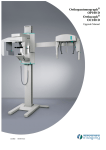Download User Manual - thetechgods.net
Transcript
Focus User Manual 51774-IMG rev 8 Copyright Code: 51774-IMG rev 8 Date: 21 November 2008 Document code: 51774-IMG1TPH-1 rev 8 Copyright © 11/2008 by PaloDEx Group Oy. All rights reserved. Documentation, trademark and the software are copyrighted with all rights reserved. Under the copyright laws the documentation may not be copied, photocopied, reproduced, translated, or reduced to any electronic medium or machine readable form in whole or part, without the prior written permission of Instrumentarium Dental. The original language of this manual is English. Instrumentarium Dental reserves the right to make changes in specification and features shown herein, or discontinue the product described at any time without notice or obligation. Contact your Instrumentarium Dental representative for the most current information. Manufactured by Instrumentarium Dental Nahkelantie 160 (P.O. Box 20) FI-04300 Tuusula FINLAND Tel. +358 45 7882 2000 Fax. +358 9 851 4048 For service, contact your local distributor. Table of Contents 1 Introduction.................................................................................................................. 1 1.1 General ................................................................................................................. 1 1.2 Markings and graphics symbols............................................................................ 2 1.3 Type and version................................................................................................... 3 1.4 Labels on FOCUS ................................................................................................. 4 1.5 Configurations ....................................................................................................... 5 1.6 Radiation protection guidelines ............................................................................. 7 1.7 Manufacturer's liability........................................................................................... 8 1.8 Disposal ................................................................................................................ 9 2 Equipment controls ................................................................................................... 11 2.1 Main parts ........................................................................................................... 11 2.2 Symbols on remote control ................................................................................. 12 2.3 Focus with SmartBox option ............................................................................... 13 2.4 Unit mount model Focus ..................................................................................... 14 3 Preparations for the exposure.................................................................................. 17 3.1 Precautionary actions for safe use...................................................................... 17 3.2 Switching the power on ....................................................................................... 17 3.3 Selecting the cone............................................................................................... 17 3.4 Selecting the exposure parameters .................................................................... 18 3.5 Positioning the patient......................................................................................... 19 3.6 AEC Automatic Exposure Control ....................................................................... 20 3.7 Focus with SmartBox .......................................................................................... 21 3.8 Making an exposure............................................................................................ 21 3.9 Monitoring of dose levels .................................................................................... 21 4 Program mode ........................................................................................................... 23 4.1 Programmable anatomical time settings ............................................................. 24 5 Error messages.......................................................................................................... 25 6 Maintenance ............................................................................................................... 27 6.1 Cleaning .............................................................................................................. 27 6.2 Disinfecting.......................................................................................................... 27 6.3 Periodic maintenance.......................................................................................... 28 7 Technical data............................................................................................................ 29 7.1 Technical specifications ...................................................................................... 29 8 User's statement........................................................................................................ 33 9 Recommended digital/film exposure times............................................................. 39 51774-IMG rev 8 Instrumentarium Dental i ii Instrumentarium Dental 51774-IMG rev 8 1 Introduction 1 Introduction 1.1 General FOCUS is a microprocessor controlled intraoral x-ray unit with a HF DC generator. FOCUS produces high quality dental images with film or digital sensors. The well-balanced support arm is easy to move and very stable, keeping the unit motionless during the exposure. FOCUS' proprietary design has the VHF DC generator built into the horizontal part of the units support arm enabling greater reliability and ease of installation and service. The VHF DC generator keeps the patient dose to the absolute minimum. The user friendly remote control features pre-programmed anatomical time settings making the exposure selection quick and effortless. These settings can be reprogrammed if needed. Other selections include 60 or 70 kV, exposure times between 0.02 and 3.2 seconds, pediatric or adult modes, and film and digital modes. Exposures can be made directly from the remote control panel or with the optional remote exposure button. With a choice of arm lengths and ability to mechanically mount the unit in different configurations, the FOCUS is a fully customizable x-ray system. As the manufacturer we strongly recommend that you read this manual before placing the unit into service. NOTE! FOCUS must be installed according to the FOCUS Installation manual by a qualified technician. Only trained personnel should be allowed to operate FOCUS. 51774-IMG rev 8 Instrumentarium Dental 1 1 Introduction 1.2 Markings and graphics symbols The following symbols are used in FOCUS Focal spot Total filtration Radiographic control Protective earth (ground) Type B equipment Dangerous voltage ON (Power) OFF (Power) Attention, consult accompanying documents CE-marked according to the Medical Device Directive 93/42/EEC. X-ray source assembly: emitting Radiation warning This symbol indicates that the waste of electrical and electronic equipment must not be disposed as unsorted municipal waste and must be collected separately. Please contact an authorized representative of the manufacturer for information concerning the decommissioning of your equipment. 2 Instrumentarium Dental 51774-IMG rev 8 1 Introduction 1.3 Type and version The type and version of FOCUS is defined in the main label of the unit located on the under side of the horizontal arm and in the tube / HV generator housing assembly label on the tube head. The unit is class I, type B and with IP-20 protection. The focal length is defined in the cone label in addition to type and version. The software version is momentarily displayed on remote control display after switching the unit on. 51774-IMG rev 8 Instrumentarium Dental 3 1 Introduction 1.4 Labels on FOCUS 4 Instrumentarium Dental 51774-IMG rev 8 1 Introduction 1.5 Configurations WARNING! USE LIMITATION : External components: The use of accessories, transducers, and cables other than those specified may result in degraded ELECTROMAGNETIC COMPATIBILITY of the EQUIPMENT and/or SYSTEM. WARNING! If you suspect any electro-magnetical interference affecting or caused by the unit, call service. Portable and mobile RF communications equipment can interfere with operation of the medical electrical equipment. Focus is delivered with one of the following configuration: FOCUS BASIC SYSTEMS: FOCUS x-ray machine with short reach 176 cm/69.2", 115 V, FOCUS x-ray machine with long reach 191 cm/75.1", 115 V FOCUS x-ray machine with extra long reach 216 cm/84.9", 115 V FOCUS x-ray machine with short reach 176 cm/69.2", 230 V FOCUS x-ray machine with long reach 191 cm/75.1", 230 V FOCUS x-ray machine with extra long reach 216 cm/84.9", 230 V Each Focus basic system is equipped with remote control with 32.8 feet (10m) 8 wire cable with RJ-45 plugs. One chosen item from each module below is delivered with the basic unit: TO BE CHOSEN FOR BASIC SYSTEM: Cones Short cone round Short cone rectangular Long cone round Long cone rectangular Short full metal rectangular cone Long full metal rectangular cone Short cone rectangular for Germany 51774-IMG rev 8 Instrumentarium Dental 5 1 Introduction Wall mount plates Wall mount plate for single stud Wall mount plate for 16” center studs Manual language English Italian German French Following accessories are approved items, and they can be ordered separately. ACCESSORIES Short cone round Short cone rectangular Long cone round Long cone rectangular Long full metal rectangular cone Short full metal rectangular cone Short cone rectangular for Germany Short horizontal arm 500 mm / 19.7 in Long horizontal arm 650 mm / 25.6 in Extra long horizontal arm 900 mm / 35.4 in Additional remote control (one Focus unit can be installed with two) Remote exposure button (one Focus unit can be installed with two) Wall mount plate for single stud. Wall mount plate for 16" center studs. NOTE! To maintain safe and correct operation of FOCUS, only the approved accessories should be used. All the standard and optional items and approved accessories are suitable for use within the patient environment. 6 Instrumentarium Dental 51774-IMG rev 8 1 Introduction 1.6 Radiation protection guidelines The device emits X-ray radiation for medical purposes. The unit may cause an injury if used improperly. The instructions contained in this manual must be read and followed when operating the FOCUS. All government and local regulations pertaining to radiation safety must be observed. NOTE! for USA: Many provisions of these regulations are based on recommendations of the National Council on Radiation Protection and Measurements. Recommendations for dental x-ray protection are published in NCRP Report #35 available from NCRP Publications, 7910 Woodmont Avenue, Suite 1016, Bethesda, MD 20814. Personal radiation monitoring and protective devices are available and recommended for staff members. It is also recommended to provide the patient with a protective apron. Consult the physician before taking images of pregnant patients. WARNING! FOCUS must not be used in rooms where explosive hazards exist. Use FOCUS with radiation protection in accordance with IEC 601-1-3:1994 (and/or local requirements). PROTECTION BY DISTANCE In all examinations the user of the x-ray equipment should wear protective clothing. The operator does not need to be close to the patient during normal use. The protection against scatter radiation can be achieved by using the remote control or the remote exposure button not less than 7 feet (2 meters) from the focal spot and the x-ray beam. The cable length of the optional remote exposure button is approximately 32 feet (10 meters). The operator should maintain visible contact with the patient and technique factors. This allows immediate termination of radiation by the release of the exposure button in the event of a malfunction or disturbance. 51774-IMG rev 8 Instrumentarium Dental 7 1 Introduction WARNING: This x-ray unit may be dangerous to patient and operator unless safe exposure factors and operating instructions are observed. Table 1.1 Caution information on remote control 1.7 Manufacturer's liability As a manufacturer we can only assume liability of safe and reliable operation of this unit when FOCUS installation was performed according to the FOCUS Installation Manual FOCUS is used according to the FOCUS User's Manual Maintenance and repairs are performed by a qualified FOCUS dealer Original or authorized spare parts are used If service on the unit is performed, a work order describing the type and extent of repair must be provided by the service technician. This must contain information of changes of nominal data or work range performed. The work order must furthermore indicate the date of repair, the name of the company concerned and a valid signature. User should keep this work order for future references. 8 Instrumentarium Dental 51774-IMG rev 8 1 Introduction 1.8 Disposal When the unit does no longer meet the manufacturer's intended operational specifications, despite proper maintenance and repair, then the unit is no longer serviceable and should be replaced. Follow all regulations on disposal of waste parts. FOCUS has at least the following parts that should be regarded as nonenvironmentally friendly waste products: - X-ray source assembly - All electronic circuits 51774-IMG rev 8 Instrumentarium Dental 9 1 Introduction 10 Instrumentarium Dental 51774-IMG rev 8 2 Equipment controls 2 Equipment controls 2.1 Main parts 51774-IMG rev 8 Instrumentarium Dental 11 2 Equipment controls 2.2 Symbols on remote control Maxillary molar Maxillary premolar/canine Maxillary incisors Bitewing Mandibular molar Mandibular incisor/bicuspid Mandibular cuspid Occlusal Exposure button X-ray source assembly: emitting Ready for exposure Patient Size Selection Digital mode selection Voltage selection, 60 or 70 kV Attention, consult accompanying documents Radiation warning Exposure time & DAP display 12 Instrumentarium Dental 51774-IMG rev 8 2 Equipment controls Exposure time control AUTO (AEC: Automatic Exposure Control) Selection 2.3 Focus with SmartBox option 1. SmartBox 2. Sensor selection button, both sides 3. Sensor selection indicator (LED) lights 4. Sensor connector module 5. Sigma-sensor 6. Sensor holder Sensor selection 51774-IMG rev 8 Instrumentarium Dental 13 2 Equipment controls 2.4 Unit mount model Focus 4 1 2 3 1. Horizontal arm 2. Generator module 3. Shaft of the horizontal arm 4. Main switch Switch on the unit The power switch is located on the end of the generator module. Turn the swith to the ON position. 14 Instrumentarium Dental 51774-IMG rev 8 2 Equipment controls Changing the fuses The fuses are located in the generator module. To change the fuses open the generator module cover by opening the four screws on the side of the cover. 51774-IMG rev 8 Instrumentarium Dental 15 2 Equipment controls 16 Instrumentarium Dental 51774-IMG rev 8 3 Preparations for the exposure 3 Preparations for the exposure 3.1 Precautionary actions for safe use Check that the site of the unit allows FOCUS to be set in all positions without making contact with any objects. WARNING! Proper grounding cannot be ensured unless FOCUS is connected to properly wired hospital grade outlet. 3.2 Switching the power on The power switch is located on the bottom of the access block. Turn the switch to the ON position. The green light indicator will illuminate. The system will reset and run a self-test. The remote display will light up and read the previously used exposure time. Also, light indicators will illuminate representing the previously used values for the digital, Auto and kV selection. The green READY light will illuminate when an exposure can be made. WARNING! Shut down the unit in case of erroneous or unexpected operation. 3.3 Selecting the cone Cone selection includes round or rectangular short or long cones. If a cone with different length from that set in the factory is needed, go to programming mode and select the desired cone length as described in the “ Program Mode” section of this manual. Remove the cone by rotating it and pulling it out. Then push and rotate the new cone in. RINN, or other types of film/sensor holders can be used with these cones. 51774-IMG rev 8 Instrumentarium Dental 17 3 Preparations for the exposure NOTE! Make sure that the values set in the programming mode correspond to the cone length and shape. 3.4 Selecting the exposure parameters 1. Press the kV button to toggle between the two choices, 60 kV or 70 kV. The LED will indicate the selection. 2. Press the patient size button to toggle between the two choices, Adult and Pediatric. The adjacent light will indicate the selection. 3. Press the D button to select between Film and Digital mode. The light is ON in Digital mode. CAUTION! Assure that the right image capture device mode (Film/Digital) is on. Use of the AEC is recommended when FocusLink is connected. Then select only the kV. See Chapter 3.6. 4. 18 Press one of the buttons representing the eight anatomical time settings (tooth buttons). The adjacent light indicator will illuminate corresponding to the selection. All other tooth button light indicators will be off. Instrumentarium Dental 51774-IMG rev 8 3 Preparations for the exposure 5. The exposure time may be adjusted manually with the UP and DOWN buttons. The exposure time is based on the tooth type, patient size, exposure mode (film or digital), value of kV, film speed and cone length. The exposure time is shown on the display to two decimal places. Whenever one of the determining parameters is changed, the value for the exposure time is recalculated and the display is updated. 6. Close the door if a door switch is installed. 3.5 Positioning the patient 1. Set the patient's head into correct position according to selected imaging modality. 2. Place the film packet /sensor into the patient's mouth. Bring the tube head close to the patient's skin and aim the beam towards the film/sensor observing the correct angle of the beam. The horizontal angle of the cone is indicated on the scale located around the vertical joint of the tube head. Maxillary anterior Maxillary molar Mandibular canine Mandibular molar 51774-IMG rev 8 Instrumentarium Dental Mandibular Mandibular 19 3 Preparations for the exposure Maxillary occlusal Bite-wing 3. Use the focal length as long as possible to keep the absorbed dose as low as reasonably achievable. 4. Instruct the patient to avoid any movement during the exposures. WARNING! Take care not to hit the patient with the unit during the positioning of the patient. 3.6 AEC Automatic Exposure Control AEC function is for controlling the exposure time automatically. This feature is possible only with Sigma intraoral digital sensor system from Instrumentarium Dental. AEC function is achieved by data exchange over FocusLink digital communication line between Sigma and Focus. Communication makes also possible that exposure times, kV and mA are transferred automatically from Focus to user application software in both manual and automatic exposure modes. FocusLink is a separate item of Sigma accessory list, see Sigma manual. AEC is controlled from Focus control panel. Operation of Sigma or user application software is not changed. AEC functions only after Sigma has been connected to Focus and Focus is operational. When AEC is selected from Focus, Sigma changes it´s internal operation to support the AEC function. AEC can be turned on and off with the AUTO button, which always turns on the digital mode unless the digital mode is on already. Deselection of digital mode always deselects AEC mode too. When AUTO is selected, the display of remote controls is inactive. After an exposure the exposure time is displayed, however. 20 Instrumentarium Dental 51774-IMG rev 8 3 Preparations for the exposure 3.7 Focus with SmartBox For operating and installation instructions, see Sigma user & installation manual. 3.8 Making an exposure 1. READY light will illuminate on the remote control when the unit is ready for exposure. 2. Use either the handheld/wall external exposure switch or the exposure button on the remote control. 3. Press and hold the exposure button through the entire exposure cycle until the audible signal terminates. NOTE! In the AUTO (AEC) mode the time of pressing is a little longer than in the manual mode. During the exposure, the yellow warning light will illuminate and the beeper will be activated. These two actions will stop when the exposure is completed or if the exposure button is released prematurely. The exposure time display will go blank during the exposure and will reflect the elapsed time of the actual exposure afterwards. NOTE! When using the system in an extremely high electromagnetic environment interferences may change image quality. If interference appears, contact your FOCUS dealer. 3.9 Monitoring of dose levels The calculated dose is displayed as the product of dose and beam area as measured by a dose area product (DAP) mGycm2 and can be observed from the remote control panel. To see the DAP value (mGycm2) after an exposure, press the “digital mode” and “down” button simultaneously. The DAP value is shown approx. 5 seconds while the mGycm2 LED light is illuminated. NOTE! The DAP value is depended on the selected cone. Before reading the DAP value, be sure that the right cone type is selected from program mode (see chapter 4). 51774-IMG rev 8 Instrumentarium Dental 21 3 Preparations for the exposure 22 Instrumentarium Dental 51774-IMG rev 8 4 Program mode 4 Program mode Enter or exit the program by pressing and holding the kV button for two seconds or more. The beeper will sound three times. No exposures may be taken while in the program mode. The READY light will be off. The menu selections are scrolled with the UP and DOWN buttons. Enter or exit the selection by pressing the kV button. Data is edited with the UP button. The program mode will exit automatically after it remains idle for 30 seconds. When control returns to the operating mode, the display will show the updated exposure time. Menu Selections Display Contents Film Speed Pr1 SF SE Sd Pr2 1 2 3 4 5 6 Pr3 2 digits displayed 3 digits displayed Pr4 AEC --Pr5 Pr6 1-8 Pr7 fast film (Speed F) fast film (Ekta speed, E) slow film (Ultra speed, D) Cone selection short round short rectangular long round long rectangular short rectangular for sensor size 1 short rectangular for sensor size 2 Exposure Counter First (0 - 999) Second (1000 - 99000) Automatic AEC selection* Automatic AEC selection ON Automatic AEC selection OFF Set Factory Defaults, two beeps Speaker adjustment speaker volume (1 = min. 8 = max.) DAP Cumulative Dose Area Product to reset cumulative counter, press D Sensor type selection** generic Sigma Phosphor Plate Preheat boost adjustment *** 51774-IMG rev 8 Instrumentarium Dental Pr8 GEN SIG PHO Pr9 23 4 Program mode Menu Selections Display Contents Film Speed Pr1 On DIS (On, if generator revision 1.x) (Disabled, if generator revision 2.x) * If FocusLink is connected, the “D” is always switched on, when the image capturing is started in CliniView. If AEC is selected in Pr4, the AEC is switched on also. ** Different exposure times can be programmed for each sensor type (similar way as described in 4.1 Programmable anatomical time settings) *** This program applies only if the Focus firmware is 3.12 or greater. The parameter has been set properly in the factory. If the firmware need to be upgraded in field, set this parameter correctly according to the generator revision. 4.1 Programmable anatomical time settings The anatomical time settings (tooth buttons) have been preprogrammed by the factory but can be changed if necessary by the user. This is done similarly to programming the preset buttons on a car radio. First increase or decrease the exposure time with UP and DOWN buttons. Then press and hold the corresponding tooth button for two seconds or more. The beeper will beep two times. The new time setting is now saved into the memory. 24 Instrumentarium Dental 51774-IMG rev 8 5 Error messages 5 Error messages The error messages are grouped into two categories. User errors (H) and system fault errors (E). User errors must either be acknowledged or it will be removed once the error is corrected. When system faults occur, a service technician should be contacted. Display Contents 51774-IMG rev 8 Error or Failure Action E1 KV failure Contact the service E2 MA failure Contact the service E3 PREH failure Contact the service E4 Tube head too hot or too cold Wait for valid tube head temperature E5 Line voltage low Contact the service E6 Sigma link error or sensor not ready Contact the service E7 EEPROM failure Contact the service H1(necessary waiting time) Duty cycle Wait for tube to cool H2(flashes alternately with elapsed exposure time) Premature button release Acknowledge with UP or DOWN button H3 Door switch open (connected to Adjustment part) Check that door is closed H4 Door switch open (connected to Remote) Control Panel Check that door is closed H5 System in Service mode Go to the user mode Instrumentarium Dental 25 5 Error messages Display Contents 26 Error or Failure Action H6 Current Sigma clocking mode and resolution selection do not support AEC. Change resolution mode to minimum dose in CliniView. This error message may appear only with CliniView 3.0 or earlier H7 Exposure out of range, exposure cancelled (in AEC mode) Too much attenuation between the sensor and the tube. Check that the tubehead and the sensor are correctly aligned. Instrumentarium Dental 51774-IMG rev 8 6 Maintenance 6 Maintenance 6.1 Cleaning The cone should be cleaned after every patient usage. Items and surfaces that are not given special instructions for cleaning, disinfecting and sterilizing, can be cleaned with a soft cloth moistened with disinfectant after each usage. WARNING! Always disconnect focus from the power supply or switch off the power prior to cleaning or disinfecting the unit. Do not allow any liquid to enter the unit interior. CAUTION! Do not allow water or other cleaning liquids to enter the unit interior since these may cause damage. CAUTION! See Smart Box sensor module cleaning instructions on the Sigma User and Installation Manual. Use a cloth moistened in cool-to-lukewarm, soapy water to clean the unit, and prevent coagulation and thus facilitate the removal of protein substances. Then wipe with a cloth moistened in clear water. Mild detergent solution can be used. Never use solvents of any kind. If you are uncertain of the nature of cleaning agent, do not use it. For example, the following cleaning agents are allowed (and not allowed) to clean the unit panels: Allowed: Soap, Butylalcohol, Ethanol (ethyl alcohol) 96%, Methanol (methyl alcohol). Not allowed: Benzene, all chlorine solutions, Phenol, Acetone, Acetic ether 6.2 Disinfecting Use Ethanol 96% for disinfecting of equipment. Wipe manually with clean cloth moisturized in disinfectant solution. Never use corrosive or solvent disinfectants. All items and surfaces should be dried before next usage. NOTE! Wear gloves and other protective gear during disinfecting process. 51774-IMG rev 8 Instrumentarium Dental 27 6 Maintenance WARNING! Do not use any disinfecting sprays since the vapor could ignite causing injury. Disinfecting techniques for both the unit and the room must comply with all laws and regulations that have jurisdiction within which the unit is located. 6.3 Periodic maintenance This unit is designed to provide reliable performance and many years of customer satisfaction. In order to assure safe performance, the unit must be checked by a qualified service technician. It is the owner's responsibility to supply or arrange for this service. Consult your Focus dealer for such service. In addition to periodic maintenance any deviation from normal performance should be immediately reported to your dealer. WARNING! Only trained and qualified personnel should be permitted to access the internal parts of the focus unit. CAUTION! After the operation in the service mode the unit must be switched off. The user should perform the following inspections on a monthly basis: – Visually check that all visible labels are intact and legible – Visually check that the exposure indicator light illuminates for the duration of exposure – Confirm that the audible indicator beeps for the duration of the exposure – Check that exposure button must be kept pressed continuously during the exposure cycle – Check that exposure terminates when the exposure button is prematurely released – Check all the functions of the remote control. Test for exposure time limiter in AEC mode: Focus prevents the exposure, if the sensor in patient’s mouth is not connected to the unit. The function of this security feature can be tested as follows: Aim the beam away from the sensor. Expose with both kVs. Focus should stop the exposure and display H7 error. 28 Instrumentarium Dental 51774-IMG rev 8 7 Technical data 7 Technical data 7.1 Technical specifications MANUFACTURER: MANUFACTURER’S QUALITY SYSTEM: ENVIRONMENTAL MANAGEMENT SYSTEM: ELECTRICAL & MECHANICAL SAFETY: PRODUCT NAME TYPE Instrumentarium Dental Nahkelantie 160 (P.O. Box 20) FIN-04300 Tuusula, FINLAND In accordance with ISO13485 and ISO9001 standard In accordance with ISO 14001 standard According to IEC 60601-1,CE models marked according to the Medical Device Directive 93/42/ EEC FOCUS Intraoral x-ray unit UNIT DATA Class Type Protection Operation Software version I B IP-20 Continuous operation with intermittent loading 3.0 or higher X-RAY GENERATOR Generator type Nominal power High voltage Supply frequency Number of phases Reference current time product Lowest current time product Constant potential 490 W DC 100-200 kHz 1 7 mAs (70 kV, 7 mA, 1 s) 0.14 mAs (70 kV, 7 mA, 0.02 s) DENTAL CARE UNIT MOUNT MODEL FOCUS Horizontal arm length 330 mm (from axl to axl), 418 mm (total length) Generator module length 500 mm Horizontal arm shaft diameter 32 mm 51774-IMG rev 8 Instrumentarium Dental 29 7 Technical data Main cable length 5230 mm (measured from generator module to the scissors arm) TUBE HEAD ASSEMBLY Tube head assembly type Tube type Max. tube voltage Max. tube current Max. electric output Reference axis Target angle Focal spot Nominal anode input power Max. symmetrical radiation field Total filtration Inherent filtration Additional filtration Max. anode heat content Maximum X-ray tube assembly heat content Maximum continuous heat dissipation of the X-ray tube head assembly THA-I Toshiba D-0711SB or D-0711S 60 or 70 kV 7 mA 490 W (70kV; 7mA; 0.1s) Runs axially with the cone 16 degrees 0.7 mm (IEC 60336) 940 W ∅60 mm at a 200 mm focal length 2 mm Al (70 kV) 2 mm Al (70 kV) 0 mm Al (70 kV) 7 kJ 140 kJ 19 W ELECTRICAL CONNECTIONS Nominal mains voltage 115 VAC +/- 10% 230 VAC +/- 10% Input power frequency 60 Hz 50 Hz Nominal current 7.63A 3.55A Mains fuse, slow blow 6.25AT Apparent resistance of supply 0.68Ω mains Power consumption 816 VA / 230 VAC 877 VA / 115 VAC US/Canada mains connector 115 V / NEMA 6-15P or similar type Power supply cords type H05VV5-F / AWG 14 (UL 2587) 30 Instrumentarium Dental 51774-IMG rev 8 7 Technical data WARNING! Proper grounding cannot be ensured unless FOCUS is connected to properly wired hospital grade outlet. NOMINAL SHORTEST IRRADIATION TIME EXPOSURE TIME RANGE EXPOSURE TIME RANGE IN AEC MODE 0.02 s 0.02 - 3.2 s 0.02- 1.6 s BEAM LIMITING DEVICE Cone dimensions Round: ∅60 mm Rectangular: 35 x 45 mm PHYSICAL MEASURES AND AMBIENT TEMPERATURES: Focal length (Standard/Long) 229 mm (9 inches) / 305 mm (12 inches) Installation Standard wall mount Optional base for free standing unit Height x Width x Depth (mm) Unit: 1059 mm x 279 mm x 946/ 1096/1346 mm Tube head assembly: 112 mm x 260 mm x 201 mm Weight Unit: approximately 30 kg (66 pounds) Tube head assembly: approximately 4.5 kg (10 pounds) Type and length of the cable of Length approximately 10 m the remote exposure switch (32.5 feet), RJ-45 plug at both ends (8 wires) Transportation and Storage -40°...+70°C (-40F...+158F) RH 10...100% Operation Temperature +10°...+40°C (+50F...+104F) RH max. 70% 51774-IMG rev 8 Instrumentarium Dental 31 7 Technical data DOSE AREA PRODUCT (DAP) kVp corrected DAP Short round cone Long round cone Short rectangular Long rectangular (9") (12") cone (9") cone (12") 60kV 70kV 60kV 70kV 60kV 70kV 60kV 70kV set DAP DAP DAP DAP DAP DAP DAP DAP 2 2 2 2 2 2 2 exposure mGycm mGycm mGycm mGycm mGycm mGycm mGycm mGycm2 time (s) 0,020 2,9 3,8 1,8 2,2 1,6 2,1 1,0 1,2 0,025 3,7 5,0 2,3 2,8 2,1 2,8 1,3 1,6 0,032 4,9 6,6 2,9 3,7 2,7 3,7 1,6 2,1 0,040 6,2 8,3 3,6 4,7 3,5 4,6 2,0 2,6 0,050 7,8 10,4 4,6 6,3 4,4 5,8 2,6 3,5 0,063 9,9 13,2 5,8 7,5 5,5 7,4 3,2 4,2 0,080 12,7 16,9 7,4 9,5 7,1 9,4 4,1 5,3 0,100 15,9 21,3 9,2 12,1 8,9 11,9 5,1 6,7 0,125 20,0 26,8 11,5 15,1 11,1 14,9 6,4 8,4 0,160 25,8 34,5 14,7 19,9 14,4 19,2 8,2 11,1 0,200 32,4 43,2 18,4 24,8 18,0 24,1 10,2 13,8 DOSE AREA PRODUCT (DAP). kVp corrected DAP Short round cone Long round cone Short rectangular Long rectangular (9") (12") cone (9") cone (12") 60kV 70kV 60kV 70kV 60kV 70kV 60kV 70kV set DAP DAP DAP DAP DAP DAP DAP DAP exposure mGycm2 mGycm2 mGycm2 mGycm2 mGycm2 mGycm2 mGycm2 mGycm2 time (s) 0,250 40,5 54,4 23,0 30,5 22,6 30,3 12,8 17,0 0,320 52,1 69,7 29,4 38,9 29,0 38,9 16,4 21,7 0,400 65,2 87,4 36,7 48,9 36,3 48,7 20,5 27,2 0,500 81,7 109,7 45,9 61,1 45,5 61,1 25,6 34,1 0,630 103,0 138,1 57,8 77,1 57,4 76,9 32,2 42,9 0,800 130,7 175,5 73,2 97,7 72,8 97,8 40,8 54,4 1,000 163,2 219,4 91,5 122,1 90,9 122,2 51,0 68,0 1,250 204,0 274,2 114,5 152,8 113,6 152,8 63,8 85,1 1,600 260,7 350,5 146,5 196,2 145,3 195,3 81,6 109,3 2,000 325,5 437,3 182,7 246,3 181,3 243,7 101,8 137,2 2,500 405,7 546,7 228,1 308,1 226,0 304,6 127,1 171,7 3,200 518,5 697,1 291,2 393,2 288,9 388,4 162,3 219,1 32 Instrumentarium Dental 51774-IMG rev 8 8 User's statement 8 User's statement Instructions for the use of the FOCUS and precautionary statements are part of the FOCUS User's Manual. RADIATION LEAKAGE TECHNIQUE FACTORS The maximum-rated peak tube potential is 70 kVp with the maximum rated continuous tube current of 1.5 mA. BEAM LIMITING DEVICE / TUBE HOUSING ASSEMBLY COMPATIBILITY The tube housing assembly THA-I is compatible with the beam limiting device. Part number Cones 50540 Short cone round 50550 Short cone rectangular 50410 Long cone round 50420 Long cone rectangular 50750 Short full metal rectangular cone 50720 Long full metal rectangular cone 50551 Short cone rectangular for Germany EQUIPMENT ASSEMBLY STATEMENT FOR TUBE HOUSING Maximum operating voltage is 70 kVp. Nominal focal spot is 0.7 mm. X-ray tube: Toshiba D-0711SB or D-0711S. For additional information please refer to the tube specification sheets. MAXIMUM DEVIATION FROM INDICATED VALUES PARAMETER 51774-IMG rev 8 INDICATED VALUE DEVIATION Tube voltage 60 - 70 kVp ± 4% Tube current 7 mA ± 10% Exposure time 0.02 - 3.2 s (± 10% + 1ms) Instrumentarium Dental 33 8 User's statement POWER SUPPLY REQUIREMENTS Rated nominal voltage 115 / 230 VAC, 60 / 50 Hz single phase. Line voltage range is 115 ± 10% and 230 ±10% VAC. Automatic regulation for all voltages within the line voltage range. MAXIMUM LINE CURRENT With 115 VAC power supply systems the maximum line current during the exposure is 8 A, at stand by maximum 0.2 A. The system line fuses are 6.25 A slow blow type. With 230 VAC power supply systems the maximum line current during the exposure is 5 A, at stand by maximum 0.1 A. The system line fuses are 6.25 A slow blow type. TUBE RATINGS, TUBE HEAD COOLING CURVE Fig 8.1. 34 Maximum Rating Chart (D-0711SB or D-0711S) Instrumentarium Dental 51774-IMG rev 8 8 User's statement Fig 8.2. Tube anode thermal characteristics (D-0711SB or D-0711S) TUBE HEAD THERMAL CHARACTERISTICS Fig 8.3. 51774-IMG rev 8 Tube head assembly cooling curve Instrumentarium Dental 35 8 User's statement WAIT TIMES BETWEEN EXPOSURES Below are the wait times for different exposures. Exp. time Wait time Exp. time Wait time 0.02s 10s 0.32s 10s 0.03s 10s 0.40s 10s 0.04s 10s 0.50s 10s 0.05s 10s 0.63s 19s 0.06s 10s 0.80s 24s 0.08s 10s 1.00s 30s 0.10s 10s 1.25s 50s 0.12s 10s 1.60s 64s 0.16s 10s 2.00s 80s 0.20s 10s 2.50s 100s 0.25s 10s 3.20s 128s DIMENSIONAL OUTLINE OF THE TUBEHEAD Fig 8.4. 36 Tubehead dimensions and the location of the focal spot Instrumentarium Dental 51774-IMG rev 8 8 User's statement NOTE! Wiring diagrams, schematics, and other documents which are needed for repairing the unit, will be supplied by Instrumentarium Dental on request. MEASUREMENT CRITERIA FOR LOADING FACTOR CONDITIONS Exposure time Exposure time consists of beginning and ending points as measured by a calibrated x-ray monitor at 70% of the peak radiation waveform kVp The high voltage peak value measured over the high voltage feedback resistor with a calibrated voltage device mA The tube current mean value calculated by dividing the voltage over the feedback resistor value. The voltage is measured with a calibrated voltage device. The nominal x-ray voltage 70kV is obtained at highest tube current 7mA. The nominal tube current 7mA is obtained at the highest tube voltage 70kV. The max. electric output is obtained at 70 kV tube voltage and 7 mA tube current. The nominal power/exposure: 490 W Instrumentarium Dental reserves the right to make technical changes at any time. 51774-IMG rev 8 Instrumentarium Dental 37 8 User's statement 38 Instrumentarium Dental 51774-IMG rev 8 9 Recommended digital/film exposure times 9 Recommended digital/film exposure times 60kV, 7mA 9” cone Adult Bitewing Maxillary incisor Maxillary cuspid Maxillary molar Occlusal Mandibular incisor Mandibular cuspid Mandibular molar 0,250 0,200 0,200 0,300 0,250 0,200 0,250 0,250 Child 0,160 0,125 0,125 0,200 0,160 0,125 0,160 0,160 70kV, 7mA 12” cone Adult 0,500 0,400 0,400 0,600 0,500 0,400 0,500 0,500 Child 0,300 0,250 0,250 0,400 0,300 0,250 0,300 0,300 9” cone Adult 0,125 0,100 0,100 0,160 0,125 0,100 0,125 0,125 Child 0,080 0,063 0,063 0,100 0,080 0,063 0,080 0,080 12” cone Adult 0,250 0,200 0,200 0,300 0,250 0,200 0,250 0,250 Child 0,160 0,125 0,125 0,200 0,160 0,125 0,160 0,160 Dig. = Digital sensors SD = Speed D SE = Speed E SF = Speed F 51774-IMG rev 8 Instrumentarium Dental 39 9 Recommended digital/film exposure times 40 Instrumentarium Dental 51774-IMG rev 8 Instrumentarium Dental reserves the right to make changes in specification and features shown herein, or discontinue the product described at any time without notice or obligation. Contact your Instrumentarium Dental representative for the most current information. Copyright © 11/2008 by PaloDEx Group Oy. All rights reserved. Instrumentarium Dental Nahkelantie 160, FI-04300 Tuusula, Finland Tel. +358 45 7882 2000 Fax +358 9 851 4048 Americas: Instrumentarium Dental Inc. Milwaukee, Wisconsin, U.S.A. Tel. 800 558 6120 Fax 414 481 8665 Focus User Manual, English 51774-IMG rev 8 Printed in Finland 11/2008