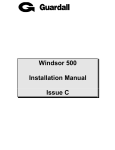Download PX/QX/RX System Version 4.30 Engineer Manual
Transcript
PX/QX/RX System Version 4.30 Engineer Manual Issue C PX/QX/RX Version 4.30 Engineer Manual – Issue C Contents CONTENTS .......................................................................................................................................................... 2 MENUS................................................................................................................................................................ 13 ENGINEER LOGGING ON AND OFF ........................................................................................................... 15 PIN OF DAY....................................................................................................................................................... 15 TIME ................................................................................................................................................................... 15 DATE ................................................................................................................................................................... 15 SUM.TIME.......................................................................................................................................................... 15 WIN.TIME .......................................................................................................................................................... 16 BYPASS, ISOLATE & SHUNT ........................................................................................................................ 16 BYPASS............................................................................................................................................................... 16 ISOLATE ............................................................................................................................................................ 16 ISOLATE CCT ..................................................................................................................................................... 17 ISOLATE CONC................................................................................................................................................... 17 ISOLATE RADIO ................................................................................................................................................. 17 ISOLATE KEYPAD .............................................................................................................................................. 17 ISOL SNDR. ........................................................................................................................................................ 17 PRINTING .......................................................................................................................................................... 17 PRINT TEXT ...................................................................................................................................................... 17 PRINT HOLS...................................................................................................................................................... 17 PRINT FULL ...................................................................................................................................................... 17 PRINT CHANGES ............................................................................................................................................. 17 PRINT DIAG. ..................................................................................................................................................... 18 CHECK ............................................................................................................................................................... 18 CONCENTRATOR ................................................................................................................................................ 18 CIRCUIT ............................................................................................................................................................. 19 KEYPAD............................................................................................................................................................. 20 INPUTS ............................................................................................................................................................... 20 BATTERY TEST .................................................................................................................................................. 20 ACM ................................................................................................................................................................. 21 SM .................................................................................................................................................................... 21 DIALLER ............................................................................................................................................................ 22 RM.................................................................................................................................................................... 22 OPM ................................................................................................................................................................. 22 AUDIO MODULE ................................................................................................................................................ 22 XIB BUS............................................................................................................................................................ 23 PSU VOLTAGE.................................................................................................................................................. 23 BAT. CURRENT ................................................................................................................................................ 23 SYS. CURRENT ................................................................................................................................................. 23 –2– PX/QX/RX Version 4.30 Engineer Manual – Issue C BAT.STANDBY.................................................................................................................................................. 23 5V REFERENCE................................................................................................................................................ 24 COPY CCT ......................................................................................................................................................... 24 COPY USER ....................................................................................................................................................... 24 COPY KP ............................................................................................................................................................ 24 COPY A/USER (PX500/PX250HS)................................................................................................................... 24 DEMO MODE .................................................................................................................................................... 24 ACTIVE CCT ..................................................................................................................................................... 25 SOAK CCT ......................................................................................................................................................... 25 SOAK DURATION ............................................................................................................................................ 25 SOAK LIMIT...................................................................................................................................................... 26 SOAK FLT.DISP ................................................................................................................................................ 26 TAM.DISABLE .................................................................................................................................................. 26 CCT STATUS ..................................................................................................................................................... 26 KP HIGHVOLUME........................................................................................................................................... 26 KP LOWVOLUME ............................................................................................................................................ 26 DECOMMISSION (PX250HS) ......................................................................................................................... 26 COMMISSION (PX250HS)............................................................................................................................... 26 SEND CONFIG................................................................................................................................................... 27 GET CONFIG..................................................................................................................................................... 27 BASIC EDIT ....................................................................................................................................................... 27 FULL EDIT......................................................................................................................................................... 27 MENU SECTIONS............................................................................................................................................. 27 EDITOR OVERVIEW ....................................................................................................................................... 28 ENTERING NUMBERS ......................................................................................................................................... 28 HELP LIST .......................................................................................................................................................... 28 OFF/ON OPTIONS ............................................................................................................................................... 28 TEXT DESCRIPTIONS .......................................................................................................................................... 29 EDIT .................................................................................................................................................................... 30 EDIT HISTORY ................................................................................................................................................... 31 DEFAULTS......................................................................................................................................................... 31 RESTART ........................................................................................................................................................... 31 CONFIG .............................................................................................................................................................. 31 TEXT ................................................................................................................................................................. 31 USER CODES...................................................................................................................................................... 32 –3– PX/QX/RX Version 4.30 Engineer Manual – Issue C ENG PIN............................................................................................................................................................ 32 SYSTEM SIZE.................................................................................................................................................... 32 AREA ................................................................................................................................................................. 32 CONC ................................................................................................................................................................. 32 KEYPAD............................................................................................................................................................. 32 OPM ................................................................................................................................................................. 33 ACM (PX ONLY) ............................................................................................................................................... 33 AUDIO MODULES............................................................................................................................................... 33 RM.................................................................................................................................................................... 33 CIRCUIT............................................................................................................................................................. 34 OPTIONS ............................................................................................................................................................ 35 DESCRIPTOR ...................................................................................................................................................... 36 CIRCUIT TYPE .................................................................................................................................................... 36 Alarm ............................................................................................................................................................ 36 Final Exit ...................................................................................................................................................... 36 PA ................................................................................................................................................................. 36 PB ................................................................................................................................................................. 36 Shunt............................................................................................................................................................. 36 Key................................................................................................................................................................ 36 Fire ............................................................................................................................................................... 37 Eng Rst.......................................................................................................................................................... 37 AREA ................................................................................................................................................................. 37 SET .................................................................................................................................................................... 37 UNSET ............................................................................................................................................................... 37 SET COMMS ....................................................................................................................................................... 37 UNSET COMMS .................................................................................................................................................. 37 ER ..................................................................................................................................................................... 37 START ENTRY .................................................................................................................................................... 37 P/SET ENTRY ..................................................................................................................................................... 37 P/SET ALARM .................................................................................................................................................... 38 ENTRY TIME ...................................................................................................................................................... 38 SYSTEM SET ...................................................................................................................................................... 38 BYPASS.............................................................................................................................................................. 38 ISOLATE (PX250HS ONLY)................................................................................................................................ 38 SHUNT ............................................................................................................................................................... 38 VERIFY ALM ...................................................................................................................................................... 38 SET GROUP ........................................................................................................................................................ 38 PULSE ................................................................................................................................................................ 38 D.KNOCK .......................................................................................................................................................... 38 POWER RST ....................................................................................................................................................... 39 AUTO RESET ...................................................................................................................................................... 39 MONITOR ........................................................................................................................................................... 39 ENG RST ............................................................................................................................................................ 39 INERTIA ............................................................................................................................................................. 39 PULSE COUNT .................................................................................................................................................... 39 CHIME ............................................................................................................................................................... 39 TECH ALM ......................................................................................................................................................... 39 LOG ................................................................................................................................................................... 39 AUTO CHECK..................................................................................................................................................... 39 FAULT EOL ....................................................................................................................................................... 40 RESPONSE.......................................................................................................................................................... 40 HEAD COUNT .................................................................................................................................................... 40 DETECTOR (PX250HS) ..................................................................................................................................... 40 FIRE DOOR ........................................................................................................................................................ 40 DORMITORY (PX500/PX250HS) ...................................................................................................................... 40 TX POLL............................................................................................................................................................ 40 NO EOL ............................................................................................................................................................ 41 KEYFOB ............................................................................................................................................................. 41 AUDIO MODULE ................................................................................................................................................ 41 –4– PX/QX/RX Version 4.30 Engineer Manual – Issue C SHOCKTEC ........................................................................................................................................................ 41 CAMERA ............................................................................................................................................................ 41 INPUT MAP........................................................................................................................................................ 42 PANEL IP (NOT PX500/PX250HS) ................................................................................................................... 42 CONC IP ............................................................................................................................................................ 42 KEYPAD IP ........................................................................................................................................................ 42 SET GROUP ....................................................................................................................................................... 43 DESCRIPTOR ...................................................................................................................................................... 43 AREA 1-N .......................................................................................................................................................... 43 EXIT TIME ......................................................................................................................................................... 43 SILENT SET ........................................................................................................................................................ 43 LOGON/UNSET .................................................................................................................................................. 43 COMMON ........................................................................................................................................................... 44 SUB SYSTEM...................................................................................................................................................... 44 MATCH .............................................................................................................................................................. 44 LEVEL................................................................................................................................................................ 44 HS SCHEDULE (PX250HS)................................................................................................................................ 45 SCHEDULE (NOT PX250HS).............................................................................................................................. 45 SET WARNING ................................................................................................................................................... 45 NOTUNSET ALM (PX250HS) ............................................................................................................................ 45 DUAL SET (PX250HS) ...................................................................................................................................... 45 DUAL UNSET (PX250HS).................................................................................................................................. 45 UNSET DELAY (PX250HS)................................................................................................................................ 45 EARLY SET (PX250HS)..................................................................................................................................... 45 AUTO SHUNT (PX250HS) ................................................................................................................................. 46 ALARM UNSET (PX250HS) ............................................................................................................................... 46 PERIMETER (PX250HS) .................................................................................................................................... 46 KEYPAD ............................................................................................................................................................. 47 SET GROUP 1-MAX ............................................................................................................................................ 47 EXIT TIME (PX250HS ONLY) ............................................................................................................................ 47 BLEEPER ............................................................................................................................................................ 47 DUAL CODE ....................................................................................................................................................... 47 SCHEDULE ......................................................................................................................................................... 47 LOGOFF/SET...................................................................................................................................................... 47 LOGOFF/UNSET ................................................................................................................................................. 48 SET TONE .......................................................................................................................................................... 48 LOG ACCESS ...................................................................................................................................................... 48 SET (PX250HS) ................................................................................................................................................ 48 UNSET (PX250HS)............................................................................................................................................ 48 USER LOGOFF (PX250HS)................................................................................................................................ 48 EXT. RD WIEG. ................................................................................................................................................. 48 PIN OVR (PX250HS ONLY) ............................................................................................................................. 48 USER ................................................................................................................................................................... 49 NAME ................................................................................................................................................................ 49 AUTHORITY ....................................................................................................................................................... 49 Off ................................................................................................................................................................. 50 Master........................................................................................................................................................... 50 Ordinary ....................................................................................................................................................... 50 Set/Uns.......................................................................................................................................................... 50 Set ................................................................................................................................................................. 50 Unset............................................................................................................................................................. 50 Cleaner ......................................................................................................................................................... 50 Access (RX/QX Only).................................................................................................................................... 50 ATM (PX250HS)........................................................................................................................................... 51 Log (PX250HS)............................................................................................................................................. 51 Bank Reset (PX250HS) ................................................................................................................................. 51 Guard............................................................................................................................................................ 51 –5– PX/QX/RX Version 4.30 Engineer Manual – Issue C Custom User 1-20 (PX250HS)...................................................................................................................... 51 Code Change ................................................................................................................................................ 51 LogOn/Set ..................................................................................................................................................... 51 LogOn/Unset................................................................................................................................................. 51 Shunt (PX250HS).......................................................................................................................................... 51 Card+PIN..................................................................................................................................................... 51 Set Group 1- max.......................................................................................................................................... 51 ACM AUTHORITY (PX ONLY) ........................................................................................................................... 52 Challenged.................................................................................................................................................... 52 Level ............................................................................................................................................................. 52 SCHEDULE ......................................................................................................................................................... 52 LOCKOUT .......................................................................................................................................................... 52 OUTPUT FN. ...................................................................................................................................................... 53 OUTPUT FUNCTIONS .......................................................................................................................................... 54 Alarm ............................................................................................................................................................ 55 Tamper.......................................................................................................................................................... 55 Intruder......................................................................................................................................................... 55 L. Freeze ....................................................................................................................................................... 55 Power Rst...................................................................................................................................................... 55 Walk Test ...................................................................................................................................................... 55 Entry/Exit...................................................................................................................................................... 55 Set ................................................................................................................................................................. 55 PA ................................................................................................................................................................. 55 Auto Reset..................................................................................................................................................... 55 Bypass........................................................................................................................................................... 55 Call Engineer................................................................................................................................................ 55 A.Set Fail ...................................................................................................................................................... 56 Ready ............................................................................................................................................................ 56 Shunt Fault ................................................................................................................................................... 56 Fire ............................................................................................................................................................... 56 Detector Test (PX250HS) ............................................................................................................................. 56 Set Warning .................................................................................................................................................. 56 A/Set Fault .................................................................................................................................................... 56 Fire Door...................................................................................................................................................... 56 Cct Fault ....................................................................................................................................................... 56 Unset............................................................................................................................................................. 56 Set/Uns.......................................................................................................................................................... 56 Set Bypass..................................................................................................................................................... 56 Set Fail (PX250HS) ...................................................................................................................................... 57 Cct Status...................................................................................................................................................... 57 Cct Latch ...................................................................................................................................................... 57 Verify Alm ..................................................................................................................................................... 57 Alarm Abort .................................................................................................................................................. 57 Engineer ....................................................................................................................................................... 57 Schedule........................................................................................................................................................ 57 Log On .......................................................................................................................................................... 57 GSR Output................................................................................................................................................... 57 User Access................................................................................................................................................... 57 Line Fault ..................................................................................................................................................... 57 Battery Low................................................................................................................................................... 57 230v Fault..................................................................................................................................................... 58 Power Fail .................................................................................................................................................... 58 Bat.Test Fail ................................................................................................................................................. 58 Comms Test................................................................................................................................................... 58 Fault ............................................................................................................................................................. 58 Rmt.Auth Fail ............................................................................................................................................... 58 Sounder......................................................................................................................................................... 58 Strobe............................................................................................................................................................ 58 Audio ............................................................................................................................................................ 58 Marginal ....................................................................................................................................................... 58 –6– PX/QX/RX Version 4.30 Engineer Manual – Issue C Off Hook ....................................................................................................................................................... 58 Comm OK ..................................................................................................................................................... 58 Cct Alm/Tam ................................................................................................................................................. 59 OUTPUT LINK .................................................................................................................................................... 59 SET GROUP 0-MAX ............................................................................................................................................ 59 INVERT .............................................................................................................................................................. 59 OUTPUT LINK .................................................................................................................................................... 59 SET .................................................................................................................................................................... 59 UNSET ............................................................................................................................................................... 59 DELAY ............................................................................................................................................................... 59 CANCEL DELAY ................................................................................................................................................. 59 ON TIME ............................................................................................................................................................ 59 CANCEL TIMER .................................................................................................................................................. 59 UNITS ................................................................................................................................................................ 60 AND LOGIC ....................................................................................................................................................... 60 PULSE ................................................................................................................................................................ 60 COUNT (PX250HS ONLY] ................................................................................................................................. 60 OUTPUT MAP ................................................................................................................................................... 60 PANEL OP.......................................................................................................................................................... 60 CONC OP........................................................................................................................................................... 61 KEYPAD OP....................................................................................................................................................... 61 OPM ................................................................................................................................................................. 61 COMMUNICATOR ............................................................................................................................................... 61 OUTPUT LINK .................................................................................................................................................. 62 COMMS .............................................................................................................................................................. 63 HOME SET ......................................................................................................................................................... 63 AUTH CODE ....................................................................................................................................................... 63 CALL REPEAT .................................................................................................................................................... 63 TEST PERIOD ..................................................................................................................................................... 63 TEST TIME ......................................................................................................................................................... 63 TEST SET ........................................................................................................................................................... 63 CONNECT/SET ................................................................................................................................................... 63 GSR TIMEOUT ................................................................................................................................................... 64 TEL NUMBER ................................................................................................................................................... 64 FORMAT ............................................................................................................................................................ 64 ADEMCO...................................................................................................................................................... 65 Superfast ....................................................................................................................................................... 65 Point ID ........................................................................................................................................................ 65 Guardall ....................................................................................................................................................... 65 Home Beep.................................................................................................................................................... 65 Speech........................................................................................................................................................... 65 SIA ................................................................................................................................................................ 65 SMS............................................................................................................................................................... 65 Point ID, SIA and Guardall Formats ........................................................................................................... 66 MODULE ............................................................................................................................................................ 68 TEL NUMBER ..................................................................................................................................................... 68 DATA NUMBER .................................................................................................................................................. 68 GSR .................................................................................................................................................................. 68 ASSIST ............................................................................................................................................................... 68 AUTO TEST ........................................................................................................................................................ 68 ATTEMPTS ......................................................................................................................................................... 68 Call Pattern .................................................................................................................................................. 69 BACKUP ............................................................................................................................................................. 69 CALL REPEAT .................................................................................................................................................... 69 ALARM REPORT CATEGORIES ............................................................................................................................ 69 ALARM CHANNELS ............................................................................................................................................ 69 RESTORE CHANNELS ......................................................................................................................................... 69 –7– PX/QX/RX Version 4.30 Engineer Manual – Issue C OPEN/CLOSE CHANNELS ................................................................................................................................... 69 GSR...................................................................................................................................................................... 70 SECURITY .......................................................................................................................................................... 70 ENABLE ............................................................................................................................................................. 70 S/N.................................................................................................................................................................... 71 GSR ID ............................................................................................................................................................. 71 IP ADDR ............................................................................................................................................................ 71 CALL BACK ....................................................................................................................................................... 71 RESET ................................................................................................................................................................ 71 UNSET ............................................................................................................................................................... 71 CODE ................................................................................................................................................................. 71 CLOCK ............................................................................................................................................................... 71 BYP/ISOL ........................................................................................................................................................... 71 SOAK ................................................................................................................................................................. 71 LOG ................................................................................................................................................................... 71 CONFIGRD ........................................................................................................................................................ 71 CONFIGWR........................................................................................................................................................ 72 PINS RW........................................................................................................................................................... 72 A.LOG UPLOAD ................................................................................................................................................. 72 EXIT TIME ......................................................................................................................................................... 72 KP MESSAGE ..................................................................................................................................................... 72 VIRTUAL KP...................................................................................................................................................... 72 POLL TIME ......................................................................................................................................................... 72 ENCRYPTION (PX250HS ONLY)........................................................................................................................ 72 MODULE ............................................................................................................................................................ 73 SM 0/1/2 ........................................................................................................................................................... 73 Type .............................................................................................................................................................. 73 Basic ............................................................................................................................................................. 73 Lnft Set.......................................................................................................................................................... 73 Lnft Warn...................................................................................................................................................... 74 Lnft Enable ................................................................................................................................................... 74 RealTime Log................................................................................................................................................ 74 Access Log .................................................................................................................................................... 74 DIALLER ............................................................................................................................................................ 74 Type .............................................................................................................................................................. 74 Lnft Set.......................................................................................................................................................... 75 Lnft Warn...................................................................................................................................................... 75 Lnft Enable ................................................................................................................................................... 75 Line Block..................................................................................................................................................... 75 Handset......................................................................................................................................................... 75 Blind Dial ..................................................................................................................................................... 75 ISDN Check .................................................................................................................................................. 75 Recall............................................................................................................................................................ 75 Remote Msg .................................................................................................................................................. 75 Speech Ack.................................................................................................................................................... 76 Audio Unset .................................................................................................................................................. 76 Country Code................................................................................................................................................ 76 Ring Count.................................................................................................................................................... 76 Dble.Call ...................................................................................................................................................... 76 Route1-3 ....................................................................................................................................................... 76 3RDPARTYCOMM .............................................................................................................................................. 77 Lnft Enable ................................................................................................................................................... 77 Lnft Set.......................................................................................................................................................... 77 Lnft Warn...................................................................................................................................................... 77 VERIFY ALARM............................................................................................................................................... 78 TYPE.................................................................................................................................................................. 78 DURATION ......................................................................................................................................................... 78 SOUNDER........................................................................................................................................................... 79 –8– PX/QX/RX Version 4.30 Engineer Manual – Issue C TAMPER............................................................................................................................................................. 79 LINE FAULT ....................................................................................................................................................... 79 ENTRY CANCEL ................................................................................................................................................. 79 STROBE ............................................................................................................................................................. 79 ENG RST ............................................................................................................................................................ 79 ENTRY ACE ...................................................................................................................................................... 79 ER NO CONF. .................................................................................................................................................... 79 ALARM RPT ...................................................................................................................................................... 80 LOG FILTER (PX ONLY) ................................................................................................................................ 80 CONCENTRATOR............................................................................................................................................ 80 EOL............................................................................................................................................................... 80 Bat.1 ............................................................................................................................................................. 81 Bat.2 ............................................................................................................................................................. 81 SCHEDULE ........................................................................................................................................................ 81 HOLIDAY (NOT RX16I)................................................................................................................................... 82 START................................................................................................................................................................ 82 END ................................................................................................................................................................... 82 SCHEDULE ......................................................................................................................................................... 82 SYSTEM.............................................................................................................................................................. 83 CO.NAME .......................................................................................................................................................... 83 CONTRACT ........................................................................................................................................................ 83 SERVICE NUM.................................................................................................................................................... 83 SYS.OPTIONS ..................................................................................................................................................... 84 Man.Isolate................................................................................................................................................... 84 Byp Limit ...................................................................................................................................................... 84 Man.Temp Byp.............................................................................................................................................. 84 Auto Temp Byp ............................................................................................................................................. 85 Mult.Alarm.................................................................................................................................................... 85 Force Set....................................................................................................................................................... 85 P/Cnt Period ................................................................................................................................................. 85 Pulse Count .................................................................................................................................................. 85 Debounce...................................................................................................................................................... 85 Log/Set.......................................................................................................................................................... 85 Log Eng ........................................................................................................................................................ 85 Log Areas...................................................................................................................................................... 86 Exit Time....................................................................................................................................................... 86 P/Set Entry.................................................................................................................................................... 86 Auto Sum/Win ............................................................................................................................................... 86 Code Attempts............................................................................................................................................... 86 Duress +/-1................................................................................................................................................... 86 Set/230vFail.................................................................................................................................................. 86 TampResp ..................................................................................................................................................... 86 FaultResp...................................................................................................................................................... 86 PA Resp ........................................................................................................................................................ 86 EOL............................................................................................................................................................... 87 Alm/Tam % ................................................................................................................................................... 87 Force Test ..................................................................................................................................................... 87 Cct Check...................................................................................................................................................... 87 Edit Sched..................................................................................................................................................... 87 Cct Double (RX16i/QX32i)........................................................................................................................... 88 Easy Set ........................................................................................................................................................ 88 Easy Set 1 ..................................................................................................................................................... 88 Easy Set 2 ..................................................................................................................................................... 89 Card.............................................................................................................................................................. 89 Access ID ...................................................................................................................................................... 89 –9– PX/QX/RX Version 4.30 Engineer Manual – Issue C Log TX .......................................................................................................................................................... 89 Master Edit ................................................................................................................................................... 89 UPPER CASE ............................................................................................................................................... 89 Ready/Door (Not RX16i) .............................................................................................................................. 89 Late Limit (PX250HS) .................................................................................................................................. 90 AREA (PX ONLY)............................................................................................................................................... 91 ID.................................................................................................................................................................. 91 Isol. Limit (PX250HS) .................................................................................................................................. 91 Shunt Limit (PX250HS) ................................................................................................................................ 91 Byp Limit (PX250HS) ................................................................................................................................... 91 RESET ................................................................................................................................................................ 92 Engineer Reset.............................................................................................................................................. 92 Eng Rst Alm .................................................................................................................................................. 92 Eng Rst PA.................................................................................................................................................... 92 Auto Reset..................................................................................................................................................... 92 Strobe A.Rst .................................................................................................................................................. 93 230v A.Rst..................................................................................................................................................... 93 230v Fault..................................................................................................................................................... 93 230v Warn .................................................................................................................................................... 93 230v Delay.................................................................................................................................................... 93 Alarm Abort .................................................................................................................................................. 93 Bank Reset .................................................................................................................................................... 93 Managed Rst................................................................................................................................................. 93 Reset Seed ..................................................................................................................................................... 93 EN Grade...................................................................................................................................................... 94 SOUNDER........................................................................................................................................................... 94 On Time ........................................................................................................................................................ 94 Delay............................................................................................................................................................. 94 P/Set Delay ................................................................................................................................................... 94 Standby ......................................................................................................................................................... 95 PRE-WARNING .................................................................................................................................................. 95 SetFailSndr ................................................................................................................................................... 95 System Set ..................................................................................................................................................... 95 Sounder Rpt. ................................................................................................................................................. 95 Bleeper.......................................................................................................................................................... 95 Audio Volume ............................................................................................................................................... 95 BATTERY TEST .................................................................................................................................................. 96 Period ........................................................................................................................................................... 96 Set ................................................................................................................................................................. 96 Unset............................................................................................................................................................. 96 Bleeper.......................................................................................................................................................... 96 Prevent Set.................................................................................................................................................... 96 Bat.Size(Ah) .................................................................................................................................................. 96 PANEL IP ........................................................................................................................................................... 97 Panel Port..................................................................................................................................................... 97 GATEWAY IP ..................................................................................................................................................... 98 SUBNET MASK................................................................................................................................................... 98 XIB ................................................................................................................................................................... 98 RESPONSE ......................................................................................................................................................... 99 SOUNDER/STROBE/AUDIO .................................................................................................................................. 99 ALARM LOG ...................................................................................................................................................... 99 TEL NUMBER ..................................................................................................................................................... 99 CUSTOM USER (PX250HS ONLY) .............................................................................................................. 100 HS SCHEDULE (PX250HS ONLY) ............................................................................................................... 100 SHUNT ON ....................................................................................................................................................... 100 OPEN 1 ............................................................................................................................................................ 101 CLOSE 1........................................................................................................................................................... 101 SET 1 ............................................................................................................................................................... 101 – 10 – PX/QX/RX Version 4.30 Engineer Manual – Issue C OPEN 2 ............................................................................................................................................................ 101 CLOSE 2........................................................................................................................................................... 101 SET 2 ............................................................................................................................................................... 101 LATEST SET ..................................................................................................................................................... 101 SHUNT OFF ...................................................................................................................................................... 101 ACCESS CONTROL FEATURES ................................................................................................................. 102 SECURITY SYSTEM INTEGRATION .................................................................................................................... 102 ACM .................................................................................................................................................................. 103 ACM DESCRIPTOR .......................................................................................................................................... 103 MODE .............................................................................................................................................................. 103 SET GROUP ...................................................................................................................................................... 103 CCT ................................................................................................................................................................. 104 SET ACCESS..................................................................................................................................................... 104 SET .................................................................................................................................................................. 104 UNSET ............................................................................................................................................................. 104 EXIT READER .................................................................................................................................................. 104 RTE ................................................................................................................................................................ 104 DOOR RELEASE ............................................................................................................................................... 104 DOOR OPEN ..................................................................................................................................................... 104 LOG ACCESS .................................................................................................................................................... 104 LOG DENIED .................................................................................................................................................... 104 LOG OPEN ....................................................................................................................................................... 104 LOG FORCED ................................................................................................................................................... 104 LOG SCHEDULE ............................................................................................................................................... 105 LOG RTE......................................................................................................................................................... 105 LOG CARD ....................................................................................................................................................... 105 SCHEDULE ....................................................................................................................................................... 105 PENDING .......................................................................................................................................................... 105 SCH. OVERRIDE ............................................................................................................................................... 105 AUX/R DENIED ................................................................................................................................................ 105 AUX/R TIME .................................................................................................................................................... 105 FIRE/UNLOCK .................................................................................................................................................. 105 PERIMETER ...................................................................................................................................................... 105 AUTO SET ........................................................................................................................................................ 105 ACCESS OPTS. ................................................................................................................................................ 106 A/PASS BACK .................................................................................................................................................. 106 ATM (PX250HS) .............................................................................................................................................. 106 DELAY ............................................................................................................................................................. 106 TIME ................................................................................................................................................................ 106 EXT. TIME ....................................................................................................................................................... 106 DORMITORY (PX500/PX250HS).................................................................................................................. 107 DETECTOR TEST (PX250HS)....................................................................................................................... 107 DURATION ....................................................................................................................................................... 107 TEST TIME ....................................................................................................................................................... 107 AUTOTEST/SET ............................................................................................................................................... 107 RADIO............................................................................................................................................................... 108 ADD TX .......................................................................................................................................................... 108 DELETE TX ..................................................................................................................................................... 108 IDENTIFY TX ................................................................................................................................................... 109 OPTIONS .......................................................................................................................................................... 109 Type ............................................................................................................................................................ 109 Jamming ..................................................................................................................................................... 109 TX Poll........................................................................................................................................................ 109 Poll Period.................................................................................................................................................. 109 – 11 – PX/QX/RX Version 4.30 Engineer Manual – Issue C RM TEXT ........................................................................................................................................................ 109 KEYFOB ........................................................................................................................................................... 110 AWAY .............................................................................................................................................................. 110 HOME .............................................................................................................................................................. 110 UNSET ............................................................................................................................................................. 110 KEYPAD........................................................................................................................................................... 110 DIRECT UNSET ................................................................................................................................................ 110 USER ............................................................................................................................................................... 110 XIB DETECTOR.............................................................................................................................................. 111 AUTO ADD....................................................................................................................................................... 111 ADD BUS DET.................................................................................................................................................. 112 EDIT BUS DET. ................................................................................................................................................ 113 Cct............................................................................................................................................................... 113 Pulse Cnt .................................................................................................................................................... 114 UW Day Dis................................................................................................................................................ 114 Anti Mask.................................................................................................................................................... 114 DET Rng Low ............................................................................................................................................. 114 Red LED ..................................................................................................................................................... 114 Yellow LED................................................................................................................................................. 114 Green LED.................................................................................................................................................. 114 AM Sens Hi ................................................................................................................................................. 115 Fault Rpt..................................................................................................................................................... 115 Low V Rpt ................................................................................................................................................... 115 Anti Stlth ..................................................................................................................................................... 115 Latching...................................................................................................................................................... 115 DEL BUS DET. ................................................................................................................................................. 115 AUDIO MODULE............................................................................................................................................ 116 QUIET LS......................................................................................................................................................... 116 INT.MIC ........................................................................................................................................................... 116 CLOSE MIC. ..................................................................................................................................................... 116 EXT. MIC. 1-3.................................................................................................................................................. 116 LISTEN LED .................................................................................................................................................... 116 VIDEO ............................................................................................................................................................... 117 VIDEO SERVER ................................................................................................................................................ 117 IP Socket..................................................................................................................................................... 117 Camera Mapping........................................................................................................................................ 117 VID.REC.TIMES ............................................................................................................................................... 117 VID.USER ID ................................................................................................................................................... 117 VID. PASSWORD .............................................................................................................................................. 118 APPENDIX A - SYSTEM ALARM RESPONSES ........................................................................................ 119 SUPPLY VOLTAGE ............................................................................................................................................ 120 TAMPER........................................................................................................................................................... 120 LINE FAULT & COMM FAIL .............................................................................................................................. 121 AUTHENTICATION FAIL .................................................................................................................................... 121 FORCED ALARM .............................................................................................................................................. 121 APPENDIX B– USER AUTHORITIES ......................................................................................................... 122 LEGAL DISCLAIMER ................................................................................................................................... 123 – 12 – PX/QX/RX Version 4.30 Engineer Manual – Issue C Menus This manual details all of the programming options. These are only available to the engineer. For details of user options that are also available to the engineer, refer to the user manual. All user and engineer options are organised in a menu. A menu consists of a list of options, each with a number and a prompt. As an example when you enter a valid code, the display may look something like that shown below. For example: 02=Set 05=Eng An LCD keypad can display one menu item on each line. If all options in a menu cannot be displayed on the keypad, then there will be an arrow symbol at the end of line 2 to indicate that more options are available. To view more options use the or ✔ buttons. If you already know the option number you require this can be entered directly without the prompt being displayed. The available menu options are dependent on the control panel variant and the user authority as shown in the table. The table on the following page (page 12) shows the menu options available for each User (including the Engineer), and the notes below apply to certain items within the table. Notes: 1. The Engineer option is not available to a user if the panel is programmed to allow the engineer to log on without user authorisation. 2. The PIN option is not available if the PIN of Day option is enabled. The PIN option for some users will only be available if configured as part of the user authority. 3. The time can only be changed by a master/ordinary user if programmed by the engineer (System/clock edit option). User time changes are limited to +/- 75 minutes. 4. The bypass option is only available if at least one circuit has been programmed to allow bypass. 5. The print options are only available of a printer is connected to the system. 6. The access options are only available if an ACM is fitted to the system. 7. The schedule option is only available if programmed by the engineer. From v3.2 the Schedule Edit option also applies to the holiday option. 8. These options are only available if the Master edit option is on. 9. The user name, authority and schedule sub-menu options are only available if the Master edit option is on. 10. A Guard type user can view/print the event log when set. – 13 – 01 02 03 04 05 06 07 08 10 11 12 13 14 15 16 17 18 20 21 22 23 24 25 26 27 28 30 32 33 40 42 43 44 45 50 51 52 53 54 55 60 65 66 67 68 69 70 71 72 73 80 81 82 83 84 85 86 88 89 90 91 94 95 96 97 98 99 Unset Set Reset Test Engineer PIN User Tel Number Log-Full Log-Cct Log-User Log-KP Log-Date Log-Alarm A/Log-Full A/Log-User A/Log-ACM Time Date Sum. Time Win. Time Holiday Schedule Group Text Minutes Left Late Work Bypass Chime Shunt Print Text Print Hols. Print Full Print Changes Print Diags Add A/User Delete Users Identify User Door Unlock Door Lockout ACM Text Check PSU Voltage Bat.Current Sys.Current Bat.Standby 5V Reference Copy Cct Copy User Copy KP Copy A/User Demo Mode Active Cct Soak Cct Soak Duration Soak Limit Soak Flt.Disp Isolate Tam. Disable Cct Status KP HighVolume KP LowVolume Decommission Commission Send Config Get Config Basic Edit Full Edit ✓ ✓ ✓ ✓ ✓ 2 ✗ ✗ ✓ ✓ ✓ ✓ ✓ ✓ 6 6 6 ✓ ✓ ✓ ✓ ✗ ✗ ✗ ✗ ✗ 4 ✓ ✗ 5 5 5 5 5 6 6 ✓ 6 6 ✗ ✓ ✓ ✓ ✓ ✓ ✓ ✓ ✓ ✓ ✓ ✓ ✓ ✓ ✓ ✓ ✓ ✓ ✓ ✓ ✓ ✓ ✓ ✓ ✓ ✓ ✓ ✓ ✓ ✓ ✓ ✓ 1 ✓ 9 8 ✓ ✓ ✓ ✓ ✓ ✓ ✓ ✓ ✓ 3 ✗ ✗ ✗ 7 7 8 ✗ ✓ 4 ✓ ✓ 5 5 ✗ ✗ ✗ 6 6 ✓ 6 6 6 ✗ ✗ ✗ ✗ ✗ ✗ ✗ 8 ✗ ✓ ✗ ✗ ✗ ✗ ✗ ✗ ✗ ✗ ✓ ✗ ✗ ✗ ✗ ✗ ✗ ✗ ✗ ✓ ✓ ✓ ✓ 1 2 ✗ ✗ ✗ ✗ ✗ ✗ ✗ ✗ ✗ ✗ ✗ 3 ✗ ✗ ✗ ✗ ✗ ✗ ✗ ✗ 4 ✓ ✓ ✗ ✗ ✗ ✗ ✗ ✗ ✗ ✗ ✗ ✗ ✗ ✗ ✗ ✗ ✗ ✗ ✗ ✗ ✗ ✗ ✗ ✗ ✗ ✗ ✗ ✗ ✗ ✗ ✗ ✗ ✗ ✗ ✗ ✗ ✗ ✗ ✗ ✗ ✓ ✓ ✓ ✗ 1 2 ✗ ✗ ✗ ✗ ✗ ✗ ✗ ✗ ✗ ✗ ✗ ✗ ✗ ✗ ✗ ✗ ✗ ✗ ✗ ✗ ✗ ✗ ✗ ✗ ✗ ✗ ✗ ✗ ✗ ✗ ✗ ✗ ✗ ✗ ✗ ✗ ✗ ✗ ✗ ✗ ✗ ✗ ✗ ✗ ✗ ✗ ✗ ✗ ✗ ✗ ✗ ✗ ✗ ✗ ✗ ✗ ✗ ✗ ✗ ✗ ✗ – 14 – ✗ ✓ ✗ ✗ 1 2 ✗ ✗ ✗ ✗ ✗ ✗ ✗ ✗ ✗ ✗ ✗ ✗ ✗ ✗ ✗ ✗ ✗ ✗ ✗ ✗ ✗ ✗ ✗ ✗ ✗ ✗ ✗ ✗ ✗ ✗ ✗ ✗ ✗ ✗ ✗ ✗ ✗ ✗ ✗ ✗ ✗ ✗ ✗ ✗ ✗ ✗ ✗ ✗ ✗ ✗ ✗ ✗ ✗ ✗ ✗ ✗ ✗ ✗ ✗ ✗ ✗ ✓ ✗ ✗ ✗ ✗ ✗ ✗ ✗ ✗ ✗ ✗ ✗ ✗ ✗ ✗ ✗ ✗ ✗ ✗ ✗ ✗ ✗ ✗ ✗ ✗ ✗ ✗ ✗ ✗ ✗ ✗ ✗ ✗ ✗ ✗ ✗ ✗ ✗ ✗ ✗ ✗ ✗ ✗ ✗ ✗ ✗ ✗ ✗ ✗ ✗ ✗ ✗ ✗ ✗ ✗ ✗ ✗ ✗ ✗ ✗ ✗ ✗ ✗ ✗ ✗ ✗ ✗ ✓ ✓ ✗ ✗ ✗ ✗ ✗ ✗ ✗ ✗ ✗ ✗ ✗ ✗ ✗ ✗ ✗ ✗ ✗ ✗ ✗ ✗ ✗ ✗ ✗ ✗ ✗ ✗ ✗ ✗ ✗ ✗ ✗ ✗ ✗ ✗ ✗ ✗ ✗ ✗ ✗ ✗ ✗ ✗ ✗ ✗ ✗ ✗ ✗ ✗ ✗ ✗ ✗ ✗ ✗ ✗ ✗ ✗ ✗ ✗ ✗ ✗ ✗ ✗ ✗ ✗ ✗ ✓ ✗ ✓ ✗ ✗ 2 ✗ ✗ ✗ ✗ ✗ ✗ ✗ ✗ ✗ ✗ ✗ ✗ ✗ ✗ ✗ ✗ ✗ ✗ ✗ ✗ ✗ ✗ ✗ ✗ ✗ ✗ ✗ ✗ ✗ ✗ ✗ ✗ ✗ ✗ ✗ ✗ ✗ ✗ ✗ ✗ ✗ ✗ ✗ ✗ ✗ ✗ ✗ ✗ ✗ ✗ ✗ ✗ ✗ ✗ ✗ ✗ ✗ ✗ ✗ ✗ ✗ ✓ ✓ ✗ ✗ ✗ ✗ ✗ ✗ ✗ ✗ ✗ ✗ ✗ ✗ ✗ ✗ ✗ ✗ ✗ ✗ ✗ ✗ ✗ ✗ ✓ ✗ ✗ ✗ ✗ ✗ ✗ ✗ ✗ ✗ ✗ ✗ ✗ ✗ ✗ ✗ ✗ ✗ ✗ ✗ ✗ ✗ ✗ ✗ ✗ ✗ ✗ ✗ ✗ ✗ ✗ ✗ ✗ ✗ ✗ ✗ ✗ ✗ ✗ ✗ ✗ ✗ ✗ ✗ ✗ ✗ ✗ ✗ ✗ ✗ ✗ ✓ ✓ ✓ ✓ ✓ ✓ ✓ ✓ ✓ ✗ ✗ ✗ ✗ ✗ ✗ ✗ ✗ ✗ ✗ ✗ ✗ ✗ ✗ ✗ ✗ ✗ ✗ ✗ ✗ ✗ ✗ ✗ ✗ ✗ ✗ ✗ ✗ ✗ ✗ ✗ ✗ ✗ ✗ ✗ ✗ ✗ ✗ ✗ ✗ ✗ ✗ ✗ ✗ ✗ ✗ ✗ ✗ ✗ ✗ ✗ ✗ ✓ ✗ ✗ ✗ ✗ ✗ ✓ ✓ ✓ ✓ ✓ ✓ ✓ ✓ ✓ ✗ ✗ ✗ ✗ ✗ ✗ ✗ ✗ ✗ ✓ ✗ ✗ ✗ ✗ ✗ ✗ ✗ ✗ ✗ ✗ ✗ ✗ ✗ ✗ ✗ ✗ ✗ ✗ ✗ ✗ ✗ ✗ ✗ ✗ ✗ ✗ ✗ ✗ ✗ ✗ ✗ ✗ ✗ ✗ ✗ ✗ ✗ ✗ ✗ ✗ Guard Bank Reset Log ATM Duress Cleaner Unset Set Set/Uns Ordinary Menu Option Master Code Engineer PX/QX/RX Version 4.30 Engineer Manual – Issue C ✗ ✗ ✗ ✗ ✗ ✗ ✗ ✗ ✓ ✓ ✓ ✓ ✓ ✓ ✗ ✗ ✗ ✗ ✗ ✗ ✗ ✗ ✗ ✗ ✗ ✗ ✗ ✗ ✗ ✗ ✗ ✗ ✗ ✗ ✗ ✗ ✗ ✗ ✗ ✗ ✗ ✗ ✗ ✗ ✗ ✗ ✗ ✗ ✗ ✗ ✗ ✗ ✗ ✗ ✗ ✗ ✗ ✗ ✗ ✗ ✗ ✗ ✗ ✗ ✗ ✗ ✗ PX/QX/RX Version 4.30 Engineer Manual – Issue C Engineer Logging On and Off Code-05 The default engineer PIN code is 9999. When the panel is powered up an engineer can log on directly and has up to 8 hours working time on the system. At all other times the engineer can only log on after a user code is entered and the Eng option is selected. The panel can, however, be programmed to allow an engineer log on without first entering a user code. Once logged onto the system an engineer can log on and off any keypad during his working time. To log off the system completely select the Eng option from the main menu. The engineer log on and log off times are stored in the event log. The panel can be programmed to operate with a PC running GuardStation Remote™ software. All operations are programmable (Refer to GSR section for full details.). Remote access can either be automatic where the PC user can log on to the panel at any time without a user being on site, or can be programmed for on site user authorisation (User Enable). If User Enable is programmed then the user must select the Eng option before the remote user can log onto the system. When remote engineer log on is authorised the keypad will display the “Out of Service” message. The host must connect to the panel within 2 minutes. If any key is pressed during the out of service time the keypad will be put back on line. It is not possible to log off the system if there are alarms present. PIN of Day The PIN of the day option can only be enabled/disabled from GuardStation Remote™ version 2.5 or higher if Pin of the day is off in the panel defaults. When PIN of the day is active (key not zero) the engineer PIN code will be changed every day at midnight. The sequence of PIN codes generated will depend on the programmed seed code. The PIN code for each day can only be obtained by programming the 4-digit seed number into the PIN of the day PC program. If the PIN of the day option is on when power is first applied the panel will set the date to Monday 7th September 1992 and the engineer PIN code will be set to the default PIN for that day. Time Code-20 The clock can only be set by the engineer. Some users have the authority to change the time by up to 75 minutes from the time set by the engineer if the user clock edit option is programmed. The old and new times will be recorded in the event log. Time 12:00 To change, start entering the new time Time Enter HH:MM Enter the new time Date Date Sat 02 Jan 1999 To change, start entering the new date Date Enter DDMMYYYY Enter the new date Code-21 The new date will be recorded in the event log. Sum.Time Code-22 The panel may be configured to automatically change the time at the start and end of BST. The summer and winter time change dates may also be programmed manually. If you do not want the panel to automatically change the clock then enter the same date for the summer time and winter time. No year is entered as part of the summer/winter time change dates. The entered date will remain valid until changed. If you are entering a date for next year, which is before the current date, then the displayed day of the week will be incorrect. This can be ignored, as the correct date will be used. Sum.Time Sat 10 Apr To change, start entering the new date Date Enter DDMM Enter the new date – 15 – PX/QX/RX Version 4.30 Engineer Manual – Issue C Win.Time Win.Time Sat 10 Apr To change, start entering the new date Date Enter DDMM Enter the new date Code-23 Bypass, Isolate & Shunt The panel will ignore circuits if they are bypassed, isolated or shunted. Terminology Bypass Temp Bypass Isolate Shunt Definition The alarm loop of a bypassed circuit will be ignored for 1 set period only. The alarm loop of a temp bypassed circuit will be ignored until the circuit’s state clears. The alarm and tamper condition of an isolated circuit will be ignored until the isolate is removed. The alarm loop of a shunted circuit will be ignored until the shunt is removed. The following programming options are associated with bypass, isolate and shunt: Programming Menu Circuit Output System Options Option Name Bypass Shunt Bypass Shunt Fault Man Isolate Temp Bypass Byp Limit Isol. Limit Shunt Limit Force Set GSR Bypass Description A circuit can be bypassed A circuit can to be shunted A circuit(s) in the programmed area(s) is bypassed A shunted circuit(s) is active when the shunt was removed. Allow a master to access the isolate menus Allow circuits to be temporarily bypassed. The maximum number of circuits that can be bypassed at any one time (PX250HS). The maximum number of circuits that can be isolated at any one time (PX250HS). The maximum number of circuits that can be shunted at any one time (PX250HS). Offer the user the force set option when a fault occurs when setting. Allow remote bypass from GuardStation™ All bypass, isolate and shunt operations are logged. Bypass Code-30 A circuit can be programmed as bypassable. Not all users have the authority to bypass. The panel may also be configured for bypass from a PC using GuardStation™ software. All bypassed circuits are displayed when setting. The bypass will be automatically removed when the area containing the circuit is unset unless, the circuit has a 24-hour response and is still in fault. Isolate Code-86 The engineer can isolate any circuit and some types of device. Check Mode Options 1=Isolate Cct 2=Isolate Conc 3=Isolate Radio 4=Isolate Keypad 5=Isol Sndr. The isolate options will be available to a manager user if the manager isolate (see system options) is programmed by the engineer. – 16 – PX/QX/RX Version 4.30 Engineer Manual – Issue C Isolate Cct Code-1 The engineer can isolate any circuit. When a circuit is isolated the alarm and tamper responses are ignored. An isolated circuit will remain isolated until put back on line. A circuit isolate can only be removed if the circuit is clear. Isolated circuits are displayed when a user sets the circuit(s) area. In the PX250HS each circuit must be individually configured to allow isolate and an isolate limit also applies. Isolate Conc Code-2 A concentrator tamper response can also be isolated. An isolated concentrator will remain isolated until put back on line. This does not isolate the individual circuits on a concentrator. A concentrator isolate can only be removed if the concentrator tamper is clear. Isolate Radio Code-3 A radio module tamper response can also be isolated. An isolated radio module will remain isolated until put back on line. A radio module isolate can only be removed if the radio module tamper is clear. Isolate Keypad Code-4 A keypad tamper response can also be isolated. An isolated keypad will remain isolated until put back on line. A keypad isolate can only be removed if the keypad tamper is clear. Isol Sndr. Code-5 The sounder tamper response can also be isolated. An isolated sounder will remain isolated until put back on line. A sounder isolate can only be removed if the sounder tamper is clear. Printing A serial printer may be connected to the XiB Serial Module (Refer to the installation manual for the required XiB Serial Module DIL switch settings). The print menu options will only be available if a Serial Module is connected and configured within the '13=Comms Modules' menu. The printer format is selectable for 1200, 9600, 38400 or 115200. The format is no parity, 8 data bits and 1 stop bit. Press ✘ to stop printing at any time. Print Text Code-40 The print text option will print all text descriptors for users, circuits, set groups, and the company name. Users and circuits that are off will not be printed. Print Hols Code-42 The print holiday option will print all holiday periods. Print Full Code-43 The print full option will print all configuration except the text descriptors. Users, outputs and circuits that are off will not be printed. Print Changes Code-44 If you need a record of all programming changes then select print changes before entering edit mode. When print changes is selected the panel will print the changes in real time in the form: Changes on Date Time Area 1 Sounder Duration was 10 now 20 – 17 – PX/QX/RX Version 4.30 Engineer Manual – Issue C Print changes will not operate if the engineer copies a configuration. The print changes option will be automatically turned off when the engineer logs off or if power is removed from the panel. Print Diag. Code-45 Only data for installed concentrators and configured circuits will be printed. The printed discharge current and the battery voltage will be the results of the most recent battery test. If the battery has never been tested this data will not be valid. All other printed diagnostic data will be “real time” data. For accurate readings, the 5V reference should be correctly set (code 69) prior to printing the diagnostic data. Check Check Mode Code-60 Options 01=Concentrator 02=Circuit 03=Keypad 04=Inputs 05=Battery Test 06=ACM 07=SM 09=Dialler 10=RM 11=OPM 12=Audio Module Concentrator Code-01 When the check concentrator option is selected the panel will display the status of all configured concentrators. Conc-1 Clear 0.020A @ 12.100V Fault, Tamper or Clear Conc supply current and voltage. The or buttons can be used to change the concentrator number. On a PX500 or PX250HS press the help key to display the concentrator bus number. The concentrator firmware version number will be displayed on all panel variants. Conc n BUSn V1.07 The conc descriptor The concentrator is replying on BUS n. The firmware is v1.07 If the panel supports auxiliary PSU diagnostics, press the help key to display the concentrator auxiliary PSU battery charge current and battery voltage. Conc-1 Aux PSU 0.060A @ 13.500V Conc aux. PSU battery charge current and battery voltage. Note: The Aux PSU battery data will only be valid following a battery test (option 64). If the Aux PSU mains supply has failed then the battery data will be replaced by a fault message. Conc-1 Aux PSU 230V Fault The Aux PSU mains has failed. If during a mains fail the battery voltage falls below the battery low threshold then the Battery Low message will be displayed. Aux PSU 230V fault and Battery Low are logged in the event log. If no auxiliary PSU is connected a warning message will be displayed. Conc-1 Aux PSU Not Applicable No Aux PSU is connected to the concentrator – 18 – PX/QX/RX Version 4.30 Engineer Manual – Issue C Circuit Code-02 The or buttons can always be used to change the circuit number. When a circuit alarms in check mode, all keypad bleepers will be activated until the circuit clears. The circuit state depends on how the circuit is configured as well as the loop resistance, for example a ‘Final Exit’ circuit with a loop resistance of 8k (with Guardall 1 EOL configured, see &&&&) will result in the state being ‘Door Open’. If the same circuit was reconfigured as ‘Alarm’ type the message would change to ‘Alarm’. The first screen of information, ‘circuit resistance’: Cct-xxx Door Open 8.000k The appropriate message for the state the of the circuit Circuit loop resistance If a circuit is mapped to a transmitter, the transmitter ID code will be displayed when the transmitter is activated. Cct-xxx Fire ID1-ID2-ID3-ID4 The appropriate message for the state of the circuit The ID code of the transmitter mapped to the selected circuit If the circuit is mapped to an XiB Detector then the XiB Detector voltage will be displayed in place of the circuit resistance. Cct-xxx Clear 13.500V The appropriate message for the state of the circuit XiB Detector voltage Press the ? button to display the next screen of information, ‘circuit description’: Cct-xxx Shunt On PIR in Hall The appropriate message for the state of the circuit The circuit description Press the ? button to display the next screen of information, ‘circuit location’: Cct-xxx Clear Panel IP1 The appropriate message for the state of the circuit The circuit location (panel, circuit or keypad) If a circuit is mapped to a transmitter, the transmitter signal strength will be displayed when the transmitter is activated, along with the number of the receiver that data came via. Cct-xxx Clear ■■■■, RM xx The appropriate message for the state of the circuit The transmitter signal (4 blocks represents a good signal strength), RM number If a circuit is mapped to an XIB Detector, mapped detector number and detector type will be displayed. Cct-xxx Clear Det-x DT15AM The appropriate message for the state of the circuit Detector the cct is mapped to and the detector type. Press the ? button to display the next screen of information, ‘circuit type’: Cct-xxx Alarm “Alarm” The appropriate message for the state of the circuit The circuit type, displayed in quotes to avoid confusion with circuit state – 19 – PX/QX/RX Version 4.30 Engineer Manual – Issue C If a circuit is mapped to a XiB Detector additional detector information can be seen. PIR-alm UW-alm AM-cal In-depth error reporting (XiB detector only.) There are nine possible messages reported back from the XiB detector. A maximum of four can be displayed at any one time. These include: 1. 2. 3. 4. 5. 6. 7. 8. 9. Clear PIR-alm UW-alm AM-cct PIR-flt UW-flt AM-cal PIR-msk UW-msk - Detector is clear (no other message 2-9 will apprear) - PIR alarm - UW alarm - Anti-mask circuit fail - PIR fault - UW fault - Anti-mask calibration fail - PIR mask - UW mask These ‘additional information’ messages will overwrite the normal ‘circuit type’ information. If there are no ‘additional information’ messages to display the normal ‘circuit type’ information will be displayed. (Press the ? button to display the first screen of information again). Keypad Code-03 The panel can display the status of keypads. Keypad-1 Clear Fault, Tamper or Clear Press? to display the keypad bus number and text. Keypad-1 BUS1 V2.00 The keypad is replying on BUS n. The firmware is v2.00 The or buttons can be used to change the keypad number. Inputs Code-04 The panel will report the status of the telephone line, comm fail, the mains supply, battery voltage and case/bell tamper. If all inputs are normal the message “All OK” will be displayed. Battery Test Code-05 The panel starts tests of all the batteries on the system. It goes through three screens. Battery Test Please Wait... After a second or so the display changes to: Battery Test xx.xxxV Note: if you hit ‘X’ during this phase the test will be cancelled. Displaying the panel battery voltage live, may drop slightly during the test After another fifteen seconds the test is over and the final screen is displayed. The first of any problem battery tests will be shown on the top line. Note that if there was more than one battery that failed the test then this will be shown in the log. Conc x Fault xx.xxxV The battery on conc x has failed the test Always displays the final panel battery voltage – 20 – PX/QX/RX Version 4.30 Engineer Manual – Issue C ACM Code-06 When the check ACM option is selected the panel will display the status of all configured ACMs. ACM-1 Clear 0.020A @ 12.100V Fault, Tamper or Clear ACM supply current and voltage. The or buttons can be used to change the ACM number. On a PX500 or PX250HS press the help key to display the ACM bus number. The ACM firmware version number will be displayed on all panel variants. ACM n BUSn V1.03 The ACM descriptor The ACM is replying on BUS n. The firmware is v1.03 Press ? to display the ACM auxiliary PSU battery charge current and battery voltage. ACM-1 Aux PSU 0.060A @ 13.500V ACM aux. PSU battery charge current and battery voltage. Note: The Aux PSU battery data will only be valid following a battery test (option 64). If the Aux PSU mains supply has failed then the battery data will be replaced by a fault message. ACM-1 Aux PSU 230V Fault The Aux PSU mains has failed. If during a mains fail the battery voltage falls below the battery low threshold then the Battery Low message will be displayed. Aux PSU 230V fault and Battery Low are logged in the event log. If no auxiliary PSU is connected a warning message will be displayed. ACM-1 Aux PSU Not Applicable No Aux PSU is connected to the ACM SM Code-07 When the check SM option is selected the panel will display the status of all configured serial modules. SM 1 Clear Not Applicable Fault, Tamper or Clear The or buttons can be used to change the SM number. On a PX500 pr PX250HS press the ? button to display the SM bus number. The SM firmware version number will be displayed on all panel variants. Serial BUSn V1.05 The programmed SM comms type. The SM is replying on BUS n. The firmware is v1.05 Press the ? button again to display the comms status. SM 1 Comms Serial Busy The RS232 port is busy on this serial module. – 21 – PX/QX/RX Version 4.30 Engineer Manual – Issue C Dialler Code-09 When the check Dialler option is selected the panel will display the status of all configured dialler modules. Dialler Clear xx.xxxV ■■■■ Fault, Tamper or Clear The XIB supply voltage and GSM signal. 4 blocks represents a good signal. On a PX500 or PX250HS press the ? button to display the dialler bus number. The dialler firmware version number will be displayed on all panel variants. GSM BUSn V4.50 9600 The dialler type: not read from the module, comes from panel config. The dialler is replying on BUS n The firmware is v4.50 XIB at 9600 baud Press the ? button again to display the dialler capabilities. PSTN GSM GSM Clear The dialler can do both PSTN and GSM calls The GSM connection is OK RM Code-10 When the check RM option is selected the panel will display the status of all configured radio modules. RM 1 Clear Not Applicable Fault, Tamper or Clear The or buttons can be used to change the RM number. On a PX500HS press the ? button to display the RM bus number. The RM firmware version number will be displayed on all panel variants. Radio 1 BUSn V2.05 The RM descriptor. The RM is replying on BUS n. The firmware is v2.05 Press the ? button again to display the system configuration. RM 1 Visonic Not Applicable The system is configured for Visonic radio OPM Code-11 When the check OPM option is selected the panel will display the status of all configured output modules. OPM 1 Clear Not Applicable Fault, Tamper or Clear The or buttons can be used to change the OPM number. On a PX500 or PX250HS press the ? button to display the RM bus number. Audio Module Code-12 When the check AM option is selected the panel will display the status of all configured audio modules. AM 1 Clear Not Applicable Fault, Tamper or Clear The or buttons can be used to change the AM number. Press the ? button to display more audio module information. LS BUSn V1.00 A speaker is fitted (line will be blank for a microphone module) The AM is replying on BUS n. The firmware is v1.00 Press the ? button to display more audio module information. AM 1 Clear Listen Fault, Tamper or Clear Listen/Talk/Off – 22 – PX/QX/RX Version 4.30 Engineer Manual – Issue C XIB Bus Code-13 When the XIB Bus option is selected the panel will display additional bus diagnostic information on the peripheral devices on the bus. The or buttons can be used to change the XIB Bus number (on panel with more than one XIB Bus.) When a count is incremented the descriptor for the device responsible for the increment is appended to the count. XIB Bus 1:9.6 RX341:KP 2 The bus number, bitrate on that bus in kilobits per second. Count of slave device with “no reply”, this example shows that there have been 341 failures to reply on XIB Bus 1, the most recent was a poll of keypad 2. Press the ? button to display the count of polls on this XIB bus. XIB Bus 1:9.6 >>51:Conc 1 The bus number, bitrate on that bus in kilobits per second. Poll count and device, this example shows that there have been 51 polls on XIB Bus 1, the most recent was a poll of concentrator 1. Press the ? button to display the count of panel requesting retransmit. XIB Bus 1:9.6 MR0 The bus number, bitrate on that bus in kilobits per second. Count of panel requesting retransmit, this example shows that the panel has not requested a retransmit from any slave device on XIB Bus 1. Press the ? button to display the count of slave requesting retransmit. XIB Bus 1:9.6 SR0 The bus number, bitrate on that bus in kilobits per second. Count of slave requesting retransmit , this example shows that no slave device on XIB Bus 1 has requested a retransmit from the panel. Press the ? button to cycle back to first diagnostic message. Note: When the menu is exited, or (where applicable) the XIB Bus number being checked is changed, the counts are all zeroed. PSU Voltage PSU Voltage 13.700V If PSU voltage is selected the power supply voltage measurement will be displayed. Bat. Current Bat. Current 0.100A Code-65 Code-66 The battery charge current will be displayed. Sys. Current Code-67 The system current includes all current taken from the PSU including the battery charge current. Sys.Current 1.000A The system current will be displayed. Bat.Standby Code-68 The estimated battery standby time can be displayed. The battery standby calculation is based on the programmed battery size (Refer to Edit/Battery) and the measured system current. It is assumed that the battery is fully charged and has not lost any of its theoretical capacity. Bat.Standby 24 Hours The estimated battery standby time, rounded down to the nearest hour, will be displayed. – 23 – PX/QX/RX Version 4.30 Engineer Manual – Issue C 5V Reference Code-69 The accuracy of the diagnostic measurements is in part dependent on the system 5 volt reference. To improve this accuracy it is recommended that the 5-volt terminal is measured using a calibrated voltmeter. The measured voltage, in millivolts should then be programmed: 5V Reference 5000 Enter the voltage in mV The allowed range is 4750-5250 (5 volts +/- 5%). Copy Cct Code-70 To copy a circuit configuration to a range of other circuits: Copy Cct __ to __ - __ Enter the circuit to be copied and the copy range To copy a single circuit, enter the same circuit number as the first and last. The copy circuit option does not copy the circuit text descriptor. Copy User Code-71 To copy a user configuration to a range of other users: Copy User __ to __ - __ Enter the user to be copied and the copy range To copy a single user, enter the same user number as the first and last. The copy user option does not copy the user text descriptor. If using a PX500 or PX250HS this option does not copy the user ACM authorities (See Copy A/User). Copy KP Code-72 To copy a keypad configuration to a range of other keypads: Copy KP_ to _- Enter the keypad to be copied And the copy range To copy a single keypad, enter the same keypad number as the first and last. Copy A/User (PX500/PX250HS) Code-73 This option will only be available if at least one ACM is fitted to the system. To copy a user access configuration to a range of other users: Copy A/User __ to __ - __ Enter the user to be copied And the copy range To copy a single user, enter the same user number as the first and last. The copy access user option does not copy the user text descriptor. This is an end user only feature. Demo Mode Code-80 When the system has been programmed it can be demonstrated to the customer using demo mode. In demo mode, movement detectors (programmed as alarm types) are ignored. This allows an area or the system to be set by the normal exit route while the site is occupied. Demo Mode Options Demo Mode Off On/Off – 24 – PX/QX/RX Version 4.30 Engineer Manual – Issue C 0-max set groups SetGroup-00 When the panel is in demo mode the message “Demo Mode On” will be displayed on all keypads when no user is logged on. This message will only be cleared when the engineer switches off demo mode or if the engineer is logged off automatically at the end of the engineer working period. When the entry alarm sequence is demonstrated there will be no communicator activation. Active Cct Code-81 Any circuit can be tested through to the monitoring station using the active test mode. Only one circuit can be active tested at any one time. A circuit which is alarmed during the active test will give a full alarm response including activating the communicator. Circuits that are tested in active test mode will require to be reset in the normal way. Alarm verification may be tested by doing an active test on 2 verifiable circuits. Soak Cct Code-82 Circuits can be put on soak for a programmable period. When a circuit is on soak there will be no audible alarm response. The soak response for each circuit and the number of allowed activations during the soak period from each circuit are programmable. Soak circuit numbers are displayed when setting the area that contains the circuit. Soak Duration Soak Duration-00 Code-83 0-14 days At the end of the soak test duration the panel will record a soak test fail if a circuit has alarmed during the test period. The circuit is also returned to its normal response but will still be ignored until an engineer logs onto the system. – 25 – PX/QX/RX Version 4.30 Engineer Manual – Issue C Soak Limit Soak Limit-1 Code-84 1-9 The panel records the number of times a circuit alarms during the soak period. If a circuit reaches the programmed limit during the soak test period it will be logged as a soak test failure and no further activations will be logged. The soak limit is not the same as the normal multiple alarm limit. Although soak alarms are always silent the sounder time still applies and if a circuit alarms more than once during the sounder period this will only be recorded as one activation. Soak Flt.Disp Soak Flt.Disp Off Code-85 On/Off If the soak fault display option is on then, when a user logs on, circuits that have failed soak test fail will be displayed followed by the call engineer prompt. Tam.Disable Code-88 The tamper disable option disables all sources of tamper. The engineer may not log off if tamper disable is on. However, if the engineer is logged off automatically at the end of the engineer working time then the tamper responses will be enabled. Please note that all audible responses are disabled while in engineer mode. Cct Status Code-89 When the cct status option is selected all bypassed, isolated, shunted and soak test circuits will be displayed. KP HighVolume Code-90 The high volume setting is used for alarm tones and is defaulted to the maximum (100). KP HighVolume 100 Enter a value in the range 1-100 The volume setting is sent only to the keypad being used. KP LowVolume Code-91 The low volume setting is used for entry/exit and fault tones and is defaulted to the half the maximum (50). KP LowVolume 50 Enter a value in the range 1-100 The volume setting is sent only to the keypad being used. Decommission (PX250HS) Code-94 This option will only be displayed if the panel is programmed for HS encryption and at least one GSR is commissioned. A panel can only be decommissioned by GSR after the on site engineer has selected the decommission option. Commission (PX250HS) Code-95 This option will only be displayed if the panel is programmed for HS encryption and at least one GSR is not commissioned. A panel can only be commissioned by GSR after the on site engineer has selected the commission option. – 26 – PX/QX/RX Version 4.30 Engineer Manual – Issue C Send Config Code-96 If this option is selected PX will send the panel configuration to GSR. The GSR must be in the alarm monitor mode and there must be an entry with the panel ID in the GSR customer database. The configuration upload may take several minutes. If the x button is pressed during this time the GSR connection will be terminated and the GSR will not save the configuration. This feature is only supported from GSR version 2.5 and PX version 1.2 or higher. Get Config Code-97 If this option is selected PX will get the panel configuration from GSR. The GSR must be in the alarm monitor mode and there must be an entry with the panel ID in the GSR customer database. The configuration download may take several minutes. If the x button is pressed during this time the GSR connection will be terminated and PX will save the configuration data that has been received up until the link is terminated. This feature is only supported from GSR version 2.5 and PX version 1.2 or higher. Basic Edit Code-98 If the basic menu option is selected a limited number of menu options will be displayed. This makes programming quicker and simpler, as the more complex menus and attributes are 'hidden'. Full Edit Code-99 This option allows the engineer full access to all panel programming options. Menu Sections Each section of this manual starts with either a main menu section header or a sub-menu section header. A main menu section has a black title and shows the menu text and the code to access the option. For example: the menu text System Size Option code Code-01 The option code can only be used if any main menu item is currently on display. A sub-menu section header shows the menu text, the programming options and the main menu reference. For example: The main menu reference System Size the menu text Areas – 27 – the programming range 1-max area PX/QX/RX Version 4.30 Engineer Manual – Issue C Editor Overview When you select a configuration item, data is entered in one of 4 ways. • • • • as a number from a help list as an ‘off/on’ choice a text descriptor Editor Overview Entering Numbers Configuration items such as circuit programming require a number to be entered. The panel will prompt for a number indicating the number of digits to be entered by displaying “_” characters. Circuit Number-_ _ A 2 digit number is required Range checking is done when a number is entered. If a range error is detected, then the programming limits will be displayed. Out of Range Limit=1 to 16 When the display returns to the selected option, simply enter a value within the specified range. Editor Overview Help List Configuration items such as circuit type require a type to be entered. This can be entered directly as a number or, if the ? button is pressed, a list of available options will be displayed. Editor Overview Off/On Options Some programming items are simple off/on options. You can either enter “0” for off or “1” for on, or if you press ? the off/on options will be displayed. 0=Off 1=On the help display for an on/off programming field – 28 – PX/QX/RX Version 4.30 Engineer Manual – Issue C Editor Overview Text Descriptions The panel can be programmed with text descriptors for circuits, users, set groups, concentrators, ACMs, radio modules, video servers (user id / password), custom users and the company name. Descriptor Company Name Users Default Guardall User nn Auth. Required Engineer only Eng/Man Circuits Cct nn Eng Set groups Concentrators ACM Radio modules Video server user id Video server user password Custom users Group n Conc n ACM n RM n guest Eng/Man Eng Eng/Man Eng Eng Where Used Keypad bottom line when no user logged on Event log, Programming Authority and codes, setting (with keyholders) Event log, Programming ccts, Active testing, Bypassing, Check mode, multiple alarm warnings, setting warnings, testing (untested ccts) Event log, menus (set etc.), programming users. Check mode Access log, check mode, menus Event log, check mode. Programming video server. guest Eng Programming video server. C.User n Eng Event log, Programming Authority and codes, setting (with keyholders) The text descriptors can be up to 16 characters long for circuits and the company name and up to 10 characters for all other descriptors. An authorised user can change the text descriptors for a user, set groups and ACMs. User Number-03 J Smith User Number-03 K Smith 1 A 1 a 4 1 7 M 2 m 5 9 8 save clear move ✕ 0 ✓ When a descriptor is displayed the character being edited will be flashing (this is shown as a grey character in the diagram). Z 3 z 6 space You can change a character using the numeric keys and/or ? 9 use the and buttons to move through the text character set. User Number-03 A Smith The allowed characters are: ✓ ✓ User Number-03 A Smith ABCDEFGHIJKLMNOPQRSTUVWXYZabcdefghijklmnopqrstuvwxyz .-/ +#%^&*@<>:!$?_0123456789 All changes to descriptors are logged. – 29 – PX/QX/RX Version 4.30 Engineer Manual – Issue C Edit Code-98/99 The main edit options are organised in a single page menu. To select an option, enter the menu item 2-digit code. This code can be entered while at the main menu level even if the menu item is not currently on display. The menu items can be scrolled by using the up and down buttons. The ✔ button can be used to move quickly through the menus. The order of menu items in version 4 are different from earlier versions. Some options are not available in all variants. Refer to the appropriate section for details. Version 4 Main menu Menu Menu Text Code 00 Defaults 01 System Size 02 Circuit 03 Input Map 04 Set Group 05 Keypad 06 User 07 Output Fn 08 Output Map 09 Output Link 10 Comms 11 Tel Number 12 GSR 13 Module 14 Verify Alm 17 Conc Text 18 Schedule 19 Holiday 20 System 21 Response 30 ACM 31 Access Opts 32 ATM 33 Dormitory 34 Detector 35 Radio 40 Audio Module System Sub-menu Code Menu Text 01 Co.Name 02 Contract 03 Service Num 04 GSR ID 05 Sys.Options 06 Area ID (PX) 06 ID (RX/QX) 07 Reset 08 Sounder 09 Battery Test 10 Panel IP 11 Gateway IP 12 Subnet Mask Version 4.2 Main menu Menu Menu Text Code 00 Defaults 01 System Size 02 Circuit 03 Input Map 04 Set Group 05 Keypad 06 User 07 Output Fn 08 Output Map 09 Output Link 10 Comms 11 Tel Number 12 GSR 13 Module 14 Verify Alm 15 Alarm Rpt 16 Log Filter 17 Concentrator 18 Schedule 19 Holiday 20 System 21 Response 22 Custom User 23 HS Schedule 30 ACM 31 Access Opts 32 ATM 33 Dormitory 34 Detector 35 Radio 40 Audio Module 50 Video System Sub-menu Code Menu Text 01 Co.Name 02 Contract 03 Service Num 05 Sys.Options 06 Area 07 Reset 08 Sounder 09 Battery Test 10 Panel IP 11 Gateway IP 12 Subnet Mask 13 XiB – 30 – Version 4.3 Main menu Menu Menu Text Code 00 Defaults 01 System Size 02 Circuit 03 Input Map 04 Set Group 05 Keypad 06 User 07 Output Fn 08 Output Map 09 Output Link 10 Comms 11 Tel Number 12 GSR 13 Module 14 Verify Alm 15 Alarm Rpt 16 Log Filter 17 Concentrator 18 Schedule 19 Holiday 20 System 21 Response 22 Custom User 23 HS Schedule 30 ACM 31 Access Opts 32 ATM 33 Dormitory 34 Detector Test 35 Radio 36 XIB Detector 40 Audio Module 50 Video System Sub-menu Code Menu Text 01 Co.Name 02 Contract 03 Service Num 05 Sys.Options 06 Area ID 07 Reset 08 Sounder 09 Battery Test 10 Panel IP 11 Gateway IP 12 Subnet Mask 13 XiB Bus PX/QX/RX Version 4.30 Engineer Manual – Issue C Edit History When the main edit menu is being displayed, press the ? button to show the date of the last change to the configuration. Engineer Wed 05 Jan 2000 Edit Mode Engineer or System (GuardStation) Defaults Code-00 Defaults Menu 0=Restart 1=Config 2=Text 3=User Codes 4=Eng PIN The defaults menu will only be displayed if the engineer PIN code is the first PIN code to be entered after power up. When a default option is selected the panel will display the following message. Loading Defaults Please Wait ... The panel can also be defaulted by powering up with default link fitted. Refer to the installation manual for details. When the time/date appears on a keypad the configuration will have been defaulted. The default time is dependent on the panel type and may take more than 5 minutes to complete. This is normal operation. Defaults Menu Restart Code-0 If the restart option is selected the panel will log a software error 29 and re-boot the processor. The re-boot has the same effect as recycling the power and ensures that all peripherals are re-initialised. Defaults Menu Config Code-1 The configuration menu gives you the ability to default the configuration, without defaulting the text descriptors, radio transmitter data, XiB detector data or the user codes. Configuration options include: defaulting to a predetermined configurations; deleting all radio transmitters currently mapped to the system or removing all XiB detectors currently mapped to the system. Config 1=Config 1 2=Config 2 3=Config 3 4=Config 4 5=Radio 6=XIB Detectors Defaults Menu Options Load default configuration. Appears on all panels. Only appears on panels with multiple configurations. Only appears on panels with multiple configurations. Only appears on panels with multiple configurations. Only delete Radio transmitters from the system Only delete all XiB Detectors from system Text Code-2 The text option will default the text descriptors for circuits, users, set groups, concentrators, ACMs and the company name. – 31 – PX/QX/RX Version 4.30 Engineer Manual – Issue C Defaults Menu Code-3 User Codes The user codes option will delete all user identification codes, except the engineer PIN code and user 2 code, which will be defaulted to 0202. All users identified by a proximity token will also be deleted, thereby rendering the programmed proximity tokens invalid. When the PIN codes are defaulted a “Restored Code(s)” entry is made in the event log. Defaults Menu Code-4 Eng PIN The engineer PIN code option is only available when the PIN of the day option is off. The PIN of the day option can only be programmed using the GSR software package. When the engineer PIN code is defaulted a “Restored Code(s)” entry is made in the event log. Edit Mode Code-01 System Size System Size Options System Size Area-2 Conc-0 Keypad-2 OPM-0 ACM-0 Audio Module-0 RM-0 1-max area 0-max concentrator 1-max keypad 0-max output module 1-max ACM 0-max audio modules 0-max radio modules The maximum sizes for each panel type are shown in the table. Feature Areas Concentrators Keypads Output Modules Access Modules Audio Modules Radio Modules System Size RX16i 4 2 4 1 0 2 2 QX32i 8 6 8 2 0 4 2 PX48i 8 10 8 8 32 8 4 PX80i 16 18 16 16 32 16 8 Area PX500 32 64 32 32 32 32 16 PX250HS 16 32 16 32 32 16 8 1-max area When the number of areas is programmed all area menus (for example when setting) will be limited to the specified area system size. System Size Conc 0-max concentrator When the number of concentrators is programmed, the maximum circuit value is set to 8 times the specified concentrator system size, plus 10 on the PX 18 and PX34, plus 1 for each ACM up to the maximum supported by the panel. The concentrators must be sequentially addressed from 1 up to the concentrator system size limit. If the number of concentrators is increased then the concentrator input map prompt will be displayed. All auto numbered inputs will be automatically programmed as alarm type. ✔ =Auto Number Conc Inputs System Size Press ✔ to auto number all concentrator inputs Keypad 1-max keypad The programmed number of keypads excludes the engineer keypad (keypad 0). The keypads must be sequentially addressed from 1 up to the keypad system size limit. If a keypad stops replying the panel will report a keypad communications failure. – 32 – PX/QX/RX Version 4.30 Engineer Manual – Issue C System Size OPM 0-max output module The output module size can be specified in the range 0-max output modules. System Size ACM (PX only) 0-max ACM The ACM size can be specified in the range 0-max ACMs. On a PX 80/500/250HS, the maximum number of users is increased to 1000 if an ACM is fitted to the system. System Size Audio Modules 0-max audio module The audio module size can be specified in the range 0-max audio modules. If this option is non-zero the audio module menu will be displayed. The number programmed should be the total number of all types of audio module. System Size RM 0-max radio module The radio module size can be specified in the range 0-max radio modules. If this option is non-zero the radio module menus will be displayed. – 33 – PX/QX/RX Version 4.30 Engineer Manual – Issue C Edit Mode Code-02 Circuit The table shows a complete list of circuit options. Some options will not be available on certain circuit types. Circuits Circuit-x “Descriptor” Off Area-1 Set-Off Unset-Off Set Comms-On Unset Comms-Off ER-Off Start Entry-Off P/Set Entry-Off P/Set Alarm-Off Entry Time-030 System Set-Off Bypass-Off Isolate Shunt-Off Verify Alm-Off Set Group-1 Pulse-Off D.Knock-Off Power Rst-Off Auto Reset-Off Monitor-Off Eng Rst-Off Inertia-Off Pulse Count-Off Chime-Off Tech Alm-Off Log-Off Auto Check-Off Fault EOL-Off Response-00 Head Count-Off Detector-Off Fire Door-Off Dormitory-0 TX Poll-Off No EOL-Off Keyfob-0 Audio Module-0 ShockTec-Off Camera-0 Options x=Circuit number 16 characters max Circuit type help menu 1-max area On/Off On/Off On/Off On/Off On/Off On/Off On/Off On/Off 000-255 seconds On/Off On/Off On/Off (PX250HS only) On/Off On/Off 0-max set groups On/Off On/Off On/Off On/Off On/Off On/Off On/Off On/Off On/Off On/Off On/Off On/Off On/Off 0-max responses On/Off On/Off (PX250HS) On/Off On/Off (PX500/PX250HS) On/Off On/Off 0-max Keyfobs 0-max audio modules On/Off 0-max cameras – 34 – PX/QX/RX Version 4.30 Engineer Manual – Issue C Circuit Options The available programmable options is dependent on the circuit type: Options Area Set Unset Set Comms Unset Comms ER Start Entry P/Set Entry P/Set Alarm Entry Time System Set Bypass Isolate Shunt Verify Alm Set Group Pulse D.Knock Power Rst Auto Reset Monitor Eng Rst Inertia Pulse count Chime Tech Alm Log Auto Check Fault EOL Response Head Count Detector Fire Door Dormitory TX Poll No EOL Keyfob Audio Module ShockTec Camera Alarm ✔ ✔ 1 7 8 2 9 3 4 ✔ ✔ ✔ ✔ Final Exit ✔ 5 ✔ 6 ✔ ✔ ✔ ✔ PA ✔ ✔ PB Shunt ✔ ✔ ✔ ✔ ✔ ✔ ✔ ✔ Key Fire ✔ ✔ ✔ ✔ Eng Rst ✔ ✔ ✔ ✔ ✔ ✔ ✔ ✔ ✔ ✔ ✔ ✔ ✔ ✔ ✔ ✔ 11 1 ✔ ✔ ✔ ✔ ✔ ✔ ✔ ✔ ✔ ✔ ✔ ✔ ✔ ✔ ✔ ✔ 10 ✔ 12 ✔ 13 ✔ ✔ ✔ ✔ ✔ 12 ✔ 13 ✔ 12 ✔ 13 ✔ ✔ ✔ 12 ✔ 13 ✔ 12 ✔ 13 ✔ 12 ✔ 13 ✔ ✔ 12 ✔ 13 ✔ 12 ✔ 13 ✔ ✔ In the following sections the function of each programming option is detailed. Notes: 1. 2. 3. 4. 5. 6. 7. 8. 9. 10. 11. 12. 13. If the Unset option is on then the ER, P/Set Entry, chime and System Set will not be available. If the ER option is on then the Unset option will not be available. If the P/Set Entry option is on then Unset and System Set will not be available. If the System Set option is on P/Set Entry and Unset will not be available. If the System Set option is on for a final exit circuit type P/Set Alarm will not be available. If the P/Set Alarm option is on then System Set will not be available. The Set comms option will only be available if the set option is on. The Unset comms option will only be available if the unset option is on. The Start Entry option is only available if ER is programmed The Fire Door option is only available if Unset is programmed The Pulse Count option is only available if Inertia is programmed The TX poll option will only be available if the circuit is mapped to a radio transmitter. The Keyfob option is only available if the circuit is mapped to a Visonic radio Keyfob transmitter. – 35 – PX/QX/RX Version 4.30 Engineer Manual – Issue C Descriptor 16 characters max The programmed text descriptor will be displayed when the circuit number is entered. Press the ✓ button to edit the text descriptor, or to display the programmed options. Refer to editing text descriptors for full details. Circuit Circuit Type Circuit type help menu Circuit Type Help 0=Off 1=Alarm 2=Final Exit 3=PA 4=PB 5=Shunt 6=Key 7=Fire 8=Eng Rst Cct Type The available options are dependent on the programmed circuit type. Unless otherwise stated an option will apply to all circuit types. The function of each circuit option is explained in the following sections. Alarm Code-1 An alarm circuit normally has a set only response but any alarm circuit can be programmed with a set and/or unset response. Alarm circuits programmed with the ER option will be ignored during the entry/exit period. Cct Type Final Exit Code-2 When a final exit circuit alarms (opens) an entry timer is started. When a final exit circuit clears (closes) during the exit time, and the set group is programmed to use entry/exit setting, then the panel will attempt to set. Cct Type PA Code-3 A PA circuit is normally silent but can be programmed with an audible response. Cct Type PB Code-4 A PB circuit is a normally open device. The panel will attempt to set when the PB circuit is activated during the exit time. PB setting can be configured with an indefinite exit time (program 0) or, for PB/Timed set mode, program a non zero exit time. Cct Type Shunt Code-5 Shunt circuits can be programmed with a set and/or an unset response. When a shunt circuit alarms it will shunt all circuits in its programmed area(s), which are programmed for shunt. The programmed shunt fault output will be activated only if the shunt circuit clears and a shunted circuit is active. Active circuits will remain shunted. The programmed shunt output will only be turned off if the shunt circuit changes state and all shunted circuits in the area are clear. The shunt output would normally be used to indicate a fault condition. All shunt operations are logged in the event log as "Shunt On" or Shunt Off". Cct Type Key Code-6 The action of a key circuit is to set the programmed circuit area(s) when the key circuit alarms and unset the programmed area(s) when the key circuit clears. Setting and unsetting by a key circuit is logged in the event log as an auto set/auto unset if the set/unset operation was successful. If the Log option is on, Key circuit changes of state are logged as a "Key Set Req." (Set request) and "Key Unset Req." (Unset request). If successful then the message, “Auto Set” or Auto Unset” will also be logged. – 36 – PX/QX/RX Version 4.30 Engineer Manual – Issue C Cct Type Fire Code-7 A fire circuit has a 24hr response and is uniquely identified in the event log and in alarm reports. A fire alarm output channel can be programmed. A tamper from a fire circuit also has a special response. Cct Type Eng Rst Code-8 The action of an engineer reset circuit is to reset the programmed area(s). This will have the same effect as an engineer logging on and will: • • • Clear the call engineer condition. Reset any customer reset codes. Clear the Engineer reset output. The attributes that appear within the Circuit types are detailed starting on the following page. Circuit Options Area 1-max area All circuits must be programmed in an area. All circuit alarms will be stored in the area log for the programmed area even if the circuit has System Set enabled. Circuit Options Set On/Off When this option is applied to a key type circuit then the panel will attempt to set the programmed set group when the circuit alarms. If this option is applied to other types of circuit then the circuit will have a set response. Circuit Options Unset On/Off When this option is applied to a key type circuit then the panel will attempt to unset the programmed set group when the circuit clears unless the Pulse option is also programmed. If this option is applied to any other types of circuit then the circuit will have an unset response. This option will not be available for an alarm if either the ER, System Set or P/Set Entry options is on. Circuit Options Set Comms On/Off If a circuit is programmed with the set comms option, the panel will signal circuit alarm events when the area containing the circuit is set. This option only applies to alarm type circuits. Circuit Options Unset Comms On/Off If a circuit is programmed with the unset comms option, the panel will signal circuit alarm events when the area containing the circuit is unset. This option only applies to alarm type circuits. Circuit Options ER On/Off If the ER (Entry Route) option is programmed circuit activations are ignored when setting and unsetting. This option will not be available if the Unset option is on. Circuit Options Start Entry On/Off An ER circuit programmed with the start entry option will start the entry sequence if a final exit circuit is auto bypassed at the end of the verification period. Circuit Options P/Set Entry On/Off If an alarm circuit is programmed with the part set entry option, then the response when part set will be the same as a final exit circuit. This option will not be available if either the Unset or System Set options are on. – 37 – PX/QX/RX Version 4.30 Engineer Manual – Issue C Circuit Options On/Off P/Set Alarm If a final exit circuit is programmed with the part set alarm option, then the response when part set will be the same as an alarm circuit. This option will not be available if the System Set option is on. Circuit Options Entry Time 000-255 seconds Each final exit circuit may be programmed with an entry time. Circuit Options On/Off System Set This option is normally not be available if either the Unset, P/Set Alarm or P/Set Entry options are on. If the programmed circuit type is shunt then both system set and unset are allowed. The effect of this option depends on the circuit type. 1. 2. 3. 4. When setting, a Final Exit or PB circuit will be ignored unless all unset areas are being set. When set a Final Exit circuit will be ignored unless all areas are set. Alarm circuits will only be armed when the system is set. Eng Rst or Shunt circuits will operate on all areas. Circuit Options On/Off Bypass Only circuits configured for bypass can be bypassed by a user. The panel will ignore alarms from bypassed circuits. See also the system Temp Bypass and Force Set options. Circuit Options On/Off Isolate (PX250HS only) Only circuits configured for isolate can be isolated by an authorised user. The panel will ignore all off normal states from bypassed circuits. Circuit Options On/Off Shunt A circuit with the shunt option on will be ignored when a circuit programmed as a shunt type alarms. Circuit Options Verify Alm On/Off If two circuits, programmed with the verify alarm option, activate within the programmed time period (See Verify Alarm menu) then a verified alarm message will be transmitted. Verified alarms can be signalled in any alarm format. Individual circuit responses can optionally be signalled (See Verify Alarm menu). Circuit Options Set Group 0-max set groups A key circuit can be programmed to control any set group. Circuit Options Pulse On/Off If the option is on then the panel will attempt to change the area set status when the circuit is active. There will be no action when the circuit clears. The actual action will also depend on the Set and Unset options. For example, if the Pulse and Set options are on and the Unset option is off, then the panel will attempt to set the programmed area(s) each time the key circuit is activated. Circuit Options D.Knock On/Off If a circuit is programmed with this option, then an alarm response will only be given if the circuit activates twice in one set or one unset period. – 38 – PX/QX/RX Version 4.30 Engineer Manual – Issue C Circuit Options Power Rst On/Off If a circuit programmed with the power reset option requires a reset, all programmed area power reset outputs will be activated to remove power from the detectors. If any circuit in a setting area is programmed with the power reset option then the power reset output(s) will be activated prior to setting. This will result in a 5 second delay before setting starts during which time a prompt is displayed. Circuit Menu Auto Reset On/Off At the end of the sounder time, if the system auto reset option is on, the panel will attempt to reset the alarm latch of any circuit programmed with the auto reset option. This option only applies if the circuit area is set, and will only continue until the circuit individual multiple alarm limit is reached. Circuit Menu Monitor On/Off If a circuit is programmed with the monitor option, the panel will reset the alarm latch when the circuit state returns to normal. The multiple alarm count will not apply to a circuit with the monitor option on. Circuit Options Eng Rst On/Off The system may be programmed for engineer reset. An engineer reset will only be required if a circuit with Eng Rst programmed alarms. This will not occur if the user logs on within the programmable alarm abort period. Circuit Options Inertia On/Off If a circuit is programmed with this option, the programmed debounce time (see system options) will be used in place of the normal alarm response time. This option should only be enabled if the inertia sensor is directly connected to an input that supports inertia sensors (refer to the installation manual for details). A pulse count option may also be programmed for circuits programmed with the inertia option. Circuit Options Pulse Count On/Off This option will only be available if the inertia option is programmed for the circuit. If a circuit is programmed for pulse count, the circuit alarm debounce is ignored and the panel will count pulses from the circuit. If the programmed pulse count is reached within the programmed pulse count period (refer to system options), an alarm response will be given. Use this option for inertia or vibration sensors. Circuit Options Chime On/Off If a circuit programmed for chime activates in the unset period, an audible chime is given on all keypads programmed with the bleeper option. An authorised user may also edit this option. Only keypads that have authority over the circuit area will chime. Outputs programmed as Audio will also activate. Circuit Options Tech Alm On/Off If the Tech Alarm option is on, the panel will report activations from the circuit as a technical alarm in point ID or SIA formats. Circuit Options Log On/Off This option applies to circuit types that do not have an alarm response. If the log option is off circuit activations will not be logged. Circuit Options Auto Check On/Off If a circuit is programmed for auto check, the panel will expect the circuit to alarm at least once during the programmed circuit check period (see system options). If a circuit fails to alarm during this time then the area containing the circuit cannot be set. Setting can only proceed after the circuit has been activated. Circuits that are bypassed or isolated do not need to be tested. – 39 – PX/QX/RX Version 4.30 Engineer Manual – Issue C Circuit Options Fault EOL On/Off All circuits inputs programmed as an alarm type can be programmed with the Fault EOL option. If the Fault EOL option is on then the alarm, tamper and auxiliary outputs of a detector can be connected to a single circuit input. This option may only be used if the system is programmed to use the standard Guardall resistor network. EOL Network with Fault 8k2 1 Aux. The EOL resistors are fitted in the detector as shown. Note that the Guardall V12-AM detector has the necessary 3 EOL resistors fitted on board. For full information refer to the V12AM manual. A fault EOL resistor may only be used if the system is programmed to use the standard Guardall resistor network. 8k2 8K2 Alarm Tamper C Panel Circuit Options Detector Response 0-max responses If the circuit alarm response is 0, the default response will be used. The programmed response number must be pre-configured (refer to the Response option) and assigned to the required circuit(s). Circuit Options Head Count On/Off If the head count is on for a circuit then all activations when the system is unset are counted. When the system is set the number of activations from all circuits programmed with the head count option is logged in the event log. Circuit Options Detector (PX250HS) On/Off This option only applies to an alarm type circuit. Circuits programmed with the detector test option may be tested automatically. Refer to the section on the detector programming options for details. Circuit Options Fire Door On/Off This option only applies to an alarm type circuit. The circuit Fire Door option will only be available if the circuit is programmed with an unset response. A circuit with the fire door option on will operate as an alarm type when set. When unset the circuit alarm response will only log the event and activate all programmed fire door outputs. The log message is “Fire Door Open” and may only be reset when the fire door is closed. The fire door output(s) will be cleared unconditionally when a user logs on. Circuit Options Dormitory (PX500/PX250HS) 0-2 This option only applies to an alarm or fire type circuits. Refer to the section on the dormitory programming options for details. Circuit Options TX Poll On/Off By default all radio transmitters added to the system will have the polling option enabled. if required, polling can be disabled for individual transmitters. – 40 – PX/QX/RX Version 4.30 Engineer Manual – Issue C Circuit Options No EOL On/Off If required, the EOL resistors can be omitted from individual circuit inputs. The programmed EOL values will be used only for circuits with the No EOL option turned off. Circuit Options Keyfob 0-max Keyfobs The Keyfob option is only available if the circuit is mapped to a Visonic radio Keyfob transmitter. The Keyfob number programmed for the circuit is the Keyfob response, which is programmed in the radio menu. Circuit Options Audio Module 0-max audio modules This option will only be displayed if the system is programmed with at least one audio module (see system size). When a circuit with audio configured alarms the microphone(s) on the programmed audio module will be activated. If the audio bus interface has a record facility then recording will start automatically. Circuit Options ShockTec On/Off This option is for use with ShockTec sensors. If this option is on then the interpretation of the alarm/fault conditions is modified. The ShockTec has 2 outputs, the shock output is wired to through the fault EOL resistor and the contact output is wired to through the alarm EOL resistor. When the shock output is active the panel will start a 30-second timer. If the alarm contact opens during the 30-second period than an alarm response will be given. The alarm output is ignored at all other times. Circuit Options Camera 0-max cameras If the system supports video cameras then each circuit can be mapped to a camera. The maximum number of cameras that can be connected will depend on the control panel variant (refer to the installation manual for details). For full information on video recording refer to the Video verification manual. – 41 – PX/QX/RX Version 4.30 Engineer Manual – Issue C Edit Mode Input Map Code-03 Input Map Menu 1=Panel IP 2=Conc IP 3=Keypad IP The door circuit input on an ACM may be mapped using the door circuit option in the access control menu (edit option 30). Input Map Panel Inputs Panel IP1-01 IP2-02 IP3-03 IP4-04 IP5-05 IP6-06 IP7-07 IP8-08 Input Map Panel Inputs Conc-1 IP1-11 IP2-12 IP3-13 IP4-14 IP5-15 IP6-16 IP7-17 IP8-18 Input Map Keypad Inputs Keypad-n IP1-00 IP2-00 Panel IP (Not PX500/PX250HS) Code-1 Options 0-max circuits 0-max circuits 0-max circuits 0-max circuits 0-max circuits 0-max circuits 0-max circuits 0-max circuits Conc IP Code-2 Options 1-max concentrators 0-max circuits 0-max circuits 0-max circuits 0-max circuits 0-max circuits 0-max circuits 0-max circuits 0-max circuits Keypad IP Options 1-max keypads 0-max circuits 0-max circuits – 42 – Code-3 PX/QX/RX Version 4.30 Engineer Manual – Issue C Edit Mode Set Group Set Group-x “Descriptor” Area 1-Off Area 2-Off ... Exit Time-030 Silent Set-Off LogOn/Unset-Off Common-Off Sub System-1 Match-Off Level-0 HS Schedule-0 Sched.Unset-Off Schedule-0 Set Warning-00 NotUnset Alm-Off Dual Set-Off Dual Unset-Off Unset Delay-00 Early Set-00 Auto Shunt-Off Alarm Unset-00 Perimeter-Off Set Group Menu Code-04 Set Group Options x=Set Group Number 10 characters max On/Off On/Off 0-255 seconds On/Off On/Off On/Off 1-max sub systems On/Off 0-3 0-max schedules (PX250HS) On/Off (PX250HS) 0-max schedules (not PX250HS) 0-30 minutes On/Off (PX250HS) On/Off (PX250HS) On/Off (PX250HS) 0-30 minutes (PX250HS) 0-30 minutes (PX250HS) On/Off (PX250HS) 0-99 minutes (PX250HS) On/Off (PX250HS) Descriptor 10 characters max The programmed text descriptor will be displayed when the set group number is entered. Press the ✓ button to edit the text descriptor. Refer to editing text descriptors for full details. Set Group Menu Area 1-n On/Off A set group is a group of areas, which provides the end user with a simple method of setting more than one area with a single key press. Any combination of areas may be programmed in a set group. An area can be programmed in more than 1 set group. Set Group Menu Exit Time 0-255 seconds The set mode will depend on the programmed set group exit time: 1. 2. 3. 0=Entry exit or PB setting, unlimited exit time. If a PB circuit is programmed in an area then PB setting will apply to that area. 1=Instant setting (in reality any low value of exit time) 2-255 Timed setting Set Group Options Silent Set On/Off If the silent set option is on for a set group then there will be no audible indication during setting. Set Group Menu LogOn/Unset On/Off When a user logs onto a keypad, all authorised set groups programmed for LogOn/Unset, will be unset automatically. – 43 – PX/QX/RX Version 4.30 Engineer Manual – Issue C Set Group Menu On/Off Common A set group can be programmed as a common. A set group programmed as a common will be automatically set if the common set group area(s) is the last unset area, and will be automatically unset if any area is unset. A user does not need to have authority for the common set group, and there can be more than one in a system. The common setting mode will be determined by the programmed system exit time (refer to system options). Set groups programmed as common are not displayed in the set menu. Set Group Menu 1-max sub system Sub System A number of sub systems can be programmed. A sub system consists of a number of set groups and a common group. When all programmed groups, with the exception of the sub system common group, in the sub system are set then the sub system common group will be set automatically. Only one common group should be programmed for each sub system. The following example shows how a control panel with 2 sub system could be configured. There is no restriction on the number of set groups that can be programmed in each sub system. Sub System 1 Group 1 Sub System 2 Group 2 Group 5 Group 4 Group 6 Group 7 Group 3 Group 8 (Common) (Common) Set Group Menu On/Off Match The match option determines when a set group can be selected for set and unset. If the match option is on then all programmed areas in a set group must be available before the group can be selected. If the match option is off then a group can be selected if any area in the group is available. As an example, if set group 1 was programmed as Area 1 and Area 2, and Area 1 was set, then set group 1 could not be set if the match option was programmed. If the match option was off then a user could set group 1. Set Group Options 0-3 Level A set group can be programmed with a level number. When setting a set group that is programmed with a nonzero level all lower set groups must be set. When unsetting a set group that is programmed with a non-zero level all higher set groups must be unset first. The highest level is 1 and the lowest level is 3. In the following example Groups 4 or 5 cannot be set until Groups 1-3 are set. When unsetting, group 3 cannot be unset until Groups 4-6 are unset. Group 6 1 Group 1 Group 5 Group 2 Level Group 4 Group 3 3 – 44 – PX/QX/RX Version 4.30 Engineer Manual – Issue C Set Group Menu HS Schedule (PX250HS) 0-max_schedules A set group in a PX250HS can be programmed with an HS Schedule. An HS schedule includes the following times: • • • • • • • • • Shunt On Open 1 (this will be the auto unset time if the group schedule unset option is on) Close 1 Set 1 Open 2 Close 2 Set 2 Latest Set Shunt Off 2 Refer to the HS Schedule programming menu for full details. Set Group Menu On/Off Sched.Unset (PX250HS) The programmed HS schedule in a PX250HS does not allow automatic unsetting unless the schedule unset (Sched.Unset) option is on. Set Group Menu Schedule (Not PX250HS) 0-max_schedules A set group can be automatically set and unset by a schedule. The set group will set at the schedule start time using the system exit time and unset at the schedule stop time. The system exit time will be used for automatic setting. If the scheduled start time is 00:00 then the set group will not be set automatically. If the scheduled stop time is 00:00 then the set group will not be unset automatically. Set Group Options Set Warning 0-30 minutes This option applies to both of the schedule set times. If programmed a warning will be generated on the keypad(s) in the setting group(s). The warning starts at the programmed number of minutes before the schedule set time. Program 0 to disable this feature. The warning tone will be cancelled if a user logs on during the set warning period. All programmed Set Warning outputs will be activated during the set warning period. Set Group Options On/Off NotUnset Alm (PX250HS) This option applies to both of the schedule unset times. If the group is not unset by the schedule close time an alarm can be programmed. The alarm may be signalled in SIA, point ID or Guardall formats. Set Group Options On/Off Dual Set (PX250HS) If programmed 2 valid (set authority for the selected group) user codes must be entered to set the group. Set Group Options Dual Unset (PX250HS) On/Off If programmed 2 valid (unset authority for the selected group) user codes must be entered to unset the group. The log on unset option is ignored if a set group is programmed with the dual unset option. Set Group Options Unset Delay (PX250HS) 0-30 minutes If programmed and a user requests unset, the group will not be unset until after the programmed unset delay period. Set Group Options Early Set (PX250HS) 0-30 minutes This option only applies when setting with a schedule. If a group is manually set before the scheduled set time then it may be unset up to the number of early set minutes after the time the group was set. This option allows a user to unset outside the open/close schedule window if, for example, a group is accidentally set before the normal auto set time. – 45 – PX/QX/RX Version 4.30 Engineer Manual – Issue C Set Group Options Auto Shunt (PX250HS) On/Off If the set group auto shunt option is on then all shuntable circuits in the set group area(s), up to the shunt limit, will be shunted when the programmed perimeter set group(s) is unset. The shunt will be removed when the perimeter is set. Set Group Options Alarm Unset (PX250HS) 0-99 minutes This option only applies when an open/close schedule is programmed. If programmed a user may unset the group following an alarm. The group will re-arm automatically at the end of the programmed alarm unset period. There is no set warning at the auto re-arm time. Set Group Options Perimeter (PX250HS) On/Off When a perimeter area(s) is unset then all shuntable circuits in the areas programmed with auto shunt will be shunted. The isolate will be removed from the circuits when the circuit area(s) is next set. – 46 – PX/QX/RX Version 4.30 Engineer Manual – Issue C Edit Mode Keypad Keypad Keypad-x Group 1 Group 2 …. Group 32 Exit Time-1 Bleeper-On Dual Code-Off Schedule-0 LogOff/Set-Off LogOff/Unset-Off Set Tone-000 Log Access-Off Set-On Unset-On User LogOff-1 Ext.RD Wieg.-Off PIN OVR-Off Keypad Menu Code-05 Options x=Keypad number On/Off On/Off On/Off 0-255 seconds, 1=use Set group exit times (PX250HS only) On/Off On/Off (PX only) 0-max schedules (PX500/PX250HS) On/Off On/Off 0-255 seconds On/Off On/Off (PX250HS) On/Off (PX250HS) 1-255 minutes (PX250HS) On/Off On/Off (PX250HS) Set Group 1-max On/Off The keypad can be programmed for any combination of set groups. Keypad Menu Exit Time (PX250HS only) 0-255 seconds If a keypad exit time is programmed then it will be used in place of the set group exit time. The set mode will depend on the programmed keypad exit time: 0=Entry exit or PB setting, unlimited exit time. If a PB circuit is programmed in an area then PB setting will apply. 1=Set group exit time applies 2-255 Timed setting Keypad Menu Bleeper On/Off Each keypad can be programmed for an audible response. Audible feedback for key presses and faults will always be given but alarms and entry/exit tones will only be given if the keypad bleeper option is on. Keypad Menu Dual Code On/Off Each keypad can be programmed for dual code operation. To log on to a dual code keypad, two valid codes must be entered within a 2-minute period. The same code may not be entered twice. Both user numbers are stored in the event log. Only the authority of the second entered code is used for menu access, but the authority of the first code user must not be off. Keypad Menu Schedule 0-max schedules If a schedule number is programmed then the keypad will only be in service between the schedule start and stop times. Outwith these times the display will show “Out of Service” and key presses are ignored. Keypad Menu LogOff/Set On/Off Each keypad can be programmed to log off the user after setting. This option only applies when using instant setting. If any other set mode is being used then the user is always logged off after setting. – 47 – PX/QX/RX Version 4.30 Engineer Manual – Issue C Keypad Menu LogOff/Unset On/Off Each keypad can be programmed to log off the user after unsetting an area(s). Keypad Menu Set Tone 0-255 seconds Normally instant setting is silent. If a set tone duration option is programmed then there will be an audible set tone from the keypad when instant setting. The set tone option will be ignored if silent set is on for the group (refer to set group options). The set tone is also used when unsetting with faults present. Keypad Menu Log Access On/Off Users with access authority will only be logged if the log access option is on. Keypad Options Set (PX250HS) On/Off A keypad must be programmed to allow set. If the set option is off an authorised user can still select all other options for the programmed set groups. Keypad Options Unset (PX250HS) On/Off A keypad must be programmed to allow unset. If the unset option is off an authorised user can still select all other options for the programmed set groups Keypad Options User LogOff (PX250HS) 1-255 minutes The user auto logoff time may be programmed for a keypad. If any keypad set group is programmed for timed setting then the keypad log off time must exceed the programmed exit time. Keypad Options Ext. RD Wieg. On/Off A Guardall external reader (W73821) may connected to the system in 2 ways. 1) The simplest method is to use the white wire connected to the keypad D input. 2) If a longer cable length is required then a second method may be used. The orange wire (DAT0) is connected to the C terminal, and the blue wire (DAT1) is connected to the D terminal. To use this connection method the keypad must be a version 2 keypad or later and must be programmed for external reader Wiegand format. The keypad must not be fitted with an internal reader. Keypad Menu PIN OVR (PX250HS only) On/Off If the PIN Override option is on then the normal unset restrictions (for example an open/close schedule) can be overridden by entering an invalid PIN code 3 times, followed by a valid user code. Note: If the PIN Override option is required then the system “Code Attempts” option must be programmed for at least 4 attempts – 48 – PX/QX/RX Version 4.30 Engineer Manual – Issue C Edit Mode Code-06 User Enter the user number in the range 2-max users. The user menu will then be displayed. Access system users can be added quickly using the “Add User” menu option (50). The user 2 configuration may only be changed by user 1 or user 2. User 1=Name 4=Authority 5=ACM Authority 6=Schedule 7=Lockout User Menu Options PX only PX only Code-1 Name The programmed text descriptor will be displayed. Press the ✓ button to edit the text descriptor. Refer to editing text descriptors for full details. A user name can be up to 10 characters long. User Menu Code-4 Authority Users can be programmed with a number of options including authority level area access and timed access. When a new user is added using option 50 (Add user) the user authority is automatically set to Access for all ACMs. When the authority option is selected the user authority menu is displayed. User User-nnnn User Name Master Code Change-On LogOn/Set-On LogOn/Unset-On Shunt-Off Card+PIN-Off Group 1-Off Group 2-Off … Group 32-Off Options nnnn=User number Press ? for list of user authorities On/Off (not available to users with Master authority) On/Off On/Off On/Off (PX250HS), allows user access to menu option 33 On/Off On/Off On/Off On/Off, the number of groups depends on the panel type – 49 – PX/QX/RX Version 4.30 Engineer Manual – Issue C User Auth Help 00=Off 01=Master 02=Ordinary 03=Set/Uns 04=Set 05=Unset 06=Cleaner 07=Access 09=Duress 10=ATM 11=Log 12=Bank Reset 14=Guard 20=CustUser1 ... 39=CustUser20 RX/QX only PX250HS only PX250HS only PX250HS only The programmed names for custom users will be displayed (PX250HS only) The available menu options are dependant on the programmed user authority. For full details of options available for each user type, refer to the User authority table in Appendix B. Further details are also available in the User Manual. User Authority Off Code-00 Master Code-01 No available menus or authority. User Authority A user with Master authority has access to many of the main menu options. He is responsible for administering users on the System. User Authority Ordinary Code-02 A user with Ordinary authority has fewer menus than a Master, and is able to Set, Unset, Reset, Test, change Time, and authorise Engineer access. User Authority Set/Uns Code-03 A user with Set/Uns authority is able to Set, Unset, Reset and authorise Engineer access. User Authority Set Code-04 A user with Set authority is able to Set, and to authorise Engineer access. User Authority Unset Code-05 Cleaner Code-06 A user with Unset authority is only able to Unset. User Authority A user with Cleaner authority is only able to Set and Unset. User Authority Access (RX/QX Only) A user with Access authority is allowed ACM authority, but has no authority on the Intruder Panel. – 50 – Code-07 PX/QX/RX Version 4.30 Engineer Manual – Issue C User Authority ATM (PX250HS) Code-10 A user with ATM authority is able to Set and Unset, but Unset is only allowed for a limited time. This allows ATM cash machines to be re-filled. User Authority Log (PX250HS) Code-11 A user with Log authority is able to view or print event log details (when Set or Unset). User Authority Bank Reset (PX250HS) Code-12 A user with bank reset authority has access to the log and reset options. The log must be viewed before events can be reset when the system is still set. If a bank reset user attempts to reset an active bypassable circuit then the circuit will be automatically bypassed. User Authority Guard Code-14 A user with Guard authority is able to view or print event log options (when set). User Authority Custom User 1-20 (PX250HS) Code-20-39 Users can be programmed with a custom authority. Custom authorities are set up in the custom authority menu (option 22). User Authority Menu Code Change On/Off Some user types are allowed by default to change their own code (refer to authority table). This feature can be disabled for any user without master authority. User Authority Menu LogOn/Set On/Off If this option is on then either a list of the groups, which can be set, will be displayed when logging on or, if there Is only one set group available, setting will start when the user logs on. User Authority Menu LogOn/Unset On/Off If this option is on then the authorised set groups, which are set and programmed for log on/unset, will be unset when the user logs on. User Authority Menu Shunt (PX250HS) On/Off If this option is on the user has access to the shunt menu option (33). User Authority Menu Card+PIN On/Off If the user is configured with the Card+PIN option then BOTH the PIN code and the card must be used to log onto a keypad. The PIN code and card may be used in any order. This option does not apply when using an access module. If Card+PIN is off then a user may log onto a keypad using EITHER a PIN code or card. User Authority Menu Set Group 1- max If the Set Group option is on, the user can be programmed for any combination of set groups. – 51 – On/Off PX/QX/RX Version 4.30 Engineer Manual – Issue C User Menu Code-5 ACM Authority (PX only) Each user can be programmed for any combination of the available ACMs. User Options nnnn=User number On/Off, this option must be on to view other options Press ? for list of user level options On/Off User-nnnn Enable-Off Level-Normal ACM 1-Off ... ACM 32-Off Challenged-Off On/Off On/Off ACM Options On/Off Challenged If a user is programmed as challenged then the door release and open times will be automatically doubled for the user. ACM Options Level User level Help Menu User ACM Level 0=Normal 1=Visitor 2=Escort 3=Supervisor User access restrictions may apply and will depend on the programmed user level and the programmed access door mode (Refer to option 30 for details). There are no restrictions on exit. User Mode Normal Visitor Escort Supervisor Normal ✔ ✔ ✔ ✔ (3) User Access Restrictions Door Mode Dual Escort ✔ 1 ✗ 2 1 4 ✔ (3) ✔ (3) Supervisor ✗ ✗ ✗ ✔ (3) Notes: 1. Dual mode access requires 2 users with either Normal, Escort or Supervisor authority. 2. A visitor user may only gain access within 10 seconds of an escort user presenting their token. 3. A supervisor user can access a door with lockout enabled. 4. An escort user can gain access by presenting their token twice within 10 seconds. User Menu Schedule Code-6 Refer to the main user menu for details on programming a schedule in these products. A user can be programmed with a schedule to control access times. Program 0 to allow 24hr access. User Menu Lockout Code-7 A user can be locked out of the system at any time. All user configuration is retained while a user is locked out. This option will remain active until disabled by a master or engineer user. User-nnnn Lockout-Off The user number On/Off – 52 – PX/QX/RX Version 4.30 Engineer Manual – Issue C Edit Mode Output Fn. Enter the output number to access the output function menu. Output Output Fns.-x Function Parameter Set Group-01 Invert-Off Set-Off Unset-Off Delay-000 Cancel Delay-Off On Time-000 Cancel Timer-Off Units-Seconds AND Logic-Off Pulse-Off Count-0 Options x=Output number Output function help menu Refer to output function table on the following page 0-max set groups On/Off On/Off On/Off 0-255 units On/Off 0-255 units On/Off Units help menu On/Off On/Off 0-20 [PX250HS only] – 53 – Code-07 PX/QX/RX Version 4.30 Engineer Manual – Issue C Output function help menu Output Functions Output Functions 00=Off 01=Alarm 02=Tamper 03=Intruder 04=L. Freeze 05=Power Rst 06=Walk Test 07=Entry/Exit 08=Set 09=PA 11=Auto Reset 12=Bypass 13=Call Engineer 14=Auto Set Fail 15=Ready 16=Shunt Fault 17=Fire 18=Detector Test 19=Set Warning 20=A/Set Fault 21=Fire Door 22=Cct Fault 23=Unset 24=Set/Uns 25=Set Bypass 26=Set Fail 30=Cct Status 31=Cct Latch 32=Verify Alm 33=Alarm Abort 34=Engineer 35=Schedule 36=Log On 37=GSR Output 38=User Access 41=Line Fault 42=Battery Low 43=230v Fault 44=Power Fail 45=Bat.Test Fail 46=Comms Test 47=Fault 48=Rmt.Auth Fail 49=Sounder 50=Strobe 51=Audio 52=Marginal 53=Off Hook 54=Comm OK 57=Cct Alm/Tam 60=Output Link Options 0-max set groups 0-max set groups 0-max set groups 0-max set groups 0-max set groups 0-max set groups 0-max set groups 0-max set groups 0-max set groups 0-max set groups 0-max set groups 0-max set groups 0-max set groups 0-max set groups 0-max set groups 0-max set groups 0-max set groups 0-max set groups 0-max set groups 0-max set groups 0-max set groups 0-max set groups 0-max set groups 0-max set groups 0-max set groups 1-max circuit 1-max circuit 0-max set groups NONE NONE 1-max schedules 1-max KPs 1-max output functions 1-max KPs NONE NONE NONE NONE NONE NONE NONE NONE 0-max set groups 0-max set groups 0-max set groups NONE NONE NONE 1-max circuit Output link number – 54 – PX/QX/RX Version 4.30 Engineer Manual – Issue C Output Functions Alarm Code-01 This output will be turned on by any circuit programmed as an alarm type or entry alarm. It will be turned off when a user resets. Output Functions Tamper Code-02 This output will be turned on if any tamper occurs. It will be turned off if all tampers are clear when a user resets. Output Functions Intruder Code-03 The intruder option applies to a circuit alarm, tamper and entry alarm. Alarm circuits with the anti mask option on will not trigger the intruder output. The intruder output(s) will be cleared at the end of the verification time in UK variants. Output Functions L. Freeze Code-04 This output is active low (positive removed) when a circuit in the programmed area alarms. It remains active until the area is next set or reset. Output Functions Power Rst Code-05 This output will be turned on during a reset of a circuit programmed for power reset. It will normally be turned off after a programmed on time. The power reset output must be programmed with an on time not exceeding 5 seconds. Output Functions Walk Test Code-06 This output will be turned on during walk testing. It remains active until the walk test is completed. Output Functions Entry/Exit Code-07 This output will be turned on during the area entry and exit times. Output Functions Set Code-08 This output will be turned on when the selected area(s) is set. It remains active until the area(s) is unset. Output Functions PA Code-09 This output will be turned on when a PA circuit alarms in the programmed area. It will be turned off when a user logs on. Output Functions Auto Reset Code-11 This output will be turned on if any circuit in the programmed area is in alarm at the end of the programmed sounder period. It will be turned off when all circuits are clear (tested every minute) or when the area is unset. Output Functions Bypass Code-12 This output will be turned on if any circuit in the programmed area is bypassed. It will be turned off when all circuits in the area are normal. Output Functions Call Engineer Code-13 This output will be turned on if the programmed area requires an engineer reset. It will be turned off when an engineer logs on. – 55 – PX/QX/RX Version 4.30 Engineer Manual – Issue C Output Functions A.Set Fail Code-14 This output will be turned on if the programmed area(s) cannot auto set by a schedule, key circuit or ACM. It will be turned off when the area is reset or set. Output Functions Ready Code-15 This output will be turned on if the programmed area(s) is ready to set (all Alarm type circuits are clear). Output Functions Shunt Fault Code-16 This output will be turned on if a circuit is in alarm when the shunt is removed. It will be turned off when the shunt circuit changes state (shunt removed) and the shunted circuit is clear. Fire Code-17 Detector Test (PX250HS) Code-18 Output Functions This output will be turned on if a fire circuit is in alarm. Output Functions The detector test output will be active during the detector test period. This type of output is used to trigger a response from the detectors that are programmed with detector option. Output Functions Set Warning Code-19 A Set warning output will be active during the set warning period. Output Functions A/Set Fault Code-20 An auto set with fault output will be activated when a set group(s) sets with faults. Note that the set group set with faults option must be on. The output is turned off when the set group is unset. Setting with faults is logged and may be signalled in point ID or SIA format. Output Functions Fire Door Code-21 A fire door output will be turned on when a fire door circuit in the programmed set group activates when unset. The output will be turned off when a user logs on. Output Functions Cct Fault Code-22 A Cct Fault output will be active when there is a circuit(s) fault alarm present in the programmed area(s). If the circuit is a radio transmitter the fault condition includes poll and battery faults. For a wired circuit fault the circuit must have the Fault EOL option programmed. Output Functions Unset Code-23 This output will be turned on when the programmed area(s) is unset. It remains active until the area(s) is set. Output Functions Set/Uns Code-24 This output will be turned on and off when the programmed area(s) is set or unset and must be programmed with an on time. Output Functions Set Bypass Code-25 This output will be turned on when the programmed group sets with a circuit(s) bypassed and will be off when the programmed group is unset. – 56 – PX/QX/RX Version 4.30 Engineer Manual – Issue C Output Functions Set Fail (PX250HS) Code-26 This output will be turned on if the programmed area(s) cannot manually set. It will be turned off when the area is selected to set. Output Functions Cct Status Code-30 This output will follow the circuit input status in real time irrespective of the circuit alarm state. Output Functions Cct Latch Code-31 This output will be turned on when the programmed circuit number alarms. The output will be turned off when the circuit latch is reset. Output Functions Verify Alm Code-32 This output will be turned on if a verified circuit alarm sequence occurs. It will be turned off when a user resets. Output Functions Alarm Abort Code-33 This output will be turned on if a user aborts an alarm transmission. This output will normally be reset after the programmed on time. Output Functions Engineer Code-34 This output will be turned on if an engineer logs on the system. It will be turned off when an engineer logs off. Output Functions Schedule Code-35 This output will be turned on at the programmed schedule start time and be turned off at the programmed schedule stop time. Output Functions Log On Code-36 This output will be turned on if a user logs on to the programmed keypad. It will be turned off when the user logs off. Engineer and access user log-ons do not activate this output function. Output Functions GSR Output Code-37 This output is controlled by a DTMF command received by the Speech dialler or from GSR. Refer to the user manual for full details.. Output Functions User Access Code-38 This output will be turned on if an access user logs on to the programmed keypad. It will be turned off at the end of the programmed on time. This option must be programmed with an on time. Output Functions Line Fault Code-41 This output will be turned on if a telephone line fault is present for more than the line fault enable period (refer to comms options). It will be turned off if the line condition is normal when a user resets. Output Functions Battery Low Code-42 This output will be turned on when the supply voltage falls to the low voltage threshold. It will be turned off if the supply voltage is normal when a user resets. – 57 – PX/QX/RX Version 4.30 Engineer Manual – Issue C Output Functions 230v Fault Code-43 This output will be turned on if the mains supply fails for more than the programmed 230v Delay period (Refer to the Reset options)). It will be turned off when the mains supply is restored. Output Functions Power Fail Code-44 This output will be turned on when the supply voltage falls to the power fail threshold. It will be turned off when the supply voltage exceeds the power fail threshold. Output Functions Bat.Test Fail Code-45 This output will be turned on if the battery voltage is low during an automatic battery test. It will be turned off if the battery condition is OK when a user resets. Output Functions Comms Test Code-46 This output will be turned on during a communicator test. It will normally be turned off after the programmed on time. Output Functions Fault Code-47 This output will be turned on if any fault condition is present. It will be turned off when all faults clear. The fault output includes Watchdog fail, Mains fail, Line fault, Comm fail, Battery fault, Anti-mask alarm RX Jamming, TX Low Battery and TX Polling Fault and XiB fail when unset. Output Functions Rmt.Auth Fail Code-48 This output will be turned on if a remote communication alarm occurs. A remote communication alarm is generated after 4 successive authentication failures (invalid authentication code from GuardStation Remote). No further remote log on attempts will be allowed for 4 hour period or until a user enters a PIN code on site. This feature complies with the BSIA downloading guidelines. Output Functions Sounder Code-49 This output will only be on if the main PCB sounder output is triggered by events in the programmed set group. Output Functions Strobe Code-50 This output will only be on if the main PCB strobe output is triggered by events in the programmed set group. Output Functions Audio Code-51 This output will only be on if the main PCB audio output is triggered by events in the programmed set group. Output Functions Marginal Code-52 This output will be turned on if any circuit is in a marginal state (circuits resistance exceeds the programmed warning threshold). Output Functions Off Hook Code-53 This output is active while the dialler is off hook. The minimum dialler firmware version for this feature is SmartDial Super v2.97 or SmartDial Speech v4.15. This option may be used with any panel with an integrated dialler and the Dual Comm or PSTN module. Output Functions Comm OK Code-54 A comm OK output will be turned on when a comm OK signal is received from a central station or GSR. This function must be programmed with an on time. – 58 – PX/QX/RX Version 4.30 Engineer Manual – Issue C Output Functions Cct Alm/Tam Code-57 This output will be turned on when the programmed circuit number is in an alarm or tamper condition. The output will be turned off when the circuit alarm and/or tamper latch is reset. Output Functions Output Link Code-60 This output will be active when the programmed output link number is active. Refer to the main edit menu, code 09, for details. Output Menu Set Group 0-max On/Off Some output functions may be programmed with a set group number. Output Menu Invert On/Off The output is normally positive applied. If the invert option is on, that output will become positive removed. Output Menu Output Link 0-max Output Links This option only applies to output function programmed as Output Link (output type 60). Output Menu Set On/Off The output function can be programmed to operate when the programmed area(s) is set. This option only applies to the intruder, tamper, PA, Fire and alarm output functions. Output Menu Unset On/Off The output function can be programmed to operate when the programmed area(s) is unset. This option only applies to the intruder, tamper, PA, Fire and alarm output functions. Output Menu Delay 0-255 units Each output can be programmed with a delay of up to 255 units. The units of time are also programmable. If the output is programmed with a delay then, if the output signal clears before the end of the programmed delay period, the output will not be triggered. Output Menu Cancel Delay On/Off If the event that starts a delay clears before the end of the programmed delay period then, if the cancel delay option is on, the delay will be cancelled and the output will not be activated. If the cancel delay option is off then the output will be activated at the end of the delay period even if the event is clear. Output Menu On Time 0-255 units Each output can be programmed with an on time of up to 255 units. The units of time are also programmable. If the on time is non-zero then the output will be turned off at the end of the programmed on time, irrespective of the programmed TX reset option (Refer to reset options for details). If the on time is zero, then the output will follow the state of the programmed function in real time. A timed output will remain on until the end of the programmed time period even if the programmed output function event clears. Output Menu Cancel Timer On/Off If the event that starts a timer clears before the end of the programmed period then, if the cancel timer option is on, the timer will be cancelled and the output will be turned off. If the cancel timer option is off then the output will be turned off at the end of the timer period even if the event clears within the timer. – 59 – PX/QX/RX Version 4.30 Engineer Manual – Issue C Output Menu Units Units help menu Units Help Menu 1=Seconds 2=Minutes 3=Hours Output Menu The on and delay times can be programmed in seconds, minutes and hours. The selected units will apply to both on and delay times. AND Logic On/Off Output functions with a set group option can be programmed with AND logic on or off (OR logic). If AND logic is on then all areas within a set group must apply. For example, if an output was programmed as Set with group 1 and group 1 included area 1 and area 2, then if AND logic was programmed the output will only be active if areas 1 & 2 are set. If AND logic is off the output will be active if either area 1 or area 2 is set. Output Menu Pulse On/Off If the pulse option is on then alternate activations of the programmed output function will turn on/off the output. The output function clearing will be ignored. Output Menu Count (PX250HS only] 0-20 If a count value is programmed for an output function then the output will only be active if the programmed count number is reached. For example, if an output function is programmed as circuit 1 status with a count of 3 then the output will only become active when the circuit changes state from clear to alarm for the third time. There is no time limit between the activations. The output function counter will be reset when the count limit is reached and a new cycle will then start. Edit Mode Output Map Code-08 Each physical output in the system can be programmed with a single function. Any number of outputs may be programmed for the same function. Output Map Menu 1=Panel OP 2=Conc OP 3=OPM 4=Keypad OP 5=Communicator Output Map Panel OP Code-1 Any output function can be mapped to the sounder and strobe outputs. The default is 0 (normal strobe or sounder operation). Panel Output Map Panel OP1-005 OP2-008 Strobe-000 Sounder-000 0-max output functions (Only available on PX) 0-max output functions (Only available on PX) 0-max output functions, 0 = normal strobe operation 0-max output functions, 0 = normal sounder operation – 60 – PX/QX/RX Version 4.30 Engineer Manual – Issue C Output Map Conc Outputs Conc-n OP1-00 OP2-00 OP3-00 OP4-00 Output Map Keypad Outputs Keypad-n OP1-00 LED-00 Conc OP Code-2 Options 1-max concentrators 0-max outputs 0-max outputs 0-max outputs 0-max outputs Keypad OP Code-3 Options 1-max keypads 0-max outputs 0-max outputs Output Map OPM Code-4 Up to 8 output functions can be programmed on an output module. OPM Outputs OPM-n OP1-00 OP2-00 OP3-00 OP4-00 OP5-00 OP6-00 OP7-00 OP8-00 Output Map Communicator Communicator OP1-00 OP2-00 OP3-00 OP4-00 OP5-00 OP6-00 OP7-00 OP8-00 Options 1-max output modules 0-max outputs 0-max outputs 0-max outputs 0-max outputs 0-max outputs 0-max outputs 0-max outputs 0-max outputs Communicator Code-5 Options 0-max outputs 0-max outputs 0-max outputs 0-max outputs 0-max outputs 0-max outputs 0-max outputs 0-max outputs The communicator outputs are the 8 low current outputs (6 on RX16i/QX32i) available on the main PCB. These rd should be used to trigger 3 part diallers and communicators. – 61 – PX/QX/RX Version 4.30 Engineer Manual – Issue C Edit Mode Code-09 Output Link An output link can be used to link together up to 4 output functions to produce a combined response. Output Link Options Output Link-n OP1-00 OP2-00 OP3-00 OP4-00 OP5-00 OP6-00 OP7-00 OP8-00 OP9-00 OP10-00 AND Logic-Off 1-max output links 0-max output functions 0-max output functions 0-max output functions (Not RX16i) 0-max output functions (Not RX16i) 0-max output functions (PX250HS Only) 0-max output functions (PX250HS Only) 0-max output functions (PX250HS Only) 0-max output functions (PX250HS Only) 0-max output functions (PX250HS Only) 0-max output functions (PX250HS Only) On/Off Each of the outputs within a link are programmed in the normal way and may include invert, timed and logic options. There is no requirement to map the individual output function(s) used in an output link to a physical output but this can be done if required. The programmed output link can be mapped to a physical output and/or linked to other output links. As an example consider how to program an output that is active for 10 seconds when circuits 9 and 10 are both active. 1. 2. 3. 4. Select edit option 07, Output function and program output function 01 as circuit alarm (code 30) for circuit 9. Program output function 02 as circuit alarm (code 30) for circuit 10. Program output function 03 as Output Link 1 (code 60) with an on time of 10 seconds. Select edit option 09, Output Link, and program the Output Link 1 input 1 and 2 for output functions 1 and 2 respectively. There is no requirement to program the output 3 and output 4 of the output link. Program AND logic on. Output link 1 will now be active when circuits 9 & 10 are active. Select edit option 08, Output Map, and program the required physical output for output link 1. The output link can be mapped to any number of physical outputs. As an example, choose option 1, panel outputs, and program output 1 for output function 3 (which was programmed as output link 1 in step 2). OP Fn 1 (Cct 9 Alarm) OP Fn 2 (Cct 10 Alarm) OP Fn 3 (Off) AND logic OP Link 1 (OP Fn1 & OP Fn2) OP Fn 4 (Off) – 62 – OP Fn 3 (OP Link 1) Map to Panel OP 1 Panel Output 1 PX/QX/RX Version 4.30 Engineer Manual – Issue C Edit Mode Comms Comms Home Set-Off Auth Code-0 Call Repeat-00 Test Period-0 Test Time-00:00 Test Set-Off Connect/Set-Off GSR Timeout Comms Menu Code-10 Comms Options On/Off 0-255 1-255 0-255 Minutes HH:MM On/Off On/Off 0-255 Minutes Home Set On/Off The panel can be programmed to only trigger the alarm communicator device when the system is set. If home set is on and the panel is part set then the panel will not trigger the alarm communicator device if a circuit alarm (Alarm types) or entry alarm occurs. Home set applies to all formats and communicator types. Comms Menu Auth Code 0-255 The panel can be programmed to authenticate all remote connections. The Auth Code is programmable in the range 0-255. The Auth Code is a seed code for a random PIN code generator. When an Auth Code is programmed then GuardStation™ and GSR Access will use a randomly generated 6-digit PIN code for each remote connection. By default the Auth Code is 0 which disables authentication. It is possible to use a non-zero Auth Code in GuardStation™ if the panel Auth Code is zero. This allows the chosen panel Auth Code to be downloaded to a defaulted panel. Once programmed you must ensure that the authentication code in GuardStation™ matches the programmed authentication code for the panel otherwise an authentication failure alarm will occur. If the authentication code is 0 then this will reduce the time the panel takes to make a connection and is useful if you are making a direct connection to GuardStation™. Comms Menu Call Repeat 1-255 minutes The panel can be programmed for call repeat. If a call fails then any number programmed for repeat calls will be called at the programmed call repeat timer interval until the call is successful. Comms Menu Test Period 0-255 minutes A programmable Comms test period has been added with a range 0-255 minutes. If this option is on then any programmed Comms test time is ignored. Enter a time of 0 to disable. Comms Menu Test Time HH:MM The dialler test time of day can be programmed. At this time a test call will be placed to all telephone numbers with the auto test option programmed. Program a time of 00:00 to disable all test calls. Comms Menu Test Set On/Off If this option is on then automatic comms test messages (time of day or interval testing) will only be transmitted if at least one area of the system is set. Comms Menu Connect/Set If the connect/set option is on then any configured GSR may connect when the panel is set. – 63 – On/Off PX/QX/RX Version 4.30 Engineer Manual – Issue C Comms Menu GSR Timeout 0-255 minutes If the GSR timeout is programmed and no data is being exchanged between GSR and the control panel then the GSR session will be terminated by the control panel. This option should be used if there is a possibility of the GSR operator failing to end a connection. Selecting a time of 0 will disable the GSR Timeout feature. Edit Mode Tel Number Code-11 This option will only be available if a dialler or Serial module is fitted to the system. For each telephone number there is a sub-menu of options. Tel Number Tel Number-x Format-ADEMCO Module-SM 1 “Tel Number” Data Number-0 GSR-0 Assist-Off Auto Test-Off Attempts-0 Backup-0 Call Repeat-Off Alarm-Off Set/Uns-Off Bypass-Off Trouble-Off Log On-Off Eng On-Off Reset-Off Restore-Off Ch.1 Alarm-Off ... Ch.8 Alarm-Off Ch.1 Restore-Off ... Ch.8 Restore-Off Ch.1 Op/Cl-Off ... Ch.8 Op/Cl-Off Tel Number Menu Options x=Telephone number index Alarm format help menu Module type help menu 1-16 digits 1-16 digits 0-max GSR On/Off On/Off 0-5 0-max numbers On/Off On/Off On/Off On/Off On/Off On/Off On/Off On/Off On/Off On/Off On/Off On/Off On/Off On/Off On/Off Format Alarm format help menu The speech format can only be used if a speech module is fitted to the system. The SMS format is only available if a Dual comm or GSM module is fitted to the system. Alarm Format Help 0=Off 1=ADEMCO 2=Superfast 3=Point ID 4=Guardall 5=Home Beep 7=Speech 9=SIA 12=SMS – 64 – PX/QX/RX Version 4.30 Engineer Manual – Issue C Tel Number Formats ADEMCO Code-1 The ADEMCO channel signals are the same as the 8 main PCB TX channels, and are programmed through output mapping. The PX panel also supports open/close and restore channels. Tel Number Formats Superfast Code-2 Superfast is a variant of ADEMCO and also offers 8 channels of data. A Superfast transmission to the central station will be shorter and hence faster than a standard ADEMCO transmission. Tel Number Formats Point ID Code-3 Point ID uses the same type of protocol as ADEMCO, but sends three-digit numerical alarm codes rather than just eight on/off states. See “Point ID, SIA and Guardall Formats” table below. Tel Number Formats Guardall Code-4 The Guardall format can be used for alarm reporting and panel management in conjunction with the Guardall GSR PC software. Alarm reporting in the Guardall format is similar to SIA level 3 and includes the event text descriptors were appropriate. Tel Number Formats Home Beep Code-5 This format can be used on any panel with an integrated dialler, in a system that is fitted with a SmartDial v3.01 or later or a Dual comm/PSTN module. The home beep format allows tone messages to be sent to a telephone. An alarm in the home beep format is transmitted as a series of DTMF tones. For example if channel 3 was active the transmitted message would be: 3 3 3 < 2s delay> 3 3 3 < 2s delay > 3 3 3 < 2s delay> 3 3 3 < 2s delay >3 3 3 Where ‘3’ is the tone pair for DTMF digit 3. The channel information is repeated a maximum of 5 times during a call. An authorised user may change a telephone number programmed with this format. Tel Number Formats Speech Code-7 The Speech format may be used on a system with a Speech dialler fitted, or a Speech module or an audio bus interface with speech capability. The Speech format allows speech messages to be sent to a telephone. Refer to the user manual for full details. An authorised user may change a telephone number programmed with this format. Tel Number Formats SIA Code-9 SIA uses a 300 baud FSK protocol, and is by far the most sophisticated of the (non-Guardall) alarm formats, able to be operated at a number of 'levels'. It sends an alarm type as a two-character code (e.g. 'BA' for burglary alarm), plus an ASCII string. SIA level 3 supported. See “Point ID, SIA and Guardall Formats” table below. Tel Number Formats SMS Code-12 The SMS format can only be used if a GSM module or Dual Comm module is fitted to the system. The message format is: <Site ID><Company Name><Event index><Event data> The event data format is the same as a printed log message, and includes the time and date. – 65 – PX/QX/RX Version 4.30 Engineer Manual – Issue C Tel Number Formats Event Type Fire PA Cct Alarm 24 Hour Entry/exit Rest. Entry/exit Cct Tamper Control Tamper Sounder Tamper Verified Alarm Auth. Fail Conc Tamper Keypad Tamper Output Module Tamper Audio Module Tamper Serial Module/dialler Tamper Access Module Tamper GSM Module Tamper Technical Alarm Anti-mask Alarm Alarm Abort Detector Fault Tamper Point ID, SIA and Guardall Formats 1 Point ID Event Code 110 122 130 133 134 134 137 137 137 139 140 145 146 147 Point ID Qualifier Event Event Event Event Event Event Event Event Event Event Event Event Event Event SIA Event Code FA PA BA QA CT BR TA TA TA BV RD TA TA TA Area No . Sensor No. Category Area 0-max Area 0-max Area 0-max Area 0-max Area 0-max Area 0-max Area 0-max 0 0 Area 0-max 0 0 0 0 Circuit number Circuit number Circuit number Circuit number Circuit number Circuit number Circuit number 0 0 0 0 Conc. number Keypad number Module number Alarm Alarm Alarm Alarm Alarm Alarm Alarm Alarm Alarm Alarm Alarm Alarm Alarm Alarm 149 Event TA 0 Module number Alarm 148 Event TA 0 Serial module number Alarm 145 Event TA 0 Alarm 148 Event TA 0 150 149 406 149 151 Event Event Event Event E ZA AM BC AM XS Area 0-max Area 0-max 0 Area 0-max 0 Serial module number Serial module number Circuit number Circuit number User number Circuit number RM Number Alarm Alarm Alarm Alarm Alarm 410 301 301 617 Event Event Event Event CT AT AR ET Area 0-max 0 0 0 0 0 0 AM Number Alarm Trouble Trouble Trouble Alarm Not Unset alarm AC Loss AC Restore Access Module Fault Audio Module Fault Bat. Test Fail Battery Low Conc Fault Fault GSR Poll Fail Rad. TX Jam 617 Event ET 0 Audio Number Trouble 309 155 617 149 619 156 Event Event Event Event Event Event YT XT ET AM YS XQ 0 0 0 Area 0-max 0 0 0 TX Number Conc Number Circuit number GSR number RM Number Trouble Trouble Trouble Trouble Trouble Trouble Rad. RX Jam 156 Event TA 0 RM Number Trouble Keypad Lockout KP Fault Line Fault Low Battery Marginal OPM Fault Poll Fail 330 617 351 302 138 617 152 Event Event Event Event Event Event Event JA ET YC YP AS ET XP 0 0 0 0 0 0 0 Keypad number KP Number 2 1-5 0 Circuit number OPM Number RM Number Trouble Trouble Trouble Trouble Trouble Trouble Trouble 1 If the circuit is programmed for system the group number will be 0. 2 The line fault message includes a parameter which determines the type of fault: 1 - 50 volts not present 2 - Line block test failure 3 - No acknowledge from central station 4 - Main PCB LF input 5- SmartDial Fault – 66 – PX/QX/RX Version 4.30 Engineer Manual – Issue C 1 Event Type Point ID Event Code Point ID Qualifier SIA Event Code Area No . Sensor No. Category Poll Fail 153 Event XV 0 TX Number Trouble Radio Module Fault Serial Module Fault Set Unset Auto Set Fail Auto Set Fault Cct Bypass on Cct Bypass off Temp Bypass Isolate Cct on Isolate Cct off Isolate Conc on Isolate Conc off Engineer Log On Engineer Log Off GuardStation User On User Logged On First Code Reset AC Restore Access module tamper restore Audio module tamper restore Battery Restore Cct tamper restore Cct. Alm. Restore Conc tamper restore Control panel tamper restore GSM module restore KP tamper restore Line fault restore OPM tamper restore PA Alarm Restore Radio Module tamper restore Serial module tamper restore Jamming Clear 617 E ET 0 RM Number Trouble 617 Event ET 0 SM Number Trouble 401 401 455 456 570 570 570 570 570 570 570 610 610 611 Restore Event Event Event Event Restore Event Event Restore Event Restore Event Restore Event CL OP CI CI UB UU UB UB UU UB UU LB LX RB Area 0-max Area 0-max Area 0-max Area 0-max 0 0 0 0 0 0 0 0 0 0 User number User number 0 0 Circuit number Circuit number Circuit number Circuit number Circuit number Conc. number Conc. number User 1 User 1 User 0 Set/Unset Set/Unset Set/Unset Set/Unset Bypass Bypass Bypass Bypass Bypass Bypass Bypass Eng On Eng On Eng On Log On Log On Reset Restore Restore GSR Poll Rest. Sounder tamper restore Test call 305 301 145 Event Restore Restore OR AR XR Area 0-max 0 0 User 0 AM number 149 Restore XR 0 309 137 Restore Restore XR XR 0 Area 0-max Audio Module number 0 Circuit number Restore Restore As Event Type 145 Restore BR Area 0-max Circuit number Restore Restore XR 0 Conc number Restore 137 Restore XR 0 0 Restore 148 Restore XR 0 0 Restore 146 Restore XR 0 KP number Restore 351 147 Restore Restore XR XR 0 0 0 OPM number Restore Restore 122 Restore PR Area 0-max Circuit number Restore 151 Restore XR 0 RM number Restore 148 Restore XR 0 SM number Restore 156 Restore XQ 0 RM Number Restore 619 137 Restore Restore YK XR 0 0 GSR number 0 Restore Restore 601 Event TX 0 User --- – 67 – Restore PX/QX/RX Version 4.30 Engineer Manual – Issue C Tel Number Menu Module Menu 0=SM 0 1=SM 1 2=SM 2 3=Int.Dlr. 4=Ext.Dlr. Tel Number Menu Module Type help menu Module Options Not PX500/PX250HS, on board serial module The on board dialler The external dialler (for example, a GSM module) Tel Number 1-16 digits A telephone number of up to 16 digits can be programmed. This number can include pause digits. Pause digits can be entered using the button. This will be displayed as a “,” character. Each pause digit represents a 1 second delay. Pauses may be required if you are signalling via a PABX or if the call is routed through an old exchange. Enter a single zero to turn off a telephone number. To delete a telephone number digit press the ✗ button. Tel Number Menu Data Number 1-16 digits If the telephone number module is programmed as a dialler then a data number of up to 16 digits can be programmed. The data number will be used for GSM data calls. If no data number is programmed then the normal telephone number will be used for GSM data calls. This option allows a Windsor modem to be used for PSTN calls and a GSM modem to be used for GSM data calls to GSR. When entering the data number use the button to insert “.” character. Enter a single zero to turn off a data number. To delete a data telephone number digit press the ✗ button. Tel Number Menu GSR 0-max GSR A telephone number can be programmed for use with GSR. This number will be used to call back the programmed GSR number, config read/write and automatically uploading the event log. If more than one telephone number is programmed with the same GSR number, then the first one will be used (i.e. the lowest telephone number). Tel Number Menu Assist On/Off If this option is programmed a user may initiate an Assist call to GSR on this telephone number. Tel Number Menu Auto Test On/Off Any telephone number can be programmed for automatic dialler test (refer to the main comms options for details.) When enabled a test call will be initiated at the programmed test time or at the programmed test interval. Tel Number Menu Attempts 0-5 The number of consecutive call attempts to the programmed number is programmable. Enter a zero to use the pre-defined call attempts (see below). This option does not apply when using SmartDial Super – 68 – PX/QX/RX Version 4.30 Engineer Manual – Issue C Attempts Call Pattern The call pattern for all communications using a dialler, programmed with the UK country code, is shown in the table. Attempt Number Number Dialled Gap Between Attempts 1 2 3 4 5 6 Primary Primary Primary Secondary Secondary Secondary ----------5 seconds 1 minute 5 seconds 5 seconds 1 minute If the same telephone number is programmed for the secondary this effectively increases the call attempts to 6. Tel Number Menu Backup 0-max numbers The programmed number can be configured as a backup for any primary number. The backup number is only used if the call to the primary fails and only after all programmed primary numbers are called. Tel Number Menu Call Repeat On/Off Each telephone number can be programmed to do repeat calls in the event of a failure to communicate. See also the call repeat timer. When enabled the number will be called at the programmed interval. Tel Number Menu Alarm Report Categories The alarm report options will only be available if a dialler or Serial module is fitted to the system. The alarm report categories can be programmed for each area. The report categories apply when using the Guardall or point ID formats. Refer to the alarm report categories in the event code table in the telephone number programming section of this manual for full details. Tel Number Menu Alarm Channels This option will only be available if a dialler or Serial module is fitted to the system. This is an ADEMCO or superfast reporting option. Each of the 8 channels can be individually programmed for alarm signalling. Tel Number Menu Restore Channels This option will only be available if a dialler or Serial module is fitted to the system. This is an ADEMCO or superfast reporting option. Each of the 8 channels can be programmed for restore. If the programmed channel status changes from alarm to clear then an restore code will be transmitted. The restore option will be ignored if it is programmed for a channel with open/close also programmed. Tel Number Menu Open/Close Channels This option will only be available if a dialler or Serial module is fitted to the system. This is an ADEMCO or superfast reporting option. Each of the 8 channels can be programmed for open/close. If the programmed channel status is alarm, a close code will be reported. If the programmed channel status is clear, an open code will be reported. – 69 – PX/QX/RX Version 4.30 Engineer Manual – Issue C Edit Mode Code-12 GSR This option will only be available if a dialler or Serial module is fitted to the system. For each GSR there is a submenu of options. The remote communications options are only available when using the Guardall format. 1. A security log and access log index will be maintained for all GSRs. The Serial Module communication option is selected using option switches. Refer to the installation manual for details. GSR Security GuardStation™ remote communications offers several types of security: 1. 2. 3. 4. 5. 6. The GuardStation™ software is protected by a hardware dongle. Each GuardStation™ user has a programmable name and passcode. Each remote option is configurable for each GuardStation™ user. Each remote option is configurable for each panel. Each panel can have an authentication code configured. Call back may be programmed. Up to 4 GSRs can be individually programmed. When the GSR number is entered then GSR menu is displayed. GSR GSR-x Enable-Auto S/N-00000000 GSR ID-0 IP Addr.-0 Call Back-Off Reset-Off Unset-Off Code-Off Clock-Off Byp/Isol-Off Soak-Off Log-Off ConfigRD-Off ConfigWR-Off PINs RW-Off A.log Upload-000 Exit Time-001 KP Message-On Virtual KP-On Poll Time-0 Encryption-Off GSR Options 1-max GSR Off/User/Auto the GSR serial number (10 digits maximum) 1-8 digits 15 digits, Press help to display the full IP address On/Off On/Off On/Off On/Off On/Off On/Off On/Off On/Off On/Off On/Off On/Off 0-200 events, 0 = disable 0-255 seconds On/Off On/Off 0-255 minutes On/Off (PX250HS only) Enable Enable help menu Enable Help 0=Off 1=User 2=Auto If this option is off then GuardStation™ cannot log onto the panel. If User is programmed then an authorised user must enter a code and select the Engineer option before GuardStation™ can log onto the panel. The Auto option allows GuardStation™ unrestricted access. – 70 – PX/QX/RX Version 4.30 Engineer Manual – Issue C GSR S/N 1-10 digits Each GSR used for remote communications is supplied with a security dongle, which is programmed with a unique serial number (S/N). The GSR serial number is used in all GSR communications and enables the control panel to identify the GSR. This offers greater security and allows the installer to individually program the options for each GSR that can communicate with the control panel. The default S/N is “00000000” and only allows a GSR direct connection. It is recommended that as a security precaution the GSR Enable option be turned off if GSR is not used. GSR GSR ID 1-8 digits Each GSR can be programmed with a identification number of up to 8 digits. The GSR ID uniquely identifies the panel and is used in all GSR communications. GSR IP Addr 1-15 digits The IP address option will only be displayed if an Ethernet module has been programmed. To display the full IP address press the help button GSR Call Back On/Off If the call back option is on then, when a call is received, the panel will call back the GSR on the programmed telephone number (refer to the telephone number section for details). GSR Reset On/Off If this option is on a GSR operator with reset authority will be allowed to reset alarms. GSR Unset On/Off If this option is on a GSR operator with unset authority will be allowed to unset any set group. Setting from GSR is always allowed if the GSR operator has set authority. GSR Code On/Off If this option is on a GSR operator with code authority will be allowed to change user codes. GSR Clock On/Off If this option is on a GSR operator with clock authority will be allowed to set the panel clock (time and date). GSR Byp/Isol On/Off If this option is on a GSR operator with bypass authority will be allowed to bypass circuits and a GSR operator with isolate authority will be allowed to isolate circuits. GSR Soak On/Off If this option is on a GSR operator with soak authority will be allowed to put circuits on soak test. GSR Log On/Off If this option is on a GSR operator with “view/upload security events” authority will be allowed to upload the event log and a GSR operator with “view/upload access events” authority will be allowed to upload the access log. GSR ConfigRD On/Off If this option is on a GSR operator with read/write configuration authority will be allowed to upload the panel configuration. – 71 – PX/QX/RX Version 4.30 Engineer Manual – Issue C GSR ConfigWR On/Off If this option is on a GSR operator with read/write configuration authority will be allowed to download the panel configuration. GSR PINs RW On/Off If this option is on a GSR operator with read/write configuration authority will be allowed to upload the user PINs/codes if the configRD option is on and a GSR operator with read/write configuration authority will be allowed to download the user PINs/codes if the configWR option is on GSR A.Log Upload 0-200 events Normally the event log is uploaded to GuardStation™ manually. If the A.Log Upload option is on, when the number of logged events reaches the A.Log Upload level, the events will be uploaded and stored by GuardStation™ automatically using the previously programmed engineering number (a telephone number with the GSR option enabled). GSR Exit Time 0-255 seconds The GSR Exit Time will determine the set mode that is used when setting from GuardStation™. GSR KP Message On/Off GuardStation™ can be used to send messages to the on site keypads if the KP message option is on. This message will replace the normal time, date and company name display when no user is logged on the keypad. The keypad message can be cancelled by logging onto a keypad. GSR Virtual KP On/Off If the Virtual KP option is on then active keypads can be displayed and controlled using GSR. An active keypad is a keypad with a user logged on. GSR Poll Time 0-255 minutes The panel can be programmed to monitor the GSR polling. If the panel is being polled then the poll time is the maximum allowed period between polls. If no poll message is received within the poll time a polling fault will be logged and optionally signalled. GSR Encryption (PX250HS Only) If this option is on then all GSR communications will be encrypted. This option will only be displayed if GSR has not yet programmed the panel for HS encryption. – 72 – On/Off PX/QX/RX Version 4.30 Engineer Manual – Issue C Edit Mode Code-13 Module Each communicator in the system can be individually programmed. Module Menu 0=SM 0 1=SM 1 2=SM 2 3=Int.Dlr. 4=Ext.Dlr. 5=3rdPartyComm Options RX, QX and PX48i/PX80i only (integrated serial module) The on board dialler The external dialler (for example, a GSM module) Select the communicator from the module menu to display the communicator options. Module Code-0,1,2 SM 0/1/2 SM 0/1/2 SM x Type-Serial Basic-Off Baud-9600 Lnft Enable-000 Lnft Set-Off Lnft Warn-Off RealTime Log-Off Access Log-Off SM Menu Options x = the serial module number Press ? for a list of options On/Off Press ? for a list of options (1200, 9600, 38400 & 115200) 0-255 seconds On/Off On/Off On/Off On/Off Type Help options Type Options 0=Off 1=Serial 2=Printer 3=Ethernet 4=Radio 9=Comms Test This option is only available in the RX16i and QX32i, SM0. If an internal Visonic radio module is used in the R16i or QX32i then serial module 0 must be programmed for radio. If the internal radio module is enabled then external radio modules must not be connected to the system. SM Menu Basic On/Off When switched “On” it prevents the panel from sending the GSR versus IP Address table to the Datacomms module. A version 1.02 Datacomms module will operate without this table in the way that the older Datacomms modules did - accepting a GSR session from any IP address, but only accepting one session. Note: The Datacomms module will need to be repowered after "Basic" has been switched on, otherwise it will still have the GSRvsIP table to use. SM Menu Lnft Set On/Off The panel can be programmed to allow setting with a line fault present. This option includes line fault and comm fail conditions. – 73 – PX/QX/RX Version 4.30 Engineer Manual – Issue C SM Menu On/Off Lnft Warn The normal line fault response includes an audible warning when unset. The audible response can be disabled using the Lnft Warn option. Only one audible warning will be given when the panel is unset. From v4.30, the line fault option also applies to communication failures. SM Menu 0-255 seconds Lnft Enable The line fault delay period can be up to 255 seconds. If a value of 0 is programmed then line faults will not be recognised. SM Menu On/Off RealTime Log Program this option on to print the event log in real time to the serial module. SM Menu On/Off Access Log Program this option on to print the access log in real time to the serial module. Module Code-3 or 4 Dialler Dialler Dialler Type-GSM+PSTN Lnft Set-Off Lnft Warn-Off Lnft Enable-30 Line Block-Off Handset-On Blind Dial-Off ISDN Check-Off Recall-On Remote Msg.-Off Speech Ack-Off Audio Unset-Off Country Code-44 Ring Count-2 Dble.Call-000 Route 1-Off Route 2-Off Route 3-Off Dialler Menu Options Internal or external dialler Press ? for a list of options. GSM available on external dialler only. On/Off On/Off 0-255 seconds On/Off On/Off On/Off On/Off On/Off On/Off On/Off On/Off 000-999 1-20 0-255 seconds Press ? for a list of options, only available if dialler type is GSM Press ? for a list of options, only available if dialler type is GSM Press ? for a list of options, only available if dialler type is GSM Type On/Off Type Options 0=Off 1=GSM+PSTN On board dialler, SmartDial, PSTN module or GSM or Dual Comm module. GSM available on external dialler only. – 74 – PX/QX/RX Version 4.30 Engineer Manual – Issue C Dialler Menu Lnft Set On/Off The panel can be programmed to allow setting with a line fault present. This option includes line fault and comm fail conditions Dialler Menu Lnft Warn On/Off The normal line fault response includes an audible warning when unset. The audible response can be disabled using the Lnft Warn option. Only one audible warning will be given when the panel is unset. From v4.30, the line fault option also applies to communication failures. Dialler Menu Lnft Enable 0-255 seconds Normally a line fault must be present for 30 seconds before a line fault is recognised by the control panel. This delay period can be up to 255 seconds. If a value of 0 is programmed then line faults will not be recognised. Line fault disabling is only recommended in installations where the communicator is sharing a telephone line with other equipment which may be in use for more than the maximum line fault delay (see also the handset option). Dialler Menu Line Block On/Off This option only applies if a SmartDial Super, SmartDial Speech PX or a Dual comm/PSTN module is being used. If this option is on the communicator will periodically check the line. Dialler Menu Handset On/Off This option only applies if a SmartDial Super, SmartDial Speech PX or a Dual comm/PSTN module is being used. If you intend sharing the telephone line with a telephone handset, you must program the handset option to suspend normal line condition monitoring. Even if the handset option is on, line faults will be recognised if the panel is fully set (see also the Lnft enable option). Dialler Menu Blind Dial On/Off Normally the communicator will only dial if a valid dial tone is detected. In some circumstances, such as dialling through a PABX or where the telephone exchange tones are not reliable, it may be necessary to program the communicator to dial without recognising a dial tone. Enable this option to stop the dialler waiting for a dial tone before dialling. If blind dial is programmed an automatic 2-second dial delay is inserted at the start of all telephone numbers. This will prevent the dialler from dialling before a connection is made to the exchange. Dialler Menu ISDN Check On/Off If the dialler is connected to an ISDN line (analogue port) and line check is required, then this option must be on. The line will be checked every 30 minutes. This option operates with the SmartDial Speech PX, SmartDial Super version 2.93 or later or a Dual comm/PSTN module. Dialler Menu Recall On/Off In some countries the PTT offers a facility for requesting a new exchange connection if no dial tone is detected. In the UK this is referred to as Timed Break Recall (or Star Services). In countries were there is no such service or the recall facility is not used for the same purpose, the Recall option can be turned off. Refer to the communicator manual for more details. Dialler Menu Remote Msg On/Off The remote message option only applies if a speech module is fitted to the system. Normally the recorded messages can be modified from a remote handset. If the remote message option is off then messages can only be recorded locally. – 75 – PX/QX/RX Version 4.30 Engineer Manual – Issue C Dialler Menu On/Off Speech Ack The speech acknowledge option only applies if a speech module is fitted to the system. If the Speech Ack option is off then dialler will call all programmed primary numbers. If the Speech Ack option is on, and a user acknowledges a call, then the dialler will stop sending the current message and will not attempt to call the remaining programmed numbers. Dialler Menu On/Off Audio Unset This option only applies if audio modules are fitted to the system. Normally the audio commands are only available to a user if an authorised area is set. If the Audio Unset option is enabled then a user can access the audio commands (listen/talk) when all of the authorised areas are unset. Dialler Menu 000-999 Country Code By default the panel is programmed with the UK country code (44). For operation outside the UK the correct country code must be programmed. If the programmed country code is not supported the dialler will default to use the TBR21 settings. The dialler supports the following countries: • • • • • • • • • United Kingdom The Netherlands Italy France Ireland Belgium Finland South Africa Australia Dialler Menu 1-20 Ring Count The panel will answer an incoming call after the programmed number of rings. The ring count range is 1-20. Please ensure that the country code option in the comms menu is set correctly to ensure that the ring signal is accurately detected. Dialler Menu 0-255 seconds Dble.Call If the panel engineering communication device is sharing a line with another automatic answering device (such as an answer phone) then the ring count for the other device should be lower than the panel ring count. If programmed in this way the panel will not answer the first call but if a second call attempt is made within the programmed double call period, the panel will answer the call on the first ring. The double call period can be programmed in the range 0-255 seconds. Double call must also be enabled on GuardStation™. This facility is often referred to as answerphone defeat or fax defeat. Dialler Menu Route1-3 Route type help menu The route options determine the reporting priority when using a Dual Comm module or GSM module. The priority sequence is Route 1, Route 2 and then Route 3. Route Type 0=Off 1=PSTN 2=GSM 3=GSM Data this option is only used for Guardall format events – 76 – PX/QX/RX Version 4.30 Engineer Manual – Issue C The following table shows the routes that are available for each Alarm Format. Alarm Format ADEMCO Superfast Point ID Guardall Home Beep .. Speech .. SIA CESA Protection One SMS Routes that can be used PSTN, GSM PSTN, GSM PSTN, GSM PSTN, GSM Data* PSTN, GSM .. PSTN, GSM .. PSTN, GSM PSTN, GSM PSTN, GSM GSM Data *If the PC running GSR is fitted with a GSM modem then the GSM Data option can be used. For example, to send all calls over PSTN, and only use GSM as a backup if the telephone line is not available, program Route 1 as PSTN and Route 2 as GSM. Note that any routes a dialler cannot use will be automatically ignored. e.g. if a GSM-only dialler is fitted the PSTN route will be ignored. Module Code-5 3rdPartyComm These options apply to the line fault and comm fail inputs on the main PCB. 3rdPartyComm 3rdPartyComm Lnt Enable-000 Lnft Set-Off Lnft Warn-Off 3rdPartyComm Menu Options 0-255 seconds On/Off On/Off Lnft Enable 0-255 seconds The line fault delay period can be up to 255 seconds. If a value of 0 is programmed then line faults will not be recognised. 3rdPartyComm Menu Lnft Set On/Off The panel can be programmed to allow setting with a line fault present. This option includes line fault and comm fail conditions 3rdPartyComm Menu Lnft Warn On/Off The normal line fault response includes an audible warning when unset. The audible response can be disabled using the Lnft Warn option. Only one audible warning will be given when the panel is unset. – 77 – PX/QX/RX Version 4.30 Engineer Manual – Issue C Edit Mode Verify Alarm Code-14 PX v1.20 or later fully complies with DD243:2002. A verifiable event includes any combination of two of the following events: • • • • Circuit alarm PA alarm Any source of tamper A line fault An event will only be confirmed if it is in a set area. If system verification is programmed then verification will only occur if the system is set. Each type of verifiable event is programmable. An ER circuit may also be programmed to start an entry if the final exit circuit is auto bypassed at the end of the verification period. Areas with a single un-verified event are cleared when setting. In addition to the verify options, to comply with DD243:2002, the following options must also be on: • • Circuit verify and auto reset options Reset/auto reset Verify Alarm Verify Alarm Type-System Duration-30 Sounder-On Tamper-Off Line Fault-On Entry Cancel-Off Strobe-On Eng Rst-Off Entry ACE-Off ER No Conf.-Off Verify Alarm Menu Options System or Area 0-60 minutes On/Off On/Off On/Off On/Off On/Off On/Off On/Off On/Off Type Verify Help Menu The panel can be programmed to confirm alarms from any verified circuit in the system or only confirm alarms from another circuit in the same area. Verify Help Menu 1=System 2=Areas 3=Off If system is selected then an alarm will be verified by any other circuit in the system. If areas is selected then an alarm will be verified only by another circuit in the same area. If the verify type is off then verification will be disabled. Verify Alarm Menu Duration 0-60 minutes The verified alarm duration is the maximum time between the first circuit to alarm and the confirming circuit alarm. If a duration of 000 is programmed then the verification period will be until either the area or system is set or unset. If an alarm event has not been confirmed by the end of the programmed verification period then the engineer reset requirement will be cleared. If the first alarm has not cleared and has not been confirmed by the end of the verify alarm period then the circuit will be bypassed (the circuit must have the bypass option enabled to use this feature). The verification timer will be paused when an entry timer starts in an area that has had an unconfirmed alarm. – 78 – PX/QX/RX Version 4.30 Engineer Manual – Issue C Verify Alarm Menu Sounder On/Off If the sounder option is off the first non-verified alarm will be silent. Verify Alarm Menu Tamper On/Off Tamper alarms may be programmed as verifiable. Tamper alarms are not verified if the system is unset Verify Alarm Menu Line Fault On/Off Entry Cancel On/Off Line faults may be programmed as verifiable. Verify Alarm Menu If the entry cancel option is on then verification will be cancelled at the start of the entry time. Verify Alarm Menu Strobe On/Off If the strobe option is on then the strobe will only be triggered if an alarm is verified. The strobe may still be tested in the normal way. Verify Alarm Menu Eng Rst On/Off If the Eng Rst option is on then an engineer reset is only required for confirmed events. Note: An entry alarm is a never a verified event and will always require an engineer reset if the engineer NA reset option is enabled. Verify Alarm Menu Entry ACE On/Off If the Entry ACE option is on then during the entry time a user can only log on using a proximity token (a PIN code is not allowed). Verify Alarm Menu ER No Conf. On/Off If the ER No Confirm option is on then, after the start of an area entry time, all area ER circuits will not be used for confirmation. – 79 – PX/QX/RX Version 4.30 Engineer Manual – Issue C Edit Mode Code-15 Alarm Rpt This option will only be available if a communicator is programmed. The alarm report categories can be programmed for each area. Alarm Rpt Area-n Alarm-Off Set/Uns-Off Bypass-Off Trouble-Off Log On-Off Eng On-Off Reset-Off Restore-Off Options n=the area number On/Off On/Off On/Off On/Off On/Off On/Off On/Off On/Off These reporting categories apply when using the Guardall, SIA or point ID formats. For more details, refer to the alarm report categories in the event code table in the telephone number programming section of this manual. Edit Mode Code-16 Log Filter (PX Only) The type of events that are logged can be programmed using the Log Filter option. Log filter options can be programmed for each area. Log Filter Area-x Alarm-On Set/Uns-On Bypass-On Trouble-On Log On-On Eng On-On Reset-On Restore-On Edit Mode Options The events for each area are separately programmed. On/Off On/Off On/Off On/Off On/Off On/Off On/Off On/Off Code-17 Concentrator A 10 character concentrator descriptor can be programmed. The concentrator descriptor is used in the log and in check mode. Concentrator Options “Conc Descriptor” 1-max concs Press enter to edit, 10 characters maximum EOL-A(8k2) T(8k2) Bat.1(Ah)-17 Bat.2(Ah)-0 Press ? for a list of the EOL types supported 0-18 0-18 Conc 1 Concentrator Options EOL EOL Resistance help menu The Alarm and Tamper EOL values can be programmed. This feature allows the system to interface to existing sensors that do not use the preferred Guardall EOL value. Please refer to the installation manual for details of the EOL wiring arrangement. – 80 – PX/QX/RX Version 4.30 Engineer Manual – Issue C EOL Help Options 1=A(8k2)T(8k2) 2=A(2k7)T(8k2) 3=A(1k0)T(1k0) 4=A(4k7)T(2k2) 5=A(4k7)T(4k7) 6=A(3k9)T(8k2) 7=A(2k2)T(2k2) 8=A(5k6)T(5k6) 9=A(10k)T(10k) 10=A(3k3)T(3k3) 11=A(6k8) T(4k7) 12=No EOL EOL Values Type 1 Network (Standard PX) Type 1 Network Type 2 Network Type 2 Network Type 2 Network Type 1 Network Type 2 Network Type 2 Network Type 1 Network Type 2 Network Type 2 Network No EOL resistor fitted. Note: the concentrator ‘No EOL’ option is only for use with the DGN interface (W76210). Individual Circuits with no EOL resistors can still be programmed individually, within the normal ‘Circuit’ programming menu. Concentrator Options 0-18 Bat.1 This option is used to specify the size of the 3A Smart Concentrator battery 1. Concentrator Options 0-18 Bat.2 This option is used to specify the size of the 3A Smart Concentrator battery 2. If battery 2 is not fitted then enter a value of 0. Edit Mode Code-18 Schedule A schedule can be used to: 1. 2. 3. 4. 5. Auto set and unset parts of the system Control outputs Enable/disable keypads Enable/disable user access Automatically lock/unlock ACM doors To program a schedule, select the schedule option from the main menu followed by the schedule number. The day menu will then be displayed. Schedule Options 1=Mon 2=Tue 3=Wed 4=Thu 5=Fri 6=Sat 7=Sun 8=Hol Select the day or holiday (Hol) to program the schedule times: – 81 – PX/QX/RX Version 4.30 Engineer Manual – Issue C Schedule Schedule-nn Day Start 1-00:00 Stop 1-00:00 Start 2-00:00 Stop 2-00:00 Options nn=Schedule number, Day= selected day or holiday HH:MM HH:MM HH:MM HH:MM Two sets of times may be programmed for each schedule day. This allows, for example, 2 access periods to be configured for a user or 2 auto set/unset times. Edit Mode Holiday (not RX16i) Code-19 This option is used in conjunction with the programmable schedules. To program a holiday, select the holiday option from the main menu followed by the holiday number. The holiday menu will then be displayed. Holiday Holiday-x Start-DD:MM End-DD:MM Schedule-0 Options x=holiday number DD:MM DD:MM 0–Max Schedules Note: The holiday date format is day and month only. No year is entered therefore the entered date will remain programmed as a holiday for all subsequent years, or until it is removed from the holiday schedule. It is not possible to program a holiday period that starts in December and ends in January. To achieve this 2 holiday periods must be programmed. Holiday Menu Start DD:MM Enter the holiday start day and month. To disable a holiday enter a date of 00:00. The date entered must be before the programmed end date. Holiday Menu End DD:MM Enter the holiday end day and month. To disable a holiday enter a date of 00:00. The date entered must be after the programmed start date. Holiday Menu Schedule 0–Max Schedules A holiday can be programmed for a schedule number. If the schedule number is 0 then the holiday period applies to all schedules. If a specific schedule number is programmed then the holiday only applies to that schedule. – 82 – PX/QX/RX Version 4.30 Engineer Manual – Issue C Edit Mode System Code-20 System Menu 01=Co.Name 02=Contract 03=Service Num 05=Sys.Options 06=Area 07=Reset 08=Sounder 09=Battery Test 10=Panel IP 11=Gateway IP 12=Subnet Mask 13=XIB System Menu Co.Name Code-01 The programmed company name will appear on the bottom line of a keypad if there is no user logged on. The company name can be up to 16 characters long. System Menu Contract Code-02 The panel can be programmed with a customer contract number of up to 8 digits. The contract number will be displayed if a user presses the ? button while the main menu is displayed, then presses 2 on a keypad. It is also displayed to the user if an engineer reset is required. System Menu Service Num Code-03 The panel can be programmed with a service telephone number of up to 16 digits. The service telephone number will be displayed to the user when an engineer or managed reset is required. – 83 – PX/QX/RX Version 4.30 Engineer Manual – Issue C System Menu System Options System Man. Isolate-Off Byp Limit-3 Man.Temp Byp-Off AutoTemp Byp-Off Mult.Alarm-3 Force Set-On P/Cnt Period-001 Pulse Count-0 Debounce-001 Log/Set-Off Log Eng-On Log Areas-Off Exit Time-030 P/Set Entry –030 Auto Sum/Win-Off Code Attempts-10 Duress+1-Off Duress-1-Off Set/230vFail-Off TampResp-0 FaultResp-Off PA Resp-0 EOL-A(8k2) T(8k2) Alm/Tam %-030 Force Test-Off Cct Check-007 Edit Sched.-Off Cct Double-Off Easy Set-0 Card-Guardall Access ID-0 Log TX-Off Master Edit-On UPPER CASE-Off Ready/Door-Off Late Limit-000 System Options Code-05 Sys.Options Options On/Off 0-255 (except PX250HS) On/Off On/Off 0-9 On/Off 1-255 seconds 0-10 1-250 (2-500mS) On/Off On/Off On/Off 0-255 seconds 0-255 seconds On/Off 0-99 On/Off On/Off On/Off 0-max responses On/Off 0-max responses EOL non-Conc inputs help menu 30-100% On/Off 1-255 On/Off On/Off (RX16i/QX32i) 0-2 Card type help menu 1-4 digits On/Off On/Off On/Off On/Off 0-255 minutes (PX250HS) Man.Isolate On/Off If the manger isolate option is on then any user with manager authority will be allowed to isolate circuits. System Options Byp Limit 0-255 This is a PX250HS only option. The bypass limit is the maximum number of circuits in the system that can be bypassed at any one time. The bypass limit does not apply to shunted circuits, circuits which are temporarily bypassed or isolated circuits. If the limit is reached a warning will be displayed and a message logged. System Options Man.Temp Byp On/Off This option only applies when a user starts setting from a keypad, a key type circuit or when using the easy set option. If a circuit that is programmed for bypass is active at the end of the exit time, and the manual Temporary bypass option is on, then it will be bypassed until it clears. – 84 – PX/QX/RX Version 4.30 Engineer Manual – Issue C System Options On/Off Auto Temp Byp This option only applies when a setting with a schedule.If a circuit that is programmed for bypass is active at the end of the exit time, and the auto Temporary Bypass option is on, then it will be bypassed until it clears. System Options 0-9 Mult.Alarm When an alarm circuit with a set only response alarms, it is latched and cannot cause another alarm until the latch is cleared. If auto reset is configured then the panel will attempt to reset the circuit and clear the latch at the end of the sounder duration. If auto reset is off then the circuit remains latched until manually reset. If the latch is cleared then the circuit can alarm again. This process will continue until the programmed multiple alarm limit is reached. Each individual circuit can alarm up to the programmed multiple alarm limit count. A circuit alarm during the setting process is added to the circuit alarm count. The programming range is 0-9. Program 0 to turn off this feature. Circuits, which have reached the programmed Alarm Limit, will be recorded in the event log as a “Mult. Alarm”. Further circuit alarms are ignored until the circuit multiple alarm counter is reset. When a multiple alarm is present the user is warned when logging on. The circuit multiple alarm counter will only be reset when a user logs on, or if GSR remotely resets the panel. System Options On/Off Force Set The panel can be configured to allow the user to Force Set if there are circuits in alarm when setting. System Options P/Cnt Period 1-255 seconds The pulse count period can be programmed for circuits that are directly connected to inertia devices. If another pulse is not detected within this period then the pulse counter is reset. System Options 0-10 Pulse Count If the pulse count is non-zero, then pulses of less than the alarm response time, from circuits enabled for pulse count, will be counted. If the programmed pulse count is reached within the programmed pulse count period then a change of state will be recognised. This option is only used when circuits have the inertia option enabled. System Options Debounce 1-250 (2-500mS) The debounce time can be programmed in the range 2-500mS. The actual debounce time will be twice the number entered in mS. For example if the required debounce time is 10mS, the programmed debounce value should be 5. Only circuits configured as inertia sensors use this option. The minimum response time of a circuit is dependent on the input. Input PX Panel inputs 1-10 QX inputs 1-3 QX inputs 4-10 Concentrator inputs 1-4 Concentrator inputs 5-8 Keypads inputs 1-2 ACM RTE & door contact System Options Response (mS) 200 2 or 500 10 or 500 2-500 10-500 2-500 200 Log/Set Default (mS) Fixed 200 200 200 200 200 Fixed On/Off Normally the event log is not accessible when any area is set. If the Log/Set option is on then the event log can be accessed while an area is still set. System Options Log Eng On/Off Normally a user code must be entered before an engineer can log onto the system. If the system Log Eng option is off then an engineer can log on without being authorised by a user. – 85 – PX/QX/RX Version 4.30 Engineer Manual – Issue C System Options On/Off Log Areas Normally when logging an event for all areas the event will only be logged in the system log. If the Log Areas option is on then the event will be stored in each individual area log. This option only applies to logging set, unset and reset and will affect communications in point ID, SIA and Guardall formats System Options Exit Time 0-255 seconds The panel can be programmed with a common exit time. The common exit time is used when setting: • • • • • a common area (in any sub-system) auto setting by a schedule auto setting after a power fail setting from an ACM a user selects Force Set System Options P/Set Entry 0-255 seconds The panel can be programmed with a part set entry time. The part set entry time is used when unsetting with an alarm circuit programmed for P/Set Entry. System Options Auto Sum/Win On/Off If this option is on then the clock will be automatically advanced 1 hour at 2 a.m. on the last Sunday in March and retarded 1 hour at 2 a.m. on the last Sunday in October in each year. These dates can be changed by the engineer. System Options 0-99 Code Attempts The panel can be programmed for a number of code attempts in the range 1-99 before the keypad is disabled. A disabled keypad is indicated by the “Out of Service” message. Out of Service System Options This message will remain on display for 5 minutes from the last key press. Duress +/-1 On/Off The panel can be programmed to generate a duress if the first digit of a user PIN code is incremented (Duress+1) or decremented (Duress-1). If no user duress option is required then program both options off. This option should not be turned on after a user(s) has changed PIN code from the default as all possible duress PIN codes are checked when a user chooses a new PIN code. System Options Set/230vFail On/Off The panel can be programmed to set with a mains fault present. If disabled the system will report “Cannot Set” when a user tries to set with a 230v fault present. System Options TampResp 0-max responses If this option is non-zero, the programmed response number will be used in place of the default tamper response. System Options FaultResp On/Off XiB faults when unset will normally be indicated as a tamper alarm. If the FaultResp option is on the XiB faults are logged as a fault only and will trigger any programmed fault output. System Options PA Resp 0-max responses If this option is non-zero, the programmed response number will be used in place of the default silent PA response. – 86 – PX/QX/RX Version 4.30 Engineer Manual – Issue C System Options EOL Resistance help menu EOL The Alarm and Tamper EOL values for non Conc inputs (such as Keypads) can be programmed. This feature allows the system to interface to existing sensors that do not use the preferred Guardall EOL value. Conc Alarm and Tamper EOL Values are also programmable in the ‘Concentrator’ menu. Please refer to the installation manual, for details of the EOL wiring arrangement. EOL Help Options 1=A(8k2)T(8k2) 2=A(2k7)T(8k2) 3=A(1k0)T(1k0) 4=A(4k7)T(2k2) 5=A(4k7)T(4k7) 6=A(3k9)T(8k2) 7=A(2k2)T(2k2) 8=A(5k6)T(5k6) 9=A(10k)T(10k) 10=A(3k3)T(3k3) 11=A(6k8) T(4k7) System Options EOL Values Type 1 Network (Standard PX) Type 1 Network Type 2 Network Type 2 Network Type 2 Network Type 1 Network Type 2 Network Type 2 Network Type 1 Network Type 2 Network Type 2 Network Alm/Tam % 30-100% The alarm/tamper detection threshold can be programmed. The value programmed is entered as a percentage of the programmed EOL value. If the measured EOL resistance of an input changes by more than the programmed alm/tam percentage then an alarm/tamper response will be given. System Options Force Test On/Off If the force set option is on then, when a user tries to set with a circuit set fail present, the user must walk test the area(s) the contains that circuit prior to setting. System Options Cct Check 1-255 Circuits programmed with the auto check option are monitored over the programmed number of circuit check unset periods. The end of an unset period is defined as any area(s) being unset when the system was set. If a circuit fails an auto check during this period then the area(s) cannot be set. Circuit check failures and circuit check OK (all circuits operating correctly) are both logged. System Options Edit Sched. On/Off If this option is on then an authorised user can change the schedule times and holidays. In a PX250HS , this option does not apply to the HS schedule. – 87 – PX/QX/RX Version 4.30 Engineer Manual – Issue C System Options Cct Double (RX16i/QX32i) On/Off Reference “Fault EOL” for wiring diagram. The Primary circuit is the Alarm, the doubled circuit is the Aux. If Cct Double option is on then: 1. 2. 3. The aux inputs for the panel circuits 1-8 will become the alarm inputs for circuits 9-16 respectively. Circuits 9-16 can be programmed with any response. The programmable circuit limit will be changed to 16 circuits. All non-panel inputs are unavailable. For example in check mode circuit 1/9 appears as: Cct-1 Clear 4.100K Both circuits clear Cct-9 Clear 4.100K Both circuits clear Cct-1 Alarm 8.200K Primary circuit open Cct-9 Clear 8.200K Primary circuit open Cct-1 Clear 12.300K Secondary circuit open Cct-9 Alarm 12.300K Secondary circuit open Cct-1 Alarm 16.400K Both circuits open Cct-9 Alarm 16.400K Both circuits open Cct-1 Tamper >20K Open circuit Cct-9 Clear >20K Open circuit System Options Easy Set 0-2 If easy set is programmed the PIN code entry does not require to be confirmed with the ✔ button. The PIN attempt range has also been changed from 1-99 to 0-99. If easy set is programmed and the PIN attempts is programmed as 0, then PIN wrap around is allowed. If Easy set is programmed as 0 the panel returns to normal PIN entry mode and confirm (✓ ) will be required. Sys. Options Easy Set-0 Easy Set Options 0-2, 0 is off Easy Set 1 In this mode when a user logs on (and the user is programmed with the log on set option) the panel will start to part set. Part set is defined as group 1, which should be programmed with a suitable exit time. During the exit time if a final exit circuit in set group 1 closes the system will full set. If the user does not want to set then pressing the ✘ key during the setting time will cancel setting and leave the user logged on. – 88 – PX/QX/RX Version 4.30 Engineer Manual – Issue C Easy Set Options Easy Set 2 This mode does not require a PIN code to set and is therefore only recommended for residential applications. In this mode a user can set any set group in the system by entering the set group number and pressing the ✔ key. The programmed set group exit time will be used when setting. The system can be set by entering 0 + ✔ . The common exit time will be used when setting the system. It is only possible to use the Easy Set 2 option on the first 8 set groups, as this feature expects a single digit to be entered before pressing ✔ . System Options Card Type Help Menu Card rd A number of 3 party reader formats are supported in the PX keypad version 2 and the access module version 2. The card option format applies to all keypads and access modules in the system. A Guardall reader may be connected to a keypad in two ways. Refer to the keypad programming section for details. Card Type Help 0=Guardall 1=HID26bit 2=Magstripe 3=Paxton 4=VER/HID36bit 5=Basic System Options Card Format 56bit proprietary format HID standard 26 bit Wiegand ISO 3554, data encoded on track two Paxton, prox reader with clock and data output Verex Guardall format compatible with version 1 keypads Access ID 1-4 digits An access ID may be programmed if the system is programmed to use cards with a common prefix. For example, if all cards start with “1234” then program the access ID as “1234”. If a card with ID “12345678” is then programmed then only the last 4 digits, “4578”, should be programmed for the user. If the access ID is 0 then all of the card digits must be programmed as the user ID. The Access ID is sometimes known as the Site or Facility code. System Options Log TX On/Off The communicator TX channel activity can be optionally logged. If this option is on then all changes (on and off) to the TX channels will be logged. System Options Master Edit On/Off This option only applies to variants that include the EN50131 module. If the master edit option is off then a master user will not be able to edit a user name, user authority, user schedule, user expiry date, a telephone number or group text or copy a user authority. System Options UPPER CASE On/Off If the UPPER CASE option is on then all keypad messages will be displayed in upper case. System Options Ready/Door (Not RX16i) On/Off If this option is on and a door circuit in the area is open., the panel will give an exit tone warning and indicate that the area is not ready to set. If this option is off, then door circuits are excluded from the ready to set indication, and exit tone warning – 89 – PX/QX/RX Version 4.30 Engineer Manual – Issue C System Options 0-255 minutes Late Limit (PX250HS) If a late work limit is programmed then, when a user chooses late working, the late work time can only be incremented by the programmed late limit duration. If the late limit is 0 then the user can enter a new late work time when late work is selected. In both cases the programmable “Latest Set” time may apply. For example, if the normal set time is 17:00 and the programmed late limit duration is 60, then, when a user selects late working, the set time for the current day will be changed to 18:00. Each time late work is selected the late work time will be incremented by 60 minutes up to the programmed Latest set time. 28=Late Work 2 ✕ 8 1=Perimeter 2=Vault The current set time or the late work time (if non-zero) is displayed. HS only and if the Late Limit is enabled Late Work 17:00 Use the arrow buttons to increment or decrement the late work time 1 Late Work 00:00 Late Work Enter HH:MM 1 ✕ Late Work 18:00 Late Work 19:00 In a PX250HS, the late work time limits are from the normal set time to the programmed latest set time. – 90 – 9 0 0 ✕ PX/QX/RX Version 4.30 Engineer Manual – Issue C System Menu Area (PX only) Code-06 This option will only be available if a dialler or Serial module is fitted to the system. Area Options Area-x ID-0 Isol Limit-0 Shunt Limit-0 Byp Limit-3 Area Options Options 0-max areas 4 digits maximum 0-255 (PX250HS Only) 0-255 (PX250HS Only) 0-255 (PX250HS Only) ID 0-4 digits This option will only be available if a dialler or Serial module is fitted to the system. Individual area Ids may be programmed. Area Ids are used by the SIA, point ID, SMS and Guardall alarm reporting formats. The area 0 ID will be used for all system event alarms. Area Options Isol. Limit (PX250HS) 0-255 This is a PX250HS only option. The maximum number of circuits that can be isolated in an area is programmable. If the limit is reached a warning will be displayed and a message logged. Area Options Shunt Limit (PX250HS) 0-255 This is a PX250HS only option. The maximum number of circuits that can be shunted in an area is programmable. If the limit is reached a warning will be displayed when a user is shunting manually. If the shunt limit is reached a message will be logged. System Options Byp Limit (PX250HS) 0-255 The bypass limit is the maximum number of circuits in the system that can be bypassed at any one time. The bypass limit does not apply to shunted circuits, circuits which are temporarily bypassed or isolated circuits. If the limit is reached a warning will be displayed and a message logged. – 91 – PX/QX/RX Version 4.30 Engineer Manual – Issue C System Menu Reset Options Reset Eng Rst Alm-On Eng Rst PA-Off Auto Reset-Off Strobe A.Rst-Off 230v A.Rst-Off 230v Fault-Off 230v Warn-On 230v Delay-005 Alarm Abort-000 Bank Reset-Off Managed Rst-Off Reset Seed-000 EN Grade-2 Reset Menu Code-07 Reset Options On/Off On/Off On/Off On/Off On/Off On/Off On/Off 0-255 minutes 0-255 seconds On/Off (PX250HS) On/Off 0-255 0-3 Engineer Reset You can select Engineer reset to apply to Alarm, PA and Tamper type alarms. When the panel is configured for engineer reset and an engineer re-settable alarm occurs, the user will be prompted to call the engineer. The engineer prompt is: 0313332900 Contract:123456 The top line will show the programmed service number. The bottom line will show the customer contract number. If managed reset is programmed then the user prompt will show the reset code. 0313332900 Code:123456 The top line will show the programmed service number. The bottom line will show the reset code. The user can still reset in the normal way but is prevented from setting the affected area until an engineer has logged on to a keypad. If you have managed reset programmed the bottom line of the display will show a random reset code instead of the contact number. The engineer-reset condition can be cleared by: • • • An engineer log on A managed reset PIN code (one shot) An engineer reset circuit alarm. An engineer reset is not required if a user aborts the alarm. If the verify eng reset programming option is on, then an engineer reset is not required if an alarm is not verified. Reset Menu Eng Rst Alm If enabled, Eng Rst Alm applies to Tamper Alarms, Entry Alarms and Alarm type circuits. Reset Menu Eng Rst PA If Eng Rst PA is programmed then any PA alarm when set or unset will require an engineer reset. Reset Menu Auto Reset On/Off Auto reset only applies to set alarms and tampers from circuits programmed with the auto reset option. If auto reset is on, the panel will automatically reset the circuit alarm latch and any programmed circuit latch output, at the end of the programmed sounder period if the circuit state is normal. If the alarm condition is not clear, the panel will attempt to reset at one-minute intervals until the alarm is reset, the area is unset or another alarm occurs in the same area. The audio output will remain on until the auto reset is successful. The strobe output may be programmed to auto reset. – 92 – PX/QX/RX Version 4.30 Engineer Manual – Issue C Reset Menu Strobe A.Rst On/Off The panel can be programmed to auto reset the strobe. To use this option the system auto-reset option must also be on and the verification mode must be set to off. Reset Menu 230v A.Rst On/Off This option affects the duration of the mains fail audible response (230v Warn. On). Normally (option off) the mains response is timed for the programmed sounder duration. If the 230v auto reset option is on then a mains failure will result in an audible response, which is timed for 2 minutes. Reset Menu 230v Fault On/Off This option affects the response to a mains failure. Normally (option off) the mains must be off for the 230v Delay programmable period (default is 5 minutes) before a mains failure is recognised by the panel. If the 230v fault option is on then a mains failure will be recognised after a delay of 30 seconds. If this option is on and the mains is off then the message “230v Failed” will be displayed on all keypads which are not in use. Reset Menu 230v Warn On/Off The normal response for a mains fail includes an audible warning. The audible warning can be disabled. If the 230v A.Rst option is off then the fault must be cleared before further warnings are given. Reset Menu 230v Delay 0-255 minutes The delay before a mains fail is recognised is programmable. This option will be ignored if the 230v Fault option is on. Reset Menu Alarm Abort 0-255 seconds The panel can be programmed to signal an alarm abort. If the user logs on within the programmed abort period following an engineer re-settable alarm event, an abort message will be transmitted. An alarm abort can be transmitted in Ademco, point ID, SIA, SMS and Guardall formats. Enter an abort time of 0 to disable this feature. This option requires Engineer Reset to be enabled. Reset Menu Bank Reset On/Off This is a PX250HS only option. If the bank reset option is on then a master, ordinary, set/unset or bank reset user may reset alarms while the system is still set. Reset Menu Managed Rst On/Off The managed reset option works in conjunction with engineer reset. When an engineer reset is required the panel will display a randomly generated code3. The user must quote this number to the Alarm Company who will give the user the corresponding reset PIN code. This should be entered like a normal PIN code and is only valid for one reset. If the panel accepts the code the message “Reset OK” will be displayed for a few seconds but the user will not be logged on. A successful managed reset will be logged in the event log. Reset Menu Reset Seed 0-255 The seed code will be used by the panel to generate a 6-digit code, which will be displayed to the user when a managed reset is required. This code must be quoted to the central station to obtain the corresponding 6 digit managed reset PIN code. The programmed managed reset seed must match the seed code used by the central station. 3 This code is generated using the programmed managed reset seed. If you intend to use this feature the central station must be equipped with the Guardall managed reset PC package (W72951). – 93 – PX/QX/RX Version 4.30 Engineer Manual – Issue C Reset Menu 0-3 EN Grade For grades 1, 2 or 3 the following changes apply: • • • All copied or deleted programming changes will be logged individually When alarms are being displayed to a user, a down arrow character will be displayed to indicate that there are more events to be viewed. At the end of the alarm log display an “End of Log” message will be displayed. The entry warning period is fixed at 30 seconds (normally 50% of the programmed entry time period) For grade 3 only the following additional changes apply: • • • • A 230v fault will not be auto reset (the relevant programming option will be ignored) There will be no indication of a 230v fault when any part of the system is set There will be no indication of the set groups All tamper alarms can only be reset by an engineer Note: If managed reset applies, a user is authorised to reset a tamper alarm after the managed reset code is entered. If the programmed grade is 0 then the EN50131 features are disabled. Please also refer to the system manager edit option and the system fault response. The battery low volts threshold is dependant on the EN Grade. If the EN Grade is 0 then the threshold is set to 11.4v. For EN grades 1, 2 or 3 the threshold is set to 12v. System Menu Sounder Sounder On Time-20 Delay-05 P/Set Delay-On Standby-Off Pre-Warning-Off SetFailSndr-Off System Set-Off Sounder Rpt-0 Bleeper-On Audio Volume-1 Sounder Menu Code-08 Sounder Options 0-30 minutes 0-30 minutes On/Off On/Off On/Off On/Off On/Off 0-10 On/Off 1-4 (PX48i/PX80i only) On Time 0-30 minutes The panel sounder output is always turned off at the end of the programmed sounder on time. If a time of 0 is programmed, the sounder will remain on until a user logs on. Sounder Menu Delay 0-30 minutes The sounder delay only applies to alarm circuits and tamper when all areas are set. The panel can be programmed to delay the sounders. In this case the sounder, strobe, audio, keypad bleeper(s) will not be activated until after the delay duration. This option should only be used when the alarm event is triggering a communicator. The panel will ignore the programmed delay if there is a line fault present, the communicator makes 3 unsuccessful attempts to send an alarm report or if Home Set applies. The programmed sounder delay only applies to the main sounder output. If individual area delays or on times are required these should be programmed within the output function. Sounder Menu P/Set Delay On/Off The sounder delay and standby can be programmed to operate if the panel is part set (i.e. not all areas set). This option will only be displayed if the system has more than one area programmed. – 94 – PX/QX/RX Version 4.30 Engineer Manual – Issue C Sounder Menu Standby On/Off The sounder standby only applies to alarm circuits and tamper when all areas are set. The panel can be programmed to operate in standby mode in the event of an alarm. If standby is programmed then, following an alarm, the sounder will only be turned on if there is a line fault, or if the communicator fails to send the alarm report by the end of the programmed sounder on time. This option should only be used when the alarm event is triggering a communicator. The panel will still time the alarm for the programmed sounder duration and if a line fault occurs during this time the sounder will be turned on for the remainder of the programmed sounder duration. The standby option will be ignored if Home Set applies. Sounder Menu Pre-Warning On/Off Pre-warning will only operate if the verify alarm type is programmed as off. If an alarm circuit is activated during the entry period then the panel stops the entry timer and gives a pre-warning alarm for a fixed period of 45 seconds. A pre-warning alarm is the normal circuit response but the communicator is not triggered. All circuits, which cause a pre-warning, are logged as “ Pre-Warning”. If any circuit alarms during the entry-warning period then no pre-warning is allowed. If the user does not log on within the pre-warning timer period, the communicator will be triggered. Sounder Menu SetFailSndr On/Off Normally, when an area fails to set, the internal sounder and keypad bleepers will be turned on. If the Set Fail sounder option is on, the external sounder will also be turned on. Sounder Menu System Set On/Off The sounder can be programmed to only operate if the system (all areas) is set. This option will only be displayed if the system has more than one area programmed. Sounder Menu Sounder Rpt. 0-10 If the sounder repeat option is on and auto reset applies then, 1 minute after the end of sounder time, if a circuit is still in alarm or tamper, the sounder will be turned on. This cycle will repeat until the programmed sounder repeat limit is reached. A sounder repeat value of 1 means that the sounder will be turned on for a second cycle in the event of an auto reset fail. This option only applies to the sounder output. This option is not normally used in the UK. Sounder Menu Bleeper On/Off The audio output on the control panel PCB can be configured to drive a buzzer or a 16Ω speaker. To drive a speaker select the bleeper option off. Sounder Menu Audio Volume 1-4 This is a PX48i/PX80i option only. The audio volume option only applies to entry/exit, chime and test mode tones. Alarm tones are always at the highest volume. – 95 – PX/QX/RX Version 4.30 Engineer Manual – Issue C System Menu Battery Test Battery Test Period-24 Set-Off Unset-Off Bleeper-Off Prevent Set-Off Bat.Size(Ah)-7 Battery Test Code-09 Options 0-24 hours, 0 = Disable On/Off On/Off On/Off On/Off 1-24 The panel can be programmed to test the battery before setting, after unsetting or at programmed intervals. During the battery test the power supply voltage is reduced to approximately 11.2 volts and the panel is powered only from the battery. If the battery voltage is below 11.7 volts a battery test fail is logged. If an XiB auxiliary PSU is connected then it will be tested at the same time as the control panel PSU. Battery Test Period 0-24 hours The battery test can be selected to operate at any interval in the range 1-24 hours, in 1-hour steps. Enter a period of 0 to disable periodic battery testing. This will not affect the normal supply monitoring. Battery Test Set On/Off The panel can be programmed to test the battery before setting. This option is independent of the timed battery test. If this option is programmed there will be a 10-second delay while the battery is tested when set is selected, during which the voltage is displayed. Battery Test Unset On/Off The panel can be programmed to test the battery after unsetting. This option is independent of the timed battery test. If this option is programmed there will be a 10-second delay while the battery is tested when unset is selected during which the voltage is displayed. Battery Test Bleeper On/Off Select this option if you require an audible indication on the keypad bleepers when the battery test fails. Battery Test Prevent Set On/Off The panel can be programmed to inhibit setting if there is a battery test fail. Battery Test Bat.Size(Ah) 1-24 A battery size in the range 1-24Ah may be programmed. The programmed battery size is used to calculate the available battery standby capacity. – 96 – PX/QX/RX Version 4.30 Engineer Manual – Issue C System Menu Code-10 Panel IP The panel IP address must be programmed if a XiB Data Comms module is being used. Panel IP Address Panel IP 0 Panel Port-6000 Panel IP Options Up to 16 characters including “.” Characters Use the up arrow button to enter a “.” Character. 0-10000 Panel Port 0-10000 The Panel Port Number is set to the default value of 6000. You should only modify this value if your network is already using this port number for some other special purpose. Note that the value you use must match the IP Port Number set up in GSR "Comms Options". – 97 – PX/QX/RX Version 4.30 Engineer Manual – Issue C System Menu Code-11 Gateway IP A gateway IP address must be programmed if a XiB Data Comms module is being used on a Wide Area Network. Gateway IP Gateway IP 0 System Menu Options Up to 16 characters including “.” Characters Use the up arrow button to enter a “.” Character. Code-12 Subnet Mask A subnet mask must be programmed if a XiB Data Comms module is being used on a Wide Area Network. If the panel is to communicate with an IP address that is not connected on the same sub-net then the communications will be sent via the Gateway. Network Mask Subnet mask 0 System Menu Options Up to 16 characters including “.” Characters Use the up arrow button to enter a “.” Character. Baud Baud 9600 Code-13 XIB Options Choice of three options: ‘Off’, ‘9600’, ‘19200’ for each XIB bus If set to ‘Off’ the panel will not poll devices on that bus, except for devices that negotiate their own baud rate . Note: PX500 and PX250HS only. When using XIB Bus Detectors, obtain maximum system performance by setting baud rate to 19200. Attach all XIB Bus Detectors to this XIB bus. Maximum XIB cable length will half if baud rate is doubled to 19200. Only XIB Bus Detectors can run at 19200. – 98 – PX/QX/RX Version 4.30 Engineer Manual – Issue C Edit Mode Code-21 Response The panel will use the default alarm response for all events unless a specific response is programmed. Response Response-x Sounder-Off Strobe-Off Audio-Off Alarm Log-Off Tel Number-0 Response Menu Options x=Response number Response help menu Response help menu Response help menu On/Off 0-max telephone numbers Sounder/Strobe/audio Response help menu Response Help 0=Off 1=Set 2=Unset 3=Set/Uns Response Menu Alarm Log On/Off If the alarm log option is off, the event will only be stored in the event log. The circuit set/unset options will determine when the event is logged. Note: If this option is selected as off, any circuit programmed with this response must have the Monitor option enabled. Failure to do this will result in the circuit being able to activate only once. Response Menu Tel Number 0-max tel. Number If the Tel. Number is zero the normal call pattern will be used. If a Tel. Number is programmed, the normal call pattern will not be used and all calls will be to the programmed Tel. Number only. – 99 – PX/QX/RX Version 4.30 Engineer Manual – Issue C Edit Mode Code-22 Custom User (PX250HS only) Up to 20 custom user profiles may be programmed. Customer user profiles should be assigned a name, which will shown in the list of user authority types (menu 6) Custom User Custom User-x “Type 1” Set-Off Unset-Off Reset-Off Bypass-Off PIN-Off Stop com-Off Event Log-Off Time-Off Date-Off Schedule-Off Print -Off Shunt -Off Isolate-0ff Edit Mode Options x=customer user number A descriptor of 10 characters max On/Off On/Off On/Off On/Off On/Off On/Off On/Off On/Off On/Off On/Off On/Off On/Off On/Off Code-23 HS Schedule (PX250HS only) All times within each HS schedule must be programmed in chronological order. If an entered time is not in chronological order then an error message will be displayed. The schedule times will be checked for when the engineer exits the schedule menu. Schedule Schedule-nn Day Shunt On-00:00 Open 1-00:00 Close 1-00:00 Set 1-00:00 Open 2-00:00 Close 2-00:00 Set 2-00:00 Latest Set-00:00 Shunt Off 2-00:00 Schedule Menu Options nn=Schedule number, Day= selected day or holiday HH:MM HH:MM HH:MM HH:MM HH:MM HH:MM HH:MM HH:MM HH:MM Shunt On HH:MM An HS schedule can be programmed to automatically shunt (bypass) all circuits in the programmed shunt group at the shunt on time. All circuit shunt operations are recorded in the event log. All shunted circuits will remain shunted until the shunt off time unless the area is not unset during the open/close period. If the area is not unset by the programmed close 1 time the shunt will be removed. – 100 – PX/QX/RX Version 4.30 Engineer Manual – Issue C Schedule Menu Open 1 HH:MM In an HS schedule the Open 1 time is the earliest time that all set groups programmed to use the schedule can be unset. A set group area can be set and unset without restriction between the open and close times. If schedule unset option (Set group menu) is programmed the set group then the set group will be automatically unset at the open 1 time. Schedule Menu Close 1 HH:MM In an HS schedule this is the latest time that all set groups programmed to use the schedule can be unset. If a set group is not unset by this time then it cannot be unset until the next day that the schedule applies. If a set group is set after the close time then it cannot be unset until the next open time unless the unset after an alarm condition applies. A set group can be set and unset freely within the open/close period (s). Schedule Menu Set 1 HH:MM Automatically set all set groups programmed to use the schedule at the programmed set 1 time if the programmed time is not 00:00. Schedule Menu Open 2 HH:MM In an HS schedule this is the start of the second open/close period. It would normally be used to restrict when an area(s) can be unset following lunch time setting. If only one open/close period is required in a day then set the open 2 time to 00:00. Schedule Menu Close 2 HH:MM In an HS schedule this is the latest time that the set group can be unset if 2 open/close periods are programmed. If only one open/close period is required in a day then set the open 2 time to 00:00. Schedule Menu Set 2 HH:MM All set groups programmed to use the schedule at the programmed set 2 time if the programmed time is not 00:00. Schedule Menu Latest Set HH:MM The latest set time is the latest time that can be selected by the user for late working. Note: The IMQ late work duration limit of 3 hours from the normal set time still applies. Schedule Menu Shunt Off HH:MM An HS schedule will automatically remove the shunt from all circuits in the programmed shunt group at the shunt off time. If a shunted circuit is in alarm at this time a shunt fault will be logged and the shunt fault transmitted output activated. The circuit will also give a normal alarm response. The circuit will also be logged as a “Shunt Fault” and the area Shunt Fault TX output will be activated. – 101 – PX/QX/RX Version 4.30 Engineer Manual – Issue C Access Control Features The number of ACMs that can be connected depends on the panel variant. Each ACM will control one door. The panel users must be the first users in the system. For example on the PX 500 users 2-200 may be access or panel users, users 201-1000 can only be access users. User 1 is always the engineer. The PX access control system can be configured through a security system keypad or a PC running GuardStation™ Access. Guardall PX proximity tokens may only be introduced to the system through a PX keypad with an integrated proximity reader. The ACM door input may be programmed as a circuit. This allows a door circuit to be programmed as a secure door or as an entry point for the system. There are 2 access options in the edit menu. Edit Options 30=ACM 31=Access Opts. Access System 1. 2. 3. 4. 5. 6. Security System Integration The door contact may be programmed as a security panel entry/exit circuit or be given any other circuit response. An access system user can be programmed as a security system user. The ACM may be programmed to prevent unlocking while the ACM Group is set. The ACM Group is programmable All ACM doors may be programmed to open if a fire alarm is reported from the security system. The ACM group may be set and unset from a Proximity reader. Outputs on the security system may be programmed to follow the state of an ACM door circuit. – 102 – PX/QX/RX Version 4.30 Engineer Manual – Issue C Edit Mode Code-30 ACM Each ACM can be programmed individually. Options ACM-nn ACM 1 Mode-Normal SetGroup-1 Cct-00 Set Access-Off Set-Off Unset-Off Exit Reader-Off RTE-On Door Release-010 Door Open-030 Log Access-Off Log Denied-Off Log Open-Off Log Forced-Off Log Schedule-Off Log RTE-Off Log Card-Off Schedule-00 Pending-Off Sch.Override-Off Aux/R Denied-Off Aux./R Time-001 Fire/Unlock-Off Perimeter-Off Auto Set-Off ACM Menu Options A 10 character descriptor, press enter to edit Press ? for a list of access module modes 0-max set groups 0-max circuit On/Off On/Off On/Off On/Off On/Off 000-255 seconds 000-255 seconds On/Off On/Off On/Off On/Off On/Off On/Off On/Off 0-max schedules On/Off On/Off On/Off 001-255 seconds, the aux. Relay activation period On/Off On/Off On/Off ACM Descriptor 10 characters A 10-character ACM descriptor may be programmed. The ACM descriptors are used in the access log printout and user access menus. ACM Menu Mode Help menu Each access module is programmed with a mode. Please refer to the user ACM authority section for more information. ACM Modes 0=Normal 1=Dual 2=Escort 3=Supervisor ACM Menu Set Group 0-max set groups Each ACM can be programmed in one of the security system set groups. This option determines the set group that will be set/unset when a user performs a set/unset from an ACM module. Users with set/unset authority will only be authorised to set/unset from an ACM if the user set group matches the ACM set group at the point when the user is added to the system. – 103 – PX/QX/RX Version 4.30 Engineer Manual – Issue C ACM Menu Cct 0-max circuit The ACM door circuit may be mapped to any circuit number. The circuit can be programmed with any response. If the circuit number used is already mapped to another device then the original mapping must be deleted. ACM Menu On/Off Set Access If this option is off and any area in the ACM set group is set then the only users with the authority to unset the group will be allowed access. If this option is on users will not need unset authority to be allowed access, even when areas in the ACM set group are set. ACM Menu On/Off Set Each ACM can be programmed to allow setting of the ACM set group. To use this feature the user must have the required authority, and the user must hold the token against the reader for approximately 3 seconds. Note that setting from an ACM is not allowed if an engineer is logged on the system. ACM Menu On/Off Unset Each ACM can be programmed to allow unsetting of the ACM set group. To use this feature the user must have unset authority for the ACM set group. ACM Menu On/Off Exit Reader Each ACM can have 2 readers connected. The exit reader is optional. The exit reader bypasses any current user and/or door permission entry restrictions. A user with current Anti-Pass Back restrictions will have their timer reset for immediate re-entry after presenting their card at the exit reader and leaving through the ACM. (Refer to the ACM, Anti-Pass Back option). ACM Menu On/Off RTE A Request To Exit switch may be fitted to allow unrestricted exit permissions for ACM users. The RTE button can only be used if this option is on. ACM Menu Door Release 0-255 seconds This is the time that the door unlock relay is activated for following the presentation of a valid user code. Note that the lock relay will automatically lock as soon as the door is opened. This requires door contacts to be connected to the ACM. ACM Menu Door Open 0-255 seconds This is the maximum time that the door can be held open before a door held open alarm is generated. ACM Menu Log Access On/Off If this option is on then all successful door accesses will be logged. If an exit reader is used and the user access log option is on then user exits will also be logged. ACM Menu Log Denied On/Off If this option is on then all unsuccessful door accesses will be logged. ACM Menu Log Open On/Off If this option is on then all door held open alarms will be logged. ACM Menu Log Forced If this option is on then all door forced open alarms will be logged. – 104 – On/Off PX/QX/RX Version 4.30 Engineer Manual – Issue C ACM Menu Log Schedule On/Off If this option is on then all schedule changes will be logged, including Door Unlocked, Door Locked and Door Pending Unlock. ACM Menu Log RTE On/Off If this option is on then all RTE operations will be logged. ACM Menu Log Card On/Off If this option is on then the user card number will be logged when presented to the reader even if the door is not opened. ACM Menu Schedule 0-max schedules An ACM may be programmed to use one of the programmable schedules. To disable this feature program the schedule number as 0. ACMs programmed with this option will open at the start time (see pending option below) and lock at the stop time. ACM Menu Pending On/Off If the ACM schedule action is programmed for Pending then the door will be unlocked following the first valid user access after the schedule start time. The door will be locked at the scheduled stop time. Proximity reader LED’s will show the door as unlocked after a valid entry, for the scheduled period. If no valid token is presented before the schedule stop time the door will not be opened. ACM Menu Sch. Override On/Off If the schedule override option is on then a user can override the schedule by using the manual lock/unlock options on a keypad. ACM Menu Aux/R Denied On/Off Normally the Aux relay will be turned on when either the door is forced open or the door is held open and will be turned off after the programmed time (see below). If the Aux/R Denied option is on then the Aux relay will be turned on for programmed duration if a user is denied access. ACM Menu Aux/R Time 1-255 Seconds The Aux. relay time can be programmed in the range 1-255 seconds. ACM Menu Fire/Unlock On/Off Each ACM can be programmed to unset in the event of a fire alarm. If a circuit programmed as a fire type alarms the PX will send a permanent unlock message to the all ACMs programmed with the fire/unlock option. The ACM doors will remain unlocked until the fire alarm is reset. ACM Menu Perimeter On/Off If a door is programmed as a perimeter door then the system will keep track of users entering and exiting through the door. This option is used in conjunction with the door Auto set option. ACM Menu Auto Set On/Off This option is only available if a door is programmed as perimeter. If the auto set option is on then the system will set the programmed door set group when the last user exits through the door. – 105 – PX/QX/RX Version 4.30 Engineer Manual – Issue C Edit Mode Code-31 Access Opts. Options Access Opts. A/Pass Back-000 Access Opts. Options 00-255 Minutes 0-255 Minutes A/Pass Back If Anti-Pass Back is programmed, a user code can only be used once on an entry reader (reader 1) within the programmed anti pass back period unless the user code is used to swipe out. The Anti-Pass Back timer is only activated if the ACM door is actually opened and not just on the presentation of a valid token. Swipe out is programmable for each ACM (Refer to the ACM, Exit Reader option) and is a requirement for the correct operation of anti-passback. Edit Mode Code-32 ATM (PX250HS) The ATM options only apply to users with ATM authority. There are 3 programmable ATM options. ATM ATM Delay-10 Time-30 Ext. Time-00 ATM Options Options 0-15 minutes 15-60 minutes 0-40 minutes Delay 0-15 minutes The ATM delay is the time between the first and second entry of the ATM user code. If zero is programmed then the ATM user code can be entered twice without any waiting period. At the end of the programmed delay period the ATM user will be prompted to re-enter the code. ATM Options Time 15-60 minutes The programmed ATM time is the maximum allowed unset time on the ATM. There will be a warning given 10 minutes before the end of the programmed unset time. At the end of the unset time the ATM user will be logged of automatically and the ATM will be set. ATM Options Ext. Time 0-40 minutes An extension time may be programmed which will allow the ATM user to extend the unset time when required. Only one extension period is allowed. – 106 – PX/QX/RX Version 4.30 Engineer Manual – Issue C Edit Mode Code-33 Dormitory (PX500/PX250HS) There are 2 dormitories with programmable time periods. The dormitory times only apply to alarm circuits programmed in a dormitory (Refer to the circuit options). Dormitory Dorm 1 (Secs)-5 Dorm 2 (Mins)-16 Options 1-60 seconds 1-60 minutes The default dormitory time periods are 5 seconds (Dorm 1) and 16 minutes (Dorm 2). An alarm in a dormitory will disable alarms from circuits in the same area and dormitory during the dormitory 1 period. An alarm in the other dormitory during the dormitory 1 period will confirm both activations. An alarm in either dormitory during the dormitory 2 period will also confirm both activations. All dormitory activity is recorded in the event log. If a second circuit activates in the same dormitory as the first activation it is ignored even if the original alarm event is confirmed. Edit Mode Code-34 Detector Test (PX250HS) The PX250HS can be programmed to test circuits programmed as detector circuits (Refer to the circuit options). The detector test can either be selected from the test mode menu or programmed to operate automatically at a time of day. The automatic detector test can be programmed not to operate if an area is set at the programmed test time. During the detector test all programmed detector test outputs will be activated. These outputs should be connected to the circuits that are programmed as detector circuits. The detector test output(s) (refer to output functions) will remain on for the programmed test period. PX250HS expects a response from all detector circuits during this time. At the end of the programmed test time there is a 10-second settling period. After this time any tested circuit which is in alarm and would give an alarm response is temporarily bypassed (until clear). Circuits Detector Test Duration Test Time-00:00 AutoTest/Set -Off Detector Test Options Options 10-60 seconds HH:MM On/Off Duration 10-60 Seconds This is the test duration in seconds. The programmed duration should be sufficient to guarantee a response from the circuits that are to be tested. Detector Test Options Test Time HH:MM If you want the detector test to be automatic program an auto test time. If you do not want the automatic detector test option then enter a time of 00:00. Detector Test Options AutoTest/Set On/Off If the automatic detector test is to operate even when the panel is set the set auto test option must be programmed. – 107 – PX/QX/RX Version 4.30 Engineer Manual – Issue C Edit Mode Radio Code-35 The radio menu will only be displayed if the system has at least one radio module programmed. Radio Menu 1=Add TX 2=Delete TX 3=Identify TX 4=Options 5=RM Text 6=Keyfob Radio Menu This option will only be available after the first TX is added. This option will only be available after the first TX is added. This option will only be displayed if Visonic is programmed as the radio module type. Add TX Code-1 When the “Add TX” option is selected the system will prompt for the circuit number that the new transmitter is to be mapped to. If an Inovonics radio system is being used you must ensure that the frequency selection link of each transmitter is in the EU position. Each radio repeater should be added as a transmitter. Circuit Number __ Enter the circuit number that the new transmitter is to be mapped to. If the chosen circuit number for the transmitter is already used by a hardwired circuit then the mapping for the hardwired circuit must be turned off (see input mapping). It is recommended that the circuit numbers used for the radio transmitters are outwith the range of circuits used for hardwired circuits. This will allow additional transmitters and hardwired circuits to be added to the system at any time without re-mapping circuits. If the entered circuit number is already mapped to a transmitter then an error message, “TX in use” will be displayed. Cct xx Descriptor Activate TX The system will prompt for the new transmitter to be activated. To add a new transmitter, the transmitter must be activated by pressing the button(s) on a Keyfob or belt clip transmitter, or by activating the tamper switch on all other types of transmitter. When a transmitter has been successfully added the mapped circuit number will be defaulted to an alarm type circuit with polling enabled. The keypad will then prompt for the next circuit number. If the transmitter is a Visonic fob type then polling will not be enabled. Each transmitter has a unique ID code, which will be printed as part of the full configuration, and shown in the circuit check mode. Radio Menu Delete TX Code-2 When a transmitter is deleted the transmitter ID will be deleted and the mapped circuit will be defaulted to an off type. – 108 – PX/QX/RX Version 4.30 Engineer Manual – Issue C Radio Menu Activate TX Identify TX Code-3 The system will prompt for the transmitter to be activated. The transmitter must be activated by pressing the button(s) on a Keyfob or belt clip transmitter or by activating the tamper switch on all other types of transmitter. Cct xx Descriptor ID1-ID2-ID3-ID4 The circuit 16 character descriptor The unique transmitter ID number will be displayed When this option is in use, the normal programmed response for activated transmitters will be ignored for a period of 30 seconds. Radio menu Radio Options Options Type-Inovonics Jamming-On TX Poll-On Poll Period-180 Radio Options Options Code-4 Options Press ? for a list of options On/Off On/Off 15-255 minutes Type Type help list Two types of receiver are available. Radio Types 1=Inovonics 2=Visonic Radio Options Jamming On/Off Each radio module can detect and report jamming. The panel will only log a jamming failure if this option is on. Jamming failures will be reported if the trouble alarm report category is on. Radio Options TX Poll On/Off Transmitter poll monitoring is enabled by default. If required polling for the system can be displayed using this option. In addition, polling monitoring of individual transmitters can be disabled. Refer to the circuit options for details. Each transmitter will transmit a polling message approximately every 12 minutes. The panel will report a polling fail for a transmitter if no polling message has been received within the programmed poll period. Polling fails will be reported if the trouble alarm report category is on. Radio Options Poll Period 15-255 Minutes The radio poll period is the maximum time allowed between transmitter poll messages before a poll fault is logged and optionally signaled. Radio Menu RM Text Code-5 Each radio module can be programmed with 10-character descriptor. The radio module descriptor is used in the log messages and in SIA reporting. – 109 – PX/QX/RX Version 4.30 Engineer Manual – Issue C Radio Menu Code-6 Keyfob This option is only available if the radio module type is Visonic. Any circuit which is mapped to a Visonic Keyfob transmitter can be programmed with any Keyfob response (see circuit programming). Keyfob Keyfob-x Away-00 Home-00 Unset-00 Keypad-1 Direct Unset-Off User-2 Keyfob Options RX16i QX32i 4 8 Max. Keyobs PX48i PX80i 12 16 PX500 20 PX250 HS 20 Options 1-max keyfobs 0-max set groups 0-max set groups 0-max set groups 0-max keypads On/Off 2-max users Away 0-max set groups The Away set group is the group that will be set when the away button is activated on the Keyfob. If 0 is programmed then the away button will be ignored. Keyfob Options Home 0-max set groups The Home set group is the group that will be set when the home button is activated on the Keyfob. If 0 is programmed then the home button will be ignored. Keyfob Options Unset 0-max set groups The Unset set group is the group that will be unset when the unset button is activated on the Keyfob. If 0 is programmed then the unset button will be ignored. Keyfob Options Keypad 1-max set keypads The Keyfob response keypad is the keypad that will be used to display messages to the user when setting and unsetting using the Keyfob. Keyfob Options Direct Unset On/Off If the direct unset option is on then a user can unset by pressing the unset button. If this option is off then pressing the unset button during the entry period will unset the programmed group. Keyfob Options User The programmed user number will be used when logging all keyfob set/unset actions. – 110 – 2-max users PX/QX/RX Version 4.30 Engineer Manual – Issue C Edit Mode Code-36 XiB Detector The number of XiB Detectors that can be added to the system is dependant on the panel variant. RX16i QX32i 8 16 Max. XiB Detectors PX48i PX80i 24 40 PX500 64 PX250 HS 64 XiB Detector Menu 0=Auto Add 1=Add Bus Det. 2=Edit Bus Det. 3=Del Bus Det. XiB Detector Menu This option will only be available after the first detector is added. This option will only be available after the first detector is added. Auto Add Code-0 The Auto Add option allows the engineer to add multiple detectors at a time, without having to come back to the keypad to press option 1 to add another single detector. The system will display the current type of adding mechanism. Auto Add Auto Add-Off Either displays Off, Increm, Decrem. Pressing ? gives the three types of auto add modes available. Auto Add Types 0=Off 1=Increment 2=Decrement Auto adding is off. Automatically increment the cct number after adding the detector. Automatically decrement the cct number after adding the detector. Note: The adding will start from the first circuit that the Engineer specifies (see section Add Bus Det.), then working either forwards or backwards as selected. – 111 – PX/QX/RX Version 4.30 Engineer Manual – Issue C XiB Detector Menu Add Bus Det. Code-1 When the “Add Bus Det.” option is selected the system will prompt for the circuit number that the new detector is to be mapped to. Circuit Number __ Enter the circuit number that the new detector is to be mapped to. If the chosen circuit number for the detector is already used by a hardwired circuit then the mapping for the hardwired circuit must be turned off (see Input Mapping). It is recommended that the circuit numbers used for the XiB Detectors are outwith the range of circuits used for hardwired circuits. This will allow additional XiB Detectors and hardwired circuits to be added to the system at any time without re-mapping circuits. If the entered circuit number is already mapped to a detector then an error message, “Bus Det. in use” will be displayed. “Auto Add” type also plays a role in adding. If set to Increment or decrement the circuit is the starting point for adding detectors. Once added the circuit number is automatically incremented / decremented and is ready for another detector to be added. Cct xx Tamper XIB Det. The system will prompt for the new XiB Detector to be activated. To add a new XiB Detector, the detectors tamper button must be activated by opening up the detector and then closing the cover. When a XiB Detector has been successfully added the mapped circuit number will be defaulted to an alarm type circuit with Fault EOL enabled. Depending on the choice in the “Auto Add” menu the keypad will then prompt for the next circuit number or automatically increment / decrement the detector number for addition of a new detector. Note: The detectors Red LED will flash a sequence for 10 seconds to indicate that it has been added correctly. Ensure that the cover remains closed after this. – 112 – PX/QX/RX Version 4.30 Engineer Manual – Issue C XiB Detector Menu Code-2 Edit Bus Det. When the “Edit Bus Det.” option is selected the system will prompt for the circuit number that the detector is mapped to. Circuit Number __ Enter the circuit number that the detector is mapped to. XiB Detector Options XIB Detector Cct-x Pulse Cnt-1 shot UW Day Dis-Off Anti Mask-On DET Rng Low-Off Red LED-On Yellow LED-On Green LED-On AM Sens Hi-On Fault Rpt-On Low V Rpt-On Anti Stlth-On Latching-Off x=circuit number Press ? for a list of pulse count modes On/Off On/Off On/Off On/Off On/Off On/Off On/Off On/Off On/Off On/Off On/Off The displayed XiB detector options will depend on the detector type as shown in the table. Function Cct Pulse Cnt UW Day Dis Anti mask DET Rng Low Red LED Yellow LED Green LED AM Sens Hi Fault Rpt Low V Rpt Anti Stlth Latching XiB Detector Menu Detector Type DT15 AM DT15+ PQ15 AM PQ15 Cct 1-max circuits The circuit the detector is mapped to. Note: When you add a detector the corresponding circuit type is automatically set to alarm, with Fault EOL enabled. When changing the circuit this is not automatically done. You will have to manually modify the circuit parameters. – 113 – PX/QX/RX Version 4.30 Engineer Manual – Issue C XiB Detector Menu 1-4 Pulse Cnt Pulse cnt menu Options The detector will alarm on the 1st detection. Use in harsh environments, alarm at the 2nd detection 1=1 shot 2=2 shot 3=3 shot 4=Curt. Use for very harsh environments, alarm at the 3rd detection Use to cover a narrow corridor or if used as a curtain detector XiB Detector Menu UW Day Dis On/Off Microwave Day Disable ON – The Microwave will be disabled while the circuit area is unset, and enabled when the area is set. This will also disable Microwave AntiMasking. OFF – The Microwave is enabled regardless of set/unset Microwave Day Disable is environmentally friendly as it stops microwave emissions, and reduces the detector power consumption, during the day (system unset). XiB Detector Menu Anti Mask On/Off AntiMask Enable ON – AntiMasking is enabled OFF – A Mask attempt will not be detected This provides increased security as it is used to detect attempts to blind the detector by placing objects in its field of view or spraying it with paint etc. AntiMask will only operate when the system is unset (eg during the day). Also see UW Day Dis. XiB Detector Menu DET Rng Low On/Off Detector Range Low ON – The detection range is the reduced range specified in the detector manual OFF – The detection range is the standard range specified in the detector manual A reduced range will improve immunity to false alarms sources when the detector is placed in a small room. XiB Detector Menu Red LED ON – OFF – Red LED On/Off The Red LED is enabled even when not in walk test mode Disabled When enabled, the Red LED indicates unit alarms during the unset period . XiB Detector Menu Yellow LED ON – OFF – Yellow LED On/Off The Yellow LED is enabled even when not in walk test mode Disabled When enabled, the Yellow LED indicates PIR activity during the unset period . XiB Detector Menu Green LED ON – OFF – Green LED The Green LED is enabled even when not in walk test mode Disabled When enabled, the Green LED indicates Microwave activity during the unset period . – 114 – On/Off PX/QX/RX Version 4.30 Engineer Manual – Issue C XiB Detector Menu AM Sens Hi On/Off AntiMasking Sensitivity High ON – High sensitivity OFF – Standard sensitivity Standard sensitivity is suitable for most applications. High sensitivity provides EN Grade 3 performance XiB Detector Menu Fault Rpt On/Off Fault(s) Reporting to the panel ON – Detector fault(s) will be reported to the panel and displayed on the Keypad OFF – Fault(s) are not reported to the panel but will be displayed on the LEDs Faults reported to the panel provide the user/installer with quick information about the health of the detector. This reduces the need to visually inspect a detector for faults. Also see Low V Rpt. XiB Detector Menu Low V Rpt On/Off Low Volts Reporting to the panel ON – A Low Voltage Fault will be reported to the panel and displayed on the Keypad OFF – Fault not reported to the panel but will be displayed on the Red LED This provides peace of mind for the user/installer as it will warn of a low supply voltage before the risk of false alarms. XiB Detector Menu Anti Stlth On/Off Anti-Stealth™ Mode Enable ON – Anti-Stealth™ mode is enabled OFF – Disabled This is a highly intelligent feature that enhances detection capabilities. XiB Detector Menu Alarm Latching ON – OFF – Latching On/Off An alarm while the circuit area is set will be memorised by the detector and displayed on the Red LED when un-set. The memory will be cleared when next set Alarms will not be memorised This feature allows the user/installer to locally identify which detector on a system caused an alarm event.. XiB Detector Menu Del Bus Det. Code-3 Note: Ensure that a detector is deleted before physically removing the detector. When an XiB Detector is deleted the detector will be deleted and the mapped circuit will be defaulted to an off type. You will be asked to enter the Cct that is mapped to the XIB Detector. Circuit Number __ Enter the circuit number that the detector is mapped to. If the selected cct is not mapped to an XIB Detector then the system will respond with message “Not Available Not Mapped”. If the cct is mapped to an XIB Detector you will be asked to confirm deletion of detector. Cct x ✔=Confirm Cct mapped to detector Pressing the ✔ will delete the detector and delete the mapping to the circuit. – 115 – PX/QX/RX Version 4.30 Engineer Manual – Issue C Edit Mode Audio Module Code-40 When the audio module number is entered the audio module programmable options are displayed. Audio Module Options Audio Module-x Quiet LS-Off On/Off Int.Mic.-On Close Mic.-Off Ext.Mic. 1-Off Ext.Mic. 2-Off Ext.Mic. 3-Off Listen LED-On On/Off On/Off On/Off On/Off On/Off On/Off Audio Module Quiet LS On/Off The default loudspeaker volume is set to high. A lower volume, quiet LS, can be programmed. All loudspeakers in the system will be active in broadcast mode. Audio Module Int.Mic On/Off The internal microphone is on by default but can be disabled if required. Note: The green activity LED will still be enabled even if the internal microphone option is disabled. Audio Module Close Mic. On/Off The sensitivity of the internal microphone can be programmed. The default is high sensitivity (off). Audio Module Ext. Mic. 1-3 On/Off Each of the 3 external microphone inputs can be individually enabled. Note: The external microphone sensitivity can be individually selected as either high or low by fitting the corresponding link (MIC1-MIC3) on the audio module PCB. Audio Module Listen LED On/Off When the module microphone(s) are active the Listen LED (red) will normally be on. This function can be permanently disabled on each module. Note: If a PA alarm occurs the listen LED will not be turned on irrespective of the listen LED programmed option. – 116 – PX/QX/RX Version 4.30 Engineer Manual – Issue C Video Code-50 Video Server Code-1 Edit Mode Video Menu 1=Video Server 2=Vid.Rec.Times 3=Vid.User ID 4=Vid.Password Video Menu Enter the video server number. The video server number is determined by the IP address which is programmed in this section. Video Server Menu 1=IP Socket 2=Camera Mapping Video Server Code-1 IP Socket The IP address and port number of each video server must be programmed. Video Server IP Address 0 IP Port-7011 Video Server Camera Inputs Camera Mapping Input 1-0 Input 2-0 Input 3-0 Input 4-0 Options IP Address of Video Server 0-10000 Code-2 Camera Mapping Options 0=max cameras, 0 = off 0=max cameras, 0 = off 0=max cameras, 0 = off 0=max cameras, 0 = off The maximum number of cameras is fixed at the maximum number of video servers supported by the panel x 4. Video Menu 0-255 Vid.Rec.Times The video pre and post alarm times are programmable. Press help for a list of the allowed values. The video record time is only used by GSR. At the end of the video record period GSR will attempt to upload the recorded video file. The actual record time must be programmed directly into the video server. This can be done from GSR editor in the video record times page. Video Menu Vid.User ID 16 characters max. The panel uses the video user ID when connecting to the video server. The default user ID is “guest”. – 117 – PX/QX/RX Version 4.30 Engineer Manual – Issue C Video Menu Vid. Password 16 characters max. The panel uses the video user password when connecting to the video server. The default user password is “guest”. For full information on video recording refer to the Video verification manual. – 118 – PX/QX/RX Version 4.30 Engineer Manual – Issue C Appendix A - System Alarm Responses The system alarm responses are detailed in this section. Event Name Alarm Circuit PA Circuit Fire Circuit Shunt Circuit Final Exit Circuit PB Circuit Key Circuit Area Reset Circuit Eng.Reset Circuit Soak Circuit Chime Fire Circuit Tamper Panel Tamper 1 Peripheral Tamper Circuit Tamper Radio RX Jamming 230 volt fail Power fail Low volts Battery Fault Line fault Comm fail Authentication fail 1 2 Sounder Audio Set only None Set and Unset None None None None None None None None Set and Unset Set only Set only Set only Set only None Set only Set only None None None None set and unset None set and unset None None None None None None None set and unset set and unset set and unset set and unset set and unset set and unset set and unset set and unset set and unset set and unset set and unset set and unset set and unset Strobe Log Message Set only None Set only None None None None None None None None Set only Set only Set only Set only Set only None Set only Set only None None None None Alarm Personal Attack Fire Alarm None None None Area Reset Engineer Reset Soak Alarm None Tamper Panel Tamper Tamper Tamper Jamming 230v Fault Power Fail Battery Low Bat.Monitor Fail 2 Line Fault Comm Fail Rmt.Auth.Fail Output Trigger Set and Unset Set and Unset Set and Unset None None None None None None None None Set and Unset Set and Unset Set and Unset Set and Unset Set and Unset Set and Unset Set only Set and Unset Set and Unset Set and Unset Set and Unset Set and Unset Any peripheral including XIB detectors. The line fault message includes a parameter which determines the type of fault: 1 - 50 volts not present 2 - Line block test failure 3 - No acknowledge from central station 4 - Main PCB LF input 5 - SmartDial Fault 6 - IP/network fault – 119 – Alarm Action Alarm Response PA Response Fire Response Apply shunt Start set Attempt Set Reset Area Perform Eng. Reset Soak Action Engineer Reset Engineer Reset Engineer Reset Engineer Reset Engineer Reset Mains Fail Power Fail Low Volts Clear Action Remove shunt Complete set PB set Attempt Unset Mains OK Power fail OK Low Volts OK PX/QX/RX Version 4.30 Engineer Manual – Issue C System Alarm Responses Supply Voltage The panel monitors the mains supply and the battery voltage. If the mains supply fails for the programmed period then this is considered a mains fault. When a mains fault occurs then; • • • • • The message 230v Failed is logged in the event log. This message is logged once per hour until the mains supply is restored. The mains restore output is turned off. The mains fail output is turned on. All keypad mains LEDs will flash. The internal audio can be programmed to turn on for the programmed sounder duration. When the mains power is restored then; • • • • The message 230v Restored is logged in the event log. The mains restore output is turned on. The mains fail output is turned off. All keypad mains LEDs will be turned on continuously. When the system is operating on battery power the battery voltage is continuously monitored. The following voltage levels are fixed. Voltage (Volts) >11.7 11.4 10.7 <10.6 Condition Battery OK Low Volts Power Fail Deep discharge If the battery voltage falls to the low volts level then; • • • • The message Battery Low is logged in the event log. The low volt output is turned on. All keypad mains LEDs will be turned off. If any area is set then the external sounder, strobe and the internal audio output will be turned on for the programmed sounder duration. If the battery voltage falls to the power fail level then; • • • • The message Power Fail is logged in the event log. The power fail output is turned on. If any area is set then the external sounder, strobe and the internal audio output will be turned on for the programmed sounder duration. If the system is unset then only the internal audio output will be turned on for the programmed sounder duration. System Alarm Responses Tamper The panel can identify a tamper from any circuit, keypad, concentrator, access control module, output module, the external sounder and the case lid and off-the-wall tamper. All tampers are logged individually. The response for all types of tamper except a fire circuit tamper is the same. A tamper can be programmed for engineer reset when set only or when set and unset (see Reset menu). An engineer can isolate individual circuit and concentrator tampers from a keypad. An isolated circuit will have no tamper or alarm response. An isolated concentrator has no case tamper response but all concentrator inputs will still function normally unless they have been individually isolated. An isolated circuit or tamper remains isolated until the engineer removes the isolation or if power is removed. Some tampers can be permanently disabled by a link on the specific module. Refer to the installation manual for details. Individual circuit tampers can be disabled by fitting an EOL resistor. – 120 – PX/QX/RX Version 4.30 Engineer Manual – Issue C System Alarm Responses Line Fault & Comm Fail The panel can identify a line fault from a number of different communicators. Refer to the installation manual for the location of the main PCB line fault input. The line fault condition must be present for programmed line fault enable duration before the panel gives an alarm response. Only one audible response, if programmed, is allowed in any unset period. The panel will not give a standby or delayed sounder response when a line fault is present. The panel will also log a Comm Fail if it fails to get an acknowledge tone from a central station. A comm fail is logged with the telephone store number. The line fault log entry specifies the type of fault. 1 - 50 volts not present 2 - Line block test failure 3 - No acknowledge from central station 4 - Main PCB LF input 5 - Dialler Fault 6 – IP/network fault System Alarm Responses Authentication Fail If GuardStation™ fails to use the correct authentication code the panel will terminate the call. After 4 successive authentication failures the panel will generate an authentication alarm. No further remote log on attempts will be allowed for 4 hour period or until a user enters a PIN code on site. This feature complies with the BSIA downloading guidelines. The remote authentication alarm response is: the Rmt.Auth Fail output is activated the internal audio will be turned on when set or unset. the event is logged as a Rmt.Auth Fail. no further remote log on attempts will be allowed for 4 hour period or until a user enters a PIN code on site. System Alarm Responses Forced Alarm • • • • If an ACM door is opened while the lock is closed then a forced alarm will be generated. The forced alarm action is: 1. 2. Log the event if log forced alarm is enabled for the ACM. Turn on the Aux Relay if the relay function is enabled for forced alarm. – 121 – PX/QX/RX Version 4.30 Engineer Manual – Issue C Appendix B– User Authorities 01 02 03 04 05 06 07 08 10 11 12 13 14 15 16 17 18 20 24 25 26 27 28 30 32 33 40 42 50 51 52 53 54 55 71 73 89 Unset Set Reset Test Engineer Code User Tel Number Log-Full Log-Cct Log-User Log-KP Log-Date Log-Alarm A/Log-Full A/Log-User A/Log-ACM Time Holiday Schedule Group Text Minutes Left Late Work Bypass Chime Shunt Print Text Print Hols. Add A/User Delete User Identify User Door Unlock Door Lockout ACM Text Copy User Copy A/User Cct Status ✓ ✓ ✓ ✓ 1 ✓ ✓ ✓ ✓ ✓ ✓ ✓ ✓ ✓ ✓ ✓ ✓ 3 ✓ 7 ✓ ✗ ✓ 4 ✓ ✓ 5 5 6 6 ✓ 6 6 6 ✓ ✓ ✓ ✓ ✓ ✓ ✓ 1 2 ✗ ✗ ✗ ✗ ✗ ✗ ✗ ✗ ✗ ✗ ✗ 3 ✗ ✗ ✗ ✗ ✗ 4 ✓ ✓ ✗ ✗ ✗ ✗ ✗ ✗ ✗ ✗ ✗ ✗ ✗ ✓ ✓ ✓ ✗ 1 2 ✗ ✗ ✗ ✗ ✗ ✗ ✗ ✗ ✗ ✗ ✗ ✗ ✗ ✗ ✗ ✗ ✗ ✗ ✗ ✗ ✗ ✗ ✗ ✗ ✗ ✗ ✗ ✗ ✗ ✗ ✗ ✗ ✓ ✗ ✗ 1 2 ✗ ✗ ✗ ✗ ✗ ✗ ✗ ✗ ✗ ✗ ✗ ✗ ✗ ✗ ✗ ✗ ✗ ✗ ✗ ✗ ✗ ✗ ✗ ✗ ✗ ✗ ✗ ✗ ✗ ✗ ✗ ✓ ✗ ✗ ✗ ✗ ✗ ✗ ✗ ✗ ✗ ✗ ✗ ✗ ✗ ✗ ✗ ✗ ✗ ✗ ✗ ✗ ✗ ✗ ✗ ✗ ✗ ✗ ✗ ✗ ✗ ✗ ✗ ✗ ✗ ✗ ✗ ✗ ✓ ✓ ✗ ✗ ✗ ✗ ✗ ✗ ✗ ✗ ✗ ✗ ✗ ✗ ✗ ✗ ✗ ✗ ✗ ✗ ✗ ✗ ✗ ✗ ✗ ✗ ✗ ✗ ✗ ✗ ✗ ✗ ✗ ✗ ✗ ✗ ✗ ✗ ✗ ✗ ✗ ✗ ✗ ✗ ✗ ✗ ✗ ✗ ✗ ✗ ✗ ✗ ✗ ✗ ✗ ✗ ✗ ✗ ✗ ✗ ✗ ✗ ✗ ✗ ✗ ✗ ✗ ✗ ✗ ✗ ✗ ✗ ✗ ✗ ✓ ✓ ✗ ✗ ✗ ✗ ✗ ✗ ✗ ✗ ✗ ✗ ✗ ✗ ✗ ✗ ✗ ✗ ✗ ✗ ✗ ✓ ✗ ✗ ✗ ✗ ✗ ✗ ✗ ✗ ✗ ✗ ✗ ✗ ✗ ✗ ✗ ✗ ✗ ✗ ✗ ✗ ✗ ✗ ✗ ✓ ✓ ✓ ✓ ✓ ✓ ✓ ✓ ✓ ✗ ✗ ✗ ✗ ✗ ✗ ✗ ✗ ✗ ✗ ✗ ✗ ✗ ✗ ✗ ✗ ✗ ✗ ✗ ✗ ✗ ✗ ✓ ✗ ✗ ✗ ✗ ✗ ✓ ✓ ✓ ✓ ✓ ✓ ✓ ✓ ✓ ✗ ✗ ✗ ✗ ✗ ✗ ✓ ✗ ✗ ✗ ✗ ✗ ✗ ✗ ✗ ✗ ✗ ✗ ✗ ✗ Guard Bank Reset Log ATM Access Cleaner Unset Set Set/Uns Menu Option Ordinary Code Manager The available user options for each authority level are shown in the table below. ✗ ✗ ✗ ✗ ✗ ✗ ✗ ✗ ✓ ✓ ✓ ✓ ✓ ✓ ✓ ✓ ✓ ✗ ✗ ✗ ✗ ✗ ✗ ✗ ✗ ✗ ✗ ✗ ✗ ✗ ✗ ✗ ✗ ✗ ✗ ✗ ✗ Notes: 1 The Engineer option is not available to a user if the panel is programmed to allow the engineer to log on without user authorisation. 2 The code option for some users will only be available if configured as part of the user authority. 3 The time can only be changed by a user if programmed by the engineer. User time changes are limited to +/- 75 minutes. 4 The bypass option is only available if at least one circuit has been programmed to allow bypass. 5 The print options are only available of a printer is connected to the system. 6 The access options are only available if an ACM is fitted to the system 7 The schedule option is only available if programmed by the engineer. – 122 – PX/QX/RX Version 4.30 Engineer Manual – Issue C Legal Disclaimer This manual was written for use with the PX/QX/RX system, version 4.30. This manual and the PX/QX/RX systems described in it are copyrighted, with all rights reserved. This manual and the PX/QX/RX systems may not be copied, except as otherwise provided in your system license or as expressly permitted in writing by Guardall. Export of this technology may be controlled by the United States Government. Diversion contrary to U.S. law prohibited. Copyright © 2008 by Guardall. All rights reserved. All other trademarks and service marks are the property of their respective owners. Use of the PX/QX/RX systems and its documentation are governed by the terms set forth in your license. Such use is at your sole risk. The system and its documentation (including this manual), are provided "AS IS" and without warranty of any kind and GUARDALL AND ITS LICENSORS EXPRESSLY DISCLAIM ALL WARRANTIES, EXPRESS OR IMPLIED, INCLUDING, BUT NOT LIMITED TO THE IMPLIED WARRANTIES OF MERCHANTABILITY AND FITNESS FOR A PARTICULAR PURPOSE AND AGAINST INFRINGEMENT. GUARDALL DOES NOT WARRANT THAT THE FUNCTIONS CONTAINED IN THE SYSTEM WILL MEET YOUR REQUIREMENTS, OR THAT THE OPERATION OF THE SYSTEM WILL BE UNINTERRUPTED OR ERROR-FREE, OR THAT DEFECTS IN THE SYSTEM WILL BE CORRECTED. FURTHERMORE, GUARDALL DOES NOT WARRANT OR MAKE ANY REPRESENTATIONS REGARDING THE USE OR THE RESULTS OF THE USE OF THE SYSTEM OR ITS DOCUMENTATION IN TERMS OF THEIR CORRECTNESS, ACCURACY, RELIABILITY, OR OTHERWISE. NO ORAL OR WRITTEN INFORMATION OR ADVICE GIVEN BY GUARDALL OR A GUARDALL AUTHORIZED REPRESENTATIVE SHALL CREATE A WARRANTY OR IN ANY WAY INCREASE THE SCOPE OF THIS WARRANTY. SOME JURISDICTIONS DO NOT ALLOW THE EXCLUSION OF IMPLIED WARRANTIES, SO THE ABOVE EXCLUSION MAY NOT APPLY. UNDER NO CIRCUMSTANCES INCLUDING NEGLIGENCE, SHALL GUARDALL, ITS LICENSORS OR THEIR DIRECTORS, OFFICERS, EMPLOYEES OR AGENTS BE LIABLE FOR ANY INCIDENTAL, SPECIAL OR CONSEQUENTIAL DAMAGES (INCLUDING DAMAGES FOR LOSS OF BUSINESS, LOSS OF PROFITS, BUSINESS INTERRUPTION, LOSS OF BUSINESS INFORMATION AND THE LIKE) ARISING OUT OF THE USE OR INABILITY TO USE THE SYSTEM OR ITS DOCUMENTATION, EVEN IF GUARDALL OR A GUARDALL AUTHORIZED REPRESENTATIVE HAS BEEN ADVISED OF THE POSSIBILITY OF SUCH DAMAGES. SOME JURISDICTIONS DO NOT ALLOW THE LIMITATION OR EXCLUSION OF LIABILITY FOR INCIDENTAL OR CONSEQUENTIAL DAMAGES SO THE ABOVE LIMITATION OR EXCLUSION MAY NOT APPLY. In no event shall Guardall's total liability to you for all damages, losses, and causes of action (whether in contract, tort, including negligence, or otherwise) exceed the amount paid for the system and its documentation. – 123 – Guardall Limited Lochend Industrial Estate Newbridge Edinburgh EH28 8PL Tel: 0131-333-2900 FAX: 0131-333-4919 www.guardall.co.uk Technical Hotline: 0131-333-3802 Part Number: 320993-0C