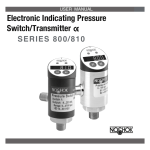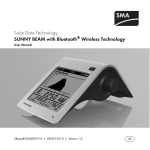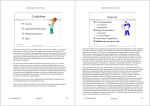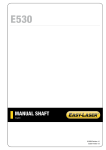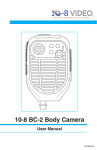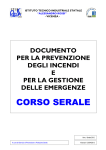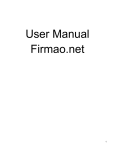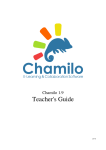Download Web based monitoring of solar power systems
Transcript
2nd IFAC Workshop on Convergence of Information Technologies and Control Methods with Power Systems May 22-24, 2013. Cluj-Napoca, Romania Web based monitoring of solar power systems Nicoleta Stroia, Daniel Moga, Zsolt Barabas Technical University of Cluj-Napoca, Memorandumului 28, Cluj-Napoca, Romania (e-mails: [email protected], [email protected], [email protected]) Abstract: A web-based solution is presented for remote monitoring of solar power systems. A webserver is implemented on an ARM Cortex-M3 microcontroller and accommodates the required functionality for remote monitoring and control of multipoint networks containing a variety of sensing and control nodes used in solar power system. Web based monitoring software consisting of an application running on the embedded platform and a PC application suite that supports configuring, installing and maintaining of all system components was developed. Keywords: telematics, embedded systems, real-time communication, monitored control systems, man/machine interfaces, renewable energy systems 1. INTRODUCTION - PC application which collects data and makes them accessible to other applications via Intranet/Internet; Remote monitoring is a proven solution in applications like environmental monitoring (temperature, humidity, light, wind speed) or monitoring of industrial systems health. - embedded web servers. Low size and low power devices are desirable in such applications, and in some cases necessary. In many cases application’s hardware has to be deployed on the field, running on power from a battery or a solar panel. The possibility of remote data visualization and on line data acquisition is an essential requirement in many situations. Web technology is extremely attractive when it comes to monitoring and control of a system, allowing remote access over the Internet. However, some issues have to be considered in relation with web based implementations [Warnier et al. (2003)]: the aspect of time delay (which can lead to irregular data transmission and data loss), and the problem of security (when malicious hackers can grant access to a system). While the setups in the first category (Fig. 1) are coming with a full range of services, the costs associated with their installation, licensing, maintenance, and power consumption have to be carefully considered. For such reasons, these are rather suitable for big power, concentrated systems or for large scale, small power installations, distributed across a considerable territory. Internet Real Time Monitoring Web Server Main parameters that are currently considered for monitoring the operation of solar system are: - voltage and current (PV panels); Client Client Database Server S S S S - angular position (tracking panels); - wind speed; - panel/collector/pipes temperatures; - outdoor temperature; - light intensity; Fig. 1. Architecture for plants in an Internet portal - rain/snow level. The second category of solutions is in fact combining a data logging functionality with remote transmission services. The PC is chosen for the ease of remote accessing measurement data over LAN or WAN networks. TCP/IP connection real-time monitoring web server connected to a database server and accessed through an Internet portal [Lim et al.(2008)]; 978-3-902823-32-8/2013 © IFAC Plant Internet/Intranet Three categories of solutions are predominantly encountered in the field of remote monitoring: - Eth module As some experiments indicate, a reliable performance is not generally obtained with a PC centred setup. Scofield et al. (2004) compared the operation of a dedicated (embedded) 131 10.3182/20130522-3-RO-4035.00046 IFAC ICPS'13 May 22-24, 2013. Cluj-Napoca, Romania data logger with that of a PC-based setup and found that only 1 minute of data has been lost by the data logger in the 340 days of operation whereas the PC’s have locked up, and required rebooting, on several occasions. A known platform for monitoring solar systems was developed by SMA Solar Technology AG. This platform offers an Internet portal (Sunny Portal- for plants equipped with SMA communication products) for monitoring, visualisation and presentation of plant data. After the product is registered in the portal, plant operators, installers and service technicians have access to key data at any time, from any location. Pre-configured standard pages are available at first access which can be customized with individual information such as tables, plant description, XY diagrams, graphs, images, texts, plant overview, plant monitoring [SMA America, LLC (2011)]. The monitoring device Sunny WebBox- is implemented as an energy-efficient data logger that allows remote monitoring and maintenance of large solar power plants, offering a wealth of options for displaying, archiving and processing of data, and error alarming functions [SMA America, LLC (2011b)]. This paper presents a solution for web-based monitoring on an ARM Cortex-M3 microcontroller. It accommodates the required functionality for remote monitoring and control of multipoint networks containing a variety of sensing and control nodes. The arguments for the chosen solution include reliability, low cost and low power. Other results indicate these as valuable attributes of microcontroller based implementation for web based interfacing with automation systems [Rosado-Munoz et al. (2012)]. 2. SYSTEM ARCHITECTURE As indicated in Norman, K. (2007) there is a series of design consideration that must be carefully analysed if a low cost solution is envisioned: - The main tasks of the NXP LPC1768 board are to run a web server and to allow monitoring and control of a multidrop network (RS485) containing nodes (Fig. 2) with the roles of controllers, smart sensors and smart actuators (based on very low cost 8 bit microcontrollers). Internet Eth S usage of a microcontroller with ample on-chip memory for storing and serving the web content eliminates the delays caused by the transfer of data from externally attached memories; - usage of a microcontroller with sufficient performance in order to handle a complex application besides the network communication. For this purpose, besides other performance considerations such as fast memory and interrupt processing, choosing a 32-bit microcontroller is critical; building the device around a microcontroller whose vendor offers a complete web server solution allows embedded engineers to quickly get a final product to market. S S ARM Cortex-M3 RS485 RS485/UART S Fig. 2. Architecture of the web based monitoring system. 3. MONITORING SOFTWARE PLATFORM The web based monitoring software consists of an application running on the NXP1768 platform and a PC application suite that supports configuring, installing and maintaining of all system components. These PC applications have to facilitate: usage of a microcontroller that integrates both MAC and PHY on-chip is an advantage since it ensures a reliable Ethernet system and allows savings on the designer BOM cost through consolidation of functionality and reduction in footprint; - - The solution presented in what follows is based on the NXP LPC1768 - a 32 bits ARM Cortex-M3 core, running at 96MHz. This solution includes 512KB FLASH, 64KB RAM and a series of interfaces including built-in Ethernet, USB Host and Device, CAN, SPI, I2C, ADC, DAC, PWM and other I/O interfaces. - easy creation and editing of configurations for multipoint networks; - configuration and control of the network elements; - downloading and displaying the data logged on the Ethernet module; - visualization of measured data in real-time or visualization of archived data; - automatic generation of the webserver pages from an HMI visualization layout; - monitoring elements. the values/states of the network The flow indicating the files generated, exchanged and used by the embedded and PC applications is presented in Fig. 3. Qt was chosen for development because it is a full development framework with tools designed to streamline the creation of applications and user interfaces for desktop, embedded and mobile platforms, allowing reusing code efficiently and targeting multiple platforms with one code base. 132 IFAC ICPS'13 May 22-24, 2013. Cluj-Napoca, Romania 3.1 Embedded application Since in this approach the on-site equipment has to contain only embedded hardware, the application running on the NXP1768 board has to provide a full list of functionalities: - a web server for implementing an HMI; - functionalities required for monitoring of the network elements; - data logging of the values acquired from the measurement network; - alarming and alarms history; - translation and delivering of user commands to the network elements; - At start-up, the embedded application expects a series of files such as the network description file, the files containing the patterns of the messages exchanged in the network, the files with alarm conditions description and the web server pages. An USB stick and an external SPI flash are used for storage. After configuration was loaded, the main tasks of the embedded application are to run the HTTP server, to translate the commands sent by the client using the command patterns into messages which can be understood by the recipient network element, to send and interpret the result, to monitor the network elements, to check alarm conditions, to alarm and save alarm history, to periodically log the data, to accept TCP sockets connections on a predefined port for remote monitoring and control (Fig. 4). Sockets for HTTP Server FTP Server remote monitoring (with CGI Scripting) and control TCP FTP server for data logger files transfer; Ethernet TCP sockets for remote monitoring and control. Configuration Editor Viewer SPI Flash The module can run either in active mode when used in passive networks (from the communication point of view all nodes are slaves), or in gateway mode when used in active networks (there are controller nodes that initiate dialogues with other sensor nodes - acting as slaves). xml installation plan layout In the active mode, the module periodically asks the value/state of the network elements, interprets the response messages and stores the values/states into a RAM table, whereas in gateway mode, the module listens to the messages exchanged in the network, interprets these messages and saves the values/states of the network elements into a RAM table. When a request about the current value/state of a network element is received via the Ethernet interface, the last record stored into the RAM table is returned. xml network description data logs Basic Layout Editor The Ethernet module creates a new log file every day. The file name contains information about the date in which recording was made. A record contains: network element address, time stamp (date and hour), network element value/state. Alarms are logged into xml files. The web server informs the client browser about the alarm status. At the user request of viewing the alarms, the xml files with alarm history are transferred to the client browser using AJAX technology. The client then translates the received xml files into an html table and displays it to the user in a new page. embedded application files Embedded application Remote Transfer Interface USB Device Monitoring module User commands handler Data logger Alarming and alarm history Fig.4. Simultaneous tasks running on the embedded platform xml configuration layout Monitor Flash File System Visualization Interface downloaded data logs Fig. 3. Files exchanged and used by the applications The environment chosen for embedded application development was Keil MDK-ARM, with the libraries RLTCPnet and RL-Flash file system. The HTTP server, supported by the RL-TCPnet library, has a Common Gateway Interface (CGI) that allows the client to input and output data to/from the embedded C application. The RLFlash file system allows placement of a PC-compatible file system in any region of a microcontroller’s memory, including the on-chip and external RAM and Flash memory, as well as SPI based Flash memory and SD/MMC memory cards. AJAX (Asynchronous JavaScript and XML) is based on internet standards, and uses a combination of XMLHttpRequest object (to exchange data asynchronously with a server), JavaScript/DOM (to display/interact with the information), CSS (to style the data) and XML (often used as the format for transferring data). When frequently changing data are displayed, AJAX technology is preferable since it can isolate dynamic data within a group of XML tags and update it at a period defined within the html page. It can support an efficient way to pass data to/from the web server and the C application code running on the microcontroller. In the RL-TCPnet library, this is done through a standard protocol for interfacing application software to a TCP/IP server, the Common Gateway Interface (CGI) protocol. The RL-TCPnet library supports a simple CGI scripting language 133 IFAC ICPS'13 May 22-24, 2013. Cluj-Napoca, Romania containing four basic commands (Table 1), which must be placed at the beginning of each HTML line within a page that uses the CGI gateway. Table 1. CGI scripting language commands Cmd Description i Include a HTML file and output it to the browser. t The characters following this command are a line of HTML and should be output to the browser. c This line of text is a command line and the CGI interface will be invoked. . A period ( . ) must be placed at the end of a CGI file. An example of an HTML file that is intended to output to the web browser a dynamically changing data, a temperature measurement result, would look like this: t <HTML> <BODY> t <H2 ALIGN=CENTER> Network Elements </H2> c STEMP.Value <p> STEMP %s C</p> t </BODY> t </HTML> . 3.2 Remote transfer and visualization interfaces 3.3 Applications for editing, viewing, monitoring and control The configuration application, Configurator, was designed to facilitate creation and editing of configurations for multipoint networks. In such a configuration different types of nodes can be added such as gateways, sensors, controllers and actuators. Two types of layouts can be edited: the configuration visualization layout and the installation plan visualization layout. When editing the configuration visualization layout, the network elements are grouped into processes and the processes into locations. Properties are assigned to each network node such as an unique address, gain, minimum and maximum value, measuring unit, location and process. Icons can be associated to each network element, to processes and locations and the possibility of setting a background image or a background colour to the configuration visualization layout is also available. When editing the installation plan visualization layout, the user has the possibility of setting the background image representing the installation plan (SVG or other image format), of placing the network elements at the desired location and associating an icon to each of them. The application generates a network description file in XML format, named network.xml, which contains all the network nodes with the associated properties. The information related to a temperature sensor from such a network file is presented in what follows: <network> Two PC applications were developed for downloading and visualizing the data logged on the Ethernet module. The first application, Remote Transfer Interface, allows the user, (after an initial configuration of the parameters for communication with the Ethernet module, path to the directory where the data will be downloaded, language in which the application interface is displayed), to remotely connect to the Ethernet module, download the log files (all of them, or the logs recorded within a user selectable time period), erase old log files (this is necessary from time to time since the storage capacity is limited to the USB flash size), download network configuration file (needed by the visualization application), replace network configuration file and replace device configuration (the files needed by the Ethernet module in order to function properly). The second application, Visualisation Interface, allows the user, based on the network configuration file, to visualize the data downloaded from the device. The user has the possibility after selecting one of the network elements and a date using the calendar form provided by the interface, to view the data recorded in that day. In the newly displayed window, the following facilities are available: - visualization of the log data for one or multiple network elements; - comparison of the records for multiple network elements on the same day or on different days; - printing of the displayed graph and generation of reports in PDF format for one or multiple network elements. 134 <value>12</value> <element> </property> <name>Tsoil</name> <property> <type>temperature_sensor</type> <name>Precision</name> <address>f</address> <value>0.5</value> <nrofprops>12</nrofprops> </property> <property> <property> <name>Location</name> <name>MeasuringUnit</name> <value>M3-SOL</value> <value>C</value> </property> </property> <property> <property> <name>Process</name> <name>Timeout</name> <value>TEMP</value> <value>1500</value> </property> </property> <property> <property> <name>SamplingPeriod</name> <name>Gain</name> <value>5000</value> <value>0.1</value> </property> </property> <property> <property> <name>MinValue</name> <name>Offset</name> <value>-40</value> <value>0</value> </property> </property> <property> <property> <name>MaxValue</name> <name>Gateway</name> <value>125</value> <value>gateway</value> </property> </property> <property> </element> <name>Resolution</name> </network> IFAC ICPS'13 May 22-24, 2013. Cluj-Napoca, Romania Besides the network configuration file, the application generates two XML files in SMIL format, describing the configuration visualization layout and the installation plan visualization layout. For layout representation, a hierarchical structure was chosen. Qt’s GraphicsView framework is used for the graphical representation of the elements on the screen. Hence, the geometry of the elements is described using hierarchical region tags with attributes id, top, left, height, width and z-index, and the information related to the content of that region is placed in the SMIL body section and is described by tags such as brush, img and ref. The top level region specifies the layout dimension and has the position and geometry specified in pixels and the smallest z-index value. All the other regions have the position specified in percentage related to their parent region. This kind of representation increases the flexibility of the graphical representation, since by modifying the top level region’s geometry, all the child regions are automatically scaled. The monitoring application, Monitor, is a console application which allows, based on the network description file, monitoring and control of the network elements. The application communicates with the Ethernet module through a TCP socket on a predefined port, and periodically asks the value/state of each network element and logs the received data and the error states into local files. Another task of this application is to send user commands and to expect responses. Since this application does not have a user interface, the commands are written by the viewing application into a file, commands.txt. The monitoring application checks for the commands file change, and if so, reads each of these commands, sends them to the Ethernet module, waits for the result and updates the command file, thus informing the viewing application about the result of the commands. The viewing application, Viewer, uses the layout files and the network description file generated by the Configurator, and the data logs created by the Monitor in order to allow the user to view the network configuration, the installation plan and the measurements in graphical form. The current value/state of each network element can be viewed in real-time. The main window of the application presents the configuration layout in graphical form. From here the user can choose to view the measurements for the network elements in a new interface, the visualization interface, or can choose to see the interface presenting the installation plan layout, the installation plan viewer. From the visualization interface the user has also the possibility to control the state of the network’s controllers and actuators. The facilities presented in section 3.2 when the Visualization Interface was presented are also available here. In the installation plan viewer, the installation plan is presented with the current values/states of the network elements and their associated icons. can be used in two modes: for creating a layout in tabular form or for creating a layout based on icons and labels. When being used for generating a tabular layout, the user has the possibility to define the number of rows and columns and to select in each cell a network element and an associated property. The visualization properties available for a sensor node are the current value, whereas for a controller or actuator node, the current state. For a controller node, the reference and hysteresis values are also available as properties for selection. When control is desired for certain properties such as the state property, or the reference and hysteresis value, a button can be added in the corresponding cell. When the editor is used for generating a layout based on icons and labels, the user has the possibility to select a background image, to drag icons on the scene from an icon gallery, to add labels and to drag images from an image gallery. A preview of the icons and images available for usage are displayed in the interface. The user has the possibility to import other icons and images to be available for later use. The generated layout file can then be translated into web pages through a XSLT (XML Stylesheet Language Transformation) processor using a predefined XSL template. For this purpose, the Qt’s XSLT processor is used. XSL patterns were written for the transformation of the SMIL layout into a HTML page. The mapping is done based on the following rules: each SMIL region tag is mapped into a HTML div tag along with its attributes (id, top, left, width, height, zindex); for each SMIL region tag, the objects referring to it in the SMIL body are searched and mapped to HTML as children of the HTML div tag (img tags from SMIL are mapped into img tags in HTML, the labels which will display the property of an element are mapped to a dynamic HTML object along with the user defined properties in order to be interpreted by the web server’s CGI). An example of mapping a label displaying the value of an element named H-SOL element and its corresponding region from SMIL format into a dynamic html object is presented in what follows: <smil xmlns="http://www.w3.org/2005/SMIL21/Language"> <head> <layout> <region id="layout" top="0px" left="0px" width="1280px" height="600px" z-index="0"> … <region id="region1" top="80%" left="0%" width="30%" height="9%" z-index="6"/> … </region> </layout> </head> <body> <seq> <par region="layout"> … <brush title="networkElementLocation" color="#ff0000"> id="object1" region="region1" <param name="alias.property" value="S-HSOL.Value"/> </brush> … </par> </seq> </body> </smil> 3.4 Basic layout editor t <html> <body> Another PC application was developed in order to allow automatic generation of the web pages. It consists of a basic layout editor which, based on a network description file, allows the user to define the layout of the page. The editor t <div id="layout" style="height:600px;width:1280px;left:0px;top:0px; zindex:0; border: 1pt solid black;"> … t <div id="region1" class="neregion" left:0%;top:80%;z-index:6;"> style="height:9%;width:30%; c S-HSOL.Value <p> S-HSOL %s </p> </div> … 135 IFAC ICPS'13 May 22-24, 2013. Cluj-Napoca, Romania t </div> </body> </html> . The application also generates the configuration files needed by the embedded application. 4. EXPERIMENTS AND RESULTS The interface for downloading the data logged on the embedded web server is presented in Fig. 5. Fig. 6 and 7 present the visualization interface where the values acquired in one day for three sensor elements measuring illumination, temperature and wind are graphically represented. Fig. 8 presents the basic layout editor interface where a table with three rows and one column is inserted and the desired network elements and properties are selected for each cell. Fig. 8. Basic Layout Editor Interface (tabular form) 5. CONCLUSIONS AND FURTHER DEVELOPMENTS Digia Qt team is currently working on including full Qt support on Android and, in the near future, when this will be available, some of the PC applications will be ported on Android. Although basic alarm conditions are handled by the embedded application, an alarm editor and handler will be also developed and included in the PC applications. REFERENCES Fig. 5. Remote Transfer Interface Fig. 6. Visualization Interface Lim, S., Heo, Y., and Rizos, C. (2008). A web-based realtime monitoring system for gnss data quality and integrity. In FIG Working Week - Integrating Generations. Stockholm, Sweden. Norman, K. (2007). Integrating Web Servers in Embedded Applications. Luminary Micro. White Paper. Rosado-Munoz, A., Mjahad, A., Munoz-Mari, J., and TerolTortosa, G. (2012). Web monitoring system and gateway for serial communication PLC. In Proceedings of the 1st IFAC Conference on Embedded Systems, Computational Intelligence and Telematics in Control - CESCIT 2012, 296-301. Wurzburg, Germany. Scofield, J.H., Cohen, P.S., Tronson, C., and Gould, S. (2004). Real-time, web based energy monitoring system for a solar academic building. In Proceedings of Solar 2004 Conference. Warnier, E., Yliniemi, L., and Joensuu, P. (2003). Web based monitoring and control of industrial processes. University of Oulu, Control Engineering Laboratory. Report A No 22. SMA America, LLC (2011). Sunny WebBox and Sunny WebBox with Bluetooth Wireless Technology in SUNNY PORTAL. User Manual. URL http://www.smaamerica.com/. SMA America, LLC (2011). Device for Plant Monitoring SUNNY WEBBOX. User Manual. URL http://www.smaamerica.com/. Fig. 7. Visualization Interface 136