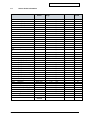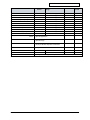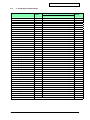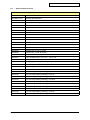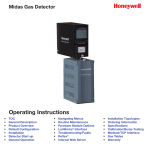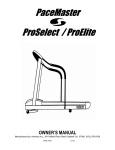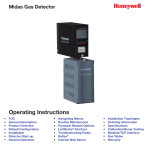Download User Manual - Honeywell Analytics
Transcript
Guide to Operation Satellite XT 4-20 mA Versions Satellite XT 9602-0200 4-20 mA Satellite XT 9602-0205 4-20 mA/R Satellite XT 9602-0250 4-20 mA/C Satellite XT 9602-0255 4-20 mA/C/R Including Options: Extractive Module XT Pyrolyzer Module XT Table of Contents Section 1 1.1 1.2 1.2.1 1.2.2 1.2.3 1.2.4 1.3 1.3.1 1.3.2 1.3.3 1.4 1.4.1 1.4.2 1.5 Basic Operation Principle of Operation Operating States Monitoring Mode Maintenance Mode Warning Condition Diagnostics Menu structure Maintenance Menu Calibration Menu Configuration Menu Operational Elements Keypad Functions Graphic Display Technical Specifications page. 1-1 1-1 1-1 1-2 1-2 1-3 1-3 1-3 1-3 1-3 1-4 1-4 1-4 1-5 Section 2 2.1 2.2 2.3 2.3.1 2.3.2 2.4 2.5 2.6 Installation and Start-up General Guidelines Standard Mounting Duct Mounting Connecting the Sensor Extension to the Instrument Mounting the Sensor Extension to the Duct Network Wiring Relay Wiring Initial Start-Up 2-1 2-1 2-3 2-3 2-4 2-5 2-6 2-9 Section 3 3.1 3.2 3.3 3.4 3.5 Main Menu The Main Menu Screens Main Menu - Monitoring Main Menu - Maintenance Main Menu - Calibration Main Menu - Configuration 3-1 3-2 3-3 3-4 3-5 Section 4 4.1 4.2 4.3 4.4 4.5 Maintenance Sensor Service Device Infos Sensor Infos Reset Device Service 4-2 4-3 4-4 4-6 4-6 Section 5 5.1 5.1.1 5.1.2 5.2 5.3 5.3.1 5.3.2 5.3.3 Calibration Gas Calibration Zero Adjust Span Adjust Manual K-Factor Current Output Set 0 mA Set 4 mA Set 20 mA 5-2 5-2 5-3 5-4 5-5 5-5 5-5 5-5 Satellite XT 4-20 mA Versions Section 6 6.1 6.1.1 6.1.2 6.2 6.3 6.4 6.5 6.6 6.7 6.8 6.9 6.10 6.11 6.12 6.13 Configuration Alarm Settings Alarm 1 Alarm 2 Language Date Format Auto Selftest Security Password Location New Sensor Type Gas Name Maintenance Signal Warning Signal 4-20 mA Range Relays page. 6-3 6-4 6-7 6-8 6-8 6-9 6-9 6-10 6-10 6-11 6-11 6-12 6-12 6-13 6-13 Section 7 7.1 7.1.1 7.1.2 Troubleshooting Warning and Fault Messages Warnings Faults 7-1 7-1 7-2 Section 8 8.1 8.2 8.3 8.4 Reference Information Sensor Order Information 4-20 mA Signal Output Range K-Factors for Satellite XT C-Versions Spares and Accessories 8-1 8-3 8-4 8-5 8.5 8.6 8.7 Technical Specifications: Power Supply 24 VDC, 2.5 A Output Power Supply 24 VDC, 5 A Output Power Supply 24 VDC, 10 A Output 8-6 8-7 8-8 Section 9 9.1 9.2 9.3 9.4 9.5 9.6 9.7 9.8 Extractive Module XT - Option Principle of Operation General Instructions Safety Instructions Instrument Design Mounting Tubing Connections Sensor Replacement Technical Specifications 9-1 9-1 9-1 9-2 9-4 9-4 9-5 9-6 Section 10 10.1 10.2 10.3 10.4 10.5 10.6 10.7 10.8 10.9 Pyrolyzer Module XT - Option Principle of Operation General Instructions Safety Instructions Instrument Design Mounting Tubing Connections Data Link Power Connection Technical specifications 10-1 10-1 10-1 10-2 10-3 10-4 10-4 10-4 10-5 Satellite XT 4-20 mA Versions Basic Operation – Section 1 This section provides basic understanding of the instrument and its operation. 1.1 Principle of Operation The Satellite XT is a gas monitoring instrument especially designed for continuous surveillance of hazardous gas concentrations. The instrument is designed to interface with standard (0) 4 ... 20 mA alarm or control systems. Target gas and measuring range depend on the type of sensor chosen. The sensor comes with the specific data in its internal data memory. When a new sensor is inserted, these data are loaded into the instrument's internal memory. Satellite XT versions 4-20 mA and 4-20 mA/R use electrochemical sensors for the surveillance of toxic and corrosive gases at TLV levels (TLV = Threshhold Limit Value). The sensor output signal is amplified electronically, digitised and the resulting concentration value is transmitted to the communication network. Satellite XT versions 4-20 mA/C and 4-20 mA/C/R are used for monitoring combustible gases and vapours. These instrument versions use catalytic sensors and are factory calibrated for methane in air mixtures with concentrations up to 5 %-vol. (100 % LEL Lower Explosion Limit). The sensor output signal is amplified electronically, digitised and the resulting concentration value is transmitted to the communication network. To allow the surveillance of a variety of other combustible gases, a correction factor called "K-factor" can be entered. Satellite XT versions 4-20 mA/R and 4-20 mA/C/R include the relay option and provide 3 single-pole double-throw relays for activation of external alarm devices. When the actual gas concentration exceeds the alarm levels, the instrument will activate the appropriate alarm relay and display an according message. A relay will also be activated in case of an instrument fault. 1.2 Operating States There are four different operating states for the Satellite XT, Monitoring Mode, Maintenance Mode, Warning Condition, and Diagnostics. Depending on the selected operating state, the green status LED is either on, off, or flashing. 1.2.1 Monitoring Mode The Monitoring Mode is the instrument's standard operating mode. The green LED located above the <set> key is on. In the Monitoring Mode, the instrument continuously monitors for hazardous gas concentrations and checks for alarm levels and instrument faults. The instrument's self-diagnostics provide on-line preventive maintenance information identifying electronics or sensor problems. For example a sensor selftest is performed every 24†hours. The sensor selftest is not available with instruments using oxygen sensors or catalytic sensors. Satellite XT 4-20 mA Versions 1-1 Basic Operation – Section 1 1.2.1.1 Alarm Level Settings The settings for Alarm Level 1 and Alarm Level 2 are automatically loaded when installing the sensor. Standard settings are 1x and 2x TLV or 20 and 40 % LEL for the target gas. The Alarm Setup function in the Configuration Menu allows the user to change the alarm levels as required. Whenever the concentration of the target gas exceeds the factory or user programmed alarm levels, the instrument will document this concentration alarm condition on its LCD display. Instruments with relay option will additionally trigger the associated alarm relays. 1.2.1.2 Reset Alarms Function Ex factory, Alarm 1 and Alarm 2 are preprogrammed "enabled" and "latching". In the event of a concentration alarm, the alarm indication with latching alarms will continue until the alarm is manually acknowledged by actuating the <set> key. If the password protection is enabled, the password must be entered (see Configuration Menu / Security Function). Alarm Reset is not possible, if the alarm condition is still present. 1.2.1.3 Exiting the Monitoring Mode Exiting the Monitoring Mode and entering the Maintenance Mode may be password protected. To prevent the instrument from manipulations by unauthorized personnel, it is recommended to enable this function (see Configuration Menu / Security Function). - Password enabled: Actuate the <esc> key to exit the Monitoring Mode and enter the password. The screen to enter the password is shown for one minute. During this period the Monitoring Mode remains active in the background. When the correct password has been entered, the instrument is in the Maintenance Mode, it is not monitoring, and the green LED is off. - Password disabled: Actuate the <esc> key to exit the Monitoring Mode. The instrument is now in the Maintenance Mode, the instrument is not monitoring, and the green LED is off. 1.2.2 Maintenance Mode The Maintenance Mode indicates a complete absence of monitoring capability. The green status LED is off. A maintenance output signal is transmitted to external control systems. This maintenance output signal can be configurated either steady, i.e. 2.4 mA, or alternating, i.e.2.4 to 4.0 mA, 1 Hz. Depending on the configuration, instruments with relay option will additionally activate the fault relay. 1.2.3 Warning Condition A warning condition indicates that the Satellite XT requires some attention, but the instrument is still able to monitor and operate as programmed. The following will occur when the Satellite XT detects a warning condition: - the green status LED is flashing - an alternating signal (2.8 to 4.0 mA, 0.1 Hz) is sent to external control systems; depending on the configuration, this function can be enabled or disabled. - instruments with relay option will additionally activate the fault relay, depending on the configuration. Satellite XT 4-20 mA Versions 1-2 Basic Operation – Section 1 1.2.3.1 Reset Warning Condition Actuate the <set> key to acknowledge and reset a Warning Condition. Refer to Section 7, Troubleshooting for specific warnings. 1.2.4 Diagnostics Instrument faults refer to a problem which prevents the Satellite XT from operating properly and interferes with the ability to monitor or document concentration alarms. When the instrument has detected an instrument fault, a steady output signal in the range of 0 and 2.0 mA is sent to attached control systems. The green status LED is off. The LCD display is flashing while indicating the specific fault message. Instruments with relay option will additionally activate the fault relay. The Satellite XT lists specific instrument responses to instrument faults. For information on the various fault messages and instructions on how to correct a fault condition, please refer to Section 7, Troubleshooting. 1.3 Menu structure Besides the Monitoring Mode, there is also menu operation for the Satellite XT. Menu operation comprises three groups of functions, maintenance, calibration, and configuration. A password (if enabled) must be entered to exit the Monitoring Mode and to obtain access to the Main Menu. 1.3.1 Maintenance Menu This function covers the realtime service procedures required for a regular maintenance of the instrument (e.g. sensor replacement). 1.3.2 Calibration Menu Use the calibration function to dynamically calibrate the Satellite XT with a known concentration of the target gas or manually by entering a new correction K-Factor. 1.3.3 Configuration Menu Use this function to configure the Satellite XT and to program instrument and monitoring parameters to suit individual requirements. ! Note: If the instrument was in the Monitoring Mode when last powered down, it will automatically return to the Monitoring Mode when power is restored. Satellite XT 4-20 mA Versions 1-3 Basic Operation – Section 1 1.4 Operational Elements Located at the front of the Satellite XT is - the graphic display, - the keypad consisting of six keys, - the green status LED above the Set Key. 1.4.1 o o o Satellite AsH3 XT 0.00 ppm esc Keypad Functions Escape Key <esc> Set Key <set> 4 Cursor Keys marked with an arrow, <up>, <down>, <left>, <right>. set Satellite XT In the Maintenance, Calibration, and Configuration Menu, these keys provide the following functions: To move forwards and backwards in the menu, use the cursor keys <down> and <up>. Select a function by actuating the <set> key. To enter text or figures, use the cursor keys <left> and <right> to reach the desired cursor position. Use the cursor keys <up> and <down> to select the letter, figure, or sign you wish to enter. Bring the cursor to the next position, select the next letter, figure, or sign. After entering the complete text, use the <set> key to confirm the changes. If you do not want to save the changes, abort by actuating the <esc> key. 1.4.2 Graphic Display Depending on the operating mode the structure of the graphic display is different. Three basic versions are illustrated and explained below. A detailed description is given in the according sections. Display Structure for Monitoring Mode Line 1 Line 2 Sa t e l l i t e AsH3 XT 0 . 00 Line 3 p pm Line 1 offers the possibility to enter a user specific description, e.g. monitoring location (max. 13 spaces; the name of the instrument is entered here when delivered). Line 2 shows the name of the gas monitored. Line 3 indicates the actual gas concentration and the concentration unit. Gas name and concentration unit are data stored in the memory of the sensor installed. Display Structure for Menu Line 1 Line 2 MENU MA I N T E N A N C E se l ec t : 2 o f 4 Line 3 MA I N T ENANCE S E N S OR S E R V I C E se l ec t : 1 o f 5 Line 1 shows the actual position in the menu. In the left example the actual position is Main Menu, in the right example it is the submenu Maintenance. Line 2 shows one of the selection possibilities. Line 3 shows the number of the selection possibility presently displayed and indicates also the total of selection possibilities available in this menu. ! Note: The number of selection possibilities is subject to the instrument version and may be different than indicated in this guide to operation. Satellite XT 4-20 mA Versions 1-4 Basic Operation – Section 1 1.5 Technical Specifications Satellite XT Version 4 - 20 mА 4 - 20 mА/R 4 - 20 mА/C 4 - 20 mА/C/R Part Number 9602-0200 9602-0205 9602-0250 9602-0255 X X X X max. 1,4 W max 2,2 W X X Sensor Type used electrochemical catalytic Power Requirements 12 ... 24 VDC voltage consumption max. 1 W max. 1,8 W Analog Signal Output monitoring mode 4 ... 20 mА warning mode 2.8 ... 4 mА, 0.1 Hz maintenance mode 2.4 ... 4 mА, 1 Hz fault range 0 ... 2 mА Wiring analog interface 3-wire shielded cable 3x1.0 mm2 / 17 AWG (Instrument delivered with 2m of cable attached) X X relay contacts 6-wire shielded cable 6x0.25mm2 / 23 AWG (Instrument delivered with 3m of cable attached) X X X X Relay Outputs contacts 3 x SPST (Single-Pole Single-Throw) max. ratings 250 VAC / 30 VDC, 2A Graphic Display 122 x 32 dots with backlight Status LED green Keypad 6 touch-sensitive membrane function keys Physical Dimensions size (LxWxH) 145 x 95 x 50 mm 5.7 x 3.7 x 2.0 inches weight 480 g 650 g 520 g 700 g 17 oz 23 oz 18 oz 25 oz Mounting DIN-rail mounting Protection Class IP 52 RFI / EMC EN 55022 Option: IP 65 EN 50082-2 Operating Conditions temperature -20 °C ... +40 °C pressure 700 ... 1300 hPa humidity 20 ... 90 % r.h. Satellite XT 4-20 mA Versions -4 °F ... +104 °F 1-5 Installation and Start-Up - Section 2 This section explains installation and initial start-up procedures. 2.1 General Guidelines Please consider the aspects indicated below before locating the instrument. The property of the target gas (lighter or heavier than air) must be considered. The instrument should be mounted as close to the monitoring location as possible and should be easily accessible for operation and maintenance. For narrow monitoring locations or duct mounting a sensor extension with a standard length of 2m (6 feet) is available as an option. The optimum position to mount the instrument is in an upright position on a flat surface. If the instrument is used for ambient air monitoring, ensure that the sensor is facing downwards. For personal monitoring applications the instrument should be mounted at head level. Ensure that the area immediately surrounding the instrument is free from objects that might hinder free flow of air. The instrument should be installed away from any possible liquid sources, extreme dust and dirt sources and should be protected against rain and sunlight. An instrument version protection class IP 65 is available for outdoor applications. A junction box is recommended to connect the instrument to external control systems. The maximum distance between instrument and junction box is 2 meters (6 feet). Regarding the power requirements and operating conditions, please follow the specifications indicated in Section 1, Technical Specifications, for wiring instructions refer to Section 2, Wiring. Sensors should be stored in a cool, dry place when not in use. 2.2 Standard Mounting The instrument is designed for DIN–rail mounting. Shipped with each instrument is the standard mounting rail, suitable for wall mounting. Mount the DIN–rail to a wall and fasten the instrument with the sensor downwards and the display facing the front. Attach the wires to the junction box according to the wiring diagram provided in the course of this section.. 7,5 35,0 90,0 Standard mounting rail (P/N 9602.0050.10.03) Standard mounting rail (P/N 9602.0050.10.03) Satellite XT 4-20 mA Versions 2-1 Installation and Start-Up - Section 2 For applications where wall mounting is not possible, an L-shaped mounting plate with DIN–rail is available as an option. Ø 4 mm (4x) 15,0 86,0 Optional L-shaped mounting plate with DIN–rail (P/N 9602.0051.10.01) ! Note: Do not apply power until system is ready for start-up! Satellite XT 4-20 mA Versions 2-2 Installation and Start-Up - Section 2 2.3 Duct Mounting Observe the guidelines for installation of the instrument. For assembly and installation of the sensor extension see the schematics below and overleaf. 2.3.1 Connecting the Sensor Extension to the Instrument 1. Connect the Socket (A) to the plug in the sensor compartment located at the bottom of the Satellite XT. The groove of the Socket must face to the front. 2. Screw in the Internal Cap (B) and fasten it hand-tight. 3. Insert the Sensor Housing (C) with the nose of the Bayonet Catch facing to the front. Lock the Bayonet Catch with a quarter-turn right. A 1 B 2 A Socket with Groove C 3 B Internal Cap C Sensor Housing with Bayonet Catch D Extension Cable to the Sensor D Satellite XT 4-20 mA Versions 2-3 Installation and Start-Up - Section 2 2.3.2 Mounting the Sensor Extension to the Duct Duct 5,2cm 0,4cm 0,4cm 3,3cm 2,6cm 99 02 .0 08 0. D uc 40 tM .0 0 ou Si nt lic in g on Sa Se dd al le in 99 g * 02 ) .0 00 5. 40 .0 1 Th re ad ed Jo 02 in .R t IN G O 24 01 99 5N 02 BR .0 00 O 4. -R 96 40 in 02 .0 g ** .0 1 24 )F 08 M x1 o i 5 l r 96 S le .5 .1 d m 0. 02 at N m 00 .0 ell ut 08 ite Ad 4. XT a 10 pt er .0 C0 Ve Se Ad rs ns ap io or n te s: Ex rS te en ns so io n rE St xt an .C da om rd bu ** st ) ib le 2,6cm *) Duct Mounting Saddle Assembly various types available, see spare parts list, Section 8, Reference Information Satellite XT Sensor Sensor Extension Duct Satellite XT Satellite XT 4-20 mA Versions 2-4 Installation and Start-Up - Section 2 2.4 Network Wiring Junction Box Terminals The instrument is shipped with 2 meters (6 feet) of permanently attached 3-wire shielded cable extending from the bottom of the unit. The open end of the cable should be terminated in a junction box: D white 4-20 mA Output P- brown 0 V (common) P+ green 12 ... 24 VDC Power S shield cable shield • white ..............marked D+ .......to D • brown.............marked –..........to P– • green..............marked P+ .......to P+ • cable shield.............................to S. To interface with external control systems, use of a 3–wire shielded cable 3x1.0 mm2 / 17 AWG is recommended. PP- N+ N+ NN- D S S D P+ P+ P- N+ N+ NN- D S S D 65mm 109,5mm P+ P+ 95mm 109,5mm P- Junction Box 2 nodes, standard Satellite XT 4-20 mA Versions 2-5 Installation and Start-Up - Section 2 2.5 Relay Wiring Instruments with relay option have an additional 6–wire shielded cable extending from the bottom of the instrument. This cable has a length of 3 meters and is also permanently attached to the instrument. Relay Contacts The 6-wire shielded cable is used for relay wiring and provides a pair of connections for each of the 3 internal relays for activation of visual or audible external alarm devices. 1 white Alarm 1 Relay 1 brown Alarm 1 Relay 2 green Alarm 2 Relay 2 yellow Alarm 2 Relay 3 grey Fault Relay 3 pink Fault Relay S shield cable shield 165 P+ P- P- N+ N+ N- N- S S D D 1/A1 1/A1 2/A2 2/A2 3/F 3/F P+ P+ P- P- N+ N+ N- N- S S D D 1/A1 1/A1 2/A2 2/A2 3/F 3/F 50 94 P+ 79 120 180 Junction Box for instruments with Relay Option (1 node, R-Version) ! Note: All wiring for the Satellite XT and its related equipment must be in compliance with any local electrical and fire codes. The Satellite XT wiring must be kept away from any high power lines. All shielding for the wiring must be connected together and grounded at only one point in the system. Satellite XT 4-20 mA Versions 2-6 Installation and Start-Up - Section 2 Satellite XT 4-20 mA FMS 8710 Single-point Controller 0.00 Only Satellite XT with relay option 6-wire shielded cable 3 m provided with instrument 3-wire shielded cable, max. 2 meters AsH3 Junction Box 4-wire shielded cable, max. 2 meters Junction Box Power Supply 12 ... 24 VDC 230 / 115 VAC Wiring Diagram Satellite XT 4-20 mA and FMS 8710 Single-point controller Satellite XT 4-20 mA with relay option 6-wire shielded cable 3 m provided with instrument Satellite XT 4-20 mA 3-wire shielded cable, max. 2 meters 3-wire shielded cable, max. 2 meters Junction Box Junction Box Junction Box 3-wire shielded cable 3-wire shielded cable FMS 8700 Multipoint Controller 0.00 230 / 115 VAC FMS 8700 SiH4 AsH3 N HCl NH3 Wiring Diagram Satellite XT 4-20 mA and FMS 8700 Multipoint Controller Satellite XT 4-20 mA Versions 2-7 Installation and Start-Up - Section 2 Satellite XT 4-20 mA with relay option Junction Box Satellite XT 4-20 mA 3-wire shielded cable, max. 2 meters 3-wire shielded cable, max. 2 meters Junction B o x Junction B o x Relay Output 3-wire shielded cable Analog Input CPU 230 / 115 VAC Power Supply Unit 3-wire shielded cable Wiring Diagram Satellite XT 4-20 mA and PLC Satellite XT 4-20 mA Versions 2-8 Installation and Start-Up - Section 2 2.6 Initial Start-Up When wiring is completed, a sensor must be assigned to each instrument. Every sensor is gas calibrated and these sensor specific calibration parameters are stored in its integrated data memory. Make sure to use only sensors designed for use with the Satellite XT. Ex factory the instruments are shipped either unconfigured or already preconfigured according to the customer's specifications. If the instruments are preconfigured, a certain sensor, which can be identified by its serial number printed on the packaging and the sensor label, is assigned and documented to one particular instrument. These data are stated in the test certificate provided with the shipment. Switch on power supply. If no sensor is fitted, the display of the instrument shows the below message. - - - - FAUL T - - - NO S E N S OR ! For applications without sensor extension open the bayonet catch of the sensor housing located at bottom of the instrument with a quarter-turn left and remove the sensor housing. For applications with sensor extension hold the plastic fitting at the duct side with two fingers and unscrew the metal fitting. Take the assigned sensor out of the packaging. Remove shorting strap or wire link placed in the sensor plug before inserting it into the instrument. Not all sensors types require this strap or link. For applications without sensor extension insert the sensor into the instrument's sensor compartment with the arrow printed on the sensor label facing upwards and to the front. Fit sensor housing by fastening the bayonet catch with a quarter-turn right. For applications with sensor extension insert the sensor into the socket inside the metal fitting, properly aligning notch, groove, and arrow printed on the sensor label. A sensor warm-up is performed and the graphic display shows the according screen until the displayed value is zero. This does not apply for oxygen sensors. The warm-up time required depends on the type of sensor installed. The instrument is in the Maintenance Mode and the green LED is off. S E N S OR WA RM - U P ! 1 . 23 p pm Sa t e l l i t e AsH3 XT 0 . 00 p pm As soon as the displayed value reads zero, the instrument automatically switches to the Monitoring Mode. The graphic display shows the according screen, the green status LED is on, the instrument is monitoring. ! Note: If the instrument does not perform as described above and a fault message is shown, please refer to Section 7, Troubleshooting. Instruments with catalytic sensors: Zero Adjustment must be performed prior to start–up. It is recommende to repeat Zero Adjustment every 4 to 6 weeks. For details refer to Section 5, Calibration. Instruments with oxygen sensors: Span Adjustment must be performed prior to start-up. It is recommende to repeat Span Adjustment every 4 to 6 weeks. For details refer to Section 5, Calibration. Satellite XT 4-20 mA Versions 2-9 Main Menu - Section 3 This section explains the different monitoring conditions and the submenus available under the Main Menu. 3.1 The Main Menu Screens When the <esc> key is actuated, the instrument will leave the Monitoring Mode and go to the Main Menu. The instrument is now in the Maintenance Mode and the green LED is off. Actuate the cursor keys <up> or <down> to move forwards and backwards in the Main Menu. Actuate the <set> key to select a submenu. Actuate the <esc> key to go back to the Main Menu. To return to the Monitoring Mode, go to the menu 'MONITORING' and actuate <set> to select. The display shows the monitoring screen again and the illuminated green LED indicates, that the instrument is in the Monitoring Mode. MENU MON I T OR I NG se l ec t : 1 Monitoring Mode o f 4 MENU MA I N T E N A N C E se l ec t : 2 Submenus o f 4 MENU C A L I B R A T I ON se l ec t : 3 Submenus o f 4 MENU CON F I GU R A T I ON se l ec t : Satellite XT 4-20 mA Versions 4 o f Submenus 4 3-1 Main Menu - Section 3 Main Menu - Monitoring The instrument is in the operating mode Maintenance and the green LED is off. Actuate the cursor keys <up> or <down> to move forwards and backwards in the Main Menu. Actuate the <set> key to enter the Monitoring Mode. MENU MON I T OR I NG se l ec t : 1 Sa t e l l i t e AsH3 o f XT 0 . 00 Sa t e l l i t e AsH3 XT 0 . 07 Sa t e l l i t e AsH3 4 XT 0 . 12 p pm A L 1 p pm A L 2 A L 1 p pm <Normal Condition> This screen and the illuminated green LED indicate that the instrument is in the Monitoring Mode and is operating properly. <Alarm 1 Condition> This screen shows that Alarm Level 1 has been exceeded and that there is an actual gas concentration of 0.07 ppm AsH3. (f.i. Alarm 1 set at 0.05 ppm AsH3) <Alarm 2 Condition> This screen shows that Alarm Level 2 has been exceeded and that there is an actual gas concentration of 0.12 ppm AsH3. (f.i. Alarm 2 set at 0.10 ppm AsH3) 3-2 Satellite XT 4-20 mA Versions 3-2 Main Menu - Section 3 Main Menu - Maintenance The instrument is in the Maintenance Mode and the green LED is off. Actuate the cursor keys <up> or <down> to move forwards and backwards in the Main Menu. To select a submenu, actuate the <set> key to enter. MENU MA I N T E N A N C E se l ec t : 2 o f 4 Submenus - Maintenance Sensor Service screen 1 of 5 MA I N T ENANCE S E N S OR S E R V I C E se l ec t : 1 o f 5 Device Infos screen 2 of 5 MA I N T ENANCE DEV I CE I NFOS se l ec t : 2 o f 5 MA I N T ENANCE S E N S OR I N F O S se l ec t : 3 o f Sensor Infos screen 3 of 5 5 Reset Device screen 4 of 5 MA I N T ENANCE RESET DEV I CE se l ec t : 4 o f 5 Service screen 5 of 5 MA I N T ENANCE SERV I CE se l ec t : Satellite XT 4-20 mA Versions 5 o f 5 3-3 Main Menu - Section 3 Main Menu - Calibration The instrument is in the Maintenance Mode and the green LED is off. Actuate the cursor keys <up> or <down> to move forwards and backwards in the Main Menu. To select a submenu, actuate the <set> key to enter. MENU C A L I B R A T I ON se l ec t : 3 o f 4 Submenus - Calibration Gas Calibration screen 1 of 3 CA L I BRA T I ON G A S C A L I B R A T I ON se l ec t : 1 o f 3 CA L I BRA T I ON MA N U A L K - F A C T OR se l ec t : 2 o f 3 CA L I BRA T I ON C U R R E N T OU T P U T se l ec t : Satellite XT 4-20 mA Versions 3 o f Manual K-Factor screen 2 of 3 Current Output screen 3 of 3 3 3-4 Main Menu - Section 3 Main Menu - Configuration The instrument is in the Maintenance Mode and the green LED is off. Actuate the cursor keys <up> or <down> to move forwards and backwards in the Main Menu. To select a submenu, actuate the <set> key to enter. MENU CON F I GU R A T I ON se l ec t : 4 o f 4 Submenus - Configuration CON F I GURA T I ON Alarm Settings screen 1 of 13 A L A RM S E T T I NG S se l ec t : 1 o f 13 Language screen 2 of 13 CON F I GURA T I ON L A NGU A G E se l ec t : 2 o f 13 Date Format screen 3 of 13 CON F I GURA T I ON D A T E F ORMA T se l ec t : 3 o f 13 Auto Selftest screen 4 of 13 CON F I GURA T I ON AUTO SE L F TEST se l ec t : 4 o f 13 SECUR I T Y 5 o f 13 CON F I GURA T I ON P A S SWOR D se l ec t : 6 ! This function is not available with instruments using oxygen sensors or catalytic sensors. Security screen 5 of 13 CON F I GURA T I ON se l ec t : Password screen 6 of 13 o f 13 continued Satellite XT 4-20 mA Versions 3-5 Main Menu - Section 3 continued Main Menu - Configuration Submenus - Configuration Location screen 7 of 13 CON F I GURA T I ON L OC A T I ON se l ec t : 7 o f 13 CON F I GURA T I ON N EW S E N S OR T Y P E se l ec t : 8 o f 13 CON F I GURA T I ON G A S N AME se l ec t : 9 Gas Name screen 9 of 13 o f 13 CON F I GURA T I ON MA I N T . S I GN A L se l ec t : 10 New Sensor Type screen 8 of 13 o f Maintenance Signal screen 10 of 13 13 CON F I GURA T I ON WA R N I NG S I GN A L Warning Signal screen 11 of 13 CON F I GURA T I ON 4-20 mA Range screen 12 of 13 se l ec t : 11 o f 4 - 2 0 mA R A NG E se l ec t : 12 o f 13 13 CON F I GURA T I ON RE L AYS se l ec t : 13 Satellite XT 4-20 mA Versions o f 13 Relays screen 13 of 13 ! This submenu is only available for instruments with relay option. 3-6 Maintenance - Section 4 This section explains routine maintenance procedures including sensor replacement and specific information on sensor and instrument. MENU MA I N T E N A N C E se l ec t : 2 o f Main Menu - Maintenance The instrument is in the Maintenance Mode and the green LED is off. Actuate the cursor keys <up> or <down> to move forwards and backwards in the Main Menu. To select a submenu, actuate the <set> key to enter. 4 Submenus - Maintenance Sensor Service screen 1 of 5 MA I N T ENANCE S E N S OR S E R V I C E se l ec t : 1 o f 5 Device Infos screen 2 of 5 MA I N T ENANCE DEV I CE I NFOS se l ec t : 2 o f 5 MA I N T ENANCE S E N S OR I N F O S se l ec t : 3 o f Sensor Infos screen 3 of 5 5 Reset Device screen 4 of 5 MA I N T ENANCE RESET DEV I CE se l ec t : 4 o f 5 Service screen 5 of 5 MA I N T ENANCE SERV I CE se l ec t : Satellite XT 4-20 mA Versions 5 o f 5 4-1 Maintenance - Section 4 Sensor Service To perform a sensor replacement with a new sensor, which must have the same part number. See section 8 for sensor information. Use the <set> key to enter and follow the dialogue displayed at the bottom line of the screen. When the instrument has finished the sensor service procedure, it will automatically enter the Monitoring Mode. MA I N T ENANCE S E N S OR S E R V I C E se l ec t : 1 o f 5 S ENSOR S ERV I CE R EMO V E S E N S OR <se t > when r eady Replacement Insert the new sensor and actuate the <set> key to continue. S ENSOR S ERV I CE R E P L A C EME N T p l ease i nse r t ! S ENSOR S ERV I CE L O A D N EW D A T A ? <se t > t o con f i rm S ENSOR S ERV I CE L O A D I NG D A T A ! p l ease wa i t Load New Data ? If you want the data of the new sensor to be loaded, confirm this by actuating the <set> key. Loading Data ! The new data are now loaded from the sensor into the unit's internal memory. ! S E N S OR WA RM - U P ! 1 . 23 Sa t e l l i t e AsH3 Remove Sensor Remove the sensor presently installed and actuate the <set> key to proceed. p pm XT 0 . 00 p pm <Sensor Warm-Up Condition> A sensor warm-up is performed and this screen is shown until the displayed value is zero, except for oxygen sensors.The warm-up time depends on the type of sensor. <Normal Monitoring Condition> The instrument will automatically switch to the Monitoring Mode when the sensor service procedure is finished. Only instruments with catalytic sensors: If the displayed value is not zero, a zero adjustment must be performed; refer to section 5, Calibration. !Note: When a new sensor is installed the K-factor will automatically revert to the default value 1.00. If individual settings are required, they must be entered again; refer to section 5, Calibration. Catalytic sensors are calibrated for methane. When monitoring for other combustible gases, a K-factor must be entered. Satellite XT 4-20 mA Versions 4-2 Maintenance - Section 4 Device Infos Used to obtain instrument specific information, i.e. software version,and ID number. In general these data are required for service purposes. Actuate the <set> key to select and move with the cursor keys <up> and <down>. Actuate the <esc> key to exit. MA I N T ENANCE DEV I CE I NFOS se l ec t : DEV I CE 2 o f 5 SW : S X T _ X x . x x s how i ng : DEV I CE <Actual Software Version> The version of the software presently installed is shown. I NFOS 1 o f 2 I NFOS ID: 000123456789 s how i ng : Satellite XT 4-20 mA Versions 2 o f <Specific Identification Number> The instrument's specific identification number (ID) is shown. 2 4-3 Maintenance - Section 4 Sensor Infos Provides specific information about the sensor presently installed, i.e. part number, serial number, date of first calibration, sensitivity, and revision number. These data are stored in the sensor's memory. Actuate the <set> key to select or use the cursor keys <up> and <down> to continue in the menu. MA I N T ENANCE S E N S OR I N F O S se l ec t : 3 S ENSOR o f 5 Part Number Actuate the <set> key to display the part number of the sensor presently installed. I NFOS P A R T N UMB E R se l ec t : 1 o f 5 <Actual Sensor Part Number> Use this information to order replacement sensors. Additional order information is provided in section 8, Sensor Order Information. Actuate <esc> to leave. P A R T N UMB E R 9602 - 6000 <esc> t o S ENSOR ex i t ! S E R I A L N UMB E R se l ec t : SER I A L <esc> Serial Number Actuate the <set> key to display the serial number of thesensor presently installed. I NFOS 2 o f 5 <Actual Sensor Serial Number> This information may be required for service purposes. Actuate the <esc> key to leave. N UMB E R 31 t o S ENSOR ex i t ! I NFOS 1 s t C A L I B R A T I ON se l ec t : 1s t 3 o f CA L I BRA T I ON 27 . 09 . 2006 <esc> t o ex i t ! First Calibration Use the <set> key to display the date when the installed sensor was calibrated for the first time. 5 <Date of First Calibration> This information may be required for service purposes and to check the age of the sensor. Actuate <esc> to leave. continued Satellite XT 4-20 mA Versions 4-4 Maintenance - Section 4 Sensor Infos continued S ENSOR Sensitivity Use the <set> key to display the sensor sensitivity determined during the first calibration. I NFOS SENS I T I V I TY se l ec t : 4 o f 5 <Actual Sensitivity> This information may be required for service purposes. Actuate the <esc> key to leave. SENS I T I V I TY <esc> 1 2 3 n A / p pm t o S ENSOR ex i t ! I NFOS R E V I S I ON N UMB E R se l ec t : 5 o f R E V I S I ON N UMB E R 0 <esc> t o ex i t Satellite XT 4-20 mA Versions 5 Revision Number Use the <set> key to display the revision number of the gas related information stored in the sensor's memory. <Actual Revision Number> This information may be required for service purposes. Actuate the <esc> key to leave. ! 4-5 Maintenance - Section 4 Reset Device Offers the possibility to perform a "warm start" of the instrument. Actuate the <set> key to select. MA I N T ENANCE RESET DEV I CE se l ec t : 4 o f 5 RESET DEV I CE A R E Y OU S U R E ? <esc> t o ex i t ! p pm <Sensor Warm-Up Condition> A sensor warm-up is performed and this screen is shown until the displayed value is zero, except for oxygen sensors. The warm-up time depends on the type of sensor. p pm <Normal Monitoring Condition> The instrument will automatically switch to the Monitoring Mode when the sensor service procedure is completed. S E N S OR WA RM - U P ! 1 . 23 Sa t e l l i t e AsH3 XT 0 . 00 Service This submenu is used exclusively by trained Service Personnel. The functions are password protected. MA I N T ENANCE SERV I CE se l ec t : Are You Sure ? This screen is to confirm that a software reset should be performed. Actuate the <set> key to confirm or use the <esc> key to exit. 5 o f 5 SERV I CE P A S SWOR D : * * * en t e r ! p l ease Satellite XT 4-20 mA Versions 4-6 Calibration - Section 5 This section describes calibration procedures for the Satellite XT. Calibration can be performed either automatically by a dynamic gas calibration or manually by entering a calculated correction factor called K-factor. Also included in this section are the electronic calibration procedures for the (0) 4-20 mA analog interface. Main Menu - Calibration The instrument is in the Maintenance Mode and the green LED is off. Actuate the cursor keys <up> or <down> to move forwards and backwards in the Main Menu. To select a submenu, actuate the <set> key to enter. MENU C A L I B R A T I ON se l ec t : 3 o f 4 Submenus - Calibration CA L I BRA T I ON G A S C A L I B R A T I ON se l ec t : 1 o f 3 CA L I BRA T I ON MA N U A L K - F A C T OR se l ec t : 2 o f se l ec t : 3 o f Manual K-Factor screen 2 of 3 3 Current Output screen 3 of 3 CA L I BRA T I ON C U R R E N T OU T P U T Gas Calibration screen 1 of 3 3 !Note: If a high degree of accuracy in monitoring is required, monthly calibration with calibration gas of a known concentration is recommended. When performing a dynamic calibration, a new correction factor (K-Factor) is calculated automatically. The actual value can be displayed in the submenu Manual K-Factor. Use appropriate safety precautions when handling toxic or corrosive gases and properly vent, if possible. Catalytic sensors must be protected from silicone vapours, which may permanenty reduce the sensors' sensitivity. Satellite XT 4-20 mA Versions 5-1 Calibration - Section 5 Gas Calibration The gas calibration submenu is used for dynamic calibration. For zero adjustment use clean or synthetic air free from measuring gas or any other interfering gases. The sensor must be warmed-up before calibration. For span adjustment it is recommended to use test gas of a known concentration at or slightly above TLV for the target gas. Always keep to the correct sequence, first perform zero adjustment, then Span Adjustment. CA L I BRA T I ON G A S C A L I B R A T I ON se l ec t : 1 o f 3 GA S CA L I BRA T I ON Z E RO A D J U S T se l ec t : 1 o f 2 Zero Adjust Use the <set> key to enter and follow the dialogue displayed. Zero adjustment applies for all sensors except oxygen sensors. Z ERO AD J US T APPLY A I R ! use c l ean a i r ! Z ERO AD J US T 0 . 0 1 p pm Va l ue s t ab l e ? Z ERO AD J US T 0 . 0 0 p pm Va l ue o . k . <se t > t o <Actual Zero Point> Allow the zero reading to stabilize. If the reading is already zero, zero adjustment is not necessary. Actuate the <esc> key to exit. If the reading is not zero, actuate the <set> key to re-adjust the zero point and to continue the procedure. <Re-adjusted Zero Point> The reading is zero. Actuate the <set> key to proceed. ? Z ERO AD J US T SAVE ? Apply Air ! Apply clean or synthetic air to the sensor and actuate the <set> key to continue. Save ? Actuate the <set> key to save the new zero point and store it in the unit's internal memory. con f i r m continued Satellite XT 4-20 mA Versions 5-2 Calibration - Section 5 continued GA S CA L I BRA T I ON SPAN AD J UST se l ec t : 2 o f 2 SPAN AD J UST ca l i b r a t i on gas ! SPAN AD J UST 0 . 0 5 p pm en t e r concen t r a t i on SPAN AD J UST APP L Y GAS ! use ca l i b r a t i on SPAN AD J UST 0 . 0 4 p pm Va l ue s t ab l e ? SPAN AD J UST 0 . 0 5 p pm Va l ue o . k . SAVE ? t o con f i r m SPAN AD J UST R EMO V E G A S ! Va l ue saved Satellite XT 4-20 mA Versions gas ! <Actual Concentration for Calibration> The recommended concentration for span adjustment is displayed. Default value is TLV concentration for the target gas.When using calibration gas of a different concentration, change the value accordingly. After the new value has been entered, actuate the <set> key to continue. Apply Gas ! Place the calibration cap over the sensor and start the calibration gas flow (18 l/h or 300 ccm/min). Actuate the <set> key to continue. <Actual Span Value> Allow the reading to stabilize. If the reading matches the concentration of the calibration gas, span adjustment is not necessary. Actuate the <esc> key to exit. If the reading does not match the concentration of the calibration gas, actuate the <set> key to re-adjust the span value and to continue the procedure. <Re-adjusted Span Value> The reading matches the concentration of the calibration gas. Actuate the <set> key to proceed. ? SPAN AD J UST <se t > Span Adjust Span adjustment applies for all sensors, including oxygen sensors. Use the <set> key to enter and follow the dialogue displayed. <Actual Calibration Gas> The instrument shows which calibration gas is required for the actual sensor type. AsH3 i s Gas Calibration ! Save ? Actuate the <set> key to save the new span value and store it in the unit's internal memory. Remove Gas ! Stop the calibration gas flow. Remove gas and calibration cap. Allow several minutes for the sensor to clear. 5-3 Calibration - Section 5 CA L I BRA T I ON MA N U A L K - F A C T OR se l ec t : 2 o f 3 MANUA L K - F AC TOR p l ease en t e r 1. 00 ! Manual K-Factor This submenu is used to manually calibrate the instrument by entering a new K-Factor. This factor is a multiplication or correction value used to calibrate the response of the instrument to a specific gas concentration. The factory default K-Factor for all gases is 1.00. Use the <set> key to enter. The instrument will display the actual KFactor. <Actual K-Factor> Use the cursor keys <left> or <right> to reach the desired position. Use the cursor keys <up> and <down> to select the figures you wish to enter. The KFactor must be in the range of 0.20 and 5.00. After a new value has been entered, actuate the <set> key to confirm or <esc> to exit. !Note: Individual settings for the Manual K-Factor will automatically revert to the default value 1.00, whenever the sensor is replaced by a new sensor. Only instruments using catalytic sensors: Catalytic sensors are calibrated for methane. When monitoring for other combustible gases, a K-factor must be entered. Satellite XT 4-20 mA Versions 5-4 Calibration - Section 5 Current Output The 4-20 mA signal output range of the instrument is preprogrammed to correspond to the nominal range of the target gas with 4 mA representing the zero concentration and 20 mA representing the full scale concentration. This submenu provides the possibility to perform functional tests and to scale external control systems. To select a submenu actuate the <set> key to enter or use the cursor keys <up> and <down> to move backwards or forwards. CA L I BRA T I ON C U R R E N T OU T P U T se l ec t : 3 o f 3 CURREN T OU T PU T SET se l ec t : 0 mA 1 o f 3 CURREN T OU T PU T 0 mA s e t ! <esc> t o ex i t 0 mA set ! An analog signal output of 0 mA is now transmitted to external control systems. Use the <esc> key to exit. ! CURREN T OU T PU T SET se l ec t : 4 mA 2 o f 3 4 mA s e t ! t o ex i t ! CURREN T OU T PU T SET se l ec t : 2 0 mA 3 o f CURREN T OU T PU T 2 0 mA s e t ! <esc> t o Satellite XT 4-20 mA Versions ex i t ! Set 4 mA Allows the user to scale external control systems with an output signal of 4 mA representing the zero concentration value. Use the <set> key to enter. 4 mA set ! An analog signal output of 4 mA is now transmitted to external control systems. Use the <esc> key to exit. CURREN T OU T PU T <esc> Set 0 mA Allows the user to simulate a fault condition. Use the <set> key to enter. 3 Set 20 mA Allows the user to scale external control systems with an output signal of 20 mA representing the full scale concentration value. This submenu also serves to simulate alarm conditions. Use the <set> key to enter 20 mA set ! An analog signal output of 20 mA is now transmitted to external control systems. Use the <esc> key to exit. 5-5 Configuration - Section 6 This section describes the instrument's default configuration and procedures how to adapt it to individual requirements. Main Menu - Configuration The instrument is in the Maintenance Mode and the green LED is off. Actuate the cursor keys <up> or <down> to move forwards and backwards in the Main Menu. To select a submenu, actuate the <set> key to enter. MENU CON F I GU R A T I ON se l ec t : 4 o f 4 Submenus - Configuration Alarm Settings screen 1 of 13 CON F I GURA T I ON A L A RM S E T T I NG S se l ec t : 1 o f 13 Language screen 2 of 13 CON F I GURA T I ON L A NGU A G E se l ec t : 2 o f 13 CON F I GURA T I ON D A T E F ORMA T se l ec t : 3 Date Format screen 3 of 13 o f 13 Auto Selftest screen 4 of 13 CON F I GURA T I ON AUTO SE L F TEST se l ec t : 4 o f 13 CON F I GURA T I ON SECUR I T Y se l ec t : 5 Security screen 5 of 13 o f 13 CON F I GURA T I ON P A S SWOR D se l ec t : 6 ! This function is not available with instruments using oxygen sensors or catalytic sensors. Password screen 6 of 13 o f 13 continued Satellite XT 4-20 mA Versions 6-1 Configuration - Section 6 Main Menu - Configuration continued Submenus - Configuration CON F I GURA T I ON L OC A T I ON se l ec t : 7 Location screen 7 of 13 o f 13 CON F I GURA T I ON N EW S E N S OR T Y P E se l ec t : 8 o f 13 CON F I GURA T I ON G A S N AME se l ec t : 9 Gas Name screen 9 of 13 o f 13 CON F I GURA T I ON MA I N T . S I GN A L se l ec t : 10 o f Maintenance Signal screen 10 of 13 13 CON F I GURA T I ON WA R N I NG S I GN A L se l ec t : 11 o f 4 - 2 0 mA R A NG E 12 o f 4-20 mA Range screen 12 of 13 13 Relays screen 13 of 13 CON F I GURA T I ON RE L AYS se l ec t : 13 Satellite XT 4-20 mA Versions Warning Signal screen 11 of 13 13 CON F I GURA T I ON se l ec t : New Sensor Type screen 8 of 13 o f 13 ! This submenu is only available for instruments with relay option. 6-2 Configuration - Section 6 CON F I GURA T I ON Alarm Settings Allows the user to enter or change various settings for Alarm 1 and Alarm 2 activation. Use the <set> key to enter. A L A RM S E T T I NG S se l ec t : 1 o f 13 A L A RM S E T T I NG S A L A RM 1 se l ec t : 1 o f 2 A L A RM S E T T I NG S A L A RM 2 se l ec t : Satellite XT 4-20 mA Versions 2 o f 2 Alarm 1 For Alarm 1 settings, use the <set> key to enter or continue in the menu with the cursor keys <up> or <down>. Alarm 2 For Alarm 2 settings, use the <set> key to enter or continue in the menu with the cursor keys <up> or <down>. 6-3 Configuration - Section 6 A L A RM S E T T I NG S A L A RM 1 se l ec t : 1 o f Alarm 1 Allows the user to configure all parameters for Alarm 1 (lower alarm level) activation. 2 A L A RM 1 A L A RM 1 S T A T E se l ec t : 1 o f Alarm 1 State Used to enable / disable the Alarm 1 activation. 4 Alarm 1 Level Used to set individual alarm levels for Alarm 1 activation. A L A RM 1 A L A RM 1 L E V E L se l ec t : 2 o f 4 A L A RM 1 A L A RM 1 T R I GG E R se l ec t : 3 o f 4 A L A RM 1 A L A RM 1 L A T C H se l ec t : Satellite XT 4-20 mA Versions 4 o f Alarm 1 Trigger Used to define the trigger condition for Alarm 1 activation. Alarm 1 Latch Used to define the Alarm 1 activation to be latching or non-latching. 4 6-4 Configuration - Section 6 A L A RM 1 A L A RM 1 S T A T E se l ec t : 1 A L A RM 1 o f 4 STATE D I SAB L ED se l ec t : A L A RM 1 1 o f se l ec t : 2 o f A L A RM 1 A L A RM 1 L E V E L A L A RM 1 2 o f LEVEL 0 . 0 5 p pm p l ease 2 Disabled Allows the user to turn off the Alarm 1 activation. Actuate the cursor keys <up> or <down> to change. Actuate the <set> key to confirm or <esc> to exit. 2 Enabled Allows the user to turn on the Alarm 1 activation. Actuate the cursor keys <up> or <down> to change. Actuate the <set> key to confirm or <esc> to exit. STATE ENAB L ED se l ec t : Alarm 1 State Used to enable / disable the Alarm 1 activation. Default setting is enabled. Use the <set> key to enter. The instrument will show the actual setting. en t e r Satellite XT 4-20 mA Versions ! 4 Alarm 1 Level Used to set individual alarm levels for Alarm 1 activation. Default setting is 1 x TLV respectively 20 % LEL for the target gas. Actuate the <set> key to enter and show the actual setting. <Actual Alarm 1 Level> To change the value, use the cursor keys <left> or <right> to reach the desired position. Use the cursor keys <up> and <down> to select the figures you wish to enter. After the new value has been entered, actuate the <set> key to confirm or <esc> to exit. 6-5 Configuration - Section 6 Alarm 1 Trigger Used to define the trigger condition for Alarm 1 activation. Default setting is Greater Than. Use the <set> key to enter. The instrument will show the actual setting. A L A RM 1 A L A RM 1 T R I GG E R se l ec t : 3 o f A L A RM 1 T R I GG E R se l ec t : 1 A L A RM 1 T R I GG E R se l ec t : 2 4 GR E A T E R T H A N L ESS THAN o f o f 2 2 se l ec t : A L A RM 1 4 o f se l ec t : A L A RM 1 4 Disabled Defines the Alarm 1 activation to be non-latching. Actuate the cursor keys <up> or <down> to change. Actuate the <set> key to confirm or <esc> to exit. L A TCH D I SAB L ED 1 o f 2 L A TCH ENAB L ED se l ec t : Satellite XT 4-20 mA Versions 2 Less Than Defines that an Alarm 1 condition will be indicated when the actual gas concentration falls below the preset level for Alarm 1. Actuate the cursor keys <up> or <down> to change. Actuate the <set> key to confirm or <esc> to exit.. Alarm 1 Latch Used to define the Alarm 1 activation to be either latching or non-latching. Default setting is enabled. Use the <set> key to enter. The instrument will show the actual setting. When latching is enabled, alarm reset must be done manually. Nonlatching alarms will be reset automatically, upon correction of the alarm condition. A L A RM 1 A L A RM 1 L A T C H Greater Than Defines that an Alarm 1 condition will be indicated when the actual gas concentration exceeds the preset level for Alarm 1. Actuate the cursor keys <up> or <down> to change. Actuate the <set> key to confirm or <esc> to exit. o f 2 Enabled Defines the Alarm 1 activation to be latching. Actuate the cursor keys <up> or <down> to change. Actuate the <set> key to confirm or <esc> to exit. 6-6 Configuration - Section 6 Alarm 2 Allows the user to configure all parameters for Alarm 2 (upper alarm level) activation. For all subsequent Alarm 2 settings, please follow the procedures described in the corresponding section for Alarm 1 settings. A L A RM S E T T I NG S A L A RM 2 se l ec t : 2 o f 2 Alarm 2 State Used to enable / disable the Alarm 2 activation. A L A RM 2 A L A RM 2 S T A T E se l ec t : 1 o f 4 Alarm 2 Level Used to set individual alarm levels for Alarm 2 activation. A L A RM 2 A L A RM 2 L E V E L se l ec t : 2 o f 4 A L A RM 2 A L A RM 2 T R I GG E R se l ec t : 3 o f 4 A L A RM 2 A L A RM 2 L A T C H se l ec t : Satellite XT 4-20 mA Versions 4 o f Alarm 2 Trigger Used to define the trigger condition for Alarm 2 activation. Alarm 2 Latch Used to define the Alarm 2 activation to be latching or non-latching. 4 6-7 Configuration - Section 6 Language Used to select the desired language for menu operation. Default setting is English. Use the <set> key to enter. The instrument will display the actual language. CON F I GURA T I ON L A NGU A G E se l ec t : 2 o f 13 L ANGUAGE G E RMA N se l ec t : 1 o f 2 English Actuate the cursor keys <up> or <down> to change. Actuate the <set> key to confirm or <esc> to exit. L ANGUAGE E NG L I S H se l ec t : 2 o f 2 Date Format Used to define the format how to display the date (only used in the submenu Sensor Infos, Date of First Calibration). Default setting is International. Use the <set> key to enter. The actual date format is displayed. CON F I GURA T I ON D A T E F ORMA T se l ec t : DATE 3 o f 13 F ORMA T I N T E R N A T I ON A L se l ec t : DATE USA 1 o f 2 F ORMA T se l ec t : Satellite XT 4-20 mA Versions German Actuate the cursor keys <up> or <down> to change. Actuate the <set> key to confirm or <esc> to exit. 2 o f 2 International International date format is DD.MM.YYYY Actuate the cursor keys <up> or <down> to change. Actuate the <set> key to confirm or <esc> to exit. USA USA date format is MM-DD-YYYY Actuate the cursor keys <up> or <down> to change. Actuate the <set> key to confirm or <esc> to exit. 6-8 Configuration - Section 6 Auto Selftest The instrument's self-diagnostics provides an on-line preventive sensor selftest performed automatically every 24 hours, which may be enabled or disabled. Default setting is enabled. Use the <set> key to enter. The display will show the actual setting. The function Auto Selftest is not available with instruments using oxygen sensors or catalytic sensors. CON F I GURA T I ON AUTO SE L F TEST se l ec t : 4 o f 13 2 Disabled Allows the user to turn off the Auto Selftest. Actuate the cursor keys <up> or <down> to change. Actuate the <set> key to confirm or <esc> to exit. 2 Enabled Allows the user to turn on the Auto Selftest. Actuate the cursor keys <up> or <down> to change. Actuate the <set> key to confirm or <esc> to exit. AUTO SE L F TEST D I SAB L ED se l ec t : 1 o f AUTO SE L F TEST ENAB L ED se l ec t : 2 o f Security Exiting the Monitoring Mode and entering the Maintenance Mode, may be password protected, to prevent the instrument from manipulations by unauthorized personnel. Ex factory the password protection is disabled. Use the <set> key to enter. The instruments shows the actual setting. CON F I GURA T I ON SECUR I T Y se l ec t : 5 o f 13 SECUR I T Y P A S SWOR D ON se l ec t : 1 o f 2 SECUR I T Y P A S SWOR D O F F se l ec t : Satellite XT 4-20 mA Versions 2 o f 2 Password On Allows the user to enable the password protection. Actuate the cursor keys <up> or <down> to change. Actuate the <set> key to confirm or <esc> to exit. Password Off Allows the user to disable the password protection. Actuate the cursor keys <up> or <down> to change. Actuate the <set> key to confirm or <esc> to exit.. 6-9 Configuration - Section 6 CON F I GURA T I ON P A S SWOR D se l ec t : 6 o f 13 <Actual Password> To change the password, use the cursor keys <left> or <right> to reach the desired position. Use the cursor keys <up> and <down> to select the figures you wish to enter. After the new password has been entered, actuate the <set> key to confirm or <esc> to exit. P A S S WO R D 000 p l ease en t e r ! CON F I GURA T I ON L OC A T I ON se l ec t : 7 o f 13 L OCA T I ON Ga s Ca b i n e t p l ease en t e r Satellite XT 4-20 mA Versions ! Password Allows the user to enter or change the password. Ex factory the password is <000>. Use the <set> key to enter. The instrument will display the actual password. Location Allows the user to enter a desciption defining the monitoring point. Ex factory it reads <Satellite XT>. Up to 13 alphanumeric characters can be entered. Use the <set> key to enter. The instrument will display the actual location.. <Actual Location> Use the cursor keys <left> or <right> to reach the desired position. Use the cursor keys <up> and <down> to select the characters you wish to enter. When the new location has been entered completely, actuate the <set> key to confirm or <esc> to exit. 6-10 Configuration - Section 6 CON F I GURA T I ON N EW S E N S OR T Y P E se l ec t : 8 o f 13 N EW S E N S O R T Y P E R EMO V E S E N S OR <se t > when N EW S E N S OR i nse r t L O A D N EW D A T A ? t o con f i rm N EW S E N S O R T Y P E L O A D I NG D A T A ! p l ease wa i t se l ec t : 9 o f 13 GA S NAME AsH3 p l ease en t e r Satellite XT 4-20 mA Versions Load New Data ? If you want the data of the new sensor to be loaded, confirm this by pressing the <set> key.. Loading Data ! The new data are now loaded from the sensor into the instrument's internal memory. ! CON F I GURA T I ON G A S N AME New Sensor Insert the new sensor and actuate the <set> key to proceed. ! N EW S E N S O R T Y P E <se t > Remove Sensor Remove the sensor presently installed and actuate the <set> key to proceed. r eady N EW S E N S O R T Y P E p l ease New Sensor Type Allows the user to configure the instrument for a new sensor type with a part number, which is different from the one presently used. See Section 8 for Sensor Information. Actuate the <set> key to enter and follow the dialogue displayed. ! Gas Name Allows the user to enter a different gas name than the one stored in the sensor's data memory. Up to 7 alpha-numeric characters can be entered. Use the <set> key to enter. The instrument will display the actual gas name. <Actual Gas Name> Use the cursor keys <left> or <right> to reach the desired position. Use the cursor keys <up> and <down> to select the characters you wish to enter. When the new gas name has been entered completely, actuate the <set> key to confirm or <esc> to exit. 6-11 Configuration - Section 6 Maintenance Signal The maintenance signal indicates a complete absence of monitoring capability and is transmitted to external control systems. The maintenance output signal can be configured either steady, i.e. 2.4 mA, or alternating, i.e. 2.4 to 4.0 mA, 1 Hz.Default setting is alternating. Actuate the <set> key to enter. The instrument shows the actual setting. CON F I GURA T I ON MA I N T . S I GN A L se l ec t : 10 MA I N T . o f 13 S I GNA L A L T E R N A T I NG se l ec t : MA I N T . 1 o f 2 S I GNA L CON S T A N T se l ec t : 2 o f 2 WA R N I NG S I GN A L 11 o f 13 WA R N I N G S I G N A L D I SAB L ED se l ec t : 1 o f 2 WA R N I N G S I G N A L ENAB L ED se l ec t : Satellite XT 4-20 mA Versions 2 o f Constant Defines the maintenance output signal to be constant. Actuate the cursor keys <up> or <down> to change. Actuate the <set> key to confirm or <esc> to exit. Warning Signal The warning signal indicates that the instrument requires some attention, but is still able to monitor. The warning output signal is an alternating signal of 2.8 to 4.0 mA, 0.1 Hz and is transmitted to external control systems. The warning output signal can be configured enabled or disabled. Default setting is enabled. Actuate the <set> key to enter. The instrument shows the actual setting. CON F I GURA T I ON se l ec t : Alternating Defines the maintenance output signal to be alternating. Actuate the cursor keys <up> or <down> to change. Actuate the <set> key to confirm or <esc> to exit. 2 Disabled Allows the user to turn off the warning output signal. Actuate the cursor keys <up> or <down> to change. Actuate the <set> key to confirm or <esc> to exit. Enabled Allows the user to turn on the warning output signal. Actuate the cursor keys <up> or <down> to change. Actuate the <set> key to confirm or <esc> to exit. 6-12 Configuration - Section 6 CON F I GURA T I ON 4 - 2 0 mA R A NG E se l ec t : 12 o f 4-20 mA Range The 4-20 mA signal output range of the instrument is preprogrammed to correspond to the nominal range of the target gas. The 4-20 mA range may be adjusted to individual requirements, but must not exceed the upper and lower values listed in Section 8. Actuate the <set> key to enter and display the actual setting. 13 4 - 2 0 mA RANGE 1 . 0 0 p p m = 2 0 mA p l ease en t e r ! Relays Allows the user to enter or change various settings for the internal relay contacts for Alarm 1, Alarm 2, and Fault. Use the <set> key to enter. CON F I GURA T I ON RE L AYS se l ec t : 13 o f <Actual 4-20 mA Range> To change the value, use the cursor keys <left> or <right> to reach the desired position. Use the cursor keys <up> and <down> to select the figures you wish to enter. After the new value has been entered, actuate the <set> key to confirm or <esc> to exit. 13 !Note: The RELAYS menu and all subsequent menu items are only available for instruments with relay option. RE L AYS RE L AY STATE se l ec t : 1 o f 3 3 Alarm Delay Used to set a delay for the relay activation in case of concentration alarms. Use the <set> key to enter or continue in the menu with the cursor keys <up> or <down>. 3 Fault Trigger Used to define the trigger conditions for activation of the Fault Relay. Use the <set> key to enter or continue in the menu with the cursor keys <up> or <down>. RE L AYS A L A RM D E L A Y se l ec t : 2 o f RE L AYS F A U L T T R I GG E R se l ec t : 3 o f Relay State Used to individually define the relays to be either deenergized (normally open contact) or energized (normally closed contact). Use the <set> key to enter or continue in the menu with the cursor keys <up> or <down>. ! Note: Individual settings for alarm levels, gas name, and the 4-20 mA output range, will automatically revert to the factory programmed settings, whenever a new sensor type with a part number different from the part number of the sensor used before is installed. Satellite XT 4-20 mA Versions 6-13 Configuration - Section 6 Relay State Used to individually define the Alarm 1, Alarm 2, and Fault Relay to be either deenergized (normally open contact) or energized (normally closed contact). Ex factory the relays are deenergized (normally open contacts). Use the <set> key to enter. RE L AYS RE L AY STATE se l ec t : 1 o f 3 RE L AY STATE Alarm 1 Relay A L A RM 1 R E L A Y se l ec t : 1 o f Allows to set the Alarm 1 Relay state. 3 RE L AY STATE A L A RM 2 R E L A Y se l ec t : 2 o f Alarm 2 Relay Allows to set the Alarm 2 Relay state. 3 RE L AY STATE FAUL T RE L AY se l ec t : 3 Fault Relay Allows to set the Fault Relay state. o f 3 Alarm 1 Relay Allows the user to set the Alarm 1 Relay state. Use the <set> key to enter. The instrument will show the actual setting. RE L AY STATE A L A RM 1 R E L A Y se l ec t : A L A RM 1 1 o f 3 RE L AY D E E N E RG I Z E D / NO se l ec t : A L A RM 1 1 o f 2 RE L AY E N E RG I Z E D / N C se l ec t : Satellite XT 4-20 mA Versions 2 o f 2 Deenergized / NO Defines the Alarm 1 Relay to be deenergized (normally open contact). Actuate the cursor keys <up> or <down> to change. Actuate the <set> key to confirm or <esc> to exit. Energized / NC Defines the Alarm 1 Relay to be energized (normally closed contact). Actuate the cursor keys <up> or <down> to change. Actuate the <set> key to confirm or <esc> to exit. 6-14 Configuration - Section 6 Alarm 2 Relay Allows the user to set the Alarm 2 Relay state. Use the <set> key to enter. The instrument will show the actual setting. RE L AY STATE A L A RM 2 R E L A Y se l ec t : 2 A L A RM 2 o f 3 RE L AY D E E N E RG I Z E D / NO se l ec t : 1 A L A RM 2 o f 2 RE L AY E N E RG I Z E D / N C se l ec t : 2 o f 2 Energized / NC Defines the Alarm 2 Relay to be energized (normally closed contact). Actuate the cursor keys <up> or <down> to change. Actuate the <set> key to confirm or <esc> to exit. Fault Relay RE L AY STATE FAUL T RE L AY se l ec t : Deenergized / NO Defines the Alarm 2 Relay to be deenergized (normally open contact). Actuate the cursor keys <up> or <down> to change. Actuate the <set> key to confirm or <esc> to exit.. 3 o f Allows the user to set the Fault Relay state. Use the <set> key to enter. The instrument will show the actual setting. 3 FAUL T RE L AY D E E N E RG I Z E D / NO se l ec t : 1 o f 2 FAUL T RE L AY E N E RG I Z E D / N C se l ec t : Satellite XT 4-20 mA Versions 2 o f 2 Deenergized / NO Defines the Fault Relay to be deenergized (normally open contact). Actuate the cursor keys <up> or <down> to change. Actuate the <set> key to confirm or <esc> to exit.. Energized / NC Defines the Fault Relay to be energized (normally closed contact). Actuate the cursor keys <up> or <down> to change. Actuate the <set> key to confirm or <esc> to exit. 6-15 Configuration - Section 6 Alarm Delay Used to define an alarm delay for concentration alarms. Minimum value is 0, maximum setting is 99.9 seconds. Default setting is 3.0 seconds. Actuate the <set> key to enter and show the actual setting. RE L AYS A L A RM D E L A Y se l ec t : 2 o f 3 <Actual Alarm Delay> To change the value, use the cursor keys <left> or <right> to reach the desired position. Use the cursor keys <up> and <down> to select the figures you wish to enter. After the new value has been entered, actuate the <set> key to confirm or <esc> to exit. A L A RM D E L A Y 3.0 sec . p l ease en t e r ! Fault Trigger Allows the user to define, which fault conditions will activate the Fault Relay. Ex factory the setting is Fault Only. Use the <set> key to enter. The instrument will show the actual setting. RE L AYS F A U L T T R I GG E R se l ec t : FAUL T 3 o f T R I GG E R F A U L T ON L Y se l ec t : FAUL T 3 1 o f T R I GG E R F A U L T +WA R N I NG se l ec t : FAUL T 2 se l ec t : ALL o f 4 T R I GG E R F A U L T + MA I N T FAUL T 4 3 o f 4 Satellite XT 4-20 mA Versions 4 Fault + Warning Used to configure the Fault Relay to be activated in case of a fault or warning condition only. Actuate the cursor keys <up> or <down> to change. Actuate the <set> key to confirm or <esc> to exit. Fault + Maintenance Used to configure the Fault Relay to be activated in case of a fault or maintenance condition only. Actuate the cursor keys <up> or <down> to change. Actuate the <set> key to confirm or <esc> to exit. All T R I GG E R se l ec t : Fault Only Used to configure the Fault Relay to be activated in case of a fault condition only. Actuate the cursor keys <up> or <down> to change. Actuate the <set> key to confirm or <esc> to exit. o f 4 Used to configure the Fault Relay to be activated in case of a fault, warning, or maintenance condition. Actuate the cursor keys <up> or <down> to change. Actuate the <set> key to confirm or <esc> to exit. 6-16 Troubleshooting - Section 7 This section will help to determine the source of a fault or warning condition and will provide a corrective action. 7.1 Warning and Fault Messages There are two general indications, warnings and faults, which require different attention. If a fault or warning message does not appear in this section or if further assistance is required, contact our service department. 7.1.1 Warnings A warning condition indicates that the instrument requires some attention, but the instrument is still able to monitor and operate as programmed. The following will occur when the instrument detects a warning condition: - the green status LED is flashing - an alternating signal (2.8 to 4.0 mA, 0.1 Hz) is sent to external control systems; depending on the configuration, this function can be enabled or disabled. - depending on the configuration, the fault relay will be activated. Press the <set> key to acknowledge and reset a Warning Condition. L OW Z E R O AsH3 ! 0 . 00 p pm CHECK S ENSOR ! AsH3 0 . 00 p pm Low Zero ! This message indicates that the zero point of the sensor is out of the optimum range. To correct this problem, check the zero adjustment and recalibrate, if necessary. Check Sensor ! This message indicates that the sensor sensitivity does not comply with the specifications. The sensor must soon be replaced. To receive this message, the function Auto Selftest must be configured enabled; refer to Section 6, Configuration. ! This function is not available for instruments with oxygen sensor or catalytic sensor. Satellite XT 4-20 mA Versions 7-1 Troubleshooting - Section 7 7.1.2 Faults Instrument faults refer to a problem which prevents the instrument from operating properly and interferes with the ability to monitor or document concentration alarms. If the instrument has detected an instrument fault, a fault signal of a defined output current for each different fault condition is sent to attached control systems. The green status LED is off. The LCD display is flashing while indicating the specific fault message. - - - - FAUL T - - - A D C NO T R E A D Y ! - - - - FAUL T - - - NO S E N S OR ! Fault - ADC Not Ready ! This indicates that there is a problem with the internal electronics. The AD Converter has failed. Switch power supply for this unit off and on again. If the instrument still shows this message, switch off power supply for this unit and contact MST for further instructions. Output current is 2.0 mA. Fault - No Sensor ! This message indicates that no sensor is inserted or that a sensor type not suitable for the Satellite is used. To eliminate the problem, insert the correct sensor. When using the Satellite in combination with the sensor extension, make sure that all connections are firmly attached. Output current is 1.8 mA. - - - - FAUL T - - - WR ON G S E N S OR ! Fault - Wrong Sensor ! This message indicates that the sensor installed is not the sensor assigned to this particular instrument. To correct the problem, insert the sensor assigned and documented to this instrument. The data are stated in the test certificate provided with the shipment. Output current is 1.6 mA. - - - - FAUL T - - - R E P L A C E S E N S OR ! Fault - Replace Sensor ! This message indicates that the sensor presently installed is depleted (the warning CHECK SENSOR ! has been ignored). To correct the problem, replace the old sensor immediately. Output current is 1.4 mA. ! This function is not available for instruments with oxygen sensor or catalytic sensor. Satellite XT 4-20 mA Versions 7-2 Troubleshooting - Section 7 - - - - FAUL T - - - EXTRACT I VE ! Fault - Extractive ! Only for instruments with Extractive Module. This message indicates that there is a problem with the Extractive Module. Check power supply, sample tubing, sampletubing connections, and sample line filter. Perform any corrective action required. Output current is 1.2 mA. If the message is still shown, please contact our service department for further instructions. Fault - Pyrolyzer ! - - - - FAUL T - - - P Y RO L Y Z E R ! Only for instruments with Pyrolyzer Module. This message indicates that there is a problem with the Pyrolyzer Module. Output current is 1.0 mA. Please contact our service department for further instructions. Satellite XT 4-20 mA Versions 7-3 Reference Information - Section 8 8.1 Sensor Order Information Substance / Sensor 3MS Trimethylsilane AsH3 AsH3 Nominal Range Unit Note 9602-6210 0 ... 20.0 ppm No Arsine (3 El.) 9602-6001 0 ... 1.00 ppm Yes Arsine (2 El.) 9602-6000 0 ... 1.00 ppm 1) Yes AsH3 Arsine (2 El.) 9602-6002 0 ... 10.0 ppm 1) Yes B2H6 Diborane 9602-6200 0 ... 1.00 ppm Yes Br2 Bromine 9602-6800 0 ... 5.00 ppm C4F6 Hexafluorobutadiene 9602-9732 0 ... 50.0 ppm 3) no data C5F8 Octafluorocyclopentene 9602-9730 0 ... 20.0 ppm 3) no data CH3F Methyl Fluoride 9602-9720 0 ... 0.500 % vol 3) no data CH4 Methane 9602-9900 0 ... 100 % LEL 4) no data Cl2: Chlorine 9602-5300 0 ... 5.00 ppm Yes ClF3 Chlorine Trifluoride 9602-7410 0 ... 1.00 ppm No ClO2 Chlorine Dioxide 9602-7400 0 ... 1.00 ppm No CO Carbon Monoxide 9602-5400 0 ... 500 ppm Yes COCl2 DCE 1,2 F2 Phosgene 9602-6600 0 ... 1.00 ppm Yes Di-chloro-ethylene 1,2 9602-9600 0 ... 1000 ppm 3) Fluorine 9602-6400 0 ... 5.00 ppm No F2 Fluorine 9602-6401 0 ... 30 ppm No GeH4 Germane 9602-6900 0 ... 5.0 ppm Yes H2 Hydrogen (1%) 9602-5100 0 ... 1.000 % vol Yes H2 Hydrogen (4 %) 9602-5101 0 ... 4.00 % vol 2) Yes H2S Hydrogen Sulfide 9602-5200 0 ... 100 ppm Yes H2S Hydrogen Sulfide (org.) 9602-5201 0 ... 30.0 ppm 1) Yes H2Se Hydrogen Selenide 9602-5600 0 ... 1.00 ppm No HBr Hydrogen Bromide 9602-7000 0 ... 30.0 ppm No HCl Hydrogen Chloride 9602-5800 0 ... 30.0 ppm No HCl Hydrogen Chloride (tropic) 9602-5801 0 ... 30.0 ppm No HCN Hydrogen Cyanide 9602-5700 0 ... 30.0 ppm No HF Hydrogen Fluoride 9602-6500 0 ... 10.0 ppm No HMDS Hexamethyldisilazane 9602-6714 0 ... 500 ppm Yes HMDS Hexamethyldisilazane 9602-6715 0 ... 0.500 % vol Yes N2H4 Hydrazine 9602-7600 0 ... 1.00 ppm No NF3 Nitrogen Trifluoride 9602-9700 0 ... 50.0 ppm 3) NH3 Ammonia (100 ppm) 9602-6704 0 ... 100 ppm No NH3 Ammonia (1000 ppm) 9602-6705 0 ... 1000 ppm 2) No NO Nitric Oxide 9602-7200 0 ... 250 ppm Yes NO2 Nitrogen Dioxide 9602-7300 0 ... 25.0 ppm Yes O2 Oxygen 9602-5500 0 ... 25.0 % vol Yes continued overleaf Satellite XT 4-20 mA Versions Part No Sensor Dust Filter allowed No no data no data 8-1 Reference Information - Section 8 Substance / Sensor O3 Ozone O3 Ozone PH3 PH3 Nominal Range Unit Note 9602-7100 0 ... 1.00 ppm No 9602-7101 0 ... 1.00 ppm 1) No Phosphine (3 El.) 9602-6101 0 ... 1.00 ppm Yes Phosphine (2 El.) 9602-6100 0 ... 1.00 ppm 1) Yes SF6 Sulfur Hexafluoride 9602-9710 0 ... 0.500 % vol 3) no data SiH4 Silane 9602-6300 0 ... 50.0 ppm Yes SO2 Sulfur Dioxide 9602-5900 0 ... 25.0 ppm Yes TEOS Tetraethyl Orthosilicate 9602-7500 0 ... 100 ppm No TMB Trimethyl borate 9602-7510 0 ... 500 ppm No TMP Trimethyl phosphite 9602-7800 0 ... 30.0 ppm Yes Part No Sensor Notes: 1) Special application Dust Filter allowed 2) Special range 3) Pyrolyzer Module required for detection 4) Only for use with Satellite XT C-versions Further gases and ranges on request Satellite XT 4-20 mA Versions 8-2 Reference Information - Section 8 8.2 4 - 20 mA Signal Output Range Substance / Sensor 3MS Trimethylsilane Part No. Sensor 9602-6210 0 ... 7.5 20.0 50.0 ppm 2.5 AsH3 9602-6001 0 ... 0.15 1.00 10.00 ppm 0.05 Arsine (3 El.) 4 - 20 mA Range Min Default Max Unit Alarm 1 Setting AsH3 Arsine (2 El.) 9602-6000 0 ... 0.15 1.00 10.00 ppm 0.05 AsH3 Arsine (2 El.) 9602-6002 0 ... 3.0 10.0 10.0 ppm 1.0 B2H6 Diborane 9602-6200 0 ... 0.30 1.00 10.00 ppm 0.10 Br2 Bromine 9602-6800 0 ... 0.30 5.00 10.00 ppm 0.10 C4F6 Hexafluorobutadiene 9602-9732 0 ... 30.0 50.0 100.0 ppm 6.0 C5F8 Octafluorocyclopentene 9602-9730 0 ... 6.0 20.0 50.0 ppm 2.0 CH3F Methyl Fluoride 9602-9720 0 ... 0.300 0.500 1.000 % vol 0.100 CH4 Methane 9602-9900 0 ... 60 100 100 % LEL 20 Cl2: Chlorine 9602-5300 0 ... 1.50 5.00 10.00 ppm 0.50 ClF3 Chlorine Trifluoride 9602-7410 0 ... 0.30 1.00 5.00 ppm 0.10 ClO2 Chlorine Dioxide 9602-7400 0 ... 0.30 1.00 5.00 ppm 0.10 CO Carbon Monoxide 9602-5400 0 ... 75 500 1000 ppm 30 COCl2 Phosgene 9602-6600 0 ... 0.30 1.00 10.00 ppm 0.10 DCE 1,2 Di-chloro-ethylene 1,2 9602-9600 0 ... 600 1000 1000 ppm 200 F2 9602-6400 0 ... 0.30 5.00 10.00 ppm 0.10 Fluorine F2 Fluorine 9602-6401 0 ... 9 30 50 ppm 3 GeH4 Germane 9602-6900 0 ... 0.6 5.0 10.0 ppm 0.2 H2 Hydrogen (1%) 9602-5100 0 ... 0.300 1.000 1.000 % vol 0.100 H2 Hydrogen (4 %) 9602-5101 0 ... 3.00 4.00 10.00 % vol 1.00 H2S Hydrogen Sulfide 9602-5200 0 ... 30 100 500 ppm 10 H2S Hydrogen Sulfide (org.) 9602-5201 0 ... 30.0 30.0 50.0 ppm 10.0 H2Se Hydrogen Selenide 9602-5600 0 ... 0.15 1.00 10.00 ppm 0.05 HBr Hydrogen Bromide 9602-7000 0 ... 6.0 30.0 50.0 ppm 2.0 HCl Hydrogen Chloride 9602-5800 0 ... 15.0 30.0 50.0 ppm 5.0 HCl Hydrogen Chloride (tropic) 9602-5801 0 ... 15.0 30.0 50.0 ppm 5.0 HCN Hydrogen Cyanide 9602-5700 0 ... 15.0 30.0 50.0 ppm 10.0 HF Hydrogen Fluoride 9602-6500 0 ... 9.0 10.0 50.0 ppm 3.0 HMDS Hexamethyldisilazane 9602-6714 0 ... 300 500 1000 ppm 100 HMDS Hexamethyldisilazane 9602-6715 0 ... 0.300 0.500 1.000 % vol 0.100 N2H4 Hydrazine 9602-7600 0 ... 0.30 1.00 10.00 ppm 0.10 NF3 Nitrogen Trifluoride 9602-9700 0 ... 30.0 50.0 100.0 ppm 10.0 NH3 Ammonia (100 ppm) 9602-6704 0 ... 60 100 200 ppm 20 NH3 Ammonia (1000 ppm) 9602-6705 0 ... 300 1000 1000 ppm 100 NO Nitric Oxide 9602-7200 0 ... 75 250 1000 ppm 25 NO2 Nitrogen Dioxide 9602-7300 0 ... 9.0 25.0 100.0 ppm 5.0 O2 Oxygen 9602-5500 0 ... 25.0 25.0 30.0 % vol 18.0 O3 Ozone 9602-7100 0 ... 0.30 1.00 10.00 ppm 0.10 O3 Ozone 9602-7101 0 ... 0.30 1.00 10.00 ppm 0.10 Satellite XT 4-20 mA Versions continued overleaf 8-3 Reference Information - Section 8 Substance / Sensor PH3 Phosphine (3 El.) Part No. Sensor 9602-6101 0 ... 0.30 1.00 10.00 ppm 0.10 PH3 9602-6100 0 ... 0.30 1.00 10.00 ppm 0.10 Phosphine (2 El.) 4 - 20 mA Range Min Default Max Unit Alarm 1 Setting SF6 Sulfur Hexafluoride 9602-9710 0 ... 0.300 0.500 1.000 % vol 0.100 SiH4 Silane 9602-6300 0 ... 15.0 50.0 100.0 ppm 5.0 SO2 Sulfur Dioxide 9602-5900 0 ... 6.0 25.0 100.0 ppm 2.0 TEOS Tetraethyl Orthosilicate 9602-7500 0 ... 30 100 500 ppm 10 0 ... 300 500 1000 ppm 100 TMB Trimethylborate 9602-7510 TMP Trimethyl phosphite 9602-7800 Min Default Max minimum settable range nominal (standard) range maximum settable range 8.3 0 ... 6.0 30.0 50.0 ppm 2.0 Note: Alarm 2 Setting = 2 x Alarm 1 Setting Default and Alarm Settings are the standard values set ex factory. K-Factors for Satellite XT C-Versions Catalytic sensors are calibrated for methane. When monitoring for other combustible gases, a correction factor must be entered; consult our local representative. Satellite XT 4-20 mA Versions 8-4 Reference Information - Section 8 8.4 Spares and Accessories Part Number Description 9602.0050.10.03 Mounting Rail Standard 9602.0050.10.02 Mounting Plate DIN-Rail, Option 9602.0051.10.01 Mounting Plate L-shaped with DIN-Rail, Option 9602.0090 Sensor Extension, 2 meters 9602.0091 Sensor Extension, 3 meters 9602.0092 Sensor Extension, 1 meter 9602.0093 Sensor Extension Combustible Gases, 2 meters 9602.0095 Calibration Cap 9630-0423 Junction Box for max. 2 nodes 9630-0424 Junction Box for max. 6 nodes 9630-0505 Junction Box 1 node /R-Version 9630-0231 3-wire shielded cable, 3x1.0 mm2, 100 m coil 9630-0413 Power Supply 24 VDC 2.5 A output, 230/115 VAC 9630-0414 Power Supply 24 VDC 5 A output, 230/115 VAC 9630-0415 Power Supply 24 VDC 10 A output, 230/115 VAC 9902-4000 duct mounting saddle (assembly), 4 inches 9902-4010 duct mounting saddle (assembly), 6 inches 9902-4020 duct mounting saddle (assembly), 8 inches 9902-4030 duct mounting saddle (assembly), 10 inches 9902-4040 duct mounting saddle (assembly), 12 inches 9902-4100 duct mounting saddle (assembly), 1.5 inches 9902-4110 duct mounting saddle (assembly), 2 inches 9902-4120 duct mounting saddle (assembly), 2,5 inches 9902-4130 duct mounting saddle (assembly), 3 inches 9902-4200 duct mounting saddle (assembly), flat Satellite XT 4-20 mA Versions 8-5 Reference Information - Section 8 8.5 Power Supply 24 VDC, 2.5 A Output The 24 VDC, 2.5 A Power Supply is a rail-mounted unit for use in industrial applications. It is required to power optional Input / Output Modules in networks based on a free topology transmission technology or other external control devices. A protective device (fuse) and an isolating device must be provided to assure interruption of the Power Supply. The main switch must be switched off and secured against reactivation before installation or maintenance. The relevant local regulations must be observed during installation. Technical Specifications Power Requirements voltage DC Power Output voltage max. current protection Functional Elements Physical Dimensions size weight Mounting Housing Protection Class RFI / EMC Operating Conditions temperature humidity Part Number Satellite XT 4-20 mA Versions 176 ... 264 VAC; switch position 230 V 85 ... 132 VAC, switch position 115 V 24 VDC +5% / -1% 2.5 A shortcircuit and overload proof status LED voltage selector 230 / 115 VAC 50 x 125 x 103 mm (W x H x D) 2" x 5" x 4" (W x H x D) 460 g 1 lb DIN rail IP 20 EN 50081-1 and EN 50081-2 Class B EN 50082-1 and EN 50082-2 0 °C ... +60 °C +32 °F ... +140 °F 20 ... 90 % r.h. 9630-0413 8-6 Reference Information - Section 8 8.6 Power Supply 24 VDC, 5 A Output The 24 VDC, 5A Power Supply is a rail-mounted unit for use in industrial applications. It is required to power optional Input / Output Modules in networks based on a free topology transmission technology or other external control devices. A protective device (fuse) and an isolating device must be provided to assure interruption of the Power Supply. The main switch must be switched off and secured against reactivation before installation or maintenance. The relevant local regulations must be observed during installation. Technical Specifications Power Requirements voltage DC Power Outputтока voltage max. current protection Functional Elements Physical Dimensions size weight Mounting Housing Protection Class RFI / EMC Operating Conditions temperature humidity Part Number Satellite XT 4-20 mA Versions 176 ... 264 VAC; switch position 230 V 85 ... 132 VAC, switch position 115 V 24 VDC +5% / -1% 5A shortcircuit and overload proof status LED voltage selector 230 / 115 VAC 65 x 125 x 103 мм (W x H x D) 2,6" x 5" x 4" (W x H x D) 620 g 1.4 lb DIN rail IP 20 EN 50081-1 and EN 50081-2 Class B EN 50082-1 and EN 50082-2 0 °C ... +60 °C +32 °F ... +140 °F 20 ... 90 % r.h. 9630-0414 8-7 Reference Information - Section 8 8.7 Power Supply 24 VDC, 10 A Output The 24 VDC, 10A Power Supply is a rail-mounted unit for use in industrial applications. It is required to power optional Input / Output Modules in networks based on a free topology transmission technology or other external control devices. A protective device (fuse) and an isolating device must be provided to assure interruption of the Power Supply. The main switch must be switched off and secured against reactivation before installation or maintenance. The relevant local regulations must be observed during installation. Technical Specifications Power Requirements voltage DC Power Output voltage max. current protection Functional Elements Physical Dimensions size weight Mounting Housing Protection Class RFI / EMC Operating Conditions temperature humidity Part Number Satellite XT 4-20 mA Versions 176 ... 264 VAC for 230 V operation 85 ... 132 VAC for 115 V operation 24 VDC +5% / -1% 10 A shortcircuit and overload proof status LED voltage selector 230 / 115 VAC 122 x 125 x 103 мм (W x H x D) 4,8" x 5" x 4" (W x H x D) 1050 g 2.3 lbs DIN rail IP 20 EN 50081-1 and EN 50081-2 Class B EN 50082-1 and EN 50082-2 0 °C ... +60 °C +32 °F ... +140 °F 20 ... 90 % r.h. 9630-0415 8-8 Extractive Module XT - Section 9 9.1 Principle of Operation The Extractive Module XT is an add-on module for use in combination with the Satellite XT. It enables for keeping hazardous, difficult to reach, or otherwise inaccessible areas under continuous surveillance. It is capable of sampling areas up to 50 m away. Power is supplied via the Satellite XT. Status information is provided by the Satellite XT that provides the digital interface as well. The module contains a diagnosis for electronics and pump. The correct gas flow is factory set and saved in the instrument. If there is a problem with the Extractive Module XT, the display of the Satellite XT shows the fault message FAULT EXTRACTIVE. For information on fault messages and instructions on how to correct a fault condition, please refer to Section 7, Troubleshooting. 9.2 General Instructions Listed hereafter several aspects that should be reflected when locating monitoring point and instrument. When placing the sampling point , the property (lighter or heavier than air) of the target gas must be considered. The instrument should be mounted as close to the monitoring location as possible to minimize sample transport time. The area immediately surrounding the sample inlet at the monitoring point must be free from objects that might hinder free flow of air. The instrument should be installed away from any possible liquid sources, extreme dust and dirt sources and should be protected against rain and sunlight. The sample line should be run as direct as possible to improve transport time. Avoid running the sample line through areas of great temperature extremes. The sample outlet must be connected to an exhaust line and must be properly vented. Both, sample and exhaust tubing must not be crimped or placed in an area where weight could collapse the tubing. Dust may be a result of construction as well as manufacturing activities. If unusual quantities of dust are expected at the monitoring location, an appropriate filter for the sample line must be installed. The use of a dust filter depends on the target gas, refer to the table Sensor Order Information in Section 8, Reference Information, or contact our service department. As excess amounts of dirt in the filters will reduce the sample flow and will thus affect con centration readings of the instrument, make sure to regularly change sample line filters (every 1 to 6 months, depending on the ambient conditions). For order information refer to Section 8, Reference Information, Spares and Accessories. Moisture may occur as rain entering a line at an outdoor sampling location or as condensation from outdoor-to-indoor temperature fluctuations. In case of unusual quantities of moisture, appropriate steps must be taken to protect the instrument; consult us for respective assistance. 9.3 Safety Instructions Never use compressed air to clean the tubing while it is connected to the instrument. Use isopropanol and a soft cloth to clean the housing. Do not use any aggressive detergents. ! Note: To extend an existing Satellite XT to an extractive system, please contact our service department. This modification makes it necessary to open the housing of the Satellite XT, which is only allowed for authorized persons. Satellite XT 4-20 mA Versions 9-1 Extractive Module XT - Section 9 9.4 Instrument Design Front View showing Extractive Module XT connected to Satellite XT. A B А Line - Outlet A Exhaust Exhaust Line - Outlet В Sensor Holder B Sensor Holder esc Extractive Satellite XT 4-20 mA Versions Satellite XT set 9-2 Extractive Module XT - Section 9 Side View (left) A Exhaust Line - Outlet B Sensor Holder C Sample Line - Gas Inlet Side View (right) B Sensor Holder D Sensor Connection to Satellite XT E Connection Extractive Module XT and Satellite XT B C B D A E D C A Top View (only Extractive Module XT) A Exhaust Line - Outlet B Sensor Holder C Sample Line - Gas Inlet D Sensor Connection to Satellite XT Satellite XT 4-20 mA Versions Gas Inlet Outlet B 9-3 Extractive Module XT - Section 9 9.5 Mounting ` The Extractive Module XT is prepared for DIN-rail mounting. An appropriate mounting rail is delivered with the instrument, which allows mounting the Extractive Module XT and the Satellite XT side by side. Mount this rail to a wall with the appropriate fasteners and slide both modules onto it. Plug in male and female connector of Satellite XT and Extractive Module XT. 1 esc Satellite XT set Module Connections Module Connections sample tubing. sample tubing. sensor connection between Extractive Module sensor connection between Extractive ModuleXT XTand and Satellite XT. Satellite XT. Data link and power supply. Data link and power supply. 9.6 Tubing Connections Tubing material is PTFE or PFA with an outer diameter of 1/4” and an inner diameter of 3/16”. Length and inner diameter of the sample line will affect the response time. Length of the sample lines should be kept as short as possible. With a sample line ID of 3/16” (4.7 mm) and a length of 10 m, the delay in response does not exceed 30 seconds. Exhaust Line Outlet The fitting for connection of the exhaust line outlet is located on top of the instrument and marked “Outlet”. Since hazardous gas concentrations may still be present at the exhaust line outlet, it is recommended to connect the exhaust line to an exhaust duct. ! Note: Do not apply power until the system is ready for start-up. Sample Line Inlet The fitting for connecting the sample line inlet is located on top of the housing and marked “Gas Inlet”. Improper installation of the sample inlet tube may result in dilution or even complete loss of the sample. Satellite XT 4-20 mA Versions 9-4 Extractive Module XT - Section 9 9.7 Sensor Replacement This procedure is used to replace a depleted sensor by a fresh sensor. The replacement sensor must have the same part number as the installed sensor. Press the <esc> key on the Satellite XT keypad and enter the password to exit the Monitoring Mode. The green status LED of the Satellite XT is off, the instrument is not monitoring. A maintenance message is transmitted to the communication network. Go to the Maintenance Menu and press the <set> key to enter. Go to the submenu Sensor Service and press the <set> key to enter. Follow the dialogue displayed at the bottom line of the screen - Figure 1. Figure 1 <REMOVE SENSOR> Unscrew the gland nut (F) to remove the sensor holder (B) from the flow adapter of the Extractive Module XT - Figure 2. Remove the installed sensor (G) Figure 3. Press the <set> key to continue. Unpack the replacement sensor and . remove shorting device from the sensor plug, where necessary. MA I N T ENANCE S E N S OR S E R V I C E se l ec t : 1 o f 7 S ENSOR S ERV I CE R EMO V E S E N S OR <se t > when r eady S ENSOR S ERV I CE R E P L A C EME N T p l ease i nse r t ! S ENSOR S ERV I CE L O A D N EW D A T A ? <se t > t o con f i rm S ENSOR S ERV I CE L O A D I NG D A T A ! p l ease S E N S OR wa i t ! W A RM - U P ! 1 . 23 p pm Sa t e l l i t e XT AsH3 0 . 00 p pm <REPLACEMENT> Insert the new sensor (G) into the socket inside the sensor holder, aligning nose of the socket, groove of the sensor, and the arrow printed on the sensor label Figure 4. Insert the sensor holder (B) with the replacement sensor installed into the flow adapter of the instrument and fasten the gland nut (F) - Figure 5. Press the <set> key to continue. B Figure 2 F Figure 3 F Figure 4 F G <LOAD NEW DATA ?> If you want the data of the new . sensor to be loaded, confirm this message by pressing the <set> key. <LOADING DATA !> The instrument is now loading the new data from the sensor into the unit’s internal memory. <SENSOR WARM-UP> A sensor warm-up is performed and the display of the Satellite XT shows the according message, until the displayed value is zero. The warm-up time required depends on the type of sensor. After the sensor warm-up, the instrument will automatically switch to the Monitoring Mode. The Sensor Service procedure is also described in Section 4, Maintenance. Figure 5 G B F Satellite XT 4-20 mA Versions 9-5 Extractive Module XT - Section 9 9.8 Technical Specifications Power Requirements voltage power is provided by the Satellite XT consumption max. 2.4 W Physical Dimensions size 78 x 95,5 x 50 mm (W x H x D) 3,1" x 3,8" x 2,0" (W x H x D) weight 500 g 17.6 oz Housing Protection Class IP 30 RFI / EMC EN 55011 EN 50082-2 Operating Conditions sample tubing OD 1/4” ID 3/16” response time < 30 sec. with a tubing length of 10m temperature 0 °C ... +40 °C +32 °F ... +104 °F pressure 700 ... 1300 hPа humidity 20 ... 90 % r.h. Part Number 20404-0200 Satellite XT 4-20 mA Versions 9-6 Pyrolyzer Module XT - Section 10 10.1 Principle of Operation The Pyrolyzer Module XT is an add-on module for monitoring gases requiring pyrolytic sample preparation for detectability. It requires both, a Satellite XT and an Extractive Module XT. The connected Satellite XT displays the module’s status of operation and provides the digital interface. Each instrument is only configured for monitoring the substance specified on the identification label. The instrument is delivered with a certain sensor installed. Reference for assignment of instrument and sensor is the serial number. These data are also documented in the Certificate of Quality Control provided with the shipment. Instrument and sensor have been gas calibrated and these specific calibration parameters are stored in the integrated data memory of sensor and instrument. Make sure to use only sensors for the substance specified on the module’s identification label. Use only sensors designed for use with the Pyrolyzer Module XT. The Pyrolyzer Module XT is powered by a wide range power supply. The module contains a diagnosis for electronics and filament. The filament voltage is factory set and saved in the instrument. If there is a problem with the Pyrolyzer Module XT, the display of the Satellite XT reads FAULT PYROLYZER. Information on fault messages and instructions on how to correct a fault condition, are provided in Section 7, Troubleshooting. 10.2 General Instructions Listed hereafter are several aspects that should be reflected when locating monitoring point and instrument. When placing the sampling point , the property (lighter or heavier than air) of the target gas must be considered. The instrument should be mounted as close to the monitoring location as possible to minimize sample transport time. The area immediately surrounding the sample inlet at the monitoring point must be free from objects that might hinder free flow of air. The instrument should be installed away from any possible liquid sources, extreme dust and dirt sources and should be protected against rain and sunlight. The instrument must be mounted in an upright position. The ventilation apertures on top and rear of the the housing must not be covered. The instrument must be easily accessable for operation and there must be sufficient space above the instrument to allow sensor replacement or to open the housing for maintenance purposes. The sample line should be run as direct as possible to improve transport time. Avoid running the sample line through areas of great temperature extremes. The sample outlet must be connected to an exhaust line and must be properly vented. Both, sample and exhaust tubing must not be crimped or placed in an area where weight could collapse the tubing. 10.3 Safety Instructions Always disconnect the Pyrolyzer Module XT from mains power before you open the housing. The vents on top and rear of the instrument must not be covered. Do not enter any tapered or sharp items into the vents. Use isopropanol and a soft cloth to clean the housing. Do not use any aggressive detergents. Never use compressed air to clean the tubing when connected to the instrument. This will destroy the internal pressure switch. Satellite XT 4-20 mA Versions 10-1 Pyrolyzer Module XT - Section 10 10.4 Instrument Design The Pyrolyzer Module XT can only be operated in combination with the Satellite XT and the Extractive Module XT. All three modules are prepared for DIN-rail assembly. Figure 2:Front view of the complete assembly Pyrolyzer Module, Extractive Module, and Satellite XT. Figure 1: Side view of the Pyrolyzer Module only. F G H M J esc MST Extractive L MST Satellite XT set K Figure 3: Top View of the complete assembly G Pyrolyzer Module XT Inlet Gas Outlet Gas Inlet Outlet B Sensor Holder F Sample Line - Inlet B Extractive Module XT Satellite XT G Vent H Sample Line - connection to Extractive Module XT J DIN-rail K Data Link - Pyrolyzer Module XT to Extractive Module XT L Power Fitting M Adapter for DIN-rail Satellite XT 4-20 mA Versions 10-2 Pyrolyzer Module XT - Section 10 10.5 Mounting The Pyrolyzer Module XT is prepared for DIN-rail assembly. An appropriate mounting rail is delivered with the instrument. Mount this rail to a flat surface with the appropriate fasteners. When the rail is mounted, follow the steps below: 1. Slide the Pyrolyzer Module XT onto the rail mounted to the wall, see Figure 4. Figure 4 1 Figure 4 1 2. Slide the Extractive Module XT onto the rail at the front of the Pyrolyzer Module XT, see Figure 5. 3. Slide the Satellite XT onto the rail at the front of the Pyrolyzer Module XT, as illustrated in Figure 5. 4. Plug in male and female connector of Satellite XT and Extractive Module XT. See also Section 9, Extractive Module XT Installation. Figure 5 Figure 5 4 2 2 MST Extractive MST Extractive Satellite XT 4-20 mA Versions 4 3 3 esc set MSTescSatellite XT MST Satellite XT set 10-3 Pyrolyzer Module XT - Section 10 10.6 Tubing Connections Tubing material is PTFE or PFA with an outer diameter of 1/4” and an inner diameter of 3/16”. Length and inner diameter of the sample line will affect the response time. Length of the sample lines should be kept as short as possible. With a sample line ID of 3/16” (4.7 mm) and a length of 10 m, the delay in response does not exceed 30 seconds. Moisture may occur either as rain entering a line at an outdoor sampling location or as condensation from outdoor-to-indoor temperature fluctuations. In case of unusual quantities of moisture, appropriate steps must be taken to protect the instrument; consult us for respective assistance. Sample Line Inlet The fitting for connecting the sample line inlet is located on top of the housing and marked “Inlet”. Improper installation of the sample inlet tube may result in dilution or even complete loss of sample. Sample Line Filter Dust may be a result of construction as well as manufacturing activities. If unusual quantities of dust are expected at the monitoring location, an appropriate filter for the sample line must be installed. The use of a dust filter depends on the target gas, refer to the table Sensor Order Information in Section 8, Reference Information, or contact our service department. As excess amounts of dirt in the filters will reduce the sample flow and will thus affect concentration readings of the instrument, make sure to regularly change sample line filters (every 1 to 6 months, depending on the ambient conditions). For order information refer to Section 8, Reference Information, Spares and Accessories. Module Connections sample tubing. Module Connections sensor connection between Extractive Module XT and Satellite XT. sample tubing. data link connecting Pyrolyzer Module sensor between Extractive XT connection and Extractive Module XT / Satellite Module XT. XT and Satellite XT. linkLink connecting Pyrolyzer Module XT 10.7 data Data and Extractive Module XT green) / Satellite XT. Plug the cable (pictured from the bottom plate of the Pyrolyzer Module into the connector in the bottom of the Extractive Module XT. 10.8 Power Connection Use a standard power cable (obey any local regulations) and bring it through the power cable fitting into the module. Open the module from the top and connect 90 ... 240 VAC Satellite XT 4-20 mA Versions 10-4 Pyrolyzer Module XT - Section 10 10.9 Technical Specifications Power requirements voltage 90 ... 240 VAC consumption approx. 22 W / 2.13 A Physical dimensions Size: 223 х 97 х 100 mm (W х H х D) 8,8" x 3,8" x 3,9" (W х H х D) Weight: 1800 g 4 lbs Housing Protection Class IP 30 RFI / EMC EN 55011 EN 50082-2 Operating Conditions sample tubing OD 1/4” ID 3/16” response time temperature < 30 sec. with a tubing length of 10m 0 °C ... +40 °C +32 °F ... +104 °F pressure 700 ... 1300 hPа humidity 20 ... 90 % r.h. Part Numbers Pyrolyzer Module XT NF3 20408-0110 Pyrolyzer Module XT 1,2-DCE 20408-0112 Pyrolyzer Module XT SF6 20408-0114 Pyrolyzer Module XT CH3F 20408-0116 Pyrolyzer Module XT C5F8 20408-0120 Pyrolyzer Module XT C4F6 20408-0122 Satellite XT 4-20 mA Versions 10-5 Find out more www.honeywellanalytics.com Contact Honeywell Analytics: Europe, Middle East, Africa, India Life Safety Distribution AG Wilstrasse 11-U31 CH-8610 Uster Switzerland Tel: +41 (0)44 943 4300 Fax: +41 (0)44 943 4398 [email protected] Americas Honeywell Analytics Inc. 405 Barclay Blvd. Lincolnshire, IL 60069 USA Tel: +1 847 955 8200 Toll free: +1 800 538 0363 Fax: +1 847 955 8208 [email protected] Technical Services [email protected] www.honeywell.com Please Note: While every effort has been made to ensure accuracy in this publication, no responsibility can be accepted for errors or omissions. Data may change, as well as legislation, and you are strongly advised to obtain copies of the most recently issued regulations, standards, and guidelines.This publication is not intended to form the basis of a contract. Issue 2 08/2008 H_MAN0858_PN 9602-02xx-61-EN_EMEAI 11/08 © 2008 Honeywell Analytics 12494 Asia Pacific Honeywell Analytics Asia Pacific #508, Kolon Science Valley (I) 187-10 Guro-Dong, Guro-Gu Seoul, 152-050, Korea Tel: +82 (0)2 2025 0300 Fax: +82 (0)2 2025 0329 [email protected]