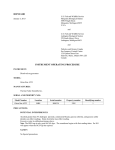Download IOP:011.2C INSTRUMENT OPERATING PROCEDURE
Transcript
IOP:011.2C U.S. Fish and Wildlife Service Marquette Biological Station 3090 Wright Street Marquette, Michigan 49855 U.S.A. February 3, 2014 and U.S. Fish and Wildlife Service Ludington Biological Station 229 South Jebavy Drive Ludington, Michigan 49431 and Fisheries and Oceans Canada Sea Lamprey Control Centre 1219 Queen Street East Sault Ste. Marie, Ontario P6A 2E5 Canada INSTRUMENT OPERATING PROCEDURE INSTRUMENT: Dissolved oxygen meter MODEL: Pro 20 MANUFACTURER: Yellow Springs Instrument Co., Inc. SERIAL AND PROPERTY NOS: Model Number Location Serial number Property number Identifying number Pro 20 Pro 20 Pro 20 Pro 20 Pro 20 Pro 20 SLCC SLCC SLCC MBS MBS LBS 11G101544 11J10029 13A102273 09M100314 09M100315 10D100417 11-54 11-53 12-29 3139 3140 LFY10-182 11-54 11-53 12-29 Base 1 Base 2 1 Pro 20 Pro 20 Pro 20 LBS LBS LBS 10D100419 13A101464 13A101645 LFY10-183 13-004 13-005 2 3 4 PRECAUTIONS: POTENTIAL INTERFERENCES Chlorine, sulfur dioxide, nitric oxide, and nitrous oxide can affect readings by behaving like oxygen at membrane. Static electricity may affect readings. Gold Cathode - The gold cathode on the sensor must be textured properly. It may becomes tarnished or plated with silver after extended periods of use. Bubbles under the membrane cap. Remove excessive water in calibration/storage sleeve. SAFETY No Special precautions PROCEDURES: I. Meter preparation and maintenance A. Program the DO meter to allow it to recognize the Poloragraphic 2003 model probe (engraved on the side of sensor body). See the system setup menu section of the Pro20 Instruction Manual for directions. This procedure is done only during initial setup or when changing probe models. B. Battery installation or replacement of two alkaline C-size batteries. C. 1. Use a screwdriver to remove the 4 screws on the back cover of the meter. 2. Lift off the battery-chamber cover. 3. Install the batteries according to the inscribed battery symbols on the inside of the battery chamber. Make sure batteries are in correct polarity. 4. Close the battery chamber cover and secure cover with the 4 screws. 5. Press and release the ON/OFF button (☼) on the front of the instrument. The LCD will come on; if not, consult the trouble shooting guide in the Pro 20 Instruction Manual. 6. A battery symbol will appear in the lower, left corner of the display to indicate low batteries when about 1 hour of battery life remains. 7. Follow this procedure when the low battery symbol appears in the display. 8. To turn off the unit, press and hold the power /backlight key for three seconds. Connect the cable/probe assembly to the meter. 1. Align the keys in the cable connector to the slots in the meter connector. 2. Push together and twist the outer ring clockwise until it locks into place. 3. To remove the probe, twist the outer ring until keys and slots are aligned and then pull apart the connectors. D. E. F. Initial sensor installation and maintenance. This section can be skipped if not replacing a sensor. 1. Remove/unscrew the metal guard. 2. To properly install a new sensor, insure that both the sensor connector and sensor port on the cable stay dry during this entire procedure. 3. If replacing the old sensor, remove it by twisting the sensor counter-clockwise. 4. Align the pin in the bulkhead and the sensor connector and push the sensor into the connector on the cable until it is firmly seated and only 1 o-ring is visible on the sensor. 5. Twist the sensor clockwise to engage threads and finger tighten. 6. Replace the metal guard. Sensor membrane installation maintenance. 1. Change membrane and oxygen probe electrolyte solution every 30 days. 2. Remove the metal sensor guard. 3. If installing a membrane for the first time, remove the protective cap or remove the old membrane cap by unscrewing it with the probe upside down. 4. Examine the gold cathode at the tip of the sensor and silver anode along the shaft of the sensor. If either the silver anode is black in color or the gold cathode is dull (tarnished), the sensor needs maintenance or replacement. Refer to the Pro20 Instruction Manual, GENERAL MAINTENANCE, of polarographic sensor (Model # 605203). 5. Rinse the sensor with de-ionized water. 6. Fill a new membrane cap (5908 Kit - Yellow, 1.25 mil polyethylene) with oxygen probe electrolyte Solution. Do not touch the membrane surface. 7. Tap the side of the membrane cap to release air bubbles. 8. Thread the membrane cap onto the sensor with the probe upside down. 9. Replace the metal sensor guard. Storage of the DO probe. 1. Short term storage (30 days or less), slide probe into soft plastic calibration/storage sleeve. Make sure there is a small amount of moisture (tap water) on a sponge in the sleeve. 2. II. Pro20 Key Pad Functions. A. III. Long term storage, store sensor in a dry state. a. Remove the membrane cap. b. Thoroughly rinse the sensor with water. c. Let sensor air dry, completely. d. Use a clean dry membrane cap and screw over the sensor to keep it dry and protected. e. Store at -5 to 70C. Refer to the Pro20 Instruction Manual to setup meter configuration prior to initial use. 1. Backlight key (☼); after the unit is turned on, press the star key. The backlight will remain on for 2 minutes unless the star key is pressed again. 2. Navigation; the up ▲ and down ▼ arrow keys allow you to navigate the highlighted box at the bottom of the display. In the Menu, the arrow keys will also move the highlight bar up and down. 3. Accessing highlighted options; use the ENTER ◄--- key. 4. Calibration key; Cal, used for calibrating the meter. 5. The menu key, used for accessing the system setup functions. Calibration A. Ensure that the following is completed before calibrating; the barometer is reading accurately and the sponge is wet in the probe calibration/sleeve. If the auto shutoff is already set for 20 minutes or more this section can be skipped. 1. Power the meter on and wait 10 to 15 minutes. 2. The auto shut off timer should be disabled or set to at least 20 minutes. 3. Press Menu on the keypad. 4. Scroll down to Auto Shutoff. 5. Press ENTER ◄--, Time in Minutes will appear. 6. Press ENTER ◄--, This will allow the meter to select the amount of minutes before meter will shut off. 7. Select the desired amount of minutes by scrolling ▲ up or ▼ down to increase the minutes or decrease the number of minutes. 8. Press ENTER ◄--, to exit Time in Minutes. The ESC (exit) box will be highlighted. 9. Press ENTER ◄--, ENTER ◄--, to return to the running screen. B. C. One Touch Calibration Method (for % DO). Calibrate the meter in % dissolved oxygen to insure accuracy in the following steps of section B and C. This method does not let you see the calibration value to record it. 1. Power the meter on and wait for 10 to 15 minutes, if meter is not already turned on. 2. 3. Adjust the auto shut off to at least 20 minutes if not already done. See section Calibration can be done by selecting Menu on the key pad. 4. Scroll down, select the One Touch Calibration method. 5. Then scroll down and select ESC box at the bottom of the display by pressing the Enter ◄--. Skip steps 2, 3, and 4 after configuring the meter for future One Touch Calibrations. 6. Press and hold the Cal key for three seconds. The words Calibrating % DO will be displayed. 7. When the calibration is completed, the phrase Calibration Successful will appear in a highlighted box on the display for a few seconds. Then the instrument will return to the run screen. 8. If unsuccessful, an error message will appear on the screen. Press the Cal key to exit the calibration error message and return to the run screen. See the trouble shooting guide in the Instruction Manual for a possible solution. Normal Calibration Method (for % DO). This is the preferred method. Recording calibration values in this Instrument Operation Manual is required by the Standard Operating Procedures. 1. Select Menu on the meter keypad. 2. Scroll down and de-select the One Touch Calibration Method by pressing Enter ◄-- when highlighted. 3. Scroll down to and select the Esc box at the bottom of the display. The run screen should now be displayed. 4. Press and hold the Cal key for three seconds. 5. Scroll to select a calibration mode, either calibrate in ppm or %, Select %. 6. Press ENTER ◄--. The meter will display a calibration value, temperature in degrees C, and the % air saturation. The Calibration Value is base on the current barometric pressure. Wait at least three seconds, then record the information in the SOP log book. 7. Press Enter ◄--. Calibration Successful should be displayed on the screen for 3 seconds. 8. If Unstable Reading is displayed on the screen, press Cal on the key pad to cancel calibration and repeat procedure. 9. The meter will return to the run screen. If an error occurred, check the troubleshooting guide for a possible solution. IV. Measurements A. Insure the cable/probe is connected to the meter. B. Be sure the YSI Pro20 DO Meter has been calibrated. C. Turn the instrument on and wait 10-15 minutes while the probe remains in the calibration/storage sleeve. D. Place the probe in the sample to be measured. E. Shake the probe in the sample to release air bubbles. F. Allow temperature reading to stabilize. G. Stir the sample water with the probe at a moderate pace. You must provide 6 inches of water movement per second across the sensor membrane to obtain an accurate reading. Be careful not to create a vortex which allows air bubbles to pass against the membrane. H. When the % DO value is stabilized, record the measurement. I. The DO values will decrease if stirring ceases. MAINTENANCE: See instrument manual. REFERENCE: User Manual YSI Model Pro20 Handheld Dissolved Oxygen Meter System This procedure has been reviewed and approved by the undersigned representatives of the U.S. Fish and Wildlife Service and Fisheries and Oceans Canada. REVIEWED/APPROVED______________________________ Field Supervisor (U.S.) DATE____________ REVIEWED/APPROVED______________________________ Division Manager (Canada) DATE____________