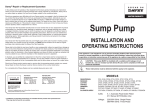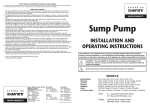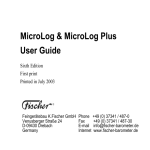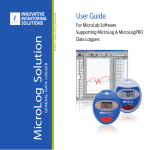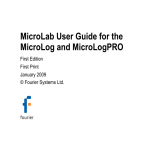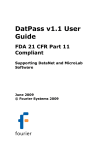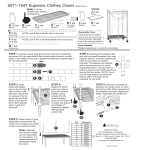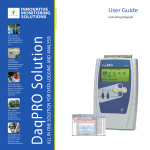Download MicroLog - Fourier
Transcript
Com m i tte d to Q ual i t y Fourier Systems Data Acquisition Solutions for Industry Fourier Systems Ltd. 9635 Huntcliff Trace Atlanta, GA 30350-2615 Tel: 800-564-2548; 770-587-2082 Fax: 770-587-0744 Cellular: 678-521-8622 e-mail: [email protected] www.fouriersystems.com C om m i t t e d t o Q ua l i t y 1 Fourier Systems Ltd. At Fourier Systems we're making an impressive impact on the corporate market as an innovative provider of compact portable data logging devices and accessories for advanced data acquisition, communications and analysis. Our products are the ideal cost effective solution for ongoing data logging needs across the full spectrum of industry, including food transportation, storage, air conditioning and ventilation, clean rooms, warehouses and galleries. Fourier Systems products include the flagship MicroLog device for maintaining quality, the innovative MicroLogPLUS family that enables remote wireless data logging of up to 200 data loggers, the three platform TriLog data acquisition solution working with Palm, and the universal, 8 channels, 16bit DaqPRO. Fourier’s robust line of advanced products is designed to automate and simplify daily data logging tasks. Beyond delivering quality products, Fourier is dedicated to providing sophisticated solutions that integrate the most advanced technologies. When it comes to professional data logging, leading companies around the world count on Fourier to provide them with the most up to date, cost effective equipment. www.fouriersystems.com 2 Fourier Systems Distributors Fourier Systems partners with value added resellers in more than 30 countries across Asia, Europe, North and South America. Our “With other data loggers if there is a problem the customer can only know the source after they have downloaded the data from the logger onto the computer manually. This is too late. With Fourier the data is received in real time. Not only data that distributors have sales experience and expertise demonstrates the right conditions but also more importantly in the data logging systems market and problem data. understand the importance of commitment to excellence. ” Girogio Borellini, Giorgio Bormac, Italy “The singular difference with Fourier, is that they approached our business needs the same way we approach those of our ” clients…they got on our team and helped as find solutions. Bob Belveal, President ShelfLife Distributors, USA www.fouriersystems.com C om m i t t e d t o Q ua l i t y 3 “Avoid losses due to environment conditions, that’s perhaps our “Fourier systems enable us to meet brewery and winery regulatory most important motto. Fourier data logging solutions help us put guidelines within our budget, with ease and efficiency and very these words into action: one can monitor what is happening, be little staff maintenance. ” it in real-time or not, and with that information take the necessary ” measures to ensure regulations are met. Andy Correa, Operations Manager Dienst Distributing Co., USA Bruno Carvalho, Product Manager at Educare SA, Portugal “ “I feel my feedback from the field is listened to and acted upon. They really listen to their customers and develop products We settled with Fourier because they met our three most ” ” important criteria: value for money, flexibility and aesthetics. according to the market need. Hans Oosterling, Managing Director of CaTeC Bv, Netherlands Amir Antebi, SITEST, Australia www.fouriersystems.com 4 Fourier Systems Goals T commercial and hazard analysis oday, companies face more stringent standards than ever before. Whether centrally monitoring data from a fleet of trucks or numerous workstations in a Lab, they all face rigid restrictions and tightening profit margins. It is these challenges that Fourier’s wireless and cost effective solutions cater to. www.fouriersystems.com C om m i t t e d t o Q ua l i t y Table of Contents 5 MicroLog Solution .................................................................................7 MicroLog Data Logger ..............................................................8 NEW> MicroLogPRO Data Logger .....................................................10 Sensors .....................................................................................11 MicroLab Software ..................................................................12 MicroLogPLUS Solution ......................................................................15 MicroLogPLUS Data Logger ...................................................16 MicroLogPLUS Cradle and Receiver ........................................16 NEW> MicroLogPLUS Repeater ..........................................................17 Sensors .....................................................................................19 MicroLabPLUS Software .........................................................20 TriLog Solution ...................................................................................23 TriLog Data Logger .................................................................24 ImagiProbe Software ..............................................................26 DaqLab Software (for TriLog) .................................................28 DaqPRO Solution ................................................................................31 DaqPRO Data Logger ..............................................................32 DaqLab Software (for DaqPRO) .............................................34 Sensors .....................................................................................37 Specifications ......................................................................................39 for MicroLog ............................................................................39 for MicroLogPLUS ...................................................................40 for TriLog .................................................................................41 for DaqPRO ..............................................................................42 Introduction to DatPass for Fourier Software .................................43 Index ...................................................................................................44 6 www.fouriersystems.com C om m i t t e d t o Q ua l i t y 7 MicroLog™ Solution A stand-alone compact temperature and humidity data logger The world’s handiest temperature and humidity data logger • guarantees perishable and hazardous goods arrive at their destination • External sensors enable additional data collection • View up to 30 days min/max history on a small keypad in perfect condition. A stand-alone compact device for managing all Large digital display for convenient viewing • Water and dust proof (IP65) your data in the most efficient and convenient manner. MicroLog’s • Built-in quality sensors for temperature and humidity user friendly display and two-key functionality are hard to beat. • Infrared communication to a portable printer • Recording sample rate selected by user • Records months of data – up to 16,000 samples www.fouriersystems.com 8 MicroLog Functionality Robust, Flexible and Reliable Data Highly Accurate and Powerful Sensors Logging MicroLog records data for months and Two built-in quality sensors for monitoring months, even in long-term shipping or temperature and humidity, and an additional storage. All data viewing, exporting and external sensor for adding the sensor of printing is done with two keys. your choice, a memory capacity of 16,000 measurements, and a 2-digit display make MicroLog continuously displays the the MicroLog the most innovative and measurements it takes, along with the powerful device in the market. maximum and minimum values for a selected time interval. Users define alarm levels for the specific shipment and the display will start flashing when it is crossed. MicroLog stores minimum and maximum history for up to 24 hours or 30 days of data logging. A hard copy of the data can be instantly printed on an HP portable printer simply by scanning MicroLog’s infrared beam at this portable printer. MicroLog Types Type Internal Sensor External Sensor Use and Benefit Cradle Use EC600 Temperature One external sensor channel Can work with any sensor from the Fourier External Sensor Selection Cradle and stand-alone EC650 Temperature and relative humidity One external sensor channel Can work with any sensor from the Fourier External Sensor Selection Cradle and stand-alone EC6004PC Temperature One external sensor channel Can work with any sensor from the Fourier External Sensor Selection Cradle only The 4 pins MicroLog, enables power via the cradle as an alternative to battery power, using 4th pin EC6504PC Temperature and relative humidity One external sensor channel Can work with any sensor from the Fourier External Sensor Selection Cradle and stand-alone The 4 pins MicroLog, enables power via the cradle as an alternative to battery power, using 4th pin. Can work with any sensor from the Fourier External Sensor Selection EC600RTP None One external sensor channel Enables infrared printing of the last 48 data samples. Alternative to the minimum/maximum readings provided by other MicroLogs Cradle and stand-alone EC670 Temperature and humidity One external sensor channel Higher resolution of 10 bits. Enables accurate temperature, humidity and external sensor measurements Cradle and stand-alone www.fouriersystems.com C om m i t t e d t o Q ua l i t y MicroLog Solution MicroLog Features 9 MicroLog Applications LCD display • Quality assurance • Plant and machine Hours(s) button Day(s) button condition monitoring • Field monitoring stations • Automotive testing • HVAC • Plant trouble shooting • Clean rooms • Museum and Galleries • Animal living conditions • Electricity transients fail detection • Monitoring of environmental conditions MicroLog type • Food production • Food storage • Food transportation • Drugs storage conditions • Electronic equipment transport and storage IR transmitter • Water quality testing • Research And more… MicroLog application Example For one Australian national meat distributor the application process begins in a huge chiller, the size of a football field, with 7 loading docks on each side. Before the meat is sent to supermarkets across the country it is divided up into different cuts and combinations and designated a specific transportation run. On arrival at the designated destination the cuts are divided once again for local supermarket delivery. The meats’ temperature throughout this process has to be constantly monitored. It cannot freeze or exceed a certain temperature. Given the vast distances the product travels this is a high risk that must be managed. The MicroLog is the solution that escorts the system. The temperature can be regularly monitored with historical analysis reports provided for management and quality assurance regulatory boards. www.fouriersystems.com 10 Soon to be released MicroLogPRO The new 10bit MicroLog system • • including pharmaceutical; food production more accurate readings and storage; transportation; museums, Larger sampling memory, 64,000 clean rooms and HVAC to name a few. samples – longer data storage • Following the success of the 8bit MicroLog system we are releasing a new 10bit MicroLog which, in addition 10bit higher sampling resolution for • Better LCD display showing the internal The MicroLogPRO also works with all and external sensors in their own units MicroLog external sensors, making it with at least one decimal point flexible for use in multi-applications. Faster sampling rate of 1 per second The MicroLogPRO solution is accompanied to the full benefits of the current product, has the following innovative new features: This new product is fully featured enabling by new releases of the MicroLab and its use in a wide range of applications MicroLabPLUS, upwards. www.fouriersystems.com C om m i t t e d t o Q ua l i t y MicroLog Solution MicroLog External Sensors 11 Type Part No. Benefits Range Temperature DT139 Water-proof. Wider range. Faster response time. -50°C to 100°C Voltage DT140 Measures any sensor producing linear analog 0 – 10 V output. Convert to measured units with software calibration option. 0 – 10 V 0-20 mAmp DT139 Samples any device or transmitter producing linear current. Convert to measured units with software calibration option. 0-20 mAmp Contact adapter DT141 Monitors reed relay contacts and switch status (open/closed). Identifies correlation between phenomena like temp. change and refrigeration door status. Open/Close 0-14pH adapter and electrode DT168 Measures pH. Software presents data in pH units. 0 – 14 pH Temperature PT100 DT252 DT253 Resolution and accuracy of up to 0.1°C. Full spectrum of temperature ranges. Use with any two wires of PT100 sensor. -10°C to 10°C / -100°C to 120°C Temperature with 8m cable DT093 Shares functionality with DT132. Allows extended monitoring. -50°C to 100°C Conductivity adapter and electrode DT279 Perfect solution for agricultural applications. With pH and temp. sensor, this provides the complete solution for irrigation and fertilization system monitoring. 0 – 20 mS Light sensor DT163 Intensities in any indoor or outdoor application environment. Useful for museums, greenhouse etc. 0 – 5,000 Lux MicroLog has internal temperature and humidity sensors and can also work with up to nine external sensors. www.fouriersystems.com 12 MicroLog Software MicroLab™ MicroLab Features td s L tem Copy ri g h t © 2 0 0 2 F o u r i e r Sys for MicroLog EC600 and EC650 • Ability to set-up MicroLog . MicroLab www.fouriersystems.com ACCESSORIES Operating System: Windows 95/98/ 2000/ME/XP/NT4.0 or higher 16MB RAM 10MB Disk space Screen resolution 800/600 or higher PC requirements Windows® 95/98/2000/ME/XP/NT 4.0 or higher 16MB RAM 10MB Disk space • Downloads from MicroLog • Sensor definition • Automatic daily download • Comments for each data logger • Graph and table displays • Automatic data saving • Alarm levels per MicroLog displays • Daily status reports in various Screen resolution 800/600 or higher MicroLab software can set-up formats Download Data map Graph view view Table C°/F° Alarm view display view the MicroLog itself and/or just download the data that has been collected and stored in the data logger. MicroLab enables further viewing and data analysis by presenting data in graphs and tables and clearly identifying the data according to the ID number of the logger it came from and the threshold level relevant to that logger. MicroLab automatically saves the data and produces daily status reports of your environment. Data records can be exported to your preferred spreadsheet using MicroLog 2 Excel. Easy To Use Graphic Interface Graphic icons provide all the necessary functionality required for the smooth running of data logging operations. These include typical Open, Save, and Save As functions that are standard for any Windows® compatible program. More advanced functions enable downloading data from MicroLog devices, setting alarm thresholds, attaching 32-character comments to specific devices and defining the display option that suits your specific needs for any given logging task. www.fouriersystems.com C om m i t t e d t o Q ua l i t y MicroLog Solution 13 Set-up Define sensors and screen: Display properties next to each MicroLab is used in the set-up process for configuring the other MicroLog parameters, such as sampling rate, type of sensors to External sensors, which can be monitored by the MicroLab include be measured, setting alarm levels and logging modes e.g. not just various ranges of temperature, but also voltage, current continuous or for one logging session. and contact. MicroLog and MicroLab allow the use of any kind of transducer and to convert the reading to an actual parameter relevent for that sensor. Here the voltage reading has been converted to a pressure parameter. Format set-up MicroLab’s format set-up allows the date and decimal place to be altered for data readings. MicroLog 2 Excel MicroLog 2 Excel takes MicroLog data and seamlessly transfers it to an Excel spreadsheet based on the sampling rate and external sensors that were predefined by the user. A single click on the ‘downloading’ icon transfers the entire stored data memory of a MicroLog device to Excel. A similar version for the MAC Appleworks® spreadsheet is also available. Daily download The wireless MicroLogPLUS system monitors the environment from up to 200 locations. The data from each unit is transmitted according to pre-defined time settings to MicroLab. During each transmission the MicroLab receives a full day’s data from every MicroLog and presents it in clear graphical displays. For further information about MicroLog solution specifications please see Page 39 www.fouriersystems.com MicroLab software is FDA Title 21 CFR Part 11 compliant. For further details please see Page 43 14 www.fouriersystems.com C om m i t t e d t o Q ua l i t y 15 MicroLogPLUS™ Solution A system for wireless monitoring of up to 200 data loggers The MicroLogPLUS is a unique system based on the MicroLog, a mini temperature and humidity data logger. The MicroLogPLUS knows your environment, controlling your data and saving your money. MicroLogPLUS allows users to communicate with up to 200 MicroLogs • • • • • and receive all real-time measurements on one computer. The • MicroLogPLUS incorporates wireless communication between the loggers and the PC, keeping your goods in great condition and saving • on manpower. • www.fouriersystems.com License free wireless communication Handles data from up to 200 MicroLogs at up to 300m Small whip antennae for indoor application High gain external antennae for mobile applications Programmable audio and visual alarms for when data thresholds are crossed Two open collector output for controlling other devices set at low and high alarm levels Screw terminal board enabling the user to conveniently power the cradle, connect external sensors and use the open collector output USB and Serial communication ports for the PC, used for one-time cradle set-up 16 MicroLogPLUS Functionality MicrLogPLUS integrates: The MicroLog Data Logger Containing built-in sensors for temperature and humidity and an analog input port compatible with almost any kind of external sensor. The MicroLog Cradle A mount for the logger is also a wireless (RF) transmitter that transmits readings at user-set intervals to a remote PC monitoring station for observation and data storage. It also provides an alarm functionality which can activate an internal audio alarm as well as control and open collector digital outputs. These Just think how much time you allow the user to connect to any external devices are wasting daily having to when alarm thresholds are crossed. download each of the data loggers scattered in the The MicroLog Receiver A small RF receiver that connects to the monitoring warehouse of the production station computer. The MicroLogPLUS management plant. Using the MicroLogPLUS control software lets you control and monitor up to all data will arrive directly to your computer and in real-time! 200 MicroLog Logger devices from a remotely located computer, by transmitting the data recordings to the receiver. Each cradle is tagged with an ID number. Cradles transmit data in different time slots according to their ID in order to prevent data collision between two or more cradles. The cradle memory can be either automatically or manually downloaded every day. Screw Terminal Board Increasing the versatility and mobility of the MicroLogPLUS is the screw terminal board, which allows the user to connect the DC power, external sensors, contact sensors, position sensors, or alarm open/relay collectors directly to the circuit board. This ensures the product is suitable for a wide range of applications. External Antennae This magnet antennae makes the MicroLogPLUS a valuable solution for more mobile applications such as transportation fleets. It also acts to improve the power and strength of the RF signal, enabling transmission through obstacles such as refrigerator walls. www.fouriersystems.com C om m i t t e d t o Q ua l i t y MicroLogPLUS Solution MicroLogPLUS Repeater 17 between the logger and receiver is greater receiver on the PC. It collects the data from than 300m. In response to this challenge, all RF cradles using the built-in internal Given the reality of most application Fourier has developed the Repeater, a new receiver and using the internal transmitter environments the line of communication product which aims to ensure the receiver sends the data on the final leg to the PC between the MicroLogPLUS receiver and picks up data from all the transmitting receiver. MicroLog data loggers is not always direct. units. The repeater is a There are two most commonly found receiver and transmitter situations, firstly where there is no line of in one. The Repeater is sight, due to obstacles such as stairs or situated between the walls and secondly where the distance data logging unit and the MicroLogPLUS Features Internal Antennae External sensor input External antennae Transmission button USB socket DC power input RS232 serial communications cable www.fouriersystems.com LED indicator 18 MicroLogPLUS Two types of cradle: Alarm Cradle The MicroLog cradle accommodates an additional external sensor, input RS232 or USB Computer Serial Interface, and a hardware alarm that operates sound The MicroLog cradle can be and/or light alarms. used as a mount to enable advanced RF wireless communications between MicroLog data logging devices and computers. A simple plug 'n play operation only requires installing the cradle at the data logging location, and installing a small MicroLog Receiver at the PC location, so that Fourier can automate most of your daily data logging tasks. Wireless Cradle with Alarm A wireless cradle that can accommodate an additional external sensor, RS232 or USB Computer Serial Interface, and a hardware alarm that operates sound and/or light alarms. www.fouriersystems.com C om m i t t e d t o Q ua l i t y MicroLogPLUS Solution 19 MicroLogPLUS Applications • Quality assurance • Plant and machine condition monitoring • Field monitoring stations • Automotive testing • HVAC • Plant trouble shooting • Clean rooms • Museum and Galleries • Animal living conditions • Electricity transients fail detection • Monitoring of environmental conditions • Food production • Food storage • Food transportation A strategic leading, global healthcare company required online data and proactive alerts. With • Drugs storage conditions many different chemicals stored at various temperatures, across a number of locations, they needed • Electronic equipment MicroLogPLUS Application Example a quality control and logging system to monitor all thresholds throughout the environment from transport and storage one desktop. MicroLogPLUS has added features to provide immediate feedback throughout data • Water quality testing recording with pre-defined SMS and email messages that are set to certain parameters in the Lab. • Research When the thresholds are crossed, staff onsite, or anywhere in the world can receive written alerts, all defining the location and data values of the crossed threshold. MicroLogPLUS External Sensors MicroLogPLUS works with all MicroLog sensors - see page 11 for more information www.fouriersystems.com And more… 20 MicroLog Software MicroLabPLUS™ MicroLogPLUS Software Features td s L tem • www.fouriersystems.com PC requirements Windows® 95/98/2000/ME/XP/NT 4.0 or higher 16MB RAM 10MB Disk space Wireless communication with up • MicroLog set-up including: to 200 MicroLogs – Sensor definition Real-time multiple parameter – Sensor calibration sensor readings – ID number for cradles • Data displayed in meters or graphs – Alarm levels and properties of • Visual and Audio alarms when Copy ri g h t © 2 0 0 2 F o u r i e r Sys for MicroLog EC600 and EC650 . MicroLog Plus ACCESSORIES Operating System: Windows 95/98/ 2000/ME/XP/NT4.0 or higher 16MB RAM 10MB Disk space Screen resolution 800/600 or higher • Screen resolution 800/600 or higher The MicroLogPLUS receiver picks up wireless transmissions from up to 200 MicroLogs and transfers them to the MicroLabPLUS software. The software’s user friendly color coding provides easy to read reports on the status of the entire environment from one screen. The online monitoring of the MicroLogPLUS software provides multiple meters and graphs running continuously. Samples of up to every 10 seconds provide an almost constant impression of any environment. An online reconstructed picture of the working environment indicates pictorially where the sensors are sitting and allows for immediate alert identification and resolution. The software not only stores the data of each MicroLog, but can also set the MicroLog alarm level, sampling rate and all other necessary parameters. loggers data exceeds thresholds – Comments for each logger • Email and cell-phone notification – Sampling rates: every 10 secs. • Battery level displayed • Automatic data savings and to 2 hours exports to Excel MicroLabPLUS is the ideal solution for multiple data logging applications in: Museums, Laboratories, Supermarkets, Food transportation, Storage, Air conditioning and ventilation, clean room, warehouses and art galleries. These types of application involve the recording of temperature, humidity or one of the Fourier external sensors, in many locations, making the MicroLabPLUS the best solution for collecting and handling this data. When predefined thresholds are crossed MicroLabPLUS sends an email or SMS alarm message automatically with the unit details. www.fouriersystems.com C om m i t t e d t o Q ua l i t y MicroLogPLUS Solution C°/F° Bar Graph display view view History Cradle map view 21 Scroll Scroll Alarm mannual automatic on/off View Screens Real-time temperature and humidity readings can be seen with Visual alerts when the logger crosses predefined thresholds. The display shows readings both in graphical or meter views as well as being able to set against a photographic repressentation of the working environment. Auto Set-up 1 2 The software automatically programs the MicroLogPLUS transmission interval and sampling rates to prevent RF signal collision and to make multiple system set-up very easy in three simple steps. 3 History For meeting quality standards MicroLabPLUS provides historical reports. For further information about MicroLogPLUS solution specifications please see Page 40 www.fouriersystems.com MicroLabPLUS software is FDA Title 21 CFR Part 11 compliant. For further details please see Page 43 22 www.fouriersystems.com C om m i t t e d t o Q ua l i t y 23 TriLog™ Solution A triple platform data logger: stand-alone, slot on to PALM® Pilot or be connected to the PC & MAC The TriLog brings powerful and mobile data acquisition to the “Palm” • of your hand with triple platform ability in the single TriLog solution. • Simultaneous collection of up to 4 inputs of data • Keypad and LCD display for an independent, stand-alone TriLog slots behind the Palm providing the data logger with much of the capacity of a real hand held computer, while still remaining operation • Sophisticated data analysis via the Palm's large graphical display an accessible and affordable data logger. Ideal for mobility and outdoor monitoring, the TriLog allows data to be analyzed in graph Data logging with the power of a computer in your hand • Huge and powerful memory allowing for extended monitoring periods and table form, or even exported to a spreadsheet all in the palm • High sample rate ensuring real time data measurements of the hand. • 12bit analog resolution • Built-in rechargeable battery • Aesthetic and compact www.fouriersystems.com 24 TriLog Functionality The TriLog can connect to the following sensors: 4 - 20 mA, 0 - 5 V and stainless steel temperature sensors. Through the current and voltage sensors users are able to monitor all industrial transmitters. They can also define their own sensors and view reading in their sensors units. The new TriLog sensor’s interface enables data collection by mobile and stationary computers and when detached it can be left in a remote location to continue logging data. The TriLog is compatible with most available Palm handhelds. USB and serial outputs enable connection with additional software to Windows computers. The TriLog features up to four inputs, support for digital, linear and nonlinear sensors. The product collects samples at rates of up to 20,800 data samples a second, or if preferred, as slowly as one per hour, depending on your application’s specific needs. Sensors for TriLog ImagiProbe for Palm Stand-alone data logger DaqLab www.fouriersystems.com C om m i t t e d t o Q ua l i t y TriLog Solution TriLog Features Up to 4 simultaneous sensor inputs DC input 25 TriLog Applications • Quality assurance • Plant and machine LCD display condition monitoring Removable rechargeable battery for truly portable logging • Field monitoring stations • Automotive testing • HVAC • Plant trouble shooting • Clean rooms • Museum and Galleries • Animal living conditions • Electricity transients fail detection • Monitoring of environmental conditions • Food production • Food storage • Food transportation • Drugs storage conditions • Electronic equipment transport and storage • Water quality testing • Research And more… 4 button keyboard for independent logging without the PALM TriLog Application Example A Dutch flower producer and manufacturer needed to monitor leaf moisture to ensure a constant level of 8% humidity. The TriLog helped establish a more efficient and portable system by attaching a 4 to 20mA cable to the TriLog and receiving immediate humidity readings. The technician had the ability to see any change during the process and was able to prevent expensive damage to crops. Given the portability of the TriLog the Lab technician was able to cover the large expanse of the production floor with the TriLog attached to his personal Palm handheld computer. Later he was able to download his readings to his desktop PC, print quality reports and log history files. www.fouriersystems.com 26 The TriLog data logger comes with two software packages, one for the PC and one for the Palm. In combination with the TriLog data logger, these software packs enable real-time sensor-based data collection and visualization. Data can be easily moved to a desktop computer via the Palm’s Hot Sync procedure. Once on the desktop data can be imported to any analysis or spreadsheet application. ImagiProbe™ Software for TriLog Operating System: Palm OS 3.1 or higher and 350k of available space ImagiProbe 3.0 is available for all Universal Connector Palm handhelds (m130, m500, m505, m515, zire-71, Tungsten) ImagiProbe for TriLog features • Sample data manually, at intervals • Record notes, sketches or • Transfer to PC for further analysis annotations or schedules • Receive data from 4 sensors or reports simultaneously • Sampling rates of 1 per hour to 20,800 per second • • Data display in graph, table, or bar chart Indicators to alert when thresholds are crossed The ImagiProbe software enables the quick setup and organization of data collection episodes. Data and related notes can easily be moved to the computer from the TriLog via the Palm HotSync procedure. ImagiProbe software collects data samples from the TriLog and displays them as a line graph, table or bar chart. Setup 1 With ImagiProbe software setting up is made easy. This can be done directly from the Palm via the software. The first step just requires the user to define the sensors that are going to be measured with. www.fouriersystems.com C om m i t t e d t o Q ua l i t y TriLog Solution 27 Setup 2 Once the sensors have been defined then the sampling rates are selected from a range of 10 to 20,800. The final step involves establishing the length of recording time required. Preview your selections to check everything is satisfactory and then begin collecting data. ImagiProbe graph Within the graph you can zoom in to any point or tap anywhere on the graph to display the data points values ImagiProbe note By taping the notes icon users can add a note to the graph which can later be used in production process analysis www.fouriersystems.com First measurement for external report program 28 DaqLab™ Software for TriLog DaqLab for TriLog features DaqLab™ 1.0 for TriLog and DaqPRO • Graphical analysis Windows based • PC requirements Windows® 95/98/2000/ME/XP/NT 4.0 or higher yr www.fouriersystems.com 16MB RAM ig ht 10MB Disk space © 20 03 • Fast data download from the Readings of defined sensor’s units from TriLog software C op Operating System: Windows 95/98/ 2000/ME/XP/NT4.0 or higher 16MB RAM 10MB Disk space Screen resolution 800/600 or higher • Definition of alarm levels on Screen resolution 800/600 or higher F ou rie r S y ste ms Ltd DaqLab for TriLog is an graphs TriLog . • Numeric or graphical data display • On-line retrieval and display of real-time data • Setup wizard for TriLog • Export and import to/from spreadsheets • More than 30 analytical functions for professional analysis advanced graphical analysis software that displays data recording results. The software allows the logger to be programmed and runs online or offline, making it versatile for any working environment where the benefits of the TriLog’s three platform versatility are harnessed. The TriLog also comes with the DaqLab graphical analysis software for PC Windows platforms. The DaqLab can be programmed from the TriLog keypad. The DaqLab software also allows setup via the DaqLab setup wizard. www.fouriersystems.com C om m i t t e d t o Q ua l i t y TriLog Solution Run Stop Download Meter Data map Setup view view Graph view Table view Functions Line fit Derivative 29 Alarm view Main Screen Data can now be controlled and displayed as measurements deriving from the TriLog data logger on a PC computer. Data Analysis The DaqLab software not only provides real time data readings, but there are extensive features allowing for alternative methods of data display and analysis. Import Palm Data With Daqlab your data can be imported directly from the Palm using the Palm Hot Sync procedure. Meter Views Data can be displayed in a number of userfriendly and easy to understand formats including tables, graphs and meter. For further information about TriLog solution specifications please see Page 41 www.fouriersystems.com DaqLab software when used in conjunction with DatPass is FDA Title 21 CFR Part 11 compliant. For further details please see Page 43 30 www.fouriersystems.com C om m i t t e d t o Q ua l i t y 31 DaqPRO™ Solution All-in-one system for universal data acquisition and analysis The DaqPRO is a portable battery operated data acquisition • Stand-alone operation sampling and display and logging system offering 16 bits resolution 8 channel • 7.2V rechargeable battery • 8 input channels data logging. DaqPRO features a powerful graphical display • 16 bit sampling resolution and analysis functionality for measuring voltage, current • Sampling – up to 4,000 samples per second on one input frequency and temperature. It is designed to provide a • Large data storage of 1MB RAM, up to 100 sampling sessions • Large graphical display showing collected data as measured values, graphs professional, compact, stand-alone low cost data logging system for a wide variety of applications. www.fouriersystems.com or tables • Setup via the DAQPRO keypad • Fast communication channels: USB • Ability to scale readings to meaningful engineering units (e.g. bar, ppm) • Built-in clock and calendar • On screen text editing, adds more information to collected data 32 DaqPRO Functionality The DaqPRO with its high resolution and fast analog to Digital converter (ADC) will meet the data logging requirements in most industrial applications. The ability to show measured values and to analyze them on its graphical display eliminates the need to download collected data to a computer for further analysis. The DaqPRO is the perfect choice for remote logging and ideal for use as a mobile measuring device for the industrial environment. Fourier has responded to a clear market need by providing a data acquisition solution that sits between the single or dual data logger and the large, cumbersome and expensive 32 channel stationary data logger. The DaqPRO is a universal data acquisition unit which enables each input to be individually defined to measure a different parameter. This unique flexibility enables data readings across the full range of parameters in any corporate environment, no matter how large, complex or busy. DaqPRO’s versatility has made it the number one choice across a range of environments including factories, laboratories and hospitals. The DaqPRO pack comes with: • DaqPRO data logger • Power adapter • DaqLab software • USB communication cable • DaqPRO manual www.fouriersystems.com C om m i t t e d t o Q ua l i t y DaqPRO Solution DaqPRO Solution 33 DaqPRO Features DaqPRO Applications Detachable screw terminal LCD display • Quality assurance • Plant and machine condition monitoring USB port • Field monitoring stations • Automotive testing • HVAC • Plant trouble shooting • Clean rooms • Museum and Galleries • Animal living conditions • Electricity transients fail detection • Monitoring of environmental conditions • Food production • Food storage • Food transportation • Drugs storage conditions • Electronic equipment transport and storage On/Off switchs Forward Enter/Start Escape/Stop Forward • Water quality testing • Research And more… DaqPRO Application Example An electronic boards factory in the US was facing a challenge in their re-flow ovens during overnight production. At some point the temperature was dropping below 200°C leading to a halt in the soldering of the boards; however the technicians couldn’t locate where in the different temperature zones of the 3m oven the drop occurred. The DaqPRO enabled easy identification of malfunction location. Using four temperature thermocouples and over one night recording the varying temperatures, a report could be provided in the morning clearly showing the problem area. www.fouriersystems.com 34 DaqLab™ Software for DaqPRO DaqLab for DaqPRO features DaqLab™ for TriLog and DaqPRO • Graphical analysis Windows based • PC requirements Windows® 95/98/2000/ME/XP/NT 4.0 or higher yr www.fouriersystems.com 16MB RAM ig ht 10MB Disk space © 20 03 • Fast data download from the Readings of defined sensor’s units from DaqPRO software C op Operating System: Windows 95/98/ 2000/ME/XP/NT4.0 or higher 16MB RAM 10MB Disk space Screen resolution 800/600 or higher • Full calibration of DaqPRO via Screen resolution 800/600 or higher F ou rie r S y ste ms Ltd Accompanying the DaqPRO is the DaqLab graphical analysis software DaqPRO . • Numeric or graphical data display • On-line retrieval and display of real-time data • Setup wizard for DaqPRO • Definition of up to 20 new sensors • Definition of alarm levels on graphs • Export and import to/from spreadsheets • software. Data results can be More than 30 analytical functions for professional analysis displayed both online and offline and can then be analyzed using the more than thirty analysis functions the Run Stop Download Meter Data map Setup view view Graph view Table view Functions Line fit Derivative Alarm view software provides. DaqLab also enables set up of the DaqPRO logger as well as definition of new sensors and calibration of logger. The software provides historical records for quality assurance and reports can be saved to Excel or Word. The DaqPRO comes with the DaqLab graphical analysis software for PC Windows platforms. www.fouriersystems.com C om m i t t e d t o Q ua l i t y DaqPRO Solution Main Screen Data can now be controlled and displayed as measurements deriving from the DaqPRO data logger on a PC. Setup Screen From the DaqLab one can setup the DaqPRO for the next logging session. www.fouriersystems.com 35 36 Data Analysis DaqLab provides real-time data readings and extensive features for data display and analysis. Analysis wizard enables the user various options including curve fit and average calculation of readings. Simply by clicking the linear fit icon on the tool bar, DaqLab fits a linear regression to data. This enables users to establish patterns across groups of data points. www.fouriersystems.com C om m i t t e d t o Q ua l i t y DaqPRO Solution 37 Meter Views Data can be displayed in a number of user-friendly and easy to understand formats including tables, graphs and meter. Please note DaqPRO enables the user to set two alarm levels which are indicated on the software when thresholds are crossed. DaqPRO Sensors • 8 differential inputs • Selectable type for each input: 0 - 24 mA, 0 - 50 mV, 0 - 10 V, NTC, PT-100, Thermocouple J, K, T, pulse and frequency (Input 1 only) For further sensor information see DaqPRO Specifications on Page 42 For further information about DaqPRO solution specifications please see Page 42 www.fouriersystems.com DaqLab software when used in conjunction with DatPass is FDA Title 21 CFR Part 11 compliant. For further details please see Page 43 38 www.fouriersystems.com C om m i t t e d t o Q ua l i t y Specifications 39 MicroLog MicroLog Data Logger Models EC600 EC650 Temperature and external sensor data logger Temperature, relative humidity and external sensor data logger Input (Built In Sensors) Temperature -30ºC to 50ºC (resolution 0.5ºC, accuracy 0.6ºC) Relative Humidity 0-100% (resolution 0.5%, accuracy ± 3%) Output • Two digit 7-segment LCD • IRDA interface to portable HP printer • RS-232 cable connection to the PC Memory capacity 16,000 samples Power supply • Internal lithium battery: 3.6V TL5902 • Battery life: Approximately two years Sampling rate User defined: From 1 per 10 seconds to 1/two hours Dimensions • Thickness: 22.9mm • Round: 72mm diameter • Weight: 55gr Standards • Water and dust proof IP65 standard • compliance, for EC 600 model • CE and FCC standard compliance MicroLab Software • • • • • • • • • • • • • Running on WINDOWS 95/98/2000/ME/XP and NT Fast data download from the MicroLog Graphic visualization of the MicroLog data Data displayed in Graphs and Tables Data Export to EXCEL Graphic analysis tools such as Markers, Zoom Data Map allowing the users to easily see many MicroLog data loggers in one screen MicroLog SETUP windows, for setting up the MicroLog sample rate, sensors and alarm level MicroLog sensor calibration Display of MicroLog Battery Level Working with the wireless MicroLog cradle and Receiver Showing daily reports of a fleet of data loggers Visual alarm levels on the Graph and Table External Sensors Temperature Sensor This MicroLog sensor takes external temperature measurements in a wider range than the internal temperature sensor. With a faster response time than the internal sensor, it enables measuring materials that cannot be measured with the internal sensor. Range: Resolution: -50ºC to 100ºC • Better than 1ºC • Between -20º to 75º www.fouriersystems.com Accuracy: Probe Length: Probe OD: Max. temperature: ±2% of reading 100mm 3.2mm 150ºC pH Sensor Will help you monitor pH level of liquids. Range: Resolution: Accuracy: 1-14pH 0.116pH 2% of reading Calibration single point, done with a small trimmer on the sensor. 0-10 Voltage Sensor A general sensor that will measure any device or transmitter that produces a linear analog 0-10V output. The voltage can easily be converted to the correct measured units with the help of the MicroLab program. Range: Accuracy: Input Impedance: Calibration: OV protection: Resolution: 0-10V ± 3% before calibration 3M Two point calibration +30V 0.05V Ordering Information Part No. MicroLog EC600 EC650 Description Temperature data logger Temperature and relative humidity data logger External Sensors DT132 DT140 DT139 DT141 DT168 DT018 DT132N DT163 DT093 DT252 DT253 DT279 Temperature Sensor 0-10 Voltage Sensor 0-20 mA Current Sensor Contact Adapter pH Adapter pH Electrode Needle probe Light General 8m cable probe PT100 -100°C to 10°C PT100 100°C to 120°C Conductivity electrode Cradle DT174 DT175 Alarm Cradle Wireless Cradle with Alarm 0-20 mA Current Sensor This MicroLog external sensor can sample any device or transmitter, producing a linear current between 0-20 mA. The 0-20 mA can be converted to the correct measured units by using MicroLab’s calibration option. Software (Windows® 95/98/2000/ME/XP) PC-KIT MicroLab™ (Graphic data logging interface) SFTMCL007 MicroLab™ Plus (Central data logging administration) SFTMCL009 MicroLog 2 Excel™ (Export to standard worksheet programs accessory application) Range: Resolution: Accuracy: Calibration: OC protection: To order: www.fouriersystems.com 0-20 mA ±0.1 mA ± 3% before calibration Two point calibration 55 mA Contact Adapter This MicroLog sensor monitors reed relay contacts and switch status (open/closed), to identify the correlation between phenomena such as temperature change and door status. Range: Open/Close Connector: Screw Terminal Cable Length: 2.5 m Internal Pull-Up Resistor: No need for external power source 40 Specifications MicroLogPLUS MicroLogPLUS Data Logger Models • EC600 temperature and external sensor data logger • EC650 temperature, relative humidity and external sensor data logger Inputs (Two built-in sensors) Temperature -30ºC – 50ºC (resolution 0.5ºC, accuracy ±0.6ºC) Relative Humidity 0 – 90 % (resolution 0.5%, accuracy ±3%) External Sensors Voltage Current Temperature PT100 Temperature pH Outputs 0 – 10 V 0 – 20 mA -50 – 100 ºC -10 – 10 °C -100 – 120 °C 0 – 14 pH • Three digit 7 segment LCD • IRDA interface to HP-printer • RS232 serial communication at 19,200 bps Power Supply Internal External Lithium battery, 3.6V 6 – 30 V, minimum 300mA European RF Transmission • EMC conformant to EN 301 489-3 • Type approved to ETS 300-220 • Usable range to 300m (75m indoors) • 418 (UK) & 433.92MHz • 1mW on 418MHz, 10mW on 433.92MHz • 2nd harmonic < -60dBc • 16cm length antenna North America RF Transmission • EMC conformant to EN 301 489-3, FCC PART 15.249 • Usable range to 120m (30m indoors) • 1mW at 914.5MHz • Harmonics/spurious emissions -55dBc • 8cm length antenna MicroLabPLUS Software Data Displaying (from up to 200 MicroLogs) • Real-time temperature and humidity readings • Visual alarm when the logger crosses an upper or lower alarm threshold for temperature or humidity • Battery level • An Excel file containing all of the measured data received from the device • email/SMS messaging Setting up the MicroLog • The ID of each of the monitors • The alarm levels of each monitor comment • The sampling rate from every minute to every hour Minimum PC requirements • Windows 95/98/2000/XP/NT • 6MB available disk space • CD ROM drive for software installation • Available communication port Ordering Information Memory Capacity 16,000 recording samples CE and FCC standard compliance Part No. Power Supply Internal Battery Battery Life MicroLogPLUS Receiver EC600 EC650 Lithium - 3.6V 1.2AH 1/2AA Approximately two years, replaceable (May vary when connecting external sensor) Sampling Rate User Defined From every 10sec to every 2h Dimensions Round Thickness Weight 72mm diameter 22.9mm 55gr European Version • Usable range to 300m (75m indoors) • One RS232 communication port to the computer Power Supply Internal External RF Receiver CE and FCC standard compliance MicroLogPLUS Cradle Cradle Alarms • Audible Alarm • Visual Alarm Led Connectors 2000 samples holding the sensor samples • 4-pin flat connection to the MicroLog • 4-pin flat connection to any MicroLog external sensor • Screw Terminal Board connections: - Power supply: DC 6-30 V - External sensor - External contact sensor - High alarm open collector 30V/2A - Low alarm relay open collector 30V/2A • Red LED indicating RF signal • Green LED indicating valid data being received • Type approved to ETS 300-220 CE and FCC standard compliance North America Version • Usable range to 120m (30m indoors) • RS232 communication port to the PC Serial Communication Channels • RS232 at 19.2Kbps • USB at 1.5Mbps Cradle Memory Lithium battery 3.6V, 1.2AH, 1/2AA AC/DC 6V adapter Power Supply Internal External RF Receiver Description Temperature data logger Temperature and relative humidity data logger DT132 External temperature sensor DT252 External PT100 temperature sensor -10 – 10 °C DT253 External PT100 temperature sensor -100 – 120 °C DT140 External 0 – 10 V adapter DT139 External 0 – 20 mA adapter DT141 External contact sensor DT175 Transmitter and alarm cradle DT152 MicroLog Plus receiver SFTMCL007 MicroLab Plus software SFTMCL012 MicroLog Delux DT047 Serial communication cable DT180 USB communication cable DT242 110/6V AC/DC receiver adapter DT243 220/6V AC/DC receiver adapter DT245 220/6V AC/DC transmitter adapter DT246 110/6V AC/DC transmitter adapter DT086 3.6V Lithium battery 10940 External antennae DT163 Light DT279 Conductivity electrode To order: www.fouriersystems.com Lithium battery 3.6V, 1.2AH, 1/2AA AC/DC 6V adapter • Red LED indicating Ext power connected • Green LED indicating valid data being received CE and FCC standard compliance www.fouriersystems.com C om m i t t e d t o Q ua l i t y 41 TriLog TriLog Data Logger Inputs Mode: Up to 4 simultaneous analog inputs with automatic sensor identification Outputs • RS-232 PC Host Interface at 38,400 bps • USB PC Host interface at 1.1Mbps PALM m Series interface at 19,200 bps Sampling • Built-in timer for delayed logging • Backup memory battery: 3V Lithium battery saving samples data for up to 5 years • Automatic data recovery after power failure • Built-in clock & calendar • Built-in battery charger for charging the 2.4 NiMH internal battery • Automatic shut off after 15 minutes • Event recording • User defined sensors Compatiable Models of Palm Capacity: Sampling rate: Up to 256,000 memory cells Variable, 1 sample/hour to 14,000 sample/sec Tungsten T Tungsten W Zire-71 M130 M515 Resolution 12 bit (4096 levels) Software MultiLab 1.2, ImagiProbe 3.0 Man Machine Interface Weight 160gr • Full keypad operation enabling manual programming of the TriLog • Alphanumeric LCD Standards Compliance CE, FCC Ordering Information Part No. Description IPEX01 DT210 DT207 DT267 DT268 IMAGIPROBE3.0 SFTDAQ001 DT228V DT234 DT233 V11304 11312 TriLog data logger Serial communication cable USB mini communication cable 220/6V AC/DC adapter 110/6V AC/DC adapter ImagiProbe software MultiLab 1.2 software Voltage sensor 0 – 5 V Current sensor 4 – 20 miliamp Temperature sensor -100 – 150 ºC 3V lithium battery 2.4 NiMH internal battery To order: www.fouriersystems.com TriLog External Sensors Power Supply Voltage supply: Internal rechargeable 2.4V NiMH battery, external 6V DC input Operating Temp. Range 0°C to 50°C Features • Stand-alone operation - working and sampling without connection to a PC • PC/MAC on line sampling • Palm interface • Automatic or manual sensor identification • Saving and loading of last setup • Triggering • Automatic calibration of offset sensors www.fouriersystems.com Range Voltage 0 – 5 V Current 4 – 20 milliamp Temp. -50 – 150 ºC Accuracy 1% 1% 1% Resolution 1.5mV 5µA 0.1ºC Analysis Software • • • • • • • • • • Running on Windows 95/98/2000/ME/XP/NT Fast data download from TriLog Data displayed in numeric or graphical display forms Storage of selected data on disk files Hard copy printing of the collected data Direct data export to EXCEL On-line retrieval and display of data in real-time Incorporating data processing functions Setting up the TriLog Defining new sensors 42 Specifications DaqPRO Inputs (DaqPRO 5300) • 8 differential inputs • Selectable type for each input: 0-24mA, 0-50mV, 0-10V, NTC, PT-100, Thermocouple, Pulse and frequency (Input 1 only) 0-24mA Range: Resolution: Accuracy: Loop impedance: 0-24mA 0.47µA ±0.5% FS 195Ω 0-50mV Range: Resolution: Accuracy: 0-50mV 3µV ±0.5% FS 0-10V Range: Resolution: Accuracy: Input impedance: 0-10V 200µV ±0.5% FS 125KΩ Temperature NTC NTC: Range: Resolution: Accuracy: 10/100KΩ resistor -25 – 150ºC 0.05ºC ±0.5% FS Temperature PT-100 Range: -200 – 400ºC Resolution: 0.1ºC (7mΩ) Accuracy: ±0.5% FS The DaqPRO offers up to 8 PT-100 2 wire channels or 4 PT-100 3 wire Channels Temperature Thermocouple J Range: -200 – 1200ºC Resolution: 0.1ºC (1µV) Accuracy: ±0.5% FS Cold junction compensation error: ±0.5ºC Temperature thermocouple K Range: -250 – 1200ºC Resolution: 0.1ºC (1µV) Accuracy: ±0.5% FS Cold junction compensation error: ±0.5ºC Temperature thermocouple T Range: -200 – 400ºC Resolution: 0.1ºC (1µV) Accuracy: ±0.5% FS Cold junction compensation error: ±0.5ºC Internal temperature Range: Resolution: Accuracy: -25 – 70ºC 0.1ºC (1µV) ±0.5% FS Pulse counter (Input 1 only) Optocoupler input Range: Input signal: Input impedance: band width: 0-65,000 0-5V 470Ω 0-50hz General A to D specifications Noise: Internal linearity error: Offset error: 30µV rms ±0.08% of FSR 0.1% Ordering Information Part No. Description Open collector output (Output 8) Maximum current sink: 50mA (fuse protected) Input impedance: 50Ω DaqPRO-5300 Communication USB 1.1 compliant DT177 AC029 DT267 DT180 DaqPRO data logger, user manual, carrying case, AC/DC adapter DaqLab Windows analysis software, communication cable Weather box 12V Solar cell and battery 12V AC/DC adapter USB communication cable Sampling Capacity: Analog sampling rate: Analog sampling resolution: 512KB Variable, 1 sample/hour to 4,000 samples/sec, 1 channel 16 bits SFTDAQ001 To order: www.fouriersystems.com Man Machine Interface • Full keyboard operation - enables manual programming of the logger • Graphic LCD 64x128 pixels Power Supply • Internal rechargeable 7.2V NiCa battery • Built in battery charger • External 9V to 12V DC input • Battery life: 40 hours between charges Operating Temperature Range 0 to 50°C Casing Plastic ABS box Dimensions: Weight: 182x100x28 mm 450gr Standards Compliance CE, FCC Analysis Software • • • • • • • • • • • • Running on Windows 95/98/2000/ME/XP and NT Fast data download from the DaqPRO Data displayed in numeric or graphical display forms Graphical analysis tools such as Zoom and Cursors Storage of selected data on disk files Hard copy printing of the collected data Direct data export to EXCEL On-line retrieval and display of data in real-time Incorporating data processing functions Setting up the DaqPRO Calibrating the DaqPRO Defining new sensors Accessories • Carrying case • Solar cell and battery for field data logging • Weather box complies with the IP-67 standard for protecting the DaqPRO while working in field applications Frequency meter (input 1 only) Optocoupler input Range: 20-4,000Hz Input signal: 0-5V Input impedance: 470Ω www.fouriersystems.com C om m i t t e d t o Q ua l i t y 43 DatPass ™ What is Title 21 CFR Part 11? CFR is a Food and Drug Administration (FDA) issued regulation Title 21 Code of Federal Regulations, Part 11. This provides the criteria for acceptance by FDA, under certain circumstances, of electronic-records, electronic-signatures, and Fourier Administration software complies with Title 21 Code of Federal Regulations Part 11 handwritten signatures which have been executed to electronic records as equivalents to paper records and handwritten signatures executed on paper. The intention of these regulations, which apply to all FDA program areas, are to permit the widest possible use of electronic technology, compatible with FDA’s responsibility to promote and protect public health. Part 11 applies to any record governed by an existing FDA predicate rule that is created, modified, maintained, archived, retrieved, or transmitted using computers and/or saved on durable storage media. What is DatPass? DatPass is basically a user administration software which supports the assignment of passwords and operating privileges for Fourier industry application software. DatPass works with Fourier MicroLab, MicroLabPLUS and DaqLab. DatPass defines the users that can log onto the DatPass being used, their passwords and the digital signatures needed for electronic records. www.fouriersystems.com 44 Product Name Index Item Part No. Location AC/DC Adapter 12V (DPRO) DT246 P42 AC/DC Adaptor 110/6V (Tri) DT268 P41 AC/DC Adaptor 220/6V (TRI) DT267 P41 AC/DC Receiver Adaptor 110/6V (MPLUS) DT243 P40 AC/DC Receiver Adaptor 220/6V (MPLUS) DT242 P40 AC/DC Transmitter Adaptor 110/6V (MPLUS) DT246 P40 AC/DC Transmitter Adaptor 220/6V (MPLUS) DT245 P40 AC/DC Transmitter Adaptor 110/6V (DPRO) DT246 P42 AC/DC Transmitter Adaptor 220/6V (DPRO) DT245 P42 Battery Lithium 3.6V (MPLUS) DT086 P40 Battery Lithium 3V (TRI) V11304 P25, 41 Battery 2.4 NiMH (TRI) 11312 P25, 41 Datpass Software SFTMCL025 P43 DaqLab for DaqPRO SFTDAQ001 P34, 35, 36, 37, 42 DaqLab for TriLog SFTMLT021 P28, 29, 41 DaqPRO DaqPRO5300 P31, 32, 33, 42 DaqPRO Sensor NTC DT290 P37, 42 DaqPRO Sensor PT-100 DT291 P37, 42 DaqPRO Thermocouple J 10327 P37, 42 DaqPRO Thermocouple K 10326 P37, 42 DaqPRO Weather Box DT177 P42 External antennae 11310 P16, 40 ImagiProbe Software IMAGIPROBE3.0 P26, 27, 41 MicroLab PC-KIT P12, 39 MicroLabPLUS SFTMCL007 P20, 21, 40 MicroLog EC600 EC600 P8, 39 MicroLog EC650 EC650 P8, 39 MicroLog EC600 4PC EC600 4PC P8, 39 MicroLog EC650 4PC EC650 4PC P8, 39 MicroLog EC600 RTP EC600 RTP P8, 39 MicroLog EC670 EC670 P8, 39 MicroLog Alarm Cradle DT174 P16, 18, 40 MicroLog Cradle with Alarm DT175 P16, 18, 40 MicroLog 2 Excel SFTMCL009 MicroLogPLUS Sensors P13, 39 P11, 19, 39, 40 MicroLogPRO 600 60010 MicroLogPRO 650 65010 P10, 39 P10, 39 MicroLog Sensor Conductivity adapter and electrode 0-20mS DT279 P11, 39 MicroLog Sensor Contact Adapter DT141 P11, 39 MicroLog Sensor Current 0-20 mA DT139 P11, 39 MicroLog Sensor Light 0-5,000 Lux DT163 P11, 39 MicroLog Sensor Needle Probe DT132N P11, 39 MicroLog Sensor pH 0–14 adapter DT168 P11, 39 MicroLog Sensor pH 0-14 electrode DT018 P11, 39 MicroLog Sensor Temperature PT100 -10°C to 10 DT252 P11, 39 MicroLog Sensor Temperature PT100 -100°C - 120°C DT253 P11, 39 MicroLog Sensor Temperature with 8m cable -50°C to 100°C DT093 P11, 39 MicroLog Sensor Voltage 0 -10V DT140 P11, 39 Receiver DT152 P16, 40 Repeater DT162 P17, 40 Serial Communications Cable (Tri) DT210 P41 Splitter cable for MultiLogPRO DT011 P40 TriLog IPEX01IND P23, 24, 25, 41 TriLog 4-20mA sensor DT234 P24, 25, 41 TriLog 0-5V sensor DT228V P24, 41 TriLog -100°C - 150°C temperature sensor DT233 P24, 41 USB Com. Cable for DaqPRO DT180 P42 USB Com. Cable for Cradle DT180 P40 USB Com. Cable for MicroLog PLUS DT180 P40 USB Mini Com Cable (Tri) DT207 P24, 41 User Guide DaqPRO BK112 P42 User Guide MicroLog BK041 P39 User Guide MicroLogPLUS BK041 P40 User Guide TriLog BK049 P41 www.fouriersystems.com C om m i t t e d t o Q ua l i t y Part Numeric Index 45 Part No. Item Location BK041 User Guide MicroLog P39 BK041 User Guide MicroLogPLUS P40 BK049 User Guide TriLog P41 BK112 User Guide DaqPRO P42 DaqPRO5300 DaqPRO P31, P32, 33, 42 DT011 Splitter cable for MultiLogPRO P40 DT018 MicroLog Sensor pH 0-14 electrode P11, 39 DT086 Battery Lithium 3.6V (MPLUS) P40 DT093 MicroLog Sensor Temperature with 8m cable -50°C to 100°C P11, 39 DT132N MicroLog Sensor Needle Probe P11, 39 DT139 MicroLog Sensor Current 0-20 mA P11, 39 DT140 MicroLog Sensor Voltage 0 -10V P11, 39 DT141 MicroLog Sensor Contact Adapter P11, 39 DT152 Receiver P16, 40 DT162 Repeater P17, 40 DT163 MicroLog Sensor Light 0-5,000 Lux P11, 39 DT168 MicroLog Sensor pH 0–14 adapter P11, 39 DT174 MicroLog Alarm Cradle P16, 18, 40 DT175 MicroLog Cradle with Alarm P16, 18, 40 DT177 DaqPRO Weather Box P42 DT180 USB Com. Cable for DaqPRO P42 DT180 USB Com. Cable for Cradle P40 DT180 USB Com. Cable for MicroLog PLUS P40 DT207 USB Mini Com Cable (Tri) P24, 41 DT210 Serial Communications Cable (TRI) P41 DT228V TriLog 0-5V sensor P24, 41 DT233 TriLog -100°C - 150°C temperature sensor P24, 41 DT234 TriLog 4-20mA sensor P24, 25, 41 DT242 AC/DC Receiver Adaptor 220/6V (MPLUS) P40 DT243 AC/DC Receiver Adaptor 110/6V (MPLUS) P40 DT245 AC/DC Transmitter Adaptor 220/6V (DPRO) P42 DT245 AC/DC Transmitter Adaptor 220/6V (MPLUS) P40 DT246 AC/DC Transmitter Adaptor 110/6V (MPLUS) P40 DT246 AC/DC Transmitter Adaptor 110/6V (DPRO) P42 DT246 AC/DC Adapter 12V (DPRO) P42 DT252 MicroLog Sensor Temperature PT100 -10°C to 10 P11, 39 DT253 MicroLog Sensor Temperature PT100 -100°C - 120°C P11, 39 DT267 AC/DC Adaptor 220/6V (TRI) P11, 39 DT268 AC/DC Adaptor 110/6V (TRI) P41 DT279 MicroLog Sensor Conductivity adapter and electrode 0-20mS P11, 39 DT290 DaqPRO Sensor NTC P37, 42 DT291 DaqPRO Sensor PT-100 P37, 42 EC600 MicroLog EC600 P8, 39 EC600 4PC MicroLog EC600 4PC P8, 39 EC600 RTP MicroLog EC600 RTP P8, 39 EC650 MicroLog EC650 P8, 39 EC650 4PC MicroLog EC650 4PC P8, 39 EC670 MicroLog EC670 P8, 39 IMAGIPROBE3.0 ImagiProbe Software P26, 27, 41 IPEX01IND TriLog P23, 24, 25, 41 PC-KIT MicroLab P12, 39 See MicroLog MicroLogPLUS Sensors P11, P19, 39, 40 SFTDAQ001 DaqLab for DaqPRO P34, 35, 36, 37, 42 SFTMCL007 MicroLabPLUS P20, 21, 40 SFTMCL009 MicroLog 2 Excel P13, 39 SFTMCL025 Datpass Software P43 SFTMLT021 DaqLab for TriLog P28, 29, 41 V11304 Battery Lithium 3V (TRI) P25, 41 10326 DaqPRO Thermocouple K P37, 42 10327 DaqPRO Thermocouple J P37, 42 11310 External antennae P16, 40 11312 Battery 2.4 NiMH (TRI) P25, 41 60010 MicroLogPRO 600 P10, 39 65010 MicroLogPRO 650 P10, 39 www.fouriersystems.com Com m i t t e d t o Q ua l i t y © 2004 Fourier Systems Ltd. All right reserved. Fourier Systems Ltd. logos and all other Fourier product or service names are registered trademarks or trademarks of Fourier Systems. All other registered trademarks belong to their respective companies. Rev. 04/04. Committe d to Qu al i ty Contact Information: Hagai Zamir Global Sales: [email protected] Barry Berman USA Sales: [email protected] www.fouriersystems.com