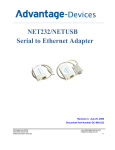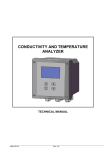Download Table of contents
Transcript
UrSpring Ultrafiltration Unit For tips and tricks, support and sharing of your experiences visit www.support.seccua.com Page 2 Doc. Rev .100410 UrSpring Ultrafiltration Unit Table of contents 1. User Information.......................................................................................................... 6 1.1 General............................................................................................................................................ 6 1.2 Guarantee Conditions.................................................................................................................... 6 1.3 Contact for service and technical support................................................................................... 7 2. Important Safety Instructions.....................................................................................8 3. Operating Conditions and System Layout................................................................ 9 3.1 Operating data of the system........................................................................................................ 9 3.2 System layout.................................................................................................................................. 9 1) Pressure shocks............................................................................................................................ 9 2) Filtration performance................................................................................................................... 9 3.3 Electrical connection.................................................................................................................... 10 4. System Description................................................................................................... 11 4.1 Dimensions and weight................................................................................................................ 11 1) Dimensions.................................................................................................................................. 11 2) Weight.......................................................................................................................................... 11 4.2 Components of the UF system.................................................................................................... 12 5. Installation.................................................................................................................. 13 5.1 General instructions..................................................................................................................... 13 5.2 Packing and package contents................................................................................................... 13 5.3 Electrical checklist....................................................................................................................... 13 5.4 Checklist casing and pre-filtration.............................................................................................. 13 5.5 Required tools and material......................................................................................................... 14 5.6 Preparations for installation........................................................................................................ 14 5.7 Unpacking and wall-mounting of the system ............................................................................14 5.8 Connection of the system to the water and sewage network.................................................. 15 1) Connections and general procedures.......................................................................................... 16 1 Connections............................................................................................................................ 16 2 Mounting with screwed connections....................................................................................... 16 3 Mounting with speedfit couplings........................................................................................... 16 2) Feed line...................................................................................................................................... 17 3) Filtrate line................................................................................................................................... 17 4) Drain line...................................................................................................................................... 17 5.9 Flushing and Commissioning...................................................................................................... 18 1) General........................................................................................................................................ 18 2) Flushing of the system................................................................................................................. 18 3) Commissioning............................................................................................................................ 18 Doc. Rev. 19122011 Page 3 UrSpring Ultrafiltration Unit 6. Operating States........................................................................................................ 19 6.1 Filtration ....................................................................................................................................... 19 6.2 Cleaning......................................................................................................................................... 19 6.3 Emergency operation mode........................................................................................................ 20 6.4 Sterilization of the system (e.g. after standstill)......................................................................... 20 7. Control and Programming........................................................................................ 21 7.1 Control panel of the control unit................................................................................................. 21 1) Overview keyboard...................................................................................................................... 21 2) LED lights and color code........................................................................................................... 22 3) Display......................................................................................................................................... 22 7.2 Menu structure and operation..................................................................................................... 22 1) Operation..................................................................................................................................... 22 2) Menu structure of the control unit............................................................................................... 22 3) Alarm........................................................................................................................................... 24 7.3 Programming................................................................................................................................ 24 1) Sleep mode................................................................................................................................. 24 2) Filtrate volume flow display......................................................................................................... 24 3) Input of the module's serial key................................................................................................... 24 4) Manual Flush............................................................................................................................... 25 5) Set flush mode and minimum filtration duration.......................................................................... 25 1 Setting the contamination-dependent cleaning:......................................................................26 2 Setting a daily flushing............................................................................................................ 27 3 Setting flush time..................................................................................................................... 27 4 Delaying of flushing during water usage.................................................................................. 28 6) Operating data ............................................................................................................................ 28 1 Display of the filter status........................................................................................................ 28 2 Pressure difference display..................................................................................................... 29 7) Settings....................................................................................................................................... 29 1 Setting language...................................................................................................................... 29 2 Units, time format, time of day, water temperature................................................................. 29 3 Factory settings....................................................................................................................... 29 4 Calibration............................................................................................................................... 30 8) Error display and error codes...................................................................................................... 30 8. Maintenance and Cleaning....................................................................................... 31 8.1 Storage of the filter module......................................................................................................... 31 1) General........................................................................................................................................ 31 2) Storage as a spare part............................................................................................................... 31 3) Storage after operation................................................................................................................ 31 8.2 Replacement of the filter module................................................................................................ 32 9. Troubleshooting......................................................................................................... 34 10. Limited Warranty......................................................................................................36 Page 4 Doc. Rev .100410 UrSpring Ultrafiltration Unit 11. Appendix...................................................................................................................38 11.1 Performance data....................................................................................................................... 38 11.2 Ultrafiltration module................................................................................................................. 38 Doc. Rev. 19122011 Page 5 UrSpring Ultrafiltration Unit 1. User Information 1.1 General The ultrafiltration (UF) installation simultaneously removes turbidity and pathogens from water supplied from surface, spring or well water sources: Cost-efficiently, without the use of chemicals or radiation. The fully automated conditioner uses extra-rugged, certified ultrafiltration membranes with pore sizes of less than 20 nanometers. 1,000 times smaller than those of a conventional micro-filter, the pores in the membrane nearly completely remove viruses, bacteria and legionella from all types of raw water. 1.2 Guarantee Conditions Please read the guarantee conditions carefully. You can find these in the chapter “ Limited Warranty“ at the end of this user manual as well as in the general terms and conditions of the manufacturer . This system left our facilities complete and in functioning condition. Please check the unit immediately upon receipt for completeness and possible shipping damage. If the system or parts of the system have been damaged during transport, notify the transport company immedi ately. Transport damage to the system is not covered by the guarantee. The guarantee cannot be claimed in the event of damages of the system caused by: ➢ Transport; ➢ Non-expert use or incorrect installation; ➢ Non-expert and/or insufficient maintenance; ➢ Operation of the system outside of the operating conditions described in this user manual; or ➢ Modifications to the system. Important: Please be sure that this user manual is always kept in the vicinity of the system and that it is handed over in the event of a change in ownership. Page 6 Doc. Rev .100410 UrSpring Ultrafiltration Unit 1.3 Contact for service and technical support Should you require help with your system, please contact your service partner or dealer directly. Customer support: Every effort has been made to assure the completeness and readability of these operating instructions. If you have any problems or questions, we would appreciate your letting us know so that we can improve this user manual. Seccua GmbH Krummbachstr. 8 86989 Steingaden Germany Tel. +49 (0) 8862 91172-0 Fax. +49 (0) 8862 91172-19 Seccua Americas LLC 15508 W. Bell Rd, Ste. 101-440 Surprise, AZ 85374 United States of America Tel. +1 623 986-5766 Fax. +1 866 352 8178 Internet: www.seccua.com; Mail: [email protected] Doc. Rev. 19122011 Page 7 UrSpring Ultrafiltration Unit 2. Important Safety Instructions Warning: In addition to the instructions contained in this manual, be sure to heed all other safety and accident-prevention in structions! Follow these additional directives for the safe operation of the system: ➢ Read this user manual carefully before the first commissioning. ➢ All installations and/or changes must be carried out by qualified experts. ➢ Install the system exactly as described in the user manual. ➢ Do not connect the system to the power mains if the connecting plug or cable is damaged. ➢ Only authorized service technicians should perform maintenance on this system. For any modifications or repairs, contact your service partner. ➢ Do not expose any electrical cables to water. ➢ Do not kink the connecting cable. Ensure that it is safely and sufficiently attached. ➢ When performing any repairs, disconnect the system, remove it from the network and let it cool down. ➢ Electrical protective measures in accordance with VDE 0100 must be checked by authorized experts. ➢ Do not use any extension cords in the installation of the system. ➢ The maximum pressure difference (measuring points are upstream and downstream of the filter) may not exceed 2.5 bar/36,26 psi. ➢ Avoid pressure shocks. These can be caused e.g. by shutting of external valves or switching of pumps in the feed or filtrate line of the system. Warning: Caution: electrical voltage! The power supply to the system must be interrupted before carrying out work on the control. Page 8 Doc. Rev .100410 UrSpring Ultrafiltration Unit 3. 3.1 Operating Conditions and System Layout Operating data of the system Max. operating pressure 5.0 bar (=500 kPa, 73 psi) Operating temperature 4°C to 40 °C (39 °F to 104 °F) Water temperature 4°C to 40 °C (39 °F to 104 °F) (hot water variant 60°C/ 140°F) Storage temperature 0 °C to +40 °C (32°F to 104 °F) pH-range pH value of 1 to 13 (during cleaning) pH value of 2 to 11 (during operation) Chlorine tolerance In regard to free chlorine: Total loading 200,000 (mg/l)xh, 200 mg/l max. concentration Pressure difference feed – filtrate 0 – max. 2.5 bar (=250 kPa, 36 psi) Separating limit (g/mol or Dalton) 100,000 – 150,000 Cleaning method Manual and automatic flushing, time-interval controlled or dependent upon the degree of contamination (through monitoring of the pressure difference and volume flow) Note: See further details about system performance in the appendix, starting on page Fehler: Referenz nicht gefunden. 3.2 System layout 1) Pressure shocks Rapidly closing valves, piston pumps and vertical pipe layouts can cause damaging pressure shocks. These, in turn, can lead to filter damages in the membrane, damage to the pipeline network, the membrane itself as well as the seals and additionally can cause deviations to system dimensions. Pressure shocks normally occur through rapid starting, stopping or changes in the direction of flow. Any of these causes can lead to catastrophic faults in the system. Rapidly closing valves, whether activated manually or automat ically, are without question the most frequent cause of pressure shocks in the application. A valve closing in 1.5 seconds or less (depending upon the size of the valve and the system conditions), can cause an abrupt break in the flow. A pressure shock (audible wave) caused by a rapidly closing valve can easily amount to several times the normal system pressure. 2) Filtration performance The filtration performance of the system among other depends on the following parameters: a) The utilized filter surface area of the system, b) The flux rate, i.e. the flux rate (throughput per filter surface area) Doc. Rev. 19122011 Page 9 UrSpring Ultrafiltration Unit System type Membrane surface area UrSpring i6 8 m² UrSpring i3 3.3 4 m² Long-time flux rate 80 – 160 l/(m2h) 47 – 95 gfd Flow rate at peak load 640–1.280 l/h 2.4 m3/h (145-291 gal/h) (545gal/h) 320–640 l/h 1.2 m3/h (72-145 gal/h) (272 gal/h) max. 300l m²/h Electrical connection The system is supplied with a power supply plug and adapter for different mains plugs. The power supply plug provides the system with the required supply voltage. An M12-plug (4-poles) is located at the other end of the cable in order to connect to the covering hood. Country Voltage Power (max.) Frequency Plug type Germany 230 V 225 W 50 Hz C USA, Canada 120 V 225 W 60 Hz B China 230 V 225 W 50 Hz D Warning: Electrical shock! ➢ Follow the instructions in this manual! Failure to do so can cause serious injury or death! ➢ All electrical connections must be compliant with local ordinance and/or DIN/VDE directives! ➢ Do not modify the connecting plug or the connecting cable! ➢ Do not use extension cords! ➢ Before opening the cover, always disconnect the system from the power supply (pull the power supply plug)! Page 10 Doc. Rev .100410 UrSpring Ultrafiltration Unit 4. 4.1 1) System Description Dimensions and weight Dimensions Diagram 1: Dimensions in mm A distance of approx. 20 cm (8 inch) should be kept between the end-cap and the ground to enable an easy ex change of modules at a later point in time. There are four M8 threads on the rear of the valve block for wall mounting of the system. For this, the bracket delivered with the four M8 cylinder head screws is attached to the valve block. Now the complete system can be mounted on the wall with the bracket. For this purpose, there are four holes (with a diameter of 9 mm) available, with a distance of 180 mm horizontally and 35 mm vertically. Viewed from the front, the inlet (feed) is located to the left and the drain and filtrate outlet are to the right. All connections are 3/4"-threads and equipped optionally with adapters (3/4" to pipe with 22mm outer diameter). 2) Weight System type Weight (wet with module) Construction length Height inlet UrSpring i6 approx. 15 kg (33 lbs) 1268 mm 1055 mm UrSpring i3 approx. 15 kg (33 lbs) 1268 mm 1055 mm Doc. Rev. 19122011 Page 11 UrSpring Ultrafiltration Unit 4.2 Components of the UF system The system comprises a valve block with a covering hood and sensors as well as an ultrafiltration module and an end cap at the bottom end. The attachment of the module to the block and the end-cap to the module is performed by means of clamps, which are inserted in the surrounding grooves of the module housing and fastened with M8 cylinder head screws. Simple O-ring seals provide the required tightness of the system. The cover and control unit of system are firmly connected to the valve block with four countersunk head screws. Diagram 2: Components of the UF system Page 12 Doc. Rev .100410 UrSpring Ultrafiltration Unit 5. Installation 5.1 General instructions Ensure that your shipment is complete and undamaged. Note: If your delivery is damaged or incomplete, please contact our service desk immediately. 5.2 Packing and package contents The system is delivered preassembled. Please check the system after unpacking for damage and verify the secure attachment of the screws. 5.3 Electrical checklist Please make sure that the available electrical supply (power supply cable and socket) corresponds to the requirements of the system. Note: All electrical connections must be compliant with local ordinance and/or DIN/VDE directives! Warning: Electrical shock! ➢ Follow the instructions in this manual! Failure to do so can cause serious injury or death! ➢ Do not change the connecting plug or the connecting cable! ➢ Make sure the power supply cable is never in water! ➢ Do not use extension cords! ➢ Always disconnect the system from the power supply (pull the plug) before carrying out installation and main tenance work! 5.4 Checklist casing and pre-filtration The system is delivered with two connection variants: 1. The system is fitted with a metric 3/4" internal thread for connection of the feed, the filtrate as well as the rinse water. 2. Additionally, the system is supplied with 3/4" speedfit couplings, which are screwed into the valve block and are sealed by means of an O-ring seal and are equipped with a speedfit coupling on the other side, which is compatible with smooth pipe (copper or plastic) with an outer diameter of 22 mm. Note: Only utilize silicone grease (tape grease) or Teflon string for sealing screwed connections and never use fatty seal ant or hemp. The latter offers a culture medium for germ growth. Furthermore, it can be solved in the water and cover the membrane with a layer of grease! The connecting block of the system does not have to be removed during a later module replacement. Therefore, it can be connected in a rigid manner. The pressure in the system at rest may not exceed 5.0 bar. If necessary, install a pressure reducing valve. Doc. Rev. 19122011 Page 13 UrSpring Ultrafiltration Unit Note: The system has been designed for a maximum water temperature of 40 °C. Additionally, the temperature of the wa ter in the feed may not drop below 4 °C (39°F). To ensure smooth filtration operation and in order to prevent membrane damage due to rough particles, a pre-filter (max. 300 μm) must be installed upstream of the system! 5.5 Required tools and material Note: We recommend that the system be installed and commissioned by a qualified installer. The following tools and materials (not included!) are required for wall and in-line mounting: ➢ Drill, screws, wall plugs, four mounting screws ➢ Screwdriver ➢ Pipe wrench ➢ Measuring tape ➢ Bucket ➢ Silicone grease (depending on the installation type), Teflon tape or equivalent food grade sealing agent for use with drinking water. 5.6 Preparations for installation Mounting instructions: Please check following points before mounting the device: ➢ Are all the necessary water connections available (feed raw water, rinse water, filtrate)? ➢ Is there a drain available at the location of installation (rinse water)? ➢ Is the necessary electrical connection available (power socket for power supply)? ➢ Please check whether the wall intended for mounting is suitable to carry the weight of the system (see chapter 4.1 “Dimensions and weight“) and ensure a sufficient safe attachment of the system with the wall! ➢ Is there sufficient space on the front side of the system to allow easy operation of the control unit and carrying out of servicing and maintenance? ➢ Take sufficient space below the system into consideration in order to be able to easily perform later filter re placement (approx. 20 cm off the ground is sufficient)! Warning: Please observe all the relevant regulations at the time of installation! The pressure in the system may not exceed 5.0 bar (72,5psi)! If necessary, please install a pressure reducing valve to reduce the water pressure upstream of the system. In any case, the pressure difference between the feed and filtrate may not exceed 2.5 bar (36,26 psi). 5.7 Unpacking and wall-mounting of the system 1. Unpack the system. 2. Secure the mounting plate with the supplied screws (M8) to the system. 3. Check whether any connecting screws have been loosened from the system during transport. For this, use the supplied Allen wrench. Page 14 Doc. Rev .100410 UrSpring Ultrafiltration Unit 4. When mounting the system to the wall, keep a distance of at least 20 cm between the bottom end of the fil ter and the floor in order to facilitate easy installation and removal of the filter module at a later date. 5. Remove the power supply from the packaging, connect the M12 plug with the connector on the system and hand-tighten it. Diagram 3: Rear view of the unit with attached bracket 5.8 Connection of the system to the water and sewage network The systems are easily mounted and integrated into existing piping systems. All inlets and outlets are located on the valve block of the system and are fitted with a uniform 3/4" internal thread. Furthermore, they are optionally equipped with three adapters (3/4" internal thread to pipe with 22 mm outer diameter). Note: Use a commercial Teflon tape graded for use in a drinking water installation or permissible Teflon string for sealing the connection threading. Do not use too much sealing material and be careful when screwing in the fittings. Other wise hair cracks could occur in the plastic and the thread could be damaged. If you use the adapters, you do not require any additional sealing components as these are self-sealing. Never use hemp for sealing! We generally recommend installation of a shut-off option or a stop valve in the feed of the system, in the rinse water and in the filtrate line. This simplifies later maintenance and cleaning work. The unit should be installed with detachable connections to be able to remove or exchange the unit later. Doc. Rev. 19122011 Page 15 UrSpring Ultrafiltration Unit 1) Connections and general procedures 1 Connections Diagram 4: View of the left-hand side with the feed connection Diagram 5: View of the right-hand side with filtrate and rinse water connection The connections in the connection block are carried out as 3/4" internal threads (metric). The connection block is made of plastic. The system is delivered with speedfit coupling adapters (3/4" external thread to pipe with 22 mm outer diameter). Note: Before connecting the system with the pipeline network, any turning and other sharp-edged residue must be re moved from the pipework in the feed of the system in order to prevent damaging of the membranes. 2 3 Mounting with screwed connections 1. The connection block of the system is made of plastic. Ensure that the internal thread of the connection block is not damaged during installation of the component with the screwed connection. 2. Only use pipes or fittings with a 3/4" metric external thread for screwing into the block. 3. Only use Teflon string, Teflon tape or liquid Teflon for sealing the pipe that is to be connected. Do not use hemp (which swells up in contact with water and can lead to damage of the block) or organic grease. 4. Pay attention to the maximum thread reach (15 mm) Mounting with speedfit couplings 1. First screw the quick couplings into the connection block. The couplings seal against the block by means of an O-ring. Therefore, the entire thread does not have to be sealed additionally. 2. Put lubricant on the smooth pipe with an exterior diameter of 22 mm (copper or plastic)and push it into the coupling until the noticeable resistance of the O-rings has been overcome. Page 16 Doc. Rev .100410 UrSpring Ultrafiltration Unit 3. Diagram 6: Insertion of the pipe in the quick coupling Diagram 7: The coupling engages before the Orings seal. Diagram 8: Ensure that the inserted pipe has been fully pushed into the quick coupling. Diagram 9: Pull the pipe, in order to ensure that a force-closed connection has been achieved. The pipe is disconnected by simply pressing the release ring. Diagram 10: Pressing in the sleeve enables removal of the pipe Important: Fully release the pressure from the system before opening the quick couplings. 2) Feed line Warning: The trans-membrane pressure (pressure difference between feed and filtrate side) may not exceed 2.5 bar! The pressure in the system at rest may never be greater than 5 bar! 3) Filtrate line Note: It must be ensured that the filtrate can be drained off downstream of the system. An operating pressure (pressure between the feed and filtrate side) of between 0.5 – 2.5 bar must be provided for filtration. A sampling petcock (“in terconnection point”) must be mounted immediately downstream of the installation! Install a back flow preventer downstream of the system. 4) Drain line The drain line (rinse water) is required in order to discharge the water accumulating during flushing. Please note that the nominal size of the drain line should correspond to the feed line pressure and type of system. When routing the drain line, it must be ensured that no back flow of any type can form. Therefore, route the drain line without any unnecessary bends and use adequately dimensioned pipe. Doc. Rev. 19122011 Page 17 UrSpring Ultrafiltration Unit Note: An open separation must be provided between the system drain and the drain line in order to prevent re-contamin ation of the system due to drain water (free drain, in accordance with DIN 1988, Part 4, Design Classification A, as per European Standard EN1717). 5.9 1) Flushing and Commissioning General Before commissioning of the system, please first ensure that all impurities are removed from the connection lines in order to avoid damage to the membrane and to guarantee a maximum filtrate quality. Note: It must be ensured that the unit is installed in a germ-free pipeline network and that no impurities are found in the water downstream of the system. If necessary, the pipeline network between the system and the consumers must be disinfected! The systems are treated with a natural food preservative solution (sodium bisulfite) at the factory. This must be rinsed out before commissioning of the system. Pay attention that no metal or plastic turning or oil residue remains in the connection line, as this can damage the membrane filter. Any deposits must be removed before connection to the system! 2) Flushing of the system Proceed as follows for the flushing of the system: 1. Install the system exactly as described above. 2. Connect the power supply of the system (connect mains plug and plug in). 3. When the system is turned on for the first time, the control unit will prompt the user to enter the serial number of the filter module. Follow the procedure as described in chapter 7.3 "Programming" (page 24). 4. Begin the filtration and direct the filtrate downstream of the system into the drain. Note: Please ensure that the filtrate is discharged during the commissioning and flushing procedure and that it does not reach any pure water containers or the supply network. 3) 5. Rinse the system in this manner with at least 500 liters (130 gal) of water (approx. 15 minutes with a feed pressure of approx. 1.5 bar (22 psi) and a free drainage at the collection point downstream of the system). Make sure that the rinsed out water does not reach the line network downstream of the system. 6. Slowly close the collection petcock downstream of the system. 7. The flushing procedure of the system is now completed. Commissioning To finalize the commissioning the control has to be used to enter the module code, calibrate the sensors and adapt the cleaning options if necessary. To see how to do this read in chapter 7 “Control and Programming“ the parts “Input of the module's serial key“ (page 24) and “Calibration“ (page 30) and “Set flush mode and minimum filtration duration“ (page 25). Page 18 Doc. Rev .100410 UrSpring Ultrafiltration Unit 6. Operating States 6.1 Filtration The actual ultrafiltration takes place in the operating mode “Filtration“. Water is forced from the feed side through the membrane filter onto the filtrate side. Note: The instructions on the programming of the system can be found in chapter 7. “Control and Programming“ from page 21. Diagram 11: Depiction of a typical filtration cycle A filtration cycle always lasts until an automatically triggered cleaning of the system occurs. A cleaning cycle is triggered by the following: 1. A threshold value of filter fouling is reached (e.g. decrease of the filter permeability, which is obtained from the pressure difference and the volume flow), the example shown above for instance shows a decrease to 60% of the initial output. 2. Additionally, it is performed at a certain time of day (this is for instance necessary in houses, which are not inhabited continuously, in order to prevent water standing in the filter). 3. However not before a minimum filtration length,which can be set has expired (this is important or else strongly contaminated filters would be be flushed continuously). 4. Not if water is being used, e.g. when a person is taking a shower (this function can be suppressed, when the systems are for instance utilized in the inlet of an overhead tank). Flushing is then delayed until the wa ter usage is turned off. If you have a UrSpring without the Dura-Kit option you can only do a cleaning cycle at one time of day. 6.2 Cleaning During the cleaning of the system the membrane is flooded; no water flow takes place through the membrane. Flushing should last about 10 seconds and the highest possible flow speed should be achieved. Usually it is sufficient when the feed pressure, which is present during filtration, is also used as the driving force during flushing. Doc. Rev. 19122011 Page 19 UrSpring Ultrafiltration Unit Note: Generally speaking, the more turbid the raw water, the more frequently the membranes must be rinsed. Important: With the correct settings, the system will adapt to fluctuating water qualities! 6.3 Emergency operation mode If a fault occurs in the system, caused by excessive trans-membrane pressure, the system switches into the emergency operation mode and the flush valve opens automatically. This mode will protect the membrane against dam age as far as possible. However, membrane damage can occur even with a very brief exceeding of the permissible maximum pressure difference between the feed and filtrate. This emergency operation is maintained for 20 seconds, then the system will switch back into filtration operation. 6.4 Sterilization of the system (e.g. after standstill) Depending upon the ambient temperature and the contamination of the raw water with dissolved organic compon ents (DOC), germ-growth takes place in standing water. The number of germs increases exponentially and can lead to increased germ-counts on the pure water side downstream of the system. This contamination on the pure water side of the system are not germs from the raw water (hence potential pathogens), but germs from the line network, which were already present before the installation of the system. Note: Hence, attention must be paid to this during standstill-periods of the system: flushing the system must be carried out at least every 24 hours. This measure serves the purpose of minimizing germ-growth in the system. Note: After a prolonged standstill of the ultrafiltration system, it must be washed out with a rinse with pure water before renewed usage. A further, supplementary option is the disinfection of the system before the renewed commission ing. Page 20 Doc. Rev .100410 UrSpring Ultrafiltration Unit 7. Control and Programming The intelligent control electronic ensures that the filtration cycles of the system are automatically adapted to the fluctuating quality of the raw water. In this manner, it minimizes rinse water consumption and increases the comfort level by preventing an interruption in supply during water removal. 7.1 Control panel of the control unit Diagram 12: Control panel of the control unit 1) Overview keyboard Key Name Description Enter The Enter key activates the current or performed input or the currently shown menu item. By pressing this key, the control advances to the associated submenu. Arrow key up Arrow key down Back (Escape) Doc. Rev. 19122011 Selection key in order to navigate up a level between individual menu items. When pressing this key during the entry of numbers, the displayed value is increased. Selection key in order to navigate down a level between individual menu items. When pressing this key during the entry of numbers, the displayed value is de creased. Cancel key: By pressing this key, the current menu is exited and next higher menu is displayed. Any earlier input not activated by pressing enter is deleted. Page 21 UrSpring Ultrafiltration Unit 2) LED lights and color code Color codes: green = everything is OK yellow = filter performance is reduced red = alarm caused by an error (see error code) or the The left LED lights up green during the filtration and in- filter is heavily contaminated! dicates that the system is filtering correctly. If the left LED If only the red LED blinks an error has occurred; if the blinks, a flushing is performed. yellow and red LEDs blink at the same time, an The middle LED lights up yellow when the filter module is error/alarm must be read out. contaminated and a filter change should be taken into consideration soon. The right LED blinks red in the case of alarms and when indicating a required filter change. 3) Display The control panel has a single line display comprised of up to 16 characters. All communication with the control unit in regard to the selection of the menu and the performance of parameter changes is carried out via this display. When the system is connected to the power mains, the control unit automatically switches into the permanent volume flow display (depending on the pre-set units either in liters per minute or gallons per minute). Note: The control unit of the system is pre-set to your relevant requirements at the factory in regard to the units and lan guage. The display has the option of an automatic time-out, after which the lighting is switched off. All systems are pre-set to continuous lighting. 7.2 Menu structure and operation The control unit of the system is laid out in a simple and clear manner. It is restricted to the essential functions of an ultrafiltration system, the filtration, the cleaning of the filter module and certain monitoring functions. 1) Operation The display has a line in which the relevant menu item or the values to be entered are displayed. After switching on (connection with the mains plug), the control unit shows the filtrate volume flow display. The control unit continuously monitors and measures the volume flow, the feed and the filtrate pressure. Conclusions about filter fouling and system output can be drawn from these values. 2) Menu structure of the control unit See next page. If you have a UrSpring without the Dura-Kit option some of the settings are meaningless as there are no sensors that are necessary to calculate a differential pressure and fouling. Page 22 Doc. Rev .100410 UrSpring Ultrafiltration Unit Diagram 13: Menu structure Doc. Rev. 19122011 Page 23 UrSpring Ultrafiltration Unit 3) Alarm All alarms are displayed by the lighting up of the red LED and can be read out and acknowledged via the menu "Er ror/Alarm". The acknowledgement of an alarm is performed by pressing the Enter key. Note: If an alarm occurs in the system, always determine the type of the alarm first, then eliminate the cause of error if possible. If the same alarm occurs repeatedly, please contact your service partner. An alarm with an opened flush valve can stop filtration until acknowledgement has been performed or the cause of the error has been eliminated! An index of the alarm messages can be found in chapter 9. "Troubleshooting" (page 34). 7.3 Programming The system is delivered with a control unit that is pre-configured for your requirements. The language and the units of the system are already configured. Therefore, the following descriptions are in regard to the possible modifica tions of the settings on site. 1) Sleep mode The control unit provides the option of changing into a sleep mode. In this mode all settings are retained, the system continues to filter and only the display lighting is automatically turned off after a certain amount of time. Note: We recommend returning to the display of filtrate volume flow after each programming. In this manner, it is always visible how much clean drinking water the system is currently producing. 2) Filtrate volume flow display Depending on the settings, in this state the current filtrate volume flow of the system is displayed. In general there are two possibilities. Either the filtrate volume flow can be displayed in liters per minute or in gallons per minute. After switching on the system (connection with the mains), the control unit automatically displays this. 3) Input of the module's serial key At the first activation as well as after a filter replacement of the system, the module code of the filter must be reentered. This contains factory data on the module type and each individual module. This code is noted on the serial number label, which is located on the module (e.g. "Code: 000123"). To perform this, after connection of the system, switch into the menu "Settings" and select the menu item "Serial Key". Follow the procedure described below: Page 24 Doc. Rev .100410 UrSpring Ultrafiltration Unit 4) Start Key Result (Display examples) Flow 0.0 gpm Arrow key down Until "Settings" is shown. Enter Display "Language" Arrow keys Display "Serial Key" Enter Display "Number:_" Arrow keys Enter 7-digit number shown on module Enter Switches to the next number, key "Back" switches to the previous one. Press enter after the last number Jumps back to the menu "Serial Key" Back Display "Settings", You are back in the main menu. Manual Flush The filter module of the system can be rinsed and cleaned manually at any time; perform the following to do this: Start Key Result (Display examples) Flow 0.0 gpm Arrow key down Until "Manual Flush" is shown. Enter Display "Start flushing?" Enter Flushing is started (feed pressure must be present) Display "Stop flushing?" Enter Flushing is stopped. Display "Start flushing?" Back Main menu item Display "Manual Flush" 5) Set flush mode and minimum filtration duration With this menu item the filtration and rinse cycles of the system can be programmed. Doc. Rev. 19122011 Page 25 UrSpring Ultrafiltration Unit 1 Setting the contamination-dependent cleaning: Start Key Result (Display examples) Flow 0.0 gpm Arrow key down Until "Flush Mode" is shown. Enter Display "Clean at fouling?" Enter Display "when flow < 60%" Arrow keys Setting the threshold value which, when reached, triggers a cleaning cycle. The value is determined from volume flow, temperature and the pressure difference and in this manner indicates the actual contamination of the filter. Enter Ends the entry and opens the menu for entering the minimum filtration duration. Display "Set hours: 00:30" Arrow keys Setting the hours of the minimum filtration duration between two cleaning cycles via the arrow keys. Enter Ends the entry. Display "Set min: 00:30" Arrow keys Setting the minutes of the minimum filtration duration between two cleaning cycles via the arrow keys. Enter Ends the entry and jumps back to the menu "Flush mode" Display "Clean at fouling?" Page 26 Doc. Rev .100410 UrSpring Ultrafiltration Unit 2 Setting a daily flushing Start Key Result (Display examples) Flow 0.0 gpm Arrow key down Until "Flush mode" is shown. Enter Display "Clean at fouling?" Arrow keys Until "Flush daily at?" is shown. Enter Display "Set hour: 00:30" Arrow keys Setting the time of day at which a cleaning is performed. First the hours are set via the arrow keys. Enter Ends the entry. Display "Set minutes: 00:30" Arrow keys Setting the minutes via the arrow keys. Enter Ends the entry and jumps back to the menu "Flush Mode" Display: "Flush daily at?" Arrow key down Until "Daily=OFF" is shown. Enter Display "Daily: OFF" Arrow keys Switch between "ON" and "OFF" Enter Ends the entry and jumps back to the menu "Flush" Display "Daily=ON" 3 Setting flush time Start Key Result (Display examples) Flow 0.0 gpm Arrow Key down Until „ Flushmode“ is shown Enter Display „clean at fouling“ Arrow Key down Until „Flush length“ is shown Enter Display „20 Seconds“ Arrow Key up Flush length increases Arrow Key down Flush length decreases Enter Setting is saved. Display „Flush length“ Doc. Rev. 19122011 Page 27 UrSpring Ultrafiltration Unit 4 Delaying of flushing during water usage With this function it can be avoided that flushing is performed during water usage and in this manner the water flow is interrupted. It is recommended to activate this function only when the system is installed in the direct inlet of a house or an apartment. Important This function must be deactivated when the system is for instance being used for filling a storage tank, as this would suppress a flushing permanently in the case of continuous volume flow. Flushing is delayed until water usage is stopped. Start Key Result (Display examples) Flow 0.0 gpm Arrow key down Until "Flush mode" is shown. Enter Display "Clean at fouling?" Arrow keys Until the display of "Flush when flow?" Enter Display "Set: NO" Arrow keys Changing the status Enter Setting is saved. Display "Flush when flow?" 6) Operating data 1 Display of the filter status Start Key Result (Display examples) Flow 0.0 gpm Arrow key down Until "Operating Data" is shown. Enter Display "Filter State" Enter Display of the filter state in % of the filter performance in regard to the new condition of the filter. This value is first recorded after the first cleaning. Enter Return to the menu "Operating data". Display "Filter State" Page 28 Doc. Rev .100410 UrSpring Ultrafiltration Unit 2 Pressure difference display Start Key Result (Display examples) Flow 0.0 gpm Arrow key down Until "Operating Data" is shown. Enter Display "Filter State" Arrow keys Until "Diff. Pressure" is shown. Enter Display of the pressure difference (feed pressure minus filtrate pressure) directly at the membrane filter. Unit is bar or psi. Enter Return to the menu "Operating data". Display "Diff. Pressure" 7) Settings 1 Setting language The system can be operated both with a German as well as an English menu display. 2 Start Key Result (Display examples) Flow 0.0 gpm Arrow key down Until "Settings" is shown. Enter Display "Language" Enter Display "German" Arrow keys Choose "English" or “German” Enter Saves the selected language Units, time format, time of day, water temperature Similar to the above described procedure the units, time format, time of day and water temperature can be set. 3 Factory settings This function resets the system back to the factory settings. Doc. Rev. 19122011 Page 29 UrSpring Ultrafiltration Unit 4 Start Key Result (Display examples) Flow 0.0 gpm Arrow key down Until "Settings" is shown. Enter Display "Language" Arrow key down Until "Set Default?" is shown. Enter Display "Set Default: YES" Arrow keys Select YES or NO Enter Confirms the selection Calibration With this, the analogue sensors of the system (pressure sensors in the feed and filtrate) are calibrated. Return the system to an absolutely pressure-less state before performing the calibration, for instance by manually blocking the feed as well as the filtrate line and performing a manual rinse (as described in chapter 5.9 “Flushing and Commissioning“). During the flushing, the pressure in the system is equalized with the atmospheric pressure. Start Key Result (Display examples) Flow 0.0 gpm Arrow key down Until "Settings" is shown. Enter Display "Language" Arrow key down Until "Calibrate Now?" is shown. Enter Display "Disconnect Water" Enter Calibrates the zero-point of the sensors. Display "Adjustment o.k.!" Enter 8) Jumps back to the menu "Settings" Error display and error codes The last occurring error is displayed in the error menu. Start Key Result (Display examples) Flow 0.0 gpm Arrow key down Until "Error / Alert" is shown. Enter Display "Last Error 104" Enter While the error is displayed, the message can be acknowledged by pressing the enter key. If no error message is present, the user is returned to the main menu. The error codes are explained in chapter 9 “Troubleshooting“. Page 30 Doc. Rev .100410 UrSpring Ultrafiltration Unit 8. Maintenance and Cleaning The systems are designed for low-maintenance when the settings have been optimized for the individual requirements of the user and the information contained in the user manual is followed. The intelligent control software auto matically recognizes possible errors and informs the user by means of the alarm signal, the red LED, which lights up on the display. 8.1 1) Storage of the filter module General The filter module was conserved with the conservation medium E223 (sodium bisulfite) and shipped. Note: The filter module does not contain any anti-freeze agent. Therefore, the ultrafiltration module may not be exposed to frost, as this can lead to damage of the membrane! 2) Storage as a spare part Originally packed SMP-modules can be stored for up to two years under the following conditions: 3) 1. The original packaging must not be removed and must not be damaged, so the modules are prevented from drying out 2. The modules may not be exposed to direct sunlight and must be stored in a cool, dry place. 3. The storage temperature must be between 2 and 20°C (35-68°F). 4. The module is stored vertically with the connections upwards. Storage after operation A filter module, which has already been rinsed and taken into operation, can be safely stored for up to six months, after a thorough flushing with pure water and adding a 1% sodium bisulfite solution to avoid biological growth and contamination. For storage that is longer than six months, the module must be washed out again – cleaned in the case of strong contamination – and rinsed and handled as described above. In any case, the ultrafiltration module must be rinsed out with an adequate quantity of pure water (clean drinking water) before renewed usage. Make sure the modules are sealed using the original Seccua protective end caps and are prevented from drying out as well as stored in a cool and dry place. Store the modules vertically with the opening facing upwards. Doc. Rev. 19122011 Page 31 UrSpring Ultrafiltration Unit 8.2 Replacement of the filter module Note: We recommend having the filter module in the system dismantled and replaced by an authorized service partner! Diagram 14: Module replacement Follow the following instructions when dismantling the filter modules: 1. Close the inlet to the system. 2. Open the drain valve of the system by triggering a manual flushing. 3. Close the filtrate-line downstream of the system (if valve is available). 4. The system must now be in a pressure-less state! 5. Ensure that any escaping water is collected. Warning: Ensure that the system is completely free of pressure when removing the filter module. If the system is not pressure-less, there is the risk of injury and nothing may be changed in the system! 6. Unscrew the end cap (C) from the module (B) by loosening the four cylinder head screws and take both side clamps out of the surrounding groove in the filter module. 7. Now open the box with the new filter module and remove the module. Carefully remove the packaging on the module. Note: For this, see also the assembly instructions in this user manual on page 14! 8. Place the new, unpacked module (flat side down) centered above the end cap, so that the O-ring in the groove of end cap lies between the module and the cap. 9. Place the two clamps in the surrounding groove on the underside of the new module and screw this finger-tight (max 5Nm) from above with four cylinder head screws onto the end cap. The module (B) should now be seated tightly on the end cap (C) and be fastened securely to it. 10. Now loosen the four cylinder head screws one after another (with an Allen key for M8) on the clamps in the upper surrounding groove of the old module (B), which joins it with the valve block (A). Page 32 Doc. Rev .100410 UrSpring Ultrafiltration Unit Warning: The ultrafiltration module can weigh up to approx. 10 kg/22 lb! The weight of the module must be secured when the screwed attachment between the module and the valve block is loosened! 11. Remove the old ultrafiltration module from the system and ensure that the O-ring (part no. 10549), which is placed in the groove of the valve block (underside), is not lost. This remains on the valve block and is reused for the new filter module, as long as it is not damaged. 12. Insert the new filter module (B) with the end cap (C) mounted earlier centrally in the valve block (A) from below. Carefully push the module upwards to a dead stop. Ensure the correct position of the O-ring seal! 13. Place the two clamps in the surrounding groove on the upper side of the new module and screw this finger-tight (max 5Nm) from the bottom with the remaining four cylinder head screws onto the valve block (A). The new module (B) with the end cap (C) should now be seated tightly against the cover (A) under the valve block and securely connected to it. 14. Carry out a cleaning of the system. 15. You can now take the system back into operation. Doc. Rev. 19122011 Page 33 UrSpring Ultrafiltration Unit 9. Troubleshooting Problem / alarm code Possible cause Solution 101 The emergency flush is running or has run. This alarm is activated when the maximum permissible membrane pressure is exceeded, in order to avoid damage to the membrane. Seek for the cause of the possible exceeding of the pressure difference. This may not ex ceed a pressure difference of 2.5 bar (36psi) between the feed and filtrate side at maximum water consumption. 102 Permeability is too low. Contact your service technician. 103 Info, that the filter should be changed soon. Prepare the replacement of the filter, if re quired, order a replacement filter. 104 Indicates that the last cleaning could not raise the performance of the filter above the set threshold value for cleaning. Check the set minimum filtration length as well as the threshold value at which a cleaning is triggered. If required, shorten the minimum fil tration length (to 20 minutes) and set the threshold value to 60%. It should be possible for the system to then incrementally regain its performance in the course of the next days . 105 Problem with power supply. Check the power supply and socket. 106 Ambient temperature above 40°C (104°F) Take measures to lower temperature in ambi ent of unit. 107 Ambient temperature below 0°C (32°F) Make sure that water does not freeze. The electronic control will work also below 0°C. 108 Excessive trans-membrane pressure (TMP >= 2.5 bar/ 36,26 psi), risk of filter damage! Seek for the cause of the possible exceeding of the pressure difference. This may not ex ceed a pressure difference of 2.5 bar/36,26 psi between the feed and filtrate side at maximum water consumption. 109 The sensors are not functioning correctly. Contact your service technician. 115 Memory error. Contact your service technician. The valve does not switch, the display remains dark The power connection is faulty. Verify that the power cable/mains plug is connected and inserted properly. The control unit is defective or the software on Replacement of the control unit/cover or your system has an error. flashing of functioning software by your service partner. The valves of the system were not connected Have an authorized installer or electrician concorrectly with the control unit /cover. nect the valve with the control unit/cover. No water comes from the filtrate outlet Blocking device in the feed line to the system (if Open the blocking device. installed) closed. Malfunction of the valve of the system or an Verify the function of the valve. If necessary, alarm occurrence, which has led to a perman- have this replaced by your service partner. ent opening of the drain valve. Check whether an alarm has occurred in the system. If this is the case, acknowledge the error. Wait until the rinse cycle has been completed. An insufficient amount of wa- System is in the rinse cycle. ter comes out of the filtration outlet Membrane capillaries are strongly contaminated Start a rinse as described in the user manual. with particles from the raw water (filtrate volume flow was higher at the time of commissioning Page 34 Doc. Rev .100410 UrSpring Ultrafiltration Unit Problem / alarm code Possible cause Solution and has reduced during operation). Intervals between the rinse cycles is too long Adjust the settings for the flushing of the sys(filtrate volume flow was higher at the time of tem depending on the raw water quality and commissioning and has reduced during opera- reduce the set cycles up to flushing. tion). Feed pressure to the system is too low. Contact your service partner or installer and ask them about possibilities for increasing the pressure upstream of the system. Water suddenly tastes bad The conservation solution of the filter module The module is conserved with a harmless was not rinsed out completely. solution. Rinse the system at the time of commissioning or after the replacement for a new module for a sufficiently long time to remove the conservation solution. Flushing runs for too long. Incorrect setting in the program Doc. Rev. 19122011 Change the settings in the control unit as described on page 25 ff. Page 35 UrSpring Ultrafiltration Unit 10. Limited Warranty This system was manufactured to the highest quality standards. The warranty and guarantee conditions of our general terms and conditions apply. The guarantee voids if the system is not operated, stored, transported or mounted properly according to the conditions described in this manual. Warning The removal performance of pathogens by ultrafiltration membranes is very high. The manufacturer has specified removal rate of 99.99% for viruses and 99.999% for bacteria. However, complete germ-removal cannot be guaranteed by any technical system – even with an ultrafiltration membrane. The warranty obligor for each Region or country of purchase is identified below and is referred to as ”Seccua“ herein. Seccua‘s warranty obligations are limited to the terms set forth below. Warranty Coverage. Seccua warrants Seccua-branded hardware against defects in materials and workmanship when installed and operated within Seccua‘s specifications for a period of ONE (1) YEAR from the date of startup by the original end-user, or eighteen (18) months from date of ex-factory shipment from Seccua, whichever comes first (”Warranty Period”). If a hardware defect arises and a valid claim is received within the Warranty Period Seccua will, at its option, exchange the part with a new, or refurbished part that is at least functionally equivalent to the original part. A replacement part assumes the remaining warranty of the original part. When a part is exchanged, any replacement item becomes the original end-user’s property and the replaced item becomes Seccua‘s property. Exclusions and limitations. This Limited Warranty applies only to hardware parts manufactured by or for Seccua that may be identi fied by the “Seccua” trademark, trade name, or logo affixed to them. The Limited Warranty does not apply to any non- Seccua part or any software, even if packaged or sold with Seccua hardware. Manufacturers, suppliers, or publishers, other than Seccua, may provide their own warranties, but Seccua, in so far as it is permitted by law, provides its parts “as is”. Software distributed by Seccua with or without the Seccua brand name (including, but not limited to system software) is not covered under this Limited War ranty. Refer to the licensing agreement accompanying the software for details of your rights with respect to its use. Seccua does not warrant that the operation of the part will be uninterrupted or error-free. Seccua is not responsible for damage arising from failure of the parts. This warranty does not apply: (a) to damage caused by non-Seccua products; (b) to damage caused by accident, abuse, misuse, flood, fire, earthquake or other external causes; (c) to damage caused by operating the part outside the permitted uses described by Seccua; (d) to damage caused by service (including upgrades and expansions) performed by anyone who is not a representative of Seccua or a Seccua Authorized Service Provider authorized to perform service; (e) to a part that has been modified to signi ficantly alter functionality or capability without the written permission of Seccua; (f) to consumable parts, such as filter modules, unless damage has occurred due to a defect in materials or workmanship; or (g) if any serial number has been removed or de faced. TO THE EXTENT PERMITTED BY LAW, THIS WARRANTY AND REMEDIES SET FORTH ABOVE ARE EXCLUSIVE AND IN LIEU OF ALL OTHER WARRANTIES, REMEDIES AND CONDITIONS, WHETHER ORAL OR WRITTEN, STATUTORY, EXPRESS OR IMPLIED. AS PERMITTED BY APPLICABLE LAW, SECCUA SPECIFICALLY DISCLAIMS ANY AND ALL STATUTORY OR IMPLIED WARRANTIES, INCLUDING, WITHOUT LIMITATION, WARRANTIES OF MERCHANTABILITY, FITNESS FOR A PARTICULAR PURPOSE AND WARRANTIES AGAINST HIDDEN OR LATENT DEFECTS. IF SECCUA CANNOT LAWFULLY DISCLAIM STATUTORY OR IM PLIED WARRANTIES THEN TO THE EXTENT PERMITTED BY LAW, ALL SUCH WARRANTIES SHALL BE LIMITED IN DURATION TO THE DURATION OF THIS EXPRESS WARRANTY AND TO REPAIR OR REPLACEMENT SERVICE AS DETERMINED BY SECCUA IN ITS SOLE DISCRETION. No Seccua reseller, agent, or employee is authorized to make any modification, extension, or addition to this warranty. TO THE EXTENT PERMITTED BY LAW, SECCUA IS NOT RESPONSIBLE FOR DIRECT, SPECIAL, INCIDENTAL OR CONSEQUEN TIAL DAMAGES RESULTING FROM ANY BREACH OF WARRANTY OR CONDITION, OR UNDER ANY OTHER LEGAL THEORY, INCLUDING BUT NOT LIMITED TO LOSS OF REVENUE; LOSS OF ACTUAL OR ANTICIPATED PROFITS (INCLUDING LOSS OF PROFITS ON CONTRACTS); LOSS OF THE USE OF MONEY; LOSS OF ANTICIPATED SAVINGS; LOSS OF BUSINESS; LOSS OF OPPORTUNITY; LOSS OF GOODWILL; LOSS OF REPUTATION; LOSS OF, DAMAGE TO OR CORRUPTION OF DATA; OR ANY IN DIRECT OR CONSEQUENTIAL LOSS OR DAMAGE HOWSOEVER CAUSED INCLUDING THE REPLACEMENT OF EQUIPMENT AND PROPERTY. THE FOREGOING LIMITATION SHALL NOT APPLY TO DEATH OR PERSONAL INJURY CLAIMS. SECCUA SPE CIFICALLY DOES NOT REPRESENT THAT IT WILL BE ABLE TO REPAIR ANY PART UNDER THIS WARRANTY OR MAKE A PART EXCHANGE WITHOUT RISK OF INTERRUPTION OF WATER SUPPLIES. SECCUA SPECIFICALLY DOES NOT REPRESENT FULL REMOVAL OF PATHOGENS BY ITS SYSTEMS AT ALL TIMES. Consumer Protection Laws. FOR CONSUMERS WHO HAVE THE BENEFIT OF CONSUMER PROTECTION LAWS OR REGULA TIONS IN THEIR COUNTRY OF PURCHASE OR, IF DIFFERENT, THEIR COUNTRY OF RESIDENCE, THE BENEFITS CONFERRED BY THIS WARRANTY ARE IN ADDITION TO ALL RIGHTS AND REMEDIES CONVEYED BY SUCH CONSUMER PROTECTION LAWS AND REGULATIONS. Some countries, states and provinces do not allow the exclusion or limitation of incidental or consequential damages or exclusions or limitations on the duration of implied warranties or conditions, so the above limitations or ex clusions may not apply to you. This warranty gives you specific legal rights, and you may also have other rights that vary by coun try, state or province. This Limited Warranty is governed by and construed under the laws of the country or state in which the part purchase took place. Page 36 Doc. Rev .100410 UrSpring Ultrafiltration Unit Region Seccua Address The Americas Seccua Americas LLC 15508 West Bell Road, Suite 101-440, Surprise, AZ (85374 (USA) All other countries Seccua GmbH Krummbachstr. Germany Doc. Rev. 19122011 8, 86989 Steingaden, Page 37 6 &*