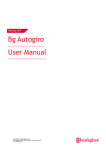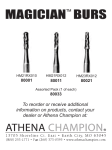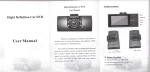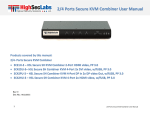Download Salaries - Technical manual
Transcript
February 2015 Löner Technical Manual Information classification: Open © Bankgirocentralen BGC AB 2013. All rights reserved. www.bankgirot.se Contents 1 Introduction...................................................................................................................... 4 1.1 This document..................................................................................................................4 1.2 What is Bankgirot? ...........................................................................................................4 1.3 What is a bankgiro number? ............................................................................................4 1.4 What is Löner? .................................................................................................................4 2 Terms and definitions........................................................................................................5 3 Anti-tampering protection ................................................................................................ 7 4 Löner in practice ................................................................................................................7 4.1 Standard functions ........................................................................................................... 7 4.1.1 Löner in practice .............................................................................................. 7 4.2 Reports from Bankgirot ................................................................................................... 7 4.3 File transfer ......................................................................................................................8 5 Options ............................................................................................................................. 8 5.1 Extended Reporting .........................................................................................................8 5.2 Payments specification with salary details.......................................................................8 6 About files and records ..................................................................................................... 8 6.1 File and record basics.......................................................................................................8 6.1.1 Definitions ....................................................................................................... 8 6.1.2 What a file contains ......................................................................................... 8 6.1.3 Illustration of a file – several remitting bankgiro numbers............................ 9 6.1.4 Illustration of a file – one remitting bankgiro number ................................... 9 6.1.5 What a section contains ................................................................................. 10 6.1.6 Contents of a record ....................................................................................... 10 6.1.7 Three types of record...................................................................................... 10 6.1.8 Illustration of a record ................................................................................... 10 7 Character encoding standard and data set name ............................................................ 11 7.1 Character encoding standard ..........................................................................................11 7.2 Data set name..................................................................................................................11 7.3 Data set name fields ........................................................................................................11 7.4 Data set name in customer test ...................................................................................... 12 7.5 Monitoring period .......................................................................................................... 12 8 Record and file descriptions – files to Bankgirot ............................................................ 13 8.1 Summary ........................................................................................................................ 13 8.1.1 Definitions of abbreviations ........................................................................... 13 8.1.2 Mandatory records ......................................................................................... 13 8.1.3 File description ............................................................................................... 13 Information classification: Open Löner Technical Manual February 2015 Page 2 (17) 8.1.4 Internal order of the records .......................................................................... 14 8.1.5 Opening record (TK01) .................................................................................. 14 8.1.6 Payment record (TK35) .................................................................................. 15 8.1.7 Total amount record (TK09) .......................................................................... 16 9 Who should you contact if you have any questions? ....................................................... 16 9.1 Different contacts ........................................................................................................... 16 9.2 Questions on business and communication systems ..................................................... 16 9.3 Questions about prices and agreements ........................................................................ 17 9.4 Questions about files ...................................................................................................... 17 10 Contact channels and addresses ...................................................................................... 17 Information classification: Open Löner Technical Manual February 2015 Page 3 (17) 1 Introduction 1.1 This document 1.2 What is Bankgirot? This is the technical manual for Löner, or Salaries in English. The document includes detailed information about Löner and is aimed at readers who will: • Make a decision on whether to use Löner • Adapt the company’s procedures to be able to use Löner Bankgirot is a European clearing house tasked with delivering market-leading solutions in the payments area that increase customers' competitiveness. As the only clearing house for mass payments in Sweden, Bankgirot has a central role in the Swedish payments infrastructure and processes the great majority of these types of payments. The bankgiro system is: • An open system for both payers and payees • The link between payers and payees All payment institutions operating in Sweden can sign an agreement to participate in the bankgiro system. Bankgirot processes payments and information about incoming and outgoing payments for all parties. Regardless of your bank connection: • As a payee you can receive payments from all payers • As a payer you can reach all payees Within the framework of the bankgiro system, Bankgirot has established collaborations with several of the largest business, accounting and communication software companies. Together we create efficient business solutions for all payment needs, saving your business both time and money. 1.3 What is a bankgiro number? A bankgiro number is an address that points to a bank account. A bankgiro number can be associated with the bank and account number of your choice. When you want to receive payment, you simply quote your bankgiro number – you never need to provide your bank account details. The actual account is always hidden from the payer. If you change banks, you can keep your bankgiro number and your bankgiro payments will continue to arrive just as before. 1.4 What is Löner? Löner, or Salaries in English, is a payments service that your company can use for paying salaries to all bank accounts in Sweden. You send your payment initiation when convenient and Bankgirot monitors and makes your salary payments when due. Information classification: Open Löner Technical Manual February 2015 Page 4 (17) Salaries can only be paid in Swedish kronor. The table lists the most important advantages offered by Löner and shows how they benefit the customer. Advantage Customer benefit Payment on the right day. Interest gains Less administration – the company can gather all salary payments into a single process. Time savings 2 Terms and definitions This table lists Bankgirot's definitions of the terms associated with the Löner service. Term Definitions User manual A manual that describes a service, how it is used and how a company adapts its procedures to use the service. Bank day All days except Saturdays, Sundays, Epiphany, Good Friday, Easter Monday, First of May, Ascension Day, Sweden's National Day, Midsummer Eve, Christmas Eve, Christmas Day, Boxing Day, New Year's Eve and New Year's Day (all according to the Swedish calendar), as well as any other days currently stipulated by the Swedish Act (1989:253) on Public Holidays. Bankgiro Link Bankgirot's communication product. Bankgiro Link includes: Secure communication solution with authorisation, based on PKI and certificates File transfer over the Internet Transfer of payment instructions to Bankgirot Transfer of reports from Bankgirot Electronic mandate control (for some banks) Payment initiation The file the company sends to Bankgirot containing the payments to be made. Payment instructions The payments Bankgirot accepts and processes. Information classification: Open Löner Technical Manual February 2015 Page 5 (17) Term Definitions Debit initiation A file based on the payment instructions sent to the payer's bank for withdrawals (debits) from the payer's bank account. Electronic payment order (ELU) An electronic payment order that assigns Bankgirot the task of executing the payment instructions sent in a payment initiation. It must be sent to Bankgirot at the same time as the payment initiation. Note: Only applies to certain banks. Anti-tampering protection For security reasons, all files containing payment instructions that are sent to Bankgirot must be provided with electronic antitampering protection. Communication method The method a company uses to send files to and retrieve files from Bankgirot. Credit initiation A file based on the payment instructions sent to the payee's bank for deposits (credits) to the payee's bank account. Customer number A customer number at Bankgirot used as the address for file deliveries. The customer number can be linked to one or more bankgiro numbers. A customer number is always linked to a service. Customer test Conducted to verify that the information in the files complies with the specified layout. Customer testing is not mandatory. Record Part of a file or section with specific information on instructions sent to Bankgirot. Each record has an individual transaction code (TK). Technical manual A manual with record and file descriptions. Mainly aimed at software companies and companies that develop proprietary software. Transaction code Every record in a file has a transaction code (TK). In Löner, for example, a payment has the transaction code TK35. Reporting All companies receive reports on executed, unexecuted and monitored salary payments. Reporting comprises a number of reports that can only be received on paper. With the Extended Reporting option the company can receive reports other than those included in the standard agreement. Information classification: Open Löner Technical Manual February 2015 Page 6 (17) 3 Anti-tampering protection Anti-tampering protection is mandatory for all files sent to Bankgirot. The entire file must be protected from tampering. Two types of anti-tampering protection can be used with Bankgirot: • Digital signature • Authentication Bankgirot supports two authentication methods: • Nexus Sigillet (previously SÄKDATA) • HMAC SHA-256 Note: For more information on anti-tampering protection, see the technical manual Antitampering protection with authentication available at www.bankgirot.se. 4 Löner in practice 4.1 Standard functions 4.1.1 Löner in practice This table shows how a company uses Löner to pay salaries via Bankgirot. Step Description 1 The company sends a file – the payment initiation – containing payment instructions to Bankgirot. Bankgirot monitors the pay day. 2 Bankgirot sends a debit initiation for a balance check inquiry to the company's bank on the bank day before pay day. 3 Bankgirot compiles payments for Bankgirot's clearing service. Bankgirot's clearing service sends settlement instructions to RIX where the money changes banks. 4 Bankgirot sends a credit initiation to the payee's bank and reports the event to the company. 4.2 Reports from Bankgirot The company receives a report on all events in the Löner service. Reporting comprises a number of reports that can be received on paper. All reports are delivered daily. These reports are available as standard: • Reconciliation report • Stopped payments in balance check inquiry • Rejected payments Information classification: Open Löner Technical Manual February 2015 Page 7 (17) • Cancellations / date amendments 4.3 File transfer The company can choose between several different communication methods for sending the payment initiation to Bankgirot. Reference: Descriptions of the communication methods are available at www.bankgirot.se. 5 Options 5.1 Extended Reporting With Extended Reporting the payer can enter an agreement for more than the standard reports on payment instructions. 5.2 Payments specification with salary details The optional report is Payments specification with salary details. Order the report from your bank. 6 About files and records 6.1 File and record basics 6.1.1 Definitions The table defines some of the most common terms used in the following chapters. Term Section Definition A part of a file that contains credit transfers/salaries from a remitting bankgiro number. Note: All sections must include an opening record and a total amount record. Files One or more instructions sent to Bankgirot in electronic format. Record Part of a file or section with specific information on instructions sent to Bankgirot. Each record has an individual transaction code (TK). Transaction code Every record in a file has a transaction code (TK). Each transaction code starts a new record. 6.1.2 What a file contains A file contains information, organised in sections and records, from several remitting bankgiro numbers – with at least one section for each bankgiro number. The file contains credit transfers/salaries. Information classification: Open Löner Technical Manual February 2015 Page 8 (17) Note: The file must also contain anti-tampering protection in one of the following forms: • A digital signature • Batch authentication or • Section authentication Reference: For more information on anti-tampering protection, see chapter 7. 6.1.3 Illustration of a file – several remitting bankgiro numbers This illustration shows how the file may appear when it contains instructions from several different bankgiro numbers. Note: The illustration shows both Batch and Section seal. 6.1.4 Illustration of a file – one remitting bankgiro number This illustration shows how the file may appear when it contains instructions from one bankgiro number. Information classification: Open Löner Technical Manual February 2015 Page 9 (17) 6.1.5 What a section contains Each section can only reference one remitting bankgiro number and must contain at least one payment instruction. Note: Sections may not be empty, that is, lack records. 6.1.6 Contents of a record A record must contain: • A unique transaction code (TK) indicating which type of information the record contains 6.1.7 Three types of record The records in a file can be divided into three different types: Type of record Description Mandatory Must be included in a file. Conditional Mandatory when a particular payment method is used, or in cancellations and date amendments, otherwise not included. Optional Can be included in the file when the sender deems it necessary and the record is available. 6.1.8 Illustration of a record The records have a conventional 80-character layout, split into fields with different content. This is an illustration of a record (opening record in a payment instruction). The grey fields correspond to 46 and 2 blank characters respectively. Information classification: Open Löner Technical Manual February 2015 Page 10 (17) 7 Character encoding standard and data set name 7.1 Character encoding standard 7.2 Data set name Files sent to Bankgirot shall be in ASCII or EBCDIC format, depending on the chosen communication method. For ASCII files, ISO8859-1(Latin-1) is recommended for character representation and <CRLF> to indicate line breaks. The record length is fixed at 80 characters. The data set name is the technical name of all files sent to Bankgirot. The data set name includes the customer or service bureau number together with the time and date the file was received by Bankgirot. Note: The following applies to Other communication method; for alternative communication methods please refer to the appropriate communication method manual. Example 1: All files sent to Bankgirot must include the communication method in the name. The table below shows how to name the files. Communication method Data set name Bankgiro Link BFEP.IBGLK.K0NNNNNN.DYYMMDD.THHMMSS Other communication BFEP.IKIKI.K0NNNNNN.DYYMMDD.THHMMSS 7.3 Data set name fields This diagram presents the different fields in the data set name. Information classification: Open Löner Technical Manual February 2015 Page 11 (17) 7.4 Data set name in customer test The remitting party can send a test to Bankgirot to confirm that the format fully complies with the specified layout and authentication check. The customer creates a test file with the correct customer details (such as the actual bankgiro number) in the payment software and all account numbers. Sample files: There are sample files for tests at www.bankgirot.se, under Services/Outgoing payments/Salaries. Select Sample files in the menu on the right. For tests, the product name in the data set name varies depending on the communication method. The table lists the product names for the different communication methods. Communication method Product name Bankgiro Link IBGZK Other communication IKIZZ or IZZZZ Reference: For more information on testing anti-tampering protection with authentication, see Anti-tampering protection with authentication at www.bankgirot.se. 7.5 Monitoring period Bankgirot monitors credit transfers/salaries for the current year and the two Information classification: Open Löner Technical Manual February 2015 Page 12 (17) following years. 8 Record and file descriptions – files to Bankgirot 8.1 Summary 8.1.1 Definitions of abbreviations This table lists the abbreviations used in the record descriptions. Abbreviation Definition A Alphanumeric content N Numeric content TK Transaction code 8.1.2 Mandatory records These records must be included in the payment initiation: • Opening record TK01 • Payment instruction record TK35 • Total amount record TK09 8.1.3 File description The table shows: • All available records and their transaction codes (TK) • Internal order of the records Record/Payment method TK Type of record Optional characters 01 Conditional – Introduction Opening record Transfer to account number Payment record 35 Conditional 59-80 Total amount record 09 Conditional – Record description, Salary payment (TK01, TK35 and TK09) Information classification: Open Löner Technical Manual February 2015 Page 13 (17) 8.1.4 Internal order of the records The table shows the order in which the initial records are sent to Bankgirot. Record TK Opening record 01 Payment record 35 Total amount record 09 Type of record Conditional 8.1.5 Opening record (TK01) The opening record (TK01) is conditional. The table presents the record in detail. Character Contents Valid values/Comment No. of chars Storage format 1-2 Transaction code 01 2 N 3-8 Sender's creation date YYMMDD 6 N 9-10 Reserved field Blank 2 A 11-13 Product LÖN 3 A 14-59 Reserved field Blank 46 A 60-62 Currency code • SEK 3 A 6 N 10 N 2 A The date the sender's payment file was created. • Blank 63-68 Sender's customer number • Unhyphenated • Right-aligned • Zero-filled 69-78 Sender's bankgiro number • Unhyphenated • Right-aligned • Zero-filled 79-80 Reserved field Information classification: Open Löner Technical Manual February 2015 Blank Page 14 (17) 8.1.6 Payment record (TK35) The payment record (TK35) is conditional. The table presents the record in detail. Character Contents Valid values/Comment No. of chars Storage format 1-2 Transaction code 35 2 N 3-8 Salary pay day YYMMDD 6 N 9-12 Reserved field Blank 4 A 13-28 Payee's account number • Unhyphenated 16 N 12 N • Right-aligned • Zero-filled Characters 13-16 are the clearing number, the other characters are the bank account number. 29-40 Amount • Right-aligned • Zero-filled • Swedish kronor and öre (00 for whole kronor) Note: May not contain negative numbers, commas, hyphens or full stops. 41-58 Reserved field Blank 18 A 59-68 Employment details Civic number, employment number or similar: 10 N 12 A • Right-aligned • Zero-filled or • Blank 69-80 Payment identification • Information that enables the payee to identify the payment. Printed on the payee's bank statement. Information classification: Open Löner Technical Manual February 2015 Page 15 (17) 8.1.7 Total amount record (TK09) Character Contents Valid values/Comment No. of chars Storage format 1-2 Transaction code 09 2 N 3-8 Sender's creation date YYMMDD 6 N The date the sender's payment file was created. 9-28 Reserved field Blank 20 A 29-40 Total amount • Right-aligned 12 N 6 N 34 N • Zero-filled Total amount per section, the sum of all TK35s. Note: Rounding off is not allowed. 41-46 Number of payment records • Right-aligned • Zero-filled Total number per section of all TK35s. 47-80 Reserved field Zero-filled 9 Who should you contact if you have any questions? 9.1 Different contacts 9.2 Questions on business and communication systems Your company signs an agreement with your bank to gain access to the Löner service and the payments are managed using a business or accounting system with functionality determined by the software company. Here you can get help deciding who to contact with any questions you may have. Contact the software company if you have questions about business and communication systems. Example questions: • Does my accounting, business or communication system support Löner? • How does automatic reconciliation work in my system? Information classification: Open Löner Technical Manual February 2015 Page 16 (17) Reference: If you would like information about the different software companies and whether they support a particular product, you can search for such information at www.bankgirot.se. 9.3 Questions about prices and agreements Contact your bank if you have questions about prices and agreements. Example questions: • How do I register for and start using Löner? • How do I add functions, change the communication method or change other specifics of the agreement? • What does Löner cost? 9.4 Questions about files The table shows who to contact if you have questions about sending files to or receiving files from Bankgirot. If you have a communication solution connected to… …then contact… Bankgirot Bankgirot (see www.bankgirot.se) Service bureau The service bureau Your Internet bank Your bank 10 Contact channels and addresses Contact channels and addresses Bankgirot's Customer Service Telephone, fax and e-mail to Customer Service can be found at www.bankgirot.se under Contact. Postal address Bankgirot 105 19 Stockholm Website Information classification: Open Löner Technical Manual February 2015 Why not visit our website, www.bankgirot.se, where you can find the latest information on our services, frequently asked questions and manuals. Page 17 (17)