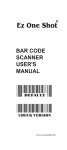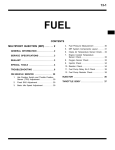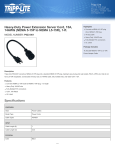Download VersaScan IITM Barcode Scanner User`s Manual
Transcript
VersaScan IITM
Barcode Scanner
User’s Manual
80105502-001 rev.A
FCC WARNING STATEMENT
This equipment has been tested and found to comply with the limits for a Class B digital
device, pursuant to Part 15 of FCC Rules. These limits are designed to provide reasonable
protection against harmful interference when the equipment is operated in a commercial
environment. This equipment generates, uses, and can radiate radio frequency energy and, if
not installed and used in accordance with the instruction manual, may cause harmful
interference to radio communications.
FCC COMPLIANCE STATEMENT
This device complies with Part 15 of the FCC Rules. Operation of this device is subject to the
following conditions: this device may not cause harmful interference and this device must
accept any interference received, including interference that may cause undesired operation.
CANADIAN DOC STATEMENT
This digital apparatus does not exceed the Class B limits for radio noise for digital apparatus
set out in the Radio Interference Regulations of the Canadian Department of
Communications.
Le présent appareil numérique n’émet pas de bruits radioélectriques dépassant les limites
applicables aux appareils numériques de las classe B prescrites dans le Réglement sur le
brouillage radioélectrique édicté par les ministère des Communications du Canada.
CE STANDARDS
Testing for compliance to CE requirements was performed by an independent laboratory.
The unit under test was found compliant to class B limits of part 15 of the FCC rules.
LIMITED WARRANTY
ID TECH warrants to the original purchaser for a period of 36 months from the date of invoice
that this product is in good working order and free from defects in material and workmanship
under normal use and service. ID TECH’s obligation under this warranty is limited to, at its
option, replacing, repairing, or giving credit for any product which has, within the warranty
period, been returned to the factory of origin, transportation charges and insurance prepaid,
and which is, after examination, disclosed to ID TECH’s satisfaction to be thus defective. The
expense of removal and reinstallation of any item or items of equipment is not included in this
warranty. No person, firm, or corporation is authorized to assume for ID TECH any other
liabilities in connection with the sales of any product. In no event shall ID TECH be liable for
any special, incidental or consequential damages to purchaser or any third party caused by
any defective item of equipment, whether that defect is warranted against or not. Purchaser’s
sole and
exclusive remedy for defective equipment, which does not conform to the requirements of
sales, is to have such equipment replaced or repaired by ID TECH. For limited warranty
service during the warranty period, please contact ID TECH to obtain a Return Material
Authorization (RMA) number & instructions for returning the product.
THIS WARRANTY IS IN LIEU OF ALL OTHER WARRANTIES OF MERCHANT ABILITY OR
FITNESS FOR PARTICULAR PURPOSE. THERE ARE NO OTHER WARRANTIES OR
GUARANTEES, EXPRESS OR IMPLIED, OTHER THAN THOSE HEREIN STATED. THIS
PRODUCT IS SOLD AS IS. IN NO EVENT SHALL ID TECH BE LIABLE FOR CLAIMS
BASED UPON BREACH OF EXPRESS OR IMPLIED WARRANTY OF NEGLIGENCE OF
ANY OTHER DAMAGES WHETHER DIRECT, IMMEDIATE, FORESEEABLE,
CONSEQUENTIAL OR SPECIAL OR FOR ANY EXPENSE INCURRED BY REASON OF
THE USE OR MISUSE, SALE OR FABRICATIONS OF PRODUCTS WHICH DO NOT CONFORM TO THE TERMS AND CONDITIONS OF THE CONTRACT
The information contained herein is provided to the user as a convenience. While every effort
has been made to ensure accuracy, ID TECH is not responsible for dam-ages that might
occur because of errors or omissions, including any loss of profit or other commercial
damage, nor for any infringements or patents or other rights of third parties that may result
from its use. The specifications described herein were current at the time of publication, but
are subject to change at any time without prior notice.
© 2009 International Technologies & Systems Corporation. The information contained herein
is provided to the user as a convenience. While every effort has been made to ensure
accuracy, ID TECH is not responsible for damages that might occur because of errors or
omissions, including any loss of profit or other commercial damage. The specifications
described herein were current at the time of publication, but are subject to change at any time
without prior notice.
ID TECH is a registered trademark of International Technologies & Systems Corporation.
VersaScan II and Value through Innovation are trademarks of International Technologies &
Systems Corporation.
CONTENTS
GENERAL
Table of contents...............................................................1
Preface, Ez Troubleshooting......................................... 2-3
Cloning Mode................................................................ 4-5
How to fix the scanner to the terminal...........................6-7
How to change a cable.....................................................7
How to set up the parameter............................................ 8
SETTING GROUP(GROUP1~14)
1 Interfaces selection, Computer type, Default................. 9
2 Reading Mode.........................................................10-12
3 Check Version, Beep tone, Terminator.........................13
4 Setup Code, Preamble, Postamble..............................14
5 Accuracy adjustment....................................................15
6 Code ID........................................................................16
7 Symbologies Code Identifier.........................................17
8~9 Set Code ID, Customer Configuration...............18-19
10 Delay between block and character...........................20
11 Keyboard layout, Caplock Mode, Numeric Key..........21
12 RS232: Baud rate, Data bits, Parity...........................22
13 RS232: Stop bit, Handshaking, ACK/NAK,
Flow Control, BCC.....................................................23
14 Wand Emulation parameter setting............................24
SYMBOLOGY FORMATTING(GROUP15~33)
15~16 Enable/Disable Barcode Symbology.............. 26-27
17 China postcode(Toshiba code).................................. 28
18 MSI code, UK Plessey code...................................... 30
19 Code93, Telepen, IATA.............................................. 32
20 Interleaved 2 of 5, Code 11....................................... 34
21 Industrial 2 of 5, Matrix 2 of 5.................................... 36
22 Codabar..................................................................... 38
23 ABC Codabar, CX Codabar....................................... 40
24 Codabar Coupling...................................................... 41
25 Code 39 (Full ASCII/STANDARD), Code 32..............42
26 UPC-E....................................................................... 44
27 UPC-E(0)&(1), UPC-E EXPAND............................... 45
28 UPC-A....................................................................... 46
29 EAN-8........................................................................ 47
30 EAN-13, ISSN, ISBN................................................. 48
31 EAN/UCC 128, CODE 128........................................ 49
32 DataBar (RSS) Limited, Expanded.......................50-51
33 PDF417, Idle Mode Setting........................................52
FULL ASCII(CODE39)TABLE, FUNCTION
KEY TABLE(GROUP34~48)
34~41 Full ASCII table(Code 39).............................. 53-60
42~45 Function code table(Code 39) for PC-AT....... 61-64
46~48 Trouble Shooting............................................ 65-67
APPENDIX
Appendix 1 Default table........................................... 68-70
Appendix 2 Cable Pin Assignment............................ 71-72
Appendix 3 Barcode test chart.................................. 73-74
Appendix 4 Special setting code.................................... 75
Appendix 5 PDF417 demo chart.................................... 76
VersaScan II
The VersaScan II decoder are mainly applied to the long range barcode
scanner.
*;62/)':+9 ' ='4*A9 9+::/4-9 /4 5:.+8 ='4*9 : )'4 9'<+ :/3+
=.+4 ' 4;3(+8 5, ='4*9 3;9: (+ 685-8'33+* :5 :.+ 9'3+ 9+::/4-9
$9/4- :./9 -;/*+ 3'1+ '22 :.+ 4+)+99'8? 9+::/4-9 ,58 54+ ='4*
")'4 :.+ ('8 )5*+ 9.5=4 (+25=
%.+4 /9 9)'44+* '22 9+:;6 6'8'3+:+89 =/22 (+
)54<+8:+* :5 '26.'4;3+8/) ).'8'):+89 '4* 9.5=4 54 :.+ 354/:58
$9/4- ' ('8 )5*+ 68/4:+8 68/4: 5;: '22 :.+ 9+:;6 6'8'3+:+89 '9
5*+ ('8 )5*+ 2'(+29
")'4 :.+ 68/4:+* 2'(+29 9+7;+4:/'22? =/:. +'). ='4* :5 (+
685-8'33+*
" ! 22 )254/4- 9:8/4-9 '8+ ;66+8 )'9+
22 )254/4- 9:8/4-9 68/4:+* 54 2'(+29 9.5;2* (+ :.+ 9'3+ '9 :.59+ 54
:.+ 354/:58 9+7;+4:/'22? ,853 ,/89: :5 2'9:
254/4- 35*+ =5819 /4 %58* 5:+ !'* 542?
+<+8 +*/: :.+ *':' 54 :.+ ,/89: 85= : /9 '4 +4:8? -':+ ,58
)254/4-
#.+ )254/4- 9:8/4-A9 2+4-:. )'4 (+ '*0;9:+* (? )53(/4/4- 3;2:/62+
9:8/4-9 /4:5 54+ 58 (? (8+'1/4- 54+ 9:8/4- :5 3;2:/62+ 9:8/4-9 9:'8:/4,853 :.+ 9+)54* 85= ',:+8 +4-:. 3;9: (+ /4 9+7;+4)+9 5, ,5;8
9;). '9 &
+ 9;8+ :5 68/4: :.+ *5:9 +>'):2? =.+8+ :.+? '8+ 9.5=4 54 :.+ 354/:58
583': 5, 254/4- 9: 85=9 4+<+8 +*/: '4? *':' 5, :.+ ,/89: 85= 4* 85=9 &&&& ?5; )'4 '*0;9: :.+ ":8/4-A9 +4-:. 9:'8:/4,853 :.+ *5:9 ,58='8* #.+ 2+4-:. 5, :.+ 9:8/4- 9.5;2*
(+ /4 58 & */-/:9
8* 85=9@ 95 54 &&&&
4* 85=9 *5: 9 '4 +4*/4- 5, )254/4-
&&&& ":'4* ,58 '4? ":8/4-
4
3. Scan CLONING MODE (Figure 1).
All parameters will be coverted to alphanumeric characters and
shown on the monitor.
9)
9)
6
The VersaScan II is designed to switch easily between interface options.
7
42
61)
5 (page 15)
53~64)
53~64)
RESET
8
53~61)
. A001$
. C004$
. C007$
PC-AT
. C001$
. C002$
. C003$
9
If Auto-Sensing Mode is on, the LED will go off
if no bar code is detected after Deactivation Time
elapses.(The default is 3 sec.)
The LED lights automatically when a BAR CODE
is detected.
If Auto-Sensing Mode is on, the Magnetic Switch
and Green LED will be activated at the same time.
2.
3.
the
4. For advanced settings of Auto-Sensing Mode(such as Deactivation Time,
Magnetic Switch and Green LED) please refer to the next pages.
10
. F034$
MAGNETIC SWITCH
MAGNETIC SWITCH ON
. F035$
MAGNETIC SWITCH OFF
1. The Magnetic Switch is automatically activated when AutoSensing Mode is on.
2. To enable Magnetic Switch, the scanner should be paired with
an Auto Stand.
3. When Magnetic Switch is off, the scanner will start auto-sensing
without an Auto Stand.
GREEN LED/ SUPPLEMENT LIGHT
. F032$
GREEN LED ON
. F033$
GREEN LED OFF
1. The Green LED is automatically activated when Auto-Sensing
Mode is on.
2. Green LED serves as Supplement Light for a CCD scanner in
order to enhance the sensitivity of scanner in Auto-Sensing
Mode.
11
. F030$
DEACTIVATION TIME
DEACTIVATION TIME
1. The default Deactivation Time is 3 Sec.
2. Deactivation Time is the time interval between the last scan and
the automatic deactivation of LED in Auto-Sensing Mode.
3. You can set the Deactivation Time value by the following three
steps:
Step 1: scan Deactivation Time
Step 2: scan two digits(Limit Range: 01 ~ 30sec.) from the numeric
table below.
Step 3: scan Deactivation Time
1. The scanner will beep three times as a reminder that a setting is
not yet complete.
2. If you make a mistake, forget a step, etc., scan RESET to start again.
12
BEEP OFF
SETUP CODE ON
CLEAR PRE/ POSTAMBLE
(default)
Symbologies
Factory AIM ID
ID
(new)
Factory AIM ID
ID
(new)
Symbologies
]M0
EAN 128
T
]M1
Code 128
K
]C0
]E4
Code 32
B
]X0
]E4
Codabar
]E4
Codabar(ABC Codabar)
]E0
Codabar(CDV & Send CD)
]E3
Codabar(CDV & not send CD)
]E3
UK Plessey
P
]E0
Matrix 2 of 5
Y
]E3
Full ASCII Code 39(disable CDV)
UPC-A(+5 ON)
]E3
Full ASCII Code 39(CDV & send CD)
EAN-13(+2/+5 OFF)
]E0
Full ASCII Code 39(CDV & not send CD)
]E3
Standard Code 39(disable CDV)
]E3
Standard Code 39(CDV & send CD)
]G0
Standard Code 39(CDV & not send CD)
]H0
IATA 2 of 5
]H0
Industrial 2 of 5
V
]S0
]H1
China Post Code
H
]X0
]H3
Interleaved 2 of 5(CDV & send CD)
]B0
Interleaved 2 of 5(CDV & not send CD)
I
]B1
Interleaved 2 of 5(disable CDV)
]I1
]I3
]I0
MSI
MSI(MOD 10 / CDV & not send CD)
O
EAN8(+2/+5 OFF)
EAN8(+2 ON)
S
EAN8(+5 ON)
UPC-E(+2/+5 OFF)
UPC-E(+2 ON)
E
UPC-E(+5 ON)
UPC-A(+2/+5 OFF)
UPC-A(+2 ON)
EAN-13(+2 ON)
A
F
EAN-13(+5 ON)
Code 93
L
Code 11(disable CDV)
Code 11(send one CD)
Code 11(send two CD)
J
Code 11(not send CD)
Telepen(ASCII)
Telepen(Numeric)
U
]C1
]F0
]F1
N
]F2
]F4
]P0
]X0
]A4
D
]A5
]A7
]A0
]A1
]A3
M
R
]R0
6
42
61
18
20
ALPHANUMERIC KEY
22
D
24
25
27
APPENDIX
FULL ASCII ( Code 39 ) NUMERIC TABLE
0
*0*
1
*1*
2
*2*
3
*3*
4
*4*
5
*5*
6
*6*
7
*7*
8
*8*
9
*9*
SETTING PROCEDURE
MIN / MAX LENGTH
STEP 1 - Scan: MIN LENGTH/ MAX LENGTH
STEP 2 - Scan: Two digits from Appendix
STEP 3 - Scan: MIN LENGTH/ MAX LENGTH
Please note that when Min Length and / or Max Length are
enabled, the scanner will only read bar codes that fall into
those length parameters. Bar codes shorter or longer than
specified will not be read. The default lengths for these are
indicated in parentheses under the Min and Max bar codes
for each symbology.
1. The scanner will beep three times as a reminder that a
setting is not yet complete.
2. If you make a mistake, forget a step, etc., scan RESET
to start again.
. P023$
*.P023$*
29
30
APPENDIX
FULL ASCII ( Code 39 ) NUMERIC TABLE
0
*0*
1
*1*
2
*2*
3
*3*
4
*4*
5
*5*
6
*6*
7
*7*
8
*8*
9
*9*
SETTING PROCEDURE
MIN / MAX LENGTH
STEP 1 - Scan: MIN LENGTH/ MAX LENGTH
STEP 2 - Scan: Two digits from Appendix
STEP 3 - Scan: MIN LENGTH/ MAX LENGTH
Please note that when Min Length and / or Max Length are
enabled, the scanner will only read bar codes that fall into
those length parameters. Bar codes shorter or longer than
specified will not be read. The default lengths for these are
indicated in parentheses under the Min and Max bar codes
for each symbology.
1. The scanner will beep three times as a reminder that a
setting is not yet complete.
2. If you make a mistake, forget a step, etc., scan RESET
to start again.
. P023$
*.P023$*
31
ENABLE TELEPEN
TELEPEN ASCII
DISABLE TELEPEN
TELEPEN NUMBER
ENABLE
DISABLE
APPENDIX
FULL ASCII ( Code 39 ) NUMERIC TABLE
0
*0*
1
*1*
2
*2*
3
*3*
4
*4*
5
*5*
6
*6*
7
*7*
8
*8*
9
*9*
SETTING PROCEDURE
MIN / MAX LENGTH
STEP 1 - Scan: MIN LENGTH/ MAX LENGTH
STEP 2 - Scan: Two digits from Appendix
STEP 3 - Scan: MIN LENGTH/ MAX LENGTH
Please note that when Min Length and / or Max Length are
enabled, the scanner will only read bar codes that fall into
those length parameters. Bar codes shorter or longer than
specified will not be read. The default lengths for these are
indicated in parentheses under the Min and Max bar codes
for each symbology.
1. The scanner will beep three times as a reminder that a
setting is not yet complete.
2. If you make a mistake, forget a step, etc., scan RESET
to start again.
. P023$
*.P023$*
33
APPENDIX
FULL ASCII ( Code 39 ) NUMERIC TABLE
0
*0*
1
*1*
2
*2*
3
*3*
4
*4*
5
*5*
6
*6*
7
*7*
8
*8*
9
*9*
SETTING PROCEDURE
MIN / MAX LENGTH
STEP 1 - Scan: MIN LENGTH/ MAX LENGTH
STEP 2 - Scan: Two digits from Appendix
STEP 3 - Scan: MIN LENGTH/ MAX LENGTH
Please note that when Min Length and / or Max Length are
enabled, the scanner will only read bar codes that fall into
those length parameters. Bar codes shorter or longer than
specified will not be read. The default lengths for these are
indicated in parentheses under the Min and Max bar codes
for each symbology.
1. The scanner will beep three times as a reminder that a
setting is not yet complete.
2. If you make a mistake, forget a step, etc., scan RESET
to start again.
. P023$
*.P023$*
35
36
APPENDIX
FULL ASCII ( Code 39 ) NUMERIC TABLE
0
*0*
1
*1*
2
*2*
3
*3*
4
*4*
5
*5*
6
*6*
7
*7*
8
*8*
9
*9*
SETTING PROCEDURE
MIN / MAX LENGTH
STEP 1 - Scan: MIN LENGTH/ MAX LENGTH
STEP 2 - Scan: Two digits from Appendix
STEP 3 - Scan: MIN LENGTH/ MAX LENGTH
Please note that when Min Length and / or Max Length are
enabled, the scanner will only read bar codes that fall into
those length parameters. Bar codes shorter or longer than
specified will not be read. The default lengths for these are
indicated in parentheses under the Min and Max bar codes
for each symbology.
1. The scanner will beep three times as a reminder that a
setting is not yet complete.
2. If you make a mistake, forget a step, etc., scan RESET
to start again.
. P023$
*.P023$*
37
CLSI FORMAT ON
APPENDIX
FULL ASCII ( Code 39 ) NUMERIC TABLE
0
*0*
1
*1*
2
*2*
3
*3*
4
*4*
5
*5*
6
*6*
7
*7*
8
*8*
9
*9*
SETTING PROCEDURE
MIN / MAX LENGTH
STEP 1 - Scan: MIN LENGTH/ MAX LENGTH
STEP 2 - Scan: Two digits from Appendix
STEP 3 - Scan: MIN LENGTH/ MAX LENGTH
Please note that when Min Length and / or Max Length are
enabled, the scanner will only read bar codes that fall into
those length parameters. Bar codes shorter or longer than
specified will not be read. The default lengths for these are
indicated in parentheses under the Min and Max bar codes
for each symbology.
1. The scanner will beep three times as a reminder that a
setting is not yet complete.
2. If you make a mistake, forget a step, etc., scan RESET
to start again.
. P023$
*.P023$*
39
INSERT DATA-OFF
34-42)(page 53-61)
the
INSERT DATA-OFF
34-42)(page 53-61)
INSERT DATA-ON
be
53-61)
42
APPENDIX
FULL ASCII ( Code 39 ) NUMERIC TABLE
0
*0*
1
*1*
2
*2*
3
*3*
4
*4*
5
*5*
6
*6*
7
*7*
8
*8*
9
*9*
SETTING PROCEDURE
MIN / MAX LENGTH
STEP 1 - Scan: MIN LENGTH/ MAX LENGTH
STEP 2 - Scan: Two digits from Appendix
STEP 3 - Scan: MIN LENGTH/ MAX LENGTH
Please note that when Min Length and / or Max Length are
enabled, the scanner will only read bar codes that fall into
those length parameters. Bar codes shorter or longer than
specified will not be read. The default lengths for these are
indicated in parentheses under the Min and Max bar codes
for each symbology.
1. The scanner will beep three times as a reminder that a
setting is not yet complete.
2. If you make a mistake, forget a step, etc., scan RESET
to start again.
. P023$
*.P023$*
43
LEAD DIGIT NO SEND
ADDENDA REQUIRED OFF
ADDENDA REQUIRED ON
NOTE:
When “addenda required on” is set, the scanner reads
bar codes that have addenda only if one or both
of “+2 / +5 ” is on.
ADDENDA REQUIRED OFF
ADDENDA REQUIRED ON
NOTE:
When “addenda required on” is set, the scanner reads
bar codes that have addenda only if one or both
of “+2 / +5” is on.
ADDENDA REQUIRED OFF
ADDENDA REQUIRED ON
NOTE:
When “addenda required on” is set, the scanner reads
bar codes that have addenda only if one or both
of “+2 / +5” is on.
ADDEND REQUIRED OFF
ADDEND REQUIRED ON
1. When “addenda required on” is set, the scanner reads
bar codes that have addenda only if one or both of
“+2 / +5 ” is on.
be
(page 62-64)
(page 61)
2
DATABAR (RSS), LIMITED FOR CONTACT/PEN TYPE
.N010$
*.N010$*
Databar-14 / LIMITED
ENABLE
.N011$
*.N011$*
Databar-14 / LIMITED
DISABLE
.N012$
*.N012$*
Databar-14 / LIMITED
CHECK DIGIT SEND
.N013$
*.N013$*
Databar-14 / LIMITED
CHECK DIGIT NOT SEND
.N024$
*.N024$*
Databar-14 / LIMITED
PREFIX SEND
.N025$
*.N025$*
Databar-14/LIMITED
PREFIX NOT SEND
.P024$
*.P024$*
Databar-14 / SET ID
.P019$
*.P019$*
Databar-LIMITED SET ID
50
32
Databar (RSS), LIMITED, EXPANDED
Databar (RSS-14)
Databar
Databar-14 DISABLE
Databar
Databar-14 CHECK DIGIT NOT SEND
Databar
Databar-14 PREFIX NOT SEND
Databar-14 STACKED ENABLE
Databar-14 STACKED DISABLE
Databar
Databar (RSS LIMITED)
Databar
Databar-LIMITED DISABLE
Databar
Databar-LIMITED CHECK DIGIT NOT SEND
Databar
Databar-LIMITED PREFIX NOT SEND
Databar
Databar (RSS-EXPANDED)
Databar
Databar-EXPANDED DISABLE
Databar
Databar
Databar
Databar
Databar
51
33
PDF417
*.G021$*
*.G022$*
IDLE MODE
*.B026$*
*.B027$*
*.B028$*
1. Idle Mode is only supported by certain models.
2. When Idle Mode is on, the scanner will enter idle state to save
power if there is no activity after Idle Entry Mode Time elapses
(the default is 1 min).
3. You can set the value of Idle Entry Mode Time by the following
three steps:
Step 1: scan Idle Entry Mode Time
Step 2: scan one digits(Limit Range: 1~9 Min.) from the numeric
table below.
Step 3: scan Idle Entry Mode Time
1. The scanner will beep three times as a reminder that a setting is
not yet complete.
2. If you make a mistake, forget a step, etc., scan RESET to start again.
52
53
54
55
56
57
58
59
60
61
62
63
64
VersaScan II
operational
connection.
65
Does the hand shaking you have set for the protocol of RS232
like
to match the PC terminal setting? Solution: reset the above
mentioned RS232 protocol of scanner to match to PC protocol.
Check
1. Is the correct power adapter connected to the scanner?
2. Does scanner cable have the right pinout which match the PC
-terminal?
66
67
Scan speed
45 scans
Terminator
CR+LF, CR
Setup code read
Setup up code on
Capital Lock Mode
Caplock Off
Numberic Key
Alphanumeric Key
68
Code 93
Disable
ASCII
Interleave 2 of 5
48 digits
32 digits
ST/SP:abcd/abcd, abcd/tn*e,
E
Tailing Send / Tailing not send
69
Tailing Send
UPC-E Systems number
UPC-E expand to UPC-A
Disable
UPC-A EXPAND TO EAN-13
Enable / Disable
Disable
70
71
72
73
74
4
Special Setting code Table
.A021$
For PC-AT
.A022$
For Mac
.A023$
(a) Preamble: @
(b) Postamble:
Ctrl_make+CR+LF
+Ctrl_break
(c) Enable Code 39
and Code 128
(a) Preamble: @
(b) Postamble:
(Numeric Pad) Enter
(c) Enable Code 39
and Code 128
(a) Preamble: @
(b) Postamble:
Ctrl_make + Enter
(Key Code:00 28)
+Ctrl_break
+LF(key code:01 0D)
(c) Enable Code 39
and Code 128
75
5
76
http://www.idtechproducts.com
80105502-001 rev.A

















































































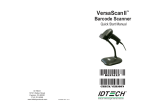


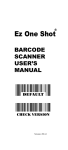

![Rii Mini-[2.4GHz] User`s Manual Ver:2.0](http://vs1.manualzilla.com/store/data/005760596_1-38a2c6f0785d9724a30239cfe3cd13aa-150x150.png)
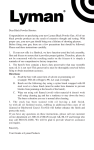
![wireless Mini Keyboard-[2.4GHz] User`s Manual Ver:2.1](http://vs1.manualzilla.com/store/data/005666864_1-44f56227f4d883897f7b8660e8efda97-150x150.png)