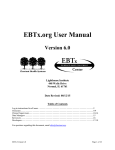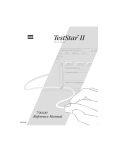Download 66 The Cmicro SDL to C Compiler
Transcript
Chapter
66
The Cmicro SDL to C
Compiler
The Cmicro SDL to C Compiler translates your SDL system into a
C program that you can compile together with the Cmicro Library
and the SDL Target Tester target library. The Cmicro Library and
the SDL Target Tester target library is not available as a pre-linked
library but is delivered as source to enable scaling of the kernel. The
scaling is dependent upon the SDL system characteristics. This
chapter is a reference manual for the Cmicro SDL to C Compiler.
July 2003
•
In chapter 67, The Cmicro Library, you will find information
about how to customize your own libraries for specific purpose,
such as application generation for target computers. The chapter also describes the structure of the generated C code and the
internal data structures in the generated C code. The Cmicro
Library is only of use when compiled with the code which is generated by the Cmicro SDL to C Compiler.
•
In chapter 68, The SDL Target Tester, you will find a reference
to the features, which enables testing in a host-target environment. The SDL Target Tester is applicable for the Cmicro SDL
to C Compiler and the Cmicro Library only.
Telelogic Tau 4.5 User’s Manual
,um-st1
3299
Chapter
66
The Cmicro SDL to C Compiler
Application Area for the Cmicro SDL to C
Compiler
The application area for the Cmicro SDL to C Compiler is:
•
Generation of applications, including embedded system applications with real time characteristics (Configuration: Cmicro Library
and generated C code running on target).
•
Generation of target debug applications, including embedded system applications with real time characteristics (Configuration: Cmicro Library, generated C code and SDL Target Tester running on
target).
In this part of the chapter, the general behavior of the Cmicro SDL to C
Compiler, as seen from the users point of view, is discussed.
Highly Optimized Code for Target
The generated code in combination with the Cmicro Library is highly
optimized, which is unavoidable for microcontrollers and real-time applications. Some optimizations have been possible only by introducing
restrictions in the use of SDL. Other optimizations have been possible
by generating more compact code. For the restrictions in the use of SDL
please see “SDL Restrictions” on page 3358. Details regarding the output of the Cmicro code generation can be found in “Output of Code
Generation” on page 3326.
Target Debug
With the generated code it is possible to debug the application on the
target using the Cmicro Library and the SDL Target Tester library. The
parts of the Cmicro code generation which are used for the SDL Target
Tester are also highly optimized. Please see chapter 68, The SDL Target
Tester.
3300
,um-st1
Telelogic Tau 4.5 User’s Manual
July 2003
Overview of the Cmicro SDL to C Compiler
Overview of the Cmicro SDL to C Compiler
The SDL Analyzer, which can be invoked from the Organizer, contains
an SDL parser, an SDL semantic checker, and – among other code generators – the Cmicro SDL to C Compiler.
Many options can be chosen from the user which affect the analysis of
the SDL system. Furthermore, a lot of error checks are performed automatically before code generation starts. This makes it possible to improve written SDL specifications before any run-time testing must be
done.
The options that the user may choose for analysis and the error checks
that are performed by the analyzer are described in chapter 55, The SDL
Analyzer.
At some places the Cmicro SDL to C Compiler can be used in exactly
the same way as the Cadvanced/Cbasic SDL to C Compiler can be used.
At some other places the use of this C Code Generator, or what this C
Code Generator produce, is different.
The Cmicro SDL to C Compiler generally can process the same input
as the Cadvanced/Cbasic SDL to C Compiler can. The differences are
explained within this chapter.
The differences in the output of the both code generators are described
within the subsection “Output of Code Generation” on page 3326.
The overall differences of the both code generators are described in the
section “Differences between Cmicro and Cadvanced” on page 3364 in
chapter 67, The Cmicro Library.
The following subsections describe how the Cmicro SDL to C Compiler
might be used.
July 2003
Telelogic Tau 4.5 User’s Manual
,um-st1
3301
Chapter
66
The Cmicro SDL to C Compiler
Generated Files
The C files, which are generated by the Cmicro SDL to C Compiler, can
only be used in connection with the Cmicro Library and the SDL Target
Tester. It is not possible to validate and simulate the SDL system with
the C code generated by Cmicro as this code is only suitable for target
applications. To simulate and validate the SDL system within the SDL
suite, the user has to choose the Cbasic SDL to C Compiler. In order to
view the process of generating C applications see the Organizer’s Make
dialog in chapter 2, The Organizer.
The SDL Analyzer, which contains the Cmicro SDL to C Compiler can
also be started as a stand-alone tool. For more information about this
possibility please see chapter 55, The SDL Analyzer.
There are several steps that must be carried out before the generated C
files can be compiled and linked together with the Cmicro Library. The
user should follow the procedures that are documented in the section
“Targeting using the Cmicro Package” on page 3389 in chapter 67, The
Cmicro Library.
In the following subsections the different files that are generated are explained.
Generated Configuration File
The first file that is generated from the Cmicro SDL to C Compiler is
called sdl_cfg.h. It is used to scale the Cmicro Kernel depending on
what characteristics the SDL system has. This is called automatic scaling and automatic dimensioning facility.
The file contains a header, process ID declarations, and then a #define
or a /*NOT define ... */ for each of the flags that the Cmicro SDL
to C Compiler can generate automatically.
Example 540: The Header of an sdl_cfg.h –––––––––––––––––––––––
/* Program generated by SDL suite.Cmicro <version> <date> */
#ifndef XSCT_CMICRO
#define XSCT_CMICRO
#endif
/* "sdl_cfg.h" file generated for system <systemname> */
#define XMK_CFG_TIME <GenerationTime>
––––––––––––––––––––––––––––––––––––––––––––––––––––––––––
3302
,um-st1
Telelogic Tau 4.5 User’s Manual
July 2003
Generated Files
The XMK_CFG_TIME macro is used internally when compiling and executing with the SDL Target Tester takes place. With this macro, a
rough consistency check for the generated files is done. The
<GenerationTime> of the different files that are generated is compared
in the Library and by the SDL Target Tester. If there is an inconsistency,
compilation errors will occur.
The rest of the file sdl_cfg.h is about the automatic scaling and automatic dimensioning of the SDL system. It may look for example like:
Example 541: The Tail of an sdl_cfg.h ––––––––––––––––––––––––––
#define MAX_SDL_PROCESS_TYPES <N>
#define XMK_USED_ONLY_X_1
#define MAX_SDL_TIMER_TYPES <X>
#define MAX_SDL_TIMER_INSTS <Z>
#define XMK_HIGHEST_SIGNAL_NR 4
/* NOT #define XMK_USED_TIMER */
/* NOT #define XMK_USED_DYNAMIC_CREATE */
/* NOT #define XMK_USED_DYNAMIC_STOP */
/* NOT #define XMK_USED_SAVE */
#define XMK_USED_SIGNAL_WITH_PARAMS
/* NOT #define XMK_USED_TIMER_WITH_PARAMS */
/* NOT #define XMK_USED_SENDER */
/* NOT #define XMK_USED_OFFSPRING */
/* NOT #define XMK_USED_PARENT */
/* NOT #define XMK_USED_SELF */
/* NOT #define XMK_USED_PWOS */
/* NOT #define XMK_USED_INITFUNC */
––––––––––––––––––––––––––––––––––––––––––––––––––––––––––
For a first rough understanding of the meaning of the different flags:
The SDL system from above contains <N> process types (using SDL’88
terminology), all the processes are declared in the form (0,1) or
(1,1). There are <X> timers declared (in this case, <X> must be 0, because XMK_USED_TIMER is undefined, and the system uses an amount
of <Z> signals. The system does not use any create or stop
(XMK_USED_DYNAMIC_CREATE and XMK_USED_DYNAMIC_STOP are undefined). In this way all the other flags have special meaning.
For explanations about the different flags the user should refer to “Automatic Scaling Included in Cmicro” on page 3426 in chapter 67, The
Cmicro Library.
Generated C File
Assumed, that the user selected “No separation” in the Organizer’s
Make Dialog, and no partitioning is used, then the Cmicro SDL to C
Compiler will generate one C file per SDL system. This file contains all
the characteristics of the SDL system including all the declarations that
July 2003
Telelogic Tau 4.5 User’s Manual
,um-st1
3303
Chapter
66
The Cmicro SDL to C Compiler
the SDL system itself needs. For an explanation of this file see “Output
of Code Generation” on page 3326.
Generated Environment Header File
There is one file generated from the Cmicro SDL to C Compiler that
contains all the definitions and declarations that are necessary to implement the environment functions xInEnv and xOutEnv.
The file is generated only if the option Environment header file in the
Targeting Experts is switched on.
The file is called <systemname>.ifc and it contains a header, the type
definitions used on system level (newtypes, syntypes, synonyms), the
signal IDs and the structure type definitions for the parameters of the
signals.
Example 542: The Header of an <systemname>.ifc file–––––––––––––
#ifndef X_IFC_z_env01
#define X_IFC_z_env01
#define XMK_IFC_TIME <GenerationTime>
––––––––––––––––––––––––––––––––––––––––––––––––––––––––––
The XMK_IFC_TIME macro is used internally when compiling and executing with the SDL Target Tester takes place. With this macro, a
rough consistency check for the generated files is done. The
<GenerationTime> of the different files that are generated is compared
in the Library and by the SDL Target Tester. If there is an inconsistency,
compilation errors will occur.
Caution!
As there are defines generated that contain no prefixes, there might
be compiler warnings like Illegal redefinition of macro.
Such redefinitions should never be ignored because fatal errors during run-time may occur. The user should introduce a prefix for signals or sorts with different meaning on SDL level, in order to map
these names to unambiguous identifiers in C.
More explanation about the environment header file is given in chapter
67, The Cmicro Library.
3304
,um-st1
Telelogic Tau 4.5 User’s Manual
July 2003
Generated Files
Sorts
Followed by the header the section about sorts follows. The sorts are
generated according to the documentation in chapter 57, The Cadvanced/Cbasic SDL to C Compiler.
Signal IDs and Parameter Structures
Next, the definitions for signals follows, which consists of:
•
A C comment with a comment explaining if the signal is IN or OUT
as seen from SDL
•
An optional declaration of a C structure type definition (if the signal
carries parameters)
•
The definition of the signal ID
For easy interpretation: For an SDL signal without parameters, going
from the environment to SDL, like:
signal SIn;
the following is generated into the .ifc file:
/* SIn IN */
#define SIn <X>
For an SDL signal with parameters, going from SDL to the environment, like
signal SOut (integer, mystruct, boolean);
the following is generated into the .ifc file:
/* SOut OUT */
typedef struct {
SIGNAL_VARS
SDL_Integer Param1;
mystruct
Param2;
/* mystruct declared in the section */
/* declaring sorts
*/
SDL_Boolean Param3;
} yPDef_<UniquePrefix>_SOut;
typedef
#define
#define
#define
yPDef_<UniquePrefix>_SOut
yPDP_SOut
yPDef_SOut
SOut
*yPDP_<UniquePrefix>_SOut;
yPDP_<UniquePrefix>_SOut
yPDef_<UniquePrefix>_SOut
<X>
At least the signal ID (here: SOut) and the name of the structure (here:
yPDef_SOut) must be used in the xOutEnv C function in this case.
July 2003
Telelogic Tau 4.5 User’s Manual
,um-st1
3305
Chapter
66
The Cmicro SDL to C Compiler
The code generation of structure types and signal IDs is (except the C
comment about IN or OUT) independent from the direction the signal
goes.
Process IDs
At last the process ID declarations are generated as #define values in
C, like:
#define XPTID_<auto-prefix>_MyProcess 0
where the first process in the system is the value of 0 assigned, the second process gets the value 1, and so on. Due to the implementation of
SDL’92 object orientation in the Cmicro SDL to C Compiler, there is
also an automatic prefix generated. Using this prefix in the user’s environment functions, it is possible to distinguish between several processes with the same name. Please refer to “Generation of Identifiers” on
page 3354 for more information.
Generated Make File
The Cmicro SDL to C Compiler generates a file that contains production rules for the C program. This file can be used together with “make”
facility only. The file is called <systemname>.m.
Additionally there is an ASCII file called <systemname>_gen.m
which gives a list of all the generated files. This files is used by the Targeting Expert to generate a makefile. Please see “Generated Makefile”
on page 2922 in chapter 60, The Targeting Expert.
Generated Symbol File
The generated symbol file is used to store symbolic information about
the SDL system. The file has meaning for the host part of the SDL Target Tester only and is called <systemname>.sym. It is used for SDL
Target Tester purposes only and is described within “The Host Symbol
Table” on page 3637 in chapter 68, The SDL Target Tester.
Generated Kernel Group File
The generated kernel group file contains information about process
names. This file is especially used in integrations, when OO is used and
processes are instantiated. Using the information from this file, it is pos-
3306
,um-st1
Telelogic Tau 4.5 User’s Manual
July 2003
Generated Files
sible to distinguish between several process instantiations with the same
name.
July 2003
Telelogic Tau 4.5 User’s Manual
,um-st1
3307
Chapter
66
The Cmicro SDL to C Compiler
Implementation
In this section the implementation details are discussed. These details
are meaningful for understanding how a generated Cmicro application
does work.
Time
For host simulation, with the predefined integration settings, a time unit
represents one second. In target applications, time is to be implemented
by the user (see subsection “Defining the SDL System Time Functions
in mk_stim.c” on page 3435 in chapter 67, The Cmicro Library).
Real Time
If real time is used, then there will be a connection between the clock in
the executing program and the wall clock. For applications the user
must provide the connection with the wall clock, normally the hardware
timer.
Note:
The C standard function time used as the real time clock returns the
time in seconds. The implementation of the clock can be changed by
re-implementing the function xmk_NOW in mk_stim.c.
Scheduling
The Cmicro Kernel does not use a process ready queue. It processes the
signals in the order of their appearance. To do this, there is a signal
queue which stores the signals sent to any process (either internally or
externally). There are different ways to influence the scheduling when
using the Cmicro SDL to C Compiler:
3308
•
assigning priorities to processes
•
assigning priorities to signals
•
any combination of process and signal priorities
,um-st1
Telelogic Tau 4.5 User’s Manual
July 2003
Implementation
Assigning Priorities to Processes – Preemptive Scheduling
It is possible to assign priorities to process types (using SDL’88 terminology). The processes’ priorities are assigned when designing the SDL
system. They are assigned using the #PRIO directive.
There are some things to be kept in mind when using process priorities:
•
Priorities have to begin with zero.
•
Priorities have to be consecutive.
•
All instances of a type have the same priority (SDL’88 terminology).
•
Priority decreases with increasing numbers (zero is the highest priority level).
•
The default priority is to be in the range of zero to the lowest priority
number.
The Cmicro Kernel handles process priorities by collecting all signals
sent to processes of the same priority in a separate queue. Thus, there is
a queue for each priority level.
While the SDL system is running the kernel checks for signals in the
queues with decreasing priority. This check takes place whenever an
SDL output appears or a process performs an SDL nextstate operation.
Because of the kernel checking for signals whenever an output takes
place, it is possible to have preemptive scheduling.
Assume, there are two process types lowprio and highprio. Let process
type lowprio have the priority one and process type highprio have the
priority zero.
If an instance of process type lowprio performs an output to process
type highprio, there appears a signal in a queue of a higher priority level
(zero is the highest priority level available, process lowprio has priority
one) which leads to the kernel immediately working on the signal sent
to the process highprio. The transition of process lowprio will not end
until process highprio has finished its transition invoked by the signal.
This way of scheduling is implemented using recursion.
July 2003
Telelogic Tau 4.5 User’s Manual
,um-st1
3309
Chapter
66
The Cmicro SDL to C Compiler
Note:
Process priorities are available only when using a compiler which
can handle recursion.
There is basically no restriction on the number of priority levels, but the
target and compiler used will of course limit the depth of recursion.
As a general recommendation process priorities should not be assigned
one per process type, but the process types should be grouped according
to their purposes and these groups should then be assigned a priority
level.
Assigning Priorities to Signals
The signals in the queue(s) are normally ordered according to their appearance (FIFO-strategy). By assigning priorities to signals this ordering is user definable. The directive #PRIO is used to assign a priority to
signals.
Priority increases with decreasing numbers, but there is no restriction to
use consecutive numbering.
Whenever a signal is sent, it is inserted into the signal queue(s) according to its priority.
Assume, there is a process performing two signal outputs, first_sig and
second_sig. Using the standard FIFO-strategy signal first_sig would be
worked on before signal second_sig. But with signal priorities and signal first_sig assigned priority fifty and signal second_sig assigned priority twenty, signal second_sig would be in front of signal first_sig in
the queue and thus would be worked on before signal first_sig.
For more details please refer to “Assigning Priorities – Directive
#PRIO” on page 3323.
Combinations of Signal/Process Priority
Every combination of signal and process priorities may be used. In this
way it is possible to adapt the scheduling to the users’ needs.
3310
,um-st1
Telelogic Tau 4.5 User’s Manual
July 2003
Implementation
Note:
Without process priorities a transition once started will have to be
finished before the next transition can be dealt with. This is valid regardless of the time it will need to finish a transition.
Synonyms
External Synonyms
External synonyms can be used to parameterize an SDL system and
thereby also a generated program. The values that should be used for the
external synonyms must be included as macro definitions into the generated code, for instance by including another header file.
Using a Macro Definition
To use a macro definition in C to specify the value of an external synonym, the user should perform the following steps:
1. Write the actual macro definitions on a file.
Example 543: Macro Definition –––––––––––––––––––––––––––––
#define synonym1 value1
#define synonym2 value2
–––––––––––––––––––––––––––––––––––––––––––––––––––––––
The synonym names are the SDL names (without any prefixes).
2. Introduce the following #CODE directive at the system level among
the SDL definitions of synonyms, sorts, and signals, for example,
but before any use of the synonyms.
Example 544: #CODE Directive–––––––––––––––––––––––––––––
/*#CODE
#TYPE
#include “filename”
*/
–––––––––––––––––––––––––––––––––––––––––––––––––––––––
If this structure is used, the value of an external synonym can be
changed merely by changing the corresponding macro definition and recompiling the system.
July 2003
Telelogic Tau 4.5 User’s Manual
,um-st1
3311
Chapter
66
The Cmicro SDL to C Compiler
Procedure Calls and Operator Calls
In SDL-92, value returning procedures and operator calls are introduced. This means, that an SDL procedure can be called within an expression. As the Cmicro SDL to C Compiler cannot handle procedures
with states, it is not necessary to map such calls to a different scheme.
Example 545: Procedure Call ––––––––––––––––––––––––––––––––––
TASK i := (call p(1)) + (call Q(i,k));
is translated to something like:
i = p(1) + Q(i,k);
––––––––––––––––––––––––––––––––––––––––––––––––––––––––––
Note:
The value returning procedure calls are transformed to C functions
which return values.
Operators which are defined using operator diagrams, are as in the models in the SDL recommendation, treated exactly as value returning procedures.
Generation of PAD function
The code generation for the PAD function is different compared with
Cadvanced, in the way that code that is common in process types is copied into the PAD function for instantiated processes. This is implemented in contrast to Cadvanced, where for each process type definition
there is a C function generated once, that is called by the instantiated
PAD function, for common code. This makes a difference when system
partitioning and/or file separation is used.
Any
‘Any’ should not be used in applications using the Cmicro SDL to C
Compiler, as it leads to an error message.
Calculation of Receiver in Outputs
The Cmicro SDL to C Compiler is a code generator using the semantics
of SDL-92 with some restrictions. The behavior for output is according
to the rules described in the following:
3312
,um-st1
Telelogic Tau 4.5 User’s Manual
July 2003
Implementation
July 2003
•
For an output without TO and without VIA in SDL, the Cmicro SDL
to C Compiler calculates the receiver of the signal during code generation. If there is more than one possible receiving process type,
then an error message will be printed out.
•
For an output without TO and without VIA in SDL, it is also possible to have one process type, but more than one receiving instance
of the signal. The response is that any of the living possible receivers may be selected during execution time. If no receiver is found,
the C function ErrorHandler will be called.
•
For an output with the VIA clause, the behavior of the Cmicro SDL
to C Compiler is in principle the same as for an output without TO
It computes the possible receivers in an output with the VIA clause
and if there are several possible receivers, an error message is produced. The only difference between output with VIA and output
without TO is that VIA can restrict the amount of possible processes.
•
If output with TO is used in the above cases, no ambiguity can occur. The addressing of the process is then performed by a run-time
variable.
•
The possibility of specifying the name of a process when using
OUTPUT TO is implemented. This is an SDL-92 feature. The Cmicro SDL to C Compiler behaves in the same way as when using implicit addressing (output without to).
•
The broadcast feature of SDL-92 (VIA ALL) is not implemented,
because it is not a real broadcast and not very useful for Cmicro Applications.
Telelogic Tau 4.5 User’s Manual
,um-st1
3313
Chapter
66
The Cmicro SDL to C Compiler
Abstract Data Types
In this section the specialities and exceptions about abstract data types
for Cmicro are discussed only. A complete documentation about the abstract data types is given in chapter 57, The Cadvanced/Cbasic SDL to
C Compiler.
General C Definitions
All the macros and external definitions for functions can be found in the
file sctpred.h except for the PId sort which is handled in the file
ml_typ.h.
The C functions for the handling of predefined sorts are defined in the
file sctpred.c.
On UNIX these files can be found in $sdtdir/cmicro/kernel.
In Windows these files can be found in the Telelogic Tau installation under %SDTDIR%\cmicro\kernel.
Exceptions for SDL Predefined Types
A general exception existing for all the predefined types is that the user
must configure which predefined types are to be compiled into the target C program. This is necessary to hold the target C program as small
as possible. The configuration is to be performed with the help of the
Targeting Expert, please view “Configure and Scale the Target Library”
on page 2872 in chapter 60, The Targeting Expert.
Caution!
Problems will occur during compilation when the configuration is
not according to what the SDL system needs. The user should refer
to the explanations about manual scaling in chapter 67, The Cmicro
Library.
External Synonyms
External synonyms are to be defined by the user in the following way.
For a synonym like
synonym xternal integer = EXTERNAL;
3314
,um-st1
Telelogic Tau 4.5 User’s Manual
July 2003
Abstract Data Types
Cmicro expects to see xternal as a #define value that is to be defined by the user. This can be done for example in the following way:
synonym xternal integer = EXTERNAL;
/*#CODE
#TYPE
#ifdef XSCT_CMICRO
#define xternal 7
#endif
*/
This also means, that if xternal is not defined from the user, it will
lead to compilation errors.
Charstring
Charstrings can be used either in the usual way as they are when using
Cadvanced, or they can be used in a restricted way. The decision is up
to the user and is a question of configuration. The user should be aware
that some of the predefined sorts from ASN.1 are based on the implementation of SDL charstrings. This is discussed in subsection “Support
of SDL Constructs” on page 3417 in chapter 67, The Cmicro Library.
Time/Duration
The predefined data types Time and Duration are implemented in a
more or less restrictive way. It is possible to specify a real value for
Time and Duration on SDL level, like 23.45. The Cmicro Library uses
only the integer part in front of the dot, 23 in this example. The mapping
of SDL time units to time units in a target application is – in any case –
up to the user.
UnionC
The #UNIONC directive is not recommended when using the Cmicro
SDL to C Compiler because there is no support for checking the validity
of the component selection. Both the #UNION directive and the
CHOICE concept are a better alternative.
Predefined Generators Array, String, Powerset, Bag, Ref
These generators are implemented in Cmicro, but the user should be
aware that the use of any of them requires that dynamic memory allocation is used in the target system. Generally, Cmicro tries to prevent the
use of dynamic memory allocation whenever possible. The reasons for
this are explained in chapter 67, The Cmicro Library.
July 2003
Telelogic Tau 4.5 User’s Manual
,um-st1
3315
Chapter
66
The Cmicro SDL to C Compiler
ctypes.sdl
This package can be used together with Cmicro with the following restriction.
There are two operators that are excluded when Cmicro C code is compiled. The operators are "CStar2CString" and "CharStar".
The reason for this is that with Cmicro it is possible to define an array
of char in C instead of the predefined solution of Cadvanced (to use dynamic memory allocation). This is discussed in subsection “Support of
SDL Constructs” on page 3417 in chapter 67, The Cmicro Library.
byte.pr
This ADT can be used together with Cmicro in the same way as described for Cadvanced.
file.pr
This ADT is not useful for typical Cmicro applications (embedded systems usually do not provide a hard disk in Cmicro applications) and for
that reason never has been tested. The ADT may however work with
Cmicro.
idnode.pr
This ADT cannot be used together with Cmicro because it refers to
Cadvanced code.
list1/list2.pr
This ADT cannot be used together with Cmicro because it refers to
Cadvanced code.
long_int.pr
This ADT can be used together with Cmicro.
pidlist.pr
This ADT cannot be used together with Cmicro, generally.
Instead of pidlist.pr, the user may include the cm_pidlist.pr
file. The use of this ADT is however restricted, because Cmicro implements a different scheduling algorithm. This means, that systems that
3316
,um-st1
Telelogic Tau 4.5 User’s Manual
July 2003
Abstract Data Types
are successfully simulated first, may contain problems when a Cmicro
target application is build and executed.
It is therefore recommended not to use neither pidlist.pr nor
cm_pidlist.pr, in order to achieve the best possible SDL conformity.
random.pr
This ADT cannot be used together with Cmicro because it refers to
Cadvanced code.
unsigned.pr
This ADT can be used together with Cmicro.
unsigned_long.pr
This ADT can be used together with Cmicro.
Default Values
Default values are in principle generated in the same way as with the
Cadvanced SDL to C Compiler. It is however possible to configure the
default value setting, which is explained in chapter 67, The Cmicro Library. The right configuration is essential to prevent illegal behavior.
Exceptions for Implementations of Operators
Read and Write Functions
The Cmicro SDL to C Compiler does not provide read and write functions. The reason is, that the Cmicro SDL to C Compiler mainly is used
to build target applications, and not simulations. This is also a consequence of optimizing the target program. If the user uses the Q (question) operator, the Cmicro SDL to C Compiler ignores this.
Error Situations in Operators
In the C function used to implement operators (and literals), it is possible to define error situations and handle them as ordinary SDL run-time
errors. The C library function ErrorHandler, with the following prototype
extern void ErrorHandler( xmk_OPT_INT errnum )
July 2003
Telelogic Tau 4.5 User’s Manual
,um-st1
3317
Chapter
66
The Cmicro SDL to C Compiler
can be used for this purpose. xmk_OPT_INT is defined in ml_typ.h,
normally as an ordinary C int. errnum may be one of the free values
of error numbers. Please inspect ml_err.h in order to get a list of reserved values.
Example 546: Error Handler in Operator–––––––––––––––––––––––––
if ( strlen(C) <= 1 ) {
#ifdef XMK_USE_ERR_CHECK
ErrorHandler (ERR_N_InvalidStringLength);
#endif
return SDL_NUL;
} else
return C[1];
This is a simplified version of the test in the function for the operator
First in the sort Charstring. Here the error situation is when we try to access the first character in a charstring of length 0. In this case the C function ErrorHandler is called and a default value is returned (NULL).
By including the call to ErrorHandler between #ifdef
XMK_USE_ERR_CHECK - #endif the function is only called to report
the error, if error checks are turned on. The one parameter to the C function ErrorHandler should identify the error. The number must be given by the user.
––––––––––––––––––––––––––––––––––––––––––––––––––––––––––
Another possibility to route error messages to the host system is to use
the C function xmk_PrintString of the SDL Target Tester, defined as:
extern void xmk_PrintString( char * )
Example 547: Error Handler in Operator–––––––––––––––––––––––––
if ( strlen(C) <= 1 ) {
#ifdef XMK_ADD_MICRO_TESTER
xmk_PrintString (“ERR:Invalid Stringlength”);
#endif
return SDL_NUL;
} else
return C[1];
––––––––––––––––––––––––––––––––––––––––––––––––––––––––––
Access to Predefined Sorts based on Charstring
As already mentioned in earlier subsections, the user should be aware
that some of the ASN.1 predefined sorts are based on the implementation of SDL charstrings. The user should also refer to subsection “Sup3318
,um-st1
Telelogic Tau 4.5 User’s Manual
July 2003
Exceptions for Directives
port of SDL Constructs” on page 3417 in chapter 67, The Cmicro Library.
To avoid problems one should be aware that Charstring is implemented
as char * in C and take the consequences thereof. There are a number of
help functions (that implement the operators for the Charstring sort)
supplied in the run-time library that might be helpful when handling
Charstrings.
It is usually necessary to allocate dynamic memory when an operator returning a charstring value is implemented. There are two help functions
that should be used in connection with allocation and de-allocation of
dynamic memory. These are documented in “Dynamic Memory Allocation” on page 3450 in chapter 67, The Cmicro Library.
Caution!
Do not use Charstring in SDL if you want to get a correct trace output with the SDL Target Tester, or if you want to use the Cmicro Recorder. In the last case, the use of charstring may lead to a fatal error
when an SDL session is replayed.
Exceptions for Directives
Selecting File Structure for Generated Code –
Directive #SEPARATE
The purpose of the separate generation feature is to specify the file
structure of the generated program. Both the division of the system into
a number of files and the actual file names can be specified. There are
two ways this information can be given.
July 2003
•
Normally this information is set up in the Organizer, using the command in chapter 2, The Organizer. Here file names for the generated
files can also be specified. In the Make dialog in the Organizer (see
“Generated Files” on page 3302) it is possible to select full separate
generation, user-defined separate generation, or no separate generation.
•
For an SDL/PR file that is generated by running the SDL Analyzer
as a stand-alone tool, the same information can be entered by
Telelogic Tau 4.5 User’s Manual
,um-st1
3319
Chapter
66
The Cmicro SDL to C Compiler
#SEPARATE directives directly introduced in the SDL program.
Full separate file generation, user-defined separate file generation,
or no separate file generation can be set up in the command interface
of a stand-alone Analyzer, see “Set-Modularity” on page 2421 in
chapter 55, The SDL Analyzer.
The Cmicro SDL to C Compiler can generate a separate file for:
•
System (always separate)
•
Block
•
Process
•
Procedure
Note:
Instantiations cannot be separated. If #SEPARATE directives are
used, they should be placed directly after the first semicolon in the
system, block, process, or procedure heading; see the following example.
Example 548: #SEPARATE Directive –––––––––––––––––––––––––––
system S; /*#SEPARATE ’filename’ */
block B; /*#SEPARATE */
process type P1 inherits PType; /*#SEPARATE */
process P2 (1, ); /*#SEPARATE */
procedure Q; /*#SEPARATE */
––––––––––––––––––––––––––––––––––––––––––––––––––––––––––
In the example above the two versions of separate directive, with or
without file name, are shown. As can be seen a file name should be enclosed between quotes. The Cmicro SDL to C Compiler will append appropriate extensions to this name when it generates code.
If no file name is given in the directive, the name of the system, block,
process, or procedure will be used to obtain a file name. In such a case
the file name becomes the name of the unit with the appropriate extension (.c .h) depending on contents. The file name is stripped of characters that are not letters, digits or underscores.
The possibility to set up full, user-defined, or no separation in the Organizer’s Make dialog and in the user-interface of a stand-alone Analyzer
(see “Generated Files” on page 3302), can be used in a simple manner
3320
,um-st1
Telelogic Tau 4.5 User’s Manual
July 2003
Exceptions for Directives
to select certain default separation schemes. This setting will be interpreted in the following way:
•
No separation.
The whole system will be generated into one file.
•
User defined separation.
The system, each package, and each unit that the user has specified
as separate will become a separate file.
•
Full separation.
The system, each package, each block, block type, and process, and
process type will become a separate file. Note that even in this case
a procedure is separate only if the user has specified it as separate.
Independently if No, User defined, or Full separation has been selected,
the Cmicro SDL to C Compiler will use the file name specified in the
Edit Separation dialog or the #SEPARATE directive, for a file that is to
be generated.
An Example of the Usage of the Separate Feature
In the following example a system structure and the #SEPARATE directives are given. The same information can easily be set up in the Organizer as well. This example is then used to show the generated file
structure depending on selected generation options.
Example 549: #SEPARATE Directive –––––––––––––––––––––––––––
system S; /*#SEPARATE ’Sfile’ */
block B1; /*#SEPARATE */
process P11; /*#SEPARATE ’P11file’ */
process P12;
block B2;
process P21;
process P22; /*#SEPARATE */
––––––––––––––––––––––––––––––––––––––––––––––––––––––––––
Applying Full Separate Generation
If Full separate generation is selected then the following files will be
generated:
July 2003
Sfile.c
Sfile.h
B1.c
B1.h
Telelogic Tau 4.5 User’s Manual
,um-st1
3321
Chapter
66
The Cmicro SDL to C Compiler
P11file.c
P12.c
B2.c
B2.h
P21.c
P22.c
The .c files contain the C code for the corresponding SDL unit and the
.h files contain the module interfaces.
Applying Separate Generation
If User defined separate generation is selected then the following files
will be generated:
Sfile.c
Sfile.h
Contains code for units S, B2, P21
B1.c
B1.h
Contains code for units B1, P12
P11file.c
Contains code for unit P11
P22.c
Contains code for unit P22
The user defined separate generation option thus makes it possible for a
user to completely decide the file structure for the generated code. The
comments on files and extensions given above are, of course, also valid
in this case.
Applying No Separate Generation
If the separation option No is selected, only the following file will be
generated:
Sfile.c
Contains code for all units
The comments on files and extensions earlier are valid even here.
Guidelines
Generally a system should be divided into manageable pieces of code
That is, for a large system, full separate generation should be used,
while for a small system, no separate generation ought to be used. The
possibility to regenerate and re-compile only parts of a system usually
3322
,um-st1
Telelogic Tau 4.5 User’s Manual
July 2003
Exceptions for Directives
compensate for the overhead in generating and compiling several files
for a large system.
Note:
A file name has to be specified, using the Organizer Edit Separation
command or the #SEPARATE directive, if two units in the system
have the same name in SDL and should both be generated on separate files. Otherwise the same file name will be used for both units.
Assigning Priorities – Directive #PRIO
#PRIO for Processes
Priorities can be assigned to processes using the directive #PRIO. The
process priorities will affect the scheduling of processes, see “Scheduling” on page 3377. A priority is a positive integer, where low value
means high priority. #PRIO directives should be placed directly after
the process heading in the definition of the current process.
Example 550: #PRIO Directive–––––––––––––––––––––––––––––––– .
Process P1; /*#PRIO 0 */
Process P2(1,1); /*#PRIO 1 */
Process P3 : P3Type; /*#PRIO 0 */
Process P4(1,1) : P4Type; /*#PRIO 1 */
––––––––––––––––––––––––––––––––––––––––––––––––––––––––––
Processes that do not contain any priority directive will have a user defined default priority with the name xDefaultPrioProcess.
There are some things to be kept in mind when using process priorities:
July 2003
•
Priorities have to begin with zero.
•
Priorities have to be consecutive (0,1,2,3,4,5).
•
All instances of a type have the same priority.
•
Priority decreases with increasing numbers (zero is the highest priority level).
•
The default priority is to be in the range of zero to the highest priority number, that is 0 or 1 in the example above.
Telelogic Tau 4.5 User’s Manual
,um-st1
3323
Chapter
66
The Cmicro SDL to C Compiler
#PRIO for Signals
Priorities can be assigned to signals using the directive #PRIO. The signal priorities will also effect the scheduling of processes, see “Scheduling” on page 3377.
Signal priorities can be specified, either:
•
in the declaration of the signal
•
in SDL output
It is impossible to specify #PRIO in a SDL input. Cmicro will ignore
any occurrence of #PRIO in SDL input.
Signal priorities do affect the SDL output and the SDL create actions
only.
The following rules are to be considered here:
3324
•
Signal priorities have to be in the range from 0 to 255.
•
Signal priorities do not have to be consecutive, as process priorities
have to be.
•
If not specified otherwise (in SDL output) all instances of a signal
have the same priority.
•
Signal priority decreases with increasing numbers (zero is the highest priority level).
•
The signal default priority is to be specified by the user
(xDefaultPrioSignal), and must in the range of 0 to 255. As a
recommendation, this value should be set to 100, so that both higher, as well as lower priorities can be declared with #PRIO.
•
Signal priorities come after process priorities.
•
If no #PRIO is specified for a signal, neither in its declaration, nor
in any output, Cmicro uses xDefaultPrioSignal for each occurrence of that signal in an output.
•
If #PRIO is specified only in the declaration of a signal, Cmicro uses
this specified priority in each occurrence of that signal in an output.
•
If #PRIO is specified in a specific output of a signal, but not in its
declaration, then the specified #PRIO value is taken from the out-
,um-st1
Telelogic Tau 4.5 User’s Manual
July 2003
Exceptions for Directives
put. If the signal is output without #PRIO, in that case
xDefaultPrioSignal will be used.
•
For dynamic process creation, an internal create signal is used. This
signal carries the priority defined by XMK_CREATE_PRIO. As a general recommendation, this priority should be higher than any other
signal priority.
The following example will give more explanations (note, that the values PA, PB are of sort pid):
Example 551: #PRIO Directive–––––––––––––––––––––––––––––––– .
Signal
S1, /*#PRIO 11 */
S2, /*#PRIO 22 */
S3,
S4; /*#PRIO 44 */
....
output
output
....
output
output
S1 to PA
S1 to PB; /*#PRIO 55*/
S3 to PC;
S3 to PD; /*#PRIO 66*/
––––––––––––––––––––––––––––––––––––––––––––––––––––––––––
Assuming the following C definition:
#define xDefaultPrioSignal 100
the following priorities will then be generated:
output
output
....
output
output
S1 to PA--->use of prio 11
S1 to PB--->use of prio 55
S3 to PC--->use of prio 100
S3 to PD--->use of prio 66
Modifying Outputs – Directive #EXTSIG, #ALT,
#TRANSFER
There is no difference for the #EXTSIG, #ALT and #TRANSFER directives for Cmicro compared with Cadvanced, except that the use of it
will sometime lead to a better performance. This is because if #EXTSIG
for example is used in the case of an output to the environment, the user
can prevent the Cmicro Kernel to be called (and the xOutEnv function
to be executed).
July 2003
Telelogic Tau 4.5 User’s Manual
,um-st1
3325
Chapter
66
The Cmicro SDL to C Compiler
Output of Code Generation
This section gives an overview of the code generated by the Cmicro
SDL to C Compiler. This is useful, to make it possible to interpret the
generated code. To know how the code is generated makes it quite easy
to understand the program which is necessary and useful when testing
and debugging erroneous executable programs.
system example 1
block 0
block 1
process 11
block 2
process 01
process 21
sdl_cfg.h
contains defines
scaling
for automatic
process 22
.c
one or more
units are generated
.h
one or more
units are generated
.ifc
if wanted, a file
containing signaldefinitions for the
environment is
generated
Figure 577: Structure of the generated C code
Not all the intricate details of the generated code are described here. The
depth of description is sufficient to give the reader a reasonable understanding of the code generation algorithms. Explanations will illustrate
what the code looks like, but not why.
The generated code contains several places where prefixes are generated, which consists of a prefix and unique numbering. The following prefix is generated for all objects: “z<nnn>_”, where nnn is an incremental
number.
Allowance for conditional compilation occurs in several places
throughout the generated code. The generated C code is conditionally
compiled, for example, for dynamic process creation (create symbol). A
differentiation is made between conditional compilations generated by
3326
,um-st1
Telelogic Tau 4.5 User’s Manual
July 2003
Output of Code Generation
the Cmicro SDL to C Compiler (called automatic scaling, prefix
XMK_USED_) and conditional compilations which are dependent on
header files, which are to be modified by the user (called manual scaling, prefix XMK_USE_).
Note:
Generally speaking, the ordering of the following subsections corresponds to the ordering in which the code is generated.
Each compilation unit is compiled either in one a.c file or into two
files, a.c and a.h.
Only the differences are shown, when comparing the output of SDL to
C Compiler with the Cmicro SDL to C Compiler. The overall differences of the both code generators are described in the section “Differences
between Cmicro and Cadvanced” on page 3364 in chapter 67, The Cmicro Library.
Header of Generated C File
Code generation on the .c file for the current unit is started by generating the following header:
Example 552: The Head of a Generated C File––––––––––––––––––––
/* Program generated by the SDL suite.Cmicro,
version x.y */
#define XSCT_CMICRO
#define C_MICRO_x_y
#define XMK_C_TIME <GenerationTime>
#include "ml_typ.h"
––––––––––––––––––––––––––––––––––––––––––––––––––––––––––
The XSCT_CMICRO macro can be used by the user to distinguish between the different Code generators, for example within ADT bodies.
The C_MICRO_x_y macro can be used by the user to distinguish between different versions of the Cmicro SDL to C Compiler. This is usually not but might become necessary if the output of the Cmicro SDL to
C Compiler is different.
The XMK_C_TIME macro is used internally when compiling and linking
and executing with the SDL Target Tester takes place. With this macro,
a rough consistency check for the generated files is done. The
July 2003
Telelogic Tau 4.5 User’s Manual
,um-st1
3327
Chapter
66
The Cmicro SDL to C Compiler
<GenerationTime> of the different files that are generated is compared
in the Library and by the SDL Target Tester. If there is an inconsistency,
compilation errors will occur.
The #include "ml_typ.h" is used to include all necessary declarations that the generated C code may use, including automatic scaling
from sdl_cfg.h and predefined sorts.
SECTION Types and Forward References
As a difference to SDL to C compiler, this section contains the definitions for the process IDs and the forward declarations used in the generated C code.
Process IDs are generated as #define values in C, like:
#define XPTID_<UniquePrefix>_MyProcess 0
where the first process in the system is the value of 0 assigned, the second process gets the value 1, and so on. Please refer to “Generation of
Identifiers” on page 3354 for more information.
The following forward references are generated:
extern XCONST XPDTBL yPDTBL_<UniquePrefix>_MyProcess;
Following this, the usual declarations are generated as described in
chapter 57, The Cadvanced/Cbasic SDL to C Compiler.
No synonym variables are generated when using Cmicro.
Symbol Tables
Symbol tables are only generated for the SDL Target Tester, and not
into the generated C code. The symbol tables generated for the SDL
Target Tester are described within chapter 68, The SDL Target Tester.
Tables for Processes
Tables are used to represent the behavior of SDL objects, like processes
and timers. It is not absolutely necessary to understand how these tables
are generated and how the Cmicro Kernel works with them. The following subsections are only for those readers interested in the nature of the
table structure.
3328
,um-st1
Telelogic Tau 4.5 User’s Manual
July 2003
Output of Code Generation
Root Process Table
The root process table contains, for each of the defined SDL process
types, a reference (i.e. a pointer) to the Process Description Table. The
Cmicro Kernel is the main user of the root process table. Via this table,
it can access all SDL process types and all SDL process instance data.
The location of the generated root process table is directly before the
yPAD-functions in the generated C file. The type definitions used in
this table are located in the ml_typ.h module.
yPDTBL [MAX_SDL_PROCESS_TYPES+1]
generated C unit
yPDTBL_ProcessName1
yPDTBL_ProcessName2
yPDTBL_ProcessName1
yPDTBL_ProcessNameN
X_END_ROOT_TABLE
generated C unit
yPDTBL_ProcessName2
generated C unit
yPDTBL_ProcessNameN
Figure 578: Root process table
Example 553: Code of Root Process Table ––––––––––––––––––––––
C-Type definition (ml_typ.h):
extern xPDTBL yPDTBL [];/* for the Cmicro Kernel */
#define X_END_ROOT_TABLE/* Table-End Marker of yPDTBL*/
C constants (sdl_cfg.h):
#define MAX_SDL_PROCESS_TYPES <N>
/* <Process-type-id´s> Process Types are numbered */
/* from 0 to N-1(see chapter “Generating PID”) */
#define XPTID_Process1Name 0
#define XPTID_Process2Name 1
#define XPTID_ProcessnName N-1
July 2003
Telelogic Tau 4.5 User’s Manual
,um-st1
3329
Chapter
66
The Cmicro SDL to C Compiler
C code generation for the whole system:
XPDTBL yPDTBL [MAX_SDL_PROCESS_TYPES+1] =
{
yPDTBL_ Process1Name,
yPDTBL_ Process2Name,
......
yPDTBL_ ProcessnName,
X_END_ROOT_TABLE
}
––––––––––––––––––––––––––––––––––––––––––––––––––––––––––
Symbol Trace Table
In order to reduce the use of dynamic memory allocation, there is a table
generated in the code which is used by the SDL Target Tester to store
and retrieve test options, like switches, which define the trace.
The table is conditionally compiled and only included if the SDL Target
Tester is contained in the target- executable.
The symbol trace table looks like:
Example 554: Code for Symbol Trace Table –––––––––––––––––––––
/*************************************************************
** Symbol trace table
*************************************************************/
#ifdef XMK_ADD_TEST_OPTIONS
XSYMTRACETBL *xSYMTRACETBL[MAX_SDL_PROCESS_TYPES+1] =
{
(XSYMTRACETBL_ENTRY *) NULL, /* for first Processtype */
(XSYMTRACETBL_ENTRY *) NULL, /* for second Processtype */
........
........
(XSYMTRACETBL_ENTRY *) NULL, /* for last Processtype */
X_END_SYMTRACE_TABLE /* table end marker */
};
#endif
––––––––––––––––––––––––––––––––––––––––––––––––––––––––––
More information can be obtained by reading chapter 68, The SDL Target Tester.
Optimized Decision Trace information
An option to reduce the trace information for SDL decisions by showing
only the first ten characters of the decision expression during trace. Setting the environment variable CMICRO_SHORT_DECISION_TRACE to
any value prior to the Cmicro code generation is started, will have the
effect on the generated C code that all xTraceDecision<parameter>
statements will contain a parameter that is the first ten characters of the
3330
,um-st1
Telelogic Tau 4.5 User’s Manual
July 2003
Output of Code Generation
decision expression instead of the complete expression. This will reduce the trace information for systems that contain a lot of decisions.
Instance-Data-Struct
The struct is generated in the header-section of the generated C file.
Example 555: Code Generation of type definition for each SDL process
typedef struct {
PROCESS_VARS
TypeName1 FPAR_var1;
TypeName2 FPAR_var1;
TypeName3 DCL_var1;
TypeName4 DCL_var2;
TypeName4 yExp_DCL_var2;
TypeName5 FPAR_var1;
} yVDef_ProcessName;
––––––––––––––––––––––––––––––––––––––––––––––––––––––––––
Instances of a given type are represented as a C array. The code generation of variables for each SDL process looks like:
Example 556 –––––––––––––––––––––––––––––––––––––––––––––––
#define X_MAX_INST_ProcessName upperlimitofprocessinstances1
static yVDef_ ProcessName
yINSTD_ProcessName[X_MAX_INST_ProcessName];
––––––––––––––––––––––––––––––––––––––––––––––––––––––––––
A reference to this array is generated in the Process Description Table
which is discussed in the subsection “Process Description Table” on
page 3335.
Process State Table
This table is generated for each process in the header-section of the generated C file. It contains information about the state of each process instance. The table contains ordinary SDL state values as well as the values XSTARTUP and XDORMANT. XSTARTUP is generated for each instance
which is to be statically created (in (x, N) declarations, where x is > 0),
XDORMANT is the value which is used to tag a process instance as sleeping. In the case of creation this instance can be reused.
July 2003
Telelogic Tau 4.5 User’s Manual
,um-st1
3331
Chapter
66
The Cmicro SDL to C Compiler
Example 557: Code for Process State Table –––––––––––––––––––––
C typedef for the process state table (located in ml_typ.h):
typedef u_char xSTATE; /* see defines below */
#define XSTARTUP 0xff /* valid only if xSTATE is */
/* u_char else 0xffff */
#define XDORMANT 0xfe /* valid only if xSTATE is */
/* u_char, else 0xfffe */
C code generation for each process:
static xSTATE yPSTATETBL_znn_ProcessName
[X_MAX_INST_znn_ProcessName] =
{
<creation-tag> /* Instance 0 */
<creation-tag> /* Instance 1 */
<creation-tag>
};
/* Instance M-1 */
where <creation-tag> is either XSTARTUP or XDORMANT.
––––––––––––––––––––––––––––––––––––––––––––––––––––––––––
Example 558: –––––––––––––––––––––––––––––––––––––––––––––––
Code for a process type with 4 instances, 2 of which are to be created at
SDL system start:
static xSTATE yPSTATETBL_znn_ProcessName [4] =
{
XSTARTUP, /* Create at SDL-system-start */
XSTARTUP, /* Create at SDL-system-start */
XDORMANT, /* Create later
*/
XDORMANT /* Create later
*/
};
––––––––––––––––––––––––––––––––––––––––––––––––––––––––––
A reference to this table is created in the Process Description Table,
which is discussed in the subsection “Process Description Table” on
page 3335.
Transition Table
This is generated in the header-section of the generated C file. It contains all transitions of a process, including asterisk states, asterisk inputs
and asterisk save.
The C typedef for the transition table (located in ml_typ.h) is as follows:
3332
,um-st1
Telelogic Tau 4.5 User’s Manual
July 2003
Output of Code Generation
Example 559: Code for Transition Table ––––––––––––––––––––––––
typedef struct {
xINPUT
SignalID; /* Input, Asterisk-Input. */
/* Input is Timer */
/* and/or ordinary Signal */
xSYMBOLNR SymbolNr; /* Symbolnumber to be used */
/* in yPAD-function */
} xTR_TABLE_ENTRY;
C code generation:
static XCONST xTR_TABLE_ENTRY
yTRTBL_znn_ProcessName
[XMAX_TRANS_znn_ProcessName]=
{
/* state_0-table */
input_1, SymbolNr,
input_2, SymbolNr,
XASTERISK,XSAVEID /* asterisk save */
input_N, SymbolNr,
/* state_1-table */
...............
...............
/* state_j-table */
input_1, SymbolNr,
input_2, SymbolNr,
input_N, trans_jN,
XASTERISK,XSAVEID /* asterisk save */
};
The SymbolNr shown above is used to select the right transition in the
switch generated in the yPAD function.
Where the C define
XASTERISK is an ID defining all possible SDL Inputs (asterisk Inputs),
XSAVEID is a simple ID defined in ml_typ.h which can be compared
by the SDL Kernel to detect signal-save.
And where:
#define XASTERISK
#define XSAVEID
-1
xSave
––––––––––––––––––––––––––––––––––––––––––––––––––––––––––
A reference to this table is created in the Process Description Table.
July 2003
Telelogic Tau 4.5 User’s Manual
,um-st1
3333
Chapter
66
The Cmicro SDL to C Compiler
State Index Table
This is generated in the header section of the generated C file.
Example 560: Code for State Index Table ––––––––––––––––––––––––
C typedef (ml_typ.h):
typedef
u_char xSTATE_INDEX;
C code generation (header of generated C file):
static xCONST xSITBL
xSTATE_INDEX_znn_ProcessName
[<count_transitions_of_ProcessName] =
{
0, /*
/*
2, /*
7, /*
10 /*
};
i.e.a process with 3 states, but no asterisk states */
state_0 has 2 transitions */
state_1 has 5 transitions */
state_2 has 3 transitions */
table-end-index XI_TABLE_END */
––––––––––––––––––––––––––––––––––––––––––––––––––––––––––
The first value in the above table indicates the beginning of the first
state in the Transition Table. If asterisk state definitions are not found
in the process, this value is 0.
A reference to this table is created in the Process Description Table.
PID Table
These tables are used to store the values parent and offspring for each
process. The reason an extra table is used to store this information is to
simplify initialization. The Cmicro Kernel updates the values in the table according to the SDL rules.
Example 561: Code for PID Table ––––––––––––––––––––––––––––––
C-type definition (ml_typ.h):
#ifdef XMK_USE_PID_ADDRESSING
typedef struct
{
#ifdef XMK_USE_SDL_PARENT
xPID
Parent;
#endif
#ifdef XMK_USE_SDL_OFFSPRING
xPID
Offspring;
#endif
} xPIDTable;
#endif
3334
,um-st1
Telelogic Tau 4.5 User’s Manual
July 2003
Output of Code Generation
C code generation for each process:
/*-----------Process-PID-Values-------------*/
#ifdef XMK_USE_PID_ADDRESSING
static xPIDTable yPID_TBL_z00_P1[X_MAX_INST_z00_P1];
#endif
––––––––––––––––––––––––––––––––––––––––––––––––––––––––––
A reference to this table is created in the Process Description Table,
which is discussed in the subsection “Process Description Table” on
page 3335.
Process Description Table
For each SDL process, an automatically initialized C structure is generated called process description table. This table is used in the Root Process Table to enable the Cmicro Kernel to access process type information as well as process instance data.
Inspect the following diagram to see which information is contained in
the process description table:
July 2003
Telelogic Tau 4.5 User’s Manual
,um-st1
3335
Chapter
66
The Cmicro SDL to C Compiler
<Process Description Table>
<PID Table>
xPIDTable]
[xPId] (offspring)
xINSTD
[xPId] (parent)
xINSTDLEN
MaxInstances
[xmk_T_TIMESLICE]
<Instance-DataStruct>
[xmk_T_PRIOLEVEL]
xmk_T_TRANS_ADDRESS
TypeName1
xTRTBL
TypeName2
xSITBL
TypeName3
xSTATE
TypeName4
TypeName5
TypeName6
<Process State Table>
u_char (XSTARTUP)
TypeName1
u_char (XDORMANT)
TypeName2
...........
TypeName3
u_char
TypeName4
TypeName5
TypeName6
<State Index Table>
TypeName1
<Transition Table>
TypeName2
u_char
<input_*> <SAV|symbol>
TypeName3
u_char
<input_1> <symbol_1>
TypeName4
...........
<input_2> <symbol_2>
TypeName5
u_char
<input_3> <symbol_3>
TypeName6
XI_TABLE_END
<input_x> <symbol_x>
<input_*> <SAV|symbol>
<input_1> <symbol_1>
<input_2> <symbol_2>
<input_3> <symbol_3>
<input_x> <symbol_x>
Figure 579: Process description table
Allocated to each SDL process type is one table
yPDTBL_ProcessName.
The type definitions of this table are located in the ml_typ.h module.
3336
,um-st1
Telelogic Tau 4.5 User’s Manual
July 2003
Output of Code Generation
Example 562: Code for Process Description Table––––––––––––––––
C typedef for the process description table (ml_typ.h):
typedef struct {
#ifdef XMK_USE_PID_ADDRESSING
xPIDTable *pPIDTable; /* Table with */
/* Parent/OffspringValues */
#endif
xINSTD
*pInstanceData ; /* Pointer to Instancedata*/
/* Vector
*/
xINSTDLEN
DataLength ; /* Length of Instancedata */
/* for 1 Instance
*/
/* (used by SDL-BS)
*/
unsigned char MaxInstances ; /* Max.Number of Instances*/
#ifdef XMK_USE_TIMESLICE
/* Time-Slices can be individually specified by the user*/
/* The value stored in TimeSlice is measured in ticks
*/
/* The Cmicro Kernel has to be scaled to handle
*/
/* timeslicing */
xmk_T_TIMESLICE TimeSlice;
#endif
#ifdef XMK_USE_PREEMPTIVE
/* Process-Priority can be specified with #PRIO on the */
/* SDL-Level. It is available only, if the Cmicro
*/
/* Kernel is scaled to handle preemption. */
xmk_T_PRIOLEVEL PrioLevel;/*Priority of this processtype*/
#endif
xmk_T_TRANS_ADDRESS yPAD_Function ; /* Address of the */
/* yPADFunction */
xTRTBL TransitionTable ; /* Pointer to transition table */
xSITBL *StateIndexTable ; /* Pointer to state index table */
xSTATE *ProcessStateTable;/* Pointer to process state table
*/
} XPDTBL;
C code generation for each process:
#define X_MAX_INST_ProcessName 1
xPDTBL yPDTBL_ProcessName =
{
yPID_TBL_znn_<process:N>,
(xINSTD*) yINSTD_znn_ProcessName,
X_MAX_INST_znn_ProcessName,
(xmk_T_TRANS_ADDRESS) yPAD_znn_ProcessName,
yTRTBL_znn_ProcessName;
xSTATE_INDEX_znn_ProcessName,
yPSTATETBL_znn_ProcessName;
};
––––––––––––––––––––––––––––––––––––––––––––––––––––––––––
For each generated process description table, a new entry in the Root
Process Table is generated.
July 2003
Telelogic Tau 4.5 User’s Manual
,um-st1
3337
Chapter
66
The Cmicro SDL to C Compiler
Actions by Processes and Procedures
GR References
No code is generated to evaluate the graphical references during runtime of the SDL system. A large amount of memory is required to store
and handle such information which normally proves too large for any
real target system.
Alternatively, C comments are generated which make it possible to verify and debug the generated code as illustrated in the following example. The PR <position> indicates in which line number of the SDL/PR
file the symbol can be found.
For processes :
/*************************************************************
** PROCESS <process-name>
** <<SYSTEM <system-name>/BLOCK <block-name>>
** #SDTREF(<reference>)
*************************************************************/
For signals :
/*************************************************************
** SIGNAL S1
** <<SYSTEM <system-name>/BLOCK <block-name>>
** #SDTREF(<reference>)
*************************************************************/
For yPAD-function
/*++++++++++++++++++++++++++++++++++++++++++++++++++++++++++++
** Function for process <process-name>
** #SDTREF(<reference>)
++++++++++++++++++++++++++++++++++++++++++++++++++++++++++++*/
For output :
/*----** OUTPUT <signal-name>
** #SDTREF(<reference>)
------*/
For nextstate :
/*----** NEXTSTATE <state-name>
** #SDTREF(<reference>)
------*/
Structure of Process and Procedure Functions
The basic structure of the generated C code for process and procedure
definitions remains the same as for the SDL to C compiler although
some modifications are evident.
The code generation for the PAD function is different compared with
Cadvanced, in the way that code that is common in process types is copied into the PAD function for instantiated processes.
3338
,um-st1
Telelogic Tau 4.5 User’s Manual
July 2003
Output of Code Generation
Procedures follow the same code generation as processes, with some
small exceptions in macro naming conventions for variable declarations.
Each SDL process is represented in C by a C function called
yPAD_ProcessName.
Example 563: yPAD_ProcessName –––––––––––––––––––––––––––––
/* Function for process ProcessName */
#ifndef XNOPROTO
extern YPAD_RESULT_TYPE yPAD_ProcessName ( YPAD_ANSI_PARAM )
#else
extern YPAD_RESULT_TYPE yPAD_ProcessName ( YPAD_KR_PARAM )
YPAD_KR_DEF
#endif
{
local variable section
State-input-selection
{
start-transition including nextstate
transition-1 including nextstate
transition-2 including nextstate
.......
transition-n including nextstate
}
pad-end-section
}
/* Function for procedure ProcedureName */
#ifndef XNOPROTO
extern YPRD_RESULT_TYPE yPAD_ProcedureName ( YPRD_ANSI_PARAM )
#else
extern YPRD_RESULT_TYPE yPAD_ProcedureName ( YPRD_KR_PARAM )
YPRD_KR_DEF
#endif
{
local variable section
section representing procedure body
}
––––––––––––––––––––––––––––––––––––––––––––––––––––––––––
Local Variables Section
The following defines are generated in the local variables section for
processes.
Example 564 –––––––––––––––––––––––––––––––––––––––––––––––
YPAD_YSVARP
/*
*/
YPAD_YVARP(yVDef_z00_P1)/*
YPAD_TEMP_VARS
/*
YPRSNAME_VAR("P1")
/*
BEGIN_PAD
/*
/*
/*
July 2003
used for signal variable pointers
used for process variables */
used for temporary variables */
can be used for printf */
used for some preparations */
to handle signals, or Integration*/
of any Realtime operating system */
Telelogic Tau 4.5 User’s Manual
,um-st1
3339
Chapter
66
The Cmicro SDL to C Compiler
After expansion by the C preprocessor:
yVDef_z00_ProcessName *yVarP
=(yVDef_z00_ProcessName *)pRunData;
unsigned char *yOutputSignal;
unsigned char *ySVarP;
(void) printf(("PROCESS:%s\n", "ProcessName"));
if((P_MESSAGE != ((void *) 0))
&& (P_MESSAGE->mess_length > 4))
{
ySVarP = (unsigned char *) P_MESSAGE->mess_ud.pt_ud;
}
else
{
ySVarP = (unsigned char *) P_MESSAGE->mess_ud.ud;
}
The following defines are generated in the local variables section for
procedures:
YPRD_YVARP(yVDef_znnn_ProcedureName)
/* used for procedure variables */
YPRD_TEMP_VARS
/* used for temporary variables */
YPRDNAME_VAR("ProcedureName")
/* can be used for printf */
––––––––––––––––––––––––––––––––––––––––––––––––––––––––––
State – Input Selection
The selection of the appropriate SDL transition which is to be executed
in the current state with the current signal in the input port goes in principle over the transition table, described in previous chapters. With this
table, the Cmicro Kernel can evaluate a symbol number, which is local
to a process, a unique numbering of the different possible transitions.
This numbering algorithm begins at 0 (which corresponds to the start
symbol) and continues until all symbols for this particular process type
have been numbered.
The appropriate transition is selected by the following switch:
switch (XSYMBOLNUMBER) {
{
case 0:. start-transition
nextstate;
case 1: transition-1
nextstate;
}
After pre-compiling it:
3340
,um-st1
Telelogic Tau 4.5 User’s Manual
July 2003
Output of Code Generation
switch (_xSymbolNumber_ )
{
.....
}
Start Transition
The start transition is included into the body of the generated yPAD
function and has the same layout as transitions, with the following exceptions:
Assignment of initialization values to all local variables in the processes
and procedures (if any) is executed. All DCL variables are filled with
their default-values.
The start transition is selected by the special case-value zero in the
switch-statement of the yPAD function.
Note:
FPARS in dynamic process creation are not contained in this version
of the Cmicro Package.
Transitions
The transitions are translated in the order they are found and are only
translated to the sequence of actions they consist of. The translation of
actions are discussed in the subsection “Translation of Actions” on page
3342 following a few lines below.
PAD-End-Section
Each yPAD function is finished with:
END_PAD (yPAD_ProcessName);
The main reason for this is to make it possible to integrate other realtime operating systems.
Note:
Some compilers produce a warning if there is no return at the end of
the yPAD function. Other compilers produce a warning “unreachable code”, if there is a return at the end of the yPAD function. For
this reason, a function returning macro END_PAD exists which can be
expanded in accordance with the particular compiler used.
July 2003
Telelogic Tau 4.5 User’s Manual
,um-st1
3341
Chapter
66
The Cmicro SDL to C Compiler
Translation of Actions
Translation of Output
SDL output statements are translated to the following basic structure:
•
•
•
•
allocate the data area for the parameters of the signal to be output
assign signal parameters
send the signal, parameters will be copied
release the data area for the parameters of the signal.
There are a lot of different output macros generated. The main reason
for this is that for each output situation an optimized code is to be generated.
One differentiation is made for signals without parameters and signals
with parameters. For a signal without parameters, suffix _NPAR is used
for the macro generated and for a signal with parameters, suffix _PAR is
used. The relevant output macro can then be expanded to a simpler output C function called xmk_SendSimple, if no signal priority is used.
Another differentiation is made for signals which are sent to the system’s environment or which are sent internally in the SDL system. The
suffix _ENV is appended to the macros which are shown here, if the signal should go to the system environment.
The different directives which can be used within the SDL suite to modify outputs are discussed in subsection “Modifying Outputs – Directive
#EXTSIG, #ALT, #TRANSFER” on page 3325.
The other different output situations which are handled, will be described in the next subsections.
Output without TO and without VIA
If the user specifies output SignalName without TO and VIA in SDL,
the Cmicro SDL to C Compiler calculates the receiver of the signal. It
is also possible to have more than one receiver for the signal. During execution time, any possible receiver that are alive may be selected otherwise if no receiver can be found, the C function ErrorHandler will be
called. The following code is generated:
ALLOC_SIGNAL_ppp(SignalNamewithoutPrefix,
SignalNamewithPrefix,
SignalParameterTypeStructureName)
ordinary assignment of Signal Parameters, if there are some...
3342
,um-st1
Telelogic Tau 4.5 User’s Manual
July 2003
Output of Code Generation
SDL_OUTP_ppp(Priority,
SignalNamewithoutPrefix,
SignalNamewithPrefix,
TO_PROCESS(ProcessNamewithoutPrefix,
ProcessNamewithPrefix),
SignalParameterTypeStructureName,
“SignalNamewithoutPrefix”)
Note:
The ppp above stands for either PAR or NPAR for a Signal with or
without parameters.
After expansion, the user will find a C function call to the
xmk_SendSimple function or the xmk_Send function.
Priority is generated as xDefaultPrioSignal if no priority is specified
for the signal with #PRIO.
TO_PROCESS is expanded to a function call if there is at minimum one
(x, N) declaration in the system, where N is > 1. This function returns
one of the possible receivers of the signal.
TO_PROCESS selects an active instance of the given process type It does
not check for different types as receivers.
TO_PROCESS is expanded so that the pid is passed directly to one of the
C functions xmk_Send*, if there are only (x,1) declarations in the sys-
tem.
If the environment is the receiver of the signal, then the following code
is generated:
ALLOC_SIGNAL_ppp(SignalNamewithoutPrefix,
SignalNamewithPrefix,
SignalParameterTypeStructureName)
ordinary assignment of Signal Parameters, if there are any...
SDL_OUTP_ppp_ENV(Priority,
SignalNamewithoutPrefix,
SignalNamewithPrefix,
ENV,
SignalParameterTypeStructureName,
“SignalNamewithoutPrefix”)
Note:
The ppp above stands for either PAR or NPAR for a Signal with or
without parameters.
After expansion, the user will find that ENV is passed to one of the C
functions xmk_SendSimple or xmk_Send. ENV is a special value used
July 2003
Telelogic Tau 4.5 User’s Manual
,um-st1
3343
Chapter
66
The Cmicro SDL to C Compiler
inside the Cmicro Kernel to detect which signals are to be passed to the
C function xOutEnv.
Output with TO clause
If the user specifies the output SignalName to pid in SDL, the Cmicro
SDL to C Compiler generates the following code:
ALLOC_SIGNAL_ppp(SignalNamewithoutPrefix,
SignalNamewithPrefix,
SignalParameterTypeStructureName)
ordinary assignment of Signal Parameters, if there are some...
SDL_OUTP_ppp(Priority,
SignalNamewithoutPrefix,
SignalNamewithPrefix,
pid-variable,
SignalParameterTypeStructureName,
“SignalNamewithoutPrefix”)
Note:
The ppp above either stands for PAR or NPAR for a Signal with or
without parameters.
Expansion reveals a C function call to the xmk_SendSimple function
or the xmk_Send function.
Priority is generated as xDefaultPrioSignal, if no priority is specified for the signal with #PRIO.
Possible generated values for pid variable are SDL_SENDER,
SDL_PARENT, SDL_OFFSPRING and SDL_SELF or an SDL pid variable.
These values are passed to the xmk_Send* functions. The name of a process as specified in SDL may also be given.
Output with VIA clause
The Cmicro SDL to C Compiler computes the possible receivers in an
output with the VIA clause. If there are several possible receivers, an
error message is produced.
If there is exactly one receiver, the same code is generated as for SDL
output without to.
3344
,um-st1
Telelogic Tau 4.5 User’s Manual
July 2003
Output of Code Generation
List of Generated Output Macros
•
ALLOC_SIGNAL_NPAR
Allocating memory for signal without parameters
•
ALLOC_SIGNAL_PAR
same for signals with parameters
•
TO_PROCESS
Macro used to evaluate a receiver process instance, if necessary in
the case of (x, N) declarations, where N > 1.
•
SDL_OUTP_NPAR
Output internally in the SDL system for signal without parameters
•
SDL_OUTP_PAR
same for signal with parameters
•
SDL_OUTP_NPAR_ENV
Output to the system environment for signal without parameters
•
SDL_OUTP_PAR_ENV
same for signal with parameters
•
SDL_ALTOUTP_NPAR
#ALT for an output internally in the SDL system for signal without
parameters
•
SDL_ALTOUTP_PAR
same for signal with parameters
•
SDL_ALTOUTP_NPAR_ENV
#ALT for an output to the system environment for signal without
parameters
•
SDL_ALTOUTP_PAR_ENV
same for signal with parameters
•
EXT_SignalName
if #EXTSIG is used in output
•
TRANSFER_SIGNAL
#TRANSFER is used in output
Translation of Create
The create action in SDL is translated to the following C code:
ALLOC_STARTUP_ppp(ProcessNamewithoutPrefix,
ProcessNamewithPrefix,
“ProcessNamewithoutPrefix, 0);
July 2003
Telelogic Tau 4.5 User’s Manual
,um-st1
3345
Chapter
66
The Cmicro SDL to C Compiler
....assignment of start-up values (cannot be used in this version of
the Cmicro Package)
SDL_CREATE(ProcessNamewithoutPrefix,
ProcessNamewithPrefix,
“ProcessNamewithoutPrefix, 0,
VariableofCreatedProcess,
PriorityofCreatedProcess,
yPAD-functionNameofCreatedProcess);
PriorityofCreatedProcess is generated as
xDefaultPrioProcess, if no priority is specified with #PRIO.
Translation of Set
The translation of set is restricted in a few areas in order to produce efficient code for a micro controller. For example, the SDL duration expressed by a real value in the context of timers is not implemented. The
reason for this is that controllers do not have floating point operations
or floating point operations are not used in order to increase the performance. For timers, such a high resolution is not necessary in most applications. The Cmicro Package uses a long value in its standard implementation to represent absolute time.
In order to make the examples below more readable, it is assumed that
at least one timer with parameter is used in the system (macro
XMK_USED_TIMER_WITH_PARAMS is defined in the generated file
sdl_cfg.h). If the macro is not defined, then the handling for timers
with parameters is not included.
Example 565 –––––––––––––––––––––––––––––––––––––––––––––––
If the following is specified in SDL/PR:
Timer TimerName;
......
Set (now + durationvalue, TimerName) ;
or
Set (now + 22222, TimerName) ;
then the following code is generated:
SDL_SET_DUR \
(xPlus_SDL_Time(SDL_NOW,SDL_DURATION_LIT(22222.0,22222,0)),
SDL_DURATION_LIT(22222.0, 22222, 0),
TimerName,
TimerNamewithPrefix,
yTim_timer2,
"TimerNamewithoutPrefix")
––––––––––––––––––––––––––––––––––––––––––––––––––––––––––
3346
,um-st1
Telelogic Tau 4.5 User’s Manual
July 2003
Output of Code Generation
Example 566 –––––––––––––––––––––––––––––––––––––––––––––––
If the following is specified in SDL/PR:
Timer TimerName := TimerGroundValue ;---> see Note: on page 3348!
then the following code is generated:
SDL_SET_TICKS
(xPlus_SDL_Time(SDL_NOW, TICKS(SDL_INTEGER_LIT(22222))),
TICKS(SDL_INTEGER_LIT(22222)),
TimerName,
TimerNamewithPrefix,
yTim_timer2,
"TimerNamewithoutPrefix")
The code after expansion then contains a function call to
xmk_TimerSet (TIMEEXPR,TimerNamewithPrefix,0).
TIMEEXPR is the result of the evaluation of now plus duration value.
#define SDL_SET_DUR(TIME_EXPR, DUR_EXPR, TIMER_NAME,
TIMER_IDNODE, TIMER_VAR, TIMER_NAME_STRING) \
xmk_TimerSet(TIME_EXPR, TIMER_IDNODE,0);
#define SDL_SET_TICKS(TIME_EXPR, DUR_EXPR, TIMER_NAME,
TIMER_IDNODE, TIMER_VAR, TIMER_NAME_STRING) \
xmk_TimerSet(TIME_EXPR,TIMER_IDNODE,0);
––––––––––––––––––––––––––––––––––––––––––––––––––––––––––
Example 567 –––––––––––––––––––––––––––––––––––––––––––––––
If a timer with parameter is defined in SDL/PR:
Timer TimerName (integer);
...
set (now+1, TimerName (4711));
then the following code is generated:
SDL_SET_DUR_WITH_1IPARA(xPlus_SDL_Time(SDL_NOW,
SDL_DURATION_LIT(1.0, 1, 0)),
SDL_DURATION_LIT(1.0, 1, 0), TimerName,
TimerNamewithPrefix,
yPDef_z262_twp1,
yTim_TimerName,
"TimerName",
SDL_INTEGER_LIT(4711))
The code after expansion then contains a function call to
xmk_TimerSet (TIMEEXPR,TimerNamewithPrefix,4711).
––––––––––––––––––––––––––––––––––––––––––––––––––––––––––
July 2003
Telelogic Tau 4.5 User’s Manual
,um-st1
3347
Chapter
66
The Cmicro SDL to C Compiler
Restrictions in the Use of Timers
•
Timers with parameters are restrictively supported in Cmicro. There
might be only one parameter of sort “integer”. This implementation
has been chosen to achieve the highest efficiency.
•
Duration values as real values are not supported in this version of
the Cmicro Package, i.e. this:
set (now + 5.5, TimerName)
is not allowed (the real part is discarded i.e. 5.5 (= 5).
Translation of Reset
If the user specifies in SDL/PR:
Reset (TimerName) ;
then the following code is generated:
SDL_RESET(TimerNamewithoutPrefix,
TimerNamewithPrefix,
yTim_TimerName)
The code after expansion contains a function call to xmk_TimerReset
(TimerNamewithPrefix).
For a timer with one integer parameter, the following macro call is generated:
SDL_RESET_WITH_1IPARA(TimerNamewithoutPrefix,
TimerNamewithPrefix,
TimerParStruct,
yTim_TimerName,
TimerValue)
Note:
Timers with parameters are supported with the restriction that only
one integer parameter is allowed.
Translation of Call
As SDL procedures are implemented with the restrictions explained
within subsection “SDL Restrictions” on page 3358, the following explanatory C code (to a procedure called ex_proc) is generated:
ex_proc (....C parameters ...);
All necessary parameters are routed via the C function call stack.
3348
,um-st1
Telelogic Tau 4.5 User’s Manual
July 2003
Output of Code Generation
Translation of Call to a Procedure Returning Value / Operator Diagram
Operator diagrams and procedures returning values are – considering
the call – handled in the same way please see the following explanatory
example:
Example 568: Procedure Call –––––––––––––––––––––––––––––––––
TASK i := (call p(1)) + (call Q(i,k));
is translated to something like:
i = p(1) + Q(i,k);
––––––––––––––––––––––––––––––––––––––––––––––––––––––––––
Note:
The value of returning procedure calls are transformed to C functions returning values.
Translation of Nextstate
The nextstate operation is generated at the end of each transition contained in the yPAD function, as follows:
•
If the process performs simple nextstate operation:
SDL_NEXTSTATE(State1, z000_State1, "State1")
after preprocessing:
return (z000_State1);
•
If it performs a nextstate, which is defined as a dash state:
SDL_DASH_NEXTSTATE
which is defined as:
return (XDASHSTATE);
July 2003
Telelogic Tau 4.5 User’s Manual
,um-st1
3349
Chapter
66
The Cmicro SDL to C Compiler
Translation of Stop
A stop action is translated to:
SDL_STOP
which is defined as
return (XDORMANT);
which is good code saving. The Cmicro Kernel then enters the new state
value into the Process State Table.
Note:
This table contains ordinary SDL state values as well as the values
XSTARTUP and XDORMANT. XSTARTUP is generated for each instance
which is to be statically created (in (x, N) declarations, where x is >
0). XDORMANT is the value which is used to tag a process instance as
sleeping. In the case of creation this instance can be reused.
Translation of Return
#ifdef XFREEVARS
FREE_PROCESS_VARS ()
#endif
SDL_RETURN
The macro definitions are:
#define SDL_RETURN \
if (_xxptr != (unsigned char*) NULL) \
{ \
XMK_MEM_FREE ((unsigned char *)_xxptr); \
} \
return ;
where xxptr is the pointer to the procedure instance data, as given via
the C function call parameter list. Note, that the memory previously allocated directly before the procedure call is freed at the end of the procedure, not outside of the procedure.
Translation of SDL Expressions
In this section some of the translation rules for expressions are described. For more information see “Translation of Sorts” on page 2595
in chapter 57, The Cadvanced/Cbasic SDL to C Compiler where for example the translation rules for literals and operators in the predefined
abstract data types are given.
3350
,um-st1
Telelogic Tau 4.5 User’s Manual
July 2003
Output of Code Generation
Now
SDL now is translated to the macro SDL_NOW which is expanded to the
C function xmk_NOW. This function is exported by the module
mk_stim.c.
Self, Parent, Offspring, Sender
The definitions for self, parent, offspring, sender are:
#ifdef XMK_USED_SELF
#define SDL_SELF
#endif
xRunPID
#ifdef XMK_USED_PARENT
#define SDL_PARENT
#endif
pRunPIDTable->Parent
#ifdef XMK_USED_OFFSPRING
#define SDL_OFFSPRING
#endif
pRunPIDTable->Offspring
#ifdef XMK_USED_SENDER
#define SDL_SENDER
#endif
P_MESSAGE->send
All the variables above are of type xPID. All variables are maintained
by the Cmicro Kernel. xRunPID is a global variable which contains the
pid of the SDL process which is currently running. P_MESSAGE is a
pointer to the signal instance which is currently worked on.
Timer Active
An SDL timer active expression is translated to:
SDL_ACTIVE(TimerName, TimerName,
yTim_TimerName)
which is expanded to:
xmk_TimerActive(TimerName)
A conditional expression in SDL is translated to a conditional expression in C.
Init Function
An explicit initialization function is not generated by the Cmicro SDL
to C Compiler in any case.
The structure of the SDL system is not generated into the C code. What
is seen in the generated code, is the behavior of the SDL system. Vari-
July 2003
Telelogic Tau 4.5 User’s Manual
,um-st1
3351
Chapter
66
The Cmicro SDL to C Compiler
ables of processes are initialized during the start transition of a process
and no information about the structure of the SDL system is available
during run-time in the generated code.
An initialization function is generated only in that case if synonyms are
used within SDL, which require an initialized C variable.
All this results in a more compact executable.
For example, the following use of an SDL synonym results in a generated initialization function:
synonym a integer := /*#CODE anyUserFunction () */
The following C code is then generated within the C function yInit:
yAssF_SDL_Integer(a, anyUserFunction (), XASS);
yInit is called by the Cmicro Kernel if the define
XMK_USED_INITFUNC
is generated into the file sdl_cfg.h, which is done in the case above.
Initialization of Synonyms
The Cmicro SDL to C Compiler allows SDL synonyms to be implemented as C macros and C variables.
Initialization is implemented within the C function yInit which is conditionally compiled.
Function main
The C function main is not automatically generated by the Cmicro SDL
to C Compiler. This is unnecessary because the main function usually
is provided from the user or the predefined main function can be used.
Instead of an automatically generated main function, the user must
supply the function body of main, for target applications. Guidelines
can be found in the subsection “Implementation of Main Function” on
page 3437 in chapter 67, The Cmicro Library.
3352
,um-st1
Telelogic Tau 4.5 User’s Manual
July 2003
Symbol Table File
Symbol Table File
The structure of an SDL system can be represented by a tree diagram.
In SDL the root of the tree is represented by the SDL system followed
by blocks, block substructures, processes and procedures1. Channels,
channel substructures and signal routes are also represented in the tree.
This tree is static, which means it cannot be modified during the runtime of an SDL system.
The SDL to C Compiler generates code so that this static structure is
present in the generated code. This is good for debugging purposes.
The Cmicro SDL to C Compiler generates code so that this static structure is not present in the generated code, in order to spare memory. To
enable debugging of the generated code, C comments are generated.
Please consult the subsection “GR References” on page 3338.
A symbol table is necessary for the SDL Target Tester running on the
host or the development system.
For more information consult chapter 68, The SDL Target Tester.
1. In SDL-92 several SDL systems can exist in parallel.
July 2003
Telelogic Tau 4.5 User’s Manual
,um-st1
3353
Chapter
66
The Cmicro SDL to C Compiler
Generation of Identifiers
Processes and Process IDs (PID)
In order to implement the environment functions, it is important to notice that process IDs in Cmicro are generated into the sdl_cfg.h file,
which must be included by the user’s environment C module. These IDs
are coded like it is described in “Generated Configuration File” on page
3302. More explanations are given in the following.
Since process IDs might become ambiguous, especially in block type
and process type instantiations in SDL’92, the names of process IDs
that are to be used in the environment functions are to be given a prefix.
Using this prefix within the environment functions (xInEnv), it can be
guaranteed that different process IDs (equates to “instance sets” in
SDL’92) with the same name can be distinguished, which is necessary
in order to send signals to the right process instance within the SDL system. On the other hand, prefixes are not necessary when all the process
instance sets within the system have a different name. The Cmicro SDL
to C Compiler uses an algorithm to calculate the prefixes in the most
convenient way.
For example, if a process named “myprocess” exists only once within
the SDL system, there will be no automatic prefix generated, e.g. the
full process ID is
#define XPTID_myprocess 0
If, as another example, the process “myprocess” exists twice, for example once within a block called “myfirstblock” and once more within a
block called “mysecondblock”, the Cmicro SDL to C Compiler then
creates two definitions which guarantee that the processes can be distinguished:
#define XPTID_myfirstblock_myprocess 0
#define XPTID_mysecondblock_myprocess 1
In this way, by adding scope names (block names), prefixes are always
generated in a way so that no naming conflicts occur. Of course, for process and block type instantiations, the name of the instance is being used
to generate this unambiguous prefix.
SDL process types (process instance sets in SDL’92), as well as SDL
process instances are numbered consecutively beginning with zero. The
3354
,um-st1
Telelogic Tau 4.5 User’s Manual
July 2003
Generation of Identifiers
ordering of these numbers is the same as the ordering of the processes
in the SDL/PR file.
The values 250 to 255 are reserved for internal purposes and must not
be used for process type numbering. The Targeting Expert checks this
rule automatically. For small systems this does not create any problems.
The Cmicro Kernel assumes the above definitions.
In the generated C code, the SDL values self, sender, parent and offspring, and variables of this type are represented by the typedef xPID.
The intention is to have unique numbering of processes and their instances in the whole SDL system. This becomes necessary because of
the Cmicro Code no longer containing the structure of the SDL system
(system, block...). The typedef xPID is defined as
•
unsigned char or unsigned int
if there are only (x,1) declarations in the system no distinction between instances is necessary. This is automatically detected. See the
flag XMK_USED_ONLY_X_1 in the section “Automatic Scaling Included in Cmicro” on page 3426 in chapter 67, The Cmicro Library.
•
unsigned int or unsigned long
if there is at minimum one (x, N) declaration in the system, where
N > 1, instances need to be distinguishable from each other.
There are a few macros defined to extract the process type number or
the process instance number from a variable of the type xPID and to
build an xPID variable from a process type number and a process instance number, the users do not have to think about the internal representation:
Example 569: Macros to extract process type or instance number ––
processtype
= EPIDTYPE(xPID_variable)
processinstance = EPIDINST(xPID_variable)
xPID_variable
= GLOBALPID(processtype, processinstance)
––––––––––––––––––––––––––––––––––––––––––––––––––––––––––
July 2003
Telelogic Tau 4.5 User’s Manual
,um-st1
3355
Chapter
66
The Cmicro SDL to C Compiler
Signals and Timers
SDL signals and timers are numbered automatically by the Cmicro SDL
to C Compiler so that they have a unique number over the complete system. Timers are represented by the values 1, 2, 3.... MT to the last timer
of the MT timers in the system. After that follow ordinary SDL signal
numbers beginning with MT+1, MT+2, MT+3... MT + MS.
When using the standard Cmicro Package, as delivered, then the values
0 and 251 to 255 are reserved for internal purposes. If the upper limit of
250 signals and timers is being reached, then the signal ID type has to
be changed from unsigned char to unsigned int, thus allowing
more than 60000 signals/timers to be handled. All these changes will be
done if the flag XMK_USE_MORE_THAN_250_SIGNALS is set.
Caution!
The Cmicro SDL to C Compiler does not check for the upper limit
of 250 signals being reached for a generated SDL system. Instead
the Targeting Expert will check the amount of signals and timers in
the SDL system and will inform the user.
Example 570: ––––––––––––––––––––––––––––––––––––––––––––––
C code generated for signals and timers:
#define znnn_SignalName 1
#define znnn_SignalName 2
––––––––––––––––––––––––––––––––––––––––––––––––––––––––––
Where znnn_ is the automatically generated prefix which is required to
cope with the SDL scope rules. Remember, that processes in SDL can
have the same name as signals, states etc. Prefixing, however, ensures
uniquely named SDL objects in the generated C Code.
3356
,um-st1
Telelogic Tau 4.5 User’s Manual
July 2003
Generation of Identifiers
Example 571: ––––––––––––––––––––––––––––––––––––––––––––––
A system with 2 signals S1 and S2, and a timer TIMER1:
#define z049_TIMER1
1
#define z050_S1
2
#define z051_S2
3
––––––––––––––––––––––––––––––––––––––––––––––––––––––––––
When it comes to connecting the environment to the SDL system, the
automatic numbering of signal IDs and timer IDs may not be required.
If the user wants to prevent the automatic numbering of signals, then it
is possible to #include a file containing all the signal and timer numbers.
The file may contain something like:
#undef SignalOrTimerName
#define SignalOrTimerName AnyValueAccordingToKernelRules
States
SDL states are consecutively numbered from 1 through to N for each
process type. The values 0, and 250 to 255 are reserved for internal purposes in the Cmicro Package. This restriction incurs no foreseeable difficulty as processes should never have more than 50 States as a recommendation.
If there are even more states per process the flag
XMK_USE_HUGE_TRANSITIONTABLES must be set.
The following C code generation is supplied for the header-section of
the generated C file(s).
For each SDL process:
#define znnn_State1Name 1
#define znnn_State2Name 2
....
#define znnn_State3Name 3
Example 572: ––––––––––––––––––––––––––––––––––––––––––––––
For a process with 2 states S1 and S2:
#define z020_S1
#define z021_S2
––––––––––––––––––––––––––––––––––––––––––––––––––––––––––
These values are used in the state-index-table and in the generated C
functions, wherever a nextstate is referenced.
July 2003
Telelogic Tau 4.5 User’s Manual
,um-st1
3357
Chapter
66
The Cmicro SDL to C Compiler
SDL Restrictions
General
The Cmicro SDL to C Compiler handles SDL concepts according to the
definition of SDL-92. In addition to the restrictions of all the SDL to C
Compilers, the following additional restrictions are introduced for the
Cmicro SDL to C Compiler:
•
•
•
•
•
•
•
•
•
•
•
•
•
•
•
•
•
•
Inheritance of procedures
Procedures with states
Remote Procedure Calls
Nested procedure call data scope
Export / Import
View / Reveal
Enabling condition / Continuous signal
Service and priority input and output
Channel substructure
Declaring an infinite number of process instances (x, ) or ( , )
FPARS when creating a process
Omission of parameters in a signal input
Output via all
Timers duration values cannot be real
Timers with more than one parameter
Timers with another parameter than sort integer
The any expression
Only the list of ADT and packages that are explained in the subsection “Exceptions for SDL Predefined Types” on page 3314 and the
subsection “Exceptions for Implementations of Operators” on page
3317 are handled correctly with Cmicro.
The following restrictions are additional regarding the packages that are
delivered together with the SDL suite.
sdth2sdl
It is impossible to read in header files created with Cadvanced and use
them in Cmicro and the other way around. The reason is that it is impossible to mix up C code between Cadvanced/Cbasic and Cmicro.
3358
,um-st1
Telelogic Tau 4.5 User’s Manual
July 2003
SDL Restrictions
Combining Cadvanced / Cmicro C Code
Mixing C code from different C Code Generators is not possible as the
different code generators use their own run-time model and run-time
data structures. Trying to mix up the C code will lead to compilation errors.
Light and Tight Integrations
The Light and Tight Integrations delivered with the SDL suite are only
available for Cadvanced but not applicable to Cmicro. There are light
and tight integrations for Cmicro but these are not part of the product.
Restrictions in Combination with SDL Target
Tester
Scope Rules / Qualifiers
If the SDL Target Tester is to be used, then the scope rules of SDL are
handled in a restrictive fashion. No information is generated for the system, block, block substructure, channel and signalroute. After applying
the Cmicro SDL to C Compiler, all the structuring information is lost.
This means that it is impossible to address two different processes with
the same name in different blocks. In order to avoid problems, give all
processes, signals and timers in the system a different (unique) name.
Predefined Sorts
The predefined sort charstring and all the predefined sort that are based
on the implementation of charstring (like predefined sorts from ASN.1)
cannot be handled, if the SDL Target Tester is to be used. All predefined
sorts which are generated into pointers in C cannot be used. In order to
get a detailed description, please see in chapter 68, The SDL Target
Tester.
Analyzer Restrictions
The restrictions in the SDL Analyzer, which also affects the Cmicro
SDL to C Compiler, are summarized in chapter 55, The SDL Analyzer.
July 2003
Telelogic Tau 4.5 User’s Manual
,um-st1
3359
Chapter
66
3360
,um-st1
The Cmicro SDL to C Compiler
Telelogic Tau 4.5 User’s Manual
July 2003