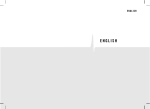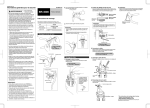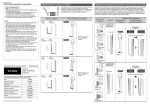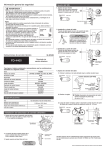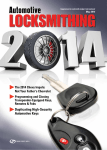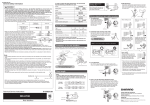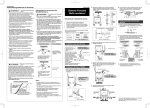Download Polar Power Output Sensor W.I.N.D. accessory manual
Transcript
Power Output Sensor W.I.N.D. User manual ENGLISH Contents 1. PRODUCT ELEMENTS........................ 3 2. INTRODUCTION .............................. 4 3. INSTALL POWER SENSOR MAIN UNIT ...... Install Cadence Magnet ................. 6 7 4. INSTALL BATTERY CASE .................... 8 5. INSTALL CHAIN SPEED SENSOR ............ 9 6. VERIFICATION OF THE SENSOR INSTALLATIONS ............................. 12 7. POWER SETTINGS ........................... 13 8. CUSTOMER SERVICE INFORMATION ........ Care and Maintenance .................. Power Output Sensor Battery ........... Frequently Asked Questions ............ Technical Specifications ................ Limited International Polar Guarantee................................. Disclaimer ................................ 14 14 15 16 17 17 19 ENGLISH 1. PRODUCT ELEMENTS Product Elements 3 ENGLISH 2. INTRODUCTION The Polar Power Output Sensor system works by measuring two key factors: Together with the Polar training computer, Polar Power Output Sensor measures • Chain Tension - Power Output Sensor main unit on the rear stay measures the tension of the chain from the vibrations of the chain as it passes over the sensor. • Actual, average and maximum Power values, • Left/Right Balance (distribution of power between left and right legs), • Chain Speed - Chain Speed Sensor on the rear derraileur measures the speed of the chain magnetically. • Pedaling Index (how even the power is distributed during a crank arm rotation), and • Cadence For information on power features of your training computer, refer to the user manual of training computer in question. 4 Introduction ENGLISH For training purposes, Power Output Sensor provides much more precision than heart rate measurement and perceived exertion. Power measurements also have a number of other uses, including bike positions and determining efficiency at different cadences among others. Polar Power Output Sensor is suitable only for road bikes, ridden on tarmac. It is not suitable for mountain bikes or bikes with very complex rear stays. For more instructions on how best to benefit from the Power Output Sensor, refer to the user manual of Polar training computer in question. The latest versions of the user manuals can be downloaded at www.polar.fi/support. Introduction 5 ENGLISH 3. INSTALL POWER SENSOR MAIN UNIT For a video tutorial, go to http://www.polar.fi/en/support/video_tutorials. To install the Power Output Sensor, you will need 10 mm wrench, 3 mm Allen key, a chain breaker, scissors, measuring tape and rubber gloves. Before installing the main unit, measure the span length. For instructions, see Power Settings for Polar Training Computer. Disconnect the electric wires from the Power Output Sensor main unit before installing. Attach the main unit to the top of the right chain stay, so that the wires are directed backwards. Position the sensor just on the top of the chain stay, not leaning to either side (picture 1), in such a way that the dot on the upper side of the unit (picture 2 a) is exactly in the middle of the chain stay. 6 Install Power Sensor Main Unit The ideal place for the sensor is as close to the chain as possible without the chain touching it (about 2mm/0.08”) in the small/small chainring/cog combination. Depending on your frame, it may be necessary to put supporting pieces under the sensor. Note that there are supporting pieces of three sizes in the set. Before attaching the supporting pieces for the sensors or the magnet to the bicycle, the area in question should be cleaned and dried thoroughly. The sensor should be attached directly under the chain (picture 1). The measurement is most accurate when the chain runs just over the sensor's central axis. Make sure that the crank doesn’t hit the unit when pedaled. Pass the cable ties through the sensor holes and around the chain stay. Do not wind them around the gear cable. Adjust the ties loosely. Do not tighten the cable ties of the sensor fully before installing the cadence magnet. ENGLISH Install Cadence Magnet When you install the cadence magnet, the chain should be on the largest front chainring. This way you can make sure that the chain does not touch the magnet. Install the cadence magnet inside of the crank (picture 1 and 2 b). To ensure successful transmission of cadence signals, the cadence magnet should pass the "cadence notch" on the power sensor. Attach the magnet to the crank arm so that it passes the sensor closely but does not touch it. The maximum distance between the power sensor and the cadence magnet should be 7 mm / 0.3". Secure the magnet with tape. Tighten the cable ties around the main unit and cut off any excess ends. Install Power Sensor Main Unit 7 ENGLISH 4. INSTALL BATTERY CASE Attach the battery case to the seat stay, on the same side of the bike as the power sensor main unit (picture 3). Pass the cable ties through the battery case holes and around the seat stay. Tighten the cable ties and cut off any excess ends. Also use cable ties to secure the battery case wire so that it is not hanging loosely. Choose the place for the Battery Case so that you can easily take out the battery holder when changing batteries. For more information, see Care and Maintenance. 8 Install Battery Case ENGLISH 5. INSTALL CHAIN SPEED SENSOR Wind the wire from the power sensor to the chain speed sensor securely around the rear derailleur cable, or use cable ties to secure the wire so that it is not hanging loosely. However, the normal operation of the rear derailleur must be possible. Avoid extreme tightening of the wire. There are three pulley bolts included in the package. Choose the most suitable bolt to install on your bike. The tables on the following pages include the most commonly used rear derailleur types, but the bolts are suitable for many other types, as well. Detach the original bolt from the rear derailleur and replace it with one of the bolts delivered in the package. Install the chain speed sensor on bolt and tighten it with a locknut (picture 4). Do not tighten fully yet. Install Chain Speed Sensor 9 ENGLISH Check that • all gears function properly. • the wire is not too tight or loose with any gear. • chain speed sensor does not touch the spokes when the chain is on the largest sprocket. Tighten the pulley bolt on the rear derailleur. Rear derailleur Pulley bolt Shimano Shimano Dura-Ace RD-7700 Ultegra RD-6500 Shimano 105 RD-5500 XTR RD-952 Deore XT RD-M750 Deore LX RD-M570 Shimano #501030 Shimano Deore RD-M510 Tiagra RD-4400 Shimano #501031 10 Install Chain Speed Sensor ENGLISH Rear derailleur Pulley bolt Campagnolo Record 9-speed RD00-RE209 Chorus 9-speed RD00-CH209 Record 10-speed RD00-RE210, RD00-RE210l Chorus 10-speed RD00-CH210, RD00-CH210l Racing Triple 9-speed RD00-RA309 Daytona 9-speed RD00-DA209 Daytona Triple 9-speed RD00-DA309 Veloce 9-speed RD99-VL209 Veloce Triple 9-speed RD99-VL309 Mirage RD99-MI209 Mirage Triple RD99-MI309r Campagnolo #501032 Install Chain Speed Sensor 11 ENGLISH 6. VERIFICATION OF THE SENSOR INSTALLATIONS Test the Power sensor and cadence magnet installation by checking that the green indicator light flashes in the power sensor when the cadence magnet passes the "cadence notch" on the power sensor. Test the chain speed sensor installation by checking that the red indicator light flashes in the power sensor when the chain is rotated. This is only a testing procedure. The flashing will not continue after 50 flashes when cycling. If you want to check this procedure again, you must pause for one minute during which time the magnets must not pass the sensors and the chain must not move. 12 Verification of the Sensor Installations ENGLISH 7. POWER SETTINGS For detailed information on power settings for Polar training computer, refer to the user manual of Polar training computer in question. Your new power output sensor must be activated in the training computer and introduced to it in order to receive power and cadence data. This is called teaching and takes only a few seconds. Teaching enables training in a group without interference from other sensors. The Polar training computer and sensor that came with the product set have already been synchronized but teaching is necessary when you start using a new sensor. To use the Polar Power output sensor you also need to have the following settings on your Polar training computer: • Chain weight • Chain length • Span length Measure the span length before installing the main unit. Measure the distance from the centre of the rear hub to the centre of the bottom racket as show in picture. Power Settings 13 ENGLISH 8. CUSTOMER SERVICE INFORMATION Care and Maintenance Before you start cycling, check that your handlebars turn normally, brakes and all gears function properly, the cables are kept out of the sprockets, all sensors are installed securely and no surplus wires are hanging loosely. Please note that installation and maintenance not carried out according to this manual may result in a serious accident. Polar Power Output Sensor is splash proof. This means that you can use the sensor in the rain and wash it with water. However, do not wash any part of the Power Output Sensor with a pressure washer or immerse any part of the system under water. 14 Customer Service Information Clean the sensor with a mild soap and water solution, dry with towel. Never use alcohol or any abrasive material (steel wool or cleaning chemicals). The sensors contain strong magnets that may damage diskettes, magnetic cards such as credit cards, or other electromagnetic equipment. ENGLISH Power Output Sensor Battery The estimated average battery life of the Polar Power Output Sensor is 50 riding hours. To change the batteries, please follow these instructions (picture 6). Open the battery case and take out the battery holder. Change the batteries (battery type AAA) and insert the battery holder, minus side first. Do not throw the old batteries away with normal waste; batteries should be disposed of properly according to local regulations. Keep batteries away from children. If swallowed, contact a doctor immediately. Customer Service Information 15 ENGLISH Frequently Asked Questions What should I do if... ...the power or cadence reading is 0 or there is no reading while cycling? • Check that the sensor and the cadence magnet are installed according to instructions. • Check that you have set correct power/cadence settings in your Polar training computer, and activated the power/cadence function. • If the 0 reading appears irregularly, this may be due to temporary electromagnetic interference in your current surroundings. • If the 0 reading is constant, you may have exceeded 50 riding hours and the battery is empty. 16 Customer Service Information ...there are irregular power or cadence readings? • Disturbance may occur near microwave ovens and computers. Also WLAN base stations may cause interference when training with Polar Power Output Sensor W.I.N.D. To avoid erratic reading or misbehaviors, move away from possible sources of disturbance. Frame material may affect the transmission range. ENGLISH Technical Specifications 0 °C to +50 °C / 32 °F to 122 °F two AAA type batteries average 50 riding hours average ±5% (range 50 - 1000 W). Momentary differences may occur. 222 g (including batteries) Operating temperature: Batteries: Battery life: Accuracy of power output measurement: Weight of the sensors and the bike mount: Water resistance: Splash proof Measurement ranges Average power: LR balance: Pedaling index: Cadence: 0-2000 W 1 - 99 % 0 - 100 % 0 - 199 rpm Limited International Polar Guarantee • This guarantee does not affect the consumer’s statutory rights under applicable national or state laws in force, or the consumer’s rights against the dealer arising from their sales/purchase contract. • This limited Polar international guarantee is issued by Polar Electro Inc. for consumers who have purchased this product in the USA or Canada. This limited Polar international guarantee is issued by Polar Electro Oy for consumers who have purchased this product in other countries. • Polar Electro Oy/Polar Electro Inc. guarantees the original consumer/purchaser of this device that the product will be free from defects in material or workmanship for two (2) years from the date of purchase. • The receipt of the original purchase is your proof of purchase! • The guarantee does not cover the battery, normal wear and tear, damage due to misuse, abuse, accidents or non-compliance with the precautions; improper maintenance, commercial use, cracked, broken or scratched cases/displays, elastic strap and Polar apparel. Customer Service Information 17 ENGLISH • The guarantee does not cover any damage/s, losses, costs or expenses, direct, indirect or incidental, consequential or special, arising out of, or related to the product. • Items purchased second hand are not covered by the two (2) year warranty, unless otherwise stipulated by local law. • During the guarantee period, the product will be either repaired or replaced at any of the authorized Polar Service Centers regardless of the country of purchase. Guarantee with respect to any product will be limited to countries where the product has been initially marketed. This product is compliant with Directive 93/42/EEC. The relevant Declaration of Conformity is available at www.support.polar.fi/declaration_of_conformity. 18 Customer Service Information This crossed out wheeled bin marking shows that Polar products are electronic devices and are in the scope of Directive 2002/96/EC of the European Parliament and of the Council on waste electrical and electronic equipment (WEEE) and batteries and accumulators used in products are in the scope of Directive 2006/66/EC of the European Parliament and of the Council of 6 September 2006 on batteries and accumulators and waste batteries and accumulators. These products and batteries/accumulators inside Polar products should thus be disposed of separately in EU countries. Polar encourages you to minimize possible effects of waste on the environment and human health also outside the European Union by following local waste disposal regulations and, where possible, utilize separate collection of electronic devices for products, and battery and accumulator collection for batteries and accumulators. ENGLISH Copyright © 2010 Polar Electro Oy, FIN-90440 KEMPELE, Finland. Polar Electro Oy is a ISO 9001:2000 certified company. All rights reserved. No part of this manual may be used or reproduced in any form or by any means without prior written permission of Polar Electro Oy. The names and logos marked with a ™ symbol in this user manual or in the package of this product are trademarks of Polar Electro Oy. The names and logos marked with a ® symbol in this user manual or in the package of this product are registered trademarks of Polar Electro Oy. Disclaimer • The material in this manual is for informational purposes only. The products it describes are subject to change without prior notice, due to the manufacturer’s continuous development program. • Polar Electro Inc. / Polar Electro Oy makes no representations or warranties with respect to this manual or with respect to the products described herein. • Polar Electro Inc. / Polar Electro Oy shall not be liable for any damages, losses, costs or expenses, direct, indirect or incidental, consequential or special, arising out of, or related to the use of this material or the products described herein. This product is protected by one or several of the following patents: US6199021, US6356848. Other patents pending. Customer Service Information 19 Manufactured by Polar Electro Oy Professorintie 5 FIN-90440 KEMPELE Tel +358 8 5202 100 Fax +358 8 5202 300 www.polar.fi