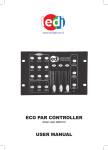Download alto-ii user manual & installation guide
Transcript
ALTO-II USER MANUAL DISK ARCHIVE CORPORATION & INSTALLATION GUIDE ALTO Archive & Content Library ALTO-II USER MANUAL & INSTALLATION GUIDE Draft 4.0, April 2015 DISK ARCHIVE CORPORATION LTD – 1210 Parkview, Theale, Berkshire, RG7 4TY, United Kingdom Registered in England & Wales No. 07594902. Copyright © 2015 - All Rights Reserved. All trademarks, trade names & copyrights are property of their respective holders. Disk Archive Corporation reserves the right to alter product offerings and specifications at any time without prior notice. Page 1 of 35 DISK ARCHIVE CORPORATION LTD – 1210 Parkview, Theale, Berkshire, RG7 4TY, United Kingdom Doc Ref 150327-XX ALTO-II USER MANUAL & INSTALLATION GUIDE DISCLAIMER AND NOTICES • Copyright ©2015 Disk Archive Corporation Ltd. Thank you for selecting the ALTO-II Archive and All Rights Reserved. Other trade names and Content Library from Disk Archive Corporation Ltd. brands may be claimed as the property of others. Information regarding third party This user manual contains features, functions, products is provided solely for information and setup, and warnings, and should be read in its should be verified with the respective vendors. entirety before installing and using the product. If any material in this manual is not clear, please contact Disk Archive Corporation Ltd or the Authorized Reseller who supplied the system. Please Note: • DAC Limited is not responsible for the performance or support of third party products and does not make any representations or warranties whatsoever regarding quality, reliability, functionality, or compatibility of third party devices or products. • Disk Archive Corporation operates a policy • This publication could include technical of continued product enhancement and the inaccuracies or typographical errors. information in this manual is subject to change References herein to Disk Archive products and without prior notice. services do not imply that Disk Archive intends to make them available in all geographical • No part of this manual may be reproduced in Regions or Countries. any form or by any means without prior written permission of DAC Limited. • Disk Archive provides this publication “as is” without warranty, either express or implied, • The Manufacturer assumes no liability or including, but not limited to, the implied responsibility for any errors that may appear warranties of merchantability or fitness for a in this manual. However, DAC does welcome particular purpose. feedback from Customers and System Integrators. Please contact Disk Archive Corporation Ltd or the Authorized Reseller who supplied the system. • All trademarks stated in this manual are the properties of their respective owners Page 2 of 35 DISK ARCHIVE CORPORATION LTD – 1210 Parkview, Theale, Berkshire, RG7 4TY, United Kingdom Doc Ref 150327-XX ALTO-II USER MANUAL & INSTALLATION GUIDE SAFETY NOTICES In order to avoid injury to personnel or damage to the product, please heed the following instructions: PHYSICAL INJURY WARNINGS EQUIPMENT DAMAGE WARNINGS The following symbols indicate levels of warning for actions that may cause physical injury or even death: The following symbols indicate various warnings related to action that may cause damage to ALTO: ! ! WARNING This symbol is used to indicate sections that may result in a serious injury or even death. ! CAUTION This symbol is used to indicate sections that only CAUTION pose a risk of minor injury or physical damage This symbol means that you should use extra caution. This symbol indicates something you absolutely must not do This symbol indicates something you absolutely must do Page 3 of 35 DISK ARCHIVE CORPORATION LTD – 1210 Parkview, Theale, Berkshire, RG7 4TY, United Kingdom Doc Ref 150327-XX ALTO-II USER MANUAL & INSTALLATION GUIDE ALTO ELECTRICAL WARNINGS ALTO PHYSICAL HANDLING ALTO is heavy - get help and follow guidelines for lifting heavy objects: There is a risk of injury. ! Always use care when moving or transporting unit: Injury can be caused if the item is dropped (An ALTO in Air Freight packing weighs over 80Kgs). ! ! Place the unit in an area that can sufficiently support its weight: There is a risk of injury. ! Do not place on a slanting or unstable surface: It may fall and break, and may cause injury. Do not impact sharp corners on the metal casing: There is a risk of injury. ! Use the original packing when transporting the unit: It may fall and be damaged by impact and vibration in transit. Do not dismantle or modify the unit. There is chance of system malfunctioning or overheating which could result in a fire risk. Never use volatile chemicals such as White Spirit, Solvents or Thinners to clean the product. It may cause damage, or discoloration of the system. If the unit is dirty, clean only with a soft cloth and alcohol or soap. Clean the Touch Screen with proprietary Computer screen cleaning materials. ! ! ! ! Never use with more than the rated voltage: There is a risk of failure and electrocution. Do not attempt to damage, repair, or burn the cable in any way: If the power cable becomes damaged there is a risk of fire or electrocution. Do not open the cabinet: Dangerous voltages inside are an electrocution risk. Do not use the cable in anything but the approved power terminal: There is a risk of injury ! Never let the power cord get near a heater: The coating on the cord may melt causing a risk of fire, electric shock or electrocution. ! Handle the power plug carefully when inserting or removing: There is a risk of electric shock or electrocution. ! ! ! Never insert or remove the cable with wet hands: There is a risk of electric shock or electrocution. Use three-pin earthed electrical outlets: There is a risk of electrocution. Remove the plug upon any malfunction or breakdown: There is a severe risk of fire or damage if you see smoke or smell any strange scents coming from the unit. Power down at once and contact the Disk Archive Corporation Ltd or the Authorized Reseller who supplied the system. Never operate unless the power plugs are fully inserted: It may short out and generate excessive heat, with a risk of fire. Do not pull on the cable itself: There is a chance of fire. ! ! ! WARNING CAUTION EXTREME CAUTION DON’T DO Ensure that the power supply is adequately rated for the maximum load presented by the equipment, which will vary in normal operation. De-power related machines while connecting to the unit. There is a risk of electrocution. MUST DO Page 4 of 35 DISK ARCHIVE CORPORATION LTD – 1210 Parkview, Theale, Berkshire, RG7 4TY, United Kingdom Doc Ref 150327-XX ALTO-II USER MANUAL & INSTALLATION GUIDE HDD HANDLING ALTO ENVIRONMENTAL ALTO is sensitive to sudden changes in temperature or humidity outside of certified range. If the unit does overheat, for example in the event of an A/C failure, cease operation until the conditions return to normal operating range. ! Do not use in places of extreme heat: There is a risk of fire or over-heating of the system damaging circuitry. Don’t place the item in very hot places or in direct sunlight: The ambient temperature may rise causing risk of damage ! ! ! ! Do not place the unit be near any strong magnetic fields or equipment containing magnets: You may lose data. This includes keeping the unit away from televisions, radios, speakers, or any unit containing a magnetic field. Do not use the unit in any areas where liquid may get inside it: If liquid gets inside the case, remove the power cord at once and contact Disk Archive Corporation or the Authorized Reseller who supplied the system. Never place the unit in any container containing liquids: There is a risk of fire, damage and electrocution Keep the unit away from any source of shocks or vibration: Performance will be degraded and the disk may sustain damage. ! ! ! WARNING CAUTION EXTREME CAUTION Do not remove the disk drives with your fingernails: There is a risk of injury. Do not put your fingers in the unit case when inserting HDD: There is a risk of injury. Do not open the fan cover when the power is on: There is a risk of injury. Keep your hands and fingers away from the fan when the case is open: There is a risk of electrocution, and injury. Do not leave the HDD module unlatched: There is risk that data may not written to HDD or may be corrupted. Never shut off the power while the disk drives are being accessed: It will cause abnormal operation. Never remove the disk unit while it is being accessed: It will cause abnormal operation. When removing the HDD, be sure to use both hands: You may drop it, causing injury and damage to the disk drive. DON’T DO MUST DO Page 5 of 35 DISK ARCHIVE CORPORATION LTD – 1210 Parkview, Theale, Berkshire, RG7 4TY, United Kingdom Doc Ref 150327-XX ALTO-II USER MANUAL & INSTALLATION GUIDE 1. INTRODUCTION 1.1. COMPANY BACKGROUND & CONTACT DETAILS Disk Archive Corporation develops and supports high capacity, high availability solutions for the long-term storage of large volumes of Media Assets. Broadcasters and Professional Media Companies can use the ALTO Disk Archive as an alternative to a Data-Tape Library as a Transmission Ready Media Archive, but the performance of ALTO’s Non-Linear storage means that ALTO can also be used for cost effective local storage for News Agency Feeds in News Production; work in Progress storage in Post Production; as a Content Library for Video on Demand or to feed HD/SD Integrated Playout solutions. Combined with appropriate Third Party MAM or DAM software, ALTO offers cost effective storage in any application where a few seconds latency can be accommodated. ALTO is optimized for high capacity, longevity and security combined with very low power consumption and significantly extended disk drive which drive down the total lifetime cost of ownership and minimize negative environmental impact commonly associated with disk storage systems. As a result of recent developments in disk drive technology and new strategies for data protection mean that for the first time, disk-based archives can offer performance and economic benefits as a replacement for a Data Tape Library whilst at the same time eliminating widely held concerns about the security and running costs of high capacity Drives in RAID Arrays. ALTO can be used standalone in new installations, or it can be integrated with an existing Tape Archive, to improve performance and reduce operating costs. Established in 2009, Disk Archive Corporation draws on more than 15 years’ experience designing, delivering and supporting Media Storage, Media Asset Management and Archive Management solutions. ALTO is currently in use in Broadcast operations in Europe, Russia, the Middle East and Asia. Disk Archive Corporation 1210 Parkview, Theale Berkshire, RG74TY United Kingdom Tel: Fax: Mail: Web: +44 118 329 0121 +44 118 329 0122 [email protected] www.diskarchive.com Page 6 of 35 DISK ARCHIVE CORPORATION LTD – 1210 Parkview, Theale, Berkshire, RG7 4TY, United Kingdom Doc Ref 150327-XX ALTO-II USER MANUAL & INSTALLATION GUIDE 1.2. ALTO DESCRIPTION ALTO is a versatile and affordable “Tier 3” storage platform which offers an alternative to a Data Tape Library for storing large volumes of infrequently accessed Media files with superior performance, low total cost of ownership and high availability. ALTO is based on a new generation of “Nearline” and “Sub-Nearline” hard disks developed for data center and Cloud Storage applications where high capacity and low power consumption are key criteria. ALTO is based on a unique MAID-III architecture which is optimized for Archive and Content Library applications. Generically a MAID array consists of a Massive Array of Idle Disks using conventional RAID techniques to protect against disk failures and with the ability to save a certain amount of power by slowing down the rotational speed of the disks when they are not reading or writing data. Generic in common with ant RAID protected system, generic MAID systems cannot safely stop the disk drives spinning, so in an Archive application where there may be prolonged periods of inactivity all the disks are spinning all the time which results in significant power consumption and wear and tear on the disk drives. ALTO is purpose designed for storing infrequently accessed content using a unique variant of the MAID, the MAID-III in which every individual disk drive is independently controlled and managed. Unlike Online or Nearline storage, ALTO is not RAID protected. Instead ALTO uses the principle of User Selectable Data Replication, writing the data as contiguous files in multiple locations on an array of independently controlled disk drives. The Replicas may be within the same ALTO Chassis or spread between multiple ALTO Chassis to further increase diversity and resilience. The result is storage appliance optimized for very large volumes of infrequently accessed Media Assets, offering the highest possible data security and longevity that can be achieved with current disk drive technology. Spinning-down disks that are not Reading or Writing data saves power – a single ALTO module can save up to 10KWh per 24 hour day, compared to RAID-based storage with similar capacity an d taking into account the corresponding saving in Air Conditioning, that adds up to many thousands in utility bills each year! Spinning-down the disks also extends the life of the disks themselves, saving on replacement costs and downtime. As Disk Drive capacity increases, it is tempting to assume that these larger disks can be used in RAID based systems with impunity. Not so. Disk drives with a 3TB Capacity will typically take 3 days to rebuild following a disk failure. The best RAID systems should be able to withstand two concurrent failures, but that can still leave valuable content exposed to total loss in the event of a third failure. For more information about data security and, the risks associated with RAID protection techniques when used with High Capacity Disk Drives, we reference the following abstract from “Looking beyond RAID and Virtualization” by Frost & Sullivan in collaboration with Omneon, now part of Harmonic Inc. RAID based systems are characterized by high complexity and the level of complexity only increases as users continue to scale up their systems as more data and larger files keep getting stored. Achieving reliability, availability and fault tolerance while still getting high performance out of the storage system, is a mind boggling task. In a RAID based system, drives typically have the same amount of wear and when degraded require lengthy rebuild times. This enhances system vulnerability during the rebuild time since there is a good probability of other drives going down and collapsing the entire RAID system. Page 7 of 35 DISK ARCHIVE CORPORATION LTD – 1210 Parkview, Theale, Berkshire, RG7 4TY, United Kingdom Doc Ref 150327-XX ALTO-II USER MANUAL & INSTALLATION GUIDE Overall performance is always an issue with RAID systems as there are always tradeoffs that need to be made between data protection, recovery and read and write capabilities, especially when drives get degraded. When degraded, the overall performance of the system also suffers because available system resources get diverted for the rebuild. During this time usually the read and/or write capabilities, depending on the type of RAID system, suffer latency. Scalability, as mentioned earlier, increases complexity and effects reliability. As a system scales up with the addition of more drives and controllers, the mean time between failures for the overall system becomes a bigger concern for the storage manager. The concern stems from the fact that the mean time between failures for the overall system will be lower than the mean time between failures of the least reliable system component, which typically would be a disk or controller Despite the fact that virtualization and RAID based storage do provide point benefits, the complexity that arises out of both methods creates multiple challenges in terms of manageability, scalability, performance, interoperability and fault tolerance to name a few. ALTO is a unique system optimized for long term storage of infrequently accessed media. It does not need the bandwidth of an Online or Nearline Store. In the Archive context it is advantageous to trade-off speed, against low capital cost; low total lifetime running costs and the security of User-Selectable Replication and individually Removable Media, which in extremis can be opened using any commercially available Mac, Windows or Linux computer system with an external SATA docking base or Drive bay. On its own ALTO is simply a storage platform - an alternative to a data tape library with the performance benefits of non-linear disk based storage. ALTO systems must be managed with an Archive Manager, MAM, DAM, Browser or suitable Middleware products. Recognizing that Broadcasters and media Companies have widely varying requirements, Disk Archive Corporation has partnered with leading Application Specialists to develop best of breed solutions for News Production, Post Production, Media Asset Management, VoD, Workflow and Archive Management. Together with our Application Partners ALTO systems provide the best possible combination of Security, Longevity and Accessibility for stored media and allow content owners to unlock the potential of their assets. ALTO systems are in daily use in Broadcast and Media operation worldwide; taking advantage of these unique attributes to deliver superior performance and measurable business benefits with excellent environmental credentials. As a customer-facing company Disk Archive Corporation readily accepts and welcomes feedback based on the needs and experience of customers as we continue to refine and develop specialist solutions for the Broadcast, Media, Security, Military and medical Imaging markets. 1.3. ALTO-II SYSTEM COMPONENTS ALTO is a modular system based on the following principal components which are summarized below. More detail is given in later sections: 1.3.1. ALTO-II 48 SLOT SYSTEM CHASSIS ALTO-II is a 5RU Storage Server, which can accept up to 48 3.5” high-capacity disk drives in any combination of 3TB; 4TB; 5TB; 6TB or 8TB from the DAC Type Approved List. ALTO is usually supplied with two prepared Starter Disks and the customer is encouraged to purchase additional Type Approved disk drives locally to take advantage of local pricing and local warranty support. It is not necessary to purchase all the disk drives before operation commences. A single ALTO Chassis can offer up to 350 TB Raw Storage. Page 8 of 35 DISK ARCHIVE CORPORATION LTD – 1210 Parkview, Theale, Berkshire, RG7 4TY, United Kingdom Doc Ref 150327-XX ALTO-II USER MANUAL & INSTALLATION GUIDE The ALTO-II chassis is easy to install needing only four Mains Power connections and either 1GB or 10GB Ethernet connections to the facility network switch the ALTO can be ready for initial operation in a matter of minutes. 1.3.2. ALTO 60 SLOT EXPANSION CHASSIS The ALTO EX-60 Expansion Chassis offers a very cost effective way to add an additional 60 or 120 disk drive slots to each ALTO System Chassis. The connection to the System Chassis is a simple Mini-SAS Data Cable, which allows the expansion to be integrated without needing any additional 1GB or 10GB Ethernet Ports or time-consuming configuration. Each ALTO Expansion Chassis can offer up to an additional 450TB Raw Storage. One System Chassis and two Expansion Chassis can deliver a total Raw Storage capacity of 1250 TB in 13RU with a typical operational power consumption of just 750W. 1.3.3. ALTO SYSTEM SOFTWARE AND UTILITIES Disk Archive Corporation supplies the following Software and Utilities with ALTO: ALTO Prometheus - the ALTO Operating Software that manages the Disk Slots, the Disks and Files ALTO Client - a simple utility to Upload and download files to test ALTO ALTO File System Driver - allows an ALTO Disk to be opened on an external computer ALTO Manager - a Management & monitoring Client installed on a network connected PC Like most Media Storage Systems, ALTO is designed to be part of a multi-tier managed solution. Disk Archive Corporation does not develop Media Management systems, preferring to partner with leading specialist developers of MAM, DAM and Archive Management systems to deliver a broad range of best-of-breed solutions. ALTO is also compatible with certain Middleware products, which offer connectivity to Non-Linear Editing systems to provide Workgroup Archiving, and Work in Progress storage. 1.3.4. ALTO PROMETHEUS API When it comes to integrating and managing the basic ALTO-II System Chassis has much more in common with a Data Tape Library than a traditional NAS Disk Storage System and indeed this is the case, since it is based on an array of independently controlled removable disk drives using Replication for data protection. Like a data tape Library, controlling an ALTO requires a third party Archive Manager, MAM, DAM, Browser or Middleware which supports the ALTO API. Native Integration using the API has many advantages Unlimited scalability - each additional ALTO System Chassis deployed has an independent IP Address and can be independently managed by the Application as an increment of capacity and Bandwidth Distributed systems – Using the API, Application partners can manage ALTO modules in geographically separated locations over wide area networks for Multi-location operations and Business Continuity purposes. Partial File Restore – Applications which use the ALTO API can specify an “In Points” and an “Out Point” in a media file to create and restore a sub-clip rather than restoring the entire media file. This can to accelerate the workflow, avoid excessive network traffic and make the most effective use of expensive shared editing Storage. The ALTO Selecta Option is most frequently used for Sports Highlighting and Promo Production applications where it is necessary to select a short segment of content from long form rushes or episodic programming. Partial File Restore is an extracost software option for ALTO and works for most standard self-contained Broadcast File Formats and Wrappers. ALTO Selecta does not currently support Reference Files. Page 9 of 35 DISK ARCHIVE CORPORATION LTD – 1210 Parkview, Theale, Berkshire, RG7 4TY, United Kingdom Doc Ref 150327-XX ALTO-II USER MANUAL & INSTALLATION GUIDE User Selectable Replication – using the API allows the replication factor of a media file can be managed by the MAM system. For example, at different stages in the lifecycle of a media file, new Replicas can be created or deleted according to business rules or policies. Availability - the ALTO Prometheus API, SDK and Programming Guide is available free of charge to Disk Archive Corporation’s Application Partners end-users with in-house software development capabilities who may wish to develop bespoke functionality. DAC supports Open Standards to enable best-of-breed solutions which ensure the widest possible diversity of applications are available to ALTO users. 1.3.5. ALTO FILER, FILE SYSTEM & HSM Programming a native interface to ALTO is easy for an experienced programmer, but there are many applications where it is advantageous for ALTO to appear to the external system as a standard CIFS or NFS File System. Non-Linear Editors for example, are traditionally capable of mounting the standard file system of a Network Attached Storage system whereas they are typically not capable of supporting a Tape Library. To facilitate the integration of ALTO with devices which cannot support the API, Disk Archive Corporation offers the “ALTO Filer” Virtual File System option. For standalone Workgroup Applications ALTO Filer can be is supplied pre-installed directly on the ALTO System Chassis or for Enterprise Applications is can be supplied pre-installed on an external 1RU Server Appliance. In either case, the ALTO Filer has the following common characteristics: CIFS File System Compatibility - ALTO Filer allows ALTO to be mounted as a CIFS / SaMBa file system for compatibility with most Windows applications. CIFS File System compatibility is the default configuration for ALTO Filer. NFS File System Compatibility - ALTO Filer allows ALTO to be mounted as an NFS file system for compatibility with UNIX applications. This typically enables integration with high-end Post Production and Compositing systems. NFS File System compatibility must be specified at the time of ordering. Automatic Content Replication – By default, ALTO Filer is configured to create two Replicas of each media file on different disk drives to protect against disk drive failure. Replication is user selectable so that a third replica can be created for strategically important content. Creating a Backup Zone – If the content to be stored on ALTO is also available in another form of storage, then it may be appropriate to consider ALTO as a simple backup, in which case the Replication factor can be reduced to 1. A typical example would be where ALTO is used as a local store for News Agency Feeds. Most News Agencies offer content “in the cloud” as standard, so the Cloud Replica can become the backup for ALTO avoiding the need to store two replicas locally. Accessory software is available from Application Partners to automatically watch the File System of a nearline Storage system and automatically create and maintain a synchronized backup on ALTO to guard against failures, or to provide additional Disaster Recovery capability for a very low capital outlay Concurrent Read & Write Operations – allows the user to select the number of concurrent read and write operations that will take place on ALTO. Since every disk drive in ALTO is by definition an independent reading and writing device, many files can be written concurrently. This is analogous to increasing or decreasing the number of Tape Drives in a Data Tape Library. The application will determine the most effective degree of concurrency, for a given 1GB or 10GB network. HSM Functionality – ALTO Filer is a “Sparse File System” more commonly known as a “Stub File System” which writes data to a RAID Cache, within the ALTO or the External Server running the Filer application. After a user-selectable retention time in the RAID cache, the media file is archived to ALTO and a sparse file is retained in the Filer. ALTO Filer is a dedicated interface for ALTO and does not support multi-tiering with NAS or Tape Library devices, which are separately available from DAC Technology Partners. Third Party HSM solutions can be used for multi-tier Archive systems combining ALTO with On-line, and Near-line storage as well as Tape and Optical Disk storage. Page 10 of 35 DISK ARCHIVE CORPORATION LTD – 1210 Parkview, Theale, Berkshire, RG7 4TY, United Kingdom Doc Ref 150327-XX ALTO-II USER MANUAL & INSTALLATION GUIDE NAS or Tape Library devices, which are separately available from DAC Technology Partners. Third Party HSM solutions can be used for multi-tier Archive systems combining ALTO with On-line, and Near-line storage as well as Tape and Optical Disk storage. 1.3.6. ALTO FILER “EMBEDDED” The ALTO Filer software described above can be installed directly on the ALTO System Chassis, in which case 8 Disk Drive Slots from the total of 48 Slots in the Chassis are zoned to create the Online RAID-6 Cache, leaving 40 Disk Drive Slots independently controlled for content archiving. This configuration is most suitable for workgroup configurations, which can be based on one or two ALTO System Chassis with up to two Expansion Chassis connected to each ALTO, supporting raw archive storage capacities from 4 Terabytes to 2000 Terabytes. This configuration is highly cost effective for Post-Production workgroups for work-in-progress, to off load Expensive Shared Editing Storage. This configuration is also suitable for local Newsfeed Storage in News Production applications or simply as an entry-level Enterprise Archive. 1.3.7. ALTO DIRECTOR & “ENTERPRISE FILER” Although most enterprise-class ALTO systems are based on a native MAM, or Archive Management Application using the ALTO Prometheus API, there are certain contexts where it is desirable to scale out the Archive, based on ALTO Filer. For this application, Disk Archive Corporation offers the ALTO Filer appliance pre-configured with the ALTO Filer software and an internal Online RAID Cache on a robust 1RU Server with 10 x 2.5” disk drive slots, integrated RAID controller, Dual Power Supplies and 4 x 1GB Ethernet Ports. Dual 10GB Ethernet ports are available as an extra cost option. This configuration is suitable for larger ALTO capacities being scalable from 4 Terabytes to 5000 Terabytes raw storage it is cost effective for Large Workgroups or medium sized enterprise archives. 1.3.8. DISK DRIVES The unique architecture and design of ALTO has many advantages, not the least of which is the possibility for the user to purchase the disk drives locally, to take advantage of local pricing and local warranty support. In this respect owning and operating an ALTO is directly analogous to a Tape Library, where the media is seldom purchased as part of the capital project. Many ALTO users purchase the disk drives as an operational cost in the same way that they have purchased videotapes and data tapes in the past. ALTO disks drives can be purchased and added on a buy-as-you go basis so that as disk prices fall, users can see the benefit reflected in lower operational cost. A further advantage of the ALTO architecture is the ability to use any size disk in any disk slot without migration. As higher capacity disks reach the market they can be used in ALTO without the need to replace existing disks. ALTO will fully utilize the capacity regardless of the drive size. Disk Archive Corporation qualifies drives from leading manufacturers for diversity of supply. Page 11 of 35 DISK ARCHIVE CORPORATION LTD – 1210 Parkview, Theale, Berkshire, RG7 4TY, United Kingdom Doc Ref 150327-XX ALTO-II USER MANUAL & INSTALLATION GUIDE 1.4. ALTO FRONT & REAR PANELS Front Panel Locating Pins Status Monitoring Touch Screen Retaining Screws Removable Disk Drive Cooling Fans Silence Alarm Expansion Chassis Ports Reset Power SSDs for OS IPMI Monitoring Port Hot Swap PSU Bonded 1Gbps Ethernet Ports Figure 1. ALTO Chassis hardware Page 12 of 35 DISK ARCHIVE CORPORATION LTD – 1210 Parkview, Theale, Berkshire, RG7 4TY, United Kingdom Doc Ref 150327-XX ALTO-II USER MANUAL & INSTALLATION GUIDE 1.5. ALTO SPECIFICATIONS Industry Standard: EIA-RS310D Materials: Heavy-duty cold-rolled steel Dimensions: 483 x 1030 x 222mm Rack Depth – 970 mm Front Panel Depth – 60 mm Rear Cooling: Power Supply: Expansion: Materials: 2 x USB Keyboard VGA Monitor Set-Up Ports: 4 x 1 GB Ethernet RJ45 2 x 10 GB Ethernet (option) Network Ports: 2 x 2.5” SSD Slots for OS 4 x 660W Hot Swap for Dual Mains Power Racks: 3 x 660W Hot Swap for Single Mains Power Racks Front Drive Bay: Temperature: 48 x 3.5” Hot Swap, Top Loading Disk Drives 48 Drive Caddies supplied 0°C (32°F) ~ 50°C(122°F) 2 x Available PCI slots (full height, full length) 1 x Slot required for 10GB Option where specified Humidity: 5% ~ 95% non-condensing Gross Weight: 82 Kg. Including PSU & Rack Slides and Disk Drives Touch Screen: 160 x 120 mm Freight Dimensions: 640 x 1300 x 800 mm 112Kg 4 x Hot Swap fans for HDD bays 2 x Fans for Motherboard Controls: Power on-off, system reset Rear Indicators LAN, SSD and PSU LEDs Figure 2. ALTO Chassis Dimensions Page 13 of 35 DISK ARCHIVE CORPORATION LTD – 1210 Parkview, Theale, Berkshire, RG7 4TY, United Kingdom Doc Ref 150327-XX ALTO-II USER MANUAL & INSTALLATION GUIDE 1.6. ALTO CHASSIS UPACKING Each ALTO is shipped in an anti-shock carton on a pallet. Place the carton in a safe area with plenty of surrounding space and unpack it following the illustrations. Inspect the ALTO Carton contents to ensure that all accessories are all included and report any missing items to Disk Archive Corporation Ltd or Authorized Reseller who supplied the system. Retain all original packing materials. ! ! REFER TO THE PHYSICAL WARNINGS ON PAGE 4 BEFORE PROCEEDING. REFER TO THE ENVIRONMENTAL WARNINGS ON PAGE 5 BEFORE PROCEEDING. ! Figure 3. Packaging Disassembly 1 ! Figure 4. Cover Removal 2 Remove the securing bands from the carton. Take care they may be under tension! Figure 5. Foam Removal #1 3 Remove the foam fittings and carefully remove the HDDs. Note: HDD may be supplied separately Remove the top cover Figure 6. Foam Removal #2 4 Remove the foam fitting with disk trays Page 14 of 35 DISK ARCHIVE CORPORATION LTD – 1210 Parkview, Theale, Berkshire, RG7 4TY, United Kingdom Doc Ref 150327-XX ALTO-II USER MANUAL & INSTALLATION GUIDE Figure 7. Expose Chassis 5 Remove the remaining fittings to expose the chassis which will be in a plastic bag. Figure 8. Remove Front Panel 6 Take out front panel Page 15 of 35 DISK ARCHIVE CORPORATION LTD – 1210 Parkview, Theale, Berkshire, RG7 4TY, United Kingdom Doc Ref 150327-XX ALTO-II USER MANUAL & INSTALLATION GUIDE 1.7. INSTALLING ALTO INTO AN EQUIPMENT RACK The ALTO System Chassis and ALTO Expansion Chassis must be installed in a suitably robust equipment rack located on a vibration free solid floor, using only the Rack Slides provided by Disk Archive Corporation. The Rack Slides are located underneath the ALTO System Chassis in the packaging and are designed to carry the weight of an ALTO Chassis fully loaded with Disk Drives. Other forms of mounting may not be sufficiently robust and must not be used. The ALTO installation should be completed before any disk drives are installed in the chassis. The installation will be easier if the power supplies, front panel and top cover are removed to reduce the weight to a minimum. Figure 9. Slide Rail Disassembly 1 Dissemble the slide rail by pulling the inner rail out and pushing the Slide Latch in to separate Figure 11. Mount L Shape 3 Mount L shape and external rail to equipment rack. Figure 10. Attach Inner Rails 2 Attach inner rails to chassis metal work using screws provided - ensure all screws are tightened Figure 12. Insert ALTO Chassis 4 Insert the ALTO chassis into the equipment rack. Page 16 of 35 DISK ARCHIVE CORPORATION LTD – 1210 Parkview, Theale, Berkshire, RG7 4TY, United Kingdom Doc Ref 150327-XX ALTO-II USER MANUAL & INSTALLATION GUIDE 1.8. MAKING CONNECTIONS TO ALTO 1.8.1. MAINS POWER If the installation is based on Dual Powered Racks, the ALTO will have been configured with four Hot Swappable Power Supplies. Connect suitably rated IEC mains power connections from the main Mains Distribution Unit to two of the ALTO Power Supplies. Connect suitably rated IEC mains power connections from the backup Mains Distribution Unit to the remaining two ALTO Power Supplies. If the installation is based on Single Powered Racks, the ALTO will have been configured with three Hot Swappable Power Supplies. Connect three suitably rated IEC mains power connections to the Mains Distribution Unit. 1.8.2. NEWORK CONNECTIONS The ALTO System Chassis is supplied as standard with four 1GB Ethernet Ports. All four ports are Mode 5 bonded for adaptive load balancing. The default configuration provides 1GB nominal bandwidth for Archiving files to ALTO and 4GB nominal bandwidth for Restoring files from ALTO. In the event of an Archive port failure, the configuration will automatically fail over to a working port. The ALTO is factory configured with the IP Address 192.168.1.100. The Mode 5 Bond does not require any special switch support. The lower left Ethernet port is also used for IPMI Monitoring purposes. The IPMI is factory configured with the IP Address 192.168.10.100. Connect suitable cables to the Network Switch and configure the IP Addresses as required. 1.8.3. CONFIGURING THE IP ADDRESS Power on the ALTO and allow the boot-up to complete. The home screen will be a representation of the status of the ALTO Disk Drive Slots, which at this stage will be predominantly “EMPTY” since no disks have been installed. Figure 13. Home Menu Screen Figure 14. Setting Menu Screen To change the IP Address, touch the menu item IP Address and the password entry keypad will be displayed. Enter the Administrator Password and the on-screen QWERTY keyboard will be displayed. Edit the IP Address and any other network settings to the required values and touch Enter to complete. Page 17 of 35 DISK ARCHIVE CORPORATION LTD – 1210 Parkview, Theale, Berkshire, RG7 4TY, United Kingdom Doc Ref 150327-XX ALTO-II USER MANUAL & INSTALLATION GUIDE Figure 15. Review Network Settings Figure 16. IP Address Entry Screen Review network setting by double pressing the arrow button to scroll through the list. Click OK to Save and Yes to apply when you’re asked to do so. Figure 17. Network and IP Settings Page 18 of 35 DISK ARCHIVE CORPORATION LTD – 1210 Parkview, Theale, Berkshire, RG7 4TY, United Kingdom Doc Ref 150327-XX ALTO-II USER MANUAL & INSTALLATION GUIDE 1.8.4. CONNECTING TO THE IPMI PORT From the four 1GB Ethernet ports on the rear panel of ALTO, the lower left port also acts as an IPMI monitoring port. A web server on the ALTO Motherboard publishes the status of the hardware as a series of web pages that can be browsed with a standard browser. The data available includes overall system health as well as parameters for temperatures, supply voltages and fan speeds. The IP address for the IPMI web server is set to DHCP as standard for installation purposes but may be set to a static IP address by entering the BIOS. System Administrators and DAC Technical Support can start a browser session and navigate to the IPMI address where a Login Screen will be displayed. Enter the User Name and Password and the IPMI monitoring functions will be available. 1.8.5. ALTO DISK OPERATIONS 1.8.6. INSTALLING THE STARTER DISKS Once the ALTO is running, the Home Menu Screen will show a map of the disk drive slots as a grid with four rows and twelve columns. ALTO is shipped with no disks installed in the chassis, so the disk map will be entirely grey and every disk slot will display the “EMPTY” label. Most ALTO systems are supplied with two “starter” disks. Locate them in the foam packing materials. The starter disks will be fitted in yellow-handled disk caddies ready for insertion. The association between an ALTO disk and the disk slot is logical rather than physical, based on the Global Unique Identifier of the disk drive itself, so the position of the disk is not critical, but for convenience, install the two starter disks in slots 1 and 25. Once the disks have been installed, wait for the ALTO system to recognize the disks. The screen icons corresponding to disks 1 and 25 will turn yellow, indicating that the two disks are formatted and ready for use. The disk capacity will be displayed numerically and the capacity progress bar will be white, indicating that the disk is empty. As the disk is filled, the capacity progress bar will turn green. 1.8.7. INTERNAL FILER RAID SYSTEMS An ALTO system that has been ordered in a Workgroup configuration for News Production or Post Production applications may incorporate an internal RAID array as part of the ALTO Filer Virtual File System. The RAID disks are identified with black disk handles and will be located in the foam packaging materials. Again, there is no physical correlation between the disks and the disk slots, but by convention the RAID disks should be installed in slots 1-8. The corresponding screen displays will change and the icons corresponding to the RAID disks will be dark grey with the legend “Not Avail” indicating that these are not Archive storage disks. Page 19 of 35 DISK ARCHIVE CORPORATION LTD – 1210 Parkview, Theale, Berkshire, RG7 4TY, United Kingdom Doc Ref 150327-XX ALTO-II USER MANUAL & INSTALLATION GUIDE 2. ALTO WEB MANAGER 2.1. INTRODUCTION 2.1.1. LOGIN When first using the ALTO Web Manager, users are presented with a login page. This is used to login and access the ALTO Web Manager and depending on the access rights to various areas users will subsequently be given access on successful authentication. In Figure 18. Alto Web Manager Login, users are asked to provide login name and password. Figure 18. Alto Web Manager Login Initially, there are three main roles, Viewer, Disk Manager and Administrator. A comparison of the different roles within the Alto Web Manager is show in Table 1. Comparison of Alto Web Manager Roles. Role Access Role Disk (View Only) Disk (Modification) Configuration Viewer Yes No No Disk Manager Yes Yes No Administrator Yes Yes Yes Table 1. Comparison of Alto Web Manager Roles Where, Viewers can only see or view chassis disk status in view all, system, expansions chassis 1 and 2. There is no access to view disk status or change the state of a disk. The configuration menu will also be hidden. Disk Administrators can only view chassis disk status in view all, system, expansions chassis 1 and 2. All disks can be accessed, status viewed and changes to the disks can be applied. The configuration menu will also be hidden. Page 20 of 35 DISK ARCHIVE CORPORATION LTD – 1210 Parkview, Theale, Berkshire, RG7 4TY, United Kingdom Doc Ref 150327-XX ALTO-II USER MANUAL & INSTALLATION GUIDE Administrators have full access to all areas within the ALTO Manager, including the ability to manage the configuration and users. 2.1.2. MAIN PAGE - VIEW ALL The main or home page of the Alto Web Manager as shown in Figure 19. Figure 2 ALTO Web Manager View All Disks Page is simply used as a spring board for the main menu and summarise the version of the Alto Web Manager. It also provides a summary of the complete archive including system chassis and any other expansion chassis. Other functions for example, managing groups, managing disks, configuring network settings and server processes can be accessed via menu items, Disks and Configuration. Help for using the ALTO Web Manager can be found under the Help menu as shown below:- Figure 19. Figure 2 ALTO Web Manager View All Disks Page Page 21 of 35 DISK ARCHIVE CORPORATION LTD – 1210 Parkview, Theale, Berkshire, RG7 4TY, United Kingdom Doc Ref 150327-XX ALTO-II USER MANUAL & INSTALLATION GUIDE 2.1.3. DISKS The Disks page is used to display the availability and status of a disk. Each disk can be configured individually and there are no options to provide multiple disk operations i.e. preparing new disks that have recently be installed. The function preparing is used to summarise three operations when setting up a new disk for use, 1) initialising a disk, 2) partitioning a disk and 3) formatting a disk. These individual operations or tasks are hidden from the user and presented as Prepare. There are also three views to using the Disks menu, 1) Disks by List, which provides a list of all the disks and corresponding attributes, 2) Disks by Grid, which provides a grid view of the disk chassis slots and any populated disks and 3) individual Disk page showing the telemetry of the disk and any corresponding operations on the disk. 2.1.3.1. Disks By Grid The Disks by Grid page, as shown in Figure 20. Disks by Grid, is used to provide a grid/matrix of all the chassis disks within the Alto archive. If there is one or two expansion chassis connected to the ALTO the corresponding disks will be displayed as well. Figure 20. Disks by Grid Page 22 of 35 DISK ARCHIVE CORPORATION LTD – 1210 Parkview, Theale, Berkshire, RG7 4TY, United Kingdom Doc Ref 150327-XX ALTO-II USER MANUAL & INSTALLATION GUIDE The order of the disks is presented in the same way as physically configured in the chassis hardware as shown in either Table 2. System Chassis 48-disk array or Table 3. Expansion Chassis #1 ad #2 60-disk array. Where the 48 disk configuration is the disk capacity of the main system chassis and 60-disk configuration is the disk capacity of the 60-disk expansion chassis. Notice the Disk ID increment after the system and expansion 1 chassis. 1 2 3 4 5 6 7 8 9 10 11 12 13 14 15 16 17 18 19 20 21 22 23 24 25 26 27 28 29 30 31 32 33 34 35 36 37 38 39 40 41 42 43 44 45 46 47 48 Table 2. System Chassis 48-disk array 49 50 51 52 53 54 55 56 57 58 59 60 61 62 63 64 65 66 67 68 69 70 71 72 73 74 75 76 77 78 79 80 81 82 83 84 85 86 87 88 89 90 91 92 93 94 95 96 97 98 99 100 101 102 103 104 105 106 107 108 109 110 111 112 113 114 115 116 117 118 119 120 121 122 123 124 125 126 127 128 129 130 131 132 133 134 135 136 137 138 139 140 141 142 143 144 145 146 147 148 149 150 151 152 153 154 155 156 157 158 159 160 161 162 163 164 165 166 167 168 Table 3. Expansion Chassis #1 ad #2 60-disk array The disk by grid view can be changed to Disk by List using the View as List Button. Each disk cell presents the disk ID, status, total disk capacity and available disk capacity. The disk ID also has a link to a disk page which used to manage and view detailed information of the corresponding disk. By clicking the disk ID link the page will change to the Disk page as shown in Figure 5 Disk View and disk operations. 2.1.3.2. Disks By List The Disks by List page, as shown in Figure 21. Disks by List, is used to list all the disk and corresponding disk attributes. The attributes are:• Slot (Descending and ascending sortable) • UUID (Descending and ascending sortable) • Status • Mounted • Mount Point • Group (Descending and ascending sortable) • SCSI Path (Descending and ascending sortable) • Device (Descending and ascending sortable) • Controller (Descending and ascending sortable) • Drive (Descending and ascending sortable) • Part (Descending and ascending sortable) The disk by list view can be changed to Disk by Grid using the View as Grid Button. If a Disk ID is clicked this will take the user to the corresponding Disk page. Page 23 of 35 DISK ARCHIVE CORPORATION LTD – 1210 Parkview, Theale, Berkshire, RG7 4TY, United Kingdom Doc Ref 150327-XX ALTO-II USER MANUAL & INSTALLATION GUIDE Figure 21. Disks by List 2.1.3.3. Disk The Disk page, as shown in Figure 22. Disk View and disk operations, where the corresponding disk attributes are displayed and also various disk functions can be used for example, prepare, mount, unmount. The Disk page also provide tabs for viewing the SMART Data or telemetry of the disk, List of Files on disk and a List of Open Files that are currently being read or written. The Prepare function is used when a recently installed disk needs to be initialised, partitioned and formatted. The Prepare function manages the three disk tasks within one function. If the disk has previously been prepared then the Prepare sequence will not be started as shown in Figure 6 Disk Prepare response. New disks will start the prepare sequence and the result will be a new disk ready for use. The Mount function will mount the disk as if it is a logical volume that can be seen by the Linux file system. The disk will be shown as mounted and a corresponding mount point will be defined when viewing disks by list as shown in Figure 23. Mounted Disk. If successful, the following status will be displayed. Page 24 of 35 DISK ARCHIVE CORPORATION LTD – 1210 Parkview, Theale, Berkshire, RG7 4TY, United Kingdom Doc Ref 150327-XX ALTO-II USER MANUAL & INSTALLATION GUIDE Figure 22. Disk View and disk operations When the Disk has been mounted there are four other functions made available as shown in Figure 6 Mounted Disk. They are, Unmount, Fix Access Rights, Fix Missing Alto Stub, tabs All Files and Open Files. The unmount function will unmount the mounted disk a mounted disk and the success of the function is to be presented to the user in the notification area at the bottom of the Disk Page. An unmounted disk will not be available for use unless remounted as shown below. The Fix Access Rights function will fix all access rights to the disk if there any problems in the area of file access rights. If successful, the following status will be displayed. Page 25 of 35 DISK ARCHIVE CORPORATION LTD – 1210 Parkview, Theale, Berkshire, RG7 4TY, United Kingdom Doc Ref 150327-XX ALTO-II USER MANUAL & INSTALLATION GUIDE The Fix Missing Alto Stub function fixes any missing stub files that are not present on the disk. If successful, the following status will be displayed. Figure 23. Mounted Disk Additional information of the disk utilisation can be found out by using the Telemetry, All Files and Open files tabs. These are updated according to disk access and latest performance characteristics. As shown above, the Telemetry Tab provides more detailed telemetry about how the disk is performing and provides an early warning to any potential failures. The results of the telemetry are shown in Figure 24. Telemetry Display. The Telemetry provides an indication of the health of the disk. Where red is a failure, and the property has exceeded defined limit. If all properties are green, all keys and capacity representations are shown in green. If one or more properties are in a warning or failure state then all keys and capacity presentations are shown in either orange or red. Page 26 of 35 DISK ARCHIVE CORPORATION LTD – 1210 Parkview, Theale, Berkshire, RG7 4TY, United Kingdom Doc Ref 150327-XX ALTO-II USER MANUAL & INSTALLATION GUIDE Figure 24. Telemetry Display The All Files Tab will present a complete listing of all files on the disk including filename, size in bytes and date created as shown in Figure 25. All Files in disk. Figure 25. All Files The Open Files Tab will list all files that are open and currently being accessed by either ALTO or partner technology. The number of Open Files is indicated to the left of the Open Files Tab label and will change according to the number of files as shown in Figure 26. Open Files. Figure 26. Open Files Page 27 of 35 DISK ARCHIVE CORPORATION LTD – 1210 Parkview, Theale, Berkshire, RG7 4TY, United Kingdom Doc Ref 150327-XX ALTO-II USER MANUAL & INSTALLATION GUIDE Finally, the Disk Properties area as shown in Figure 10 Disk Properties, provides a summary of the current state of the disk, available space, space used, slot number, SCSI path, Device path, partition number, UUID and status flag. Figure 27. Open Files The status flag is used quickly indicate the current state of the disk and an explanation of all of the Disks statuses are shown in Table 4. Disk Status Summary The same colours are used through the ALTO Manager albeit it when showing all disks, chassis disks and independent disk pages. Disk Status Description Active status is where the disk is either data is being written or read from the corresponding disk. Dormant status is where the disk has been effectively put into a quiescent mode and is date is neither being written or read from the corresponding disk. Warning status is shown when the performance or characteristics of the disk are getting close to specified tolerances as defined by the disk intelligent monitoring. This provides the user of the Alto Archive an indication of a future problem with the disk. Failure status is when a disk has all or partial ability to read or write data to the disk. The user should replace the disk as soon as possible. Operation status is shown when there is an operation is in progress on the disk e.g. preparing (initialisation, partitioning or formatting). The disk will be not be available for reading or writing until the disk operation has been completed. Empty status of a disk slot is shown when the disk slot is not occupied. Unformatted status of a disks indicates that the disk is populated, but is unformatted and not available for read or write capability. Reserved status is used to indicate that a disk has been reserved for archive operations and not available for use i.e. Alto Filer RAID Table 4. Disk Status Summary DISK ARCHIVE CORPORATION LTD – 1210 Parkview, Theale, Berkshire, RG7 4TY, United Kingdom Page 28 of 35 Doc Ref 150327-XX ALTO-II USER MANUAL & INSTALLATION GUIDE 2.2. CONFIGURATION 2.2.1. PROMETHEUS The Prometheus page as shown in Figure 28. Prometheus Settings, used to provide version information, main Prometheus process status and the ability to View Alarms, View Logs, Refresh Disks, Edit Configuration File and Get XML Database. Figure 28. Prometheus Settings The Prometheus settings page provides the following functions:View Alarms will show all historical alarms since the beginning of time. View Log will show all historical alarms since the beginning of time. as shown in Figure 29. Log File View Refresh Disks (new and removed) – this will refresh status of all disks, taking into account any physical changes, disk insertions or removals. Edit Prometheus configuration file – enables users to edit the Prometheus configuration file. As shown in Figure 30. Prometheus Edit Config File. Warning: changing the Prometheus Configuration file could have adverse effects on the Alto performance and capability and should only be used by trained engineers or support staff. Get the database in XML – creates a XML version of the Alto disk database for external reference as shown below. Page 29 of 35 DISK ARCHIVE CORPORATION LTD – 1210 Parkview, Theale, Berkshire, RG7 4TY, United Kingdom Doc Ref 150327-XX ALTO-II USER MANUAL & INSTALLATION GUIDE Figure 29. Log File View Figure 30. Prometheus Edit Config File Page 30 of 35 DISK ARCHIVE CORPORATION LTD – 1210 Parkview, Theale, Berkshire, RG7 4TY, United Kingdom Doc Ref 150327-XX ALTO-II USER MANUAL & INSTALLATION GUIDE 2.2.2. SERVER The Server Page is used to summary the state of the server including version of Linux OS, RAID status and low-level settings as shown in Figure 31. Server Settings. The Alto server can be restarted using the Restart link. Warning: Restarting the server will initiate a restart sequence and will close any open files that may produce errors with other connected systems. Hence, this function should only be used by trained engineers or support staff. Figure 31. Server Settings 2.2.3. NETWORK The network setting page as shown in Figure 32. Network Settings, used to define the network settings in particular, IP address, subnet/network mask and IP gateway. For safety, users have to confirm the network settings on another page which is presented when pressing the Apply. The confirmation is show in Figure 14 Confirm Network Settings Confirmation. Warning: Changing network settings will render any explicitly defined IP reference as redundant and users will unable to communicate with the Alto Archive. Ensure that new network settings are recorded before committing any changes. On pressing the Apply button the network settings will be changed if both the initial and confirmed settings match as shown in Figure 33. Confirm Network Settings Confirmation. If the settings do not match then the new settings will not be saved in the system and a warning will be displayed accordingly. Press to cancel any changes or to apply network changes. Page 31 of 35 DISK ARCHIVE CORPORATION LTD – 1210 Parkview, Theale, Berkshire, RG7 4TY, United Kingdom Doc Ref 150327-XX ALTO-II USER MANUAL & INSTALLATION GUIDE Figure 32. Network Settings Figure 33. Confirm Network Settings Confirmation Page 32 of 35 DISK ARCHIVE CORPORATION LTD – 1210 Parkview, Theale, Berkshire, RG7 4TY, United Kingdom Doc Ref 150327-XX ALTO-II USER MANUAL & INSTALLATION GUIDE 2.2.4. USER MANAGEMENT The user Manager is used to create, delete and manage users accessing the ALTO Web Manager as shown in Figure 34. User Management. Figure 34. User Management 2.2.4.1. USER ROLES The user roles are defined to limit or provide access to various different areas of the ALTO Manager. Most users will be at least a Viewer and a limited number of individuals for Disk Manager and Administrator. There three main areas to access, Disk (view only) and Disk (change/modification) and Configuration as shown in Figure 35. User Roles. Viewers can only see or view chassis disk status in view all, system, expansions chassis 1 and 2. There is no access to view disk status or change the state of a disk. The configuration menu will also be hidden. Disk Administrators can only view chassis disk status in view all, system, expansions chassis 1 and 2. All disks can be accessed, status viewed and changes to the disks can be applied. The configuration menu will also be hidden. Administrators have full access to all areas within the ALTO Manager, including the ability to manage the configuration and users. Figure 35. User Roles Page 33 of 35 DISK ARCHIVE CORPORATION LTD – 1210 Parkview, Theale, Berkshire, RG7 4TY, United Kingdom Doc Ref 150327-XX ALTO-II USER MANUAL & INSTALLATION GUIDE 2.2.4.2. CREATING NEW USERS To create a new User press the and then fill in the First Name, Surname, Username, Role, Password and Retype Password as shown in Figure 36. Add/Edit User and Figure Figure 37. Entered New User Details. Figure 36. Add/Edit User Figure 37. Entered New User Details Select from the drop down menu with Role and select one of the roles albeit, Viewer, Manager and Admin. Ensure the Password and Retype Password are the same as shown below. Page 34 of 35 DISK ARCHIVE CORPORATION LTD – 1210 Parkview, Theale, Berkshire, RG7 4TY, United Kingdom Doc Ref 150327-XX ALTO-II USER MANUAL & INSTALLATION GUIDE Once a new user has been added the status bar will be updated accordingly as shown below. 2.2.4.3. MODIFYING EXISTING USERS Existing users can be modifed using the Edit button and any aspect of there profile can be changed as shown in Figure 38. Add/Edit User Change. It recommended that a new password is created with modifying any user details. Figure 38. Add/Edit User Change Once a user has been changed/modified the status bar will be updated accordingly as shown below. 2.2.4.4. DELETING EXISTING USERS Existing users can also be deleted from the system by pressing the Delete button. Warning there is no confirmation when doing this and you need to make you sure you mean to delete the profile. Otherwise you will need to create the same profile again if you have mistakenly deleted. User profiles are specific to the website and have relation or independent to all files contained within the ALTO Archive. Once a user has been deleted the status bar will be updated accordingly as shown below. Page 35 of 35 DISK ARCHIVE CORPORATION LTD – 1210 Parkview, Theale, Berkshire, RG7 4TY, United Kingdom Doc Ref 150327-XX