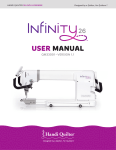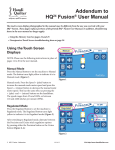Download QBOT Troubleshooting List
Transcript
Errors and Troubleshooting In the event of an error, your QBOT will display an error message on the screen and the warning light will blink. If QBOT gives directions on the screen, follow them. Here is a list of error messages and their causes. Error Message Cause and Repair No SD card detected No QBOT files found Motors not following Insert SD card. If SD card is not found after reinsertion, replace card. Unable to Save File Failed to scale File is corrupted Cannot save file - SD card is full or damaged During Upgrade Not Supported No Memory Cannot Unprotect Erase Error There are no QBOT files on SD card, reload SD card with QBOT designs The carriages did not move properly. Check all connections and verify there is nothing in the way of moving the carriages. Mistake in 4QB file or SD card read error Mistake in 4QB file or SD card read error no external RAM or external RAM is damaged out of memory, cycle power and try again cannot remove flash write protection cannot erase flash memory 1 Errors and Troubleshooting Installation Errors and Remedies Error Next Generation Quilt Frame Remedy Rear lip of upper carriage bumps lower carriage Install washer and wheel per instructions on page 3 of User Manual. If washer is placed on wrong side of wheel, the upper carriage will be too close to the rear frame of the lower carriage. Wheels come off of track Double check wheel installation. Some Next Generation frames have duplicate brass washers on the front and rear wheel sets on the lower carriage. Typically, only one set is needed at most. This is a carry over from when the plastic wheels were used. The track should ride in the center of the ‘V’ grooved wheels. Y-Axis wire tight or binding Double check tension in the drive wire. • Ensure that the drive wire is not overlapped on the drive wheel. • Check the alignment of the Y-Axis wire holders and set to 5 o’clock and 7 o’clock positions as shown in the User Manual on page 4. The drive wire should be parallel to the rails, not shaped like a ‘V’. X-Axis wire tight or binding Double check tension in the drive wire. • Ensure that the drive wire is not overlapped on the drive wheel. • Check the alignment of the X-Axis wire holders as shown in the User Manual on pages 6-7. The drive wire should be parallel to the rails, not shaped like a ‘V’. Carriage moves backwards Verify drive bracket is installed on the proper side of the carriage. Look at picture on Page 8 of the user manual. • Verify drive wires are wrapped properly around drive wheels. • Check X and Y direction parameters in QBOT and make sure they match the default parameters as outlined in the parameters list. For Next Generation frames, X and Y direction parameters = -1. INSPIRA Quilt Frame Error Remedy Y-Axis wire tight or binding Double check tension in the drive wire. • Ensure that the drive wire is not overlapped on the drive wheel. • The drive wire should be parallel to the rails, not shaped like a ‘V’. X-Axis wire tight or binding Double check tension in the drive wire. • Ensure that the drive wire is not overlapped on the drive wheel. • Check the alignment of the X-Axis wire holders as shown in the User Manual on page 13. The drive wire should be parallel to the rails, not shaped like a ‘V’. 2 Errors and Troubleshooting Installation Errors and Remedies Error INSPIRA Quilt Frame (cont.) Remedy Carriage moves backwards Verify drive brackets are installed on the correct sides. See pictures on page 10 and 12 of the User Manual to verify installation. Verify drive wires are wrapped properly around the drive wheels. Check X and Y direction parameters in QBOT. For Inspira frames, X direction parameter = 1, Y direction parameter = -1. Errors when Trying to Sew Error Remedy Sewing machine does not start after pressing ‘GO’ Verify sewing machine is turned on and the presser foot is down. • Check power to Quilter’s Cruise Control. • Check connection between QCC brain remote port and the port labeled ‘QCC Remote Port’ on QBOT. • Check connection between sewing machine and QCC. • Check position of sewing machine selector switch on QBOT, see page 21 of User Manual Sewing machine starts, but carriages don’t move Check connections from QBOT to drive bracket assemblies. • Ensure connectors are snapped into place. Patterns are not sewing precisely Replace plastic carriage wheels with metal wheels. • Check tension in drive wires. Loose wires will slip and cause sloppy results. • Ensure that there is slight clearance between the sewing machine bed and the fabric. If the take up pole is clamping the carriage, QBOT will not move the carriage precisely. Pattern does not sew completely, but QBOT shows the SD card error. Contact LiTen Up Technologies, Inc. Repeat|Exit menu for replacement card. • Reformat card, place contents from DVD on SD card and retry. Sewing machine starts, but does not change speed when carriages move Check connection from QBOT ‘QCC Encoder Port’ to the encoder port on the QCC. 3