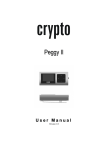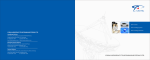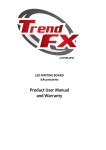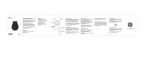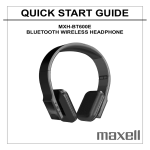Download User Manual - Global Sources
Transcript
User Manual Features Made from premium moisture wicking material to fit your head comfortable Built-in microphone for answering or making phone calls Removable Bluetooth module allowing you to wash the Smart Cap Compatible with all Bluetooth enabled devices Chargeable using universal micro-USB cable Specifications Bluetooth Version: 3.0+EDR Frequency: 2.402 GHz-2.480GHz Transmission distance: 10m Battery: Li-Ion 3.7V/120mAh Talk Time: up to 6 hours Standby Time: up to 60 hours Charging Time: 2.5 hours Charging Smart Cap Connect the Smart Cap to a laptop using a micro USB cable. The LED light will turn RED while charging and will turn BLUE once the Smart Cap is fully charged. Turing On/Off Press the “playing /pause” button for approximately three seconds to turn the Smart Cap ON. Once it is ON, a blue LED light will start flashing. Press the “playing/pause” button for approximately three seconds to turn the Smart Cap OFF. Once it is OFF, the LED light will turn off too. Pairing Smart Cap Step 1 Press the “playing/pause” button for approximately 5 seconds till the LED light starts flashing Red and Blue alternately. Now the “Bluetooth Headwear” is discoverable and ready to be paired. Step 2 Turn on the Bluetooth on your phone/device, search for “Bluetooth Headwear” and select connect/pair. Step 3 Once the Smart Cap is connected; only the Blue LED light will flash. The pairing process is required only for pairing the Smart Cap with device for the first time, Once paired, it will connect to the device automatically the next time. Calls Press the “play/pause” button once to answer a call or to hang up. Press the “play/pause” button twice to redial the dialed number in your phone’s call log. Music Use the “play/pause” button to play or pause the music. Use the “-“ button to skip to the previous song. Use the “+” button to skip to the next song. Volume Control Long press the “+” button to increase the volume. You will hear a brief ring to indicate that the device has reached maximum volume levels. Long press the “-“ button to decrease the volume. Precautions Do not expose Smart Cap to liquids or moisture. Do not attempt to tamper with the Smart Cap by dropping, dissembling, Opening or crushing, among others. Pull out the Bluetooth module before washing the Smart Cap. Keep the Smart Cap away from fire. Do not store the Smart Cap near acidic or alkaline material. Warranty The Smart Cap has a 1 year warranty, for more information. Washing instruction & removal of electronics Please note you MUST remove the control panel & speakers as shown below before washing your Smart Cap. Removing the control panel & speakers Step 1 The control panel is held in pocket between a double layer inside the hat, You can gently ease the control panel out of its pocket. Step 2 You will see a small opening at the rear of the Smart Cap, Continue to ease the control panel towards this opening. Step 3 Repeat step 1 for the additional speaker located at the opposite side of the Smart Cap. Once the electronics are completely removed: Machine wash cold, air dry flat, Do NOT tumble dry.