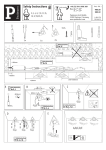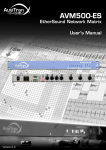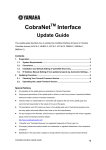Download DME8o-C
Transcript
IP Link® De vice Interface Communication Sheet yama_25_4013_3.pke Revision: 8/20/2010 This document provides additional assistance with wiring your Extron IP Link enabled product to your device. Different components may require a different wiring scheme than those listed below. For complete operating instructions, refer to the user's manual for the specific Extron IP Link enabled product or the controlled device manufacturer supplied documentation. Device Specifications: Device Type: Manufacturer: Firmware Version: Model(s): Audio Processor Yamaha N/A DME24N, DME4io-C, DME64N, DME8i-C, DME8o-C Version History: Driver Version Date IP Link Compiler GC Version 3 8/19/2010 1.4.0 3.0.3 Modified driver to have 6 different set of commands. 1 1/14/2010 1.4.0 3.0.2 Initial version. Notes Driver Notes: Driver is not recommended for passthrough mode. For user configuration flexibility, the driver contains 6 groups of configurable commands. The commands are group in Set A, Set B, Set C, Set D, Set E and Set F. In order for any Parameter and Relative command to work properly, an Index should be selected first. Index should be unique between the different set of commands. For example, Set A Index will be use for Set A Parameter and Set A Relative and in the same manner for the other commands. A step size needs to be selected in order for the Relative command to work correctly. Set A Step Size will work with Set A Relative. This applies to the other set of commands also. . Page 1 of 5 IP Link® De vice Interface Communication Sheet yama_25_4013_3.pke Revision: 8/20/2010 Control Commands & States: Audio Mute On Off Pre set Re call 1-24 Se t A Index 1-255 Se t A Paramete r 0 to 1023 in steps of 1 Se t A Relative Up Down Se t A Ste p Size 1 2 4 8 16 32 64 128 256 Se t B Index 1-255 Se t B Parame te r 0 to 1023 in steps of 1 Se t B Relative Up Down Se t B Ste p Size 1 2 4 8 16 32 64 128 256 Se t C Index 1-255 Se t C Paramete r 0 to 1023 in steps of 1 Se t C Relative Up Down Se t C Ste p Size 1 2 4 8 16 32 64 128 256 Se t D Index 1-255 Se t D Paramete r 0 to 1023 in steps of 1 Se t D Relative Up Down Se t D Ste p Size 1 2 4 8 16 32 64 128 256 Se t E Index 1-255 Page 2 of 5 IP Link® De vice Interface Communication Sheet yama_25_4013_3.pke Revision: 8/20/2010 Se t E Parame te r 0 to 1023 in steps of 1 Se t E Relative Up Down Se t E Ste p Size 1 2 4 8 16 32 64 128 256 Se t F Inde x 1-255 Se t F Paramete r 0 to 1023 in steps of 1 Se t F Relative Up Down Se t F Ste p Size 1 2 4 8 16 32 64 128 256 Page 3 of 5 IP Link® De vice Interface Communication Sheet yama_25_4013_3.pke Status Available: Connection Status Connected Disconnected Se t A Paramete r 0 to 1023 in steps of 1 Se t B Parame te r 0 to 1023 in steps of 1 Se t C Paramete r 0 to 1023 in steps of 1 Se t D Paramete r 0 to 1023 in steps of 1 Se t E Parame te r 0 to 1023 in steps of 1 Se t F Paramete r 0 to 1023 in steps of 1 MLC62 Supported Commands: Audio Mute On Pre set Re call 1-24 Off Page 4 of 5 Revision: 8/20/2010 yama_25_4013_3.pke IP Link® De vice Interface Communication Sheet Revision: 8/20/2010 Cable and Adapter Requirements: F/F RS-232 Null Modem Serial Cable Notes for the Device: When configuring the Remote Control Setup List, Type needs to be set to Curve Table in order for driver to work correctly. Serial communication: Port Type : RS-232 Baud Rate: 38400 Data Bits: 8 Parity: None Stop Bits: 1 Flow Control: None Pin Assignments Diagram: Note: Captive screw connector may also be used as a serial connection. General Notes: Page 5 of 5