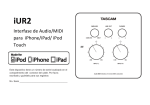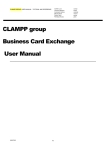Download DOLFIN User Manual
Transcript
DOLFIN User Manual February 24, 2006 Hoffman, Jansson, Logg, Wells www.fenics.org Visit http://www.fenics.org/ for the latest version of this manual. Send comments and suggestions to [email protected]. Contents About this manual 9 1 Introduction 13 1.1 The FEniCS project . . . . . . . . . . . . . . . . . . . . . . . 13 1.2 The finite element method . . . . . . . . . . . . . . . . . . . . 13 1.3 Overview . . . . . . . . . . . . . . . . . . . . . . . . . . . . . . 13 2 Quickstart 15 2.1 Downloading and installing DOLFIN . . . . . . . . . . . . . . 15 2.2 Solving Poisson’s equation with DOLFIN . . . . . . . . . . . . 16 2.2.1 Setting up the variational problem . . . . . . . . . . . 17 2.2.2 Writing the solver . . . . . . . . . . . . . . . . . . . . . 18 2.2.3 Compiling the program . . . . . . . . . . . . . . . . . . 21 2.2.4 Running the program . . . . . . . . . . . . . . . . . . . 22 2.2.5 Visualizing the solution . . . . . . . . . . . . . . . . . . 23 3 DOLFIN User Manual Hoffman, Jansson, Logg, Wells 3 Linear algebra 25 3.1 Matrices and vectors . . . . . . . . . . . . . . . . . . . . . . . 25 3.2 Matrix-free matrices . . . . . . . . . . . . . . . . . . . . . . . 26 3.3 Linear solvers . . . . . . . . . . . . . . . . . . . . . . . . . . . 27 3.4 Preconditioning . . . . . . . . . . . . . . . . . . . . . . . . . . 27 4 The mesh 29 4.1 Mesh iterators . . . . . . . . . . . . . . . . . . . . . . . . . . . 29 4.2 Mesh refinement . . . . . . . . . . . . . . . . . . . . . . . . . . 31 5 Functions 33 5.1 Basic properties . . . . . . . . . . . . . . . . . . . . . . . . . . 33 5.1.1 Representation . . . . . . . . . . . . . . . . . . . . . . 34 5.1.2 Evaluation . . . . . . . . . . . . . . . . . . . . . . . . . 34 5.1.3 Assignment . . . . . . . . . . . . . . . . . . . . . . . . 35 5.1.4 Components and sub functions . . . . . . . . . . . . . 35 5.1.5 Output . . . . . . . . . . . . . . . . . . . . . . . . . . . 36 5.2 Discrete functions . . . . . . . . . . . . . . . . . . . . . . . . . 36 5.2.1 Creating a discrete function . . . . . . . . . . . . . . . 37 5.2.2 Accessing discrete function data . . . . . . . . . . . . . 38 5.2.3 Attaching discrete function data . . . . . . . . . . . . . 38 5.3 User-defined functions . . . . . . . . . . . . . . . . . . . . . . 39 4 DOLFIN User Manual 5.4 Hoffman, Jansson, Logg, Wells 5.3.1 Creating a sub class . . . . . . . . . . . . . . . . . . . 39 5.3.2 Specifying a function-pointer . . . . . . . . . . . . . . . 41 5.3.3 Cell-dependent functions . . . . . . . . . . . . . . . . . 41 Time-dependent functions . . . . . . . . . . . . . . . . . . . . 42 6 Ordinary differential equations 43 7 Partial differential equations 45 7.1 Boundary value problems . . . . . . . . . . . . . . . . . . . . . 45 7.2 Variational formulation . . . . . . . . . . . . . . . . . . . . . . 46 7.3 Finite elements and FIAT . . . . . . . . . . . . . . . . . . . . 46 7.4 Compiling the variational form with FFC . . . . . . . . . . . . 47 7.5 Element matrices and vectors . . . . . . . . . . . . . . . . . . 47 7.6 Assemble matrices and vectors . . . . . . . . . . . . . . . . . . 48 7.7 Specifying boundary conditions and data . . . . . . . . . . . . 49 7.8 Initial value problems . . . . . . . . . . . . . . . . . . . . . . . 50 8 Nonlinear solver 53 8.1 Nonlinear functions . . . . . . . . . . . . . . . . . . . . . . . . 53 8.2 Newton solver . . . . . . . . . . . . . . . . . . . . . . . . . . . 55 8.2.1 Linear solver . . . . . . . . . . . . . . . . . . . . . . . 55 8.2.2 Application of Dirichlet boundary conditions . . . . . . 55 5 DOLFIN User Manual Hoffman, Jansson, Logg, Wells 8.2.3 Newton solver parameters . . . . . . . . . . . . . . . . 55 8.2.4 Application of Dirichlet boundary conditions . . . . . . 55 8.3 Incremental Newton solver . . . . . . . . . . . . . . . . . . . . 55 9 Input/output 57 9.1 Files and objects . . . . . . . . . . . . . . . . . . . . . . . . . 57 9.2 File formats . . . . . . . . . . . . . . . . . . . . . . . . . . . . 59 9.2.1 DOLFIN XML . . . . . . . . . . . . . . . . . . . . . . 59 9.2.2 VTK . . . . . . . . . . . . . . . . . . . . . . . . . . . . 60 9.2.3 OpenDX . . . . . . . . . . . . . . . . . . . . . . . . . . 61 9.2.4 GNU Octave 9.2.5 MATLAB . . . . . . . . . . . . . . . . . . . . . . . . . 62 9.2.6 Tecplot 9.2.7 GiD . . . . . . . . . . . . . . . . . . . . . . . . . . . . 63 . . . . . . . . . . . . . . . . . . . . . . . 61 . . . . . . . . . . . . . . . . . . . . . . . . . . 62 9.3 Converting between file formats . . . . . . . . . . . . . . . . . 63 9.4 A note on new file formats . . . . . . . . . . . . . . . . . . . . 63 10 The log system 65 10.1 Generating log messages . . . . . . . . . . . . . . . . . . . . . 65 10.2 Warnings and errors . . . . . . . . . . . . . . . . . . . . . . . 66 10.3 Debug messages and assertions . . . . . . . . . . . . . . . . . 67 10.4 Task notification . . . . . . . . . . . . . . . . . . . . . . . . . 68 6 DOLFIN User Manual Hoffman, Jansson, Logg, Wells 10.5 Progress bars . . . . . . . . . . . . . . . . . . . . . . . . . . . 69 10.6 Controlling the destination of output . . . . . . . . . . . . . . 70 11 The parameter system 73 11.1 Retrieving the value of a parameter . . . . . . . . . . . . . . . 73 11.2 Modifying the value of a parameter . . . . . . . . . . . . . . . 74 11.3 Adding a new parameter . . . . . . . . . . . . . . . . . . . . . 75 11.4 Saving parameters to file . . . . . . . . . . . . . . . . . . . . . 76 11.5 Loading parameters from file . . . . . . . . . . . . . . . . . . . 76 12 Solvers 12.1 Poisson’s equation 77 . . . . . . . . . . . . . . . . . . . . . . . . 78 12.1.1 Usage . . . . . . . . . . . . . . . . . . . . . . . . . . . 78 12.1.2 Performance . . . . . . . . . . . . . . . . . . . . . . . . 79 12.1.3 Limitations . . . . . . . . . . . . . . . . . . . . . . . . 79 12.2 Convection–diffusion . . . . . . . . . . . . . . . . . . . . . . . 80 12.2.1 Usage . . . . . . . . . . . . . . . . . . . . . . . . . . . 80 12.2.2 Performance . . . . . . . . . . . . . . . . . . . . . . . . 81 12.2.3 Limitations . . . . . . . . . . . . . . . . . . . . . . . . 81 12.3 Incompressible Navier–Stokes . . . . . . . . . . . . . . . . . . 82 12.3.1 Usage . . . . . . . . . . . . . . . . . . . . . . . . . . . 82 12.3.2 Performance . . . . . . . . . . . . . . . . . . . . . . . . 82 7 DOLFIN User Manual Hoffman, Jansson, Logg, Wells 12.3.3 Limitations . . . . . . . . . . . . . . . . . . . . . . . . 82 12.4 Elasticity . . . . . . . . . . . . . . . . . . . . . . . . . . . . . 82 12.4.1 Usage . . . . . . . . . . . . . . . . . . . . . . . . . . . 83 12.4.2 Performance . . . . . . . . . . . . . . . . . . . . . . . . 83 12.4.3 Limitations . . . . . . . . . . . . . . . . . . . . . . . . 83 A Reference elements 87 A.1 The reference triangle . . . . . . . . . . . . . . . . . . . . . . . 87 A.2 The reference tetrahedron . . . . . . . . . . . . . . . . . . . . 89 A.3 Ordering of degrees of freedom . . . . . . . . . . . . . . . . . . 90 A.3.1 Mesh entities . . . . . . . . . . . . . . . . . . . . . . . 90 A.3.2 Ordering among mesh entities . . . . . . . . . . . . . . 93 A.3.3 Internal ordering on edges . . . . . . . . . . . . . . . . 93 A.3.4 Alignment of edges . . . . . . . . . . . . . . . . . . . . 94 A.3.5 Internal ordering on faces . . . . . . . . . . . . . . . . 94 A.3.6 Alignment of faces . . . . . . . . . . . . . . . . . . . . 94 B Installation 97 B.1 Installing from source . . . . . . . . . . . . . . . . . . . . . . . 97 B.1.1 Dependencies and requirements . . . . . . . . . . . . . 97 B.1.2 Downloading the source code . . . . . . . . . . . . . . 99 B.1.3 Compiling the source code . . . . . . . . . . . . . . . . 100 8 DOLFIN User Manual Hoffman, Jansson, Logg, Wells B.1.4 Compiling the demo programs . . . . . . . . . . . . . . 102 B.1.5 Compiling a program against DOLFIN . . . . . . . . . 102 B.2 Debian package . . . . . . . . . . . . . . . . . . . . . . . . . . 103 B.3 Installing from source under Windows . . . . . . . . . . . . . . 103 C Contributing code 105 C.1 Creating a patch . . . . . . . . . . . . . . . . . . . . . . . . . 105 C.2 Sending patches . . . . . . . . . . . . . . . . . . . . . . . . . . 107 C.3 Applying a patch (maintainers) . . . . . . . . . . . . . . . . . 107 C.4 License agreement . . . . . . . . . . . . . . . . . . . . . . . . . 108 D License 109 9 About this manual This manual is currently being written. As a consequence, some sections may be incomplete or inaccurate. Intended audience This manual is written both for the beginning and the advanced user. There is also some useful information for developers. More advanced topics are treated at the end of the manual or in the appendix. Typographic conventions • Code is written in monospace (typewriter) like this. • Commands that should be entered in a Unix shell are displayed as follows: # ./configure # make Commands are written in the dialect of the bash shell. For other shells, such as tcsh, appropriate translations may be needed. 11 DOLFIN User Manual Hoffman, Jansson, Logg, Wells Enumeration and list indices Throughout this manual, elements xi of sets {xi } of size n are enumerated from i = 0 to i = n − 1. Derivatives in Rn are enumerated similarly: ∂ , ∂ , . . . , ∂x∂n−1 . ∂x0 ∂x1 Contact Comments, corrections and contributions to this manual are most welcome and should be sent to [email protected] 12 Chapter 1 Introduction I Developer’s note: This chapter is currently being written. . . 1.1 The FEniCS project 1.2 The finite element method 1.3 Overview DOLFIN is implemented as a C++ library and can be used either as a standalone solver, or as a tool for the development and implementation of new methods. To simplify usage and emphasize structure, DOLFIN is organized into three levels of abstraction, referred to as kernel level, module level, and user level, as shown in Figure 1.1. Core features, such as the automatic evaluation of variational forms and adaptive mesh refinement, are implemented as basic tools at kernel level. At module level, new solvers/modules can be assembled from these basic tools and integrated into the system. At user level, a model of the form is specified and solved, either using one of the built-in solvers/modules or by direct usage of the basic tools. 13 DOLFIN User Manual Hoffman, Jansson, Logg, Wells Figure 1.1: Simplified component diagram of DOLFIN. 14 Chapter 2 Quickstart This chapter demonstrates how to get started with DOLFIN, including downloading and installing the latest version of DOLFIN, and solving Poisson’s equation. These topics are discussed in more detail elsewhere in this manual. In particular, see Appendix B for detailed installation instructions and Chapter 7 for a detailed discussion of how to solve partial differential equations with DOLFIN. 2.1 Downloading and installing DOLFIN The latest version of DOLFIN can be found on the FEniCS web page: http://www.fenics.org/ The following commands illustrate the installation process, assuming that you have downloaded release 0.1.0 of DOLFIN: # tar zxfv dolfin-0.1.0.tar.gz # cd dolfin-0.1.0 15 DOLFIN User Manual Hoffman, Jansson, Logg, Wells # ./configure # make # make install Make sure that you download the latest release (which is not 0.1.0). Note that you may need to be root on your system to perform the last step. Since DOLFIN depends on a number of other packages, including the linear algebra package PETSc and the form compiler FFC, you may also need download and install these packages before you can compile DOLFIN. (See Appendix B for detailed instructions.) 2.2 Solving Poisson’s equation with DOLFIN Let’s say that we want to solve Poisson’s equation on the unit square Ω = (0, 1)×(0, 1) with homogeneous Dirichlet boundary conditions on the boundary Γ0 = {(x, y) ∈ ∂Ω : x = 1}, homogeneous Neumann boundary conditions on the remaining part of the boundary and right-hand side given by f = x sin(y), − ∆u(x, y) = x sin(y), x ∈ Ω = (0, 1) × (0, 1), u(x) = 0, x ∈ Γ0 = {(x, y) ∈ ∂Ω : x = 1}, ∂n u(x) = 0, x ∈ ∂Ω \ Γ0 . (2.1) (2.2) (2.3) To solve a partial differential equation such as Poisson with DOLFIN, it must first be rewritten in variational form. The discrete variational (finite element) formulation for Poisson’s equation reads: Find u ∈ Vh such that a(v, U ) = L(v) ∀v ∈ V̂h , (2.4) with (V̂h , Vh ) a pair of suitable function spaces (the test and trial spaces). The bilinear form a : V̂h × Vh → R is given by Z a(v, U ) = ∇v · ∇U dx (2.5) Ω 16 DOLFIN User Manual Hoffman, Jansson, Logg, Wells and the linear form L : V̂ → R is given by L(v) = 2.2.1 Z v f dx. (2.6) Ω Setting up the variational problem The variational problem (2.4) must be given to DOLFIN as a pair of bilinear and linear forms (a, L) using the form compiler FFC. This is done by entering the definition of the forms in a text file with extension .form, e.g. Poisson.form, as follows: element = FiniteElement(‘‘Lagrange’’, ‘‘triangle’’, 1) v = BasisFunction(element) U = BasisFunction(element) f = Function(element) a = dot(grad(v), grad(U))*dx L = v*f*dx The example is given here for piecewise linear finite elements in two dimensions, but other choices are available, including arbitrary order Lagrange elements in two and three dimensions. To compile the pair of forms (a, L), now call the form compiler on the command-line as follows: # ffc Poisson.form This generates the file Poisson.h which implements the forms in C++ for inclusion in your DOLFIN program. 17 DOLFIN User Manual 2.2.2 Hoffman, Jansson, Logg, Wells Writing the solver Having compiled the variational problem (2.4) with FFC, it is now easy to implement a solver for Poisson’s equation. We first discuss the implementation line by line and then present the complete program. The source code for this example is available in the directory src/demo/pde/poisson/ of the DOLFIN source tree. At the beginning of our C++ program, which we write in a text file named main.cpp, we must first include the header file dolfin.h, which gives our program access to the DOLFIN class library. In addition, we include the header file Poisson.h generated by the form compiler. Since all classes in the DOLFIN class library are defined within the namespace dolfin, we also specify that we want to work within this namespace: #include <dolfin.h> #include ‘‘Poisson.h’’ using namespace dolfin; Since we are writing a C++ program, we need to create a main function. You are free to organize your program any way you like, but in this simple example we just write our program inside the main function: int main() { // Write your program here return 0; } We now proceed to specify the right-hand side f of (2.1). This is done by defining a new subclass of Function and overloading the eval() function to return the value f (x, y) = x sin(y): 18 DOLFIN User Manual Hoffman, Jansson, Logg, Wells class : public Function { real eval(const Point& p, unsigned int i) { return p.x*sin(p.y); } } f; The boundary condition is specified similarly, by overloading the eval() function for a subclass of BoundaryCondition: class : public BoundaryCondition { void eval(BoundaryValue& value, const Point& p, unsigned int i) { if ( std::abs(p.x - 1.0) < DOLFIN_EPS ) value = 0.0; } } bc; We only need to specify the boundary condition explicitly on the Dirichlet boundary. On the remaining part of the boundary, DOLFIN assumes homogeneous Neumann boundary conditions by default. Note that there is currently no easy way to impose non-homogeneous Neumann boundary conditions or other combinations of boundary conditions. This will most certainly be added to a future release of DOLFIN. Next, we need to create a mesh. DOLFIN relies on external programs for mesh generation, and imports meshes in DOLFIN XML format. However, for simple domains like the unit square or unit cube, DOLFIN provides a built-in mesh generator. To generate a uniform mesh of the unit square with mesh size 1/16 (with a total of 2 · 162 = 512 triangles), we can just type UnitSquare mesh(16, 16); 19 DOLFIN User Manual Hoffman, Jansson, Logg, Wells Next, we initialize the pair of bilinear and linear forms that we have previously compiled with FFC: Poisson::BilinearForm a; Poisson::LinearForm L(f); We may now define a PDE from the pair of forms, the mesh and the boundary conditions: PDE pde(a, L, mesh, bc); To solve the PDE, we now just need to call the solve function as follows: Function U = pde.solve(); Finally, we export the solution u to a file for visualization. Here, we choose to save the solution in VTK format for visualization in ParaView or MayaVi, which we do by specifying a file name with extension .pvd: File file(‘‘poisson.pvd’’); file << U; The complete program for Poisson’s equation now looks as follows: #include <dolfin.h> #include "Poisson.h" using namespace dolfin; int main() { // Right-hand side 20 DOLFIN User Manual Hoffman, Jansson, Logg, Wells class : public Function { real eval(const Point& p, unsigned int i) { return p.x*sin(p.y); } } f; // Boundary condition class : public BoundaryCondition { void eval(BoundaryValue& value, const Point& p, unsigned int i) { if ( std::abs(p.x - 1.0) < DOLFIN_EPS ) value = 0.0; } } bc; // Set up problem UnitSquare mesh(16, 16); Poisson::BilinearForm a; Poisson::LinearForm L(f); PDE pde(a, L, mesh, bc); // Compute solution Function U = pde.solve(); // Save solution to file File file("poisson.pvd"); file << U; return 0; } 2.2.3 Compiling the program The easiest way to compile the program is to create a Makefile that tells the standard Unix command make how to build the program. The following 21 DOLFIN User Manual Hoffman, Jansson, Logg, Wells example shows how to write a Makefile for the above example: CFLAGS LIBS CXX LINK = = = = ‘dolfin-config ‘dolfin-config ‘dolfin-config ‘dolfin-config --cflags‘ --libs‘ --compiler‘ --linker‘ DEST = dolfin-poisson OBJECTS = main.o all: $(DEST) install: clean: -rm -f *.o core *.core $(OBJECTS) $(DEST) $(DEST): $(OBJECTS) $(LINK) -o $@ $(OBJECTS) $(CFLAGS) $(LIBS) .cpp.o: $(CXX) $(CFLAGS) -c $< With the Makefile in place, we just need to type make to compile the program, generating the executable as the file dolfin-poisson. 2.2.4 Running the program To run the program, simply type the name of the executable: # ./dolfin-poisson Computing mesh connectivity: Found 289 vertices Found 512 cells [...] Krylov solver (gmres, ilu) converged in 21 iterations. Saved function [...] to file poisson.pvd in VTK format. 22 DOLFIN User Manual 2.2.5 Hoffman, Jansson, Logg, Wells Visualizing the solution DOLFIN relies on external programs for visualization. In this example we chose to save the solution in VTK format, which can be imported into for example ParaView or MayaVi. Figure 2.1: The solution of Poisson’s equation (2.1) visualized in ParaView. 23 Chapter 3 Linear algebra I Developer’s note: This chapter is currently being written. . . DOLFIN does not have its own linear algebra routines, but instead uses the external package PETSc [11] for linear algebra functionality. PETSc is a suite of data structures and routines for the scalable (parallel) solution of scientific applications modeled by partial differential equations. It employs the MPI standard for all message-passing communication. For convenience DOLFIN provides wrappers for some of the most common linear algebra functionality. For more advanced usage, DOLFIN provides direct access to the PETSc pointers to be used with the standard PETSc interface. 3.1 Matrices and vectors The matrix class Matrix provides wrappers for initializing a sequential sparse matrix, or a sequential sparse matrix in block compressed row format. For parallel matrices the PETSc interface has to be used directly. The code for initializing a sequential sparse M × N matrix takes the form: 25 DOLFIN User Manual Hoffman, Jansson, Logg, Wells uint M = 100; uint N = 100; Matrix A(M,N); Similarly, the vector class Vector allows for a simple initialization of a M vector: Vector b(M); Further, wrappers for some basic linear algebra functionality, such as matrix vector multiplication, norms etc., are provided with an intentionally simple interface, for example, matrix vector multiplication is defined by: Vector Ax; A.mult(b,Ax); For more advanced operations, a pointer to the PETSc matrix and vector is accessed by mat() and vec() respectively. 3.2 Matrix-free matrices The DOLFIN class VirtualMatrix represents a matrix-free matrix of dimension M × M . The matrix-free matrix is a simple wrapper for a PETSc shell matrix. The interface is intentionally simple, and for advanced usage the PETSc Mat pointer is accessed by the function mat(). The class VirtualMatrix enables the use of Krylov subspace methods for linear systems Ax = b, without having to explicitly store the matrix A. All that is needed is that the user-defined VirtualMatrix implements multiplication with vectors. Note that the multiplication operator needs to be defined in terms of PETSc data structures (Vec), since it will be called from PETSc. 26 DOLFIN User Manual 3.3 Hoffman, Jansson, Logg, Wells Linear solvers A general interface to all linear solvers for systems of the form Ax = b is provided through the class LinearSolver. In particular, wrappers for a direct LU solver and an iterative Krylov GMRES solver are implemented in the classes LU and GMRES. To solve the linear system Ax = b using GMRES in DOLFIN, simply write: Vec x; GMRES solver; solver.solve(A,x,b); DOLFIN also provides a wrapper for an eigenvalue solver in PETSc. The following code computes the eigenvalues of the matrix A, Vector er, ec; EigenvalueSolver esolver; esolver.eigen(A,er,ec); The real components of the eigenvalues are returned in the vector er and the complex components of the eigenvalues are returned in the vector ec. The procedure for computing the eigenvalues of a matrix is computationally intensive and should only be used for relatively small matrices. 3.4 Preconditioning The Preconditioner class specifies the interface for user-defined Krylov method preconditioners. To implement our own preconditioner we only need to supply a function that approximately solves the linear system given a right-hand side. 27 DOLFIN User Manual Hoffman, Jansson, Logg, Wells To change the default preconditioner in the DOLFIN GMRES solver, edit the constructor of the GMRES class. For example, to choose the ILU preconditioner for GMRES we write PC pc; KSPGetPC(ksp, &pc); PCSetType(pc, PCILU); As a complement to the preconditioners available in PETSc, DOLFIN also uses Hypre [3], which is a library for solving large, sparse linear systems of equations on massively parallel computers. To use a preconditioner from Hypre together with a PETSc solver in DOLFIN, we write: PCSetType(pc, PCHYPRE ); PCHYPRESetType(pc,"boomeramg"); In particular, the above preconditioner boomeramg is an algebraic multigrid preconditioner, which is very useful. 28 Chapter 4 The mesh I Developer’s note: This chapter is currently being written. . . The concept of a mesh is central in the implementation of adaptive Galerkin finite element methods for partial differential equations. Related important concepts include vertices, cells, edges, faces, boundaries, and mesh hierarchies. These concepts are all implemented as C++ classes in DOLFIN, as shown in Figure 4.1. 4.1 Mesh iterators Algorithms operating on a mesh, including adaptive mesh refinement, can often be expressed in terms of iterators, i.e., objects used for the traversal of aggregate structures, such as the list of vertices contained in a mesh. Iterators implemented in DOLFIN include a VertexIterator, CellIterator, EdgeIterator, FaceIterator, and a MeshIterator. The following code illustrates how to iterate over all vertex neighbors of all vertices of all cells within a given mesh: 29 DOLFIN User Manual Hoffman, Jansson, Logg, Wells Figure 4.1: Class diagram of the basic mesh classes in DOLFIN. 30 DOLFIN User Manual Hoffman, Jansson, Logg, Wells Figure 4.2: Adaptive mesh refinement of triangular and tetrahedral meshes in DOLFIN. for (CellIterator c(m); !c.end(); ++c) for (VertexIterator v1(c); !v1.end(); ++v1) for (VertexIterator v2(n1); !v2.end(); ++v2) cout << *v2 << endl; 4.2 Mesh refinement Adaptive mesh refinement is implemented in DOLFIN for triangular meshes (in 2D) and tetrahedral meshes (in 3D), see Figure 4.2, based on the algorithm given in [14]. To refine a mesh, the cells (triangles or tetrahedrons) are first marked according to some criterion for refinement, before the mesh is refined. A hierarchy of meshes, that can be used for example in a multigrid computation, is automatically created. The following example illustrates how to iterate over the Cells of a Mesh to mark some Cells for refinement, before refining the Mesh: 31 DOLFIN User Manual Hoffman, Jansson, Logg, Wells // Mark cells for refinement for (CellIterator cell(mesh); !cell.end(); ++cell) if ( ... ) cell->mark(); // Refine mesh mesh.refine(); It is also possible to directly mark all Cells for refinement to refine the Mesh uniformly: // Refine all cells mesh.refineUniformly(); 32 Chapter 5 Functions I Developer’s note: Since this chapter was written, the Function class has seen a number of improvements which are not covered here. Chapter needs to be updated. The central concept of a function on a domain Ω ⊂ Rd is modeled by the class Function, which is used in DOLFIN to represent coefficients or solutions of partial differential equations. 5.1 Basic properties The following basic properties hold for all Functions: • A Function can be scalar or vector-valued; • A Function can be evaluated at each Vertex of a Mesh; • A Function can be restricted to each local Cell of a Mesh; • The underlying representation of a Function may vary. 33 DOLFIN User Manual Hoffman, Jansson, Logg, Wells Depending on the actual underlying representation of a Function, it may also be possible to evaluate a Function at any given Point. 5.1.1 Representation Currently supported representations of Functions include discrete Functions and user-defined Functions. These are discussed in detail below. 5.1.2 Evaluation All Functions can be evaluated at the Vertices of a Mesh. The following example illustrates how to evaluate a scalar Function at each Vertex of a given Mesh: Function f; Mesh mesh; for (VertexIterator vertex(mesh); !vertex.end(); ++vertex) cout << ‘‘Value at vertex ‘‘ << *vertex << ‘‘: ‘‘ << f(*vertex) << endl; If the Function is vector-valued, an additional argument is needed to specify the component. The following example illustrates how to evaluate all components of a vector-valued Function at all each Vertex of a given Mesh: Function f; Mesh mesh; for (VertexIterator for (unsigned int cout << ‘‘Value << *vertex vertex(mesh); !vertex.end(); ++vertex) i = 0; i < u.vectordim(); i++) of component ‘‘ << i << ‘‘ at vertex ‘‘ << ‘‘: ‘‘ << f(*vertex, i) << endl; 34 DOLFIN User Manual Hoffman, Jansson, Logg, Wells If allowed by the underlying representation, a Function u may also be evaluated directly at any given Point: Point p(0.5, 0.5, 0.5); cout << ‘‘Value at p = ‘‘ << p << ‘‘: ‘‘ << f(p) << endl; As in the case of evaluation at a Vertex, the component index may be given as an additional argument for a vector-valued Function. 5.1.3 Assignment One Function may be assigned to another Function: Function f; Function g = f; 5.1.4 Components and sub functions If a Function is vector-valued, a new Function may be created to represent any given component of the original Function, as illustrated by the following example: Function Function Function Function f; // f0 = f[0]; // f1 = f[1]; // f2 = f[2]; // Function with three components first component second component third component If a Function represents a mixed function (one defined in terms of a mixed FiniteElement, see below), then indexing has the effect of picking out sub functions. With w a Function representing the discrete solution w = (U, P ) 35 DOLFIN User Manual Hoffman, Jansson, Logg, Wells of a Stokes or Navier-Stokes system (with U the vector-valued velocity and P the scalar pressure), the following example illustrates how to pick sub functions and components of w: Function w; U = w[0]; P = w[1]; U0 = U[0]; U1 = U[1]; U2 = U[2]; // // // // // // mixed Function (U, P) first sub function (velocity) second sub function (pressure) first component of the velocity second component of the velocity third component of the velocity Note that picking a component or sub function creates a new Function that shares data with the original Function. 5.1.5 Output A Function can be written to a file in various file formats. To write a Function u to file in VTK format, suitable for viewing in ParaView or MayaVi, create a file with extension .pvd: File file(‘‘solution.pvd’’); file << U; For further details on available file formats, see Chapter 9. 5.2 Discrete functions A discrete Function is defined in terms of a Vector of nodal values (degrees of freedom), a Mesh and a FiniteElement specifying the distribution of the nodal values on the Mesh. In particular, a discrete Function is given by a 36 DOLFIN User Manual Hoffman, Jansson, Logg, Wells linear combinations of basis functions: v= N X v i φi , (5.1) i=1 where {φi }N i=1 is the global basis of the finite element space defined by the Mesh and the FiniteElement, and the nodal values {vi }N i=1 are given by the values of a Vector. Note that a discrete Function may not be evaluated at arbitrary points (only at each Vertex of a Mesh). 5.2.1 Creating a discrete function A discrete Function can be initialized in several ways. In the simplest case, only a Vector x of nodal values needs to be specified: Vector x; Function f(x); If possible, DOLFIN will then automatically try to determine the Mesh and the FiniteElement. In some cases, it is necessary to also supply a Mesh when initializing a discrete Function: Vector x; Mesh mesh; Function f(x, mesh); If possible, DOLFIN will then automatically try to determine the FiniteElement. 37 DOLFIN User Manual Hoffman, Jansson, Logg, Wells In general however, a discrete Function must be initialized from a given Vector, a Mesh and a FiniteElement: Vector x; Mesh mesh; FiniteElement element; Function f(x, mesh, element); 5.2.2 Accessing discrete function data It is possible to access the data of a discrete Function, including the associated Vector, Mesh and FiniteElement: Vector& x = u.vector(); Mesh& mesh = u.mesh(); FiniteElement& element = u.element(); 5.2.3 Attaching discrete function data After a discrete Function has been initialized, it is possible to associate or reassociate data with the Function: Vector x; Mesh mesh; FiniteElement element; Function f(x); f.attach(mesh); f.attach(element); 38 DOLFIN User Manual Hoffman, Jansson, Logg, Wells Usually, the FiniteElement is given by the BilinearForm defining the problem. Considering the Poisson example in Chapter 2, a Function u representing the solution can be initialized as follows: Vector x; Mesh mesh; Function f(x, mesh); Poisson::BilinearForm a; FiniteElement& element = a.trial(); f.attach(element); In this example, the Function f represents a function in the trial space for the BilinearForm a. 5.3 User-defined functions In the simplest case, a user-defined Function is just an expression in terms of the coordinates and is typically used for defining source terms and initial conditions. For example, a source term could be given by f = f (x, y, z) = xy sin(z/π). (5.2) There are two ways to create a user-defined Function; either by creating a sub class of Function or by creating a Function from a given function pointer. 5.3.1 Creating a sub class A user-defined Function may be defined by creating a sub class of Function and overloading the eval() function. The following example illustrates how to create a Function representing the function in (5.2): 39 DOLFIN User Manual Hoffman, Jansson, Logg, Wells class Source : public Function { real eval(const Point& p, unsigned int i) { return x*y*sin(z / DOLFIN_PI); } }; Source f; To create a vector-valued Function, the vector dimension must be supplied to the constructor of Function: class Source : public Function { public: Source() : Function(3) {} real eval(const Point& p, unsigned int i) { if ( i == 0 ) return 0.0; else if ( i == 1 ) return x*y*sin(z / DOLFIN_PI); else return x + y; } }; Source f; 40 DOLFIN User Manual 5.3.2 Hoffman, Jansson, Logg, Wells Specifying a function-pointer A user-defined Function may alternatively be defined by specifying a function pointer. The following example illustrates an alternative way of creating a Function representing the function in (5.2): real source(const Point& p, unsigned int i) { return x*y*sin(z / DOLFIN_PI); } Function f(source); As before, for vector-valued Functions, the vector dimension must be supplied to the constructor of Function: real source(const Point& p, unsigned int i) { if ( i == 0 ) return 0.0; else if ( i == 1 ) return x*y*sin(z / DOLFIN_PI); else return x + y; } Function f(source, 3); 5.3.3 Cell-dependent functions In some cases, it may be convenient to define a Function in terms of properties of the current Cell. One such example is a Function that at any given point takes the value of the mesh size at that point. 41 DOLFIN User Manual Hoffman, Jansson, Logg, Wells The following example illustrates how to create such as Function by overloading the eval() function: class MeshSize : public Function { real eval(const Point& p, unsigned int i) { return cell().diameter(); } } MeshSize h; Note that the current Cell is only available during assembly and has no meaning otherwise. It is thus not possible to write the Function h to file, since the current Cell is not available when evaluating a Function at any given Vertex. Furthermore, note that the current Cell is not available when creating a Function from a function pointer. 5.4 Time-dependent functions I Developer’s note: Write about time-dependent and pseudo time-dependent functions. 42 Chapter 6 Ordinary differential equations I Developer’s note: This chapter is currently being written. . . 43 Chapter 7 Partial differential equations I Developer’s note: This chapter is currently being written. . . I Developer’s note: Use U for discrete solution and U for corresponding representation in the code DOLFIN provides a general interface for defining a partial differential equation (PDE) in variational form. The variational form is compiled with FFC, which generates code for the assembly of a matrix and a vector, corresponding to the discretization of the PDE with a user-defined finite element method (FEM), where the basis functions of the FEM space are constructed using FIAT. 7.1 Boundary value problems As a prototype of a boundary value problem in Rd we consider the scalar Poisson equation with homogeneous Dirichlet boundary conditions − ∆u(x) = f (x) x ∈ Ω ⊂ Rd u(x) = 0 x ∈ ∂Ω. 45 (7.1) DOLFIN User Manual 7.2 Hoffman, Jansson, Logg, Wells Variational formulation A variational formulation of (7.1) takes the form: find u ∈ V such that a(v, u) = L(v) ∀v ∈ V̂ , (7.2) where a(·, ·) : V̂ × V → R is a bilinear form acting on V̂ × V , with V̂ and V the test space and trial space respectively, defined by Z Z ∂v ∂u dx, (7.3) a(v, u) = ∇v · ∇u dx = Ω Ω ∂xi ∂xi where we employ tensor notation so that the double index i means summation from i = 1, ..., d, and L(·) : V̂ → R is a linear form acting on the test space V̂ , defined by Z L(v) = vf dx. (7.4) Ω For this problem we typically use V = V̂ = H01 (Ω), with H01 (Ω) the standard Sobolev space of square integrable functions with also their first derivatives square integrable (in the Lebesgue sense), with the functions being zero on the boundary (in the sense of traces). The FEM method for (7.2) is now: find U ∈ Vh such that a(v, U ) = L(v) ∀v ∈ V̂h , (7.5) where Vh ⊂ V and V̂h ⊂ V̂ are finite dimensional subspaces of dimension M . The finite element spaces Vh , V̂h are characterized by their sets of basis M functions {ϕi }M i=1 , {ϕ̂i }i=1 . The FEM method (7.5) is thus specified by the variational form and the basis functions of Vh and V̂h . 7.3 Finite elements and FIAT Finite element basis functions in DOLFIN are defined using FIAT, which supports the generation of arbitrary order Lagrange finite elements on lines, triangles, and tetrahedra. Upcoming versions of FIAT will also support Hermite and nonconforming elements as well as H(div) and H(curl) elements such as Raviart-Thomas and Nedelec. 46 DOLFIN User Manual 7.4 Hoffman, Jansson, Logg, Wells Compiling the variational form with FFC In DOLFIN a PDE is defined in variational form using tensor notation in a .form file, which is compiled using FFC. In the language of FFC, with Vh = V̂h the space of piecewise linear Lagrange finite elements on a tetrahedral mesh, (7.5) is defined as: element = FiniteElement("Lagrange", "tetrahedron", 1) v = BasisFunction(element) u = BasisFunction(element) f = Function(element) a = v.dx(i)*u.dx(i)*dx L = v*f*dx where *dx signifies integration over the domain Ω, and the finite element space is constructed using FIAT. DOLFIN is not communicating directly with FIAT, but only through FFC in the definition of the variational form in the .form file. Compiling the .form file with # ffc Poisson.form generates a file Poisson.h, containing classes for the bilinear form a(·, ·) and the linear form L(·), and classes for the finite element spaces Vh and V̂h . 7.5 Element matrices and vectors The element matrices and vectors for a given cell may be factored into two tensors, with one tensor depending on the geometry of the cell, and the 47 DOLFIN User Manual Hoffman, Jansson, Logg, Wells other tensor only involving integration of products of basis functions and their derivatives over the reference element. For efficiency in the computation of the element matrices and vectors, FFC precomputes the tensors that are independent of the geometry of a certain cell. 7.6 Assemble matrices and vectors The class FEM automates the assembly algorithm, constructing a linear system of equations from a PDE, given in the form of a variational problem (7.2), with a bilinear form a(·, ·) and a linear form L(·). The classes BilinearForm and LinearForm are automatically generated by FFC, and to assemble the corresponding matrix and vector for the Poisson problem (7.2) with source term f , we write: Poisson::BilinearForm a; Poisson::LinearForm L(f); Mesh mesh; Mat A; Vec b; FEM::assemble(a,L,A,b,mesh); In the assemble() function the element matrices and vectors are computed by calling the function eval() in the classes Bilinearform and Linearform. The eval() functions at a certain element in the assembly algorithm take as argument an AffineMap object, describing the mapping from the reference element to the actual element, by computing the Jacobian J of the mapping (also J −1 and det(J) are computed). 48 DOLFIN User Manual 7.7 Hoffman, Jansson, Logg, Wells Specifying boundary conditions and data The boundary conditions are specified by defining a new subclass of the class BoundaryCondition, which we here will name MyBC: class MyBC : public BoundaryCondition { const BoundaryValue operator() (const Point& p) { BoundaryValue value; if ( std::abs(p.x - 0.0) < DOLFIN_EPS ) value if ( std::abs(p.x - 1.0) < DOLFIN_EPS ) value if ( std::abs(p.y - 0.0) < DOLFIN_EPS ) value if ( std::abs(p.y - 1.0) < DOLFIN_EPS ) value if ( std::abs(p.z - 0.0) < DOLFIN_EPS ) value if ( std::abs(p.z - 1.0) < DOLFIN_EPS ) value return value; } }; = = = = = = 0.0; 0.0; 0.0; 0.0; 0.0; 0.0; where we have assumed homogeneous Dirichlet boundary conditions for the unit cube. We only need to specify the boundary conditions explicitly on the Dirichlet boundary. On the remaining part of the boundary, homogeneous Neumann boundary conditions are automatically imposed weakly by the variational form. The boundary conditions are then imposed as an argument to the assemble() function: MyBC bc; FEM::assemble(a,L,A,b,mesh,bc); There is currently no easy way to impose non-homogeneous Neumann boundary conditions or other combinations of boundary conditions. This will be added to a future release of DOLFIN. 49 DOLFIN User Manual Hoffman, Jansson, Logg, Wells The right-hand side f of (7.1) is similarly specified by defining a new subclass of Function, which we here will name MyFunction, and overloading the evaluation operator: class MyFunction : public Function { real operator() (const Point& p) const { return p.x*p.z*sin(p.y); } }; with the source f (x, y, z) = xz sin(y). 7.8 Initial value problems A time dependent problem has to be discretized in time manually, and the resulting variational form is then discretized in space using FFC similarly to a stationary problem, with the solution at previous time steps provided as data to the form file. For example, the form file Heat.form for the heat equation discretized in time with the implicit Euler method, takes the form: v U1 U0 f k = = = = = BasisFunction(scalar) BasisFunction(scalar) Function(scalar) Function(scalar) Constant() # # # # # test function value at next time step value at previous time step source term time step a = v*U1*dx + k*v.dx(i)*U1.dx(i)*dx L = v*U0*dx + v*f*dx 50 DOLFIN User Manual Hoffman, Jansson, Logg, Wells which generates a file Heat.h when compiled with FFC. To initializations the corresponding forms we write: real k; Vector x0; Function U0(x0, mesh); // time step // vector containing dofs for u0 // solution at previous time step Heat::BilinearForm a(k); Heat::LinearForm L(U0, f, k); 51 Chapter 8 Nonlinear solver I Developer’s note: This chapter is currently being written. . . DOLFIN provides tools for solving nonlinear equations of the form F (x) = 0 (8.1) where F : Rn → Rn . The nonlinear solvers are based on Newton’s method and utilise functions from PETSc [11]. To use the nonlinear solver, a nonlinear function must be defined. The nonlinear solver is then initialised with this function and a solution computed. 8.1 Nonlinear functions To solve a nonlinear problem, the user must defined a class which . The class should be derived from the DOLFINclass NonlinearFunction. The class should contain the necessary functions to form the function F (u) and the Jacobian matrix J = ∂F/∂u. The precise form of the user defined class will depend on the PDE being solved and the numerical method. The structu of a user defined class MyNonlinearFunction is shown below. 53 DOLFIN User Manual Hoffman, Jansson, Logg, Wells class MyNonlinearFunction : public NonlinearFunction { public: // Constructor MyNonlinearFunction() : NonlinearFunction(){} // Compute F(u) void F(Vector& b, const Vector& x) { // Insert F(u) into the vector b } // Compute J void J(Matrix& A, const Vector& x) { // Insert the Jacobian into the matrix A } dolfin::uint size() { // Return the dimension of the Jacobian matrix } dolfin::uint nzsize() { // Return the maximum number of zeroes per row of J } private: // Pointers to objects with which F(u) is defined }; 54 DOLFIN User Manual 8.2 Hoffman, Jansson, Logg, Wells Newton solver 8.2.1 Linear solver 8.2.2 Application of Dirichlet boundary conditions The application of inhomogenuous Dirichlet boundary conditions in the context of a Newton solver requires particular attention. 8.2.3 Newton solver parameters 8.2.4 Application of Dirichlet boundary conditions 8.3 Incremental Newton solver 55 Chapter 9 Input/output DOLFIN relies on external programs for pre- and post-processing, which means that computational meshes must be imported from file (pre-processing) and computed solutions must be exported to file and then imported into another program for visualization (post-processing). To simplify this process, DOLFIN provides support for easy interaction with files and includes output formats for a number of visualization programs. 9.1 Files and objects A file in DOLFIN is represented by the class File and reading/writing data is done using the standard C++ operators >> (read) and << (write). Thus, if file is a File and object is an object of some class that can be written to file, then the object can be written to file as follows: file << object; Similarly, if object is an object of a class that can be read from file, then data can be read from file (overwriting any previous data held by the object) 57 DOLFIN User Manual Hoffman, Jansson, Logg, Wells as follows: file >> object; The format (type) of a file is determined by its filename suffix, if not otherwise specified. Thus, the following code creates a File for reading/writing data in DOLFIN XML format: File file(‘‘data.xml’’); A complete list of file formats and corresponding file name suffixes is given in Table 9.1. Alternatively, the format of a file may be explicitly defined. One may thus create a file named data.xml for reading/writing data in GNU Octave format: File file(‘‘data.xml’’, File::octave); Suffix .xml/.xml.gz .pvd .dx .m (.m) .tec .msh/.res Format File::xml File::vtk File::opendx File::octave File::matlab File::tecplot File::gid Description DOLFIN XML VTK OpenDX GNU Octave MATLAB Tecplot GiD Table 9.1: File formats and corresponding file name suffixes. Although many of the classes in DOLFIN support file input/output, it is not supported by all classes and the support varies with the choice of file format. A summary of supported classes/formats is given in Table 9.2. 58 DOLFIN User Manual Hoffman, Jansson, Logg, Wells I Developer’s note: Some of the file formats are partly broken after changing the linear algebra backend to PETSc. (Do grep FIXME in src/kernel/io/.) Format File::xml File::vtk File::opendx File::octave File::matlab File::tecplot File::gid Vector in/out — — out out — — Matrix in/out — — out out — — Mesh Function in/out — out out out out out out out out out out out out Sample — — — out out — — Table 9.2: Matrix of supported combinations of classes and file formats for input/output in DOLFIN. 9.2 File formats In this section, we give some pointers to each of the file formats supported by DOLFIN. For detailed information, we refer to the respective user manual of each format/program. I Developer’s note: This section needs to be improved and expanded. Any contributions are welcome. 9.2.1 DOLFIN XML DOLFIN XML is the native format of DOLFIN. As the name says, data is stored in XML ASCII format. This has the advantage of being a robust and human-readable format, and if the files are compressed there is little overhead in terms of file size compared to a binary format. DOLFIN automatically handles gzipped XML files, as illustrated by the following example which reads a Mesh from a compressed DOLFIN XML file and saves the mesh to an uncompressed DOLFIN XML file: 59 DOLFIN User Manual Hoffman, Jansson, Logg, Wells Mesh mesh; File in(‘‘mesh.xml.gz’’); in >> mesh; File out(‘‘mesh.xml’’); out << mesh; The same thing can of course be accomplished by # gunzip -c mesh.xml.gz > mesh.xml on the command-line. There is currently no visualization tool that can read DOLFIN XML files, so the main purpose of this format is to save and transfer data. 9.2.2 VTK Data saved in VTK format [13] can be visualized using various packages. The powerful and freely available ParaView [10] is recommended. Alternatively, VTK data can be visualized in MayaVi [5], which is recommended for quality vector PostScript output. Time-dependent data is handled automatically in the VTK format. The below code illustrates how to export a function in VTK format: Function u; File out(‘‘data.pvd’’); out << u; 60 DOLFIN User Manual Hoffman, Jansson, Logg, Wells The sample code produces the file data.pvd, which can be read by ParaView. The file data.pvd contains a list of files which contain the results computed by DOLFIN. For the above example, these files would be named dataXXX.vtu, where XXX is a counter which is incremented each time the function is saved. If the function u was to be saved three times, the files data000000.vtu data000001.vtu data000002.vtu would be produced. Individual snapshots can be visualized by opening the desired file with the extension .vtu using ParaView. ParaView can produce on-screen animations. High quality animations in various formats can be produced using a combination of ParaView and MEncoder [6]. I Developer’s note: Add MEncoder example to create animation. 9.2.3 OpenDX OpenDX [9] is a powerful free visualization tool based on IBM’s Visualization Data Explorer. To visualize data with OpenDX, a user needs to build a visual program that instructs OpenDX how to extract and visualize relevant parts of your data. DOLFIN provides a ready-made visual program suitable for visualization of DOLFIN data in OpenDX. The visual program can be found in the subdirectory src/utils/opendx/ of the DOLFIN source tree (file dolfin.net and accompanying configuration dolfin.cfg). 9.2.4 GNU Octave GNU Octave [7] is a free clone of MATLAB that can be used to visualize solutions computed in DOLFIN, using the commands pdemesh, pdesurf 61 DOLFIN User Manual Hoffman, Jansson, Logg, Wells and pdeplot. These commands are normally not part of GNU Octave but are provided by DOLFIN in the subdirectory src/utils/octave/ of the DOLFIN source tree. These commands require the external program ivview included in the open source distribution of Open Inventor [8]. (Debian users install the package inventor-clients.) To visualize a solution computed with DOLFIN and exported in GNU Octave format, first load the solution into GNU Octave by just typing the name of the file without the .m suffix. If the solution has been saved to the file poisson.m, then just type octave:1> poisson The solution can now be visualized using the command octave:2> pdesurf(points, cells, u) or to visualize just the mesh, type octave:3> pdesurf(points, edges, cells) 9.2.5 MATLAB Since MATLAB [4] is not free, users are encouraged to use GNU Octave whenever possible. That said, data is visualized in much the same way in MATLAB as in GNU Octave, using the MATLAB commands pdemesh, pdesurf and pdeplot. 9.2.6 Tecplot Tecplot [12] is a proprietary visualization tool. The Tecplot format is not actively maintained and may be removed in future versions of DOLFIN (if 62 DOLFIN User Manual Hoffman, Jansson, Logg, Wells there is not sufficient interest to maintain the format). 9.2.7 GiD GiD [2] is a proprietary visualization tool. The GiD format is not actively maintained and may be removed in future versions of DOLFIN (if there is not sufficient interest to maintain the format). 9.3 Converting between file formats DOLFIN supplies a script for easy conversion between different file formats. The script is named dolfin-convert and can be found in the directory src/utils/convert/ of the DOLFIN source tree. The only supported file formats are currently the Medit .mesh format (which can be generated by TetGen), the .gmsh format (generated by Gmsh) and the DOLFIN XML mesh format: # dolfin-convert mesh.mesh mesh.xml 9.4 A note on new file formats With some effort, DOLFIN can be expanded with new file formats. Any contributions are welcome. If you wish to contribute to DOLFIN, then adding a new file format (or improving upon an existing file format) is a good place to start. Take a look at one of the current formats in the subdirectory src/kernel/io/ of the DOLFIN source tree to get a feeling for how to design the file format, or ask at [email protected] for directions. Also consider contributing to the dolfin-convert script by adding a conversion routine for your favorite format. The script is written in Python and should be easy to extend with new formats. 63 Chapter 10 The log system DOLFIN provides provides a simple interface for uniform handling of log messages, including warnings and errors. All messages are collected to a single stream, which allows the destination and formatting of the output from an entire program, including the DOLFIN library, to be controlled by the user. 10.1 Generating log messages Log messages can be generated using the function dolfin info() available in the dolfin namespace: void dolfin_info(const char *message, ...); which works similarly to the standard C library function printf. The following examples illustrate the usage of dolfin info(): dolfin_info(‘‘Solving linear system.’’); dolfin_info(‘‘Size of vector: %d.’’, x.size()); dolfin_info(‘‘R = %.3e (TOL = %.3e)’’, R, TOL); 65 DOLFIN User Manual Hoffman, Jansson, Logg, Wells As an alternative to dolfin info(), DOLFIN provides a C++ style interface to generating log messages. Thus, the above examples can also be implemented as follows: cout << ‘‘Solving linear system.’’ << endl; cout << ‘‘Size of vector: ‘‘ << x.size() << ‘‘.’’ << endl; cout << ‘‘R = ‘‘ << R << ‘‘ (TOL = ‘‘ << TOL << ‘‘)’’ << endl; Note the use of dolfin::cout and dolfin::endl from the dolfin namespace, corresponding to the standard standard std::cout and std::endl in namespace std. If log messages are directed to standard output (see below), then dolfin::cout and std::cout may be mixed freely. Most classes provided by DOLFIN can be used together with dolfin::cout and dolfin::endl to display short informative messages about objects: Matrix A(10, 10); cout << A << endl; To display detailed information for an object, use the member function disp(): Matrix A(10, 10); A.disp(); Use with caution for large objects. For a Matrix, calling disp() will displays all matrix entries. 10.2 Warnings and errors Warnings and error messages can be generated using the macros 66 DOLFIN User Manual Hoffman, Jansson, Logg, Wells dolfin_warning(message); dolfin_error(message); In addition to displaying the given string message, the macro dolfin error() also displays information about the location of the code that generated the error (file, function name and line number). Once an error is encountered, the program is stopped. Note that in order to pass formatting strings and additional arguments to warnings or errors, the variations dolfin error1(), dolfin error2() and so on must be used, as illustrated by the following examples: dolfin_error(‘‘GMRES solver did not converge.’’); dolfin_error1(‘‘Unable to find face opposite to node %d.’’, n); dolfin_error2(‘‘Unable to find edge between nodes %d and %d.’’, n0, n1); 10.3 Debug messages and assertions The macro dolfin debug() works similarly to dolfin info(): dolfin_debug(message); but in addition to displaying the given message, information is printed about the location of the code that generated the debug message (file, function name and line number). Note that in order to pass formatting strings and additional arguments with debug messages, the variations dolfin debug1(), dolfin debug2() and so on, depending on the number of arguments, must be used. Assertions can often be a helpful programming tool. Use assertions whenever you assume something about about a variable in your code, such as assuming that given input to a function is valid. DOLFIN provides the macro dolfin assert() for creating assertions: 67 DOLFIN User Manual Hoffman, Jansson, Logg, Wells dolfin assert(check); This macro accepts a boolean expression and if the expression evaluates to false, an error message is displayed, including the file, function name and line number of the assertion, and a segmentation fault is raised (to enable easy attachment to a debugger). The following examples illustrate the use of dolfin assert(): dolfin_assert(i >= 0); dolfin_assert(i < n); dolfin_assert(cell.type() == Cell::triangle); dolfin_assert(cell.type() == Cell::tetrahedron); Note that assertions are only active when compiling DOLFIN and your program with DEBUG defined (configure option --enable-debug or compiler flag -DDEBUG). Otherwise, the macro dolfin assert() expands to nothing, meaning that liberal use of assertions does not affect performance, since assertions are only present during development and debugging. 10.4 Task notification The two functions dolfin begin() and dolfin end() available in the dolfin name space can be used to notify the DOLFIN log system about the beginning and end of a task: void dolfin_begin(); void dolfin_end(); Alternatively, a string message (or a formatting string with optional arguments) can be supplied: 68 DOLFIN User Manual Hoffman, Jansson, Logg, Wells void dolfin_begin(const char* message, ...); void dolfin_end(const char* message, ...); These functions enable the DOLFIN log system to display messages, warnings and errors hierarchically, by automatically indenting the output produced between calls to dolfin begin() and dolfin end(). A program may contain an arbitrary number of nested tasks. 10.5 Progress bars The DOLFIN log system provides the class Progress for simple creation of progress sessions. A progress session automatically displays the progress of a computation using a progress bar. If the number of steps of a computation is known, a progress session should be defined in terms of the number of steps and updated in each step of the computation as illustrated by the following example: Progress p(‘‘Assembling’’, mesh.noCells()); for (CellIterator c(mesh); !c.end(); ++c) { ... p++; } It is also possible to specify the step number explicitly by assigning an integer to the progress session: Progress p(‘‘Iterating over vector’’, x.size()) for (uint i = 0; i < x.size(); i++) { ... 69 DOLFIN User Manual Hoffman, Jansson, Logg, Wells p = i; } Alternatively, if the number of steps is unknown, the progress session needs to be updated with the current percentage of the progress: Progress p(‘‘Time-stepping’’); while ( t < T ) { ... p = t / T; } The progress bar created by the progress session will only be updated if the progress has changed significantly since the last update (by default at least 10%). The amount of change needed for an update can be controlled using the parameter ‘‘progress step’’: dolfin_set(‘‘progress step’’, 0.01); Note that several progress sessions may be created simultaneously, or nested within tasks. 10.6 Controlling the destination of output By default, the DOLFIN log system directs messages to standard output (the terminal). Other options include directing messages to a curses interface or turning of messages completely. To specify the output destination, use the function dolfin output() available in the dolfin namespace: void dolfin_output(const char* destination); 70 DOLFIN User Manual Hoffman, Jansson, Logg, Wells where destination is one of ‘‘plain text’’ (standard output), ‘‘curses’’ (curses interface) or ‘silent’’ (no messages printed). When messages are directed to the DOLFIN curses interface, a text-mode graphical and interactive user-interface is started in the current terminal window. To see a list of options, press ’h’ for help. The curses-interface is updated periodically but the function dolfin update() can be used to force a refresh of the display. It is possible to switch the DOLFIN log system on or off using the function dolfin log() available in the dolfin namespace. This function accepts as argument a bool, specifying whether or not messages should be directed to the current output destination. This function can be useful to suppress excessive logging, for example when calling a function that generates log messages multiple times: GMRES gmres; while ( ... ) { ... dolfin_log(false); gmres.solve(A, x, b); dolfin_log(true); ... } 71 Chapter 11 The parameter system I Developer’s note: Since this chapter was written, the DOLFIN parameter system has been completely redesigned and now supports localization of parameters to objects or hierarchies of objects. Chapter needs to be updated. DOLFIN keeps a global database of parameters that control the behavior of the various components of DOLFIN. Parameters are controlled using a uniform type-independent interface that allows retrieving the values of existing parameters, modifying existing parameters and adding new parameters to the database. 11.1 Retrieving the value of a parameter To retrieve the value of a parameter, use the function get() available in the dolfin namespace: Parameter get(std::string key); This function accepts as argument a string key and returns the value of the parameter matching the given key. An error message is printed through the 73 DOLFIN User Manual Hoffman, Jansson, Logg, Wells log system if there is no parameter with the given key in the database. The value of the parameter is automatically cast to the correct type when assigning the value of get() to a variable, as illustrated by the following examples: real TOL = get(‘‘tolerance’’); int num_samples = get(‘‘number of samples’’); bool solve_dual = get(‘‘solve dual problem’’); std::string filename = get(‘‘file name’’); Note that there is a small cost associated with accessing the value of a parameter, so if the value of a parameter is to be used multiple times, then it should be retrieved once and stored in a local variable as illustrated by the following example: int num_samples = get(‘‘number of samples’’); for (int i = 0; i < num_samples; i++) { ... } 11.2 Modifying the value of a parameter To modify the value of a parameter, use the function set() available in the dolfin namespace: void set(std::string key, Parameter value); This function accepts as arguments a string key together with the corresponding value. The value type should match the type of parameter that is 74 DOLFIN User Manual Hoffman, Jansson, Logg, Wells being modified. An error message is printed through the log system if there is no parameter with the given key in the database. The following examples illustrate the use of set(): set(‘‘tolerance’’, 0.01); set(‘‘number of samples’’, 10); set(‘‘solve dual problem’’, true); set(‘‘file name’’, ‘‘solution.xml’’); Note that changing the values of parameters using set() does not change the values of already retrieved parameters; it only changes the values of parameters in the database. Thus, the value of a parameter must be changed before using a component that is controlled by the parameter in question. 11.3 Adding a new parameter To add a parameter to the database, use the function add() available in the dolfin namespace: void add(std::string key, Parameter value); This function accepts two arguments: a unique key identifying the new parameter and the value of the new parameter. The following examples illustrate the use of add(): add(‘‘tolerance’’, 0.01); add(‘‘number of samples’’, 10); add(‘‘solve dual problem’’, true); add(‘‘file name’’, ‘‘solution.xml’’); 75 DOLFIN User Manual 11.4 Hoffman, Jansson, Logg, Wells Saving parameters to file The following code illustrates how to save the current database of parameters to a file in DOLFIN XML format: File file(‘‘parameters.xml’’); file << ParameterSystem::parameters; When running a simulation in DOLFIN, saving the parameter database to a file is an easy way to document the set of parameters used in the simulation. 11.5 Loading parameters from file The following code illustrates how to load a set of parameters into the current database of parameters from a file in DOLFIN XML format: File file(‘‘parameters.xml’’); file >> ParameterSystem::parameters; The following example illustrates how to specify a list of parameters in the DOLFIN XML format <?xml version=’’1.0’’ encoding=’’UTF-8’’?> <dolfin xmlns:dolfin=’’http://www.fenics.org/dolfin/’’> <parameters> <parameter name=’’tolerance’’ type=’’real’’ value=’’0.01’’/> <parameter name=’’number of samples’’ type=’’int’’ value=’’10’’/> <parameter name=’’solve dual problem’’ type=’’bool’’ value=’’false’’/> <parameter name=’’file name’’ type=’’string’’ value=’’solution.xml’’/> </parameters> </dolfin> 76 Chapter 12 Solvers I Developer’s note: This chapter is currently being written. . . DOLFIN provides a number of pre-defined PDE solvers (called “modules” in the source structure) by default. The solver interface is intentionally very simple to facilitate users writing their own solvers. These are the pre-defined solvers: 1. Poisson 2. Convection-Diffusion 3. Navier-Stokes 4. Elasticity A solver for a PDE should provide the following interface: 1. a constructor which takes a mesh, equation coefficients and possibly additional data. 2. a solve() method which solves the equation given the specified data. 3. a static solve() function which constructs and solves the equation. 77 DOLFIN User Manual Hoffman, Jansson, Logg, Wells FIXME:List solvers, then present in detail, include lots of nice images with solver output 12.1 Poisson’s equation Poisson’s equation with Dirichlet and homogeneous Neumann boundary conditions: −∆u = f in Ω, u = gD on Γ1 , −∂n u = 0 on Γ2 (12.1) The variational formulation is given by R ∇u · ∇v dx = Ω R Ω f v dx ∀v. (12.2) The boundary conditions are enforced strongly and thus don’t appear in the variational formulation. 12.1.1 Usage The API for the Poisson solver: // Create Poisson solver PoissonSolver(Mesh& mesh, Function& f, BoundaryCondition& bc); // Solve Poisson’s equation void solve(); // Solve Poisson’s equation (static version) static void solve(Mesh& mesh, Function& f, BoundaryCondition& bc); 78 DOLFIN User Manual Hoffman, Jansson, Logg, Wells A simple example of using the solver: int main() { Mesh mesh("mesh.xml.gz"); MyFunction f; MyBC bc; PoissonSolver::solve(mesh, f, bc); return 0; } Where “f” is a Function specifying the right-hand side of the equation and “bc” is a BoundaryCondition. 12.1.2 Performance The solver is an illustrative example and performance has not been a goal. It uses a GMRES linear solver, where a multi-grid linear solver would give optimal performance. 12.1.3 Limitations The solver is meant to be the simplest example solver, and therefore some simplifications have been made. Typically the general form of Poisson’s equation includes a diffusion coefficient which has been omitted here. 79 DOLFIN User Manual 12.2 Hoffman, Jansson, Logg, Wells Convection–diffusion The convection-diffusion equation with Dirichlet and homogeneous Neumann boundary conditions is given by: u̇ + b · ∇u − ∇ · (a∇u) u −∂n u u(·, 0) = = = = f in Ω × (0, T ], gD on Γ1 × (0, T ], 0 on Γ2 × (0, T ], u0 in Ω, (12.3) where the convection is given by the vector b = b(x, t) and the diffusion is given by a = a(x, t). The variational formulation is: FIXME:Stabilized convection-diffusion This is a stabilized FEM-formulation, so the solver can handle convectiondominated problems. The time integration is done using cG(1) (Crank-Nicolson). 12.2.1 Usage The API for the convection-diffusion solver: // Create convection-diffusion solver ConvectionDiffusionSolver(Mesh& mesh, Function& w, Function& f, BoundaryCondition& bc); // Solve convection-diffusion void solve(); 80 DOLFIN User Manual Hoffman, Jansson, Logg, Wells // Solve convection-diffusion (static version) static void solve(Mesh& mesh, Function& w, Function& f, BoundaryCondition& bc); A simple example of using the solver: int main() { dolfin_output("curses"); Mesh mesh("dolfin.xml.gz"); Convection w; Source f; MyBC bc; ConvectionDiffusionSolver::solve(mesh, w, f, bc); return 0; } 12.2.2 Performance There are no particular performance issues with the solver. GMRES is used for solving the linear system. 12.2.3 Limitations Currently many coefficients (such as diffusivity) are not user-definable, they need to be exposed by the interface. 81 DOLFIN User Manual 12.3 Hoffman, Jansson, Logg, Wells Incompressible Navier–Stokes Write introduction here, equations etc. 12.3.1 Usage Present API of solver and give an example. 12.3.2 Performance Write something about the performance of the solver. 12.3.3 Limitations Write something about the limitations of the solver. 12.4 Elasticity Navier’s equations of elasticity with Dirichlet and homogeneous Neumann boundary conditions: 82 DOLFIN User Manual Hoffman, Jansson, Logg, Wells u = x − X, u̇ − v = 0 in Ω0 , v̇ − ∇ · σ = f in Ω0 , σ = E(u) = E(∇u> + ∇u) E = λtr()I + 2µ, v(0, ·) = v 0 , u(0, ·) = u0 in Ω0 , u = gD on Γ1 × (0, T ], −∂n u = 0 on Γ2 × (0, T ] The variational form: R v̇w dx = Ω R Ω −σ(u)(v) + f w dx, ∀w. (12.4) The time integration is done using dG(0) (backward Euler). R The mass matrix appearing from Ω v̇wdx is lumped (equivalent to computing it using nodal quadrature). 12.4.1 Usage Present API of solver and give an example. 12.4.2 Performance Write something about the performance of the solver. 12.4.3 Limitations Write something about the limitations of the solver. 83 Bibliography [1] Cygwin, 2005. http://cygwin.com/. [2] GiD, 2005. http://gid.cimne.upc.es/. [3] Hypre, 2005. http://acts.nersc.gov/hypre/. [4] MATLAB, 2005. http://www.mathworks.com/. [5] MayaVi, 2005. http://mayavi.sourceforge.net/. [6] MEncoder, 2005. http://www.mplayerhq.hu/. [7] Octave, 2005. http://www.octave.org/. [8] Open Inventor, 2005. http://http://oss.sgi.com/projects/inventor/ . [9] OpenDX, 2005. http://www.opendx.org/. [10] ParaView, 2005. http://www.paraview.org/. [11] Portable, extensible toolkit for scientific computation petsc, 2005. http://www-unix.mcs.anl.gov/petsc/petsc-2/. [12] Tecplot, 2005. http://www.tecplot.com/. [13] The Visualization Toolkit (VTK), 2005. http://www.vtk.org/. [14] J. Bey, Tetrahedral grid refinement, Computing, 55 (1995), pp. 355– 378. 85 Appendix A Reference elements A.1 The reference triangle The reference triangle (Figure A.1) is defined by the following three vertices: v 0 = (0, 0), v 1 = (1, 0), v 2 = (0, 1). (A.1) Note that this corresponds to a counter-clockwise orientation of the vertices in the plane. The edges of the reference triangle are ordered following the convention that edge ei should be opposite to vertex v i for i = 0, 1, 2, with the vertices of each edge ordered to give a counter-clockwise orientation of the triangle in the plane: e0 : (v 1 , v 2 ), e1 : (v 2 , v 0 ), e2 : (v 0 , v 1 ). 87 (A.2) DOLFIN User Manual Hoffman, Jansson, Logg, Wells x1 v2 v 0 = (0, 0) v 1 = (1, 0) PSfrag replacements v 2 = (0, 1) x0 v0 v1 Figure A.1: Physical coordinates of the reference triangle. v2 e1 e0 v0 e2 PSfrag replacements v1 Figure A.2: Ordering of mesh entities (vertices and edges) for the reference triangle. 88 DOLFIN User Manual A.2 Hoffman, Jansson, Logg, Wells The reference tetrahedron The reference tetrahedron (Figure A.3) is defined by the following four vertices: v0 v1 v2 v4 = (0, 0, 0), = (1, 0, 0), = (0, 1, 0), = (0, 0, 1). (A.3) The faces of the reference tetrahedron are ordered following the convention that face f i should be opposite to vertex v i for i = 0, 1, 2, 3, with the vertices of each face ordered to give a counter-clockwise orientation of each face as seen from the outside of the tetrahedron and the first vertex of face f i given by vertex v i+1 mod 4 : f0 f1 f2 f3 : (v 1 , v 3 , v 2 ), : (v 2 , v 3 , v 0 ), : (v 3 , v 1 , v 0 ), : (v 0 , v 1 , v 2 ). (A.4) The edges of the reference tetrahedron are ordered following the convention that edges e0 , e1 , e2 should correspond to the edges of the reference triangle. Edges e3 , e4 , e5 all ending up at vertex v 3 are ordered based on their first vertex: e0 e1 e2 e3 e4 e5 : (v 1 , v 2 ), : (v 2 , v 0 ), : (v 0 , v 1 ), : (v 0 , v 3 ), : (v 1 , v 3 ), : (v 2 , v 3 ). (A.5) The ordering of vertices on faces implicitly defines an ordering of edges on 89 DOLFIN User Manual Hoffman, Jansson, Logg, Wells faces by identifying an edge on a face with the opposite vertex on the face: f0 f1 f2 f3 : (e5 , e0 , e4 ), : (e3 , e1 , e5 ), : (e2 , e3 , e4 ), : (e0 , e1 , e2 ). (A.6) Note that the ordering of edges on f 3 is the same as the ordering of edges on the reference triangle. Also note that the internal ordering of vertices on edges does not always follow the orientation of the face (which is not possible). A.3 Ordering of degrees of freedom The local and global orderings of degrees of freedom or nodes are obtained by associating each node with a mesh entity, locally and globally. A.3.1 Mesh entities We distinguish between mesh entities of different topological dimensions: vertices edges faces cells topological topological topological topological dimension dimension dimension dimension 0 1 2 2 or 3 A cell can be either a triangle or a tetrahedron depending on the type of mesh. For a mesh consisting of triangles, the mesh entities involved are vertices, edges and cells, and for a mesh consisting of tetrahedrons, the mesh entities involved are vertices, edges, faces and cells. 90 DOLFIN User Manual Hoffman, Jansson, Logg, Wells x2 v3 v 0 = (0, 0, 0) v 1 = (1, 0, 0) v 2 = (0, 1, 0) v 3 = (0, 0, 1) PSfrag replacements v2 x1 v0 v1 x0 Figure A.3: Physical coordinates of the reference tetrahedron. 91 DOLFIN User Manual Hoffman, Jansson, Logg, Wells v3 PSfrag replacements e3 e5 f 1 f0 f2 e4 v2 e1 v0 f3 e0 e 2 v1 Figure A.4: Ordering of mesh entities (vertices, edges, faces) for the reference tetrahedron. 92 DOLFIN User Manual A.3.2 Hoffman, Jansson, Logg, Wells Ordering among mesh entities With each mesh entity, there can be associated zero or more nodes and the nodes are ordered locally and globally based on the topological dimension of the mesh entity with which they are associated. Thus, any nodes associated with vertices are ordered first and nodes associated with cells last. If more than one node is associated with a single mesh entity, the internal ordering of the nodes associated with the mesh entity becomes important, in particular for edges and faces, where the nodes of two adjacent cells sharing a common edge or face must line up. A.3.3 Internal ordering on edges For edges containing more than one node, the nodes are ordered in the direction from the first vertex (ve0 ) of the edge to the second vertex (ve1 ) of the edge as in Figure A.5. ve1 2 1 PSfrag replacements 0 ve0 Figure A.5: Internal ordering of nodes on edges. 93 DOLFIN User Manual A.3.4 Hoffman, Jansson, Logg, Wells Alignment of edges Depending on the orientation of any given cell, an edge on the cell may be aligned or not aligned with the corresponding edge on the reference cell if the vertices of the cell are mapped to the reference cell. We define the alignment of an edge with respect to a cell to be 0 if the edge is aligned with the orientation of the reference cell and 1 otherwise. Example 1: The alignment of the first edge (e0 ) on a triangle is 0 if the first vertex of the edge is the second vertex (v 1 ) of the triangle. Example 2: The alignment of the second edge (e1 ) on a tetrahedron is 0 if the first vertex of the edge is the third vertex (v 2 ) of the tetrahedron. If two cells share a common edge and the edge is aligned with one of the cells and not the other, we must reverse the order in which the local nodes are mapped to global nodes on one of the two cells. As a convention, the order is kept if the alignment is 0 and reversed if the alignment is 1. A.3.5 Internal ordering on faces For faces containing more than one node, the ordering of nodes is nested going from the first to the third vertex and in each step going from the first to the second vertex as in Figure A.6. A.3.6 Alignment of faces There are six different ways for a face to be aligned on a tetrahedron; there are three ways to pick the first edge of the face, and once the first edge is picked, there are two ways to pick the second edge. To define an alignment of faces as an integer between 0 and 5, we compare the ordering of edges on a face with the ordering of edges on the corresponding face on the reference tetrahedron. If the first edge of the face matches the first edge on the corresponding face on the reference tetrahedron and also the second edge matches the second edge on the reference tetrahedron, then the alignment is 0. If only the first 94 DOLFIN User Manual Hoffman, Jansson, Logg, Wells vf2 PSfrag replacements 5 3 0 4 1 2 vf1 vf0 Figure A.6: Internal ordering of nodes on faces. 95 DOLFIN User Manual Hoffman, Jansson, Logg, Wells edge matches, then the alignment is 1. We similarly define alignments 2, 3 by matching the first and second edges with the second and third edges on the corresponding face on the reference tetrahedron, and alignments 4, 5 by matching the first and second edges with the third and first edges on the corresponding face on the reference tetrahedron. Example 1: The alignment of the first face of a tetrahedron is 0 if the first edge of the face is edge number 5 and the second edge is edge number 0. Example 2: The alignment of the first face of a tetrahedron is 1 if the first edge of the face is edge number 5 and the second edge is not edge number 0. (It must then be edge number 4.) Example 3: The alignment of the first face of a tetrahedron is 4 if the first edge of the face is edge number 4 and the second edge is edge number 5. Example 4: The alignment of the first face of a tetrahedron is 5 if the first edge of the face is edge number 4 and the second edge is not edge number 5. (It must then be edge number 0.) 96 Appendix B Installation The source code of DOLFIN is portable and should compile on any Unix system, although it is developed mainly under GNU/Linux (in particular Debian GNU/Linux). DOLFIN can be compiled under Windows through Cygwin [1]. Questions, bug reports and patches concerning the installation should be directed to the DOLFIN mailing list at the address [email protected] DOLFIN must currently be compiled directly from source, but effort is underway to provide precompiled Debian packages of DOLFIN and other FEniCS components. B.1 B.1.1 Installing from source Dependencies and requirements DOLFIN depends on a number of libraries that need to be installed on your system. These libraries include Libxml2 and PETSc. In addition to these 97 DOLFIN User Manual Hoffman, Jansson, Logg, Wells libraries, you need to install FIAT and FFC if you want to define your own variational forms. Installing Libxml2 Libxml2 is a library used by DOLFIN to parse XML data files. Libxml2 can be obtained from http://xmlsoft.org/ Packages are available for most Linux distributions. For Debian users, the package to install is libxml2-dev. Installing PETSc PETSc is a library for the solution of linear and nonlinear systems, functioning as the backend for the DOLFIN linear algebra classes. DOLFIN depends on PETSc version 2.3.1 (or 2.3.0), which can be obtained from http://www-unix.mcs.anl.gov/petsc/petsc-2/ Follow the installation instructions on the PETSc web page. Normally, you should only have to perform the following simple steps in the PETSc source directory: # export PETSC_DIR=‘pwd‘ # ./config/configure.py --with-clanguage=cxx --with-shared=1 # make all Add --download-hypre=yes to configure.py if you want to install Hypre which provides a collection of preconditioners, including algebraic multigrid (AMG). 98 DOLFIN User Manual Hoffman, Jansson, Logg, Wells DOLFIN assumes that PETSC DIR is /usr/local/lib/petsc/ but this can be controlled using the flag --with-petsc-dir=<path> when configuring DOLFIN (see below). Installing FFC DOLFIN uses the FEniCS Form Compiler FFC to process variational forms. FFC can be obtained from http://www.fenics.org/ Follow the installation instructions given in the FFC manual. FFC follows the standard for Python packages, which means that normally you should only have to perform the following simple step in the FFC source directory: # python setup.py install Note that FFC depends on FIAT , which in turn depends on the Python packages Numeric (Debian package python-numeric) and LinearAlgebra (Debian package python-numeric-ext). Refer to the FFC manual for further details. B.1.2 Downloading the source code The latest release of DOLFIN can be obtained as a tar.gz archive in the download section at http://www.fenics.org/ Download the latest release of DOLFIN, for example dolfin-0.1.0.tar.gz, and unpack using the command 99 DOLFIN User Manual Hoffman, Jansson, Logg, Wells # tar zxfv dolfin-0.1.0.tar.gz This creates a directory dolfin-0.1.0 containing the DOLFIN source code. If you want the very latest version of DOLFIN, there is also a version named dolfin-cvs-current.tar.gz which provides a snapshot of the current CVS version of DOLFIN, updated automatically from the CVS repository each hour. This version may contain features not yet present in the latest release, but may also be less stable and even not work at all. B.1.3 Compiling the source code DOLFIN is built using the standard GNU Autotools (Automake, Autoconf), which means that the installation procedure is simple: # ./configure # make followed by an optional # make install to install DOLFIN on your system. The configure script will check for a number of libraries and try to figure out how compile DOLFIN against these libraries. The configure script accepts a collection of optional arguments that can be used to control the compilation process. A few of these are listed below. Use the command # ./configure --help 100 DOLFIN User Manual Hoffman, Jansson, Logg, Wells for a complete list of arguments. • Use the option --prefix=<path> to specify an alternative directory for installation of DOLFIN. The default directory is /usr/local/, which means that header files will be installed under /usr/local/include/ and libraries will be installed under /usr/local/lib/. This option can be useful if you don’t have root access but want to install DOLFIN locally on a user account as follows: # # # # mkdir ~/local ./configure --prefix=~/local make make install • Use the option --enable-debug to compile DOLFIN with debugging symbols and assertions. • Use the option --enable-optimization to compile an optimized version of DOLFIN without debugging symbols and assertions. • Use the option --disable-curses to compile DOLFIN without the curses interface (a text-mode graphical user interface). • Use the option --disable-mpi to compile DOLFIN without support for MPI (Message Passing Interface), assuming PETSc has been compiled without support for MPI. • Use the option --with-petsc-dir=<path> to specify the location of the PETSc directory. By default, DOLFIN assumes that PETSc has been installed in /usr/local/lib/petsc/. Alternatively, use the script configure.local to install DOLFIN in a subdirectory (local) of the DOLFIN source tree. This can be convenient if you are not root, don’t want to install DOLFIN on your system, or are working on several different source trees: # ./configure.local # make # make install 101 DOLFIN User Manual B.1.4 Hoffman, Jansson, Logg, Wells Compiling the demo programs After compiling the DOLFIN library according to the instructions above, you may want to try one of the demo programs in the subdirectory src/demo/ of the DOLFIN source tree. Just enter the directory containing the demo program you want to compile and type make. You may also compile all demo programs at once using the command # make demo B.1.5 Compiling a program against DOLFIN Whether you are writing your own Makefiles or using an automated build system such as GNU Autotools or BuildSystem, it is straightforward to compile a program against DOLFIN. The necessary include and library paths can be obtained through the script dolfin-config which is automatically generated during the compilation of DOLFIN and installed in the bin subdirectory of the <path> specified with --prefix. Assuming this directory is in your executable path (environment variable PATH), the include path for building DOLFIN can be obtained from the command # dolfin-config --cflags and the path to DOLFIN libraries can be obtained from the command # dolfin-config --libs If dolfin-config is not in your executable path, you need to provide the full path to dolfin-config. Examples of how to write a proper Makefile are provided with each of the example programs in the subdirectory src/demo/ in the DOLFIN source tree. 102 DOLFIN User Manual B.2 Hoffman, Jansson, Logg, Wells Debian package In preparation. B.3 Installing from source under Windows DOLFIN can be used under Windows using Cygwin, which provides a Linuxlike environment. The installation process is largely the same as under GNU/Linux. This section addresses some Cygwin specific issues. To use DOLFIN under Cygwin, the Cygwin development tools must be installed. Instructions for installing PETSc under Cygwin can be found on the PETSc web page. Installation of FFC and FIAT is the same as under GNU/Linux. The Python package Numeric is not available as a Cygwin package and must be installed manually. To compile DOLFIN, the Cygwin package libxml2-devel must be installed. DOLFIN does not link correctly with the curses libraries of Cygwin, so under Cygwin, DOLFIN can be built by: # ./configure --disable-curses # make If MPI has not been installed: # ./configure --disable-mpi --disable-curses # make Due to problems with the latest GCC compilers provided by Cygwin (GCC 3.4.4), compiling DOLFIN will lead to fatal errors. These problems can be avoided by using GCC version 3.3.3 provided by Cygwin. 103 Appendix C Contributing code If you have created a new module, fixed a bug somewhere, or have made a small change which you want to contribute to DOLFIN, then the best way to do so is to send us your contribution in the form of a patch. A patch is a file which describes how to transform a file or directory structure into another. The patch is built by comparing a version which both parties have against the modified version which only you have. C.1 Creating a patch The tool used to create a patch is called diff and the tool used to apply the patch is called patch. These tools are free software and are standard on most Unix systems. Here’s an example of how it works. Start from the latest release of DOLFIN, which we here assume is release 0.1.0. You then have a directory structure under dolfin-0.1.0 where you have made modifications to some files which you think could be useful to other users. 1. Clean up your modified directory structure to remove temporary and binary files which will be rebuilt anyway: 105 DOLFIN User Manual Hoffman, Jansson, Logg, Wells # make clean 2. From the parent directory, rename the DOLFIN directory to something else: # mv dolfin-0.1.0 dolfin-0.1.0-mod 3. Unpack the version of DOLFIN that you started from: # tar zxfv dolfin-0.1.0.tar.gz 4. You should now have two DOLFIN directory structures in your current directory: # ls dolfin-0.1.0 dolfin-0.1.0-mod 5. Now use the diff tool to create the patch: # diff -u --new-file --recursive dolfin-0.1.0 dolfin-0.1.0-mod > dolfin-<identifier>-<date>.patch written as one line, where <identifier> is a keyword that can be used to identify the patch as coming from you (your username, last name, first name, a nickname etc) and <date> is today’s date in the format yyyy-mm-dd. 6. The patch now exists as dolfin-<identifier>-<date>.patch and can be distributed to other people who already have dolfin-0.1.0 to easily create your modified version. If the patch is large, compressing it with for example gzip is advisable: # gzip dolfin-<identifier>-<date>.patch 106 DOLFIN User Manual C.2 Hoffman, Jansson, Logg, Wells Sending patches Patch files should be sent to the DOLFIN mailing list at the address [email protected] Include a short description of what your patch accomplishes. Small patches have a better chance of being accepted, so if you are making a major contribution, please consider breaking your changes up into several small selfcontained patches if possible. C.3 Applying a patch (maintainers) Let’s say that a patch has been built relative to DOLFIN release 0.1.0. The following description then shows how to apply the patch to a clean version of release 0.1.0. 1. Unpack the version of DOLFIN which the patch is built relative to: # tar zxfv dolfin-0.1.0.tar.gz 2. Check that you have the patch dolfin-<identifier>-<date>.patch and the DOLFIN directory structure in the current directory: # ls dolfin-0.1.0 dolfin-<identifier>-<date>.patch Unpack the patch file using gunzip if necessary. 3. Enter the DOLFIN directory structure: # cd dolfin-0.1.0 107 DOLFIN User Manual Hoffman, Jansson, Logg, Wells 4. Apply the patch: # patch -p1 < ../dolfin-<identifier>-<date>.patch The option -p1 strips the leading directory from the filename references in the patch, to match the fact that we are applying the patch from inside the directory. Another useful option to patch is --dry-run which can be used to test the patch without actually applying it. 5. The modified version now exists as dolfin-0.1.0. C.4 License agreement By contributing a patch to DOLFIN, you agree to license your contributed code under the GNU General Public License (a condition also built into the GPL license of the code you have modified). Before creating the patch, please update the author and date information of the file(s) you have modified according to the following example: // // // // // // // // Copyright (C) 2004-2005 Johan Hoffman and Anders Logg. Licensed under the GNU GPL Version 2. Modified by Johan Jansson 2005. Modified by Garth N. Wells 2005. First added: 2004-06-22 Last changed: 2005-09-01 As a rule of thumb, the original author of a file holds the copyright. 108 Appendix D License DOLFIN is licensed under the GNU General Public License (GPL) version 2, included verbatim below. GNU GENERAL PUBLIC LICENSE Version 2, June 1991 Copyright (C) 1989, 1991 Free Software Foundation, Inc. 59 Temple Place, Suite 330, Boston, MA 02111-1307 USA Everyone is permitted to copy and distribute verbatim copies of this license document, but changing it is not allowed. Preamble The licenses for most software are designed to take away your freedom to share and change it. By contrast, the GNU General Public License is intended to guarantee your freedom to share and change free software--to make sure the software is free for all its users. This General Public License applies to most of the Free Software Foundation’s software and to any other program whose authors commit to using it. (Some other Free Software Foundation software is covered by the GNU Library General Public License instead.) You can apply it to your programs, too. When we speak of free software, we are referring to freedom, not price. Our General Public Licenses are designed to make sure that you have the freedom to distribute copies of free software (and charge for 109 DOLFIN User Manual Hoffman, Jansson, Logg, Wells this service if you wish), that you receive source code or can get it if you want it, that you can change the software or use pieces of it in new free programs; and that you know you can do these things. To protect your rights, we need to make restrictions that forbid anyone to deny you these rights or to ask you to surrender the rights. These restrictions translate to certain responsibilities for you if you distribute copies of the software, or if you modify it. For example, if you distribute copies of such a program, whether gratis or for a fee, you must give the recipients all the rights that you have. You must make sure that they, too, receive or can get the source code. And you must show them these terms so they know their rights. We protect your rights with two steps: (1) copyright the software, and (2) offer you this license which gives you legal permission to copy, distribute and/or modify the software. Also, for each author’s protection and ours, we want to make certain that everyone understands that there is no warranty for this free software. If the software is modified by someone else and passed on, we want its recipients to know that what they have is not the original, so that any problems introduced by others will not reflect on the original authors’ reputations. Finally, any free program is threatened constantly by software patents. We wish to avoid the danger that redistributors of a free program will individually obtain patent licenses, in effect making the program proprietary. To prevent this, we have made it clear that any patent must be licensed for everyone’s free use or not licensed at all. The precise terms and conditions for copying, distribution and modification follow. GNU GENERAL PUBLIC LICENSE TERMS AND CONDITIONS FOR COPYING, DISTRIBUTION AND MODIFICATION 0. This License applies to any program or other work which contains a notice placed by the copyright holder saying it may be distributed under the terms of this General Public License. The "Program", below, refers to any such program or work, and a "work based on the Program" means either the Program or any derivative work under copyright law: that is to say, a work containing the Program or a portion of it, either verbatim or with modifications and/or translated into another 110 DOLFIN User Manual Hoffman, Jansson, Logg, Wells language. (Hereinafter, translation is included without limitation in the term "modification".) Each licensee is addressed as "you". Activities other than copying, distribution and modification are not covered by this License; they are outside its scope. The act of running the Program is not restricted, and the output from the Program is covered only if its contents constitute a work based on the Program (independent of having been made by running the Program). Whether that is true depends on what the Program does. 1. You may copy and distribute verbatim copies of the Program’s source code as you receive it, in any medium, provided that you conspicuously and appropriately publish on each copy an appropriate copyright notice and disclaimer of warranty; keep intact all the notices that refer to this License and to the absence of any warranty; and give any other recipients of the Program a copy of this License along with the Program. You may charge a fee for the physical act of transferring a copy, and you may at your option offer warranty protection in exchange for a fee. 2. You may modify your copy or copies of the Program or any portion of it, thus forming a work based on the Program, and copy and distribute such modifications or work under the terms of Section 1 above, provided that you also meet all of these conditions: a) You must cause the modified files to carry prominent notices stating that you changed the files and the date of any change. b) You must cause any work that whole or in part contains or is part thereof, to be licensed as parties under the terms of this you distribute or publish, that in derived from the Program or any a whole at no charge to all third License. c) If the modified program normally reads commands interactively when run, you must cause it, when started running for such interactive use in the most ordinary way, to print or display an announcement including an appropriate copyright notice and a notice that there is no warranty (or else, saying that you provide a warranty) and that users may redistribute the program under these conditions, and telling the user how to view a copy of this License. (Exception: if the Program itself is interactive but does not normally print such an announcement, your work based on the Program is not required to print an announcement.) 111 DOLFIN User Manual Hoffman, Jansson, Logg, Wells These requirements apply to the modified work as a whole. If identifiable sections of that work are not derived from the Program, and can be reasonably considered independent and separate works in themselves, then this License, and its terms, do not apply to those sections when you distribute them as separate works. But when you distribute the same sections as part of a whole which is a work based on the Program, the distribution of the whole must be on the terms of this License, whose permissions for other licensees extend to the entire whole, and thus to each and every part regardless of who wrote it. Thus, it is not the intent of this section to claim rights or contest your rights to work written entirely by you; rather, the intent is to exercise the right to control the distribution of derivative or collective works based on the Program. In addition, mere aggregation of another work not based on the Program with the Program (or with a work based on the Program) on a volume of a storage or distribution medium does not bring the other work under the scope of this License. 3. You may copy and distribute the Program (or a work based on it, under Section 2) in object code or executable form under the terms of Sections 1 and 2 above provided that you also do one of the following: a) Accompany it with the complete corresponding machine-readable source code, which must be distributed under the terms of Sections 1 and 2 above on a medium customarily used for software interchange; or, b) Accompany it with a written offer, valid for at least three years, to give any third party, for a charge no more than your cost of physically performing source distribution, a complete machine-readable copy of the corresponding source code, to be distributed under the terms of Sections 1 and 2 above on a medium customarily used for software interchange; or, c) Accompany it with the information you received as to the offer to distribute corresponding source code. (This alternative is allowed only for noncommercial distribution and only if you received the program in object code or executable form with such an offer, in accord with Subsection b above.) The source code for a work means the preferred form of the work for making modifications to it. For an executable work, complete source code means all the source code for all modules it contains, plus any associated interface definition files, plus the scripts used to 112 DOLFIN User Manual Hoffman, Jansson, Logg, Wells control compilation and installation of the executable. However, as a special exception, the source code distributed need not include anything that is normally distributed (in either source or binary form) with the major components (compiler, kernel, and so on) of the operating system on which the executable runs, unless that component itself accompanies the executable. If distribution of executable or object code is made by offering access to copy from a designated place, then offering equivalent access to copy the source code from the same place counts as distribution of the source code, even though third parties are not compelled to copy the source along with the object code. 4. You may not copy, modify, sublicense, or distribute the Program except as expressly provided under this License. Any attempt otherwise to copy, modify, sublicense or distribute the Program is void, and will automatically terminate your rights under this License. However, parties who have received copies, or rights, from you under this License will not have their licenses terminated so long as such parties remain in full compliance. 5. You are not required to accept this License, since you have not signed it. However, nothing else grants you permission to modify or distribute the Program or its derivative works. These actions are prohibited by law if you do not accept this License. Therefore, by modifying or distributing the Program (or any work based on the Program), you indicate your acceptance of this License to do so, and all its terms and conditions for copying, distributing or modifying the Program or works based on it. 6. Each time you redistribute the Program (or any work based on the Program), the recipient automatically receives a license from the original licensor to copy, distribute or modify the Program subject to these terms and conditions. You may not impose any further restrictions on the recipients’ exercise of the rights granted herein. You are not responsible for enforcing compliance by third parties to this License. 7. If, as a consequence of a court judgment or allegation of patent infringement or for any other reason (not limited to patent issues), conditions are imposed on you (whether by court order, agreement or otherwise) that contradict the conditions of this License, they do not excuse you from the conditions of this License. If you cannot distribute so as to satisfy simultaneously your obligations under this License and any other pertinent obligations, then as a consequence you 113 DOLFIN User Manual Hoffman, Jansson, Logg, Wells may not distribute the Program at all. For example, if a patent license would not permit royalty-free redistribution of the Program by all those who receive copies directly or indirectly through you, then the only way you could satisfy both it and this License would be to refrain entirely from distribution of the Program. If any portion of this section is held invalid or unenforceable under any particular circumstance, the balance of the section is intended to apply and the section as a whole is intended to apply in other circumstances. It is not the purpose of this section to induce you to infringe any patents or other property right claims or to contest validity of any such claims; this section has the sole purpose of protecting the integrity of the free software distribution system, which is implemented by public license practices. Many people have made generous contributions to the wide range of software distributed through that system in reliance on consistent application of that system; it is up to the author/donor to decide if he or she is willing to distribute software through any other system and a licensee cannot impose that choice. This section is intended to make thoroughly clear what is believed to be a consequence of the rest of this License. 8. If the distribution and/or use of the Program is restricted in certain countries either by patents or by copyrighted interfaces, the original copyright holder who places the Program under this License may add an explicit geographical distribution limitation excluding those countries, so that distribution is permitted only in or among countries not thus excluded. In such case, this License incorporates the limitation as if written in the body of this License. 9. The Free Software Foundation may publish revised and/or new versions of the General Public License from time to time. Such new versions will be similar in spirit to the present version, but may differ in detail to address new problems or concerns. Each version is given a distinguishing version number. If the Program specifies a version number of this License which applies to it and "any later version", you have the option of following the terms and conditions either of that version or of any later version published by the Free Software Foundation. If the Program does not specify a version number of this License, you may choose any version ever published by the Free Software Foundation. 114 DOLFIN User Manual Hoffman, Jansson, Logg, Wells 10. If you wish to incorporate parts of the Program into other free programs whose distribution conditions are different, write to the author to ask for permission. For software which is copyrighted by the Free Software Foundation, write to the Free Software Foundation; we sometimes make exceptions for this. Our decision will be guided by the two goals of preserving the free status of all derivatives of our free software and of promoting the sharing and reuse of software generally. NO WARRANTY 11. BECAUSE THE PROGRAM IS LICENSED FREE OF CHARGE, THERE IS NO WARRANTY FOR THE PROGRAM, TO THE EXTENT PERMITTED BY APPLICABLE LAW. EXCEPT WHEN OTHERWISE STATED IN WRITING THE COPYRIGHT HOLDERS AND/OR OTHER PARTIES PROVIDE THE PROGRAM "AS IS" WITHOUT WARRANTY OF ANY KIND, EITHER EXPRESSED OR IMPLIED, INCLUDING, BUT NOT LIMITED TO, THE IMPLIED WARRANTIES OF MERCHANTABILITY AND FITNESS FOR A PARTICULAR PURPOSE. THE ENTIRE RISK AS TO THE QUALITY AND PERFORMANCE OF THE PROGRAM IS WITH YOU. SHOULD THE PROGRAM PROVE DEFECTIVE, YOU ASSUME THE COST OF ALL NECESSARY SERVICING, REPAIR OR CORRECTION. 12. IN NO EVENT UNLESS REQUIRED BY APPLICABLE LAW OR AGREED TO IN WRITING WILL ANY COPYRIGHT HOLDER, OR ANY OTHER PARTY WHO MAY MODIFY AND/OR REDISTRIBUTE THE PROGRAM AS PERMITTED ABOVE, BE LIABLE TO YOU FOR DAMAGES, INCLUDING ANY GENERAL, SPECIAL, INCIDENTAL OR CONSEQUENTIAL DAMAGES ARISING OUT OF THE USE OR INABILITY TO USE THE PROGRAM (INCLUDING BUT NOT LIMITED TO LOSS OF DATA OR DATA BEING RENDERED INACCURATE OR LOSSES SUSTAINED BY YOU OR THIRD PARTIES OR A FAILURE OF THE PROGRAM TO OPERATE WITH ANY OTHER PROGRAMS), EVEN IF SUCH HOLDER OR OTHER PARTY HAS BEEN ADVISED OF THE POSSIBILITY OF SUCH DAMAGES. END OF TERMS AND CONDITIONS 115 Index File, 57 Progress, 69 add(), 75 cout, 65 dolfin assert(), 67 dolfin begin(), 68 dolfin debug(), 67 dolfin end(), 68 dolfin error(), 66 dolfin info(), 65 dolfin log(), 70 dolfin output(), 70 dolfin warning(), 66 endl, 65 get(), 73 set(), 74 diff, 105 downloading, 15, 99 eigenvalue solver, 27 enumeration, 12 errors, 66 FEniCS, 13 FFC, 99 ffc, 17 FIAT, 99 file formats, 59 finite element method, 13 Function, 33 functions, 33 GNU General Public License, 109 GPL, 109 assertions, 67 automation, 13 I/O, 57 incompressible Navier–Stokes, 82 indices, 12 input/output, 57 installation, 15, 97 compiling, 100, 102 contact, 12 contributing, 105 convection–diffusion, 80 curses interface, 70 Cygwin, 103 Libxml2, 98 license, 108, 109 log system, 65 Debian package, 103 debugging, 67 demo programs, 102 dependencies, 97 MayaVi, 36 Navier–Stokes, 82 Newton’s method, 53, 55 117 DOLFIN User Manual Hoffman, Jansson, Logg, Wells NewtonSolver, 55 nonlinear solver, 53 NonlinearFunction, 53 object, 57 output destination, 70 parameters, 73 ParaView, 36 partial differential equations, 45 patch, 105, 107 PETSc, 98 Poisson’s equation, 16, 78 post-processing, 57 pre-processing, 57 progress bar, 69 quickstart, 15 reference tetrahedron, 89 reference triangle, 87 source code, 99 tasks, 68 typographic conventions, 11 user-defined functions, 39 warnings, 66 XML, 59, 76 118