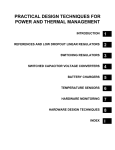Download TRSYS01 manual / version 1221 - Hukseflux
Transcript
TRSYS01 High accuracy thermal resistance measurement system with 2 measurement locations USER MANUAL TRSYS01 manual / version 1221 Edited & Copyright by: Hukseflux Thermal Sensors http://www.hukseflux.com e-mail: [email protected] This manual is available free of charge via e-mail as a PDF file. Hukseflux Thermal Sensors Warning: Putting a voltage of over 15 VDC on TRSYS01 may result in permanent damage to the system. Thermocouples in TRSYS01 are matched. They should be used as installed. Using these thermocouples in different combinations or extension of cables will lead to loss of accuracy. TRSYS01 manual / version 1221 page 2/29 Hukseflux Thermal Sensors Contents 1 2 3 4 5 6 7 7.1 7.2 7.3 7.4 7.5 8 8.1 8.2 8.3 9 10 10.1 10.2 10.3 10.4 List of symbols Introduction General theory of the measurement Specifications of TRSYS01 Delivery Step 0: Before the System Arrives Step 1: When the System Arrives Step 2: Software review Step 3: Testing PC Communication and System Performance Powering the system Connecting the TRSYS01 to the PC / defining the user interface Communicating with the TRSYS Changing the heat flux sensor calibration factors Performing a test Step 4: Performing standard measurements Recommendations for the measurement location Recommendations for installation Further programming Step 5: Data retrieval and analysis Appendices Appendix on power supply Appendix on the serial numbers of the equipment Appendix on TRSYS01 wiring diagram CE Declaration of Conformity TRSYS01 manual / version 1221 4 5 6 8 10 11 12 13 14 14 15 17 20 21 22 22 23 23 24 27 27 27 28 29 page 3/29 Hukseflux Thermal Sensors List of symbols Thermal conductivity Voltage output Temperature Thermal Resistance Differential temperature Heat flux TRSYS01 manual / version 1221 U T TR T W/m.K V K K m2/W K W/m2 page 4/29 Hukseflux Thermal Sensors Introduction TRSYS01 is a measurement system for analysis of thermal resistance and thermal transmittance of building elements by insitu measurement. It can be used for measurements according to ISO 9869 and ASTM C1155 and C1046 standards. In its standard configuration the system is equipped with two heat flux sensors as well as two pairs of matched thermocouples for differential temperature measurements. Figure 1 TRSYS01 consists of MCU Measurement and Control Unit (1), an adapter for power (2), two pairs of matched thermocouples (4), and two HFP01 heat flux plates (5). MCU measures and stores data. Readout is performed by connecting temporarily to a PC (3) (not included). Software for readout (Loggernet) is included. TRSYS01 manual / version 1221 page 5/29 Hukseflux Thermal Sensors 1 General theory of the measurement The in-situ measurement of thermal resistance, thermal transmittance or U-Values of buildings is often applied in studies of building elements. The thermal resistance, TR, measurement is based on simultaneous measurement of time averaged heat flux (using a heat flux sensor) and differential temperature, ΔT, (two temperature sensors). TR = ΔT / (1.1) The ISO and ASTM standards on the subject comment on applicability of the method, on installation and on data analysis. The TRSYS01 consists of high accuracy electronics (measurement accuracy up to +/- 1 microvolt) as well as matched thermocouple pairs to make a differential temperature measurement with a total accuracy of better than 0.1 degrees C. HFP01 is the world‟s most popular sensor for heat flux measurement through building envelopes. The user of TRSYS01 is supposed to work according to the relevant standards, and perform his own data analysis in accordance with these standards. The ISO and ASTM standards are: ISO 9869: Thermal insulation – Building elements - In-situ measurement of thermal resistance and thermal transmittance ASTM C 1155 – 95 (Reapproved 2001) Standard Practice for Determining Thermal Resistance of Building Envelope Components from the In-Situ Data ASTM C 1046 – 95 (Reapproved 2001) Standard Practice for In-Situ Measurement of Heat Flux and Temperature on Building Envelope Components TRSYS01 manual / version 1221 page 6/29 Hukseflux Thermal Sensors differential temperature (K) 1 0,5 0 -5 -0,5 0 5 10 15 20 -1 -1,5 -2 -2,5 -3 -3,5 -4 2 heat flux (W/m ) Figure 1.1 typical graph showing obtained data during a measurement cycle of 2 days. TRSYS01 manual / version 1221 page 7/29 Hukseflux Thermal Sensors 2 Specifications of TRSYS01 TRSYS01 is a measurement system with which it is possible to collect data with the necessary accuracy for analysis of thermal resistance and thermal transmittance of building elements by insitu measurement. It can be used for measurements according to ISO 9869 and ASTM C1155 and C1046 standards. In its standard configuration the system is equipped with two heat flux sensors as well as two pairs of matched thermocouples for differential temperature measurements. Software of type LoggerNet is included. A PC is not included. GENERAL SPECIFICATIONS Applicable test ISO 9869 and ASTM C1155 and C1046 method CE requirements TRSYS01 complies with CE directives Measurement 2 (can be increased on request) locations ISO requirements TRSYS01 is suitable for use by ISO certified laboratories Protection Class MCU: IP63, Sensors: IP65 Shipment standard Total weight including all accessories & system: packing: 6.5 kg (net 6 kg) Dimensions: incl. packaging 350 x 350 x 260 mm MEASUREMENT SPECIFICATIONS Thermocouples Two matched pairs (total 4 thermocouples) thermocouple type KX, 584.3:1989 Temperature range -30 to +80 °C Thermocouple cable 20 m (2x) and 10 m (2x) length Heat flux sensors Type HFP01 Heat flux sensor 20 m (1x) and 10 m (1x) cable length Table 2.1 List of TRSYS01 specifications (continued on next page) TRSYS01 manual / version 1221 page 8/29 Hukseflux Thermal Sensors Data analysis to be performed by the user: Using software on the PC the stored data can be transmitted from the MCU to the PC and be exported to a spreadsheet (Excel) or a dedicated mathematical program. Expected accuracy Differential temperature accuracy: 0.1 degree C Absolute temperature reading: +/- 2 degrees C Heat flux measurement in optimal conditions: +/- 5% Thermal resistance measurement: in optimal conditions +/- 7 % HEAT FLUX SENSOR TYPE HFP01 SPECIFICATIONS See HFP01 manual MCU MEASUREMENT AND CONTROL UNIT SPECIFICATIONS Measurement Voltage measurement accuracy 1 specifications microvolt Data Storage At least 30 days; 10 minute and 24 hour averages Power supply External: Adapter included for 100 - 240 VAC, 50/60 Hz operation. Power should be supplied between 9.6 and 16 VDC to the system Optional: internal battery pack Software New software versions can be uploaded through the RS232 or USB port Data transfer RS232 / USB Control External PC (not included) Optional: by keyboard display LOGGERNET SOFTWARE SPECIFICATIONS Required PC Windows XP, CD drive, one free COM or USB port, 100MB hard disk space OPTIONS Solar radiation LP02 solar radiation sensor can be added measurement to the system. Internal battery pack As an alternative for the power plug CALIBRATION Recalibration interval Every year using glycerol reference fluid Table 2.1 List of TRSYS01 specifications (started previous page) TRSYS01 manual / version 1221 page 9/29 Hukseflux Thermal Sensors 3 Delivery The delivery is as follows: MCU, PC cable The MCU containing a CR1000 measurement and control module, a SC32B RS232 interface. The PC cable is ending in a 9-pin female connector. The user is supposed to have a COM port with a 9 pin male connector. User can also use the USB interface, provided the drivers are correctly installed and a free USB port is available on the PC Cable length PC to MCU: about 1 meter. Adapter 12 VDC This adapter can be used with any mains supply form 100 to 240 VAC, 50 or 60 Hz. If possible it is recommended to use this adapter. It can be connected to the MCU directly using the plug that is connected to its cable. Cable length to MCU: about 1 meter. Software LoggerNet on To be installed on the PC for CD ROM communication with the MCU. HFP01 In the standard configuration 2 sensors Type HFP01 are connected to the MCU, one with 10 m cable, and one with 20 m cable. TC Type K In the standard configuration 4 matched sensors type K are connected to the MCU, 2 with 10 m cable, 2 with 20 m cable. CD ROM with software The CD contains a program that is TRSYS01 specially developed for use with TRSYS01, as well as manuals. CD ROM with software The CD contains the drivers for the SC-USB driver USB interface. Table 3.1 Delivery: parts and their function TRSYS01 manual / version 1221 page 10/29 Hukseflux Thermal Sensors 4 Step 0: Before the System Arrives It is recommended before the system arrives to: 1 purchase the relevant standards See http://www.iso.ch and http://www.astm.org 2 make sure that a PC is available 3 make sure that the measurement location is prepared (power supply) 4 prepare connection of the sensors to the building element. TRSYS01 manual / version 1221 page 11/29 Hukseflux Thermal Sensors 5 Step 1: When the System Arrives When the system arrives, it is recommended to check if all is there. For a general check: see table 3.1. It is possible that additional items were ordered. It is recommended to compare to the original order. TRSYS01 manual / version 1221 page 12/29 Hukseflux Thermal Sensors 6 Step 2: Software review The software is usually arriving with the system, but can also be received by e-mail. It should be installed on the PC. Make a backup of all received files. In case of zipped files (when sent by e-mail many files are zipped), unzip all files. Installation of LoggerNet is done by starting the windows explorer and double clicking the application "Autorun". The latest versions of LoggerNet are delivered on CD ROM. The rest follows automatically. The directory in which the software is installed is usually called LoggerNet. The specific "TRSYS01" software is sent on a separate disk. Extensions of files are: .CR1. All files on the disk should be copied to the LoggerNet directory. This can be done using the Windows explorer. Read the program It is recommended, in particular when and the comment in receiving a new version of the software, to the program file. read the program that controls the experiment. The TRSYS01 vxxxx.CR1 file (where vxxxx is the version number), as received on disk, contains the description of the program, of operation and of the wiring schedule. The file can be opened in any text editor, or with CRBasic in LoggerNet program. Table 6.1: Software installation and review of the measurement and control program. TRSYS01 manual / version 1221 page 13/29 Hukseflux Thermal Sensors 7 Step 3: Testing PC Communication and System Performance The third step is to do a system check by performing a measurement. By doing this, the system performance is checked, and the operator is trained. 7.1 Powering the system The TRSYS01 system must be connected to 12 VDC power. In a normal laboratory experiment this can be done using the Adapter. Connect the Adapter to mains power Verify that the polarity at the plug of the Adapter is within specifications. Connect the plug to the TRSYS Make sure the adapter is on 12 VDC (some adapters have a switch at both sides). Use a multimeter, hold the red (+) pin to the interior of the plug, the black (-) pin to the exterior. The readout should show a POSITIVE value between 10 and 13 VDC. The red LED should start burning, confirming that the system is powered. Table 7.1.1 Powering the system TRSYS01 manual / version 1221 page 14/29 Hukseflux Thermal Sensors 7.2 Connecting the TRSYS01 to the PC / defining the user interface The TRSYS01 now can be connected to the PC using the LoggerNet software and the "TRSYS01" software to make contact. Install the software as in above text Connect the RS232 –or USB- cable of the TRSYS01 to a COM –or USB- port of the PC. Start the LoggerNet software Table 7.2.1 connection to the PC step 1 The following figure appears: Figure 7.2.1 The heading of the LoggerNet software. EZSetup or Setup is used during Installation only. During normal operation only Connect is used. Keep in mind that at any time during Setup, you may ask for Help by clicking on that button Select EZSetup Select Add Select Next Select CR1000, and give it the appropriate name: „CR1000‟ Select Next Select Direct Connect if using RS232 port Select what COM port (typically COM port 1) you plugged the cable in. Set delay at 0 Datalogger Settings: Select Next Setup Summary: Select Next Select Yes to check communication is OK Select Next Set Dataloggers‟ clock if the two clocks don‟t match Table 7.2.2 Connection to the PC step 2: defining the Setup (continued on next page) TRSYS01 manual / version 1221 page 15/29 Hukseflux Thermal Sensors Select Next Select Select and Send Program Browse to where the TRSYS01 v0601.CR1 program is situated (CDROM or unpacked zipfolder if files were mailed) and click OK Click Yes at the warning Click OK when programs was successfully sent Select Next Select HF_10min in Tables. Make sure option Table collected during Data Collection in turned ON. Data file option should be: Append to File. Output file should be: C:\CampbellSci\LoggerNet\CR1000_HF_10min.dat Select HF_24h in Tables. Make sure option Table collected during Data Collection in turned ON. Data file option should be: Append to File. Output file should be: C:\CampbellSci\LoggerNet\CR1000_HF_24h.dat Select Next Select Next Select Finished Close the EZSetup window Table 7.2.2 Connection to the PC step 2: defining the setup (started previous page) Figure 7.2.2 Typical Setup screen TRSYS01 manual / version 1221 page 16/29 Hukseflux Thermal Sensors 7.3 Communicating with the TRSYS The TRSYS01 is now connected to the PC. The LoggerNet software has been instructed which port to look at. Figure 7.3.1 The heading of the LoggerNet software. Select Connect from the The Connect screen will be our only heading of LoggerNet screen during normal operation. Table 7.3.1 Activating Connect The following screen will appear: Figure 7.3.2 The screen in Connect. During Normal operation the Numeric and Graphs buttons are used for on-screen data display. TRSYS01 manual / version 1221 page 17/29 Hukseflux Thermal Sensors Before starting operation we have to perform a few elementary functions: When the software has made a connection If not, press to the CR1000 the lower left hand corner of Connect in the the screen in Connect shows "connected", lower left hand and the clock synchronisation of the upper corner. right hand corner shows that the Datalogger time/date is running. Press Set Station Clock to set it to the correct date and time. Select 1 at Numeric in the Data Displays window. By pressing Add you can drag and drop variables to create a screen as in figure 7.3.3. Select 1 at Graphs in the Data Displays window. By pressing Add you can drag and drop variables to create a screen as in figure 7.3.4. Table 7.3.2 verification of contact, synchronising data and time, defining the DLD program, giving the buttons a name, creating graphic and numeric screens. TRSYS01 manual / version 1221 page 18/29 Hukseflux Thermal Sensors Figure 7.3.3 A typical screen of the Numeric Display. T11 is the absolute temperature of thermocouple T11 in degrees C, DT1 is the differential temperature in degrees C between T11 and T12 and HF1 is the heat flux of sensor 1 in W/m2. T21 is the absolute temperature of thermocouple T21 in degrees C, DT2 is the differential temperature in degrees C between T21 and T22 and HF2 is the heat flux of sensor 2 in W/m2. E_HF1 and E_HF2 are the sensitivities of the heat flux sensors in microvolt / W/m2. TRSYS01 manual / version 1221 page 19/29 Hukseflux Thermal Sensors Figure 7.3.4 Typical graphical display of the measurement process. 7.4 Changing the heat flux sensor calibration factors Heat flux sensors are individually calibrated and have individual sensitivities. The sensitivity value of the sensor can typically be found on a cable marker attached to the sensor. Have the Numeric Diplays shown from the Connect Screen Choose Add, then Public Drag and Drop E_HF1 And E_HF2 into the Numeric Display Double-click on the value of E_HF1 This sensitivity is stored and change it to the value found on in the 10-minute and the cable of heat Flux sensor 1 24-hour averages Double-click on the value of E_HF2 This sensitivity is stored and change it to the value found on in the 10-minute and the cable of heat Flux sensor 2 24-hour averages Table 7.4.1. Display values of E_HF1 And E_HF2 and change them to the actual individual value. TRSYS01 manual / version 1221 page 20/29 Hukseflux Thermal Sensors 7.5 Performing a test Having followed the directions of 7.3 and 7.4, the system is now ready for a measurement. Before that, testing the system is suggested: Touch a heat flux sensor with your hand. Look at the numeric screen Touch the other side of the same sensor Repeat the test for the other heat flux sensor Touch temperature sensor 11 with your hand. Look at the numeric screen Touch sensor 12 with your hand See if the heat flux sensor signal reacts. See if the polarity of the signal changes (+ should go to -) Check if T11 and DT1 react. Verify that T11 is realistic. Check that T11 does not react and that DT1 reacts in the opposite direction. Repeat the tests with temperature sensors T21 and T22 Table 7.5.1 Testing the functionality of the system TRSYS01 manual / version 1221 page 21/29 Hukseflux Thermal Sensors 8 Step 4: Performing standard measurements It is now assumed that the user has installed the software and has tested the functionality of the equipment in an indoor test. The user is now supposed to be familiar with the working principles of the TRSYS01. Now it can be used in standard measurements. 8.1 Recommendations for the measurement location It is recommended to pay attention to the following aspects of the measurement. Location with exposure to direct solar radiation should be avoided as much as possible. In the northern hemisphere, north-facing walls are preferred. Typically locations exposed to solar radiation are avoided, in particular when thermal resistance or H-value measurements of a building component are made. When installing on the wall surface, in case of exposure to strong radiation (for instance direct beam solar radiation), the spectral properties of the sensor surface must be adapted to match those of the wall. This can be done by covering the sensor with paint or sheet material of the same colour. The more heat flux, the better; strongly cooled or strongly heated rooms are ideal measurement locations. It can be considered to temporarily activate heaters or air conditioning for a perfect measurement The least ideal is a situation in which the heat flux is constantly changing direction. This often goes together with relatively small fluxes and strong effects of “loading” For detailed analysis of one building element it can be beneficial to install one heat flux sensor on one side, and the other on the other side. Measuring in such a way will allow seeing the thermal response time of a system in more detail. The location of installation preferably should be a large wall section which is relatively homogeneous. Areas with local thermal bridges should be avoided. Whatever the exact setup, the duration of the measurement should at least be 72 hours. Table 8.1.1 Recommendations for the measurement location TRSYS01 manual / version 1221 page 22/29 Hukseflux Thermal Sensors 8.2 Recommendations for installation HFP01 and thermocouples are generally installed on the surface of a wall, or alternatively integrated into the wall. The more even the surface on which HFP01 is placed the better. The optimal configuration is the heater in the same plane as the surrounding surface of the object. Any air gaps should be filled as much as possible. Permanent installation is preferred. It is recommended to fix the location of the sensor by gluing with silicone glue. Alternatively for short-term installation either toothpaste (1-2 days) or “DOW CORNING heat sink compound 340” can be used. Typically temporary installation is fixed using tape across the guard. The tape should be as far as possible to the edge. Independent attachment of the cable can be done to an object that can resist strain in case of accidental force. Table 4.2.1 General recommendations for installation of sensors onto building elements. 8.3 Further programming The system does not need any additional switching on and off. If the power is on, it will automatically start collecting data. Note that if you upload a new version of the program, the values of E_HF1 and E_HF2 will turn back to their initial values and you will have to give them again their real value. Users can make their own adapted program by consulting the CR1000 manual. TRSYS01 manual / version 1221 page 23/29 Hukseflux Thermal Sensors 9 Step 5: Data retrieval and analysis The measurement with the TRSYS01 must be analysed by the user. The exact data analysis is the user responsibility. The measurement data are stored in the CR1000. These data can be retrieved for further analysis. Detailed measurement data can be retrieved using Collect Now in the Connect Screen. When retrieving data, immediately make e.g. on floppy disk a backup. Details regarding data analysis can be found in the manual of the probe. Table 9.1 Retrieval of measurement data The data averaged every 10 minutes is saved in the file C:\CampbellSci\LoggerNet\CR1000_HF_10min.dat The data averaged every 24 hours is saved in the file C:\CampbellSci\LoggerNet\CR1000_HF_24h.dat The files are comma separated ASCII. They can easily be imported in Excel if you use the following procedure: Open Excel Choose Open file and select the desired data file Choose Seperated in Step 1 and select Next Select Comma at Separation Signs and uncheck Tabs then select Next Select Advanced Only if you if you have the comma assigned as the decimal separator Only if you if you have the comma assigned as the decimal separator Choose „.‟ (dot) as decimal and „,‟ (comma) as thousands separator. Select OK Select Finish Table 9.2 Procedure for getting the ASCII-data in an Excel file TRSYS01 manual / version 1221 page 24/29 Hukseflux Thermal Sensors An example of a datafile is printed below, in Table 9.4. In the example, the data structure is as follows (columns instead of rows): Date and time Number of the record Panel temperature HF1 heat flux in W/m2 T1 temperature in degrees C DT1 differential temperature in degrees C HF2 heat flux in W/m2 T2 temperature in degrees C DT2 differential temperature in degrees C Table 9.3 Values found in exported data table timestamp record PTemp in deg C HF1_Avg in W/m2 T11_Avg in deg C DT1_Avg in deg C HF2_Avg in W/m2 T21_Avg in W/m DT2_Avg CR1000.Std.0 5 CPU:TRSYS01 V0603.CR1 E_HF1 E_HF2 HF1_Avg T11_Avg DT1_Avg HF2_Avg T21_Avg DT2_Avg deg C uV/(W/m^2) uV/(W/m^2) W/m^2 deg C deg C W/m^2 deg C deg C Smp Smp Smp Avg Avg Avg Avg Avg TOA5 CR1000 CR1000 TIMESTAMP RECORD PTemp TS RN 2521 15608 HF_10min NAN Avg 7-12-2006 14:10 0 25,95 60 60,7 -1,019 24,67 -0,273 25,8 7-12-2006 14:20 1 26,04 60 60,7 -2,881 24,73 0,126 -8,78 25,93 0,962 1,15 7-12-2006 14:30 2 26,13 60 60,7 -6,244 24,84 0,392 -8,67 25,99 1,349 7-12-2006 14:40 3 26,16 60 60,7 -6,19 24,87 0,481 -8,65 26 1,412 7-12-2006 14:50 4 26,19 60 60,7 -4,696 24,9 0,398 -8,22 26,01 1,324 7-12-2006 15:00 5 26,19 60 60,7 -5,614 24,91 0,399 -6,781 25,93 1,251 7-12-2006 15:10 6 26,19 60 60,7 -5,368 24,89 0,405 -5,885 25,82 1,154 7-12-2006 15:20 7 26,16 60 60,7 -4,422 24,87 0,338 -5,108 25,71 1,017 7-12-2006 15:30 8 26,1 60 60,7 -6,127 24,83 0,445 -4,566 25,6 1,026 7-12-2006 15:40 9 26,01 60 60,7 -5,998 24,76 0,48 -4,259 25,46 1,001 7-12-2006 15:50 10 25,95 60 60,7 -4,157 24,69 0,398 -3,987 25,33 0,864 7-12-2006 16:00 11 25,89 60 60,7 -5,139 24,66 0,428 -4,524 25,27 0,884 7-12-2006 16:10 12 25,83 60 60,7 -4,165 24,65 0,417 -5,494 25,29 0,922 7-12-2006 16:20 13 25,79 60 60,7 -3,21 24,68 0,349 -6,155 25,35 0,846 7-12-2006 16:30 14 25,83 60 60,7 -3,042 24,73 0,318 -6,432 25,48 0,774 7-12-2006 16:40 15 25,85 60 60,7 -2,603 24,78 0,287 -6,621 25,61 0,754 7-12-2006 16:50 16 25,89 60 60,7 -2,393 24,85 0,251 -6,719 25,76 0,746 7-12-2006 17:00 17 25,95 60 60,7 -3,311 24,93 0,258 -6,719 25,89 0,795 7-12-2006 17:10 18 25,98 60 60,7 -10,43 24,91 0,69 -6,87 25,97 1,332 7-12-2006 17:20 19 25,98 60 60,7 -16,38 24,74 1,162 -7,706 25,89 1,957 7-12-2006 17:30 20 25,95 60 60,7 -16,78 24,45 1,366 -8,81 25,65 2,269 7-12-2006 17:40 21 25,85 60 60,7 -14,93 24,21 1,32 -9,56 25,42 2,248 7-12-2006 17:50 22 25,76 60 60,7 -15,67 24,01 1,417 -10,06 25,23 2,363 7-12-2006 18:00 23 25,64 60 60,7 -14,2 23,81 1,381 -10,43 25,04 2,373 7-12-2006 18:10 24 25,49 60 60,7 -13,86 23,64 1,325 -10,52 24,87 2,289 7-12-2006 18:20 25 25,34 60 60,7 -13,77 23,48 1,354 -10,7 24,7 2,344 7-12-2006 18:30 26 25,22 60 60,7 -12,05 23,34 1,255 -10,87 24,53 2,246 Table 9.4 Example of the structure of a datafile in Excel. Mathematical aspects of the signal analysis can be found in the ASTM as well as the ISO standards. ASTM C1155 has additional chapters on testing for convergence and calculating the precision of the end result. TRSYS01 manual / version 1221 page 25/29 Hukseflux Thermal Sensors ISO 9869 offers additional information on corrections for the thermal resistance and dimension of the heat flux sensor, and explanation around storage effects. differential temperature (K) 1 0,5 0 -5 -0,5 0 5 10 15 20 -1 -1,5 -2 -2,5 -3 -3,5 -4 2 heat flux (W/m ) Figure 9.1 (copy of figure 1.1) typical graph showing obtained data during a measurement cycle of 2 days. In the authors opinion for the analysis of the thermal resistance, the measurement points of an extended steady state situation, like the right hand tail of the graph in figure 9.1 (heat flux 14.5 W/m2, differential temperature -3.4 degrees C) usually is more reliable than the weighed average. The reason for this is that in the steady state situation the loading effects (shown as a hysteresis in the graph) are no longer there. To judge if there is a steady state, it is best to place heat flux sensors on both sides of the building element. TRSYS01 manual / version 1221 page 26/29 Hukseflux Thermal Sensors 10 Appendices 10.1 Power supply When supplied without battery pack, TRSYS01 must be powered from a DC source supplying between 10 and 13 VDC at 0.5 Watt. Preferably the Adapter (part of the delivery) is used a power supply. This adapter can be connected to mains power. This can be 100-240 VAC, 50/60 Hz. Alternatively other sources can be used, like normal batteries or car batteries. In case of using car batteries, it is suggested to put the motor or generator off while using TRSYS. In case the system is supplied with a battery pack, the voltage can usually be put on a higher level in order to have optimal battery loading. Please consult the battery manual. Connect the Adapter to mains power or connect the cable that normally leads from the Adapter to the TRSYS01 to an alternative power source like a car battery. Verify that the polarity at the Use the multimeter in the 40V plug of the Adapter or Cable DC range, hold the red (+) pin to the interior of the plug, the black (-) pin to the exterior. The readout should show a POSITIVE value between 10 and 13 VDC. Connect the plug to the TRSYS The red lamp should start burning, confirming that the system is powered. Table 8.2.3 Powering the system from a battery 10.2 Serial numbers of the equipment The serial number of the CR1000 can be found on its side on a sticker. The serial number of the heat flux sensors and the individual figure heat flux sensor sensitivity, can be found on a sticker on every single sensor. The thermocouples in TRSYS01 are matched. This means that they are made out of one and the same original cable, and tested for uniform performance. TRSYS01 manual / version 1221 page 27/29 Hukseflux Thermal Sensors 10.3 TRSYS01 wiring diagram A wiring diagram can be found in the TRSYS01 v0601.CR1 file. This file can be opened in the Program mode of the LoggerNet or in any text editor. 10.4 Adding LP02 solar radiation sensor In case an LP02 solar radiation sensor is added to the system, the following changes are made: 1. The LP02 is added to the system in differential mode. 2. The associated program name is “TRSYS03 v1203” instead of “TRSYS01”. 3. The suggested display in the numeric screen includes the variable SOL, solar radiation in W/m2 (see figure 10.4.1). Figure 10.4.1 A typical screen of the Numeric Display. HF1 is the heat flux of sensor 1 in W/m2, DT1 is the differential temperature in degrees C between T11 and T12, T11 is the absolute temperature of thermocouple T11 in degrees C, HF2 is the heat flux of sensor 2 in W/m2, DT2 is the differential temperature in degrees C between T21 and T22, T21 is the absolute temperature of thermocouple T21 in degrees C. SOL is the solar radiation in W/m2 E_HF1 and E_HF2 are the sensitivities of the heat flux sensors in microvolt / W/m2 E_SOL is the sensitivity of the solar radiation sensor in microvolt/(W/m2) TRSYS01 manual / version 1221 page 28/29 Hukseflux Thermal Sensors 10.5 CE Declaration of Conformity According to EC guidelines 89/336/EEC, 73/23/EEC and 93/68/EEC We: Hukseflux Thermal Sensors Declare that the product: TRSYS01 Is in conformity with the following standards: Emissions: Immunity:ESD RF EFT Radiated: Conducted: EN 55022: 1987 EN 55022: 1987 IEC 801-2; 1984 IEC 808-3; 1984 IEC 801-4; 1988 Class A Class B 8kV air discharge 3 V/m, 27-500 MHz 1 kV mains, 500V other Delft, October 2004 TRSYS01 manual / version 1221 page 29/29