Download USER`S MANUAL FOR
Transcript
USER’S MANUAL FOR LCD MODULE EDM128128A Dalian Dongfu Color Display Co., Ltd. USER’S MANUAL Contents 1. Scope---------------------------------------------------------2 2. Warranty-----------------------------------------------------2 3. Features------------------------------------------------------2 4. Dimensional outline ------------------------------------5 5. I/O terminals -----------------------------------------------6 6. Quality level ----------------------------------------------22 7. Reliability --------------------------------------------------25 8. Handling precautions ---------------------------------26 9. Precaution for use -------------------------------------27 10.Appendix --------------------------------------------------28 -1- Dalian Dongfu Color Displa y Co., Ltd. User’s Manual 1. Scope This manual defines general provisions as well as inspection standards for standard LCD module supplied by Dalian Dongfu Color Display Co., Ltd. If the event of unforeseen problem or unspecified items may occur, please contact the nearest supplier or our company. 2. Warranty If module is not stored or used as specified in this manual, it will be void the 12- month warranty. 3. Features 3-1. Features Display Mode: Transflective and positive type Yellow green and STN LCD Display Color: Display dot: Black Background: Yellow green Display Format: 128(w)×128(h) full dots Input Data: 8-bit parallel data interface from a MPU Multiplexing Ratio: 1/128 Duty Viewing Direction: 6 O’clock Backlight: E/L RAM Display capacity: 8k byte S-RAM (built-in) Controller: Toshiba T6963C (built-in) CG ROM/RAM capacity: Built-in 128 words Character Generator (CG) ROM. 3-2. Mechanical features Item Specifications Unit Dimensional Outline 99.0(W)×100.0(H) ×10.0 Max.(T) mm Number of Dots 128(W) ×128(H) Dots — Number of Characters 21C×16L(336) in case of 6×8 Fonts 16C×16L(256) in case of 8×8 Fonts — Viewing Area 69.0(W)×69.0(H) mm Active Area 63.96(W)×63.96(H) mm Dot Pitch 0.5(W)×0.5(H) mm Dot Size 0.46(W)×0.46(H) mm Weight Approx. 80 g 3-3. Absolute maximum ratings -2- Dalian Dongfu Color Displa y Co., Ltd. User’s Manual Item Supply Logic Voltage LCD drive Symbol Min. Max. Unit Note Vdd -0.3 7.0 V Vss=0V Vdd – Vee 0 28 V Input Voltage Vi -0.3 Vdd+0.3 V Operating Temperature Top -10 60 ℃ Storage Temperature Tstg -20 70 ℃ — — 90 %RH Humidity 3-4. Vss=0V Electrical characteristics 3-4-1. Electrical characteristics Note: <1> Duty =1/128 Item Supply Voltage Input Voltage Output Voltage Symbol Logic Vdd LCD drive Vdd–Vee “H” Level Vih “L” Level Vil “H” Level Voh “L” Level Vol Frame Frequency Current Consumption <2> All dots on static state Logic Conditions Vdd=5V±5% Vdd=5V±5% Min. Typ. Max. 4. 5 5.0 5. 5 — 23 25.0 Vdd-2.2 — Vdd 0 — 0.8 Vdd-0.3 — Vdd 0 — 0.3 Fflm Vdd=5V 70 75 80 Idd Vdd=5V — 5.7 10.0 — 3.0 6.0 — 23.8 24.0 — 23.0 — 22.0 22.2 — Iee Fflm=75Hz Ta= -10℃ φ=0°,θ=0° LCD Driving Voltage (Recommended Voltage) Vdd–Vee V Hz mA Vdd–Vee=15.0V LCD drive Unit Ta= 25℃ φ=0°,θ=0° Ta= 60℃ φ=0°,θ=0° V 3-4-2. Specifications for E/L backlight Note<1>: Half value of initial brightness at 20℃ 60%RH Item Unit Supply Voltage V Standard Values Min. Typ. Max. — 100 125 Conditions — Supply Frequency Hz — 400 400 Initial Brightness cd/m2(nit) 45 55 — AC100 Vrms, 400Hz, dark room — Current mA/cm2 — 0.12 0.17 AC100 Vrms, 400Hz, dark room Life time Hrs 5000 Note <1> Luminous Color — White AC100 Vrms, 400Hz, dark room Operating Temp. ℃ -35 ~ 60 — Storage Temp. ℃ -40 ~ 70 — -3- Dalian Dongfu Color Displa y Co., Ltd. USER’S MANUAL 3-5. Electro-optical characteristics Item Symbol LCD Driving Voltage (Recommended voltage) Response Rise Time Conditions -10℃ Vop tr Time Decay Time Temp. td 25℃ φ=0°,θ=0° Min. Typ. Max. — 23.8 24.0 — 23.0 — 60℃ 22.0 22.2 — 0℃ — 1500 2000 — 150 200 — 3000 3500 — 200 250 25℃ 0℃ φ=0°,θ=0° 25℃ Viewing Angle Δφ 25℃ Contrast Ratio K 25℃ Note: <1> Definition ofφandθ Vertical -35 — 35 Horizontal -30 — 30 φ=0°,θ=0° 2.0 5.0 — Unit Note V 1,2,5 mS 1,3,5 deg. 1,4,5 — 1,5,6 <2> Contrast ratio higher than 2 (k≥2) can be obtained in this voltage range. Note: <3>Definition of response time waveform Positive Display Negative Display -4- Dalian Dongfu Color Displa y Co., Ltd. USER’S MANUAL Note: <4>Definition of viewing angle (ΔΦ) ΔΦ=|Φ1-Φ2| Note: <5> Optical measuring system temperature regulated chamber Note: <6> Definition of Contrast Ratio (K) Positive Display Contrast Ratio (K) = Negative Display Brightness of non-selected dot (B2) Brightness of selected dot (B1) 4. Dimensional outline (See the next page) -5- Dalian Dongfu Color Displa y Co., Ltd. USER’S MANUAL 5. I/O terminals -6- Dalian Dongfu Color Displa y Co., Ltd. USER’S MANUAL Note: There are two types of this module. One is with built-in DC-DC converter and the other is without DC-DC converter. The following explanation is only applied for the module without built-in DC-DC converter. For the module with DC-DC converter, please leave Vee open and only supply the +5V power for Vdd, and ignore the following part about negative voltage. 5-1. I/O connection table Pin No. Symbol Function 1 FG Frame ground (connected to metal bezel) 2 GND Ground 3 VCC Power supply (+5V) 4 VEE Power supply (negative, variable) 5 /WR Data write (active at low level) 6 /RD Data read (active at low level) 7 /CE Chip enable (active at low level) 8 C/D 9 /RESET 10 FS 11~18 D0~D7 /WR=”L”;C/D=”H”: Command write, C/D=”L”: Data write /WR=”H”;C/D=”H”: Command read, C/D=”L”: Data read Reset control (module resets, active at low level) Font selection. Connect to Vdd: 6×8 dots font Connect to Vss: 8×8 dots font Data bus (D0 is LSB, and D7 is MSB) 5-2. Timing and timing diagram Item Symbol C/D set-up time Condition Min. Max. tcds 100 — C/D hold time tcdh 10 — CE,RD,WR pulse width tcp,trp,twp Vdd=5V±5% 80 — Data set-up time tds Vss=0V 80 — Data hold time tdh Ta=25℃ 40 — Access time tacc — 150 Output hold time toh 10 50 -7- Dalian Dongfu Color Displa y Co., Ltd. Unit ns USER’S MANUAL 5-3. Power supply connection diagram 5-4. Circuit block diagram The circuit block diagram is shown in the following figure. The LCD module needs two power sources: Vdd for logic and Vee for LCD drive. Note: It is necessary to guard all signals from external noise as signal lines are directly connected to C-MOS and are not pull-up or pull-down internally. 5-5. Module application features (1) This module can be directly connected to 8080MPU or Z80MPU. (2) This module can be set to display in combination of graphic and text modes (Contents of the text area and of the graphic area are displayed simultaneously on the screen by mode set.), in attribute display of text -8- Dalian Dongfu Color Displa y Co., Ltd. USER’S MANUAL mode and screen copy can be executed. (3) MPU can access the DDRAM at any time in the mode of byte / bit operation. (4) Character Font: 6×8 dots or 8×8 dots (5) A status check must be performed before data or commands are read or written. (6) The column/line counter and display register are cleared by RESET. Disable the display using the clear-display register. After power on, it is necessary to reset by software. After reset, use DISPLAY ON instruction to restore the former contents displayed on the screen. (7) By the hardware setting, display columns (CL) are defined 40 characters long, maximum transferable amounts of data every line. (8) Display lines are defined 128 by hardware setting. (9) This module has a 128-word character generator ROM (see also Appendix), and allocation of external Character Generator RAM can be made easily in DDRAM. (10) DDRAM can be allocated to text area, graphic area and CGRAM area. The text home address and the graphic home address SAD correspond to the display bit on the top left corner of the LCD panel. In text area, one byte corresponds to a character on the screen. In 6×8 dot matrix, one byte in graphic area corresponds to 6×1 dot matrix on the screen (The lower 6 bits of a byte are valid). In 8×8 dot matrix, one byte in graphic area corresponds to 8×1 dot matrix on the screen. (11) Cursor display mode is on only in the text mode. At this time, what is displayed is the logical OR of cursor and the character where the cursor is. (12) For some commands that need operand data, it is important to send the operand data first and then the command code. (13) Text Attribute mode is only applicable in text mode. (In this case, both text mode and graphic mode should be on.) (14) The relationship between Text Area and display position in LCD panel is shown below: TH TH+1 … TH+CL TH+TA TH+TA+1 … TH+TA+CL (TH+TA)+TA (TH+TA)+TA+1 … TH+2TA+CL (TH+2TA)+TA (TH+2TA)+TA+1 … TH+3TA+CL … … … TH+15TA+CL TH+15TA TH+15TA+1 -9- Dalian Dongfu Color Displa y Co., Ltd. USER’S MANUAL Note: TH: the text home address TA: the width of text area (number of characters /line), to be defined by user. CL: number of characters/line set by hardware, the CL of this module is 40. (15) The relationship between graphic area and display position in LCD panel is shown below: GH(DB7~DB0) GH+1 … GH+CL GH+TA GH+TA+1 … GH+TA+CL (GH+TA)+TA (GH+TA)+TA+1 … GH+2TA+CL (GH+2TA)+TA (GH+2TA)+TA+1 … GH+3TA+CL … … … … GH+127TA GH+127TA+1 … GH+127TA+CL Note: GH: the graphic home address TA: the width of graphic area (number of characters /line), to be defined by user. CL: number of characters/line set by hardware. The CL of this module is 40. Note: In Text mode or Graphic mode, when TA≠CL, the relationship between the valid display area of the LCD panel and DDRAM address is detailed in 5-6-2. 5-6. Commands The command of this module may have one operand datum, or two operand data (or none). It is important to send the data first, and then to send the command code. If the number of the operand data is more than specified, the last is valid. The status check must be performed every time before the data and commands are read or written. The format of status word is as follows: STA7 STA6 STA5 STA4 STA3 STA2 STA1 STA0 STA0: check command execution capability 1: enable 0: disable STA1: check data read/write capability 1: enable 0: disable STA2: check auto mode data read capability 1: enable 0: disable STA3: check auto mode data write capability 1: enable 0: disable STA4: not used STA5: check controller operation capability 1: enable 0: disable STA6: error flag. Used for screen peek and screen copy commands 1: error 0: no error STA7: check the blink condition 1: normal display 0: display off Because the functions of status bits are different, different status bit should be checked when different command is executed. Note: - 10 - Dalian Dongfu Color Displa y Co., Ltd. USER’S MANUAL 1. It is necessary to check STA0 and STA1 at the same time. There is a possibility of erroneous operation due to a hardware interrupt. 2. For most modes STA0/STA1 are used at a status check. 3. STA2 and STA3 are valid in auto mode; STA0 and STA1 are invalid. 4. STA6 is valid in screen peek and screen copy mode. 5. STA5 and STA7 mirror the interior operational status. (Seldom used) 5-6-1 Setting registers The format is as follows: D1, D2 0 0 1 0 0 N2 N1 N0 D1, D2 is the first and the second parameters respectively, and the last byte is command code. According to the values of N0, N1, N2, this command has three meanings. (Among N0, N1, N2, any two of them can not be 1 at the same time.) D1 D2 X Address Y Address (lower 7 bits are valid) (lower 5 bits are valid) Address (lower 5 bits are valid) Low address Code Function 21H (N0=1) Set Cursor Pointer 00H 22H (N1=1) Set Offset Register High address 24H (N2=1) Set Address Pointer A. Set Cursor Pointer: D1 stands for the horizontal distance (number of characters) of cursor to the top left corner of the actual LCD panel. D2 stands for the vertical distance (number of character lines). Setting and changing the cursor position must be performed through resetting the cursor pointer. The cursor pointer is not related to address pointer and has no auto change function. B. Set CGRAM Offset Register: Set the higher 5 bits of CGRAM’s 16-bit address in DDRAM. The actual address of CGRAM is: Offset Adrs: C4 C3 C2 C1 C0 Char. Code: D7 D6 D5 D4 D3 D2 D1 D0 Line Adrs:+) R2 R1 R0 Actual.Adrs.:A15 A14 A13 A12 A11 A10 A9 A8 A7 A6 A5 A4 A3 A2 A1 A0 R2~R0: represent one line of the self-designed 8X8 dots characters. When the internal CGROM mode is set in mode set, the character code allocated to external character generator is 80H~FFH. When the external CGROM mode is set in mode set, the character code allocated to the external character generator is 00H~FFH. For example: when the units of 1800H~1FFFH ( 2K ) in DDRAM are allocated to CGRAM, the offset register could be set to #03H. Thus, the address of character whose code is 80H in DDRAM is 1C00H~1C07H. C. Set Address Pointer: set the unit address of DDRAM to be accessed. D1 and D2 are the low address and high address of the unit address respectively. - 11 - Dalian Dongfu Color Displa y Co., Ltd. USER’S MANUAL 5-6-2. Control word setting: The command format is as follows: D1, D2 0 1 0 0 0 0 N1 N0 According to different values of N1 and N0, this command has four functions: N1 N0 D1 D2 Code Function 0 0 Low adrs. High adrs 40H Set text home address 0 1 Character Number 00H 41H /Columns Set text area (number of characters/line) 1 0 Low adrs. High adrs 42H 1 1 Character Number 00H 43H /Columns Set graphic home address Set graphic area (number of characters/line) The text home address corresponds to the character position on the top left corner of display panel. The graphic home address corresponds to the byte position on the top left corner of display panel. Changing both of addresses may produce the result of scrolling. D1 and D2 represent the low and high bytes. The text area (number of characters/line) set and graphic area (number of characters/line) set are used to adjust the width (column) of valid display screen. The width indicates the number of character or the number of bytes can be validly displayed. Define the width of display screen to be CL by hardware and the width of display screen to be TA by this command, and then the relationship between text area and its corresponding position on LCD panel is shown as follows: (a)TA<=CL:(TH stands for the text home address) TH …… TH+TA-1 Blank TH+TA …… TH+2TA-1 …… …… …… …… …… …… Å--------------------- TA valid display screen --------------------- Æ Å------------------------------------------- CL -----------------------------------------------Æ (b)TA>CL: TH …… TH+CL-1 …… TH+TA-1 TH+TA …… TH+TA+CL-1 …… TH+2TA-1 …… …… …… Do not transfer …… …… …… Å--------------------- CL valid display screen ----------------------- Æ Å------------------------------------------- TA -----------------------------------------------Æ The way in which the graphic area corresponds to its position in display screen is similar to the way in which the text area corresponds to its position in display screen. The only difference is that in graphic area one byte corresponds to 8 bits graphic data. If the graphic area is defined to be the same number of characters/line of - 12 - Dalian Dongfu Color Displa y Co., Ltd. USER’S MANUAL LCD, the home address of every line equals to the end address of the previous line +1. 5-6-3. Mode setting, the format of command is as follows: no parameter 1 0 0 0 N3 N2 N1 N0 N3: select character generator mode N3=1, select CGRAM and the character code is 00~FFH. N3=0, select internal CGROM. Since the character code of CGROM is 00~7FH, when take 80H~FFH as character code, CGRAM is automatically selected. N2~N0: Combined-display mode setting. The functions are shown as below: N2 N1 N0 Means of Combination 0 0 0 “OR” mode 0 0 1 “EXOR”mode 0 1 1 “AND” mode 1 0 0 Text attribute mode Only when the text mode and graphic mode are both on, the combined display mode above and text attribute mode settings below are valid. After the text attribute setting, the graphic area will be converted into text attribute area and store the text attribute codes. The text attribute area is of the same size as text area. In addition, the text attribute codes of the character codes in text area are stored in the same address of graphic area. Every byte in the graphic area determines the feature of its corresponding character, including the normal display, reverse display, inhibit display, blink of normal display, blink of reverse display and blink of reverse display of characters. In the text attribute area, the text attribute codes of characters are made up with a byte’s low four bits. D7 D6 D5 D4 D3 D2 D1 D0 * * * * d3 d2 d1 d0 d3: blink control. 1-blink, 0-no blink d2~d0: d2 d1 d0 Function 0 0 0 Normal display 1 0 1 Reverse display 0 1 1 Inhibit display, blank To work in the text attribute mode, the user could build an independent area in the DDRAM as text attribute area. In this case, the graphic home address should be converted into the text attribute home address, and thus keep the data in the previous graphic area. DDRAM could be divided as follows: Graphic area Text attribute area Text area CGRAM(2K) - 13 - Dalian Dongfu Color Displa y Co., Ltd. USER’S MANUAL 5-6-4. Display mode setting, the format of command is as follows: no parameter 1 0 0 1 N3 N2 N1 N0 N0: 1/0, cursor blink on/off N1: 1/0, cursor display on/off N2: 1/0, text display on/off N3: 1/0, graphic display on/off 5-6-5. Cursor pattern selections, format is shown as below: no parameter 1 0 1 0 0 N2 N1 N0 The cursor pattern in 8 dots(segment)×N(line). The value of N is in the range of 1 line to 8 lines (00H~07H). 5-6-6. Data auto read/write mode: no parameter 1 0 1 1 0 0 N1 N0 Using this command, MPU could continuously read/write the data in DDRAM without the need of inputting the read/write command every time. The address pointer is automatically increased by 1 after each datum. The Auto reset command must be sent after all data have been sent, to clear Auto mode. N1 and N0 function as below: N1 N0 Code Function 0 0 B0H Set data auto write 0 1 B1H Set data auto read 1 * B2H/B3H Auto reset 5-6-7. Data read/write mode, the format is shown below: D1, 1 1 0 0 0 N2 N1 N0 D1 N2 N1 N0 Code Function Data 0 0 0 C0H Data write, ADP+1 —— 0 0 1 C1H Data read, ADP+1 Data 0 1 0 C2H Data write, ADP-1 —— 0 1 1 C3H Data read, ADP-1 Data 1 0 0 C4H Date write, same ADP —— 1 0 1 C5H Date read, same ADP 5-6-8. 5-6-9. Screen peek, the format of command is as follows: no parameter 1 1 1 0 0 0 0 0 This command is used to transfer 1 byte of displayed data (8X1 dots) positioned by current address pointer to the data stack; this byte can then be read from the MPU by data access. The logical combination of text and graphic display data on the LCD screen can be read by this command. The address pointer should be set in graphic area. Screen copy, the format of command is as follows: no parameter - 14 - Dalian Dongfu Color Displa y Co., Ltd. USER’S MANUAL 1 1 1 0 1 0 0 0 The command copies a single raster line of data positioned by the address pointer (in graphic area) to the corresponding area in the graphic area. If the attribute function is being used, this command is not available. 5-6-10. Bit set/reset: no parameter 1 1 1 1 N3 N2 N2 N0 This command is used to set or reset a bit of the byte specified by current address pointer. N3=1, set; N3=0, reset. N2~N0 corresponds to the D0~D7 bit. 5-7. Module and MPU connection MPU uses data bus and control signals to control the module by means of direct storage access or I/O access. Interface circuit is shown in following diagram: MPU: 8031 Power connection: Data bus 8031 is connected directly to the data bus of module. RD and WR of 8031 act as the read/write control signal of module. CE can be decoded by address bus. For example: output Y0 of IC 138 as CE.(When test the module independently, CE could be grounded directly. ) Output A0 of 8031 address bus as C/D. A0=1 stands for the address of command; A0=0 stands for address of data. Each subprogram is as follows: - 15 - Dalian Dongfu Color Displa y Co., Ltd. USER’S MANUAL (1) Status read subprogram Registers to be used: R0, A; Output register: A (store status word) BF: MOV R0, #01H ;address of command MOVX A, @ R0 ;read status word RET Relevant subprograms could be derived from above-mentioned program: a. Subprogram of STA0 and STA1 status check. Before the command write and data write and read, Both STA0 and STA1 should be defined as “1”: BF1: LCALL BF JNB ACC.0, BF1 ;STA0 status check JNB ACC.1, BF1 ;STA1 status check RET b. Subprograms of STA2 status check. STA2 should be checked to replace STA0 and STA1 during the reading of each datum. STA2=1 should be confirmed before each reading during the continuous reading. BF2: LCALL BF JNB ACC.2, BF2 ;STA2 status check RET Similarly, subprogram of STA3 status check is listed as follows: BF3: LCALL BF JNB ACC.3, BF3 ;STA3 status check RET c. After the screen peek and screen copy commands, the STA6 status should be checked. When STA6=0, it indicates that the commands are correctly performed. For example: BF6: LCALL BF JB ACC.6, ERR ;STA6 status check RET ERR: · · ·· ·· ;Error disposal program (2)Subprogram of writing command and data Registers to be used: R0, R2, R3, R4, A: Input register: R2 is the first byte of parameter, R3 is the second byte of parameter, and R4 is the command code WR: LCALL BF1 ;Entrance of double-parameter command MOV A, R2 - 16 - Dalian Dongfu Color Displa y Co., Ltd. USER’S MANUAL LCALL WR4 LCALL BF1 MOV A, R3 LCALL WR4 WR2: LCALL BF1 MOV A, R4 SJMP WR5 WR4: MOV R0, #00H WR1: ;Entrance of single-parameter command ;entrance of no parameter command ;entrance of data writing, data terminal address WR5: MOVX @ R0, A RET This program is generally used. When entering data and single parameter commands, the data and parameter should be sent into R3. The entrance of subprogram is WR4 and WR1 respectively. The entrance of no parameter command is WR2. (3) Data read subprogram Register to be used: R0, A; Output register: A stores data RD: LCALL BF1 MOV R0, #00H MOVX A, @ R0 RET 5-8. Example of Application Program The precondition is FS=0, that is, choose 8X8 dots 5-8-1. Subprogram for clearing DDRAM CLR: MOV R2, #00H ;RAM address=0000H MOV R3, #00H MOV R4, #24H ;Set address command LCALL WR MOV R4, #0B0H ;set auto write commands LCALL WR2 MOV R2, #1FH ;auto write 8K byte CLR1: MOV R3, #0FFH CLR2: LCALL BF3 ;check status STA3 CLR A LCALL WR4 ;write 00H DJNZ R3, CLR2 DJNZ R2, CLR1 MOV R4, #0B3H ;Auto write end commands LCALL WR2 - 17 - Dalian Dongfu Color Displa y Co., Ltd. USER’S MANUAL RET 5-8-2. Initialization subprogram INI: LCALL CLR MOV R2, #00H MOV R3, #00H MOV R4, #40H LCALL WR MOV R2, #10H MOV R3, #00H MOV R4, #41H LCALL WR MOV R2, #00H MOV R3, #08H MOV R4, #42H LCALL WR MOV R2, #10H MOV R3, #00H MOV R4, #43H LCALL WR MOV R4, #80H LCALL WR2 MOV R4, #94H LCALL WR2 RET ;Set text area ;Set graphic area ;Set display mode ;Set display on/off, text on ; Initialization ends The following is an example, display“!”in the top left corner of the screen. LCALL INI MOV R2, #00H MOV R3, #00H MOV R4, #24H LCALL WR MOV R3, #01H MOV R4, #0C0H LCALL WR1 RET 5-8-3. Set up CGRAM Set contents of offset register (1) Set character pattern data and character codes of the characters. Take an example of the Chinese character “ 北 ”, choose the character codes between 80H and FFH, then the font data and character codes of the character “北” are defined as follows: - 18 - Dalian Dongfu Color Displa y Co., Ltd. USER’S MANUAL Structure of “北” character pattern data Character Code 04H, 04H, 04H, 04H, 04H, 7CH, 04H, 04H 80H Bottom left 04H, 04H, 04H, 04H, 1CH, E4H, 44H, 00H 81H Top right 80H, 80H, 88H, 98H, A0H, C0H, 80H, 80H 82H Bottom right 80H, 80H, 80H, 8CH, 82H, 82H, 7EH, 00H 83H Write into CGRAM WRCG: MOV R2, #03H MOV R3, #00H MOV R4, #22H ;set offset register LCALL WR MOV DPTR, #TAB1 ;matrix data home address MOV R2, #00H MOV R3, #1CH ;CGRAM address MOV R4, #24H ;set address pointer LCALL WR MOV R4, #0B0H ;set auto write LCALL WR2 MOV R2, #20H ;number of matrix data WRCG1:LCALL BF3 ;check status STA3 CLR A MOVC A, @A+DPTR ;read matrix data LCALL WR4 ;write into CGRAM INC DPTR DJNZ R2, WRCG1 MOV R4, #0B2H ;Auto write end command LCALL WR2 RET TAB1: DB 04H, 04H, 04H, 04H, 04H, 7CH, 04H, 04H DB 04H, 04H, 04H, 04H, 1CH, 0E4H, 44H, 00H DB 80H, 80H, 88H, 98H, 0A0H, 0C0H, 80H, 80H DB 80H, 80H, 80H, 80H, 82H, 82H, 7EH, 00H Top left 5-8-4. Chinese Characters Display Chinese character patterns are in the sequence of top left corner(8 bytes from top to bottom)Æ left bottom left corner(8 bytes from top to bottom)Ætop right corner (8 bytes from top to bottom)Æbottom right corner(8 bytes from top to bottom). (1) Display of Chinese Character in Text Mode In this mode, only 64 Chinese characters in 16X16 dots can be entered as a maximum. (4 character codes for a Chinese character). The address pointer is already positioned on the top left corner of the character to be entered. Register to be used: R2, R3, R4, A; Input register: R3(store Chinese character codes) - 19 - Dalian Dongfu Color Displa y Co., Ltd. USER’S MANUAL WRHZT: MOV R4, #0C0H LCALL WR1 WRHZT1: ;data write, address+1 ;R3 set in the main program, for example R3=80H INC R3 INC R3 LCALL WR1 ;R3=82H DEC R3 ;R3=81H MOV R2, #0EH MOV R4, #0C1H ;data read, address+1 LCALL WR2 DJNZ R2, WRHZT1 ;move the address pointer to the left bottom corner of the Chinese character MOV R4, #0C0H LCALL WR1 INC R3 INC R3 ;R3=83H LCALL WR1 RET (2) Display of Chinese character in the graphic mode This method is to build a Chinese character storage area in the ROM of MPU system, and the Chinese character patterns should be input byte by byte in graphic mode. Register to be used: A, R2, R3, R4 DPTR is a home address of one Chinese character matrix array and will be assigned in the main program. WRHZG: MOV R2, #10H ;number of cycles MOV A, #00H WRHZG1: PUSH ACC ;push code into stack MOVC A, @A+DPTR ;read character matrix MOV R3, A MOV R4, #0C0H LCALL WR1 POP ACC ;pop code from stack PUSH ACC ;push code into stack ADD A, #10H ;locate the pointer to the pattern of the byte on the right MOVC A, @A+DPTR ;read character pattern MOV R3, A LCALL WR1 MOV A, R2 MOV R3, A ;R3=R2 - 20 - Dalian Dongfu Color Displa y Co., Ltd. USER’S MANUAL MOV R2, #0EH ;number of cycles MOV R4, #0C1H WRHZG2: LCALL WR2 ;change the address pointer DJNZ R2, WRHZG2 MOV A, R3 MOV R2, A ;recover R2 POP ACC ;pop code of stack INC A ;code+1 DJNZ R2, WRHZG1 RET 5-8-5. Application of Text Attribute Mode Display the character string “WELCOME!” on the top left corner of the screen: “WELCOME”, blink of reverse display; “!”, normal display. The subprogram is TCR, in which TAB2 acts as character code and TAB3 as corresponding text attribute code. TCR: MOV R4, #9CH ;start the text and graphic mode LCALL WR2 MOV R4, #84H ;text attribute mode set LCALL WR2 MOV R2, #00H MOV R3, #00H MOV R4, #24H ;address pointer set LCALL WR MOV R2, #00H ;number of characters TCR1: MOV DPTR, #TAB2 ;table of characters MOV A, R2 MOVC A, @A+DPTR MOV R3, A MOV R4, #0C0H LCALL WR1 INC R2 CJNE R2, #08H, TCR1 MOV R2, #00H MOV R3, #08H MOV R4, #24H ;address pointer set LCALL WR MOV R2, #00H ;number of characters TCR2: MOV DPTR, #TAB3 ;table of characters MOV A, R2 MOVC A, @A+DPTR MOV R3, A MOV R4, #0C0H LCALL WR1 INC R2 - 21 - Dalian Dongfu Color Displa y Co., Ltd. USER’S MANUAL CJNE R2, #08H, TCR2 RET TAB2: DB 37H, 25H, 2CH, 23H, 2FH, 2DH, 25H, 01H TAB3: DB 0DH, 0DH, 0DH, 0DH, 0DH, 0DH, 0DH, 08H 5-8-6. Application Program For example, to display ”!” on the top left corner of the screen, the program is: ORG 0000H STAR: LCALL INI ;Initialize MOV R2, #00H ;Display ”!” MOV R3, #00H MOV R4, #24H LCALL WR MOV R3, #01H MOV R4, #0C0H LCALL WR1 RET The following is the flow diagram of the programs: Clear DDRAM Set Text Area Set Graphic Area Set Display Mode Text On Display Char. End 6. Quality level 6-1 Inspection conditions 6-1-1The environmental conditions for inspection shall be as follows: - 22 - Dalian Dongfu Color Displa y Co., Ltd. USER’S MANUAL Room temperature: Humidity: 20±3℃ 65±20% RH 6-1-2 The external visual inspection: The inspection shall be performed by using a 20W fluorescent lamp for illumination and the distance between LCD and the eyes of the inspector should be at least 30cm. 6-1-3 (1) Light method (2) Inspection distance and angle 6-2 Sampling procedures for each item’s acceptance level table Defect type Sampling procedure AQL MIL-STD-105D Inspection Level I Major defect Normal inspection Q/ED-01-98(II) Single sample inspection MIL-STD-105D Inspection Level I Minor defect Normal inspection Q/ED-01-98(II) Single sample inspection 6-3 Classification of defects 6-3-1 Major defect A major defect refers to a defect that may substantially degrade usability for product applications. 6-3-2 Minor defect A minor defect refers to a defect that deviates from existing standards almost unrelated to the effective use of the product or its operation. - 23 - Dalian Dongfu Color Displa y Co., Ltd. USER’S MANUAL 6-4 Inspection standards Item 1) Display on inspection Criterion for defects (1) Non display (2) Vertical line is deficient (3) Horizontal line is deficient (4) Cross line is deficient Size Φ(mm) Φ≤0.3 2) Black/White spot Defect type Major Acceptable number Ignore (note) 0.3<Φ≤0.45 3 0.45<Φ≤0.6 1 0.3<Φ 0 Minor (Note) Not allowed if four more spots crowd together Length (mm) Width (mm) L≤10 3) Black/White line Acceptable number W≤0.03 Ignore 5.0≤L≤10 0.03<W≤0.04 3 5.0≤L≤10 0.04<W≤0.05 2 1.0≤L≤10 0.05<W≤0.06 2 1.0≤L≤10 0.06<W≤0.08 L≤10 0.08<W Minor 1 follows 2) point defect Defects separate with each other at an interval of more than 20mm. 4) Display pattern Minor [Unit: mm] A+B≤0.45 0<C D+E≤0.35 F+G≤0.35 2 2 2 Note: 1) Up to 3 damages acceptable 2) Not allowed if there are two or more pinholes every threefourths inch. Size Φ(mm) Φ≤0.7 5) Spot-like contrast irregularity Acceptable Number Ignore (note) 0.7<Φ≤1.0 3 1.0<Φ≤1.5 1 1.5<Φ 0 Note: 1) Conformed to limit samples. 2) Intervals of defects are more than 30mm. - 24 - Dalian Dongfu Color Displa y Co., Ltd. Minor USER’S MANUAL Item Criterion for defects Size Φ(mm) Ignore (note) 0.4<Φ≤0.65 0.65<Φ≤1.2 1.2<Φ 7) Scratches and dent on the polarizer 2 LCD panel 0 Scratches and dent on the polarizer shall be in the accordance with Stains which cannot be removed even when wiped lightly with a soft cloth or similar cleaning. No rainbow color is allowed in the optimum contrast on state within 9) Rainbow color the active area. 10) Viewing area Polarizer edge or line is visible in the opening viewing area due to polarizer shortness or sealing line. encroachment 11) Bezel appearance 12) Defect of land surface contact Minor 1 “2) Black/white spot”, and “3) Black/White line”. 8) Stains on the surface of type Acceptable Number Φ≤0.4 6) Bubbles in polarizer Defect Minor Minor Minor Minor Rust and deep damages that are visible in the bezel are rejected. Minor Evident crevices that are visible are rejected. Minor (1) Failure to mount parts 13) Parts mounting (2) Parts not in the specifications are mounted Major (3) For example: Polarity is reversed, HSC or TCP falls off. (1) LSI, IC lead width is more than 50% beyond pad outline. 14) Part alignment (2) More than 50% of LSI, IC leads is off the pad outline. Major (1) 0.45<Φ, N≥1 (2) 0.3<Φ≤0.45, 15) Conductive foreign Minor N≥1 Minor Φ: Average diameter of solder ball (unit: mm) matter (solder ball, solder hips) Minor (3) 0.5<L, N≥1 L: Average length of solder chip (unit: mm) (1) Deep damage is found on copper foil and the pattern is nearly Major broken. 16) PCB pattern damage (2) Damage on copper foil other than 1) above Minor (1) Due to PCB copper foil pattern burnout, the pattern is connected, using a jumper wire for repair;2 or more places are corrected per PCB. 17) Faulty PCB correction Minor (2) Short-circuited part is cut, and no resist coating has been performed. 18) Bezel flaw Bezel claw missing or not bent Minor (1) Failure to stamp or label error, or not legible.(all acceptable if 19) Indication on name plate (sampling indication label) legible) (2) The separation is more than 1/3 for indication discoloration, in which the characters can be checked. 7. Reliability 7-1 Lifetime - 25 - Dalian Dongfu Color Displa y Co., Ltd. Minor USER’S MANUAL 50,000 hours (25℃ in the room without ray of sun) 7-2 Items of reliability Item Condition Criterion 1) High Temperature 60℃ No cosmetic failure is allowable. 96hrs Contrast ratio should be between initial Operating value ±10%. 2) Low Temperature -20℃ Total current consumption should be below 96hrs double of initial value. Operation 3) Humidity 4) High Temperature 5) Low Temperature 6) Thermal shock 40℃, 90%RH, 96hrs 70℃ 96hrs -30℃ 96hrs No cosmetic failure is allowable. Contrast ratio should be between initial value ±20%. 25℃→30℃→25℃→70℃ 5(min) 30(min) 5(min) 30(min) double of initial value. 5 cycle, 55~60%RH No defects in cosmetic and operational 10~55~10hz 7) Vibration Total current consumption should be below function are allowable. amplitude: 1.5mm 2hrs for each direction Total current consumption should be below double of initial value. (X,Y,Z) 8. Handling precautions 8-1 Mounting method A panel of LCD module made by Dalian Dongfu Color Display Co., Ltd. consists of two thin glass plates with polarizers that easily get damaged. And since the module in so constructed as to be fixed by utilizing fitting holes in the printed circuit board (PCB), extreme care should be used when handling the LCD modules. 8-2 Cautions of LCD handling and cleaning When cleaning the display surface, use soft cloth with solvent (recommended below) and wipe lightly. Isopropyl alcohol Ethyl alcohol Trichlorotriflorothane Do not wipe the display surface with dry or hard materials that will damage the polarizer surface. Do not use the following solvent: Water Ketene Aromatics - 26 - Dalian Dongfu Color Displa y Co., Ltd. USER’S MANUAL 8-3 Caution against static charge The LCD module use C-MOS LSI drivers. So we recommend you: Connect any unused input terminal to Vdd or Vss. Do not input any signals before power is turned on, and ground your body, work/assembly areas, assembly equipment to protect against static electricity. 8-4 Packaging - Module employs LCD elements, and must be treated as such. Avoid intense shock and falls from a height. - To prevent modules from degradation, do not operate or store them exposed direct to sunshine or high temperature/humidity. 8-5 Caution for operation - It is an indispensable condition to drive LCD module within the limits of the specified voltage since the higher voltage over the limits may cause the shorter life of LCD module. An electrochemical reaction due to DC (direct current) causes LCD undesirable deterioration so that the uses of DC (direct current) drive should be avoided. - Response time will be extremely delayed at lower temperature than the operating temperature range and on the other hand at higher temperature LCD module may show dark color in them. However those phenomena do not mean malfunction or out of order of LCD module, which will come back in the specified operating temperature. 8-6 Storage In the case of storing for a long period of time, the following ways are recommended: - Storage in polyethylene bag with the opening sealed so as not to enter fresh air outside in it. And with not desiccant. - Placing in a dark place where neither exposure to direct sunlight nor light is. Keeping the storage temperature range. - Storing with no touch on polarizer surface by any thing else. 8-7 Safety - It is recommendable to crash damaged or unnecessary LCD into pieces and to wash off liquid crystal by either of solvents such as acetone and ethanol, which should be burned up later. - When any liquid leaked out of a damaged glass cell comes in contact with your hands, please wash it off well at once with soap and water. 9. Precaution for use 9-1 Both parties should provide a limit sample on an occasion when both parties agree its necessity. - 27 - Dalian Dongfu Color Displa y Co., Ltd. USER’S MANUAL The judgement by a limit sample shall take effect after the limit sample has been established and confirmed by both parties 9-2 On the following occasions, the handling of problem should be decided through discussion and agreement between responsible of the both parties. - When a question is arisen in this manual. - When a new problem is arisen which is not specified in this manual. - Some problem is arisen due to the change of inspection and operating conditions in users. - When a new problem is arisen at the customer’s operating set for sample evaluation in the customer site. 10. Appendix Character Code Table - 28 - Dalian Dongfu Color Displa y Co., Ltd.





























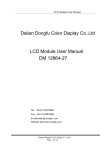

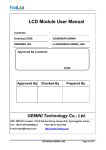



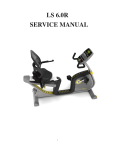
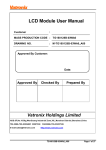
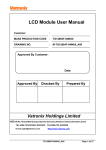
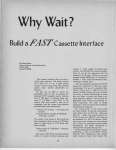

![[U1.00.00] Prise en main de Code_Aster](http://vs1.manualzilla.com/store/data/006384783_1-2d1c5d1ec7fc379db7c1d11003dbc61f-150x150.png)

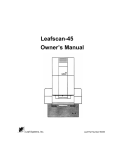


![[U1.00.00] Prise en main de Code_Aster](http://vs1.manualzilla.com/store/data/006365327_1-9600bcf84b79a0abfa2589ad4d87edc1-150x150.png)
