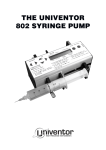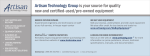Download UL1uloop User`s Manual
Transcript
UL1uloop User’s Manual • Introduction • Care and feeding • Specifications soundmachines user manual UL1luloop 1 Introduction UL1uloop is a low-‐fi, gritty, hissy and fun 4hp microsampler/looper. The core is based around a single chip solution designed for low-‐fidelity consumer-‐grade gadgets, voice recorders and toys. A microcontroller drives the chip following the user's commands and takes into account some quirks and odds that the manufacturer left in the device. One of the characterising aspects of the module is its width. It's just 4hp and it can fits in the same space of a multiple, an attenuator or right in the hole that is left on your case! It's also quite shallow, at 35mm, and it will sit happily also in your skiff! A recording mode, two modes of playing the sample (either accessible via buttons or trigger signals), an input attenuator and a pot and a cv input for setting the sample rate. Those are the user interface elements to play with. Care and Feeding Due to the space constraints, the supply connector is just one row of contacts. This is not a problem since the pinout comply with the 'standard' Doepfer ribbon cable. For your convenience you can read the pin meaning on the pcb and thus insert the cable in the right way. The power consumption is approximately XXXmA on the positive rail and XXXmA on the negative. All the trigger and CV inputs are rated at 0-‐5V. Don't exceed those values. The module is protected to a certain extent to overvoltagaes but correct functions are not guaranteed and the module could be ruined. Please use the supplied power cable. The red conductor on the cable is connected to -‐12V supply rail as the standard implies. Specifications soundmachines user manual UL1luloop 2 The soundmachines UL1uloop is a simple and very playable sampler/looper with a basic set of controls. An input attenuator (level) is setting the level of the audio material that gets recorded. This setting is very important to obtain the maximum signal to noise performance (input range of the chip is about 1Vpp). The input and output jacks are the audio connection to the rest of the modular. When the module is not playing the audio material, what's present on the input pin is transferred to the output (passing through the chip), so you can hear what you're sampling. When the playback of the material is active the input signal is no longer sent to the output. The 'tune' pot and cv input will determine the instantaneous sample rate. This is valid either in rec and play mode. There is a limitation to the range of recording sample rate and it is advised to set the knob to no more than the "three o'clock" position to obtain a fairly good quality. The sample rate in playback mode can go approximately from 6.5kHz to 22kHz. Good recording could be achieved until 18kHz. Over this frequency (that's well beyond the chip rating) the recording will be erratic and many noises and clicks will be on the sample! Obviously the lower the sample rate, the lower the bandwidth of the module, cutting highest harmonic content... The maximum length of the sample in the standard mode (see the 'OPTIONS' chapter would be of about 10s @ 8kHz. The sample rate also impacts on another very important parameter that is the recording deadtime. Between the 'rec' signal (or button press) and the effective start of the recording lies a variable time that is proportional to the sample rate. This is implicit in the chip functionalities and we took all the possible measures to reduce this time but there is a bottom line that is simly unavoidable. If you want to sample stuff for rhythmic duties please use the highest possible sample rate (remember, three o'clock) setting. On the contrary, playback are trigger instantly and are tight timed. The 'act' LED indicator has the following meanings: It will lit solid during recording phase and it will blink briefly whenever the end of the audio material is reached (in both play and loop modes) RECORDING mode After you have connected a source of sound to the input jack and wiggled the 'level' pot to an adequate setting, you can record your sample. To do this you have to either PRESS the 'rec' button or input an high level (5V) to the 'rec' soundmachines user manual UL1luloop 3 trigger input. The module will record for all the time that the button is pressed (the trigger input is high) or the memory is full. During the recording time the LED 'act' will be on. The considerations on the sample rate applies here. PLAY mode Whatever you recorded is written on the internal flash memory of the chip and is available indefinitely (the storage is non-‐volatile) to the user. The 'play' button (or the jack input) is a momentary (high pulse) trigger that start the playback of the ENTIRE sample in memory. The playback could be interrupted before the end by applying another high pulse to the input or a push to the button. Once reached the end of memory the playback stops and the module come back to the original state. LOOP mode When you press the 'loop' button the playback is started and is held until the button (or the input) is active. If the end of the audio material is reached, the playback starts from the beginning, 'looping' the sample indefintely until the button is released or the input de'activated' (low state, 0V). AUTOREPEAT mode (jumper) When the jumper on the back is inserted, the behaviour of the module is changed and it will work in a sort of 'beat repeat' mode. When the user presss the 'rec' button (or the trigger input) the module records the audio material. When the user releases the button the module will start automatically to loop the material. To stop the looping just press briefly the 'rec' button again. OPTIONS: • The jumper on the back of the module, if inserted, enables the AUTOREPEAT mode for the sampler, as described in the previous chapter. The default position is 'not inserted'. Please see the next picture: • When the module (the system) is powered-‐up, if the 'rec' button is pressed and kept that way for at least two seconds, the module reads the soundmachines user manual UL1luloop 4 position of the 'tune' pot and determines the maximum sampling times as per the following table (this setting is NOT stored in non volatile memory): o POT on 'zero' position: 2,5 secs @ 8kHz o POT on 'half' position: 20 secs @ 8kHz o POT on 'full' position: 40 secs @ 8kHz (remember that in "standard mode" the max time is about 10 secs @ 8kHz) soundmachines user manual UL1luloop 5 Note: altough this is extremely boring stuff, all the cited trade marks and registered product names are property of their legal owners. soundmachines user manual UL1luloop 6