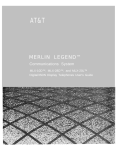Download SY1synesthesia User`s Manual
Transcript
SY1synesthesia User’s Manual • Introduction • Care and feeding • Specifications soundmachines user manual SY1synesthesia 1 Introduction The soundmachines SY1synesthesia is the world's first eurorack CV to DMX converter. It enables you, the musician or the performer, to add light synchronization to your sounds and music. The DMX protocol is the most used technology in show lighting fixture to control and manipulate the quality of light, the positioning of moving heads projectors, the fog machines and everything relates to stage lighting and special fx. By inserting this module in your eurorack you will be able to connect DIRECTLY, without using any other interfaces or devices to a single or a string of DMX lighting devices. The module has the capability to 'map' 5 CVins and 5 pots to several DMX channels, in different modes of operations. The module is supplied with a programming cable (USB) that is used to configure (the config is stored in a non volatile memory) the aforementioned mapping, enabling te user to adapt to the venue's lighting setup and to the lighting fixture. Every DMX product has its own mapping and it's normally found on the user's manual. Given that we are very excited by contaminations, we thought about letting the module handle the LZX standards for CV in video synth setups (0-‐1V). There's a jumper on the back of the module that is provided for this task. Care and Feeding The module interfaces with the power supply bus with a Doepfer standard connector. Please use the supplied cable. The red conductor on the cable is connected to -‐12V supply rail as the standard implies. The CV inputs are rated at 0-‐5V. The inputs are protected to momentary over and undervoltages but we stress that you check your CV signal levels because repeated situation will lead to module's damage. When the LZX standard is selected the voltage rates remain the same, we just scale the input in firmware. Please don't insert CV or audio signals in the RS232 jack on the panel. This is ONLY to be used with the supplied cable!!!! soundmachines user manual SY1synesthesia 2 The power consumption is approximately XXXmA on the positive rail. No power is drawn from the negative rail. Specifications (....and a brief DMX introduction) SY1synesthesia is a module that acts like a 'gateway' between your modular and a lighting fixture OR a system of fixtures. The module includes a DMX 5pin xlr connector that you can use to directly connect to standard five pin DMX cables. There are some older DMX cable that uses the three pin xlr connector but you can just use an adapter to use that, tough we advise to have someone change the connector on the cable, to avoid confusion. SY1synesthesia has 5 CV inputs and 5 pots. The labeling on the pots and jacks refers to Red,Green,Blue,Aux1 and Aux2 but this is really just a mnemonic aid that could be useful in the majority of cases. There is no standard for DMX lighting channel mapping and therefore you can have any channel mapped to any input jack or pot. Just to give few examples: An RGB led "wash" fixture, used to project coloured light on walls or screens, normally will have the following 5 main channels: • RGB LED WASH FIXTURE o RED (0-‐255) o GREEN (0-‐255) o BLUE (0-‐255) o DIMMER (overall intensity 0-‐255)) o SHUTTER (strobo effects, the mapping is non-‐linear) Whereas a Moving Head projector could be like this (subset): • MOVING HEAD o PAN (0-‐360°) o TILT (0-‐270°) o GOBO WHEEL (discrete values, 8 or 16 normally) o COLOR WHEEL (discrete values, 8 or 16 normally) o DIMMER (overall intensity 0-‐255) soundmachines user manual SY1synesthesia 3 A simple smoke machine will map like this: • SMOKE MACHINE o ON/OFF (0 is OFF, every other value is ON) And a simple PAR projector will be a single channel device: • PAR PROJECTOR o DIMMER (0-‐255) An interesting feature of the DMX protocol is that every fixture has a configurable 'starting channel'. In this case you can drive MANY fixtures of the same type with the same set of channels OR, on the other hand, use three channels to drive a seto of moving heads (just pan/tilt/color) and the other two to drive two independent sets of PAR projectors. A valuable feature of the SY1synesthesia is that you can setup the CV ins and the POT values to map to the same or different DMX channels. Basically in the configuration procedure (explained later) you can associate each CV in or POT value to an individual DMX channel. When, for example, you choose to associate CVin 'red' to the channel 3 and POT 'red' to the channel 3, the module SUMS the two values (saturating to 255, obviously) If you choose different channels you can basically have 10 independent DMX channels to drive, 5 via your CV inputs and 5 via the manual programming of the POTs. The module manages 32 DMX channels (from 1 to 32) and you can also setup a fixed offset on channels that are neither modified by the POTs and the CVins. This renders the module VERY flexible with the only limitation of a maximum channel span of 32. Module Programming To change the DMX mapping you just connect the USB cable to your PC, Mac or Linux Box (or whatever machine you have that you can install a serial terminal on it!) and set the switch in the PRG position. Please connect the cable to the module after switching to PRG. soundmachines user manual SY1synesthesia 4 When you first plug the USB cable in your machine you may be prompted with the installation of the prolific PL20XXdrivers. Then you will have to (install and) start your terminal software (CoolTerm for MAC, Terminal for Windows, xterm for linux command line guys or XXXX for Linux GUI.) When you start the program you have to select the serial port and the communication parameters. The first information is coming from the usb plugin phase (or you can find it in control panel) and the comm parameters are the following: BAUDRATE: 19200bps CONFIG: 8N1 HANDSHAKE: OFF LOCAL ECHO: YES Now, with the module powered up, switch to PRG position and plug in the stereo 3,5mm Jack. 1.1. Help Request: ? or #?(Enter) The module will return the answer, a small guide on the commands. 1.2. Present Configuration Request. #get_config(Enter) The module will return the complete mapping of the present configuration. It is advisable to use this command after each modification as a confirmation. 1.3. Factory Config restore. #restore_factory_config(Enter) This command will restore the factory config on the module. When correctly executed, this command will return “ok”. soundmachines user manual SY1synesthesia 5 If an “Error” is returned or no feedback is given, we should consider the command as failed. The following is the factory configuration of the module: DMX_CH_for_POT_RED 1 DMX_CH_for_POT_GREEN 2 DMX_CH_for_POT_BLUE 3 DMX_CH_for_POT_AUX_1 4 DMX_CH_for_POT_AUX_2 5 DMX_CH_for_CV_RED 1 DMX_CH_for_CV_GREEN 2 DMX_CH_for_CV_BLUE 3 DMX_CH_for_CV_AUX_1 4 DMX_CH_for_CV_AUX_2 5 DMX_OFFSET_for_ALL_CH 0 1.4. Association of a pot to a DMX channel. #set_pot_red_to_dmxch:nn(Enter) #set_pot_green_to_dmxch:nn(Enter) #set_pot_blue_to_dmxch:nn(Enter) #set_pot_aux1_to_dmxch:nn(Enter) #set_pot_aux2_to_dmxch:nn(Enter) Field “nn” is the number of the DMX channel to assign. Correct values are from 1 to 32. In case of correct execution, an “ok” will be returned. If an “Error” is returned or no feedback is given, we should consider the command as failed. 1.5. Association of a CV input to a DMX channel. soundmachines user manual SY1synesthesia 6 #set_cv_red_to_dmxch:nn(Enter) #set_cv_green_to_dmxch:nn(Enter) #set_cv_blue_to_dmxch:nn(Enter) #set_cv_aux1_to_dmxch:nn(Enter) #set_cv_aux2_to_dmxch:nn(Enter) Field “nn” is the number of the DMX channel to assign. Correct values are from 1 to 32. In case of correct execution, an “ok” will be returned. If an “Error” is returned or no feedback is given, we should consider the command as failed. 1.6. Association of an 'offset' value to a DMX channel. #set_offset_for_dmxch_nn:vvv(Enter) Field “nn” is the number of the DMX channel to assign. Correct 'nn'values are from 1 to 32. Field 'vvv' is the value (from 0 to 255) of the channel offset. In case of correct execution, an “ok” will be returned. If an “Error” is returned or no feedback is given, we should consider the command as failed. Whenever more than one 'source' is pointing at the same DMX channel the values are summed and saturated at 255. OPTIONS: • The jumper on the back of the module, if inserted, enables the LZX video modules compatibility by re-‐scaling the range of the CV ins to 0-‐1V. soundmachines user manual SY1synesthesia 7 Note: altough this is extremely boring stuff, all the cited trade marks and registered product names are property of their legal owners. soundmachines user manual SY1synesthesia 8