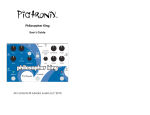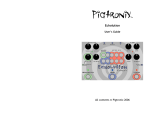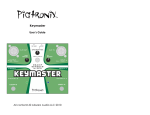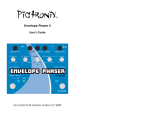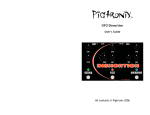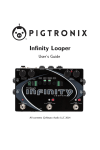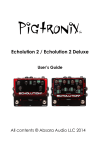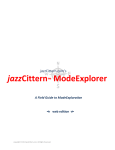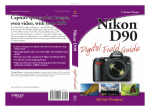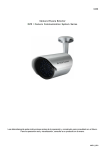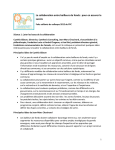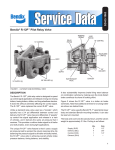Download User Manual - MusicPsych
Transcript
Pigtronix tm Mothership Analog Synthesizer User’s Guide All contents © Absara Audio LLC 2008 Index: Welcome………………………………………………………… Anatomy of the Mothership…………………………………. Getting Started…..………………….…………………………. Guided Tour…………..………………………….……………… Limited Warranty……………………………………….…….… Safety Precautions………………………….,.…………….….. Welcome! Thank you for entering the realm of Pigtronix. The Mothership pedal is a Monophonic Analog Guitar Synthesizer. This instrument is capable of tracking both guitar and bass guitar as well as keyboards, vocals, horns, drums and virtually any other monophonic sound source. While the Mothership will track only one note at a time, it tracks that one note very well. The Mothership’s analog pitch recognition system controls VCO, Sub Octave, and Intelligent Ring Modulator voices, that can be combined to output complex harmony and a huge variety of F.A.T. analog synthesizer tones. The Mothership’s sonic signature can be further animated with portamento (pitch glide) and tunable whammy control via expression pedal. This device will perform best when placed FIRST in your signal chain… put the Mothership before the Pigtronix Attack Sustain and any other pedals. In keeping with Pigtronix tradition, the controls on the Mothership have been tuned to provide the fattest possible tone and the widest range of musical possibilities. The Mothership was born out of a passion for versatile, expressive musical effects; it is built to last and designed to inspire. We hope that the Mothership will provide you with years of creative satisfaction. Pigtronix Anatomy of the Mothership: The Interface: Jacks: 1. DC POWER 48-VOLTS – Use only the 48-Volt, 520mA, negative tip power supply that came with your Pigtronix Mothership. Using the wrong power supply is likely to result in a damaged pedal. 2. OUT – Effect output, Plug in your amp, mixer, or DI box here. 3. WHAMMY – This is the TRS 20K expression pedal input for pitch bend. 4. IN – Effect input, Plug in your instrument here. 5. SUB OUT – This jack is an auxiliary output for the low frequency content from the SUB OCTAVE and RING MODULATOR circuits only. WARNING: The SUB OUT should only be sent to an audio system that can handle significant amounts of low frequency content. 6. GLIDE REMOTE – This jack allows a TS latching remote switch to be connected in order to turn the glide (portamento) effect on and off. Footswitches: 7. INTELLIGENT RING MOD – This footswitch turns the Ring Modulator voice on and off. When in use, the Ring Modulator is present at both the OUTPUT and the SUB OUT 8. ENGAGE – This footswitch turns the entire Mothership on and off. When only the engage light is turned on, only the VCO and CLEAN SIGNAL can be heard. When the engage light is turned off, the Mothership is true bypassed. 9. SUB OCTAVE – This footswitch turns the Sub Octave function on and off. When in use, the Sub Octave is present at both the OUTPUT and the SUB OUT Ring Mod Dials: 10. RING MOD LEVEL – This dial determines the volume of the Intelligent Ring Modulator voice. 11. RING MOD TUNE – This dial determines the tuning of the Intelligent Ring Modulator voice. VCO Dials: 12. VCO LEVEL – This dial determines the volume of the VCO voice. 13. VCO TUNE – This dial determines the tuning of the VCO voice. 14. VCO FINE TUNE – This dial allows for precision adjustment of the VCO tuning. Toggles: 15. VCO WAVE – This switch determines the type of waveform created by the VCO. The left position is TRIANGLE WAVE, the center position is OFF (VCO mute) and the right position is SQUARE WAVE. 16. RING MOD SOURCE – This switch determines whether the Ring Modulator is tracking the input signal or the VCO signal. Each Ring Mod Source option imparts a different tonality to the ring modulator sound as well as changing the response to the whammy and glide functions. When set to INPUT, the harmonies created by the Ring Mod will move in a contrapuntal fashion, against the VCO. When set to VCO, the harmonies created by the ring mod will move in a parallel fashion, with the VCO 17. GLIDE – This switch turns the portamento function on and off. Global Controls: 18. WHAMMY RANGE – This dial determines the maximum amount of pitch bend assigned to the 20K TRS expression pedal. Note: The expression pedal lowers the pitch of the VCO and Ring Modulator as the treadle is pushed back, towards the heel side. Tuning of the VCO and Ring Mod should always be done with the expression pedal set all the way forward, towards the toe side. Once you are in tune, use the WHAMMY RANGE dial to set the maximum amount of pitch bend by pushing the expression pedal all the way back towards the heel side and turning the WHAMMY RANGE dial to reach the desired interval. 19. GLIDE – This dial determines the duration (glide time) of the portamento effect. 20. CLEAN SIGNAL LEVEL – This dial determines the volume of the clean signal voice. 21. SUB OCTAVE LEVEL – This dial determines the volume of the Sub Octave voice. 22. MASTER VOLUME – This dial determines the total output volume of the Mothership. Getting Started: Basic Hook Up 1. Unpack your Mothership and place it on a flat, stable surface. 2. Make sure you are using the 48-Volt DC (negative center) power supply that came with your Pigtronix Mothership. 3. Plug the power cord into the 48VDC jack on the back of the Mothership and then plug the power adaptor into an electrical socket. The Mothership is now powered up. To turn the device off, unplug it from the wall or turn off the power going to the 48VDC supply. We recommend that you do not leave your Mothership powered up for long periods of time when it is not in use. 4. Plug your instrument into the “IN” jack and plug your Amplifier into the “OUT” jack. Guided Tour: The following steps guide you through the sonic palette of the Mothership and show you how to get at the range of tones that it has to offer. VCO 1. Set all of the controls fully counter-clockwise and set all three toggles facing right. Make sure all of the LEDs are off. The Mothership is in bypass mode. Play your instrument and make sure a clean sound is passing through the pedal. 2. Turn the MASTER VOUME, CLEAN SIGNAL LEVEL and VCO LEVEL controls up to 12:00. Click the Engage footswitch to turn the Mothership on. The blue LED should come on. 3. Play the highest string on your instrument and adjust the VCO TUNE and VCO FINE TUNE controls so that the pitch of the VCO matches the pitch of the clean signal. Once it is in tune, play your instrument in all registers. 4. Explore the range of the VCO tune knob. You can tune the VCO anywhere from two octaves below the clean signal to two octaves above the clean signal. Use the VCO TUNE knob to get the pitch of the VCO in the right ballpark and use the VCO FINE TUNE control to zero in on the precise harmony you are looking to create. To reach the highest pitches, turn the VCO TUNE dial all the way clockwise and use the VCO FINE TUNE dial to raise the pitch of the VCO a full two octaves above the input signal. 5. Tune the VCO one octave above the clean signal and switch the VCO wave toggle over to the left to hear the triangle wave setting. This is a much smoother sound, with less, harmonic content and a more horn like sound. 6. Tune the VCO to match the input signal. Now turn the CLEAN SIGNAL LEVEL dial down all the way to hear the VCO by itself. 7. Turn up the GLIDE dial to 11:00 to hear the portamento effect. Explore the range of the GLIDE control and then turn the GLIDE toggle switch to the left to disengage the GLIDE effect. Sub Octave 8. Turn up the SUB OCTAVE LEVEL dial to 12:00 and engage the SUB OCTAVE footswitch. The red LED should come on. Play your instrument. Note: Not all amplifiers can reproduce the extreme low end of the Pigtronix Sub Octave. If you are having trouble hearing the Sub Octave in your amp, run the SUB OUT jack to a bass rig to truly rock the house. Ring Modulator 9. Turn off the SUB OCTAVE footswitch. Set the VCO wave switch to the OFF (center) position. Turn the RING MOD LEVEL dial up to 12:00. 10. Turn on the INTELLIGENT RING MODULATOR footswitch. The green LED should come on. 11. Play a single note and adjust the RING MOD TUNE dial across the full range of its travel while repeatedly playing the same note. Listen to the range of textures you can get from this Ring Modulator. 12. Choose a Ring Mod sound and play your instrument. Notice how the intervallic relationships between the tones do not change as in other ring modulators. This is because the carrier oscillator in this Ring Mod circuit is tracking the pitch of what you are playing. 13. Turn on the GLIDE toggle switch. Set the RING MOD SOURCE toggle switch to VCO and set the VCO wave switch to Square wave. 14. Now the Ring Modulator is tracking the VCO and takes on a different tonality. Notice that now the Glide causes the ring modulator’s notes to travel in parallel with the VCO as the pitch bend occurs. 15. Turn down the VCO LEVEL dial and listen to the Ring Modulator by itself. 16. Set the VCO WAVE switch to Triangle wave for another cool Ring Modulator sound. Play a bit and then turn the VCO LEVEL control back up. 17. Now set the RING MOD SOURCE switch back to INPUT and play your instrument. Notice how the ring modulation notes move contrapuntally with the VCO as the pitch glide takes place. 18. Turn up the CLEAN SIGNAL LEVEL dial and listen to the Ring Modulator mixed with the VCO and input signal. Turn on the Sub Octave to hear all the voices together. Whammy 19. Turn off the INTELLIGENT RING MODULATOR and SUB OCTAVE footswitches. 20. Plug in a TRS 20K Expression pedal into the WHAMMY jack. 21. With the pedal pressed all the way forward (toe side), tune the VCO to sound in unison with the CLEAN SIGNAL LEVEL. 22. Change the position of the expression pedal to put it all the way back (heel side). Now use the WHAMMY RANGE dial to set the pitch of the VCO to one octave below the CLEAN SIGNAL LEVEL. 23. Play your instrument and use the expression pedal to sweep the pitch up and down one full octave. Note: Always tune with the WHAMMY expression pedal pressed fully forward (toe side). The WHAMMY RANGE control will have no effect on the tuning as long as the expression pedal is all the way forward. To set the intervallic range of the Whammy function, put the expression pedal all the way back (heel side) and set the amount of pitch drop with the WHAMMY RANGE dial. 24. Push the expression pedal all the way forward (toe side) and turn on the INTELLIGENT RING MODULATOR footswitch. Make sure the RING MOD SOURCE switch is set to INPUT and tune the Ring Modulator to a unison sound. 25. Play your instrument while sweeping the pitch of both the Ring Modulator and VCO. Notice how the pitch bend of the VCO and Ring Modulator move in different directions. 26. Set the RING MOD SOURCE switch to VCO and play the same way. Listen to how the pitch bend moves in parallel with the VCO voice now. Advanced Tuning 27. It is possible to get HUGE polyphonic chords out of the Mothership. In fact, using the WHAMMY control, you can actually bend between two different chords. To achieve this, tune the VCO first, setting it to an interval of your choice. Then tune the Ring Modulator voice to fill out the chord. The Ring Modulator always produces two tones, allowing you to create five note chords from a single input tone when using Ring Mod, VCO, Clean Signal and Sub Octave all together. GO FOR IT! Limited Warranty: Your Pigtronix effect pedal comes with a 1 year limited warranty on parts and workmanship. During the warranty period we will repair or replace, at our option, defective parts or pedals free of charge, and return them to the owner. Warranty service does not include damaged, modified, or misused pedals and such pedals will be subject to a standard repair charge. What we will not do: Pay for shipping or transportation charges from you to us, or pay for any international shipping charges. What you must do: First, contact us directly via email and describe the problem to us. If the problem cannot be resolved we will have you send your pedal directly to us for servicing. How to contact us for warranty service: Email: [email protected] Warranty Limitations: This warranty does not cover defects resulting from improper or unreasonable use, accident, unauthorized tampering or modifications; and, warranty shall be considered void if Mothership chassis has been opened. Please consult the instructions and warnings in this manual for proper use. Warranty is only valid if your Mothership has been properly registered within 30 days of original purchase date, and upon warranty registration, will be valid for 12 months from original purchase. To validate your 1-year, limited warranty, please register your Mothership, within 30 days of purchase, on the web at: www.pigtronix.com/warranty Safety Precautions: The safety precautions listed below are intended to ensure your safety whenever you use the Mothership. NEVER OPEN THE CASE – Never try to separate the two pieces of the chassis from one another and/or modify the equipment. Opening this device will effectively void the warranty. STOP USE IN CASE OF PROBLEM – Stop using the equipment if ever you should notice smoke or a strange odor coming from it. Contact [email protected] for service. AVOID HIGH TEMPERATURES & HEAT BUILD UP – Never cover the power supply with cloth or other objects. Built up heat creates a danger of equipment deformation and fire. Do not expose the Mothership to direct sunlight, heating devices, or other extreme temperatures. USE SPECIFIED POWER ADAPTOR ONLY – Be sure to use only the 48-Volt DC 520mA Adapter that came with your Pigtronix Mothership. DO NOT EXPOSE TO WATER/BEER – To reduce the risk of fire or electric shock, do not expose your Mothership to rain or moisture. If water gets inside the unit, turn off the power. Final Notes: Years of work have gone into making the Mothership Pedal possible. We would like to thank the following people for their help along the way: Howard Davis, Lisa Rickmers, the Bethke and Koltai families, Vernon Reid, Craig Brodhead, Matt Smith, Paul Schwartz at Peekamoose Guitars, Colston Ballew, Soulive & Lettuce, Greg Tobler, Dave Burnett, Nate Mars, Aaron Reed and B-Dawg. Howard “Mick” Davis, David Koltai and Andrew DiPietro designed the Pigtronix Mothership during 2007 & 2008 in Brooklyn and Yonkers, NY. We hope you enjoy your new Mothership pedal! Please check our website, www.pigtronix.com or contact us at (917) 941-2861 for the latest information on new Pigtronix gear. Dave Koltai & Brian Bethke Pigtronix