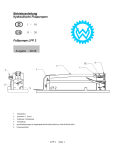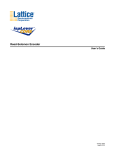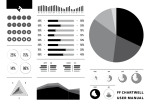Download eBug: Debugging Extensions for the eMIPS Dynamically Extensible
Transcript
eBug: Debugging Extensions for the eMIPS Dynamically
Extensible Processor
Giovanni Busonera, Alessandro Forin, Richard Neil Pittman
Microsoft Research
November 2007
Technical Report
MSR-TR-2007-155
Microsoft Research
Microsoft Corporation
One Microsoft Way
Redmond, WA 98052
-2-
eBug: Debugging Extensions for the eMIPS Dynamically
Extensible Processor
Giovanni Busonera, Alessandro Forin, Richard Neil Pittman
Microsoft Research
Abstract
eBug is a debugging solution for software developed
on the eMIPS dynamically-extensible processor. The offchip portion of eBug is an application that performs tasks
that would be too expensive or too inflexible to perform in
hardware, such as implementing the communication
protocols to interface to the client debuggers. The on-chip
hardware portion of eBug is realized with a new
approach: rather than being built into the base pipelined
data path, it is a loadable logic module that uses the
standard Extension interface of the processor. This
accomplishes the three goals of area minimization and
reuse, security in a general purpose, multi-user
environment, and open-ended extensibility.
When not in use, eBug is simply not present on the
chip and its area is therefore reused. eBug solves the
security issues normally created by a hardware-level
debug module because only the process that owns the
eBug Extension can be affected by a debugging session.
As an Extension, eBug is not compiled into the basic
processor design and this makes it easy to add new
features without affecting the core eMIPS design.
Leveraging the high-visibility extension interface of
eMIPS, eBug can realize arbitrarily complex features for
high-level monitoring. In this paper we describe how we
transparently added hardware watchpoints to the initial,
simpler design. It is also possible to interface eBug with
other eMIPS extensions such as those generated by P2V
to improve its capabilities. eBug was written in Verilog
and is usable both with the Giano system simulator and
on the Xilinx ML401 FPGA board.
1
Introduction
Debugging is an important but tedious part of the
software development process. To be profitable, it must
be supported by appropriate tools. For instance, it is
-3-
desirable to present the user with the status of the
application as soon as the bug occurs, even though the
user does not yet have a precise idea of what the error
exactly is, let alone its cause. In embedded systems,
debugging is performed using a remote client debugger
that connects to the embedded processor using some
communication protocol. The remote debugger can access
the processor‟s resources with one of two approaches:
software based and hardware based. In the first case, a
piece of software called the “debug stub” runs on the
target processor itself. The stub interfaces to the remote
debugger by implementing the communication protocol
and responding to the debugger‟s requests. In case of a
hardware or software exception the stub is invoked and
the event is reported to the debugger. No custom
hardware is needed in this case, but there is some software
overhead present. Moreover, the processor status is not
observed in the actual moment that a trap occurs. In the
second case, a custom hardware module (such as a JTAG
interface) is coupled to the processor to access its
resources and communicate with the debugger. This
hardware module can be more or less complex, depending
on the features that it implements. In general, this
approach is not very flexible because adding any new
feature implies a reimplementation of the whole hardware
system. Furthermore, the hardware module is designed to
unconditionally access all the processor resources,
without any system software control. This causes security
issues and is therefore never used in a general purpose,
multi-user environment. In this environment, the common
approach is to provide in hardware some minimal support
for single-stepping and let the (system) software handle
the rest.
In this document we introduce eBug, a flexible, low
overhead, security aware and easily extensible debugging
support realized for the eMIPS processor [11]. eMIPS is
composed of a fixed basic processor module that can be
dynamically augmented with custom logic modules, using
the FPGA partial reconfiguration feature. These modules
are termed Extensions; they can access the internal
processor pipeline and resources and perform special
purpose tasks, therefore adding new capabilities to the
running system. The primary contribution of this paper is
to show how flexible hardware debugging support can be
realized as an Extension to eMIPS, without any changes
to the fixed processor part. A number of debugging
Extensions have been implemented, providing different
levels of debugging support and therefore demonstrating
the flexibility of the approach from the hardware
standpoint. Software flexibility is provided by an
intermediate software application that interposes between
the actual debugger client and the eMIPS processor itself.
eBug creates little if any overhead. It is entirely optional,
it uses very little area resources in one Extension slot, and
does not affect the performance of the processor in any
way. When an error occurs, eBug immediately halts the
processor before a trap is generated. In addition to
hardware exceptions, eBug can capture a variety of
conditions at the hardware level, by passively observing
the processor‟s execution.
A second contribution of this work is to show how
hardware debugging support can safely be confined
within the security envelop of a (user mode) process, but
without any loss in performance, extensibility or
functionality. eMIPS Extensions load, unload and access
the processor resources strictly under the control of the
operating system. When a process is rescheduled its
extensions are disabled and can no longer observe the
processor's execution and resources. When the extension
is enabled, its accesses to memory are filtered by the
processor‟s MMU.
eBug itself can be easily extended. The basic design is
simple and modular. In this paper we show how to add an
advanced feature such as data watchpoints with very little
effort. eBug is small enough that much more functionality
can be packed even into the relatively limited area
available on the first eMIPS prototype.
A third contribution of this work is a new linkage between
the semi-formal debugging activities of a programmer
with the more rigorous tools of temporal logic. eBug can
work in concert with the P2V [6] zero-overhead, online
program verification system. Temporal logic assertions
are realized as program-specific Extensions that can
trigger eBug whenever an assertion is violated. A
programmer creates these assertions either before or after
the program is compiled, possibly while debugging it, as a
way to express the intended behavior of the program.
Execution stops immediately once the program deviates
from the expected behavior, without waiting for a
hardware exception to occur.
In this paper we describe the first implementation of
eBug, and analyze its security capabilities and the
extensibility features. In particular, we show how to
improve the basic eBug functionality by adding hardware
-4-
support for watchpoints and breakpoints, without any
modification to the existing eMIPS design.
The remainder of this document is structured as
follows. Section 2 summarizes the related work. Section 3
introduces the eMIPS processor. Section 4 gives an
overview of eBug, and the eBug software and hardware
components are then described in detail in Section 5 and
Section 6. Section 7 shows how to use eBug in a practical
setting. Section 8 describes how we added hardware
support for watchpoints and breakpoints to the basic eBug
extension. A quantitative evaluation of the design is
presented in Section 9. Future work and conclusions are
presented in Section 10.
2
Related Work
On-chip support for software debugging can be found
in the Leon Processor [8], an open source 32-bit RISC
CPU jointly designed by Gaisler Research and the
European Space Agency. Leon is a Sparc V8 [14]
instruction set compliant microprocessor. A debugging
support unit (DSU) was introduced in the second revision
(Leon2). The DSU provides a processor debug interface
to the GDB debugger [3]. The DSU is available both on
the real target hardware and on a simulator. In Leon2 the
DSU communicates with the PC using a serial port
whereas the Leon3 DSU is connected to the system bus as
a slave device usable with different interfaces such as
UART, JTAG, USB or Ethernet.
Xilinx provides optional hardware support for
debugging software on the Microblaze soft-core [22] and
on the PPC hardcore [13]. The XMD (Xilinx
Microprocessor Debugger) [20] is a software tool used to
interface a GDB remote session with a processor running
on the real FPGA or with a cycle-accurate PPC or
Microblaze instruction set simulator. The PPC hardcore
includes (fixed) logic that links with XMD using a JTAG
link. The Microblaze can use both a software debug stub
and a hardware debug module called MDM [21]. In the
latter case MDM connects the Microblaze debug interface
with XMD using the JTAG interface.
Both the Leon and the Xilinx debugging support are
optional features, but neither takes advantage of the
FPGA reconfigurability features. Leon is an ASIC
oriented design and, while FPGA implementations do
exist, they do not exploit the FPGA partial reconfiguration
feature to insert and remove the DSU at runtime. This is
only possible at synthesis time, and only by reconfiguring
the whole system. Once the DSU is included in the
design, its area is wasted if debugging is not actually
needed. Moreover, modifying the DSU design to
implement additional features impacts the
processor, which must therefore be re-validated.
whole
The eBug hardware extension leverages the FPGA
partial reconfiguration feature to reuse that portion of the
device area when software debugging is not needed. This
is a choice that is made at runtime, during execution, and
not at design time. To this end, the eBug extension uses
the same general purpose interface to the eMIPS datapath
that is used by all the other eMIPS extensions. Using a
standard interface provides additional benefits for testing
and validation; only the specific extension must be retested and not the rest of the system or any other
extension. Therefore it is possible to add new features to
eBug simply by re-implementing it, without affecting the
rest of the system.
Similar considerations apply to the Xilinx‟ debugging
support. MDM is designed for Microblaze on FPGAs but
it is not possible to remove it a run time. Moreover, MDM
uses JTAG and this creates security issues. JTAG is a bus
that provides low-level access to the entire system
resources, not just the software under debugging. For
instance, if the target processor is running a multitasking
operating system there will be context-switching during a
debug session. If the MDM is not properly used it can
negatively affect the state of other processes and/or other
parts on the system board. This is impossible with eBug
because it is an extension owned exclusively by the
process being debugged. When the operating system
schedules another process all the extensions of the
previous one are disabled and therefore they cannot affect
any other software module. MDM is a proprietary system
and it is not clear if it uses JTAG only to communicate
with the host PC or also to access the processor resources
like the register file. Compared to the processor clock,
JTAG is a slow link and this can be a critical issue for
remote debugging. For instance, realizing additional
features such as watch-points remotely over the JTAG
link would be problematic.
3
The eMIPS Processor
eMIPS [11] is a dynamically extensible microprocessor
developed by the Microsoft Research Embedded Systems
group.
Using the extensibility features, a user can
dynamically add custom logic to the basic processor data
path at all stages of the pipeline. The additional logic,
which is termed an Extension, can be used to tailor the
processor for particular tasks and to improve the overall
performance. Extensions can be loaded on-chip
dynamically during execution by the processor itself, and
only when the processor actually needs them.
-5-
Figure 1 presents a block diagram of the eMIPS
processor organization. The base datapath pipeline
stages, general purpose register file and memory interface
match those of a „classic‟ CPU [5] and are depicted in
lighter color in the diagram. These pipeline stages
constitute the Trusted ISA or TISA, the core portion of
the architecture that is required for initial operation and to
provide a level of trust in the functioning of the processor.
These blocks cannot be removed or disabled and must be
present at startup of the system. These blocks constitute
the fixed portion of the architecture and include all
resources that are of a security sensitive nature, such as
the system coprocessor. The TISA also includes all the
facilities for self-extension, including instructions for
loading, unloading, disabling and controlling the
unallocated blocks in the microprocessor. At a functional
level the pipeline blocks operate similarly to a „classic‟
CPU design, except their interconnections with respect to
each other and other blocks differ.
Figure 1: eMIPS Block Diagram
A simple Extension such as those depicted in darker
colors in Figure 1 includes an Instruction Decode (ID)
stage and an Execution stage that can span to the Memory
Access stage of the datapath. This allows the extension to
perform dual cycle operations without affecting the
normal CPU pipeline. To perform multi-cycle operations
it is possible to modify the processor control flow by
stalling the TISA and maintaining ownership of all the
pipeline resources. Multi-cycle operations are needed for
instance to access memory. Memory accesses go through
the MMU and are therefore confined within the current
process‟ address space. Privileged-mode resources such as
the system coprocessor-0 registers are not usually
accessible to an Extension, unless it is owned by
privileged-mode software. The extension has otherwise
access to all other non-privileged resources of the
executing process, such as registers and memory. The
extension sees each instruction as it enters the ID phase,
its program counter, the address of each memory access
and the value exchanged with memory. If system
software allows it, it can claim ownership of regular
instructions in additions to extended instructions. The
Extension can provide a non-sequential next-PC, i.e. one
that differs from the following instruction, and alter the
program flow.
2. Security: The eMIPS processor can dynamically
enable/disable individual extension slots, without
reloading the Extensions in them. This feature can
be used to activate the eBug extension only when
the process being debugged is scheduled by the
operating system. In this way any other process
running on the system cannot be affected by the
debugger. Debug client commands affect only to
the state (registers, memory) of the process that
owns the extension. eBug accesses registers and
memory using the extension interface instead of a
lower level channel like JTAG. This gives full
control to the target operating system and prevents
unwanted accesses to processor resources by the
debug client.
An Extension is often a mean to add computational
capabilities to the processor, but other uses are also
possible. Extensions can be used to provide any kind of
service, for instance to realize dynamically-loaded onchip peripherals [17]. In this work, we used the Extension
interface to create an Extension that adds remote, JTAGlike debugging support to the processor.
4
3. Extensibility: The eBug hardware component is
intended as an extensible Extension. The design
makes it simple to add other debugging features to
the base modules. In this way, eMIPS is not limited
to a fixed debug hardware support but, depending
on the user needs, it can evolve and provide more
complex functionalities. The only constraint is the
maximum area that an extension can take. Section
8 shows some possible enhancements to the base
eBug hardware support.
eBug Overview
The debugging support provided by eBug is realized
by two communicating components; a software
component (emips2gdb) and a hardware component (the
eBug extension). The two components cooperate in
providing the necessary support for remote debugging of
applications running on the eMIPS system. We strived to
minimize the size of the hardware component, moving
much functionality into the software component, provided
the performance was not impacted. For instance, it is the
software component that implements the protocol required
by the client debugger, such as the remote protocol in the
case of the GDB client.
The software component is depicted as the block
emips2gdb in Figure 2 and Figure 3. It is implemented as
a single application program, running under the host PC‟s
operating system. As further explained in Section 5, it acts
as an interface between a PC host running a debug client
like GDB and a remote eMIPS target. The same program
is used, whether the target is an actual hardware eMIPS
FPGA implementation (Figure 2) or an eMIPS simulation
model (Figure 3) running within the Giano simulator [10,
2].
The hardware component is implemented as a
Verilog module that can be synthesized either separately
as an Extension (block “eBug Extension” in Figure 2) or
loaded together with the rest of the eMIPS modules and
peripherals inside the Giano simulator (Figure 3). This
component was developed as an eMIPS extension to
achieve:
1. Area reuse: The area used by eBug is used only
when an executing program is being debugged.
eBug uses only one of the available Extension
slots. When a debugging session is not needed the
extension slot can be used for other purposes.
-6-
GDB
Named
Pipe
emips2gdb
eBug
Extension
Serial
Line
Figure 2: Connection to Hardware
GDB
Named
Pipe
emips2gdb
PLI
Named
Pipe
eMIPS
Giano-Modelsim
Simulation
Figure 3: Connection to Simulation
5
The emips2gdb Software Component
The eBug software component is realized in the
emips2gdb application program. As shown in Figure 2
and Figure 3, it is possible to connect GDB to an actual
eMIPS hardware implementation as well as to a Giano
simulation session, using the same emips2gdb program. In
the first case emips2gdb uses an actual serial line, in the
latter case it uses a PLI-based [ 18 ] interface that
simulates the transmit and receive pins of the UART
inside a C-model. A typical eMIPS debug session starts
with first running emips2gdb to create a server for GDB
on one side and, according to the user request, a
connection to a serial port or to a named pipe on the other
side. The GDB debugger is then executed and connected
to emips2gdb, who acts as the remote target. Once the
debug session is set, emips2gdb translates the GDB
commands into the simpler protocol used by the eMIPS
eBug Extension and performs the requested operations.
used for memory and control operations. In both formats
the opcode field alone identifies the action to be
performed. The current set of legal opcode values is
depicted in the first column of Table 1. The second
column shows the range of values for the option field, if
applicable. The last column shows the number of bytes
expected in the eBug response.
5.1
Figure 4: Command byte formats
Emips2gbd currently supports GDB as the client
debugger but other debuggers, like WinDbg [19], can be
supported quite simply by adding a class implementation
that translates the new debugger‟s remote protocol into
the serial protocol used by the extension.
The GDB remote protocol is rather verbose and it is not
area-efficient to parse it directly in hardware. To tackle
this issue emips2gdb translates it into a more easy-todecode protocol. Using this protocol emips2gdb can:
- Suspend and Resume the processor when the
process that owns the debug extension is running,
Control Operations
To start debugging, the first step is to connect GDB
to the emips2gdb server. Once the connection is
established, emips2gdb sends a Suspend byte to the debug
extension to force eMIPS to idle. When eMIPS is stalled
an acknowledge byte is sent back to emips2gdb and the
eMIPS resources can be managed by GDB.
When a Continue command is issued, emips2gdb
sends the corresponding command byte for putting eMIPS
in the running state and waits for a session restart
indication from eBug. This can be required, for instance,
by the execution of a break instruction previously inserted
by GDB.
- Read and write eMIPS registers,
- Fetch and Store values from and to memory.
Using these basic operations the debugger can
perform more complex ones, such as single stepping,
inserting software breakpoints and realizing software
watchpoints. Note that, as previously explained, it is also
possible to add hardware support both for breakpoints and
watchpoints, or other functionalities using additional basic
operations. Section 8.1 expands on this notion.
opcode
option
Operation
Bytes
returned
x00
N/A
Read from an eMIPS register
4
x01
N/A
Write to an eMIPS register
1 (Ack)
010
0x00x1F
Fetch byte from memory
variable
011
0x00x1F
Store byte to memory
1 (Ack)
110
00000
Suspend
1 (Ack)
110
00001
Continue
111
-----
Future Expansion
5.2
Register Operations.
A register operation is indicated by bit one of the
command byte being zero. In such a case, bit zero
indicates whether a read or a write is desired. The
remaining bits, i.e. the fSpecial bit and the nReg field in
Figure 4, are used to identify an accessible eMIPS register
as specified in Table 2.
Once a register Read is recognized, the eBug
extension does not wait for any other bytes from the serial
line. It gets the value of the desired eMIPS register from
the TISA, according to the fSpecial and nReg fields. Once
the value is retrieved, the four bytes are sent back in bigendian order to the emips2gdb application over the serial
line.
fSpecial
nReg
Register
0
0-31
GPR file register number
1
0
PC
1
1
hi
1 (Ack)
1
2
lo
-----
1
3
sr
1
4
bad
1
5
cause
1
6
fsr
1
7
fir
Table 1: Basic eBug commands
The emips2gdb protocol is a stream of bytes that
always begins with a command byte. As shown in Figure
4, the command byte can have two possible formats. The
first format uses three fields and is used to access the
eMIPS registers. The second format uses two fields and is
-7-
Table 2: Register file encoding
If the command byte specifies a register Write
operation, the eBug extension waits for the register value
to be written. Emips2gdb sends the expected four bytes in
big-endian order. Once the value is received and stored to
the requested eMIPS register, an acknowledge byte
(0xFF) is sent back to emips2gdb to notify that the eMIPS
state has changed.
Currently it is possible to perform both read and write
operations on the general purpose registers and the PC
whereas lo, hi and cp0 registers are read only.
5.3
2. The client debugger asks to Suspend the process
that owns the eBug hardware extension.
In either case, eBug stalls the TISA execution and takes
control of the processor. This list could change if/when
other features are added, for example with hardware
breakpoint/watchpoint support. Currently eBug only
stalls the TISA before any trap occurs. If required, the
extension interface has provision for causing traps as well.
eBug relinquishes control back to the TISA if one of the
following two conditions occurs:
1. The operating system schedules another process,
or
Memory Operations
Emips2gdb sends a variable number of bytes to the
eBug extension when the debugger wants to access the
eMIPS memory subsystem. The first is the command
byte. The number of bytes that follows depends on the
value of the command byte. The command byte for Fetch
and Store operations has a three bit opcode. The
remaining 5 bits, i.e. the option filed, can have two sets of
values:
-
0: The two bytes that follow (big-endian ordered)
indicate the size of the memory block that is to be
read or written. A maximum block size of 64KB
can be processed in a single transaction. In reality,
the GDB remote protocol traces show that GDB
uses a maximum block size of less than 400 bytes.
-
1-31: This is the size of the memory block, no
more bytes are needed.
The four subsequent bytes (big-endian ordered),
define the starting address of the memory transaction.
In the case of a Read operation, emips2gdb does not
send any more bytes and waits for the response from the
eBug extension. After the last memory value is sent the
transaction is concluded. No additional Acknowledge byte
is sent.
In the case of a Write operation, emips2gdb sends the
bytes to be written to memory, starting at the address
already specified. The eBug extension stores the data to
memory and then sends an Acknowledge byte to conclude
the transaction.
2. The client debugger issues a Continue command.
In all other respects, the eBug design follows the
structure of any other eMIPS extension. Figure 9 details
the internal structure of eBug and the relationships
between the various modules. The top-level module
(which must be called extension0), is a wrapper that
exposes all the available TISA signals to the extension
main module (debug_extension). This module is used in
two different ways in synthesis and in simulation. In
synthesis, it is the hard interface of the Extension and
connects to the bus-macros that are the physical interface
of the extension slot. In behavioral simulation, it is loaded
along with the other TISA modules and directly interfaces
with them. Notice that even though only the input signals
actually needed are connected, all the output signals must
be driven to their correct idle logical values.
The debug_extension module instantiates three
modules. The first is the reset_manager module that deals
with global reset management issues. The debug
extension modules use an active high reset, whereas the
TISA uses an active low reset; therefore, this module is a
simple inverter of the TISA reset signal. The two other
modules (ext_debug_control and Top_debug) deal with
the TISA pipeline, with the registers and the memory
interfaces and are depicted in Figure 5.
eMIPS TISA
Pipeline Interface
6
Registers Interface
Memory Interface
The eBug Hardware Component
ext_debug_control
The eBug extension is not a typical eMIPS extension.
It does not execute any extended instruction and does not
perform any real computational task. It does take control
of the processor if one of the following two conditions
occurs:
1. A break instruction is in the ID stage, or
-8-
Control signals
Top_debug
Extension Slot
Serial Port
Figure 5: eBug External Interfaces
6.1
Interface to the Pipeline Arbiter
The eMIPS processor can execute both standard
MIPS instructions [7] and extended instructions (see
Section 3). In the former case the execution is normally
delegated to the base datapath, in the latter case the
extensions are responsible for the extended instructions.
When an instruction is in the ID stage, both the TISA and
the extensions can actually recognize it by lowering the
recognized instruction (RI) signal. The eMIPS pipeline
arbiter then decides to give the control to the TISA or to
one of the extensions that claim to recognize it. When
collisions occur, a priority scheme establishes the pipeline
owner. Normally, the TISA has priority over the
extensions but individual slots can be assigned higher
priority and therefore override the TISA.
Using this mechanism it is possible for eBug to
request a stall of the processor when a break instruction is
encountered. Notice that this prevents the TISA from
issuing a software trap, which would change the state of
the processor and the register contents. The same
mechanism is used if the debugger client sends a Suspend
command, i.e. when it first tries to connect to eMIPS. In
the latter case, the eBug extension unconditionally
recognizes the instruction in the subsequent pipeline
cycle. Notice that the instruction is therefore not executed,
execution will restart from the current PC. The suspension
mechanism must also deal with an issue specific to the
MIPS architecture[7]. The MIPS processor uses delay-slot
instructions, an instruction that immediately follows a
branch but is executed as part of the branch itself. To
simplify the design of eBug we implemented a
mechanism that avoids stalling the processor when a delay
slot instruction is in the ID stage. In this way the
extension can always use the correct restart PC value.
Figure 6 depicts the handshaking signals between
eBug and the pipeline arbiter. After the extension lowers
the RI signal, the pipeline arbiter asserts the enable (EN)
signal notifying the extension that its instruction was
allowed. At the following positive edge of the pipeline
synchronization clock (PCLK), the extension must release
RI, setting it high. EN is also deasserted. The extension
can now access the pipeline resources for multiple clock
cycles (as eBug does) by asserting the acknowledge
(ACK) signal. The pipeline arbiter grants control to the
extension raising the GR signal. The processor is now
stalled. To release the processor the extension must deassert ACK. For the meaning of the other signals please
refer to eMIPS documentation [12].
All the tasks described so far in this section are
performed by the ext_debug_control module. This module
interfaces to the pipeline arbiter and to the Top_debug
module. More specifically, it interfaces to main_fsm (see
Figure 7), a sub module of Top_debug. As explained in
more details in the next subsection, one of the tasks of
main_fsm is to support communication with emips2gdb.
Every time a break instruction is in the ID stage a signal
(break signal in Figure 7) is asserted and main_fsm in
turn communicates it to emips2gdb, to restore the
debugging session. Similarly, when emips2gdb sends a
Suspend command main_fsm sends a signal (suspend
signal in Figure 7) to take control of the eMIPS resources.
Once the processor is stalled, the ext_debug_control
module finite state machine sends an acknowledge
(suspend_Ack in Figure 7) back to main_fsm.
ext_debug_control_fsm
main_fsm
suspend
1
1
suspend_Ack
break
2
3
2
3
Figure 7: Suspension Protocol
The module ext_debug_control is composed of three
sub modules:
- The finite state machine, implemented in
ext_debug_control_fsm. A simplified diagram for
this state machine is shown in Figure 11.
- The instruction decode module, which is used to
recognize break, conditional branch and jump
instructions.
Figure 6: Taking Control of the Pipeline
- The nACK generator module.
-9-
The second module is responsible for the correct
behavior of the system when a debugging session starts.
The difficult case is when the ID stage holds an
instruction located in a branch delay slot. The FSM of the
ext_debug_control_fsm module lowers RI for the next ID
stage instruction. Thus if a branch instruction is in the ID
stage and a suspend signal is asserted, the processor is
actually stalled when the delay slot instruction in the ID
stage. When eBug releases the processor the execution
would therefore normally restart from this instruction.
Unfortunately, if the branch was taken the destination of
the branch is now lost and the program control flow is
altered. The instruction decode module is used to prevent
this incorrect behavior. It generates a signal that delays
the assertion of suspend if the instruction in ID is a
conditional branch or jump instruction.
The third module is used to generate the nACK byte,
which is sent to emips2gdb as a reply to an unsupported
command and when a break instruction is encountered.
Different nACK codes are used to indicate different kind
of break instructions. Table 3 shows the nACK codes
currently used by eBug.
Event
0
Breakpoint
0
Load software module
1
Unload software module
2
Other break codes
3
- fw_reg is used to pack four bytes into a 32 bit word.
Bytes are expected in big-endian mode, i.e. the first
is the most significant one. This register is used for
write operations to registers and memory.
- PC_Break is used to store the address of the
instruction currently in the ID stage. Once a debug
session starts PC_Break can be only changed by
the debugger. This register is an image of the
actual PC. When the program is restarted this is the
value used to restart execution.
- num_byte stores the number of bytes requested for a
memory operation.
The
datapath
additionally
includes
seven
multiplexers, two decoders and a counter of the number of
bytes read or written in a memory operation. The
multiplexers are used as follows.
Table 3: nACK encoding
6.2
- InReg is used to store the command byte from the
uart module.
- mem_addr is used to store the start address for
memory operations. Like fw_reg it is built from
four bytes of big-endian ordered data.
nACK
Command byte not supported
The debug_core module is the main control center for
the whole extension. The datapath is depicted in Figure 10
and it is implemented in the debug_dp module. The upper
side of the datapath communicates with the uart module
and the lower side is interfaced with the TISA resources,
namely the registers and memory subsystems. The design
of the datapath strives to minimize the area utilization.
Pipelined registers and other critical path reduction
techniques are not used. There are five registers in this
first implementation:
Datapath
As shown in Figure 5, the module Top_debug is
responsible for communication with the host PC over the
Serial Port, for the register and memory interfaces, and it
links with the ext_debug_control module. Internally, it is
composed of two modules: the uart and the debug_core.
The uart module is an implementation of the RS232 serial
communication link, with a compile-time configurable
baud rate. It lacks runtime configurability to simplify as
much as possible the design. This leads to a very small
area footprint of about 50 slices. Should a different baud
rate or serial parameters be needed it is simpler and more
effective to create a new eBug instance. To limit the serial
line bottleneck effect, we use a default value of 115,200
baud.
- 10 -
- sel_addr and sel_m_byte: used in memory
operations. The first feeds the mem_addr register
with the initial or with the incremented address.
The second initializes Addr_counter, driven by the
decoder Dim_Block. The initial value for
Addr_counter depends on the option field of the
command byte. If option is greater than 0 then this
is the initial value. If it is equal to zero then the
num_byte register is used instead.
- sel_tisa_pc: selects the path for updating the
PC_Break register. This is either the current PC
from the TISA or a new value from the debugger
client.
- sel_reg: a decoder selects its output from the TISA
register read or the PC_Break value.
- sel_out: feeds the uart transmit path with one of the
registers read data, memory read data, ACK or
nACK signals.
- sel_byte: used to serialize a 32 bit word in four bytes.
- Mem_Addr[1:0]-1’b1: selects the correct byte out of
a 32 bit word read from memory, depending on its
address. We subtract one from the last two bit of
the address to simplify the finite state machine that
manages the memory operations.
6.3
Control
The control part of debug_core is implemented by the
Debug_Control module, using three finite state machines:
main_fsm, registers_fsm and memory_fsm. The finite
state machine implemented by the main_fsm module
handles synchronization with the ext_debug_control_fsm
module and communication with emips2gdb, as
previously described. A simplified diagram of main_fsm
is depicted in Figure 12. The complete diagram is shown
in Figure 13.
When in the IDLE state only two possible events can
take place: a break instruction is executed, or an
emips2gdb connection is requested. In the first case the
debugger must be notified of the break instruction. With
the processor already stalled, an opportune nACK code is
sent to emips2gdb to notify it that the processor is waiting
for debugging. In the second case, main_fsm assert the
suspend signal to request a processor stall. In either case,
the finite state machine then goes into the “wait for
emips2gdb commands” state. Once a command is
received and recognized, for example for a “register
access” operation, the state machine performs the
operation and eventually comes back to this state. If the
command is a Continue then main_fsm returns to the
IDLE state, after notifying ext_debug_control_fsm to
releases the TISA pipeline. If an incoming command is
not recognized, main_fsm responds with a zero value
(nACK) and then comes back to waiting for another
emips2gdb command. An interesting case is if emips2gdb
crashes while the processor is stalled and main_fsm is
waiting for a command. If emips2gdb subsequently
reconnects it sends a new Suspend command to eBug,
who then replies with an ACK byte. The debug session is
then correctly resumed.
The state machines registers_fsm and memory_fsm
(detailed diagrams are shown in Appendix A) implement
the eMIPS compliant protocol to access the TISA
registers and the memory subsystem. Memory_fsm is
much more complex than registers_fsm because the
emips2gdb protocol for memory operations is a variablelength byte stream protocol. The state machine must
control the flow of data through the datapath, correctly
store the initial memory address and the number of bytes
involved in the memory transaction, and eventually obey
the memory subsystem protocol. The different phases are
shown in the diagram with different colors. It is likely
than in future eMIPS implementations both the register
- 11 -
and memory access protocols will be modified to improve
the performance. In that case registers_fsm and
memory_fsm must be changed too. For example, in the
current eMIPS implementation to read a general purpose
register it takes four system clock cycles. In registers_fsm
this value is known but it is parameterized; if it changes it
is only a matter of changing the parameter declaration and
to recompile eBug.
7
Structure and Usage Models
eBug is available in two slightly different versions.
The first is for use with an actual hardware
implementation of eMIPS whereas the second is for use
with the Giano simulator framework. The main folder of
the distribution is therefore divided in two subfolders:
Implementation and Simulation. In the following
subsections we describe the directory structure and the
usage models of these two versions.
7.1
Implementation
7.1.1
Directory structure
- eMIPSv1: All TISA files (partial reconfiguration and
non partial reconfiguration version) are located here
- eBug_HW: Source files of the eBug extension.
- eBug_SW: emips2gdb application folder.
- Bit Files: FPGA configuration files folder.
- Example: in this folder are located the
DOWNLOAD.EXE
and
SERPLEXD.EXE
applications, and a sample program that can be used
to perform a test debug session.
7.1.2
How to use eBug
It is easier to start a debug session using the FPGA
configuration files provided in the Bit Files folder. To
rebuild the bitfiles, either with the partial or non partial
reconfiguration flows, please refer to the eMIPS
documentation [12].
The practical steps are:
1. Connect the secondary serial port to the Sparkfun
RS232 Shifter board [15] using the expansion slots of
the ML401 board, as shown in Figure 8. Connect one
of the 3.3V power and ground pins from the J3
connector to the VCC and GND pins on the Shifter
board. The red and black cables in Figure 8 are
connected to the 3.3V power pair at J3.L14. Connect
the TX-O pin of the Shifter board to the J6 connector
at pin 62 (green cable) and the RX-I pin to the J6
connector at pin 64 (yellow cable).
2. Configure the FPGA using the configuration file
mipspl_fpga3_base_routed_full.bit. At the end of the
configuration download both the TISA and the eBug
extension are in FPGA and the boot loader is running.
Make sure the option dip-switches are set to zero.
3. Open a console and go to the Example folder.
Download the software application to the FPGA by
typing:
“download.exe
COM1:
debug_extension_test.bin && serplexd.exe –n –r –s”.
This assumes that the primary serial line of the FPGA
board is connected to COM1. Once the file is
downloaded the program begins to run.
- TB: The testbench file is located in this folder.
- PC_UART: The PLI based simulation model of the
host PC serial line.
- PLI: in this folder are all source, include, libraries and
make files to build the vpi2sl.dll.
- eBug_SW: emips2gdb.exe folder.
- Example: an example application to debug and a Giano
configuration file are in this folder.
4. Open a new console and change the directory to
eBug_SW. Then type: “emips2gdb COMx:” where x
is the number associated to the PC serial port
connected to the secondary serial line of the FPGA
board (see point 1 above).
5. Open a new console and change directory to eBug_SW.
Start the GDB debugger by typing: “gdb.exe
debug_extension_test”. If needed, give to gdb.exe the
absolute path. At the GDB prompt type: “target
remote \\.\pipe\eMips2Gdb”. The debugging sessions
should start. If the emips2gdb application is running
on a different computer (say OtherPc) use the full
path for the named pipe: “target remote
\\OtherPc\pipe\eMips2Gdb”. The debugger will
connect to eMIPS and stop the running program.
7.2
7.2.1
Figure 8: Cabling for the ML401 Board
7.2.2
How to use eBug
1. Create a new directory and copy all folders into it.
Simulation
Directory structure
- SIM: This is a blank folder used to create the Modelsim
project.
- TISA_ICE: TISA files for simulation modified as
follow:
1. all assignments in sequential blocks are
changed from blocking to non-blocking
2. Create a Modelsim project in the SIM subfolder and
add to the project all the source files present in the
subfolders eBug_HW, PC_UART, TB and TISA_ICE
except for the files decode.v and decoder.v (located in
TISA_ICE) that must be copied into the SIM folder as
well as vpi2sl.dll (file located in PLI\bin). Finally
compile all the files with Modelsim. 82 files in total
should compile without error.
2. prefetching is disabled in the module
memory_arbiter_giano.v
3. Open a console and change directory to Example. Run
Giano with the following command: “giano.exe Platform Ml401_ice2.plx GPIO::ValueAtReset 4
SRAM::PermanentStorage debug_extension_test.bin”
3. added a file address_translation_ext.v to
translate virtual address outgoing from
extension (This feature should be integrated
with a single address translation unit)
4. Start a simulation in Modelsim with testMIPS as the
testbench and including the vpi2g.dll and vpi2sl.dll as
vsim -pli options. Then type “run –all” in the
Modelsim console
- eBug_HW: eBug extension source files. Files are the
same of the implementation version. Only the
datapath is different to be compliant with the Giano
memory interface of the TISA.
5. Once simulation is running the named pipe
EnnePiPipe66 is created. Open a new console, change
directory to eBug_SW and type: “emips2gdb
\\.\pipe\EnnePiPipe66”. A dialog box about RootBus
- 12 -
might appear, choose Ignore. Running emips2gdb on a
different machine might slightly improve simulation
performance.
6. Open a new folder and change directory to Example.
Run GDB: “gdb.exe debug_extension_test”. Then
connect to the remote target typing on GDB console:
“target remote \\.\pipe\eMips2Gdb”.The program
running on the eMIPS simulation model should be
stopped and the debug session can be started.
using the opcode for Extended operations (111) and
choosing an appropriate value for the option field. We
selected the value 5‟b00001, therefore the command byte
used for enabling or disabling both a watchpoint and a
breakpoint has the value 0x0F. Additional information is
sent to the eBug extension following this command byte.
The next byte is called the ControlByte, and the encoding
is shown in Table 4.
It is possible to have a faster simulation by changing
the baud rate of the PC_Uart and Debug UART modules.
The default is 115,200 baud, the same used in the
implementation version.
Using a different version of the simulator requires
recompilation of the vpi2sl PLI. The vpi2sl.dll in the
distribution is compiled for Modelsim 6.2g.
8
eBug Extensibility
The eBug design is meant to be easily extended.
Adding support for new features can potentially require
modifying both the hardware side and the software side. It
is desirable that only a well identified subset of modules
requires modification to add new features, and that the
design structure can be preserved. For example, in Figure
18 we show the modules that have been added (yellow
boxes) and the modules that have been modified (red
borders boxes) when implementing hardware breakpoints
and watchpoints. The red lines connect modules in which
only individual ports or instances were modified to keep
them coherent with the rest of design.
In this section we present two examples of extensions
to eBug. The first is an internal set of changes made to
realize breakpoints and watchpoints in hardware.
Hardware support for watchpoints provides performance
gains that strongly affect the user‟s experience. The
second is a connection to the eMIPS extensions generated
by P2V [6]. Using eBug in concert with P2V provides
very sophisticated, high-lever debugging facilities which
are especially useful in the case of embedded and realtime applications.
8.1
Hardware watchpoints
The debug target can dynamically declare to the GDB
debugger that hardware watchpoints and/or breakpoints
are supported. In this case, GDB uses different commands
in its remote protocol to notify the target of the insertion
or deletion of a breakpoint or watchpoint. To support
these operations, the emips2gdb protocol was extended
- 13 -
Bits
Meaning
3-0
Slot number
4
Watchpoint (1) or Breakpoint (0)
5
Enable(1) or Disable (0)
7-6
Access (00-write, 01-read, 11-all)
Table 4: ControlByte
The least significant four bits hold the hardware slot
number to be used. When GDB inserts or deletes a
breakpoint or a watchpoint, it identifies it only by its
address. If this information is sent directly to the hardware
a complex logic would be needed to identify the
corresponding hardware slot. To avoid the extra costs in
area we modified emips2gdb instead, adding a simple data
structure to the class that implements the protocol. This
table keeps track of the address and all the other
information related to the hardware slots, and it is used by
software to translate an address in a slot number. When
emips2gdb initially makes a new connection to eBug it
synchronizes this data structure with the hardware slot
information.
Bit 4 in the ControlByte is used to indicate to eBug if an
insertion of a watchpoint or a breakpoint is requested. In
the first case, bits 7-6 are used to indicate the watchpoint
type, since eBug can selectively watch for read or write
accesses (or both). Finally bit 5 is used to enable or
disable a slot. When a slot is disabled only the slot field
and bit 5 hold significant information, the other bits are
not used. If a slot is enabled, emips2gdb follows the
ControlByte with a 4 byte address, big-endian ordered.
8.1.1
Datapath
The original eBug datapath was augmented as shown
in Figure 19. The area highlighted in yellow is an instance
of the wbpoints_dp module and provides new ports for the
additional control signals. The wbpoints_dp module is
composed of a control register (CR), a decoder and one or
more wp_bel module instances according to the desired
number of slots. The CR register is used to store the
ControlByte sent by emips2gdb. The decoder selects the
control signals and feeds them to the right slot, according
to the slot number stored in the CR.
Wp_bel is the basic module that implements both the
watchpoint and the breakpoint logic. Its diagram is
depicted in Figure 20. It is composed of four registers:
- Wp_reg stores the address of the watchpoint or
breakpoint. It is used with a comparator to assert
an address match.
- En_reg is used as global enable. If it holds a low
logical value the slot is disabled and no hit can
occur.
- Sel_addr_reg stores the slot usage type (watchpoint
or breakpoint); it is used for snooping on the
address bus or the PC bus. It is also used as an
enable signal for the watchpoint or the breakpoint
enable logic blocks.
- Wp_type_reg stores the type of watchpoint (read,
write and read/write).
The watchpoint and breakpoint enable logic boxes are
used to enable or disable an address match. In both
modules en_reg and sel_addr_reg act as enable signals. In
addition, the watchpoint enable logic uses wp_type_reg
and the snooped write_enable signal to consider the
watchpoint type. The bp_hit and wp_hit output signals
from the wbpoints_dp module are used to initiate the
processor stalling handshake.
8.1.2
Control
The control modifications for the new feature include
small
changes
to
the
main_fsm
and
the
ext_debug_control_fsm modules and the addition of a new
finite state machine. As shown in Figure 22, we added a
new state to main_fsm to decode the new emips2gdb
command. Figure 23 shows the changes in
ext_debug_control_fsm. In the transition from the IDLE
state to the RI_ASSERT state we now consider the bp_hit
and wp_hit signals.
To perform the actual insertion or deletion of a
watchpoint or a breakpoint we added the wbpoints_fsm
finite state machine, shown in Figure 21. This finite-state
machine manages the byte stream from the serial line to
store data in the correct registers.
8.2
Adding features via other extensions
eBug can also be extended by leveraging other,
separately developed eMIPS extensions. One example is
the extensions generated by the P2V compiler [6]. The
PSL-to-Verilog (P2V) compiler can translate a set of
assertions about a block-structured software program,
expressed in the simple subset of the Property
Specification Language PSL, into an eMIPS extension
- 14 -
that observes the program‟s execution and validates the
assertions. PSL is based on the LTL temporal logic, and
can therefore express the complex patterns that define the
behavioral correctness of the software program in a
natural and compact form.
As a simple example, suppose we want to check if a
program‟s variable is within a desired range, but without
recompiling and without altering the program‟s temporal
behavior in any way. Note that currently P2V is the only
system that can do this. It does so by creating a
specialized eMIPS extension that passively monitors the
program execution. If the variable is assigned an illegal
value, the P2V extension will signal the violation in some
unspecified way. For instance, it could assert a trap and let
the operating system manage it according to its own
policies. There are two limitations, however, in this
approach. In the first place, it is not possible to observe
the state of the system at the exact moment when the
assertion is violated, but only later, after the operating
system‟s trap handler has captured it and only limited to
what software can self-observe. In the second place, we
lack an explanation for why the program attempted the
illegal assignment.
We can easily overcome these limitations with eBug.
Rather than using the trap signal, P2V can insert a break
instruction in the ID pipeline stage. This produces exactly
the same trap behavior when eBug is not present. When
eBug is present, it takes control of the processor in the
actual moment the failure occurs, and without otherwise
affecting the state of the system. The failure is reported to
the debugger and the user can explore the system‟s state at
length and discover the reason for the erroneous behavior.
We can go further. P2V is implemented in Python,
using an interpreter. We can connect the GDB command
line interpreter to the Python interpreter, and generate the
P2V extensions on-the-fly, while debugging the program.
The user types the PSL assertions about the running
program while it is suspended, a new extension is created
and loaded in a separate extension slot, and execution is
then resumed. An interesting side-effect of this approach
is that the user can produce and test a new/additional set
of formal declarations about the program‟s properties as a
natural result of debugging it. This has the additional
benefits of quantifying the extent of the testing actually
performed, and of creating input data for even more
sophisticated program analysis tools, such as theorem
provers and symbolic execution.
9
Results
In this section we show two separate measures that
quantify the performance of eBug. In both cases, we
analyze the effects of adding one single feature, namely
hardware watchpoints. We first look at the area and
frequency results in the synthesis of different
implementation of the eBug extension. This quantifies the
impact of the feature from a hardware point of view. We
then measure the changes in response time, from the
user‟s point of view, when adding the feature to eBug.
9.1
Synthesis Results
All designs were implemented using a Xilinx ML401
prototyping board. The board is built around the Xilinx
Virtex4 device, model XC4VLX25-10ff668. To
synthesize, implement and build the configuration files we
used the Xilinx ISE version 8.2.01i, with the partial
reconfiguration overlay applied. The synthesis results are
summarized in Table 5 and Table 6. The first row in the
two tables corresponds to the basic design, where
hardware support for watchpoints is missing and must be
realized in software. Additional rows correspond to
designs that support two, four and eight hardware
watchpoints, respectively. Table 5 details the results in
area and maximum frequency for the various designs.
Area
optimization
Speed
optimization
Area
f(MHz)
Area
f(MHz)
SW WP
273
112,96
316
175,04
2 HW WP
359
88,51
381
175,00
4 HW WP
422
89,70
451
174,93
8 HW WP
568
61,13
603
174,61
Table 5: Synthesis results
When optimizing for area, the maximum frequency of
the design decreases dramatically against an increasing
number of watchpoints, without providing an equally
significant saving in area. Table 6 stresses this point by
comparing the percentages in area savings and frequency
reduction of the first column in Table 5 against the second
column. The best tradeoff is given by the speed
optimization option, confirming that the design was
targeted towards a small area footprint.
% Area Savings
% Freq. Reduction
SW WP
13.6
35.47
2 HW WP
5.77
49.42
4 HW WP
6.43
48.72
8 HW WP
5.80
64.99
Table 6: Area versus speed trade-offs
The extension slot in the first eMIPS implementation has
an available area of about 1,300 slices. Extrapolating on
the trend visible in Table 5, we can estimate that an eBug
implementation could provide a maximum number of
about 27 hardware watchpoints. When hardware
watchpoints are not desired eBug uses only 21% of the
available extension slot, leaving about 80% of the area for
other uses. P2V assertions can fit comfortably in this
area.
9.2
Response Time
We measured the time response of the debugger
client in a simple test, comparing the software and
hardware watchpoint implementations. The goal was to
quantify the impact of the added feature from the point of
view of the actual user. The test was performed using a
simple C program that loops incrementing a variable and
printing a message on the console, as follows:
while(1){
i=i+20;
Puts("Ciao!\n");
PutWord(i);
}
We instructed GDB to insert a watchpoint for the
variable i by issuing a “watch i” command while the
program was suspended at some arbitrary loop iteration.
We then took the time from a “continue” command to the
subsequent suspension with the new variable value.
Measurements were repeated five times and the average is
reported in Table 7. There was very little variance in the
measured results. The test was repeated using two
different machine configurations. The Machine1 setup is a
single machine with a dual-core Intel Centrino
Core2/6600 processor operating at 2.4GHz and running
the Windows XP SP2 operating system. An ML401 board
is connected to the machine using a serial cable with a
baud rate of 115,200 baud. The Machine2 setup includes
two separate machines, one running the GDB debugger
and the other the emips2gdb server, connected in turn to
the ML401 board using a serial cable and the same baud
rate. The first machine uses a dual Intel Xeon processor
operating at 2.8GHz and running the Windows Server
2003 SP2 operating system. The second machine uses an
old Intel Pentium3 processor operating at 800MHz and
running the Windows 2000 SP4 operating system.
Software
Hardware
Speedup
Machine 1
272 sec
1,1 sec
247
Machine 2
44 sec
0,4 sec
110
Table 7: User-perceived performance gain
- 15 -
The performance difference between the two machine
setups appears to be due more to operating system
scheduling issues (i.e. in the case of Machine1) than to
eBug itself. In all cases, the CPU load of the GDB and
emips2gdb processes is at most 1%.
The 100-fold speedups provided by the hardware
watchpoints are impressive, but of more practical
importance are the absolute values. A user is unlikely to
use a feature that costs almost a minute per loop iteration,
whereas a cost of less than a second makes it quite
feasible to use that feature extensively.
10 Conclusions and Future Work
We have introduced eBug, a hardware Extension for
the eMIPS processor that provides in-process debugging
support to a client debugger such as GDB. eBug was
conceived as an Extension rather than a fixed hardware
module to achieve three main goals: area reuse, security
and extensibility. eBug uses the area already devoted to an
Extension slot on eMIPS, without changes to the base
processor pipeline. When not in use, eBug is simply not
present on chip and its area is therefore reused, e.g. in the
final product. eBug is security-aware because it can only
access and modify the status of the process that owns it,
privileged or not that it might be. eBug is extensible
because it makes it easy to add new features without
changing the whole design or the interface to the
processor. When a new feature is added only the eBug
extension must be regenerated. We proved this point by
adding hardware support for watchpoints and breakpoints
to the basic design, and measuring the difference in terms
of area occupation, speed performance and improved
debugging capabilities.
Because of the extensibility feature, adding new
features to eBug is straightforward. For instance, it is easy
to implement a value-based watchpoint that observes the
actual data written to a program variable, rather than just
the address. Adding hardware support for variable size
watchpoints can be achieved by changing the watchpoint
logic to use two watchpoint slots and look at an address
range rather than a single address mask. This allows
monitoring more complex data types like C arrays and
structures and C++ classes. Multiple conditions could be
matched in hardware, by making one match be the enabler
for subsequent ones. Possible additional features are not
limited to the debugging aspects. Ethernet or USB
interfaces could replace the simple but slow serial line
currently used. Other communication protocols could be
added to the software component of eBug. Additional
functionalites, such as tracing and performance profiling,
- 16 -
could be added by modifying both the hardware and the
software components.
References
[ 1 ] Dean, J., et al. ProfileMe: Hardware Support for Instruction-Level
Profiling on Out-of-Order Processors. MICRO, 1997.
[ 2 ] Forin, A., Neekzad, B., Lynch, N., L. Giano: The Two-Headed
Simulator. Microsoft Research Technical Report MSR-TR-2006130, September 2006.
[ 3 ] GDB: The GNU Project Debugger.
Available at http://www.gnu.org/software/gdb/
[ 4 ] Graham, S.L., P.B. Kessler and M.K. McKusick. gprof: a Call
Graph Execution Profiler. SIGPLAN Symp. on Compiler
Construction, pp. 120-126, 1982.
[ 5 ] Hennessy, J. L., Patterson, D.A. Computer Organization and
Design: The Hardware/Software Interface. Morgan Kaufmann
Publishers, San Francisco, CA. 1998.
[ 6 ] Hong Lu, Alessandro Forin, P2V: An Architecture for ZeroOverhead Online Verification of Software Programs, Workshop
on Application Specific Processors, WASP 2007
[ 7 ] Kane, G., Heinrich, J. MIPS RISC Architecture. Prentice Hall,
Upper Saddle River, NJ. 1992.
[ 8 ] Leon Processor user manual.
Available at http://www.gaisler.com/cms/
[ 9 ] Mentor Graphics ModelSim at
http://www.mentor.com/products/fpga_pld/simulation/index.cfm
[ 10 ] Microsoft Giano at http://research.microsoft.com/downloads/ and
http://www.ece.umd.edu/~behnam/giano.html
[ 11 ] Pittman, R., N., Lynch, N., L, Forin, A. eMIPS, A Dynamically
Extensible Processor Microsoft Research Technical Report MSRTR-2006-143, October 2006.
[ 12 ] Pittman, R., N., Forin, A. Microsoft eMIPS Release v1.0 Microsoft
Research, Fall 2007.
[ 13 ] PowerPC processor in Xilinx FPGAs. Available at
http://www.xilinx.com/products/silicon_solutions/fpgas/virtex/vir
tex4/capabilities/powerpc.htm
[ 14 ] Sparc processor architecture. Available at http://www.sparc.org/
[ 15 ] Sparkfun Electronics RS232 Shifter SMD, SKU#PRT-00449.
Available at
http://www.sparkfun.com/commerce/product_info.php?products_i
d=449
[ 16 ] Stretch, Inc. http://www.stretchinc.com 2006.
[ 17 ] Sukhwani, B., Forin, A., Pittman, R. N. Extensible On-Chip
Peripherals Microsoft Research Technical Report MSR-TR2007-120, September 2007.
[ 18 ] Sutherland, S. The Verilog PLI Handbook, 2nd ed. Kluwer
Academic Publishers, Norwell, MA. 2002.
[ 19 ] WinDbg multipurpose debugger. Available at
http://www.microsoft.com/whdc/devtools/debugging/default.mspx
[ 20 ] Xilinx Embedded System Tools reference. Available at
http://www.xilinx.com/ise/embedded/edk91i_docs/est_rm.pdf
[ 21 ] Xilinx Microblaze Debug Module MDM. Available at
http://www.xilinx.com/bvdocs/ipcenter/data_sheet/opb_mdm.pdf
[ 22 ] Xilinx Microblaze soft processor core. Available at
http://www.xilinx.com/products/ipcenter/micro_blaze.htm
[ 23 ] Zagha, M., B. Larson, S. Turner, and M. Itzkowitz. Performance
Analysis Using the MIPS R10000 Performance Counters.
Supercomputing, Nov. 1996.
[ 24 ] Zhang, X., et al. System Support for automatic Profiling and
Optimization. Proceedings of the 16th Symposium on Operating
Systems Principles, 1997.
[ 25 ] Zilles, C.B. and G.S. Sohi. A Programmable Co-processor for
Profiling. International Symposium on High-Performance
Computer Architectures, 2001.
Appendix A: Diagrams
- 17 -
Figure 9 : Module hierarchy
- 18 -
main_fsm
ext_debug_control
_fsm
registers_fsm
branch_break_
detector
ext_debug_control
memory_fsm
Debug_Control
nAck_generator
counter
counter_no_out
valid_gen
debug_core
decoder_sel_reg
decoder_sel_m_byte
Debug_dp
Top_Debug
debug_extension
extension0
receiver_fsm
synchronizer
receiver_dp
receiver_db
uart
transmitter_dp
transmitter_db
transmitter_fsm
baud_gen
reset_manager
Byte_Data
TxD_Data
nACK
UART
Side
Debug_
Core side
8
8
ld_inreg
InReg
8
RnW: InReg[0]
opcode: InReg[2:0]
options: InReg[7:3]
nReg: InReg[6:2]
sel_out
0 1 2 3
fspecial: InReg[7]
32
32
[31:24]
[7:0]
sel_m_byte
1
0
1
8
0
DECODER sel_reg
Registers
addr_init
mem_addr
Addr_Counter
+
32
5
TISA
Side
Figure 10: Debug_dp module
- 19 -
Mem_addr[1:0]
-1'b1
32
From_Mem (LSByte)
1
0 1 2 3
From_GPR&Regs
0
To_Mem_Data = {24'b0, Byte_Data}
32
PC_break
To_PC
To_Mem_Addr
To_GPR&Regs
nReg
fspecial
WE_IN
MADDR_IN
addr_count
From_PC
1'b1
PC_we || (pclkedge ==
2'b01 && sel_tisa_PC)
sel_tisa_pc
32
1
end_mem
32
EXT0
Side
0
PC_we
16
GPR&Regs_we
sel_addr
ACK
nReg
DECODER
Dim_Block
5
16
reg_we
num_byte
num_shift
0 1 2 3
fspecial
fw_reg
options
fw_clr
fw_shift
8
sel_byte
32
IDLE
Break isntr || emips2gdb
connection
RI assertion
Pipeline arbiter EN == 1
Processor
stall request
(ACK
assertion)
Pipeline arbiter GR == 1
&& Break Instruction
Pipeline arbiter GR == 1
&& emips2gdb connection
Connects to
emips2gdb
emips2gdb
connection
enstablished
Debugging
Activity
End of
debugging
sessoion
(continue)
Figure 11: ext_debug_control_fsm
- 20 -
Set the
restart PC
value and
ACK
deassertion
IDLE
Uart incoming byte ==
suspend command byte
Break instruction in ID
stage (signal from
ext_debug_control_fsm)
Notify
emips2gdb
about a
break
instruction
Send Ack to
emips2gdb
and stall
request
suspendAck == 1
(signal from
ext_debug_control_fsm)
1
Uart incoming byte
Command
byte Decode
St
op
C deb
co o n u
m tin gg
m ue in
g:
an
d
Wait for
emips2gdb
commands
Register
operations
Memory
operations
Reg ops
done
Register
Access
Mem ops
done
Memory
Access
Figure 12: main_fsm
- 21 -
@Else/000
IDLE
0_xx_0
break/000
1/000
Valid/100
~busy/000
WAIT_
nBUSY
0_10_1
BREAK
1_11_0
GET
0_xx_0
@Else/000
SEND_
nACK
1_11_0
@Else/000
opcode == `INTERRUPT
&& option == 5'bxxxx0/000
opcode == `INTERRUPT
&& option == 5'bxxxx1/000
SEND_ACK
1_10_1
Suspend_ACK/100
1/000
@Else/000
opcode == `INTERRUPT
&& (option == 5'bxxxx1 ||
option == 5'bxxxx0) /000
WAIT_GDB
0_xx_1
1/0
00
nW/0
&& R
n
W/00
0
o p co
opco de == `G
E
de =
= `SE TREG ||
TRE
G/01
0
&& ~
R
re g _
done
00
- 22 -
nW/0
Figure 13: main_fsm detailed
/000
Moore Outputs = {TxD_Start_main, sel_out, suspend}
Mealy Outputs = {ld_inreg, reg_access, mem_access}
RnW
@Else/000
e &&
MEM
ACCESS
0_10_1
@Else/000
R
&& ~
_ don
me m
||
TCH
= `FE RE/001
de =
opco == `STO
de
o p co
re g _
done
SEND_
nACK_2
1_11_1
@Else/000
e
_don
me m
DECODE
0_xx_1
REG
ACCESS
0_00_1
00
Valid/100
@Else/000
@Else
IDLE
010100
break_instr || (suspend && pclk_posedge && ~Is_branch)
pclk_posedge && ~EN
@Else
RI_ASSERT
010000
pck_posedge && EN
ACK_HIGH
000110
GR && ~suspend
@Else
SEND_
BREAK
100110
GR && suspend
WAIT_PCLK
010100
@Else
@Else
suspend
STALLED
001110
~suspend
@Else
WAIT_PCLK
_NEG
000110
pclk_posedge
pclk_negedge
SET_PC
010111
@Else
Moore Outputs = {break, sel_tisa_PC, suspend_ACK, RI, ACK, PC_NEXT}
Figure 14: ext_debug_control_fsm detailed
- 23 -
ACK_HIGH
000110
pclk_posedge
suspend
break
suspend_Ack
Figure 15: Interaction between main_fsm and ext_debug_control_fsm
@Else/000
MEM
ACCESS
0_10_1
1/0
0
0
SEND_
nACK_2
1_11_1
opcode == `INTERRUPT
&& option == 5'bxxxx0/000
@Else/000
@Else/000
1/000
@Else/000
Moore Outputs = {TxD_Start_main, sel_out, suspend}
Mealy Outputs = {ld_inreg, reg_access, mem_access}
REG
ACCESS
0_00_1
DECODE
0_xx_1
@Else/000
WAIT_GDB
0_xx_1
@Else/000
SEND_ACK
1_10_1
@Else/000
GET
0_xx_0
Valid/100
@Else/000
||
TCH
= `FE RE/001
de =
opco == `STO
de
o p co
Moore Outputs = {break, sel_tisa_PC, suspend_ACK, RI, ACK, PC_NEXT}
suspend
@Else
WAIT_PCLK
010100
1/000
opcode == `INTERRUPT
&& option == 5'bxxxx1/000
WAIT_
nBUSY
0_10_1
~busy/000
IDLE
0_xx_0
n
&& R
SET_PC
010111
pclk_negedge
WAIT_PCLK
_NEG
000110
~suspend
STALLED
001110
@Else
BREAK
1_11_0
break/000
e
_don
@Else
@Else
@Else
SEND_
BREAK
100110
GR && ~suspend
pclk_posedge && ~EN
pck_posedge && EN
RI_ASSERT
010000
GR && suspend
@Else
break_instr || (suspend && pclk_posedge && ~Is_branch)
00
nW/0
&& ~
R
done
@Else
me m
&&
SEND_
nACK
1_11_0
nW/0
done
Valid/100
R
&& ~
reg_
opcode == `INTERRUPT
&& (option == 5'bxxxx1 ||
option == 5'bxxxx0) /000
IDLE
010100
o p co
opco de == `G
E
de =
= `SE TREG ||
TRE
G/01
0
- 24 RnW
/000
Suspend_ACK/100
e
_don
reg_
me m
00
0
W/00
@Else
IDLE
00100010
reg_access && ~RnW
reg_access && RnW
WAIT_FOR
00000001
COUNT
00000100
data_ready
1
~busy && ~end_count
GET
10000100
@Else
VALID
00000000
1
valid
end_count && ~fspecial
SHIFT
00010000
end_
BUSY
00000000
co u n
@Else
t &&
fspec
busy && ~end_count
ial
CHECKREG
_RDY
00000000
end_
co u n
t
regrdy
SET
00001000
1
1
DONE
01000000
Moore Outputs = {TxD_Start_reg, reg_done, fw_clr, fw_shift, reg_we, count_reg, init_latency, count_latency}
Figure 16: registers_fsm
- 25 -
@Else
IDLE
100_x000_
0000
mem_access && sel_m_byte
mem_access && ~sel_m_byte
WAIT_HI
_NUM
000_x000_
0000
SET_HI_
NUM
001_x000_
0000
valid
@Else
SET_LO_
NUM
001_x000_
0000
1
1
WAIT_LO_
NUM
000_x000_
0000
@Else
1
ADDR_CNT
_INIT
000_x100_
0000
@Else
1
GET_ADDR
_COUNT
000_x000_
0010
WAIT_
VALID
000_x000_
0000
1
SHIFT_
FW_REG
000_x001_
0000
valid
end_mem && ~busy
@Else
SET_MEM_
ADDR
000_0000_
0001
end_count
~RnW && ~valid
@Else
WAIT_
nBUSY
000_x000_
0000
~end_mem && ~busy
@Else
end_mem
WAIT_PCLK
_POS
000_x000_
0000
WAIT_DATA
000_x000_
0000
valid
@Else
busy
~RnW && pclk_posedge
RnW && pclk_posedge
SET_MOE
000_x000_
1000
pclk_negedge
1
SEND_
BYTE
010_x000_
0000
SET_MWE
000_x000_
0100
ADDR_
UPDATE
000_1010_
0001
pclk_negedge
1
~RnW
RnW && MDATA_VLD
WAIT_NEXT
000_x000_
0000
Moore Outputs = {mem_done, TxD_Start_mem, num_shift, sel_addr, addr_init, addr_count, fw_shift_mem, MOE, mwm_we, count_mem, ld_mem_addr}
Figure 17: memory_fsm
- 26 -
Figure 18: Module hierarchy after addition of watchpoint support
- 27 -
main_fsm
registers_fsm
ext_debug_control
_fsm
memory_fsm
nAck_generator
wbpointer_fsm
Debug_Control
branch_break_
detector
ext_debug_control
counter
counter_no_out
wp_bel
valid_gen
decoder_sel_reg
Debug_dp
decoder_wp_cnt
wbpoints_dp
debug_core
Top_Debug
debug_extension
extension0
decoder_sel_m_byte
receiver_fsm
synchronizer
receiver_dp
receiver_db
uart
reset_manager
transmitter_dp
transmitter_db
transmitter_fsm
baud_gen
{wp_hit, bp_hit}
Control
Control
signals from
signals to
wbpoints_fsm wbpoints_fsm
Byte_Data
TxD_Data
UART
Side
Control
Side
Debug_
Core side
nACK
8
8
ld_inreg
InReg
8
RnW: InReg[0]
opcode: InReg[2:0]
options: InReg[7:3]
nReg: InReg[6:2]
2
sel_out
0 1 2 3
fspecial: InReg[7]
32
7
16
1
0
1
+
0
1
To_PC
To_Mem_Addr
To_GPR&Regs
nReg
fspecial
WE_IN
MADDR_IN
32
PC_break
32
5
TISA
Side
Figure 19: Debug_dp module with watchpoint support
- 28 -
0 1 2 3
From_GPR&Regs
PC_we || (pclkedge ==
2'b01 && sel_tisa_PC)
sel_tisa_pc
32
1
end_mem
32
32
addr_count
GPR&Regs_we
decoder_wp_cnt
0
PC_we
addr_init
Addr_Counter
To_Mem_Data = {24'b0, Byte_Data}
wp_num
mem_addr
wbpoints_dp
EXT0
Side
DECODER sel_reg
Registers
From_PC
wp_bel1
8
0
16
1'b1
wp_bel0
[7:0]
sel_m_byte
sel_addr
CR
wp_type
32
[31:24]
Mem_addr[1:0]
-1'b1
32
From_Mem (LSByte)
{is_wp,
wp_en}
0 1 2 3
ACK
DECODER
Dim_Block
5
nReg
num_shift
8
sel_byte
reg_we
num_byte
fspecial
fw_reg
options
fw_clr
fw_shift
32
bp_hit
wp_hit
wp_reg
address_matched
Watchpoint
enable logic
32
=
sel_addr_reg
sel_bp
32
ld_wp_type wp_type_reg
Figure 20: wp_bel module
- 29 -
wp_type_in
0
write_en
32
Breakpoint
enable logic
sel_wp
From_PC
1
MDATA_IN
sh_wp_reg
wp_reg_in
8
en_reg
set_wp_en
2
rst_wp_en
@Else
IDLE
10000000
wp_op
WAIT_CR
000000000
@Else
valid
1
STORE_CR
010000000
1
CHECK_WP
000000000
~is_wp
SET_BP
000000001
is_wp
~wp_en
wp_en
WBP_
DISABLE
000001000
~wp_en
COUNT
000000100
SET_WP
000000010
wp_en
1
WAIT_BYTE
000000000
@Else
valid
SHIFT_WP_
REG
001000000
end_count
EN_STO_
TYPE
000110000
1
Moore Outputs = {wp_done, ld_CR, sh_wp_reg, ld_wp_type, set_wp_type, rst_wp_type, count_up, is_wp_on, is_wp_off}
Figure 21: wbpoints_fsm
- 30 -
@Else/0000
IDLE
0_xx_0
break/0000
1/0000
Valid/1000
~busy/0000
WAIT_
nBUSY
0_10_1
BREAK
1_11_0
GET
0_xx_0
@Else/0000
SEND_
nACK
1_11_0
@Else/0000
opcode == `INTERRUPT &&
option == 5'bxxxx0/0000
opcode == `INTERRUPT &&
option == 5'bxxxx1/0000
SEND_ACK
1_10_1
Suspend_ACK/1000
1/0000
@Else/0000
opcode == `INTERRUPT
&& (option == 5'bxxxx1 ||
option == 5'bxxxx0) /0000
WAIT_GDB
0_xx_1
1/0
0
000
0
0
W/00
0
&& R
n
opcode == `EXTENDED &&|
options == `WBPOINT/0100
nW/0
&& ~
R
o p co
opco de == `G
de =
= `SE ETREG
||
TRE
G/01
00
0
W/00
re g _
done
n
&& R
MEM
ACCESS
0_10_1
@Else/0000
@Else/0000
@Else/0000
wp_done/0000
Moore Outputs = {TxD_Start_main, sel_out, suspend}
Mealy Outputs = {ld_inreg, reg_access, mem_access, wp_op}
Figure 22: main_fsm modified for watchpoint support
- 31 -
0
/000
~RnW
e
_don
done
e &&
me m
WBP_OP
0_11_1
||
TCH
= `FE E/0010
de =
R
opco == `STO
de
o p co
REG
ACCESS
0_00_1
@Else/0000
SEND_
nACK_2
1_11_1
_ don
me m
DECODE
0_xx_1
re g _
00
Valid/1000
@Else/0000
@Else
IDLE
010100
break_instr || (suspend && pclk_posedge && ~Is_branch)
|| bp_hit || wp_hit
pclk_posedge && ~EN
@Else
RI_ASSERT
010000
pck_posedge && EN
ACK_HIGH
000110
GR && ~suspend
@Else
SEND_
BREAK
100110
GR && suspend
WAIT_PCLK
010100
@Else
@Else
suspend
STALLED
001110
~suspend
@Else
WAIT_PCLK
_NEG
000110
pclk_posedge
pclk_negedge
SET_PC
010111
@Else
Moore Outputs = {break, sel_tisa_PC, suspend_ACK, RI, ACK, PC_NEXT}
Figure 23: ext_debug_control_fsm modified for watchpoints support
- 32 -