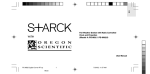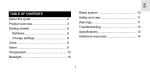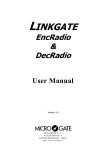Download TM on an IBM SP System
Transcript
WHITE PAPER White Paper: Using Time Machine on an IBM SP System 1. 2. 3. 4. 5. 6. 7. 8. Definitions............................................................................................................................... 1 Introduction............................................................................................................................. 1 Getting Started......................................................................................................................... 2 Nodes....................................................................................................................................... 2 Users and Auto-sychronization................................................................................................ 2 Setting a Time Machine virtual clock on a single node .......................................................... 3 Setting a Time Machine virtual clock on more than one node ............................................... 4 Summary ................................................................................................................................. 5 Note: It is expected that the reader of this document is familiar with both the RS/6000 and the IBM SP. The document is written for developers, testers, analyst and system administrators. Detailed technical knowledge of either the RS/6000 or the SP is not necessary to configure and establish Time Machine's virtual clocks. 1. Definitions The use of the words "system(s)" or "SP system(s)" will refer to a single SP computer. The use of the word "node(s)" will refer to the individual RS/6000(s) which make up a single SP system. The use of the words "system clock(s)" will refer to the single clock on a node, which typically is used to answer all requests for date or time. This document does not distinguish between the hardware clock and the software clock. The use of the words "SP system clock(s)" will refer to the controlling, master clock of the SP system. 2. Introduction Time Machine™ is a powerful tool, which allows users to be more productive with their Year 2000 (Y2K) projects. Effectively, Time Machines allows up to 200 virtual system clocks on a single computer. One of the many benefits of Time Machine is the ability to run application tests on a production computer without interfering with production applications, or corrupting important information, including log files and file update stamps. The IBM SP system is a grouping of one or more IBM RS/6000s. Within an SP, each RS/6000 is referenced as a node. Regardless of the number of nodes, the system enforces a matching of the system clocks with the SP system clock. Therefore, it is impossible to execute an application test with a need for a different date/time as is necessary for all Y2K testing unless all production is halted. Since these systems are specifically provided for 24x7 uptime, it is inconceivable to halt all production. This means an SP system generally cannot be used for date/time application testing unless it is defined as a non-production system. Because Time Machine is available for many different platforms, including the RS/6000, date/time application testing can occur on an SP system while production applications continue to run. Additionally, because of the design of Time Machine, date/time testing can occur with production applications on the same node. Therefore, there is no requirement to modify the node configuration, or grouping, on an SP system to use Time Machine. As with any UNIX environment, Time Machine's functions and commands are only available to the root user by default. However, some functions and commands can be allowed to specific non-root users in the typical UNIX manner. Therefore, if a non-root user wishes to utilize any of the following functionality without the direct involvement of the root user, appropriate permissions must be made. 3. Getting Started The first step in using Time Machine is the installation of the product. The SP system allows administrators to shutdown single nodes at a time. This allows the other nodes in the system to continue processing. Therefore, Time Machine is installed one node at a time, allowing the administrator to schedule installs at different times and intervals. Likewise, Time Machine must be installed on all the nodes on which a Time Machine user will execute date/time testing. The installation of Time Machine on a node is exactly the same as installing Time Machine on a normal RS/6000. Please refer to the User Manual for the specific instructions and steps. 4. Nodes Each node is assigned a node number and name, and can be grouped with other nodes in the system. Following is an example of finding the node groups on the system and finding the nodes contained in a group. root @ v03n07 => nglist -G NodeGroup1 root @ v03n07 => ngresolve -G NodeGroup1 1 2 root @ v03n07 => ngresolve -G -w NodeGroup1 v03n01.spc.ibm.com v03n02.spc.ibm.com There is one node group on this system, NodeGroup1, which includes the first and second nodes. These two nodes are named v03n01.spc.ibm.com and v03n02.spc.ibm.com. 5. Users and Auto-synchronization Auto-synchronization is important in the configuration and management of the SP system. Therefore, it is also important in the configuration and management of users and Time Machine. When auto-synchronization is enabled on the system, certain rules apply to users. One of these rules is a user that is added to more than one node would be assigned the same uid on all of the nodes. However, if auto-synchronization is disabled it is possible for two users with the same name to have different uids. root @ v03n07 => dsh -a lsuser -a id test1 v03n01.spc.ibm.com: test1 id=201 v03n02.spc.ibm.com: test1 id=201 v03n03.spc.ibm.com: test1 id=201 v03n04.spc.ibm.com: test1 id=201 v03n05.spc.ibm.com: test1 id=201 v03n06.spc.ibm.com: test1 id=201 v03n07.spc.ibm.com: test1 id=201 v03n08.spc.ibm.com: test1 id=201 v03n09.spc.ibm.com: test1 id=201 v03n13.spc.ibm.com: test1 id=201 root @ v03n07 => dsh -a lsuser -a id fred v03n01.spc.ibm.com: fred id=213 v03n02.spc.ibm.com: 3004-687 User "fred" does not exist. v03n03.spc.ibm.com: 3004-687 User "fred" does not exist. TMUXXX0106XTWPN White Paper: Using Time Machine on an IBM SP system Page 2 v03n04.spc.ibm.com: v03n05.spc.ibm.com: v03n06.spc.ibm.com: v03n07.spc.ibm.com: v03n08.spc.ibm.com: v03n09.spc.ibm.com: v03n13.spc.ibm.com: 3004-687 User 3004-687 User 3004-687 User fred id=214 fred id=215 3004-687 User 3004-687 User "fred" does not exist. "fred" does not exist. "fred" does not exist. "fred" does not exist. "fred" does not exist. In this example, one can assume that the user, test1, was added when auto-synchronization was enabled. When test1 was added to the system, each user on the nodes were automatically assigned the same uid, 201. When fred was added, autosynchronization was disabled. Therefore, fred was given three different uids, 213 on node 1, 214 on node 7 and 215 on node 8. This can result in problems when using Time Machine, since the virtual clocks are assigned by uid, not user name. If fred incorrectly believed that setting a virtual clock for uid 213 on node 1, node 7 and node 8 would provide a simulated date/time for him, unwanted outcomes would occur. Therefore, users must be very careful when assigning virtual clocks when auto-synchronization is disabled. There is good news! First, in all but the most non-typical SP system, auto-synchronization will be enabled, which would not allow fred to be created in this manner. Second, if auto-synchronization was disabled, once enabled, the user fred would be deleted from the nodes along with the uids. When fred is re-added, the uids will match. Additionally, the old uids, 213-215 in this example, would not be available for new users. NOTE: While it is possible to test using Time Machine with production user names, SolutionSoft recommends that new user names be added specifically for testing. Because user names, and their uid, often span multiple nodes, using existing production user names can become confusing. Adding, and using, new test user names will help alleviate this confusion. 6. Setting a Time Machine virtual clock on a single node Because of the typical SP system, it is not likely that a virtual clock is necessary for a uid on a single node. On the other hand, there are some cases where a uid might require a virtual clock for testing purposes. For example, an individual responsible for testing applications may exist on all nodes, as test1 does. For a particular test, this individual may only be running an application on node 1, v03n01. Setting a virtual clock for all the nodes could cause unforeseen problems, so it may be necessary to set the virtual clock only on the one node. root @ v03n07 => dsh -w v03n01 /etc/ssstm/tmuser -a -u 201 -x 030204002001 v03n01: v03n01: v03n01: v03n01: v03n01: v03n01: v03n01: v03n01: Copyright (c) 1997, 1998 SolutionSoft Systems, Inc. Tmuser for IBM AIX 3.x and 4.x. Version 1.02 Utility for setting TM kernel module configuration. All Rights Reserved This software is licensed to:Solution Your demo version software expiration date is:Thu Dec 17 14:40:22 1998 Uid 201 has been added with a running virtual clock: Fri Mar 2 04:00:00 2001 In this dsh command, a Time Machine virtual clock was assigned to uid 201 on node v03n01 using the -w option. The date and time were set to Friday, March 2, 2001. Subsequent application date/time calls on node v03n01 by uid 201, such as made with the UNIX commands cal or date, will see the date as March 2, 2001. Application date/time calls on the other nodes will continue to see the SP system clock time. root @ v03n07 => telnet v03n01 Trying... Connected to v03n01. Escape character is '^]'. telnet (v03n01) AIX Version 4 (C) Copyrights by IBM and by others 1982, 1996. TMUXXX0106XTWPN White Paper: Using Time Machine on an IBM SP system Page 3 login: test1 test1's Password: ******************************************************************************* * * * * * Welcome to AIX Version 4.3! * * * * * * Please see the README file in /usr/lpp/bos for information pertinent to * * this release of the AIX Operating System. * * * * * ******************************************************************************* Last login: Wed Dec 2 15:04:24 CST 1998 on /dev/pts/0 from v03n07 $ cal March 2001 Sun Mon Tue Wed Thu Fri Sat 1 2 3 4 5 6 7 8 9 10 11 12 13 14 15 16 17 18 19 20 21 22 23 24 25 26 27 28 29 30 31 $ date Fri Mar 2 04:04:05 CST 2001 root @ v03n07 => telnet v03n02 Trying... Connected to v03n02. Escape character is '^]'. telnet (v03n02) AIX Version 4 (C) Copyrights by IBM and by others 1982, 1996. login: test1 test1's Password: ******************************************************************************* * * * * * Welcome to AIX Version 4.3! * * * * * * Please see the README file in /usr/lpp/bos for information pertinent to * * this release of the AIX Operating System. * * * * * ******************************************************************************* Last login: Wed Dec 2 15:04:24 CST 1998 on /dev/pts/0 from v03n07 $ cal December 1998 Sun Mon Tue Wed Thu 1 2 3 6 7 8 9 10 13 14 15 16 17 20 21 22 23 24 27 28 29 30 31 $ date Wed Dec Fri 4 11 18 25 Sat 5 12 19 26 2 20:04:05 CST 1998 7. Setting a Time Machine virtual clock on more than one node As can be seen from the previous example, setting a Time Machine virtual clock is completed with standard Following are examples for specifying multiple nodes: dsh options. To set Time Machine for two specific nodes: root @ v03n07 => dsh -w v03n01,v03n08 /etc/ssstm/tmuser -a -u 201 -x 030204002001 To set Time Machine for the node group: TMUXXX0106XTWPN White Paper: Using Time Machine on an IBM SP system Page 4 root @ v03n07 => dsh -G -N NodeGroup1 /etc/ssstm/tmuser -a -u 201 -x 030204002001 8. Summary When using Time Machine on an SP system, there are few things to remember: a) b) c) d) e) f) Auto-synchronization should be enabled at all times, or you must be very careful with the use of user names and uids. New user names and uids should be added specifically for testing. Utilizing existing user names can become confusing. If a user exists on more than one node, consideration must be made as to which nodes you wish to set a Time Machine virtual clock. If setting a Time Machine virtual clock for a user on more than one node, the appropriate dsh command options must be used. This ensures that the Time Machine virtual clocks are synchronized. Time Machine virtual clocks are "remembered" between log ons. If you do not manually delete a virtual clock for a user, when the user logs on again the existing virtual clock will continue to be used, unless there was a shutdown of the node (See the Time Machine User Manual for more information). Time Machine must be installed on all the nodes on which a Time Machine user will execute date/time testing. TMUXXX0106XTWPN White Paper: Using Time Machine on an IBM SP system Page 5