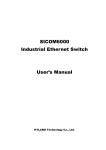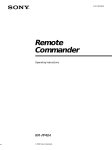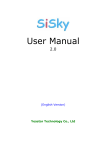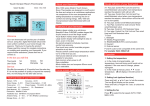Download SICOM3005 Industrial Ethernet Switch User Manual
Transcript
SICOM3005 Industrial Ethernet Switch User Manual Kyland Technology Co., Ltd. SICOM3005 Industrial Ethernet Switch User Manual Copyright © 2009 Kyland Technology CO., LTD. All rights reserved. No part of this documentation may be excerpted, reproduced, translated, annotated or duplicated, in any form or by any means without the prior written permission of KYLAND Corporation. Publisher: Kyland Technology CO., LTD. Address:Chongxin Creative Building, Shixing East Road 18#, Shijingshan District, Beijing, China Website:http://www.kyland.cn postcode:100041 Tel:(+86-10)88796676 FAX:(+86-10)88796678 E-mail:[email protected] Version:V1, Jul. 2009 No.:27030050-10 Preface SICOM3005 is a integrated serial server function programmable industrial Ethernet switch specially designed by KYLAND Technology CO., LTD. for industrial applications. SICOM3005, an integrated optical communication equipment, integrates Ethernet with serial data transmission and realizes the conversion high-performance of serial switch protocols engine, solid to Ethernet and closed protocols. case Its design, high-efficient single-ribbed casing for heat dissipation without using fans, overcurrent, overvoltage and EMC protection at power input side, and excellent EMC protection of RJ45 port, RS232 and RS485 data port allow SICOM3005 working in harsh and dangerous industrial environments. The redundant function of optical fiber network and redundant power input highly guarantee reliable system operation. The User Manual for SICOM3005 Industrial Ethernet Switch mainly introduces the information on technical principles, performance indexes, installation and commissioning etc. to provide users with references in startup, expansion and routine maintenance. It also can be used as a practical teaching material to learn and understand SICOM3005 industrial Ethernet Switch. This manual mainly includes the following contents: Chapter 1 Overview and system features of SICOM3005 Industrial Ethernet Switch Chapter 2 Performance and service functions of SICOM3005 Industrial Ethernet Switch Chapter 3 Hardware structure of SICOM3005 Industrial Ethernet Switch Chapter 4 Installation of SICOM3005 Industrial Ethernet Switch Chapter 5 Test methods for SICOM3005 Industrial Ethernet Switch Chapter 6 Networking modes and system configuration of SICOM3005 Industrial Ethernet Switch Appendix A Twisted pair cable and pin distribution rules of SICOM3005 Industrial Ethernet Switch Appendix B Cable types and specifications of SICOM3005 Industrial Ethernet Switch Statement: As product and technology are upgraded and improved constantly, the contents of this document may not completely accord with the actual product. For product upgrading information, please visit our company’s website or directly contact with our business representatives. Notice for Safety Operation This product offers reliable performances as long as it is used within the designed scope. Artificial damage or destruction of the equipment should be avoided. z Carefully read this manual and well preserve this manual for future reference; z Do not place the equipments near water sources or damp places; z Do not place anything on power cable which should be placed in unreachable places; z Do not tie or wrap the cable to prevent fire. z Power connectors and connectors for other equipments should be firmly interconnected and frequently checked. In the following cases, please immediately disconnect the power supply and contact with our company: 1. Water gets into the equipments; 2. Equipment damage or shell breakage; 3. Abnormal operation conditions of equipment or the demonstrated performances have changed; 4. z The equipment emits odor, smoke or noise. Please keep optical fiber plugs and sockets clean. During operation of equipments, do not stare directly into the cross section of optical fiber; z Please keep the equipment clean; if necessary, wipe the equipment with soft cotton cloth; z Do not repair the equipment by yourself, unless it is clearly specified in the manual. Explanation of Warning Marks: This manual uses two kinds of noticeable warning signs to arouse special attention of users during operation. The implications of these signs are as follows: Warning: pay special attention to the notes behind the mark, improper operation will result in serious damage of the switch or injury of operation personnel. Caution, attention, warning, danger: remind the positions requiring attention during operation. CONTENTS Chapter 1 System Overview ............................................................................................................ 8 1.1 Product Overview............................................................................................................................. 8 1.2 System Features.............................................................................................................................. 9 1.3 Packing list and unpacking check ............................................................................................... 10 Chapter 2 Performance Specification......................................................................................... 12 2.1 System Specification...................................................................................................................... 12 2.2 Service Interface............................................................................................................................. 13 2.3 Service Function............................................................................................................................. 14 Chapter 3 Hardware Structure ...................................................................................................... 18 3.1 System Structure ............................................................................................................................ 18 3.2 Switch Structure.............................................................................................................................. 18 Chapter 4 Hardware Installation................................................................................................... 29 4.1 Installation Requirements.............................................................................................................. 29 4.2 Install Switch ................................................................................................................................ 29 4.3 Connect TP Cable .......................................................................................................................... 33 4.4 Connect F/O cables ....................................................................................................................... 34 4.5 Cable Wiring.................................................................................................................................... 34 Chapter 5 Test Methods.................................................................................................................. 37 5.1 Self Inspection ................................................................................................................................ 37 5.2 Test RJ45 Port ................................................................................................................................ 37 5.3 Test Fiber Port................................................................................................................................. 37 Chapter 6 Networking and Configurations................................................................................ 39 6.1 Networking ...................................................................................................................................... 39 6.2 Configurations................................................................................................................................. 40 Appendix A Twisted-pair and Pin Distribution.......................................................................... 42 Appendix B Cable Type and Specifications .............................................................................. 44 Appendix C Glossary ...................................................................................................................... 46 -PAGE - 7/56- SICOM3016 Industrial Ethernet Switch User Manual Chapter 1 System Overview 1.1 Product Overview SICOM3005 is a integrated serial server function programmable industrial Ethernet switch specially designed by KYLAND Technology CO., LTD. for industrial applications. SICOM3005, integrated optical communication equipment, integrates Ethernet with serial data transmission and realizes the conversion high-performance of serial switch protocols engine, solid to Ethernet and closed protocols. case Its design, high-efficient single-ribbed casing for heat dissipation without using fans, over-current, over-voltage and EMC protection at power input side, and excellent EMC protection of RJ45 port, RS232 and RS485 data port allow SICOM3005 working in harsh and dangerous industrial environments. The redundant function of optical fiber network and redundant power input function highly guarantee reliable system operation. SICOM3005 series industrial Ethernet switch offers strong web-management which support CLI, Telnet, WEB and SNMP-based network management. SICOM3005 supports DIN-Rail and Wall-Mounting installation. In the front panel, it offers two pairs of redundant fiber ports of 100Base-FX (single mode or multimode) , or RJ45 ports of 10Base-T/100Base-TX, which can connect the redundant fiber or TP cable ring of 100Mbit with recovery time less than 50ms. 3 or 4 RJ45 ports of 10Base-T/100Base-TX. Each RJ45 port is self-adaptive, automatically configured to 10Base-T or 100Base-TX and full-duplex or half-duplex. Auto MDI/MDI-X connection is also available. SICOM3005, embedded with programmable serial communication gateway, is developed under Linux-based system and supports redevelopment platform and relative protocol exchanging. It provides standard LINUX functions, cross compilation, SDK (Software Development Kit), library and 4 serial ports for direct connection of serial data with necessary protecting -PAGE - 8/56- SICOM3016 Industrial Ethernet Switch User Manual circuit, using RS232 and RS485 connectors which couldn’t be used simultaneously. Only to configure in the software, RS232 and RS485 can be selected freely for plug-and-play. The direct conversion of serial protocols to Ethernet protocols is easily realized in the way of communication point-to-point and point-to-multi-points, offering the remote network of serial equipments. 1.2 System Features 1. High performance industrial Ethernet switch Support various management software, easy entrance for users such as: WEB, CLI, TELNET, SNMP etc; 10Base-T/100Base-TX adaptive Ethernet ports (full/half duplex), atuo MDI/MDI-X connection; 100Base-FX full-duplex redundant fiber ports, signle mode or multimode; Support 4 serial ports, flexible selection of RS232 and RS485 Recovery time < 50ms increases the system reliability; IEEE802.3/802.U/802.3X store and forward; IGMP Snooping; Port mirroring; Port trunking; Broadcasting storm control; Redundancy like DT-Ring,DT-Ring+,RSTP etc; VLAN PVLAN ACL SNMP Support 802.1P, IP TOS and DSCP priority Alarm output; -PAGE - 9/56- SICOM3016 Industrial Ethernet Switch User Manual FTP-based online software upgrade, easy for user to manage and maintain the devices. 2. Industrial Power Desgin Provide industrial power input: DC12V(DC9V~18V),DC24V(DC18V~ 36V) ,DC48V(DC36V~72V ); Reliable protection for over-current, over-voltage and EMC; Redundant power input increase system reliablity 3. Rugged Desgin Single-Ribbed aluminum case for heat-dissipation without fans, operation at -40℃~+75℃; Solid and closed aluminum casing, IP40 protection class, ensuring it can be used in harsh environment. DIN-Rail or wall-mounting for flexible installation environments. 1.3 Packing list and unpacking check 1. Packing List: see the Packing List 2. Unpacking Check Before opening the case, place it stably, pay attention to the direction of the packing case, and ensure its right side is facing upward, so as to prevent SICOM3005 from falling apart after opening the case. If a hard tool is used to unclench the case, do not overly extend the hard object into the case to avoid damage of the equipments inside the case. After opening the case, check the amount of SICOM3005 equipments (including main unit of SICOM3005, parts of equipment, user’s manual, customer service guideline) according to the packing list, and check the appearance quality of SICOM3005. Warning: The equipment is built-in with precise conponents, please handle with care and avoid strenuous vibration to avoid affecting the performances of -PAGE - 10/56- SICOM3016 Industrial Ethernet Switch User Manual equipments. -PAGE - 11/56- SICOM3016 Industrial Ethernet Switch User Manual Chapter 2 Performance Specification 2.1 System Specification The system performance specifications of SICOM3005 industrial Ethernet switch are shown in Table 2-1. Table 2-1 System Specifcations Specs SICOM3005 RJ45 ports 3/4 ×10Base-T/100Base-TX 100M Redundant ports 2×100Base-FX-SM/MM or 2 ×10Base-T/100Base-TX Serial ports 4×RS232/RS485 Standard: IEEE802.3、IEEE 802.3x、IEEE 802.3u、IEEE 802.1w、IEEE 802.1d 、IEEE 802.1p、 IEEE 802.1q Store-and-Forward speed: 148810 pps System performance Max. filtering speed: 148810 pps Switching mode: Store-and-Forward Switching bandwidth of system: 8.8G Electromagnetic compatibility interference: EN55022 Electromagnetic compatibility immunity: EN50082-2 Support ARP、TCP/IP、UDP、ICMP、BOOTP、DHCP、 Embedded gateway module of serial port SNTP 、 TFTP 、 Telnet 、 HTTP 、 SSL 、 SSH 1.0/2.0 、 SNMPV1/V2/V3 Flash Memory:8M Bytes SDRAM: 64Mbytes, expandable to 128Mbytes Physical port: shielded RJ-45 RJ-45 port: 10Base-T/100Base-TX, supporting automatic Ethernet port negotiation. Port standard: comply with IEEE802.3 Transmission distance: <100m Physical port: 3.81 phoenix wiring terminal Error rate of data transimission: 0 Electrical characteristic: in line with 3 wires RS232 and 2 wires RS485 Serial port Software flow control: XON/XOFF, default: no flow control Serial baud rate: 50-230.4Kbps, default: 9600 Data bit: 5、6、7、8 default: 8bit Check bit: None、Even、Odd、Space、Mark, default: None Stop bit: 1、15、2, default: 1 Optical power: >-13dbm(SM) Fiber port Wave length: 1310nm(SM) -PAGE - 12/56- >-20dbm(MM) Receiving sensitivity: <-28dbm(SM) <-35dbm(MM) 1550nm(SM) 1310 nm(MM) SICOM3016 Industrial Ethernet Switch User Manual Transmission distance: 40~80Km(SM) <5Km(MM) Connector type: SC/FC/ST Transmission rate: 125Mbps Input voltage: Dual DC12V (9V~18V), DC24V(DC 18V~ Power supply 36V), DC48V(36V~72V) Input power consumption: <7W Over-current Protection: build-in Physical dimensions (height×width×depth): 135mm×55.4mm× 119.5 ㎜; (excluding the dimensions of DIN rail and wall-mounting components) Mounting mode: DIN-Rail or wall-mounting; Mechanical parameters Heat removal method: Ribbed aluminum casing without fan; Outlet type: front outlet for services, up for power, management, grounding, alarm Shell protection: Weight: 1 ㎏ IP40 Operating temperature: -40℃~75℃ Ambient conditions Storage temperature: -45℃~85℃ Humidity: 0%~95% (non-condensing) 2.2 Service Interface 1. 3 or 4 RJ45 ports of 10Base-T/100Base-TX; each RJ45 port is adaptive automatically to 10Base-T or 100Base-TX state and automatically working in full duplex or half duplex operation mode, supporting auto MDI/MDI-X connection. The transmission distance is 100m max. 2. 2 pairs of redundant fiber ports of 100Base-FX single mode or multi-mode. The maximum throughput of each pair of optical fiber interface is 100Mbps, and it is forced to work in 100M full duplex mode. They support optical fiber redundancy technology, with the recovery time less than 50ms. 3. Conform to IEEE802.3/802.3U/802.3X. 4. Meanings of RJ45 port indicator: yellow lamp – rate indicator; on:100M, off: 10M; Green lamp – connection state indicator, on: effective connection of network; blink: network active; off: no connection. 5. 4 self-adaptive serial ports with RS232 or RS485 connector -PAGE - 13/56- SICOM3016 Industrial Ethernet Switch User Manual 2.3 Service Function The service functions for SICOM3005 mainly include: 1. LED Indicator The LEDs (front panel) indicate the port status correctly including transmission rate, link status and system status 2. Layer-2 Switching Switches work in two ways: Cut-Through and Store-and-Forward. In Cut-Through, a data packet is immediately relayed further after detecting the target address; in Store-and-Forward, a data packet is first read-in completely and checked for errors before the switch relays the same. SICOM3005 employs Store-and-Forward that is a switching mode widely used. 3. VLAN VLAN will divide one network into multiple logical subnets. Data packets cannot be transmitted between different VLANs so as to control the broadcast domain and segment flow and improve the reliability, security and manageability. SICOM3016 series supports IEEE802.1q VLAN tag. It can be divided into up to 4094 VLANs based on ports. The VLAN division can be realized via WEB, CLI etc. VLAN Tag packet is transmitted transparently. 4. PVLAN PVLAN (Private VLAN) can isolate complex interface services and realize such functions as network safety, broadcast domain isolation, and network optimization, etc. PVLAN can logically divide ports into uplink ports and downlink ports. By setting, downlink ports can be configured to different isolated domains, meanwhile communicating with uplink ports, but no communication between different isolated domains. 5.QoS IEEE 802.1p is the most popular priority solution in the LAN environment. SICOM3005 series supports 802.1p, ( as well as IP TOS and DSCP), by which you can configure the port-based priority when -PAGE - 14/56- SICOM3016 Industrial Ethernet Switch User Manual the terminal does not support the above trhee configurations, and different priority for the ports is wanted. This configuration can only affect the packets without priority in the port. SICOM3005 supports four class of priority. 6. Port Trunking In SICOM3005, multiple physical ports can be aggregated into one logic port, which has the same rate, duplex and VLAN ID. Port Trunking can be configured in one single switch for max 4 ports. In this way, the pressure of network traffic is reduced. 7. Port Mirroring The data of one port can be mapped to another port for user to real-time monitor the communication 8. Configure Port Working Mode SICOM3005 is able to configure the working mode of all ports through management: adaptive, 10M/half-duplex, 100M/ half-duplex, 10M/full-duplex, 100M/full-duplex, etc. 9. Configure Port Traffic Flow SICOM3005 industrial Ethernet switch can send commands of traffic flow limit including speed limit, service limit, and broadcasting limit to all ports via network management. It is able to limit the speed for 5 ports simultaneously.. Minimun section of speed limit: 64Kbps. Maximum section of speed limit: 1000Kbps for 100M ports. Speed limitation is divided into group 1 and group 2. Message goes to group 1 in priority, which is used only for the limitation of service messages (Default configuration: single broadcast and multicast), which is fixed for all ports. Group 2 is used for the other messages (Default configuration: broadcast, reserved multicast, unknown single broadcast, unknown multicast), this function is fixed for all ports. SICOM3005 can separately limit the speed of service message and broadcast message, limiting all selected message and all sending message. 10.Static Multicasting Communication -PAGE - 15/56- SICOM3016 Industrial Ethernet Switch User Manual You can add multicasting users by adding static multicasting table manually. Compared to dynamic multicasting, it is more simple, ralible and faster without protocols. You can forward the multicasting data by configuring static multicasting forwarding tables. Static multicasting can not be used together with IGMP simultaneously. 11.IGMP IGMP is Internet Group Multicast Protocol. SICOM3005 series offers IGMP monitor and query functions. Data packets can be transmitted to multiple necessary host computers to prevent overloading. This solves the problems of occupied bandwidth when broadcasting 12.DT-Ring DT-Ring is specially desgined and developed by Kyland. It determines the state of ring & port and ensures the redundant network won’t form ring by inspecting the ring port state and less protocol messages. It make sure the Ethernet redundant ring is fast and reliable to meet the high requirements of industrial communications. 13.DT-Ring+ Based on DT-Ring, DT-Ring+ realizes standby between two rings and determines the ring and port state according to the standby device ID ensuring the redundant network does not form ring. 14. RSTP RSTP and STP offer network redundancy protection for the switch network. RSTP can realize all the functions of STP, and additional redunce the delay from block to forward, resuming the network ASAP. 15. ACL SICOM3005 offers ACL(Access Control List) function to define the access rules by using the protocols of source or object MAC addresses. It can limit the network traffic and inceases the networking performance. 16. Alarm Output Alarm is significant when it is used for realtime transmission of device alarm output. SICOM3005 offers the alarming functions for port and ring. Through management software, all the alarming functions can be -PAGE - 16/56- SICOM3016 Industrial Ethernet Switch User Manual enabled or disabled. The alarming information is shown from management interface. 17. SNMP SNMP ( Simple Network Management Protocol ) offers frame structure for low level network management. SNMP protocol is used so widely that many kinds of networking devices, softwares and system employ it. It is easy to realize, open and free, and can be used to control various devices. 18. RMON RMON is a standard monitoring regulation to switch the network monitoring data between network monitor and console system. It offers more selections for network operator to use the suitable console and network monitor for special requirements. It is also the expansion to SNMP functions and is specially useful for monitoring and managing LAN. The purpose of developing RMON is to provide statistic result of information flow and analyze network parameters so as to work out a comprehensive diagnoses, plan and regulation. By RMON, you can operate among multiple manufacturers for SNMP management and monitoring agent. What’s more, it can offer a standard for a group of MIB to collect the network statistics which is not available via SNMP. RMON realizes previous network diagnoses by using powerful alarm group, it allows that a domain value is set for critical parameters so as to automatically send alarm signal to manager control center. 19. Serial data access A serial data server is embedded in SICOM3005 industrial Ethernet switch and can pack up serial data into Ethernet data packets to realize the conversion and transmission of serial data to Ethernet data. -PAGE - 17/56- SICOM3016 Industrial Ethernet Switch User Manual Chapter 3 Hardware Structure 3.1 System Structure SICOM3005 hardware is structured as Figure3-1: Figure 3-1 Hardware structure System hardware mainly consist the following parts: 1.Switching network controller employs ASIC chip technology, offering layer-2 wire-speed transfer of data packets. 2.Integrated module of transmitting and receiving for fiber interfaces. 3.Industrial power supply with protection of over-current, over-voltage and EMC. 4.EMC protection for all RJ45 ports. 3.2 Switch Structure 3.2.1 Case SICOM3005 case is a small DIN rail or wall mounting type structure. The entire unit has a six-side-enclosed structure, with protection class up to IP40. The case’s left and right side plates made of ribbed aluminum are a part of the heat dissipation system of the entire unit. The ribbed structure can -PAGE - 18/56- SICOM3016 Industrial Ethernet Switch User Manual double heat dissipation area. The heat generated when the unit is working is effectively dissipated into the environment via the ribbed heat-dissipation surface in the form of radiation and convection greatly increasing the high temperature resistance of equipment. Discarding the traditional form of axial fan heat dispersion reduces power consumption of the entire unit and increases the stability of the system. The figuration of SICOM3005 case is shown in Figure 3-2. Its dimension (not including the dimensions of DIN rail and wall-mounting components) is 139 ㎜×55.4 ㎜×119.5 ㎜(H×W×D): (A) -PAGE - 19/56- SICOM3016 Industrial Ethernet Switch User Manual (B) Figure 3-2 SICOM3005 Case (A) including data ports (B) without data ports Warning: The shell of this switch is a part of the heat dissipation system of the unit. It may get hot during working, so never touch the shell when the equipment is working to avoid burning. 3.2.2 Front Panel (A) The front panel with data ports of SICOM3005 industrial Ethernet switch integrates 2 pairs of 100M fiber ports, 3 RJ45 ports of 10Base-T/100Base-TX, 4 RS232/485 data ports, indicators of data transmission and receiving, and indicators showing system and port operation. Its structure is shown as Figure 3-3 (A) (B) The front panel without data ports of SICOM3005 industrial Ethernet switch integrates 2 pairs of 100M fiber ports, 4 RJ45 ports of 10Base-T/100Base-TX, and indicators showing system and port operation. Its structure is shown as Figure 3-3 (B) -PAGE - 20/56- SICOM3016 Industrial Ethernet Switch User Manual (A) -PAGE - 21/56- SICOM3016 Industrial Ethernet Switch User Manual (B) Figure 3-3 Front panel of SICOM3005 (A)with data port (B) without data port Optical Fiber Ports SICOM3005 offers two pairs of redundant fiber ports of 100Base-FX full duplex single mode or multi-mode, with port number 1,2 and SC、 ST or FC connector. Optical fiber ports should be used in pairs (TX and RX are a pair), TX port is the transmitting end connected to the receiving end RX of the optical fiber port of another remote switch; RX is the receiving end connected to the transmitting end TX of the same optical fiber port of the same remote switch. Two pairs of redundant 100Base-FX optical fiber port can be used to form an optical fiber redundant ring network. In the event of the system fault, the recovery time of the redundant ring network is less than 50ms, effectively -PAGE - 22/56- SICOM3016 Industrial Ethernet Switch User Manual increasing the reliability of network operation. Meanwhile, ports with number 1 and 2 can also be RJ45 ports of 10Base-T/100Base-TX. Ethernet RJ45 Ports SICOM3005 offers three or four RJ45 ports of 10Base-T/100Base-TX with port number of 3, 4, 5, 6. Each RJ45 port is adaptive, support auto MDI/MDI-X connection and can be connected to terminal equipments, servers, hubs or other switches in straight-through or cross-over way. Each port supports IEEE802.3x, so the most suitable transmission mode (half duplex or full duplex) and data rate (10 Mbps or 100Mbps) will be automatically selected (the connected equipment should also support this characteristic). If the equipment connected to these ports does not support self-adaptation, the ports will be able to send at proper speed but transmission mode is default as half duplex Data ports SICOM3005 offers 4 serial ports with data connector RS232 or RS485, only one of which is supported in one port. The wiring terminal of these serial ports is 3.81mm space 20 lines phoenix terminal. The connecting way is the same as the power input terminal connection. The connection method is as follows: Figure3-4 Serial terminal wiring of SICOM3005 Table 3-1 the signal meaning for data terminals Name of signal RX1 TX1 GND V1+ V1- Signal meaning DATA1 RS232 receiving DATA1 RS232 transmission Grounding DATA1 RS485+ DATA1 RS485- RX2 TX2 GND V2+ V2- DATA2 RS232 DATA2 RS232 Grounding DATA2 RS485+ DATA2 RS485- Name of signal Signal meaning -PAGE - 23/56- SICOM3016 Industrial Ethernet Switch User Manual receiving transmission Name of signal RX3 TX3 GND V3+ V3- Signal meaning DATA3 RS232 receiving DATA3 RS232 transmission Grounding DATA3 RS485+ DATA3 RS485- Name of signal RX4 TX4 GND V4+ V4- Signal meaning DATA4 RS232 receiving DATA4 RS232 transmission Grounding DATA4 RS485+ DATA4 RS485- LED Indicator The indicators on the front panel of SICOM3005 can show system operation and port status, helping detect and eliminate faults. Table 3-2 describes the meanings of all indication lights on the front panel. Table 3-2 descriptions for LED indicators LED Conditio State n System state LED RUN1 RUN2 POW1 POW2 Blinking CPU operates normally On CPU operates abnormally Off CPU doesn’t work ON System alarm OFF No system alarm ON POWER1 is connected and operates normally Blinking POWER1 is connected, but operates abnormally. Off POWER 1 is not connected On POWER1 is connected and operates normally Blinking POWER1 is connected, but operates abnormally. Off POWER 1 is not connected 100M Optical Fiber port status (port 1, 2) Effective network connection has been established for ON LINK/ACT the port. Blinking Off OFF Network activities are available for the port. No effective network connection has been established for the port. No system alarm Ethernet RJ45 port status (port3, 4, 5, 6) Each RJ45 Ethernet port has two indicators, a yellow lamp and a green lamp. The yellow lamp indicates port speed, and the green lamp indicates port link state. -PAGE - 24/56- SICOM3016 Industrial Ethernet Switch User Manual 10M/100M On 100M working status(i.e. 100Base-TX) (Yellow) Off 10M working status (i.e. 10Base-T) On LINK/ACT (Green) Blinking Off Effective network connection has been established for the port Network activities are available at the port No effective network connection has been established for the port. Alarm indicators of CPU operation in serial card ALARM T R Off working normally Blinking break down On Alarming for IP address conflict Off No data transmission Blinking Transmitting data Off No data transmission Blinking Receiving data 3.2.3 Top Panel The top panel of SCIOM3005 industrial Ethernet switch integrates one power input terminals for redundant power supply, alarming relay output terminal, CONSOLE port, grounding protection terminal etc. Its structure is shown as Figure 3-5: Figure 3-5 Top Panel Power Input Terminal (5.08mm) SICOM3005 has redundant power input function. It has two power input terminals P1 and P2, each allowed to be used singly, or both to -PAGE - 25/56- SICOM3016 Industrial Ethernet Switch User Manual be used simultaneously to input power to SICOM3005 from two independent sets of external DC power supply systems so that when either of the two sets of power supply systems fails, the equipment can operate uninterruptedly, thereby increasing the reliability of network operation. It supports DC12V, DC24V and DC48V power input. Using multi-strand wires with the section not less than 0.75 ㎜ 2 for power connection Connection sequence is shown in Figure 3-6. Connection and mounting procedures are as the following: 1. Strip 5mm-long sheath from power cable and twist the bare copper wires together into a bundle; 2. Use a 2.5 ㎜ one-slot screwdriver to unscrew the “power cable locking screw”, insert the power cable into the hole at the terminal tail, and screw down the “power cable locking screw”; 3. Insert the power terminal into the DC power socket of the equipment and use a 2.5mm one-slot screwdriver to screw down the two “terminal locking screws” to firmly connect the terminal with the power connector. Figure 3-6 Power input connection Alarming relay output terminal It is used for the power-off alarming. When the power supply is on, the normally open contact of alarming relay is closed and the normally closed contact is disconnected. If power is off, the normally open contact is disconnected and the normally closed contact is closed. The normally open and normally close contacts of relay are output via green terminal of 3 -PAGE - 26/56- SICOM3016 Industrial Ethernet Switch User Manual cores with 3.81mm space interface. Figure3-7 alarm terminal Note: As shown in the above figure, 1 and 2 are the normally closed contacts, 2 and 3 are normally open contacts. The state of power alarming is set to “Enable” by network management. When two power input terminal are both connected, 1 and 2 are in short-circuit, 2 and 3 are disconnected; when any one of the power is off, 1 and 2 are disconnected, 2 and 3 become short-circuited, Electrical parameters of the relay interface: Max Switching Voltage AC250V, DC220V Max Switching Current 2A Max Switching Power 60W RS232 controller(CONSOLE) The network management interface of SICOM3005 is shielded RJ45 connector and its interface communication standard is 3-wire RS232. Users can use a network management cable with one end bearing RJ45 plug and the other end bearing DB9F plug to connect the network management interface of SICOM3005 with the 9-pin serial port of the control computer. Operating hyper terminal to set up SICOM3005 by CLI. The wiring sequence for network management interface of SICOM3005 and the 9-pin serial port of PC computer is shown in Figure 3-8. Port parameters of hyper terminal: Baud rate: 9600; Data bit: 8; Odd-even check: None; Stop bit: 1; Data flow control: None -PAGE - 27/56- SICOM3016 Industrial Ethernet Switch User Manual Figure 3-8 CONSOLE Port Grounding SICOM3005 Series Industrial Ethernet switch has a grounding screw hole in the top panel. After connecting one terminal of grounding wire with the cold-pressing terminal, insert it to the grounding hole and screw it down with grounding screws. The other terminal of grounding wire connects to the ground. The section of grounding wire is not less than 2.5 ㎜ 2. -PAGE - 28/56- SICOM3016 Industrial Ethernet Switch User Manual Chapter 4 Hardware Installation 4.1 Installation Requirements As a single structure switch, SICOM3005 can be fixed on standard 35 ㎜ DIN-Rail ,also it can be put in the cabinet or fixed on the wall. Before installation, make sure all condition matches the installation requirements including power supply, enough space, and location with other networking devices. Please confirm the following: 1. Power supply: redundant DC24V( 18VDC ~36VDC ),DC12V (9V~18V) , DC48V(36V~72V) 2. Environment: -40℃~75℃ Relative humidity (non-condensing) 0 %~95% 3. Grounding resistance: <5Ω 4. Make sure all fiber cables and connectors are ready for use 5. Avoid sunshine, and strong EMC area 6. SICOM3005 provides DIN-Rail mounting only, for other mounting way, user should buy relevant equipment by themselves. 7. Check if you have all necessary cables and connectors. 4.2 Install Switch 4.2.1 DIN-Rail Mounting For most industrial applications, 35mm standard DIN-Rail installation is very convenient. The DIN-Rail connector has been fixed in the rear panel of the switch when you pick the device out from the carton. Figure 4-1 shows the dimension of DIN-rail installation. Before installation, check the DIN-rail conditions as following: 1. Make sure that the DIN-Rail is locked-in, and if there still is enough space for the switch. 2. Make sure if there is a suitable power input for the switch in the DIN-Rail. -PAGE - 29/56- SICOM3016 Industrial Ethernet Switch User Manual Figure 4-1 Dimension diagram of DIN-rail installation After selecting the installation position of the switch, install the switch to the DIN-Rail as the following: 1. Insert the bottom of the switch into the DIN-Rail slot, and turn the equipment as figure 4-2 a 2. As Figure 4-2 b, put the DIN-Rail into slot, and make sure the switch is completely fixed on the DIN-Rail. a b Figure 4-2 Install SICOM3005 into Rail -PAGE - 30/56- SICOM3016 Industrial Ethernet Switch User Manual 4.2.2 Wall- Mounting Installation For some application occasions, it is not convenient to install the DIN rail, so it is more applicable to use the wall-mounting installation. KYLAND can provide users with the wall-mounting plate. The dimension of the wall-mounting installation is shown as Figure .4-3. Figure .4-3 Dimension Diagram of SICOM3005 Wall-mounted Installation Note: The wall-mounting plate is not the standard configuration of SICOM3005. If it is needed for installation, please order it individually when you purchase. The installation steps of SICOM3005 wall-mounting installation as follows: 1. Use the “+” screwdriver to loose the two screws which is used to fix the DIN-rail connector on the SICOM3005 firstly, dismount the DIN-rail connector from SICOM3005. 2. Take out the wall-mounting plate and its installation screws (“+” screw -PAGE - 31/56- SICOM3016 Industrial Ethernet Switch User Manual M3×6) from the package. Use the “+” screwdriver and screws to install the plate to the original place for DIN-rail connector. The installation method of the wall-mounting plate is shown as Figure .4-4. Figure .4-4 Installation of Wall-mounting plate 3. Selection of Installation Position: Vertical wall or inner wall of the case. If it is selected to install to the wall vertically, it is suggested to use the Ф6 plastic expansibility blot and Ф3 self-contained screw to install the equipment. According to the installation dimension of the annotation in Figure 4-3, the impulse electric drill is used to punch 4 Ф6 holes in wall, whose depth should be able to contain the Ф6 plastic expansibility blot. After the plastic expansibility blot is plugged into the hole, use the “+” screw driver to screw the self-contained screw into the plastic expansibility blot, but don’t screw it tightly and remain about 5mm distance. If it needs to install to the inner wall of the case, it is suggested to drill 4 M3 screw holes in the inner wall of case according to the installation dimension when the case is made, or use the electric drill to punch 4 Ф4 holes on scene by hand. Use the “+” screw driver to install the “+” rail screw of 4 M3 × 10 to the 4 holes. If there is -PAGE - 32/56- SICOM3016 Industrial Ethernet Switch User Manual no screw in the hole, it is necessary to install 4 M3 screw nuts at the back. Finally, the screw should not be screwed tightly and retain about 5mm distance. 4. After fixing the screw to the wall, install the SICOM3005 to selected position to enable 4 screws to pass through 4 Ф6.5 holes of the wall-mounted plate. Slip down the SICOM3005. It is shown as Figure 4-5. Screw tightly 4 screws. The SICOM3005 is fixedly installed to the wall or the inner wall of case. Figure .4-5 Schematics of Wall-mounting Installation Process 4.3 Connect TP Cable After having installed the switch, the next step is to connect the cables for the following ports: 1:Service Ports SICOM3005 offers Ethernet RJ45 port of 10Base-T/100Base-TX. You can connect it to the terminal devices by straight-through cable and to networking devices by cross-over cables. -PAGE - 33/56- SICOM3016 Industrial Ethernet Switch User Manual 2:Power Supply SICOM3005 switch is powered on according to the descriptions on the label. After finishing connecting all the other cables, connect the power input. 4.4 Connect F/O cables SICOM3005 offers 2 pairs of redundant fiber ports of 100Base-FX, full-duplex, single mode or multimode, which can form redundant fiber ring network. When a failure occurs to a device in the network or somewhere in the fiber cable, the network will be able to re-configure within 50ms. The fiber connector can be SC、ST or FC. Warning: The switch transmits signal through fiber optic cable by laser which comply with the requirements for class 1 laser products. Normal operation is harmless, but don’t look directly to the transmission ports and fiber cable terminal when the device is powered. Connect the optical fiber module as the following: 1. Remove the rubber cap of the fiber connectors (SC/ST/FC), and keep and use them to protect the connector when unoccupied. 2. Inspect the fiber connector is clean and ensure it is in good condition. A dirty connector will affect the fiber transmission quality and performance. 3. Connect the fiber cable between two fiber ports of two devices。After connecting, check the corresponding indicator on the front panel. If the indicator lights up, it means the effective connection. 4.5 Cable Wiring Cable wiring should meet the following requirements: 1. Before wiring, check whether the specifications, models and quantities of all cables comply with the construction drawing -PAGE - 34/56- SICOM3016 Industrial Ethernet Switch User Manual design and contract requirements. 2. Before cable wiring, it is necessary to check whether there is damaged cable and whether the cables are accompanied by ex-factory records and vouchers attesting their quality such as quality assurance certificate etc. 3. The specifications, quantities, route directions and laying position of the cables to be laid should meet the design requirements of construction drawings. The laying length of each cable should be determined according to its actual position. 4. No intermediate break or joint is allowed for the cables to be laid. 5. User’s cables and power cable should be laid separately. 6. Inside walkways, the cables should be properly arranged in good order, with uniform, smooth and flat turnings. 7. Cables should be straightly laid in cable channels. Extruding of cable from cable channels to block other outlet or inlet holes is not allowed. The cables at the outlet part of cable channel or at turnings should be bundled and fixed. 8. If cables, power line and grounding conductor are laid in the same channel, cables, power line and grounding conductor should be not folded or blended together. If a cable line is overly long, coil and place it in the middle of the cabling rack, do not let it cover on other cables. 9. When laying the pigtail, avoid knotting of optical fiber cable, minimize the amount of turnings and avoid turnings with overly small radius. Bundle pigtails in proper tightness and avoid too tightly bundling. If laid on a cabling rack, it should be placed separately from other cables. 10. There must be the relevant marks at both ends of cable and the information on the marks should be explicit to facilitate maintenance Attention: When laying pigtails, prevent optical fiber cable -PAGE - 35/56- SICOM3016 Industrial Ethernet Switch User Manual from knotting, minimize the amount of turnings and avoid turnings with too small radius, because turning with too small radius will result in serious consumption of optical signal of links, affecting communication quality. -PAGE - 36/56- SICOM3016 Industrial Ethernet Switch User Manual Chapter 5 Test Methods 5.1 Self Inspection When the device is powered, all service port indicator lights will blink one time, and this proves the ports run well. After 30 seconds, the POW indicator light will be always on and the RUN light will blink. 5.2 Test RJ45 Port As shown in Figure 5-1, SICOM3005 is powered on, connect any two RJ45 ports to two PCs by straight-through cable and send Ping command to each other, they can both get command from each other without packet loss. The yellow light of the port should be always on (PC work on 100M) or always off (PC work on 10M), the green light should be blinking. In the same way, test all other RJ45 ports (Operations on PING command is shown as the following example). Figure 5-1 Test RJ45 Ports 5.3 Test Fiber Port As shown in Figure 5-2, two units of SICOM3005 are connected by F/O cable, connect any one RJ45 port in each device to PCs by straight-through cable and send Ping command to each other, they can both get command from each other without packet loss, the LINK/ACT light -PAGE - 37/56- SICOM3016 Industrial Ethernet Switch User Manual of the fiber port should be always on. In the same way, test another pair of fiber ports. Figure 5-2 Test Fiber Ports PING Command Example: Suppose the IP address for one computer is. 192.168.100.10 and the other one is 192.168.100.11, operate the “begin” menu on the one computer, and select the: operation” item. input “cmd” or ”command”, sending Ping 192.168.100.11 –l 1000 -t,operate the “begin” menu on the second computer, and select the: operation” item. input “cmd” or ”command”, sending ping 192.168.100.10 –l 1000 –t. return “Reply from 192.168.100.11 : bytes=1000 time<10ms TTL=128”,for the second computer, Return “Reply from 192.168.100.11:bytes=1000 time<10ms TTL=128”,after ten minutes for operating ,use CTL+C command to Stat. the missing rate. If the missing rate is “0” shows the equipment are in good condition. -PAGE - 38/56- SICOM3016 Industrial Ethernet Switch User Manual Chapter 6 Networking and Configurations 6.1 Networking SICOM3005 offers three RJ45 ports of 10Base-T/100Base-TX, each of which can provide link directly to the terminal devices, or to another industrial Ethernet switch/hub before terminal device as link share. SICOM3005 has two pairs of downlink redundant fiber ports of 100Base-FX single mode or multimode, or RJ45 ports. The downlink redundant ports can form redundant ring network of 100M with recovery time less than 50ms. It is widely used in electric power, transportation, energy, water treatment and factory automation etc. The typical networking topology of SICOM3005 is redundant ring network. SICOM3005 can form the redundant fiber ring network as shown in Fgiure 6-1, in which one device is set as master and the rest are slaves. The network can re-configure within 50ms when failure occurs. -PAGE - 39/56- SICOM3016 Industrial Ethernet Switch User Manual Figure 6-1 Fiber Ring of SICOM3005 6.2 Configurations SICOM3005 is interactively structured. SICOM3005 with serial ports: 3 RJ45 ports of 10Base-T/100Base-TX are fixed configuration. Ports number 1 and 2 can be used as fiber ports of 100Base-FX (SM/MM) or RJ45 ports of 10base-T/100Base-TX. SICOM3005 offers 4 serial ports with connector RS232 or RS485. SICOM3005 without serial ports: 4 RJ45 ports of 10Base-T/100Base-TX are fixed configuration. Ports number 1 and 2 can be used as fiber ports of 100Base-FX (SM/MM) or RJ45 ports of 10Base-T/100Base-TX. The power supply is DC12V(9V~18V), DC24V (18V~36V), DC48V(36V~48V). The specifications are shown in Table 6-1: Table 6-1 Model SICOM3005 Model Details Description 2 x 100Base-FX-SM/FM fiber ports; SICOM3005-2S(M)-3TX-4D 3 x RJ45 Ports of 10Base-T/100Base-TX 4× RS232/RS485 serial ports 5 x RJ45 ports of 10Base-T/100Base-TX SICOM3005-5TX-4D 4 x RS232/RS485 serial ports 2 x 100Base-FX-SM/MM fiber ports SICOM3005-2S(M)-4TX 4 x RJ45 ports of 10Base-T/100Base-TX SICOM3005-6TX -PAGE - 40/56- 6 x RJ45 ports of 10Base-T/100Base-TX SICOM3016 Industrial Ethernet Switch User Manual -PAGE - 41/56- SICOM3016 Industrial Ethernet Switch User Manual Appendix A Twisted-pair and Pin Distribution For the connection of 10Base-T/100Base-TX, the twisted-pair must have two pair cable. Each pair is distinguished with two different colors. For example, one strand is green, and the other is the alternate of green and white stripes. RJ-45 connector should be equipped at both ends of the cable. Warning: Don’t insert a telephone plug into any RJ-45 port. Only use twisted-pair with RJ45 connectors at both ends conforming to FCC standard. Fig. A-1 Shows how the connector of RJ-45 is numbered please make sure that the inserting direction is correct. 1 8 8 1 Figure A-1 Connector of RJ-45 Pin distribution of 10Base-T/100Base-TX Unshielded twisted- pair (UTP) or shielded twisted-pair (STP) will be used for the connection of RJ-45: for the connection of 10Mbps, category 3, 4 and 5 of 100 ohm will be used, and cat.5 of 100 ohm will be used for 100Mbps. Additionally, do make sure that the connecting length of any twisted-pair shall not exceed 100 meter. Port of RJ-45 supports automatic MDI/MDI-X operation, PC or server may be connected with straight-through cable, or connect with other switch or -PAGE - 42/56- SICOM3016 Industrial Ethernet Switch User Manual hub. In straight-through cable, pin 1, 2, 3 and 6 at one end of the cable are connected to pin 1, 2, 3 and 6 at the other end of the straight-through cable respectively. Cross-over cable must be used for switch or hub with MDI-X port. The pin distribution of 10Base-T/100Base-TX is listed in the table A-1. Table A-1 Pin distribution of 10Base-T/100Base-TX Pin MDI-X signal name MDI signal name 1 Receiving data +(RD+) Output data+(TD+) 2 Receiving data -(RD-) Output data -(TD-) 3 Output data +(TD+) Receiving data+(RD+) 6 Output data-(TD-) Receiving data -(RD-) 4,5,7,8 Unused Unused Note: “+”“-”denoting cable polarity. Definition of straight-through cable from RJ45 (8-pin) to RJ45 (8-pin) Figure A-2 Cable sequence of straight-through cable Definition of Cross-over cable from RJ45 (8-pin) to RJ45 (8-pin) Figure A-3 Cable sequence of cross-over cable -PAGE - 43/56- SICOM3016 Industrial Ethernet Switch User Manual Appendix B Cable Type and Specifications The cable type and specifications are shown as table B-1: Table B-1 Cable type and specification Cable or Cat 3,4 and 5 100 ohmUTP 100m RJ-45 100Base-TX Cat 5 -100ohmUTP 100m RJ-45 100Base-FX - 44/56- Connect Max. length 10Base-T 100Base-FX -PAGE Type 50/125 or 62.5/125μm core multi-mode fiber(MMF) 5km(1310nm MM) SC/FC/S T 9/125μm single-mode fiber 40km(1310nm SM) SC/FC/S (SMF) 80km (1550nm SM) T SICOM3016 Industrial Ethernet Switch User Manual -PAGE - 45/56- SICOM3016 Industrial Ethernet Switch User Manual Appendix C Glossary Terminolog Explanation y 10Base-T 100Base-TX 100Base-FX 1000Base-T 1000Base-LX Adaptive Bandwidth Baud Rate Twisted-pair standard of Cat3, Cat4 and Cat5 in IEEE specification for 10Mbps Ethernet Twisted-pair standard of Cat5 or above in IEEE specification for 100Mbps Fast Ethernet Fast Ethernet which uses one pair of multi-mode or single mode optical fiber to transmit. Gigabit Ethernet which using Cat.5 UTP as transmission medium, max effective transmission distance is up to 100m. U Gigabit Ethernet which uses one pair of multi-mode or single mode optical fiber to transmit. A characteristic that is automatically configured to adaptive mode for the speed, duplex and traffic control port. The information capacity that the channel can transmit. For instance, the bandwidth of the Fast Ethernet is 100Mbps(bit per second). It expresses the signaling rate which is defined as the change times of the status for the electric or optical transmission medium within 1 second. One of network equipments which run on the layer2 in the OSI layer7 model, Bridge and it can be connected to the LAN or network segment which uses the same protocol. It presents the automatic network address learning and network configuration function. Broadcast -PAGE - 46/56- One data packet is sent to all equipments on the network. SICOM3016 Industrial Ethernet Switch User Manual Broadcast storm Full Duplex Half Duplex MDI MDI-X Restless forward broadcast frame or multicast frame on bridge caused by the bridge ring. Use switches to set up the point to point connection among nodes in the LAN and allow them to receive and send data packet at the same time. The communication for two nodes can only move toward one direction at the same time, but can not move toward both directions. It is the Medium Dependent Interface, in which, one Ethernet port is taken as the receiving terminal to connect to the port of other equipment. Medium Dependent Interface Cross-over -PAGE - 47/56- BARCELONA C./ Pardo 8, bajos 08027 Barcelona Tel.: +34 933 408 712 Fax: +34 933 401 399 www.davantel.com MADRID C./ Arturo Soria,320 28033 Madrid Tel.: +34 913 023 758 [email protected]