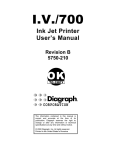Download Software Suite - Oasys Software
Transcript
Software Suite
Version 9.3.1
Update and Release Notes
The Software house of Arup
Oasys LS-DYNA Environment Software
Contents
Contents
1
2
3
4
5
6
Introduction
Page
2
1.1
Compatibility with LS-DYNA releases
2
1.2
Hardware platforms supported
2
1.3
Graphics hardware supported
3
1.4
Contents of the release
3
1.5
FLEXlm Licensing
3
1.6
What the “known bugs” listings below contain
3
Oasys PRIMER
4
2.1
Enhancements made to Oasys PRIMER 9.3.1
5
2.2
Bugs fixed in Oasys PRIMER 9.3.1
5
Oasys D3PLOT
18
3.1
Enhancements to Oasys D3PLOT 9.3.1
18
3.2
Bugs fixed in Oasys D3PLOT 9.3.1
19
3.3
Known bugs in Oasys D3PLOT 9.3.1
23
Oasys T/HIS
24
4.1
Enhancements to Oasys T/HIS 9.3.1
24
4.2
Bugs fixed in Oasys T/HIS 9.3.1
24
4.3
Known bugs in Oasys T/HIS 9.3.1
27
Oasys REPORTER
28
5.1
28
Bugs fixed in Oasys REPORTER 9.3.1
Oasys SHELL
30
6.1
Bugs fixed in Oasys SHELL 9.3.1
30
6.2
Known bugs in Oasys SHELL 9.3.1
30
Oasys LS-DYNA Environment Software
1
Section 1 - Introduction
Introduction
The Oasys 9.3.1 suite of software, dated April 2009, is an updated version of the 9.3 suite that was
released in October 2008.
The 9.3.1 suite is intended to be a “service release” with bugs fixed and a limited number of minor
enhancements. The 9.3.1 suite has been Quality Assurance tested to the same standard as 9.3.
The chronology of the previous 9.3 releases is given in the following table:
RC1
RC2
RC2+
9.3
Oasys PRIMER
Feb 2007
Oct 2007
Jan 2008
Oct 2008
Oasys D3PLOT
Nov 2007
n/a
n/a
Oct 2008
Oasys T/HIS
July 2007
Dec 2007
n/a
Oct 2008
Oasys REPORTER
(No previous 9.3 release)
Oct 2008
Oasys SHELL
(No formal release history)
Oct 2008
This document lists the enhancements that have been made during the whole development cycle,
including 9.3.1 and the previous 9.3 releases. A separate shorter document is available from our
website listing only the differences between 9.3.1 and the October 2008 9.3 release – this would be
suitable for users upgrading to 9.3.1 from 9.3. Each “case ID” referred to in these lists is unique
and should be cited if more information or clarification are required.
1.1
Compatibility with LS-DYNA releases
The Oasys 9.3.1 release has been used and tested with LS-DYNA version 971 release R3,
supports all the keywords in the LS-DYNA 971 User’s Manual (except *CASE and *EF), and many
of the keywords available in LS-DYNA 971 R3.2.1 that are not in the User’s Manual (e.g.
*AIRBAG_PARTICLE). LS-DYNA 971 R3 is now the default keyword output format from Oasys
PRIMER.
1.2
Hardware platforms supported
The complete Oasys 9.3 software suite is available on the following platforms:
Windows
2000, XP and Vista
32 bit
XP 64 and Vista 64
32 and 64 bit
Linux 2.4 kernel
RedHat 7.3
32 bit only
Linux 2.6 kernel *
Suse 9.0 and 10.0
32 and 64 bit
Redhat Enterprise 4.0 and 5.0
32 and 64 bit
HP PA-RISC
UX11.0 and 11.11
32 and 64 bit
HP Itanium
UX 11.23
32 and 64 bit
Sun
Solaris 8 and 10
32 and 64 bit
Silicon Graphics
Irix 6.5
32 and 64 bit
IBM
AIX 5.1
32 and 64 bit
* We build Linux 2.6 kernel versions on both SuSe and RedHat, however we have found that the executables
seem to be completely interchangeable with no problems or loss of performance.
Ove Arup & Partners Ltd
nd
2 April 2009
Pg. 2
Oasys Suite v9.3.1
Release Notes
Oasys LS-DYNA Environment Software
1.3
Section 1 - Introduction
Graphics hardware supported
The default graphics protocol used on all platforms in the table above is OpenGL, which gives good
quality 3D performance on a wide range of hardware.
“Legacy” X-Windows (2D only) graphics drivers remain in Oasys PRIMER and D3PLOT on UNIX
and Linux platforms since these are used by a small minority of clients who display over a network
of mixed machine types.
The 2D X-Windows driver has been withdrawn from Oasys T/HIS for technical reasons, however it
is now linked with both hardware OpenGL (the default) and the MESA emulator on UNIX and
Linux. MESA emulates OpenGL in software on X-Windows; therefore clients using a mixed
machine environment with only 2D X-Windows support will still be able to display graphics.
1.4
Contents of the release
The Oasys Suite 9.3.1 is a complete set of the Oasys LS-DYNA Environment software.
Additionally, we are releasing Oasys D3PLOT 9.3.1F; this is the same as D3PLOT 9.3.1 except
that it includes the ability to read LS-DYNA output files compressed with FEMZIP. Adding this
capability falls outside the scope of software changes that can be made as part of a “service
release”; this is why we have released both the service release D3PLOT 9.3.1 (which we
recommend for clients not using FEMZIP) and the enhanced version 9.3.1F (which we recommend
for use only with FEMZIP, and is identified by the filename d3plot93_fz.exe). Releases from 9.4
onwards will include as standard the capability to read files compressed with FEMZIP.
There is no update to the 9.3 manuals, which remain valid for the 9.3.1 software.
1.5
FLEXlm Licensing
Oasys Suite 9.3.1 is 100% backwards compatible with the license files and daemons supplied with
the version 9.3 release.
The licensing in version 9.3.1 has been enhanced to enable the early return of licenses checked
out using the FLEXlm “BORROW” feature. If the capability to return licenses early is required then
the Oasys vendor daemon “oasys.exe” from the version 9.3.1 release must be used.
A second enhancement for clients using a triad license server has also been added to the 9.3.1
release. This enhancement will allow the three license servers to be started in any order. To use
this feature you will have to use the licensing tools supplied in the 9.3.1 package and you will have
to request an updated license file.
1.6
What the “known bugs” listings below contain
The “known bugs” listings contain only those cases which, in our opinion, may have a significant
effect on users. Our tracking system also contains other “unsolved bugs” that have been excluded
from the listings because the problem is very obscure, or because the problem is trivial, or because
the reported fault could not be reproduced.
Ove Arup & Partners Ltd
nd
2 April 2009
Pg. 3
Oasys Suite v9.3.1
Release Notes
Oasys LS-DYNA Environment Software
2
Section 1 - Introduction
Oasys PRIMER
The enhancements and bug-fixes for Oasys PRIMER have been broken down into the following
topics. Within each topic enhancements and bug-fixes are listed by case ID (most recent first).
The topics are:
Airbags
Assign Mass
Checking
Clipboard
Coat Part
Connections
Contour plotting
Clipboard
Copying
Cross references
Database (including Model build)
Dummies, Seatbelts, Mechanisms, FMH
Editing (general and keyword panels)
Find attached
Graphics
Groups
Include files
Measure
Menus (user interface)
Merge
Meshing
Miscellaneous
Model modified
Orient
Parameters
Part Replace
Part table
Picking
Reading & writing files
Remove
Renumbering
Rigidify
Units
Ove Arup & Partners Ltd
nd
2 April 2009
Pg. 4
Oasys Suite v9.3.1
Release Notes
Oasys LS-DYNA Environment Software
2.1
Section 4 – Oasys T/HIS: Known bugs in version 9.3
Enhancements made to Oasys PRIMER 9.3.1
Connections
• Case 13124
The error messages in PRIMER’s connection function regarding solid-element spotwelds have
been improved to report the ID of a solid so the user can find the problem weld.
2.2
Bugs fixed in Oasys PRIMER 9.3.1
Adhesive
• Case 12379
PRIMER could crash when selecting a 'Master part set' through a popup for auto-adhesive creation
if a master part set was already selected.
Airbag
• Case 12960
PRIMER could occasionally crash when using pop-ups to select items in the airbag folding panel.
Assembly
• Case 13140
If a database containing invalid entries is loaded in the build menu, the user is given option to 'save
& continue' or 'abort'. Taking the latter option could SIGSEV on some platforms.
• Case 12604
Users might have had trouble processing model and impactor files with long path names while
using the interactive model build panel in previous versions of PRIMER.
• Case 12369
The “model build from csv file” panel might, at times, not write contacts with a blank title correctly in
previous versions of PRIMER.
• Case 12230
The default for the command line sketch function of model build has been changed to zero, i.e.
build and sketch. For subsequent sketches, the user may select the correct model by entering the
model id.
• Case 12954
You were unable to specify a blank field for 'rootname' on the Automatic Build from CSV panel (it
always was set to 'default'). A blank field means 'set the filename to be the same as the directory
name'. You are now able to set this field to blank on this panel.
Attached
• Case 12551
Find Attached was not working correctly when nodes sets (e.g. for nodal rigid bodies) were defined
by SET_GENERATE or SET_GENERAL.
Ove Arup & Partners Ltd
nd
2 April 2009
Pg. 5
Oasys Suite v9.3.1
Release Notes
Oasys LS-DYNA Environment Software
Section 4 – Oasys T/HIS: Known bugs in version 9.3
Checking
• Case 13152
An error in the model check function which checks contact thickness versus shell thickness and
warns if contact thickness is being reduced could give rise to spurious warnings.
• Case 12922
Contact master/slave overlap check can give spurious errors if constrained extra nodes on a part
belonging to one side of the contact are attached to a part on the other side.
• Case 12913
Later versions of LS-DYNA will not initialize if the plastic modulus of MAT24 exceeds E. PRIMER
has been corrected to take the slope from the discretized curve (as LS-DYNA does) not the
verbatim data, even if this means inaccurate interpretation of the curve data due to poor
discretization.
• Case 12680
If a model contained rigid body merges with missing parts, PRIMER's model check could crash.
This could also occur if recursive merges were defined. Both these have been fixed in 9.3.1.
• Case 12637
A spurious error report if node1 or node2 on Boundary Prescribed Motion are on a rigid part has
been removed.
• Case 12635
A spurious error report if VAD=4 on Boundary Prescribed Motion applied to nodal rigid body has
been removed.
• Case 12596
Spurious Boundary Prescribed Motion errors about too few points on load curve when the definition
was by function have been stopped.
Comments
• Case 12925
Comments of length above 256 characters caused failure to read the model. In 9.3.1 this has been
fixed so that the first 200 characters of any comment (however long) are read and preserved. In 9.4
we propose to support comments of indefinite length.
Connections and Spotwelds
• Case 13103
After creating spot-welds, PRIMER correctly checks their connectivity status and warns if they are
missing from the contact. The unconnected connection points are coloured orange. This colour was
being lost on subsequent redraws.
• Case 13095
The file selector panel that opens up for Connections->Write was an 'Open file' panel rather than a
'Write file' panel.
• Case 13081
The function 'bolt to parent layer' available from the connection table was not working entirely
correctly for cases where the layers attached are in different includes.
For merge-type bolts, the master part, its material (if created by Primer while creating the FE data
of the bolt) and the constrained rigid body merges are now moved to the include file of the
connection. For NRB bolt, the nodal rigid body and node set are now moved to the include file of
the connection. In 9.3.1 ‘bolt to parent layer’ is the default option.
Ove Arup & Partners Ltd
nd
2 April 2009
Pg. 6
Oasys Suite v9.3.1
Release Notes
Oasys LS-DYNA Environment Software
Section 4 – Oasys T/HIS: Known bugs in version 9.3
• Case 13070
When automatically creating connection info from existing spot-welds (for example when clicking
on the Connection button on a model imported from other software), it was possible that the ‘wrong’
shell would be chosen as connecting to the spot-weld and consequently the layer part would be
wrong. This is because the process took no account of the tied-contact definition. . If there is a
spot-weld tied contact defined, PRIMER will select the shell in contact.
• Case 13047
PRIMER could crash if changing the selection of connections/parts on the table when a creation
edit panel (say for a part or material) was opened off the table and is still open.
• Case 13037
Model build reports latent items and offers to delete them. If these items are part of a connection
(e.g. rigid shells referenced which have gone missing), the correct solution is to re-make the
connection after the model has been built. In PRIMER9.3.1 connection items will not be considered
for the initial report of latent items.
• Case 12380
When using the auto-spot-welder tool, the selection of panels you are connecting together could
get locked if the connection fails a 'proximity to other connections' check. This could hamper the
creation of all subsequent connections.
• Case 12339
When you change PID of shells on which a spot-weld is located, PRIMER offers to update the layer
info. If the new connection generates an error, the connection is sent to the Connection Table. This
was occurring inappropriately when the “error” was that no tied contact had yet been defined. In
9.3.1 they are only sent to table if a layer error has occurred.
• Case 12327
It has been noticed that some problems with 'FROM_FE’' function for bolts can occur if (a) user has
replaced deformable shells with rigid (rather than the preferred method of overlaying them) and (b)
a unique rigid material is not specified on the connection. The logic which decides whether to add a
material to the connection entity list and hence make it available for deletion when connection is
emptied/remade has been revised.
• Case 12219
PRIMER9.3 Connection Merge function only worked on realized (green) connections. This
limitation has been removed and 9.3.1 will merge a realized connection with an unrealized one.
• Case 13051
PRIMER9.3 was unable to screen pick DEFINE_HEX_SPOTWELD_ASSEMBLY. Additionally
selection of these for deletion will automatically select the solid spot-welds associated with them.
The user can de-select these at his discretion.
Constraints
• Case 13033
The *CONSTRAINED_LINEAR editor would previously prevent users from specifying negative
values for COEFF.
Contacts
• Case 13105
In LS-DYNA internal nodes of solids only tie if the contact is defined by node set. If defined by
part/part-set the assumption is that only external nodes should tie. The central node of a 3T
“nugget” weld (2x2x2 solids) will therefore not tie to the middle sheet if the tied contact is defined by
Part or Part Set. PRIMER’s connection contact routine has been fixed to use a node-set for the
Ove Arup & Partners Ltd
nd
2 April 2009
Pg. 7
Oasys Suite v9.3.1
Release Notes
Oasys LS-DYNA Environment Software
Section 4 – Oasys T/HIS: Known bugs in version 9.3
slave side when tying 3T nugget welds. Additionally an auto-fix has been added for connection
contacts which convert the slave side from part/part-set to node-set.
Contour
• Case 12517
The 'Levels' button is not greyed-out when PRIMER is in the 'Discrete' contouring mode. This now
allows the user to choose the contour colour for each distinct value of the entity being contoured.
Control
• Case 12580
The names of variables on *CONTROL_PORE_FLUID have been updated to match the manual.
• Case 12839
PRIMER now supports -2/-4 as flags for INN on *CONTROL_ACCURACY.
Cut section
• Case 13055
If a cut-section was defined using node(s), and the model containing the nodes was deleted, then
problems (including a crash) could occur if the cut section panel was used subsequently.
• Case 12558
Contact penetration check in VIS ONLY mode has been corrected to include the effect of the
display being set to show a (thick) cross-section. The visible interaction count previously ignored
cross-sections and only worked for blanking. In 9.3.1 it works on the true visibility of the model.
Database
• Case 12576
The axes sketched on *DATABASE_CROSS_SECTION are now designated L/M/N as the manual
entry which is deemed less confusing than the previous X/Y/Z.
Deleting
• Case 12802
A potential crash/error during deletion (although this could show up during other situations which
delete things - e.g. rigidify) for sets which use _ADD has been fixed.
• Case 12334
If two successive Cleanup Unused operations are performed it is possible that the wrong action will
arise in the 2nd of these if the '?' button on a row is pressed prior to performing the cleanup.
This should list a 'detailed' panel allowing selection of individual items, but it *may* instead show
the 'why was this not deleted?' panel.
Dummies
• Case 12924
In PRIMER 9.3 it was possible to place assemblies used within mechanisms or dummies inside an
*INCLUDE_TRANSFORM file that was subject to a *DEFINE_TRANSFORMATION. Following
mechanism positioning lines were added to the *DEFINE_TRANSFORMATION so that the original
Ove Arup & Partners Ltd
nd
2 April 2009
Pg. 8
Oasys Suite v9.3.1
Release Notes
Oasys LS-DYNA Environment Software
Section 4 – Oasys T/HIS: Known bugs in version 9.3
nodal coordinates as written out remained unchanged, and the effects of the positioning were
implemented solely by the transformations.
However there was an explicit limitation that such usage required that only a single assembly, or
part thereof, was used in a single include file; and the effect of putting multiple assemblies (for
example a complete dummy) inside such a file was undefined.
It turned out that users wanted to do exactly this, and the result was that PRIMER added further
transformations for each assembly in the dummy to the original transformation.
Therefore in 9.3.1 a further check is made to check that such an include file is confined to a single
assembly, and:
- If the file is confined to just a single assembly, or a subset of it, then the original logic still applies.
- If the file spans multiple assemblies, or assembly + structure not in the mechanism, then no
transformations are added.
As a consequence in the second case (for example that of a complete dummy model contained
within a single include file, subject to transformations) the coordinates in the file as written out
following positioning will change.
• Case 12584
During dummy and mechanism positioning assemblies may be rotated, and the standard behaviour
in PRIMER is also to rotate any initial velocity vectors on affected parts and nodes.
In normal 'orientation' this is correct, but when articulating subsets of a larger piece of structure it
makes no sense, and particularly for dummies could end up pointing initial velocities applied to the
dummy as a whole in different directions for each limb.
Therefore during Dummy and Mechanism positioning any initial velocities on *PART,
*CONSTRAINED_NODAL_RIGID_BODY and *INITIAL cards which might form part of the
assembly are not rotated.
(Note that orienting a dummy or mechanism as a whole still applies normal PRIMER behaviour and
will therefore still orient such initial velocities).
Elements
• Case 13134
When creating elements by choosing the closest 'n' nodes to a point on the screen, PRIMER may
not always choose the 'n' closest nodes. This bug was identified on 64 bit versions of PRIMER, but
did not appear to affect 32 bit versions.
• Case 13028
If the user has a beam with 2 nodes, and opens an edit panel for the beam in PRIMER, the number
of node in the 'creation method' is set to 2. However, if the beam type is such that it requires a 3rd
node, we un-grey out the N3 box to allow the user to input a 3rd node. However, the value typed or
picked for N3 was not being stored.
• Case 12844
The ELEMENT_BEAM editor now permits zero values for the third node when the _ORIENTATION
option is invoked.
FMH
• Case 13061
If positioning a FMH (using the Automatic Build from CSV file method) with a contact that contains
a box, the box could increase in size during orientation.
Ove Arup & Partners Ltd
nd
2 April 2009
Pg. 9
Oasys Suite v9.3.1
Release Notes
Oasys LS-DYNA Environment Software
Section 4 – Oasys T/HIS: Known bugs in version 9.3
• Case 12956
There is a bug in CSV build for multiple FMH target points with AUTO chin flag set. The build can
fail when the option is set to NOT keep models in PRIMER memory.
• Case 12856
If was possible for PRIMER to crash when moving back and forth between the FMH panel and the
'Build model from CSV file' panel. Also, if the contact between the head-form and the trim was
defined with a box, the box would not move with the head-form if the head-form side of the contact
was defined by a part set.
• Case 12382
If the user had large numbers of target points defined, the target point selection pop-up could
become over-crowded and disappear off the screen. A slider has been added to allow for this.
Graphics
• Case 13004
PRIMER could crash when trying to draw airbags if an airbag interaction card referred to airbags
that were not defined in the model.
• Case 12978
On some platforms, notably HP, there could be a perceptible flicker (or even a brief white flash)
when using the up/down arrow keys to toggle between visibility of multiple models.
This was because the redraw was 'single-buffered', meaning that the 'clear, redraw' cycle was
visible. It has been changed to 'double-buffered' which gives a clean transition with no flicker.
• Case 12766
If some (but not all) of the elements of a part were blanked, and the part was then updated either
by explicit editing or in the keyword part editor, the subsequent display of the part would show all
elements within it, regardless of their blanking status, until a new plotting mode was selected.
Include
• Case 13088
When writing out an INCLUDE_STAMPED definition, PRIMER did not remember the location of the
file when reading in. This meant that when writing out a master file to a different location to the one
you read in from could lead to the new model referencing the file in the wrong location. .
• Case 12335
INCLUDE_TRANSFORM failed to read include file with ELEMENT_MASS_PART because
PRIMER did not recognize that this element has no external label.
Include transform
• Case 13062
PRIMER could crash when writing out a file which contained an include transform as a child to a
standard include.
• Case 12851
If a transform was removed from an include file in the include tree using transform->Delete, the
transform could be unapplied to things that were not in the include file if (for example) the include
file contained part definitions but not the elements or nodes (which were present in a different
include file).
Ove Arup & Partners Ltd
nd
2 April 2009
Pg. 10
Oasys Suite v9.3.1
Release Notes
Oasys LS-DYNA Environment Software
Section 4 – Oasys T/HIS: Known bugs in version 9.3
• Case 12499
PRIMER could potentially crash when checking for label clashes between
*INCLUDE_TRANSFORM include files if materials were in the include files.
Keyword
• Case 13046
PRIMER could crash when opening the edit panel for
*DEFINE_SPOTWELD_RUPTURE_STRESS.
• Case 12759
ELEMENT_SOLID_ORTHO: The error message for zero length vectors has been changed into a
warning as this is not an error in LS-DYNA.
Keyword editor
• Case 13023
In a few (rare) cases editing the topology or part id of elements in the keyword editor might result in
the graphics not updating correctly.
This would be most likely to occur if elements were moved between parts, and the new elements
lay outside the 'bounding box' of the original part definition. Changes to the topology or part id of
elements in the keyword editor should now update any subsequent graphics correctly.
• Case 13013
In the keyword editor (for any keyword) a model with include files has an 'include' column in which
the include file for a given row can be specified.
For the new entry row this defaults to the current include file of the model, but it can be changed to
any other include file and this should be the include file in which new entries are made. However
this was being ignored, and new definitions would be created in the current include file ('layer') of
the model, regardless of this setting.
This has been fixed, and new items are now created in the stipulated include file. (This applies only
to new items in this keyword editor panel, and does not affect the programme-wide 'current include
file' setting of the model.)
• Case 12579
When opening up *CONSTRAINED_JOINT_STIFFNESS_FLEXION_TORSION in the keyword
editor, the cards were displayed as _GENERALIZED types. Also, when creating one of these types
in the keyword editor, upon key-out it would be written out as the incorrect option for this keyword.
Mass
• Case 12301
Improper contouring of assigned mass values, if the contouring was attempted after the 'discrete'
contouring of any data component, has been observed.
Materials
• Case 12885
MAT_034 - *MAT_FABRIC: The fields XP, YP and ZP have been removed from the material
keyword editor.
• Case 12811
PRIMER was incorrectly setting the ALIAS field on MAT20 if a comment line of >= 80 characters is
read in before line 1 of a MAT20 card, AND no ALIAS field is defined on line 1.
Ove Arup & Partners Ltd
nd
2 April 2009
Pg. 11
Oasys Suite v9.3.1
Release Notes
Oasys LS-DYNA Environment Software
Section 4 – Oasys T/HIS: Known bugs in version 9.3
• Case 12737
A bug has been fixed that would prevent field 'AOPT' in Material card *MAT_172 from being
processed properly.
• Case 12577
Hovering text on field of MAT_089 to 'Eff stress vs. Total Eff strain' has been fixed.
• Case 12376
PRIMER could crash if writing out a model containing a MAT79 card (*MAT_HYSTERETIC_SOIL)
in version 970 or below.
• Case 12328
PRIMER now correctly reads Card 5 for *MAT_ARUP_ADHESIVE when parameter EDOT2 is nonzero (previously it read the card only if EDOT2 was greater than 1).
Menus
• Case 12593
In both the DUMMY and MECHANISM panels a 'CHECK' of the selected items would work the first
time of calling, but would do nothing if the 'apply' button was pressed a second time despite the
dummy/mechanism still apparently being selected in the menu.
Mesh
• Case 13125
Splitting multiple shells may have been rather slow. In 9.3.1 the speed of this operation has been
improved.
• Case 13079
When creating an area mesh in the meshing function PRIMER limited the user to 100 shells in
each direction. This has been increased to 1000 in 9.3.1.
Model build
• Case 13153
Individual model thumbnail images stored in the keyword file could be lost during a rigorous model
build.
Model modified
• Case 12979
If a model includes were scanned (rather than the model being read), subsequent use of the 'model
modified' function, available off the include tree could crash the program.
• Case 12323
In model modified if an item was moved from one include to another only one of the includes was
flagged as changed. Now both are flagged as changed - but only when comparing to original
model. If not comparing to original model then no include comparison is done.
Ove Arup & Partners Ltd
nd
2 April 2009
Pg. 12
Oasys Suite v9.3.1
Release Notes
Oasys LS-DYNA Environment Software
Section 4 – Oasys T/HIS: Known bugs in version 9.3
Nastran
• Case 13139
A bug has been fixed in the NASTRAN output translator that would incorrectly reset the maximum
of all element labels every time a new include file was being written out, thereby resulting in label
clashes.
• Case 13012
In PRIMER9.3 circular beam elements (CST = 1.0) were incorrectly being written by the Nastran
output translator as CTUBE elements (these do not support bending or shear). The original logic
has been restored and in 9.3.1 these are again written as CBAR elements.
• Case 12912
The Nastran output translator function 'convert tied contact to RBE3' was found to be erroneously
writing RBE3s with all the weight on one node when tying solids to shells. It has been corrected to
write an RBE2 in this case.
Additionally, the 9.3.1 code has also been upgraded to use the spot-welder logic for determining
how nodes tie to shells.
•
Case 12911
The following NASTRAN output translator bugs have been fixed:
1) CONM2 with duplicate values in field EID when both lumped MASS and INERTIA elements were
present in the model.
2) Continuation strings not being generated correctly in some cards when written out in the WIDE
format.
3) Continuation strings not being generated for RBE3 cards (resulting from Dyna tied contacts)
when written out in the SMALL format.
Orient
• Case 12457
When the ORIENT panel was mapped there could, on a slow system, be a brief flash of 'old style
icon' buttons which would then disappear. This was harmless, but looked a bit odd! It no longer
happens.
Parameter
• Case 13117
There was a subtle error in the reading of *PARAMETER_EXPRESSION cards which could be
triggered if the user referred to other parameters within the expression using &xxx syntax (instead
of plain xxx).
This could generate internal problems which, depending upon the exact input sequence, might give
rise to a parameter referred to by another parameter not 'knowing' about this and not having a
cross-reference entry. This in turn could leave it eligible for deletion during 'clean up', and possibly
some other problems too.
• Case 12992
*PARAMETER (plain and _EXPRESSION) input was not read correctly if comma-separated input
was used.
It is not clear from the LS-DYNA manual whether this is legal for parameters and, if so, exactly how
it should apply to the continuation lines of *PARAMETER_EXPRESSION, but the following logic is
now adopted in PRIMER:
Ordinary *PARAMETER input may now use comma-separated format.
*PARAMETER_EXPRESSION input will also detect a comma on the line, and will treat anything
Ove Arup & Partners Ltd
nd
2 April 2009
Pg. 13
Oasys Suite v9.3.1
Release Notes
Oasys LS-DYNA Environment Software
Section 4 – Oasys T/HIS: Known bugs in version 9.3
before that comma as being the in the 'first field' which is normally 10 columns wide.
Anyone using this syntax is reminded that while field width limits do not apply to the spacing
between successive commas they *do* still apply to the actual data within comma-separated fields.
In the context of parameter input this means in particular that:
(1) The [<parameter type> <parameter name> ] (eg 'R VALUE_1') combination must not span more
than 10 characters, even if the space between commas is wider than this. For example:
'
'R
R VALUE_1 ,' is legal
VALUE_1,' is illegal
(2) In the case of *PARAMETER_EXPRESSION the actual expression data may not exceed 70
characters on any line. In particular if a comma is used to truncate the first field of a continuation
line, as in:
','
then the length of may not exceed 70 characters on that line despite the fact that the initial field is
now narrower than 10 characters, leaving more trailing space available.
• Case 12804
*PARAMETER_EXPRESSION can make reference to other parameters by name, and when such
a is changed PRIMER offers to change all these references to the new name.
However this operation failed if '&' was used before the parameter name in the expression. (This
syntax is optional, and the logic worked if such names were not preceded by '&'.)
This has now been fixed, and parameters are now changed correctly in this situation regardless of
which syntax is used.
Part table
• Case 13069
On the part table, when section properties are changed for a section used by multiple parts,
PRIMER creates a new section card. However, if the operation was done repeatedly on a scratch
edit, PRIMER did not always correctly increment the section label.
Penetrations
• Case 13129
The selection menus for objects on the manual penetration fixing panel could crash if used after
selecting the nodes to fix.
• Case 13091
When manually dragging nodes to remove penetrations PRIMER could occasionally show an extra
spurious penetration which did not change when dragged.
Preferences
• Case 13096
The PRIMER preference 'element_quality_checks_active' set to ON, would also set the spotweld
checks to ON, irrespective of their individual settings. This pref setting will now only make the
(strictly) element quality checks active.
Ove Arup & Partners Ltd
nd
2 April 2009
Pg. 14
Oasys Suite v9.3.1
Release Notes
Oasys LS-DYNA Environment Software
Section 4 – Oasys T/HIS: Known bugs in version 9.3
• Case 13072
The echo of the 'oa_pref' preferences file to the controlling terminal window was truncated
unnecessarily to about 55 characters. This could obscure useful pathname information if the file
was buried several directories deep.
This has been corrected, and the feedback of 'oa_pref' filename will now show the full pathname.
(This bug was logged against PRIMER, but it also applied to D3PLOT and T/HIS, which have both
been fixed in the same way).
Quick pick
• Case 12757
In quick-pick ENTITY mode the 'keyword' option can be replaced by a spurious grey row in the
child popup if 'keyword' is not a valid action for this data type, clicking on or around this row can
sometimes crash PRIMER.
Read
• Case 12573
The *BOUNDARY_PRESCRIBED_MOTION_ID and _SPC_ID cards contain a label field which, so
the user manual states, 'does not need to be unique'. LS-DYNA reads this field, but does not care
what its value is, or even if it is omitted altogether.
PRIMER on the other hand will reject an input deck if the _ID suffix is used but the label is omitted,
or clashes with another label, because it emphatically *does* care about labels being unique.
As a compromise PRIMER has been modified so that if the _ID suffix is used for these cards, but
the label is zero or omitted, then a label is generated based on the 'next free' logic. If a subsequent
explicit label clashes with that generated automatically then the automatically-generated one is
changed so that this does not generate an error.
However if a user exploits the fact that LS-DYNA does not require these labels to be unique by
specifying the same (non-zero) label twice then PRIMER will still treat this as an error.
As an aside users are encouraged either to leave all such cards unlabelled or, if they use an _ID
suffix, to supply unique non-zero labels for all cards. This will make unambiguous identification of
boundary definitions much easier during post-processing.
• Case 12458
If an error occurred while opening or reading an 'oa_pref' file (typically an existing file being
protected against the user) then the error processing resulted in all subsequent reading of oa_pref
files, in any location, being abandoned.
This has now been corrected, and an error simply terminates the current file, and any further ones
are still read if present.
[This bug refers to PRIMER, the same error has been found and corrected in D3PLOT]
• Case 12397
PRIMER would stop reading a keyword file in if the file contained a
*CONTROL_IMPLICIT_INERTIA_RELIEF card.
Ove Arup & Partners Ltd
nd
2 April 2009
Pg. 15
Oasys Suite v9.3.1
Release Notes
Oasys LS-DYNA Environment Software
Section 4 – Oasys T/HIS: Known bugs in version 9.3
Scripting
• Case 12673
The documentation for the curve class constructor was missing the OFFA and OFFO arguments.
• Case 12522
Calling a function that took a model object with null for the model object caused a crash. This is
now trapped.
• Case 12506
The Set.Select() method did not take the first argument into account and displayed all types of set
in the object menu rather than just the sets of the required type.
• Case 12477
Property 'node set' in Mass class could not be used as it had a space in it. Changed to 'node_set'.
• Case 12258
If a user tried to run 2 scripts at the same time PRIMER would crash. Only 1 script can be run at a
time so a block has now been added to stop a second script from being run.
• Case 12257
If a java-script mapped an edit panel and you typed in the text boxes warnings could be written to
the dialogue box. Now fixed.
• Case 12917
If a Java-script containing embedded Dialogue commands was used then two strange things would
happen if a command were subsequently entered manually at the command prompt:
A legitimate command would produce an error message because the special internal string
_J_DIALOGUE_END would be pre-pended.
If a forward slash '/' was given as the first command after the script then PRIMER would exit
immediately.
Both were symptoms of the same problem.
Seats
• Case 12650
It is illegal for a MECHANISM definition to have itself as a child, either directly or one (or more)
generations removed (ie A owns B owns A).
However there was no check for this and PRIMER could either crash or go into an endless loop if
such a mechanism were defined.
PRIMER now checks for such attempts at 'recursive' mechanisms in the formal 'check' phase, prior
to positioning and when editing a mechanism child definition.
• Case 12630
In a few cases MECHANISMs will refuse to move during positioning if connections between
assemblies are locked, and one of the connected assemblies is fully restrained in both translation
and rotation.
Internally this caused a conflict between full restraint and movement, meaning that convergence
could not be achieved and the mechanism as a whole would refuse to move.
This has been fixed by making sure that any pair of assemblies which have a 'locked' connection
between them now share the same fixity code, since they are in effect a single assembly.
Ove Arup & Partners Ltd
nd
2 April 2009
Pg. 16
Oasys Suite v9.3.1
Release Notes
Oasys LS-DYNA Environment Software
Section 4 – Oasys T/HIS: Known bugs in version 9.3
Seatsquash
• Case 12840
PRIMER would not read an *INITIAL_STRESS_SOLID card with 2 integration points. This is now
valid as solid elform 15 has 2 points. Fixed in 9.3.1.
• Case 12794
During seatsquash, during the 'Parts to keep deformable in the dummy' stage, if you pressed
'NONE' in the object menu (or selected and deselected a part) you could not press the 'Next' button
as it became greyed out.
Units
• Case 13082
The units of the coordinates of *INITIAL_FOAM_REFERENCE_GEOMETRY would not be updated
during a units change (say mm to m).
User interface
• Case 12970
When 'object' menus have multiple model 'tabs' these can move across with the left-hand margin
when the menus auto-expand.
Not only can this make clicking on the 'Mn' button difficult as it runs away from the cursor, but if
there are enough models to require two or more rows of tab buttons then this can change to fewer
rows as the menu expands, making it even harder to select the right one.
This has now been fixed: when menus auto-expand any 'tab' buttons will now remain stationary in
their original positions.
• Case 12914
Home_key, End_key, Page_Up and Page_Down were being lost for some menus (e.g. the part
tree). Now fixed.
• Case 12559
In version 9.3 of PRIMER some menus would be automatically dismissed if the up arrow at the top
of a slider was clicked with the middle mouse button when the slider was already at the top.
Similarly if the down arrow was clicked with the middle mouse when the slider was at the bottom
then the menu could be dismissed. This problem was caused by the middle mouse button being
used to apply a default action in a menu.
• Case 12368
In the Display > Colour panel when Spotweld beam/solid colour was set 'from NPanels' then the
colour selected for '5+ panels' was actually applied to the '4 panels' case. This has been corrected,
and the colour of the '5+ panels' case can now be set.
Utilities
• Case 13149
The model mass displayed in the summary file has been increased from 3 to 4 decimal places.
Ove Arup & Partners Ltd
nd
2 April 2009
Pg. 17
Oasys Suite v9.3.1
Release Notes
Oasys LS-DYNA Environment Software
3
Section 4 – Oasys T/HIS: Known bugs in version 9.3
Oasys D3PLOT
3.1
Enhancements to Oasys D3PLOT 9.3.1
• Case 13086
It is now possible to toggle backwards (up arrow) and forwards (down arrow) through multiple
models.
By default only the next model will be shown, but if Shift is used then the effect is additive.
If the mouse is in a graphics window then only models in that window will be toggled, otherwise
models in all active windows will be toggled.
• Case 13100
There has been a request to associate 'property' information (blanking, colour, transparency, etc)
with groups.
At present groups are simply lists or ranges of items, imported via ascii 'group' files, that are treated
totally separately from properties which are the visual attributes of the model contents that are
imported via ascii 'properties' files. The latter can be hand-edited, but because the file format uses
hexadecimal for compactness it is not easy to do this.
Therefore the following extra fields have been added in columns 11 - 80 of the line of the *GROUP
keyword:
(1)
(2)
(3)
(4)
(5)
(6)
(7)
(8)
colour name, or RGB values
0 - 100
WIRE, HIDDEN, SHADED, CURRENT
NONE, FREE, ALL, CURRENT
colour name, or RGB values
0 – 100
0 - 100
BLANKED / UNBLANKED
These may be entered in free format using space(s) or a comma as field separators. These fields
maybe omitted, but if they are present they will be applied when the group is read into D3PLOT.
This information is not 'remembered' in 9.3.1, so if the group is subsequently exported from
D3PLOT this information will be lost. Also PRIMER ignores these data fields and it too will lose
them if a groups file is read and then written.
(From the above it will be clear that this is an interim solution that has been squeezed into 9.3.1,
and that more work is required.)
• Case 13119
In release 9.3 the definition of the 'Current Working Directory' (CWD) was modified on all platforms
so that it was updated to that from which a file was most recently read. This behaviour is implicit on
Windows platforms, and it had the effect of making Unix and Linux platforms behave in a similar
fashion.
However some users keep their results in a read-only directory, and the effect is that any attempts
to create a file without a qualifying path then fail.
As a result an option 'fix_cwd' has been added to the oa_pref file giving three options:
(1) DEFAULT (or omitted) implies no change in behaviour.
(2) START_IN fixed CWD to be the directory in which D3PLOT started, or the 'start in' directory set
by the user on the command line or via the oa_pref file.
(3) Some explicit directory.
• Case 7215
D3PLOT release 9.3.1F, a special variant of the 9.3.1 'bug-fix' release, now reads files encoded
with FEMZIP. D3PLOT 9.4 onwards will read FEMZIP files as a standard feature.
• Case 13107
Historically the views saved in D3PLOT (and PRIMER, with which they are interchangeable) have
been parametric in the sense that the 'camera' position and focal length are adjusted to the
bounding box round the model.
Ove Arup & Partners Ltd
nd
2 April 2009
Pg. 18
Oasys Suite v9.3.1
Release Notes
Oasys LS-DYNA Environment Software
Section 4 – Oasys T/HIS: Known bugs in version 9.3
This has not proved to be a success because it is more common that users want to replicate
exactly the same view when looking at similar models, and any adjustment of the 'camera'
attributes can mess up the comparison.
Therefore views in PRIMER and D3PLOT, as stored in the 'plot.view' file, have now been modified
to be explicit rather than parametric from release 9.3.1 onwards.
This change is backwards-compatible: views saved from a previous release will still work in the
original manner, but those saved from 9.3.1 onwards will be explicit.
(This change has been made in both D3PLOT, for which this case is logged, and also PRIMER)
3.2
Bugs fixed in Oasys D3PLOT 9.3.1
• Case 12916
Metal forming FLD and Strain path diagrams could be slow to compute on large models, especially
if the data was on a remote network disk.
This was due to unnecessarily reading data for all elements in each state when in fact only a few
data items were required, and has been fixed by changing to read only those items directly.
This can give a very significant improvement in speed in the worst case (slow network/large model)
case.
• Case 12891
In version 9.3 of D3PLOT the spring types reported using the WRITE menu were wrong if the
component 'Type of Spring' was selected. If the 'Summary' component was used then the correct
spring type was reported. This has been fixed in 9.3.1
• Case 12876
Version 9.3 of D3PLOT could crash if the option to generate a Strain Path plot in the Metal forming
options in the Utilities menu was used. This has been fixed in 9.3.1
If in version 9.3 the Strain Path values were written out to a curve file then the x and y values were
swapped over by mistake so the axis labelled 'Major Strain' actually contained the 'Minor Strains'
and vice versa.
A check has also been added to 9.3.1 to generate a unique filename when results are written out to
a curve file. In version 9.3 the filename 'fld001.cur' would always be used for the first output even if
it already existed.
• Case 12861
In version 9.3 the total and average values reported by the Write feature for user-defined nodal
vector data components was always zero. This has been fixed in version 9.3.1.
• Case 12835
On some platforms (so far only 64 bit HP-UX, but possibly others) a crash can occur when nodes
are picked in DEFORM, SHIFT DEFORMED. It *might* also affect other node picking operations in
DEFORM.
• Case 12365
On SGi (Irix) platforms only Deform, Ref_Node, 3 nodes, Pick ... caused a crash. Now fixed. (This
was the same problem as case 12835 above.)
• Case 12833
If a database contains Airbag Particle data, and it is written in 'compressed' form (ie using flag
dcomp on *DATABASE_EXTENT_BINARY) then D3PLOT will pick up the wrong data for the
particles, and may crash as a result. This has been fixed, but a workaround in existing code is to
Ove Arup & Partners Ltd
nd
2 April 2009
Pg. 19
Oasys Suite v9.3.1
Release Notes
Oasys LS-DYNA Environment Software
Section 4 – Oasys T/HIS: Known bugs in version 9.3
turn off database compression. (This problem will also affect SPH data if present, as this too
follows shell data in the database.)
• Case 12587
In D3PLOT 9.3 the 'cp_' checkpoint file was never deleted when exiting from D3PLOT on a PC if
the T/HIS link was still active. This problem was caused by the 'cp_' file still being locked by the
T/HIS process when D3PLOT tried to delete it.
• Case 12561
When the Z key was depressed a 'zoom' operation could on some platforms behave strangely on
the 2nd and subsequent times it was used, behaving as if the start corner of the rectangle was
'remembered' (wrongly) from the previous operation.
This was due to a mis-diagnosis of the mouse button state when certain 'meta' keys were pressed,
and has been fixed.
• Case 12472
If in version 9.3 a curve picking operation was started while the timeline was active in the D3PLOTT/HIS link then the mouse press/release would be used to reposition the timeline instead of
selecting a curve. This has been fixed in 9.3.1 so that curve picking takes preference to moving the
timeline.
• Case 12431
In version 9.3 of D3PLOT selected nodes were not highlighted as they were picked when the nodeto-node measure option was used. In addition to this the point that the user clicked on the screen
was used to draw a line to the current mouse position instead of the selected node.
• Case 12402
In D3PLOT 9.3 the PTF files created using the PTF compress option were not written correctly for
a Thermal-only analysis.
• Case 12322
If an envelope plot of solid or thick shell data is performed, and 'quick pick' is used to select
elements or parts by area for some operation, then a series of error messages may appear in the
terminal window.
These will not affect the integrity of the plot or the values shown, although they are a nuisance as
they may take a while to scroll by in a large model.
• Case 12307
In version 9.3 of D3PLOT it was possible to write out a settings file when using the D3PLOT>T/HIS
link that contained invalid ID's for the D3PLOT windows controlling the timeline positions. This has
been fixed in 9.3.1 by adding an additional check when the settings file is written that uses the first
D3PLOT window if an invalid ID is found.
• Case 13049
By default, averaging of data at nodes ignores the effects of blanking, so that the data shown at a
node common to several elements will remain the same if some of them are blanked.
This behaviour can be altered by changing 'blanking ignored' to 'consider blanking' in the Averaging
popup menu, however it was not working properly unless the (similar) 'Part ignored' switch was
changed to 'Part considered'.
• Case 12389
On D3PLOT 9.3 there are some contour options (CONT OPTS) available when clicking on the
contour bar, among which a left click restricts what is displayed only to items within the selected
band.
This worked correctly if the current contour bands were set to automatic mode, but if they were set
manually to max/min or user-defined it would overwrite these incorrectly.
Ove Arup & Partners Ltd
nd
2 April 2009
Pg. 20
Oasys Suite v9.3.1
Release Notes
Oasys LS-DYNA Environment Software
Section 4 – Oasys T/HIS: Known bugs in version 9.3
This has now been corrected: if the contour bands are already set either to max/min or to userdefined then they are not modified by using 'restrict to items in this band'.
• Case 12711
If in D3PLOT 9.3 a settings file was reloaded that contained a FAST-TCF script using the
command line then T/HIS would not be started and the FAST-TCF script would be ignored. If the
same settings file was reloaded using the menu interface then T/HIS would start correctly and
replay the FAST-TCF script. This has been fixed in 9.3.1 so the command line option now works
correctly.
• Case 12341
D3Plot could crash if an interval of 0 was entered in the windows Anim -> Set_States -> By_State
and XY Data -> Select States -> By State. An error message is now printed in the dialogue box to
make the user select a different interval value.
• Case 13120
Normally the entity panel would be used to turn the display of items or their labels on/off, but this
option also exists on the properties panel.
The properties panel works 'by model', and most of the settings within it apply at the model level,
but entity and label display work 'by window', and this was not being applied correctly so that only
the current window, typically the first using the selected model, would be affected.
This has now been fixed: display of the selected items will now be switched on/off in all the
windows which reference that model.
• Case 12890 & 12401
If a .ZTF file is present D3PLOT can show beam elements using their 'true' section (or where A, Iyy
and Izz are available, with a reasonable equivalent rectangular hollow section).
This capability was broken in the 9.3 release (but not in the previous 9.3 RC1 release), resulting in
only the first beam in a given part showing the 'true' section. This only affects the graphical display
of beam shape, not any results, and it has been fixed in release 9.3.1.
Additionally, the orientation of some section types (not the standard rectangular type) were 90
degrees out, i.e. the width and depth were the wrong way round. Fixed now.
• Case 12863
The command-line (not GUI) DEFORM, REFERENCE_STATE and REFERENCE_NODE
commands would fail to give the correct graphics if the GUI 'Deform' panel was not also mapped.
This has been fixed in 9.3.1, and command-line commands will now update 'reference' graphics
correctly when used on their own or in batch.
• Case 12393
Fixed an error that if the display mode is changed to 'Shaded' then criterion (principal stress/strain)
plots of shell parts would continue to be drawn on a hidden-line background.
• Case 12333
When 'attached' was used in the BLANK panel to blank items attached (ie sharing common nodes
with) the selected items, then it worked correctly if selecting nodes or elements, but failed to do
anything if selection was by part, surface or airbag.
This has now been fixed: if 'attached' is used then it now works to blank attached parts, surfaces
and airbags in exactly the same way as it does individual elements.
• Case 12308
When a settings file is used to drive the layout and appearance of multiple models in D3PLOT (3rd
input option), any 'Deform, Fixed node' saved in the original settings file could be lost for the
second and subsequent models in a window when reloaded.
Ove Arup & Partners Ltd
nd
2 April 2009
Pg. 21
Oasys Suite v9.3.1
Release Notes
Oasys LS-DYNA Environment Software
Section 4 – Oasys T/HIS: Known bugs in version 9.3
• Case 13084
Command-line commands selecting items by group (eg /BLANK GROUP nnn) were either not
selecting anything, or possibly 'remembering' the previous selection, meaning that the command
either failed or operating on the wrong items.
• Case 12392
The output from WRITE, INITIAL_STRAIN_SOLID was incorrect: each element card contained two
(identical) rows of strain data rather than one.
• Case 12360
In D3PLOT 9.3 if the option to search directories recursively was used a second time on a directory
then any results that were found the first time would not be found the 2nd time. This problem only
affected UNIX/LINUX builds and has been fixed in 9.3.1.
• Case 12832
The Javascript function GetCutForces() could cause D3Plot to crash if optional arguments were
used. Fixed now.
• Case 12388
Output of data on beam (and hence spotweld) elements had a tendency to be written twice: once at
each end. This made sense if the values at each end were different, but was annoying in the case
of spotweld beams where the two values were almost identical and, being close together, tended to
overlap on the display.
The graphics of beam data value output have been modified to loosen the test for 'end #1 data
different to that at end #2', hopefully to reduce the chances of this near-coincident display
happening.
A similar problem existed for solid spotwelds since these were being labelled with data on all visible
faces which, for isolated spotwelds, could easily mean 2 or even 3 locations. This too has been
modified so that labelling of data only solids is now confined to the visible face that is nearest to the
observer (however labels, part ids, etc continue to be shown on all visible faces).
• Case 13108
On some platforms, typically Unix/Linux with overlay planes, the 'View' box can sometimes get
'stuck' with the wrong scale.
• Case 12792
When D3PLOT was opened in 'template' mode using a settings file that included the mapping of
T/HIS and associated graphical data it could crash if the length of the path+filename for the settings
file exceeded 80 characters. The error message would be along the lines of 'internal file write
overflows record'.
A workaround for this problem was to move the settings file (but not the other files) to
%USERPROFILE on Windows or $HOME on Unix/Linux since these directories typically have
shorter pathnames. The internal buffer size has been increased in V9.4 to fix this problem.
• Case 12264
The centre and radius information can now be entered in any order in the Vol Clip menu. The
delete button didn't do anything before and now works.
• Case 12336
The writing of compressed PTF files would fail if the most recently read database file was 64 bit
(double precision) format.
Ove Arup & Partners Ltd
nd
2 April 2009
Pg. 22
Oasys Suite v9.3.1
Release Notes
Oasys LS-DYNA Environment Software
3.3
Section 4 – Oasys T/HIS: Known bugs in version 9.3
Known bugs in Oasys D3PLOT 9.3.1
• Case 9408
Thick shell stresses on wrong surface if MAXINT not equal to 3.
The .ptf (d3plot) file normally writes out 3 “surfaces” of data for thin and thick shells: top, middle
and bottom. However if users set the <maxint> values on the *DATABASE_EXTENT_BINARY
card to some value other then 0 or 3 then that number of “surfaces” is written instead.
Some such decks in which thin and thick shells are mixed seem to continue to write out the “3
surfaces only” pattern for thick shell data, while writing the requested number for thin shells.
However the remaining data fields for thick shells are still present, albeit empty.
This leads to confusion during post-processing since D3PLOT assumes that thin and thick shell
surface-related data are both aligned in the same way, and it is possible that the wrong results will
be shown for thick shells.
This problem needs more investigation, but in the meantime it is suggested that users interested in
thick shell results should leave <maxint> set to 0 (or 3, which means the same thing).
Ove Arup & Partners Ltd
nd
2 April 2009
Pg. 23
Oasys Suite v9.3.1
Release Notes
Oasys LS-DYNA Environment Software
4
4.1
Section 4 – Oasys T/HIS: Known bugs in version 9.3
Oasys T/HIS
Enhancements to Oasys T/HIS 9.3.1
• Case 12873
In T/HIS 9.3.1 the descriptions for the components 'force' and 'moment' for spring elements has
been changed to 'resultant force' and 'resultant moment' to match the description in the DEFORC
file.
4.2
Bugs fixed in Oasys T/HIS 9.3.1
• Case 13161
T/HIS 9.3 could crash when reading in data from a CSV file if the option to read in curve labels
from the CSV file was used and the input format was set to XYYYY. The crash would occur if the
curve label was in column 1 in the file instead of column 2. A workround in version 9.3 is to edit the
file and copy the label to column 2 or to add a ',' before the label.
• Case 13040
In T/HIS 9.3 the FAST-TCF command for reading the Mass flow through a vent (MAV)
ab_part 1 101 mav tag VENT_FLOW
reads the mass flow through a fabric (MAF) instead.
• Case 12984
In T/HIS 9.3 the number of curves defined in a curve group could change if a curve operation was
carried out which increased the total number of curves in T/HIS so that it went over a multiple of
100 curves. This would only happen if curve groups had been defined before the curve operation
was carried out.
• Case 12957
In version 9.3 of T/HIS the data components MAF and MAV in the BINOUT (LSDA) ABSTAT_CPM
file were described as being mass flow rates. The BINOUT documentation for these components is
actually wrong and these components are mass flow. In version 9.3.1 the component names and
descriptions for these 2 components has been modified to remove the word 'rate'.
• Case 12947
In T/HIS 9.3 the wildcard option '*' did not work correctly if it was used to select curves for output to
a CSV file within a FAST-TCF script. If a '*' was used no files would be written out. A second
problem also existed if the filename specified for the CSV file was not an absolute filename. If a
relative filename was used then the output file would not be created in the correct directory. Both of
these problems have been fixed in 9.3.1.
• Case 12897
In T/HIS 9.3 the logic is wrong for dynamic viewing in the D3PLOT->T/HIS link. If you held down
the SHIFT key the T/HIS curves were not drawn during dynamic viewing, if you held down CTRL
they were drawn. This should really be the other way round so that CTRL is like the free edge plot
in D3PLOT.
• Case 12842
In version 9.3 of T/HIS the Z contact force is always read as zero if the contact mass values have
not been output to the file. This has been fixed in version 9.3.1. A work round for version 9.3 is to
add the string ' mass' to the end of every line.
• Case 12740
In version 9.3 the command file playback window for the old style T/HIS command files would
obscure most of the graphics window if a file was played using the command line option
Ove Arup & Partners Ltd
nd
2 April 2009
Pg. 24
Oasys Suite v9.3.1
Release Notes
Oasys LS-DYNA Environment Software
Section 4 – Oasys T/HIS: Known bugs in version 9.3
-cf=filename
and there was no option to resize the window.
• Case 12709
T/HIS 9.3 will fail to read the RBDOUT data in a binout (LSDA) file produced by LS-DYNA 971
R3.2.1. This is due to a change in the format of the LSDA file. This has been fixed in T/HIS 9.3.1.
• Case 12599
T/HIS 9.2 and 9.3 can read PART data incorrectly from the THF file if more than one model is
loaded into T/HIS and the models contain different numbers of PARTS. The correct values are
always read for the last model loaded into T/HIS.
If PART data is read from either the binout(LSDA) or MATSUM file then the values are read
correctly. If the 'oap_pref' settings have not been modified the default action in T/HIS is to use the
LSDA and MATSUM files in preference to the THF file if they exist. This has been fixed in 9.3.1
• Case 12597
In T/HIS 9.3 curve symbols would disappear for a curve if it was regularised and the option to
overwrite the input curve was selected. (resetting the curve symbol type would fix the problem).
• Case 12586
T/HIS 9.3 fails to read beam data from the ELOUT part of the LSDA (binout) file if airbags have
been defined using the new Airbag Particle method.
• Case 12510
T/HIS 9.3 fails to read contact forces from the RCFORC file in the LSDA (binout) file if airbags have
been defined using the new Airbag Particle method.
• Case 12479
In version 9.3 of T/HIS the wrong curves could be selected in the curve table if the curves were not
being displayed in order of increasing curve ID (sorted by entity ID/Component in the curve
manager).
• Case 12437
In version 9.3 the timeline would stop updating if dynamic viewing was used in the T/HIS graph
window while animating a model in the D3PLOT->T/HIS link. Stopping the animation, replotting the
graph and then restarting the animation would fix the problem.
•
Case 12384
It turns out that LS-PREPOST can output curves in a number of different formats. The format
supported
Curveplot
LG09 : LARGE TEST 9: BELTED SLED TEST
Time
kinetic_energy
Material Summary
kinetic_energy @ 1 #pts=564
0.0000000000e+000 0.0000000000e+000
9.9402386695e-005 2.9363282025e-002
1.9774501561e-004 1.0818508267e-001
2.9906773125e-004 2.3765058815e-001
....
endcurve
kinetic_energy @ 3 #pts=564
0.0000000000e+000 0.0000000000e+000
9.9402386695e-005 8.1896241754e-003
1.9774501561e-004 3.0985184014e-002
....
endcurve
Ove Arup & Partners Ltd
nd
2 April 2009
Pg. 25
Oasys Suite v9.3.1
Release Notes
Oasys LS-DYNA Environment Software
Section 4 – Oasys T/HIS: Known bugs in version 9.3
is actually referred to in LS-PREPOST as 'LS-PREPOST Curve file' while the XY data format is
simpler and is called 'XY Pairs'
564 (number of points)
0.0000000000e+000 0.0000000000e+000
9.9402386695e-005 2.9363282025e-002
1.9774501561e-004 1.0818508267e-001
2.9906773125e-004 2.3765058815e-001
....
564
0.0000000000e+000 0.0000000000e+000
9.9402386695e-005 2.9363282025e-002
1.9774501561e-004 1.0818508267e-001
2.9906773125e-004 2.3765058815e-001
....
In T/HIS the button was labelled as 'LS-PREPOST XY data' which was confusing.
It also appears that the 'LS-PREPOST Curve file' can contain additional comment lines that start
with a (*)
Curveplot
LG09 : LARGE TEST 9: BELTED SLED TEST
Time
kinetic_energy
Material Summary
kinetic_energy @ 1 #pts=564
* Minval= 0.000000e+000 at time= 0.000000
* Maxval= 3.624659e+005 at time= 0.055299
0.0000000000e+000 0.0000000000e+000
T/HIS would fail to read the file if these appeared in the file.
T/HIS has been changed so that it now supports both formats 'LS-PREPOST Curve file' and 'XY
Pairs' and so that the 'LS-PREPOST Curve file' option also supports comment lines.
• Case 12340
T/HIS 9.3 could crash if after selecting the 'Screen' function to create a curve and then clicking on
'start curve' the user then clicks on 'end curve' without making any points. On some machines
T/HIS would not crash but instead a message about an 'Out or Range Graphics Box' would be
displayed in the console window.
• Case 12272
In version 9.3 of T/HIS the curve editor would think you had finished inserting new data points if
you used the mouse to move from one text box to another. If you used TAB or RETURN then the
cursor would move to the next test box correctly and allow you to continue adding data. This has
been fixed in 9.3.1 so you can now use the mouse to move to a new text box in addition to the TAB
and RETURN keys.
• Case 13071
In version 9.3 of T/HIS the HELP button in the FAST-TCF Model Mapping menu could cause T/HIS
to crash.
• Case 12394
In version 9.3 of the D3PLOT->T/HIS link the D3PLOT animation speed would become very slow if
the timeline was turned on and then dynamic viewing was used to zoom in on the graph.
Ove Arup & Partners Ltd
nd
2 April 2009
Pg. 26
Oasys Suite v9.3.1
Release Notes
Oasys LS-DYNA Environment Software
4.3
Section 4 – Oasys T/HIS: Known bugs in version 9.3
Known bugs in Oasys T/HIS 9.3.1
• Case 9407
Thick shell stresses on wrong surface if MAXINT not equal to 3.
The .thf (d3thdt) file normally writes out 3 “surfaces” of data for thin and thick shells: top, middle
and bottom. However if users set the <maxint> values on the *DATABASE_EXTENT_BINARY
card to some value other then 0 or 3 then that number of “surfaces” is written instead.
Some such decks in which thin and thick shells are mixed seem to continue to write out the “3
surfaces only” pattern for thick shell data, while writing the requested number for thin shells.
However the remaining data fields for thick shells are still present, albeit empty.
This leads to confusion during post-processing since T/HIS assumes that thin and thick shell
surface-related data are both aligned in the same way, and it is possible that the wrong results will
be shown for thick shells.
This problem needs more investigation, but in the meantime it is suggested that users interested in
thick shell results should leave <maxint> set to 0 (or 3, which means the same thing).
Ove Arup & Partners Ltd
nd
2 April 2009
Pg. 27
Oasys Suite v9.3.1
Release Notes
Oasys LS-DYNA Environment Software
5
Section 5 – Oasys REPORTER: Bugs fixed in version 9.3
Oasys REPORTER
5.1
Bugs fixed in Oasys REPORTER 9.3.1
Capture
• Case 13027
Reporter would now play a d3plot command file with 'button click' data correctly. The button click
data would be stripped from the command file and the commands treated as dialogue commands.
Error trapping
• Case 12738
On some platforms when generating a report, a warning message from T/HIS and D3PLOT could
be passed to REPORTER in two or more chunks (it should be passed to reporter as a single
string). REPORTER would mistakenly think that the second and subsequent chunks were error
messages and try to alert the user that an error occurred.
• Case 12629
If a library object failed to generate properly (e.g. if the otf filename was incorrect) then the next
time that Reporter generated the report you could 'Cannot get File data in File destructor' errors.
HTML
• Case 13159
Images for Oasys objects in HTML output were scaled incorrectly. They were stretched to fit the
size of the oasys object 'box' instead of keeping the correct aspect ratio in the 'box'.
PowerPoint
• Case 13165
Visual basic output did not work for text file items on windows that had more than one line of text.
Now fixed.
• Case 13138
Text file objects had a black background if a visual basic macro created by Reporter was read into
PowerPoint 2007. Now fixed.
• Case 13022
PowerPoint files created by Reporter using PowerPoint 2007 were incorrect (text was wrong, tables
had incorrect borders and background colours and various other problems). Powerpoint and vba
output has generally been improved.
• Case 12733
When writing tables to PowerPoint directly or writing a visual basic macro the colour and width of
table borders was ignored.
• Case 12433
Powerpoint output was not correct for some types of object:
1. Font styles were incorrect (e.g. bold, italic, underline not done)
2. Arrow heads were missing
3. Rectangles and ovals without fill were drawn with fill
Ove Arup & Partners Ltd
nd
2 April 2009
Pg. 28
Oasys Suite v9.3.1
Release Notes
Oasys LS-DYNA Environment Software
Section 5 – Oasys REPORTER: Bugs fixed in version 9.3
4. Dashed and dotted lines were drawn as solid lines.
Scripting
• Case 12413
The hostname library script would fail if the hostname of the machine contained a hyphen (-).
• Case 9585
When drawing a polygon with the image.Polygon() function you could not define the line colour as
'none' (it always gave a black outline).
Tables
• Case 12995
In an automatically generated table, column text entries containing variables would not generate
correctly (the variable would be replaced by a blank string) if the variable name was in lower case.
• Case 12348
If you edited a normal table after generating program data in any of the cells the program output
was lost during the edit.
User interface
• Case 12941
The -maximise command line option and maximise oa_pref option did not work correctly on some
screens.
• Case 12428
If you saved output to html (or vba, pdf) and the file existed you were asked twice if you wanted to
overwrite it.
Variables
• Case 12347
Variable expressions were not correctly evaluated when used in text. Instead of the variable value
being evaluated the entire text string was evaluated which could sometimes mean that the
expression could not be evaluated correctly.
Ove Arup & Partners Ltd
nd
2 April 2009
Pg. 29
Oasys Suite v9.3.1
Release Notes
Oasys LS-DYNA Environment Software
6
6.1
Section 6 – Oasys SHELL
Oasys SHELL
Bugs fixed in Oasys SHELL 9.3.1
• Case 13050
The shell would issue warnings about not having oasys_queue or dyna_versions files whether the
user was going to submit a job or not. These warnings are now only issued if the LS-DYNA button
is pressed.
• Case 12415
The ctl file was being incorrectly written.
• Case 12504
Message files from 971 R3.2.1 MPP runs were not being deleted when a new run was started.
6.2
Known bugs in Oasys SHELL 9.3.1
• Case 10686
One user has experienced problems running LS-DYNA on Windows when several jobs are stacked
up to run, but one of them fails. The SHELL stops with the message “Terminate Batch Job (Y/N)”
and subsequent jobs are not run. We have been unable to reproduce this, and are awaiting more
information.
Ove Arup & Partners Ltd
nd
2 April 2009
Pg. 30
Oasys Suite v9.3.1
Release Notes