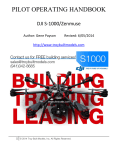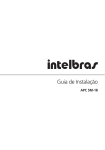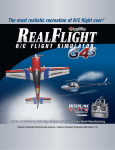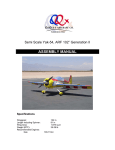Download Twin Sync Manual
Transcript
TWINSYNC The Twin Engine Engine Syncronizer USERS GUIDE and INSTRUCTION MANUAL VERSION 2.4 For Firmware Version 2.4 Hardware Version 2.4 October 12, 2009 By: Bill Wike NOTE: REMOTE DISPLAY instructions in Section 7 page 19 of this manual TWINSYNC QUICKSTART GUIDE This document describes a quick step-by-step procedure of how to setup and install the TwinSync. 1. Setup your airplane’s throttles mechanically so that the throttle servos operate as they should with the transmitter end points with at least 100% in both directions (idle and full throttle). 2. If you are using the TwinSync with engines that do not already have crank shaft mounted magnets the you need to install magnets into the spinner back plates (3/16”x1/16” magnets) or into the prop hub (1/8”x1/4” diametric magnets) 3. To install spinner mounted magnets, dill a 3/16” hole near the outside of each spinner just deep enough so that the magnet are flush when installed. Glue one magnet into each spinner using slow curing epoxy. 4. To install magnets into the prop hub for airplanes without spinners, drill a 1/8” hole into the prop hub parallel to the crankshaft. Follow the directions in section 3.2 of the “Users Guide” for aligning the magnets before epoxying them in place. 5. To install the RPM sensors, connect a sensor to the TwinSync (NOTE THE CORRECT ORIENTATION of the connector on the diagram below). Turn on power and move the sensor by a magnet. Only one side of the sensor will detect the magnet. When the orientation of magnet and sensor is correct one of the Green LEDs will turn on. Mount both sensors about 1/16” to 1/8” from the magnet so that the Green LEDs turn on once per prop rotation. 6. Now install the device into the airplane connecting everything as shown on the diagram. The device can be wrapped with foam rubber or simply held to the aircraft frame with tie wraps or double sided tape. The device is not sensitive to vibration. 7. Turn on the transmitter and receiver with throttle channel from the receiver connected to the Twinsync throttle input. Both yellow LEDs should be off at either idle or full throttle. If one yellow LED stays on increase your end points until both yellow LEDs are off at either idle or full throttle (this is temporary just to get the direction correct). If the yellow LEDs go off at idle then your throttle direction on your transmitter is correct. If the LEDs go off at full throttle then reverse your throttle direction on the transmitter so that they go off at idle (we can reverse the servos on the Twinsync so that this is not an issue). 8. At this point, both the yellow LEDs should go off at idle and one yellow LED should come on as you advance the throttle. If you’re your throttle servos are backwards the next step explains how to reverse them. 9. How to reverse the throttle servos: Turn the receiver and the Twinsync off. Move the rotary switch to position “7”. Turn the receiver and Twinsync on. The LEDs will flash several times indicating that you are in a programming mode. Now you can press one button to reverse one servo and the other button reverses the other servo. Just press the button for about a half of a second. A yellow LED will come on when a servo is reversed and off when it is normal direction. After reversing one or both servos move the rotary switch back to position “0” and turn power off and back on. Check the servo direction and if not correct repeat this procedure. 10. The next step is to set the idle point. The Twinsync will never move the throttles lower than this point while synchronizing engines or in the event of a dead this is where it will move the running engine to. Set your transmitter throttle endpoints the where they should be for your model (you should mechanically setup your airplane so that throttle endpoints are at least 100% in both directions to get an accurate sync). To set the idle point move the rotary switch to position “3” and turn on the transmitter, receiver, and Twinsync. The LEDs will flash a few times. After the LEDs stop flashing, move the transmitter stick to idle. Press each button once to set the idle position for each engine. Move the rotary switch back to position “0” and power off the TwinSync and receiver. 11. The next step is to set the full throttle point. This limits how far the Twinsync can move the throttle. To set the full throttle point move the rotary switch to position “5” and turn on the transmitter, receiver, and Twinsync. The LEDs will flash a few times. After the LEDs stop flashing, move the transmitter stick to full throttle. Press Button 1 (the button in the middle of the board closer to the rotary switch). 12. The final step is to set the synchronization turn on point. When the throttle is above this point the Twinsync will synchronize the engines. Below this point the Twinsync is disabled. To set the sync point move the rotary switch to position “5” and turn on the transmitter, receiver, and Twinsync. The LEDs will flash a few times. After the LEDs stop flashing, move the transmitter stick a couple of clicks above idle. Press Button 2 (the button in the corner of the board). Move the rotary switch back to position “0” and power off the TwinSync and receiver. 13. Move the rotary switch back to position “0” and power off the TwinSync and receiver and turn them back on. Check that both yellow LEDs are off at idle and one yellow led comes on just above idle. You are now ready to fly with Synchronized engines. If you want to use the onboard glow drivers or use the AUX Channel input for different operating modes please refer to the Users Guide for connection details, programming and operational instructions. From the factory if the AUX channel is connected it is assumed to be a two position switch and will turn the glow plugs on and off. The glow plugs will not operate based on RPM in the factory default mode. To optimize and customize the operation of your TwinSync read or print out the complete manual contained on the CD ROM or available for download at www.troybuiltmodels.com or your local dealer. Tech support is available in the Twin Forum on RCUniverse or email to [email protected]. Note: All connections are oriented so that the ((-)) ground or black wire is toward the top of the board, (+) Red is in the middle, and the signal wire (yellow, white, or Orange) are toward the IC in the middle of the board: Connection Diagram: Synchronizer Introduction and Feature Set This Twinsync allows twin engine airplanes to keep the engines running at the same RPM and produce that unique sound when engines are synchronized in flight. The TwinSync has a unique safety feature that brings the running engine immediately to idle in the event that one engine stops with no change in throttle stick. This feature prevents loss of control when one engine stops while flying the model. The pilot can regain control of the idling engine by simply moving the throttle stick to idle. Control is then returned to the throttle stick and the pilot has full control. This feature can be disabled if desired. The TwinSync has another safety feature to idle both engines if the loss of transmitter signal is detected on a FM radio system. This feature operates similar to how PCM transmitters and receivers operate. If a PCM radio is used with the TwinSync it will operate as normal and the TwinSync has no impact on PCM failsafe operation. The TwinSync has several additional modes of operation adding capabilities beyond just keeping the engines synchronized. These modes will be described in detail later in this manual. The system has six universal radio connectors. Engine 1 RPM sensor Engine 2 RPM sensor Engine 1 Throttle servo Engine 2 Throttle servo Throttle channel from Receiver AUX channel from Receiver (optional) There are two additional connections for optional onboard glow drivers. There is also an additional connector for the optional RPM and status display. There are six LEDs on the TwinSync that allow for easy installation, programming, and feedback on the operational status. WARNING: Running sensor wires by a Gasoline engine with a magneto ignition (not an electronic ignition) and using rubber sparkplug caps will likely inject RFI from the magneto and spark into the sensor wires resulting is poor sync or erratic behavior. If used with gas engines only shielded metal sparkplug caps (like the Bosch) should be used and care should be used in routing sensor wire away from engine and magneto as far as possible. 1.0 System Operation and Theory This system requires that each engine have a dedicated throttle servo. The TwinSync monitors each engine’s RPM with a magnetic hall effect sensor. This is a small device attached to the end of the supplied sensor wires. A magnet is supplied for each engine. One magnet is mounted in each spinner (or optionally the prop hub for planes without spinners) and the face of the sensor is mounted within a quarter of an inch of the magnet. Please see the details to make sure the face of the sensors face the magnet to properly detect rotation. If you are using a gasoline engine with an electronic ignition, you can use the magnets already mounted in the crank shaft for the RPM sensor and not mount new magnets in the spinner. You should only use the supplied hall effect sensors since there is additional circuitry in the devices and other sensors may not be compatible with the voltages of the TwinSync. The TwinSync reads the throttle signal from the receiver and this is the primary input controlling all operations of the TwinSync. At less than the “sync point” (about 20% or where ever it is programmed to be) on the throttle, the TwinSync passes the throttle signal directly to the throttle servos. There are special operating modes that allow functions below the throttle sync point but in the default mode the TwinSync does nothing besides managing the glow plugs when the throttle stick is below the sync point. When the throttle is above the sync point and if both engines have an RPM signal (i.e. running), the TwinSync moves the servos to match the stick position then adjusts both engine throttles to be synchronized. The slow engine is increased and the faster engine is slowed to be synchronized. This process is continuous until the throttle stick is moved again. When the stick is moved the process is repeated again. If the stick is brought to less than the sync point of the throttle stick the device disengages and passed the receiver signal directly to the servos again. Without an RPM signal from both engines more than 1500 RPM, the TwinSync will not manage the throttle servos to synchronize the engines. Without a RPM signal from both engines the throttle signal is passed directly to the servos. In the event an RPM signal is lost while the throttle is above the sync point and both engines are running, both engines are immediately moved to idle. Control is returned to the throttle stick by moving the stick to idle. This would be what would happen if a magnet or sensor was lost during flight. 2.0 TwinSync Servo Adjustments The device comes programmed ready to use without any additional programming for 100% endpoints on a Futaba 9C. Other radios will probably need to set the idle, full throttle, and sync points. The user does have several programmable options available for customizations. The TwinSync has the following servo parameters that the user can change: - - - Servo center position (or servo offset): This is useful for fine tuning adjustments rather than adjusting linkage. Idle position: This is the position that the engines will be put in the event of a dead stick or in independent run up mode. Engine and servo response time: This allows the user to adjust the response time of the device to work with brushless esc (the fastest), digital servos on gas engines, digital servos on bug glow engine, to slow standard servos on high RPM glow engines (the slowest response time). The device comes preset to what is likely optimum position for glow and gas engines but if any “hunting” or oscillation is observed it can be removed with this setting. Full throttle position: Sync will not open the throttle past this position when in synchronizing mode Sync Point: This is the throttle stick position that the synchronizer engages rather than just passing the throttle stick position to the servos like a “y” cable. Above this it syncs the engines. Factory setting is about 20% throttle. Servo reversing: This allows you to program each throttle servo to operate in normal or reverse direction. Servo reversing and center positions are always in use regardless if the device is managing synchronization or not. This aids with setting up a twin engine airplane and provides the additional safety of killing the engines with the loss of TX signal. The servos are moved to idle if 1/4th of a second passes with no transmitter signal. Control is returned once the transmitter signal is received again for 1/10th of a second. If the device senses a loss in transmitter signal it moves the servos to low throttle. Several other options are available by connecting a second auxiliary channel (AUX CH) to the TwinSync. Programming and options available to use a second AUX CH are described later in detail in this manual. 3.0 Connections and Installation If you have a magnet installed on the crank of a gas engine, just flip over the sensor until the LEDs turn on and mount that side of the sensor facing the crank. If you want you can mount two magnets 180 degrees apart to balance the spinner. However, they should face opposite directions so that the sensor only sees one magnet. There is no advantage in using two magnets. The device has a limit of 23,000 RPM and treats RPMs above 23,000 as zero RPM. 3.1 Installing Spinner Mounted Magnets The first step in the installation is to determine the polarity of each magnet. The rpm sensors are polarity sensitive so they only detect one side of a magnet. To check this plug the sensors into the TwinSync along with the throttle channel and turn on the receiver. Now, pass the sensors in front of both sides of the magnets. Green LED1 turns on when the engine1 RPM sensor is in front of the correct side of the magnet. Green LED2 turns on when engine2 RPM sensor is in front of the magnet. Mark the correct side of the magnets with a magic marker so that the green LEDs are on when the marked side of the magnets face the front side of the sensors (side that is beveled with writing – however either side is fine to use). For spinner mounting the magnets, drill a 3/16” hole in the outer part of the spinner back just deep enough for the magnet to be flush with the back of the spinner. Glue the magnets into the spinner using slow curing epoxy. You can balance the spinner by drilling away some material near the magnet or installing a second magnet in the other side facing the other direction so that the sensor only detects one magnet through a full rotation. Extra magnets can be purchased through TwinSync dealers or any hardware or store that sells “rare earth” magnets. At the time of writing this manual Radio Shack sells very similar magnets that will work with the TwinSync. To mount the sensors, locate a spot on the cowl or fuselage where the magnet will pass within about 1/8” from the magnet. You may need to bend the sensor wires at 90 degrees so the face of the sensor faces the magnet. Then epoxy the sensors to the fuselage or cowling along with the wires immediately behind the sensors. Vibration will break the sensor wires over time if not glued securely. Broken sensor wires due to vibration are not covered under warranty. Do not face the top of the sensor toward the magnet – only the face. As an alternative if your engines do not have cowls, you can make a sensor mount from 5-ply aircraft plywood or four layer printed circuit board material that two of the engine mounting crews go through and extends to right behind the spinners. Don not use conductive material like metal for sensor mounts. See example diagrams below: Magnets Thick CA Glue Heat Shrink The magnet should not be in front of the sensor when the prop is rotated to the start of the compression. In the event of a dead stick the dead engine prop will rotate to the start of compression and this should not be where the magnet is in front of the sensor. Vibration at this point can make the device think both engines are running and try to synchronize them. The result of this symptom is in the event of a dead stick both engines are idled. The control of the running engine is returned to the stick after bringing the stick to idle. If the running engine is throttled up and then returns to idle again, vibration is causing the unit to think both engines are running when one is stopped and the magnet or sensor needs to be rotated. 3.2 Installing Prop Hub Mounted Magnets re available direct 1/8” x ¼” diametric magnets (sides are magnetic rather than the ends) are from Wike RC Products. These are to be used with glow motors without spinners. You simply drill a 1/8” hole in the prop hub parallel to the crankshaft as shown in the picture below. The most important part of the installation is to get the magnet rotated correctly in the hole before gluing it with JB Weld or slow curing epoxy. You want it oriented so that the north and south pole align with the diameter of the prop hub. The way to determine the correct rotation of the magnet is to ro rotate tate it under the sensor until the green sensor LED comes on. Mark that spot on the magnet. Then continue rotating it in the same direction until the green LED goes out and make a mark there. Now make a make in the middle of the two marks made. This new ma mark rk in the middle is the position of magnet that should face outward to the sensor. Before gluing it in, place it in the hole at the correct rotation and make sure that the sensor detects it. Once you are comfortable permanently glue it into the prop hub. Mount the sensors in a similar manner as described for spinner mounted magnets. The face of the sensor with this method should face the prop hub obviously. 3.3 Installing Everything Else Now you are ready to connect everything including throttle servos, sensors, and throttle channel from the receiver. Connect the Auxiliary channel if you are going to use an AUX CH mode. The device comes preprogrammed to use the AUX CH input for turning the glow plugs on and off. If you want to use AUX channel for a different function, please refer to the AUX CH programming section. MECHANICALLY SET UP YOUR AIRPLANE THROTTLE LINKAGES MECHANICALLY TO USE AT LEAST 100% THROW OR ENDPOINTS IN BOTH DIRECTIONS (IDLE AND FULL THROTTLE) BEFORE INSTALLING THE TWINSYNC. The TwinSync needs precise servo control of throttles in order to synchronize the engines. With endpoints set at 100% with a Futaba 9C no programming of the device is required (depending on your brand and model of radio and unless you have to change servo direction). If you want to reprogram the device to use the endpoints you already have setup you can. However, the change in RPM per 1 degree of servo movement dictates how accurate the device can synchronize the engines. For example if 1 degree of servo movement results in a 200 rpm change then the device may only be able to synchronize the engines within 100-200 RPM rather than the typical 50 RPM difference. If your endpoints on low throttle are less than 100%, the TwinSync may not disengage at idle unless you reprogram the Syncpoint. You can check this by turning on the transmitter and receiver with throttle connected to the TwinSync. The Yellow LED4 should go off at idle and turn on just about idle and stay on through full throttle. If the LED stays on at low throttle you either have your throttle direction backwards on the transmitter or you need to increase your low throttle endpoint. This step also verifies that your transmitter throttle is set to normal and not reverse direction. If the throttle channel is reversed on the transmitter then LED4 will go off at full throttle. Set the transmitter throttle direction so that the LED4 is off at idle. The Yellow LED4 is on when the TwinSync will be managing throttles to synchronize the engines and off when the transmitter stick is below 20% and is controlling the throttles. It is better to adjust the mechanical linkage to get as close as possible before changing any programming settings. If you do have a computer or programmable transmitter and want to change end points, curves, etc. this device has the programmability to work with your setup but if end points are set to less than 100% a loss in resolution will occur and can result in throttle oscillation or less precise RPM control. If you want to do some advanced programming and get the most accurate synced RPM possible, then you should set your throttle end points at their maximum travel limits (120150% depending on the brand of radio you have). Then mechanically adjust the linkage so that one limit kills the engine and the other has the carb at wide open. Then adjust your transmitter so that one limit is reach when you give the engine kill command. The other limit is achieved at full throttle. Continue to adjust your transmitter so that idle on the stick result in the idle that you want (without turning on the engine kill mix/override or with the throttle trim up). Then after everything works like you want it to WITHOUT the synchronizer, install it and reprogram it to use your th throttle position setup up by storing the new idle, sync point and full throttle positions into the device. The following is a diagram of the device showing key components and connections: The following table shows how to connect the device based on the previous diagram: Component J1 Color White or yellow wire toward IC, Black Connected to or Function AUX channel from LED1 toward bottom edge of board White or yellow wire toward IC, Black toward bottom edge of board White or yellow wire toward IC, Black toward bottom edge of board White or yellow wire toward IC, Black toward bottom edge of board White or yellow wire toward IC, Black toward bottom edge of board White or yellow wire toward IC, Black toward bottom edge of board White or yellow wire toward IC, Black toward bottom edge of board White or yellow wire toward Left side of board, Black toward right edge of board White or yellow wire toward Left side of board, Black toward right edge of board RED LED2 RED LED3 Yellow LED4 Yellow LED5 LED6 BUTTON1 BUTTON2 SELECTOR SWITCH GREEN GREEN J2 J3 J4 J5 J6 J7 J8 J9 Receiver Throttle channel from Receiver Engine1 Throttle Servo Engine2 Throttle Servo Engine1 RPM Sensor Engine2 RPM Sensor Optional Display connector Optional Glowdriver connector Optional Glowdriver connector Flashes Status of J9 Glow plug driver Flashes Status of J9 Glow plug driver On when device is managing sync and both engines running (see programming section for function while in programming modes) On when Transmitter stick above 1/5 throttle. Off when transmitter stick below 1/5th throttle. (see programming section for function while in programming modes) RPM Sensor for Engine1 RPM Sensor for Engine2 See programming section See programming section See programming section Connection Diagram IMPORTANT: Note connector orientation White/Yellow/Orange signal wire is toward the middle of the board. Black wire is always toward the outside edges. NOTE POLARITY – REVERSING A PLUG CAN DAMAGE THE TWINSYNC AND THE SENSORS. Connectors J1 through J6 all have the negative ((-)) lead to the pin nearest the edge of the board. The center pins are all battery positive (+), the pins nearest the large IC are the signal pins, either into the TwinSync or leading out from it. Your You warranty does not cover damage caused by improper connections. All Futaba and JR connectors have the polarity correct with the negative wire black and the positive wire red. So long as you put the black wire toward the edge of the board you’re fine. NOTE TE PLEASE: Some Airtronics connectors had the negative wire in the center. If you have one of these the wiring MUST be altered or the receiver, the servos, and the TwinSync unit can be destroyed. And, ALWAYS DO A RANGE CHECK BEFORE FLIGHT. Refer to the onboard nboard glow plug driver section for setup and operation of the glow plug drivers. 4.0 RUN Mode and Programming The selector switch should always be in position “0” as shown above to use the device. When the device is powered up with the selector switch in any position other than “0” the device is in a programming mode. Never RUN the engines with the TwinSync with the selector switch in any position other than “0” as a safety precaution. To enter programming modes power the device up with the selector switch in any position other than “0”. Both Yellow and the RED LEDs will flash ON and OFF for about 3 seconds, to indicate that you are in a programming mode. After that they will still flash at about a 1 second interval but with the programming modes displayed during the regular flashing. Changing the selector switch after the device is powered up will not enter programming mode. But if the selector switch is moved to position “0” the device enters RUN mode and power has to be cycled to re-enter programming mode. Once in a programming mode, pressing BUTTON1 and BUTTON2 programs new values into the device. The following section describes how to program each parameter for each selector switch position: Selector Switch Position 0: This is run mode and to re-enter programming mode power has to be cycled with the selector switch in any position other than “0”. BUTTON1 and BUTTON2 do nothing in run mode. Selector Switch Position 1: This sets the engine1 servo center position. BUTTON1 increments the servo 1 step every 1/4th of a second it is held down. BUTTON2 decrements the servo 1 step every 1/4th of a second it is held down. Mechanical adjustments should be adjusted as close as possible and ideally the user does not need to use this function. Care should be used not to move center to the point that a servo binds at the end points. Selector Switch Position 2: This sets the engine2 servo center position. BUTTON1 increments the servo 1 step every 1/4th of a second it is held down. BUTTON2 decrements the servo 1 step every 1/4th of a second it is held down. Mechanical adjustments should be adjusted as close as possible and ideally the user does not need to use this function. Care should be used not to move center to the point that a servo binds at the end points. Selector Switch Position 3: This sets the preprogrammed idle position of BOTH Engines. The synchronizer moves the servos to idle when a dead stick is detected. Dead stick condition is cleared by moving the throttle stick to idle. This position is preprogrammed to be idle throttle stick with full trim on most radios. This is also the idle position an engine is held in when in the Independent Run-Up mode. Move the throttle stick to the desired idle position and press each button one at a time. Button 1 sets idle of the first engine and Button 2 sets the idle of the second engine. Selector Switch Position 4: This sets the device response time. Please email tech support before changing this parameter. If you accidently change it. Please press the buttons until both yellow LEDs are on and the red led is off. Then move the switch to a position other than 4. LED1&2 RED ON ON ON ON LED3 Yellow ON ON OFF OFF LED4 Yellow ON OFF ON OFF OFF OFF OFF OFF ON ON OFF OFF ON OFF ON OFF MODE Fastest possible setting… Very fast setting good for use with Brushless ESCs Recommended setting for fast glow engines and servos Setting for slow glow engines and std servos or very fast Gas Factory default mode for fast responding Gas engines Slower Slower than above setting Slowest possible setting The above table gives a basic understanding of the available control curves and response time settings. In general a very fast responding engine and servos needs a fast setting and a slow responding engine needs a slower response curve. If your response time setting is too fast the RPM will oscillate and the engines will pass each other trying to sync. If the response time is too slow the engine will take long to sync when you move the throttles than they would with a faster response time. Selector Switch Position 5: This is the full throttle and Sync position programming mode. Pressing Button 1 programs the Full Throttle Point. This is factory set for a Futaba 9C at 100% EPA. To set a new full throttle point, move the throttle stick to the desired full throttle point and press Button 1 (closes to rotary switch). To program more or less maximum servo throw, move the throttle stick to the maximum position the servos can travel and press BUTTON1. The same value is stored for both servos. You must mechanically adjust your linkage so full throttle on your transmitter results in full throttle on both carbs. Think of this setting as just storing the end point in the synchronizer so that it can advance an engine to full throttle without binding a servo. Pressing Button 2 (closest to rotary switch) lets you program the point where the unit starts to synchronize the engines. This is the point where the one yellow LED comes on (or both if the engines are running. This should be set just above idle. To program this point move the rotary switch to position 5 then turn power on. After the LEDs stop flashing move your throttle stick to the desired synchronizer turn on point. Then Press Button 2 (the one on the corner of the board). After that move the rotary switch back to zero and verify that the yellow led comes on where you intended and stays on through full throttle. It should be off at idle. Selector Switch Position 6: This is the mode where the use and function of an Auxiliary channel (AUX CH) is defined. The LEDs display the mode the device is in when in this programming mode. The following table allows the user to determine what mode you are in: LED1&2 RED ON ON LED3 Yellow ON ON ON ON OFF OFF OFF OFF ON ON LED4 MODE Yellow ON 1. AUX CH not USED – Glow plugs based on RPM OFF 2. Independent Run Up Mode – Glow plugs based on RPM ON 3. AUX CH turns sync on and off – Glow plugs via RPM OFF 4. Rudder steering of throttles – Glow plugs based on RPM ON 5. AUX channel controls GLOW PLUGS (default) OFF 6. No dead stick detection w/AUX controlling glow plugs When in this programming mode hitting either BUTTON1 or BUTTON2 advances you to the next mode. If you are in mode 5 and hit a button the device goes to mode 1. If you are in mode 1 and hit a button the devices goes to mode 2. Selector Switch Position 7: This is the servo reversing programming mode. The LED3 reflects whether engine1 servo is normal direction (LED3 off) or reverse direction (LED3 on). To change the engine1 servo direction push BUTTON1. Pressing BUTTON1 a second time reverses the direction again. LED4 reflects the servo direction for engine2 and BUTTON2 changes servo direction for engine2. THE TRANSMITTER THROTTLE DIRECTION MUST BE SET SO THAT LED4 IS OFF AT IDLE AND ON ABOVE THE SYNC POINT THROUGH FULL THROTTLE. TWINSYNC WILL NOT OPERATE WITH THE TRANSMITTER THROTTLE REVERSED. How to Reset All Programming to Factory Defaults: If you want to erase all programming in the device and return it to the factory defaults it is possible. Move the rotary switch to position 7. Hold down both button 1 and button 2. Power up the device. After the LEDs stop blinking the device is reprogrammed to all of the factory defaults. And, Always do a range check. 5.0 Auxiliary Channel Mode Functions and Details The ability to connect an Auxiliary channel to the device is included and this section explains the detail operation of how the device performs in each mode of AUX CH input functions. The following sections explains each mode in detail: MODE1: No AUX CH This is the mode the device should be set to if an AUX CH is not connected to anything. The device lets the throttle stick control servos below 1/5th stick. Above 1/5th stick the devices moves the servos to that position and then synchronizes the engines. If the stick is moved the process is repeated. MODE2: Independent Run Up Mode In this mode it is assumed that the AUX CH input is connected to a 3-position switch. If the output of this channel is less than 1/3 deflection engine1 is controlled by the throttle stick while engine2 is held at the programmed idle position. If the AUX CH output is between 1/3 and 2/3rds full deflection then the throttle stick controls both engines and the devices operates just like it was in mode 1. If the AUX CH output is greater than 2/3rds deflection then the throttle stick controls engine2 and engine1 is held in the preprogrammed idle position. This mode is useful for carb adjustments and mixture fine tuning. MODE3: AUX CH Sync Defeat In this mode it is assumed that the aux channel input is connected to a channel with a 2position switch on the transmitter. In one position the synchronization function is enabled. In the other position the device does nothing and is simply a “Y” cable (although servo directions and center is still controlled by the device). This is a useful mode for understanding how your plane will react while the engines are being controlled by the device. MODE4: AUX CH is for Rudder Steering In this mode the device operates as in mode 1 (no AUX CH) above 1/3rd throttle. Below 1/3rd throttle the AUX CH is assumed to be connected to the RUDDER receiver output. There is a dead band around the rudder center (so that rudder trim does not affect engine RPM). When the rudder stick is moved far enough past center to get out of the dead band it starts increasing the throttle on one engine. Moving the rudder stick in the other direction will result in increasing the throttle on the other engine. Full rudder on the stick at idle will result in about half throttle on the engine for that side. This allows for taxiing airplanes with engine control rather than a steerable wheel. This mode should also result in some interesting aerobatic maneuvers not possible with single engine aircraft. This mode is disabled if only one engine is running. It is operational if both engines or neither engine is running. This allows for bench testing as well as operation only if both engines are running. Engines are not synchronized until the stick is above the rudder steer disengagement point (33% throttle). MODE5: AUX CH Controls Glow plugs on and off (FACTORY PRESET MODE) In this mode the AUX CH turns the glow plug drivers on and off. A two position switch should be used and in one position glow plugs will be off and in the other position the glow plugs will be on. MODE6: NO DEADSTICK DETECTION with AUX CH Controls Glow plugs This mode is the same as MODE5 except that the engines are not idled in the event of a deadstick. The engines are synchronized when the stick is above idle and both engines are running. If both engines are not running then the throttle servos are just moved to the transmitter stick position. This allows full throttle control of one running engine at all times. The reason for this mode is if you have a very stable twin engine plane that flies well on one engine you may not want to idle the running engine in the event of a dead stick on one engine. Plugs are controlled by the AUX Channel just like in Mode 5. In this mode the AUX CH turns the glow plug drivers on and off. A two position switch should be used and in one position glow plugs will be off and in the other position the glow plugs will be on. 6.0 Glow Plug Drivers The on board glowplug drivers are now supported by the TwinSync version 2.0. The glowdrivers are each a small board with a servo type connector that goes to J8 and J9 on the TwinSync as shown below: The wires going between the TwinSync and the glow drivers can be extended with standard aileron extensions. The intent with the new onboard glow drivers is that they could be mounted and in each nacelle with the battery to reduc reducee wiring complexity of the original TwinSync with glow drivers. Additionally, all of the needed wiring and connectors is now included. So the additional purchase of glow plug clips and connectors is no longer required. Each glow driver operates on a single cell nicad or nimh battery. Each battery should be at least 1500maH. Each glow driver is capable of driving about 88 10 amps so twin cylinder engines can be handled. There are two 18 awg red wires on each glow driver. The one with the alligator clip goes to the tip of the glow plug. The other red wire goes to the positive glow battery terminal (+). There are also two black wires on each glow driver. The black wire with the ring terminal goes to the engine case. The intent is to put one of the engine mounting mount bolts through it. The other black wire goes to the minus ((-)) side of the glow driver battery. The glow drivers can be programmed to operate with an auxiliary channel or based on RPM. If running based on RPM wiggle the propeller so that the magnet passes in front of the RPM sensor and glow plug should come on for 10 seconds. Using an electric starter on the engine will also automatically turn on the glow plugs. The glowplugs will come on when ever the engine is below 3500 RPM in automatic mode. There is an LED on the glow drivers that is on solid whenever the glow plugs are on. The two RED leds on the TwinSync will turn on continuous when the glow drivers are on. If the glow plug is not connected or burned out the RED led for that glow driver will flash slowly. If a glow driver battery is getting low (below 1.15 volts under load) the RED led for that glow driver on the TwinSync will flash rapidly. A glow driver battery can heat a glow plug (depending on the plug) sometimes all the way down to 0.90 volts. So just because the LEDs are flashing doesn’t mean that the battery is dead. An engine can typically still be started even though the led started flashing. 7.0 Remote Display The TwinSync remote display is to allow the user to mount the display where it can be seen from outside the airplane when the plane is ready to fly. It can be mounted where visible or it can been seen through many types of film type covering. The display can now run on a single three wires connection (although two connectors are included with the earlier displays – newer displays only include one wire). The Remote display requires Battery Positive (+), Battery Minus (-), and the signal wire. The display plugs into J7 on the TwinSync. Below is a diagram of the back of the Display showing the connections: Signal Battery + Battery - 8.0 Service, Parts, and Software Updates During the warranty period software updates will be done at no cost other than a charge for return mail of the complete unit. You will be expected to send the TwinSync unit prepaid for this service. Enclose your check or money order for $5.00 to cover postage and handling for the device to be returned to you. If your installation is such that it is not easily removed from your airplane you can return the ECU only for software updates. For Service, Warranty and Software updates mail your device to: Bill Wike 215 Preston Pines Drive Cary, NC 27513 You contact tech support for support, repairs, and warranty via email to: [email protected] On-line technical support is available at the following link: http://www.rcuniverse.com/forum/m_4700596/tm.htm This is the synchronizer support forum on RC Universe under the Twin and Multi-Engine Forum or Airplanes. 9.0 Disclaimers, legalities, and warranty. 1) Manufacturer, distributor, and retail agents make no warranty, express or implied, beyond the suitability of the TwinSync device as an engine control unit for synchronizing two engines in a model airplane. 2) Warranty period is 90 days from the date of retail sale, plus five days if supported by a mail order invoice. This warranty does not cover damage caused by improper connection or operation. Also excluded from warranty coverage is wire breakage due to any cause. 3) In common with other electronic devices, the TwinSync can be destroyed by improper connections. Any electrical damage deemed by the manufacturer or distributor to be due to improper connection or installation will be repaired at owner’s expense. 4) By accepting the TwinSync unit you assume all responsibility for its use and operation, and any damages that may be incurred while using it. You must be fully familiar with its operation and limitations before flying your airplane with it installed. If you do not accept this return the unused TwinSync unit for a full refund, excepting mailing charges and costs. 5) Manufacturer’s and distributor’s liability is limited to the replacement cost of the TwinSync unit. This manual, the TwinSync name, design, software, and circuitry copyright 2006. 10.0 Specifications: General TwinSync Specifications: POWER Consumption: Operating Voltage: Servo Outputs: Throttle input: RPM Acuracy: Syncronization accuracy: 15mA + 15mA per LED that is on 100ma Maximum 4.0-12.0 volts 5-2.5 us PWM, 40 fps (1.0-2.0us factory defaults) 0-3.3V output 25-80 fps 0.5-2.5 us PWM (1.0-2.0us factory defaults) 0V to 2.0-5.0V peak-peak 100 rpm @23,000 and 10 rpm at 5,000 25-130 RPM depending on programming and servo geometry 9.0 Updates in 2.0.0 Version of Software from Version 1.4.5 1) Nothing added except for support of new 2.0 hardware.