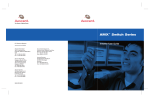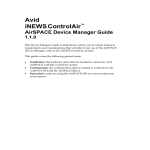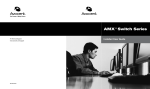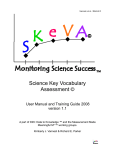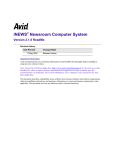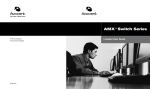Download Avid iNEWS ControlAir v1.7.7 ReadMe
Transcript
Avid iNEWS® ControlAir™ Version 1.7.7 ReadMe Date Revised Changes Made 05 October 2010 Added Known Limitation and workaround for basic user initialization error with CAWS 2 March 2010 Added new feature, changes for v1.7.7.6 08 April 2009 Added change for v1.7.6 15 September 2008 Added Changes for v1.7.5 03 March 2008 Added fix to Louth Device Manager 05 September 2007 Added Windows Vista Support for ControlAir Workstation only Important Information Avid recommends that you read all the information in this ReadMe file thoroughly before installing or using any new software release. Note: Search the Avid Knowledge Base (http://www.avid.com/onlinesupport) for the most up-to-date ReadMe file, which contains the latest information that might have become available after the documentation was published. This document describes compatibility issues with previous releases, hardware and software requirements, software installation instructions, and summary information on system and memory requirements, when applicable. This document also lists any hardware and/or software limitations. Version 1.7.7 ReadMe Contents Contents ..................................................................................................................................................................... 2 Compatibility Notes ................................................................................................................................................... 4 ControlAir v1.7.7 Server ....................................................................................................................................... 4 ControlAir v1.7.7 Workstation .............................................................................................................................. 4 iNEWS® ................................................................................................................................................................. 4 AirSpeedDM .......................................................................................................................................................... 4 AirSPACEDM ....................................................................................................................................................... 4 GVGDM ................................................................................................................................................................ 4 Installation Notes ....................................................................................................................................................... 4 New Features in Release 1.7.7 ................................................................................................................................... 5 Improved Logging Capabilities ............................................................................................................................. 5 ControlAir Workstation (CAWS) ...................................................................................................................... 5 AMCPApp ......................................................................................................................................................... 5 Ability to Create New Logs without Stopping Applications ............................................................................. 5 Hardware Notes ......................................................................................................................................................... 6 Multiple Processors ............................................................................................................................................... 6 Hyper-Threading ................................................................................................................................................... 6 Dual-Core processors............................................................................................................................................. 6 Hardware and Software Changes ............................................................................................................................... 6 Changes for v1.7.7 ................................................................................................................................................. 6 Operating the playlist......................................................................................................................................... 6 Changes for v1.7.6 ................................................................................................................................................. 7 LouthDM ........................................................................................................................................................... 7 Changes for v1.7.5 ................................................................................................................................................. 7 Support for RoHS compliant Sealevel GPI Card ............................................................................................... 7 Changes for v1.7.4 ................................................................................................................................................. 8 ControlAir Workstation (CAWS) ...................................................................................................................... 8 LouthDM ........................................................................................................................................................... 8 Measurement Computing GPI Card .................................................................................................................. 8 Changes for v 1.7.3 ................................................................................................................................................ 8 AirspeedDM ...................................................................................................................................................... 8 LouthDM ........................................................................................................................................................... 8 ControlAir Workstation ..................................................................................................................................... 9 Changes for v1.7.2 ................................................................................................................................................. 9 AMCPApp ......................................................................................................................................................... 9 2 Version 1.7.7 ReadMe LouthDM ........................................................................................................................................................... 9 Changes for v1.7.1 ................................................................................................................................................. 9 AirSpeedDM...................................................................................................................................................... 9 ChyronDM ......................................................................................................................................................... 9 Changes for v1.7.0 ............................................................................................................................................... 10 ControlAir Workstation ................................................................................................................................... 10 Pinnacle Vortex ............................................................................................................................................... 10 Known Limitations .................................................................................................................................................. 10 CAWS Initialization Error for Standard Users .................................................................................................... 10 Installation of Measurement Computing Software .............................................................................................. 11 GPI/Maney Panel ............................................................................................................................................. 11 Documentation ........................................................................................................................................................ 11 Technical Support Information ................................................................................................................................ 11 Accessing Online Support ................................................................................................................................... 12 Copyright and Disclaimer ................................................................................................................................ 13 3 Version 1.7.7 ReadMe Compatibility Notes ControlAir v1.7.7 Server The ControlAir v1.7.7 Server software is qualified for use on the Windows XP Professional and Windows Server 2003 operating systems. This version of ControlAir is not supported for use on any other Windows operating system. Note: At this time, iNEWS ControlAir v1.7.7 Server is not qualified for use with the Windows Vista operating system. However, the iNEWS ControlAir v1.7.7 Workstation is qualified for use with the Windows Vista operating system. ControlAir v1.7.7 Workstation The ControlAir v1.7.7 Workstation is qualified for use only on the Windows Vista, Windows XP Professional, and Windows Server 2003 operating systems. This version of ControlAir is not supported for use on any other Windows operating system. iNEWS® ControlAir v1.7.7 is qualified for use with iNEWS v1.5.x, v2.x, and 3.x. AirSpeedDM ControlAir v1.7.7 AirSpeedDM is qualified for use with all AirSpeed v2.x versions. AirSPACEDM ControlAir v1.7.7 AirSPACEDM is qualified for use with AirSPACE v2.9.5. GVGDM ControlAir v1.7.7 GVGDM is qualified for use with the following Grass Valley Profile versions: • 5.4.14.4 • 5.4.6.21 • 5.4.8.1248 Note: Avid strongly recommends that you do not use the ControlAir GVGDM on Windows Server 2003 as it may cause cuing issues. The best practice is to use Windows XP Professional with the ControlAir GVGDM. Installation Notes Adequate User Rights Required You must have adequate user rights to install the ControlAir Client software. • If you install the software as a restricted user or a standard user on NT, the installation will not be completed successfully. • If you install the software as a standard user or as Power User, the installation will be completed successfully. • If you install the software as an administrator, the installation will be completed successfully. Note: Before you install ControlAir for the first time, please ensure that you are familiar with the contents of the ControlAir ReadMe files or Release Notes provided by Avid Technology, Inc. 4 Version 1.7.7 ReadMe New Features in Release 1.7.7 This section provides information on any previously undocumented enhancements or new features added to this release. Improved Logging Capabilities To enhance the logging capabilities of ControlAir, logging was added to the ControlAir Workstation (CAWS) and the AMCPApp application. In addition, the ability to write out logs and start new logs was added to all ControlAir applications. ControlAir Workstation (CAWS) CAWS can log the following user actions: • Cue • Play • Pause • Stop • Reserve • Release • Cycle Channels • Change Channels The Cycle Channels and Change Channels actions can be logged only for the direct user action. If CAWS has a rolling channel policy, other channels may also change, but they will not be logged. The name of the log file is CAWSLogxxx.txt The variable xxx is the numerical indicator of the log. If you have not modified the default location of the ControlAir installation, which is C:\Program Files\Avid\ControlAir, the log file is stored at: C:\Program Files\Avid\ControlAir\CAWSLog001.txt. AMCPApp The AMCPApp log file is titled as AMCPAppLogxxx.txt The variable xxx is the numerical indicator of the log. If you have not modified the default location of the ControlAir installation, which is C:\Program Files\Avid\ControlAir , the log file at C:\Program Files\Avid\ControlAir\AMCPAppLog001.txt. Ability to Create New Logs without Stopping Applications To improve the logging capabilities of ControlAir, a new logging capability was added to the ControlAir applications. Now, it is possible to start new logs without closing and restarting the applications. To start a new log on ControlAir Server, AMCPApp, ControlAir Workstation: 1. From the application menu, select Help > Start new log file. 5 Version 1.7.7 ReadMe To start a new log on device managers: 1. From the Device Manager menu, select Logging > Start new log file. Note: After the “Start new log file” option is selected, the application stops the current logging, writes to a log file, and starts a new log file. Hardware Notes Multiple Processors Computers with multiple processors are not supported with the ControlAir Server. The additional processors need to be disabled or removed for the ControlAir Server to operate properly. Consult your hardware vendor for instructions on disabling or removing the additional processors. Hyper-Threading Hyper-Threading is not supported with the ControlAir Server. If Hyper-Threading is present on the CPU, it must be disabled and turned off in order for the ControlAir Server to operate properly. Consult your hardware vendor for instructions on disabling Hyper-Threading. Dual-Core processors Computers with Dual-Core processors are supported with the ControlAir Server as long as the boot.ini file is modified to direct Windows to use only one of the cores. If the boot.ini file is not modified correctly, the ControlAir server will not operate properly. Note: For details on how to modify the boot.ini file, see the following Microsoft knowledge base article: http://support.microsoft.com/kb/170756/en-us. Hardware and Software Changes The following changes were made to iNEWS ControlAir. Changes for v1.7.7 Operating the playlist In previous versions of ControlAir, if the user manually swapped the channel of a video event above a paused video event, it would cause the channel of the paused event to be changed which could cause problems in ControlAir. This issue is now fixed. Paused video events’ channels are now protected. 6 Version 1.7.7 ReadMe Changes for v1.7.6 LouthDM In previous versions, the LouthDM was occasionally reporting a Play status that immediately changed to Available in ControlAir even though the media on the video server continued to play. The problem occurred because the LouthDM was capable of checking playability and reporting the channel’s status faster than the video server’s response time. To resolve this issue, a new keyword has been added to the Louth DMP file that enables you to set a pre-roll time for the LouthDM. The default is 100 milliseconds. The keyword is: • PlayTimeoutInMilliseconds. The keyword, which appears in the Communications section of the DMP file, when set to the default value: • PlayTimeoutInMilliseconds=100 If you experience this issue, ensure that the numerical value for this keyword is set to a time greater than the response time for your video server. Changes for v1.7.5 Support for RoHS compliant Sealevel GPI Card Beginning with ControlAir v1.7.5, Avid supports the following RoHS compliant GPI card from Sealevel for use with the Maney Panel. • PIO-24.LPCI - RoHS-Compliant Low Profile PCI 24 Channel TTL Digital Interface For more information on Sealevel, visit: http://www.sealevel.com/product_detail.asp?product_id=1056&RoHS%5FCompliant%5FLow%5FProfile %5FPCI%5F24%5FChannel%5FTTL%5FDigital%5FInterface%5F Note: You can order the card with both standard and low profile mounting brackets. For the new Sealevel GPI card to work with the ControlAir Device Managers (specifically, the Airspeed, Louth and GVG Device Managers are supported), a new setting called GPIBoardNumber=<number> must be added to the [GPIs] section of the DMP file for the appropriate device manager. The specified number must match the card number that shows up in the Device Manager for the Sealevel GPI card. The following dialog box represents the setting, where the SeaI/O Device states Card 0: By default, the GPIBoardNumber setting is 1, therefore if the Sealevel GPI card has a value of 1 in the Device Manager, there is no need to add the GPIBoardNumber setting into the DMP file. 7 Version 1.7.7 ReadMe Changes for v1.7.4 ControlAir Workstation (CAWS) Blank event status in iNEWS In previous versions of ControlAir, if you changed the video channel of a clip in the CAWS to an invalid channel it would cause iNEWS to display a blank event status that would not correct itself until the user loaded or unloaded the story in iNEWS. This is fixed. Multiple CAWS connected to same ControlAir Server In previous versions of ControlAir, if you had multiple CAWS connected to the same ControlAir Server and each CAWS was controlling a different rundown, it could cause one of the CAWS to crash. This is fixed. Support for more than 500 stories in a playlist ControlAir now supports up to 1000 stories in a single playlist. This change was made improve the iNEWS v1.7 that increased the maximum number of stories that the monitor server can load from 500 to 1000 stories. However, to ensure the best performance in ControlAir, Avid recommends that you load a playlist with no more than 750 stories from iNEWS to ControlAir. LouthDM Clip latency cueing when a channel is offline In previous versions, when using the LouthDM to control playout on multiple video server channels, sites experienced a delay of 3 to 5 seconds in cueing clips on online channels whenever one of the channels was offline. This latency issue is fixed. Measurement Computing GPI Card CDIOObject.dll In ControlAir v1.7.3, the CDIOObject.dll setting, which is used for controlling the Measurement Computing GPI card via the Maney Panel, could not be properly installed. This is fixed. Changes for v 1.7.3 AirspeedDM Unrestricted VDCP mode on the Airspeed The AirspeedDM now supports the Unrestricted VDCP mode on the Airspeed for playback control. Network In previous versions, the AirspeedDM would exit when an Airspeed is disconnected from a network. This is fixed. LouthDM In previous versions, the LouthDM was occasionally aborting with the following runtime error: • BCMsgPerformer - Unknown runtime error: x0 - The operation completed successfully. This is fixed. 8 Version 1.7.7 ReadMe ControlAir Workstation Channel changes In previous versions, ControlAir Workstation (CAWS) did not properly recognize invalid channel changes made in the iNEWS client. This is fixed. If an invalid channel change occurs (within A-Z but outside of the defined channel range), a message is sent to the iNEWS user and CAWS corrects the channel. CAWS screen In previous versions, the ControlAir Workstation (CAWS) could jump to the bottom of the playlist. This issue could occur if there were two playlists had been loaded, but the user unloaded one of them. This is fixed. PictureboxDM and StillFileDM In ControlAir v1.7.3, the Picturebox Device Manager (Quantel Picturebox) and the StillFile Device Manager (Leitch Still File) have been added into the ControlAir installer; however neither of these DMs are officially supported yet. They are only in beta testing with ControlAir v1.7.3. GPI Configuration In previous versions, the Abort5 and Abort9 sections of the GPI configuration in the example DMP files and the DM guides were incorrect. The Example DMPs and DM guides have been fixed, but if you need to correct an existing DMP file, follow these instructions: To enable Abort5: Change its setting from Abort5= 1500:1F00 to Abort5= 1100:1F00 To enable Abort9: Change its setting from Abort9= 150000:1F0000 to Abort9= 110000:1F0000 Changes for v1.7.2 AMCPApp In previous versions of ControlAir, the AMCPApp.exe file could crash in certain conditions. Now, this is fixed. LouthDM LouthDM clip status In ControlAir v1.7.1, when a clip finished playing out, in the LouthDM clips could change the status to Cued. This is fixed Working with clips In ControlAir v1.7.1, if you stopped a playing clip in the LouthDM, the clip’s status could change to Unavailable. The user had to toggle the channel to make it available again. This is fixed. Changes for v1.7.1 AirSpeedDM In previous versions of ControlAir, if a clip was trimmed with Pilot, the changed duration was not updated correctly and the clip played out the original time in CAWS. This is fixed. ChyronDM In previous versions of ControlAir, there could be implementation issues with V-commands. This is fixed. 9 Version 1.7.7 ReadMe Changes for v1.7.0 ControlAir Workstation In previous versions of ControlAir, if you had the channel change stop at break set and changed the last element before the break, the elements would ripple to the next break. This is fixed. Pinnacle Vortex The changes stated below were made to the LouthDM and the ControlAir Workstation to address the Port Busy issues that occured with the Pinnacle Vortex. The tests were done with a simulation of the problem but the actual problem has never been reproduced in the lab during testing. Port Busy Status In ControlAir v1.7.0, a new configurable functionality checking for the Port Busy state to the LouthDM was added. There are two new keywords in the DMP file. The second keyword is present for diagnostic purposes only. • CheckForBusyChannelBeforeCueing (YES or NO) YES enables the new functionality. NO is the default setting. • DebugPortBusyFrequency (integer value) A positive integer indicates how often LouthDM will simulate a Port Busy state. For example, the value of three causes the LouthDM to report that every third cue attempt will result the Port state turn Busy. The default is zero; no Port Busy state manufactured. Error Status Display A new status was added to cover errors that occur during playback actions. The new status is called EVENT_ACTION_FAILED. The errors will not prevent retries of any of the following failed actions: • Cue • Play • Stop • Pause The user can try to cue the item, until the port becomes available and their cue commands are obeyed by the Vortex. Action Failed Status Color The EVENT_ACTION_FAILED status has been added to color rules as FailedAction. Now, the default color of a failed action is red. The EVENT_ERROR status has been added to color rules as Error. Now, the default color of an event error is purple. Known Limitations This section provides information on known limitations that were not addressed in this release. Any available workaround procedures are also documented, when possible. Note: For limitations related to compatibility of this release with previous versions/other products, see the section of this document entitled, Compatibility Notes and Issues. CAWS Initialization Error for Standard Users When ControlAir is installed using the "Workstation Only" option, any user who logs in to Windows with a Standard user (non-Power User and non-Admin) account will receive a CAWS initialization error, while a user logging in with a Power User or Administrator user account does not receive the error message. 10 Version 1.7.7 ReadMe Workaround: In order for CAWS to work for a Standard user, you must install more than just the "Workstation Only" option. During the installation process, choose the Custom option and select ControlAir Server also. This will allow Standard users to use CAWS. Installation of Measurement Computing Software GPI/Maney Panel The CDIOObject.dll, which is needed for GPI/Maney Panel use, displays its registration error if Measurement Computing software is not installed prior to the installation of ControlAir. To avoid the issue, click the OK button on the error message dialog box. It does not affect the ControlAir functionality. Documentation • The ControlAir ReadMe files (or Release Notes) provide installation, administration, and userlevel information that may not have been available at the time the other documentation was printed. • The iNEWS ControlAir Installation and Operations Manual describes installation procedures and system operation techniques, including iNEWS integration for system administrators. • The iNEWS ControlAir User Manual and its Addendum describe the basic functionality of the system’s user interface, plus iNEWS integration information. • The AirSPACE Device Manager Guide for Avid iNEWS ControlAir is to advise you of certain technical requirements and considerations that will affect your use of the AirSPACE Device Manager with the ControlAir system. • The AirSpeed Device Manager Guide for Avid iNEWS ControlAir is to advise you of certain technical requirements and considerations that will affect your use of the AirSpeed Device Manager with the ControlAir system. • The Louth Device Manager Guide for Avid iNEWS ControlAir is to advise you of certain technical requirements and considerations that will affect your use of the Louth Device Manager with the ControlAir system. • The Chyron Device Manager Guide for Avid iNEWS ControlAir is to advise you of certain technical requirements and considerations that affect your use of the Chryon Device Manager with the ControlAir system. • The GVG Device Manager Guide for Avid iNEWS ControlAir is to advise you of certain technical requirements and considerations that affect your use of the GVG Device Manager with the ControlAir system. Note: For more documentation on Avid iNEWS ControlAir, visit the Avid Knowledge Base at: www.avid.com/onlineSupport Technical Support Information Most products feature a number of coverage options. Avid Assurance service offerings are designed to facilitate your use of Avid solutions. Service options include extended telephone coverage, automatic software maintenance, extended hardware warranty, and preferred pricing on replacement parts. Offerings and options may vary by product and are not available for all products. For more information regarding Avid’s service offerings, visit www.avid.com/support or call Avid Sales at 800-949-AVID (800-949-2843). Program availability and details might vary depending on geographic location and are subject to change without notice. Contact your local Avid office or your local Avid Reseller for complete program information and pricing. However, if you need help locating an Avid office or Avid Reseller near you, 11 Version 1.7.7 ReadMe please visit www.avid.com or call in North America 800-949-AVID (800-949-2843). International users call 978-275-2480. Accessing Online Support Avid Online Support is available 24 hours per day, 7 days per week. Search the Knowledge Base to find answers, to view error messages, to access troubleshooting tips, to download updates, and to read/join online message-board discussions. To access Avid Online Support: Go to www.avid.com/onlineSupport. Note: Supplemental documentation for this release, if available, is provided on the Knowledge Base. For the latest up-to-date information, browse the Knowledge Base at Avid Online Support. 12 Version 1.7.7 ReadMe Copyright and Disclaimer Product specifications are subject to change without notice and do not represent a commitment on the part of Avid Technology, Inc. The software described in this document is furnished under a license agreement. You can obtain a copy of that license by visiting Avid's Web site at www.avid.com. The terms of that license are also available in the product in the same directory as the software. The software may not be reverse assembled and may be used or copied only in accordance with the terms of the license agreement. It is against the law to copy the software on any medium except as specifically allowed in the license agreement. No part of this document may be reproduced or transmitted in any form or by any means, electronic or mechanical, including photocopying and recording, for any purpose without the express written permission of Avid Technology, Inc. Copyright © 2010 Avid Technology, Inc. and its licensors. All rights reserved. Attn. Government User(s). Restricted Rights Legend U.S. GOVERNMENT RESTRICTED RIGHTS. This Software and its documentation are “commercial computer software” or “commercial computer software documentation.” In the event that such Software or documentation is acquired by or on behalf of a unit or agency of the U.S. Government, all rights with respect to this Software and documentation are subject to the terms of the License Agreement, pursuant to FAR §12.212(a) and/or DFARS §227.7202-1(a), as applicable. Trademarks Adrenaline, AirSpeed, ALEX, Alienbrain, Archive, Archive II, Assistant Avid, Avid Unity, Avid Unity ISIS, Avid VideoRAID, CaptureManager, CountDown, Deko, DekoCast, FastBreak, Flexevent, FXDeko, iNEWS, iNEWS Assign, iNEWS ControlAir, Instinct, IntelliRender, Intelli-Sat, Intelli-sat Broadcasting Recording Manager, Interplay, ISIS, IsoSync, LaunchPad, LeaderPlus, ListSync, MachineControl, make manage move | media, Media Composer, NewsCutter, NewsView, OMF, OMF Interchange, Open Media Framework, Open Media Management, SIDON, SimulPlay, SimulRecord, SPACE, SPACEShift, Sundance Digital, Sundance, Symphony, Thunder, Titansync, Titan, UnityRAID, Video the Web Way, VideoRAID, VideoSPACE, VideoSpin, and Xdeck are either registered trademarks or trademarks of Avid Technology, Inc. in the United States and/or other countries. All other trademarks contained herein are the property of their respective owners. Avid iNEWS ControlAir v1.7.7 ReadMe • 0130-30084-01 Rev. D • 5 October 2010 • This document is distributed by Avid in online (electronic) form only, and is not available for purchase in printed form. 13