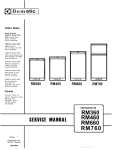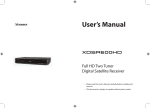Download DWIGHT CAVENDISH
Transcript
DWIGHT CAVENDISH VS-628-01 MONITORING CONTROL PANEL USER HANDBOOK INCLUDING ADDITIONAL MODULE VS-628-24 10 WAY INTERFACE INDEX Number Page 1. INTRODUCTION ............................................................................ 3 1.1 1.2 Inter-connections ....................................................................................... 4 QC Monitoring - System Components...................................................... 5 2. OPERATION .................................................................................... 6 2.1 System Reset Mode ................................................................................... 6 2.2.1 Level Selection .............................................................................. 6 2.2.2 Cabinet Selection........................................................................... 7 2.2.3 Upper Limit ................................................................................... 7 2.2.4 Lower Limit................................................................................... 7 2.2.5 Go to Upper and Go to Lower Limit ............................................. 7 2.2.6 QC Eject ........................................................................................ 7 2.2.7 Auto Cycle Mode .......................................................................... 8 3. SET DWELL TIME MODE ............................................................. 9 4. CONFIGURATION MODE........................................................... 10 4.1 4.2 4.3 4.4 4.5 4.6 Maximum Cabinet Setting....................................................................... 10 Maximum Level Setting for All Cabinets ............................................... 10 VCR Type for All Cabinets..................................................................... 11 Maximum Level Setting for Individual Cabinets.................................... 11 VCR Type for Individual Cabinets ......................................................... 12 Assigning Cabinets to a Group Number.................................................. 13 5. VS-628-24 TYPES.......................................................................... 14 6. VS-628-24 SELF ADDRESSING .................................................. 15 7. VCR REMOTE CONTROL TYPES.............................................. 16 7.1 Relay Eject .............................................................................................. 16 8. RECORD STATUS MEMORY ..................................................... 17 9. REAR CONNECTORS ON VS-628-01......................................... 19 10. SPECIFICATIONS......................................................................... 21 10.1 VS-628-01 ............................................................................................... 21 10.2 VS-628-24 ............................................................................................... 21 2 1. INTRODUCTION The Copymaster VS-628 series of modules has been designed as an economical approach to the Remote Control and Monitoring in a Video/Audio Duplication System. In its simplest form it provides Video and Audio monitoring of several Video Cassette Recorders and with the addition of further modules it can provide full Remote Control configured to control one to twenty groups of slave VCRs. When the Copymaster 628 Series is arranged as a simple monitoring system, the main components are the Monitoring Control Panel VS-628-01, and a number of Monitoring Interface units VS-628-24, each of which can be connected to 10 VCRS. Additional Monitoring Interfaces can easily be added for system expansion. In fact any system from 10 to 2500 VCRs can be accommodated. The Monitoring Control Panel is user friendly, with simple to use push buttons, and six segment LEDs to display the selected VCR position. Step-up, Step-down, Set Upper and Lower Limits, Auto Cycle On-Off and individual Eject of current selected VCR are some of the powerful features offered. A non-volatile memory within the Monitoring Control Panel allows system variables to be entered, such as maximum number of interfaces, number of VCRs per interface (for situations where VCRs are not stacked 10 high) and Remote Control type for each interface (Infra-red Remote Control or Serial Remote Control). The above Monitoring System can be transformed into a full Video Duplication System by the addition of the Remote Control Panel VS-628-02, Group Control Panel VS-628-04/05 and necessary Video and Audio Routing Switchers and Distribution Amplifiers (see the 10x10 Video/Audio Matrix Switcher VP-738 and lx10 Video and Audio Distribution Amplifier VP-702). This collection of modules is called the COPYMASTER 2500 System. The VS-628-02 provides Remote Control function Play, Stop, Rewind, Fast Forward, Pause, Eject and Record. A button labelled 'QC VCR' controls whether the Remote Control commands are sent to the selected VCR or all VCRS. A lock button is also provided. The VS-628-03 has 10 buttons with integral LEDs for group selection of slave VCRS. The VS-628-05 provides selection of slave VCRS. The VS-628-05 provides selection of a further 10 groups. These panels are used in two ways. One is to control which groups of slave VCRs that are to respond to Remote Control commands from the VS-628-02 panel. 3 Further powerful features are: • Flexible addressing sequence. Each Interface Module can be connected to any number of VCRs 1-10 and the VS-628-01 Panel can be programmed to only address the VCRs which are connected, unconnected VCRs are skipped. • Different Remote Control types can be accommodated. Each Interface Module can be preset to be Infra-red or Serial Remote Control. Manufacturers include JVC, Sony, Panasonic, Sharp etc. Parallel Remote Control is available by the addition of VS-60803 10-way Remote Interface module to any of the existing VS-628-24 Interface Modules. • Up to 20 Remote Control Groups. Each Interface Module is assigned to a group. • Interface Modules can be configured to act as a follower to existing Interface Modules so that 2 Video Channels (ie Y/C or Video and RF off-tape) and 4 audio (2 Linear and 2 HiFi) can be switched. • Variable dwell time for automatic stepping of VCR address. 0.3 to 20 seconds in 20 steps. Push button selection on VS-628-01 Panel. • In most cases the system can be overlaid onto existing Video Duplicators which require monitoring (this also gives individual eject). • Ten 'Relay Eject Outputs' provided on each Interface module. This is to drive a relay inserted in VCR. This relay connects to the eject button for individual or Master Eject. Alternatively, this output can be patched into an existing parallel Remote Control System. Separate User Handbooks are available for Remote Control Module VS-628-02 and Group Control Modules VS-628-03/05. 1.1 Inter-connections The system monitor panel VS-628-01 is the control panel for monitoring Video and Stereo Audio playback from a number of VCRS. It also provides individual remote control eject signal to the VCRS. The VS-628-01 is connected to a number of 10 way monitor interface units VS-62824. The minimum number of VS-628-24 is 1 and the maximum number is 250. This allows monitoring of up to 2500 VCRS. Connection is made between the VS-628-01 and VS-628-24 units via a 9 way cable which carries serial data (RS232 format) and dc power supply. The VS-628-24 contains a 10xl video and stereo audio switcher. There is also 10 outputs for remote control (infra-red or JVC serial). There are also another 10 outputs which are open-collector pull to ground logic for connection to eject line on parallel 4 (multi-wire) type remote control. The VS-628-24 has loop through output on Video and Audio for easy daisy-chain connection. The VS-628-01 can provide power for the first 10 VS-628-24 units. The VS-628-01 has a non-volatile memory and during the installation of the system it is configured to store system constants, such as maximum number of VS-628-24 units, number of VCRs per VS-628-24 unit and remote control type (JVC or Panasonic infra-red etc). 1.2 QC Monitoring - System Components Module Number Description VS-628-01 Monitoring System Control Panel - Single Group Control 1 Rack unit high Monitoring Interface - 10 way - Serial or Infra-red eject Group Combiner - 10 way (same as VS-628-24) Line Drive Power Supply c/with Control System cables Audio Monitor c/with Power Supply Colour Video Monitor c/with Rack Mount Kit 14 inch VS-628-24 VS-628-06 VS-628-07 VS-628-09 MC-608-01 MC-608-02 MC-608-24 MC-608-26 SC-500-01 SC-500-02 SC-500-14 SC-500-15 SC-500-06 SC-500-07 MACHINE LEADS Video Lead, set (10) BNC/BNC (with Idents 1 - 10) Audio Lead, Stereo set (10) Twin Phono (RCA) Remote Control Lead set (10) Serial Phono/Phono Remote Control Lead set (10) Infra-red Phono/LED SYSTEM CABLES Video Feed Cable (1.5mtr) BNC/BNC Video Loop Cable (1.5mtr) BNC/BNC Audio Feed Cable (1.5mtr) Twin Phono/Twin Phono Audio Loop Cable (1.5mtr) 9 way 'D' Twin-Phono/Twin Phono Control Feed Cable (1.5mtr) 9 way 'D' Control Loop Cable (1.5mtr) 9 way 'D' 5 2. OPERATION 2.1 System Reset Mode When the VS-628-01 is first powered-up it automatically goes into System Reset Mode. It stays in this mode for about 6 seconds and then goes into normal mode (if no buttons are pressed, see Configuration Mode, below). During System Reset Mode the VS-628-01 will display the word 'ADDR'. During this time the VS-628-01 will send set-up signals to the VS-628-24 units. These signals will allow the VS-628-24 units to determine their address number (cabinet number 1 to 250 (max)), number of VCRs per VS-628-24 (1 to 10) and remote control type. It is important that the VS-628-01 is powered-up at the same time or at a time which is later than when the VS-628-24 units are powered-up. If this does not occur the VS628-24 unit will not operate properly. The System Reset Mode can also be selected (during normal mode) by holding down cabinet -, level - and Auto button together for about half a second. The display will blank and then the word 'ADDR' will be seen for about 6 seconds, in the same manner as above. After this the display will show Cabinet 1, level 1, (Normal mode). 2.2 Normal Mode In normal mode the VS-628-01 will send signals to the VS-628-2224 units to select one video and audio signal from the many video and audio signals which are connected to the VS-628-24 units. If the VCRs are of suitable remote control type the VS-628-01 can send an eject signal to the VCR which is currently displayed (Cabinet number and level number). 2.2.1 Level Selection The Level - and + buttons will allow selection of the VCR level (inputs 1 to 10 of the VS-628-24 unit). Automatic increment and decrement of cabinet number takes place as the level rolls over the maximum level or rolls under level one. 6 2.2.2 Cabinet Selection The cabinet - and + buttons will allow selection of the cabinet number (VS628-24 unit). The buttons can be stepped or held down. If held down the increment or decrement rate will speed-up to a maximum of 3 cabinet addresses per second. When the maximum cabinet is reached it will roll over to cabinet number 1. It is also possible to roll under from cabinet 1 to maximum cabinet number (as set during configuration mode or by upper limit button). 2.2.3 Upper Limit A temporary upper limit for cabinet address on the VS-628-01 can be set by holding down the upper limit button for about half a second. Upper limit selection is indicated by a single horizontal bar (Upper position) on the centre seven segment display. To cancel press Upper and Lower limit buttons together for about one second. 2.2.4 Lower Limit A temporary upper limit for cabinet address on the VS-628-01 can be set in the same manner as above. A lower horizontal bar will now be seen on the display. It is possible to have a temporary upper and lower at the same time. Again cancel by pressing both the Upper and Lower buttons together. 2.2.5 Go to Upper and Go to Lower Limit It is possible to go directly to the Cabinet Upper Limit address by holding down Upper Limit button and Cabinet + button together. It is also possible to go directly to the Cabinet Lower limit address by holding down Lower Limit button and Cabinet - button together. In both of these cases level one is selected. 2.2.6 QC Eject When this button is pressed the current addressed VCR (cabinet and level) is given an Eject signal by the remote control output on the VS628-24 unit. The word EJECT will be seen on the VS-628-01 display. Note: It may not be possible to eject certain makes of VCRs by infrared remote control. 7 2.2.7 Auto Cycle Mode Press the Auto button for about half a second to select Auto Cycle Mode. The LED on the Auto button will light-up (at the moment when the finger is released from the button). The level position will now automatically increment and when the maximum level is reached (usually 10) the cabinet number will increment. Upper and Lower limits can be used to determine roll-over points. If the QC Eject button is pressed the Auto Cycle mode will temporarily stop while the Eject signal is sent to the VCR. 8 3. SET DWELL TIME MODE This mode is selected by holding down the Auto button for about 3 seconds while in the normal mode. The display will indicate Dwell Time mode by showing the word 'AUTO' followed by a number in the level position. This number is the current Dwell Time in seconds. The Dwell Time is the time spent in each cabinet/level selected position while in Auto Cycle Mode. The level + and - button can be used to select one of twenty different Dwell Times ranging from 0.3 seconds to 20 seconds. On power-up the Dwell Time defaults to 1.2 seconds. To return from set Dwell Time Mode to Normal Mode press Auto button for about 1 second. 9 4. CONFIGURATION MODE To enter Configuration Mode, pole 1 of the 8 pole switch inside the VS-628-01 must be switched to ON position. Next, the VS-628-01 is put into System Reset Mode (see 2.1) and while the word ADDR appears on the display, hold down Cabinet + button and level + button together. The display will then show the letter C on the right hand side and a number (1 to 250) on the left hand side. The display is now showing the highest cabinet number that the VS-628-01 will monitor. 4.1 Maximum Cabinet Setting Procedure 4 shown how to access Configuration Mode for changing the Maximum Cabinet setting, to change the setting press Cabinet + or Cabinet button. The number in the display will change to any value between 1 and 250. To store this new setting in the VS-628-01 non-volatile memory, press the Auto button for about 1 second. The buzzer inside the VS-628-01 will sound and the unit will now go into Normal Mode and automatically select Cabinet 1, level 1. The new Maximum Cabinet setting can be confirmed by pressing Upper Limit and Cabinet + buttons together (see 2.2.5) while in Normal Mode. While in Configuration Mode pressing Lower Limit selects Maximum Level Setting, Upper Limit selects Maximum Cabinet Setting, Upper and Lower limit together selects VCR type. See Warning below regarding storing new settings. 4.2 Maximum Level Setting for All Cabinets Enter Configuration Mode as shown in Procedure 4 and now press Lower Limit button. The letter L will now be seen on the left hand side of the display and a number between 1 and 10 will be seen under Level. This number is the current maximum level setting for all Cabinets. To change, press Level + or - buttons. To store, press Auto button for about 1 second, the display will now return to Normal Mode. WARNING: When the Auto button is pressed in the configuration Mode, the values for Maximum Cabinet setting, Maximum level setting and VCR type are stored in the non-volatile memory. It is important that all three settings are correct before pressing the Auto button. 10 4.3 VCR Type for All Cabinets Enter Configuration Mode and then press both Upper Limit and Lower Limit buttons together. The display will now show the letter t on the left hand side and a number, 0 to 29, on the right hand side. The number 0 to 29 describes the VCR type for remote control, not all of these numbers are designated, some are for future use. See the table VCR type at the end of this User Manual for current assigned types. In general, the values 0 to 9 and 12 to 28 are different infra-red types (JVC = 0, Panasonic = 1, etc). The value 10 is JVC Serial and 11 is Sony Serial as used on the Industrial VHS VCRs (BR7000, AG6850, SVO960). WARNING: Do not select positions 10, 11 or 20 (by pressing Auto button) if the VS-628-24 monitor interface units have Infra-red LEDs connected to the remote control output. The serial logic level has opposite polarity to the infra-red logic level and this could result in excessive current taken from the power supply. Note: Not all the infra-red types are capable of eject signals. 4.4 Maximum Level Setting for Individual Cabinets There may be situations where the VS-628 monitoring system is added on to an existing or new Video Duplicator which has some VCRs stacked 8 high or 10 high or even 15 high. It is possible to programme the non-volatile memory inside the VS-628-01 so that the up/down counter for cabinet skips unconnected inputs (level) on the VS-628-24 interfaces. For example: if some VCRs are stacked 8 high, then the VS-628-24 interfaces which connect to these VCRs would have only inputs 1 to 8 wired, and in the case where the VCRs are stacked 15 high, two VS-628-24 interfaces could be used. One would have inputs 1 to 10 wired and the other would have inputs 1 to 5 wired, or any other combination which adds up to 15. Of course two successive cabinet numbers displayed on the VS-628-01 would refer to one stack of 15 VCRS. To set maximum level setting for individual cabinets make sure that Pole 2 (and Pole 1) of the 8 pole switch inside the VS-628-01 is switched to ON position. Next, power up the VS-628-01 unit and while the word 'ADDR' appears, hold down Cabinet + button and Level + button together. The display will then show C on the right hand side and a number on the left hand side. Now press Lower Limit button. The letter L will now be seen in the centre of the display with a 1 under Cabinet (for Cabinet 1) and a number under Level, which represents the current Maximum Level for cabinet presently indicated (in this case Cabinet 1). 11 The Maximum Level for any cabinet between 1 and the current Maximum Cabinet (see 4.1 for setting of Maximum Cabinet) can be examined by pressing the Cabinet + and - buttons. If a change is required to Maximum Level for any individual Cabinet, then select that Cabinet using the Cabinet + and - button as above and then select the New Maximum Level by pressing the Level + or - buttons. To enter this new value into the non-volatile memory press the QC EJECT button. The display will be seen to flash off for a fraction of a second. The buzzer will also give a sound. Note: ln the Maximum Level setting for each cabinet, the Maximum Level settings are 1 to 10. 0 indicates that the whole cabinet (all ten levels) will be skipped while stepping up and down in Normal Mode. For situations where there are several consecutively numbered Cabinets which have the same Maximum Level setting, there is a quick method of programming the nonvolatile memory. First select the lowest numbered Cabinet of the group to be programmed with the same levels. Then select the New Maximum Level setting for that group. Now hold down the QC EJECT button and a moment later also hold down the CABINET + button. The VS-628-01 will now automatically enter the New Maximum Level setting and at the same time increment the Cabinet setting. When the highest Cabinet number is reached, release the EJECT and CABINET + buttons. To enter Normal Mode, hold down the AUTO ON/OFF button. 4.5 VCR Type for Individual Cabinets During power-up the VS-628-01 sends a special control word to each of the VS-62824 interfaces. This control word sets up the VCR remote control type for the EJECT function. The non-volatile memory can be programmed to store Remote Control VCR Type for each of the VS-628-24 interfaces in the system. For information on different VCR types see Sections 4.2 and 7. To set VCR type for Individual cabinets, make sure that Pole 3 (and Pole 1) of the 8 Pole switch inside the VS-628-01 is switched to ON position (Note: Pole 2 can be in ON or OFF position). Now power-up and enter the configuration mode and then press both Upper Limit and Lower Limit buttons together. The display will now show the letter t in the centre of the display. On the left hand side of the letter t is the number 1, for Cabinet 1 (interface 1). On the right hand side of the letter t is a number 0 to 28 indicating the current VCR type for the Cabinet being shown. 12 By using the Cabinet + and - buttons and the Level (for VCR type) + and buttons and the QC EJECT button for entering new values into the non-volatile memory, the VS628-01 can be programmed in a similar manner as described in 4.4 for Maximum Level setting for individual cabinets. Press AUTO ON/OFF to return to Normal Mode. 4.6 Assigning Cabinets to a Group Number This can be done if the Group Control Panel VS-628-03 is connected to Port 1 or Port 2 of the VS-628-01. While in Configuration Mode press Upper Limit and Cabinet + button together and the letter F will appear in the centre of the display. In a similar manner to above, the Cabinet + and - buttons and the Level (for Group Number) + and - buttons and the QC EJECT button (for entering New Values) can be used to carry out the assigmnents. See 4.0 in the Control Group User Manual for further details. 13 5. VS-628-24 TYPES Inside the VS-628-24 is a 2 pole, 2 position switch. The settings of this switch determines 1 of 4 possible types as shown in the table below: VS-628-24 2 POLE SWITCH Type Pole 1 Pole 2 Comments 0 1 2 3 OFF OFF ON ON OFF ON OFF ON Standard Combiner (Remote Control not used) Follower (Remote Control not normally used) Combiner-Follower (Remote Control not used) The standard type of VS-628-24 can be converted into any of the other three types by changing the 2 pole switch position. The standard (Type 0) provides switching of Video and Stereo Audio from 10 VCRS. It also provides the remote control Eject function to these VCRS. The Follower (Type 2) provides switching of a second video (eg. Y and C of an S-Video signal) and a second Stereo Audio (eg. Hi-Fi Audio, with the standard unit switching Linear Audio). The Follower unit will have the same cabinet address as one of the standard types. The Combiner (Type 1) provides Video and Stereo Audio switching from groups of standard units. Each input of the Combiner unit connects to daisy-chained video and audio signals from 5 standard units. Hence a Combiner unit will select one Video and Stereo Audio signal from 500 VCRS. When used in this manner it is given the number VS-628-06. The Combiner Follower (Type 3) switches the Video and Stereo Audio from Follower (Type 2) units. 14 6. VS-628-24 SELF ADDRESSING When the system is powered-up and the VS-628-01 goes into System Reset Mode (see 2.1) all of the VS-628-24 units will determine their own Cabinet address number. This is done by each VS-628-24 unit sending an address signal (its own address + 1) to the next unit which is connected via the 9 way looping cable. The first standard unit (the one which is connected to VS-628-01) will become Cabinet address 1, the next one (of the same type - see type 0, 1, 2, 3 in 5 above), will become Cabinet address 2. The first Combiner unit (the one nearest to the VS-628-01) will become Combiner unit 1, and the next, Combiner unit, 2. The Combiner unit can be connected anywhere along the chain of Standard units and will not affect the addressing order of the standard units. The whole of the self address sequence will only take 2 to 3 seconds. The address of any standard unit can be checked against the cabinet number displayed on the front of the VS-628-01 by checking that the LED indication on the standard VS-628-01 is lit-up (only one standard type in the whole system will be lit-up). 15 7. VCR REMOTE CONTROL TYPES See 4.2 and 4.3 for details of how to enter the VCR Remote Control type into the VS-628-01 non-volatile memory. Setting 0 1 2 3 4 5 6 7 8 9 10 11 12 13 14 15 16 17 18 19 20 21 22 23 24 25 26 27 28 29 VCR Type Comments JVC Panasonic - Old Panasonic - New Sony Betamax USA Sony Betamax Europe Sony VHS Mitsubishi Sharp Philips / Grundig Thompson Panasonic - Serial Sony - Serial NEC Sanyo Hitachi Toshiba Eject usually works (IR) Eject only works on new Models (IR) Eject only works on new Models (IR) Eject usually works (IR) Eject usually works (IR) Eject usually works (IR) Eject usually works (IR) Eject usually works (IR) Eject usually works (IR) Some have EJECT (IR) AG6840/50, AG-5250 SVO960 (Control P) Eject usually works (IR) Eject may not work on older models (IR) Eject usually works (IR) Some have Eject (IR) Akai Sony Video 8 Goldstar JVC Serial Ferguson Awia Samsung Thomson/Saba Sony - Control S Sony - Control S Sony - Control S Some have Eject (IR) Eject usually works (IR) Eject usually works (IR) BR7000, BR7020/30/40 No Eject (IR) Eject usually works (IR) Double stop causes Eject (IR), Some have Eject Eject usually works (IR) Type 1 Type 2 Type 3 SVO140/170/9620/1410/1610/1500 (IR) = Infra-red type remote control 7.1 Relay Eject For VCRs which do not have Infra-red eject it is possible to add a 'Relay Eject Assembly' inside the VCR with 2 wires soldered across the VCRs eject button. This assembly is connected to the VS-628-24 relay eject outputs. 16 8. RECORD STATUS MEMORY When the Group Control Panel VS-628-03 is connected to the System Control Panel VS-62801 it is possible for the VS-628-01 panel to store Record Status of the VCRs in each group. This Record Status can be displayed for a few seconds on the LEDs 1 to 10 of the Group Control Panel VS-628-03 (also LEDs 11 to 20 on the VS-628-05). To access the Record Status Memory press both Level + and - buttons together. The display on the VS-628-01 will show the word REC followed by a number 0 to 15. If the number displayed is 0 then there are no groups which have VCRs in record mode. The Group Control Panel will at the same time show none of its LEDs lit-up. The word REC 0 will be seen for 2 seconds and the display will then return to Normal Mode and indicate Cabinet and Level selection. Also, the Group Control Panel VS628-03 (and VS-628-05) will return to its normal mode of displaying the present group selections. If the number displayed is above 0 (ie. 1 to 15) then the Group Control Panel will indicate which groups are in Record Mode. The number displayed against the word REC is the record session number. There may be more than one record session on the go at any point in time. To access the other record sessions press Cabinet + button repeatedly. The buzzer will beep when all the record sessions have been displayed. The groups which are in Record Mode will be indicated on the VS-628-03 panel for each record session. It is possible to return to Normal Mode by pressing the Level + and Level - buttons together or by not pressing any buttons for 10 seconds. The VS-628-01 can store up to 10 record sessions, these record sessions are labelled 1 to 15. A record session is cancelled from the VS-628-01 memory when all the groups which are presently in Record Mode are given a stop signal. When all the record sessions are cancelled the VS-628-01 display will display REC 0. Each new record session which is created is given the next available record session number, the next number after 15 is 1. It is assumed that the original record session 1 would have been cancelled by this time (otherwise there will be two record session 1 in memory). When displaying record sessions the LED pattern of the groups in Record Mode can be transferred to Normal Mode by pressing the Auto button. When in Normal Mode this same pattern of LEDs will indicate groups selected. This feature is useful in that it saves the Operator writing down on paper the pattern of LEDs for a particular record session and then having to re-select this pattern when in normal mode. 17 It should be noted that the record sessions only provide a memory of which groups are presently in record mode. This is pseudo status and not actual status. It is possible for the VCRs to be in a different mode to that indicated, for example the VCRs may be stopped due to the tape ending. 18 9. REAR CONNECTORS ON VS-628-01 On the rear of the unit are the following connectors: a) Phono labelled 'hold input'. Connecting the centre pin to ground will cause the auto cycling to stop stepping. Opening this connection will allow the cycling to continue. This feature allows the possibility of a loss of video detection to stop the cycling for further inspection of the video signal. b) Phono labelled 'inhibit output'. Whenever a remote control button is pressed (QC Eject on VS-628-01 or Functions on the Remote Control Panel VS-628-02) a logic high (+5v) occurs on this connector. This signal is fed to Panel VS618-01 to inhibit its generation of secondary remote control signals. c) 9 way 'D' type socket labelled 'Output to VS-628-24'. A cable from this output connects to and loops through all the interface modules VS-628-04 which are in the system. It carries communication signals and power supply lines. d) 9 way 'D' type socket labelled Port 1 and Port 2. These connect to a range of other panels which compliment the Monitoring Control Panel. Typical examples are: Remote Control Panel Group Control Panel (1-10) QC Control Panel Group Control Panel (11-20) Secondary Functions Panel VS-628-02 VS-628-03 VS-628-04 VS-628-05 VS-628-08 19 e) 9 way 'D' type plug labelled 'Port 3'. This connector is a parallel remote control input. Input signals are Play, Stop, Rewind, FF, Pause and Eject. This input would be fed from one of the five group outputs of the Remote Control Panel (5 Group) VS-615-01, which would act as a master Remote Control Panel to several VS-628-01 systems. External parallel input 9 Pin D-Type Plug Pin Function 1 2 3 4 5 6 7 8 9 Rewind Stop Play Record Pause Eject Fast Forward +5v 0v \ | | > To activate command, connect to +5v | | / 20 10. SPECIFICATIONS 10.1 VS-628-01 Cabinet Address Range: 1 - 250 VCR Level Address Range: 1 - 10 Max Number of VCRs in System: 2500 Dwell Time in Auto Mode: 0.3 to 20 seconds Power Consumption: 25 W max Input Voltage: 90-130/180-260 v switchable, 50/60 Hz Dimensions: 1u (1.75 inches) high, 19 inch rack mount, 6 inches deep Weight: 3.1 Kg 10.2 VS-628-24 Video Input (10): 1 v p-p, 75 ohm, BNC Video Output (1): 1 v p-p, 75 ohm, BNC Video Frequency Response: -5 dB, 6 MHz Stereo Audio Input (10): Impedence 20 Kohm, Phono, unbalanced Stereo Audio Output (1): Impedence 560 ohm, Phono, unbalanced Maximum Audio Input Level: +22 dBu Maximum Audio Output Level: +12 dBu Audio Gain Adjustment: +8 dB to -12 dB Nominal Audio Level: -6 dB in, -6 dB out Headroom: +18 dB Audio Crosstalk: -90 dB at 1 KHz, input to input 21 Audio S/N: 76 dB (ref -6 dBu) Audio Frequency Response: -1 dB, 20 KHz DC Power: +8 v: -8 v: 130 mA (selected), 44 mA (unselected), RS232 loop in 86 mA (selected), 10 mA (unselected), RS232 loop in Remote Control Outputs (10): Infra-red diode or Serial, Phono Relay Eject - open collector, Phono Aux Output: 9 way 'D' socket, parallel control for connection to VS-608-03 RS232 Loop In: 9 way 'D' socket, Pseudo RS232, 4800 Baud RS232 Loop Out: 9 way 'D' socket, Pseudo RS232, 4800 Baud Dimensions: 1u (1.75 inches) high, 19 inch rack mount, 6 inches deep Weight: 2.6 Kg DWIGHT CAVENDISH DEVELOPMENTS LIMITED Vincent House, Alington Road, Eynesbury, Cambridgeshire, PE19 4YH England Telephone: (01480) 215753 Fax: (01480) 474525 Telex: 32744 DWICAV G 22