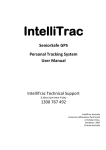Download IntelliTrac X Series Protocol Document
Transcript
IntelliTrac X Series Protocol Document Version: Date: Status: 2.1 (TA version) September 30, 2004 Preliminary © 2003 Systems & Technology Corp. All rights reserved. General notes With respect to any damages arising in operation with the described product or this document, S&T shall be liable according to the General Conditions on which the delivery of the described product and this document are based. This product is not intended for use in life support appliances, devices or systems where a malfunction of the product can reasonably be expected to result in personal injury. S&T customers using or selling this product for use in such applications do so at their own risk and agree to fully indemnify S&T for any damages resulting from illegal use or resale. Information in this document is subject to change without notice at any time. Copyright notice Copying of this document and giving it to others and the use or communication of the contents thereof, are forbidden without express authority. Offenders are liable to the payment of damages. Copyright © Systems & Technology Corp. 2003. All rights reserved © 2003 Systems & Technology Corp. All rights reserved. IntelliTrac X Series Protocol Document Table Of Contents 1 2 3 Introduction To IntelliTrac X Series Protocol (TA version)................................................1 Version History .......................................................................................................................1 Scope of the document............................................................................................................1 3.1 3.2 3.3 4 Functions of TA version..........................................................................................................4 4.1 5 Related documents ...................................................................................................................... 1 ST Command Syntax ................................................................................................................... 1 Entering successive ST commands on separate lines ................................................................ 2 Set Unit Parameters Commands ................................................................................................. 4 Appendices ..............................................................................................................................9 5.1 5.2 5.3 5.4 5.5 5.6 Report ID Description................................................................................................................... 9 STD Errors Description ................................................................................................................ 9 CME Errors Description ............................................................................................................. 10 CMS Errors Description ............................................................................................................. 11 LED Indicators Function............................................................................................................. 13 About Systems & Technology Corporation ................................................................................ 14 © 2003 Systems & Technology Corp. All rights reserved. IntelliTrac X Series Protocol Document 1 Introduction To IntelliTrac X Series Protocol (TA version) This document describes the protocol of the IntelliTrac X Series devices. The S&T proprietary messaging protocol is used for all communications between the base and the device. This protocol incorporates error checking, message sequencing with full acknowledgement of received messages on request. The base station sends messages to the device and waits for an acknowledgement message from the device to indicates the status of the request. So this guide covers all protocol information you need to design and set up AVL applications incorporating the IntelliTrac X Series devices. Note: This document is for the special functions in addition to the standard version of firmware. 2 Version History Version What’s new 2.1 TA Add Tow function Add MILEAGECLR command Add MILEAGESET command Modified $ST+TRACKING command Firmware version required V1.319TA or above Hardware version required ST_2002_I or above V1.332TA or above 3 Scope of the document This document presents the ST Command Set for the IntelliTrac X Series devices. 3.1 Related documents IntelliTrac X Series Hardware Installation Guide IntelliTrac Tracer Software User Manual IntelliTrac InstallWizard User Manual IntelliTrac ZoneManager User Manual 3.2 ST Command Syntax The "$ST" or "$st" prefix must be set at the beginning of each command line. To terminate a command line enter <CR>. Commands are usually followed by a response that includes <response><CR><LF> Throughout this document, only the responses are presented, <CR><LF> are omitted intentionally. Types of ST commands and responses : Read command. This command returns the currently set value of the parameter or parameters Test command $ST+XXXX=<…>,?<CR><LF> Returns $XXXX=<…>,<…>,<…>, …<CR><LF> © 2003 Systems & Technology Corp. All rights reserved. -1- IntelliTrac X Series Protocol Document Write command. This command sets user-definable parameter values. Test command $ST+XXX=<…>,?<CR><LF> Returns $OK:XXXX<CR><LF> Default parameters are underlined throughout this document. 3.3 Entering successive ST commands on separate lines When you enter a series of ST commands on separate lines, leave a pause between the preceding and the following command until the final response (for example $OK:XXXX ) appears. This avoids sending too many ST commands at a time without waiting for a response for each. © 2003 Systems & Technology Corp. All rights reserved. -2- IntelliTrac X Series Protocol Document Communications The IntelliTrac X Series protocol could be transmitted to the IntelliTrac unit by several communication methods. Such as : z Direct connection (Baud Rate : 57600bps) z GSM CS Data connection (Baud Rate : 9600bps) z GSM SMS messages (Peer to peer and TCP/IP network) z GPRS TCP/IP, UDP/IP connection GSM Cellular Phone SMS PC GSM SMS Peer to Peer GSM CS Data Connection Direct Connection GSM SMS GPRS TCP/IP Internet SMSC PC For more detail GSM CS Data, SMS, TCP/IP information, please refer to GSM related documents. © 2003 Systems & Technology Corp. All rights reserved. -3- IntelliTrac X Series Protocol Document 4 Functions of TA version 4.1 Set Unit Parameters Commands Command Tow $ST+TRACKING Description This command is used to use the GPS speed as the criteria to detect the unauthorized movement of vehicle. This command is used to set Tracking command parameters. $ST+MILEAGECLR This command is used to reset the mileage to 0 in the mileage report. $ST+MILEAGESET This command is to set the Mileage and Max Speed status for the mileage report. Tow function Set unit identification number Description Execute this function to enable the unauthorized movement detection. If the GPS speed is great than 10 Km/hr over 30 seconds, the unit will send a alert message to the control center with Report ID 9. Enable Connect the Input 2 of IntelliTrac X8 to ACC of vehicle. Disable Connect the Input 2 of IntelliTrac X8 to permanent power source (12 or 24 V) or connect to the power source of IntelliTrac X8. © 2003 Systems & Technology Corp. All rights reserved. -4- IntelliTrac X Series Protocol Document $ST+TRACKING Track position from the unit. (For control center) Description Execute this command to ask the unit to report back current GPS positional information to the control center according to the “Mode” parameter. Syntax $ST+TRACKING=[Password], [Mode], [Time], [Distance], [Times], [Persist Tracking] Password Parameters for Tracking command Mode The password of the unit. The default password is 0000. 1 = Time mode A positional record is sent to the application when the time elapsed since the last position sent is greater than or equal to the time specified in parameter Time. 2 = Distance mode A positional record is sent to the application when the distance between the current GPS position and the last position sent is greater than or equal to the distance specified in parameter Distance. 3 = IntelliTrac mode A positional record is sent to the application as determined by proprietary algorithms. These algorithms attempt to minimize the amount of data sent back to the application while maintaining a high degree of map replay accuracy. 5 = Time mode + ACC checking: If ACC is off, the tracking function will be stopped. 6 = Distance mode + ACC checking If ACC is off, the tracking function will be stopped. 7 = IntelliTrac mode + ACC checking Time Specify elapsed time. The time specified is in seconds and can be any number from 0 to 65535 seconds. Only whole numbers can be used. The minimum time interval in SMS mode is 15 seconds, and CSD/GPRS mode is 5 seconds. Distance Specify elapsed distance. The distance specified is in meters and can be any number from 0 to 65535 meters. Only whole numbers can be used. The minimum distance interval in SMS mode is 300 meters, and CSD/GPRS mode is 100 meters. Times Frequency. The range is from 0 to 65535. If Times=0, it means forever tracking. Persist Tracking 0: The unit stops reporting position back to the server continuously if there is no GPS. 1: The unit reports position back to the server continuously if there is no GPS reception (with the last position). © 2003 Systems & Technology Corp. All rights reserved. -5- IntelliTrac X Series Protocol Document Return Value $OK:TRACKING UnitID,DateTime,Longitude,Latitude,Speed,Heading,Altitude,Satellites, ReportID,InputStates,OutputStates, Mileage, Max Speed,SMS SendingTime Note: Mileage: the total mileage has traveled. MaxSpeed: the maximum speed during the trip. SMSSendingTime: the sending time (according to the Time Zone setting) when the message sends out from the unit. Example $ST+TRACKING=0000,1,15,0,5,0 $OK:TRACKING 1010000002,20040929101800,121.645337,25.063437,0,0,0,4,2,0,0,0,3.6,48,20040929101800 1010000002,20040929101815,121.645337,25.063437,0,0,0,4,2,0,0,0,3.6,48,20040929101815 1010000002,20040929101830,121.645337,25.063437,0,0,0,4,2,0,0,0,3.6,48,20040929101830 1010000002,20040929101835,121.645337,25.063437,0,0,0,4,2,0,0,0,3.6,48,20040929101835 1010000002,20040929101840,121.645337,25.063437,0,0,0,4,2,0,0,0,3.6,48,20040929101840 1010000002,20040929101845,121.645337,25.063437,0,0,0,4,2,0,0,0,3.6,48,20040929101845 © 2003 Systems & Technology Corp. All rights reserved. -6- IntelliTrac X Series Protocol Document $ST+MILEAGECLR Reset the mileage in the mileage report. Description Execute this command to Syntax $ST+MILEAGECLR=[Password] Reset Mileage $ST+MILEAGECLR=0000 Parameters Password Return Value $OK:MILEAGECLR Example $ST+MILEAGECLR=0000 $OK:MILEAGECLR The password of the unit. The default password is 0000. © 2003 Systems & Technology Corp. All rights reserved. -7- IntelliTrac X Series Protocol Document $ST+MILEAGESET Set the mileage report Description Execute this command to set the status of Mileage and Max Speed parameters for the mileage report. Syntax Write Command: $ST+MILEAGESET=[Password],[Mode],[Frequency] Read Command: $ST+MILEAGESET=[Password], ? Parameters Password The password of the unit. The default password is 0000. Mode 0 1 2 3 Mileage(KM) Invalid Valid Invalid Valid Max speed (Km/hr) Invalid Invalid Valid Valid Note: 1. If any above parameter is set to “Invalid”, the value in the mileage report would be incorrect. 2. The Maxspeed will return to 0 automatically when the mileage report is sent. Return Value Frequency The unit will send the mileage report to the base station according the frequency (days). ? For query unit parameters. Write Command Response: $OK:MILEAGESET Read Command Response: $MILEAGESET=[Mode],[Frequency] Example $ST+MILEAGESET=0000,0000,0,1 $OK:MILEAGESET $ST+MILEAGESET=0000,? $MILEAGESET=0,1 © 2003 Systems & Technology Corp. All rights reserved. -8- IntelliTrac X Series Protocol Document 5 Appendices 5.1 Report ID Description Report ID 0 1 2 3 4 5 6 7 8 9 11 12 13 14 15 16 17 18 40 41 100..119 Description Position Log position Track position Timer report position Mileage report position Wrong password access report position ACC Off report position Immobilized report position Speeding report position Towed report position Input1 changed report position Input2 changed report position Input3 changed report position Input4 changed report position Input5 changed report position Input6 changed report position Input7 changed report position Input8 changed report position Main power low report position Main power lose report position User defined report position 5.2 STD Errors Description Error Code 0 1 2 3 4 5 6 7 8 9 10 11 Description Unknown error Base phone number not set Unacceptable Incoming message Unsupported DCS format Outgoing voice call limited Voice call busy Voice call not connected No Incoming voice call Unsupported Report action GPRS configuration error Base station network error or GPRS communication error GPRS TCP resend failure or TCP package error © 2003 Systems & Technology Corp. All rights reserved. -9- Remark IntelliTrac X Series Protocol Document 5.3 CME Errors Description Error Code 3 4 5 6 7 10 11 12 13 14 15 16 17 18 26 27 30 31 32 40 41 42 43 44 45 46 47 48 100 103 106 107 111 112 113 132 133 134 148 149 150 256 257 258 259 260 262 Description Operation not allowed Operation not supported PH-SIM PIN required PH-FSIM PIN required PH-FSIM PUK required SIM not inserted SIM PIN required SIM PUK required SIM failure SIM busy SIM wrong Incorrect password SIM PIN2 required SIM PUK2 required Dial string too long Invalid characters in dial string No network service Network timeout Network not allowed emergency calls only Network personalization PIN required Network personalization PUK required Network subset personalization PIN required Network subset personalization PUK required Service provider personalization PIN required Service provider personalization PUK required Corporate personalization PIN required Corporate personalization PUK required PH-SIM PUK required Unknown Illegal MS Illegal ME GPRS services not allowed PLMN not allowed Location area not allowed Roaming not allowed in this location area Service option not supported Requested service option not subscribed Service option temporarily out of order Unspecified GPRS error PDP authentication failure Invalid mobile class Operation temporary not allowed Call barred Phone is busy User abort Invalid dial string SIM blocked © 2003 Systems & Technology Corp. All rights reserved. - 10 - IntelliTrac X Series Protocol Document 5.4 CMS Errors Description Error Code 1 8 10 21 27 28 29 30 38 41 42 47 50 69 81 95 96 97 98 99 111 127 128 129 130 143 144 145 159 160 161 175 176 192 193 194 195 196 197 198 199 208 209 210 211 212 213 255 Description Unassigned (unallocated) number Operator determined barring Call barred Short message transfer rejected Destination out of service Unidentified subscriber Facility rejected Unknown subscriber Network out of order Temporary failure Congestion Resources unavailable, unspecified Requested facility not subscribed Requested facility not implemented Invalid short message transfer reference value Invalid message, unspecified Invalid mandatory information Message type non-existent or not implemented Message not compatible with short message protocol state Information element non-existent or not implemented Protocol error, unspecified Interworking, unspecified Telematic interworking not supported Short message Type 0 not supported Cannot replace short message Unspecified TP-PID error Data coding scheme (alphabet) not supported Message class not supported Unspecified TP-DCS error Command cannot be actioned Command unsupported Unspecified TP-Command error TPDU not supported SC busy No SC subscription SC system failure Invalid SME address Destination SME barred SM Rejected-Duplicate SM TP-VPF not supported TP-VP not supported D0 SIM SMS storage full No SMS storage capability in SIM Error in MS Memory Capacity Exceeded SIM Application Toolkit Busy SIM data download error Unspecified error cause © 2003 Systems & Technology Corp. All rights reserved. - 11 - IntelliTrac X Series Protocol Document 300 301 302 303 304 305 310 311 312 313 314 315 316 317 318 320 321 322 330 331 332 340 500 512 513 514 515 516 517 518 519 520 521 522 ME failure SMS service of ME reserved Operation not allowed Operation not supported Invalid PDU mode parameter Invalid text mode parameter SIM not inserted SIM PIN required PH-SIM PIN required SIM failure SIM busy SIM wrong SIM PUK required SIM PIN2 required SIM PUK2 required Memory failure Invalid memory index Memory full SMSC address unknown no network service Network timeout NO +CNMA ACK EXPECTED Unknown error or SMS collision User abort unable to store invalid status invalid character in address string invalid length invalid character in pdu invalid parameter invalid length or character invalid character in text timer expired Operation temporary not allowed © 2003 Systems & Technology Corp. All rights reserved. - 12 - IntelliTrac X Series Protocol Document 5.5 LED Indicators Function PWR LED Status Function Off Power off 90 ms On / 2 secs Off The device is running in power saving mode. 500ms On / 500ms Off Reset procedure is in progress On Power on GPS LED Status Function Off The GPS is off or running in power saving mode. 1 sec On / 1 sec Off No GPS satellites signal received On GPS Ready GSM LED Status Function Off The device is off or running in power saving mode. 600 ms On / 600ms Off No SIM card inserted or no PIN entered, or network search in progress, or network login in progress. 90 ms On / 3 secs Off Logged to network. No call in progress. 90 ms blinking 2 times / 3secs GPRS Network connected On Voice/Data call connected ERR LED Status Function Off The device is ready On The device is not ready Blinking Please contact S&T technical support team. © 2003 Systems & Technology Corp. All rights reserved. - 13 - IntelliTrac X Series Protocol Document 5.6 About Systems & Technology Corporation IntelliTrac X Series AVL device is produced by Systems & Technology Corporation. The company is a key developer and supplier of advanced systems in the Automatic Vehicle Location (AVL), Digital Map and Car Navigation Systems. If you need information on other maps solutions or products, please contact us at the phone and fax numbers listed below, or visit our web sites. Contact Information for System & Technology Corp. S&T Web Site Technical Support Hotline Technical Support E-mail Main Phone Main Fax http://www.systech.com.tw 886-2-26981599 [email protected] 886-2-26981599 886-2-26981211 © 2003 Systems & Technology Corp. All rights reserved. - 14 -