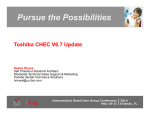Download Brand Mobiliser Using the USSD States
Transcript
Sybase Brand Mobiliser 1.3
Using the USSD States
www.sybase.com
DOCUMENT ID: DC60006-01-0130-01
LAST REVISED: October 2012
Copyright © 2012 by Sybase, Inc. All rights reserved.
This publication pertains to Sybase software and to any subsequent release until otherwise indicated in new
editions or technical notes. Information in this document is subject to change without notice. The software
described herein is furnished under a license agreement, and it may be used or copied only in accordance with the
terms of that agreement.
Upgrades are provided only at regularly scheduled software release dates. No part of this publication may be
reproduced, transmitted, or translated in any form or by any means, electronic, mechanical, manual, optical, or
otherwise, without the prior written permission of Sybase, Inc.
Sybase trademarks can be viewed at the Sybase trademarks page at http://www.sybase.com/detail?id=1011207.
Sybase and the marks listed are trademarks of Sybase, Inc. ® indicates registration in the United States of America.
SAP and other SAP products and services mentioned herein as well as their respective logos are trademarks or
registered trademarks of SAP AG in Germany and in several other countries all over the world. Java and all Javabased marks are trademarks or registered trademarks of Oracle and/or its affiliates in the U.S. and other countries.
Unicode and the Unicode Logo are registered trademarks of Unicode, Inc. All other company and product names
mentioned may be trademarks of the respective companies with which they are associated.
Use, duplication, or disclosure by the government is subject to the restrictions set forth in subparagraph (c)(1)(ii) of
DFARS 52.227-7013 for the DOD and as set forth in FAR 52.227-19(a)-(d) for civilian agencies.
Sybase, Inc., One Sybase Drive, Dublin, CA 94568.
Brand Mobiliser Using the USSD States
Version 1.3 - October 2012
Contents:
1
Introduction ................................................................................................................................... 1
1.1
2
References ............................................................................................................................................ 1
USSD States ................................................................................................................................... 2
2.1
2.2
2.3
2.4
Installation ............................................................................................................................................ 2
Send USSD Input ................................................................................................................................... 3
Send USSD Text ..................................................................................................................................... 4
Send USSD Menu................................................................................................................................... 5
Brand Mobiliser Using the USSD States
Version 1.3 - October 2012
i
1 Introduction
Sybase® Brand Mobiliser supports two internal channels where messages may be received and sent and
interactive applications will be executed:
SMPP – For standard SMS.
JMS – For interface to additional channels.
The JMS interface is specifically used to communicate to the Channel Manager, currently a separately
running component of the Mobiliser stack, external to the Brand Mobiliser installation.
The Channel Manager can be used to interface to a number of standard interfaces, such as;
Jabber/XMPP
MSN, and
HTTP
but it can also be customized to communicate to interfaces for which standards vary, such as;
USSD, and
Non-standard SMPP.
This document describes the options within Brand Mobiliser for generating interactive applications that use
all the features and functions of USSD.
This document assumes that the audience is familiar with the concepts of Brand Mobiliser development, as
described in [1,2], and has a basic knowledge of the Brand Mobiliser State Development API, as described in
[2].
1.1 References
1. Sybase Brand Mobiliser User Manual; Version 1.3 - October 2012
2. Sybase Brand Mobiliser Development Manual; Version 1.3 - October 2012
3. Sybase Brand Mobiliser State Developers Guide; Version 1.3 - October 2012
Brand Mobiliser Using the USSD States
Version 1.3 - October 2012
1
2 USSD States
This section describes how to build applications that use the sample USSD states.
2.1 Installation
To install the USSD states requires the following;
1.
Check that the JAR file for the USSD states is installed in the relevant Brand installation location.
Ensure the Jar file;
mobiliser-brand-plugin-ussd-1.3.1.jar
Is in the location;
<brandroot>/application/bundle/.
2.
Update the list of install plugin bundles.
Open the file in your chosen editor;
<brandroot>/conf/config.properties
And, add the following line, in bold below, to this file;
...
felix.auto.start.9 = \
file:bundle/application/smppapi-1.0.4.jar \
file:bundle/application/mobiliser-brand-plugin-smapp-1.3.1.jar \
file:bundle/application/mobiliser-brand-plugin-ussd-1.3.1.jar \
file:bundle/application/mobiliser-brand-plugin-jms-channel-1.3.1.jar \
file:bundle/application/mobiliser-brand-plugin-channel-api-1.3.1.jar \
file:bundle/application/mobiliser-brand-plugin-api-1.3.1.jar \
file:bundle/application/mobiliser-brand-processing-1.3.1.jar
...
Start or restart your Brand server for the plugins to be recognized. If states are installed correctly, then they
will appear in the Follow-Up state list drop-down, as shown below.
Figure 1. Installed Sample USSD States (the screenshot is from an earlier version of Brand Mobiliser)
NOTE: All of the following states are interoperable across the SMPP and the JMS channels. When a SMPP
channel is configured, the message is processed in the same way as plain SMS message. If a JMS channel
2
Brand Mobiliser Using the USSD States
Version 1.3 - October 2012
is configured, the message is processed by the Channel Manager understanding the underlying JMS object
type.
2.2 Send USSD Input
This state is used to send a prompt for input. The input prompt is a regular message that can be specified in
the state configuration.
You may optionally specify an input validation value and a mask input setting.
The input validation value and/or URL will be some form of validation of response values expected.
The mask input will allow response inputs made by the subscriber to be masked on the phone.
NOTE: The use of input validation and mask input is dependent on the Channel Manager interfaces into
the USSD Gateway. Please refer to your USSD Gateway capability and Channel Manager interfaces to
check whether input validation and mask input are supported.
The following diagram shows an Application Composer view of an application using a ‘Send USSD Input’
state.
Figure 2. Sample Send USSD Input State (the screenshot is from an earlier version of Brand Mobiliser)
The Send USSD Input state allows the use of the on ‘Fail’ follow-up. This follow-up state is only used if there
is an internal problem formatting the state text.
Other follow-up states will be used to branch based on the response received back from the subscriber.
Brand Mobiliser Using the USSD States
Version 1.3 - October 2012
3
2.3 Send USSD Text
This state is used to send a simple text notification to the subscriber. The text is sent as a notification that
requires no subscriber input other than following a simple ‘accept’ or ‘confirm’. This confirmation may be
sent back to Channel Manager.
The following diagram shows an Application Composer view of an application using a ‘Send USSD Text’
state.
Figure 3. Sample Send USSD Text State (the screenshot is from an earlier version of Brand Mobiliser)
The ‘Send USSD Text’ allows the configuration of an option to specify how any associated USSD session is
managed by Channel Manager.
NOTE: This configuration option is only relevant when Channel Manager is customized and configured to
manage the USSD session information.
The options for the ‘USSD Session Handling’ are;
None – this is the standard option, which will be used in no other option is selected. With this option no
specific processing for USSD session handling is performed.
Default – when this option is selected, the type of session handling is based on the follow-up transitions
from this state;
If there are no follow-up transitions from this state - then the application terminates and the user’s Brand
Mobiliser session will terminate, which will mean that the Channel Manager should instruct the USSD
Gateway it is interfacing with, to also terminate the USSD session for this user.
If there are follow-up transitions from this state - then the application continues and the user’s Brand
Mobiliser session will also continue, which will mean that the Channel Manager should instruct the USSD
Gateway it is interfacing with, to continue the USSD session for this user.
Continue – this option can be used to override the default behavior, so that Channel Manager should
instruct the USSD Gateway it is interfacing with to continue the USSD session for this user, regardless of
whether there are follow-up transitions or not.
4
Brand Mobiliser Using the USSD States
Version 1.3 - October 2012
End – this option can be used to override the default behavior, so that the Channel Manager should instruct
the USSD Gateway it is interfacing with, to also terminate the USSD session for this user, regardless of
whether there are follow-up transitions or not.
NOTE: In the situation where this type of state will require Channel Manager to end the USSD session, this
state will suffix the text of the message sent with the text “[$[End]$]”. This must be used by the Channel
Manager interacting with the USSD Gateway to instruct it to end the USSD session. It is expected that
Channel Manager will strip off this text before passing the message text onto the USSD Gateway.
2.4 Send USSD Menu
This type of state allows the creation of a dynamic menu which will be presented to the subscriber as a
series of options with relevant responses. The menu is formed from:
Header text – this is the text that is provided in the text input field on the state editor panel.
Options – these are provided programmatically by instances of this state type, as provided by a state
developer.
Paging Options – this type of state will automatically end ‘Next’ and ‘Previous’ options to the menu
list if the number of options go beyond the allowable number.
End Option – an option can be added to each menu which is the ‘end’ or ‘exit’ option.
This state type is actually an abstract type of which instances can be developed, so that the dynamic menu
capability can be developed.
This state is similar to the ‘Send USSD Input’ state because it expects a response from the subscriber.
However, the response is expected to be one of the menu options.
The following diagram shows an Application Composer view of an application using a sample
implementation of the ‘Send USSD Menu’ state.
Figure 4. Sample Send USSD Menu Application (the screenshot is from an earlier version of Brand
Mobiliser)
Brand Mobiliser Using the USSD States
Version 1.3 - October 2012
5
The configuration of the ‘Send USSD Menu state’ comprises of:
Message:
This is the text for the menu header.
Input Variables:
The standard input variables as described by the abstract dynamic menu are:
Show Exit menu item. – show or hide the menu item for end/exit.
Output Variables:
The standard output variables as described by the abstract dynamic menu are:
Variable name of the selected KEY – is the session variable where the selected option key will be placed.
Variable name of the selected VALUE – is the session variable where the selection option value will be
placed.
Follow-Up States:
OK – this transition is normally used when the menu is created successfully and the user has sent a valid
response key.
Fail – this transition is only used when there is an internal processing error of the abstract dynamic menu.
NOTE: Dynamic transitions MAY be implemented, but they will not be followed unless specifically coded
for in the implementation of the menu (as described below).
2.4.1 Implementing the Send USSD Menu
To provide an implementation of the abstract menu requires creating a state that extends from the class:
com.sybase365.mobiliser.brand.plugins.ussd.impl.AbstractDynamicUssdMenu
This abstract super-class manages all the creation and structuring of the message. It relies on overridden
and implemented abstract methods to provide the information required.
The following methods are required to be implemented. Refer to the method comments for more
information.
...
/*
* The normal state attribute list is already set in the
protected abstract Attribute[] getStateAttributeList();
/*
* Do any initialization of the dynamic list, possibly based on subscriber information
*/
protected abstract SmappState init(SmappStateProcessingAction action)
throws MwizProcessingException, DBException, JAXBException,
IOException, ServiceException, RequiredParameterMissingException;
/*
* Return the list of options in a format [[key,text],...]
*/
protected abstract List<KeyValuePair<String, String>> getMenuList()
throws NumberFormatException, DBException,
RequiredParameterMissingException;
/*
* Allow the branching of processing based on selected key.
6
Brand Mobiliser Using the USSD States
Version 1.3 - October 2012
* If you want to use the configured dynamic following transitions, simply
* override this method and ‘return continueDyn(key)’, otherwise override
* this method and ‘return null’ to follow the OK transition when the user
* selected an entry.
*/
protected abstract SmappState saveSessionVariables(
SmappStateProcessingContext context, String key, String value)
throws MwizProcessingException, DBException,
RequiredParameterMissingException;
...
2.4.2 Sample USSD Menu Code
As an example of a complete implementation of the ‘Send USSD Menu’ the following code can be used as a
reference.
This code produces a menu based on the option values; “Option 1”, “Option 2”, “Option 3” and “Option 4”.
com.sybase365.mobiliser.brand.plugins.ussd.impl.SmappStateSendUssdMenu:
package com.sybase365.mobiliser.brand.plugins.ussd.impl;
import
import
import
import
import
import
import
import
import
import
com.sybase365.mobiliser.brand.dao.DBException;
com.sybase365.mobiliser.brand.jpa.SmappState;
com.sybase365.mobiliser.brand.plugins.api.smapp.SmappStateProcessingAction;
com.sybase365.mobiliser.brand.plugins.smapp.controls.Attribute;
com.sybase365.mobiliser.brand.plugins.useful.KeyValuePair;
java.util.ArrayList;
java.util.Arrays;
java.util.List;
org.slf4j.Logger;
org.slf4j.LoggerFactory;
/**
* Loads all available Languages and puts it into a menu
*
*/
public class SmappStateSendUssdMenu extends AbstractDynamicUssdMenu {
protected static final Logger LOG =
LoggerFactory.getLogger(SmappStateSendUssdMenu.class);
private static final String[] OPTIONS =
{ "Option 1", "Option 2", "Option 3", "Option 4" };
private List<String> listOfOptions = Arrays.asList(OPTIONS);
private static Attribute[] stateAttr;
static {
stateAttr = new Attribute[]{};
}
@Override
protected Attribute[] getStateAttributeList() {
return stateAttr.clone();
}
@Override
public long getStateId() {
return 485002;
}
@Override
Brand Mobiliser Using the USSD States
Version 1.3 - October 2012
7
public String getStateName() {
return "Send USSD Menu";
}
@Override
public String getStateNotes() {
return "This state generates a sample USSD Menu.\n"
+ "Use the following follow up states:\n"
+ "- OK: If user selected a menu item.\n"
+ "- FAIL: If an error occurs.";
}
@Override
public boolean supportsOkTransition() {
return true;
}
@Override
public String getRevisionString() {
return "$Revision: 28128 $";
}
@Override
protected SmappState init(SmappStateProcessingAction action)
throws DBException {
if (listOfOptions == null) {
return continueFail();
}
return null;
}
@Override
protected int getMaxMenuItems() {
return this.listOfOptions.size();
}
@Override
protected List<KeyValuePair<String, String>> constructMenuList()
throws DBException {
List<KeyValuePair<String, String>> list =
new ArrayList<KeyValuePair<String, String>>();
int optionNumber = 1;
for (String option : listOfOptions) {
KeyValuePair<String, String> keyVal = new KeyValuePair<String, String>();
keyVal.setKey(Integer.toString(optionNumber));
keyVal.setValue(option);
list.add(keyVal);
optionNumber++;
}
return list;
}
@Override
protected SmappState saveSessionVariables(
SmappStateProcessingContext context, String key, String value)
throws MwizProcessingException, DBException,
RequiredParameterMissingException {
return null;
}
}
8
Brand Mobiliser Using the USSD States
Version 1.3 - October 2012
SYBASE an SAP Company
ONE SYBASE DRIVE
DUBLIN, CA 94568-7902 USA
Tel: 1 800 8 SYBASE
www.sybase.com
DOCUMENT ID: DC60006-01-0130-01
LAST REVISED: October 2012
Copyright © 2012 Sybase, an SAP company. All rights reserved. Unpublished rights reserved under U.S. copyright
laws. Sybase, and the Sybase logo, are trademarks of Sybase, Inc. or its subsidiaries. ® indicates registration in the
United States of America. SAP and the SAP logo, are trademarks or registered trademarks of SAP AG in Germany
and in several other countries. All other trademarks
the property
their
respective
Brand are
Mobiliser
Usingofthe
USSD
Statesowners.
Version 1.3 - October 2012
9