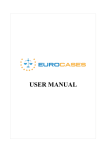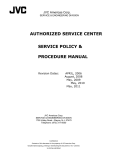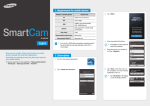Download ECL PS Constraint Library Manual
Transcript
ECLiPSe Constraint Library
Manual
Release 5.10
Pascal Brisset
Hani El Sakkout
Thom Frühwirth
Carmen Gervet
Warwick Harvey
Micha Meier
Stefano Novello
Thierry Le Provost
Joachim Schimpf
Kish Shen
Mark Wallace
March 31, 2008
c 1990 – 2006 Cisco Systems, Inc.
Contents
Contents
i
1 Introduction
1.1 Suspended Goals: suspend . . . . . . . .
1.2 Finite Domains: ic . . . . . . . . . . . .
1.2.1 Integer Domain . . . . . . . . . .
1.2.2 Symbolic Domain: ic symbolic .
1.2.3 Global Constraints: ic global . .
1.2.4 Scheduling Constraints . . . . . .
1.3 Sets . . . . . . . . . . . . . . . . . . . .
1.4 Intervals . . . . . . . . . . . . . . . . . .
1.5 User-Defined Constraints . . . . . . . .
1.5.1 Generalised Propagation: propia
1.5.2 Constraint Handling Rules . . .
1.6 Repair . . . . . . . . . . . . . . . . . . .
1.7 Linear Constraints . . . . . . . . . . . .
1.7.1 External Linear Solvers: eplex . .
1.7.2 clpqr . . . . . . . . . . . . . . . .
1.7.3 Piecewise Linear: eplex relax . .
1.7.4 Probing for Scheduling . . . . . .
1.8 Other Libraries . . . . . . . . . . . . . .
.
.
.
.
.
.
.
.
.
.
.
.
.
.
.
.
.
.
1
1
1
1
2
2
2
2
3
3
3
3
3
4
4
4
4
4
4
.
.
.
.
7
7
7
9
10
2 Common Solver Interface
2.1 Introduction . . . . . . .
2.2 Common constraints . .
2.3 Using the constraints . .
2.4 The Solvers . . . . . . .
.
.
.
.
.
.
.
.
.
.
.
.
.
.
.
.
.
.
.
.
.
.
.
.
.
.
.
.
.
.
.
.
.
.
.
.
.
.
.
.
.
.
.
.
.
.
.
.
.
.
.
.
.
.
.
.
.
.
.
.
.
.
.
.
.
.
.
.
.
.
.
.
.
.
.
.
.
.
.
.
.
.
.
.
.
.
.
.
.
.
.
.
.
.
.
.
.
.
.
.
.
.
.
.
.
.
.
.
.
.
.
.
.
.
.
.
.
.
.
.
.
.
.
.
.
.
.
.
.
.
.
.
.
.
.
.
.
.
.
.
.
.
.
.
.
.
.
.
.
.
.
.
.
.
.
.
.
.
.
.
.
.
.
.
.
.
.
.
.
.
.
.
.
.
.
.
.
.
.
.
.
.
.
.
.
.
.
.
.
.
.
.
.
.
.
.
.
.
.
.
.
.
.
.
.
.
.
.
.
.
.
.
.
.
.
.
.
.
.
.
.
.
.
.
.
.
.
.
.
.
.
.
.
.
.
.
.
.
.
.
.
.
.
.
.
.
.
.
.
.
.
.
.
.
.
.
.
.
.
.
.
.
.
.
.
.
.
.
.
.
.
.
.
.
.
.
.
.
3 IC: A Hybrid Finite Domain / Real Number Interval Constraint Solver 11
3.1 Introduction . . . . . . . . . . . . . . . . . . . . . . . . . . . . 11
3.1.1 What IC does . . . . . . . . . . . . . . . . . . . . . . . 11
3.1.2 Differences between IC and FD . . . . . . . . . . . . . 12
3.1.3 Differences between IC and RIA . . . . . . . . . . . . 13
i
3.2
3.3
3.4
3.1.4 Notes about interval arithmetic . . . . .
3.1.5 Interval arithmetic and IC . . . . . . . .
3.1.6 Usage . . . . . . . . . . . . . . . . . . .
3.1.7 Arithmetic Expressions . . . . . . . . .
Library Predicates . . . . . . . . . . . . . . . .
3.2.1 Domain constraints . . . . . . . . . . . .
3.2.2 Arithmetic constraints . . . . . . . . . .
3.2.3 Reified constraints . . . . . . . . . . . .
3.2.4 Miscellaneous constraints . . . . . . . .
3.2.5 Integer labeling predicates . . . . . . . .
3.2.6 Real domain refinement predicates . . .
3.2.7 Variable query predicates . . . . . . . .
3.2.8 Propagation threshold predicates . . . .
3.2.9 Solving by Interval Propagation . . . . .
3.2.10 Reducing Ranges Further . . . . . . . .
3.2.11 Obtaining Solver Statistics . . . . . . .
General Guidelines for the Use of the IC library
User defined constraints . . . . . . . . . . . . .
3.4.1 Modifying variable domains . . . . . . .
3.4.2 The IC attribute . . . . . . . . . . . . .
.
.
.
.
.
.
.
.
.
.
.
.
.
.
.
.
.
.
.
.
.
.
.
.
.
.
.
.
.
.
.
.
.
.
.
.
.
.
.
.
.
.
.
.
.
.
.
.
.
.
.
.
.
.
.
.
.
.
.
.
.
.
.
.
.
.
.
.
.
.
.
.
.
.
.
.
.
.
.
.
.
.
.
.
.
.
.
.
.
.
.
.
.
.
.
.
.
.
.
.
.
.
.
.
.
.
.
.
.
.
.
.
.
.
.
.
.
.
.
.
.
.
.
.
.
.
.
.
.
.
.
.
.
.
.
.
.
.
.
.
.
.
.
.
.
.
.
.
.
.
.
.
.
.
.
.
.
.
.
.
13
14
15
15
18
18
19
21
23
23
23
24
25
25
26
28
29
30
31
31
4 Additional Finite Domain Constraints
33
4.1 Various Constraints on Lists . . . . . . . . . . . . . . . . . . . 33
4.2 Cumulative Constraint and Resource Profiles . . . . . . . . . 34
4.3 Edge-finder . . . . . . . . . . . . . . . . . . . . . . . . . . . . 35
5 The Integer Sets Library
5.1 Ground Integer Sets . . . .
5.2 Set Variables . . . . . . . .
5.2.1 Declaring . . . . . .
5.2.2 Printing . . . . . . .
5.2.3 Domain Access . . .
5.3 Constraints . . . . . . . . .
5.3.1 Membership . . . . .
5.3.2 Cardinality . . . . .
5.3.3 Set Relations . . . .
5.3.4 N-ary Set Relations
5.3.5 Set Weights . . . . .
5.4 Set Expressions . . . . . . .
5.5 Search Support . . . . . . .
5.6 Example . . . . . . . . . . .
.
.
.
.
.
.
.
.
.
.
.
.
.
.
ii
.
.
.
.
.
.
.
.
.
.
.
.
.
.
.
.
.
.
.
.
.
.
.
.
.
.
.
.
.
.
.
.
.
.
.
.
.
.
.
.
.
.
.
.
.
.
.
.
.
.
.
.
.
.
.
.
.
.
.
.
.
.
.
.
.
.
.
.
.
.
.
.
.
.
.
.
.
.
.
.
.
.
.
.
.
.
.
.
.
.
.
.
.
.
.
.
.
.
.
.
.
.
.
.
.
.
.
.
.
.
.
.
.
.
.
.
.
.
.
.
.
.
.
.
.
.
.
.
.
.
.
.
.
.
.
.
.
.
.
.
.
.
.
.
.
.
.
.
.
.
.
.
.
.
.
.
.
.
.
.
.
.
.
.
.
.
.
.
.
.
.
.
.
.
.
.
.
.
.
.
.
.
.
.
.
.
.
.
.
.
.
.
.
.
.
.
.
.
.
.
.
.
.
.
.
.
.
.
.
.
.
.
.
.
.
.
.
.
.
.
.
.
.
.
.
.
.
.
.
.
.
.
.
.
.
.
.
.
.
.
.
.
.
.
.
.
.
.
.
.
.
.
37
37
37
37
38
38
38
38
39
39
39
39
39
40
40
6 The
6.1
6.2
6.3
6.4
6.5
Symbolic Domain Library
Domains and Domain Variables . . . .
Basic Constraints . . . . . . . . . . . .
Global Constraints . . . . . . . . . . .
Internals . . . . . . . . . . . . . . . . .
Extending and Interfacing this Library
.
.
.
.
.
.
.
.
.
.
.
.
.
.
.
.
.
.
.
.
.
.
.
.
.
.
.
.
.
.
.
.
.
.
.
.
.
.
.
.
.
.
.
.
.
.
.
.
.
.
.
.
.
.
.
.
.
.
.
.
.
.
.
.
.
43
43
44
44
45
45
7 Propia - A Library Supporting Generalised Propagation
47
7.1 Overview . . . . . . . . . . . . . . . . . . . . . . . . . . . . . 47
7.2 Invoking and Using Propia . . . . . . . . . . . . . . . . . . . . 48
7.3 Approximate Generalised Propagation . . . . . . . . . . . . . 52
8 The
8.1
8.2
8.3
8.4
8.5
8.6
8.7
8.8
8.9
Constraint Handling Rules Library
Introduction . . . . . . . . . . . . . . . . . .
Using Constraint Handling Rules . . . . . .
Example Constraint Handlers . . . . . . . .
The CHR Language . . . . . . . . . . . . . .
8.4.1 Constraint Handling Rules . . . . .
8.4.2 How CHRs Work . . . . . . . . . . .
More on the CHR Language . . . . . . . . .
8.5.1 Declarations . . . . . . . . . . . . .
8.5.2 ECLi PSe Clauses . . . . . . . . . . .
8.5.3 Options . . . . . . . . . . . . . . . .
8.5.4 CHR Built-In Predicates . . . . . . .
Labeling . . . . . . . . . . . . . . . . . . . .
Writing Good CHR Programs . . . . . . . .
8.7.1 Choosing CHRs . . . . . . . . . . . .
8.7.2 Optimizations . . . . . . . . . . . . .
Debugging CHR Programs . . . . . . . . . .
8.8.1 Using the Debugger . . . . . . . . .
The Extended CHR Implementation . . . .
8.9.1 Invoking the extended CHR library .
8.9.2 Syntactic Differences . . . . . . . . .
8.9.3 Compiling . . . . . . . . . . . . . . .
8.9.4 Semantics . . . . . . . . . . . . . . .
8.9.5 Options and Built-In Predicates . .
8.9.6 Compiler generated predicates . . .
9 EPLEX: The ECLi PSe /LP/MIP
9.1 Usage . . . . . . . . . . . . . .
9.2 Eplex Instances . . . . . . . . .
9.2.1 Linear Constraints . . .
9.2.2 Linear Expressions . . .
9.2.3 Bounds . . . . . . . . .
iii
Interface
. . . . . . .
. . . . . . .
. . . . . . .
. . . . . . .
. . . . . . .
.
.
.
.
.
.
.
.
.
.
.
.
.
.
.
.
.
.
.
.
.
.
.
.
.
.
.
.
.
.
.
.
.
.
.
.
.
.
.
.
.
.
.
.
.
.
.
.
.
.
.
.
.
.
.
.
.
.
.
.
.
.
.
.
.
.
.
.
.
.
.
.
.
.
.
.
.
.
.
.
.
.
.
.
.
.
.
.
.
.
.
.
.
.
.
.
.
.
.
.
.
.
.
.
.
.
.
.
.
.
.
.
.
.
.
.
.
.
.
.
.
.
.
.
.
.
.
.
.
.
.
.
.
.
.
.
.
.
.
.
.
.
.
.
.
.
.
.
.
.
.
.
.
.
.
.
.
.
.
.
.
.
.
.
.
.
.
.
.
.
.
.
.
.
.
.
.
.
.
.
.
.
.
.
.
.
.
.
.
.
.
.
.
.
.
.
.
.
.
.
.
.
.
.
.
.
.
.
.
.
.
.
.
.
.
.
.
.
.
.
.
.
.
.
.
.
.
.
.
.
.
.
.
.
.
.
.
.
.
.
.
.
.
.
.
.
.
.
.
.
.
.
.
.
.
.
.
.
.
.
.
.
.
.
.
.
.
.
.
.
.
.
.
.
.
.
.
.
.
.
.
.
.
.
.
55
55
56
56
58
58
59
61
61
62
62
63
64
66
66
66
68
68
69
70
70
71
71
74
74
.
.
.
.
.
75
75
75
76
77
77
9.2.4 Integrality . . . . . . . . . . . . . . . . . . . . . . . . . 78
9.2.5 Solving Simple Eplex Problems . . . . . . . . . . . . . 78
9.2.6 Examples . . . . . . . . . . . . . . . . . . . . . . . . . 79
9.3 Advanced Use of Eplex Instances . . . . . . . . . . . . . . . . 80
9.3.1 Obtaining Solver State Information . . . . . . . . . . . 80
9.3.2 Creating Eplex Instances Dynamically . . . . . . . . . 82
9.3.3 Interface for CLP-Integration: Solver Demons . . . . . 82
9.3.4 Encapsulated Modification of the Problem: Probing . 85
9.3.5 Destroying the Solver State . . . . . . . . . . . . . . . 86
9.3.6 Eplex Instance Interface Example: definition of optimize/2: 86
9.4 Low-Level Solver Interface . . . . . . . . . . . . . . . . . . . . 86
9.4.1 Setting Up a Solver State . . . . . . . . . . . . . . . . 87
9.4.2 Adding Constraints to a Solver State . . . . . . . . . . 88
9.4.3 Running a Solver State Explicitly . . . . . . . . . . . . 88
9.4.4 Accessing the Solver State . . . . . . . . . . . . . . . . 89
9.4.5 Expandable Problem and Constraints . . . . . . . . . 90
9.4.6 Changing Solver State Settings . . . . . . . . . . . . . 90
9.4.7 Destroying a Solver State . . . . . . . . . . . . . . . . 91
9.4.8 Miscellaneous Predicates . . . . . . . . . . . . . . . . . 91
9.5 Cutpool Constraints . . . . . . . . . . . . . . . . . . . . . . . 91
9.5.1 Solving a Problem with Cutpool Constraints . . . . . 92
9.5.2 Predicate-specific Support . . . . . . . . . . . . . . . . 93
9.6 Multiple Solver States . . . . . . . . . . . . . . . . . . . . . . 94
9.7 External Solver Output and Log . . . . . . . . . . . . . . . . 95
9.8 Dealing with Large and Other Non-standard Numbers . . . . 95
9.9 Error Handling . . . . . . . . . . . . . . . . . . . . . . . . . . 96
9.10 Solver Behaviour Differences . . . . . . . . . . . . . . . . . . . 97
9.11 Solver Specific Information . . . . . . . . . . . . . . . . . . . 97
9.11.1 Versions and Licences . . . . . . . . . . . . . . . . . . 98
9.11.2 Solver Differences . . . . . . . . . . . . . . . . . . . . . 99
9.11.3 Access to External Solver’s Control Parameters . . . . 101
10 REPAIR: Constraint-Based Repair
10.1 Introduction . . . . . . . . . . . . . . . . . . . . . .
10.1.1 Using the Library . . . . . . . . . . . . . .
10.2 Tentative Values . . . . . . . . . . . . . . . . . . .
10.2.1 Attaching and Retrieving Tentative Values
10.2.2 Tenability . . . . . . . . . . . . . . . . . . .
10.2.3 The Tentative Assignment . . . . . . . . . .
10.2.4 Variables with No Tentative Value . . . . .
10.2.5 Unification . . . . . . . . . . . . . . . . . .
10.2.6 Copying . . . . . . . . . . . . . . . . . . . .
10.3 Repair Constraints . . . . . . . . . . . . . . . . . .
10.4 Conflict Sets . . . . . . . . . . . . . . . . . . . . .
iv
.
.
.
.
.
.
.
.
.
.
.
.
.
.
.
.
.
.
.
.
.
.
.
.
.
.
.
.
.
.
.
.
.
.
.
.
.
.
.
.
.
.
.
.
.
.
.
.
.
.
.
.
.
.
.
.
.
.
.
.
.
.
.
.
.
.
103
103
103
104
104
104
105
105
105
106
106
107
10.5 Invariants . . . . . . . . . . . . . . .
10.6 Examples . . . . . . . . . . . . . . .
10.6.1 Interaction with Propagation
10.6.2 Repair Labeling . . . . . . .
.
.
.
.
.
.
.
.
.
.
.
.
.
.
.
.
.
.
.
.
.
.
.
.
.
.
.
.
.
.
.
.
.
.
.
.
.
.
.
.
.
.
.
.
.
.
.
.
.
.
.
.
.
.
.
.
108
109
109
110
11 DBI: ECLi PSe SQL Database Interface
11.1 Introduction . . . . . . . . . . . . . . . . . . . . . . . . . .
11.2 Using the SQL database interface . . . . . . . . . . . . . .
11.3 Data Templates . . . . . . . . . . . . . . . . . . . . . . . .
11.3.1 Conversion between ECLi PSe and database types .
11.3.2 Specifying buffer sizes in templates . . . . . . . . .
11.4 Built-Ins . . . . . . . . . . . . . . . . . . . . . . . . . . . .
11.4.1 Sessions . . . . . . . . . . . . . . . . . . . . . . . .
11.4.2 Database Updates . . . . . . . . . . . . . . . . . .
11.4.3 Database Queries . . . . . . . . . . . . . . . . . . .
11.4.4 Parametrised Database Queries . . . . . . . . . . .
.
.
.
.
.
.
.
.
.
.
.
.
.
.
.
.
.
.
.
.
113
113
114
115
116
117
118
118
119
121
123
Index
124
Bibliography
131
v
vi
Chapter 1
Introduction
This manual documents the major ECLi PSe libraries. They are enabling
tools for the development and delivery of planning and scheduling applications. Since this is an area of active research and new developments, these
libraries are subject to technical improvements, addition of new features and
redesign as part of our ongoing work.
In this section we shall briefly summarize the constraint solvers that are
available as ECLi PSe libraries. No examples are given here - each solver has
its own documentation with examples for the interested reader.
1.1
Suspended Goals: suspend
The constraint solvers of ECLi PSe are all implemented using suspended
goals. In fact the simplest implementation of any constraint is to suspend
it until all its variables are sufficiently instantiated, and then test it.
The library suspend contains versions of the mathematical constraints >=,
>, =:=, =\=, =<, < which behave like this1 .
1.2
1.2.1
Finite Domains: ic
Integer Domain
The standard constraint solver offered by most constraint programming systems is the finite domain solver, which applies constraint propagation techniques developed in the AI community [21]. ECLi PSe supports finite domain constraints via the ic library2 . This library implements finite domains
1
Note that the global flag coroutine has a similar effect: it causes the arithmetic
comparisons as well as many other built-in predicates to delay until they are sufficiently
instantiated
2
There is also an older implementation, the fd library, whose use is deprecated
1
of integers, and the usual functions and constraints on variables over these
domains.
1.2.2
Symbolic Domain: ic symbolic
In addition to integer domains, ECLi PSe offers finite domains of ordered
non-numeric values, for example red, green, blue. These are implemented
by the ic symbolic library.
Whilst there is a standard set of constraints supported by the ic library in
ECLi PSe and in most constraint programming systems, many more finite
domain constraints have been introduced which have uses in specific applications and do not belong in a generic constraint programming library. The
behaviour of these constraints is to prune the finite domains of their variables, in just the same way as the standard constraints. Therefore ECLi PSe
offers several further libraries which implement more constraints using the
ic library.
1.2.3
Global Constraints: ic global
One such library is ic global. It supports a variety of constraints, each of
which takes as an argument a list of finite domain variables, of unspecified
length. Such constraints are called “global” constraints [2]. Examples of
such constraints, available from the ic global library are alldifferent/1,
maxlist/2, occurrences/3 and sorted/2.
1.2.4
Scheduling Constraints
There are several ECLi PSe libraries implementing global constraints for
scheduling applications. The constraints have the same semantics, but different propagation. The constraints take a list of tasks (start times, durations
and resource needs), and a maximum resource level. They reduce the finite
domains of the task start times by reasoning on resource bottlenecks [13].
Three ECLi PSe libraries implementing scheduling constraints are cumulative, edge finder and edge finder3.
1.3
Sets
ECLi PSe offers constraint solving over the domain of finite sets of integers.
The ic sets library works together with the ic library to reason about sets
and set cardinality [10]3 .
3
There is also an older implementation, the conjunto library, which is generally less
efficient, but implements sets of symbolic elements as well as integer sets
2
1.4
Intervals
Besides finite domains, ECLi PSe also offers continuous domains in the form
of numeric intervals. These are also implemented by the ic library, which is
an integration of an integer finite domain solver and interval reasoning over
continuous intervals4 . It solves equations and inequations between general
arithmetic expressions over continuous or integral variables. The expressions
can include non-linear functions such as sin, built-in constants such as pi.
Piecewise linear unary functions are also available.
In addition to constraints, ic offers search techniques (splitting [20] and
squashing [17]) for solving problems involving continuous numeric variables.
1.5
1.5.1
User-Defined Constraints
Generalised Propagation: propia
The predicate infers takes as one argument any user-defined predicate, and
as a second argument a form of propagation to be applied to that predicate.
This functionality enables the user to turn any predicate into a constraint
[16]. The forms of propagation include finite domains and intervals.
1.5.2
Constraint Handling Rules
The user can also specify predicates using rules with guards [9]. They delay
until the guard is entailed or disentailed, and then execute or terminate
accordingly.
This functionality enables the user to implement constraints in a way that
is clearer than directly using the underlying suspend library.
1.6
Repair
The repair library allows a tentative value to be associated with any variable
[22]. This tentative value may violate constraints on the variable, in which
case the constraint is recorded in a list of violated constraints. The repair
library also supports propagation invariants [18]. Using invariants, if a variable’s tentative value is changed, the consequences of this change can be
propagated to any variables whose tentative values depend on the changed
one. The use of tentative values in search is illustrated in the ECLi PSe
“Tutorial on Search Methods”.
4
The ic library replaces the old ria interval solver, and covers most of the functionality
of the finite domain solver fd
3
1.7
Linear Constraints
There are two libraries supporting linear constraint solving. The first eplex
provides an interface to external linear programming packages. It offers
flexibility and scalability, but may require a license for the external software.
The second clpqr can support infinite precision, but is less efficient and
scalable and offers fewer facilities.
1.7.1
External Linear Solvers: eplex
eplex supports a tight integration [3] between external linear solvers (CPLEX
[12] and XPRESS [19]) and ECLi PSe . Constraints as well as variables can
appear in both the external linear solver and other ECLi PSe solvers. Variable bounds are automatically passed from the ECLi PSe range solver to the
external solver. Optimal solutions and other solutions can be returned to
ECLi PSe as required. Search can be carried out either in ECLi PSe or in the
external solver.
1.7.2
clpqr
The clpqr library offers two implementations of the Simplex method for
solving linear constraints [11]. One version uses rationals and is exact. The
other version uses floats. This library employs public domain software, and
can be used for small problems (with less than 100 variables).
1.7.3
Piecewise Linear: eplex relax
This library handles any user-defined piecewise linear function as a constraint closely integrated with eplex. It offers better pruning than the standard handling of piecewise linear constraints in the external solvers [1].
1.7.4
Probing for Scheduling
For scheduling applications where the cost is dependent on each start time, a
combination of solvers can be very powerful. For example, we can use finite
domain propagation to reason on resources and linear constraint solving to
reason on cost [4].
The probing for scheduling library supports such a combination, via a similar
user interface to the cumulative constraint mentioned above.
1.8
Other Libraries
The solvers described above are just a few of the many libraries available in
ECLiPSe and listed in the ECLi PSe library directory.
4
Libraries are not only for constraint solvers – for example, the ECLi PSe
SQL Database Interface library provides an interface to external Database
Management Systems, allowing users to add and retrieve data from the
database within an ECLi PSe program.
Any ECLi PSe user who has implemented a constraint solver is welcome
to send the code to the ECLi PSe team so that it can be added to the
available libraries. Comments and suggestions on the existing libraries are
also welcome!
5
6
Chapter 2
Common Solver Interface
2.1
Introduction
ECLi PSe now provides a common syntax for the main arithmetic constraints
provided by different constraint solvers. The basic idea is that the name
and syntax of the constraint determines the declarative meaning, while the
operational semantics (the algorithmic constraint behaviour) is determined
by the module which implements the constraint. This principle simplifies the
development of applications that use hybrid solution methods. Constraints
can be passed easily to different, even multiple, solvers.
2.2
Common constraints
The constraints can be divided into the following groups:
• the numeric type constraints reals/1 and integers/1. Note that in this
context, integers are considered a subset of the reals.
• the range constraints ::/2, #:: and $::/2, which give upper and lower
bounds to their variables. In addition, ::/2 and #:: can also imply
integrality.
• arithmetic equality, inequality and disequality over the mathematical
real numbers, e.g. $=, $>=, >, $\= (and their symnonyms =:=, >=, >,
=\=). Note that in this context, integers are considered a subset of the
reals and can therefore occur in these constraints.
• arithmetic equality, inequality and disequality which in addition to
the above constrain all variables within their arguments to integers.
Syntactically, these generally have a leading #, e.g. #=, #\=, #<.
Not all constraints are supported by all the solvers. For example, the eplex
solver does not support any strict inequality constraints. Table 2.1 shows
7
suspend
ic
eplex
colgen
(arith)
=:=/2
>=/2
=</2
yes
yes
yes
yes
(yes)
$::2
$=/2
$>=/2
$=</2
yes
yes
yes
yes
—
>/2
</2
=\=/2
yes
yes
—
—
(yes)
$>/2
$</2
$\=/2
yes
yes
—
—
—
::/2
yes
yes
yes
yes
—
#::/2
#=/2
#>=/2
#=</2
#>/2
#</2
#\=/2
yes
yes
—
—
—
integers/1
yes
yes
yes
—
—
• If integer bounds are given to the eplex version of ::/2 the external solver
does not consider this as an integrality constraint and only solves the continuous relaxation which can then be rounded to the next integer. To make
the external solver solve a mixed integer problem, use the eplex version of
integers/1.
Table 2.1: Supported constraints for various arithmetic solvers
the constraints that are available from the various constraint solvers. In
the table, a ‘yes’ entry indicates that the particular constraint is supported
by the particular solver. Note that some further restrictions may apply for
a particular solver. For example, the eplex solver can only handle linear
expressions. Refer to the documentation for each individual solver to see
what restrictions might apply.
Note that the last line, labelled ‘arith’, is not really a constraint solver but
represents just the standard arithmetic tests which require all variables to
be instantiated. This behaviour is provided by the (automatically imported)
module eclipse_language.
It can be somewhat confusing that these standard arithmetic tests have the
same names as the corresponding constraints. One one hand, they have the
same declarative meaning. On the other hand, they are not really interchangeable because they can only be used as tests, not as active constraints.
The following synonyms are therefore provided to make the distinction visible where needed, and to reduce the need for module-qualification:
$=/2
$\=/2
$>=/2
$=</2
$>/2
$</2
=:=/2
=\=/2
>=/2
=</2
>/2
</2
8
reals/1
yes
yes
yes
yes
—
2.3
Using the constraints
To use the constraints, ECLi PSe needs to know which solver to pass a particular constraint to. The easiest method for doing this is to module qualify
the constraint. For example,
..., ic: (A #>= B), ...
passes the constraint A #>= B to the ic solver. The solver must be loaded
first (e.g. via lib/1) before any constraint can be passed to it.
A constraint can also be passed to more than one solver by specifying a list
in the module qualification. For example,
..., [ic, suspend]: (A #>= B), ...
will pass the constraint to both the ic and suspend solvers.
Module qualification is not needed if the constraint is defined by an imported
module, and there is no other imported module which defines the same
constraint. For example, if ic is the only imported module which defines
#>=/2, then #>=/2 can be used without qualification:
..., A #>= B, ...
Note that for constraints that are defined for eclipse_language, such as >=
(the standard arithmetic test), the default behaviour when an unqualified
call to such a constraint is made is to pass it to eclipse_language, even if
another solver which defines the constraint is imported. Thus, for example
..., A >= B, ...
will by default have standard (i.e. non-suspending) test semantics, even if,
e.g. the ic library (which also defines >=/2) is imported. To access the ic
version, module qualification should be added:
..., ic:(A >= B), ...
Alternatively, the synonymous $>=/2 constraint could be used:
..., A $>= B, ...
In general, module qualifications are recommended if the programmer wants
to ensure a particular constraint behaviour regardless of which other modules might be loaded. On the other hand, if the intention is to switch easily
between different solvers by simply loading a different library, module qualification is best omitted.
Finally, it is also possible to let the running program determine which solver
to use. In this case, the program has a variable in the module position,
which will only be bound at runtime:
..., Solver:(A #>= B), ...
This will however prevent the solver from performing any compile-time preprocessing on the constraint.
9
2.4
The Solvers
suspend This is the simplest possible ’solver’. Its behaviour is to wait until
all variables in a constraint have been instantiated to numbers. Then
it performs a test to check whether the constraint is satisfied, and fails
if this is not the case.
ic A new hybrid solver, combining integer and real interval constraint solving. This solver is intended to replace the FD (and the already discontinued RIA) solver. For more information, please see chapter 3.
eplex An interface to an LP or MIP solver, i.e. it implements linear constraints over reals or integers.
arith This is not really a solver, but just the implementation of simple
arithmetic tests in module eclipse_language. These require that all
variables are instantiated when the test is invoked. The reason to
list it here is that the proper solvers use the same syntax and can be
considered generalisations of the traditional tests.
10
Chapter 3
IC: A Hybrid Finite Domain
/ Real Number Interval
Constraint Solver
3.1
Introduction
The IC (Interval Constraint) library is a hybrid integer/real interval arithmetic constraint solver. Its aim is to make it convenient for programmers
to write hybrid solutions to problems, mixing together integer and real constraints and variables.
Previously, if one wished to mix integer and real constraints, one had to
import separate solvers for each, with the solvers using different representations for the domains of variables. This meant any variable appearing in
both kinds of constraints would end up with two domain representations,
with extra constraints necessary to keep the two representations synchronised.
3.1.1
What IC does
IC is a general interval propagation solver which can be used to solve problems over both integer and real variables. Integer variables behave much
like those from the old finite domain solver FD, while real variables behave
much like those from the old real interval arithmetic solver RIA. IC allows
both kinds of variables to be mixed seamlessly in constraints, since (with a
few exceptions) the same propagation algorithms are used throughout and
all variables have the same underlying representation (indeed, a real variable can be turned into an integer variable simply by imposing an integrality
constraint on it).
IC replaces the ‘fd’, ‘ria’ and ‘range’ libraries. Since IC does not support
symbolic domains, there is a separate symbolic solver library ‘ic symbolic’,
11
to provide the non-numeric functionality of ‘fd’.
3.1.2
Differences between IC and FD
• IC supports real variables and constraints; FD does not.
• FD supports symbolic domains; IC does not (use the ic symbolic library).
• In FD, numeric domains are more or less limited to -10000000..10000000
(this default domain can be modified, but the larger one makes it, the
more likely one is to run into machine integer overflow problems).
In IC there is no limit as such, and bounds on integer variables can
be infinite (though variables should not be assigned infinite values).
However, since floating point numbers are used in the underlying implementation, not every integer value is representable. Specifically, integer variables and constraints ought to behave as expected until the
values being manipulated become large enough that they approach the
precision limit of a double precision floating point number (251 or so).
Beyond this, lack of precision may mean that the solver cannot be
sure which integer is intended, in which case the solver starts behaving more like an interval solver than a traditional finite domain solver.
Note however that this precision limit is way beyond what is normally
supported by finite domain solvers (typically substantially less than
232 ). Note also that deliberately working with integer variables in this
kind of range is not particularly recommended; the main intention is
for the computation to be “safe” if it strays up into this region by
ensuring no overflow problems.
• IC usually requires that expressions constructed at runtime be wrapped
in eval/1 when they appear in constraints; otherwise the variable representing the express may be assumed to be an IC variable, resulting
in a type error. See section 3.1.7 for more details. We hope to remove
this limitation in a future release.
• IC does not support the #<=/2 syntax for less-than-or-equal constraints. Use #=</2 (the standard ECLi PSe operator for integer
less-than-or-equal constraints) instead. Similarly, use #\=/2 instead
of ##/2.
• The reified connectives provided by the two solvers are different: FD’s
#\+/1, #/\/2, #\//2, #=>/2 and #<=>/2 (and their reified
versions) correspond to IC’s neg/1, and/2, or/2, =>/2 and #=/2
(and their reified versions). Note that IC has better reification support, in that any constraint may be embedded in any other constraint
expression, evaluating to that constraint’s reified value.
12
• The primitives for accessing and manipulating the domains of variables
are different; see the section on variable query predicates (section 3.2.7)
for details of IC’s support for this.
3.1.3
Differences between IC and RIA
The main difference between IC’s interval solving and RIA’s is that IC is
aware of and utilises the bounded real numeric type. This means bounded
reals may appear in IC constraints, and IC variables may be unified with
bounded reals (though direct unification is not recommended: it is preferable
to use an equality constraint to do the assignment). In contrast, RIA will
fail with a type error if bounded reals are used in either of these cases.
3.1.4
Notes about interval arithmetic
The main problem with using floating point arithmetic instead of real arithmetic for doing any kind of numerical computation or constraint solving is
that it is only approximate. Finite precision means a floating point value
may only approximate the intended real; it also means there may be rounding errors when doing any computation. Worse is that one does not know
from looking at an answer how much error has crept into the computation; it
may be that the result one obtains is very close to the true solution, or it may
be that the errors have accumulated to the point where they are significant.
This means it can be hard to know whether or not the answer one obtains
is actually a solution (it may have been unintentionally included due to errors), or worse, whether or not answers have been missed (unintentionally
excluded due to errors).
Interval arithmetic is one way to manage the error problem. Essentially
each real number is represented by a pair of floating point bounds. The true
value of the number may not be known, but it is definitely known to lie
between the two bounds. Any arithmetic operation to be performed is then
done using these bounds, with the resulting interval widened to take into
account any possible error in the operation, thus ensuring that the resulting
interval contains the true answer. This is the principle behind the bounded
real arithmetic type.
Note that interval arithmetic does not guarantee small errors, it just provides
a way of knowing how large the error may have become.
One drawback of the interval approach is that arithmetic comparisons can
no longer always be answered with a simple “yes” or “no”; sometimes the
only possible answer is “don’t know”. This is reflected in the behaviour of
arithmetic comparators (=:=, >=, etc.) when applied to bounded reals
which overlap each other. In such a case, one cannot know whether the
true value of one is greater than, less than, or equal to the other, and so a
delayed goal is left behind. This delayed goal indicates that the computation
13
succeeded, contingent on whether the condition in the delayed goal is true.
For example, if the delayed goal left behind was 0.2__0.4 >= 0.1__0.3,
this indicates that the computation should be considered a success only if
the true value represented by the bounded real on the left is greater than or
equal to that of the bounded real on the right. If the width of the intervals
in any such delayed goals is non-trivial, then this indicates a problem with
numerical accuracy. It is up to the user to decide how large an error is
tolerable for any given application.
3.1.5
Interval arithmetic and IC
In order to ensure the soundness of the results it produces, the IC solver
does almost all computation using interval arithmetic. As part of this, the
first thing done to a constraint when it is given to the solver is to convert all
non-integer numbers in it to bounded reals. Note that for this conversion,
floating point numbers are assumed to refer to the closest representable
float value, as per the type conversion predicate breal/2. This lack of
widening when converting floating point numbers to bounded reals is fine if
the floating point number is exactly the intended real number, but if there
is any uncertainty, that uncertainty should be encoded by using a bounded
real in the constraint instead of a float.
One of the drawbacks of this approach is that the user is not protected
from the fundamental inaccuracies that may occur when trying to represent
decimal numbers with floating point values in binary. The user should be
aware therefore that some numbers given explicitly as part of their program
may not be safely represented as a bounded real that spans the exact decimal
value. e.g. X $= 0.1 or equivalently X is breal(0.1).
This may lead to unexpected results such as
[eclipse 2]: X $= 0.1, Y $= 0.09999999999999999, X $> Y.
X = 0.1__0.1
Y = 0.099999999999999992__0.099999999999999992
Yes (0.00s cpu)
[eclipse 3]: X $= 0.1, Y $= 0.099999999999999999, X $> Y.
No (0.00s cpu)
This potential source of confusion arises only with values which are explicitly
given within a program. By replacing the assignment to Y with an expression
which evaluates to the same real value we get
[eclipse 4]: X $= 0.1, Y $= 0.1 - 0.000000000000000001, X $> Y.
14
X = 0.1__0.1
Y = 0.099999999999999992__0.1
Delayed goals:
ic : (0 > -1.3877787807814457e-17__-0.0)
Yes (0.00s cpu)
Note the delayed goal indicating the conditions under which the original
goal should be considered to have succeeded.
3.1.6
Usage
To load the IC library into your program, simply add the following directive
at an appropriate point in your code.
:- lib(ic).
3.1.7
Arithmetic Expressions
The IC library solves constraint problems over the reals. It is not limited to
linear constraints, so it can be used to solve general problems like:
[eclipse 2]: ln(X) $>= sin(X).
X = X{0.36787944117144228 .. 1.0Inf}
Delayed goals:
...
Yes (0.01s cpu)
The IC library treats linear and non-linear constraints differently. Linear
constraints are handled by a single propagator, whereas non-linear constraints are broken down into simpler ternary/binary/unary propagators.
Any relational constraint ($=, $>=, #=, etc.) can be reified simply by including it in an expression where it will evaluate to its reified truth value.
User-defined constraints may also be included in constraint expressions where
they will be treated in a similar manner to user defined functions found in
expressions handled by is/2. That is to say they will be called at run-time
with an extra argument to collect the result. Note, however, that user defined constraint/functions, when used in IC, should be deterministic. User
defined constraints/functions which leave choice points may not behave as
expected.
15
Variables appearing in arithmetic IC constraints at compile-time are assumed to be IC variables unless they are wrapped in an eval/1 term. See
section 3.1.7 for an more detailed explanation of usage.
The following arithmetic expression can be used inside the constraints:
X Variables. If X is not yet a interval variable, it is turned into one by
implicitly constraining it to be a real variable.
123 Integer constants. They are assumed to be exact and are used as is.
0.1 Floating point constants. These are assumed to be exact and are converted to a zero width bounded reals.
pi, e Intervals enclosing the constants π and e respectively.
inf Floating point infinity.
+Expr Identity.
-Expr Sign change.
+-Expr Expr or -Expr. The result is an interval enclosing both. If however,
either bound is infeasible then the result is the bound that is feasible.
If neither bound is feasible, the goal fails.
abs(Expr) The absolute value of Expr.
E1+E2 Addition.
E1-E2 Subtraction.
E1*E2 Multiplication.
E1/E2 Division.
E1ˆE2 Exponentiation.
min(E1,E2) Minimum.
max(E1,E2) Maximum.
sqr(Expr) Square. Logically equivalent to Expr*Expr, but with better operational behaviour.
sqrt(Expr) Square root (always positive).
exp(Expr) Same as e^Expr.
ln(Expr) Natural logarithm, the reverse of the exp function.
sin(Expr) Sine.
16
cos(Expr) Cosine.
atan(Expr) Arcus tangens. (Returns value between -pi/2 and pi/2.)
rsqr(Expr) Reverse of the sqr function. Equivalent to +-sqrt(Expr).
rpow(E1,E2) Reverse of exponentiation. i.e. finds X in E1 = X^E2.
sub(Expr) A subinterval of Expr.
sum(ExprList) Sum of a list of expressions.
min(ExprList) Minimum of a list of expressions.
max(ExprList) Maximum of a list of expressions.
and Reified constraint conjunction. e.g. B #= (X$>3 and X$<8)
or Reified constraint disjunction. e.g. B #= (X$>3 or X$<8)
=> Reified constraint implication. e.g. B #= (X$>3 => X$<8)
neg Reified constraint negation. e.g. B #= (neg X$>3)
$>, $>=, $=, $=<, $<, $\=, #>, #>=, #=, #=<, #<, #\=, >, >=, =:=, =<, <, =\=, and, or, =>, neg
Any arithmetic or logical constraint that can be issued as a goal may
also appear within an expression.
Within the expression context, the constraint evaluates to its reified
truth value. If the constraint is entailed by the state of the constraint
store then the (sub-)expression evaluates to 1. If it is dis-entailed by
the state of the constraint store then it evaluates to 0. If its reified
status is unknown then it evaluates to an integral variable 0..1.
Note: The simple cases (e.g. Bool #= (X #> 5)) are equivalent to directly calling the reified forms of the basic constraints (e.g. #>(X, 5, Bool)).
foo(Arg1, Arg2 ... ArgN), module:foo(Arg1, Arg2 ... ArgN) Any
terms found in the expression whose principle functor is not listed
above will be replaced in the expression by a newly created auxiliary
variable. This same variable will be appended to the term as an extra
argument, and then the term will be called as call(foo(Arg1, Arg2 ... ArgN, Aux)).
If no lookup module is specified, then the current module will be used.
This behaviour mimics that of is/2.
eval(Expr) See section 3.1.7 for an explanation of eval/1 usage.
17
eval
The eval/1 wrapper inside arithmetic constraints is used to indicate that
a variable will be bound to an expression at run-time. This feature will
only be used by programs which generate their constraints dynamically at
run-time, for example.
broken_sum(Xs,Sum):(
foreach(X,Xs),
fromto(Expr,S1,S2,0)
do
S1 = X + S2
),
Sum $= Expr.
The above implementation of a summation constraint will not work as intended because the variable Expr will be treated like an IC variable when
it is in fact the term +(X1,+(X2,+(...))) which is constructed in the forloop. In order to get the desired functionality, one must wrap the variable
Expr in an eval/1.
working_sum(Xs,Sum):(
foreach(X,Xs),
fromto(Expr,S1,S2,0)
do
S1 = X + S2
),
Sum $= eval(Expr).
3.2
3.2.1
Library Predicates
Domain constraints
Vars :: Domain Constrains Vars to take only integer or real values from
the domain specified by Domain. Vars may be a variable or a collection
of variables (à la collection to list/2). Domain can be specified as a
simple range Lo .. Hi, or as a list of subranges and/or individual elements. Multiple subranges and/or individual elements are allowed in
integer domains only. If all subrange bounds and individual elements
are integers the domain is considered an integer domain and the variables Vars are constrained to be integral; otherwise it is considered
a real domain and the type of the variables is not constrained. Also
allowed are the (untyped) symbolic bound values inf, +inf and -inf.
18
::(Vars,Domain,Bool) Provides a reified form of the ::/2 domain assignment predicate. This reified ::/3 is defined only to work for one variable and only integer variables (unlike ::/2), hence only the Domain
formats suitable for integers may be supplied to this predicate.
For a single variable, V, the Bool will be instantiated to 0 if the current
domain of V does not intersect with Domain. It will be instantiated to
1 iff the domain of V is wholly contained within Domain. Finally the
Boolean will remain an integer variable in the range 0..1 if neither of
the above two conditions hold.
Instantiating Bool to 1, will cause the constraint to behave exactly
like ::/2. Instantiating Bool to 0 will cause Domain to be excluded
from the domain of all the variables in Vars where such an exclusion
is representable. If such an integer domain is unrepresentable (e.g.
-1.0Inf .. -5, 5..1.0Inf), then a delayed goal will be setup to
exclude values when the bounds become sufficiently narrow.
Note that calling the reified form of :: will result in the Variable
becoming constrained to be integral, even if Bool is uninstantiated.
Further note that, like other reified predicates, :: can be used infix in an IC expression e.g. B #= (X :: [1..10]) is equivalent to
::(X, [1..10], B). See section 3.2.3 for more information of reified
constraints.
Vars #:: Domain Constrains Vars to take only integer values from the
domain specified by Domain. Vars may be a variable or a collection
of variables (à la collection to list/2). Domain can be specified as
a simple range Lo .. Hi, or as a list of subranges and/or individual elements (integer variables only). Also allowed are the (untyped)
symbolic bound values inf, +inf and -inf.
Vars $:: Domain Constrains Vars to take real values from the domain
specified by Domain. Vars may be a variable or a collection of variables
(à la collection to list/2). Domain must represent one contiguous
interval.
reals(Vars) Declares that the given variables are IC variables.
integers(Vars) Constrains the given variables to take integer values only.
3.2.2
Arithmetic constraints
Note that the integer forms of the constraints are essentially the same as
the general forms, except that they check that all constants are integers and
generally constrain all variables and subexpressions to be integral. Thus
with integer constraints, the solver does very much behave like a traditional
19
integer solver, with any temporary variables and intermediate results assumed to be integral. This means that it makes little sense to use many of
the nonlinear functions available for use in expressions (e.g. sin, cos, ln, exp)
in integer constraints. It also means that one should take care using such
things as division: X/2 + Y/2 #= 1 and X + Y #= 2 are different
constraints, with the former constraining X and Y to be even. That said, if
all the constants and variables are integral already and the subexpressions
clearly so as a consequence, then the integer (#) constraints and general ($)
constraints may be used integerchangeably.
ExprX $= ExprY, ic:(ExprX =:= ExprY) ExprX is equal to ExprY.
ExprX and ExprY are general expressions.
ExprX $>= ExprY, ic:(ExprX >= ExprY) ExprX is greater than or
equal to ExprY. ExprX and ExprY are general expressions.
ExprX $=< ExprY, ic:(ExprX =< ExprY) ExprX is less than or equal
to ExprY. ExprX and ExprY are general expressions.
ExprX $> ExprY, ic:(ExprX > ExprY) ExprX is strictly greater than
ExprY. ExprX and ExprY are general expressions.
ExprX $< ExprY), ic:(ExprX < ExprY) ExprX is strictly less than
ExprY. ExprX and ExprY are general expressions.
ExprX $\= ExprY, ic:(ExprX =\= ExprY) ExprX is not equal to ExprY. ExprX and ExprY are general expressions.
ExprX #= ExprY ExprX is equal to ExprY. ExprX and ExprY are constrained to be integer expressions.
ExprX #>= ExprY ExprX is greater than or equal to ExprY. ExprX
and ExprY are constrained to be integer expressions.
ExprX #=< ExprY ExprX is less than or equal to ExprY. ExprX and
ExprY are constrained to be integer expressions.
ExprX #> ExprY ExprX is greater than ExprY. ExprX and ExprY are
constrained to be integer expressions.
ExprX #< ExprY ExprX is less than ExprY. ExprX and ExprY are constrained to be integer expressions.
ExprX #\= ExprY ExprX is not equal to ExprY. ExprX and ExprY are
constrained to be integer expressions.
ac eq(X, Y, C) Arc-consistent implementation of X #= Y + C. X and
Y are constrained to be integer variables and to have “reasonable”
bounds. C must be an integer.
20
The comparison constraints =:=/2, >=/2, =</2 and =\=/2 have the same
syntax as the standard ECLi PSe built-in comparison operators (and those
of other constraint solvers). Unless explicitly qualified, the ECLi PSe builtins are used. To use these constraints without the need to qualify them, use
the alternative dollar-syntax.
3.2.3
Reified constraints
As mentioned earlier, when constraints appear in an expression context,
then they evaluate to their reified truth value. Practically this means that
the constraints are posted in a passive check but do not propagate mode,
whereby no variable domains are modified but checks are made to see if the
constraint has become entailed (necessarily true) or dis-entailed (necessarily
false).
The simplest and arguably most natural way to reify a constraint is to place
it in an expression context (i.e. on either side of a $=, $>=, #=, etc.) and
assign its truth value to a variable. For example:
TruthValue #= (X $> 4).
It is also possible to use the 3 argument form of the constraint predicates
where the third argument is the reified truth value, for example:
$>(X, 4, TruthValue).
But in general the previous form is recommended as it can be easily extended
to handle the truth values of a combination of constraints, by using the infix
operators and (logical conjunction), or (logical disjunction) and => (logical
implication) or the prefix operator neg (logical negation). e.g.:
TruthValue #= (X $> 4 and Y $< 6).
Again, as mentioned earlier, there are a number of reified connectives which
can be used to combine reified constraints using logical operations on their
truth values.
and/2 Reified constraint conjunction. e.g. B #= (X $> 3 and X $< 8) or
X $> 3 and X $< 8
or/2 Reified constraint disjunction. e.g. B #= (X $> 3 or X $< 8) or
X $> 3 or X $< 8
=>/2 Reified constraint implication. e.g. B #= (X $> 3 => X $< 8) or
X $> 3 => X $< 8
neg/1 Reified constraint negation. e.g. B #= (neg X $> 3) or neg X $> 3
21
Enforcing constraints
The logical truth value of a constraint, when reified, can be used to enforce
the constraint (or its negation) during search.
The following three examples are equivalent:
X $> 4.
B #= (X $> 4), B=1.
B #= (X $=< 4), B=0.
By unifying the value of the reified truth value, the constraint changes from
being passive to being active. Once actively true (or actively false) the
constraint will prune domains as though it had been posted as a simple
non-reified constraint.
User-defined reified constraints
Reified constraints are implemented using the the 3 argument form of the
constraint predicate if it exists (and it does exist for the arithmetic relation
constraints).
User-defined constraints will be treated as reifiable if they appear in an
expression context and as such should provide forms where the last argument
is the reified truth value reflected into a variable.
The user-defined constraint should behave as follows depending on the state
of the reified variable.
Reified variable is unbound When the reified variable is unbound, the
constraint should not perform any domain reduction on its arguments, but
should check to see if the constraint has become entailed or dis-entailed,
setting the reified variable to 1 or 0 respectively.
Reified variable is bound to 0 In the event that the reified variable
becomes bound to 0 then the constraint should actively propagate its negation.
Reified variable is bound to 1 In the event that the reified variable
becomes bound to 1 then the constraint should actively propagate its normal
semantics.
22
3.2.4
Miscellaneous constraints
alldifferent(Vars) Constrains all elements of a list to be different from all
other elements of the list.
element(Index, List, Value) Constrains Value to be the Index’th element of the list of integers List.
3.2.5
Integer labeling predicates
These predicates can be used to enumerate solutions to a set of constraints
over integer variables. For optimisation, see also the branch and bound
library.
indomain(Var) Instantiates an integer IC variable to an element of its
domain.
labeling(Vars) Instantiates all IC variables in a list to elements of their
domains.
search(Vars, Arg, Select, Choice, Method, Options) Instantiates the
variables Vars by performing a search based on the parameters provided by the user.
3.2.6
Real domain refinement predicates
These predicates can be used to locate real solutions to a set of constraints.
They are essentially the same as those that were available in RIA; more
details of the algorithms used can be found in section 3.2.10.
locate(Vars, Precision) Locate solution intervals for Vars by splitting
and search. Precision indicates how accurate the intervals have to
be (in absolute or relative terms) before splitting stops.
locate(Vars, Precision, LinLog) As per locate/2, but LinLog specifies
wither linear (lin) or logarithmic (log) splitting should be used. (locate/2 is equivalent to calling locate/3 with log as the third argument.)
locate(LocateVars, SquashVars, Precision, LinLog) As per locate/3,
but also applies the squashing algorithm to SquashVars both before
splitting commences, and then again after each split.
squash(Vars, Precision, LinLog) Refine the intervals of Vars by the squashing algorithm.
23
3.2.7
Variable query predicates
These predicates allow one to retrieve various properties of an IC variable
(and usually work on ground numbers as well).
is solver var(Var) Succeeds if an only if Var is an IC variable.
is solver type(Term) Succeeds if an only if Term is an IC variable or a
number.
get solver type(Var, Type) Returns whether Var is an integer variable
or a real variable.
get bounds(Var, Lo, Hi) Returns the current bounds of Var.
get min(Var, Lo) Returns the current lower bound of Var.
get max(Var, Hi) Returns the current upper bound of Var.
get float bounds(Var, Lo, Hi) Returns the current bounds of Var as
floats.
get integer bounds(Var, Lo, Hi) Returns the current bounds of the integer variable Var (infinite bounds are returned as floats). Constrains
Var to be integral if it isn’t already.
get finite integer bounds(Var, Lo, Hi) Returns the current (finite) bounds
of the integer variable Var. Constrains Var to be finite and integral if
it isn’t already.
get domain size(Var, Size) Returns the number of elements in the IC
domain for Var. Currently Var needs to be of type integer.
get domain(Var, Domain) Returns a ground representation of the current IC domain for Var.
get domain as list(Var, Domain) Returns a list of all the elements in
the IC domain for Var. Currently Var needs to be of type integer.
get median(Var, Median) Returns the median of the interval of Var.
get delta(Var, Delta) Returns the width of the interval of Var.
is in domain(Var, Value) Succeeds if and only if Value is contained in
the current domain of Var.
is in domain(Var, Value, Result) Binds Result to ’yes’, ’no’ or ’maybe’
depending on whether Value is in the current domain of Var.
delayed goals number(Var, Number) Returns the number of delayed
goals suspended on the IC attribute. This approximates the number
of IC constraints that Var is involved in.
24
3.2.8
Propagation threshold predicates
With interval constraint propagation, it is sometimes useful to limit propagation for efficiency reasons. In IC, this is controlled by the propagation
threshold. The way it works is that for non-integer variables, bounds are
only changed if the absolute and relative changes of the bound exceed this
threshold (i.e. small changes are suppressed). This means that constraints
over real variables are only guaranteed to be consistent up to the current
threshold (over and above any normal widening which occurs).
Note that a higher threshold speeds up computations, but reduces precision
and may in the extreme case prevent the system from being able to locate
individual solutions.
The default threshold is 1e-8.
get threshold(Threshold) Returns the current propagation threshold.
set threshold(Threshold) Sets the propagation threshold. Note that if
the threshold is reduced using this predicate (requiring a higher level of
precision), the current state of the system may not be consistent with
respect to the new threshold. If it is important that the new level of
precision be realised for all or part of the system before computation
proceeds, set threshold/2 should be used instead.
set threshold(Threshold, WakeVars) Sets the propagation threshold,
with re-computation. If the threshold has been reduced, all constraints
suspended on the bounds of the variables in the list WakeVars are
woken.
3.2.9
Solving by Interval Propagation
Some problems can be solved just by interval propagation, for example:
[eclipse 9]: X :: 0.0..100.0, sqr(X) $= 7-X.
X = X{2.1925824014821353 .. 2.1925824127108307}
Delayed goals:
...
yes.
There are two things to note here:
• The solver typically does not instantiate real variables; it only reduces
them to narrow ranges.
• In general, many delayed goals remain at the end of propagation. This
reflects the fact that the variable’s ranges could possibly be further
reduced later on during the computation. It also reflects he fact that
25
• the solver does not guarantee the existence of solutions in the computed ranges. However, it guarantees that there are no solutions outside these ranges.
Note that, since variables by default range from minus to plus infinity, we
could have written the above example as:
[eclipse 2]: sqr(X) $= 7-X, X $>= 0.
X = X{2.1925824014821353 .. 2.1925824127108307}
Delayed goals:
...
yes.
If too little information is given, the interval propagation may not be able
to infer any interesting bounds:
[eclipse 2]: sqr(X) $= 7-X.
X = X{-1.0Inf .. 7.0}
Delayed goals:
...
yes.
3.2.10
Reducing Ranges Further
There are two methods for further domain reduction. They both rely on
search and splitting the domains. There are two parameters to specify how
domains are to be split.
The Precision parameter is used to specify the minimum required precision,
i.e. the maximum size of the resulting intervals (in either absolute or relative
terms). Note that the propagation threshold (section 3.2.8) needs to be one
or several orders of magnitude smaller than precision, otherwise the solver
may not be able to achieve the required precision.
The lin/log parameter guides the way domains are split. If it is set to lin
then the split is in the arithmetic middle. If it is set to log, the split is such
as to have roughly the same number of floats to either side of the split. This
is to take the logarithmic distribution of the floats into account.
If the ranges of variables at the start of the squashing algorithm are known
not to span several orders of magnitude (|max| < 10 ∗ |min|) the somewhat
cheaper linear splitting may be used. In general, log splitting is recommended.
locate(+Vars, +Precision)
26
locate(+Vars, +Precision, +lin/log) Locate solution intervals for the
given variables with the required precision. This works well if the
problem has a finite number of solutions. locate/2,3 work by nondeterministically splitting the ranges of the variables until they are
narrower than Precision.
squash(+Vars, +Precision, +lin/log) Use the squash algorithm (see
below) on these variables. This is a deterministic reduction of the
ranges of variables, done by searching for domain restrictions which
cause failure, and then reducing the domain to the complement of
that which caused the failure. This algorithm is appropriate when the
problem has continuous solution ranges (where locate would return
many adjacent solutions).
locate(+LocateVars,+SquashVars,+Precision,+lin/log) A variant of
locate/2,3 with interleaved squashing: The squash algorithm (see below) is applied once to the SquashVars initially, and then again after
each splitting step, i.e. each time one of the LocateVars has been split
nondeterministically. A variable may occur both in LocateVars and
SquashVars.
Squash algorithm
A stronger propagation algorithm is also included. This is built upon the
normal bound consistency. It guarantees that, if you take any variable and
restrict its range to a small domain near one of its bounds, the original
bound consistency solver will not find any constraint unsatisfied.
All points (X,Y) Y >= X, lying within the intersection of 2 circles with
radius 2, one centred at (0,0) the other at (1,1).
[eclipse 2]: 4 $>= X^2 + Y^2, 4 $>= (X-1)^2+(Y-1)^2, Y $>= X.
Y = Y{-1.0000000000000004 .. 2.0000000000000004}
X = X{-1.0000000000000004 .. 2.0000000000000004}
Delayed goals:
...
yes.
The bound-consistency solution does not take into account the X >= Y
constraint. Intuitively this is because it passes through the corners of the
box denoting the solution to the problem of simply intersecting the two
circles.
[eclipse 2]: 4 $>= X^2 + Y^2, 4 $>= (X-1)^2+(Y-1)^2, Y $>= X,
squash([X,Y], 1e-5, lin).
27
y>x
+3
+2
Squashing solution
+1
-2
-1
+1
+2
-1
+3
Bound-propagation
solution
-2
Figure 3.1: Propagation with Squash algorithm (example)
X = X{-1.0000000000000004 .. 1.4142135999632601}
Y = Y{-0.41421359996326 .. 2.0000000000000004}
Delayed goals:
...
yes.
3.2.11
Obtaining Solver Statistics
(Using the facilities described in this section requires importing the ic kernel
module. Also, since they depend on the internals of the IC library, the details
presented here are subject to change without notice.)
Often it is difficult to know where the solver spends its time. The library
has built-in counters which keep track of the number of times various events
occur:
ic lin create The number of linear constraints set up.
ic lin prop The number of times a linear constraint is propagated.
ic uni prop/ic bin prop/ic tern prop The number of times a non-linear
(unary/binary/ternary) operator is propagated.
28
ic split The number of domain splits in locate/2,3,4.
ic squash The number of squash attempts in squash/3 or locate/4.
Users who wish to track activity within their own programs may (if they
wish) use the same mechanism. New event types can be registered (see
below) and actions recorded by calling the ic event(Event) predicate.
The counters are controlled using the primitives:
ic stat(on)
ic stat(off ) Enables/disable collection of statistics. Default is off.
ic stat(reset) Reset statistics counters.
ic stat(print) Print statistics counters to the standard output stream.
ic stat get(-Stat) Returns a list of CounterName=CounterValue pairs,
summarising the computation since the last reset.
ic event(+Name) Records the fact that the named event has happened.
ic stat register event(+Name,+Description) Registers a new event type
and sets the counter to 0. This allows user-defined predicates to record
their own events within the same framework.
3.3
General Guidelines for the Use of the IC library
Whilst IC has been designed to provide a flexible, consistent and yet powerful
framework for many sorts of constraint satisfaction problems, it can not be
all things to all people.
There are circumstances under which IC will not propagate all possible information, for reasons of efficiency.
It is the purpose of this section to point out ways that may help IC to solve
problems more efficiently.
Typical constraint satisfaction problems are solved by iteratively propagating information from basic constraints until no more propagation can take
place (i.e. a fixed point has been reached), and then reducing the domain of
a variable so as to prompt more propagation.
As with most constraint solvers the propagation provided by the builtin
constraints is rarely able to solve large problems completely without the
need for some form of search. A number of factors affect the speed of the
propagation phase.
1. The size of the initial domains. Smaller domains typically result in
propagation reaching a fixed point sooner. So give explicit initial domains to as many variables as possible.
29
2. Integer domains allow more propagation. An important point to note
here is that (as in mathematics) IC treats integers as a strict subset
of the reals, and as such the integer domain 0 .. 100 contains significantly fewer values than the real domain 0.0 .. 100.0. With this
in mind, IC attempts to infer integrality where possible (e.g. the sum
of two integer variables is constrained to be integer), however integer
domains (where applicable) should be used in user code.
The difference becomes apparent when dealing with strict inequalities,
for example.
[eclipse 4]: reals([X]), X $> 5.
X = X{5.0 .. 1.0Inf}
Delayed goals:
ic : (X{5.0 .. 1.0Inf} > 5)
Yes (0.00s cpu)
Note that the lower bound of X is still five despite the fact that X
has been constrained to be strictly greater than five. Further note the
presence of a delayed goal which will fail should X be constrained to
be exactly five.
[eclipse 5]: integers([X]), X $> 5.
X = X{6 .. 1.0Inf}
Yes (0.00s cpu)
In this example since X is known to be integral, the lower bound of X
can be set to 6, as there are no integers between five and six.
3.4
User defined constraints
The library ic kernel provides a number of facilities useful for implementing
IC constraints or otherwise extending the facilities provided by the standard
IC library.
While the ic kernel library exposes the structure of the IC attribute to the
programmer (see below), accessing it directly is strongly discouraged (if for
no other reason, the internals of IC may continue to evolve). For accessing
information about a variable and its domain, use the predicates described
earlier in section 3.2.7 “Variable query predicates”. For modifying a variable,
it is particularly important to go through the access predicates, in order
30
to make sure that the internal state remains consistent, that appropriate
constraints are scheduled for execution as a result of the change, etc. The
predicates available for modifying a variable are discussed in the next section.
3.4.1
Modifying variable domains
When using IC variables in normal code, one would typically use the $\=,
$=< and $>= family of constraints to (resp.) remove a value, reduce the
upper bound or increase the lower bound of a variable.
While these constraints are good for normal CSP solving, they have a number of properties which may be less desirable when writing new constraints.
In particular, they may leave unwanted delayed goals behind and may perform extra propagation before returning (it may be desirable to perform all
required bound updates before allowing further propagation to occur).
To give the constraint writer more control over such matters, special predicates exist in the ic kernel module which allow direct modification of the
domain without the waking of goals (they are scheduled for execution but
not actually executed). These predicates generally accept an IC variable, a
non-IC variable (which will be constrained to make it a real IC variable) or
a number.
Full details on these predicates can be found in the reference manual; they
are listed here for completeness. Note that with the exception of impose bounds/3 none of the goals call wake/0, so the programmer is free
to do so at a convenient time.
impose min/2 Set the lowerbound.
impose max/2 Set the upperbound.
impose bounds/3 Sets both upper and lower bounds.
exclude/2 Excludes an integer from an integral variable.
exclude range/3 Excludes a range of integers from an integral variable.
set var type/2 Makes the variable be of the given type.
set vars type/2 Like set var type, but works for lists and submatrices of
variables as well.
3.4.2
The IC attribute
The IC attribute is a meta-term which is attached to all variables which take
part in IC constraints. ic kernel defines the IC attribute as a structure of
the following form:
31
ic{var_type:Type,
lo:Lo,
hi:Hi,
bitmap:Bitmap,
min:SuspMin,
max:SuspMax,
hole:SuspHole,
type:SuspType
}
This structure holds:
var type The type of the variable. This defaults to ’real’ but may become
’integer’ after an explicit call to integers/1, by being included in an
integer constraint (e.g. #=) or by inferences made during constraint
propagation.
lo The lower bound of the variable’s domain, as a float.
hi The lower bound of the variable’s domain, as a float.
bitmap Where relevant, a bitmap representation of the integer domain;
where not relevant it holds the atom undefined.
min Suspension list of goals to be woken on lower bound changes.
max Suspension list of goals to be woken on upper bound changes.
hole Suspension list of goals to be woken when a value is removed from the
middle of a domain. Such removals only happen for integer variables
whose domain is finite.
type Suspension list of goals to be woken when a variable’s type becomes
more constrained, i.e. when a variable goes from being real to being
integer.
The suspension list names can be used in suspend/3 and related predicates
to denote an appropriate waking condition.
The attribute of a domain variable can be accessed with the predicate
get ic attr/2.
As noted above, direct access and manipulation of the attribute is discouraged; use the access predicates instead.
32
Chapter 4
Additional Finite Domain
Constraints
4.1
Various Constraints on Lists
The library ic global implements a number of constraints over lists of integer variables. It is loaded using one of
:- use_module(library(ic_global)).
:- lib(ic_global).
The following predicates are provided
alldifferent(+List)
A version of alldifferent/1 with strong propagation.
alldifferent(+List, ++Capacity)
Like alldifferent/1, but every value may occur Capacity times.
minlist(+List, ?Min)
Min is the minimum of the values in List. Operationally: Min gets
updated to reflect the current range of the minimum of variables and
values in List. Likewise, the list elements get constrained to the minimum given.
maxlist(+List, ?Max)
Max is the maximum of the values in List. Operationally: Max
gets updated to reflect the current range of the maximum of variables
and values in List. Likewise, the list elements get constrained to the
maximum given.
lexico le(+List1, +List2)
Imposes a lexicographic ordering between the two lists.
33
ordered(++Relation, +List)
Constrains List to be ordered according to Relation. Relation is one
of the atoms <, =<, >, >=, = .
ordered sum(++List, +Sum)
The list elements are ordered and their sum is Sum.
occurrences(++Value, +List, ?N)
The value Value occurs in List N times. Operationally: N gets updated to reflect the number of possible occurrences in the List. List
elements may get instantiated to Value, or Value may be removed from
their domain if required by N.
sorted(?List, ?Sorted)
Sorted is a sorted permutation of List.
sorted(?List, ?Sorted, ?Positions)
Sorted is a sorted permutation of List and Positions is a list whose
elements indicating the position of each unsorted list element within
the sorted list.
sumlist(+List, ?Sum)
The sum of the list elements is Sum. This constraint is more efficient
than a general IC sum constraint if the list is long and Sum is not
constrained frequently.
4.2
Cumulative Constraint and Resource Profiles
The library cumulative implements the cumulative scheduling constraint.
It is based on the IC library and is loaded using one of
:- use_module(library(ic_cumulative)).
:- lib(ic_cumulative).
cumulative(+StartTimes, +Durations, +Resources, ++ResourceLimit)
A cumulative scheduling constraint. StartTimes, Durations and Resources are lists of equal length N of integer variables or integers. ResourceLimit is an integer. The declarative meaning is: If there are N
tasks, each starting at a certain start time, having a certain duration
and consuming a certain (constant) amount of resource, then the sum
of resource usage of all the tasks does not exceed ResourceLimit at
any time.
profile(+StartTimes, +Durations, +Resources, -Profile)
StartTimes, Durations, Resources and Profile are lists of equal length
34
N of integer variables or integers with the same meaning as in cumulative/4. The list Profile indicates the level of resource usage at the
starting point of each task.
4.3
Edge-finder
The libraries ic edge finder and ic edge finder3 implement stronger versions of the disjunctive and cumulative scheduling constraints. They employ
a technique known as edge-finding to derive stronger bounds on the starting
times of the tasks. The library is loaded using either
:- use_module(library(ic_edge_finder)).
to get a weaker variant with quadratic complexity, or
:- use_module(library(ic_edge_finder3)).
to get a stronger variant with cubic complexity.
disjunctive(+StartTimes,+Durations)
A disjunctive scheduling constraint. StartTimes and Durations are
lists of equal length N of integer variables or integers. The declarative
meaning is that the N tasks with certain start times and duration do
not overlap at any point in time.
cumulative(+StartTimes,+Durations,+Resources,++ResourceLimit)
A cumulative scheduling constraint. StartTimes, Durations and Resources are lists of equal length N of integer variables or integers. ResourceLimit is an integer. The declarative meaning is: If there are N
tasks, each starting at a certain start time, having a certain duration
and consuming a certain (constant) amount of resource, then the sum
of resource usage of all the tasks does not exceed ResourceLimit at
any time. This constraint can propagate more information than the
implementation in library(cumulative).
cumulative(+StartTimes,+Durations,+Resources,+Area,++ResourceLimit)
In this variant, an area (the product of duration and resource usage of a task) can be specified, e.g. if duration or resource usage are
not known in advance. The edge-finder algorithm can make use of this
information to derive bound updates.
35
36
Chapter 5
The Integer Sets Library
The fd sets library is a solver for constraints over the domain of finite sets
of integers. Unlike conjunto, it cannot deal with sets elements that are not
integers. On the other hand, fd sets is usually faster for integer sets than
conjunto.
5.1
Ground Integer Sets
(Ground) integer sets are simply sorted, duplicate-free lists of integers e.g.
SetOfThree = [1,3,7]
EmptySet = []
Lists which contain non-integers, are unsorted or contain duplicates, are not
sets in the sense of this library.
5.2
5.2.1
Set Variables
Declaring
Set variables are variables which can eventually take a ground integer set as
their value. They are characterized by a lower bound (the set of elements
that are definitely in the set) and an upper bound (the set of elements that
may be in the set). A set variable can be declared as follows:
SetVar :: []..[1,2,3,4,5,6,7]
If the lower bound is the empty set (like in this case) this can be written as
SetVar subset [1,2,3,4,5,6,7]
If the lower bound is the empty set and the upper bound is a set of consecutive integers, one can also declare it like
37
intset(SetVar, 1, 7)
which is equivalent to the above.
The predicates to declare sets are:
?Set :: ++Lwb..++Upb Set is an integer set within the given bounds
intset(?Set, +Min, +Max) Set is a set containing numbers between Min
and Max
intsets(?Sets, ?N, +Min, +Max) Sets is a list of N sets containing numbers between Min and Max
5.2.2
Printing
Set variables are by default printed in a particular way, e.g.
?- X :: [2,3]..[1,2,3,4], write(X).
X{[2, 3] \/ ([] .. [1, 4]) : _308{[2 .. 4]}}
The curly brackets contain
1. the lower bound of the set
2. the union symbol
3. the set of optional values (that may or may not be in the set)
4. a colon
5. a finite domain indicating the admissible cardinality for the set
5.2.3
Domain Access
potential members(?Set, -List) List is the list of elements of whose membership in Set is currently uncertain
set range(?Set, -Lwb, -Upb) Lwb and Upb are the current lower and
upper bounds on Set
5.3
Constraints
5.3.1
Membership
?X in ?Set The integer X is member of the integer set Set
?X notin ?Set The integer X is not a member of the integer set Set
membership booleans(?Set, ?BoolArr) BoolArr is an array of booleans
describing Set
38
5.3.2
Cardinality
#(?Set, ?Card) Card is the cardinality of the integer set Set
5.3.3
Set Relations
difference(?Set1, ?Set2, ?Set3) Set3 is the difference of the integer sets
Set1 and Set2
?Set1 disjoint ?Set2 The integer sets Set1 and Set2 are disjoint
?Set1 includes ?Set2 Set1 includes (is a superset) of the integer set Set2
intersection(?Set1, ?Set2, ?Set3) Set3 is the intersection of the integer
sets Set1 and Set2
?Set1 sameset ?Set2 The sets Set1 and Set2 are equal
?Set1 subset ?Set2 Set1 is a subset of the integer set Set2
symdiff(?Set1, ?Set2, ?Set3) Set3 is the symmetric difference of the integer sets Set1 and Set2
union(?Set1, ?Set2, ?Set3) Set3 is the union of the integer sets Set1 and
Set2
5.3.4
N-ary Set Relations
all disjoint(+Sets) Sets is a list of integers sets which are all disjoint
all union(+Sets, ?SetUnion) SetUnion is the union of all the sets in the
list Sets
all intersection(+Sets, ?SetIntersection) SetIntersection is the intersection of all the sets in the list Sets
5.3.5
Set Weights
weight(?Set, ++ElementWeights, ?Weight) According to the array
of element weights, the weight of set Set1 is Weight
5.4
Set Expressions
In most positions where a set or set variable is expected one can also use
a set expression. A set expression is composed from ground sets (integer
lists), set variables, and the following set operators:
39
Set1 /\ Set2
Set1 \/ Set2
Set1 \ Set2
% intersection
% union
% difference
When such set expressions occur, they are translated into auxiliary intersection/3, union/3 and difference/3 constraints, respectively.
5.5
Search Support
The insetdomain/4 predicate can be used to enumerate all ground instantiations of a set variable, much like indomain/1 in the finite-domain case.
insetdomain(?Set, ?CardSel, ?ElemSel, ?Order) Instantiate Set to a
possible value
5.6
Example
The following program computes so-called Steiner triplets. These are triplets
of numbers from 1 to N such that any two triplets have at most one element
in common.
:- lib(fd_sets).
:- lib(fd).
steiner(N, Sets) :NB is N * (N-1) // 6,
intsets(Sets, NB, 1, N),
( foreach(S,Sets) do
#(S,3)
),
( fromto(Sets,[S1|Ss],Ss,[]) do
( foreach(S2,Ss), param(S1)
#(S1 /\ S2, C),
C #<= 1
)
),
label_sets(Sets).
label_sets([]).
label_sets([S|Ss]) :insetdomain(S,_,_,_),
label_sets(Ss).
Here is an example of running this program
40
% compute number of triplets
% initialise the set variables
% constrain their cardinality
do
% constrain the cardinality
% of pairwise intersections
% search
?- steiner(9,X).
X = [[1, 2, 3], [1, 4, 5], [1, 6, 7], [1, 8, 9],
[2, 4, 6], [2, 5, 8], [2, 7, 9], [3, 4, 9],
[3, 5, 7], [3, 6, 8], [4, 7, 8], [5, 6, 9]] More? (;)
41
42
Chapter 6
The Symbolic Domain
Library
The ic symbolic library is a solver for constraints over ordered symbolic domains. It is implemented on top of library(ic) (see 3), by mapping symbolic
domains to finite integer domains. There are also several mixed-domain
constraints, which have both symbolic and integer arguments.
6.1
Domains and Domain Variables
This library uses the domain feature provided by the ECLiPSe kernel. This
means that domains need to be declared. The declaration specifies the
domain values and their order. For example:
?- local domain(weekday(mo,tu,we,th,fr,sa,su)).
declares a domain with name ’weekday’ and values ’mo’, ’tu’ etc. The domain values are implicitly ordered, with ’mo’ corresponding to 1, until ’su’
corresponding to 7. Domain values must be unique within one ECLiPSe
module, i.e. a symbolic value can belong to at most one domain.
A variable of a declared domain can then be created using
?- X &:: weekday.
X = X{[mo, tu, we, th, fr, sa, su]}
Yes (0.00s cpu)
or multiple variables using
?- [X,Y,Z]
X = X{[mo,
Y = Y{[mo,
Z = Z{[mo,
Yes (0.00s
&:: weekday.
tu, we, th, fr, sa, su]}
tu, we, th, fr, sa, su]}
tu, we, th, fr, sa, su]}
cpu)
43
6.2
Basic Constraints
The following constraints implement the basic relationships between two domain values. The constraints require their arguments to come from identical
domains, otherwise an error is raised.
?X &= ?Y X is the same as Y
?X &\= ?Y X is different from Y
?X &> ?Y X is strictly before Y in the domain order
?X &< ?Y X is strictly after Y in the domain order
?X &=< ?Y X is the same as Y, or before Y in the domain order
?X &>= ?Y X is the same as Y, or after Y in the domain order
shift(?X,?C,?Y) Y is C places above X in the domain order. X and Y
have symbolic domains, C has an integer domain.
rotate(?X,?C,?Y) like shift/3 but wraps at domain boundary.
element(?Index,++List,?Value) Value occurs List at position Index.
Value has a symbolic domain, Index has an integer domain. List is
a number of symbolic domain values.
For example
?- [X, Y] &:: weekday, X &< Y.
X = X{[mo, tu, we, th, fr, sa]}
Y = Y{[tu, we, th, fr, sa, su]}
Yes (0.00s cpu)
?- X &:: weekday, X &=< we.
X = X{[mo, tu, we]}
Yes (0.00s cpu)
6.3
Global Constraints
A number of global constraints are available which directly correspond (and
are in fact implemented via) their counterparts in lib(ic global):
alldifferent(+List) All list elements are different
occurrences(++Value,+List,?N) Value occurs N times in List
atmost(++N,+List,++Value) Value occurs at most N times in List
44
6.4
Internals
Internally, symbolic domains are mapped to integer ranges from 1 up to the
number of domain elements. The first value in the domain declaration corresponds to 1, the second to 2 and so on. Similarly, symbolic domain variables
can be mapped to a corresponding IC integer variable. This mapping is
accessible through the predicate symbol domain index/3:
?- symbol_domain_index(fr, D, I).
D = weekday
I = 5
Yes (0.00s cpu)
?- X &:: weekday, symbol_domain_index(X, D, I).
X = X{[mo, tu, we, th, fr, sa, su]}
D = weekday
I = I{1 .. 7}
Yes (0.00s cpu)
?- X &:: weekday, X &\= we, symbol_domain_index(X, D, I).
X = X{[mo, tu, th, fr, sa, su]}
D = weekday
I = I{[1, 2, 4 .. 7]}
Yes (0.00s cpu)
The integer variable I mirrors the domain of the symbolic variable X and
vice versa.
6.5
Extending and Interfacing this Library
Because of the mapping of symbols to integers, new constraints over symbolic
variables can be implemented simply by placing numeric (IC) constraints on
the corresponding integer variables.
Similarly, the facilities of the ic search library can be exploited when working
with symbolic variables. Instead of labeling the symbolic variables, one
can use the various facilities of ic search to label the corresponding integer
variables instead.
45
46
Chapter 7
Propia - A Library
Supporting Generalised
Propagation
7.1
Overview
Propia is the name for the implementation of Generalised Propagation in
ECLi PSe .
Generalised propagation is not restricted to integer domains, but can be
applied to any goal the user cares to specify even if the variables don’t have
domains.
Effectively the system looks ahead to determine if an approximation to the
possible answers has a non-trivial generalization. It is non-trivial if it enables any variables in the goal to become further instantiated, thus reducing
search.
The background and motivation for Generalised Propagation is given in references [15, 14, 16]. This section focusses on how to use it. Further examples
of the use of Propia are distributed with ECLi PSe in the doc/examples/propia/
directory . A simple demonstration of Propia in action on Lewis Carroll’s
Zebra problem can be run by compiling zebra.pl and issuing the query
lib(ic), zebra(Houses,ic) . An slightly more complex application of
Propia to crossword generation can be run by compiling crossword.
Using Propia it is easy to take a standard Prolog program and, with minimal syntactic change, to turn it into a constraint logic program. Any goal
Goal in the Prolog program, can be transformed into a constraint by annotating it thus Goal infers most. The resulting constraint admits just
the same answers as the original goal, but its behaviour is quite different.
Instead of evaluating the goal by non-deterministically selecting a clause in
its definition and evaluating the clause body, Propia evaluates the resulting
constraint by extracting information from it deterministically. Propia ex47
tracts as much information as possible from the constraints before selecting
an ordinary Prolog goal and evaluating it. In this way Propia reduces the
number of choices that need to be explored and thus makes programs more
efficient.
7.2
Invoking and Using Propia
Propia is an ECLi PSe library, loaded by calling
?- lib(propia).
A goal, such as member(X,[1,2,3]), is turned into a constraint by annotating it using the infers operator. The second argument of infers defines
how much propagation should be attempted on the constraint and will be described in section 7.3 below. In this section we shall use Goal infers most,
which infers as much information as possible, given the loaded constraint
solvers. If the IC solver is loaded, then IC information is extracted, and
Propia reduces the domains to achieve arc-consistency.
We first show the behaviour of the original goal:
?- member(X, [1, 2, 3]).
X = 1
Yes (0.00s cpu, solution 1, maybe more)
X = 2
Yes (0.02s cpu, solution 2, maybe more)
X = 3
Yes (0.02s cpu, solution 3)
Constraint propagation is invoked by infers most:
?- lib(ic).
...
?- member(X, [1, 2, 3]) infers most.
X = X{1 .. 3}
Yes (0.00s cpu)
Note that the information produced by the constraint solves the corresponding goal as well. The constraint can thus be dropped.
In case there remains information not yet extracted, the constraint must
delay so that completeness is preserved:
?- member(X,Y) infers most.
X = X
Y = [H3|T3]
Delayed goals:
member(X, [H3|T3]) infers most
yes.
48
Propia copes correctly with built-in predicates, such as #>and #<, so after
compiling this simple program:
notin3to6(X) :- X#<3.
notin3to6(X) :- X#>6.
the predicate can be used as a constraint:
?- X :: 1 .. 10, notin3to6(X) infers most.
X = X{[1, 2, 7 .. 10]}
Yes (0.00s cpu)
In this example there are no “delayed” constraints since all valuations for
X satisfying the above conditions are solutions. Propia detects this and
therefore avoids delaying the constraint again.
In scheduling applications it is necessary to constrain two tasks that require
the same machine not to be performed at the same time. Specifically one
must end before the other begins, or vice versa. If one task starting at time
ST1 has duration D1 and another task starting at time ST2 has duration
D2, the above “disjunctive” constraint is expressed as follows:
noclash(ST1,D1,ST2,D2) :- ST1 #>= ST2+D2.
noclash(ST1,D1,ST2,D2) :- ST2 #>= ST1+D1.
Generalised Propagation on this constraint allows useful information to be
extracted even before it is decided in which order the tasks should be run:
?- lib(ic).
...
?- [ST1, ST2] :: 1
ST1 = ST1{[1 .. 5,
ST2 = ST2{[1 .. 3,
There is 1 delayed
Yes (0.00s cpu)
.. 10, noclash(ST1, 5, ST2, 7) infers most.
8 .. 10]}
6 .. 10]}
goal.
The values 6 and 7 are removed from the domain of ST1 because the goal
noclash(ST1,5,ST2,7) cannot be satisfied if ST1 is either 6 or 7. For
example if ST1 is 6, then either 6 > ST 2 + 7 (to satisfy the first clause
defining noclash) or else ST 2 > 6 + 5 (to satisfy the second clause). There
is no value for ST 2in{1...10} that makes either inequality true, and so 6
is removed from the domain of ST1. By a similar reasoning 4 and 5 are
removed from the domain of ST2.
We next take a simple example from propositional logic. In this example
the result of constraint propagation is reflected not only in the variable
domains, but also in the unification of problem variables. We first define
logical conjunction by its truth table:
49
land(true,true,true).
land(true,false,false).
land(false,true,false).
land(false,false,false).
Now we ask for an X, Y, Z satisfying land(X, Y, Z) ∧ X = Y . Both solutions
have X = Y = Z, and this information is produced solely by propagating
on the land constraint:
?- land(X, Y, Z) infers most, X = Y.
Z = X
X = X
Y = X
There is 1 delayed goal.
Yes (0.00s cpu)
We now illustrate the potential efficiency benefits of Generalised Propagation
with a simple resource allocation problem. A company makes 9 products,
each of which require two kinds of components in their manufacture, and
yields a certain profit. This information is held in the following table.
/*** product(Name,#Component1,#Component2,Profit). **/
product(1,1,19,1).
product(2,2,17,2).
product(3,3,15,3).
product(4,4,13,4).
product(5,10,8,5).
product(6,16,4,4).
product(7,17,3,3).
product(8,18,2,2).
product(9,19,1,1).
We wish to find which products to manufacture in order to make a certain
profit without using more than a certain number of either kind of component.1
We first define a predicate sum(Products,Comp1,Comp2,Profit) which relates a list of products (eg Products=[1,5,1]), to the number of each
component required to build all the products in the list and the profit (for
[1,5,1], Comp1=12 and Comp2=46 and Profit=7).
sum([],0,0,0).
sum([Name|Products],Count1,Count2,Profit) :[Count1,Count2,Profit]::0..100,
product(Name,Ct1a,Ct2a,Profita),
Count1 #= Ct1a+Ct1b,
1
To keep the example simple there is no optimisation.
50
Count2 #= Ct2a+Ct2b,
Profit #= Profita+Profitb,
sum(Products,Ct1b,Ct2b,Profitb).
If sum is invoked with a list of variables as its first argument, eg [V1,V2,V3],
then the only choice made during execution is at the call to product. In
short, for each variable in the input list there are 9 alternative products that
could be chosen. For a list of three variables there are consequently 93 = 729
alternatives.
If we assume a production batch of 9 units, then the number of alternative
ways of solving sum is 99 , or nearly 400 million. To avoid exploring so many
possibilities, we simply annotate the call to product(Name,Ct1a,Ct2a,Profita)
as a Generalised Propagation constraint. Thus the new definition of sum is:
sum([],0,0,0).
sum([Name|Products],Count1,Count2,Profit) :[Count1,Count2,Profit]::0..100,
product(Name,Ct1a,Ct2a,Profita) infers most,
Count1 #= Ct1a+Ct1b,
Count2 #= Ct2a+Ct2b,
Profit #= Profita+Profitb,
sum(Products,Ct1b,Ct2b,Profitb).
Now sum refuses to make any choices:
?- sum([V1, V2, V3], Comp1, Comp2, Profit).
V1 = V1{1 .. 9}
V2 = V2{1 .. 9}
V3 = V3{1 .. 9}
Comp1 = Comp1{3 .. 57}
Comp2 = Comp2{3 .. 57}
Profit = Profit{3 .. 15}
There are 9 delayed goals.
Yes (0.01s cpu)
Using the second version of sum, it is simple to write a program which
produces lists of products which use less than a given number Max1 and
Max2 of each component, and yields more than a given profit MinProfit:
solve(Products,Batch,Max1,Max2,MinProfit) :length(Products,Batch),
Comp1 #=< Max1,
Comp2 #=< Max2,
Profit #>= MinProfit,
sum(Products,Comp1,Comp2,Profit),
labeling(Products).
51
The following query finds which products to manufacture in order to make
a profit of 40 without using more than 95 of either kind of component.
?- solve(P, 9, 95, 95, 40).
P = [1, 4, 5, 5, 5, 5, 5, 5, 5]
Yes (0.03s cpu, solution 1, maybe more)
Constraints can be dropped as soon as they became redundant (i.e. as
soon as they were entailed by the current partial solution). The check for
entailment can be expensive, so Propia only drops constraints if a simple
syntactic check allows it. For infers most, this check succeeds if the IC
library is loaded, and the constraint has only one remaining variable.
7.3
Approximate Generalised Propagation
The syntax Goal infers most can also be varied to invoke different levels of
Generalised Propagation. Other alternatives are Goal infers ic, Goal infers
unique, and Goal infers consistent. The strongest constraint is generated
by Goal infers most, but it can be expensive to compute. The other alternatives may be evaluated more efficiently, and may yield a better overall
performance on different applications. We call them “approximations”, since
the information they produce during propagation is a (weaker) approximation of the information produced by the strongest constraint.
We illustrate the different approximations supported by the current version
of Propia on a single small example. The results for Goal infers most reflect
the problem that structured terms cannot appear in IC integer domains.
p(1,a).
p(2,f(Z)).
p(3,3).
?- p(X, Y)
X = X{1 ..
Y = Y
There is 1
Yes (0.00s
infers most.
3}
delayed goal.
cpu)
?- X :: 1 .. 3, p(X, Y) infers most.
X = X{1 .. 3}
Y = Y
There is 1 delayed goal.
Yes (0.00s cpu)
?- p(2, Y) infers most.
52
Y = f(_326)
There is 1 delayed goal.
Yes (0.00s cpu)
The first approximation we will introduce in this section is one that searches
for the unique answer to the query. It is written Goal infers unique. This
is cheap because as soon as two different answers to the query have been
found, the constraint evaluation terminates and the constraint is delayed
again until new information becomes available. Here are two examples of
this approximation. In the first example notice that no domain is produced
for X.
?- p(X, Y) infers unique.
X = X
Y = Y
There is 1 delayed goal.
Yes (0.00s cpu)
In the second example, by contrast, infers unique yields the same result
as infers most:
?- p(X,X) infers unique.
X = 3
Yes (0.00s cpu)
The next example shows that unique can even capture nonground answers:
?- p(2, X) infers unique.
X = f(Z)
Yes (0.00s cpu)
The next approximation we shall describe is even weaker: it tests if there
is an answer and if not it fails. If there is an answer it checks to see if the
constraint is already true.
?- p(1, X) infers consistent.
X = X
There is 1 delayed goal.
Yes (0.00s cpu)
?- p(1, a) infers consistent.
Yes (0.00s cpu)
?- p(1, X) infers consistent, X = b.
No (0.00s cpu)
53
The strongest language infers most extracts any information possible from
the loaded constraint solvers. The solvers currently handled by Propia are
unification (which is the built-in solver of Prolog), ic and ic symbolic. The IC
library is loaded by lib(ic) and the symbolic library by lib(ic_symbolic).
These libraries are described elsewhere. If both libraries are loaded, then
infers most extracts information from unification, IC domains and symbolic domains. For example:
p(f(X),1) :- X *>=0, X *=< 10.
p(f(X),1) :- X=12.
with the above program
?- p(X, Y) infers most.
X = f(_338{0.0 .. 12.0})
Y = Y{[1, 2]}
There is 1 delayed goal.
Yes (0.00s cpu)
The approximation infers ic is similar to infers most. However, while
infers most extracts information based on whatever constraint solvers are
loaded, the others only infers information derived from the specified constraint solver. Here’s the same example using infers ic:
?- p(X, Y) infers ic.
X = f(_353{0.0 .. 12.0})
Y = Y{[1, 2]}
There is 1 delayed goal.
Yes (0.00s cpu)
One rather special approximation langue is infers ac, where ac stands
for arc-consistency. This has similar semantics to infers ic, but is implemented very efficiently using the built-in element constraint of the IC
solver. The limitation is that Goal infers ac is implemented by executing the goal repeatedly to find all the solutions, and then manipulating the
complete set of solutions. It will only work in case there are finitely many
solutions and they are all ground.
Finally it is possible to invoke Propia in such a way as to influence its waking
conditions. To do this, use the standard suspend syntax. For example
“forward checking” can be implemented as follows:
propagate(Goal,fc) :- !,
suspend(Goal,7,Goal->inst) infers most.
In this case the Propia constraint wakes up each time a variable in the goal
is instantiated.
The default priority for Propia constraints is 3. However, in the above
example, the priority of the Propia constraint has been set to 7.
54
Chapter 8
The Constraint Handling
Rules Library
The chr library implements constraint handling rules (CHRs). It includes
a compiler, which translates CHR programs into ECLi PSe programs, and a
runtime system. Several constraint handlers are provided in example files in
the directory chr.
The current chr library has now been modified to function correctly without
the Opium debugger, which is no longer supported. In addition, the Prolog
code produced by the chr command is now more readable.
In addition, there is now an experimental extended implementation of CHRs.
This extended implementation is faster than the existing chr library, and
contains some extensions and changes. This is described in section 8.9.
8.1
Introduction
Constraint handling rules (CHRs, CHR home page http://www.cs.kuleuven.ac.be/~dtai/projects/CHR
[6] are a high-level language extension to write user-defined constraints.
CHRs are essentially a committed-choice language consisting of guarded rules
with multiple heads.
The high-level CHRs are an excellent tool for rapid prototyping and implementation of constraint handlers. The usual abstract formalism to describe
a constraint system, i.e. inference rules, rewrite rules, sequents, formulas expressing axioms and theorems, can be written as CHRs in a straightforward
way. Starting from this executable specification, the rules can be refined and
adapted to the specifics of the application.
CHRs define simplification of, and propagation over, user-defined constraints.
Simplification replaces constraints by simpler constraints while preserving
logical equivalence (e.g. X>Y,Y>X <=> fail). Propagation adds new constraints which are logically redundant but may cause further simplification
(e.g. X>Y,Y>Z ==> X>Z). Repeatedly applying CHRs incrementally simpli55
fies and finally solves user-defined constraints (e.g. A>B,B>C,C>A leads to
fail).
With multiple heads and propagation rules, CHRs provide two features which
are essential for non-trivial constraint handling. The declarative reading
of CHRs as formulas of first order logic allows one to reason about their
correctness. On the other hand, regarding CHRs as a rewrite system on
logical formulas allows one to reason about their termination and confluence.
In the next section it is explained how to use CHRs. Then, example constraint handlers and the color graphic demo are listed. The next section
introduces the basics of the CHR language and how it works. The next
section describes more of the CHR language, the section after the built-in labeling feature. Then there is a section on how to write good CHR programs.
Next the debuggers for CHRs are introduced.
8.2
Using Constraint Handling Rules
Here are the steps to be taken from writing to using CHRs:
• Write a CHR program in a file File.chr.
• In ECLi PSe , load the chr library with the query lib(chr). It contains
both the compiler and runtime system for CHRs. Now ECLi PSe is in
coroutining mode.
• Compile your chr file into a pl file with the query chr2pl(File).
• In any ECLi PSe session, you can load a compiled constraint handler
([File].). The CHR library is automatically loaded to provide the
necessary runtime environment. ECLi PSe is in coroutining mode.
You can compile your chr file and load the resulting pl file at once using
the query chr(File).
8.3
Example Constraint Handlers
All example files are in the subdirectory lib/chr of the installation-directory
of ECLi PSe (which can be found using get_flag(installation_directory,Dir).
The files (.chr, .pl, examples) relevant to a particular constraint system
can be found by looking at all files that match the pattern given in the following listing with each example handler. The examples include a color graphic
demo about optimal sender placement for wire-less devices in buildings and
company sites, small constraint handlers for
• minimum, maximum of and inequalities between terms (*minmax*),
• terms (functor/3, arg/3, =.. as constraints) (*term*),
56
• lists (similar to Prolog III) (*list*),
• rational trees (*tree*),
• sound if-then-else, negation and checking, lazy conjunction and disjunction (*control*),
• geometric reasoning about rectangles (*demo*),
and larger constraint handlers for
• booleans for propositional logic (*bool*),
• finite and infinite domains (inspired by CHIP) (*domain*),
• sets (*set*),
• terminological reasoning (similar to KL-ONE) [8] (*kl-one*),
• temporal reasoning (over time points and intervals) [7] (*time*),
• equation solving over real numbers (similar to CLP(R)) or rational
numbers (*math*).
CHRs have also been used as a committed choice programming language on
their own (*prime*).
The example handlers can be loaded using chr(lib(File)). For instance
the finite domain handler can be made available as follows (the current
directory must have write permission so that the pl file can be created):
[eclipse 1]: lib(chr), chr(lib(domain)).
...
domain.pl compiled traceable 241028 bytes in 1.22 seconds
yes.
[eclipse 2]: X::1..10, X ne 5.
X = X
Constraints:
(4) X_g1165 :: [1, 2, 3, 4, 6, 7, 8, 9, 10]
yes.
57
8.4
The CHR Language
User-defined constraints are defined by constraint handling rules - and optional ECLi PSe clauses for the built-in labeling feature. The constraints
must be declared before they are defined. A CHR program (file extension
chr) may also include other declarations, options and arbitrary ECLi PSe
clauses.
Program ::= Statement [ Program ]
Statement ::= Declaration | Option | Rule | Clause
Constraint handling rules involving the same constraint can be scattered
across a file as long as they are in the same module and compiled together.
For readability declarations and options should precede rules and clauses.
In the following subsections, we introduce constraint handling rules and
explain how they work. The next section describes declarations, clauses,
options and built-in predicates for CHRs.
8.4.1
Constraint Handling Rules
A constraint handling rule has one or two heads, an optional guard, a body
and an optional name. A “Head” is a “Constraint”. A “Constraint” is an
ECLi PSe callable term (i.e. atom or structure) whose functor is a declared
constraint. A “Guard” is an ECLi PSe goal. The guard is a test on the applicability of a rule. The “Body” of a rule is an ECLi PSe goal (including
constraints). The execution of the guard and the body should not involve
side-effects (like assert/1, write/1) (for more information see the section
on writing CHR programs). A rule can be named with a “RuleName” which
can be any ECLi PSe term (including variables from the rule). During debugging (see section 8.8), this name will be displayed instead of the whole
rule.
There are three kinds of constraint handling rules.
Rule
SimplificationRule
PropagationRule
SimpagationRule
::=
::=
::=
::=
SimplificationRule | PropagationRule | SimpagationRule
[ RuleName @ ] Head [ , Head ] <=> [Guard |] Body.
[ RuleName @ ] Head [ , Head ] ==> [Guard |] Body.
[ RuleName @ ] Head \ Head <=> [Guard |] Body.
Declaratively, a rule relates heads and body provided the guard is true. A
simplification rule means that the heads are true if and only if the body is
true. A propagation rule means that the body is true if the heads are true.
A simpagation rule is a combination of a simplification and propagation
rule. The rule “Head1 \ Head2 <=> Body” is equivalent to the simplification
rule “Head1 , Head2 <=> Body, Head1.” However, the simpagation rule is
more compact to write, more efficient to execute and has better termination
behavior than the corresponding simplification rule.
58
Example: Assume you want to write a constraint handler for minimum
and maximum based on inequality constraints. The complete code can be
found in the handler file minmax.chr.
handler minmax.
constraints leq/2, neq/2, minimum/3, maximum/3.
built_in
@ X leq Y <=> \+nonground(X),\+nonground(Y) | X @=< Y.
reflexivity @ X leq X <=> true.
antisymmetry @ X leq Y, Y leq X <=> X = Y.
transitivity @ X leq Y, Y leq Z ==> X \== Y, Y \== Z, X \== Z | X leq Z.
...
built_in
@ X neq Y <=> X \== Y | true.
irreflexivity@ X neq X <=> fail.
...
subsumption @ X lss Y \ X neq Y <=> true.
simplification @ X neq Y, X leq Y <=> X lss Y.
...
min_eq @ minimum(X, X, Y) <=> X = Y.
min_eq @ minimum(X, Y, X) <=> X leq Y.
min_eq @ minimum(X, Y, Y) <=> Y leq X.
...
propagation @ minimum(X, Y, Z) ==> Z leq X, Z leq Y.
...
Procedurally, a rule can fire only if its guard succeeds. A firing simplification rule replaces the head constraints by the body constraints, a firing
propagation rule keeps the head constraints and adds the body. A firing
simpagation rule keeps the first head and replaces the second head by the
body. See the next subsection for more details.
8.4.2
How CHRs Work
ECLi PSe will first solve the built-in constraints, then user-defined constraints by CHRs then the other goals.
Example, contd.:
[eclipse]: chr(minmax).
minmax.chr compiled traceable 106874 bytes in 3.37 seconds
minmax.pl compiled traceable 124980 bytes in 1.83 seconds
yes.
[eclipse]: minimum(X,Y,Z), maximum(X,Y,Z).
X = Y = Z = _g496
yes.
59
Each user-defined constraint is associated with all rules in whose heads it
occurs by the CHR compiler. Every time a user-defined constraint goal is
added or re-activated, it checks itself the applicability of its associated CHRs
by trying each CHR. To try a CHR, one of its heads is matched against the
constraint goal. If a CHR has two heads, the constraint store is searched
for a “partner” constraint that matches the other head. If the matching
succeeded, the guard is executed as a test. Otherwise the rule delays and
the next rule is tried.
The guard either succeeds, fails or delays. If the guard succeeds, the rule
fires. Otherwise the rule delays and the next rule is tried. In the current
implementation, a guard succeeds if its execution succeeds without delayed
goals and attempts to “touch” a global variable (one that occurs in the
heads). A variable is touched if it is unified with a term (including other
variables), if it gets more constrained by built-in constraints (e.g. finite
domains or equations over rationals) or if a goal delays on it (see also the
check_guard_bindings option). Currently, built-in constraints used in a
guard act as tests only (see also the section on writing good CHR programs).
If the firing CHR is a simplification rule, the matched constraint goals are
removed and the body of the CHR is executed. Similarly for a firing simpagation rule, except that the first head is kept. If the firing CHR is a
propagation rule the body of the CHR is executed and the next rule is tried.
It is remembered that the propagation rule fired, so it will not fire again
(with the same partner constraint) if the constraint goal is re-activated.
If the constraint goal has not been removed and all rules have been tried,
it delays until a variable occurring in the constraint is touched. Then the
constraint is re-activated and all its rules are tried again.
Example, contd.: The following trace is edited, rules that are tried in vain
and redelay have been removed.
[eclipse]: chr_trace.
yes.
Debugger switched on - creep mode
[eclipse]: notrace.
% trace only constraints
Debugger switched off
yes.
[eclipse]: minimum(X,Y,Z), maximum(X,Y,Z).
ADD (1) minimum(X, Y, Z)
TRY (1) minimum(_g218, _g220, _g222) with propagation
RULE ’propagation’ FIRED
ADD (2) leq(_g665, _g601)
ADD (3) leq(_g665, Var)
60
ADD (4) maximum(_g601, Var, _g665)
TRY (4) maximum(_g601, Var, _g665) with propagation
RULE ’propagation’ FIRED
ADD (5) leq(_g601, _g665)
TRY (5) leq(_g601, _g665) (2) leq(_g665, _g601) with antisymmetry
RULE ’antisymmetry’ FIRED
TRY (4) maximum(_g601, Var, _g601) with max_eq
RULE ’max_eq’ FIRED
ADD (6) leq(Var, _g601)
TRY (3) leq(_g601, Var) (6) leq(Var, _g601) with antisymmetry
RULE ’antisymmetry’ FIRED
TRY (1) minimum(_g601, _g601, _g601) with min_eq
RULE ’min_eq’ FIRED
ADD (7) leq(_g601, _g601)
TRY (7) leq(_g601, _g601) with reflexivity
RULE ’reflexivity’ FIRED
X = Y = Z = _g558
yes.
8.5
More on the CHR Language
The following subsections describe declarations, clauses, options and built-in
predicates of the CHR language.
8.5.1
Declarations
Declarations name the constraint handler, its constraints, specify their syntax and use in built-in labeling.
Declaration ::=
::=
::=
::=
handler Name.
constraints SpecList.
operator(Precedence,Associativity,Name).
label_with Constraint if Guard.
The optional handler declaration documents the name of the constraint
handler. Currently it can be omitted, but will be useful in future releases
for combining handlers.
61
The mandatory constraints declaration lists the constraints defined in the
handler. A “SpecList” is a list of Name/Arity pairs for the constraints. The
declaration of a constraint must appear before the constraint handling rules
and ECLi PSe clauses which define it, otherwise a syntax error is raised.
There can be several constraints declarations.
The optional operator declaration declares an operator, with the same arguments as op/3 in ECLi PSe . However, while the usual operator declarations are ignored during compilation from chr to pl files, the CHR operator
declarations are taken into account (see also the subsection on clauses).
The optional label_with declaration specifies when the ECLi PSe clauses of
a constraint can be used for built-in labeling (see subsection on labeling).
Example, contd.: The first lines of the minmax handler are declarations:
handler minmax.
constraints leq/2, neq/2, minimum/3, maximum/3.
operator(700, xfx, leq).
operator(700, xfx, neq).
8.5.2
ECLi PSe Clauses
A constraint handler program may also include arbitrary ECLi PSe code
(written with the four operators :- /[1,2] and ?- /[1,2]).
Clause ::=
::=
::=
::=
Head :- Body.
Head ?- Body.
:- Body.
?- Body.
Note that :-/1 and ?-/1 behave different from each other in CHR programs. Clauses starting with :- are copied into the pl file by the CHR
compiler, clauses with ?- are executed by the compiler. As the op declaration needs both copying and execution, we have introduced the special
operator declaration (see previous subsection on declarations). A ”Head”
can be a ”Constraint”, such clauses are used for built-in labeling only (see
section on labeling).
8.5.3
Options
The option command allows the user to set options in the CHR compiler.
Option ::= option(Option, On or off).
Options can be switched on or off. Default is on. Advanced users may switch
an option off to improve the efficiency of the handler at the cost of safety.
Options are:
62
• check_guard_bindings: When executing a guard, it is checked that
no global variables (variables of the rule heads) are touched (see subsection on how CHRs work). If the option is on, guards involving cut,
if-then-else or negation may not work correctly if a global variable has
been touched before. If switched off, guard checking may be significantly faster, but only safe if the user makes sure that global variables
are not touched. To ensure that the variables are sufficiently bound,
tests like nonvar/1 or delays can be added to the predicates used in
the guards.
• already_in_store: Before adding a user-defined constraint to the
constraint store, it is checked if there is an identical one already in the
store. If there is, the new constraint needs not to be added. The handling of the duplicate constraint is avoided. This option can be set to
off, because the checking may be too expensive if duplicate constraints
rarely occur. Specific duplicate constraints can still be removed by a
simpagation rule of the form Constraint \ Constraint <=> true.
• already_in_heads: In two-headed simplification rules, the intention
is often to simplify the two head constraints into a stronger version
of one of the constraints. However, a straightforward encoding of the
rule may include the case where the new constraint is identical to
the corresponding head constraint. Removing the head constraint and
adding it again in the body is inefficient and may cause termination
problems. If the already_in_heads option is on, in such a case the
head constraint is kept and the body constraint ignored. Note however,
that this optimization currently only works if the body constraint is
the only goal of the body or the first goal in the conjunction comprising
the body of the rule (see the example handler for domains). The option
may be too expensive if identical head-body constraints rarely occur.
• Note that the ECLi PSe environment flag debug_compile (set and unset with dbgcomp and nodbgcomp) is also taken into account by the
CHR compiler. The default is on. If switched off, the resulting code is
more efficient, but cannot be debugged anymore (see section 8.8).
8.5.4
CHR Built-In Predicates
There are some built-in predicates to compile chr files, for debugging, builtin labeling and to inspect the constraint store and remove its constraints:
• chr2pl(File) compiles “File” from a chr to pl file.
• chr(File) compiles “File” from a chr to pl file and loads the pl file.
• chr_trace activates the standard debugger and shows constraint handling.
63
• chr_notrace stops either debugger.
• chr_labeling provides built-in labeling (see corresponding subsection).
• chr_label_with(Constraint) checks if“Constraint”satisfies a label_with
declaration (used for built-in labeling).
• chr_resolve(Constraint) uses the ECLi PSe clauses to solve a constraint (used for built-in labeling).
• chr_get_constraint(Constraint) gets a constraint unifying with“Constraint” from the constraint store and removes it, gets another constraint on backtracking.
• chr_get_constraint(Variable,Constraint) is the same as chr_get_constraint/1
except that the constraint constrains the variable “Variable”.
8.6
Labeling
In a constraint logic program, constraint handling is interleaved with making
choices. Typically, without making choices, constraint problems cannot be
solved completely. Labeling is a controlled way to make choices. Usually, a
labeling predicate is called at the end of the program which chooses values for
the variables constrained in the program. We will understand labeling in the
most general sense as a procedure introducing arbitrary choices (additional
constraints on constrained variables) in a systematic way.
The CHR run-time system provides built-in labeling for user-defined constraints. The idea is to write clauses for user-defined constraints that are
used for labeling the variables in the constraint. These clauses are not used
during constraint handling, but only during built-in labeling. Therefore the
“Head” of a clause may be a user-defined “Constraint”. The label_with
declaration restricts the use of the clauses for built-in labeling (see subsection on declarations). There can be several label_with declarations for a
constraint.
Example, contd.:
label_with minimum(X, Y, Z) if true.
minimum(X, Y, Z):- X leq Y, Z = X.
minimum(X, Y, Z):- Y lss X, Z = Y.
The built-in labeling is invoked by calling the CHR built-in predicate chr_labeling/0
(no arguments). Once called, whenever no more constraint handling is possible, the built-in labeling will choose a constraint goal whose label_with
declaration is satisfied for labeling. It will introduce choices using the clauses
of the constraint.
Example, contd.: A query without and with built-in labeling:
64
[eclipse]: minimum(X,Y,Z), maximum(X,Y,W), Z neq W.
X
Y
Z
W
=
=
=
=
_g357
_g389
_g421
_g1227
Constraints:
(1) minimum(_g357, _g389, _g421)
(2) _g421 leq _g357
(3) _g421 leq _g389
(4) maximum(_g357, _g389, _g1227)
(5) _g357 leq _g1227
(7) _g389 leq _g1227
(10) _g421 lss _g1227
yes.
[eclipse]: minimum(X,Y,Z), maximum(X,Y,W), Z neq W, chr_labeling.
X = Z = _g363
Y = W = _g395
Constraints:
(10) _g363 lss _g395
More? (;)
X = W = _g363
Y = Z = _g395
Constraints:
(17) _g395 lss _g363
yes.
Advanced users can write their own labeling procedure taking into account
the constraints in the constraint store (see next subsection for CHR built-in
predicates to inspect and manipulate the constraint store).
Example The predicate chr_labeling/0 can be defined as:
labeling :chr_get_constraint(C),
chr_label_with(C),
!,
65
chr_resolve(C),
labeling.
labeling.
8.7
Writing Good CHR Programs
This section gives some programming hints. For maximum efficiency of
your constraint handler, see also the subsection on options, especially on
check_guard_bindings and the debug_compile flag.
8.7.1
Choosing CHRs
Constraint handling rules for a given constraint system can often be derived
from its definition in formalisms such as inference rules, rewrite rules, sequents, formulas expressing axioms and theorems. CHRs can also be found
by first considering special cases of each constraint and then looking at
interactions of pairs of constraints sharing a variable. Cases that don’t
occur in the application can be ignored. CHRs can also improve application programs by turning certain predicates into constraints to provide
“short-cuts” (lemmas). For example, to the predicate append/3 one can add
append(L1,[],L2) <=> L1=L2 together with label_with append(L1,L2,L3)
if true.
Starting from an executable specification, the rules can then be refined and
adapted to the specifics of the application. Efficiency can be improved by
strengthening or weakening the guards to perform simplification as early
as needed and to do the “just right” amount of propagation. Propagation
rules can be expensive, because no constraints are removed. If the speed of
the final handler is not satisfactory, it can be rewritten using meta-terms or
auxiliary C functions.
The rules for a constraint can be scattered across the chr file as long as they
are in the same module. The rules are tried in some order determined by the
CHR compiler. Due to optimizations this order is not necessarily the textual
order in which the rules where written. In addition, the incremental addition
of constraints at run-time causes constraints to be tried for application of
rules in some dynamically determined order.
8.7.2
Optimizations
Single-headed rules should be preferred to two-headed rules which involve
the expensive search for a partner constraint. Rules with two heads can be
avoided by changing the “granularity” of the constraints. For example, assume one wants to express that n variables are different from each other. It is
more efficient to have a single constraint all_different(List_of_n_Vars)
66
than n2 inequality constraints (see handler domain.chr). However, the extreme case of having a single constraint modeling the whole constraint store
will usually be inefficient.
Rules with two heads are more efficient, if the two heads of the rule share
a variable (which is usually the case). Then the search for a partner constraint has to consider less candidates. Moreover, two rules with identical
(or sufficiently similar) heads can be merged into one rule so that the search
for a partner constraint is only performed once instead of twice.
Rules with more than two heads are not allowed for efficiency reasons. If
needed, they can usually be written as several rules with two heads. For
example, in the handler for set constraints set.chr, the propagation rule:
set_union(S1, S2, S), set(S1, S1Glb, S1Lub), set(S2, S2Glb, S2Lub) ==>
s_union(S1Glb, S2Glb, SGlb),
s_union(S1Lub, S2Lub, SLub),
set(S, SGlb, SLub).
is translated into:
set_union(S1, S2, S), set(S1, S1Glb, S1Lub) ==>
’$set_union’(S2, S1, S1Glb, S1Lub, S).
set(S2, S2Glb, S2Lub) \ ’$set_union’(S2, S1, S1Glb, S1Lub, S) <=>
s_union(S1Glb, S2Glb, SGlb),
s_union(S1Lub, S2Lub, SLub),
set(S, SGlb, SLub).
As guards are tried frequently, they should be simple tests not involving
side-effects. For efficiency and clarity reasons, one should also avoid using
user-defined constraints in guards. Currently, besides conjunctions, disjunctions are allowed in the guard, but they should be used with care. The use
of other control built-in predicates of ECLi PSe is discouraged. Negation
and if-then-else can be used if their first arguments are either simple goals
(see ECLi PSe user manual) or goals that don’t touch global variables. Similarly, goals preceding a cut must fulfill this condition. Built-in constraints
(e.g. finite domains, rational arithmetic) work as tests only in the current
implementation. Head matching is more efficient than explicitly checking
equalities in the guard (which requires the check_guard_bindings flag to
be on). In the current implementation, local variables (those that do not
occur in the heads) can be shared between the guard and the body.
Several handlers can be used simultaneously if they don’t share user-defined
constraints. The current implementation will not work correctly if the same
constraint is defined in rules of different handlers that have been compiled
separately. In such a case, the handlers must be merged “by hand”. This
means that the source code has to be edited so that the rules for the shared
constraint are together (in one module). Changes may be necessary (like
strengthening guards) to avoid divergence or loops in the computation.
67
Constraint handlers can be tightly integrated with constraints defined with
other extensions of ECLi PSe (e.g. meta-terms) by using the ECLi PSe builtin predicate notify_constrained(Var) to notify ECLi PSe each time a variable becomes more constrained. This happens if a user-defined constraint is
called for the first time or if a user-defined constraint is rewritten by a CHR
into a stronger constraint with the same functor.
For pretty printing of the user-defined constraints in the answer at the toplevel and debuggers, ECLi PSe macro transformation (for write mode) can
be used. This is especially useful when the constraints have some not so
readable notation inside the handler. For an example, see the constraint
handler bool bool.chr.
8.8
Debugging CHR Programs
User-defined constraints including application of CHRs can be traced with
the standard debugger. Debugging of the ECLi PSe code is done in the
standard way. See the corresponding user manual for more information.
8.8.1
Using the Debugger
In order to use the debugging tool, the debug_compile flag must have been
on (default) during compilation (chr to pl) and loading of the produced
ECLi PSe code.
• The query trace. activates the standard debugger (tracing user-defined
constraints like predicates).
• The query chr_trace. activates the standard debugger showing more
information about the handling of constraints. (application of CHRs).
• The query chr_notrace. stops either debugger.
The debugger displays user-defined constraints and application of CHRs.
User-defined constraints are treated as predicates and the information about
application of CHRs is displayed without stopping. See the subsection on
how CHRs work for an example trace. The additional ports are:
• add: A new constraint is added to the constraint store.
• already_in: A constraint to be added was already present.
The ports related to application of rules are:
• try_rule: A rule is tried.
• delay_rule: The last tried rule cannot fire because the guard did not
succeed.
68
• fire_rule: The last tried rule fires.
The ports related to labeling are:
• try_label: A label with declaration is checked.
• delay_label: The last label with declaration delays because the guard
did not succeed.
• fire_label: The last tried label with declaration succeeds, so the
clauses of the associated constraint will be used for built-in labeling.
When displayed, each constraint is labeled with a unique integer identifier.
Each rule is labeled with its name as given in the chr source using the @
operator. If a rule does not have a name, it is displayed together with a
unique integer identifier.
8.9
The Extended CHR Implementation
A new, extended, chr library has been developed, with the intention of
providing the basis for a system that will allow more optimisations than the
previous implementation. At the same time, some of the syntax of the CHR
has been changed to conform better to standard Prolog.
The system is still experimental, and provides no special support for debugging CHR code. Please report any problems encountered while using this
system.
The main user visible differences from the original chr library are as follows:
• The extended library produces code that generally runs about twice
as fast as the old non-debugging code. It is expected that further
improvements should be possible.
• CHR code is no longer compiled with a special command – the normal
compile command will now recognise and compile CHR code when
the extended chr library is loaded. No intermediate Prolog file is
produced. The .chr extension is no longer supported implicitly.
• Syntax of some operators have been changed to conform better to
standard Prolog.
• A framework for supporting more than two head constraints has been
introduced. However, support for propagation rules with more than
two heads have not yet been added. Simplification and simpagation
rules with more than two heads are currently supported.
• The compiler does not try to reorder the CHR any more. Instead,
they are ordered in the way they are written by the user.
69
• label_with is no longer supported. It can be replaced with user defined labelling.
• The operational semantics of rules have been clarified.
• The CHR are run at the same priority before and after suspensions.
Priorities can be specified for CHR constraints.
• There is no special support for debugging yet. The CHR code would be
seen by the debugger as the transformed Prolog code that is generated
by the compiler.
8.9.1
Invoking the extended CHR library
The extended library is invoked by lib(ech). Given that it is now integrated
into the compiler. It can be invoked from a file that contains CHR code, as
:- lib(ech)., as long as this occurs before the CHR code.
8.9.2
Syntactic Differences
As programs containing CHRs are no longer compiled by a separate process,
the .chr extension is no longer implicitly supported. Files with the .chr
extension can still be compiled by explicitly specifying the extension in the
compile command, as in [’file.chr’]. Associated with this change, there
are some changes to the declarations of the .chr format:
• operator/3 does not exist. It is not needed because the standard Prolog op/3 declaration can now handle all operator declarations. Replace
all operator/3 with op/3 declarations.
• The other declarations handler constraints option are now handled as normal Prolog declarations, i.e. they must be preceded with
:-. This is to conform with standard Prolog syntax.
The syntax for naming a rule has been changed, because the old method
(using @ clashes with the use of @ in modules. The new operator for naming
rules is ::=. Here is part of the minmax handler in the new syntax:
:- handler minmax.
:- constraints leq/2, neq/2, minimum/3, maximum/3.
:- op(700, xfx, leq).
built_in
::=
reflexivity ::=
...
X leq Y <=> \+nonground(X), \+nonground(Y) | X @=< Y.
X leq X <=> true.
70
8.9.3
Compiling
After loading the extended chr library, programs containing CHR code can
be compiled directly. Thus, CHR code can be freely mixed with normal
Prolog code in any file. In particular, a compilation may now compile code
from different files in different modules which may all contain CHR codes.
This was not a problem with the old library because CHR code had to be
compile separately.
In the extended library, CHR code can occur anywhere in a particular module, and for each module, all the CHR code (which may reside in different
files) will all be compiled into one unit (handler declarations are ignored
by the system, they are present for compatibility purposes only), with the
same constraint store. CHR code in different modules are entirely separate
and independent from each other.
In order to allow CHR code to occur anywhere inside a module, and also
because it is difficult to define a meaning for replacing multi-heads rules,
compilation of CHR code is always incremental, i.e. any existing CHR code
in a module is not replaced by a new compilation. Instead, the rules from
the new compilation is added to the old ones.
It is possible to clear out old CHR code before compiling a file. This is done
with the chr/1 predicate. This first remove any existing CHR code in any
module before the compilation starts. It thus approximates the semantics
of chr/1 of the old library, but no Prolog file is generated.
8.9.4
Semantics
Addition and removal of constraints
In the old chr library, it was not clearly defined when a constraint will be
added to or removed from the constraint store during the execution of a rule.
In the extended chr library, all head constraints that occur in the head of
a rule are mutually exclusive, i.e. they cannot refer to the same constraint.
This ensures that similar heads in a rule will match different constraints in
the constraint store. Beyond this, the state of a constraint – if it is in the
constraint store or not – that has been matched in the head is not defined
during the execution of the rest of the head and guard. As soon as the
guard is satisfied, any constraints removed by a rule will no longer be in the
constraint store, and any constraint that is not removed by the rule will be
present in the constraint store.
This can have an effect on execution. For example, in the finite domain
example in the old chr directory (domain.chr), there is the following rule:
X lt Y, X::[A|L] <=>
\+nonground(Y), remove_higher(Y,[A|L],L1), remove(Y,L1,L2) |
X::L2.
71
Unfortunately this rule is not sufficiently specified in the extended CHR, and
can lead to looping under certain circumstances. The two remove predicate
in the guard removes elements from the domain, but if no elements are
removed (because X lt Y is redundant, e.g. X lt 5 with X::[1..2]), then
in the old CHR execution, the body goal, the constraint X::L2 would not
be actually executed, because the older constraint in the head (the one that
matched X::[A|L]) has not yet been removed when the new constraint is
imposed. With the extended CHR, the old constraint is removed after the
guard, so the X::L2 is executed, and this can lead to looping. The rule
should thus be written as:
X lt Y, X::[A|L] <=>
\+nonground(Y), remove_higher(Y,[A|L],L1), remove(Y,L1,L2),
L2\==[A|L] |
X::L2.
Executing Propagation and simpagation rules
Consider the following propagation rule:
p(X), q(Y) ==> <Body>.
:- p(X).
The execution of this rule, started by calling p(X), will try to match all q(Y)
in the constraint store, and thus it can be satisfied, with <Body> executed,
multiple number of times with different q(Y). <Body> for a particular q(Y)
will be executed first, before trying to match the next q(Y). The execution
of <Body> may however cause the removal of p(X). In this case, no further
matching with q(Y) will be performed.
Note that there is no commitment with propagation and simpagation rule
if the constraint being matched is not removed:
p(X), q(Y) ==> <Body1>.
p(X), r(Y) ==> <Body2>.
:- p(X).
Both rules will always be executed.
The body of a rule is executed as soon as its guard succeeds. In the case
of propagation rules, this means that the other propagation rules for this
constraint will not be tried until the body goals have all been executed.
This is unlike the old CHR, where for propagation rules, the body is not
executed until all the propagation rules have been tried, and if more than one
72
propagation rule has fired (successful in its guard execution), then the most
recently fired rule’s body is executed first. For properly written, mutually
exclusive propagation rule, this should not make a difference (modulo the
effect of the removal of constraints in the body).
Execution Priority
The priority at which an ECH rule is executed depends on the ‘active’ constraint, i.e. the constraint that triggered the execution of the rules. Normally,
the ECH rules are executed at the default priority, but a different priority
can be associated with a constraint when it is declared, specifying the priority at which the ECH rules will be executed when that constraint is the
active constraint.
:- constraints chr_labeling/0:at_lower(1).
this specifies that if chr_labeling/0 was the active constraint, then the
rules will be executed at a lower priority than the default. The priorities
are mapped to the priority system of ECLi PSe , and at_lower(1) maps to
a priority one lower than the default, so that ECH rules executing at the
default priority will execute first. This is particularly useful for labelling,
as this allow the other ECH constraints to be executed during the labelling
process rather than afterwards.
The priority specified can be at_lower(N), at_higher(N), or at_absolute_priority(N).
For at_lower(N), the priority is the default + N; for at_higher(N), it is
the default - N. at_absolute_priority(N) sets the priority to N, regardless
of the default, and its use is not recommended. The available priorities are
from 1 (highest) to 11 (lowest). The default priority is initially set to 9, but
can be changed with the chr_priority option. Note that the priority at
which the rules will run at is determined at compile time, and changing the
default priority will only affect new constraints compiled after the change.
It should therefore only be used in a directive before any of the ECH rules.
This behaviour is different from the old chr library, and from older versions
of ech library, where the rules ran at different priorities before and after
suspension. This can lead to different behaviours with the same rule, either
with other constraints solvers, or even with other CHR rules, as a woken
CHR executes at much higher priority than the initial run. With the current
ech execution, the rules are executed at the same priority before and after
suspension, for the same active constraint. The default priority is set at 9
so that it is very likely to be lower than the priority used in other constraint
solvers. The user is now allowed to alter the priority of specific ECH constraints to allow the user more control so that for example a labelling rule
can run at a lower priority than the other constraints.
73
8.9.5
Options and Built-In Predicates
The check_guard_bindings and already_in_store options from the old
chr library are supported. Note that the extended compiler can actually
detect some cases where guard bindings cannot constrain any global variables
(for example, var/1), and will in such cases no check guard bindings.
New options, intended to control the way the compiler tries to optimise code,
are introduced. These are intended for the developers of the compiler, and
will not be discussed in detail here. The only currently supported option in
this category is single_symmetric_simpagation.
Another new option, default_chr_priority, allows the default priority to
be changed, e.g.
:- option(default_chr_priority, 6).
changes the default priority to 6, so the compiler would generate new CHR
code which defaults to this priority (unless overridden in the constraints
declaration). The available values are from 1 to 11.
The old CHR built-ins, chr_get_constraint/1 and chr_get_constraint/2
are both implemented in this library.
A new built-in predicate, in_chrstore/1, is used to inspect the constraint
store:
in_chrstore(+Constraint)
is used to test if Constraint is in the constraint store or not. It can be used
to prevent the addition of redundant constraints:
X leq Y, Y leq Z ==> \+in_chrstore(X leq Z)| X leq Z.
The above usage is only useful if the already_in_store option is off. Note
that as the state of a constraint that appears in the head is not defined in
the guard, it is strongly suggested that the user does not perform this test
in the guard for such constraints,
8.9.6
Compiler generated predicates
A source to source transformation is performed on CHR code by the compiler,
and the resulting code is compiled in the same module as the CHR code.
These transformed predicates all begin with ’CHR’, so the user should avoid
using such predicates.
74
Chapter 9
EPLEX: The
ECLiPSe/LP/MIP Interface
9.1
Usage
This library allows the use of an external mathematical programming (LP,
MIP or quadratic) solver from within ECLi PSe . It provides a largely solverindependent API to the programmer, so many programs will run with any
supported external solver.
See section 9.11 for more details on the supported solvers.
The most generic way to load the library is:
:- lib(eplex).
This will try to load an appropriate external solver available on the computer.
It is also possible to request a specific solver explicitly, see section 9.11 for
details.
Note that the ECLi PSe library described here is just an interface to an
external solver. In order to be able to use it, you need to have access to
a solver supported by the library. For commercial solvers, this requires a
licence for the solver on your machine. For more details, see section 9.11.
For open source solvers, the required solver library may be distributed with
ECLi PSe if its licence allows this.
9.2
Eplex Instances
In this chapter, the problem passed to the external solver will be referred to
as an eplex problem. An eplex problem consists of a set of linear arithmetic
constraints, whose variables have bounds and may possibly have integrality
constraints. The external solver will solve such a problem by optimising
these constraints with respect to an objective function.
75
With the eplex library, it is possible to have more than one eplex problem
within one program. The simplest way to write such programs with the
library is through Eplex Instances. An eplex instance is an instance of the
eplex solver, to which an eplex problem can be sent. An external solver state
can be associated with each eplex instance, which can be invoked to solve the
eplex problem. Declaratively, an eplex instance can be seen as a compound
constraint consisting of all the variables, their bounds, and constraints of
the eplex problem.
Like other solvers, each eplex instance has its own module. To use an eplex
instance, it must first be declared, so that the module can be created. This
is done by:
eplex instance(+Name)
This predicate will initialise an eplex instance Name. Once initialised, a
Name module will exist, to which the user can post the constraints for the
eplex problem and setup and use the external solver state to solve the eplex
problem. Normally, this predicate should be issued as a directive in the
user’s program, so that the program code can refer to the instance directly
in their code. For example:
:- eplex_instance(instance).
For convenience, the eplex library declares eplex as an eplex instance when
the library is loaded.
9.2.1
Linear Constraints
The constraints provided are equalities and inequalities over linear expressions. Their operational behaviour is as follows:
• When they contain no variables, they simply succeed or fail.
• When they contain exactly one variable, they are translated into a
bound update on that variable, which may in turn fail, succeed, or
even instantiate the variable. Note that if the variable’s type is integer,
the bound will be adjusted to the next suitable integral value.
• Otherwise, the constraint is transferred to the external solver state if
the state has been setup. If it has not, the constraint delays and is
transferred to the external solver state when it is setup. This mechanism makes it possible to interface to a non-incremental black-box
solver that requires all constraints at once, or to send constraints to
the solver in batches
76
As with all predicates defined for an eplex instance, these constraints should
be module-qualified with the name of the eplex instance. In the following
they are shown qualified with the eplex instance. Other instances can be
used if they have been declared using eplex instance/1.
EplexInstance: (X $= Y)
X is equal to Y. X and Y are linear expressions.
EplexInstance: (X $>= Y)
X is greater or equal to Y. X and Y are linear expressions.
EplexInstance: (X $=< Y)
X is less or equal to Y. X and Y are linear expressions.
9.2.2
Linear Expressions
The following arithmetic expression can be used inside the constraints:
X Variables. If X is not yet a problem variable, it is turned into one via an
implicit declaration X $:: -1.0Inf..1.0Inf.
123, 3.4 Integer or floating point constants.
+Expr Identity.
-Expr Sign change.
E1+E2 Addition.
sum(ListOfExpr) Equivalent to the sum of all list elements.
E1-E2 Subtraction.
E1*E2 Multiplication.
ListOfExpr1*ListOfExpr2 Scalar product: The sum of the products of
the corresponding elements in the two lists. The lists must be of equal
length.
9.2.3
Bounds
Bounds for variables can be given to an eplex instance via the $::/2 constraint:
77
EplexIntance: Vars $:: Lo..Hi Restrict the external solver to assign solution values for the eplex problem within the bounds specified by
Lo..Hi. Passes to the external solver the bounds for the variables in
Vars. Lo, Hi are the lower and upper bounds, respectively. Note that
the bounds are only passed to the external solver if they would narrow the current bounds, and failure will occur if the resulting interval
is empty. Note also that the external solver does not do any bound
propagation and will thus not change the bounds on its own. The default bounds for variables are notionally -1.0Inf..1.0Inf (where infinity
is actually defined as the solver’s notion of infinity).
9.2.4
Integrality
The difference between using an LP vs. an MIP solver is made by declaring
integrality to the solver via the integers/1 constraint:
EplexInstance:integers(Vars) Inform the external solver to treat the
variables Vars as integral. It does not impose the integer type on
Vars. However, when a typed solution is retrieved (via lp get/3 or
lp var get/3), this will be rounded to the nearest integer.
Note that unless eplex:integers/1 (or lp add/3, see section 9.4.2) is
invoked, any invocation of the eplex external solver (via lp solve/2,
lp probe/3 or lp demon setup/5) will only solve a continuous relaxation, even when problem variables have been declared as integers in
other solvers (e.g. ic).
Note that all the above constraints are local to the eplex instance; they
do not place any restrictions on the variables for other eplex instances or
solvers. Failure will occur only when inconsistency is detected within the
same eplex instance, unless the user explicitly try to merge the constraints
from different solvers/eplex instance.
A counterpart, reals/1 ‘constraint’ also exists – this simply declares the
variables specified are problem variables, and does not actually place any
other constraint on the variables.
9.2.5
Solving Simple Eplex Problems
In order to solve an eplex problem, the eplex instance must be set up for
an external solver state. The solver state can then be invoked to solve the
problem. The simplest way to do this is to use:
EplexInstance:eplex solver setup(+Objective) This predicate creates
a new external solver state and associates it with the eplex instance.
Any arithmetic, integrality and bound constraints posted for this eplex
78
instance are collected to create the external solver state. After this,
the solver state can be invoked to solve the eplex problem.
Objective is either min(Expr) or max(Expr) where Expr is a linear
expression (or quadratic, if supported by the external solver).
EplexInstance:eplex solve(-Cost) Explicitly invokes the external solver
state. Any new constraints posted are taken into account. If the
external solver can find an optimal solution to the eplex problem, then
the predicate succeeds and Cost is instantiated to the optimal value.
If the problem is infeasible (has no solution) or unbounded (Cost is
not bounded by the constraints), then the predicate fails.
9.2.6
Examples
Here is a simple linear program, handled by the predefined eplex instance
’eplex’:
:- lib(eplex).
lp_example(Cost) :eplex: eplex_solver_setup(min(X)),
eplex: (X+Y $>= 3),
eplex: (X-Y $= 0),
eplex: eplex_solve(Cost).
The same example using a user-defined eplex instance:
:- lib(eplex).
:- eplex_instance(my_instance).
lp_example(Cost) :my_instance: eplex_solver_setup(min(X)),
my_instance: (X+Y $>= 3),
my_instance: (X-Y $= 0),
my_instance: eplex_solve(Cost).
Running the program gives the optimal value for Cost:
[eclipse 2]: lp_example(Cost).
Cost = 1.5
Note that if the eplex eplex instance is used instead of my_instance, then
the eplex_instance/1 declaration is not necessary.
By declaring one variable as integer, we obtain a Mixed Integer Problem:
79
:- lib(eplex).
:- eplex_instance(my_instance).
mip_example(Cost)
my_instance:
my_instance:
my_instance:
my_instance:
my_instance:
:(X+Y $>= 3),
(X-Y $= 0),
integers([X]),
eplex_solver_setup(min(X)),
eplex_solve(Cost).
....
[eclipse 2]: mip_example(Cost).
Cost = 2.0
The cost is now higher because X is constrained to be an integer. Note also
that in this example, we posted the constraints before setting up the external solver, whereas in the previous example we set up the solver first. The
solver set up and constraint posting can be done in any order. If integers/1
constraints are only posted after problem setup, the problem will be automatically converted from an LP to a MIP problem.
This section has introduced the most basic ways to use the eplex library.
We will discuss more advanced methods of using the eplex instances in section 9.3.
9.3
9.3.1
Advanced Use of Eplex Instances
Obtaining Solver State Information
The black-box interface binds both the objective value (Cost) and the problem variables by bindings these variables. On the other hand, eplex solve/1
binds the objective value, but does not bind the problem variables. These
values can be obtained by:
EplexInstance:eplex var get(+Var, +What, -Value) Retrieve information about the solver state associated with the eplex instance for
the variable Var. If What is solution or typed_solution, then the
value assigned to this variable by the solver state to obtain the optimal
solution is returned in Value. solution returns the value as a float,
and typed_solution returns the value as either a float or a rounded
integer, depending on if the variable was constrained to an integer in
the eplex problem.
EplexInstance:eplex get(+What, -Value) Retrieve information about
solver state associated with the eplex instance. This returns informa80
tion such as the problem type, the constraints for the eplex problem.
See the reference manual for more details.
EplexInstance:eplex set(+What, +Value) Set a solver option for the
eplex instance.
EplexInstance:eplex write(+Format, +File) Write out the problem
in the the eplex instance’s solver state to the file File in format
Format. The writing is done by the external solver. Use the
use var name(yes) option in eplex solver setup/4 so that the written file uses ECLi PSe variable names. Also the write_before_solve
option of eplex solver setup/4 can be used to write out a problem
just before it is solved by the external solver: this allows problem to
be written in places where eplex write/2 cannot be added (e.g. for
probing problems)..
EplexInstance:eplex read(+Format, +File) Read a MP problem in
the file File in format Format into a solver state, and associate the
solver with the eplex instance. No solver must already be setup for
the eplex instance. The solver state that is setup can only be triggered
explicitly.
So for the simple MIP example:
:- lib(eplex).
:- eplex_instance(my_instance).
mip_example2([X,Y], Cost) :my_instance: (X+Y $>= 3),
my_instance: (X-Y $= 0),
my_instance: integers([X]),
my_instance: eplex_solver_setup(min(X)),
my_instance: eplex_solve(Cost),
my_instance: eplex_var_get(X, typed_solution, X),
my_instance: eplex_var_get(Y, typed_solution, Y).
....
[eclipse 2]: mip_example2([X,Y],C).
X = 2
Y = 2.0
C = 2.0
81
In the example, only X is returned as an integer, as Y was not explicitly
constrained to be an integer.
Note that if there are multiple eplex instances, and a variable is shared
between the instances, then the solver state for each instance can have a
different optimal value to the variable.
9.3.2
Creating Eplex Instances Dynamically
So far, we have shown the use of eplex_instance/1 as a directive to declare an eplex instance. For some applications, it might be necessary to
create eplex instances dynamically at run-time. The can be done by calling
eplex_instance/1 at run-time. In this case, the instance name should not
be used to module-qualify any predicates in the code, since this will raise a
compiler warning complaining about an unknown module.
new_pool(X,Y) :- % INCORRECT
eplex_instance(pool),
pool: (X $>= Y), % will generate a warning
...
Of course, in the above code, the instance name pool is already known at
compile time, so it can always be declared by a directive.
If the name is truly generated dynamically, this can be done as follows:
new_pool(Pool,X,Y) :eplex_instance(Pool),
Pool: (X $>= Y),
....
Obtaining Bounds on the Objective Value
The external solver does not always return the optimal objective value, for
example when the optimisation was aborted. However, even when the solver
returns an optimal solution, it may actually not be the exact optimal, because of solver settings (e.g. for MIP problems, the MIP search will terminate when the solution found is within certain tolerance of the best possible
solution value). In these cases, it may be useful to obtain some bounds on
the optimal objective value. The best and worst bounds on the optimal
objective can be obtained using the best bound and worst bound options of
eplex get/2, respectively.
9.3.3
Interface for CLP-Integration: Solver Demons
To implement hybrid algorithms where a run of a simplex/MIP solver is only
a part of the global solving process, the black-box model presented above is
82
not appropriate anymore. With eplex instances, we can call eplex_solve/1
repeatedly to re-solve the problem, perhaps after adding more constraints
to the problem or after changes in the variable bounds. However, the solver
must be invoked explicitly. We require more sophisticated methods of invoking the solver. This can be done by setting up a solver demon, and
specifying the conditions in which the demon is to wake up and invoke the
external solver.
EplexInstance:eplex solver setup(+Objective, -Cost, +ListOfOptions, +TriggerModes)
This is a more sophisticated set up for a new solver state than eplex_solver_setup/1
(in fact eplex solver setup/1 is a special case of eplex solver setup/4). The
main idea is that a list of trigger conditions are specified in TriggerModes,
and along with setting up the solver state, a demon goal is created which
is woken up when one of the specified trigger condition is met. This demon
goal will then invoke the solver, with any constraints posted to the eplex
instance since the solver was last invoked taken into account, to re-solve the
problem.
The ListOfOptions is a list of solver options for setting up the solver state.
Some of these affect the way the external solver solves the problem, such as
if presolve should be applied before solving the problem. See the reference
manual for eplex solver setup/4 for details on the available options and
trigger modes.
As the solver is designed to be invoked repeatedly, it is inappropriate to
directly bind Cost to the objective value. Instead, the objective value is
exported as a bound to Cost: For a minimisation problem, each solution’s
cost becomes a lower bound, for maximisation an upper bound on Cost.
This technique allows for repeated re-solving with reduced variable bounds
or added constraints. Note that the bound update is done only if the solution
is optimal. Note also that Cost is not automatically made a problem variable,
and thus may not have bounds associated with in. In order for the bounds
information not to be lost, some bounds should be given to Cost (e.g. making
it a problem variable (but this might introduce unnecessarily self-waking on
bounds change), or via another solver with bounds (e.g. ic)).
Note that when a solver demon runs frequently on relatively small problems,
it can be important for efficiency to switch the external solver’s presolving
off for this demon as part of the ListOfOptions during the setup of the
problem to reduce overheads.
Example
The simplest case of having a simplex solver automatically cooperating with
a CLP program, is to set up a solver demon which will repeatedly check
83
whether the continuous relaxation of a set of constraints is still feasible.
The code could look as follows (we use the eplex instance in this example):
simplex :eplex:eplex_solver_setup(min(0), C,
[solution(no)], [bounds]).
First, the constraints are normalised and checked for linearity. Then a solver
with a dummy objective function is set up. The option solution(no) indicates that we are not interested in solution values. Then we start a solver
demon which will re-examine the problem whenever a change of variable
bounds occurs. The demon can be regarded as a compound constraint implementing the conjunction of the individual constraints. It is able to detect
some infeasibilities that for instance could not be detected by a finite domains solver, e.g.
[eclipse 2]: eplex:(X+Y+Z >= K), eplex:(X+Y+Z =< 1),
eplex:eplex_solver_setup(min(0), C,
[solution(no)], [bounds]),
K = 2.
No (0.00s cpu)
In the example, the initial simplex is successful, but instantiating K wakes
the demon again, and the simplex fails this time.
A further step is to take advantage of the cost bound that the simplex
procedure provides. To do this, we need to give the objective The setup
is similar to above, but we accept an objective function and add a cost
variable. The bounds of the cost variable will be updated whenever a simplex
invocation finds a better cost bound on the problem. In the example below,
an upper bound for the cost of 1.5 is found initially:
[eclipse 5]: ic: (Cost $:: -1.0Inf..1.0Inf),
eplex:(X+Y $=< 1), eplex:(Y+Z $=< 1), eplex:(X+Z $=< 1),
eplex:eplex_solver_setup(max(X+Y+Z), Cost,
[solution(no)], [bounds]).
X = X{-1e+20 .. 1e+20}
Y = Y{-1e+20 .. 1e+20}
Z = Z{-1e+20 .. 1e+20}
Cost = Cost{-1.0Inf .. 1.500001}
Delayed goals:
lp_demon(prob(...), ...)
Yes (0.00s cpu)
84
(Note that the ranges for X, Y and Z is -1e+20 .. 1e+20 as 1e+20 is this
external solver’s notion of infinity).
If the variable bounds change subsequently, the solver will be re-triggered,
improving the cost bound to 1.3:
[eclipse 6]: ic: (Cost $:: -1.0Inf..1.0Inf),
eplex:(X+Y $=< 1), eplex:(Y+Z $=< 1), eplex:(X+Z $=< 1),
eplex:eplex_solver_setup(max(X+Y+Z), Cost,
[solution(no)], [bounds]),
eplex:(Y =< 0.3).
X = X{-1e+20 .. 1e+20}
Z = Z{-1e+20 .. 1e+20}
Cost = Cost{-1.0Inf .. 1.300001}
Y = Y{-1e+20 .. 0.3}
Delayed goals:
lp_demon(prob(...), ...)
Yes (0.00s cpu)
A further example is the implementation of a MIP-style branch-and-bound
procedure. Source code is provided in the library file mip.pl.
9.3.4
Encapsulated Modification of the Problem: Probing
The external mathematical programming solvers often provides the facility
for the user to change the problem being solved. This includes the addition
or removal of constraints, and the changing of the objective function. We
have already seen how extra constraints can be added. As ECLi PSe is a logic
programming language, removal of constraints is automatically achieved by
backtracking. We do not allow the user to explicitly remove constraints that
have been collected by the external solver, as this makes the problem nonmonotonic. For the same reason, we do not allow the objective function to
be changed.1 However, we do allow the problem (including the objective
function) to be temporarily changed in certain specified ways. This allows
the problem to be ‘probed’ with these changes:
EplexInstance:eplex probe(+Probes, -Cost)
Similar to eplex solve/1, but the problem is first temporarily modified as
specified in Probes before the optimisation. The Cost value is instantiated
to the objective value for this new modified problem, and any solution state
requested are also updated.
1
However, some monotonic changes are allowed in the low-level interface, for implementing column generation, see section 9.4.5.
85
9.3.5
Destroying the Solver State
EplexInstance:eplex cleanup
Destroy the specified solver, free all memory, etc. Note that ECLi PSe will
normally do the cleanup automatically, for instance when execution fails
across the solver setup, or when a solver handle gets garbage collected.
The solver is disassociated with the eplex instance, and any outstanding
constraints not yet collected by the solver are removed, with a warning to
the user. In effect, the eplex instance is reinitialised.
Note that this is a non-logical operation. Backtracking into code before
eplex_cleanup/0 will not restore the solver state, and any attempt to
reuse the solver state will not be possible (the execution will abort with
an error). Normally, it is recommended to let ECLi PSe perform the cleanup
automatically, for instance when execution fails across the solver setup, or
when an unused solver state handle gets garbage collected. However, calling eplex cleanup/0 may cause resources (memory and licence) to be freed
earlier.
9.3.6
Eplex Instance Interface Example: definition of optimize/2:
A black-box setup-and-solve predicate optimize/2 can be defined as:
optimize(OptExpr, ObjVal) :eplex:eplex_solver_setup(OptExpr),
eplex:eplex_solve(ObjVal),
eplex:eplex_get(vars, VArr),
eplex:eplex_get(typed_solution, SolutionVector),
VArr = SolutionVector,
% do the bindings
eplex:eplex_cleanup.
A solver state is set up for the eplex instance eplex, to allow constraints
that were previously posted to eplex to be collected. This happens once
the solver is invoked by eplex_solve/1. If there is a solution, the solution
vector is obtained, and the variables are instantiated to those solutions.
9.4
Low-Level Solver Interface
For many applications, the facilities presented so far should be appropriate
for using Simplex/MIP through ECLi PSe . However, sometimes it may be
more convenient or efficient to directly access the solver state instead of
going through the abstraction of the eplex instances. This section describes
lower level operations like how to set up solvers manually. In fact, these
lower level predicates are used to implement the predicates provided with
eplex instances.
86
These predicates accesses the external solver state via a handle, which is
returned when the solver state is set up, and subsequently used to access a
particular solver state by the other predicates. The handle should be treated
as a opaque data structure that is used by the eplex library to refer to a
particular solver state.
9.4.1
Setting Up a Solver State
lp demon setup(+Objective, -Cost, +ListOfOptions, +TriggerModes,
-Handle)
This is used to set up a demon solver, and eplex_solver_setup/4 calls this
predicate. There is one extra argument compared to eplex_solver_setup/4:
the solver state handle Handle, which is returned by this predicate when
the new solver state is created. The other arguments are the same as
in eplex_solver_setup/4, except that there is an additional option in
ListOfOptions: collect_from/1. This is used to specify which, if any,
eplex instance the solver state should be collecting constraints from. If an
eplex instance is specified (as pool(Instance)), then the solver state is associated with that instance. If the eplex instance is not to be associated with
an eplex instance, none should be given as the argument to collect_from.
This allows a solver state to be set up without the overhead of an eplex instance. The solver state will not collect any constraints automatically when
it is invoked; instead the constraints must be added explicitly via the handle
(using lp_add_constraints/3).
By default, the external solver is invoked once after set up by lp_demon_setup,
if any TriggerModes is specified. Otherwise, the solver is not invoked and
the predicate returns after set up.
lp setup(+NormConstraints, +Objective, +ListOfOptions, -Handle)
This is an even lower-level primitive, setting up a solver state without any
automatic triggering. It creates a new solver state for the set of constraints
NormConstraints (see below for how to obtain a set of normalised constraints). Apart from the explicitly listed constraints, the variable’s ranges
will be taken into account as the variable bounds for the simplex algorithm.
Undeclared variables are implicitly declared as reals/1.
However, when variables have been declared integers in other solvers (e.g.
using ic:integers/1), that is not taken into account by the solver by default. This means that the solver will only work on the relaxed problem
(ie. ignoring the integrality constraints), unless specified otherwise in the
options. Objective is either min(Expr) or max(Expr) where Expr is a linear (or quadratic) expression. ListOfOptions is a list of solver options, the
same as for lp demon setup/5 and eplex solver setup/4, except for the
87
collect_from and initial_solve options, which are specific for the demon
solvers.
9.4.2
Adding Constraints to a Solver State
Constraints can be added directly to a solver state without posting them to
an eplex instance. This is done by:
lp add constraints(+Handle, +Constraints, +NewIntegers)
Add new constraints (with possibly new variables) to the solver state represented by Handle The new constraints will be taken into account the next
time the solver is run. The constraints will be removed on backtracking.
The constraints are first normalised, and simple constraints filtered out (as
discussed in section 9.2.1) before they are added to the external solver (by
calling lp add/3 described below).
lp add(+Handle, +NewNormConstraints, +NewIntegers)
This adds the constraints (both linear and integrality) to the external solver
represented by Handle. The linear arithmetic constraints must be normalised. Note that it is possible to add trivial constraints, which would
be filtered out by the higher level lp_add_constraints/3 using this predicate. Integrality constraints on non-problem variables are filtered out and a
warning given.
lp add vars(+Handle, +Vars)
This adds the variables in Vars to the external solver state represented by
Handle. The variables should not contain variables which are already problem variables. The variables are given the default bounds of -infinity..infinity.
lp var set bounds(+Handle, +Var, ++Lo,++Hi)
This updates the bounds for the problem variable Var in the external solver
state represented by Handle. Failure occurs if Var is not a problem variable.
9.4.3
Running a Solver State Explicitly
lp solve(+Handle, -Cost)
Apply the external solver’s LP or MIP solver to the problem represented
by Handle. Precisely which method is used depends on the options given
to lp setup/4. lp solve/2 fails if there is no solution or succeeds if an optimal solution is found, returning the solution’s cost in Cost (unlike with
lp demon setup/6, Cost gets instantiated to a number). After a success,
88
various solution and status information can be retrieved using lp get/3 and
lp var get/4.
The set of constraints considered by the solver is the one given when
the solver was created plus any new constraints that were added (e.g by
lp add constraints/3) in the meantime.
If there was an error condition, or limits were exceeded, lp solve/2 raises an
event. See section 9.9 for details.
lp probe(+Handle, +Probes, -Cost)
Similar to lp solve/2, but optimize for a modified problem as specified by
Probes. This is the predicate called by eplex probe/2
9.4.4
Accessing the Solver State
In section 9.3.1, we discussed how solver state information can be accessed
via the eplex instance. Here are the lower level predicates that directly
access this information via the solver state’s handle:
lp get(+Handle, +What, -Value)
Retrieve information about solver state and results. See the reference manual
description of lp_get/3 for a detailed description of the available values for
What.
For example, it is possible to obtain the solution values from the last successful invocation of the external solver using the following:
instantiate_solution(Handle) :lp_get(Handle, vars, Vars),
lp_get(Handle, typed_solution, Values),
Vars = Values.
lp var get(+Handle,+Var, +What, -Value)
Retrieve information about solver state represented by Handle, related to
a specific variable Var. Again, see the reference manual for the available
parameters.
lp var get bounds(+Handle, +Var, -Lo, -Hi)
Retrieve the bounds of the problem variable Var from the solver state represented by Handle.
89
reduced cost pruning(+Handle,?GlobalCost)
This predicate implements a technique to prune variable bounds based on
a global cost bound and the reduced costs of some solution to a problem
relaxation. The assumptions are that there is a global problem whose cost
variable is GlobalCost, and that Handle refers to a linear relaxation of this
global problem. The pruning potentially affects all variables involved in the
relaxed problem.
9.4.5
Expandable Problem and Constraints
We provide low-level primitives to ‘expand’ an eplex problem. Such a problem is considered to have as yet unspecified components in the objective
function and posted constraints. These constraints are known as expandable constraints. The as yet unspecified component involve variables that
have not yet been added to the problem. When these variables are added,
coefficients for the variables can be added to the expandable constraints, as
well as the objective function. These primitives are the basis for implementing column generation, and are used by the column generation library,
lib(colgen).
These primitives modify an existing eplex problem non-monotonically, and
can only be used on problems that are not represented by an eplex instance,
and was not setup as a demon solver (i.e. no trigger conditions are specified).
lp add constraints(+Handle, +Constraints, +Ints, -Idxs)
This adds expandable constraints Constraints to the solver state represented
by Handle. The predicate returns a list of indices for these constraints in
Idxs. The indices are used to refer to the constraints when new variables
are added to expand the problem.
lp add columns(+Handle, +Columns)
This expands the problem by adding new variables (columns) to the solver
state represented by Handle. Columns is a list of variable:column-specification
pair, where variable is the variable to be added as a new column, and columnspecification the specification for the non-zero components of the column,
i.e. coefficients for the expandable constraints (referred to using the index
obtained from lp add constraints/4) and the objective for this variable.
9.4.6
Changing Solver State Settings
In addition to accessing information from the solver state, some options (a
subset of those specified during solver set up) can be changed by:
90
lp set(+Handle, +What, +Value)
This primitive can be used to change some of the initial options even after
setup. Handle refers to an existing solver state. See the reference manual
for details.
9.4.7
Destroying a Solver State
lp cleanup(+Handle)
Destroy the specified solver state, free all memory, etc. If the solver state
is associated with an eplex handle, the solver state is disassociated with the
eplex instance. However, unlike eplex cleanup/0, the outstanding constraints not yet collected by the solver is not removed.
As with eplex_cleanup/0, care should be taken before using this non-logical
predicate.
9.4.8
Miscellaneous Predicates
lp read(+File, +Format, -Handle)
Read a problem from a file and setup a solver for it. Format is lp or mps.
The result is a handle similar to the one obtained by lp setup/4.
lp write(+Handle, +Format, +File)
Write out the problem in the solver state represented by Handle to the file
File in format Format.
normalise cstrs(+Constraints, -NormConstraints, -NonlinConstr)
where Constraints is a list of terms of the form X $= Y, X $>= Y or X
$=< Y where X and Y are arithmetic expressions. The linear constraints
are returned in normalised form in NormConstraints, the nonlinear ones are
returned unchanged in NonlinConstr.
9.5
Cutpool Constraints
In eplex, constraints added to a problem are removed on backtracking. However, it is sometimes possible to discover constraints that are valid for the
whole problem, which the user wish to apply even after backtracking – such
constraints are referred to as ‘global cuts’.
In addition, the user may want to remove some constraints from the problem
being solved, because they do not help to constrain the problem, but they
slow down the solving of the problem.
91
To support this, eplex allow constraints to be added to a cutpool associated
with a problem, instead of directly to the problem. The main differences
from the normal problem constraints are:
• they are not removed on backtracking. Once added to a cutpool, a
constraint exists until the problem itself is destroyed.
• they are handled differently during solving, and the user has more
control on how the external solver takes the constraints into account.
9.5.1
Solving a Problem with Cutpool Constraints
Logically, cutpool constraints are always valid for the problem, and so should
be considered when the problem is solved. Unlike normal constraints, cutpool constraints are not necessarily added to the solver’s problem matrix,
and if they are added, they are added only for the solving, and removed
from the problem matrix after the solving.
When the external solver solves the problem, eplex ensures that the cutpool
constraints are consistent with the problem, i.e. none of the constraints are
violated. The cutpool constraints can either be added to the problem matrix
immediately, or they can be checked for violation after the solver solves the
problem. Any violated constraints are then added to the problem, and the
problem resolved. This is repeated until either a fix-point is reached, where
no constraints are violated, or if the external solver is unable to solve the
problem.
If the external solver does not produce a solution, then:
• if the problem is unbounded, any outstanding cutpool constraints are
added to the problem matrix without checking for violation, and the
external solver is invoked for one more time. This is because the extra
constraints may make the problem bounded.
• if the problem is infeasible, then failure occurs as normal
This multiple invocation of the solver occurs within an eplex’s call to the
external solver to solve a problem, and so the process should be transparent
to the user, except that the setting of the timeout applies to each solver
invocation, rather than to the whole solving process.
The user can specify how the cutpool constraints are treated: they can be
either added to the problem matrix before invoking the solver, or only added
if violated. In addition, cutpool constraints can be made inactive, in which
case they are not considered for adding to the problem matrix at all (and are
not checked for violations). This is provided for efficiency reason – if the user
knows for certain constraints would not be violated by the solution, they can
be made inactive. It is the user’s responsibility to ensure the correctness in
this case.
92
Unlike normal problem constraints, cutpool constraints cannot add new variables to the problem, i.e. the constraint must only involve problem variables
that are present in the problem during solver set up. This is because cutpool
constraints are globally valid, and so cannot involve variables that may not
exist after backtracking. Variables can be added to a problem before solver
set up by posting constraints involving them, including reals/1, which simply declares variables as problem variables.
Additionally, each cutpool constraint belongs to a named group, specified
when the constraint is added. This allows the user to classify the cutpool
constraints into different groups, and then manipulate a groups of constraints
as a whole, e.g. making them all inactive. A default group is predefined, to
which cutpool constraints belongs unless specified otherwise. To add cutpool
constraints to other groups, the group name must first be created with the
cutpool_group option of lp get/3.
9.5.2
Predicate-specific Support
Constraints are added to the cutpool using:
lp add cutpool constraints/4
Add the constraints to the cut-pool associated with the problem specified
by the handle. By default, the constraints belong to the default group, and
are active and have the ‘add initially’ status set. These can be over-ridden
by the Options argument. The predicate returns a list of indices for these
constraints in Idxs.
Information on cutpool constraints can be obtained using the cutpool_info
option of lp get/3. The status of a cutpool constraint, such as its active
status, can be set using the cutpool_option option of lp set/3 – the change
is non-logical, i.e. it is not undone on backtracking.
Using lp get/3 and lp set/3, the user can program their own algorithms
to control how the cutpool constraints are treated when the problem is
solved. For example, the user may want to make a whole group of constraints
inactive because they seem to slow the solver down but do not produce better
solutions. In this case, the user can use lp get/3 to obtain all the current
constraints in the group, and then use lp set/3 to set these constraints to
inactive.
As cutpool constraints are not added directly to the problem matrix, this
affects the library predicates that deals with the problem state:
• row-wise solution states like dual and slack values include only the
cutpool constraints that are actually added to the problem. These are
added after the normal constraints, and their order in the matrix can
be obtained using the cutpool_info(last_added, index) option of
lp get/3.
93
• the constraints and constraints_norm options of lp get/3 returns
only the normal constraints. Other options that returns information
about the problem (e.g. num_rows) also do not include the cutpool
constraints.
• eplex write/2 and lp write/3 will dump all the active cutpool constraints with the problem. This may be different from the actual
problem solved by the external solver because not all active cutpool
constraints need be added to the problem, and the order of these constraints could be different. To dump the exact problem solved by
the external solver, use the write_before_solve option of the solver
instead.
9.6
Multiple Solver States
This library allows multiple solver states to be maintained in the same program. Each solver state represents an eplex problem. For the external
solver, each solver state is completely independent. For ECLi PSe , the solver
states may share variables in the constraints or objective functions, but the
constraints posted to the problem and to the cutpools are specific to each
solver state. The eplex library maintains separate solution values for each
solver state, and it is up to the user to reconcile these solution values if they
are different.
When two eplex variables are unified, then the library ensures that the now
single variable maintains the eplex values from both variables. The one
exception is when two variables from the same solver state is unified.In this
case, eplex will merge its representations of the two columns into one: the
bounds of the columns are merged (and failure will occur if the merged bound
is empty); all the unified columns are constrained to integers if one of them
was constrained to integer previously, and an equality constraint between
the two variables is sent to the solver state, but the user can only obtain one
eplex value from the unified variable, even though in the external solver, the
variable is still represented as two variables (columns in the matrix).
It is possible to turn off this automatic sending of the equality constraints
by specifying ‘no’ for the option post_equality_when_unified (in solver
setup, or via eplex_set/2). The reason is that some solvers automatically
perform unification when they know that two variables are the same. For
example, for the constraint X $= Y + Z, if Y becomes 0, then X and Z may
be unified by the solver maintaining the constraint. If the same constraint
was also posted to the eplex solver state, then there is no need to send the
redundant constraint. However, if the external solver state did not have
the constraint, then it can become inconsistent with that of ECLi PSe if the
equality constraint is not sent. Therefore, only turn off sending of equality
constraints if you are certain you know what you are doing.
94
The merging of the bounds may trigger the solver if the bounds trigger
condition was specified. Note however that the deviating bounds trigger
condition is not tested for, because there is no longer a valid solution value
for the merged columns.
9.7
External Solver Output and Log
The external solver’s output can be controlled using:
lp_set(SolverChannel, +(Stream)) Send output from SolverChannel to
the ECLi PSe I/O stream Stream.
lp_set(SolverChannel, -(Stream)) Stop sending output from SolverChannel to the ECLi PSe I/O stream Stream.
SolverChannel is one of result_channel, error_channel, warning_channel,
log_channel, and Stream is an ECLi PSe stream identifier (e.g. output, or
the result of an open/3 operation). By default, error_channel is directed
to ECLi PSe ’s error stream, warning_channel to warning_output stream,
while result_channel and log_channel are suppressed. To see the output
on these channels, do for instance
:- lp_set(result_channel, +output), lp_set(log_channel, +log_output).
Similarly, to create a log file:
:- open("mylog.log", write, logstream), lp_set(log_channel, +logstream).
and to stop logging:
:- lp_set(log_channel, -logstream), close(logstream).
9.8
Dealing with Large and Other Non-standard
Numbers
In many external solvers, infinities or very large numbers are not handled
directly. Instead, these solvers define a large (floating point) number to
be infinity. However, the problem that is sent to the external solver may
contain values greater than the solver’s notion of infinity. This is handled
in the following way:
• If a variable’s range extends beyond the solver’s infinity, the range is
rounded down.
• If some coefficient (constant) in the problem is outside the solver’s
range, an out of range error would be raised when this is detected
(and the problem is not passed to the external solver).
95
In addition, ECLi PSe supports numeric types that are not generally available, e.g. bounded real and rational. These are converted into floating point
numbers before they are passed to the external solver.
9.9
Error Handling
The external solver’s optimisation can abort without completely solving the
problem, because of some error, or some resource limit was reached. Eplex
classifies these into the following cases, with default ways of handling them:
suboptimal This means that a solution was found but it may be suboptimal. The default behaviour is to print a warning and succeed.
unbounded This means that the problem is unbounded. The default behaviour is to bind Cost to infinity (positive or negative depending on
the optimisation direction), print a warning and succeed. CAUTION:
No solution values are computed when the problem is unbounded, so
unless the problem was set up with the solution(no) option, an error
will occur when trying to continue as if the optimisation had succeeded.
unknown This means that due to the solution method chosen, it is unknown whether the problem is unbounded or infeasible. The default
behaviour is to print a warning and fail (even though this may be
logically wrong!).
abort Some other error condition occurred during optimisation. The default behaviour is to print an error and abort.
The default behaviours can be overridden for each problem by giving a user
defined goal to handle each case during problem setup in eplex solver setup/4
(lp setup/4, lp demon setup/5, or later with eplex set/2 or lp set/3) as an
option. If given, the user defined goal will be executed instead. The user defined handler could for instance change parameter settings and call lp solve
again.
The default behaviour is implemented by raising the events eplex_suboptimal,
eplex_unbounded, eplex_unknown and eplex_abort for the different abort
cases. These events can themselves be redefined to change the default behaviours. However, as this changes the behaviour globally, it is not recommended.
Note that in the user defined handlers, it may be possible to extract some
useful bound information on the optimal objective value using the best bound
and worst bound options of lp get/3.
96
9.10
Solver Behaviour Differences
In general, an MP problem can have more than one optimal solution (i.e.
different sets of assignments to the problem variables that gives the optimal
objective value). Any of these solutions is correct, and the external solver
will return one of them. It is possible for a different solver (or even a
different version of the same solver) to return another of these solutions.
If the user’s program uses the solution values, then it is possible that the
detailed behaviour of the program could depend on the solver being used.
The solution that is returned can also depend on the detailed settings of the
floating point unit of the processor. Thus changing some of these settings
may change the solution that is returned. It is thus possible for eplex to
give different solutions on the same machine and solver if these settings are
changed (e.g. when ECLi PSe is embedded into a Java application).
9.11
Solver Specific Information
The external solvers currently supported by the eplex library are:
• XPRESS-MP, a product of Dash Optimisation (www.dashoptimization.com)
• CPLEX, a product of ILOG (www.ilog.com)
• Solvers accessed via OSI, an Open Source solver interface of the COINOR project (www.coin-or.org). Various solvers are supported via OSI
using the generic interface. The following are currently distributed:
– clpcbc: COIN-OR’s CLP linear solver in combination with the
CBC branch and cut framework for MIP problems. Eplex provides specialised support for this combination, which enhance the
features provided and improve performance for solving larger MIP
problems.
– symclp: COIN-OR’s SYMPHONY MILP solver (with CLP as
the linear solver). Supported via the generic OSI API.
Both Dash and ILOG offer academic licences at discounted prices, or academic partner programs.
To load a specific solver explicitly, use:
::::-
lib(eplex_cplex).
lib(eplex_xpress).
lib(eplex_osi_clpcbc).
lib(eplex_osi_symclp).
97
The first line explicitly requests the CPLEX solver, the second line explicitly
requests the XPRESS-MP solver. Note that these solvers must be available for your machine for the above to work. The third line requests the
CLP/CBC solver, and the fourth line requests the SYMPHONY solver.
9.11.1
Versions and Licences
All the solvers supported by the library come in various versions. The set of
supported solver versions may vary between different releases of ECLi PSe ;
please refer to the release notes.
Depending on which solver licence you have (for the commercial solvers),
which version of it, and which hardware and operating system, you need to
use the matching version of this interface.2 Because an ECLi PSe installation
can be shared between several computers on a network, we have provided you
with the possibility to tell the system which licence you have on which machine. To configure your local installation, simply add one line for each computer with the appropriate licence to the file <eclipsedir>/lib/eplex_lic_info.ecl,
where <eclipsedir> is the directory or folder where your ECLi PSe installation resides. The file contains lines of the form
licence(Hostname, Solver, Version, LicStr, LicNum).
For example, if you have CPLEX version 7.5 on machine workhorse, and
XPRESS-MP version 15.20 (with the license file located in /my/xpress/license)
on machine mule, and your Internet domain is +icparc.ic.ac.uk, you
would add the lines
licence(’workhorse.icparc.ic.ac.uk’, cplex, ’75’, ’’, 0).
licence(’mule.icparc.ic.ac.uk’, xpress, ’1520’, ’/my/xpress/license’, 0).
The hostname must match the result of get flag(hostname,H), converted to
an atom (this is normally the complete Internet domain name, rather than
just the machine). Version is formed from the concatenation of the major
and minor version numbers. The meaning of LicStr and LicNum depends
on the optimiser: For an open source solver, both LicStr and LicNum are
unused, as no license is required. For CPLEX with normal licenses, they
are unused (the environment variable ILOG_LICENSE_FILE should be set to
the CPLEX license file access.ilm as usual). For XPRESS-MP, LicStr
is a string specifying the directory where licence file is located (overrides
value of XPRESS environment variable). LicNum is unused. If a machine
has more than one licence and lib(eplex) is called, the first one listed in
eplex_lic_info.ecl will be used.
2
Note that it is not sufficient that you have a valid license and solver libraries for a
particular version of the solver. That solver version must also be supported by the release
of ECLi PSe you are using.
98
9.11.2
Solver Differences
While the eplex library allows the user to write code in a solver-independent
way, there are differences between the solvers that the user should be aware
of:
• Different solvers may support different features. In particular, solvers
may support different methods of solving the problem, and solving of
problems with a quadratic objective is not supported for all solvers.
At the very minimum, solvers must be able to solve (optimise) linear
problems with a linear objective. Currently, all supported solvers can
solve linear and MIP problems, with a Simplex solver.
• Some features may be poorly supported by a particular solver, and
some feature (such as the relaxed probe of eplex probe/2 may be
supported slightly differently).
• Performance for specific problem may vary very significantly (orders
of magnitude) between different solvers. This does not necessarily
indicate that one solver would consistently out perform another. In
addition, the different solvers may return a different optimal solution
to specific problems, i.e. with the same objective value, but different
solution values for the variables.
• The solvers have different solver parameters to control/tune the solver.
These can be accessed from eplex, and is one of the only places where
the user code may need to be solver specific.
CPLEX
CPLEX supports solving of linear and mixed integer problems, both with a
linear objective (LP and MILP), and also with a quadratic objective (QP
and MIQP). It supports various solving methods: simplex (primal and dual),
barrier, network simplex, and sifting.
In recent versions of CPLEX, the relaxed and fixed probes are implemented
by removing the integer information from the problem and solving the relaxed problem, and then adding the interger information back. This is because the CPLEX API does not provide access to the root node of the MIP
solve.
CPLEX have only global parameters.
OSI
The features provided by eplex OSI is determined by the actual solver(s) used
via OSI, and to a lesser extent by what the OSI API supports. The OSI
API is mainly designed to support solving of linear and, to a lesser extent,
99
MILP problems. However, for specific solvers, in particular the CLP/CBC
combination, eplex directly access the solvers’ own API to provide some
functionality not supportable via OSI. Note however the OSI API is constantly evolving and improving, so some of the features may be directly
supported via OSI in the future.
Features not supported by OSI:
• changing of solving method (it does support specifying if the problem
should be solved as a primal or dual)
• problems with a quadratic objective
• time-outs from solving a problem.
• obtaining detailed information about the MIP solving process, especially when the MIP search was not complete, such as the best MIP
objective bound.
• determining if an aborted solve have a suboptimal solution
• use of Special Order Set (SOS)
osi clpcbc Supports primal and dual simplex methods for solving linear
and MILP problems. It also supports time-outs, and is better at determining
the state of an aborted problem than using OSI on its own. For the MIP
related functionality, the MIP solver CBC is accessed directly rather than
through OSI, and this provides better MIP support: more information on the
MIP solver state is available, and a more sophisticated MIP search (based
on sample code supplied with CBC) than the default is performed, generally
leading to faster MIP solves.
The problem representation is stored by CLP, and one performance issue
when using CLP is that incrementally adding new constraints to a problem
after solver setup can be expensive, as the whole problem has to be copied
and expanded for each addition. It is therefore more efficient to either post
the constraints before problem setup, or add a large number of constraints
in one go, e.g. by using eplex add constraints/3. Unfortunately, this can
be less memory efficient than incrementally adding the constraints, if those
constraints are only needed by eplex and not at the ECLi PSe level.
osi symclp Supports primal and dual simplex methods for solving linear
and MILP problems. MILP is currently performed via the standard OSI
API, and so has the same restrictions. Special Order Sets (SOS) are not
supported. Time-outs are not supported.
Another restriction is due to SYMPHONY, which does not allow the objective coefficients to be modified after a problem have been solved once. Thus
the objective changing probes are not supported.
100
XPRESS
XPRESS supports solving of linear and mixed integer problems, both with a
linear objective (LP and MILP), and also with a quadratic objective (QP and
MIQP). It supports simplex (primal and dual) and barrier solving methods.
XPRESS does not maintain an optimisation direction with the problem;
instead it requires this to be specified each time the problem is solved. As
such, the optimisation direction, given in a LP format specification of the
problem, is ignored when a problem is read in, and when writing a problem,
minimisation is assumed.
9.11.3
Access to External Solver’s Control Parameters
The external solver has a number of control parameters that affect the way it
works. These can be queried and modified using the lp get/2, eplex get/2,
lp get/3, and lp set/2, eplex set/2, lp set/3 predicates respectively:
lp get(+Handle, optimizer param(+ParamName), -Value)
Retrieve the value of a control parameter for the external solver for the
problem represented by Handle. These parameters are solver specific; see
lp get/3 for more details..
EplexInstance:eplex get(optimizer param(+ParamName), -Value)
Like lp get/3, but get a control parameter for the external solver associated
with the specified eplex instance.
lp get(optimizer param(+ParamName), -Value)
Retrieve the global value of a control parameter for the external solver. The
parameters and the exact meaning of ‘global’ is solver specific: if the solver
does not have global parameters, this gets the global default value, rather
than the globally applicable value. The parameters are as in lp get/3.
lp set(+Handle, optimizer param(+ParamName), +Value)
Set a control parameter for the external solver for the problem represented
by Handle. If the external solver does not have problem specific parameters,
this will raise an unimplemented functionality exception. The parameters
are as in lp get/3.
EplexInstance:eplex set(optimizer param(+ParamName), +Value)
Like lp set/3, but set a control parameter for the external solver associated
with the specified eplex instance.
101
lp set(optimizer param(+ParamName), +Value)
Set a control parameter for the external solver for the problem globally. If
the external solver does not have global parameters, this will set the global
default for the parameter. The parameters are as in lp get/3.
lp get(optimizer, -Value) and lp get(optimizer version, -Value)
Retrieve the name (currently ’cplex’, ’xpress’ or ’osi’) and version of the
external optimizer. This can be used to write portable code even when
using solver-specific settings:
\begin{verbatim}
( lp_get(optimizer, xpress) ->
lp_set(Handler, optimize_param(maxnode), 100)
; lp_get(optimizer, cplex) ->
lp_set(Handler, optimize_param(node_limit), 100)
; lp_get(optimizer, osi) ->
(lp_get(optimizer_version, clpcbc) ->
lp_set(Handler, optimize_param(node_limit), 100)
;
true
)
), ...
102
Chapter 10
REPAIR: Constraint-Based
Repair
10.1
Introduction
The Repair library provides two simple, fundamental features which are the
basis for the development of repair algorithms and non-monotonic search
methods in ECLi PSe :
• The maintenance of tentative values for the problem variables. These
tentative values may together form a partial or even inconsistent tentative assignment. Modifications to, or extensions of this assignment
may be applied until a correct solution is found.
• The monitoring of constraints (the so called repair constraints) for being either satisfied or violated under the current tentative assignment.
Search algorithms can then access the set of constraints that are violated at any point in the search, and perform repairs by changing the
tentative assignment of the problem variables.
This functionality allows the implementation of classical local search methods within a CLP environment (see Tutorial on Search Methods). However,
the central aim of the Repair library is to provide a framework for the integration of repair-based search with the consistency techniques available in
ECLi PSe , such as the domains and constraints of the FD library.
A more detailed description of the theory and methods that are the basis of
the Repair library is available [5].
10.1.1
Using the Library
To use the repair library you need to load it using
:- lib(repair).
103
Normally, you will also want to load one more of the ’fd’, ’ic’, ’fd sets’ or
’conjunto’ solvers. This is because of the notion of tenability, i.e. whether a
tentative value is in a domain is checked by communicating with a different
solver that keeps that domain.
10.2
Tentative Values
10.2.1
Attaching and Retrieving Tentative Values
A problem variable may be associated with a tentative value. Typically this
tentative value is used to record preferred or previous assignments to this
variable.
?Vars tent set ++Values
Assigns tentative values for the variables in a term. These are typically used
to register values the variables are given in a partial or initially inconsistent
solution. These values may be changed through later calls to the same
predicate. Vars can be a variable, a list of variables or any nonground term.
Values must be a corresponding ground term. The tentative values of the
variables in Vars are set to the corresponding ground values in Values.
?Vars tent get ?Values
Query the variable’s tentative values. Values is a copy of the term Vars
with the tentative values filled in place of the variables. If a variable has no
tentative value a variable is returned in its place.
10.2.2
Tenability
A problem variable is tenable when it does not have a tentative value or
when it has a tentative value that is consistent e.g. with its finite domain.
For example
[eclipse 3]: fd:(X::1..5), X tent_set 3.
X = X{fd:[1..5], repair:3}
produces a tenable variable (note how the tentative value is printed as the
variable’s repair-attribute), while on the other hand
[eclipse 3]: fd:(X::1..5), X tent_set 7.
X = X{fd:[1..5], repair:7}
produces an untenable variable. Note that, unlike logical assignments, the
tentative value can be changed:
[eclipse 3]: fd:(X::1..5), X tent_set 7, X tent_set 3.
X = X{fd:[1..5], repair:3}
104
tenable(?Var)
Succeeds if the given variable is tenable. This predicate is the link between
repair and any underlying solver that maintains a domain for a variable1 .
10.2.3
The Tentative Assignment
The notion of a tentative assignment is the means of integration with the
consistency methods of ECLi PSe . The tentative assignment is used for identifying whether a repair constraint is being violated.
The tentative assignment is a function of the groundness and tenability of
problem variables according to the following table
Variable Groundness
Ground
Ground
Not Ground
Not Ground
Variable Tenability
Tenable
Not Tenable
Tenable
Not Tenable
Value in Tentative Assignment
Ground Value
Ground Value
Tentative Value
Undefined
A repair constraint is violated under two conditions:
• The tentative assignment is undefined for any of its variables.
• The constraint fails under the tentative assignment.
10.2.4
Variables with No Tentative Value
It has been noted above that variables with no associated tentative value
are considered to be tenable. Since no single value has been selected as a
tentative value, the Repair library checks constraints for consistency with
respect to the domain of that variable. A temporary variable with identical
domains is substituted in the constraint check.
10.2.5
Unification
If two variables with distinct tentative values are unified only one is kept
for the unified variable. Preference is given to a tentative value that would
result in a tenable unified variable.
1
If you wish to write your own solver and have it cooperate with repair you have to
define a test unify handler
105
10.2.6
Copying
If a variable with a repair attribute is copied using copy term/2 or similar,
the repair attribute is stripped. If you wish the copy to have the same tentative value as the original, you will need to call tent get/2 and tent set/2
yourself.
10.3
Repair Constraints
Once a constraint has been declared to be a repair constraint it is monitored
for violation. Whether a repair constraint is considered to be violated depends on the states of its variables. A temporary assignment of the variables
is used for checking constraints. This assignment is called the tentative assignment and is described above. A constraint which is violated in this way
is called a conflict constraint.
Normal constraints are turned into repair constraints by giving them one of
the following annotations:
Constraint r conflict ConflictSet
This is the simplest form of annotation. r conflict/2 makes a constraint
known to the repair library, i.e. it will initiate monitoring of Constraint
for conflicts. When the constraint goes into conflict, it will show up in the
conflict set denoted by ConflictSet, from where it can be retrieved using
conflict constraints/2. Constraint can be any goal that works logically,
it should be useable as a ground check, and work on any instantiation pattern. Typically, it will be a constraint from some solver library. ConflictSet
can be a user-defined name (an atom) or it can be a variable in which case
the system returns a conflict set handle that can later be passed to conflict constraints/2. Example constraint with annotation:
fd:(Capacity >= sum(Weights))
r_conflict
cap_cstr
Note that using different conflict sets for different groups of constraints
will often make the search algorithm easier and more efficient. A second allowed form of the r conflict/2 annotation is Constraint r conflict
ConflictSet-ConflictData. If this is used, ConflictData will appear in
the conflict set instead of the Constraint itself. This feature can be used
to pass additional information to the search algorithm.
Constraint r conflict prop ConflictSet
In addition to what r conflict/2 does, the r conflict prop/2 annotation
causes the Constraint to be activated as a goal as soon as it goes into
conflict for the first time. If Constraint is a finite-domain constraint for
106
example, this means that domain-based propagation on Constraint will
start at that point in time.
Note that if you want constraint propagation from the very beginning, you
should simply write the constraint twice, once without and once with annotation.
10.4
Conflict Sets
Given a tentative assignment, there are two kinds of conflicts that can occur:
• Untenable variables
• Violated constraints
To obtain a tentative assignment which is a solution to the given problem,
both kinds of conflicts must be repaired. The repair library supports this
task by dynamically maintaining conflict sets. Typically, a search algorithm
examines the conflict set(s) and attempts to repair the tentative assignment
such that the conflicts disappear. When all conflict sets are empty, a solution
is found.
conflict vars(-Vars)
When a variable becomes untenable, it appears in the set of conflict variable,
when it becomes tenable, it disappears. This primitive returns the list of
all currently untenable variables. Note that all these variables must be
reassigned in any solution (there is no other way to repair untenability).
Variable reassignment can be achieved by changing the variable’s tentative
value with tent set/2, or by instantiating the variable. Care should be taken
whilst implementing repairs through tentative value changes since this is a
non-monotonic operation: conflicting repairs may lead to cycles and the
computation may not terminate.
conflict constraints(+ConflictSet, -Constraints)
When a repair constraint goes into conflict (i.e. when it does not satisfy the
tentative assignment of its variables), it appears in a conflict set, once it
satisfies the tentative assignment, it disappears. This primitive returns the
list of all current conflict constraints in the given conflict set. ConflictSet is
the conflict set name (or handle) which has been used in the corresponding
constraint annotation. For example
conflict_constraints(cap_cstr, Conflicts)
would retrieve all constraints that were annotated with cap_cstr and are
currently in conflict.
107
At least one variable within a conflict constraint must be reassigned to get
a repaired solution. Variable reassignment can be achieved by changing the
variable’s tentative value with tent set/2, or by instantiating the variable.
Care should be taken whilst implementing repairs through tentative value
changes since this is a non-monotonic operation: conflicting repairs may lead
to cycles and the computation may not terminate.
Note that any repair action can change the conflict set, therefore conflict constraints/2 should be called again after a change has been made,
in order to obtain an up-to-date conflict set.
poss conflict vars(+ConflictSet, -Vars)
The set of variables within the conflict constraints. This is generally a
mixture of tenable and untenable variables.
10.5
Invariants
For writing sophisticated search algorithms it is useful to be able not only
to detect conflicts caused by tentative value changes, but also to compute
consequences of these changes. For example, it is possible to repair certain
constraints automatically by (re)computing one or more of their variable’s
tentative values based on the others (e.g. a sum constraint can be repaired
by updating the tentative value of the sum variable whenever the tentative
value of one of the other variables changes). We provide two predicates for
this purpose:
-Result tent is +Expression
This is similar to the normal arithmetic is/2 predicate, but evaluates the
expression based on the tentative assignment of its variables. The result is
delivered as (an update to) the tentative value of the Result variable. Once
initiated, tent is will stay active and keep updating Result’s tentative value
eagerly whenever the tentative assignment of any variable in Expression
changes.
tent call(In, Out, Goal)
This is a completely general meta-predicate to support computations with
tentative values. Goal is a general goal, and In and Out are lists (or other
terms) containing subsets of Goal’s variables. A copy of Goal is called, with
the In-variables replaced by their tentative values and the Out-variables
replaced by fresh variables. Goal is expected to return values for the Out
variables. These values are then used to update the tentative values of the
original Out variables. This process repeats whenever the tentative value of
any In-variable changes.
108
Waking on Tentative Assignment Change
The predicates tent is/2 and tent call/3 are implemented using the ga chg
suspension list which is attached to every repair variable. The programmer
has therefore all the tools to write specialised, efficient versions of tent call/3.
Follow the following pattern:
my_invariant(In, Out) :In tent_get TentIn,
... compute TentOut from TentIn ...
suspend(my_invariant(In,Out,Susp), 3, [In->ga_chg]),
Out tent_set TentOut.
This can be made more efficient by using a demon (demon/1).
10.6
Examples
More examples of repair library use, in particular in the area of local search,
can be found in the Tutorial on Search Methods.
10.6.1
Interaction with Propagation
In the following example, we set up three constraints as both repair and
fd-constraints (using the r conflict prop annotation) and install an initial tentative assignment (using tent set). We then observe the result by
retrieving the conflict sets:
[eclipse 1]: lib(repair), lib(fd).
yes.
[eclipse 2]:
fd:([X,Y,Z]::1..3),
fd:(Y #\= X) r_conflict_prop confset,
fd:(Y #\= Z) r_conflict_prop confset,
fd:(Y #= 3) r_conflict_prop confset,
[X,Y,Z] tent_set [1,2,3],
[X,Y,Z] tent_get [NewX,NewY,NewZ],
conflict_constraints(confset, Cs),
conflict_vars(Vs).
X = X{fd:[1..3], repair:1}
Y = 3
Z = Z{fd:[1, 2], repair:3}
NewX = 1
NewY = 3
NewZ = 3
109
% libraries needed here
% the problem variables
% state the constraints
% set initial assignment
% get repaired solution
% see the conflicts
Cs = [3 #\= Z{fd:[1, 2], repair:3}]
Vs = [Z{fd:[1, 2], repair:3}]
Delayed goals:
...
yes.
Initially only the third constraint Y #= 3 is inconsistent with the tentative
assignment. According to the definition of r conflict prop this leads to the
constraint Y #= 3 being propagated, which causes Y to be intantiated to 3
thus rendering the tentative value (2) irrelevant.
Now the constraint Y #\= Z, is in conflict since Y is now 3 and Z has the
tentative value 3 as well. The constraint starts to propagate and removes 3
from the domain of Z [1..2].
As a result Z becomes a conflict variable since its tentative value (3) is
no longer in its domain. The Y #\= Z constraint remains in the conflict
constraint set because Z has no valid tentative assignment.
The constraint Y #\= X is not affected, it neither goes into conflict nor is its
fd-version ever activated.
To repair the remaining conflicts and to find actual solutions, the repair/0
predicate described below could be used.
10.6.2
Repair Labeling
This is an example for how to use the information provided by the repair
library to improve finite domain labeling. You can find the repair/1 predicate
in the ’repairfd’ library file.
repair(ConflictSet) :( conflict_vars([C|_]) ->
% label conflict
indomain(C),
% variables first
repair(ConflictSet)
; conflict_constraints(ConflictSet, [C|_]) ->
term_variables(C, Vars),
% choose one variable in
deleteffc(Var,Vars, _),
% the conflict constraint
Var tent_get Val,
(Var = Val ; fd:(Var #\= Val)),
repair(ConflictSet)
;
% no more conflicts:
true
% a solution is found.
).
The predicate is recursive and terminates when there are no more variables
or constraints in conflict.
Repair search often finishes without labeling all variables, a solution has
been found and a set of tenable variables are still uninstantiated. Thus even
110
after the search is finished, Repair library delayed goals used for monitoring
constraints will be present in anticipation of further changes.
To remove them one has to ground these tenable variables to their tentative
values.
Note that the example code never changes tentative values. This has the
advantage that this is still a complete, monotonic and cycle-free algorithm.
However, it is not very realistic when the problem is difficult and the solution
is not close enough to the initial tentative assignment. In that case, one
would like to exploit the observation that it is often possible to repair some
conflict constraints by changing tentative values. During search one would
update the tentative values to be as near as pssible to what one wants while
maintaining consistency. If the search leads to a failure these changes are of
course undone.
111
112
Chapter 11
DBI: ECLiPSe SQL Database
Interface
11.1
Introduction
The ECLi PSe SQL database interface is a low-level interface to the SQL
language. As far as possible it has been attempted to give the full power of
the SQL interface to the programmer.
A number of features are designed to permit transfer of large amounts of
data with minimal overhead:
• The buffered retrieval of multiple tuples from a relation or view.
• Buffered multiple updates and inserts
• Re-use of SQL statements that are parametrised with placeholders.
• Tuple templates to permit the allocation and re-use of fixed size buffers.
The interface provides safe handles to database cursors. Higher level interfaces can be constructed on top of this. For example:
• Viewing an SQL query as a predicate that yields different tuples on
backtracking.
• Viewing an SQL query as a lazily constructed list of tuples.
On backtracking, cursors as well as database sessions are automatically
closed. This is required if one is to build abstractions where they are hidden
from the programmer.
Nowhere in the interface are SQL commands ever looked into. They are
always passed straight from the user to the database. This means that
any SQL command supported by the underlying database will be accessible.
Note also any differences in the SQL between different databases are also
113
not hidden from the user, so the SQL written by the user must be valid SQL
for the database that is being interfaced to.
When retrieving or inserting tuples, tuple templates are used to specify the
types of the different fields being retrieved or inserted. This allows for a
flexible mapping between database internal types and the tuples retrieved.
For example one can retrieve a date as either a string or an atom. What
type combinations are supported will depend on the underlying database.
It is possible to write SQL queries with parameters (SQL placeholders), so
that one can use the same query several times, with different values. This
feature, together with the availability of any number of cursors can be used
to write complex queries not expressible with a singe SQL statement.
If the database has a generic binary format, such as Binary Long Object
(BLOB) fields, one can store and retrieve arbitrary terms in them automatically using the interface. To exchange ECLi PSe terms with other applications via the database, the terms can be converted to EXDR data interchange format (see the Embedding and Interfacing chapter for details)
before storing them in the database.
It is possible to open several sessions to different databases simultaneously.
Transactions apply to one session only though.
The code is written so that it will be relatively easy to extend it to interface
to different kinds of databases. The currently supported database is MySQL.
11.2
Using the SQL database interface
The SQL database interface is contained in the dbi library.
[eclipse 1]: lib(dbi).
...
yes.
Your environment must be set up so that you can connect to a database
supported by lib(dbi). Normally a database administrator will have written
a script to do this automatically.
MySQL specific note: on some platforms, the MySQL client library is provided as a dynamic load library (libmysqlclient.so in most Unix systems, libmysql.dll in Windows systems). This file is not provided with ECLi PSe distribution as it is part of the MySQL system, and is covered by its own license.
MySQL can be downloaded from http://dev.mysql.com/downloads. To
successfully load the dbi library in such cases, you must have a version of
this library file that match the one that your copy of ECLi PSe was compiled
with, and in addition, ECLi PSe must be able to find this library file when
the dbi library is loaded. Normally, the person who installed your ECLi PSe
system should also make sure that ECLi PSe can find this client library file
114
using the normal way that the operating system can find dynamic load libraries, e.g. by putting the file in a standard system library location, or in
the ECLi PSe dynamic library directory for the platform in your ECLi PSe
directory. On Unix systems, it is also possible for the user to set an environment variable (usually LD_LIBRARY_PATH) to point to where the dynamic
library is.
11.3
Data Templates
If supported by the database, the interface allows the use of prepared SQL
statements with parameters (placeholders). Prepared SQL statements are
pre-parsed by the database, and can be executed more efficiently for multiple
times, with the placeholders acting like variables, taking on different values
for each execution.
The syntax used for prepared statements is that provided by the database,
but a common syntax is to use ? to indicate a placeholder. For example:
insert into employees (enum, ename, esalary, ejob) values (?, ?, ?, ?)
would be used to add rows to the employees relation.
Such an SQL statement has to be prepared before execution. It can then be
executed in batches to insert several tuples in one go. Preparation involves
parsing the SQL statement and setting up a buffer for the tuples.
A data template is used as an example buffer. For the insert command above
it might look like:
emp(1234,"some name",1000.0,’some job’)
The argument positions correspond to the order of the placeholder in the
SQL statement. The types of the data will be used to type-check the tuples
when they are inserted.
The following ECLi PSe goal uses a template to create a cursor for an insert
command:
SQL = "insert into employees (enum,ename,esalary,ejob) values (?,?,?,?)",
Template = emp(1234,"some name",1000.0,’some job’),
session_sql_prepare(H, Template, SQL, Cursor),
H is a handle to a database session, and Cursor is the cursor created for the
prepared statement SQL.
The cursor can then be used to insert several rows into the employee table.
cursor_next_execute(Cursor,emp(1001,"E.G. SMITH",1499.08,editor)),
cursor_next_execute(Cursor,emp(1002,"D.E. JONES",1499.08,journalist)),
115
Similarly for queries a data template specifies the types of the columns
retrieved. The positions of the arguments correspond to the position of the
select list items. The example template above might be used for a query like
SQL = "select enum, ename, esalary, ejob from employees where esalary > 1000",
Template = emp(1234,"some name",1000.0,’some job’),
session_sql_query(H, Template, SQL, Cursor),
cursor_next_tuple(Cursor,Tuple),
% Tuple is now somthing like emp(1001,"E.G. SMITH",1499.08,editor)
If a structure or list appears in one of the argument positions this stands
for a general term, to be stored or retrieved in external database format.
This way one is not limited to atomic types which have natural mappings
to database types.
11.3.1
Conversion between ECLi PSe and database types
Data is passed from ECLi PSe into the database via placeholders in prepared
SQL statements, and passed from the database to ECLi PSe via the results
tuples returned by executing SQL queries. The interface takes care of the
conversion of data to/from ECLi PSe types to the external C API types, and
the database then converts these to/from the internal types of the database,
as determined by the SQL statement used. The exact internal database
types, and the exact conversion rules between the C type and the database
type is dependent on the database’s API, but in general the following should
hold for ECLi PSe types:
Strings and atoms are converted to C char * type. This should be used
for non-numeric data. Restrictions may apply depending on the SQL
datatype – for example, non-binary string types (such as VARCHAR)
does not accept generic binary strings, and SQL data and time types
must be in the correct syntax – consult the database manual for the
syntax for these types.
Integers and Floats are converted to C integers and doubles, which are
then converted to the specified SQL numeric types. The numbers are
passed to the database’s C API at the maximum precision and size
supported by the database’s API. Note that the exact behaviour of
passing a number that is too large for the corresponding SQL numeric
type specified in the SQL statement/query depends on the database.
General terms are converted to ECLi PSe ’s internal dbformat - a flat binary representation of the term, and then to an appropriate SQL binary type. This allows ECLi PSe to store and retrieve general terms,
but if it is required to exchange Prolog terms with external sources via
116
the database, then the term should be first converted to EXDR format, and the EXDR string can then be passed to the database. Note
that EXDR can only represent a subset of terms – see the Embedding
and Interfacing manual for details.
11.3.2
Specifying buffer sizes in templates
Prolog terms, strings and atoms can have variable sizes, but when they are
passed into and out of the database, they pass through fixed size buffers for
reasons of efficiency.
In the case of fetching data from fixed size database fields, the size of these
buffers is by default, the size of the field in the database. In the case of
variable sized fields and of placeholders, a default size is chosen.
Rather than taking the default it is possible to write templates that specify
a size. This is done by mentioning the size in the argument of the template.
’123’ defines an atom datatype where the maximum length in bytes is 123.
The length is given as a decimal number.
”123” defines a string datatype where the maximum length in bytes is 123.
The length is given as a decimal number.
s(123,X) Describes any Prolog term that occupies up to 123 bytes in external database format. Any structure whose first argument is an integer
can be used.
For example the following two templates specify the same type of tuple but
the second one defines some sizes for the different elements in the tuple as
well.
emp(1234,"name", Rules, job)
emp(1234,"10",rules(4000),’10’)
The size information is used to define the minimum size of the buffer used to
pass data between ECLiPSe and the database. Depending on the database
and the situation (input/output, prepared/direct statements), such an intermediate buffer may not be used, in such cases, the buffer size will be
ignored. Otherwise, if the data is too big to fit into the buffer, an error will
be raised.
The data in the buffer is passed to/from the database, which may have its
own size specification for the data. This is independent of the size information specified in the template. In the case of passing data to the database,
and the data is too large for the database, the exact behaviour is dependent
on the database.
117
11.4
Built-Ins
11.4.1
Sessions
These predicates deal with sessions as a whole. A session is used to identify
a connection to a database. Associated to that session are a number of
cursors. These are handles to SQL statements which are currently being
executed. For example a query where only some of the matching rows have
been fetched.
Database transactions – where updates to the database are local to the
session until committed, and where uncommitted changes can be rolled back,
are supported if the external database supports transactions1 .
session start(+Login, +Password, +Options, -Session)
This create a new session by establishing a new connections to the database
server, and associates it with a handle, returned in Session.
The session remains in existence in subsequent goals. It is automatically
closed if the program fails or aborts back beyond this call. The session is
used as a access handle to the database in subsequent calls to this interface.
The automatic closure is particularly useful in case of a program aborting
due to a runtime error. Closing the database ensures any database updates
that have not been committed will be undone.
session close(+Session)
This closes a session, disconnecting from the database server. It takes effect
immediately. This allow resources allocated for the session to be freed. To
free all resources associated with a session, all cursors of the session should
also be closed with cursor close/1.
session commit(+Session)
If executed outside the scope of a session transaction/2 goal, this commits
any transactional updates to the database made within Session. Otherwise,
it simply succeeds without doing anything.
session rollback(+Session)
If executed outside the scope of a session transaction/2 goal, this undoes
all transactional changes made to the database since the last commit for
this session. Otherwise, it will simply abort the complete outer transaction.
(Note: not all changes can be rolled back; consult the DB manual for details)
1
Some databases supports both transactional and non-transactional updates, and not
all updates can be rolled back. Consult the database manual for more details
118
session transaction(+Session, +Goal)
This executes Goal as a database transaction. This predicate is only useful
if the database supports transactions. Data base updates within Goal are
committed if Goal succeeds; if Goal fails or aborts, the updates are rolled
back.
Calls of this predicate can be nested, but only the outermost transaction is
real. All the inner transactions are simply equivalent to call(Goal). This
way it is possible to write a call to session transaction/2, into some code
that implements a simple update, but then to include that simple update
into a larger transaction.
Transactions are local to one session so there is no way to safely make an
update relating to several sessions.
recorded_transfer(Session,Date,Amount,FromAccount,ToAccount) :session_transaction(Session, (
transfer(Session, Amount,FromAccount,ToAccount),
check_overdraft_limit(FromAccount),
record_transfer(Date,Amount,FromAccount,ToAccount)
)).
transfer(Session, Amount,FromAccount,ToAccount) :session_transaction(Session,
transfer_(Session,Amount,FromAccount,ToAccount)
).
In the above example we can see two nested transactions. One simple bank
transfer that is not recorded, and an outer transaction recording the occurrence of the transfer and checking the balance.
Since a nested transaction is simply a call of its goal, with no partial rollbacks
care has to be taken not to redo transactions on failure unless one is sure
one is at an outer transaction.
11.4.2
Database Updates
For database updates, lib(dbi) provides predicates to execute SQL statements on the database without returning results. session sql/3 executes
an SQL statement directly. session sql prepare/4 is used to prepare SQL
statements, returning a cursor to the prepared statement, which can then be
executed multiple times with different placeholder values using either cursor next execute/2 or cursor all execute/2 or cursor N execute/4.
Cursors are automatically closed if the program backtracks or aborts beyond the predicate that created it. Alternatively, the cursor can be closed
explicitly by cursor close/1.
119
The datatypes of the parameters for the prepared statement is specified by
a template given to session sql prepare/4. See section 11.3 for details on the
templates.
session sql(+Session, +SQL, -RowProcessedCount)
This is the simplest interface to execute an SQL statement with no placeholders.
make_accounts(Session) :session_sql(Session,
"create table accounts \
(id
decimal(4)
not null,\
balance
decimal(9,2)
default 0.0 not null, \
overdraft
decimal(9,2)
default 0.0 not null \
)" ,_),
session_sql(Session,
"insert into accounts (id,balance) values (1001,1200.0)",1),
session_sql(Session,
"insert into accounts (id,balance) values (1002,4300.0)",1).
In the example we see session sql/3 used, first to create a table, and then to
initialise it with two rows. The rows processed counts are checked to make
sure exactly one row is processed per statement.
This code assumes a session with handle Handle has been started beforehand.
session sql prepare(+Session, +Template, +SQL, -Cursor)
This creates Cursor, which is a handle to the prepared statement, possibly
with placeholders. Template specifies the types of the placeholders (see
section 11.3).
transfer_(Session, Amount, FromAccount, ToAccount) :SQL = "update accounts set balance = balance + ? \
where id = ?",
Deduct is - Amount,
session_sql_prepare(Session,incbal(1.0,12),SQL,1,Update),
cursor_next_execute(Update,incbal(Deduct,FromAccount)),
cursor_next_execute(Update,incbal(Amount,ToAccount)).
In the example a cursor is prepared to modify account balances. It is used
twice, once to deduct an amount and once to add that same amount to
another account. Note: the example uses MySQL’s syntax for prepared
statement, which may differ from other databases. Consult your database
manual for prepared statement syntax.
120
cursor next execute(+Cursor, +Tuple)
Execute the prepared SQL statement represented by Cursor, with Tuple
supplying the values for any parameter values. This call can be executed
any number of times on the same cursor.
cursor all execute(+Cursor, +TupleList)
The SQL statement of Cursor is executed once for each Tuple in TupleList.
This could be defined as:
cursor_all_execute( Cursor, []).
cursor_all_execute( Cursor, [Tuple | Tuples] ) :cursor_next_execute(Cursor, Tuple),
cursor_all_execute( Cursor, Tuples ).
cursor N execute(+Cursor, -Executed, +TupleList, -RestTupleList)
Some databases supports the execution of multiple tuples of parameter values at once, doing this more efficiently than executing each tuple of parameter values one by one. This predicate is provided to support this.
Note that for databases that does not support execution of multiple tuples, this predicate is implemented by executing the Tuples one by one as
in cursor next execute/2, and there is no gain in efficiency over using
cursor next execute/2.
transfer_(Session, Amount, FromAccount, ToAccount) :SQL = "update accounts set balance = balance + ? \
where id = ?",
Deduct is - Amount,
session_sql_prepare(Session,incbal(1.0,12),SQL,2,Update),
Updates = [incbal(Deduct,FromAccount),incbal(Amount,ToAccount)],
cursor_N_execute(Update,2,Updates,[]).
The example shows how to re-code the bank transfer predicate from cursor next execute/2, to execute both updates with one call. This could
lead to some performance improvement in a client server setting for databases
that supports multiple parameter tuples.
11.4.3
Database Queries
For database queries, lib(dbi) provides predicates to execute SQL statements
and extract the results returned by the database. session sql query/4
or session sql query/5 executes an SQL statement, returning a cursor to
allow the results to be extracted from the database. The predicates to do this
are cursor next tuple/2, cursor all tuples/2 and cursor N tuples/4.
121
The datatypes of the results tuple is specified by a template given to session sql query/4,5. See section 11.3 for details on the templates.
session sql query(+Session, +Template, +SQL, -Cursor)
This executes SQL and creates the handle Cursor for the SQL query. Template specifies the datatypes of the results tuples.
cursor next tuple(+Cursor, -Tuple)
A single tuple is retrieved from the database. Calling this predicate again
with the same cursor will retrieve further tuples Any NULL values are returned as uninstantiated variables.
Once all the tuples have been retrieved this predicate fails.
If Tuple does not unify with the retrieved tuple, the predicate fails.
check_overdraft_limit(Session, Account) :L = ["select count(id) from accounts \
where
id = ",Account," and balance < overdraft"],
concat_string(L,SQL),
session_sql_query(Session,c(0),SQL,OverdraftCheck),
cursor_next_tuple(OverdraftCheck,c(Count)),
Count = 0.
In this example a query is built to verify that the balance of an account
is not less than its overdraft facility. All comparisons are done within the
database, and we are just interested in checking that no rows match the
’where’ clause.
For this kind of application one would not normally use concat string/2.
SQL placeholders would be used instead. See session sql prepare query/5.
cursor all tuples(+Cursor, -TupleList)
The SQL query represented by the cursor is executed and all the matching
tuples are collected in TupleList.
This could be defined as:
cursor_all_tuples( Cursor, Tuples ) :( cursor_next_tuple(Cursor, T) ->
Tuples = [T | Ts],
cursor_all_tuples(Cursor, Ts)
;
Tuples = []
).
122
cursor N tuples(+Cursor, -Retrieved, -TupleList, -RestTupleList)
If the underlying DB supports the retrieving mutule tuples in one go, then
a buffer full of tuples matching the query is retrieved, otherwise all the
remaining tuples are retrieved.
TupleList and RestTupleList form a difference list containing these tuples.
Retrieved is the number of tuples retrieved.
11.4.4
Parametrised Database Queries
The library allow SQL queries to be prepared and parameterised, if
prepared SQL statements are supported by the underlying database.
Templates are needed for specifying the datatypes of the parameters (as with session sql prepare/4), and for the results tuples (as
An SQL query is prepared by seswith session sql query/4.
sion sql prepare query/5, it then needs to be executed by cursor next execute/2 or cursor next execute/3 (cursor next execute/3
allows the specification of options for the cursor), and the results can
then be retrieved by cursor next tuple/2, cursor all tuples/2 and cursor N tuples/4. After executing cursor next execute/2, it can be executed
again with a new tuple of parameter values. Any unretrieved results from the
previous execute are discarded. Note that this is non-logical: the discarded
results are not recovered on backtracking.
session sql prepare query(+Session, +ParamT, +QueryT, +SQL,Cursor)
This creates Cursor, which is a handle to the prepared SQL query.
By changing the placeholders one gets a fresh query and can start extracting
tuples again.
In this example a generic query is built to check whether an account is
overdrawn, and a cursor for this query is created.
make_check_overdraft_limit(Session, Cursor) :SQL = "select count(id) from accounts where ID = ? \
and balance < overdraft",
session_sql_prepare_query(Session,a(0),c(0),SQL,1,Cursor).
check_overdraft_limit(Check,Account) :cursor_next_execute(Check,a(Account)),
cursor_next_tuple(Check,c(Count)),
Count = 0.
The check overdraft limit/2 predicate uses the cursor to check an account.
This cursor can be re-used to check any number of accounts.
123
Index
</2
ic, 20
>/2
ic, 20
>=/2
ic, 20
::/2
fd sets, 38
ic, 18
::/3
ic, 19
=</2
ic, 20
=>/2, 12, 21
=:=/2
ic, 20
=\=/2
ic, 20
#</2
ic, 20
#<=>/2, 12
#<=/2, 12
#>/2
ic, 20
#>=/2
ic, 20
#/2
fd sets, 39
#::/2
ic, 19
#=</2, 12
ic, 20
#=>/2, 12
#=/2, 12
ic, 20
##/2, 12
#/\/2, 12
#\+/1, 12
#\=/2, 12
ic, 20
#\//2, 12
$</2
ic, 20
$>/2
ic, 20
$>=/2
eplex, 77
ic, 20
$::/2
eplex, 78
ic, 19
$=</2
eplex, 77
ic, 20
$=/2
eplex, 77
ic, 20
$\=/2
ic, 20
&</2
ic symbolic,
&=/2
ic symbolic,
&=</2
ic symbolic,
&>/2
ic symbolic,
&>=/2
124
44
44
44
44
ic symbolic, 44
&\=/2
ic symbolic, 44
conflict constraints, 107
conflict variables, 107
conflict constraints/2, 106, 108
conflict constraints/2, 107
ac eq/3, 20
conflict vars/1, 107
all disjoint/1, 39
consistent, 52
all intersection/2, 39
constraint annotation, 106
all union/2, 39
constraint handling rules, 55
alldifferent/1, 33
constraint solvers, 56
ic, 23
constraints
ic symbolic, 44
disjunctive, 49
alldifferent/2, 33
constraints declaration, 62
already in heads option, 63
control
already in store option, 63
sound, 57
and/2, 12, 21
copy term/2, 106
annotation, 106
CPLEX, 98
approximate generalised propagation,
cumulative/4, 34, 35
52
cumulative/5, 35
arithmetic constraints, 57
cursor all execute/2, 119, 121
atmost/3
cursor all tuples/2, 121–123
ic symbolic, 44
cursor close/1, 118, 119
cursor N execute/4, 119, 121
boolean constraints, 57
cursor N tuples/4, 121, 123
branch and bound, 23
cursor next execute/2, 119, 121, 123
breal/2, 14
cursor next execute/3, 123
check guard bindings option, 60, 63, cursor next tuple/2, 121–123
66, 67
cutpool constraints, 91
CHR, 55
database, interface to, 113–123
chr/1, 63
dbgcomp, 63, 66, 68
chr2pl/1, 63
debug compile flag, 63, 66, 68
chr get constraint/1, 64
declarations
chr get constraint/2, 64
CHR, 61
chr label with/1, 64
default range, 26
chr labeling/0, 64
delayed goals, 25
chr notrace/0, 64
delayed goals number/2, 24
chr resolve/1, 64
demon/1, 109
chr trace/0, 63
difference/3, 40
collection to list/2, 18, 19
fd sets, 39
column generation
disjoint/2
lp add columns/4, 90
fd sets, 39
lp add constraints/4, 90
disjunctive constraints, 49
committed choice, 57
disjunctive/2, 35
common solver interface, 7–10
domain constraints, 57
conflict constraint, 106
125
domain splitting, 26
domain/1, 43
element/3
ic, 23
ic symbolic, 44
eplex, 75
instance
eplex instance/1, 82
lp probe/3, 89
presolve, 83
eplex:eplex get/2, 101
eplex add constraints/3, 100
eplex cleanup/0, 86, 91
eplex get/2, 80, 82, 101
eplex instance/1
epex, 76
eplex probe/2, 85, 89, 99
eplex read/2, 81
eplex set/2, 81, 101
eplex solve/1, 79
eplex solver setup/1, 78
eplex solver setup/4, 81, 83, 87
eplex var get/3, 80
eplex write/2, 81, 94
eplex cplex, 98
eplex xpress, 98
equation solving, 57
exclude/2, 31
exclude range/3, 31
existence of solutions, 26
geometric constraints, 57
get bounds/3, 24
get delta/2
ic, 24
get domain/2, 24
get domain as list/2, 24
get domain size/2, 24
get finite integer bounds/3, 24
get float bounds/3, 24
get ic attr/2, 32
get integer bounds/3, 24
get max/2, 24
get median/2
ic, 24
get min/2, 24
get solver type/2, 24
get threshold/1
ic, 25
global cuts, 91
guard, 58, 60, 63, 67
handler declaration, 61
ic, 11
ic:integers/1, 87
ic cumulative:cumulative/4, 34
ic cumulative:profile/4, 34
ic event/1
ic kernel, 29
ic global:alldifferent/1, 33
ic global:alldifferent/2, 33
ic global:sorted/2, 34
ic global:sorted/3, 34
ic global:sumlist/2, 34
ic kernel, 28, 30, 31
ic stat/1
ic kernel, 29
ic stat get/1
ic kernel, 29
ic stat register event/2
ic kernel, 29
impose bounds/3, 31
impose max/2, 31
impose min/2, 31
in/2
fd sets, 38
includes/2
fd sets, 39
indomain/1, 40
ic, 23
infers, 47
insetdomain/4, 40
integers/1
eplex, 78
ic, 19
intersection/3, 40
126
fd sets, 39
intset/3, 38
intsets/4, 38
is/2, 17, 108
is in domain/2
ic, 24
is in domain/3
ic, 24
is solver type/1, 24
is solver var/1, 24
label with declaration, 62, 64, 66
labeling
CHR, 64
built-in, 64
labeling/1
ic, 23
lexico le/2, 33
lexico le/2, 33
lib(eplex), 10
lib(ic), 10
lib(suspend), 10
library
chr.pl, 55–74
fd sets, 37–41
ic, 11–32
ic symbolic, 43–45
lin, 26
linear programming, interface to, 75–
102
list constraints, 57
local search, 103
locate/2, 23, 27
ic, 23
locate/3, 23, 27
ic, 23
locate/4, 27
ic, 23
log, 26
lp add/3, 88
lp add columns/2, 90
lp add constraints/3, 88
lp add constraints/4, 90
lp add cutpool constraints/4
lp
lp
lp
lp
lp
lp
lp
lp
lp
lp
lp
lp
lp
lp
eplex, 93
add vars/2, 88
cleanup/1, 91
demon setup/5, 87
get/2, 101, 102
get/3, 89, 93, 94, 101
read/3, 91
set/2, 101, 102
set/3, 91, 93, 101
setup/4, 87
solve/2, 88
var get/4, 89
var get bounds/4, 89
var set bounds/4, 88
write/3, 91, 94
mathematical programming, interface
to, 75–102
maxlist/2, 33
membership booleans/2
fd sets, 38
minlist/2, 33
minmax constraints, 56
mixed integer programming, interface
to, 75–102
most, 48
neg/1, 12, 21
nodbgcomp, 63, 66, 68
normalise cstrs/3, 91
notin/2
fd sets, 38
occurrences/3, 34
ic symbolic, 44
operator declaration, 62
options
chr, 62
or/2, 12, 21
ordered/2, 34
ordered sum/2, 34
ordered sum/2, 34
poss conflict vars/2, 108
potential members/2, 38
127
Precision, 26
profile/4, 34
propagation, 25, 109
propagation rule, 58
Propia, 47
propositional logic, 49, 57
set vars type/2, 31
shift/1
ic symbolic, 44
simpagation rule, 58
simplex solver, interface to, 75–102
simplification rule, 58
sorted/2, 34
quadratic programming, interface to, sorted/3, 34
75–102
squash, 26, 27
squash/3, 27
r conflict/2, 106
ic, 23
r conflict prop/2, 106
subset/2
r conflict/2, 106
fd sets, 39
r conflict prop/2, 106
sumlist/2, 34
reals/1, 78, 87, 93
suspend/3, 32
ic, 19
suspension list
reduced cost pruning/2, 90
ga chg, 109
repair, 103
symbol
domain index/3, 45
repair/1, 110
symdiff/3
resource allocation, 50
fd sets, 39
rotate/3
ic symbolic, 44
temporal constraints, 57
tenable, 104
sameset/2
tent call/3, 109
fd sets, 39
tent get/2, 106
scheduling, 49
tent is/2, 109
search/6
tent set/2, 106
ic, 23
tent call/3, 108
session close/1, 118
tent is/2, 108
session commit/1, 118
tentative assignment, 105
session rollback/1, 118
Tentative Values, 104
session sql/3, 119, 120
session sql prepare/4, 119, 120, 123 term constraints, 56
session sql prepare query/5, 122, 123 terminological constraints, 57
tree constraints, 57
session sql query/4, 121–123
session sql query/5, 121
session start/4, 118
session transaction/2, 118, 119
set constraints, 57
set range/3, 38
set threshold/1
ic, 25
set threshold/2, 25
ic, 25
set var type/2, 31
unification
eplex variables, 94
union/3, 40
fd sets, 39
unique, 52
violation, 106
wake/0, 31
weight/3, 39
128
XPRESS-MP, 98
129
130
Bibliography
[1] F. Ajili and H. El Sakkout. LP probing for piecewise linear optimization in scheduling. Programme and papers presented at CPAIOR’01:
www.icparc.ic.ac.uk/cpAIOR01/, 2001.
[2] N. Beldiceanu and E. Contjean. Introducing global constraints in
CHIP. Mathematical and Computer Modelling, 12:97–123, 1994.
citeseer.nj.nec.com/beldiceanu94introducing.html.
[3] A. Bockmayr and T. Kasper. Branch and infer: A unifying framework for integer and finite domain constraint programming. INFORMS
Journal on Computing, 10(3):287–300, 1998.
[4] H. H. El Sakkout and M. G. Wallace. Probe backtrack search for minimal perturbation in dynamic scheduling. Constraints, 5(4):359–388,
2000.
[5] Hani El Sakkout. Improving Backtrack Search: Three Case Studies of
Localized Dynamic Hybridization. PhD thesis, Imperial College, London, June 1999.
[6] T. Fruehwirth. Constraint simplification rules. Technical Report
ECRC-92-18, ECRC Munich, Germany, July 1992. presented at CLP
workshop at ICLP 92, Washington, USA, November 1992.
[7] T. Fruehwirth. Temporal reasoning with constraint handling rules.
Technical Report Core-93-8, ECRC Munich, Germany, January 1993.
[8] T. Fruehwirth and Ph. Hanschke. Terminological reasoning with constraint handling rules. In First Workshop on the Principles and Practice
of Constraint Programming, Newport, RI, USA, April 1993.
[9] T. Frühwirth. Theory and practice of constraint handling rules. Logic
Programming, 37(1-3):95–138, 1988.
[10] C. Gervet. Interval propagation to reason about sets: Definition and implementation of a practical language. Constraints, 1(3):191–244, 1997.
131
[11] C. Holzbauer. OFAI clp(q,r) Manual. Technical Report TR-95-09,
Austrian Research Institute for AI, Vienna, 1995.
[12] ILOG. CPLEX. www.ilog.com/products/cplex/, 2001.
[13] C. Le Pape and P. Baptiste. Resource constraints for preemptive jobshop scheduling. Constraints, 3(4):263–287, 1998.
[14] T. Le Provost. Approximate Generalised Propagation. ESPRIT Project
Deliverable CORE-93-7, also as CHIC-WP5-D.5.2.3.3, ECRC GmbH,
January 1993.
[15] T. Le Provost and M.G. Wallace. Domain-independent propagation (or
Generalised Propagation). In Proceedings of the International Conference on Fifth Generation Computer Systems (FGCS’92), pages 1004–
1011, June 1992.
[16] T. Le Provost and M.G. Wallace. Generalized constraint propagation
over the CLP Scheme. Journal of Logic Programming, 16(3-4):319–359,
July 1993. Special Issue on Constraint Logic Programming.
[17] Olivier Lhomme, Arnaud Gotlieb, Michel Rueher, and Patrick Taillibert. Boosting the interval narrowing algorithm. In Joint International Conference and Symposium on Logic Programming, pages 378–
392, 1996.
[18] L. Michel and P. Van Hentenryck. Localizer: A modeling language for
local search. Lecture Notes in Computer Science, 1330, 1997.
[19] Dash Optimization. XPRESS-MP. www.dash.co.uk/, 2001.
[20] P. Van Hentenryck, D. McAllester, and D. Kapur. Solving polynomial
systems using a branch and prune approach. SIAM Journal on Numerical Analysis, 1995.
[21] Pascal Van Hentenryck. Constraint Satisfaction in Logic Programming.
Logic Programming Series. MIT Press, Cambridge, MA, 1989.
[22] M.G. Wallace and J. Schimpf. Finding the right hybrid algorithm a combinatorial meta-problem. Annals of Mathematics and Artificial
Intelligence, 34(4):259–270, 2002.
132