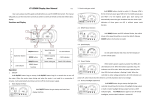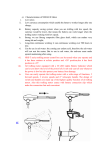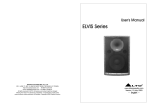Transcript
AT-E2CMKII Battery Adaptor for CANON C300 MKII Instruction Manual Thank you for purchasing the AT-E2CMKII. AT-E2CMKII is specifically designed for interfacing ENDURA batteries to CANON’s EOS C300 Mark II camera. Prior to using the AT-E2CMKII, IDX strongly recommends reading this Instruction Manual on how to best use the AT-E2CMKII. We recommend keeping this manual for your reference. If you have any additional questions, please contact your local IDX office listed at the end of this manual. Specifications EOS C Series (As of September, 2015) : DC16.8~12V / Max10A (Max 120W) : Battery through voltage (D-Tap1, D-Tap2) ● Maximum load : 50W(per D-Tap) ● Ambient temperature : 32 ∼ 104°F(0 ℃∼ 40℃) ● DC cable length : 300mm / 12inches ● Dimensions / Weight : 82.5(W) × 142(H) × 12(D)mm / 210g : 3.25(W) × 5.59(H) × 0.47(D)inches / 0.46lbs ● Accessories : Installation manual x 1, M3 (8mm)screw x 4 * Please keep in mind that the total discharge must be within battery specification. ● DC output ● C300 Mark II ● D-Tap output voltage Installation ① Install the AT-E2CMKII to an applicable plate by using the supplied screws. Ensure that all four screws are tightly fastened. ② Attach the ENDURA battery then connect the DC cable to camera. <For example> applicable plate C300 Mark II DC Jack General Notes and Safety ● Please remove battery after use. ● Do not apply strong tension to the DC cable when pluging and unpluging ● Do not short circuit between plus(+) and minus(-) pins. ● Do not attempt to open or modify this unit. All work should be carried out by IDX authorized service personnel only. ● Make sure that the adaptor and battery are tightly fastened to the equipment, otherwise it may cause damage or even injury ● Stop using immediately in case of abnormal smell, visible leak, color change or physical deformity during operation. ● When inspection or repair is needed, please contact your local IDX office listed at the end of this manual. 201509