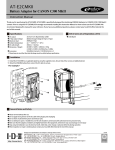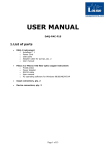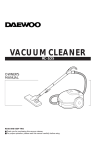Transcript
City Wide Phone Control Panel User Manual E911 Tab Here you will set your name and address that 911 dispatchers will see when 911 is dialed from your phone Call History Tab Here you will see a list of all incoming and outgoing calls.The start time and duration of the call is also displayed Voicemail Tab Here you can listen to your voicemails, enable or disable your voicemail. You can change your voicemail login password, and set the number of rings before your voicemail will pick up. You can have your voicemail messages sent to your email address or sent as an SMS message to your cell phone. Features Tab Here you can choose whether or not you want your phone number (caller id) to show up on the caller ID display of the party you're calling. Enabling do not disturb will send all your incoming calls to voicemail. Block private calls will keep calls that are blocked or private from ringing on your phone. Enabling call forward will route ALL incoming calls to the phone number you select. Failover will automatically forward all calls to voicemail if you lose power or internet connection. You may also have all calls automatically forward to a phone number of your choice if you lose power or internet connection. Call Routing incoming routes you can have incoming calls or even a specific number routed to a busy signal, voicemail, blacklist, whitelist, disconnect, or even forwarded to a different number. outbound routes allows you to direct a specific number dialed from your phone to a busy signal, disconnect, forwarded to a different number, or even blocked from being able to be dialed. Fax Allows you to send a fax from your control panel Oew'ces Tells you if your phone adapter is connected to our network. If your adapter is not connected, you may try and power cycle the adapter by unpluging the power, wait 5 seconds, then plug power back in and let adapter reboot. This will correct any calling issues you may experience, 95% of the time. tele Block Will send us the telemarketer number you select. If we receive the same number from enough subscribers, we will block that number for all customers Virtual Numbers These are numbers that you may order separately, for an additional per month charge. They are incoming only and will ring on your main line. You may choose a virtual number in any area code you like Simultaneous Ring Here you can set up different phone numbers to receive your incoming calls. If your first number does not answer the call, the next number in your list will ring. This process will continue until) the call is answered or the call cycled through all the numbers in the list. It's like a follow me feature. You may also set it up to ring all the numbers in the list at the same time for an incoming call. Contacts Here you can setup custom caller ID for specific numbers. The custom caller ID that you setup will overide the normal caller ID that is sent from the calling parties carrier. Example: Your mother calls, but her name shows up on your caller ID. You can setup your custom caller ID to read "mom" on your phone instead. A cell phone call does not contain the name of the caller. You can associate a name with the number, so the name will show up on your phone's caller ID. Preferences Tab Here you may setup your time zone, and also change your login password