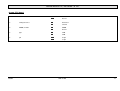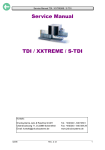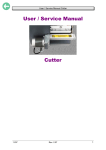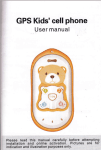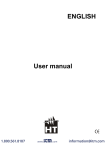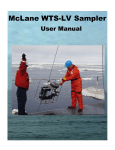Download User / Service
Transcript
Service Manual TDI / XXTREME / S TDI Service Manual TDI / XXTREME / S-TDI 01/02 Rev. 2.09 1 Service Manual TDI / XXTREME / S TDI Contents General notes .................................................................................................................... 4 Copyright ......................................................................................................................................... 4 Error handling and search.................................................................................................. 5 Data transmission ............................................................................................................................ 5 Display ............................................................................................................................................. 6 Punch recognition ............................................................................................................................ 6 Material transport............................................................................................................................. 7 Ribbon - Ribbon guiding .................................................................................................................. 8 Feed Roller ...................................................................................................................................... 9 Position of Print Format ................................................................................................................... 9 Print Quality ................................................................................................................................... 10 Feed Unit ....................................................................................................................................... 11 Memory Card ................................................................................................................................. 11 Service............................................................................................................................. 12 Mechanic ....................................................................................................................................... 12 Stock magazine ....................................................................................................................... 12 Cover ....................................................................................................................................... 14 Front cover .............................................................................................................................. 14 Print module ............................................................................................................................ 17 Feed unit.................................................................................................................................. 18 Pressure unit ........................................................................................................................... 20 Thermal head .......................................................................................................................... 21 Gap sensor .............................................................................................................................. 25 Ribbon transport ...................................................................................................................... 26 Ribbon rewind axle .................................................................................................................. 27 Ribbon guiding......................................................................................................................... 29 Exchanging the print head....................................................................................................... 32 Print head adjustment.............................................................................................................. 32 Material feed............................................................................................................................ 32 Lift mechanic ........................................................................................................................... 33 Short Tag Option (second feed for short label) ....................................................................... 40 Electronic ....................................................................................................................................... 46 Display..................................................................................................................................... 46 Transformer ............................................................................................................................. 47 Power connector...................................................................................................................... 47 I/O board.................................................................................................................................. 48 Option board............................................................................................................................ 49 CPU board............................................................................................................................... 49 Sensors.................................................................................................................................... 50 Material end sensor ................................................................................................................. 51 Speed sensor .......................................................................................................................... 52 Magazine sensor ..................................................................................................................... 53 Separator sensor ..................................................................................................................... 54 Magazine end sensor .............................................................................................................. 55 Gap sensor .............................................................................................................................. 56 Printhead sensor ..................................................................................................................... 58 01/02 Rev. 2.09 2 Service Manual TDI / XXTREME / S TDI Ribbon end sensor .................................................................................................................. 59 Fan 59 Connector thermal print head.................................................................................................. 61 Power connector...................................................................................................................... 63 Fuse......................................................................................................................................... 63 Interface connector.................................................................................................................. 64 Factory adjustment .................................................................................................................. 65 Set data to zero ....................................................................................................................... 65 Change service data................................................................................................................ 66 Appendix.......................................................................................................................... 68 Tooling and work material.............................................................................................................. 68 Layout TDI ..................................................................................................................................... 69 Diagrams ....................................................................................................................................... 70 CPU board - configuration....................................................................................................... 70 Output stage board.................................................................................................................. 72 CPU board............................................................................................................................... 74 Lifting table contol.................................................................................................................... 75 Index................................................................................................................................ 76 01/02 Rev. 2.09 3 Service Manual TDI / XXTREME / S TDI General notes Copyright This User Manual and its contents are subject to copyright. The publisher’s prior written consent must be obtained for reproduction of the manual as a whole or part thereof. Names are generally given without any reference to existing patents, registered patterns or designs, or trademarks. The omission of a corresponding note does not imply that the names can be used freely. All trademarks are acknowledged. The manufacturer reserves the right to technical and other alterations without prior notice. The publisher cannot warrant the accuracy of the content of this manual. Note: Please follow the notes shown in this text - it will help to cover all situations and keep your engine working. . 01/02 Rev. 2.09 4 Service Manual TDI / XXTREME / S TDI Error handling and search To verify functionality of mechanical and electronically functions - if there is not an evidently defect - use status report ‘ STA0 to STA3 ‘ (see User Manual) - printout to check the unit. Data transmission characteristic possible reason solution missing or defective wrong connection data wrong interface 01/02 check interfaceconnection check parameter IFAC parameter wrong check parameter BAUD, PARI, SBIT,DBIT, HAND (only with serial interface) connector pin assignment wrong change wire or pin assignment (assignment see Easy Plug Manual) wrong handshake check parameter (only with serial interface) emulation use standard font set loosen board connector check and perhaps plug in defective board check and perhaps change distance to wide reduce length of wire Rev. 2.09 5 Service Manual TDI / XXTREME / S TDI Display characteristic dark display key function faulty possible reason no power solution check (perhaps change fuse) see fuse) loosen connector check and perhaps plug in defect display check and perhaps change main board defect check and perhaps change loosen connector check and perhaps plug in key defect check and perhaps change display board main board defect check and perhaps change Punch recognition characteristic possible reason solution status ST05 mechanical sensor position adjust mechanical sensor position with material in the not adjusted correctly sensor gap not found sensor defect check with „SCHK“ and perhaps change (see user manual) sensor adjustment wrong change sensor sensibility with parameter ‘PUNS’ wrong sensor selected check Sensor REFL or NORM print positionnot recognised gap position in the prog. position is changing - reasoned by gap contour 01/02 adjust zero position with parameter ‘PUNO’ Rev. 2.09 6 Service Manual TDI / XXTREME / S TDI Material transport characteristic possible reason solution sloping material unfavourable position of (infeed) pressure roller no material transport unfavourable position of pressure roller check and if necessary adjust check and if necessary adjust adjustment of pressure spring check pressure and perhaps adjust connector of stepper loosen check and perhaps plug in stepper motor defect check and perhaps change main board defect check and perhaps change feed key defect check and perhaps change display board media is moving media guiding wrong adjusted check and perhaps adjust no media transport empty magazine fill magazine no material feed magazinenot in uppercheck and adjust position feed rollerdirty check and clean separate crevasseto small check and adjust more label then one separate crevasseis to is moved wide check and adjust synchronisation of sensor defect media movement is wrong check with ‘SCHK’ - see user manual and change sliding feed roller check and clean label platform is not stepper motor defective moving 01/02 check and change Rev. 2.09 7 Service Manual TDI / XXTREME / S TDI label platformis running to upper position wire not connected check and plug in optional board defect check and change loosen spindle check and fix reflective eye in the magazineis dirty or defective check sensor with ‘SCHK’ see user manual and change or clean sensor defect check with ‘SCHK’ and change label platformis stop switch defect moving against lower stop position check with ‘SCHK’ - see User Manual - and change if necessary Ribbon - Ribbon guiding characteristic possible reason solution ribbon end message ribbon unwind pin is not without reason rotating fix ribbon core on pin (using spring leaf) - if the thread is stripped move the spring leaf to an other pos. wrong parameter check parameter FOIL and perhaps change sensor defect check and perhaps change (see SCHK - user manual) ribbon unwind pin blocked check and perhaps loose ribbon rewind defect check and perhaps repair ribbon wrinkle wrong adjustment of ribbon rewind friction check and adjust friction ribbon is not rewinded correctly wrong adjustment of ribbon rewind friction round belt defect check and adjust friction wrong adjustment of check and perhaps adjust ribbon is rewound 01/02 check and perhaps replace Rev. 2.09 8 Service Manual TDI / XXTREME / S TDI around ribbon transport axle ribbon rewind friction round belt defect check and perhaps replace ribbon breaks during high print temperature printing process check adjustment with parameter HVxx and reduce if possible HRES wrong adjusted check resistor of thermal head and change if necessary possible reason solution Feed Roller characteristic abrasion high print speed color deposit deformation replace roller pressure of thermal head to high check and perhaps adjust pressure roller not on material check and adjust material deposit cleaning (detergent 98925-00) ribbon print directly to feed roller cleaning and avoid printing direct to feed roller (detergent 98926-00) direct pressure to feed roller avoid direct pressure long distance printing replace roller high temperature of thermal head check adjustment (HVxx) and perhaps change damaging by user change feed roller and train user Position of Print Format characteristic possible reason print position wrong parameter not in prog. position 01/02 solution YPOS parameter or #J - Easy Plug . command - check and perhaps change Rev. 2.09 9 Service Manual TDI / XXTREME / S TDI print transversally to document gap position is recognised wrong - reasoned by gap contour adjust with parameterPUNO material guiding to strong check and perhaps adjust pressure roller adjustment wrong or not positioned check and adjust material guiding not adjusted well check and perhaps adjust thermal head not in zero position check and adjust possible reason solution Print Quality characteristic faint print contaminated or damaged thermal head clean or replace thermal head wrong electrical adjustment check parameter HVxx of thermal head position of thermal head to feed roller check mechanical adjustment wrong pressure of thermal head check and perhaps adjust ribbon and media do not match check media and ribbon type aged ribbon new ribbon bad or changing damaged or contaminated imprint feed roller check and perhaps clean or replace feed OK - but no imprint temperature of thermal head (less) check adjustment (HVxx) wrong side of ribbon check and perhaps change 01/02 Rev. 2.09 10 Service Manual TDI / XXTREME / S TDI thermal head not in print position check and perhaps adjust thermal head not fixed on axle fix screw thermal head defect check thermal head and perhaps change thermal head wire notcheck and perhaps plug in connected main board defect check and perhaps change possible reason solution Feed Unit characteristic no material transport wrong adjustment of pressure roller check and adjust belt defect check and perhaps replace stepper motor defect check and replace if necessary board defect check and replace characteristic possible reason solution memory card is not recognised contaminated contact check and if necessary clean card not initialised check and initialise card defect check and perhaps replace Memory Card type of card is not released check and change 01/02 Rev. 2.09 11 Service Manual TDI / XXTREME / S TDI Service Mechanic Stock magazine The stock magazineis used to store the printed label / strip - it is not a stacker - so be aware that the function is limited. Disassembly - Assembly to assemble slide the two guiding axle into the printer the magazineshould touch the printer cover to guide the label / stripon the outer side adjust the guide stick adjust the end position with the magnetic round stick not all label sizes can be stored in the same height - use the platformto find the correct height for your label 01/02 Rev. 2.09 12 Service Manual TDI / XXTREME / S TDI Guide stick The guide stick is used to fix the label / stripon the outer side of the printed label / strip - with this unit the labels are stored in a functional way. To remove the label it is necessary to move the guide stick into the upper position - it will be fixed there. Disassembly - assembly loosen the hexagonal screws and the rear cover can be removed the fixation part can be removed from the axle - and if necessary be changed the spring loaded pressure pieces catch to the holes and give a fixed position be aware of the cover fixation points during assembly to cover the guiding stick in a save way please attach the plastic cape to the stick Tooling cross recessed head size 1 01/02 Rev. 2.09 13 Service Manual TDI / XXTREME / S TDI Cover Remove the unit from power before opening the cover ! Only authorised personal is allowed to open the cover. Attention : Opening the cover - unplugged - is dangerous to your life ! Front cover Disassembly - assembly loosen the cover screws ( 2 x 2 cross recessed screws) the front cover can be removed completely the front cover consists out of a metal part around - and a front part out of two plastic parts metal - and plastic front are mounted together with 5 hexagonal head screw an additional snap in piece in the upper part of the metal cover gives more stability to the front cover open the hexagonal head screws slightly and pressing down the snap in piece - the front part can easily be removed if necessary the front plate can now be removed Tooling cross recessed head size 1 hex socket wrench size 6 01/02 Rev. 2.09 14 Service Manual TDI / XXTREME / S TDI Rear cover Disassembly - assembly loosen 10 cross recessed screws in front - and 3 cross recessed screws backwards the rear metal cover can be removed Attention: Mounted to the metal cover you will find the fan - the fan is mounted as well to the board! disconnect the fan from the I/O board the display cover will stay to the unit Tooling cross recessed head size 1 screw driver small Display cover 01/02 Rev. 2.09 15 Service Manual TDI / XXTREME / S TDI Disassembly - assembly remove rear cover (see rear cover) loosen two cross recessed screws - and the display cover can be removed display and cover are fixed together loosen one cross recessed head screw and the display can be separated from the cover unplug the display from the CPU board Tooling cross recessed head size 1 01/02 Rev. 2.09 16 Service Manual TDI / XXTREME / S TDI Print module The print module can be removed completely from the printer. Built to the cast-metal case are the feed unit, the material guiding, ribbon unwind, ribbon rewind and ribbon transport. As well the parts belonging to this components. Disassembly - assembly remove the rear cover (see cover ) unplug stepper motor and sensor connector remove ground wire from the main cover remove board and board carrier (see electronic) loosen fixation screws of print module ( 8 hexagonal screws) Tooling hexagonal socket 3 mm cross recessed head size 1 01/02 Rev. 2.09 17 Service Manual TDI / XXTREME / S TDI Feed unit The complete feed unit assembly consist of feed roller (2 pieces), pressure unit, thermal head assembly, material guiding and gap sensor. Feed roller Disassembly remove the rear cover (see cover) loosen feed stepper motor and remove ( 3 self locking hex nut’s ) remove toothed belt loosen thermal head (knurled screw) and open remove lock washer from gear and loosen gear from feed axle - remove gear (small screw driver) remove tab washer on the out side ( 2 hexagonal screws) remove feed roller to the out side Assembly assemble feed roller (1 and 2) mount tab washer, assemble gear and fix with lock washer check free run of roller 01/02 Rev. 2.09 18 Service Manual TDI / XXTREME / S TDI Tooling hex socket wrench SW 7 hexagonal socket 2,5 mm screw driver medium size 01/02 Rev. 2.09 19 Service Manual TDI / XXTREME / S TDI Pressure unit Two adjustable pressure roller belong to the pressure unit - the pressure to the feed roller can be removed by pressing the red lever on the out side. Then manual feed of material - forwards and backwards - is possible. Disassembly remove rear cover ( see cover) remove contact pressure - unhinge spring remove inner lock washer remove outer lock washer withdraw axle change pressure roller if necessary Assembly insert axle fix inner and outer lock washer hinge contact pressure spring adjust pressure roller to position Tooling pincer for lock washer pincer 01/02 Rev. 2.09 20 Service Manual TDI / XXTREME / S TDI Thermal head The thermal print head is a high sensitive unit - mainly sensitive against static electricity ! Be aware - before touching the thermal head - that you remove static electricity from your body. As well if the printhead is disassembled. The damage is not - visible - ad once ! It is possible that the static works for a period of time - and then blow the head. Mounting support Disassembly Attention: Before following the next steps - remove the printer from power supply. loosen the print head with knurled screw swing out of the way the thermal head (cleaning position) and unplug power- and signal connector open both fixation screws ( 2 hexagonal screws) Discharge ! Carefully remove the thermal print head out of the guiding pins. 01/02 Rev. 2.09 21 Service Manual TDI / XXTREME / S TDI Assembly Discharge ! Insert thermal print head to guiding pins Fix with both screws plug in - power and signal connector and fix head with knurled screw Tooling hexagonal socket 2,5 mm Adjustment Has a thermal print head to be replaced, it could be - reasoned by manufacturing tolerances in this part, necessary to adjust the part ! A factory adjustment was done before - if possible this adjustment should not be changed. by factory adjustment - the position bar is adjusted with a tool to a fixed position the manual adjustment is done by two screws (hexagonal) in the front area of the mounting support profile moving the screw clockwise will move the thermal head backwards - turning counter clockwise will move the print head forwards to adjust the print head - all 5 hexagonal screws have to be opened using the both hexagonal screws in front of the profile - the thermal head has to be adjusted to a perfect print position (best print result !) fix the 5 hexagonal screws again Tooling hexagonal socket 2,5 mm hexagonal socket 1,5 mm 01/02 Rev. 2.09 22 Service Manual TDI / XXTREME / S TDI Contact pressure The thermal head is pressed with a constant pressure against the material and feed roller - done by an adjustable spring . Given by the media width - or thickness this pressure has to be adjusted ! in the unit there is a pressure adjust element - to reach from the outside three levels of pressure are available a spring loaded pressure part fits into the decided position and fix the pressure to the selected value pressure adjustment spring balance Assembly / Disassembly fix screw loosen the lock washer - remove the screws and unhinge the spring - then the adjustment knob can be removed. Adjustment - adjustment knob to level small (short stroke) - connect coupling part with spring - loosen security screw - adjust by using a spring balance a torque of 8N - fix with screws The value for level middle and wide are adjusting automatically ! 8N Tooling pincer lock washer spring balance 0-50 N fork spanner SW 7 coupling part 01/02 Rev. 2.09 23 Service Manual TDI / XXTREME / S TDI Material guiding The material guiding is - built on two axle - fixed with two clamping rings in the left and right base plate. The outer media guiding is adjustable - by moving the guiding free on the axle - the inner one is fixed on the zero line. Mounted to the inner guiding is the media end sensor ! Disassembly loosen clamping rings on the outer side remove axles disassemble media guiding (attention to media end sensor) Assembly assemble material guiding and axles (attention to sensor) adjust inner and outer clamping rings (perhaps fix with glue if necessary) adjust inner guiding to zero position - move outer guiding to media width 01/02 Rev. 2.09 24 Service Manual TDI / XXTREME / S TDI Gap sensor The gap sensor (standard through light - optional reflective) is mounted to a plastic part. Adjustment to the correct position can be done by the red adjustment knob - to reach from outside. Disassembly loosen hexagonal screw inside of adjustment knob remove gear , toothed belt from feed roller 1 and 2 (see feed roller) sensor mechanic can be removed backwards - and if necessary replaced Assembly grease the sides of the sensor mechanic and insert assemble feed system (see feed roller) fix adjustment knob with cross recessed screw (be aware of zero position) check sensor mechanic for easy moving Tooling cross recessed head size 1 01/02 Rev. 2.09 25 Service Manual TDI / XXTREME / S TDI Ribbon transport The ribbon transport - consist out of ribbon unwind, ribbon turning axle, ribbon transport axle and ribbon rewind axle - as well as the ribbon saving system, is together with the material handling the second important part of the print module. Ribbon unwind axle Disassembly unhinge brake spring and open self secure nut timing disc loosen spring cover part - to remove the timing disc disassemble the foil end sensor remove limiting ring, spring, and timing disc as well the belt disc ribbon end loosen of both hexagonal screws and remove bearing shell - then the ribbon axle can be removed to the front side Assembly insert ribbon axle - assemble bearing shell - fix with both hexagonal screws assemble belt disc and timing disc spring fix spring, limiting ring and spring cover part with self secure nut assemble ribbon end sensor and check sensor check function of unwind break and round run of unwind axle friction spring Tooling fork spanner SW 7 hexagonal socket 2,5 mm 01/02 Rev. 2.09 26 Service Manual TDI / XXTREME / S TDI Ribbon rewind axle Disassembly unhinge round belt and loosen self secure nut loosen spring cover part and limiting part, remove spring and break disc as well the round belt disk loosen both hexagonal screws and remove bearing shell, move ribbon axle outside round belt Assembly insert ribbon axle and bearing shell, assemble round belt disc and break disc spring, limiting part and spring cover part fix again with self secure nut assemble round belt Tooling fork spanner SW 7 hexagonal socket 2,5 mm Ribbon zero line adjustment Moving zero line disc of unwind and rewind pin gives the possibility to separate media and ribbon zero line. 01/02 Rev. 2.09 27 Service Manual TDI / XXTREME / S TDI Adjustment loosen hexagonal screw in zero line disc move disc to new position and fix with hexagonal screw to new position Tooling hexagonal socket 2 mm 01/02 Rev. 2.09 28 Service Manual TDI / XXTREME / S TDI Ribbon core break Changing the position of the spring leaf gives more or less friction to the ribbon core. loosen cross recessed screws and adjust spring leaf to new position (A) fix spring leaf with screws if a thread is stripped - move the spring leaf to a slightly new position and fix again (B) a new thread will be the result Tooling cross recessed head size 1 Ribbon guiding This axle is used to feed the ribbon without touching other parts into the thermal print head. guidance unit Disassembly / Assembly loosen screw in the cast metal case remove guidance unit to the front side Tooling box spanner SW 10 01/02 Rev. 2.09 29 Service Manual TDI / XXTREME / S TDI Ribbon feed / -roller Normal ribbon transport and material transport are running with the same speed 1 : 1. The ribbon transport is done by the ribbon transport axle - rewind is done via friction clutch and the used ribbon is rewound to the rewind axle. If the ribbon saving system is activated the thermal print head is moved away from the feed roller - the stepper motor stops and only material is fed. Disassembly contact spring loosen the three nuts to remove the ribbon stepper motor - unhinge round belt and remove the stepper motor loosen of lock washer lock remove gear the ribbon transport axle can be removed to the front side Assembly insert ribbon feed roller from front side assemble gear and fix with lock washer - check if roller is moving round and easily fix stepper motor with the 3 nuts - check that the tooth of the gears fit suspend round belt Tooling box spanner SW 7 01/02 Rev. 2.09 30 Service Manual TDI / XXTREME / S TDI Ribbon end sensor The ribbon end sensor is used to recognise a broken ribbon or end of ribbon ! A moving timing disc is watched constantly . Assembly / Disassembly loosen hexagonal screw change sensor if necessary fix sensor with hexagonal screw ribbon end Tooling hexagonal socket SW 2,5 Ribbon saving mechanism The ribbon saving mechanism is working by moving the thermal head away from the feed roller - stop the stepper motor for the ribbon transport - and feed only material. Disassembly / Assembly loosen the sensor for head home position by opening the cross recessed screw unhinge the pressure spring remove stepper motor for head movement by opening the three hexagonal screws the timing disc can be rotated after opening of one hexagonal screw the lever can be untied by loosen the hexagonal screw disassemble pressure disc by opening of one hexagonal screw and remove disc from the axle 01/02 Rev. 2.09 31 Service Manual TDI / XXTREME / S TDI Exchanging the print head Note: For a description refer to the Service Manual TTX x50/Wildcats, topic section "Service Print Module", chapter "Removing the print head". Print head adjustment Note: For a description refer to the Service Manual TTX x50/Wildcats, topic section "Service Print Module", chapter "Adjusting the print head position". Material feed The media feed consist out of lift table - the consisting lift mechanic, the label stop and the separator. Controlled is the system by the sensor - material speed, material position and magazine - end position. The material feed can be used for single label, strips and fan folded label. Lift table The lift table is used to store the label stock. Out of this label stock the label is separated and fed into the print module. Disassembly - Assembly loosen the two lock washer and the lift table can be removed from the axle’s Tooling small screw driver Label stop The label stop is used to stop the label stock at a defined zero position. Disassembly - Assembly loosen both cross recessed screws and the label stopper can be removed Tooling Cross recessed head size 01/02 Rev. 2.09 32 Service Manual TDI / XXTREME / S TDI Lift mechanic The lift mechanic is used to move the label platform to the correct position - the movement is controlled by a infra red sensor - the zero position in the lower end is controlled via a micro switch. The ‘play together’ of this components is very critical and has to be adjusted very well - otherwise the label separator is not working. Note: To work on this unit it has to be disassembled completely ! Only the moving weal can be removed without disassembling the lift mechanic ! Disassembly - Assembly remove the rear cover (see cover) disassemble board and board carrier ( see electronic) remove lock washer from feed axle and the feed roller can be removed - if necessary clean !!!!! loosen the hexagonal screws and the lift mechanic can be removed Tooling Hexagonal socket 3 mm cross recessed head size 1 screw driver 01/02 Rev. 2.09 33 Service Manual TDI / XXTREME / S TDI Lift motor The lift motor is moving the label platform together with the label stock. Using the display key’s UP an DOWN the label platform can be moved manual ! The motor and the thread axle are glued together - they can be changed only as an assembly. torque =30 Disassembly - Assembly remove rear cover (see cover) disassemble board and carrier (see electronic) disassemble lift mechanic (see lift mechanic) loosen lower metal casting plate ( 2 hexagonal screw) remove fork nut from thread axle clean new motor and axle by using aceton glue before mount Loctite 648 glue motor and axle together using Loctite 648 and assemble the unit again adjust fork nut – 20 mm from the lower end the unit has to stand vertically then press the min. 20 mm block down the glue is hard 30 minutes later – but you can assemble the unit immediate loosen the two screws - the motor is mounted with - motor and thread axle can be removed press down Tooling hexagonal socket 2,5 mm hexagonal socket 3 mm cross recessed head size 1 01/02 Rev. 2.09 34 Service Manual TDI / XXTREME / S TDI Magazine end switch The switch is used to stop the label magazine in the lower end position. The sensor can be checked via display ( see electronic) ! Disassembly - Assembly loosen the two hexagonal screws - and the switch together witch the metal mounting plate can be removed Tooling micro switch hexagonal socket 3 mm Magazine sensor This sensor is used to control the moving speed of the label platform. The platform is running up with high speed as long as the sensor is not covered by label material. As soon as the sensor is covered - the lift motor frequent is changed to lower speed. The function can be checked via display (see electronic) ! Disassembly - Assembly the sensor can be dismounted - by using a pin to move out the defective sensor clean the hole and glue the new sensor in sensor Tooling pin glue Attention : The sensor should be one the same level as the front plate (surface) ! 01/02 Rev. 2.09 35 Service Manual TDI / XXTREME / S TDI Separator sensor This sensor is used to move the upper side of the label stock - after one label (strip is removed - to the level before. The sensor can be checked via display ( see electronic) ! Disassembly - Assembly loosen screw - and the sensor can be removed and if necessary be changed Tooling cross recessed head size 1 hexagonal socket 3 mm Adjustment loosen screw to adjustment plate move measurement (6mm) into sensor and fix plate tie screw fixation screw measurement 6 mm Attention : The spring has to be mounted in the lower hole ! 01/02 Rev. 2.09 36 Service Manual TDI / XXTREME / S TDI Feed motor This stepper motor feeds - after successful separation - the label into the print module The complete separator unit is spring loaded. Disassembly - Assembly the lock washer has to be removed by using a screw driver loosen the hexagonal screw - and the positioning part can be removed remove lock washer with pincer motor can be removed - look to the spring remove feed weel from motor change stepper motor if necessary Tooling pincer hexagonal socket 2 mm hexagonal socket 2,5 mm hexagonal socket 3 mm 01/02 Rev. 2.09 37 Service Manual TDI / XXTREME / S TDI Feed roller This roller is used to move the media from the seperator to the print modul. The roller has to be cleaned in regular distance ! Disassembly - Assembly the feed roller can be disassembled without disassembling the lift mechanic complete remove the lock washer from the feed axle Attention : The roller must be cleaned regular ! Tooling screw driver cleaning fluid Separator edge The separator edge is used to feed only ‘one’ label via the separator to the print module. the separator edge can be adjusted ! The width of the slot has to be more then the width of one label and less then the width of two label ! Disassembly - Assembly remove the complete lift mechanic adjust separator edge new - or remove it separator the pressure spring can be changed 01/02 Rev. 2.09 38 Service Manual TDI / XXTREME / S TDI loosen the self secured hexagonal nut and separator edge - springs and adjustment knob can be changed remove the adjustment knob together with the marker from the separation edge the springs can be changed as well check during assembly that the parts are fitting together and move easily Tooling measurement fork spanner SW 6 Adjustment to adjust the separator follow this steps adjust separator edge with the adjustment knob to zero position - the 4 washer are the limit then open the self secured nut until the opening between nut and separator edgeis 0.9 mm adjustment adjust with measurement part washe adjustment value 0 9mm self secured nut 01/02 Rev. 2.09 39 Service Manual TDI / XXTREME / S TDI Short Tag Option (second feed for short label) This option was developed to handle short label (from 50 up) with the unit. This is normally not possible. The so called short tag option is a second feed driven by the feed roller The label is ejected through the separator – overtaken by the short tag optionand driven to the main drive Attention: The option can be mounted to a unit with a serial number higher then SN 04731xxxx-xxx ! This can be done only by a service technician. Disassembly - Assembly remove pressure from the pressure roller on the feed axle by unhinge spring (the spring will be changed later to a new one) the feed roller has to be disassembled, as well the axles of the media guiding and the guides The guides are not more used with the short tag option – the sensors used before (mounted and glued to the inner guide) are replaced by a new sensor. remove the axle 1 of the assembly (open two hexagonal screws) axle 1 hexagonal screw 01/02 Rev. 2.09 40 Service Manual TDI / XXTREME / S TDI remove tighten roll, roll 1 and the fixation ring – you will need them later fixation ring roll 1 tighten roll the pressure roller have to be removed with the axle pressure loosen the second axle by opening the two hexagonal screws axle two 01/02 hexagonal screw Rev. 2.09 41 Service Manual TDI / XXTREME / S TDI assemble the short tag option and the new feed roller together – watch carefully the belt and how the belt is guided. The belt has to run around the feed roller and the two gears mounted to the axle. touthed belt insert axle 1 again – assemble roll 1, fixation ring and tighten roll to the axle – insert the axle into the bush of the steal plate – the assembly is hanging down remove second axle – add the bush of 8 mm between assembly and steal plate - move the short tag option up and insert the second axle distance bush the transport axles have to run very smooth – the inner screws on the axle 1 and axle 2 tighten ( the inner plate is pressing against the bush – the bush against the steal plate) move the outer plate in a way that the axles have between 2/10 and 3/10 mm movement the axles have to run smooth and easy – then tighten the first and second axle 01/02 Rev. 2.09 42 Service Manual TDI / XXTREME / S TDI now use the hexagonal screw in the outer plate to adjust the assembly between the two feed block plates – the complete block is moved into the direction of the steal plate and fixed fixation assemble the pressure roller again – be aware of the washer – they are used to give a distance of 2 mm 2 change the pressure spring against the new spring 01/02 Rev. 2.09 43 Service Manual TDI / XXTREME / S TDI change the lever position on the axle 90 degree insert power stacker preparation, 5 pin connector at the rear side of the cover, 4 pin connector to CN 23 and 6 pin connector to CN 26 on the I/O board CN 23 01/02 Rev. 2.09 CN 26 44 Service Manual TDI / XXTREME / S TDI the turn away parts have to be assembled in the following way to the profile 1 plastic part (s) (thicker part up!) 2 turn away foil 3 glass fiber cover plastik plastic foil foil glass connect the sensor to CN 17 I/O board – check that the media end sensor is out of function by using sensor menu point M xx, check that M 15 is shown on the display CN 17 activate the short tag option using menu point SECF (select YES) OFF INFO PRTP IFAC SYSP EMUL NACH SENS PUNS FMOD OMOD SMOD MMOD LPOS SECF 01/02 Rev. 2.09 YES? 45 Service Manual TDI / XXTREME / S TDI Electronic Before working on the electronic - remove the printer from power ! Discharge static from your body - before touching electronic parts. Follow the security tips - working with electronic devices. Only trained people are allowed to do this work ! Display display connector Disassembly - Assembly opening the rear cover - then it is possible to unplug the connector from the CPU board unplug connector from the CPU board loosen two cross recess screws and remove display together with cover loosen one cross recess screw and you can remove the display from the cover check that the display cable is running without touching edges or is bent Tooling cross recessed head size 1 01/02 Rev. 2.09 46 Service Manual TDI / XXTREME / S TDI Transformer Before working on the electronic - remove the printer from power ! Disassembly - Assembly remove rear cover - unplug all transformer wires from filter unit - and I/O board ( plug and wire position see diagram) loosen fixation screw at the bottom of the cover ( 1 hexagonal screw) the transformer can be removed if necessary Tooling hexagonal socket 5 mm Power connector Filter - main switch, power select switch and the fuse cover are part of the power connector. Only the fuses can be changed separate - all other components belong together. Attention: Unplug unit from power - before working on this device !!! Disassembly - Assembly change fuses - by removing the fuse cover and change the blown fuses use only the correct value of fuse !!!!! 01/02 Rev. 2.09 47 Service Manual TDI / XXTREME / S TDI unplug transformer from filter unit loosen two cross recess head screws and remove the filter unit Tooling cross recessed head size 1 I/O board The I/O board is the board m controlling stepper motors, sensor’s - power supply and options ! Adjustment will be done on this board if necessary - as well all connectors are placed on this board - without interface’s and display. Disassembly - Assembly loosen all connectors loosen all fixation screws - 3 cross recess screws for the board - option board 1 hexagonal screw carefully remove the I/O board from the CPU board check that the pins are not damaged during connecting / disconnecting Adjustment see sensor Tooling cross recess head size 1 01/02 Rev. 2.09 48 Service Manual TDI / XXTREME / S TDI Option board Optional board’s are board’s - like cutter board or other - used for special applications or other optional features of the printer. It is not only the board - sometimes it can consist out of board, cable and connector ! Disassembly - Assembly loosen connector’s loosen fixation screws remove carefully the optional board CPU board The CPU board is the board - controlling the complete unit ! Build to the board is the processor - memory - interfaces (RS 232 - Centronics - RS 485 optional) displayconnector and program / font memory ! Disassembly - Assembly disassemble the I/O board and maybe optional board (see I/O board) unplug connectors (display - interfaces) loosen fixation screws ( 3 cross recess screws 1 bolt) - the board can be replaced if necessary check during assembling the wires are running free check during board assembly that the pins are connecting correctly and are not damaged Tooling fork spanner SW 7 cross recess head size 1 01/02 Rev. 2.09 49 Service Manual TDI / XXTREME / S TDI Sensors A sensor is eye ear and feeling for the printer. Printer sensor’s are gap sensor, ribbon endsensor, material end sensor, head position sensor, knife home sensor, cover switch and maybe optional sensor’s. All these sensor’s can be checked - and some adjusted to a defined value. Sensor adjustment overview Sensor Setting condition Pot. Gap sensor (transmission) without material (sensor free) with material without material, hood closed with material Reflex mark white material no sensor connected sensor over a hole of the oszillator disc (sensor free) P7 Gap sensor (Reflex) Ribbon end sensor Test point P5 P8 CN34 sensor covered Printhead sensor (Head position) P4 sensor over gap (sensor free) (autoecon. position, printhead raised) Sensor covered (print position, lowered) Test point: Value CN32 Display: Parameter Display: Value Pxxx 7 Rxxx >7 7 Turn P8 anti- Fxx clockwise to the limit. >2.5 V Turn P4 anti- Hxx clockwise to the limit. >2.5 V >7 0...9 10...255 0 0 15 0 15 Hood switch Hood closed Hood open Material end sensor without material (sensor free) with material P1 Speed sensor without material with material P9 CN33 <0.3 V >2.5 V Oxx 0 15 Separator sensor Magazine at top position (sensor free) Magazine not at top pos. P2 CN31 <0.3 V Uxx 0 0 15 <0.3 V Mxx 0 15 >2.5 V Magazine at bottom position Magazine not at bottom pos. Magazine sensor (Reflex) without material (sensor free) with material P6 Printhead R25 01/02 Cxx >2.5 V Magazine Limit Switch Printhead voltage CN30 check check check check CB14 15 Dxx 0 15 Sxx 0...2 max. Wert CN29 Rev. 2.09 25.5 V 50 Service Manual TDI / XXTREME / S TDI CAUTION! – Don´t use the housing but the ground contact on the I/O board when setting the printhead voltage! Otherwise you will set the voltage too high, what will damage the printhead. Material end sensor The material end sensor is used - before parts of the printer are damaged (thermal head or other) - to stop the unit and display the status ! Disassembly / Assembly the material end sensor is placed in the inner material guiding - positioned at the front plate to assemble / disassemble see material guiding the sensor is glued to the guiding and can be replaced only as assembly Adjustment Connector : CN 9 Test point : CN 30 Parameter : M xx - see diagram - check the sensor using parameter (SCHK) adjustment is described in user manual via menu select point M xx without material - display ‘M 0‘ - adjust a value of < 0.3 V at test point CN 30 with pot P1 with material ‘M 15’ is displayed 01/02 Rev. 2.09 51 Service Manual TDI / XXTREME / S TDI Speed sensor This sensor is used - to lower the media speed for a short time - before the label is introduced into the feeding system of the print module. Disassembly - Assembly the speed sensor is mounted into the inner side of the media guiding to assemble / disassemble see material guiding the sensor is glued to the guiding and can be replaced only as assembly Adjustment Connector : CN 17 Test point : CN 33 Parameter : O xx - see diagram - check the sensor using parameter (SCHK) adjustment is described in user manual via menu select point O xx without material - display ‘O 0’ - adjust a value of < 0.3 V at the test point CN 33 using pot P9 with material ‘O 15’ is displayed 01/02 Rev. 2.09 52 Service Manual TDI / XXTREME / S TDI Magazine sensor This sensor is used to adjust the speed of the platform to separate the label from the stock and feed it int the print module. Disassembly - Assembly the magazine sensor is glued into the front plate to disassemble / assemble see lift mechanic be aware that the sensor is glued into the plate Adjustment Connector : CN 14 Test point : no Parameter : S xx - see diagram - check the sensor using parameter (SCHK) adjustment is described in user manual select the menu point ‘S xx’ a not covered sensor has to show a value of 0 - 2 using pot P6 and adjust the highest possible value (this value is changing with a new sensor) Attention : Important is the difference between the values !!!!! 01/02 Rev. 2.09 53 Service Manual TDI / XXTREME / S TDI Separator sensor The sensor is used to adjust the position of the label stock. It is important to have always the same position . Disassembly - Assembly the sensor is mounted to the lift mechanic to assemble / disassemble see left mechanic Adjustment Connector : CN 10 Test point : CN 31 Parameter : U xx - see diagram - check the sensor using parameter (SCHK) adjustment is described in user manual select via the menu ‘U xx’ without material - display ‘U 0‘ - adjust a value of < 0.3 V at test point CN 31 using pot P2 with material ‘U 15’ is displayed 01/02 Rev. 2.09 54 Service Manual TDI / XXTREME / S TDI Magazine end sensor The end sensor is used to stop the magazine in the lower end position. Disassembly - Assembly the end sensor is mounted into the lift mechanic at the lower metal casting part to assemble / disassemble see lift mechanic Adjustment Connector : JP 3 Test point : no Parameter : D xx - see option board - check the sensor using parameter (SCHK) adjustment is described in user manual select via the display D xx the switch function can be controlled 01/02 Rev. 2.09 55 Service Manual TDI / XXTREME / S TDI Punch sensor The punch sensor is used to recognise start / end of a label ! Different shapes of the label ( round, rectangular, or other) - different material (cardboard, self adhesive, plastic and other) - or different usage (through light and reflex) need variable solutions. As well different materials need some additional features - like sensitivity to light. Both sensor’s - reflex and through light can be mounted to the same cover ! Reflex is optional ! Through light sensor Disassembly / Assembly the sensor’s are mounted to the feed unit - sensor position is adjustable from outside for assembly / disassembly follow the steps shown under feed unit Adjustment Connector : CN 15 Test point : no Parameter : Pxxx - see diagram- to check the sensor use parameter (SCHK) adjustment is described in the user manual select the menu point Pxxx - and adjust with pot P7 a value of ‘P 7’ - without material ! with material a value higher then ‘P 7’ is displayed 01/02 Rev. 2.09 56 Service Manual TDI / XXTREME / S TDI Reflex sensor Attention - this sensor is optional ! Disassembly / Assembly the sensor’s are mounted to the feed unit - sensor position is adjustable from outside for assembly / disassembly follow the steps shown under feed unit Adjustment Connector : CN 13 Test point : no Parameter : Rxxx - see diagram - to check the sensor use parameter (SCHK) adjustment is described in the user manual select the menu point Rxxx - and adjust with pot P5 a value of ‘R 7’ - without material ! with material a value higher then ‘R 7’ is displayed 01/02 Rev. 2.09 57 Service Manual TDI / XXTREME / S TDI Printhead sensor This sensor is used to check the actual position of the head. Disassembly / Assembly the sensor is mounted to the print module for assembly / disassembly follow the steps described in point ribbon transport Adjustment Connector : CN 12 Test point : CN 32 Parameter : H xx - see diagram- to check the sensor use parameter (SCHK) adjustment is described in the user manual select via menu point H xx without disc (hole) - display ‘H 0‘ a value of < 0.3 V at test point CN 32 should be adjusted with pot P4 - with timing disc the display will show ‘H 15’ 01/02 Rev. 2.09 58 Service Manual TDI / XXTREME / S TDI Ribbon end sensor This sensor is controlling the movement of the ribbon. Is this movement missing - if there should be a movement (ribbon saving will be considered) - a status message will be displayed. Disassembly / Assembly the ribbon sensor is mounted to the print module - at the timing disc moved by the ribbon unwindaxle for assembly / disassembly follow the steps shown by point ribbon transport Adjustment Connector : CN 16 Test point : CN 34 Parameter : F xx - see diagram - to check the sensor use parameter (SCHK) adjustment is described in the user manual via menu select point F xx without timing disc (hole) - display ‘F 0‘ a value of < 0.3 V at test point CN 34 should be adjusted with pot P8 - with timing disc the value ‘F 15’ will display Fan To control the temperature in the unit a fan is mounted to the printer. 01/02 Rev. 2.09 59 Service Manual TDI / XXTREME / S TDI Disassembly / Assembly fan and fan cover are mounted together - fixed to the metal rear cover remove fan cover by - slightly - using a small screw driver opening the connection between fan and cover unplug connector from I/O board (CN 35) see diagram fan and fan cover can be changed 01/02 Rev. 2.09 60 Service Manual TDI / XXTREME / S TDI Connector thermal print head The used print head is a corner edge (near edge) head. The connection between thermal head and electronic is done via two cable. Mechanical adjustment see before - electronically it is possible to adjust the voltage the actual resistor value of the print head and the supplied energy to the thermal head. Discharge before touching any electronic part ! Disassembly / Assembly the connectors are coded at the thermal head connector and can not be disconnected use connector CN 29 on the I/O board for power - and CN 8 for signal - see diagram assembly and disassembly of thermal head see print module Adjustment voltage thermal head Attention a wrong adjustment can damage the thermal head !!! press ‘FEED’ and ‘CUT’ at the same time in ONLINE mode - adjust ‘HV99’ (see user manual) adjust head voltage at test point CN 29 - using pot R 25 - to a value of +25,5 V - see diagram - 01/02 Rev. 2.09 61 Service Manual TDI / XXTREME / S TDI Resistor value thermal head To get a perfect print quality - and higher the life time of the thermal print head - it is necessary to adjust the correct resistor value. This value is different to each print head. Attention a wrong value can damage the print head ! The value is shown on a label placed visible to the print head. press ‘FEED’ and ‘CUT’ in OFFLINE mode - INFO is displayed press ‘CUT’ until SYSP is displayed press ‘ON/OFFLINE’ - EMUL is displayed press ‘CUT’ until HRES is displayed press ‘ON/OFFLINE’ and the adjusted value is displayed with ‘FEED’ and ‘CUT’ the new value should be adjusted ( 1000 to 1500) press ‘ON/OFFLINE’ to acknowledge the value - HRES is displayed press simultaneously ‘FEED’ and ‘CUT’ - back to OFFLINE mode Supplied energy to thermal head (temperature) during print job - in ONLINE mode - the supplied energy can be adjusted value from HV 1 - 99 is possible (1 =minimum 99 =maximum) to adjust the head voltage see user manual 01/02 Rev. 2.09 62 Service Manual TDI / XXTREME / S TDI Power connector The power connector of the unit is a combination part - it consists out of power connector, fuse case, value switch, and power ON(/OFF switch ! As well a so called filter unit is included. Attention - supplied power and selected power must fit - otherwise the unit will be damaged ! Disassembly / Assembly remove unit from power by removing power core loosen two cross recess screws at the back side unplug transformer and ground unit can be removed and changed check that ground wire is connected after assembling Fuse Standard fuses are used for the printer ! Attention - use only the released value - using other values can damage your printer power fuse 115 V 8A power fuse 230 V 4A (slowblow) (slowblow) I/O board F 1 I/O board F 2 10 A (slowblow) 1A (slowblow) 01/02 Rev. 2.09 63 Service Manual TDI / XXTREME / S TDI Interface connector As a standard the printer has two interfaces - a parallel interface (Centronics) - as well a serial interface (RS 232). Optional the RS 232 interface can be changed to a RS 485 interface ! Disassembly / Assembly unplug connector on CPU board loosen two hexagonal screws for serial serial interface - the cable can be changed loosen two screws for parallel interface connector - the cable can be changed parallel Assembly of the optional RS 485 interface serial insert - on the CPU board - IC 13 (LTC 490) - see diagram 11 jumper J8 has to connect Pin 1 and 2 (.-. .) - see diagram 11 selecting menu point IFAC there select a point PRID - for Printer Ident Number - a value from number 0 to 31 can be selected Default = 1 parallel the printer reacts only to the programmed ID number wiring and pinning - please refer to the EASY PLUG manual 01/02 Rev. 2.09 64 Service Manual TDI / XXTREME / S TDI Factory adjustment Using the factory adjustment menu point - will reset changed values to factory programmed values. Attention - not all parameter are influenced !! follow the steps in the user manual Set data to zero To clear the printer after production - and set all values to zero - using the status information (STA3) - it is necessary to reset the printer . As well the serial number of the printer is programmed to the board. REST the printer - ‘INIT’ will be displayed during ‘INIT’ is flashing press ‘ON/OFFLINE’ - ‘CODE’ will be displayed the following keys should be pressed ‘FEED’ ‘CUT’ ‘ON/OFFLINE’ ‘ON/OFFLINE’ ‘FEED’ ‘CUT’ ‘OFF’ will be displayed in the menu - point ‘OTHR’ the point ‘NULL’ can be selected ‘YES?’ will be displayed to secure your selection - with ON/OFFLINE confirm - with ‘FEED’ or ‘CUT’ interrupt attention this selection is a one time selection - doing it again will result with ‘ST59’ changing the last digit with ‘FEED’ and ‘CUT’ ‘0000’ will be displayed - with the keys ‘FEED’ and ‘CUT’ select the last 4 digits of the serial number 01/02 Rev. 2.09 65 Service Manual TDI / XXTREME / S TDI how the serial number is built: 0xxxxyymm 0xxxx = 0 serial number (4 digits) yy = year of production mm =month of production example 035259707 03525 = serial number 97 = year 1997 07 =month July pressing ‘ON/OFFLINE’ your joyce is accepted - pressing any other key will interrupt the step after accepting the joyce - the printer is reset Change service data To get information about used service parts - it is possible and necessary to change the values as soon as a new part is assembled. reset the printer - version number is displayed - ‘INIT’ is flashing press ‘ON/OFFLINE’ during ‘INIT’ is flashing - ‘CODE’ will be displayed press this keys ‘ON/OFFLINE’ ‘ON/OFFLINE’ ‘FEED’ ‘CUT’ ‘ON/OFFLINE’ ‘ON/OFFLINE’ ‘OFF’ is displayed in menu - under point ‘OTHR’ you can select point ‘SERV’ ‘YES?’ will be displayed - press ON/OFFLINE to accept - interrupt by pressing ‘FEED’ or ‘CUT’ accepting ‘SERV’ will higher the service counter by ‘1’ 01/02 Rev. 2.09 66 Service Manual TDI / XXTREME / S TDI it is possible to influence the points ‘HEAD’ ‘ROLL’ select the changed part (‘HEAD’) the actual value is displayed press ‘ON/OFFLINE’ - the value is updated by ‘1’ - the display is flashing press ‘ON/OFFLINE’ to accept press ‘FEED’ or ‘CUT’ to interrupt unchanged is the point accepted - the system went back to the menu point before is the service finished press ‘FEED’ or ‘CUT’ - the menu point is closed and the CODE is cancelled ! To change data again - the CODE has to be keyed in again ! 01/02 Rev. 2.09 67 Service Manual TDI / XXTREME / S TDI Appendix Tooling and work material fork spanner fork spanner fork spanner SW 7,0 SW 8,0 SW 10 hexagonal socket hexagonal socket hexagonal socket hexagonal socket hexagonal socket hexagonal socket hexagonal socket SW SW SW SW SW SW SW cross recessed head size 1 spring balance 50 N clutch part for pressure spring and spring balance 96140-00-3 1,5 2,0 2,5 3,0 4,0 5,0 6,0 adjustment measurement self adhesive material for test print ca. 80 Gr. - 100 mm width ribbon 2240-600-105 cleaning fluid 98925-00 glue Loctite 648 grease heat conductor paste digital multimeter 01/02 Rev. 2.09 68 Service Manual TDI / XXTREME / S TDI Layout TDI 01/02 Rev. 2.09 69 Service Manual TDI / XXTREME / S TDI Diagrams CPU board - configuration 01/02 Rev. 2.09 70 Service Manual TDI / XXTREME / S TDI Jumper CPU board J8 J2 J4 J3 J5 01/02 serial interface analog reference PROM / FLASH type pin - RS 485 - RS 232 - internal 5V external - PROM FLASH 4 MB - 8 MB - 28 pin - 32 pin Rev. 2.09 71 Service Manual TDI / XXTREME / S TDI Output stage board head signal CN 14 reflex sensor magazin parameter S xx CN 29 head voltage parameter HVxx Ouput stage board 97315 head motor Pot 6 R 25 CN 13 gap reflex sensor foil motor CN 9 media end parameter R xx parameter M xx feed motor Pot 4 Pot 5 CN 30 CN 15 sensor gap JP 1 head power parameter P xx Pot 7 CN 12 head home sensor parameter H xx Pot 4 Poti 2 CN 32 Pot 8 CN 10 magazin up TDI parameter U xx CN 34 F2 1AT CN 16 ribbon end parameter F xx CN 10 second feeder TTX dispenser parameter X xx F1 10AT Poti 9 CN 31 CN 33 CN 17 media sensor 2 TDI CN18 cover switch parameter O xx CN17 single start for TTX CN 23 power stacker TDI parameter S xx signal magazin down 01/02 CN 26 power stacker TDI power connector Rev. 2.09 CN 35 fan J1 28V ~ J2 28V ~ 72 Service Manual TDI / XXTREME / S TDI Head power (CN29) : Adjust by using Reflex sensor magazine TDI (CN14) : Use Poti P6 with media in sensor to adjust the highest possible value. Without media a value between 0-2 must be shown in the display . Sensor pot R25 a value of 25.5V . Reflex sensor gap (CN13): Use Poti P5 to adjust – without media a value of 7. With media a value >7 must be shown in the display. Sensor parameter R xx gap sensor (CN15): Use Poti P7 to adjust – without media – a value of 7 . With media a value > 7 must be shown in the display. Sensor parameter P xx. Head home sensor (CN12): Sensor positioned in the slot of the disc (display H 0) adjust measured on test point CN32 a value of <=0.6V using pot P4 . Sensor blocked display Media end (CN9) : Adjust at test point CN30 – sensor open – using pot P1 a value of >=0.6V (display M 0). Sensor blocked display Foil end (CN16): Sensor positioned in a hole of the disc (display F 0) adjust at test point CN 34 a value of <=0.6V using pot P8. Sensor blocked display F 15 M 15 Magazine up TDI (CN10) :. Adjust at test point CN31 – sensor open – using pot P2 a value of >=0.6V (display U 0). Sensor blocked display U 15. Media speed sensor TDI (CN17): Wihout media (display O 0) at test point CN33 using pot P9 adjust a value of <=0.6V . With media display O 15. Single start switch TTX (CN17) : Check function by using the menue parameter display S 0 or S 15 . 01/02 Cover switch (CN18) : Check function of switch by using the menue parameter – C 0 cover closed – C 15 cover open. Magazine power stacker in lower position TDI (CN 23) – can not be checked at the moment. Rev. 2.09 Second feeder dispenser (CN10) : Adjust at test point CN31 – sensor open – using pot P2 a value of >=0.6V (display X 0). Sensor blocked display X 15. 73 Service Manual TDI / XXTREME / S TDI CPU board display foil Connector 1 to I/O board PCMCIA slot 1 and 2 J3 typ Chip MB J4 PROM/ J5 A 18 FLASH Vcc or 28 CPU board 97191 J8 interface serial RS Connector 2 to I/O board J2 referenz analog display standard seriell RS 232 / RS 485 01/02 Rev. 2.09 Centronics parallel 74 Service Manual TDI / XXTREME / S TDI Lifting table contol JP 1 stepper magazin JP 2 stepper media transport JP 3 magazin down switch Option board TDI 97713-xx0 01/02 Rev. 2.09 75 Service Manual TDI / XXTREME / S TDI Index A Adjustment Front cover Fuse 16 66 General guide stick 5 15 24, 39, 62 G C Change service data cleaning Contact pressure Contents copyright Copyright Cover CPU board CPU board - configuration CPU board, layout 69 71 25 2 5 5 16 52, 73, 74 73 77 I I/O board I/O board Adjustment interface Interface L D Display Display cover 49 17 E 47, 51 51 74 67 label stop lift mechanic lift motor lift table Lifting table control 34 35 36 34 78 Magazine magazine end switch magazine sensor material feed Material guiding Mounting support 14 37 37 34 26 23 Option board Output stage board, layout 52 75 M Error handling 7 F Factory adjustment faint print Fan Fault location Data transmission Display Feed Roller Feed unit Material transport Memory Card Position of Print Format Punch recognition Ribbon guiding feed motor feed roller Feed roller Feed Roller Abraision Cleaning Feed unit 01/02 68 12 62 7 8 11 13 9 13 11 8 10 39 32 40 11 11 20 O P Power connector Pressure unit Print head voltage adjustment Print head, adjusting Print head, exchanging Print modul Print Quality 50, 66 22 64 34 34 19 12 R Rev. 2.09 Ribbon core break Ribbon end sensor 31 33 76 Service Manual TDI / XXTREME / S TDI Ribbon feed Ribbon guiding Ribbon rewind axle Ribbon transport Ribbon unwind axle Ribbon zero line adjustment round belt 32 31 29 28 28 29 32 SECF Sensor – Magazine– Magazine end– Material end – Printhead– Punch– Reflex– Ribbon end– Seperator– Speed- 48 53 56 58 54 61 59 60 62 57 55 S 01/02 Adjustment overview GapSeparator edge, adjusting seperator edge seperator sensor Set data to zero Short Tag Option ST05 Status report 53 27 41 41 38 68 42 8 7 Thermal head Tooling Transformer 23 71 50 T W work material 71 Zahnriemen 45 Z Rev. 2.09 77