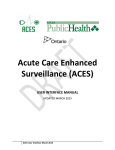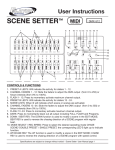Download User Manual - Stability Dynamics
Transcript
XM2 Rollover Warning Device User / Installation Manual Document No. 800016 Ver. 03 (June 2006) US Pat. No. 6,130,608 INTRODUCTION The XM2 Rollover Warning Device is intended for use as an early alert system to assist drivers in recognizing when they are exceeding set maximum maneuvering limits of the vehicle. The device monitors and displays lateral g-forces perpendicular to the vehicle direction and travel in real time. Exceeding user defined operating limits triggers an audio alert. Axial g-forces perpendicular to road surface are displayed as well for driver monitoring purposes without any audio alerts. The lateral and axial sensitivity of the device can be adjusted using the digital push buttons on the front of the base unit. “00” is the least sensitive setting and “99” is the most sensitive setting. An auxiliary horn jack provides additional signals indicating the full scale of the device has been exceeded, in addition to signal output jacks providing voltages biased at +2.5 VDC proportional to applied g-forces for data logging or trip recording applications. Internal filtering reduces the effects of high frequency accelerations associated with bumps and vibration. OPERATING PRINCIPLE The foundation of the XM2 Rollover Warning Device is a complete acceleration measurement system contained in a hermetically sealed monolithic IC. The signal conditioning circuitry incorporates a force balance control loop and bias adjustment to center the signal about zero. This provides a bi-polar voltage proportional to the applied g-force. The value of the lateral signal is determined and output to the display module, with lateral g-force to the left displayed as an increasing level on the right, and vice versa for a right increasing lateral g-force. Axial force upward is displayed in the upper vertical bar graph, while downward force is displayed in the lower vertical bar graph. Internal temperature regulation of sensitive IC’s virtually eliminates error associated with changes in surrounding temperature. The device can be set to display a full-scale lateral acceleration range between 0.17 and 1 g-force. Part Number 900008 includes the following components. 400005 400007 400008 400009 700001 700003 700006 800016 800002 Display Assembly Base Assembly Power Supply Mounting Bracket Assembly Display Cable Assembly (10 ft.) Power Supply Input Cable (10ft) Power Supply Output Cable (10ft) User / Installation Manual Remote Horn Assembly Note: The XM2 Rollover Warning Device requires 12 ± 3 VDC input for standard operation. The power supply, included, will accommodate a 9 to 36 VDC input providing a 12 VDC output to the XM2 Rollover Warning Device. XM2 Helping Drivers Operate Safely Stability Dynamics Ltd. 10 Trent Drive, P.O. Box 670, Campbellford, Ontario, Canada, K0L 1L0 Ph: (705) 653-0775 Fax: (705) 653-4732 Email: [email protected] www.stabilitydynamics.com Page 1 XM2 Rollover Warning Device User / Installation Manual Document No. 800016 Ver. 03 (June 2006) THEORETICAL PRINCIPLES LATERAL FORCES ON A VEHICLE Turning a corner results in a momentum force perpendicular to the vehicle center line. This is known as a lateral g-force or lateral acceleration. When these lateral forces become large enough, the vehicle will either slide or overturn. This condition is referred to as a “rollover”. Lateral forces on a vehicle can be determined by the summation of radial acceleration associated with turning a corner and the tilt component related to the force of gravity on the vehicle. LATERAL g FORCE CALCULATION WHEN TURNING A CORNER FORMULA: Values: a = V2/R a = acceleration (m/s2) R = radius of turn (m) V = velocity (m/s) F = force (N) m = mass (kg) Constants: Force of gravity = 9.81 m/s2 EXAMPLE: Turning Radius (R) = 50m Velocity (V) = 40 km/h a = (40km/hr x 1000m / 3600s)2 / 50 a = 2.469 m/s2 g = (2.469 m/s2) / (9.81 m/s2) g = 0.25 FORCES ON AN INCLINED SURFACE Acceleration = SIN (tilt angle) x 9.81 m/s2 XM2 Rollover Warning Device displays the total lateral acceleration on the vehicle, which is the sum of the turning acceleration and the component associated with gravity. (E.g. from an inclined surface) Lateral g-forces on the right of the vehicle are displayed on the left-hand side, and lateral g-forces on the left of the vehicle are displayed on the right-hand side of the indicator display. A tilt table can be used to establish a safe setting for the XM2 Rollover Warning Device. The relationship between digital setting and full-scale sensitivity is shown in the set up table. Alternatively, the device can be set by an experienced driver and tested under actual vehicle operating conditions to determine a setting. Stability Dynamics Ltd. 10 Trent Drive, P.O. Box 670, Campbellford, Ontario, Canada, K0L 1L0 Ph: (705) 653-0775 Fax: (705) 653-4732 Email: [email protected] www.stabilitydynamics.com Page 2 XM2 Rollover Warning Device User / Installation Manual Document No. 800016 Ver. 03 (June 2006) INSTALLATION LOCATION Both base and display modules should be located within the driver compartment. The display module can be positioned anywhere that is convenient for viewing by the vehicle operator. The display can be configured to mount to the dash or frame above the windshield. The SAE suggests instruments should be located 0.71 m (28 in) from the driver’s eye no more than 45 degrees below the horizon and within 30 degrees from straight-ahead. The base module should be positioned as low in the cab as possible using the10 ft. cable provided. It must be firmly attached to the vehicle framework and as close to level as possible. Access to the base unit’s front and rear panels should not be obstructed to allow access in case of “sensitivity” setting adjustment. The front and rear panels of the base unit must be aligned with the vehicle forward direction of travel with the front of the XM2 Rollover Warning Device facing the driver. Cables should be located away from contact by people and equipment and secured to reduce fatigue due to vibration. ATTENTION: ORIENTATION OF XM2 ROLLOVER WARNING DEVICE IN THE CAB OF THE VEHICLE IS CRITICAL TO THE PROPER OPERATION OF THE DEVICE. ENSURE THAT THE DEVICE IS INSTALLED AS PER INSTRUCTIONS AND DIAGRAM BELOW. Front of device must be facing driver LOCATIONS TO AVOID The display module can be placed in almost any location convenient for viewing by the vehicle operator. The device, however, should not be located where it may obstruct the vehicle operator’s visibility. The base module must be protected from transient conditions and impact. Do not locate the device in an area that may be exposed to the weather. Do not locate in areas of high humidity or temperature extremes (E.g. engine compartment) Do not locate in areas exposed to turbulent air from fans, doors or windows Do not locate in areas exposed to high electromagnetic interference Do not locate in areas that may allow impact from people or equipment Do not route cables through areas of high electrical magnetic interference. Stability Dynamics Ltd. 10 Trent Drive, P.O. Box 670, Campbellford, Ontario, Canada, K0L 1L0 Ph: (705) 653-0775 Fax: (705) 653-4732 Email: [email protected] www.stabilitydynamics.com Page 3 XM2 Rollover Warning Device User / Installation Manual Document No. 800016 Ver. 03 (June 2006) DIMENSIONS Stability Dynamics Ltd. 10 Trent Drive, P.O. Box 670, Campbellford, Ontario, Canada, K0L 1L0 Ph: (705) 653-0775 Fax: (705) 653-4732 Email: [email protected] www.stabilitydynamics.com Page 4 XM2 Rollover Warning Device User / Installation Manual Document No. 800016 Ver. 03 (June 2006) WIRING The XM2 Rollover Warning Device requires three (3) cables to be connected to function. One cable provides 9 to 36 VDC from the vehicle fuse panel, and is connected to the “INPUT” connector of the Power Supply. The second cable is connected to the “OUTPUT” connector of the Power Supply at one end, and to the Base Assembly rear connector, labeled “12 VDC “ at the other end. The third cable connects the Display Assembly to the Base Assembly. It is connected on one end to the Display Assembly rear connector, and the other end connects to the Base Assembly rear connector, labeled “DISPLAY”. An internal fast blow fuse provides protection for the device. The power lights on both the Base and Display units should illuminate upon powering the unit. There is a warm up period of approximately 120 seconds where the device may display imbalance. During installation, the device can be tested for functionality by attaching cables and rotating the base module as shown. Rotate as shown to test functionality Connect to +9 to 36VDC ignition switched source Connect to negative chassis ground Remote Horn Connects to “HORN/SIG” (installation optional) Stability Dynamics Ltd. 10 Trent Drive, P.O. Box 670, Campbellford, Ontario, Canada, K0L 1L0 Ph: (705) 653-0775 Fax: (705) 653-4732 Email: [email protected] www.stabilitydynamics.com Page 5 XM2 Rollover Warning Device User / Installation Manual Document No. 800016 Ver. 03 (June 2006) TROUBLE SHOOTING NO POWER Check fuse and power connections Base and Display units should have all power lights illuminated If the lights are not illuminated, the device may malfunction Check the supply voltage to the device (Output from the Power Supply). Voltages less than 9 VDC or greater than 15 VDC are outside the device specification range and may cause false readings. Abnormal supply voltage fluctuations caused by faulty equipment or loose wires may cause the highly sensitive amplifier circuits to give a false reading, or appear unbalanced. UNBALANCED OPERATION The device may have shifted during service or the characteristics of the vehicle may change over time causing the device to be out of balance. This error can be removed by zeroing the device. This is accomplished using the adjustment screw on the lower front panel of the base unit, after removing the front cover. If the left and right balance of the device cannot be corrected with the zero adjust, the device may require servicing. ZEROING THE DEVICE The device can be zeroed using a tiny 1/16” flat screwdriver to turn the zero adjust screws found inside the front panel of the base module. The left screw adjust is for lateral adjustment, and the right one is for axial adjustment. The cover must be removed to obtain access to the zero adjustment screws. Make sure the vehicle is on a level surface before starting. Count the rotations of the zero adjustment screw between one indicator light on the display for left and right lateral accelerations. For example, turn the zero adjustment screw until only one green light is illuminated on the display module. Count the number of turns required to pass through zero and illuminate one light the other way. Simply divide the number of turns by two and rotate adjustment pot to the middle point, which should be close to zero. A setting of ‘99’ on the ‘sensitivity’ adjust digital push button will provide the maximum gain to easily visualize the error. Make sure the device is re-set back to its original digital push button setting after zeroing. Power Indicator Light Axial Zero Adjust Screw Self Test Pushbutton Lateral Zero Adjust Screw Front View (Cover Removed) Stability Dynamics Ltd. 10 Trent Drive, P.O. Box 670, Campbellford, Ontario, Canada, K0L 1L0 Ph: (705) 653-0775 Fax: (705) 653-4732 Email: [email protected] www.stabilitydynamics.com Page 6 XM2 Rollover Warning Device User / Installation Manual Document No. 800016 Ver. 03 (June 2006) SET UP OF THE XM2 ROLLOVER WARNING DEVICE The lateral acceleration indicator is factory set at a digital setting of ‘55’ corresponding to the first alert occurring at a static tilt angle of approximately 15 degrees (0.26 ‘g’s). The device may be adjusted by removing the base unit front panel and changing the digital setting. Static tilt table specifications from the factory may be different than the “as equipped” configuration of the vehicle. The dynamic response of the vehicle is highly unpredictable and can have a profound effect on stability. Vehicle characteristics and response of the XM2 Rollover Warning Device define the recommended setting as described in the NRC report to Transport Canada “Development of a Training Program for Drivers of High Capacity, High Center of Gravity Airport Rescue and Fire Fighting (ARFF) Vehicles, Dec 10, 1998”. Management may choose a sensitivity that is even more conservative. Once a setting for a vehicle has been established, management must put in place a clear policy that the device is never altered. Any change in device setting must be clearly documented and all personnel informed especially if the device is rendered less sensitive. A routine inspection of the device setting and operation should be included in the short test drive undertaken at the beginning of each shift. The self-test button can be pressed to ensure the device is fully operational by removing the front panel screw, and inserting a small wire to activate the switch. The relationship between XM2 Rollover Warning Device digital setting and the associated ‘g’ forces to activate each of the three warning stages (indicator lights 8,9 and 10) is shown below. Power Indicator Light Green LED’s (10% to 60% of full-scale g force) – Typical, Left and Right Side Yellow LED’s (70% to 80% of full-scale g force) – Typical, Left and Right Side Red LED’s (90% to 100% of full-scale g force) – Typical, Left and Right Side Digital Sensitivity Adjustment (Lateral) 00 to 99 (Refer to chart) Digital Sensitivity Adjustment (Axial) 00 to 99 (Refer to chart) Front View (Cover Removed) Stability Dynamics Ltd. 10 Trent Drive, P.O. Box 670, Campbellford, Ontario, Canada, K0L 1L0 Ph: (705) 653-0775 Fax: (705) 653-4732 Email: [email protected] www.stabilitydynamics.com Page 7 XM2 Rollover Warning Device User / Installation Manual Document No. 800016 Ver. 03 (June 2006) XM2 ROLLOVER WARNING DEVICE SENSITIVITY TABLE Lateral / Axial Tilt Angle Lateral / Axial Acceleration Digital Push Button Setting 00-99 indicator light 8 is on at (deg) indicator light 9 is on at (deg) indicator light 10 is on at (deg) indicator light 8 “g” forces indicator light 9 “g” forces indicator light 10 “g” forces 99 95 90 85 80 75 70 65 60 55 50 45 40 35 30 25 20 15 10 8.0 8.5 9.1 9.8 10.5 11.3 12.2 13.1 14.2 15.3 16.5 17.7 19.1 20.6 21.7 24.0 25.9 30.5 36.0 9.1 9.6 10.3 11.1 11.9 12.8 13.7 14.8 15.9 17.1 18.4 19.8 21.3 22.9 24.7 26.5 30.1 35.3 42.0 10.0 10.6 11.4 12.3 13.2 14.3 15.4 16.6 17.9 19.4 20.9 22.6 24.4 26.4 28.5 30.8 33.3 39.0 48.0 0.14 0.15 0.16 0.17 0.18 0.20 0.21 0.23 0.24 0.26 0.28 0.30 0.33 0.35 0.37 0.41 0.44 0.51 0.59 0.16 0.17 0.18 0.19 0.21 0.22 0.24 0.25 0.27 0.29 0.32 0.34 0.36 0.39 0.42 0.45 0.50 0.58 0.67 0.17 0.18 0.20 0.21 0.23 0.25 0.27 0.29 0.31 0.33 0.36 0.38 0.41 0.44 0.48 0.51 0.55 0.63 0.74 Stability Dynamics Ltd. 10 Trent Drive, P.O. Box 670, Campbellford, Ontario, Canada, K0L 1L0 Ph: (705) 653-0775 Fax: (705) 653-4732 Email: [email protected] www.stabilitydynamics.com Page 8 XM2 Rollover Warning Device User / Installation Manual Document No. 800016 Ver. 03 (June 2006) LIMITATIONS OF XM2 ROLLOVER WARNING DEVICE This device is intended as an early alert system to assist drivers in recognizing when they are approaching maneuvering limits that are potentially unstable. While this device can provide invaluable information to the operator of the vehicle, it must be recognized that the XM2 Rollover Warning Device has limitations. The device will not prevent the vehicle from overturning The device can not work without a suitable, steady power source (there are no batteries) The device may not work properly if the supply voltage to the device (Output from the Power Supply) drops below 9 VDC or rises above 15 VDC The device must be properly installed. The base module must be level when the vehicle is loaded and on level ground. Any error in the device orientation will appear as an error on the display module. The device will not provide proper readings if the orientation is altered through physical impact or abuse. Ensure a routine inspection is followed to check for functionality and device orientation. The audio alarm will not function if disabled The device may function improperly if the cable between the base and display modules is lengthened or altered. Consult Stability Dynamics Ltd. regarding cable length limitations The device may malfunction if the cable between the base and display modules is routed through an area of high electromagnetic interference (i.e.: through engine compartment). A specialty shielded cable may be required if electromagnetic interference disrupts signal reliability. The device supply voltage (Output from the Power Supply) must be between 9 and 15 VDC. Extraneous noise or high voltages from the vehicle alternator may cause internal damage to the device. If this is a concern, a power-conditioning unit should be installed between the device and the vehicle battery circuit to filter out noise. The XM2 Rollover Warning Device is not a substitute for property, disability, life or any other insurance of any kind. Appropriate insurance coverage is your responsibility. Consult your insurance agent. XM2 Rollover Warning Device is NOT to be relied on, wholly or in part as a substitute for proper driver training, vehicle operation and continued instruction respecting the safe operating parameters within that a vehicle must be operated. Stability Dynamics Ltd. 10 Trent Drive, P.O. Box 670, Campbellford, Ontario, Canada, K0L 1L0 Ph: (705) 653-0775 Fax: (705) 653-4732 Email: [email protected] www.stabilitydynamics.com Page 9 XM2 Rollover Warning Device User / Installation Manual Document No. 800016 Ver. 03 (June 2006) LIMITED WARRANTY Stability Dynamics Ltd. warrants the XM-2 Rollover Warning Device to be free from defects in materials and workmanship under normal use and service conditions for a period of one year from date of purchase. This warranty is in lieu of any other warranty either expressed or implied. No manufacturer, agent, representative, dealer or employee of the company has the authority to modify or alter the obligations or limitations of this warranty. This warranty is limited to the repair or replacement of the XM-2 Rollover Warning Device. This warranty does not cover damage resulting from negligent handling, painting, disassembly, misuse or lack of reasonable care. In no case shall Stability Dynamics Ltd.’s liability under any other remedy prescribed by law exceed purchase price of the XM-2 Rollover Warning Device. Your XM-2 Rollover Warning Device is not a substitute for property, disability, life or any other insurance of any kind. Appropriate insurance coverage is your responsibility. Consult your insurance agent. The duration of this warranty, including that of merchantability of fitness for any particular purpose, shall be limited to the period of one (1) year from the date of purchase. Stability Dynamics Ltd., the manufacturers and their respective officers, directors, agents and employees, or any or all of them shall have no liability for any personal injury, property damage or any consequential or incidental damage for breach of this or any other warranty, expressed or implied whatsoever, even if the loss or damage is caused by the Company’s negligence or fault. Some jurisdictions do not allow exclusion or limitation of incidental or consequential damages so the above limitation or exclusion may not apply to you. This warranty gives you specific legal rights and you may also have other rights that may vary from province to province. For repair within the warranty period, return this product postage prepaid along with proof of purchase date to Stability Dynamics Ltd. Please enclose a note stating the nature of the difficulty. In the event that you have any questions concerning the use, care and/or service of this product, please write, fax or email to the following address; Stability Dynamics Ltd. 10 Trent Drive, P.O. Box 670 Campbellford, Ontario, K0L 1L0, Canada Ph: (705) 653-0775 Fax: (705) 653-4732 Email: [email protected] Web: www.stabilitydynamics.com Stability Dynamics Ltd. 10 Trent Drive, P.O. Box 670, Campbellford, Ontario, Canada, K0L 1L0 Ph: (705) 653-0775 Fax: (705) 653-4732 Email: [email protected] www.stabilitydynamics.com Page 10 XM2 Rollover Warning Device User / Installation Manual Document No. 800016 Ver. 03 (June 2006) NOTES: Stability Dynamics Ltd. 10 Trent Drive, P.O. Box 670, Campbellford, Ontario, Canada, K0L 1L0 Ph: (705) 653-0775 Fax: (705) 653-4732 Email: [email protected] www.stabilitydynamics.com Page 11 XM2 Rollover Warning Device User / Installation Manual Document No. 800016 Ver. 03 (June 2006) NOTES: Stability Dynamics Ltd. 10 Trent Drive, P.O. Box 670, Campbellford, Ontario, Canada, K0L 1L0 Ph: (705) 653-0775 Fax: (705) 653-4732 Email: [email protected] www.stabilitydynamics.com Page 12