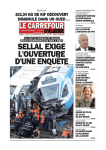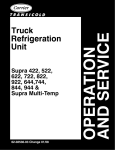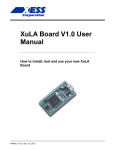Download EFM32-G8XX-DK User Manual - Digi-Key
Transcript
Preliminary ...the world's most energy friendly microcontrollers USER MANUAL Development Kit EFM32-G8XX-DK Feature rich development platform for evaluation, prototyping and application development for the EFM32 Gecko MCU family with the ARMCortex-M3 CPU core. Main features; • Advanced Energy Monitoring provides real-time visibility into the energy consumption of an application or prototype design. • Exchangeable prototyping board for custom application development • On-board emulator with debug out functionality Preliminary ...the world's most energy friendly microcontrollers 1 Introduction 1.1 Features • • • • • • • • • • • • • • • • • • • • Advanced Energy Monitoring system for precise current tracking. Special hardware configuration for isolation of the MCU power domain. Replaceable prototyping board for quick custom application development. Full feature USB debugger / emulator with debug out functionality. 3.5-inch TFT-LCD 320x200 pixel RGB color display. Board Controller for board configuration / signal routing. Single ended and differential ADC inputs. Line-in stereo audio input amplifier. Line-out stereo audio output amplifier. 2 RS232 connectors. 3-axis accelerometer. SPI Flash and microSD card reader (SPI mode). EEPROM. Temperature sensor. IrDA tranceiver. 256Kx16bit / 512KB parallel bus SRAM. 2Mx16 / 4MB parallel bus NOR Flash. Ambient light sensor and potmeter. 5 way joystick. 4 User buttons, 8-bit DIP switch and 16 user LEDs. 1.2 Board Configuration The EFM32-G8XX-DK is a highly flexible development kit. It offers many features and peripherals to the EFM32 through jumperless configuration. The different features on the kit are available as configured in the motherboard's Board Controller. Configuration is easily done by a simple API in the kit Board Support Package. If none of the motherboard features are needed, configuration of the Board Controller is not necessary. All EFM32 GPIO pins are available on the prototyping board. 2010-04-09 - t0005_1.10 2 www.energymicro.com Preliminary ...the world's most energy friendly microcontrollers 2 Kit Block Diagram An overview of the Kit is shown in the block diagram below. Figure 2.1. EFM32-G8XX-DK Block Diagram IrDA RS232 A RS232 B TXD RXD CTS RTS EFM32 Prototyping Board 90 90 TXD RXD RS232 Level Shifter Serial USART 8 Analog out DAC Line out 2 2 160 seg LCD Display (optional) Analog in ADC 8 SPI SPI Bus Line in 2 SPI Flash 4 EFM32 Microcontroller I2C I2C Bus Analog Inputs 2 4 EEPROM EFM3 2 MCU Reset BC Bus 28 EFM32 Microcontroller Board Accelerom eter Tem perature Sensor BC Bus Connect 3 2 Am bient light System Reset NOR Flash Potentiom eter SRAM 4 Board Control 40 SPI Debug In/ Out 4 14 MicroSD SPI Flash DISPLAY 8 5 4 16 USB 320x 240 TFT- LCD DIP- switches 2010-04-09 - t0005_1.10 Pushbuttons 3 joystick AEM User LEDs www.energymicro.com Preliminary ...the world's most energy friendly microcontrollers 3 Mainboard hardware layout The layout of the EFM32-G8XX-DK mainboard is shown below. Figure 3.1. EFM32-G8XX-DK hardware layout 2010-04-09 - t0005_1.10 4 www.energymicro.com Preliminary ...the world's most energy friendly microcontrollers 4 Power supply 4.1 USB The EFM32-G8XX-DK can get it's power from the standard USB 2.0 Type B port located on the motherboard. The USB hub the kit is connected to needs to be able to deliver 500 mA (5 unit loads). 4.2 External power supply By using the DC jack plug located on the motherboard, the EFM32-G8XX-DK can be powered by an external power supply. The voltage must be 5V and the supply must be able to deliver 500mA. The power jack dimensions should be a standard 5.5 mm outer diameter and 2.1 mm inner diameter. The tip is 5V and the sleeve is GND. 2010-04-09 - t0005_1.10 5 www.energymicro.com Preliminary ...the world's most energy friendly microcontrollers 5 Reset infrastructure 5.1 MCU The primary user reset for the MCU is the reset button on the MCU board. This will only reset the MCU. It can also be reset using the board controller, by writing to the RESET_MCU bit in the RESET register. Finally, it can be reset by debuggers. 5.2 Board controller The board controller can be reset by pushing the reset button on the main board. 2010-04-09 - t0005_1.10 6 www.energymicro.com Preliminary ...the world's most energy friendly microcontrollers 6 Peripherals The development kit has a rich set of user programmable peripherals that allows most of the EFM32G on-chip peripherals to be evaluated and tested. The registers referred to in this chapter are accessible using the kit Board Support Package. Refer to the BSP chapter in this manual to learn how to enable the motherboard peripherals. A reference to all the registers and their function is in the Board Controller chapter. 6.1 Pushbuttons The state of the pushbuttons marked SW1 to SW4 can be read from the board controller, using the PUSHBUTTON register. The buttons are debounced by RC filters with a time constant of 1ms. 6.2 DIP switches The dipswitch positions can be read from the board controller, using the DIPSWITCH register. The switches are not debounced. 6.3 Joystick The joystick position can be read from the board controller, using the JOYSTICK register. The positions are debounced by RC filters with a time constant of 1ms. 6.4 LEDs The user LEDs can be set by the board controller by writing to the LED register. The state of the LEDs can also be read back. 6.5 Differential analog input This BNC input signal is converted to a differential signal by a differential operational amplifier using ground as reference.The op amp output common mode voltage is 1.65V, and also implements a lowpass active filter with a 3dB cutoff frequency of 4MHz. The common mode voltage can be changed by adjusting the R5 and R12 resistors. It can also be controlled by the VCM pin on the EFM if a shunt resistor is soldered in place of R252 and R5 and R12 are removed. The peripheral is connected directly to the EFM when the ANALOG_DIFF bit in the PERCTRL register in the board controller has been set. 6.6 Single ended analog inputs This peripheral connects the two BNCs to the ADC on the EFM, and can be used as a single ended analog interface. It can also be used for digital I/O. The peripheral is connected directly to the EFM when the ANALOG_SE bit in the PERCTRL register in the board controller has been set. 6.7 Line in / Audio in This is an audio input amplifier with filter, and the output connects to the ADC of the EFM. The gain of the amplifier is 0 dB and the bias point is 1.65 V. The filter is a 3-pole linear phase MFB filter with a cutoff frequency of 20 kHz. In addition to the input amplifier and filter, the line in is equipped with a voltage divider resulting in 6dB attenuation. 2010-04-09 - t0005_1.10 7 www.energymicro.com Preliminary ...the world's most energy friendly microcontrollers The peripheral is connected directly to the EFM when the AUDIO_IN bit in the PERCTRL register in the board controller has been set. 6.8 Line Out / Audio out This is an audio output amplifier with filter, and the input connects to the DAC of the EFM. The gain of the amplifier is 6 dB and is referenced to ground. The filter is a 3-pole linear phase MFB filter with a cutoff frequency (at -3 dB) is at 27 kHz. The peripheral is connected directly to the EFM when the AUDIO_OUT bit in the PERCTRL register in the board controller has been set. 6.9 RS232 There are two RS232 connectors on the board which connects to the USART and LEUART of the EFM. The RS232 driver runs at 3.3 V and it is recommended that the MCU voltage is 3.3 V as well. Unpredicted behavior can occur if the MCU voltage is much lower than 3.3V and the RS232 driver is enabled. The two RS232 drivers can be connected to the EFM individually by setting the RS232_A and RS232_B bits in the PERCTRL register in the board controller. The RS232_SHUTDOWN bit must also be cleared. Note When none of the RS232 drivers are in use, it is highly recommended that the driver is shut down by setting the RS232_SHUTDOWN bit in the PERCTRL register. 6.10 Accelerometer This is a 3-axis accelerometer that connects to the ADC of the EFM. It outputs voltages proportional to the g-forces for each axis. There are two settings for the range. If ACCEL_GSEL in the PERCTRL register is cleared, the range is from 0 to 1.5 g, and when the bit is set the range is from 0 to 6 g. The peripheral is connected directly to the EFM when the ACCEL bit in the PERCTRL register in the board controller has been set. 6.11 IrDA This is a 115.2 kBit/s (SIR) IrDA transceiver with a range of up to 70 cm, and connects to the USART of the EFM. The peripheral is connected directly to the EFM when the IRDA bit in the PERCTRL register in the board controller has been set. 6.12 Potmeter This is a potmeter pulled to 3.3 V by a 10k resistor, and it is connected to the ADC of the EFM. Using the potmeter the output of this peripheral can be adjusted from 0 V to 3 V. The peripheral is connected directly to the EFM when the POTMETER bit in the PERCTRL register in the board controller has been set. 6.13 Ambient light sensor This is an LDR in series with a 10k resistor, and it is connected to the ADC of the EFM. The output voltage of the sensor ranges from 0.1 V to 2 V, increasing with the amount of light. The peripheral is connected directly to the EFM when the AMBIENT bit in the PERCTRL register in the board controller has been set. 2010-04-09 - t0005_1.10 8 www.energymicro.com Preliminary ...the world's most energy friendly microcontrollers 2 6.14 I C EEPROM 2 2 The 2 KB I C EEPROM is connected to the I C module of the EFM. The maximum bus speed is 400 kHz and the address is 0xA0. The peripheral is connected directly to the EFM when the I2C bit in the PERCTRL register in the board controller has been set. 2 6.15 I C Temperature sensor 2 2 The I C temperature sensor is connected to the I C module of the EFM. Temperature range of the sensor is -55 °C to +125 °C. The maximum bus speed is 400 kHz and the address is 0x90. The peripheral is connected directly to the EFM when the I2C bit in the PERCTRL register in the board controller has been set. 6.16 SPI Flash A 16 MBit SPI flash is connected to the SPI module of the EFM. The peripheral is connected directly to the EFM when the SPI bit in the PERCTRL register in the board controller has been set. To route the chip select correctly, the FLASH bit in the BC_SPI_CFG register in the board controller must also be set. 6.17 microSD A microSD slot is connected to the SPI module of the EFM. The peripheral is connected directly to the EFM when the SPI bit in the PERCTRL register in the board controller has been set. To route the chip select correctly, the MICROSD bit in the BC_SPI_CFG register in the board controller must also be set. 6.18 TFT LCD The TFT LCD can be accessed from the EFM through the board controller. The interface can be configured to be either 9 bit or 16 bit. This selection is done by setting the 16BIT bit in the DISPLAY_CTRL register in the board controller. It is also possible to use the SPI interface, but then the R112 resistor must be moved over to the position of R112. Note 16 bit or SPI interface options are currently not supported by the board controller. 6.19 SRAM The 512 KB SRAM can be accessed from the EFM through the board controller. The data width is either 8 or 16 bit, depending on the access method. 6.20 NOR Flash The 4 MB NOR Flash can be accessed from the EFM through the board controller. The data width is either 8 or 16 bit, depending on the access method. 2010-04-09 - t0005_1.10 9 www.energymicro.com Preliminary ...the world's most energy friendly microcontrollers 7 Board Support Package The Board Support Package (BSP) is a set of C source and header files that enables easy access to, and control over board specific features and peripherals. The package defines an API for direct access to the board controller registers, as well as regular function calls for the most frequently used features. 7.1 Installation location When installing the complete software package for the kit, the BSP will be installed under the main installation directory, typically in a location such as C:\Program Files\Energy Micro\boards\EFM32_Gxxx_DK\bsp\ or something similar. All files in the board support package is prefixed by dvk. 7.2 Resource usage The BSP can be configured to use 1 of 2 access methods • SPI - USART2 Serial Peripheral Interface • EBI - External Bus Interface SPI and EBI have different requirements regarding pin usage, see table below: Table 7.1. GPIO Usage GPIO Port SPI Pins EBI Pins A 0-6, 15 B C 2-5,13 12 D E 8-15 F 2-5 The advantage of EBI over SPI, is that EBI access is a fast, directly memory mapped register access, while SPI will add a synchronous two way transfer over a slower SPI interface. The disadvantage of EBI is that it will consume a lot more I/O pins than SPI. The DVK will by default be configured to use SPI, to enable EBI a small SPI initialization routine needs to be called once (per restart of the entire kit, not per restart of the EFM32). For DK part number EFM32_G8xx_DK with LCD controller, SPI is the only option as EBI and LCD cannot be combined. You must take care in not using these pins for other purposes after initialization of the BSP, as conflicts and unpredictable behavior will result. You can disable the DVK interfaces after you have set your configuration. 7.3 Application Programming Interface To use the BSP, include the Development Kit header file, like this: 2010-04-09 - t0005_1.10 10 www.energymicro.com Preliminary ...the world's most energy friendly microcontrollers #include "dvk.h" Depending on the part number defined in your project as a build option, the DVK will default to the most common access method for your MCU module according to part number. If you need to override the default board control access method, you can define the access method by overriding the default with DVK_SPI_CONTROL or DVK_EBI_CONTROL defines, such as #define DVK_SPI_CONTROL #include "dvk.h" All functions in the BSP are prefixed with DVK_. The main initialization routine is defined as void DVK_init(void); and must be called before any access to the DVK-functions. To disable the BSP, call void DVK_disable(void); You can access all registers with the generic functions void DVK_writeRegister(volatile uint16_t *addr, uint16_t data); uint16_t DVK_readRegister(volatile uint16_t *addr); Usable addresses for these functions, including bit fields are defined in the header file dvk_bcregisters.h The functions void DVK_enablePeripheral( DVKPeripheral peri ); void DVK_disablePeripheral( DVKPeripheral peri ); can be used to toggle access/peripheral switches to all peripherals on the DVK. See the "peripheral" example application for usage. In addition to these main functions, full documentation of the complete API is included in the Doxygen/ HTML documentation of the installed package. 7.4 Example Applications There are a number of example applications to illustrate the usage of the DVK API. You will find these with their corresponding IAR Embedded Workbench and Keil MDK-ARM project files under C:\Program Files\Energy Micro\boards\EFM32_Gxxx_DK\examples\ The examples include, among others • blink - Simple application using the DVK and it's LED control API • peripherals - Toggles peripherals on and off, indicated by LEDs on the board • joystick - Use DVK LED, joystick and interrupt APIs for indicating DVK joystick movement 2010-04-09 - t0005_1.10 11 www.energymicro.com Preliminary ...the world's most energy friendly microcontrollers The example files above have been configured to be built for both the EFM32_G2xx_DK and EFM32_G8xx_DK kits, with the EFM32G290F128 and EFM32G890F128 part numbers. Select the project that matches your setup to ensure correct operation. 7.5 How to include in your own applications The easiest way to include the BSP in your application is to base your work on one of the example applications, for instance the easy "blink" demonstration. The following items are recommended for correct configuration: 1. Make sure you define the correct part number (e.g. EFM32G290F128) as a preprocessor defined symbol 2. Make sure you define the correct part number (e.g. EFM32G290F128) for your IAR EWARM / Keil MDK-ARM project 3. Add and include the EFM32_CMSIS-files (startup_efm32.s, system_efm32.c, core_cm3.c) to your project 4. Add and include _all_ BSP package .c-files, with the dvk-prefix to your project 5. Configure include paths to point at the CMSIS/CM3/CoreSupport and CMSIS/CM3/DeviceSupport/ EnergyMicro/EFM32 directories 6. Configure include paths to point to the dvk/bsp directory Make sure you call "DVK_init()" early at startup, and you should be all set. 7.6 Chip errata Early versions of the development kit are shipped with EFM32 Engineering Samples on the MCU modules. There has been updates to configuration and reset values that needs to be configured correctly on these early parts. We recommend always starting your application with a call to #include "chip.h" void CHIP_init(void); to ensure correct and stable behavior. See the BSP examples for details. We recommend also to download and read the latest errata from the Energy Micro website for your part number. 2010-04-09 - t0005_1.10 12 www.energymicro.com Preliminary ...the world's most energy friendly microcontrollers 8 Configuration Some parameters can be configured using the GUI. The other parameters, such as peripheral control, can be controlled by software. See the Board Controller chapter for details. 8.1 MCU voltage The MCU voltage can be set by entering the CFG page from the main page. Use the joystick to navigate to VMCU and set your desired voltage by moving the joystick sideways. The measured VMCU can be read at the bottom of this screen. Push Save to store your settings. 8.2 Debug settings The debug routing can be set by entering the CFG page from the main page. Use the joystick to navigate to Debug Control and set your desired mode by moving the joystick sideways. Push Save to store your settings. See the debug chapter to read more about the different modes. 8.3 Peripheral configuration The peripheral configuration can be set by entering the CFG page from the main page and then entering the Peri page. All peripherals connected to the EFM can be en- or disabled individually using the list displayed in the GUI. 8.4 Program MCU To program the MCU with files uploaded to the flash, enter the Flash page from the main page. The list of available binaries are shown, and one of them can be selected by using the joystick. When the desired binary has been selected, push Flash to program the MCU. While programming, a new page shows with a progress bar. A status message appears when the programming is finished. Note The debug mode has to be set to MCU for this to work. 8.5 Upload files To upload files, Gecko Commander must be used. This is an executable that can be found in the install location, typically: C:\Program Files\Energy Micro\EFM32 Kit Package\GeckoCmd\Gecko.exe After launching the program, execute this command in Gecko Commander: put your_binary_file.bin \flash\your_binary_file.bin To see the commands available, execute this command for help: h 2010-04-09 - t0005_1.10 13 www.energymicro.com Preliminary ...the world's most energy friendly microcontrollers 9 Advanced Energy Monitor 9.1 AEM Display To enter AEM from the main page, press the pushbutton under the display labeled AEM. If the EFM is using the display, press the AEM button at the right side of the display, and the board controller will take control of the display and show the AEM. To return to EFM control, simply press the AEM button once more. When the AEM is entered, you will get a real-time graphical display of the current consumption of the EFM and other circuits powered by the VMCU power rail. The AEM display mainly features a plot of current the consumption over time. It also displays the latest sampled current consumption and voltage. 9.2 AEM configuration There are several parameters that can be configured on the AEM. To configure AEM, first enter the AEM page. Then push the button labeled CFG. In the CFG page, you can adjust the scale of the time axis of the current plot. 9.3 AEM theory of operation In order to be able to measure currents ranging from 0.1uA to 50mA (114dB dynamic range), two current sense amplifiers are utilized. The amplifiers measure voltage drop over a small series resistor and translates this into a current. Each amplifier is adjusted for current measurement in a specific range. The ranges for the amplifiers overlap and a change between the two occurs when the current is 200uA. To reduce noise, averaging of the samples is performed before the current measurement is presented in the AEM GUI. During startup of the kit and when VMCU is changed, a calibration of the AEM is performed. This calibration compensates for the offset error in the sense amplifiers. In order for the calibration to be correct, no load should be connected between the pins of ST6 during calibration. 9.4 AEM accuracy and performance The Advanced Energy Monitor is capable of measuring currents in the range of 0.1uA to 50mA. For currents above 200uA, the AEM is accurate within 0.1mA. When measuring currents below 200uA, the accuracy increases to 1uA. Even though the absolute accuracy is 1uA in the sub 200uA range, the AEM is able to detect changes in the current consumption as small as 100nA. The measurement bandwidth of the AEM is 60Hz when measuring currents below 200uA and 120Hz when measuring currents above 200uA. The table below summarizes accuracy of the two current sense amplifiers in different ranges. Table 9.1. AEM accuracy Current range Low gain amplifier accuracy High gain amplifier accuracy 50mA 0.1mA - 1mA 0.1mA - 200uA 0.01mA 1uA 10uA - 0.1uA 1uA - 0.1uA Note In order for the AEM to work correctly, VMCU should be 3.0V or higher. 2010-04-09 - t0005_1.10 14 www.energymicro.com Preliminary ...the world's most energy friendly microcontrollers 10 Board controller The board controller (BC) consists of the control MCU and an FPGA. The FPGA is essentially a programmable multiplexer that allows the resources on the board to be shared between the EFM and the control MCU. It also enables jumperless peripheral configuration. The control MCU implements the built-in debugger, the AEM and performs housekeeping tasks. To use the board controller for your application, the Board Support Package (BSP) must be installed. See the BSP chapter to find out how. 10.1 Register Map The offset register address is relative to the registers base address. Offset Name Type Description 0x000 BC_BC_CFG RW Board Controller Config register 0x002 BC_EM RW Energy Mode register 0x004 BC_MAGIC R Magic number 0x006 BC_LED RW User LEDs register 0x008 BC_PUSHBUTTON R User pushbutton status register 0x00A BC_DIPSWITCH R User dipswitch status register 0x00C BC_JOYSTICK R Joystick state register 0x00E BC_AEM R AEM button status register 0x010 BC_DISPLAY_CTRL RW Display control register 0x012 BC_EBI_CFG RW EBI configuration register 0x014 BC_BUS_CFG RW BUS configuration register 0x018 BC_PERCTRL RW Peripheral control register 0x01A BC_AEMSTATE R AEM button status register 0x01C BC_SPI_CFG RW SPI configuration register 0x01E BC_RESET RW Reset register 0x020 BC_ADC_START RW ADC start byte register 0x022 BC_ADC_STATUS R ADC status register 0x024 BC_ADC_DATA R ADC data register 0x028 BC_HW_VERSION R Hardware version register 0x02A BC_FW_BUILDNO R Firmware build number 0x02C BC_FW_VERSION R Firmware version register 0x02E BC_SCRATCH_COMMON RW Common scratch register 0x030 BC_SCRATCH_EFM0 RW EFM scratch register 0 0x032 BC_SCRATCH_EFM1 RW EFM scratch register 1 0x034 BC_SCRATCH_EFM2 RW EFM scratch register 2 0x036 BC_SCRATCH_EFM3 RW EFM scratch register 3 0x038 BC_SCRATCH_BC0 RW BC scratch register 0 0x03A BC_SCRATCH_BC1 RW BC scratch register 1 0x03C BC_SCRATCH_BC2 RW BC scratch register 2 0x03E BC_SCRATCH_BC3 RW BC scratch register 3 0x040 BC_INTFLAG RW Interrupt flags 0x042 BC_INTEN RW Interrupt enables 2010-04-09 - t0005_1.10 15 www.energymicro.com Preliminary ...the world's most energy friendly microcontrollers 10.2 Register Description 10.2.1 BC_BC_CFG - Board Controller Config register RW 0 Reset 0 1 2 3 4 5 6 7 8 9 10 11 12 13 0x000 14 Bit Position 15 Offset BC_CFG Access Name Bit Name Reset Access Description 15:1 Reserved To ensure compatibility with future devices, always write bits to 0. 0 BC_CFG 0 RW Board controller configuration Use this bit to change between SPI and EBI interface on the board controller Value Mode Description 0 SPI The BC is configured to use the SPI interface. 1 EBI The BC is configured to use the EBI interface. 10.2.2 BC_EM - Energy Mode register 1 1 0 2 2 RW 0x0 3 3 4 5 6 7 9 10 11 12 13 14 15 0x002 8 Bit Position Offset Reset EM Access Name Bit Name Reset Access Description 15:3 Reserved To ensure compatibility with future devices, always write bits to 0. 2:0 EM 0x0 RW Energy Mode register This register is used to store the Energy Mode the EFM is running in. 10.2.3 BC_MAGIC - Magic number Reset 0 4 5 6 MAGIC R Access Name 2010-04-09 - t0005_1.10 7 0xEF32 9 10 11 12 13 14 15 0x004 8 Bit Position Offset 16 www.energymicro.com Preliminary ...the world's most energy friendly microcontrollers Bit Name Reset Access Description 15:0 MAGIC 0xEF32 R Magic number This register can be used to test the interface. 10.2.4 BC_LED - User LEDs register Offset 0 1 2 3 4 5 6 7 0x0000 8 9 10 11 12 13 0x006 14 15 Bit Position RW Reset LED Access Name Bit Name Reset Access Description 15:0 LED 0x0000 RW User LED register Write to this register to change the DVK user leds 10.2.5 BC_PUSHBUTTON - User pushbutton status register 1 0 1 0 2 2 0x0 3 3 4 5 6 7 8 9 10 11 12 13 0x008 14 Bit Position 15 Offset Reset PUSHBUTTON R Access Name Bit Name Reset Access Description 15:4 Reserved To ensure compatibility with future devices, always write bits to 0. 3:0 PUSHBUTTON 0x0 R User pushbutton status register Read this register to determine the state of the pushbuttons 10.2.6 BC_DIPSWITCH - User dipswitch status register Offset 4 5 6 7 0x00 Reset DIPSWITCH R Access Name 2010-04-09 - t0005_1.10 8 9 10 11 12 13 14 15 0x00A Bit Position 17 www.energymicro.com Preliminary ...the world's most energy friendly microcontrollers Bit Name Reset Access Description 15:8 Reserved To ensure compatibility with future devices, always write bits to 0. 7:0 DIPSWITCH 0x00 R User dipswitch status register Read this register to determine the state of the dipswitch 10.2.7 BC_JOYSTICK - Joystick state register 15:5 Reserved To ensure compatibility with future devices, always write bits to 0. 4 CENTER 0 0 0 R DOWN 1 0 R 2 0 R 3 0 RIGHT Access 1 Reset UP Name 2 Bit LEFT Name 3 CENTER R Access R 0 Reset 4 5 6 7 8 9 10 11 12 13 0x00C 14 Bit Position 15 Offset Description R Joystick CENTER switch state register Read this register to get the status of the center switch of the joystick. 3 LEFT 0 R Joystick LEFT switch state register Read this register to get the status of the left switch of the joystick. 2 UP 0 R Joystick UP switch state register Read this register to get the status of the up switch of the joystick. 1 RIGHT 0 R Joystick RIGHT switch state register Read this register to get the status of the right switch of the joystick. 0 DOWN 0 R Joystick DOWN switch state register Read this register to get the status of the down switch of the joystick. 10.2.8 BC_AEM - AEM button status register 0 0 Reset 4 5 6 7 9 10 11 12 13 14 15 0x00E 8 Bit Position Offset AEM R Access Name Bit Name Reset Access Description 15:1 Reserved To ensure compatibility with future devices, always write bits to 0. 0 AEM 0 R AEM button status register Read this register to determine the state of the AEM button 2010-04-09 - t0005_1.10 18 www.energymicro.com Preliminary ...the world's most energy friendly microcontrollers 10.2.9 BC_DISPLAY_CTRL - Display control register Name Bit Name Reset Access 15:2 Reserved To ensure compatibility with future devices, always write bits to 0. 1 POWER_ENABLE 0 0 0 RESET POWER_ENABLE Access RW RW 0 Reset 1 2 3 4 5 6 7 8 9 10 11 12 13 0x010 14 Bit Position 15 Offset Description RW Display power enable RW Display reset Set this bit to enable power to the TFT display 0 RESET 0 Set this bit to put the TFT display into reset mode 10.2.10 BC_EBI_CFG - EBI configuration register 0 RW 0x0 1 2 3 4 5 6 7 8 9 10 11 12 13 0x012 14 Bit Position 15 Offset Reset EBI_CFG Access Name Bit Name Reset Access Description 15:2 Reserved To ensure compatibility with future devices, always write bits to 0. 1:0 EBI_CFG 0x0 RW EBI configuration register Set this register to configure the BC EBI interface to match the configuration in your application Value Mode Description 0 EBI_16_16 The BC EBI is in a 16 address bits and 16 data bits configuration 1 EBI_8_8 The BC EBI is in a 8 address bits and 8 data bits configuration 2 EBI_24_8 The BC EBI is in a 24 address bits and 8 data bits configuration 10.2.11 BC_BUS_CFG - BUS configuration register 0 1 2 3 4 5 6 7 RW 0x0 Reset BUS_CFG Access Name 2010-04-09 - t0005_1.10 8 9 10 11 12 13 14 0x014 Bit Position 15 Offset 19 www.energymicro.com Preliminary ...the world's most energy friendly microcontrollers Bit Name Reset Access Description 15:2 Reserved To ensure compatibility with future devices, always write bits to 0. 1:0 BUS_CFG 0x0 RW BUS configuration register Set this register to configure which bus has access to the SRAM, Nor Flash and TFT display. Value Mode Description 0 FSMC The FSMC has access 1 EBI The EBI interface has access 2 SPI The SPI interface has access 10.2.12 BC_PERCTRL - Peripheral control register Bit Name Reset Access Description 15 IRDA_SHUTDOWN 0 RW Shut down IrDA transceiver RW Shut down RS232 driver 0 RW ACCEL 0 1 RW AMBIENT 0 2 RW POTMETER 0 3 RW RS232A 0 4 RW RS232B 0 5 RW SPI 0 6 RW I2C 0 RW IRDA 0 8 0 RW ANALOG_SE RW ANALOG_DIFF 0 9 10 RW AUDIO_OUT 0 11 RW AUDIO_IN 0 12 RW ACCEL_GSEL 0 13 RW ACCEL_SELFTEST 0 14 RW RS232_SHUTDOWN Name RW Access IRDA_SHUTDOWN 0 Reset 0 15 0x018 7 Bit Position Offset Set this bit to shut down the IrDA transceiver 14 RS232_SHUTDOWN 0 Set this bit to shut down the RS232 driver. It is strongly recommended that this is done when the application does not use RS232. 13 ACCEL_SELFTEST 0 RW Accelerometer selftest mode Set this bit to put the accelerometer into selftest mode 12 ACCEL_GSEL 0 RW Accelerometer g-select Use this bit to configure the g-range of the accelerometer 11 Value Mode Description 0 LOW The g-range is up to 1.5g 1 HIGH The g-range is up to 6g AUDIO_IN 0 RW Audio in connect Set this bit to connect the audio in amplifier to the EFM 10 AUDIO_OUT 0 RW Audio out connect Set this bit to connect the audio out amplifier to the EFM 9 ANALOG_DIFF 0 RW Analog differential input connect Set this bit to connect the analog differential inputs to the EFM 8 ANALOG_SE 0 RW Analog single ended input connect Set this bit to connect the analog single ended inputs to the EFM 7 IRDA 0 RW IrDA connect Set this bit to connect the IrDA transceiver to the EFM 6 I2C 0 2 RW I C bus connect 2 Set this bit to connect the I C devices to the EFM 5 SPI 2010-04-09 - t0005_1.10 0 RW SPI bus connect 20 www.energymicro.com Preliminary ...the world's most energy friendly microcontrollers Bit Name Reset Access Description Set this bit to connect the SPI devices to the EFM 4 RS232B 0 RW RS232B connect RW RS232A connect RW Potmeter connect RW Ambient light sensor connect Set this bit to connect the RS232 B to the EFM 3 RS232A 0 Set this bit to connect the RS232 A to the EFM 2 POTMETER 0 Set this bit to connect the potmeter to the EFM 1 AMBIENT 0 Set this bit to connect the ambient light sensor to the EFM 0 ACCEL 0 RW Accelerometer connect Set this bit to connect the accelerometer chip to the EFM 10.2.13 BC_AEMSTATE - AEM button status register 0 Reset 0 1 2 3 4 5 6 7 8 9 10 11 12 13 0x01A 14 Bit Position 15 Offset AEM R Access Name Bit Name Reset Access Description 15:1 Reserved To ensure compatibility with future devices, always write bits to 0. 0 AEM 0 R AEM state register When this bit is 0, the BC can take control of the TFT display, and when 1 the EFM can take control. This bit is toggled by the AEM button push 10.2.14 BC_SPI_CFG - SPI configuration register 0 1 2 3 RW 0 Reset 4 5 6 7 8 9 10 11 12 13 0x01C 14 Bit Position 15 Offset SPI_CFG Access Name Bit Name Reset Access Description 15:1 Reserved To ensure compatibility with future devices, always write bits to 0. 0 SPI_CFG 0 RW SPI configuration register This register selects which SPI module will receive the CS signal Value Mode Description 0 FLASH The SPI CS is routed to the SPI Flash 2010-04-09 - t0005_1.10 21 www.energymicro.com Preliminary ...the world's most energy friendly microcontrollers Bit Name Reset Access Description Value Mode Description 1 MICROSD The SPI CS is routed to the microSD 10.2.15 BC_RESET - Reset register EFM Name Bit Name Reset Access 15:2 Reserved To ensure compatibility with future devices, always write bits to 0. 1 EFM 0 0 0 RW Access FLASH RW 0 Reset 1 2 3 4 5 6 7 8 9 10 11 12 13 0x01E 14 Bit Position 15 Offset Description RW EFM reset signal RW Flash reset signal Set this bit to put the EFM into a reset state 0 FLASH 0 Set this bit to put the Nor flash into a reset state 10.2.16 BC_ADC_START - ADC start byte register 0 1 2 3 0x00 4 5 6 7 9 10 11 12 13 14 15 0x020 8 Bit Position Offset RW Reset ADC_START Access Name Bit Name Reset Access Description 15:8 Reserved To ensure compatibility with future devices, always write bits to 0. 7:0 ADC_START 0x00 RW ADC start byte Write this byte to start a conversion on the voltage monitor ADC. The content of the byte is equal to the start byte for the ADC itself. 10.2.17 BC_ADC_STATUS - ADC status register 0 1 2 3 4 5 6 BUSY R Access Name 2010-04-09 - t0005_1.10 7 0 Reset 8 9 10 11 12 13 14 0x022 Bit Position 15 Offset 22 www.energymicro.com Preliminary ...the world's most energy friendly microcontrollers Bit Name Reset Access Description 15:1 Reserved To ensure compatibility with future devices, always write bits to 0. 0 BUSY 0 R ADC status byte Read this bit to determine the state of the ADC conversion Value Mode Description 0 DONE The ADC is not doing a conversion 1 BUSY The ADC is busy doing a conversion 10.2.18 BC_ADC_DATA - ADC data register 1 0 0 2 2 1 3 3 4 5 6 7 0x0000 9 10 11 12 13 14 15 0x024 8 Bit Position Offset Reset ADC_START R Access Name Bit Name Reset Access Description 15:0 ADC_START 0x0000 R ADC data register This register contains the result of the latest conversion 10.2.19 BC_HW_VERSION - Hardware version register 0x0 PCB BOARD R Access R Reset Name Access 4 5 6 7 9 0x0 10 11 12 13 14 15 0x028 8 Bit Position Offset Bit Name Reset Description 15:11 Reserved To ensure compatibility with future devices, always write bits to 0. 10:8 PCB 0x0 R PCB revision Read these bits to determine the PCB revision 7:4 Reserved To ensure compatibility with future devices, always write bits to 0. 3:0 BOARD 0x0 R Board revision Read these bits to determine the board revision 2010-04-09 - t0005_1.10 23 www.energymicro.com Preliminary ...the world's most energy friendly microcontrollers 10.2.20 BC_FW_BUILDNO - Firmware build number 0 1 2 3 4 5 6 7 0x0000 8 9 10 11 12 13 0x02A 14 Bit Position 15 Offset Reset BUILDNO R Access Name Bit Name Reset Access Description 15:0 BUILDNO 0x0000 R Board revision Read this register to determine the firmware build number 10.2.21 BC_FW_VERSION - Firmware version register 2 1 0 2 1 0 3 0x00 4 5 6 7 8 10 9 R PATCHLEVEL Name MINOR MAJOR R Access R Reset 0x0 11 12 13 0x0 0x02C 14 Bit Position 15 Offset Bit Name Reset Access Description 15:12 MAJOR 0x0 R Firmware major revision R Firmware minor revision R Firmware patch level Read these bits to determine the major revision 11:8 MINOR 0x0 Read these bits to determine the minor revision 7:0 PATCHLEVEL 0x00 Read these bits to determine the patch level 10.2.22 BC_SCRATCH_COMMON - Common scratch register Offset 3 4 5 6 7 0x0000 RW Reset SCRATCH_COMMON Access Name 2010-04-09 - t0005_1.10 8 9 10 11 12 13 14 15 0x02E Bit Position 24 www.energymicro.com Preliminary ...the world's most energy friendly microcontrollers Bit Name Reset Access Description 15:0 SCRATCH_COMMON 0x0000 RW Common scratch register This register can be used as a scratch register for both the EFM and the board controller. 10.2.23 BC_SCRATCH_EFM0 - EFM scratch register 0 3 2 1 0 3 2 1 0 4 5 6 7 0x0000 8 9 10 11 12 13 0x030 14 Bit Position 15 Offset RW Reset SCRATCH_EFM0 Access Name Bit Name Reset Access Description 15:0 SCRATCH_EFM0 0x0000 RW EFM scratch register 0 This register can be used as a scratch register for the EFM. The board controller has read only access. 10.2.24 BC_SCRATCH_EFM1 - EFM scratch register 1 Offset 4 5 6 7 0x0000 8 9 10 11 12 13 0x032 14 15 Bit Position RW Reset SCRATCH_EFM1 Access Name Bit Name Reset Access Description 15:0 SCRATCH_EFM1 0x0000 RW EFM scratch register 1 This register can be used as a scratch register for the EFM. The board controller has read only access. 2010-04-09 - t0005_1.10 25 www.energymicro.com Preliminary ...the world's most energy friendly microcontrollers 10.2.25 BC_SCRATCH_EFM2 - EFM scratch register 2 0 1 2 3 4 5 6 7 0x0000 8 9 10 11 12 13 0x034 14 Bit Position 15 Offset RW Reset SCRATCH_EFM2 Access Name Bit Name Reset Access Description 15:0 SCRATCH_EFM2 0x0000 RW EFM scratch register 2 This register can be used as a scratch register for the EFM. The board controller has read only access. 10.2.26 BC_SCRATCH_EFM3 - EFM scratch register 3 3 2 1 0 3 2 1 0 4 5 6 7 0x0000 8 9 10 11 12 13 0x036 14 Bit Position 15 Offset RW Reset SCRATCH_EFM3 Access Name Bit Name Reset Access Description 15:0 SCRATCH_EFM3 0x0000 RW EFM scratch register 3 This register can be used as a scratch register for the EFM. The board controller has read only access. 10.2.27 BC_SCRATCH_BC0 - BC scratch register 0 4 5 6 7 0x0000 RW Reset SCRATCH_BC0 Access Name 2010-04-09 - t0005_1.10 8 9 10 11 12 13 14 0x038 Bit Position 15 Offset 26 www.energymicro.com Preliminary ...the world's most energy friendly microcontrollers Bit Name Reset Access Description 15:0 SCRATCH_BC0 0x0000 RW BC scratch register 0 This register can be used as a scratch register for the BC. The EFM has read only access. 10.2.28 BC_SCRATCH_BC1 - BC scratch register 1 3 2 1 0 3 2 1 0 4 5 6 7 0x0000 8 9 10 11 12 13 0x03A 14 Bit Position 15 Offset RW Reset SCRATCH_BC1 Access Name Bit Name Reset Access Description 15:0 SCRATCH_BC1 0x0000 RW BC scratch register 1 This register can be used as a scratch register for the BC. The EFM has read only access. 10.2.29 BC_SCRATCH_BC2 - BC scratch register 2 4 5 6 7 0x0000 9 10 11 12 13 14 15 0x03C 8 Bit Position Offset RW Reset SCRATCH_BC2 Access Name Bit Name Reset Access Description 15:0 SCRATCH_BC2 0x0000 RW BC scratch register 2 This register can be used as a scratch register for the BC. The EFM has read only access. 2010-04-09 - t0005_1.10 27 www.energymicro.com Preliminary ...the world's most energy friendly microcontrollers 10.2.30 BC_SCRATCH_BC3 - BC scratch register 3 Offset 0 1 2 3 4 5 6 7 0x0000 8 9 10 11 12 13 0x03E 14 15 Bit Position RW Reset SCRATCH_BC3 Access Name Bit Name Reset Access Description 15:0 SCRATCH_BC3 0x0000 RW BC scratch register 3 This register can be used as a scratch register for the BC. The EFM has read only access. 10.2.31 BC_INTFLAG - Interrupt flags Bit Name Reset Access 15:4 Reserved To ensure compatibility with future devices, always write bits to 0. 3 AEM 0 0 RW PB 0 1 RW 0 2 0 DIP Name RW AEM Access JOYSTICK 3 RW 0 Reset 4 5 6 7 8 9 10 11 12 13 0x040 14 Bit Position 15 Offset Description RW AEM interrupt flag This bit is set when the AEM button is pushed or released. It will assert an interrupt to the EFM if the interrupt has been enabled. This bit is cleared by writing a 1 to it. 2 JOYSTICK 0 RW Joystick interrupt flag This bit is set when the joystick changes position, or is pushed or released. It will assert an interrupt to the EFM if the interrupt has been enabled. This bit is cleared by writing a 1 to it. 1 DIP 0 RW Dipswitch interrupt flag This bit is set when any of the dipswitch positions are changed. It will assert an interrupt to the EFM if the interrupt has been enabled. This bit is cleared by writing a 1 to it. 0 PB 0 RW Pushbuttons interrupt flag This bit is set when any of the 4 pushbutton are pushed or released. It will assert an interrupt to the EFM if the interrupt has been enabled. This bit is cleared by writing a 1 to it. 2010-04-09 - t0005_1.10 28 www.energymicro.com Preliminary ...the world's most energy friendly microcontrollers 10.2.32 BC_INTEN - Interrupt enables Offset Bit Name Reset Access 15:4 Reserved To ensure compatibility with future devices, always write bits to 0. 3 AEM 0 0 RW PB 0 1 RW 0 2 0 DIP Name RW AEM Access JOYSTICK 3 RW 0 Reset 4 5 6 7 8 9 10 11 12 13 0x042 14 15 Bit Position Description RW AEM interrupt enable If this bit is set, an interrupt is asserted when the corresponding interrupt flag is set. 2 JOYSTICK 0 RW Joystick interrupt enable If this bit is set, an interrupt is asserted when the corresponding interrupt flag is set. 1 DIP 0 RW Dipswitch interrupt enable If this bit is set, an interrupt is asserted when the corresponding interrupt flag is set. 0 PB 0 RW Pushbuttons interrupt enable If this bit is set, an interrupt is asserted when the corresponding interrupt flag is set. 2010-04-09 - t0005_1.10 29 www.energymicro.com Preliminary ...the world's most energy friendly microcontrollers 11 Connectivity 11.1 Resource connections In general, all ports are routed from the BRD3300A to the prototyping board. That means that Port A on the EFM is replicated on Port A on the prototyping board. In addition to that, a lot of EFM pins has been connected to other resources on the board, some using switches and some permanent. The following table describes the connections between the EFM on the BRD3300A and the kit resources. Table 11.1. Connections MCU MCU function EFM32_BConnection EXP32_BProto port Function A0 LCD_SEG13 A1 LCD_SEG14 A2 LCD_SEG15 A3 LCD_SEG16 A4 LCD_SEG17 A5 LCD_SEG18 A6 LCD_SEG19 A9 LCD_SEG37 A15 LCD_SEG12 B0 LCD_SEG32 B1 LCD_SEG33 B2 LCD_SEG34 B3 LCD_SEG20 B4 LCD_SEG21 B5 LCD_SEG22 B6 LCD_SEG23 B7 US1_CLK #0 B53 RS232_A B53 J4 RS232_A_#CTS B8 US1_CS #0 B54 RS232_A B54 J5 RS232_A_#RTS B11 DAC0_OUT0 B48 AUDIO_OUT B48 I7 AUDIO_OUT_RIGHT B12 DAC0_OUT1 B49 AUDIO_OUT B49 I8 AUDIO_OUT_LEFT C0 US1_TX #0 B55 RS232_A B55 J6 RS232_A_TX C1 US1_RX #0 B52 RS232_A B52 J3 RS232_A_RX C2 US2_TX #0 B42 BC_BUS_CONNECT_SPI B42 H13 BC_BUS26 C3 US2_RX #0 B43 BC_BUS_CONNECT_SPI B43 H14 BC_BUS27 C4 US2_CLK #0 B40 BC_BUS_CONNECT_SPI B40 H11 BC_BUS24 C5 US2_CS #0 B41 BC_BUS_CONNECT_SPI B41 H12 BC_BUS25 C6 LEU1_TX #0 B62 RS232_B B62 J9 RS232_B_TX 2010-04-09 - t0005_1.10 30 www.energymicro.com Preliminary ...the world's most energy friendly microcontrollers MCU MCU function EFM32_BConnection EXP32_BProto port Function C7 LEU1_RX #0 B63 RS232_B B63 J10 RS232_B_RX C8 US0_CS #2 B65 SPI B65 J12 SPI_BUS_#CS C9 US0_CLK #2 B64 SPI B64 J11 SPI_BUS_SCLK C10 US0_RX #2 B67 SPI B67 J14 SPI_BUS_MISO C11 US0_TX #2 B66 SPI B66 J13 SPI_BUS_MOSI B72 Connected B72 H15 BC_BUS_CONNECT_EBI C12 C13 Connected C15 FPGA_#INT B79 Connected B79 J18 MCUDBG_TDO_SWO D0 ADC_CH0 B50 AUDIO_IN B50 I9 AUDIO_IN_RIGHT D1 ADC_CH1 B51 AUDIO_IN B51 I10 AUDIO_IN_LEFT D2 ADC_CH2 B56 ACCEL B56 I11 ACCEL_XOUT D3 ADC_CH3 B57 ACCEL B57 I12 ACCEL_YOUT D4 ADC_CH4 B58 ACCEL B58 I13 ACCEL_ZOUT D5 ADC_CH5 B70 POTMETER B70 I15 SENSOR_POTMETER D5 ADC_CH5 B71 AMBIENT B71 I16 SENSOR_LIGHT D6 ADC_CH6 B46 ANALOG_DIFF B46 I5 ANALOG_DIFF_N D7 ADC_CH7 B47 ANALOG_DIFF B47 I6 ANALOG_DIFF_P D9 LCD_SEG28 D10 LCD_SEG29 D11 LCD_SEG30 D12 LCD_SEG31 D14 I2C0_SDA #3 B68 I2C B68 J15 I2C_BUS_SDA D15 I2C0_SCL #3 B69 I2C B69 J16 I2C_BUS_SCL E4 LCD_COM0 E5 LCD_COM1 E6 LCD_COM2 E7 LCD_COM3 E8 LCD_SEG4 E9 LCD_SEG5 E10 LCD_SEG6 E11 LCD_SEG7 E12 LCD_SEG8 E13 LCD_SEG9 E14 LCD_SEG10 2010-04-09 - t0005_1.10 31 www.energymicro.com Preliminary ...the world's most energy friendly microcontrollers MCU MCU function EFM32_BConnection EXP32_BProto port Function E15 LCD_SEG11 F0 DGB_SWCLK B77 Connected B77 I18 MCUDBG_TCK_SWCLK F1 DGB_SWDIO B78 Connected B78 J17 MCUDBG_TCK_SWDIO F2 LCD_SEG0 F3 LCD_SEG1 F4 LCD_SEG2 F5 LCD_SEG3 F6 LCD_SEG24 F7 LCD_SEG25 F8 LCD_SEG26 F9 LCD_SEG72 Table 11.2. Nomenclature Name Description MCU The pin name of the MCU MCU function The I/O function on that pin that is used for this resource EFM32_B The corresponding pin number on the EFM32_B connector. If this is empty, the signal is not routed out from the BRD3300A Connection Which API function is used to make the connection. EXP32_B The corresponding pin number on the EXP32_B connector. If this is empty, the signal is not routed out from the BRD3300A Proto port The corresponding pin on the proto board Function The name of the kit resource 2010-04-09 - t0005_1.10 32 www.energymicro.com Preliminary ...the world's most energy friendly microcontrollers 12 Connectors 12.1 EFM32 and EXP32 connectors The EFM32 connector is used to connect the MCU plugin board to the main board, and the EXP32 connector is used to connect the prototype card to the main board. The EFM32_A connector and the first 16 pins of the EFM32_B connector is directly connected to the corresponding pins on the EXP32_A and EXP32_B connectors. These signals duplicate the MCU ports to the port headers on the prototype board. Some care must be taken when fitting and removing the plugin cards. Make sure that the plugin boards sits properly in place to ensure good connections. The connectors are rated for 100 plugin cycles. For pinout check the schematics. 12.2 Debug connector This connector is used for Debug In and Debug Out (see Debug chapter). The pinout is described in the table. Table 12.1. Debug connector pinout Pin number Function Note 1 VTARGET Target voltage on the debugged application. 2 NC 3 /TRST 4 GND 5 TDI 6 GND 7 TMS/SWDIO 8 GND 9 TCK 10 GND 11 RTCK 12 GND 13 TDO/SWO 14 GND 15 /RESET 16 GND 17 PD This pin has a 100k pulldown. 18 Cable detect This signal must be pulled to ground by the external debugger or application for cable insertion detection. 19 PD This pin has a 100k pulldown. 20 GND 2010-04-09 - t0005_1.10 JTAG tap reset JTAG data in JTAG TMS or Serial Wire data I/O JTAG TCK or Serial Wire clock JTAG RTCK JTAG TDO or Serial Wire Output Target MCU reset 33 www.energymicro.com Preliminary ...the world's most energy friendly microcontrollers 13 Debugging The EFM32-G8XX-DK has an on-board debugger, and it can be used in different ways to debug the EFM, both on and off kit. Below are descriptions on the different modes. Check the configuration chapter to find out how to change the debug setting. Table 13.1. Debug modes Mode Description Debug MCU In this mode the built-in debugger is connected to EFM on the BRD3300A. Debug IN In this mode the built-in debugger is disconnected, and an external debugger can be connected to debug the EFM on the BRD3300A. Debug OUT In this mode the built-in debugger can be used to debug an EFM mounted in your own application. 2010-04-09 - t0005_1.10 34 www.energymicro.com Preliminary ...the world's most energy friendly microcontrollers 14 IDEs The following IDEs are supported. 14.1 IAR An evaluation version of IAR is included in the EFM32-G8XX-DK package. Check the quick start guide and IAR's own documentation on how to use it. 14.2 KEIL An evaluation version of KEIL is included in the EFM32-G8XX-DK package. Check the quick start guide and KEIL's own documentation on how to use it. 2010-04-09 - t0005_1.10 35 www.energymicro.com Preliminary ...the world's most energy friendly microcontrollers 15 Gecko Commander and Upgrades Gecko Commander is a command line utility that comes with the Gecko DK Installer package. It can perform various kit and EFM32 specific tasks. Press "h" for help at the prompt for a listing of available commands. Press "h command" for help for a specific command, listing arguments and options. 15.1 Available commands Table 15.1. Gecko Commander Command Description ping "Ping" kit, i.e. verify that target kit is up and running speed Sets the link speed for the serial wire debug interface from the kit, towards the EFM32 reset Reset kit, which also implies a reset of the EFM32 as well usb Change J-Link USB port used, default is port 0. Unless you have multiple J-Link debuggers there should be no reason to change this version Get PCB and firmware versions of kit install Install an application or boot package. This command, with a filename ending with .emz as an option upgrades the kit software ls List directory, shows which binary files has been uploaded to the kit, which can be flashed with the GUI put Copy a binary file from host to target, that can be used to flash directly from the kit GUI (Flash submenu) rm Remove file flash Flashes the EFM32 program memory with binary file, starting from flash address 0x0000000. Enter filename as argument. verify Verifies correct installation of a binary into flash dumpbin Dumps content of memory of the EFM32 to file erase Erases the entire flash unlock Unlocks a locked chip and performs a device erase lock Locks the chip, prevents reading out the flash over debugger interface protect Write-protects pages in flash uprotect Clears all write protection lock bits power Dump power measurements from the running application to file. Enter filename as argument. mode Sets the mode of the on-board debugger. Available modes: mcu - Debug the EFM32 using the on-board debugger in - Debug the EFM32 using an external debugger out - Use the STK as an external debugger off - Disable the debugger 15.2 Upgrades Upgrading the kit can be done by using the "Upgrade Kit" script in the start menu. New versions can be downloaded from http://www.energymicro.com/downloads/. The script will use Gecko commander to install the latest available Kit SW package. It is important to upgrade the kit when installing a new SW package, as new Gecko commander functionality might require kit controller software upgrades. 2010-04-09 - t0005_1.10 36 www.energymicro.com Preliminary ...the world's most energy friendly microcontrollers 16 Version information The current version information can be read from the EFM32-G8XX-DK by entering the About page from the main page in the GUI, and then pushing Info. Table 16.1. Current versions Type Version Released Firmware revision 1v3 2010-04-09 FPGA version 1v1 2009-11-13 Hardware version 2v0 2009-11-13 2010-04-09 - t0005_1.10 37 www.energymicro.com Preliminary ...the world's most energy friendly microcontrollers 17 MCU board The EFM32-G8XX-DK is equipped with the BRD3300A. The main features are listed here, but for a complete overview, check the BRD3300A user manual. Features: • The worlds most energy friendly microcontroller • Compatible with the Advanced Energy Monitoring (AEM) system of the EFM32 Gecko Development Kit • Leds indicating power and reset • 32 MHz crystal • 32.768 kHz crystal • Reset button and ground-hooks for easy debugging • Energy Micro LCD 2010-04-09 - t0005_1.10 38 www.energymicro.com Preliminary ...the world's most energy friendly microcontrollers 18 Prototyping Board The EFM32-G8XX-DK is equipped with a prototyping board. The main features are listed here, but for a complete overview, check the prototyping board user manual. 18.1 Overview Features: • Ready-to-use prototyping area for hole-mount, TSSOP, SO, SOT23-6, SOT23 and 0805 SMD components. • VMCU power domain tracked by the Advanced Energy Monitor (AEM). • 3.3V and 5V power domains available. • All EFM32 IO lines directly accessible through pin headers. • User LEDS ready for use. • LEDS indicating power. 2010-04-09 - t0005_1.10 39 www.energymicro.com Preliminary ...the world's most energy friendly microcontrollers 19 Errata 19.1 DVK hardware errata 19.1.1 Port E0 on EFM32 MCU board disconnected Kit Revisions Rev A Description Revision A kits are shipped with engineering samples of the EFM32. On MCU boards containing these engineering samples, port E0 on the EFM32 is disconnected. The MCU boards in question are shipped with a sticker indicating that port E0 is disconnected. 19.2 DVK firmware errata 19.2.1 VMCU regulator Firmware Revisions 1.0.1 Description Firmware version 1.0.1 contains an I2C driver that on some occasions hangs. When this happens, VMCU freezes and can no longer be changed. The same issue may also result in wrong VMCU setting after startup. A power cycle of the DVK fixes the problem. This errata is fixed in firmware version 1.1.1 or newer. 19.2.2 Storing user configuration Firmware Revisions 1.0.1 Description Firmware version 1.0.1 contains an I2C driver that on some occasions hangs. When this happens, user configuration may no longer be stored. A power cycle of the DVK fixes the problem. This errata is fixed in firmware version 1.1.1 or newer. 19.2.3 Debug mode setting Firmware Revisions 1.0.1 Description When changing debug mode using the GUI, the actual configuration of the debug interface is not always the same as the debug mode set by the GUI. An upgrade to firmware version 1.1.1 or newer fixes this errata. 19.2.4 Serial Wire Output Firmware Revisions 2010-04-09 - t0005_1.10 40 www.energymicro.com Preliminary ...the world's most energy friendly microcontrollers 1.0.1 Description Enabling Serial Wire Output (SWO) would cause onboard firmware to fail. An upgrade to firmware version 1.1.1 or newer fixes this errata. 2010-04-09 - t0005_1.10 41 www.energymicro.com Preliminary ...the world's most energy friendly microcontrollers 20 Schematic On the next pages you can find the schematic and the assembly drawings of the main board. 2010-04-09 - t0005_1.10 42 www.energymicro.com 5 4 3 2 1 D D EFM32 Development Kit Board Function C B A Revision History Page Analog Interfaces 2 Sensors, SPI bus and I2C bus 3 User Interface 4 Display Interface 5 Flash and SRAM 6 Board Control - Control MCU 7 Board Control - Buses 8 Board Control - Misc 9 Board Control - JTAG 10 Control MCU 11 Control MCU - BC Interface 12 Debug Interface 13 Board Control - Level shift 14 EXP32 Assignments #1 15 EXP32 Assignments #2 16 EFM32 Board Connectors 17 EXP32 Board Connectors 18 Main Power Regulators 19 EFM Power Regulators and AEM 20 Power monitoring Rev. Description C Initial Release C B / TOP Schematic Title A EFM32 Development Kit - Mainboard 21 Page Title Designed: Approved: JNO JNO Size BOM Doc No: Title Page Document number <Cage Code> BRD3200C Design Created Date: W ednesday, December 03, 2008 Sheet Created Date Saturday, March 21, 2009 A3 Revision C Sheet Modified Date Tuesday, January 19, 2010 Sheet 1 of 21 3 C1 100P P2 2 U1A 8 1 4 1 C4 100N NM R11 24R9 R12 10K ANALOG_DIFF_P R9 1 AGND R5 49R9 (p 16,18) 4 5 AGND ANALOG_SE_B (p 16,18) C5 1K ST3 BNC D 22P R8 49R9 AD8132ARM R10 390R AGND (p 16,18) TP103 2 3 C6 C7 22P 22P 1 R6 10K (p 16,18) ANALOG_DIFF_VCM ANALOG_DIFF_N C3 390P 2 R7 49R9 P3 ST2 22P 5 - VDIFFAMP BNC C2 R4 49R9 + ST1 ANALOG_SE_A (p 16,18) 1K 1 R3 390R BNC 4 5 TP101 TP102 R1 390R GND R252 0R 1 TP100 R2 1 1 4 5 D 2 2 3 2 4 TP99 P1 2 3 2 5 SE -> Diff Input AGND AGND AGND R13 390R R14 49R9 C8 100P AGND AGND AGND R262 1K C16 10U C10 220P TP105 TP106 R19 15K 3 5 R17 15K C9 150P TP104 R20 27K U2A 2 LINE_IN_RIGHT U3B C14 R22 10R 4 2 1 C R30 1K C12 680P VLINE_IN AGND AUDIO_IN_RIGHT + R23 7K5 R24 7K5 8 (p 16,18) (p 16,18) AUDIO_OUT_RIGHT C13 10N R16 47K AGND 1 1 3 SJ1-3515 AGND Single-Ended Inputs/Outputs R15 15K TP161 J2 AGND AGND 1U INR TP107 10 OUTR J1 R25 10R 3 5 C15 1N TLV2473IDGQ MAX9724A AGND C 4 2 1 R26 10R AGND GND R27 15K R21 47K C11 100N SJ1-3515 TP108 C18 220P TP109 R28 15K C19 C20 10N 10N U3A TP162 AGND C21 150P TP110 R263 C17 10U R36 27K 1K R35 15K R29 1K R32 7K5 6 - 1U AO_SGND R33 7K5 (p 16,18) AUDIO_OUT_LEFT U2B 8 LINE_IN_LEFT C22 TP111 AO_SGND AO_SGND INL 11 OUTL C23 1N R38 10R C25 680P 2 7 AGND 9 AUDIO_IN_LEFT MAX9724A (p 16,18) C26 10N + GND TLV2473IDGQ AGND AGND Line In Amplifier & Filter Line Out Driver & Filter B B C27 1U Power Supply and Decoupling U3C 1 VDIFFAMP TP25 3V3 U1B R42 V+ 6 V- NC 7 5 10R 3 1 C32 100P C33 100N C34 10U L3 C1P C1N 3 TP23 (p 9,16) AUDIO_OUT_CONNECT 2 R39 47K BLM21B102S TP98 5V SVSS SGND VDD PVSS PGND 9 7 0R R40 1 2 BLM21B102S AD8132ARM SHDN L1 12 GND C29 C30 C31 10U 10N 100P 4 2 C28 1U MAX9724A AGND 3V3 VLINE_IN TP153 TP24 R41 10R U2C A (p 9,16) 5 AUDIO_IN_CONNECT 6 R43 47K 4 11 AGND 1SHDN VDD 10 L2 GND GND GND_HEAT C35 C36 C37 100P 10N 10U AO_SGND AO_SGND A EFM32 Development Kit - Mainboard AO_SGND Page Title TLV2473IDGQ GND AGND Designed: Approved: JNO JNO Size BOM Doc No: Analog Interfaces Document number <Cage Code> BRD3200C Design Created Date: W ednesday, December 03, 2008 Sheet Created Date Saturday, March 21, 2009 A3 AGND GND Schematic Title 1 2 BLM21B102S 2SHDN GND <Schematic Path> TOP Revision C Sheet Modified Date Tuesday, January 19, 2010 Sheet 2 of 21 5 4 U36A 7 8 9 (p 16,18) IF_RS232_A_TX (p 16,18) IF_RS232_A_#RTS (p 11,16,18) IF_RS232_B_TX (p 16,18) IF_RS232_A_RX (p 16,18) IF_RS232_A_#CTS (p 11,16,18) IF_RS232_B_RX D T_IN1 T_IN2 T_IN3 10 11 12 5 9 4 8 3 7 2 6 1 RS232_A_TX RS232_A_#RTS RS232_B_TX GND 15 14 13 R_IN1 R_IN2 R_IN3 RS232_A_RX RS232_A_#CTS RS232_B_RX 1 (p 16,18) IF_IRDA_TXD (p 16,18) IF_IRDA_RXD 10 0R R165 0R 3 4 5 (p 9) IF_IRDA_SHUTDOW N 11 R164 3V3 1 R169 100K 2 R170 TP89 10R GND TYCO_5747844_6 SD 5 2 U43 18 17 16 T_OUT1 T_OUT2 T_OUT3 R_OUT1 R_OUT2 R_OUT3 19 (p 9) IF_RS232_SHUTDOW N 3 P9 ADM3315E R171 47R GND 7 6 P10 EN (p 11,16,18) CTRLMCU_RS232_B_TX (p 11,16,18) CTRLMCU_RS232_B_RX C161 10U 5 9 4 8 3 7 2 6 1 GND C162 100N C163 C164 10U 100N 8 10 TX TXD RXD SD VCC2 (An) Cat RX D VLOG VCC1 GND TFDU4300 11 GND GND RS232 Physical Layer IrDA transceiver TYCO_5747844_6 3V3 3V3 U38 6 MMA7361L VDD 3V3 XOUT 2 SENSOR_ACCEL_XOUT (p 16,18) SENSOR_ACCEL_YOUT (p 16,18) SENSOR_ACCEL_ZOUT (p 16,18) C147 100N 5 C GND VSS YOUT RP6 PDV-P9003 R144 10K 3 (p 15,18) SENSOR_POTMETER (p 15,18) SENSOR_AMBIENT_LIGHT C GND 10 (p 9) SENSOR_ACCEL_GSEL GSEL 7 13 (p 9,16) SENSOR_ACCEL_CONNECT (p 9) SENSOR_ACCEL_SELFTEST ZOUT SLEEP SELFTEST 0GDET 4 R145 10K RP7 100K C148 C149 C150 3N3 3N3 3N3 9 GND NC NC NC NC NC GND R157 100K Ambient Light Potmeter GND 1 12 11 8 14 R156 100K GND GND 3V3 3V3 GND GND 3-axis accelerometer R159 4K7 R160 4K7 3V3 R161 0R 3V3 R255 0R (p 15,18) I2C_BUS_SDA (p 15,18) I2C_BUS_SCL TP88 R162 0R U41A 5 6 R272 0R (p 15,18) SPI_BUS_MOSI R273 47K (p 9) SPI_BUS_MICROSD_#CS R325 47K NM R254 0R R326 47K NM R274 47K R275 47K 1 2 3 P16 1 2 3 4 5 6 7 8 B (p 15,18) SPI_BUS_MISO (p 15,18) SPI_BUS_SCLK R257 0R 3V3 3V3 U45A 5 1 9) SPI_BUS_FLASH_#CS R256 0R 6 M25PX16 2 Q D R172 100K S C HOLD W R173 100K C249 100N DAT2 CD / DAT3 CMD VDD CLK VSS DAT0 DAT1 1 2 SDA SCL A0 A1 A2 R163 100K U42A STDS75 WP SDA SCL O.S. A0 A1 A2 7 3 7 6 5 B 24AA024 GND R168 4K7 2 Kbit EEPROM I2C Bus microSD GND Temperature Sensor GND 7 3 R370 0R NM SPI microSD GND SPI Flash GND Power & Decoupling 6 2 24 A 21 U36B ADM3315E C1+ C2+ C3+ C1C2C3- V- VCC C156 100N GND V+ C152 C151 100N 100N 100N Schematic Title 3V3 3V3 3 100N 1 3V3 U45B M25PX16 8 VCC C159 10U 100N 4 U42B VCC C167 100N VSS 4 8 VDD C168 10N VSS 24AA024 4 8 Page Title C169 10N GND STDS75 Designed: Approved: JNO JNO Size GND GND BOM Doc No: Sensors, SPI bus, I2C bus and IO Document number <Cage Code> BRD3200C Design Created Date: W ednesday, December 03, 2008 Sheet Created Date Saturday, March 21, 2009 A3 GND GND A EFM32 Development Kit - Mainboard 3V3 U41B C158 GND GND <Schematic Path> TOP 20 4 22 C157 23 C153 Revision C Sheet Modified Date Tuesday, January 19, 2010 Sheet 3 of 21 5 4 3 2 220R LED103 YELLOW UIF_DIP[7..0] LED104 YELLOW LED106 YELLOW LED107 YELLOW 2 1 9 LED117 YELLOW LED118 YELLOW 14 13 1 15 1 16 2 2 2 LED116 YELLOW 1 4 LED115 YELLOW 1 R187 100R 2 LED111 YELLOW 10 1 1 220R 3 LED112 YELLOW 11 2 UIF_LEDS3 SW 3 2 2 LED113 YELLOW R330 3V3 1 5 1 LED114 YELLOW 12 R186 100K 6 2 2 220R User switches R185 100K LED110 YELLOW 1 1 7 1 8 LED109 YELLOW R329 UIF_LEDS2 R184 100K D 2 LED108 YELLOW 1 220R 2 UIF_LEDS1 GND R183 100K 1 R328 SW _DIP8_SMD UIF_PB[3..0] 2 1 1 3 1 4 15 14 13 12 11 10 9 1 ON 16 2 1 1 2 3 4 5 6 7 8 UIF_DIP0 UIF_DIP1 UIF_DIP2 UIF_DIP3 UIF_DIP4 UIF_DIP5 UIF_DIP6 UIF_DIP7 UIF_LEDS4 UIF_PB0 UIF_PB1 UIF_PB2 UIF_PB3 C GND C SW 4 C170 C171 C172 C173 1 3 10N 10N 10N 10N 2 4 R188 100R Inputs zzz01 zz0z1 z0zz1 0zzz1 zzz10 zz01z z0z1z 0zz1z zz1z0 zz10z z01zz 0z1zz z1zz0 z1z0z z10zz 01zzz GND GND GND GND SW 5 GND R189 100R 1 3 2 4 GND SW 6 (p 8) LED105 YELLOW SW 2 D (p 8) UIF_PB[3..0] 2 2 2 R327 UIF_LEDS0 2 (p 9) UIF_LEDS[4..0] R175 R176 R177 R178 R179 R180 R181 R182 10K 10K 10K 10K 10K 10K 10K 10K (p 7) UIF_DIP[7..0] 1 User LEDs 3V3 AEM_PB R190 100R 1 3V3 3 2 4 GND R219 100K SW 10 C246 R220 100R 1 3 2 4 LED 1 2 3 4 5 6 7 8 9 10 11 12 13 14 15 16 GND 10N BUser pushbuttons B GND 3V3 R191 R192 R193 R194 R195 100K 100K 100K 100K 100K SW 7 1 (p 8)UIF_JOYSTICK[4..0] 6 UIF_JOYSTICK3 UIF_JOYSTICK4 UIF_JOYSTICK0 UIF_JOYSTICK1 UIF_JOYSTICK2 2 5 4 10N 10N 10N 10N 10N <Schematic Path> TOP 3 C174 C175 C176 C177 C178 R196 100R Schematic Title A GND GND Page Title Designed: Approved: JNO JNO Size Joystick A EFM32 Development Kit - Mainboard BOM Doc No: User Interfaces Document number <Cage Code> BRD3200C Design Created Date: W ednesday, December 03, 2008 Sheet Created Date Saturday, March 21, 2009 A3 Revision C Sheet Modified Date Tuesday, January 19, 2010 Sheet 4 of 21 5 4 3 2 1 3V3 3V3 3V3 R115 47K D (p 7) (p 7) (p 7) (p 7) (p 7) DISP1 R114 68K TP60TP61TP62TP63 DISPLAY_#RESET DISPLAY_DC DISPLAY_#RD DISPLAY_#W R DISPLAY_#CS P7 TP130 R267 0R NM R268 0R NM 1 2 3 4 5 6 7 8 9 10 11 12 13 14 15 16 17 18 19 20 21 22 23 24 25 26 27 28 29 30 31 32 33 34 35 36 37 38 39 40 41 42 43 44 45 46 47 48 49 50 R269 0R NM (p 9) DISPLAY_W SYNC DISPLAY_DATA17 DISPLAY_DATA16 DISPLAY_DATA15 DISPLAY_DATA14 DISPLAY_DATA13 DISPLAY_DATA12 DISPLAY_DATA11 DISPLAY_DATA10 DISPLAY_DATA9 DISPLAY_DATA8 DISPLAY_DATA7 DISPLAY_DATA6 DISPLAY_DATA5 DISPLAY_DATA4 DISPLAY_DATA3 DISPLAY_DATA2 DISPLAY_DATA1 (p 7,8,9) DISPLAY_DATA[17..1] HEADER_2X10_1.27MM_SMD P17 1 3 5 7 9 11 13 15 17 19 DISPLAY_DATA1 DISPLAY_DATA3 DISPLAY_DATA5 DISPLAY_DATA7 DISPLAY_DATA9 DISPLAY_DATA11 DISPLAY_DATA13 DISPLAY_DATA15 DISPLAY_DATA17 C 2 4 6 8 10 12 14 16 18 20 DISPLAY_DATA2 DISPLAY_DATA4 DISPLAY_DATA6 DISPLAY_DATA8 DISPLAY_DATA10 DISPLAY_DATA12 DISPLAY_DATA14 DISPLAY_DATA16 NM DISPLAY_#RESET DISPLAY_DC GND (p 9) DISPLAY_16BIT_#EN 3V3 TFT_LEDA Can be used to select SPI mode TFT_LEDK R110 47K NM 1 2 3 4 5 6 7 8 9 10 11 12 13 14 15 16 17 18 19 20 21 22 23 24 25 26 27 28 29 30 31 32 33 34 35 36 37 38 39 40 41 42 43 44 45 46 47 48 49 50 DISPLAY_DATA17 DISPLAY_DATA16 DISPLAY_DATA15 DISPLAY_DATA14 DISPLAY_DATA13 DISPLAY_DATA12 DISPLAY_DATA11 DISPLAY_DATA10 DISPLAY_DATA9 DISPLAY_DATA8 DISPLAY_DATA7 DISPLAY_DATA6 DISPLAY_DATA5 DISPLAY_DATA4 DISPLAY_DATA3 DISPLAY_DATA2 DISPLAY_DATA1 TFT_LEDA TFT_LEDK USMH_8252MD_320X240_RGB NM R112 47K D P15 VCI VCI VSS VDDIO VSS RESB DC / SDC E / RD R/W / WR CS / SCS SCL SDO SDI WSYNC D17 D16 D15 D14 D13 D12 D11 D10 D9 D8 D7 D6 D5 D4 D3 D2 D1 D0 VSS DOTCLK HSYNC VSYNC OE VSS PS0 PS1 PS2 PS3 VSS NC NC NC NC VSS K A VCI VCI VSS VDDIO VSS RESB DC / SDC E / RD R/W / WR CS / SCS SCL SDO SDI WSYNC D17 D16 D15 D14 D13 D12 D11 D10 D9 D8 D7 D6 D5 D4 D3 D2 D1 D0 VSS DOTCLK HSYNC VSYNC OE VSS PS0 PS1 PS2 PS3 VSS NC NC NC NC VSS K A USMH-8252MD 320x240 TFT-LCD MODULE Bus Interface Table 0010 16 bit 8080 style parallel 1011 9 bit 8080 style parallel 1111 4-wire SPI C USMH_8252MD_320X240_RGB GND GND GND B R363 100R NM C292 100N NM B TP120 TFT_LEDA 5V L11 L5 R276 330K D1 2 2 10U U31 C133 C134 1U 100N NCP5006 VBAT VOUT 1 GND R132 10K GND GND EN 2 4 (p 7) DISPLAY_PW R_ENABLE A FB 100N GND 3 TFT_LEDK R362 R277 1K <Schematic Path> TOP GND DISPLAY_KSENSE C113 C114 C115 C131 C144 C129 10U NM 100N NM 100N NM 10U 100N 100N C293 TP159 GND R131 15R 100N GND GND TFT-LCD power regulator GND A EFM32 Development Kit - Mainboard C251 R279 100K GND Schematic Title (p 21) 0R 100N NM GND R278 27K DFLZ24 2 GND For P15 (p 21) C250 D6 5 3V3 For P7 DISPLAY_ASENSE C132 BLM41P600S 3V3 1 1 1 10UH Page Title Designed: Approved: JNO JNO Size BOM Doc No: Display Interface Document number <Cage Code> BRD3200C Design Created Date: W ednesday, December 03, 2008 Sheet Created Date Saturday, March 21, 2009 A3 Revision C Sheet Modified Date Tuesday, January 19, 2010 Sheet 5 of 21 5 4 3 2 1 (p 8) FPGA_DATA[15..0] (p 8) FPGA_ADDR[23..0] D D U25A U52A 3V3 R211 47K C FPGA_ADDR21 FPGA_ADDR0 FPGA_ADDR1 FPGA_ADDR2 FPGA_ADDR3 FPGA_ADDR4 FPGA_ADDR5 FPGA_ADDR6 FPGA_ADDR7 FPGA_ADDR8 FPGA_ADDR9 FPGA_ADDR10 FPGA_ADDR11 FPGA_ADDR12 FPGA_ADDR13 FPGA_ADDR14 FPGA_ADDR15 FPGA_ADDR16 FPGA_ADDR17 FPGA_ADDR18 FPGA_ADDR19 FPGA_ADDR20 A3 A4 A5 B3 B4 C3 C4 D4 H2 H3 H4 H5 G3 G4 F3 F4 E4 D3 H1 G2 H6 E3 A0 A1 A2 A3 A4 A5 A6 A7 A8 A9 A10 A11 A12 A13 A14 A15 A16 A17 A18 A19 A20 A21/GND IO0 IO1 IO2 IO3 IO4 IO5 IO6 IO7 IO8 IO9 IO10 IO11 IO12 IO13 IO14 IO15 B6 C5 C6 D5 E5 F5 F6 G6 B1 C1 C2 D2 E2 F2 F1 G1 FPGA_DATA0 FPGA_DATA1 FPGA_DATA2 FPGA_DATA3 FPGA_DATA4 FPGA_DATA5 FPGA_DATA6 FPGA_DATA7 FPGA_DATA8 FPGA_DATA9 FPGA_DATA10 FPGA_DATA11 FPGA_DATA12 FPGA_DATA13 FPGA_DATA14 FPGA_DATA15 E2 D2 C2 A2 B2 D3 C3 A3 B6 A6 C6 D6 B7 A7 C7 D7 E7 B3 C4 D5 D4 C5 B8 C8 F8 G8 FPGA_ADDR0 FPGA_ADDR1 FPGA_ADDR2 FPGA_ADDR3 FPGA_ADDR4 FPGA_ADDR5 FPGA_ADDR6 FPGA_ADDR7 FPGA_ADDR8 FPGA_ADDR9 FPGA_ADDR10 FPGA_ADDR11 FPGA_ADDR12 FPGA_ADDR13 FPGA_ADDR14 FPGA_ADDR15 FPGA_ADDR16 FPGA_ADDR17 FPGA_ADDR18 FPGA_ADDR19 FPGA_ADDR20 FPGA_ADDR21 FPGA_ADDR22 FPGA_ADDR23 3V3 R117 47K B5 A6 (p 7) FPGA_SRAM_#CS (p 11) CTRLMCU_SRAM_#ZZ A2 G5 (p 7) FPGA_#OE (p 7) FPGA_#W E 3V3 C GND A4 A1 B2 DQ0 DQ1 DQ2 DQ3 DQ4 DQ5 DQ6 DQ7 DQ8 DQ9 DQ10 DQ11 DQ12 DQ13 DQ14 DQ15__A-1 FPGA_DATA0 FPGA_DATA1 FPGA_DATA2 FPGA_DATA3 FPGA_DATA4 FPGA_DATA5 FPGA_DATA6 FPGA_DATA7 FPGA_DATA8 FPGA_DATA9 FPGA_DATA10 FPGA_DATA11 FPGA_DATA12 FPGA_DATA13 FPGA_DATA14 FPGA_DATA15 TP69 R212 0R NM (p 7) FPGA_SRAM_#LB (p 7) FPGA_SRAM_#UB A0 A1 A2 A3 A4 A5 A6 A7 A8 A9 A10 A11 A12 A13 A14 A15 A16 A17 A18 A19 A20 A21 A22 A23 A24 A25 E3 H3 E4 H4 H5 E5 H6 E6 F3 G3 F4 G4 F5 G6 F6 G7 LB UB F2 CS NC FPGA_#OE G2 FPGA_#W E A5 OE WE B4 F7 CY62147EV30LL-45BVXI B5 R213 47K R116 47K RY/BY CE OE WE WP/ACC BYTE RESET TP74 S29GLxxx_FBGA Write Protect GND (p 7) FPGA_FLASH_#CS (p 7) FPGA_FLASH_#BYTE (p 7) FPGA_FLASH_#RESET R118 47K NM B B GND <Schematic Path> TOP 3V3 3V3 U25B G5 U52B A D6 E1 C116 100N C117 100N VDD VDD C118 100N C119 100N D1 E6 GND GND CY62147EV30LL-45BVXI GND D8 F1 H2 E8 H7 VCC VIO VIO VSS VSS VSS RFU1 RFU2 RFU3 RFU4 RFU5 RFU6 RFU7 RFU9 RFU10 S29GLxxx_FBGA GND A1 B1 C1 D1 E1 G1 H1 H8 A8 Schematic Title A EFM32 Development Kit - Mainboard Page Title Designed: Approved: JNO JNO Size BOM Doc No: Parallel bus memory Document number <Cage Code> BRD3200C Design Created Date: W ednesday, December 03, 2008 Sheet Created Date Saturday, March 21, 2009 A3 Revision C Sheet Modified Date Tuesday, January 19, 2010 Sheet 6 of 21 5 4 3 2 1 (p 9,12) CTRLMCU_ADDR[21..16] D D TP26 TP27 TP28 TP29 TP30 TP31 TP33 CTRLMCU_ADDR20 CTRLMCU_ADDR19 CTRLMCU_ADDR21 FPGA_VCCO2 U6C FPGA_CFG_M0 FPGA_CFG_M1 (p 6) FPGA_FLASH_#CS (p 6) FPGA_FLASH_#BYTE (p 6) FPGA_FLASH_#RESET (p 6) FPGA_SRAM_#CS (p 5) DISPLAY_PW R_ENABLE FPGA_CFG_M2 FPGA_CFG_M2 FPGA_CFG_RD#W R (p 6) FPGA_SRAM_#LB (p 6) FPGA_SRAM_#UB (p 6) FPGA_#OE (p 6) FPGA_#W E (p 9,12) CTRLMCU_DATA[15..0] CTRLMCU_DATA11 CTRLMCU_DATA12 FPGA_CFG_D6 FPGA_CFG_D7 (p 5) DISPLAY_#RD (p 5) DISPLAY_#W R CTRLMCU_DATA9 CTRLMCU_DATA10 C FPGA_CFG_D4 FPGA_CFG_D5 (p 5) DISPLAY_#RESET (p 5) DISPLAY_DC (p 5) DISPLAY_#CS DISPLAY_DATA17 DISPLAY_DATA16 (p 5,8,9) DISPLAY_DATA[17..1] (p 10) FPGA_CLK (p 12) CTRLMCU_FSMC_CLK DISPLAY_DATA15 DISPLAY_DATA14 DISPLAY_DATA13 FPGA_CFG_#CS DISPLAY_DATA12 DISPLAY_DATA11 DISPLAY_DATA10 DISPLAY_DATA9 CTRLMCU_DATA8 CTRLMCU_DATA6 CTRLMCU_DATA7 FPGA_CFG_D3 FPGA_CFG_#INIT FPGA_CFG_D1 FPGA_CFG_D2 CTRLMCU_DATA3 CTRLMCU_DATA4 CTRLMCU_DATA5 FPGA_CFG_CCLK FPGA_CFG_D0 3V3 R199 4K7 UIF_DIP7 UIF_DIP6 UIF_DIP5 UIF_DIP4 UIF_DIP3 UIF_DIP2 UIF_DIP1 UIF_DIP0 (p 17) FPGA_#INT (p 11) CTRLMCU_FPGA_#INT B P4 N4 T2 R2 T3 R3 P5 N6 R5 T4 T6 T5 P6 N7 N8 P7 T7 R7 T8 P8 P9 N9 T9 R9 M10 N10 P10 T10 R11 T11 N11 P11 P12 T12 R13 T13 P13 N12 R14 T14 L7 L8 L9 L10 M7 M8 M11 N5 IO_L01N_2/M0 IO_L01P_2/M1 IO_L02N_2/CSO_B IO_L02P_2/M2 IO_L03N_2/VS2 IO_L03P_2/RDWR_B IO_L04N_2/VS0 IO_L04P_2/VS1 IO_L05N_2 IO_L05P_2 IO_L06N_2/D6 IO_L06P_2/D7 IO_L07N_2 IO_L07P_2 IO_L08N_2/D4 IO_L08P_2/D5 IO_L09N_2/GCLK13 IO_L09P_2/GCLK12 IO_L10N_2/GCLK15 IO_L10P_2/GCLK14 IO_L11N_2/GCLK1 IO_L11P_2/GCLK0 IO_L12N_2/GCLK3 IO_L12P_2/GCLK2 IO_L13N_2 IO_L13P_2 IO_L14N_2/MOSI/CSI_B IO_L14P_2 IO_L15N_2/DOUT IO_L15P_2/AWAKE IO_L16N_2 IO_L16P_2 IO_L17N_2/D3 IO_L17P_2/INIT_B IO_L18N_2/D1 IO_L18P_2/D2 IO_L19N_2 IO_L19P_2 IO_L20N_2/CCLK IO_L20P_2/D0/DIN/MISO VCCO_2 VCCO_2 VCCO_2 VCCO_2 C IP0_2 IP1_2 IP2_2/VREF_2 IP3_2/VREF_2 IP4_2/VREF_2 IP5_2/VREF_2 IP6_2/VREF_2 IP7_2/VREF_2 B (p 4) UIF_DIP[7..0] FPGA Init LED FPGA_VCCO2 M9 R4 R8 R12 XC3S200A_4_FT256C_SWAP0 <Schematic Path> TOP FPGA Configuration Mode 2 Schematic Title A A EFM32 Development Kit - Mainboard FPGA_CFG_M2 FPGA_CFG_M1 FPGA_CFG_M0 Page Title 1 LED79 YELLOW R52 1K NM R55 2K R53 1K NM R54 1K Designed: Approved: JNO JNO Size GND GND GND BOM Doc No: <Cage Code> BRD3200C Design Created Date: W ednesday, December 03, 2008 Sheet Created Date Saturday, March 21, 2009 A3 FPGA_CFG_#INIT Board Control - Control MCU Interface Document number Revision C Sheet Modified Date Tuesday, January 19, 2010 Sheet 7 of 21 5 4 TP34 TP35 TP36 TP37 TP38 TP39 TP40 TP41 3 TP42 TP43 TP44 TP45 2 1 FPGA_VCCO3 U6D FPGA_DATA0 FPGA_DATA1 FPGA_DATA2 FPGA_DATA3 FPGA_DATA4 FPGA_DATA5 FPGA_DATA6 FPGA_DATA7 FPGA_DATA8 FPGA_DATA9 FPGA_DATA10 FPGA_DATA11 FPGA_DATA12 FPGA_DATA13 FPGA_DATA14 FPGA_DATA15 D FPGA_ADDR0 FPGA_ADDR1 FPGA_ADDR2 FPGA_ADDR3 FPGA_ADDR4 FPGA_ADDR5 FPGA_ADDR6 FPGA_ADDR7 FPGA_ADDR8 FPGA_ADDR9 FPGA_ADDR10 FPGA_ADDR11 FPGA_ADDR12 FPGA_ADDR13 FPGA_ADDR14 FPGA_ADDR15 FPGA_ADDR16 FPGA_ADDR17 FPGA_ADDR18 FPGA_ADDR19 FPGA_ADDR20 FPGA_ADDR21 FPGA_ADDR22 FPGA_ADDR23 6) FPGA_DATA[15..0] 6) FPGA_ADDR[23..0] C (p 4) UIF_PB[3..0] F4 E4 G5 G6 J7 H7 K6 K5 L6 L5 UIF_PB0 UIF_PB1 UIF_PB2 UIF_PB3 UIF_JOYSTICK4 UIF_JOYSTICK3 UIF_JOYSTICK2 UIF_JOYSTICK1 UIF_JOYSTICK0 (p 4) UIF_JOYSTICK[4..0] (p 4) F3 H3 D1 E2 P1 P2 E3 H1 H6 J3 J4 J2 L3 L1 L2 L4 H5 C2 C1 F1 G3 K4 J1 E1 M4 N1 K1 K3 N3 M3 N2 M1 D4 H4 J6 R1 G1 G2 G4 D3 IO_L07P_3 IO_L12P_3/LHCLK2 IO_L03P_3 IO_L05N_3 IO_L22N_3 IO_L23N_3 IO_L05P_3 IO_L11N_3/LHCLK1 IO_L10P_3 IO_L12N_3/IRDY2/LHCLK3 IO_L17P_3 IO_L14P_3/LHCLK4 IO_L18N_3 IO_L16P_3/VREF_3 IO_L16N_3 IO_L19N_3 IO_L10N_3 IO_L01P_3 IO_L01N_3 IO_L08P_3 IO_L09P_3 IO_L18P_3 IO_L14N_3/LHCLK5 IO_L03N_3 IO_L24N_3 IO_L20N_3 IO_L15N_3/LHCLK7 IO_L15P_3/TRDY2/LHCLK6 IO_L24P_3 IO_L19P_3 IO_L22P_3 IO_L20P_3 IO_L02P_3 IO_L09N_3 IO_L17N_3 IO_L23P_3 IO_L08N_3/VREF_3 IO_L11P_3/LHCLK0 IO_L07N_3 IO_L02N_3 VCCO_3 VCCO_3 VCCO_3 VCCO_3 D2 H2 J5 M2 D C IP_L04N_3/VREF_3 IP_L04P_3 IP_L06N_3/VREF_3 IP_L06P_3 IP_L13N_3 IP_L13P_3 IP_L21N_3 IP_L21P_3 IP_L25N_3/VREF_3 IP_L25P_3 AEM_PB XC3S200A_4_FT256C_SWAP0 FPGA_VCCO0 U6A (p 5,7,9) DISPLAY_DATA[17..1] B (p 14) BC_BUS_FPGA_#OE[3..0] (p 14) BC_BUS_FPGA_DIR[3..0] A (p 14) BC_BUS_FPGA[27..0] (p 14) BC_BUS_CONNECT_SPI DISPLAY_DATA8 DISPLAY_DATA7 BC_BUS_FPGA_#OE1 BC_BUS_FPGA_DIR1 DISPLAY_DATA6 DISPLAY_DATA5 BC_BUS_FPGA_#OE0 BC_BUS_FPGA_#OE2 BC_BUS_FPGA_#OE3 BC_BUS_FPGA_DIR0 BC_BUS_FPGA_DIR2 BC_BUS_FPGA_DIR3 BC_BUS_FPGA27 BC_BUS_FPGA26 BC_BUS_FPGA25 BC_BUS_FPGA24 BC_BUS_FPGA23 BC_BUS_FPGA22 BC_BUS_FPGA21 BC_BUS_FPGA20 BC_BUS_FPGA19 BC_BUS_FPGA18 BC_BUS_FPGA17 BC_BUS_FPGA16 BC_BUS_FPGA15 BC_BUS_FPGA14 BC_BUS_FPGA13 BC_BUS_FPGA12 BC_BUS_FPGA11 BC_BUS_FPGA10 BC_BUS_FPGA9 BC_BUS_FPGA8 BC_BUS_FPGA7 BC_BUS_FPGA6 BC_BUS_FPGA5 BC_BUS_FPGA4 BC_BUS_FPGA3 BC_BUS_FPGA2 BC_BUS_FPGA1 BC_BUS_FPGA0 BC_BUS_CONNECT_SPI BOARD_REVISION2 BOARD_REVISION1 BOARD_REVISION0 PCB_REVISION2 PCB_REVISION1 PCB_REVISION0 C13 D13 B14 B15 D11 C12 A8 E10 B8 C8 C9 D8 A9 D9 A10 B10 A11 A12 B12 A13 A14 C10 C11 D10 D5 C4 C5 E7 D7 C6 C7 B3 A3 B4 A4 A5 F8 B6 A6 A7 D6 D12 E6 F7 F9 F10 E9 IO_L01N_0 IO_L01P_0 IO_L02N_0 IO_L02P_0/VREF_0 IO_L03N_0 IO_L03P_0 IO_L12P_0/GCLK10 IO_L06N_0/VREF_0 IO_L12N_0/GCLK11 IO_L11P_0/GCLK8 IO_L10P_0/GCLK6 IO_L11N_0/GCLK9 IO_L10N_0/GCLK7 IO_L09N_0/GCLK5 IO_L08N_0 IO_L08P_0 IO_L07N_0 IO_L05N_0 IO_L05P_0 IO_L04N_0 IO_L04P_0 IO_L09P_0/GCLK4 IO_L07P_0 IO_L06P_0 IO_L20N_0/PUDC_B IO_L20P_0/VREF_0 IO_L17N_0 IO_L14N_0/VREF_0 IO_L16P_0 IO_L16N_0 IO_L13N_0 IO_L19N_0 IO_L19P_0 IO_L18N_0 IO_L18P_0 IO_L17P_0 IO_L14P_0 IO_L15N_0 IO_L15P_0 IO_L13P_0 IP0_0 IP1_0 IP2_0 IP3_0 IP4_0 IP5_0 IP6_0/VREF_0 VCCO_0 VCCO_0 VCCO_0 VCCO_0 B5 E8 B9 B13 FPGA_VCCO0 FPGA_VCCO0 PCB_REVISION2 PCB_REVISION1 PCB_REVISION0 B R58 100K NM R59 100K NM R60 100K NM R63 100K R64 100K R65 100K PCB_REVISION[2:0] GND GND BOARD_REVISION2 BOARD_REVISION1 BOARD_REVISION0 BOARD_REVISION[2:0] GND GND GND <Schematic Path> TOP Schematic Title A EFM32 Development Kit - Mainboard Page Title XC3S200A_4_FT256C_SWAP0 Designed: Approved: JNO JNO Size BOM Doc No: Board Control - Memory & BC bus Document number <Cage Code> BRD3200C Design Created Date: W ednesday, December 03, 2008 Sheet Created Date Saturday, March 21, 2009 A3 Revision C Sheet Modified Date Tuesday, January 19, 2010 Sheet 8 of 21 5 D 4 3 2 1 (p 5,7,8) DISPLAY_DATA[17..1] DISPLAY_DATA4 DISPLAY_DATA3 DISPLAY_DATA2 DISPLAY_DATA1 D FPGA_VCCO1 U6B (p 21) ADC_DIN (p 21) ADC_#CS (p 4) UIF_LEDS[4..0] (p 3) SPI_BUS_FLASH_#CS (p 3) SPI_BUS_MICROSD_#CS UIF_LEDS4 UIF_LEDS3 (p 3,16) SENSOR_ACCEL_CONNECT UIF_LEDS2 UIF_LEDS1 UIF_LEDS0 (p 12) CTRLMCU_FSMC_#W AIT (p 3) SENSOR_ACCEL_GSEL (p 3) SENSOR_ACCEL_SELFTEST (p 21) ADC_CLK (p 15) SENSOR_AMBIENT_LIGHT_CONNECT (p 15) SENSOR_POTMETER_CONNECT (p 16) IF_RS232_A_CONNECT (p 16) IF_RS232_B_CONNECT (p 3) IF_RS232_SHUTDOW N (p 15) SPI_BUS_CONNECT (p 15) IF_I2C_BUS_CONNECT (p 16) IF_IRDA_CONNECT (p 3) IF_IRDA_SHUTDOW N (p 16) ANALOG_SE_CONNECT (p 16) ANALOG_DIFF_CONNECT (p 2,16) AUDIO_OUT_CONNECT (p 2,16) AUDIO_IN_CONNECT C (p 5) DISPLAY_16BIT_#EN (p 17) FPGA_MCU_#RESET CTRLMCU_DATA15 CTRLMCU_DATA14 CTRLMCU_DATA13 CTRLMCU_DATA2 (p 7,12) CTRLMCU_DATA[15..0] (p 7,12) CTRLMCU_ADDR[21..16] CTRLMCU_DATA1 CTRLMCU_DATA0 CTRLMCU_ADDR16 CTRLMCU_ADDR17 CTRLMCU_ADDR18 (p 12) (p 12) (p 12) (p 11) CTRLMCU_FSMC_#OE CTRLMCU_FSMC_#W E CTRLMCU_FSMC_#E1 CTRLMCU_FSMC_#ADV (p 21) ADC_DOUT (p 5) DISPLAY_W SYNC (p 15,18) SPI_BUS_#CS (p 12) BC_BUS_CONNECT_EBI N14 N13 P15 R15 N16 P16 M14 M13 K13 L13 M16 M15 L16 L14 J13 J12 K14 K15 J16 K16 H14 J14 H16 H15 F16 G16 G14 H13 F15 E16 F14 G13 F13 E14 D15 D16 D14 E13 C15 C16 K12 K11 J11 J10 H11 H10 G11 G12 F11 F12 IO_L01N_1/LDC2 IO_L01P_1/HDC IO_L02N_1/LDC0 IO_L02P_1/LDC1 IO_L03N_1/A1 IO_L03P_1/A0 IO_L05N_1/VREF_1 IO_L05P_1 IO_L06N_1/A3 IO_L06P_1/A2 IO_L07N_1/A5 IO_L07P_1/A4 IO_L08N_1/A7 IO_L08P_1/A6 IO_L10N_1/A9 IO_L10P_1/A8 IO_L11N_1/RHCLK1 IO_L11P_1/RHCLK0 IO_L12N_1/TRDY1/RHCLK3 IO_L12P_1/RHCLK2 IO_L14N_1/RHCLK5 IO_L14P_1/RHCLK4 IO_L15N_1/RHCLK7 IO_L15P_1/IRDY1/RHCLK6 IO_L16N_1/A11 IO_L16P_1/A10 IO_L17N_1/A13 IO_L17P_1/A12 IO_L18N_1/A15 IO_L18P_1/A14 IO_L19N_1/A17 IO_L19P_1/A16 IO_L20N_1/A19 IO_L20P_1/A18 IO_L22N_1/A21 IO_L22P_1/A20 IO_L23N_1/A23 IO_L23P_1/A22 IO_L24N_1/A25 IO_L24P_1/A24 IP_L04N_1/VREF_1 IP_L04P_1 IP_L09N_1 IP_L09P_1/VREF_1 IP_L13N_1 IP_L13P_1 IP_L21N_1 IP_L21P_1/VREF_1 IP_L25N_1 IP_L25P_1/VREF_1 VCCO_1 VCCO_1 VCCO_1 VCCO_1 SUSPEND E15 H12 J15 N15 R16 R78 10K GND C XC3S200A_4_FT256C_SWAP0 B B <Schematic Path> TOP Schematic Title A A EFM32 Development Kit - Mainboard Page Title Designed: Approved: JNO JNO Size BOM Doc No: Board Control - Misc Document number <Cage Code> BRD3200C Design Created Date: W ednesday, December 03, 2008 Sheet Created Date Saturday, March 21, 2009 A3 Revision C Sheet Modified Date Tuesday, January 19, 2010 Sheet 9 of 21 5 4 3 2 1 2 FPGA_VCCAUX 1 LED80 YELLOW R68 470R D D U6E T15 A2 FPGA_CFG_DONE FPGA_CFG_#PROG (p 12) FPGA_CFG_DONE (p 12) FPGA_CFG_#PROG 2 B2 A15 B16 B1 GND GND GND GND GND GND GND GND GND GND GND GND GND GND GND GND GND GND GND GND GND GND GND GND GND GND GND GND TMS TCK TDO TDI 1 LED81 GREEN DONE PROG_B R71 470R FPGA_VCCAUX E11 F5 L12 M6 GND FPGA_VCCINT G7 G9 H8 J9 K8 K10 C U56A 74LVC2G125DC VCCAUX VCCAUX VCCAUX VCCAUX VCCINT VCCINT VCCINT VCCINT VCCINT VCCINT A1 A16 B7 B11 C3 C14 E5 E12 F2 F6 G8 G10 G15 H9 J8 K2 K7 K9 L11 L15 M5 M12 P3 P14 R6 R10 T1 T16 C XC3S200A_4_FT256C_SWAP0 2 6 P4 1 3 5 7 9 FH_TRST FH_TDO FH_TDI FH_TMS FH_TCK GND 1 2 4 6 8 10 U56B 74LVC2G125DC 5 3 2X5_2.54MM_TH 7 GND RP13 6 1 2 RP14 1 2 3 4 U57A (p 12) TEST_#RESET 74LVC2G125DC 8 7 6 5 1 2 3 4 22R (p 11) (p 11) (p 11) (p 11) 5 7 3 CTRLMCU_JTAG_TMS CTRLMCU_JTAG_TCK CTRLMCU_JTAG_TDI CTRLMCU_JTAG_TDO 0R R294 22R NM U57B 8 7 6 5 74LVC2G125DC R336 CTRLMCU_JTAG_#TRST (p 11) B B 0R R295 47K GND 3V3 FPGA_VCCINT 3V3 Control MCU and FPGA clock 3V3 FPGA_1V2 TP155 U7A R72 U56C 0R C62 C63 C64 C65 C70 C72 C60 C262 10N 10N 100N 100N 100N 10U 47U 100N R300 33R U57C VCC 8 VCC 8 VCC 4 4 GND 74LVC2G125DC 1 GND 2 74LVC2G125DC C40 100N GND 24.00MHz GND FPGA_VCCAUX FPGA_VCCO0 FPGA_VCCO1 GND OUTPUT 3 CTRLMCU_CLK (p 12) R200 FPGA_CLK OE 24.00MHz <Schematic Path> TOP R56 22R 4 GND A R57 100K U7B (p 7) 22R TP154 GND Schematic Title FPGA_VCCO2 3V3 FPGA_VCCO3 A EFM32 Development Kit - Mainboard R73 Page Title 0R C41 10N C42 100N C43 100N C47 10N C48 100N C52 10N C56 100N C57 10N C61 100N C66 10N C67 100N C46 10U C51 10U C69 47U Designed: Approved: JNO JNO Size <Cage Code> BRD3200C Design Created Date: W ednesday, December 03, 2008 Sheet Created Date Saturday, March 21, 2009 A3 GND BOM Doc No: Board Control - FPGA Power / Debug Document number Revision C Sheet Modified Date Tuesday, January 19, 2010 Sheet 10 of 21 5 4 (p 13) (p 13) (p 13) (p 13) (p 13) (p 13) (p 13) (p 13) (p 13) (p 13) D 3 DEBUG_#TRST_OUT DEBUG_TDI_OUT DEBUG_TMS_SW DIO_OUT DEBUG_TCK_SW CLK_OUT DEBUG_#TRST_IN DEBUG_TDI_IN DEBUG_TMS_SW DIO_IN DEBUG_TCK_SW CLK_IN DEBUG_#RESET_IN DEBUG_TDO_SW O_IN R79 1K5 TDO_SW O_IN USBDM USBDP R81 22R C88 C89 18P 18P GND (p 13) DEBUG_BUF_#OE (p 13) DEBUG_TMS_SW DIO_#OE (p 9) CTRLMCU_FSMC_#ADV (p 13) DEBUG_#RESET (p 12,15,17,18) EEPROM_W P (p 12,17,18,20) CTRLMCU_I2C_SCL (p 12,17,18,20) CTRLMCU_I2C_SDA (p 12) CTRLMCU_SPI_#CS (p 12) CTRLMCU_SPI_SCK (p 12) CTRLMCU_SPI_MISO (p 12) CTRLMCU_SPI_MOSI C G2 H2 J2 K2 G3 H3 J3 K3 D9 C9 D10 C10 B10 A10 A9 A8 J4 K4 G5 A7 A6 C5 B5 A5 B4 A4 J7 K7 K8 J8 H8 G8 (p 13) DEBUG_EXT_VDD_TARGET (p 13) DEBUG_EXT_CABLE_ATTACH (p 20) AEM_VMCU_ENABLE GND 1 U17A #TRST_OUT TDI_OUT TMS_OUT TCK_OUT #TRST_IN TDI_IN TMS_IN TCK_IN #RESET_IN R80 22R (p 19) (p 19) 2 F1 F2 E2 F3 G4 H4 F10 E10 F9 E9 B9 B8 C8 A2 A1 B1 (p 7) CTRLMCU_FPGA_#INT (p 13) DEBUG_DH_SW _ENABLE (p 13) DEBUG_MCU_SW _ENABLE (p 17,18) MCU_OSC_TEST (p 6) CTRLMCU_SRAM_#ZZ (p 3,16,18) CTRLMCU_RS232_B_TX (p 3,16,18) CTRLMCU_RS232_B_RX Control MCU PA0 / WKUP / USART2_CTS / ADC123_IN0 / TIM2_CH1_ETR / TIM5_CH1 / TIM8_ETR PA1 / USART2_RTS / ADC123_IN1 / TIM5_CH2 / TIM2_CH2 PA2 / USART2_TX / ADC123_IN2 / TIM5_CH3 / TIM2_CH3 PA3 / USART2_RX / ADC123_IN3 / TIM5_CH4 / TIM2_CH4 PA4 / SPI1_NSS / DAC_OUT1 / USART2_CK / ADC12_IN4 PA5 / SPI1_SCK / DAC_OUT2 / ADC12_IN5 PA6 / SPI1_MISO / TIM8_BKIN / ADC12_IN6 / TIM3_CH1 [TIM1_BKIN] PA7 / SPI1_MOSI / TIM8_CH1N / ADC12_IN7 / TIM3_CH2 [TIM1_CH1N] PA8 / USART1_CK / TIM1_CH1 / MCO PA9 / USART1_TX / TIM1_CH2 PA10 / USART1_RX / TIM1_CH3 PA11 / USART1_CTS / CANRX / TIM1_CH4 / USBDM PA12 / USART1_RTS / CANTX / TIM1_ETR / USBDP PA13 / JTMS-SWDIO PA14 / JTCK-SWCLK PA15 / JTDI PORT A D PB0 / ADC12_IN8 / TIM3_CH3 / TIM8_CH2N PB1 / ADC12_IN9 / TIM3_CH4 / TIM8_CH3N PB2 / BOOT1 PB3 / JTDO / TRACESWO / SPI3_SCK / I2S3_CK [TIM2_CH2 / SPI1_SCK] PB4 / JNTRST / SPI3_MISO [TIM3_CH2 / SPI1_MISO] PB5 / I2C1_SMBAI / SPI3_MOSI / I2S3_SD [TIM3_CH2 / SPI1_MOSI] PB6 / I2C1_SCL / TIM4_CH1 [USART1_TX] PB7 / I2C1_SDA / FSMC_NADV / TIM4_CH2 [USART1_RX] PB8 / TIM4_CH3 / SDIO_D4 [I2C1_SCL / CANRX] PB9 / TIM4_CH4 / SDIO_D5 [I2C1_SDA / CANTX ] PB10 / I2C2_SCL / USART3_TX [TIM2_CH3] PB11 / I2C2_SDA / USART3_RX [TIM2_CH4] PB12 / SPI2_NSS / I2S2_WS / I2C2_SMBAI / USART3_CK / TIM1_BKIN PB13 / SPI2_SCK / I2S2_CK / USART3_CTS / TIM1_CH1N PB14 / SPI2_MISO / TIM1_CH2N / USART3_RTS PB15 / SPI2_MOSI / I2S2_SD / TIM1_CH3N PORT B PC0 / ADC123_IN10 PC1 / ADC123_IN11 PC2 / ADC123_IN12 PC3 / ADC123_IN13 PC4 / ADC12_IN14 PC5 / ADC12_IN15 PC6 / I2S2_MCK / TIM8_CH1 / SDIO_D6 [TIM3_CH1] PC7 / I2S3_MCK / TIM8_CH2 / SDIO_D7 [TIM3_CH2] PC8 / TIM8_CH3 / SDIO_D0 [TIM3_CH3] PC9 / TIM8_CH4 / SDIO_D1 [TIM3_CH4] PC10 / UART4_TX / SDIO_D2 [USART3_TX] PC11 / UART4_RX / SDIO_D3 [USART3_RX] PC12 / UART5_TX / SDIO_CK [USART3_CK] PC13 / TAMPER-RTC PC14 / OSC32_IN PC15 / OSC32_OUT C PORT C R296 0R (p 21) AEM_SENSE_VOLTAGE (p 20,21) AEM_SENSE_CURRENT_RANGE1 TP157 Short to GND to enter bootloader mode during power up R297 0R 3V3 R298 0R 8 7 6 5 (p 20,21) AEM_SENSE_CURRENT_RANGE2 (p 21) AEM_AUX_SENSE_VOLTAGE RP1 2K2 R359 0R B 3V3 3V3 3V3 3V3 3V3 LED75 LED76 2 2 2 2 1 2 3 4 B LED77 LED78 2 4 6 8 10 12 14 16 18 20 1 3 5 7 9 11 13 15 17 19 2X10 2.54MM NM A CTRLMCU_#TRST CTRLMCU_TDI CTRLMCU_TMS_SW DIO CTRLMCU_TCK_SW CLK CTRLMCU_RTCK CTRLMCU_TDO_SW D R88 100K NM R85 100K NM R86 100K NM YELLOW YELLOW YELLOW CTRLMCU_JTAG_#TRST (p 10) CTRLMCU_JTAG_TDI (p 10) CTRLMCU_JTAG_TMS (p 10) CTRLMCU_JTAG_TCK (p 10) CTRLMCU_JTAG_TDO (p 10) CTRLMCU_DEBUG_#RESET (p 12) R89 100K NM R90 100K NM <Schematic Path> TOP Schematic Title R87 100K NM GND A EFM32 Development Kit GND GNDGND YELLOW 1 R84 100K NM 1 R83 100K NM 1 R82 100K NM 1 3V3 P5 GND Page Title Designed: Approved: JNO JNO Size BOM Doc No: Control MCU Document number <Cage Code> BRD3200C Design Created Date: W ednesday, December 03, 2008 Sheet Created Date Saturday, March 21, 2009 A3 Revision C Sheet Modified Date Tuesday, January 19, 2010 Sheet 11 of 21 5 4 3 3V3 2 1 3V3 3V3 3V3 R92 1K R93 1K ST9 3V3 2 R288 4K7 R241 470R LED124 BLUE D LED123 YELLOW 3V3 5 6 1 (p 7,9) CTRLMCU_DATA[15..0] D8 E8 B7 C7 FSMC_CLK D7 FSMC_#OE B6 FSMC_#W E FSMC_#W AIT C6 D6 FSMC_#E1 K9 FSMC_D13 J9 FSMC_D14 H9 FSMC_D15 G9 K10 J10 H10 FSMC_D0 G10 FSMC_D1 FSMC_D2 FSMC_D3 (p 7) CTRLMCU_FSMC_CLK (p 9) CTRLMCU_FSMC_#OE (p 9) CTRLMCU_FSMC_#W E (p 9) CTRLMCU_FSMC_#W AIT (p 9) CTRLMCU_FSMC_#E1 CTRLMCU_DATA13 CTRLMCU_DATA14 CTRLMCU_DATA15 CTRLMCU_ADDR16 CTRLMCU_ADDR17 CTRLMCU_ADDR18 CTRLMCU_DATA0 CTRLMCU_DATA1 (p 10) FPGA_CFG_#PROG (p 10) FPGA_CFG_DONE CTRLMCU_ADDR19 CTRLMCU_ADDR20 CTRLMCU_ADDR21 FPGA_CFG_#CS FPGA_CFG_RD#W R FPGA_CFG_#INIT CTRLMCU_DATA4 CTRLMCU_DATA5 CTRLMCU_DATA6 CTRLMCU_DATA7 CTRLMCU_DATA8 CTRLMCU_DATA9 CTRLMCU_DATA10 CTRLMCU_DATA11 CTRLMCU_DATA12 (p 7,9) CTRLMCU_ADDR[21..16] FSMC_D4 FSMC_D5 FSMC_D6 FSMC_D7 FSMC_D8 FSMC_D9 FSMC_D10 FSMC_D11 FSMC_D12 D4 C4 A3 B3 C3 D3 E3 H5 J5 K5 G6 H6 J6 K6 G7 H7 GND SDA SCL 1 2 3 U17B CTRLMCU_DATA2 CTRLMCU_DATA3 D U18A Debug LED 1 J-Link LED C 1 2 3 4 (p 11,17,18,20) CTRLMCU_I2C_SDA (p 11,17,18,20) CTRLMCU_I2C_SCL 2 R91 470R A0 A1 A2 R94 10K WP R344 0R 7 24AA024 PD0 / OSC_IN / FSMC_D2 [CANRX] PD1 / OSC_OUT / FSMC_D3 [CANTX] PD2 / TIM3_ETR / UART5_RX / SDIO_CMD PD3 / FSMC_CLK [USART2_CTS] PD4 / FSMC_NOE [USART2_RTS] PD5 / FSMC_NWE [USART2_TX] PD6 / FSMC_NWAIT [USART2_RX] PD7 / FSMC_NE1 / FSMC_NCE2 [USART2_CK] PD8 / FSMC_D13 [USART3_TX] PD9 / FSMC_D14 [USART3_RX] PD10 / FSMC_D15 [USART3_CK] PD11 / FSMC_A16 [USART3_CTS] PD12 / FSMC_A17 [USART3_RTS / TIM4_CH1] PD13 / FSMC_A18 [TIM4_CH2] PD14 / FSMC_D0 [TIM4_CH3] PD15 / FSMC_D1 [TIM4_CH4] EEPROM_W P (p 11,15,17,18) GND (p 11) (p 11) (p 11) (p 11) CTRLMCU_SPI_MISO CTRLMCU_SPI_MOSI CTRLMCU_SPI_#CS CTRLMCU_SPI_SCK 3V3 3V3 PE0 / TIM4_ETR / FSMC_NBL0 PE1 / FSMC_NBL1 PE2 / TRACECK / FSMC_A23 PE3 / TRACED0 / FSMC_A19 PE4 / TRACED1 / FSMC_A20 PE5 / TRACED2 / FSMC_A21 PE6 / TRACED3 / FSMC_A22 PE7 / FSMC_D4 [TIM1_ETR] PE8 / FSMC_D5 [TIM1_CH1N] PE9 / FSMC_D6 [TIM1_CH1] PE10 / FSMC_D7 [TIM1_CH2N] PE11 / FSMC_D8 [TIM1_CH2] PE12 / FSMC_D9 [TIM1_CH3N] PE13 / FSMC_D10 [TIM1_CH3] PE14 / FSMC_D11 [TIM1_CH4] PE15 / FSMC_D12 [TIM1_BKIN] U19A 5 1 6 D Q 2 R95 100K S C HOLD W C R96 100K 7 3 M25PX16 R341 0R NM GND Control MCU B Control MCU Power & Bypass B U17C C1 D1 (p 10) CTRLMCU_CLK ADC_VREF (p 11) CTRLMCU_DEBUG_#RESET OSC_IN OSC_OUT VBAT B2 C91 100N 3V3 TP50 L10 3V3 R266 0R R203 470R A 2 4 R290 0R C95 10U C97 10N J1 H1 NM F8 C263 VDDA VSSA VREF+ VREF- VDD_1 VDD_2 VDD_3 VDD_4 VDD_5 GND E1 BOOT0 NRST VSS_1 VSS_2 VSS_3 VSS_4 VSS_5 E7 E6 E5 E4 C2 4 3V3 C100 C101 C102 C103 100N GND GND GND 8 VCC C90 10N VSS M25PX16 C99 C105 100N 10U 100N 100N 100N 100N 4 8 C92 10N VSS 24AA024 GND <Schematic Path> TOP GND Schematic Title GND A EFM32 Development Kit - Mainboard C98 R331 0R 3V3 U18B VCC F7 F6 F5 F4 D2 NC 100N D5 1 3 3V3 U19B GND K1 G1 GND LED89 RED R99 10K 1 R289 0R C96 10N 2 3V3 R98 1R 2 BLM21B102S (p 10) TEST_#RESET SW 8 1 Control MCU Page Title Designed: Approved: JNO JNO Size BOM Doc No: Control MCU - Board Control interface Document number <Cage Code> BRD3200C Design Created Date: W ednesday, December 03, 2008 Sheet Created Date Saturday, March 21, 2009 A3 Revision C Sheet Modified Date Tuesday, January 19, 2010 Sheet 12 of 21 5 3V3 4 3 DEBUG_EXT_CABLE_ATTACH (p 11) R101 10K VMCU VMCU VMCU 2 1 VMCU VTARGET R204 100K NM P6 2 4 6 8 10 12 14 16 18 20 D 1 3 5 7 9 11 13 15 17 19 R205 100K NM R206 100K NM R208 47K NM R371 130R 2 3 9 10 DH_VTARGET DH_#TRST DH_TDI DH_TMS_SW DIO DH_TCK_SW CLK DH_RTCK DH_TDO_SW O DH_#RESET 1 2X10 2.54MM 2 3 4 5 6 7 1Z 2Z 3Z 4Z U53A 1 4 8 11 1Y 2Y 3Y 4Y 8 RP3 VESD05A8A-HNH D8 2 3 5 6 8 9 11 12 13 14 16 17 19 20 22 23 100R RP22 1 2 3 4 R102 47K 8 7 6 5 SW _TDO_SW O 33R 74LVC4066 9 GNDGND U20A 8 7 6 5 VTARGET R106 100K R105 100K 1 2 3 4 SW _#TRST SW _TDI SW _TMS_SW DIO SW _TCK_SW CLK 13 5 6 12 1E 2E 3E 4E GND R104 100K 74LVC4066 2 3 9 10 GND GND 1Z 2Z 3Z 4Z 1 4 8 11 1Y 2Y 3Y 4Y 100R 5V U54A R303 1B1 1B2 1B3 1B4 1B5 1B6 1B7 1B8 2B1 2B2 2B3 2B4 2B5 2B6 2B7 2B8 1A1 1A2 1A3 1A4 1A5 1A6 1A7 1A8 2A1 2A2 2A3 2A4 2A5 2A6 2A7 2A8 R304 1OE 2OE 1DIR 2DIR 33R R307 4K7 GND U61A 13 5 6 12 6 DEBUG_HEADER_EN 2 DEBUG_#TRST_OUT (p 11) DEBUG_TDI_OUT (p 11) D DEBUG_TCK_SW CLK_OUT (p 11) GND DEBUG_#TRST_IN (p 11) DEBUG_TDI_IN (p 11) DEBUG_TMS_SW DIO_IN (p 11) DEBUG_TCK_SW CLK_IN (p 11) DEBUG_TDO_SW O_IN (p 11) DEBUG_#RESET_IN (p 11) 48 25 1 24 3V3 DEBUG_BUF_#OE (p 11) 74LVC16T245 GND 74LVC2G125DC GND 7 5V 1 1E 2E 3E 4E 47 46 44 43 41 40 38 37 36 35 33 32 30 29 27 26 3 R306 4K7 3 MCU_SW _EN 74LVC4066 (p 17) MCUDBG_#TRST (p 17) MCUDBG_TDI (p 17) MCUDBG_TMS_SW DIO (p 17) MCUDBG_TCK_SW CLK (p 17) MCUDBG_TDO_SW O (p 17) MCUDBG_#RESET DEBUG_TMS_SW DIO_#OE (p 11) DEBUG_TMS_SW DIO_OUT (p 11) 5 U61B C VTARGET 2 3 9 10 1Z 2Z 3Z 4Z 5 U21B 74LVC2G125DC U58A 1 4 8 11 1Y 2Y 3Y 4Y 74LVC2G125DC DEBUG_DH_SW _ENABLE GND 7 C VMCU (p 11) DEBUG_MCU_SW _ENABLE (p 11) VTARGET R103 100K U21A R107 DEBUG_#RESET (p 11) 1 13 5 6 12 1E 2E 3E 4E 6 SW _#RESET 100R 2 74LVC2G125DC GND Power & Decoupling B Ext. Debug Voltage Measurement VTARGET VTARGET B 3V3 5V R209 0R L16 5V U20B 7 18 31 42 C111 100N C112 100N VCCB VCCB VCCA VCCA L25 2 VTARGET L26 1 2 BLM21B102S BLM21B102S 1 1 2 R100 100K DEBUG_EXT_VDD_TARGET (p 11) BLM21B102S GND GND GND GND GND GND GND GND 4 10 15 21 28 34 39 45 U21C U53B VCC 8 14 C247 U54B 14 VCC C248 U58B 14 VCC C264 U61C 8 VCC C106 R197 100K VCC 10N C110 4 GND 100N GND 100N 74LVC2G125DC 7 100N 74LVC4066 GND 7 100N 74LVC4066 GND 7 C280 74LVC4066 100N GND 4 GND 74LVC2G125DC 74LVC16T245 GND GND GND GND <Schematic Path> TOP Schematic Title A Mode DEBUG_MCU_SW_ENABLE DEBUG_DH_SW_ENABLE DEBUG_BUF_#OE DH_VTARGET VTARGET Debug Out 0 1 0 External voltage External voltage MCU Debug 1 0 0 Disconnected VMCU Debug In 1 1 1 VMCU VMCU A EFM32 Development Kit - Mainboard Page Title Designed: Approved: JNO JNO Size BOM Doc No: Debug Interface Document number <Cage Code> BRD3200C Design Created Date: W ednesday, December 03, 2008 Sheet Created Date Saturday, March 21, 2009 A3 Revision C Sheet Modified Date Tuesday, January 19, 2010 Sheet 13 of 21 5 (p 8) BC_BUS_FPGA_DIR[3..0] 4 3 2 1 3V3 (p 8) BC_BUS_FPGA_#OE[3..0] R239 1K8 (p 8) BC_BUS_FPGA[27..0] 2 4 9 10 GND 13 5 6 12 13 5 6 12 C BC_BUS_AD0 BC_BUS_AD1 BC_BUS_AD2 BC_BUS_AD3 LED86 YELLOW TS3A4751 COM1 COM2 COM3 COM4 NO1 NO2 NO3 NO4 RP16 1 3 8 11 1 2 3 4 8 7 6 5 BC_BUS_AD4 BC_BUS_AD5 BC_BUS_AD6 BC_BUS_AD7 33R IN1 IN2 IN3 IN4 COM1 COM2 COM3 COM4 NO1 NO2 NO3 NO4 1A1 1A2 1A3 1A4 1A5 1A6 1A7 1A8 2A1 2A2 2A3 2A4 2A5 2A6 2A7 2A8 1 3 8 11 1 2 3 4 8 7 6 5 1OE 2OE 1DIR 2DIR BC_BUS_AD8 BC_BUS_AD9 BC_BUS_AD10 BC_BUS_AD11 47 46 44 43 41 40 38 37 36 35 33 32 30 29 27 26 BC_BUS_FPGA0 BC_BUS_FPGA1 BC_BUS_FPGA2 BC_BUS_FPGA3 BC_BUS_FPGA4 BC_BUS_FPGA5 BC_BUS_FPGA6 BC_BUS_FPGA7 BC_BUS_FPGA8 BC_BUS_FPGA9 BC_BUS_FPGA10 BC_BUS_FPGA11 BC_BUS_FPGA12 BC_BUS_FPGA13 BC_BUS_FPGA14 BC_BUS_FPGA15 48 25 1 24 BC_BUS_FPGA_#OE0 BC_BUS_FPGA_#OE1 BC_BUS_FPGA_DIR0 BC_BUS_FPGA_DIR1 R310 1K8 1 BC_BUS_CONNECT_EBI R240 10K Q8 BC846AW D 2 1B1 1B2 1B3 1B4 1B5 1B6 1B7 1B8 2B1 2B2 2B3 2B4 2B5 2B6 2B7 2B8 RP17 TS3A4751 3V3 U9A 2 3 5 6 8 9 11 12 13 14 16 17 19 20 22 23 33R U11A 2 4 9 10 BC_BUS8 BC_BUS9 BC_BUS10 BC_BUS11 8 7 6 5 IN1 IN2 IN3 IN4 U10A BC_BUS4 BC_BUS5 BC_BUS6 BC_BUS7 1 2 3 4 LED87 YELLOW 3 1 R265 100K 1 3 8 11 GND 1 BC_BUS_CONNECT_SPI R311 10K Q7 BC846AW 2 13 5 6 12 NO1 NO2 NO3 NO4 3 1 BC_BUS_CONNECT_EBI (p 17) BC_BUS_CONNECT_EBI COM1 COM2 COM3 COM4 2 D RP15 TS3A4751 U8A 2 4 9 10 BC_BUS0 BC_BUS1 BC_BUS2 BC_BUS3 2 (p 17,18) BC_BUS[27..0] GND 74LVC16T245 33R IN1 IN2 IN3 IN4 VMCU 3V3 C U13B TS3A4751 U12A 2 4 9 10 BC_BUS12 BC_BUS13 BC_BUS14 BC_BUS15 13 5 6 12 COM1 COM2 COM3 COM4 2 4 9 10 13 5 6 12 B 13 5 6 12 1 2 3 4 8 7 6 5 IN1 IN2 IN3 IN4 TS3A4751 COM1 COM2 COM3 COM4 BC_BUS_AD12 BC_BUS_AD13 BC_BUS_AD14 BC_BUS_AD15 4 10 15 21 28 34 39 45 NO1 NO2 NO3 NO4 RP19 1 3 8 11 1 2 3 4 U13A 8 7 6 5 BC_BUS_ARDY BC_BUS_ALE BC_BUS_#W EN BC_BUS_#REN 8 7 6 5 BC_BUS_#CS0 BC_BUS_#CS1 BC_BUS_#CS2 BC_BUS_#CS3 2 3 5 6 8 9 11 12 13 14 16 17 19 20 22 23 33R IN1 IN2 IN3 IN4 TS3A4751 U15A 2 4 9 10 BC_BUS20 BC_BUS21 BC_BUS22 BC_BUS23 RP18 1 3 8 11 33R U14A BC_BUS16 BC_BUS17 BC_BUS18 BC_BUS19 NO1 NO2 NO3 NO4 COM1 COM2 COM3 COM4 NO1 NO2 NO3 NO4 RP20 1 3 8 11 1 2 3 4 GND 1B1 1B2 1B3 1B4 1B5 1B6 1B7 1B8 2B1 2B2 2B3 2B4 2B5 2B6 2B7 2B8 1A1 1A2 1A3 1A4 1A5 1A6 1A7 1A8 2A1 2A2 2A3 2A4 2A5 2A6 2A7 2A8 33R IN1 IN2 IN3 IN4 1OE 2OE 1DIR 2DIR 47 46 44 43 41 40 38 37 36 35 33 32 30 29 27 26 BC_BUS_FPGA27 BC_BUS_FPGA17 BC_BUS_FPGA18 BC_BUS_FPGA19 BC_BUS_FPGA20 BC_BUS_FPGA21 BC_BUS_FPGA22 BC_BUS_FPGA23 BC_BUS_FPGA24 BC_BUS_FPGA25 BC_BUS_FPGA26 BC_BUS_FPGA16 2 4 9 10 BC_BUS24 BC_BUS25 BC_BUS26 BC_BUS27 13 5 6 12 BC_BUS_CONNECT_SPI 17) BC_BUS_CONNECT_SPI R312 100K COM1 COM2 COM3 COM4 NO1 NO2 NO3 NO4 1 2 3 4 8 7 6 5 C73 C74 C75 C76 100N 100N 100N 100N GND GND VMCU GND 3V3 B U9B 48 25 1 24 BC_BUS_FPGA_#OE2 BC_BUS_FPGA_#OE3 BC_BUS_FPGA_DIR2 BC_BUS_FPGA_DIR3 4 10 15 21 28 34 39 45 BC_BUS_SPI_SCK BC_BUS_SPI_#CS BC_BUS_SPI_MOSI BC_BUS_SPI_MISO 33R IN1 IN2 IN3 IN4 GND GND GND GND GND GND GND GND GND RP21 1 3 8 11 7 18 31 42 74LVC16T245 74LVC16T245 TS3A4751 U16A VCCB VCCB VCCA VCCA VCCB VCCB VCCA VCCA 7 18 31 42 GND GND GND GND GND GND GND GND C77 C78 C79 C80 100N 100N 100N 100N 74LVC16T245 GND GND GND <Schematic Path> TOP GND Schematic Title A 3V6 3V6 3V6 U12B 14 14 V+ C81 100N 3V6 U14B 14 V+ C82 GND 7 100N TS3A4751 3V6 U11B 14 V+ C83 GND 7 100N TS3A4751 3V6 U8B 14 V+ C84 GND 7 100N TS3A4751 U10B 14 V+ C85 GND 7 100N TS3A4751 U15B 14 V+ C86 GND 7 100N TS3A4751 Page Title V+ C87 GND 7 100N TS3A4751 GND TS3A4751 7 Designed: Approved: JNO JNO Size GND GND GND GND GND GND BOM Doc No: Board Control - EFM32 bus level shift & switch Document number <Cage Code> BRD3200C Design Created Date: W ednesday, December 03, 2008 Sheet Created Date Saturday, March 21, 2009 A3 GND A EFM32 Development Kit - Mainboard 3V6 U16B Revision C Sheet Modified Date Tuesday, January 19, 2010 Sheet 14 of 21 5 (p 11,12,17,18,20) 4 3 EXP32_A[83..0] (p 11,12,17,18,20) EFM32_A[83..0] EXP32_A81 EXP32_A82 EXP32_A83 EFM32_A40 (p 7,9,11,12,13,14,16,17,18,20) 2 EXP32_B[83..0] (p 2,3,9,11,12,14,16 EEPROM_W P (p 11,12,17,18) CTRLMCU_I2C_SDA (p 11,12,17,18,20) CTRLMCU_I2C_SCL (p 11,12,17,18,20) A: Pins 0 -> 83 13 5 6 12 (p 9) SPI_BUS_CONNECT D R174 100K EXP32_B[83..0] (p 2,3,9,11,12,14,16,17,18,20) BC_BUS0 BC_BUS1 BC_BUS2 BC_BUS3 EXP32_B16 EXP32_B17 EXP32_B18 EXP32_B19 BC_BUS4 BC_BUS5 BC_BUS6 BC_BUS7 EXP32_B20 EXP32_B21 EXP32_B22 EXP32_B23 BC_BUS8 BC_BUS9 BC_BUS10 BC_BUS11 EXP32_B24 EXP32_B25 EXP32_B26 EXP32_B27 BC_BUS12 BC_BUS13 BC_BUS14 BC_BUS15 EXP32_B28 EXP32_B29 EXP32_B30 EXP32_B31 BC_BUS16 BC_BUS17 BC_BUS18 BC_BUS19 EXP32_B32 EXP32_B33 EXP32_B34 EXP32_B35 BC_BUS20 BC_BUS21 BC_BUS22 BC_BUS23 EXP32_B36 EXP32_B37 EXP32_B38 EXP32_B39 BC_BUS24 BC_BUS25 BC_BUS26 BC_BUS27 EXP32_B40 EXP32_B41 EXP32_B42 EXP32_B43 13 5 6 12 (p 9) SENSOR_POTMETER_CONNECT (p 9) SENSOR_AMBIENT_LIGHT_CONNECT R345 100K BC_BUS0 BC_BUS1 BC_BUS2 BC_BUS3 EFM32_B16 EFM32_B17 EFM32_B18 EFM32_B19 BC_BUS4 BC_BUS5 BC_BUS6 BC_BUS7 EFM32_B20 EFM32_B21 EFM32_B22 EFM32_B23 BC_BUS8 BC_BUS9 BC_BUS10 BC_BUS11 EFM32_B24 EFM32_B25 EFM32_B26 EFM32_B27 BC_BUS12 BC_BUS13 BC_BUS14 BC_BUS15 EFM32_B28 EFM32_B29 EFM32_B30 EFM32_B31 BC_BUS16 BC_BUS17 BC_BUS18 BC_BUS19 EFM32_B32 EFM32_B33 EFM32_B34 EFM32_B35 BC_BUS20 BC_BUS21 BC_BUS22 BC_BUS23 EFM32_B36 EFM32_B37 EFM32_B38 EFM32_B39 BC_BUS25 BC_BUS24 BC_BUS26 BC_BUS27 EFM32_B40 EFM32_B41 EFM32_B42 EFM32_B43 NO1 NO2 NO3 NO4 GND R346 100K 1 3 8 11 EXP32_B64 EXP32_B65 EXP32_B66 EXP32_B67 EXP32_B64 EXP32_B65 EXP32_B66 EXP32_B67 SPI_BUS_SCLK (p 3,18) SPI_BUS_#CS (p 9,18) SPI_BUS_MOSI (p 3,18) SPI_BUS_MISO (p 3,18) IN1 IN2 IN3 IN4 D TS3A4751 COM1 COM2 COM3 COM4 NO1 NO2 NO3 NO4 1 3 8 11 EXP32_B68 EXP32_B69 EXP32_B70 EXP32_B71 EXP32_B68 EXP32_B69 EXP32_B70 EXP32_B71 I2C_BUS_SDA (p 3,18) I2C_BUS_SCL (p 3,18) SENSOR_POTMETER (p 3,18) SENSOR_AMBIENT_LIGHT (p 3,18) IN1 IN2 IN3 IN4 R166 100K GND GND EFM32_B76 EFM32_B77 EFM32_B78 EFM32_B79 (p 13,17) MCUDBG_TDI (p 13,17) MCUDBG_TCK_SW CLK (p 13,17) MCUDBG_TMS_SW DIO (p 13,17) MCUDBG_TDO_SW O TP156 EFM32_B80 EFM32_B81 (p 9,17) FPGA_MCU_#RESET (p 7,17) FPGA_#INT EFM32_B82 EFM32_B83 C EXP32_B81 EXP32_B82 EXP32_B83 CTRLMCU_I2C_SDA (p 11,12,17,18,20) CTRLMCU_I2C_SCL (p 11,12,17,18,20) EEPROM_W P (p 11,12,17,18) CTRLMCU_I2C_SDA (p 11,12,17,18 CTRLMCU_I2C_SCL (p 11,12,17,18 B: Pins 64 -> 83 (p 7,9,11,12,13,14,16,17,18,20) B EFM32_B72 EFM32_B73 EFM32_B74 EFM32_B75 (p 14,17) BC_BUS_CONNECT_EBI (p 14,17) BC_BUS_CONNECT_SPI (p 13,17) MCUDBG_#TRST (p 13,17) MCUDBG_#RESET EXP32_B[83..0] (p 2,3,9,11,12,14,16,17,18,20) EFM32_B[83..0] EFM32_B[83..0] (p 7,9,11,12,13,14,16,17,18,20) (p 14,17,18) BC_BUS[27..0] COM1 COM2 COM3 COM4 U40A 2 4 9 10 EFM32_B68 EFM32_B69 EFM32_B70 EFM32_B71 GND (p 9) IF_I2C_BUS_CONNECT C TS3A4751 U44A 2 4 9 10 EFM32_B64 EFM32_B65 EFM32_B66 EFM32_B67 MCU_OSC_TEST (p 11,17,18) (p 14,17,18) BC_BUS[27..0] 1 EFM32_B[83..0] EFM32_B0 EFM32_B1 EFM32_B2 EFM32_B3 EXP32_B0 EXP32_B1 EXP32_B2 EXP32_B3 EFM32_B4 EFM32_B5 EFM32_B6 EFM32_B7 EXP32_B4 EXP32_B5 EXP32_B6 EXP32_B7 EFM32_B8 EFM32_B9 EFM32_B10 EFM32_B11 EXP32_B8 EXP32_B9 EXP32_B10 EXP32_B11 EFM32_B12 EFM32_B13 EFM32_B14 EFM32_B15 EXP32_B12 EXP32_B13 EXP32_B14 EXP32_B15 B B: Pins 0 -> 15 3V6 U44B 14 C166 100N 3V6 U40B V+ 14 GND 7 V+ C165 100N GND TS3A4751 B: Pins 16 -> 43 (p 9) (p 9) (p 9) (p 9) 7 TS3A4751 SPI_BUS_CONNECT IF_I2C_BUS_CONNECT SENSOR_POTMETER_CONNECT SENSOR_AMBIENT_LIGHT_CONNECT GND R244 2K R245 2K R250 2K R249 2K GND <Schematic Path> TOP GND Ambient Light GND GND Potmeter I2C Bus 2 LED93 YELLOW GND SPI Bus A EFM32 Development Kit Page Title 1 LED92 YELLOW 1 LED91 YELLOW 1 Switch Indicators 1 LED90 YELLOW 2 2 2 Schematic Title A Designed: Approved: JNO JNO Size BOM Doc No: EXP32 signal assignments #1 Document number <Cage Code> BRD3200C Design Created Date: W ednesday, December 03, 2008 Sheet Created Date Saturday, March 21, 2009 A3 Revision C Sheet Modified Date Tuesday, January 19, 2010 Sheet 15 of 21 5 4 3 2 1 EXP32_B[83..0] (p 2,3,9,11,12,14,15,17,18,20) (p 7,9,11,12,13,14,15,17,18,20) EFM32_B[83..0] TS3A4751 U4A 2 4 9 10 EFM32_B44 EFM32_B45 EFM32_B46 EFM32_B47 D COM1 COM2 COM3 COM4 13 5 6 12 (p 9) ANALOG_SE_CONNECT (p 9) ANALOG_DIFF_CONNECT R45 100K R46 100K NO1 NO2 NO3 NO4 1 3 8 11 EXP32_B44 EXP32_B45 EXP32_B46 EXP32_B47 D TS3A4751 U5A 2 4 9 10 EFM32_B48 EFM32_B49 EFM32_B50 EFM32_B51 GND GND 13 5 6 12 R48 100K COM1 COM2 COM3 COM4 GND GND 13 5 6 12 (p 9) IF_RS232_A_CONNECT COM1 COM2 COM3 COM4 NO1 NO2 NO3 NO4 NO1 NO2 NO3 NO4 1 3 8 11 2 4 9 10 13 5 6 12 GND (p 3,9) SENSOR_ACCEL_CONNECT R152 100K GND COM1 COM2 COM3 COM4 13 5 6 12 (p 9) IF_IRDA_CONNECT (p 9) IF_RS232_B_CONNECT R167 100K EXP32_B52 EXP32_B53 EXP32_B54 EXP32_B55 EXP32_B52 EXP32_B53 EXP32_B54 EXP32_B55 EXP32_B56 EXP32_B57 EXP32_B58 EXP32_B59 EXP32_B56 EXP32_B57 EXP32_B58 EXP32_B59 EXP32_B60 EXP32_B61 EXP32_B62 EXP32_B63 EXP32_B60 EXP32_B61 EXP32_B62 EXP32_B63 AUDIO_OUT_RIGHT (p 2,18) AUDIO_OUT_LEFT (p 2,18) AUDIO_IN_RIGHT (p 2,18) AUDIO_IN_LEFT (p 2,18) IF_RS232_A_RX (p 3,18) IF_RS232_A_#CTS (p 3,18) IF_RS232_A_#RTS (p 3,18) IF_RS232_A_TX (p 3,18) TS3A4751 COM1 COM2 COM3 COM4 NO1 NO2 NO3 NO4 1 3 8 11 SENSOR_ACCEL_XOUT (p 3,18) SENSOR_ACCEL_YOUT (p 3,18) SENSOR_ACCEL_ZOUT (p 3,18) ANALOG_DIFF_VCM (p 2,18) C IN1 IN2 IN3 IN4 TS3A4751 U37A 2 4 9 10 EFM32_B60 EFM32_B61 EFM32_B62 EFM32_B63 EXP32_B48 EXP32_B49 EXP32_B50 EXP32_B51 IN1 IN2 IN3 IN4 EFM32_B56 EFM32_B57 EFM32_B58 EFM32_B59 C EXP32_B48 EXP32_B49 EXP32_B50 EXP32_B51 IN1 IN2 IN3 IN4 U39A R253 100K 1 3 8 11 TS3A4751 U35A 2 4 9 10 EFM32_B52 EFM32_B53 EFM32_B54 EFM32_B55 ANALOG_SE_A (p 2,18) ANALOG_SE_B (p 2,18) ANALOG_DIFF_N (p 2,18) ANALOG_DIFF_P (p 2,18) IN1 IN2 IN3 IN4 (p 2,9) AUDIO_OUT_CONNECT (p 2,9) AUDIO_IN_CONNECT R47 100K EXP32_B44 EXP32_B45 EXP32_B46 EXP32_B47 NO1 NO2 NO3 NO4 1 3 8 11 IF_IRDA_TXD (p 3,18) IF_IRDA_RXD (p 3,18) IF_RS232_B_TX (p 3,11,18) IF_RS232_B_RX (p 3,11,18) IN1 IN2 IN3 IN4 R151 100K B: Pins 44 -> 63 GND GND (p 9) IF_RS232_B_CONNECT (p 9) IF_IRDA_CONNECT (p 3,9) SENSOR_ACCEL_CONNECT (p 9) IF_RS232_A_CONNECT (p 2,9) AUDIO_IN_CONNECT (p 2,9) AUDIO_OUT_CONNECT (p 9) ANALOG_DIFF_CONNECT (p 9) ANALOG_SE_CONNECT B GND GND GND Differential Audio Out Audio In 2 2 LED100 YELLOW LED101 YELLOW 1 LED99 YELLOW GND GND GND Accelerometer IrDA RS232 B GND RS232 A R248 2K 1 GND Single Ended R251 2K 1 LED98 YELLOW 1 LED97 YELLOW 2 R246 2K 2 R247 2K 2 2 R236 2K LED96 YELLOW 1 LED95 YELLOW 1 1 LED94 YELLOW Switch Indicators R235 2K 2 R234 2K 2 R233 2K 1 B <Schematic Path> TOP Power & Bypass Schematic Title A 3V6 3V6 U39B 14 C154 100N 0R U35B 14 V+ GND 7 C155 100N TS3A4751 2 U37B 14 V+ GND 7 C160 100N TS3A4751 V+ R238 1 14 L19 BLM21B102S GND U5B 3V6 0R V+ 2 R237 1 U4B 14 C39 7 100N GND 7 L18 BLM21B102S Page Title V+ C38 100N TS3A4751 TS3A4751 GND TS3A4751 7 Designed: Approved: JNO JNO Size GND GND GND GND BOM Doc No: EXP32 signal assignments #2 Document number <Cage Code> BRD3200C Design Created Date: W ednesday, December 03, 2008 Sheet Created Date Saturday, March 21, 2009 A3 GND A EFM32 Development Kit - Mainboard 3V6 3V6 Revision C Sheet Modified Date Tuesday, January 19, 2010 Sheet 16 of 21 5 4 (p 7,9,11,12,13,14,15,16,18,20) (p 11,12,15,18,20) 3 2 1 EFM32_B[83..0] EFM32_A[83..0] P13 3V3 VMCU_M_CPU2 2 4 6 8 10 12 14 16 18 20 22 24 26 28 30 32 34 36 38 40 42 44 46 48 50 52 54 56 58 60 62 64 66 68 70 72 74 76 78 80 82 84 86 88 90 92 94 96 98 100 102 104 106 108 110 112 114 116 118 120 EFM32_A0 EFM32_A1 EFM32_A2 EFM32_A3 D EFM32_A4 EFM32_A5 EFM32_A6 EFM32_A7 EFM32_A8 EFM32_A9 EFM32_A10 EFM32_A11 EFM32_A12 EFM32_A13 EFM32_A14 EFM32_A15 EFM32_A16 EFM32_A17 EFM32_A18 EFM32_A19 EFM32_A20 EFM32_A21 EFM32_A22 EFM32_A23 EFM32_A24 EFM32_A25 EFM32_A26 EFM32_A27 C EFM32_A28 EFM32_A29 EFM32_A30 EFM32_A31 EFM32_A32 EFM32_A33 EFM32_A34 EFM32_A35 EFM32_A36 EFM32_A37 EFM32_A38 EFM32_A39 EFM32_A80 EFM32_A81 VMCU_M_CPU2 1 3 5 7 9 11 13 15 17 19 21 23 25 27 29 31 33 35 37 39 41 43 45 47 49 51 53 55 57 59 61 63 65 67 69 71 73 75 77 79 81 83 85 87 89 91 93 95 97 99 101 103 105 107 109 111 113 115 117 119 3V3 3V3 EFM32_A40 EFM32_A41 EFM32_A42 EFM32_A43 EFM32_B0 EFM32_B1 EFM32_B2 EFM32_B3 EFM32_A44 EFM32_A45 EFM32_A46 EFM32_A47 EFM32_B4 EFM32_B5 EFM32_B6 EFM32_B7 EFM32_A48 EFM32_A49 EFM32_A50 EFM32_A51 EFM32_B8 EFM32_B9 EFM32_B10 EFM32_B11 EFM32_A52 EFM32_A53 EFM32_A54 EFM32_A55 EFM32_B12 EFM32_B13 EFM32_B14 EFM32_B15 EFM32_A56 EFM32_A57 EFM32_A58 EFM32_A59 EFM32_B16 EFM32_B17 EFM32_B18 EFM32_B19 EFM32_A60 EFM32_A61 EFM32_A62 EFM32_A63 EFM32_B20 EFM32_B21 EFM32_B22 EFM32_B23 EFM32_A64 EFM32_A65 EFM32_A66 EFM32_A67 EFM32_B24 EFM32_B25 EFM32_B26 EFM32_B27 EFM32_A68 EFM32_A69 EFM32_A70 EFM32_A71 EFM32_B28 EFM32_B29 EFM32_B30 EFM32_B31 EFM32_A72 EFM32_A73 EFM32_A74 EFM32_A75 EFM32_B32 EFM32_B33 EFM32_B34 EFM32_B35 EFM32_A76 EFM32_A77 EFM32_A78 EFM32_A79 EFM32_B36 EFM32_B37 EFM32_B38 EFM32_B39 EFM32_A82 EFM32_A83 EFM32_B80 EFM32_B81 VMCU_M P14 VMCU_M 2 4 6 8 10 12 14 16 18 20 22 24 26 28 30 32 34 36 38 40 42 44 46 48 50 52 54 56 58 60 62 64 66 68 70 72 74 76 78 80 82 84 86 88 90 92 94 96 98 100 102 104 106 108 110 112 114 116 118 120 3V3 1 3 5 7 9 11 13 15 17 19 21 23 25 27 29 31 33 35 37 39 41 43 45 47 49 51 53 55 57 59 61 63 65 67 69 71 73 75 77 79 81 83 85 87 89 91 93 95 97 99 101 103 105 107 109 111 113 115 117 119 EFM32_B40 EFM32_B41 EFM32_B42 EFM32_B43 D EFM32_B44 EFM32_B45 EFM32_B46 EFM32_B47 EFM32_B48 EFM32_B49 EFM32_B50 EFM32_B51 EFM32_B52 EFM32_B53 EFM32_B54 EFM32_B55 EFM32_B56 EFM32_B57 EFM32_B58 EFM32_B59 EFM32_B60 EFM32_B61 EFM32_B62 EFM32_B63 EFM32_B64 EFM32_B65 EFM32_B66 EFM32_B67 C EFM32_B68 EFM32_B69 EFM32_B70 EFM32_B71 EFM32_B72 EFM32_B73 EFM32_B74 EFM32_B75 EFM32_B76 EFM32_B77 EFM32_B78 EFM32_B79 EFM32_B82 EFM32_B83 5V 5V GND BTE_060_01_L_D_A GND BTE_060_01_L_D_A GND GND B B VMCU_M VMCU_M_CPU2 VMCU_M 3V3 5V R364 C211 C212 C213 C214 C215 C216 C217 C218 C219 C221 C222 C223 C224 C225 0R 100N 100N 100N 10U NM 100N 100N 100N 10U 10U 100N 100N 100N 10U 10U GND GND GND <Schematic Path> TOP Schematic Title A VMCU_M_CPU2 3V3 5V C227 C228 C229 C230 C231 C232 C233 C234 C235 C237 C238 C239 C240 C241 100N 100N 100N 10U NM 100N 100N 100N 10U 10U 100N 100N 100N 10U 10U Page Title Designed: Approved: JNO JNO Size GND GND GND A EFM32 Development Kit - Mainboard BOM Doc No: EFM32 Board Connectors Document number <Cage Code> BRD3200C Design Created Date: W ednesday, December 03, 2008 Sheet Created Date Saturday, March 21, 2009 A3 Revision C Sheet Modified Date Tuesday, January 19, 2010 Sheet 17 of 21 5 ) EXP32_B[83..0] 0) EXP32_A[83..0] 4 P11 3V3 VMCU_M_EXP2 D EXP32_A0 EXP32_A1 EXP32_A2 EXP32_A3 EXP32_A4 EXP32_A5 EXP32_A6 EXP32_A7 EXP32_A8 EXP32_A9 EXP32_A10 EXP32_A11 EXP32_A12 EXP32_A13 EXP32_A14 EXP32_A15 EXP32_A16 EXP32_A17 EXP32_A18 EXP32_A19 EXP32_A20 EXP32_A21 EXP32_A22 EXP32_A23 C VMCU_M_EXP2 2 4 6 8 10 12 14 16 18 20 22 24 26 28 30 32 34 36 38 40 42 44 46 48 50 52 54 56 58 60 62 64 66 68 70 72 74 76 78 80 82 84 86 88 90 92 94 96 98 100 102 104 106 108 110 112 114 116 118 120 EXP32_A24 EXP32_A25 EXP32_A26 EXP32_A27 EXP32_A28 EXP32_A29 EXP32_A30 EXP32_A31 EXP32_A32 EXP32_A33 EXP32_A34 EXP32_A35 EXP32_A36 EXP32_A37 EXP32_A38 EXP32_A39 EXP32_A80 EXP32_A81 1 3 5 7 9 11 13 15 17 19 21 23 25 27 29 31 33 35 37 39 41 43 45 47 49 51 53 55 57 59 61 63 65 67 69 71 73 75 77 79 81 83 85 87 89 91 93 95 97 99 101 103 105 107 109 111 113 115 117 119 3 2 1 3V3 3V3 EXP32_A40 EXP32_A41 EXP32_A42 EXP32_A43 EXP32_B0 EXP32_B1 EXP32_B2 EXP32_B3 EXP32_A44 EXP32_A45 EXP32_A46 EXP32_A47 EXP32_B4 EXP32_B5 EXP32_B6 EXP32_B7 EXP32_A48 EXP32_A49 EXP32_A50 EXP32_A51 EXP32_B8 EXP32_B9 EXP32_B10 EXP32_B11 EXP32_A52 EXP32_A53 EXP32_A54 EXP32_A55 EXP32_B12 EXP32_B13 EXP32_B14 EXP32_B15 EXP32_A56 EXP32_A57 EXP32_A58 EXP32_A59 EXP32_B16 EXP32_B17 EXP32_B18 EXP32_B19 EXP32_A60 EXP32_A61 EXP32_A62 EXP32_A63 EXP32_B20 EXP32_B21 EXP32_B22 EXP32_B23 EXP32_A64 EXP32_A65 EXP32_A66 EXP32_A67 EXP32_B24 EXP32_B25 EXP32_B26 EXP32_B27 EXP32_A68 EXP32_A69 EXP32_A70 EXP32_A71 EXP32_B28 EXP32_B29 EXP32_B30 EXP32_B31 EXP32_A72 EXP32_A73 EXP32_A74 EXP32_A75 EXP32_B32 EXP32_B33 EXP32_B34 EXP32_B35 EXP32_A76 EXP32_A77 EXP32_A78 EXP32_A79 EXP32_B36 EXP32_B37 EXP32_B38 EXP32_B39 EXP32_A82 EXP32_A83 EXP32_B80 EXP32_B81 VMCU_M P12 VMCU_M 2 4 6 8 10 12 14 16 18 20 22 24 26 28 30 32 34 36 38 40 42 44 46 48 50 52 54 56 58 60 62 64 66 68 70 72 74 76 78 80 82 84 86 88 90 92 94 96 98 100 102 104 106 108 110 112 114 116 118 120 5V 1 3 5 7 9 11 13 15 17 19 21 23 25 27 29 31 33 35 37 39 41 43 45 47 49 51 53 55 57 59 61 63 65 67 69 71 73 75 77 79 81 83 85 87 89 91 93 95 97 99 101 103 105 107 109 111 113 115 117 119 3V3 D EXP32_B40 EXP32_B41 EXP32_B42 EXP32_B43 EXP32_B44 EXP32_B45 EXP32_B46 EXP32_B47 EXP32_B48 EXP32_B49 EXP32_B50 EXP32_B51 EXP32_B52 EXP32_B53 EXP32_B54 EXP32_B55 EXP32_B56 EXP32_B57 EXP32_B58 EXP32_B59 EXP32_B60 EXP32_B61 EXP32_B62 EXP32_B63 C EXP32_B64 EXP32_B65 EXP32_B66 EXP32_B67 EXP32_B68 EXP32_B69 EXP32_B70 EXP32_B71 EXP32_B72 EXP32_B73 EXP32_B74 EXP32_B75 EXP32_B76 EXP32_B77 EXP32_B78 EXP32_B79 EXP32_B82 EXP32_B83 5V B GND BTE_060_01_L_D_A GND GND VMCU_M VMCU_M BTE_060_01_L_D_A 3V3 B GND 5V C179 C180 C181 C182 C183 C184 C185 C187 C188 C189 C190 C191 C192 C193 100N 100N 100N 10U NM 100N 100N 100N 10U 10U 100N 100N 100N 10U 10U VMCU_M_EXP2 R365 GND GND GND 0R <Schematic Path> TOP Schematic Title A VMCU_M_EXP2 3V3 5V C195 C196 C197 C198 C199 C200 C201 C202 C203 C205 C206 C207 C208 C209 100N 100N 100N 10U NM 100N 100N 100N 10U 10U 100N 100N 100N 10U 10U Page Title Designed: Approved: JNO JNO Size GND GND GND A EFM32 Development Kit - Mainboard BOM Doc No: EXP32 Board Connectors Document number <Cage Code> BRD3200C Design Created Date: W ednesday, December 03, 2008 Sheet Created Date Saturday, March 21, 2009 A3 Revision C Sheet Modified Date Tuesday, January 19, 2010 Sheet 18 of 21 5 4 3 2 1 J3 L4 5V D2 1 1 3 2 2 TP116 1 SW 9 4 1 D7 3 BLM41P600S 2 1 L12 2UH2 C244 L17 2UH2 TP117 ZEN056V130 3 3 12CW Q03FN R216 1K P8 TYCO_292304_1 GND GND 2 1 2 GND 1 2 3 SW L6 C138 C139 10U 100N R372 0R EN GND FB 2 30P NM C136 C137 10U 100N R373 0R NM 1 BLM41P600S R232 10K GND USBDM (p 11) USBDP (p 11) GND GND GND GND GND Q3 BC846AW GND GND R133 0R TP164 TP165 C LED122 GREEN 4 LM3674MF-1.2 1 2UH2 5 C297 3 GND 4 L7 VIN R231 1K BLM41P600S 1 5 2 3 U73 1 D FPGA_1V2 L15 1 1 4 TP121 5V LED119 GREEN GND LED120 GREEN 6 5V 2 2 10U 2 C245 10U 3 1 6A SPDT R217 1K1 2 D 2 RAPC722X GND C C135 100N NM GND Power input FPGA core voltage regulator TP119 TP163 3V3 5V 5V R282 100K L13 VINA VIND R369 100K BLM41P600S 6 B C142 C143 22U 100N LM2830ZSD L8 SW 3 5V_SENSE D9 GND DAP FB 1 R138 45K3 C140 C141 22U 100N R230 470R LED121 GREEN R139 10K R283 100K 100N TP81 TP82 TP83 TP84 TP85 TP86 TP87 3V3 B GND 1 R284 100K M1 3V3_SENSE GND GND (p 21) C257 EN 2 7 2UH2 2 5 4 2 2 1 U72 1 GND GND GND GND GND R285 100K M4 (p 21) GND GND GND GND GND GND GND 100N R258 0R 3.3V power regulator FPGA_1V2 R286 1K GND GND 3.6V power regulator FPGA_1V2_SENSE (p 21) 5V C259 3V6 TP166 R287 100K 100N <Schematic Path> TOP U70 2 C145 C294 10U IN R366 10K 7 100N 3 9 OUT1 OUT2 SET 1 4 GND SHDN FAULT GND GND_HEAT CC Schematic Title R367 130K 5 8 C146 C296 10U 100N Page Title 6 C295 R368 68K 33N GND Designed: Approved: JNO JNO Size GND GND BOM Doc No: Power Document number <Cage Code> BRD3200C Design Created Date: W ednesday, December 03, 2008 Sheet Created Date Saturday, March 21, 2009 A3 GND A EFM32 Development Kit - Mainboard 3.64V LP3982ILD-ADJ GND M3 GND C258 A M2 Revision C Sheet Modified Date Tuesday, January 19, 2010 Sheet 19 of 21 5 4 3 TP113 TP112 VMCU_R D GND GND GND GND_HEAT 6 C122 100N IN V+ U68A GND R353 0R NM C286 33N 8 A R348 7 B 1 U74A MCP6001T AD5245-100K R123 56K 1 5 4 R214 0R 2 2 C260 100N TS5A3159A 33N GND GND ST6 C124 100N GND GND 100mA calibration switch R349 0R SET 7 FAULT 3 9 GND GND 5 GND GND_HEAT CC 8 U69A 6 8 C289 LP3982ILD-ADJ GND R350 18K SHDN C R351 56K 33N MCU power regulators C281 C288 100N 10U 3 1 100N 1 C285 10U GND A B 1 (p 11) AEM_VMCU_ENABLE W C284 LED102 GREEN 1 4 R242 10K 7 GND GND MCU power switch LED AD5245-100K VMCU_S TP137 C194 1N VMCU_R VMCU_S 2 OUT GND 1 6 7 3 5 9 TLV272 AEM_SENSE_CURRENT_RANGE1 R126 12K LTC6102CDD GND 4 R375 1K NM GND B 1 2 R292 0R -INS -INF IN+ R379 10K 5 R380 10K VREG V+ C204 1N 6 VVV- (HEAT) OUT 4 GND 7 AEM_SENSE_CURRENT_RANGE2 (p 11,21) TLV272 R376 0R (p 11,21) LTC6102CDD D10 3 BAT54S NM R127 10K GND GND 2 MCU power current sense U75B 8 1 C261 10U C126 100N C186 1N VREG V+ VVV- (HEAT) R125 U30 4R7 U75A 3 - 3 5 9 R293 0R IN+ R378 10K 1 6 7 1 BLM21B102S -INS -INF R377 10K 8 2 2 U29 1 2 VCS + L22 5V R291 43R TP138 C210 1N VCS C125 100N C GND GND VMCU_R R124 1K8 Q5 BC846AW 2 OUT1 OUT2 - IN R218 10K + 2 VMCU 2 TP158 GND R128 1K R354 0R U60 D 5V GND 5V R122 22K VMCU_M ST8 C287 3 18K GND GND GND 3 2 C121 10U VMCU_FB 6 CC LP3982ILD-ADJ GND R358 1R8 8 FAULT 3 9 TP167 1 10U NO 1 SHDN 1 100N SET 7 C123 W C120 NC COM 4R7 R352 0R NM 5 4 - R215 10K 1 TP115 5V U26 R121 1 4 OUT1 OUT2 1 IN 2 TP114 3 R120 0R U27 2 VMCU_S + 5V R382 0R R381 1K NM B GND GND 5V GND L23 2 5V 1 BLM21B102S GND L28 BLM21B102S R355 1 1R 2 C283 1U R357 10K 2 4 5 6 U74B C282 VDD SCL SDA AD0 R374 1R U68B C298 1U C299 100N VDD 5 100N GND 3 2 GND GND MCP6001T AD5245-100K GND (p 11,12,17,18) CTRLMCU_I2C_SCL (p 11,12,17,18) CTRLMCU_I2C_SDA GND <Schematic Path> TOP 5V 5V L24 A 2 1 BLM21B102S L27 BLM21B102S Schematic Title U69B R360 2 1R 4 5 6 C290 1U C130 100N VDD SCL SDA AD0 GND 1 2 R361 1R 3 C278 100N VDD 4 GND TLV272 GND GND Page Title Designed: Approved: JNO JNO Size GND GND Power & Decoupling 8 10K R356 AD5245-100K A EFM32 Development Kit - Mainboard U75C C291 1U A3 BOM Doc No: <Cage Code> Design Created Date: W ednesday, December 03, 2008 EFM Power and AEM Document number Revision BRD3200C Sheet Created Date W ednesday, August 19, 2009 C Sheet Modified Date Tuesday, January 19, 2010 Sheet 20 of 21 5 4 3 2 1 D D VMCU voltage sense TP139 TP131 TP132 TP133 TP134 TP135 U67A 2 3V3_ADC - VMCU_FB R332 1 1 (p 9) ADC_DOUT (p 9) (p 9) (p 9) ADC_DIN ADC_#CS ADC_CLK AEM_SENSE_VOLTAGE (p 11) U55A 47K 3 R333 100K + C272 TLV272 1N 17 18 19 10 TP140 GND C U67B 6 - VMCU 7 2 1 2 3 4 5 6 7 8 (p 11) AEM_SENSE_VOLTAGE (p 11,20) AEM_SENSE_CURRENT_RANGE1 (p 11,20) AEM_SENSE_CURRENT_RANGE2 (p 19) 5V_SENSE (p 19) 3V3_SENSE (p 19) FPGA_1V2_SENSE (p 5) DISPLAY_ASENSE (p 5) DISPLAY_KSENSE R334 9 AEM_AUX_SENSE_VOLTAGE (p 11) 47K 5 DOUT BUSY 15 16 ADC_VREF SHDN CH0 CH1 CH2 CH3 CH4 CH5 CH6 CH7 Vref 11 C C252 100N COM GND ADS7844EB R335 100K + DIN CS CLK C273 TLV272 GND 1N 3V3_ADC GND ADC_VREF TP136 3V3 TP160 3V3_ADC R281 10R C255 C256 C254 10U 100N 10U 14 13 C279 B 4 GND D5 8 100N 2 VDD VCC VCC 1 20 12 5V U67C R280 1K U55B GND GND LM4040CIM3-3.0 B ADS7844EB TLV272 GND GND GND GND GND GND / TOP Schematic Title A A EFM32 Development Kit - Mainboard Page Title Designed: Approved: JNO JNO Size A3 4 3 Revision BRD3200C <Cage Code> Sheet Created Date Tuesday, September 08, 2009 Design Created Date: W ednesday, December 03, 2008 5 Power Monitoring Document number BOM Doc No: 2 C Sheet Modified Date Tuesday, January 19, 2010 1 Sheet 21 of 21 R216 LED120 C245 R133 C244 C193 C187 C192 R156 R157 R350 C149 C150 C148 U69 R356 R368 R217 LED119 C153 C158 C159 C157 L3 R252 R6 R10 C4 R11 C8 R13 R12 C1 R1 R280 C135 C256 R281 C252 C188 R370 TP100 ST2 P2 C2 R2 R254 R5 R90 R266 R83 R256 R233 C237 LED94 R89 C239 ST3 U19 TP103 P3 R9 C5 R200 TP153 R96 R14 LED76 LED75 R344 C92 R94 R28 C35 TP110 U2 C16 J2 R22 R20 C9 R262 R19 C12 C13 C17 TP104 TP105 L2 R29 C11 C36 C37 R41 R16 C21 R21 R30 TP24 R35 C26 R38 R93 U18 R263 TP111 R92 R203 C25 RP1 R43 C238 C232 LED89 LED77 LED78 C240 R341 R36 C230 C227 R367 R86 R84 R87 U7 C235 C233 U45 R172 P5 P13 C98 R99 C229 C147 C90 C60 ST1 C7 R152 R173 R257 R88 C69 C6 TP102 U38 R4 C3 TP81 L10 R78 C46 C231 P1 R3 U1 R8 TP101 R95 C61 C241 C228 TP99 R7 L24 R85 R80 C89 C88 R81 R79 C101 C99 C96 C95 R57 R300 C43 C234 R295 SW8 C65 R56 P4 C42 C284 C167 R52 U56 R168 R331 R100 R359 C102 R98 C40 C32 R82 C70 C66 R199 C103 R288 C63 R54 R53 R118 C48 R116 C262 C97 R117 U60 R255 R290 C41 U6 C263 C52 U17 C105 C64 C67 C56 C116 C62 C117 C118 U52 LED95 C33 R351 C285 C145 TP157 C91 C47 R211 R104 R212 R197 C57 LED79 C119 U57 R161 C80 C106 C79 C100 R73 R311 R208 R101 Q7 U25 C289 R354 C294 R209 C76 R234 C34 C273 RP13 RP14 R336 U70 C281 R335 R213 R241 LED123 L25 R334 C75 R42 D7 R365 C288 C295 L12 C191 C185 R218 R366 SW9 L17 TP25 C180 C168 C112 C110 C296 U13 U21 C146 R306 U9 U61 TP116 C190 C189 C181 C169 R55 R294 R162 L26 C280 LED101 TP85 P12 C130 C78 C152 C179 R360 C77 R248 U36 U41 U42 R160 C74 U20 R304 R60 R65 C87 RP19 D2 RP3 R58 R63 R72 LED81 C82 RP20 RP21 RP15 R239 R310 C111 RP22 C290 U15 C156 C183 R163 C81 C224 C83 U14 L4 R91 C182 R159 C223 C204 C225 C72 R59 R64 R68 R103 R71 LED80 R102 U12 C51 R205 C248 U54 R206 R106 C86 RP16 RP17 RP18 C73 U58 LED87 R105 C84 U11 R240 C264 D8 LED86 U10 R307 C247 R204 Q8 C217 U8 R265 R380 LED124 C184 U75 R107 C215 C213 R364 U53 C210 C151 LED98 L6 TP137 R303 C211 R127 C291 P10 R247 D5 R361 C278 R289 C194 U40 TP138 C251 C254 R242 R377 P14 C214 R371 L16 P6 C255 C259 R379 U44 R287 P9 TP86 J3 D10 U37 R286 P8 U55 R382 C219 U35 U39 C258 R376 U5 U4 R285 C250 C221 U16 Q5 C222 C216 R284 R128 C260 C122 C121 U29 R126 C212 C257 R296 R381 C165 R282 R375 C166 R283 L27 C126 TP112 R166 C160 L22 R358 C279 R167 C154 R378 C155 C272 R298 C186 R253 C39 R293 R47 C38 C261 R45 C85 ST9 R333 R332 U26 LED102 TP114 C125 R312 C124 R297 R121 R215 R352 R214 R122 R291 L19 R292 R348 U67 R124 R238 R125 R123 C287 R120 U27 L28 ST8 U30 C120 R174 R237 R48 TP158 C218 TP115 R357 U68 R151 L18 L15 TP121 C283 C298 U74 R349 C123 C282 C286 LED93 TP82 R374 C142 C138 R250 LED92 R138 C139 C136 R232 R369 C299 C143 R355 R353 R139 C141 L23 L13 TP119 R46 R258 U72 C140 Q3 LED99 R249 D9 R373 C137 R246 L8 R230 C297 U73 R372 R231 L7 ST6 TP113 LED121 LED122 R15 R236 LED97 L1 R40 C29 R326 C30 P15 C205 R132 C132 U31 TP23 P11 R235 C202 R279 LED96 R251 C195 C201 LED100 U43 C207 C208 P7 R171 RP6 C162 R277 R165 TP89 R169 R145 R244 R164 R170 LED90 R144 R345 C164 R131 C163 R362 D6 TP107 C161 TP120 C293 R276 C114 J1 C28 R17 D1 R278 R268 R267 R115 R269 R114 R275 R110 R112 C115 R23 R363 C134 C133 C113 C19 R39 R25 TP106 C14 C292 P16 U3 C206 C20 C199 R273 C10 C200 C196 R26 C18 C197 R33 R24 L5 R32 R27 C131 L11 C144 C129 R272 C203 C22 R325 TP108 C31 C27 TP109 C209 C198 C15 C249 C23 R274 RP7 TP84 R182 R181 R180 R179 R178 R177 R176 R175 TP87 TP83 C178 LED118 LED117 LED116 R330 LED115 R329 LED114 LED113 LED112 LED111 LED110 R327 R328 LED109 C176 LED108 R193 C175 LED107 C177 R192 R245 LED91 SW10 LED106 C174 SW7 LED105 R194 LED104 R191 LED103 SW6 R195 R346 C246 R219 R196 R220 SW5 C173 R186 R190 SW4 C172 R185 R189 SW3 R187 SW2 C171 R184 R188 C170 R183 TP139 TP136 TP167 TP135 TP163 TP131 TP160 TP88 TP140 TP166 TP164 TP36 TP165 TP37 TP45 TP43 TP40 TP44 TP42 TP26 TP35 TP28 TP29 TP34 TP117 TP69 TP134 TP39 TP133 TP50 TP41 TP132 TP30 TP27 TP154 TP38 TP33 TP155 TP162 TP156 TP161 TP98 TP61 TP60 P17 TP63 TP130 TP62 TP159 TP74 TP31 Preliminary ...the world's most energy friendly microcontrollers Table of Contents 1. Introduction .............................................................................................................................................. 2 1.1. Features ....................................................................................................................................... 2 1.2. Board Configuration ........................................................................................................................ 2 2. Kit Block Diagram ..................................................................................................................................... 3 3. Mainboard hardware layout ......................................................................................................................... 4 4. Power supply ........................................................................................................................................... 5 4.1. USB ............................................................................................................................................. 5 4.2. External power supply ..................................................................................................................... 5 5. Reset infrastructure ................................................................................................................................... 6 5.1. MCU ............................................................................................................................................ 6 5.2. Board controller .............................................................................................................................. 6 6. Peripherals ............................................................................................................................................... 7 6.1. Pushbuttons ................................................................................................................................... 7 6.2. DIP switches .................................................................................................................................. 7 6.3. Joystick ......................................................................................................................................... 7 6.4. LEDs ............................................................................................................................................ 7 6.5. Differential analog input ................................................................................................................... 7 6.6. Single ended analog inputs .............................................................................................................. 7 6.7. Line in / Audio in ............................................................................................................................ 7 6.8. Line Out / Audio out ........................................................................................................................ 8 6.9. RS232 .......................................................................................................................................... 8 6.10. Accelerometer .............................................................................................................................. 8 6.11. IrDA ............................................................................................................................................ 8 6.12. Potmeter ..................................................................................................................................... 8 6.13. Ambient light sensor ...................................................................................................................... 8 2 6.14. I C EEPROM ............................................................................................................................... 9 2 6.15. I C Temperature sensor ................................................................................................................. 9 6.16. SPI Flash .................................................................................................................................... 9 6.17. microSD ...................................................................................................................................... 9 6.18. TFT LCD ..................................................................................................................................... 9 6.19. SRAM ......................................................................................................................................... 9 6.20. NOR Flash .................................................................................................................................. 9 7. Board Support Package ............................................................................................................................ 10 7.1. Installation location ........................................................................................................................ 10 7.2. Resource usage ............................................................................................................................ 10 7.3. Application Programming Interface ................................................................................................... 10 7.4. Example Applications ..................................................................................................................... 11 7.5. How to include in your own applications ............................................................................................ 12 7.6. Chip errata .................................................................................................................................. 12 8. Configuration .......................................................................................................................................... 13 8.1. MCU voltage ................................................................................................................................ 13 8.2. Debug settings ............................................................................................................................. 13 8.3. Peripheral configuration .................................................................................................................. 13 8.4. Program MCU .............................................................................................................................. 13 8.5. Upload files .................................................................................................................................. 13 9. Advanced Energy Monitor ......................................................................................................................... 14 9.1. AEM Display ................................................................................................................................ 14 9.2. AEM configuration ......................................................................................................................... 14 9.3. AEM theory of operation ................................................................................................................. 14 9.4. AEM accuracy and performance ...................................................................................................... 14 10. Board controller ..................................................................................................................................... 15 10.1. Register Map .............................................................................................................................. 15 10.2. Register Description ..................................................................................................................... 16 11. Connectivity .......................................................................................................................................... 30 11.1. Resource connections .................................................................................................................. 30 12. Connectors ........................................................................................................................................... 33 12.1. EFM32 and EXP32 connectors ...................................................................................................... 33 12.2. Debug connector ......................................................................................................................... 33 13. Debugging ............................................................................................................................................ 34 14. IDEs .................................................................................................................................................... 35 14.1. IAR ........................................................................................................................................... 35 14.2. KEIL ......................................................................................................................................... 35 15. Gecko Commander and Upgrades ............................................................................................................ 36 15.1. Available commands .................................................................................................................... 36 15.2. Upgrades ................................................................................................................................... 36 16. Version information ................................................................................................................................ 37 17. MCU board ........................................................................................................................................... 38 18. Prototyping Board .................................................................................................................................. 39 18.1. Overview .................................................................................................................................. 39 19. Errata .................................................................................................................................................. 40 19.1. DVK hardware errata ................................................................................................................... 40 2010-04-09 - t0005_1.10 66 www.energymicro.com Preliminary ...the world's most energy friendly microcontrollers 19.2. DVK firmware errata .................................................................................................................... 40 20. Schematic ............................................................................................................................................ 42 2010-04-09 - t0005_1.10 67 www.energymicro.com Preliminary ...the world's most energy friendly microcontrollers List of Figures 2.1. EFM32-G8XX-DK Block Diagram ............................................................................................................... 3 3.1. EFM32-G8XX-DK hardware layout ............................................................................................................. 4 2010-04-09 - t0005_1.10 68 www.energymicro.com Preliminary ...the world's most energy friendly microcontrollers List of Tables 7.1. GPIO Usage ........................................................................................................................................ 9.1. AEM accuracy ...................................................................................................................................... 11.1. Connections ....................................................................................................................................... 11.2. Nomenclature ..................................................................................................................................... 12.1. Debug connector pinout ........................................................................................................................ 13.1. Debug modes ..................................................................................................................................... 15.1. Gecko Commander .............................................................................................................................. 16.1. Current versions .................................................................................................................................. 2010-04-09 - t0005_1.10 69 10 14 30 32 33 34 36 37 www.energymicro.com