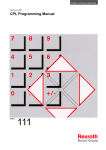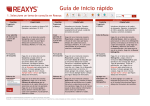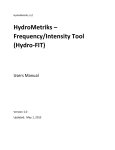Download Release Notes
Transcript
ensochemLab Version 6.0 Release Notes enso Software GmbH Schulhohlstraße 10a 64711 Erbach Tel. +49 (6062) 910888 Fax +49 (6062) 910886 E-mail [email protected] Content 1. About this Manual....................................................................................................................................1 2. Release Notes ..........................................................................................................................................2 2.1. New in version 5.2 .................................................................................................................................4 2.2. New in version 5.0 .................................................................................................................................5 2.3. New in version 4.1 .................................................................................................................................7 2.4. New in version 4.0 .................................................................................................................................8 2.5. New in version 3.2 ...............................................................................................................................10 2.6. New in version 3.1 ...............................................................................................................................13 2.7. New in version 3.0 ...............................................................................................................................16 2.8. New in version 2.2 ...............................................................................................................................17 2.9. New in version 2.1 ...............................................................................................................................18 2.10. New in version 2.0.4 A.........................................................................................................................19 2.11. New in version 2.0 ...............................................................................................................................20 2.12. New in version 1.5 ...............................................................................................................................21 2.13. New in version 1.4 ...............................................................................................................................22 ensochemLab i Inhalt 1. About this Manual This document describes the ensochemLab product development over the last couple of versions. The following chapter contains a list of the respective new functions and possibilities, however without describing them in detail. For further information, please read the corresponding manual delivered with your ensochemLab documentation. Please note that his document only refers to aspects of the base version. Thus, it may be possible that some of the functions stated herein are not or only partly available in the application version specially customized for your corporation. Customer-based enhancements are not contained in the list either. Information concerning newer releases of the product can be found on our web page at: http://www.enso-software.com ensochemLab 1 About this Manual 2. Release Notes 2.1. New in version 6.0 ensochemLab has been enhanced by the following features in version 6.0: 1. Experiment information in navigator When the mouse is moved over an experiment's status or book icon in the navigator, the following additional experiment information is shown in a hint window: project, purpose, test series, owner and creation date. 2. Date / time adjustment in tabular description Using an existing experiment as a template for tabular reaction documentation it was tedious to adjust the date and time entries for each step. Version 6.0 now includes an assistant which recalculates date and time values according to a new reference value. This assistant is available in the functions "tabular description" and "process description" as well. 3. Field length for test series The maximum length has been increased from 50 to 120 characters. 4. New data type "Link" for additional data The new data type link is identical to a text field where the content is a hyperlink. The link can be opened in a web browser by clicking or context menu. The display of the link can be defined in the font settings. 5. Default navigator section and experiment display at startup You can now define the last open section to be expanded automatically after login. In addition you can reselect the last experiment shown at startup (as far as it is contained in the selected navigator section). 6. Binary attachments for literature data Binary attachments are now supported also for literature data. Entering and edition these attachments conform to binary data for description, fractions and analytics. Metal chemistry extensions (optional) 1. Automatical calculation of metal content For components marked as metal compounds the metal content will be automatically calculated when a chemical structure or empirical formula is available. The calculation is based on the transition metals contained in the compound. 2. New reactions / products as metal compounds per default When the metal chemistry option is activated new reactants and products will be marked as metal compounds by default and the additional data fields are available for entering data. ensochemLab 2 Release Notes Experiment revisions (optional module "Revisions") 1. Visibility of previous experiment versions The visibility of previous experiment versions can be granted to single users as a superuser permission. Users with this permission can see experiment versions when visibility has been granted to administrators in general. ensochemLab 3 Release Notes 2.2. New in version 5.2 ensochemLab has been enhanced by the following features in version 5.2: 7. Order of additional data Within the administration of additional data it's now possible to change the yet alphabetical order of entries to an e.g. group oriented list by moving the items to the appropriate position. That setting will be used whenever additional data is displayed or activated for editing. Note: Version 5.1 was an unofficial release. ensochemLab 4 Release Notes 2.3. New in version 5.0 ensochemLab has been enhanced by the following features in version 5.0: 1. Multistage reactions The registration of multistage reactions without working up intermediates in an experiment provides the first step of the support for stepwise syntheses. The new functionality allows the management of appropriate reaction steps and intermediates or input and maintenance of data in the experiment wizard respectively. The display of reaction schemes was extended for that new type of experiments and will show the list of steps below the resulting overall reaction. 2. Formatted text in process description In the process description dialog a column can be defined with the new type "Formatted text". On the editing page a special floating toolbar provides the functions "Cut", "Copy", "Paste", "Undo" as well as the following text formatting options: • Font name • Font size, adjustable between 8 and 12 points • Attributes, bold, italic and underlines • Font color 3. "Page Setup" for printouts The new function "Page Setup" allows the design of a printout independently from the current layout. Beside defining page margins and choosing between portrait and landscape, the appropriate layout can be selected. A preview allows setting page breaks in the same way as in ensochemLab's main window. A printout will be started from this preview page. You can define your preferred layout in the settings dialog on page "Print". If "Use active layout" is checked (the default), ensochemLab behaves as in previous versions and you must use the command "Page Setup" to open the new dialog. Otherwise the print command always opens the page setup dialog with the default layout selected. The layout used in the main window will not be changed, independently from the printout. 4. Save queries Queries defined in the query builder dialog can be saved and restored from the database. When ensochemLab is terminated, any query in the query builder as well as in any other search dialogs will be saved and restored in the next session automatically. 5. Search results sort order The preferred sort order for experiment lists from search functions can be defined in the user settings. 6. Super user functionality Some of the functions so far reserved to administrators can now be delegated to "normal" user with write access. Those "super users" can access the following functionality by a limited administration menu: • Manage component database • Edit additional data definition • Administrate target molecules The administrator grants the right to use either function to one or more users. 7. Laboratory utilities The reactants and product pages of the experiment wizard contain a button to open the composition page in laboratory utilities dialog whenever a mol formula is available. The composition calculation page shows a list containing all reactants and products from the experiments which have a mol formula. When an item is selected from the list the composition will be automatically calculated. A context menu allows copying single values as well as the whole table to the clipboard. ensochemLab 5 Release Notes The so far single dialogs callable from sub menus of "Laboratory Utilities" are now combined in one dialog with different pages which can be called with "Laboratory Utilities" from the main menu and from the experiment wizard as well. 8. Exclude reactants from automatic calculations On the reactant sheet of the experiment wizard, by button or context menu, a reactant can be marked as "exclude from automatic calculation". Reactants with this flag will be ignored in any automatic calculation. 9. Sequence of binary data in experiment description On the description page of the experiment wizard you can define the ordering of attached binary data. 10. Applying additional data from target molecules The dialog to compare a product's additional data with a target molecule now allows copying target data to the product. Each data field can be independently marked for applying or skipping. 11. New field in literature data Literature data has been extended by the new field "Source" (i.e. book, journal, patent etc.). An administrator can provide a lookup list for this field. 12. Assign literature data from other experiments Literature data can be applied from other experiments. This can be done by two ways: • Copying literature data from experiment display into an ensochemLab specific clipboard with the possibility to paste these data in the experiment wizard. The clipboard can contain literature data of up to 10 experiments. • Lookup of literature of other experiments within the experiment wizard by experiment number. 13. Export literature data to RIS files From experiment display as well as in the experiment wizard the literature data of an experiment can be exported to a RIS file. 14. Import literature data from RIS files In the experiment wizard literature data can be imported from a RIS file. Any content will be applied for which a corresponding data field in ensochemLab exists. 15. Features can be deactivated Administrators can deactivate some program features of ensochemLab for all users. Corresponding buttons and/or menu commands will be hidden for user. In version 5.0 this is possible for the following features: • Using Fractions • Using reports • Using targets molecules 16. New type "Lookup" in additional data The additional data definition has been extended by the new type "Lookup". Administrators can define list of text strings either as editable or as "select only" values. If a field allows a condition a list of editable conditions can also be defined. 17. Miscellaneous • When editing formatted text (RTF) the font color can be selected with a toolbar button. • In experiment display you can jump with Ctrl-Home to the start and with Ctrl-End to the end of an experiment. In addition the Ctrl-PgUp and Ctrl-PgDown keys allow a page by page navigation. • In previous versions a report could contain the same data field not in more than one condition. Now you can defined any number of conditions for a single field. ensochemLab 6 Release Notes 2.4. New in version 4.1 ensochemLab has been enhanced by the following features in version 4.1: 1. Create annotations for existing experiments. From this version on, it is possible to add any number of annotations with title, comment and an optional binary file attachment to experiments. This functionality exists regardless of the experiment's owner or status. When the function has been enabled by the administrator, everyone can use it with "Add Annotation" in the "Experiment" menu. Once an annotation has been added, it cannot be modified or deleted. ensochemLab 7 Release Notes 2.5. New in version 4.0 ensochemLab has been enhanced by the following features in version 4.0: 1. Freely definable List & Label reports From this version on, you can assign an arbitrary number of List & Label reports to an existing ensochemLab report. Along with the List & Label reporting software integrated into the software, this new kind of reports provides you with a freely definable display for the base report’s data. For defining reports, ensochemLab offers a comprehensive designer. The new reports are seamlessly integrated into the existing concepts. Their data is automatically updated whenever the base report changes. Furthermore, you can publish your List & Label reports as public objects or templates for all users. A special management dialog directly integrated into display and editing provides functions for fast and easy handling. 2. Overview list for standard user administration The standard user administration module now contains a tabular overview list of all users registered in the system. In combination with the offered sorting capabilities, it enables you to quickly find the entries you are looking for even when site, department and laboratory are unknown. 3. InfoChem ICEdit supported as chemistry editor From this version on, InfoChem ICEdit is supported as an editor for all chemical drawing operations. Please note that this in an external product that needs to be licensed and installed separately. 4. New integrated ensochemEditor 3.0 The integrated ensochemEditor has been updated to version 3.0 which includes a variety of new features including drawing covalent bonds, handling chiral flags and a toolbar for bond topologies. 5. Configurable permissions for creating public records Since this version, the administrator can configure whether he wants to allow the creation of public, nonexperiment-related records (process description templates, phrases, reports) for normal users. The setting can be configured separately for each affected data type. If the option is deactivated, users can only create private records that are invisible to all colleagues. This feature enables you to even better represent corporate policies with the laboratory notebook software while disburdening the administrator at the same time. 6. Configurable default navigator section Now every user can configure the navigator section that shall be active (which means automatically expanded) directly after login. All available four sections can be chosen. 7. Selection of first data field in experiment wizard When you create a new experiment in the experiment wizard, the input focus is now placed inside the experiment number field whenever it is not automatically generated. This change enables you to directly start typing your data without prior having to select a field. If you start the assistant with a double click on a data field in the experiment display, this field is still automatically selected as usual. 8. Automatic PDF page rotation From this version on, ensochemLab includes an optional setting with which a user can define whether software shall automatically detect landscape pages in PDF documents attached to experiments and print them rotated by 90° if the experiment is being printed in portrait mode. This function has been added for optimally adapting the embedded document to the printout layout which minimizes the necessity of shrinking the page and thus the risk of a noticeable decrease of quality and readability. Correlatively, if you print your experiment in landscape more, portrait pages in embedded PDF files will be rotated accordingly if the setting is enabled. ensochemLab 8 Release Notes If the setting is deactivated, the behavior is just as in the previous version: The pages are shrunken to match the page size so that they can be embedded without having to alter the page orientation. 9. Duplicate name check for public records When saving new non-experiment-related records (reports, display layouts, phrases, process description templates, and calculation templates) the software now verifies that their names are database-wide unique. As such records are visible to all users the name constraints shall help identifying them and help prevent confusions. 10. Improved phrase support The window for inserting text phrases into the experiment description has been extended and now also contains general data (the current date, the current name and the name of the user that is currently logged in) as well as a selection of the most important reactant and product data. Inserting these new values into the description text is completely analogous to the use of own or predefined phrases. Additionally, you can also insert reference texts for associated binary files (“see Layout” for example if you have added a binary file called “Layout”). For improved clearness, the dialog has been divided into a number of different categories. Each category can be opened / closed and you can now also insert data via drag & drop. Within the process description dialog, the phrases window is now also available for quick experiment data access. 11. Replacement warning for tabular data It is already possible to exchange the tabular data contained in the tabular experiment description, the reaction parameters and the process description with other applications like Microsoft Excel for example via the clipboard. When re-importing the data (that is when pasting it) the user now receives a replacement warning asking him whether he really wants to overwrite his existing tabular records. Optionally, he can also deactivate this warning. 12. Dialog for saving temporary reports Users can already create temporary reports that are only valid for the current session and that will automatically be deleted when logging off. From this version on, a warning dialog is displayed if the user quits the applications and such reports exist. The dialog lists all concerned objects and offers features for comfortably saving them into the database. ensochemLab 9 Release Notes 2.6. New in version 3.2 ensochemLab has been enhanced by the following features in version 3.2: 1. Accord Draw supported as chemistry editor From this version on, Accord Draw is supported as an editor for all chemical drawing operations. Please note that this in an external product that needs to be licensed and installed separately. 13. “Go to” from experiment list overview It is now possible to directly jump to an experiment from the overview list by either double-clicking on its reaction or using the appropriate context menu command on the folder overview page. 14. Keyboard Shortcuts There are now keyboard shortcuts available for a broad variety of commonly used commands within the application. The User’s Manual provides you with a complete reference of all shortcuts. Likewise operations (new reactant / new template / new row …) use the same shortcut in order to minimize the users’ necessary learning efforts. 15. New main menu entry The main menu now contains a new entry called “List” which contains all list operations that have been located beneath “Experiment” in earlier versions. This change has been done for better organizing the menu. 16. Configurable default search function Every user is now able to specify the default search function in his personal settings. The default search is started when a user clicks on the search icon in the main window’s toolbar without explicitly indicating a search mode via the corresponding drop-down menu. 17. Reaction block height now part of a layout The height of the reaction block in the experiment display is now part of the display layouts which means that it is saved and loaded along with the current layout. The currently used height is applied if the default layout does not define a reaction block height. 18. Hint window for target molecules The experiment display now shows a hint window when you move your mouse cursor over the target field in the experiment header or over the corresponding symbol in the product list. The window contains the target molecule’s structure as well as all its names (synonyms). 19. Experiment revision changes can be copied and saved The dialog that displays the changes to an experiment between two versions now includes toolbar buttons for copying this information to the clipboard and for saving it into a text file. This feature requires the optional version administration module. 20. User list in the administration dialog can be sorted You can now sort the user list within the administration dialog by clicking on the corresponding cell in the list’s header row. Another click on the header row inverts the sorting direction (ascending / descending). 21. Owners of public calculation templates are displayed The hint windows of the calculation template management dialogs now show the respective template’s owner alongside with the description. They are displayed every time you move your mouse cursor over of the information symbols in the list. 22. Automatic calculation settings can be changed in the input sheet The input sheet (creating and modifying experiments in display mode) now contains functions for changing the current automatic calculation settings. ensochemLab 10 Release Notes 23. Import and export of tabular data from / to CSV files The tabular data included in the process description and the tabular description can be exported into a CSV file from this version on. This enables the user to further process data entered in ensochemLab in other applications like table spreadsheet software or custom enterprise solutions for example. The results can then be easily transferred back by re-importing the CSV file. The free choice of delimiter and separator within the import and export process enables the software to correctly process all possible CSV file derivates which highly increases the number of third-party applications that data can be exchanged with. 24. Exporting and importing experiment data It is now possible to export either reactant or product data into a CSV file. For this operation, the user first chooses the requested mode (reactants or products). Afterwards, the respective records are shown in a list grouped by their experiments and the user can select those he wants to export. An automatic selection of certain types (reagents, targets …) is possible. After a possible external modification, the user can re-import his CSV data into ensochemLab. The new data always replaces the experiments’ existing data. Importing and exporting data is both guided by a comfortable wizard. Before both features can be used, they have to be explicitly enabled by the administrator. 25. Additional data fields searchable The “Query Builder” module and the report generator are now able to search the contents of additional reactant and product data fields. This includes the all data fields defined within the respective administration dialog. In the reporting module, the additional data fields are linked to their respective category (reactant or product) regarding the displayable data fields. 14. Toolbar on the experiment wizard’s reaction page All features on the experiment wizard’s reaction page that used to be only available in the context menu can now also be found in a toolbar. 15. Reaction parameters: Proposal list for unit field The “reaction parameters” page in the experiment wizard has been extended with a proposal list for the “unit” field containing all measure units predefined by the administrators and all custom values that have already been used in the current experiment’s description. 16. Date defaults for tabular description changed On the “tabular description” page within the experiment wizard, new data rows were always initialized with the current data. For simplifying the belated documentation of already past experiments, this is now only done for the first entry. For all other rows, the previous row’s date value is copied. 17. Navigator animations can be disabled For slow systems and the use with Terminal Servers, all navigator animations can now be disabled in the user’s personal settings. 18. Public display layouts can be enabled for standard users In former versions, public display layouts could only be created by administrators. From this version on, this feature can also be enabled for standard users. 19. Targets a) Display target molecule references The target molecule administration dialog now contains a function for displaying all experiments that contain a reference to a specific target molecule. b) Mark as inactive ensochemLab 11 Release Notes Target molecules can now be marked as “inactive”. This state means that they are still available in already existing experiments, but they cannot be used in new ones any more. c) Additional data The administrator can now enter additional data for the target molecules. This data is based on the freely configurable additional data field definitions. If such a value is marked as transferable and a user selects the target molecule for his experiment, he is asked whether he wants to copy the respective value into his corresponding product. This transfer is always optional. A dedicated function enables you to compare your product’s additional data to that of the target molecule in a tabular form. 20. Metal chemistry functions Special metal chemistry functions can be requested optionally. These extensions contain the following added data fields: Reactants: Is Metallic Structure Metal Content Products: Is Metallic Structure Metal Content Metal Yield 21. Additional chemistry search modes Depending on the chemistry database system used, there are new search modes available when performing a chemistry search. The default database ensochemSearchEngine supports the “exact fragment search”. With this mode, all fragments of a molecule in the database are exactly compared to the search structure. If at least one fragment matches, the respective record is a hit. 22. More supported binary file formats In addition to the already supported file types, you can now directly display MOL, RXN and PDF files in ensochemLab and print them out inside your experiment. 23. Optional reason for restoring old experiment revisions If the separately available revision module is activated, users can now optionally enter a reason when restoring old experiment revisions. 24. Additional data fields sorted The list of additional data fields is now sorted in both the experiment wizard and the administration module. For the display in the administration dialog, the user can change the sorting direction. 25. Calculation result checking From this version on, ensochemLab checks (automatic) calculations results for their size. This means that, for example, an error message is shown when a reactant or product value becomes too large to be stored in the database. Furthermore, you receive a warning when a value is so close to 0 that, in respect to your current decimal display settings, it would be shown as 0.0 in the experiment display. ensochemLab 12 Release Notes 2.7. New in version 3.1 ensochemLab has been enhanced by the following features in version 3.1: 1. Calculation Settings The settings for automatic reference reactant calculation have been extended. If the substance amount changes, you can configure the software to automatically adept the equivalents of all products. The general calculation settings now contain the option to automatically convert values to match a range between 0.001 and 999. Calculation settings can be combined and saved as calculation templates. These templates enable you to quickly switch between different configuration sets. You can now also temporarily enable or disable automatic calculation when editing an experiment. After you either complete or abort the operation, the original configuration is restored. 2. Binary Data The data fields concerning binary file attachments have been extended, Just like with the experiment description binaries, you can now also enter a title and a short description for analytic and fraction binaries. In the settings dialog, you can use the “Defaults” page to configure whether the application shall display a preview image, a preview image along with the file name or a symbol and the file name. The list of file formats that can directly be displayed in ensochemLab has been extended by PNG, EMF, GIF, ICO, WMF and TIFF images. 3. Phrases Phrases can now not only be used in the experiment wizard, but also in the direct input mode. Additionally, the direct input mode’s layout is saved when exiting the application. 4. Fraction Data You can open the fraction data editing dialog by double-clicking on the respective chapter in the experiment display. This behavior corresponds to the one of all other chapters in the display which launch the experiment wizard. The fraction components in chapter “Fraction Details” have been extended by the “Relative Amount” field. On the “Additional Component Data” page, you can also find this field. 5. Context Menus for Editing Experiments The process description’s context menu now offers the current user name and references to the binary attachments as predefined values. The reactant and product types can be configured via the reaction’s context menu. 6. Experiment Lists Finishing experiment lists, changing their visibility, taking possession of them or giving them away to another user can now be done on a whole list of experiments. You do not have to manually change every single experiment any more. This function has to be explicitly enabled by the administrator. 7. Printing It is possible to print all experiments within one folder with one single menu command. Additionally, you can use the print preview to print dedicated pages of an experiment. These functions have to be explicitly enabled by the administrator. 8. Experiment Cache The maximum size of the experiment cache can now be configured on the „General“ page within the settings dialog. You can either set a maximum number of experiments or limit the memory size to a number of MB. The current experiment can be reloaded from the server by pressing F5. ensochemLab 13 Release Notes 9. Reports In order to improve the overview capabilities when working with reports, the navigator now contains a dedicated group for storing reports. However, it is still possible to store reports in the “Own Experiments” group. The application now also supports temporary reports that are not stored in the database and that are discarded when enswochemLab is closed. Permanent reports can be marked as public so that other ensochemLab users can also display them. For better describing public or private reports, you can enter a comment. With these improvements, the report data format has been changed, too. This means that when you first start the new ensochemLab version, a wizard will be displayed which will guide you through the conversion process from the old format into the new one. In a separate dialog, all existing reports are displayed in an overview. You can use drag & drop to copy them into your navigator. 10. Drag & Drop in the Navigator Navigator entries cannot only be moved, they can now also be copied by holding down your control key. They are inserted at the position where you have released your mouse key. Drag & drop is also possible over different navigator groups. You can, for example, move an entry over the “Own experiments” group and store it there. Navigator groups and folders are automatically opened when you pause with your mouse cursor over a group or folder a little moment while moving entries via drag & drop. 11. Tabular Description, Reaction Parameters and Process Description The complete tabular description data, reaction parameter data and process description data can be wholly copied into other applications like Microsoft Excel via the clipboard. The tabular structure is retained. This extension also included importing the data back into ensochemLab. When inserting data with a column number mismatch, a warning message is displayed. However, you can also disable this warning. For preventing unwanted data insertion from other applications, you can also undo this command. The process description now contains the new “Multiline Text” data type which can be used for storing text that contains multiple lines. 12. Protocol and Version Information Protocol and version information is now regarded as a direct part of the experiment and is thus contained (and printed) as a chapter in the experiment display. Both kinds of data can be exported into text files. 13. Administrative Settings a) Owner Change The administrator can transfer experiments from one user to another. b) Visibility Change If the default user administration module is enabled, the administrator can change the visibility of all experiments of an user. c) Binary File Size for Uploads On the „User Defaults“ page of the administration dialog, you can limit the maximum size of binary files users can upload and store in the database. d) Calculation Templates The administrator has a set of settings. He can create calculation templates for the various languages. If he does so, he can optionally also prevent users from changing their automatic calculation settings. In this case, the users may only use the calculation settings defined in the templates created by the administrator. The administrator can also allow the users to create own calculation templates and mark them as public so that they are available for all employees. Furthermore, he can even change the default ensochemLab 14 Release Notes settings that are applied if the user clicks on the “Default Calculation Settings” button in his settings dialog via a respective default template. e) Functions The “Functions” page of the administration dialog contains the settings for e-mail support and the activation of the standard user administration mode. Both functions could be found on the “Permissions” page in the last version. f) Permissions The “Permissions” page of the administration has been extended by the following features: • Taking the ownership of experiment lists • Printing experiment lists • Printing single pages of an experiment • Finishing lists of experiments • Changing the visibility of an experiment list (if the default user administration module is enabled) • Passing the ownership of experiments • Passing the ownership of experiment lists g) Managing User Objects In a dialog, you can display and modify user objects like reports, phrases and templates. This means that you can delete, take over or pass away the respective objects. h) Available Chemistry Editors You can restrict the list of chemistry editors from which a user can choose in his settings dialogs. In the administration dialog, you can use the “Chemistry Editors” page to enable or display every single editor. i) Revision Module If the revision module is installed, the administrator can use the „User Defaults“ page in the administration dialog to specify which user shall be able to display an experiment’s revision information. ensochemLab 15 Release Notes 2.8. New in version 3.0 ensochemLab has been enhanced by the following features in version 3.0: 1. Integration of Microsoft Word and Excel You can now create and modify Microsoft Word documents and Microsoft Excel spreadsheets directly from ensochemLab without having to manually export and re-import them. The experiment display and printout has been enabled to include them into your experiment just like image files. 2. Additional User-Defined Data Fields With a special administration dialog, you can now specify your own additional data fields for reactants and products. You can import this data into the integrated reagent catalog from an arbitrary SD file. 3. Phrases ensochemLab now supports predefined phrases for your experiment description and other text fields. A phrase is a part of a text that you have saved so that you can re-use it in other texts later by one simple click without having to type it all again. Besides the user-defined phrases, an administrator can also define common phrases for all users. 4. Integrated ensochemEditor With ensochemLab 3.0 you get the integrated ensochemEditor for comfortably drawing reactions and molecules in highest quality. 5. Automatic Calculations ensochemLab 3.0 supports automatically calculation reactant and product values. You configure which values it shall adapt if you change one value and the application will from then on automatically calculate them whenever you change something. 6. Report Wizard The Report Wizard easily guides you even through complex research requests in your ensochemLab database. Search within all data fields including chemistry in an arbitrary combination and afterwards display only those fields which are important to you in a report. Save your query and create always current live updates with just a few mouse clicks. 7. Change Tracking in Revision Module In the revision management plug-in, there is now also a function to compare two versions. ensochemLab 16 Release Notes 2.9. New in version 2.2 ensochemLab has been enhanced by the following features in version 2.2: 1. Texts in the reaction / at the molecules You can now enter texts that the application will display above and below the reaction arrow as well texts beneath reactant product structures. 2. Revision Management Plug-in We now offer an optional revision management plug-in with which you can automatically archive experiment versions at certain, configurable events. You can also view and restore older versions. The plug-in is seamlessly integrated into the ensochemLab user environment. ensochemLab 17 Release Notes 2.10. New in version 2.1 ensochemLab has been enhanced by the following features in version 2.1: 1. MySQL Database Support MySQL is now a supported target database for ensochemLab and acts as the low-budget alternative database for structures as well as alphanumeric data. 2. Molecule Highlighting You can now highlight the components of a reaction according to their type (reactant, reagent, solvent, catalyst, core product, byproduct or target molecule). The colored highlighting can fill the background pane, draw the structure in color or frame it depending on your personal settings. 3. Simplified Fraction Dialog ensochemLab now contains a new, simplified fraction dialog for fractions that have only one single component and thus use the same mass data. The new editing mode allows you to modify all your data in a flat overview table. 4. Delayed Load of Binary Attachments You can now configure that binary attachments which are larger than a certain size are not automatically downloaded with the experiment, but only when they are actually necessary. This can save time especially when using slow connections. ensochemLab 18 Release Notes 2.11. New in version 2.0.4 A ensochemLab has been enhanced by the following features in version 2.0.4 A: 1. Sharp Brackets in Names It is now possible to use sharp brackets in experiment numbers and folder names. ensochemLab 19 Release Notes 2.12. New in version 2.0 ensochemLab has been enhanced by the following features in version 2.0: 1. Additional Databases ensochemLab can now store alphanumerical data on an Oracle server as well as on MS SQL Server. Additionally, we now offer a “Workgroup Edition” built on MSDE (Microsoft SQL Server Desktop Engine) that is suitable small workgroups of 5 to 10 users and that does not need a database administrator. There is also a single workplace solution based on Microsoft Access (ensochemLab Personal Edition). 2. User Administration A hierarchically structured user administration module enables every ensochemLab user to easily specify visibility restrictions for his experiments. There are levels for sites, departments, the own laboratory or completely private experiments. Reflecting your organizational structure is only a few mouse-clicks away! 3. Extended Navigation Menu The navigation menu now supports selecting multiple experiments at a time in order to copy them or move them into new folders by dragging and dropping. The “Own Experiments” section now shows your experiments’ status information and you can create new experiments directly from the navigator. The folder structure can even be exported to and imported from local files. ensochemLab 20 Release Notes 2.13. New in version 1.5 ensochemLab has been enhanced by the following features in version 1.5: 1. Process Description The process description offers a much more flexible form of our formatted experiment description. In your process description, you can freely define all columns. Supported types are text, numbers and logical values as well as date and time fields. For different workplaces, you can create separate templates that contain your field definition and can be applied for the respective process descriptions. 2. Different Display Layouts In addition to the default layout, users can now create their own display layouts which could be a special one for analytic inquiries or patent issues for example. 3. Printing It is now possible to print and print preview an experiment on one single page. 4. Calculation Page The experiment wizard has been extended with a function that displays all reactants and products in an overview list. When modifying one value, all dependent other values are automatically recalculated and displayed. 5. Reagents Database ensochemLab now includes a reagent database that can be used by choice and extends the current solvent and catalyst list. The reagents database enables you to save reactants with their structure, density, molar mass, CAS number and much more. Associated with it, there is an auto-filling function. When entering a reactant name in the experiment wizard, it automatically offers reactants from the database without you having to enter the whole reactant name. After a special question box, you can also apply the database record to your current reactant. ensochemLab 21 Release Notes 2.14. New in version 1.4 ensochemLab has been enhanced by the following features in version 1.4: 1. Fractions ensochemLab now also supports fractions. You can define spezial reactants and products within one experiment as fractions and use the mass or area spreading in percent from within your analysis system as a base for yield calculations. 2. Physical Data You can now add further chemical and physical data like melting point, boiling point and refraction to specific molecules like reactants and products. 3. Editing Experiments in Display Mode It is now possible to create and modify experiments outside the experiment wizard directly in the display frame. 4. More flexible Print Preview The print preview now offers an even more improved scalability of the preview mode along with certain other options like “all pages on one page”, “multiple pages below each other” and more. 5. InfoChem Cartridge as Chemistry Database ensochemLab now supports the InfoChem Cartridge as a chemistry database for reactions and molecules. ensochemLab 22 Release Notes ensochemLab 1 Release Notes


























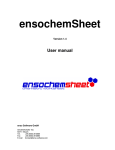
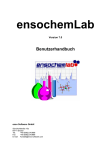


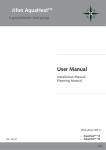
![[incr tsdb()]](http://vs1.manualzilla.com/store/data/005780303_1-7064634619abc733efac654e2a82e90d-150x150.png)