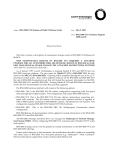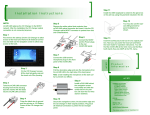Download UMI - User Manual Supplement
Transcript
UNIVERSAL MEDIATION INTERFACE (UMI) MODULE USER'S MANUAL SUPPLEMENT FOR BNS/DATAKIT® II VCS NODES Issue 1.3 (Corresponds to UMI Build 23 or higher) UMI 721 Route 202-206 Bridgewater, NJ 08807 fax: 908.218.1736 phone: 908.218.0500 email: [email protected] http://www.datatekcorp.com UNIVERSAL MEDIATION INTERFACE (UMI) USER MANUAL SUPPLEMENT for BNS/DATAKIT® II VCS NODES TABLE of CONTENTS 1 Introduction ............................................................................................................3 2 Prerequisites and Caveats ...................................................................................3 3 Feature Summary ..................................................................................................4 4 Database Issues.....................................................................................................5 5 Commands .............................................................................................................6 5.1 Retrieve and Convert .......................................................................................6 5.2 Enter and Change.............................................................................................7 5.3 Verify ...............................................................................................................11 5.4 Remove and Restore......................................................................................17 5.5 Delete ..............................................................................................................17 5.6 Display Commands ........................................................................................19 5.6.1 Display Measurements .............................................................................20 5.6.2 Display Status ...........................................................................................20 5.6.3 Verify Comment.........................................................................................21 6 Appendix A – Feature List and Node Build Number Correspondence........22 7 Appendix B – Command/Parameter Comparison Table ................................23 8 Hardware Warranty..............................................................................................28 9 End-User License Agreement for Software .....................................................28 9.1 Software License............................................................................................28 9.2 Intellectual Property Rights ...........................................................................28 9.3 Software Support ...........................................................................................29 9.4 Export Restrictions ........................................................................................29 9.5 Limited Warranty ............................................................................................29 9.6 No Other Warranties ......................................................................................29 9.7 Special Provisions .........................................................................................29 10 Limitation of Liability...........................................................................................30 12/9/2004 Datatek Applications Inc. 2 UNIVERSAL MEDIATION INTERFACE (UMI) USER MANUAL SUPPLEMENT for BNS/DATAKIT® II VCS NODES 1 INTRODUCTION Connectivity between an IP network and a BNS (refers to both BNS-2000 and BNS-2000 VCS (aka. Datakit II VCS)) network is accomplished using the Universal Mediation Interface Module (UMI). As a state-of-the-art “solid state” module that resides in a BNS node, the UMI is both a replacement and enhancement of the LCS60 product. The UMI allows both synchronous and asynchronous endpoints connected to a BNS network to access endpoints on an IP network. Similarly, endpoints on an IP network can access both synchronous and asynchronous endpoints on a BNS network. The UMI can be located anywhere in the BNS network, thus simplifying configuration, administration and maintenance without affecting operation or connectivity. This document is a supplement to the “Universal Mediation Interface User Manual” (UM-UMI) and to the standard BNS documents: “Data Networking Products, Synchronous/Asynchronous Multiplexor Reference” and “Data Networking Products, Commands Reference”. This supplement documents the new feature for a BNS/Datakit controller that allows a UMI module to be configured as standard BNS module, namely a UMI, in the node. Prior to this feature the UMI was configured on the BNS controller as a SAM504, mapping 504 BNS ports to 504 “virtual ports” residing in the IP network. All IP configuration data was entered directly on the UMI console. Hence, every virtual port had to be configured twice, once on the node and once on the UMI module itself. With this feature, the Base Configuration of the UMI and the configuration of all the virtual ports (vports) including their IP information is performed on the BNS node only, and downloaded to the UMI module when it is restored to service. (Beginning with build 23, the UMI’s internal IP address is no longer downloaded from the node due to security reasons.) The major benefits are that all IP configuration information for the module and all the virtual ports can be entered, changed, verified, saved, and backed-up on the BNS controller, just like for any other BNS module, and once only. The exception is the IP address which must be input on both the node and UMI separately. This document provides all the new commands and changes made in the node’s controller. A new maintenance release of the node controller software must be obtained and installed on a node in order to use this feature. Presently, this feature is available for nodes running BNS-2000 VCS (Datakit II VCS) Release 6.0 only and for BNS-2000 Releases 4.0 and 5.0. Explanation of each of the comparable parameters in the commands is shown in the UM-UMI. 2 P R E R E Q U I S I T E S A N D C AV E AT S There are a few prerequisites and caveats: 1. It is assumed that the reader is already familiar with the terminology, methods, and conventions in the BNS/Datakit documentation that are used to configure modules in a node, and that a copy of the UM-UMI is available for reference. The format of the commands described below is the same as used in existing BNS documentation. 2. The UMI module must have build 19 or above installed in it. This document assumes that build 23 or above is installed on the module. Datakit is a registered trademark of Lucent Technologies, Inc., licensed to Datatek Applications, Inc., a company independent of Lucent Technologies, Inc. 12/9/2004 Datatek Applications Inc. 3 UNIVERSAL MEDIATION INTERFACE (UMI) USER MANUAL SUPPLEMENT for BNS/DATAKIT® II VCS NODES 3. In order to take advantage of all the features and maintenance fixes for the UMI, one of the following releases must be installed in the node: • BNS-2000 VCS (a.k.a. Datakit II VCS) Release 6.0 Build 95 • BNS-2000 Release 4.0 Build 92 • BNS-2000 Release 5.0 Build 88 Appendix A in section 6 provides a cross-referenced list of UMI features and in what BNS/Datakit release, a feature was supported on a node. 4. In order for StarKeeper II NMS to properly recognize and process UMI module information, a free patch for Release 10.0, available from Datatek Applications, Inc. must be installed. 3 F E AT U R E S U M M A R Y For this feature the object umi and its associated new components have been added to several controller commands. The affected commands are: 1. Enter/Change/Delete/Verify UMI, with the components Module, Vport, PDD, Host and CUG. 2. Remove/Restore UMI with components Module and Vport. 3. Retrieve UMI and Convert UMI For other commands, sam is used as the argument even though the actual entity is a UMI module. These commands are: 1. Display Measurements 2. Display Status 3. Verify Comment The syntax and details are described in later sections. A third set of commands does not use sam or umi as an argument, but are applicable. Examples of these are: 1. Verify Oosmods – this command identifies UMI modules in the output 2. Display Circuits 3. Others There are several UMI commands that are not available on the node and hence must be executed on the UMI module console. Examples are: 1. Banner 2. HPIO 3. Chgpass / Admpass 4. Version StarKeeper is a registered trademark of Lucent Technologies, Inc., licensed to Datatek Applications, Inc., a company independent of Lucent Technologies, Inc. 12/9/2004 Datatek Applications Inc. 4 UNIVERSAL MEDIATION INTERFACE (UMI) USER MANUAL SUPPLEMENT for BNS/DATAKIT® II VCS NODES 4 D ATA B A S E I S S U E S If a UMI has been previously configured on the node as a SAM504 and in the UMI module itself, the information does not all have to re-entered when using this feature. The Datakit node retrieve and convert commands can be used. However, if there is an inconsistency between the definition on the node of a SAM port and the information in the UMI module, the converted configuration will be consistent with the information originally in the node definition except for the UMI’s IP address. The IP address configured via the UMI console is not overridden by the downloaded one from the node due to security reasons. If the IP address is changed, it must be entered in both the node via the node console and on the UMI itself via the UMI console. If the two are different, the node produces a MAJOR alarm when downloading the UMI module. The new UMI configuration information is added to the controller disk files in /etc. New files are generated and named umimod.<mod mo.>. These files are included in all of the database management processes including backup and sync. Therefore, installation of the BNS-2000 VCS, Release 6.0 Build 87 or higher, BNS-2000 Release 4.0 Build 92 or higher, or BNS-2000 Release 5.0 Build 82 or higher does not require a database upgrade or conversion for this feature. After a UMI module has been configured on the node using the new controller capability, if a user enters a change via the UMI’s console for a parameter that can be configured on a node, that change is not saved in the BNS database. Therefore when that module is re-downloaded from the controller as the result of a restore command, all changes configurable on a node but entered via a UMI console will be lost. All changes should be installed using the BNS edit commands on the node except for the UMI’s IP address, which must be entered on both the node and in the module, and the banner which must be configured via the UMI console. 12/9/2004 Datatek Applications Inc. 5 UNIVERSAL MEDIATION INTERFACE (UMI) USER MANUAL SUPPLEMENT for BNS/DATAKIT® II VCS NODES 5 COMMANDS The commands presented below can be entered either in prompted mode, single line mode, or a combination, just like for other BNS commands. The appendix shows the correspondence between the commands and parameters that were entered at a UMI module console and those that are now entered via a BNS-2000 VCS console on a node or a StarKeeper console via the setnode command. For change, verify and delete commands, the values for some parameters can be ranges. If a range specifies all possible values for a parameter, the controller interprets the range as meaning “all configured values”. If something less than the entire range is specified, then all entities in the range have to have been previously configured. Otherwise, the command is rejected. For example, in verify umi vport, the user can specify the range 1-504 for the vport number which is interpreted as “all”. If only 300 of the possible 504 vports have been configured, the command would execute properly and all 300 vports displayed. However, if the user had specified the range 1-503 in the command and only 300 ports had been configured, the command would be rejected. It’s important to note that although a single UMI supports call setup in both directions simultaneously, each grouping of virtual ports must be configured for one direction only; i.e., there are no two-way virtual ports. In addition, virtual ports intended to be used for synchronous and asynchronous call connections must reside in different groups, since their protocol encapsulation is different. 5.1 Retrieve and Convert If an existing definition of the UMI exists in the node as a SAM504 and in the UMI itself, there are two utilities to assist the administrator to convert these definitions into UMI’ defined on the controller: Retrieve and Convert. CC0> retrieve umi <mod no.> Where the module address is the number of the in-service SAM504 module. The command requests IP configuration information from the UMI. The replies from the UMI will be used to build a configuration file for the UMI. The module must be in service for the control computer to communicate with it. After the retrieve command is run, the module must be converted from a SAM504 to a UMI. Remove the module with: CC0> remove sam module <mod_no> With the SAM504 out of service, run the following command which will convert the SAM504 to a UMI and add any missing configuration: CC0> convert module <mod_no> umi 12/9/2004 Datatek Applications Inc. 6 UNIVERSAL MEDIATION INTERFACE (UMI) USER MANUAL SUPPLEMENT for BNS/DATAKIT® II VCS NODES 5.2 Enter and Change The prompts below are the same for both the enter and the change commands. For the enter command, the default for a parameter is shown in parenthesis for that parameter when there is a default. For the change command, the default value is the currently configured value for that parameter. CC0> enter or change OBJECT: […umi…] umi COMPONENT: [module, vport, cug, host, pdd] If COMPONENT is “module”: (The parameters correspond to the “local”, “gateway”, “dns” and “snmp” commands on the UMI console.) MODULE ADDRESS: COMMENT [up to 60 chars double quoted]: DOWNLOAD SERVER [+(controller)]: SOFTWARE VERSION [+(standard)]: GATEWAY ADDRESS [decimal dot notation: +(none)]: LOCAL IP ADDRESS [decimal dot notation: +(none)]: LOCAL IP SUBMASK [decimal dot notation: +(none)]: SNMP IP ADDRESS [decimal dot notation | none: +(none)]: SNMP IP PORT [1-65535 | none: +(none)]: SNMP IP CUG LIST [1-32 | 0 for none +(0)]: INFO: The non-volatile initial values are stored on the DTK41 I/O module for the following mib2 config. If no DTK41 exists, the command will still operate but the values remain volatile. SNMP Community [ mnemonic | none: +(none)]: SNMP MIB-II sysContact [ mnemonic | none: +(none)]: SNMP MIB-II sysName [ mnemonic | none: +(none)]: SNMP MIB-II sysLocation [ mnemonic | none: +(none)]: DNS IP ADDRESS 1[decimal dot notation | none: +(none)]: DNS IP ADDRESS 2[decimal dot notation | none: +(none)]: DNS IP ADDRESS 3[decimal dot notation | none: +(none)]: DOMAIN NAME 1[mnemonic | none: +(none)]: 12/9/2004 Datatek Applications Inc. 7 UNIVERSAL MEDIATION INTERFACE (UMI) USER MANUAL SUPPLEMENT for BNS/DATAKIT® II VCS NODES Enter and Change - continued DOMAIN NAME 2[mnemonic | none: +(none)]: DOMAIN NAME 3[mnemonic | none: +(none)]: The command then loops back to the MODULE ADDRESS prompt. Enter and Change - continued If the COMPONENT is “vport”: (The following prompts correspond to the parameters in the “vport” command on the UMI console.) MODULE ADDRESS: VPORT NUMBER [1-504: +(1-504)]: COMMENT [up to 60 chars double quoted]: PROTOCOL [async, sync, raw]: SERVICE TYPE [bns_to_ip, ip_to_bns: +(ip_to_bns)]: GROUP [up to 8 chars]: If PROTOCOL is “sync” and SERVICE TYPE is “ip_to_bns”: PREDEFINED DESTINATION: If PROTOCOL is “async” or “raw” and SERVICE TYPE is “ip_to_bns”: PREDEFINED DESTINATION [+(none)]: SESSION HOLD [on, off +(off)]: If SESSION HOLD is “on”: ATTENTION CHARACTER [none, 1brk, del, a character: +(1brk)]: ATTENTION ACTION [command_mode, disconnect: +(command_mode)]: If PROTOCOL is “async” or “raw” and SERVICE TYPE is “ip_to_bns”: NODE ECHOES USER INPUT [yes, no: +(yes)]: If PROTOCOL is “async” or “raw”: NULL AFTER CARRIAGE +(transparent)]: RETURN [transparent, no_null: LF AFTER CARRIAGE RETURN [transparent, no_lf: +(transparent)]: BITS PER CHARACTER [8bits, 7bits: +(8bits)]: 12/9/2004 Datatek Applications Inc. 8 UNIVERSAL MEDIATION INTERFACE (UMI) USER MANUAL SUPPLEMENT for BNS/DATAKIT® II VCS NODES Enter and Change - Component “vport” continued If SERVICE TYPE is “ip_to_bns”: HUNT GROUP PORT [1-65535: +(23)]: CUG LIST [1-32,0 for none: +(0)]: If SERVICE TYPE is “bns_to_ip”: DESTINATION IP ADDRESS [decimal dot notation: +(none)]: DESTINATION TCP PORT [1-65535: +(none)]: DESTINATION PDD ID [1-16 | 0 for none +(0)]: PEER TO PEER ENCRYPTION +(transparent)]: [transparent, encrypt: If module SERVICE STATE is “out”: INITIAL SERVICE STATE [in, out: +(out)]: The command then loops back to the VPORT NUMBER prompt. Vports are entered as single ports or ranges of ports. The specific values of parameters chosen for the vports in a range generate a single IP configuration. Changes to that configuration should also be input as a range. If a parameter value for a single vport within a range is changed, the range will be split into multiple ranges that cannot be rejoined. Corresponding and multiple IP configurations will be generated. For example, if vport 1-200 are entered, there is one IP configuration for all of these ports. If vport 100 is changed, there will now be three ranges and three IP configurations: vports 1-99, vport 100 and vports 101-200. This is obvious in the verify report output. Enter and Change - continued If COMPONENT is “cug”: (The following prompts correspond to the parameters in the “cug” command on the UMI console.) MODULE ADDRESS: CUG NUMBER [1-32]: CUG IP ADDRESS [decimal dot notation: +(none)]: CUG SUBMASK [decimal dot notation: +(none)]: The command then loops back to the CUG NUMBER prompt. 12/9/2004 Datatek Applications Inc. 9 UNIVERSAL MEDIATION INTERFACE (UMI) USER MANUAL SUPPLEMENT for BNS/DATAKIT® II VCS NODES Enter and Change - continued If COMPONENT is “host”: (The following prompts correspond to the parameters in the “host” command on the UMI console.) MODULE ADDRESS: HOST ID [1-32]: HOST NAME: HOST IP ADDRESS [decimal dot notation: +(none)]: HOST TCP PORT [1-65535]: The command then loops back to the HOST ID prompt. If COMPONENT is “pdd”: (The following prompts correspond to the parameters in the “pdd” command on the UMI console. This command allows the specification of mnemonic addresses instead of numeric IP addresses.) Note: This functionality can only be used if the UMI has a DTK41 IO board installed. It the board is not present on the UMI this configuration will be ignored by the UMI. MODULE ADDRESS: DESTINATION PDD ID [1-16]: DESTINATION PDD ADDRESS: quoted | none] [up to 63 characters not double (The word “none” is reserved. Its deletes a PDD address. It cannot be used as a valid PDD address name.) The command then loops back to the DESTINATION PDD ID prompt. 12/9/2004 Datatek Applications Inc. 10 UNIVERSAL MEDIATION INTERFACE (UMI) USER MANUAL SUPPLEMENT for BNS/DATAKIT® II VCS NODES 5.3 Verify CC0> verify OBJECT: […umi…] COMPONENT: [module, vport, host, cug, pdd] If COMPONENT is “module”: MODULE ADDRESS: [+(all)]: The format of a sample output report is: 04-04-12 12:59:16 NODE=tweety M verify umi module 17 MODULE ADDRESS: 17 MODULE TYPE: umi NCHLS: 512 SERVICE STATE: out (manual) DOWNLOAD SERVER: controller VERSION: standard GATEWAY ADDRESS: 0.0.0.0 LOCAL IP ADDR: 0.0.0.0 LOCAL SUBMASK: 0.0.0.0 SNMP IP ADDR: 0.0.0.0 SNMP PORT: 0 DNS1 IP ADDR: 0.0.0.0 DNS2 IP ADDR: 0.0.0.0 DNS3 IP ADDR: 0.0.0.0 DNS NAME1: DNS NAME2: DNS NAME3: SNMP Community: SNMP MIB-II sysContact: SNMP MIB-II sysName: SNMP MIB-II sysLocation: COMMENT: 12/9/2004 Datatek Applications Inc. 11 UNIVERSAL MEDIATION INTERFACE (UMI) USER MANUAL SUPPLEMENT for BNS/DATAKIT® II VCS NODES Verify - continued If the COMPONENT is “vport”: MODULE ADDRESS: VPORT NUMBER [1-504: +(1-504)]: + The format of a sample output report is: 04-12-07 14:02:06 NODE=brain M verify umi vport 71 1-504 MODULE ADDRESS: 71 MODULE TYPE: umi NCHLS: 512 SERVICE STATE: in DOWNLOAD SERVER: controller VERSION: standard GATEWAY ADDRESS: 192.168.8.1 LOCAL IP ADDR: 255.255.255.0 192.168.8.22 SNMP IP ADDR: 192.168.8.11 SNMP CUG LIST: 0 DNS1 IP ADDR: 192.168.1.15 DNS2 IP ADDR: 0.0.0.0 DNS3 IP ADDR: 0.0.0.0 SNMP PORT: LOCAL SUBMASK: 162 DNS NAME1: datatekcorp.com DNS NAME2: datatekcorp.com DNS NAME3: datatekcorp.com SNMP Community: none SNMP MIB-II sysContact: none SNMP MIB-II sysName: none SNMP MIB-II sysLocation: none COMMENT: test of comments Virtual Port Number 1 to 1 Service State ==> in Service Type ==> bns_to_ip 12/9/2004 Datatek Applications Inc. 12 UNIVERSAL MEDIATION INTERFACE (UMI) USER MANUAL SUPPLEMENT for BNS/DATAKIT® II VCS NODES Verify - Component “vport” continued Group ==> umircv Protocol ==> async Destination IP Address ==> 0.0.0.0 TCP Port 23 Null after CR ==> Transparent LF after CR ==> Transparent Bits Per Character ==> 8bit Peer to Peer Encryption ==> Transparent COMMENT test of retr umi 04-12-07 14:02:06 NODE=brain M verify umi vport 71 1-504 Virtual Port Number 2 to 32 Service State ==> in Service Type ==> ip_to_bns Group ==> umiorig Protocol ==> async PDD ==> none Hunt Group Port ==> 23 CUG list ==> 0 Node Echo User Input ==> yes Session Hold ==> off Null after CR ==> Transparent LF after CR ==> Transparent Bits Per Character ==> 8bit Peer to Peer Encryption ==> Transparent COMMENT test of retr umi Virtual Port Number 200 to 200 Service State ==> in Service Type ==> bns_to_ip Group ==> umircv Protocol ==> async 12/9/2004 Datatek Applications Inc. 13 UNIVERSAL MEDIATION INTERFACE (UMI) USER MANUAL SUPPLEMENT for BNS/DATAKIT® II VCS NODES Verify - Component “vport” continued Null after CR ==> Transparent LF after CR ==> Transparent Bits Per Character ==> 8bit Peer to Peer Encryption ==> Transparent COMMENT Note that the content of the verify umi vport report will depend on the type of PROTOCOL and SERVICE TYPE for a range of ports. The output will differ for “async” versus “sync” or “raw”, and “bns_to_ip” versus “ip_to_bns”. Verify - continued If COMPONENT is “host”: MODULE ADDRESS: HOST ID [+(1-32)]: The format of a sample output report is: 02-04-12 12:58:10 NODE=tweety M verify umi host 17 MODULE ADDRESS: 17 MODULE TYPE: umi NCHLS: 512 SERVICE STATE: out (manual) DOWNLOAD SERVER: controller VERSION: standard GATEWAY ADDRESS: 0.0.0.0 LOCAL IP ADDR: 0.0.0.0 LOCAL SUBMASK: 0.0.0.0 SNMP IP ADDR: 0.0.0.0 SNMP PORT: 0 DNS1 IP ADDR: 0.0.0.0 DNS2 IP ADDR: 0.0.0.0 DNS3 IP ADDR: 0.0.0.0 DNS NAME1: DNS NAME2: DNS NAME3: SNMP Community: SNMP MIB-II sysContact: SNMP MIB-II sysName: SNMP MIB-II sysLocation: 12/9/2004 Datatek Applications Inc. 14 UNIVERSAL MEDIATION INTERFACE (UMI) USER MANUAL SUPPLEMENT for BNS/DATAKIT® II VCS NODES Verify - Component “host” continued COMMENT: HOST ID->6 HOST NAME->pamela IP ADDRESS->1.2.3.4 TCP PORT->5000 Verify - continued If COMPONENT is “cug”: MODULE ADDRESS: CUG NUMBER [1-32: +(1-32)]: The format of a sample output report is: M verify umi cug 17 MODULE ADDRESS: 17 MODULE TYPE: umi NCHLS: 512 SERVICE STATE: out (manual) DOWNLOAD SERVER: controller VERSION: standard GATEWAY ADDRESS: 0.0.0.0 LOCAL IP ADDR: 0.0.0.0 LOCAL SUBMASK: 0.0.0.0 SNMP IP ADDR: 0.0.0.0 SNMP PORT: 0 DNS1 IP ADDR: 0.0.0.0 DNS2 IP ADDR: 0.0.0.0 DNS3 IP ADDR: 0.0.0.0 DNS NAME1: DNS NAME2: DNS NAME3: SNMP Community: SNMP MIB-II sysContact: SNMP MIB-II sysName: SNMP MIB-II sysLocation: COMMENT: CUG ID->1 IP ADDRESS->122.122.2.2 IP SUBMASK->255.255.255.0 CUG ID->3 IP ADDRESS->192.168.22.22 IP SUBMASK->255.255.0.0 12/9/2004 Datatek Applications Inc. 15 UNIVERSAL MEDIATION INTERFACE (UMI) USER MANUAL SUPPLEMENT for BNS/DATAKIT® II VCS NODES Verify - continued If COMPONENT is “pdd”: MODULE ADDRESS: DESTINATION PDD ID [+(1-16)]: The format of a sample output report is: 02-04-12 12:58:10 NODE=tweety M verify umi pdd 17 1-16 MODULE ADDRESS: 17 MODULE TYPE: umi NCHLS: 512 SERVICE STATE: out (manual) DOWNLOAD SERVER: controller VERSION: standard GATEWAY ADDRESS: 0.0.0.0 LOCAL IP ADDR: 0.0.0.0 LOCAL SUBMASK: 0.0.0.0 SNMP IP ADDR: 0.0.0.0 SNMP PORT: 0 DNS1 IP ADDR: 0.0.0.0 DNS2 IP ADDR: 0.0.0.0 DNS3 IP ADDR: 0.0.0.0 DNS NAME1: DNS NAME2: DNS NAME3: SNMP Community: SNMP MIB-II sysContact: SNMP MIB-II sysName: SNMP MIB-II sysLocation: COMMENT: Destination PDDs PDD ID->1 PDD->nj/dtk/tweety PDD ID->2 PDD->homeaddress 12/9/2004 Datatek Applications Inc. 16 UNIVERSAL MEDIATION INTERFACE (UMI) USER MANUAL SUPPLEMENT for BNS/DATAKIT® II VCS NODES 5.4 Remove and Restore CC0> remove or restore OBJECT: […umi…] umi COMPONENT [module, vport]: If COMPONENT is “module”: MODULE ADDRESS: If the COMPONENT is “vport”: MODULE ADDRESS: VPORT NUMBER [1-504: +(1-504)]: The restore umi mod command will restore the UMI module and any ready for service (RFS) vports. It will download the IP configuration data entered for the module (except for the UMI’s IP address), ready for service ports, hosts and cugs. If the module address is already in service, the restore umi vport command will restore the vport or ports and send the vport configuration information to the module. If the module is out of service, the vport or ports will be marked RFS. The remove umi mod command will take the UMI module out of service and mark any in service vports as RFS. 5.5 Delete When deleting a UMI module, all the vports must be deleted first. CUGS, pdds and hosts for that UMI do not. They will be automatically deleted when the module is deleted. CC0> delete OBJECT: […umi…] umi COMPONENT: [module, vport, cug, host] If COMPONENT is “module”: MODULE ADDRESS: If the COMPONENT is “vport”: MODULE ADDRESS: VPORT NUMBER [1-504: +(1-504)]: 12/9/2004 Datatek Applications Inc. 17 UNIVERSAL MEDIATION INTERFACE (UMI) USER MANUAL SUPPLEMENT for BNS/DATAKIT® II VCS NODES Delete - continued If COMPONENT is “cug”: MODULE ADDRESS: CUG NUMBER [1-32]: If COMPONENT is “host”: MODULE ADDRESS: HOST ID [1-32]: The “delete” command is not used to delete a pdd from the pdd address table. To delete a pdd address, do a “chg umi” and select “pdd”. Set the address to the value “none”. CC0> change or chg OBJECT: […umi…] umi COMPONENT: [module, vport, cug, host, pdd] If COMPONENT is “pdd”: MODULE ADDRESS: DESTINATION PDD ID [1-16]: [select index of pdd to be deleted] DESTINATION PDD ADDRESS: none Note that if a destination pdd address is deleted from the pdd table by using the above sequence, the destination pdd id is no longer defined. A vport that previously has had its destination pdd id set to this index value will still have the value of its destination pdd id set to this index even though the pdd has no address value. The “delete” command is also not used to delete the value of a destination pdd id from a vport definition. To delete the value of a destination pdd id from a vport, do a “chg umi” and select “vport”. Set the “destination pdd id” to a numeric zero (0). This affects only this vport. 12/9/2004 Datatek Applications Inc. 18 UNIVERSAL MEDIATION INTERFACE (UMI) USER MANUAL SUPPLEMENT for BNS/DATAKIT® II VCS NODES 5.6 Display Commands Previously the two commands, display measurements (dmeas) and display status (dstat) for the UMI module worked in the following way: When either command is input, the OBJECT: sam was used instead of umi when the module was actually a UMI and not a SAM trunk module. These commands treated the UMI as a SAM504 in the command syntax and referred to SAM board and port. Therefore, a translation had to be done between the UMI vport number and the comparable SAM504 board and port. The following table provides that translation: BNS Controller (SAM504) Board/Port !------" UMI Virtual Port mapping SAM504 Board/Port Numbers UMI Virtual Port Numbers Board 1 Ports 1-32 Board 2 Ports 1-32 Board 3 Ports 1-32 Board 4 Ports 1-32 Board 5 Ports 1-32 Board 6 Ports 1-32 Board 7 Ports 1-32 Board 8 Ports 1-32 Board 9 Ports 1-32 Board 10 Ports 1-32 Board 11 Ports 1-32 Board 12 Ports 1-32 Board 13 Ports 1-32 Board 14 Ports 1-32 Board 15 Ports 1-32 Board 16 Ports 1-24 Ports 1-32 Ports 33-64 Ports 65-96 Ports 97-128 Ports 129-160 Ports 161-192 Ports 193-224 Ports 225-256 Ports 257-288 Ports 289-320 Ports 321-352 Ports 353-384 Ports 385-416 Ports 417-448 Ports 449-480 Ports 481-504 Now starting with Datakit R6 Build 95, BNS-2000 R4 Build 92, and BNS-2000 Build 88, both commands are invoked with umi as the OBJECT. The resulting reports no longer rely on board and port, but now are driven by module and vport numbers. 12/9/2004 Datatek Applications Inc. 19 UNIVERSAL MEDIATION INTERFACE (UMI) USER MANUAL SUPPLEMENT for BNS/DATAKIT® II VCS NODES 5.6.1 Display Measurements The validation routines will recognize the UMI community type. The dmeas umi command process will display measurements similar to those displayed currently for the SAM504. CCO> dmeas umi COMPONENT [module, vport]: mod MODULE ADDRESS: INTERVAL [current, previous: +(current)]: CC0> dmeas umi COMPONENT [module, vport]: vport MODULE ADDRESS: PORT NUMBER [1-504: +(1-504)]: INTERVAL [current, previous: +(current)]: 5.6.2 Display Status The validation routines for the dstat umi and dstat module command processes will recognize the UMI community type. The reports will display similar information as that provided for the SAM504 but using the values used for UMI’s. CCO> dstat umi COMPONENT[module, vport: +(module)]: mod MODULE ADDRESS: DETAIL[low, high : +(low)]: CC0> dstat umi COMPONENT[module, vport: +(module)]: vport MODULE ADDRESS: VIRTUAL PORT NUMBER [+(1-504)]: 12/9/2004 Datatek Applications Inc. 20 UNIVERSAL MEDIATION INTERFACE (UMI) USER MANUAL SUPPLEMENT for BNS/DATAKIT® II VCS NODES 5.6.3 Verify Comment Select umi as the object for Verify Comment beginning with Datakit R6 Build 95, BNS-2000 R4 Build 92, and BNS-2000 R5 Build 88. For earlier builds sam was selected as the object. CC0> vfy comment MODULE TYPE […sam, … umi, … +(all)]: umi SEARCH 12/9/2004 CRITERION +(all)]: [double-quoted string Datatek Applications Inc. or pattern, all: 21 UNIVERSAL MEDIATION INTERFACE (UMI) USER MANUAL SUPPLEMENT for BNS/DATAKIT® II VCS NODES 6 APPENDIX A – FEATURE LIST AND NODE BUILD NUMBER CORRESPONDENCE Feature 12/9/2004 Minimum Build Required UMI Datakit R6 BNS R4 BNS R5 SNMP CUGs 20 88 92 82 Destination PDD 20 88 92 82 Multiple DNS IP Addresses 21 88 92 82 SNMP Community 22 90 92 84 SNMP SysName 22 90 92 84 SNMP SysContact 22 90 92 84 SNMP SysLocation 22 90 92 84 UMI files included by Backup Host 19 91 92 85 UMI files included by Retrieve Host 19 91 92 85 Remove UMI files via dvdelete on node 19 91 92 85 Double-Dial 23 92 92 86 verify grp umi 19 92 92 86 Host ID Range of 132 19 93 92 87 Vports shown on Display connections 19 93 92 87 verify comment umi 19 95 92 88 dstat umi 19 95 92 88 dmeas umi 19 95 92 88 Datatek Applications Inc. 22 UNIVERSAL MEDIATION INTERFACE (UMI) USER MANUAL SUPPLEMENT for BNS/DATAKIT® II VCS NODES 7 A P P E N D I X B – C O M M A N D / PA R A M E T E R C O M PA R I S O N TA B L E UMI Module Command/Parameters BNS/Datakit Command/Parameters Comments Enter node command administers password for the node console admpass No comparable BNS UMI module command banner No comparable BNS UMI module command chgpass No comparable BNS UMI module command clear No comparable BNS module command console No comparable BNS module command cug - cug number, ipaddr, submask Enter/chg/del umi cug – module address, cug number, cug ip address, cug submask dconn Display connections - type disc vport –vport# Remove /restore umi vport – module address, vport number disc console No comparable BNS module command dm mod Dmeas umi module – module, interval Actual module in BNS node is UMI dm vport – vport # Dmeas umi port – module address, vport range, interval Actual module in BNS node is UMI dns – ipaddrX, nameX Enter/chg umi module – module address, dns ip address X, domain name X gateway – ipaddr Enter/chg umi module – module address, gateway address 12/9/2004 Datatek Applications Inc. Change node command administers password for the node console Can administer BNS node console security using enter and change node commands. Information in BNS report not same as UMI module dconn report 23 UNIVERSAL MEDIATION INTERFACE (UMI) USER MANUAL SUPPLEMENT for BNS/DATAKIT® II VCS NODES Command/Parameter Comparison Table (Continued) UMI Module Command/Parameters BNS/Datakit Command/Parameters help Help or dkhelp (from StarKeeper II NMS) host host # -name, ipaddr, port Enter/chg umi host – module address, host id, host ip address, host tcp port host host # - del Delete umi host – module, host id hpio reset No comparable BNS UMI module command hpio enable - all No comparable BNS UMI module command hpio disable - all No comparable BNS UMI module command hpio enable – fiber, 10/100 phy range No comparable BNS UMI module command hpio disable – fiber, 10/100 phy range No comparable BNS UMI module command Install No comparable BNS UMI module command label No comparable BNS UMI module command local –ipaddr, submask Enter/chg umi module – module address, local ip address, local ip submask login/logout No comparable BNS UMI module command pdd Enter/chg umi pdd – module address, destination pdd id, destination pdd address ping No comparable BNS node command reboot Remove/restore umi module – module address 12/9/2004 Datatek Applications Inc. Comments New UMI module software must be installed via UMI hardware/telnet console – not available as a node controller option IP address must be entered via UMI serial console Can ping from StarKeeper if StarKeeper host is connected to IP network 24 UNIVERSAL MEDIATION INTERFACE (UMI) USER MANUAL SUPPLEMENT for BNS/DATAKIT® II VCS NODES Command/Parameter Comparison Table (Continued) UMI Module Command/Parameters BNS/Datakit Command/Parameters remove Remove umi module – module address restore Restore umi module – module address snmp – ipaddr, port Enter/chg umi module – module address, snmp ip address, snmp udp port snmp - cug Enter/chg umi module – module address, snmp cug list snmp - comm Enter/chg umi module – module address, snmp community snmp - syscontact Enter/chg umi module – module address, snmp MIB-II sysContact snmp - sysname Enter/chg umi module – module address, snmp MIB-II sysName snmp - sysloc Enter/chg umi module – module address, snmp MIB-II sysLocation timeout No comparable BNS UMI module or node command uprompt No comparable BNS UMI module command version No comparable BNS UMI module command vfy mod Verify umi module – module address vfy vport Verify umi vport – module address, vport number vfy cug Verify umi cug – module address, cug number 12/9/2004 Datatek Applications Inc. Comments Node console has non- settable timeout for command input 25 UNIVERSAL MEDIATION INTERFACE (UMI) USER MANUAL SUPPLEMENT for BNS/DATAKIT® II VCS NODES Command/Parameter Comparison Table (Continued) UMI Module Command/Parameters BNS/Datakit Command/Parameters vfy host Verify umi host – module address, host id vport – vport #, cnt, incr Enter/chg/del umi vport – module address, vport number vport – vport #, type Enter/chg/del umi vport – module address, vport number, service type vport – vport #, pdd Enter/chg umi vport – module address, vport number, destination pdd id vport – vport #, dest Enter/chg/del umi vport – module address, vport number, destination ip address vport – vport #, dport Enter/chg/del umi vport – module address, vport number, destination tcp port vport – vport #, hport Enter/chg/del umi vport – module address, vport number, hunt group port vport – vport #, cug Enter/chg/del umi vport – module address, vport number, cug list vport – vport #, prot Enter/chg/del umi vport – module address, vport number, protocol vport – vport #, crfix Enter/chg/del umi vport – module address, vport number, null after carriage return vport – vport #, crlf Enter/chg/del umi vport – module address, vport number, lf after carriage return vport – vport #, data Enter/chg/del umi vport – module address, vport number, bits per character 12/9/2004 Datatek Applications Inc. Comments 26 UNIVERSAL MEDIATION INTERFACE (UMI) USER MANUAL SUPPLEMENT for BNS/DATAKIT® II VCS NODES Command/Parameter Comparison Table (Continued) UMI Module Command/Parameters BNS/Datakit Command/Parameters vport – vport #, session Enter/chg/del umi vport – module address, vport number, session hold, attention character, attention action vport – vport #, crypt Enter/chg/del umi vport – module address, vport number, peer to peer encryption 12/9/2004 Datatek Applications Inc. Comments 27 UNIVERSAL MEDIATION INTERFACE (UMI) USER MANUAL SUPPLEMENT for BNS/DATAKIT® II VCS NODES 8 H ARDWAR E WARR AN TY The warranty period for hardware shall be ninety (90) days from the date of shipment from Datatek. Replacements and repairs are guaranteed for the longer of the remaining original warranty period or 30 days. 9 END-USER LICENSE AGREEMENT FOR SOFTWARE This License Agreement ("License") is a legal contract between you and the manufacturer ("Manufacturer") of the system ("HARDWARE") with which you acquired software product(s) identified above ("SOFTWARE"). The SOFTWARE may include printed materials that accompany the SOFTWARE. Any software provided along with the SOFTWARE that is associated with a separate end-user license agreement is licensed to you under the terms of that license agreement. By installing, copying, downloading, accessing or otherwise using the SOFTWARE, you agree to be bound by the terms of this LICENSE. If you do not agree to the terms of this LICENSE, Manufacturer is unwilling to license the SOFTWARE to you. In such event, you may not use or copy the SOFTWARE, and you should promptly contact Manufacturer for instructions on return of the unused product(s) for a refund. 9.1 Software License You may only install and use one copy of the SOFTWARE on the HARDWARE (unless otherwise licensed by Manufacturer). The SOFTWARE may not be installed, accessed, displayed, run, shared or used concurrently on or from different computers, including a workstation, terminal or other digital electronic device (“Devices”). Notwithstanding the foregoing and except as otherwise provided below, any number of Devices may access or otherwise utilize the services of the SOFTWARE. You may not reverse engineer, decompile, or disassemble the SOFTWARE, except and only to the extent that such activity is expressly permitted by applicable law notwithstanding this limitation. The SOFTWARE is licensed as a single product. Its component parts may not be separated for use on more than one HARDWARE. The SOFTWARE is licensed with the HARDWARE as a single integrated product. The SOFTWARE may only be used with the HARDWARE as set forth in this LICENSE. You may not rent, lease or lend the SOFTWARE in any manner. You may permanently transfer all of your rights under this LICENSE only as part of a permanent sale or transfer of the HARDWARE, provided you retain no copies, you transfer all of the SOFTWARE (including all component parts, the media and printed materials, any upgrades, this LICENSE and, if applicable, the Certificate(s) of Authenticity), and the recipient agrees to the terms of this LICENSE. If the SOFTWARE is an upgrade, any transfer must also include all prior versions of the SOFTWARE. Without prejudice to any other rights, Manufacturer may terminate this LICENSE if you fail to comply with the terms and conditions of this LICENSE. In such event, you must destroy all copies of the SOFTWARE and all of its component parts. 9.2 Intellectual Property Rights The SOFTWARE is licensed, not sold to you. The SOFTWARE is protected by copyright laws and international copyright treaties, as well as other intellectual property laws and treaties. You may not copy the printed materials accompanying the SOFTWARE. All title and intellectual property rights in and to the content which may be accessed through use of the SOFTWARE is the property of the respective content owner and may be protected by applicable copyright or other intellectual property laws and treaties. This LICENSE grants you no rights to use such content. All rights not expressly granted under this LICENSE are reserved Manufacturer and its licensors (if any). 12/09/04 Datatek Applications Inc. 28 UNIVERSAL MEDIATION INTERFACE (UMI) USER MANUAL SUPPLEMENT for BNS/DATAKIT® II VCS NODES 9.3 Software Support SOFTWARE support is not provided by Manufacturer, or its affiliates or subsidiaries separate from the HARDWARE. For SOFTWARE support, please contact your supplier of the HARDWARE. Should you have any questions concerning this LICENSE, or if you desire to contact Manufacturer for any other reason, please refer to the address provided in the documentation for the HARDWARE. 9.4 Export Restrictions You agree that you will not export or re-export the SOFTWARE to any country, person, or entity subject to U.S. export restrictions. You specifically agree not to export or re-export the SOFTWARE: (i) to any country to which the U.S. has embargoed or restricted the export of goods or services, which as of March 1998 include, but are not necessarily limited to Cuba, Iran, Iraq, Libya, North Korea, Sudan and Syria, or to any national of any such country, wherever located, who intends to transmit or transport the products back to such country; (ii) to any person or entity who you know or have reason to know will utilize the SOFTWARE or portion thereof in the design, development or production of nuclear, chemical or biological weapons; or (iii) to any person or entity who has been prohibited from participating in U.S. export transactions by any federal agency of the U.S. government. 9.5 Limited Warranty Manufacturer warrants that (a) the SOFTWARE will perform substantially in accordance with the accompanying written materials for a period of ninety (90) days from the date of shipment. Software support is limited to the hours of 9 AM to 5 PM ET Monday through Friday excluding Datatek-observed holidays. Other coverage and extended warranty may be purchased at additional cost. Any implied warranties on the SOFTWARE are limited to ninety (90) days. Some states/jurisdictions do not allow limitations on duration of an implied warranty, so the above limitation may not apply to you. Manufacturer's and its suppliers' entire liability and your exclusive remedy shall be, at Manufacturer's option, either (a) return of the price paid, or (b) repair or replacement of the SOFTWARE that does not meet this Limited Warranty and which is returned to Manufacturer with a copy of your receipt. This Limited Warranty is void if failure of the SOFTWARE has resulted from accident, abuse, or misapplication. Any replacement SOFTWARE will be warranted for the remainder of the original warranty period or thirty (30) days, whichever is longer. 9.6 No Other Warranties TO THE MAXIMUM EXTENT PERMITTED BY APPLICABLE LAW, MANUFACTURER AND ITS SUPPLIERS DISCLAIM ALL OTHER WARRANTIES, EITHER EXPRESS OR IMPLIED, INCLUDING, BUT NOT LIMITED TO IMPLIED WARRANTIES OF MERCHANTABILITY, FITNESS FOR A PARTICULAR PURPOSE AND NONINFRINGEMENT, WITH REGARD TO THE SOFTWARE AND THE ACCOMPANYING WRITTEN MATERIALS. THIS LIMITED WARRANTY GIVES YOU SPECIFIC LEGAL RIGHTS. YOU MAY HAVE OTHERS, WHICH VARY FROM STATE/JURISDICTION TO STATE/JURISDICTION. 9.7 Special Provisions The SOFTWARE and documentation are provided with RESTRICTED RIGHTS. Use, duplication, or disclosure by the United States Government is subject to restrictions as set forth in subparagraph (c)(1)(ii) of the Rights in Technical Data and HARDWARE Software clause at DFARS 252.227-7013 or subparagraphs (c)(1) and (2) of the Commercial HARDWARE Software- 12/9/2004 Datatek Applications Inc. 29 UNIVERSAL MEDIATION INTERFACE (UMI) USER MANUAL SUPPLEMENT for BNS/DATAKIT® II VCS NODES Restricted Rights at 48 CFR 52.227-19, as applicable. Manufacturer is Datatek Applications, Inc., 721 Rte. 202-206, Bridgewater, New Jersey 08807. If you acquired the SOFTWARE in the United States of America, this Software License are governed by the laws of the State of New Jersey, excluding its choice of laws provisions. If you acquired the SOFTWARE outside the United States of America, local law may apply. This LICENSE constitutes the entire understanding and agreement between you and the Manufacturer in relation to the SOFTWARE and supercedes any and all prior or other communications, statements, documents, agreements or other information between the parties with respect to the subject matter hereof. 1 0 L I M I TAT I O N O F L I A B I L I T Y To the maximum extent permitted by applicable law, in no event shall Manufacturer or its suppliers be liable for any damages whatsoever (including without limitation, special, incidental, consequential, or indirect damages for personal injury, loss of business profits, business interruption, loss of business information, or any other pecuniary loss) arising out of the use of or inability to use this product, even if Manufacturer has been advised of the possibility of such damages. In any case, Manufacturer's and its suppliers' entire liability under any provision of this License shall be limited to the amount actually paid by you for the SOFTWARE and/or the HARDWARE. Because some states/jurisdictions do not allow the exclusion or limitation of liability for consequential or incidental damages, the above limitation may not apply to you. ©Copyright 2002, 2005 Datatek Applications Inc. ©Copyright 2002, 2005 TeleComp Research and Development Inc. All Rights Reserved Printed in USA . 12/9/2004 Datatek Applications Inc. 30