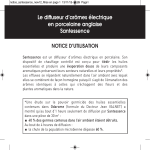Download - Picomed
Transcript
Environmental Control Documentation for Picomed ER2AC and ER4AC IR-receivers with 2 and 4 channels Brokelandsheia, 4993 Sundebru, Tlf +47 3711 9950 Fax +47 3711 9951 E-mail: [email protected] Foretaksnr 962 211 631 MVA Documentation ER2AC and ER4AC IR-receiver Versions Date 210205 Made by Bent-Håvard Sollid Comment English version, based on Norwegian version 0303. Table of contents 1 User manual ........................................................................................................................3 1.1 Water, humidity and cleaning.........................................................................................3 1.2 Cleaning..........................................................................................................................3 1.3 Malfunctioning ...............................................................................................................3 2 Technical documentation....................................................................................................3 2.1 Periodically maintenance................................................................................................3 2.2 Mounting ........................................................................................................................3 2.2.1 Electrical connections.............................................................................................4 2.2.2 Wiring diagram.......................................................................................................4 2.2.3 IR-receiver with lock-code .....................................................................................4 2.3 Programming ..................................................................................................................4 2.3.1 How to program the IR-receiver.............................................................................5 2.3.2 LED behaviour during programming mode ...........................................................5 2.3.3 Programming memory............................................................................................6 2.3.4 User code and channel - programmed with buttons ...............................................6 2.3.5 User code and channel - programmed with an IR-remotecontroller ......................6 2.3.6 Lockcode - programmed with buttons....................................................................7 2.3.7 Lockcode - programmed with an IR-remote controller..........................................7 2.3.8 Relay functions .......................................................................................................7 2.4 Recycling ........................................................................................................................8 3 Productinformation.............................................................................................................8 3.1 Accessories .....................................................................................................................8 3.2 Technical data.................................................................................................................9 ER2AC, ER4AC Page 2. 1 User manual Picomed ER2AC and ER4AC receivers for InfraRed (IR) light receives IR light emitted from IR-transmitters. To receive these signals it is an advantage that the receiver not is covered by anything which can block the emitted signal from the transmitter. Usually the IR-signals will be reflected by floor, walls and roof, so in most cases there is no need to point directly against the receiver with the IR-transmitter. The distance between the receiver and the transmitter should be more than 1 metres to make the most of this reflection effect. The receiver will be controlled by a transmitter with the same type of IR-signals and the correct codes. There is no need for maintenance for the IR-receiver, and there is no batteries etc. which has to be changed. If the IR-receiver needs to be cleaned, it can be cleaned with a humid cloth, alternatively use a mild soap. There is a red light indicator in the front of the IR-receivers which will lit when it receives a known IR-signal. Keep in mind that it should not be covered by anything which can prevent the IR-signals to reach it, and it should not be exposed for direct sunlight. 1.1 Water, humidity and cleaning Picomed ER2AC and ER4AC is ment for indoor use. Do not spell liquids on the receiver while it can destroy it. 1.2 Cleaning It can be cleaned with a humid cloth, alternatively use a mild soap. 1.3 Malfunctioning Contact: Name Telephonenumber 2 Technical documentation The IR-receiver is ment to be wall-mounted in a standard box. It can also be flush mounted in a standard box. There is no need for any dissasembling for periodical maintenance, inspections or repairments. 2.1 Periodically maintenance The IR-receiver is developed to work without any need for periodical maintenance. There is no internal battery to be changed. 2.2 Mounting Picomeds IR-receiveres ER2AC and ER4AC is ment for wall mounting. All electrical wires shall be disconnected when mounting the receiver. It shall be mounted in a place where it not will be covered by anything which can block the IR-signals. Even so, it is very often possible to place it behind curtains etc, and still it will work to the users satisfaction. Direct sunlight which shines on the receiver will very often reduce the receivers sensitivity. ER2AC, ER4AC Page 3. 2.2.1 Electrical connections The IR-receiver shall be powered by 12-24 VDC/AC and shall only be connected to approved powersupplies. All connections shall be made without an active powersupply. The minimum cable area shall be 0,22 mm2. If necessary, it is possible to connect an additional IR-sensor to the IR-receiver. Also two IRreceivers can be connected together, and work as IR-sensors for each other. An IR-signal will be adducted to the other IR-receiver via the IR-bus. The IR-sensors have to be programmed with the same user code. The IR-bus has 4 connections: 1. IR-BUS signal. 2. Ground (-). 3. IR-BUS LED. 4. =< + 24V. To connect different receivers to each other, they have to use the same powersupply. 2.2.2 Wiring diagram ER2AC ER4AC RL4 RL3 RL1 24 VDC GND IR LED RL1 24 VDC GND IR LED RL2 RL2 2.2.3 IR-receiver with lock-code Picomeds IR-receivers are designed to work together with Abloy and Picomatic dooropeners. Usually these advanced door-openers will be connected to only one relay-output. When the IR-receiver is programmed with a lock-code signal, it will activate both relay 1 and 2. The signal on output 2 will be activated a little bit before channel 1, and it is ment for locksystems which not can be controlled by the dooropener. 2.3 Programming The ER2AC and ER4AC IR-receiver can be programmed by the 2 push-buttons next to the LED on the PCB. It is also possible to use these buttons in combination with a preprogrammed IR-transmitter and obtain a fast-mode programming. The front-cover has to be removed to get access to the buttons. The power supply has to be connected to the IRreceiver, but no electrical components shall be connected to the relay connections. The receiver will not loose any settings during a power loss. ER2AC, ER4AC Page 4. ”1” knapp ”0” knapp Lysdiode IR-sensor The main components on the PCB are two programming buttons ("1" knapp, "0" knapp), one LED (Lysdiode) and a IR-sensor on the PCB. The programming buttons are indicated as "0" and "1" (binary notation). The following parameters can be programmed: User code and channels. Lockcode. Working mode for the relays. User code and channel can be set with the help of a preprogrammed IR-remote controller. The working mode for the relays has to be set with the programming buttons. The receiver can be reprogrammed any time, and there is no limit for how many times it can be reprogrammed. 2.3.1 How to program the IR-receiver Enter programmaing mode by press & hold the "0" button for 5 seconds. Let off the button when the LED is lightning. The programming can be done by writing "programming-words"; PW, which consists of sequences containing "0" and "1". The PW's should be written down before the programming starts to avoid any trouble due to timeouts during the programming. If a wrong input is made, press an hold the "0" button for 5 seconds to leave the PW and go back to programming mode without saving data. There will be a timeout after 60 seconds if no keys are pressed. When entering of a PW is started a pause of more than 15 seconds between two bits will result in timeout of a PW. Only completed PW will be stored. 2.3.2 LED behaviour during programming mode In programming mode the LED will be on. When a PW is started, the LED will flashing rapidly. When entering a bit, the LED will turn of for a moment. When a PW is done and all bits accepted, the LED will flash slowly twice. The IR-receiver will have the same behaviour when it is programmed by the help of an IRtransmitter. ER2AC, ER4AC Page 5. 2.3.3 Programming memory All settings which are programmed will be stored and they will not be changed during a power loss. The power supply has to be connected during the programming sequence. 2.3.4 User code and channel - programmed with buttons PW to use for choosing the user code shall start with " 1 0 0 0". The PW shall be like this: 1 0 0 0 A4 A3 A2 A1 A0 D3 D2 D1 D0 The table beneath shows the usercodes and channels: Gewa chanUsercode A4 A3 A2 A1 A0 nel group 0 0 0 0 0 0 0 1 1 0 0 0 0 1 2 2 0 0 0 1 0 3 3 0 0 0 1 1 0 4 0 0 1 0 0 1 5 0 0 1 0 1 2 6 0 0 1 1 0 3 7 0 0 1 1 1 0 8 0 1 0 0 0 1 9 0 1 0 0 1 2 10 0 1 0 1 0 3 11 0 1 0 1 1 0 12 0 1 1 0 0 1 13 0 1 1 0 1 2 14 0 1 1 1 0 3 15 0 1 1 1 1 0 16 1 0 0 0 0 1 17 1 0 0 0 1 2 18 1 0 0 1 0 3 19 1 0 0 1 1 0 20 1 0 1 0 0 1 21 1 0 1 0 1 2 22 1 0 1 1 0 3 23 1 0 1 1 1 0 24 1 1 0 0 0 1 25 1 1 0 0 1 2 26 1 1 0 1 0 3 27 1 1 0 1 1 0 28 1 1 1 0 0 1 29 1 1 1 0 1 2 30 1 1 1 1 0 3 31 1 1 1 1 1 2.3.5 User code and channel - programmed with an IR-remotecontroller A fast mode programming mode is also available. A preprogrammed IR-remote controller can be used. ER2AC, ER4AC Page 6. Press and hold the "0"-button for 5 seconds to enter the programming mode. The LED shall be lightning. Press the "1" button once, the LED will start flashing rapidly. Transmit the signal from the IR-remote which shall control the first relay in the IRreceiver. The LED will flash twice. Finish by press & hold the "0" - buttons for 5 seconds. The IR-receiver will read the IR-signal and store it in its memory. When programming the receiver in this way, ONLY the signaltype programmed in the IR-transmitter will be stored. If the IR-receiver shall respond to more than one IR-signal, the IR-receiver shall be programmed with the programming buttons. 2.3.6 Lockcode - programmed with buttons The lockcode is a special code consisting of 12 bits to obtain higher security. PW to use for choosing the Lock code shall start with "0". The PW shall be like this: 0 XXX XXX XXX XXX Press and hold the "0" button for 5 seconds and let off the button when the LED lit. Press the "0" button once, the LED will start flashing rapidly. Enter the 12 bit lockcode to be used. The LED will flash twice. Finish by press & hold the "0" - buttons for 5 seconds. 2.3.7 Lockcode - programmed with an IR-remote controller A fast mode programming mode is also available. A preprogrammed IR-remote controller can be used. Press and hold the "0"-button for 5 seconds to enter the programming mode. The LED shall be lightning. Press the "0" button once, the LED will start flashing rapidly. Transmit the lock-code signal from the IR-remote. The LED will flash twice. Finish by press & hold the "0" - buttons for 5 seconds. 2.3.8 Relay functions The relay functions can be set to: On/Off. Impulse (1 or 4 seconds). Hold. This can be set with the programming buttons. Each channel (relay) can be programmed individually. PW to use for relay functions shall start with "1 1 0 0 0". The PW shall be like this: 1 1 0 0 0 X0 Y0 X1 Y1 X2 Y2 X3 Y3 Setting Xn Yn 0 0 0 1 Output function on the relay On/Off Impulse 1 second ER2AC, ER4AC Page 7. 1 1 0 1 Impulse 4 seconds Hold 2.4 Recycling When the IR-receiver shall be recycled to be used by an other user, the following should be done. If there is any need to file this process, make copies of this page, fill in serialnumber and make a cross next to each point to be done. Serialnumber: Check the IR-receiver for damages. Clean it. Make a functional test1. Reprogram the ER x AC IR-receiver so IR-formats and usercodes used by a person not can be misused in any circumstances. The following settings are recommended: Usercode 0. Channelgroup (Gewa) 0. Channel 0. Format New Assistant. 3 Productinformation Picomed ER2AC and Picomed ER4AC IR-receivers have 2 or 4 channels controlled by infrared (IR) light. The receivers are developed to control lov-voltage products up to 48 V. They can also control 230 VAC via external relays. They shall be powered with 12-24 VAC/VDC. They can be programmed to receive ordinary codes or lock codes. They can read the following IR-formats: New Assistant, 32 usercodes with 16 channels in each. New Assistant lockcode, 12 bit. Gewa Infralink, 4 groups with 16 channels in each. Gewa Infralink lockcode, old 10 bit. Gewa Infralink lockcode, new12 bit. The IR-receiver can be programmed to respond on both New Assistant and Gewa if needed. ER2AC has 2 channels (relays). ER4AC has 4 channels (relays). Each relay output can be individually programmed to on/off, hold or impuls. If the IRreceiver is programmed to respond on lock-codes it will only work on channel/relay 1. 3.1 Accessories The IR-receiver is assembled with a printed circuit board inside a plastic box. On the front there is a keypad foil with keys, product name and a light indicator. The partnumbers are: Description Infrared receiver 2 channels Infrared receiver 4 channels Picomed partnumber ER2AC ER4AC 1 A functional test should be done together with an IR-transmitter. Tip: do it before the IR-receiver is dismounted. Both the IR-receiver and the IR-transmitter has to be prerogrammed with the same user code and channel. Ensure that the IR-receiver responds on the receiverd IR-signals. ER2AC, ER4AC Page 8. 3.2 Technical data Type Controlled by Number of channels Powersupply Current consumption Temperature Connections Weight Materiale Settings Neccessary depth when flush mounting ER2AC, ER4AC Picomed ER2AC/ER4AC infrared receiver 2/4 channels. From an IR remotecontrol. 2/4 potential free relays, 0,5 A/48 Volt. External powersupply 9-24 VAC/DC. 50 mA. -10 up to + 40 C. Internal screw terminals. Ca 100 g. Plastic. Usercode. Channel. Lockcode. Relay working mode. 35 mm. Page 9. TROUBLE SHOOTING on ER2AC, ER4AC, IR-receivers SYMPTOM The receiver does not work at all The receiver does not work when IR-sensor is connected ACTION I Check power supply. ACTION II ACTION III Disconnect IR-sensor if Call Your technichian connected The IR-sensor is defect Call Your technichian and has to be changed The IR-sensor is exposed to direct sunshine. It has to be moved to a place where it not is exposed by sunshine The receiver does not It has to be moved to a Call Your technichian work when the sun is place where it not is shining on it exposed by sunshine The receiver is Not correct Call Your technichian connected to a common programmed. Check door and works only the user manual for some users The receiver works Not correct Call Your technichian somethimes or in programmed. Check intervals the user manual The receiver works for The receiver is Call Your technichian a while and seems to be connected to an reset inductive load (relay etc) which not is not protected with a diode. Brokelandsheia, 4993 Sundebru, Tlf +47 3711 9950 Fax +47 3711 9951 E-mail: [email protected] Foretaksnr 962 211 631 MVA











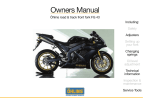

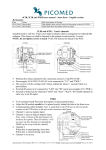











![[ENG] CE60-3 GSM Software ComCE v4-2](http://vs1.manualzilla.com/store/data/005829621_1-1503a18c5b086c34f94e34b38a52b968-150x150.png)